Page 1

Xtreme/10G Managed Ethernet
Switch/Router
Users Guide
Connect Tech Inc. Tel: 519-836-1291
42 Arrow Road Toll: 800-426-8979 (North America only)
Guelph, Ontario Fax: 519-836-4878
N1K 1S6 Email: sales@connecttech.com
www.connecttech.com support@connecttech.com
CTIM-00472 Revision 0.04 2017-07-27
Page 2

Xtreme/10G Managed Ethernet Switch/Router
Users Guide
www.connecttech.com
Document: CTIM-00472
Revision: 0.04
Page 2 of 24
Connect Tech Inc. 800-426-8979 | 519-836-1291
Date: 2017-07-27
Table of Contents
Table of Contents ................................................................................................................................... 2
Preface ................................................................................................................................................... 4
Disclaimer ....................................................................................................................................................... 4
Customer Support Overview ........................................................................................................................... 4
Contact Information ........................................................................................................................................ 4
Limited Product Warranty ................................................................................................ ............................... 5
Copyright Notice ............................................................................................................................................. 5
Trademark Acknowledgment .......................................................................................................................... 5
ESD Warning .................................................................................................................................................. 6
Revision History .................................................................................................................................... 6
Introduction........................................................................................................................................... 7
Product Features and Specifications ...................................................................................................... 7
Product Overview .................................................................................................................................. 8
Block Diagram ................................................................................................................................................ 8
Connector Locations ....................................................................................................................................... 9
Connector Summary ...................................................................................................................................... 10
Switch Summary & Locations ...................................................................................................................... 10
Detailed Feature Description ................................................................................................................ 11
Main Board-to-Board Connector ................................................................................................................... 11
Pinout Table ................................ ................................ ................................................................ ........ 12
Board-to-Board Reference Design Package ....................................................................................... 13
Switch Details ...................................................................................................................................... 14
DIP Switch Details (S1) ................................................................................................................................ 14
Typical Installation .............................................................................................................................. 14
On-Board Indicator LED’s .................................................................................................................. 14
CLI Management Interface .................................................................................................................. 15
CLI Access via External Serial Port .............................................................................................................. 15
CLI Basics ..................................................................................................................................................... 15
Complete CLI and Protocol Configuration Reference Guide ........................................................................ 15
Web Management Interface ................................................................................................................. 16
Accessing the Web Management Interface ................................................................................................... 16
Web Management Interface Overview .......................................................................................................... 17
Complete Web Protocol Configuration Reference Guide ............................................................................. 17
Breakout Boards .................................................................................................................................. 18
XBG301 – Development Carrier ................................................................................................................... 18
Thermal Details ................................................................................................................................... 21
XDG201 Thermal Parameters ....................................................................................................................... 21
XHG201 – Conduction Cooled Heatplate ..................................................................................................... 21
Current Consumption Details .............................................................................................................. 22
Mechanical Details ............................................................................................................................... 23
Page 3

Xtreme/10G Managed Ethernet Switch/Router
Users Guide
www.connecttech.com
Document: CTIM-00472
Revision: 0.04
Page 3 of 24
Connect Tech Inc. 800-426-8979 | 519-836-1291
Date: 2017-07-27
3D Model ...................................................................................................................................................... 23
2D Drawing (Top Side) ................................................................................................................................. 23
2D Drawing (Bottom Side) ........................................................................................................................... 24
Page 4
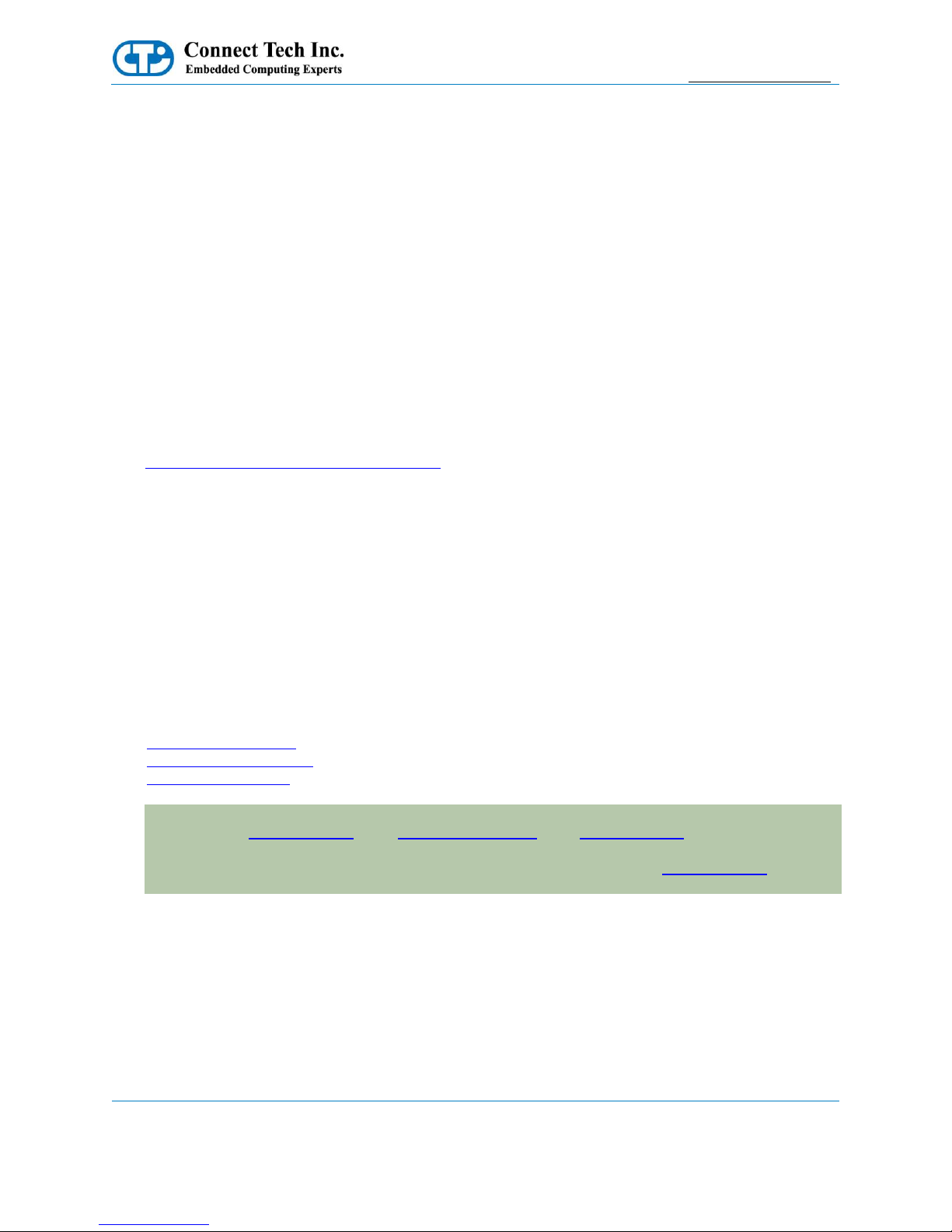
Xtreme/10G Managed Ethernet Switch/Router
Users Guide
www.connecttech.com
Document: CTIM-00472
Revision: 0.04
Page 4 of 24
Connect Tech Inc. 800-426-8979 | 519-836-1291
Date: 2017-07-27
Preface
Disclaimer
The information contained within this user’s guide, including but not limited to any product specification, is
subject to change without notice.
Connect Tech assumes no liability for any damages incurred directly or indirectly from any technical or
typographical errors or omissions contained herein or for discrepancies between the product and the user’s
guide.
Customer Support Overview
If you experience difficulties after reading the manual and/or using the product, contact the Connect Tech
reseller from which you purchased the product. In most cases the reseller can help you with product installation
and difficulties.
In the event that the reseller is unable to resolve your problem, our highly qualified support staff can assist you.
Our support section is available 24 hours a day, 7 days a week on our website at:
www.connecttech.com/sub/support/support.asp. See the contact information section below for more
information on how to contact us directly. Our technical support is always free.
Contact Information
Mail/Courier
Connect Tech Inc.
Technical Support
42 Arrow Road
Guelph, Ontario
Canada N1K 1S6
Email/Internet
sales@connecttech.com
support@connecttech.com
www.connecttech.com
Note:
Please go to the Download Zone or the Knowledge Database in the Support Center on the Connect Tech
website for product manuals, installation guides, device driver software and technical tips.
Submit your technical support questions to our customer support engineers via the Support Center on the
Connect Tech website.
Telephone/Facsimile
Technical Support representatives are ready to answer your call Monday through Friday, from 8:30 a.m. to
5:00 p.m. Eastern Standard Time. Our numbers for calls are:
Toll Free: 800-426-8979 (North America only)
Telephone: 519-836-1291 (Live assistance available 8:30 a.m. to 5:00 p.m. EST, Monday to Friday)
Facsimile: 519-836-4878 (on-line 24 hours)
Page 5

Xtreme/10G Managed Ethernet Switch/Router
Users Guide
www.connecttech.com
Document: CTIM-00472
Revision: 0.04
Page 5 of 24
Connect Tech Inc. 800-426-8979 | 519-836-1291
Date: 2017-07-27
Limited Product Warranty
Connect Tech Inc. provides a one year Warranty for the Xtreme/10G Managed Ethernet Switch/Router.
Should this product, in Connect Tech Inc.'s opinion, fail to be in good working order during the warranty
period, Connect Tech Inc. will, at its option, repair or replace this product at no charge, provided that the
product has not been subjected to abuse, misuse, accident, disaster or non-Connect Tech Inc. authorized
modification or repair.
You may obtain warranty service by delivering this product to an authorized Connect Tech Inc. business
partner or to Connect Tech Inc. along with proof of purchase. Product returned to Connect Tech Inc. must be
pre-authorized by Connect Tech Inc. with an RMA (Return Material Authorization) number marked on the
outside of the package and sent prepaid, insured and packaged for safe shipment. Connect Tech Inc. will
return this product by prepaid ground shipment service.
The Connect Tech Inc. Limited Warranty is only valid over the serviceable life of the product. This is defined
as the period during which all components are available. Should the product prove to be irreparable, Connect
Tech Inc. reserves the right to substitute an equivalent product if available or to retract the Warranty if no
replacement is available.
The above warranty is the only warranty authorized by Connect Tech Inc. Under no circumstances will
Connect Tech Inc. be liable in any way for any damages, including any lost profits, lost savings or other
incidental or consequential damages arising out of the use of, or inability to use, such product.
Copyright Notice
The information contained in this document is subject to change without notice. Connect Tech Inc. shall not
be liable for errors contained herein or for incidental consequential damages in connection with the furnishing,
performance, or use of this material. This document contains proprietary information that is protected by
copyright. All rights are reserved. No part of this document may be photocopied, reproduced, or translated to
another language without the prior written consent of Connect Tech, Inc.
Copyright 2016 by Connect Tech, Inc.
Trademark Acknowledgment
Connect Tech, Inc. acknowledges all trademarks, registered trademarks and/or copyrights referred to in this
document as the property of their respective owners. Not listing all possible trademarks or copyright
acknowledgments does not constitute a lack of acknowledgment to the rightful owners of the trademarks and
copyrights mentioned in this document.
Page 6
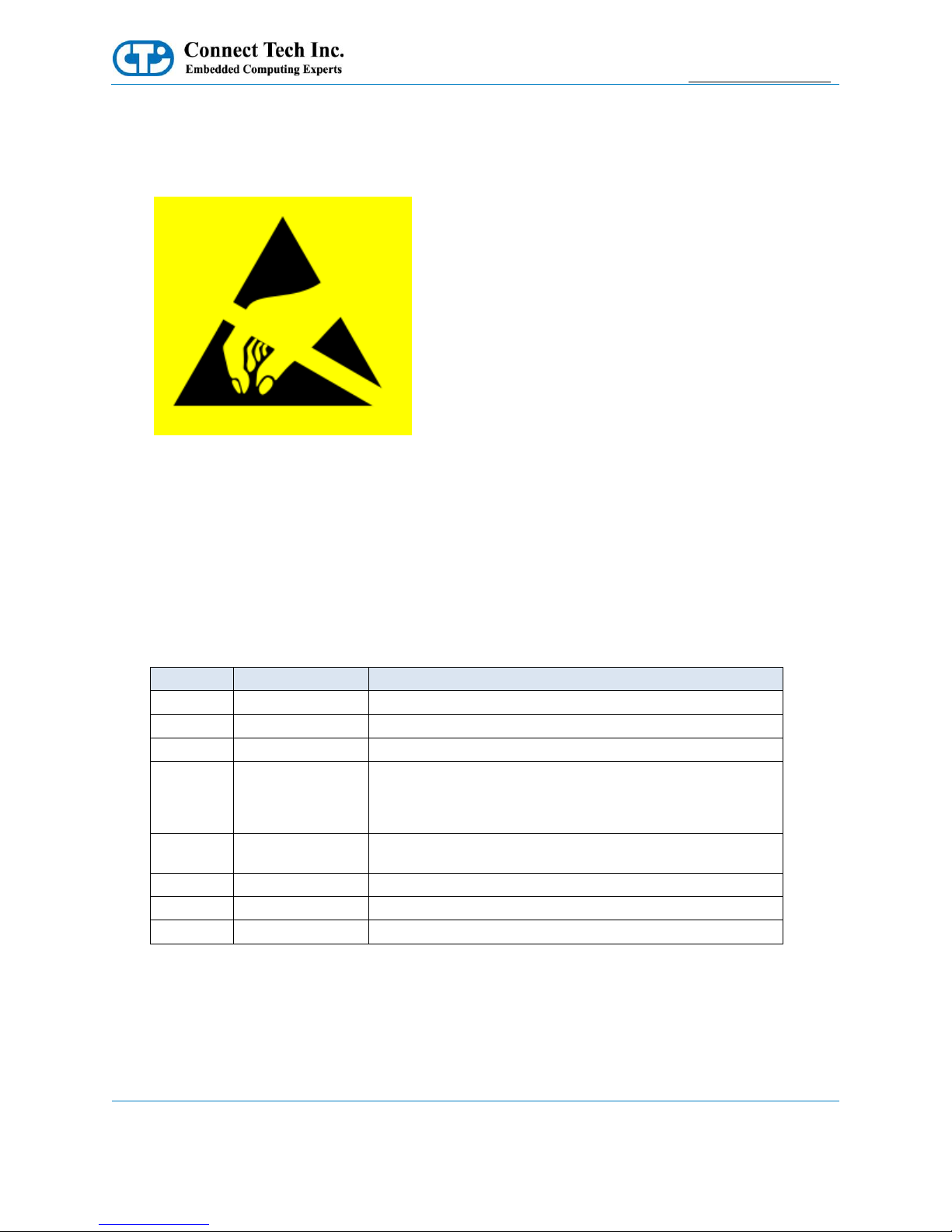
Xtreme/10G Managed Ethernet Switch/Router
Users Guide
www.connecttech.com
Document: CTIM-00472
Revision: 0.04
Page 6 of 24
Connect Tech Inc. 800-426-8979 | 519-836-1291
Date: 2017-07-27
ESD Warning
Electronic components and circuits are sensitive to
ElectroStatic Discharge (ESD). When handling any circuit
board assemblies including Connect Tech carrier
assemblies, it is recommended that ESD safety
precautions be observed. ESD safe best practices include,
but are not limited to:
• Leaving circuit boards in their antistatic packaging
until they are ready to be installed.
• Using a grounded wrist strap when handling circuit
boards, at a minimum you should touch a grounded
metal object to dissipate any static charge that may be
present on you.
• Only handling circuit boards in ESD safe areas, which
may include ESD floor and table mats, wrist strap
stations and ESD safe lab coats.
• Avoiding handling circuit boards in carpeted areas.
• Try to handle the board by the edges, avoiding contact
with components.
Revision History
Revision
Date
Changes
0.00
2016-06-15
Never Released
0.01
2016-08-18
Initial Release
0.02
2017-05-30
Updated B2B Connector Pinout Table
0.03
2017-07-25
- Corrected pin definitions of D69 and D68 in the B2B
Pinout Table
- Added additional information on breakout board options
and their corresponding reference design package.
0.04
2017-07-27
- Vitesse Firmware version change, default IP now set to
10.10.10.1
Page 7
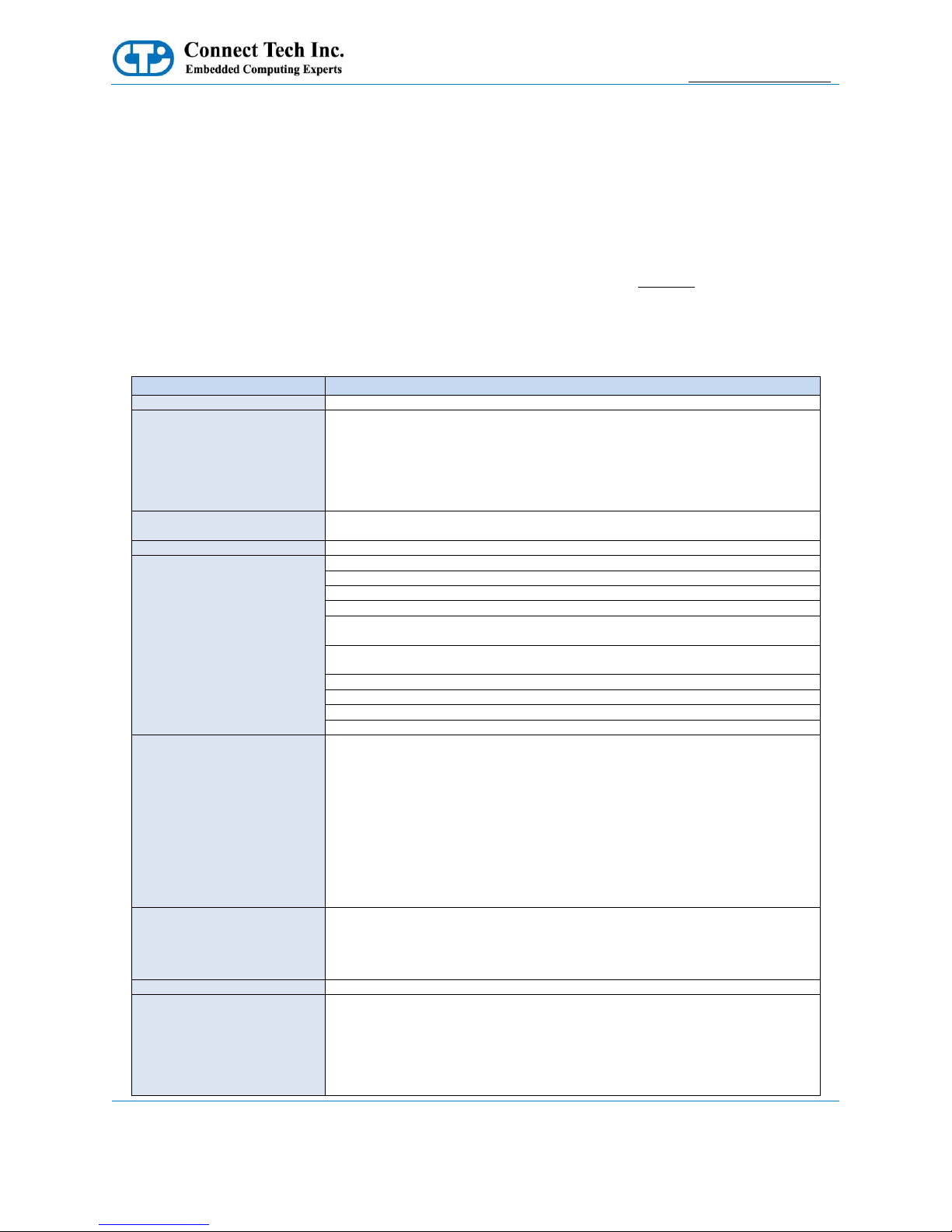
Xtreme/10G Managed Ethernet Switch/Router
Users Guide
www.connecttech.com
Document: CTIM-00472
Revision: 0.04
Page 7 of 24
Connect Tech Inc. 800-426-8979 | 519-836-1291
Date: 2017-07-27
Introduction
Connect Tech’s Xtreme/10G Managed Ethernet Switch (XDG201) provides high density, high port count Layer 2
switching and Layer 3 routing with 10G uplinks. A total of 36 switchable ports, with 4 x 10G, 8 x 1G (SGMII) and
24 x 1G (Copper 10/100/1000Mbps) Ports in an extremely small form factor 85mm x 85mm. The devices target
managed Layer 2 and Layer 3 equipment in SMB, SME, and industrial applications where high port count 1G
switching with 10G aggregation/uplinks are required.
The XDG201 is a Network Switching Module. This module is of a proprietary form factor and contains a boardto-board connector that allows it to be integrated into an off the shelf carrier like the XBG301 or other
custom/application specific carrier.
Product Features and Specifications
Feature
Description
Ethernet Switch Engine
Vitesse VSC7448 Carrier Grade Ethernet Switch Chipset
Ports
36 Total Switching Ports
4 x 10G (SFI) Ports
8 x 1G (SGMII) Ports
24 x 1G (Copper 10/100/1000Mbps) Ports
Note: All ports are exposed over the proprietary module board-to-board connector; physical
interface must be implemented on carrier board.
Memories
4Gb DDR3 SDRAM
128Mb Serial NOR Flash
I/O Connectors
High-Density 440-pin Board-to-Board Connector
Layer 2 & Layer 3 Forwarding
IEEE802.1Q switch with 4K VLANs and 32K MAC table entries
Push/pop up to 3VLAN tags on ingress and egress
RSTP and MSTP support
Fully non-blocking wire-speed switching performance for all frame sizes
IPv4/IPv6 unicast and multicast Layer 2 switching
with up to 32K groups and 1K port masks
IPv4/IPv6 unicast and multicast Layer 3 forwarding (routing)
with reverse path forwarding (RPF) support
IGMPv2, IGMPv3, MLDv1, and MLDv2 support
Link aggregation (IEEE 802.3ad)
Independent and shared VLAN learning (IVL, SVL)
Jumbo frame support
Quality of Service
Four megabytes of integrated shared packet memory
Eight QoS classes with a pool of up to 32K queues
TCAM-based classification with pat tern matching against Layer 2 through Layer 4
Information
Dual- rate policers selected by VCAP IS2, eight single- rate priority policers per port,
and four single-rate port policers for each port
Flexible 4K ingress QoS mappings and 8K egress QoS mappings for VLAN tags and
DSCP values
Up to 4K egress VLAN tag operat ions
Audio/ video bridging (AVB) with support for time-synchronized, low- latency
and video streaming services
Priority-based f low control (PFC) ( IEEE 802.1Qbb)
Security
Vitesse Content Aware Processor (VCAP™) packet filtering engine using ACLs for ingress
and egress packet inspection
Storm controllers for flooded broadcast, flooded multicast , and flooded unicast traffic
Per-port, per-address registration for copying/redirecting/discarding
32 VCAP single-rate policers
Maximum Bandwidth
80Gbps
Layer 2 Switching Parameters
Packet Buffer: 32Mb
MAC Table Size: 32k
Layer 2 Multicast Port Masks: 1k
Super VCAP blocks: 8
VCAP CLM entries: 4k
VCAP LPM entries: 4k/1k (IPv4/IPv6)
VCAP IS2 entries: 4k/1k (IPv4/IPv6)
Page 8
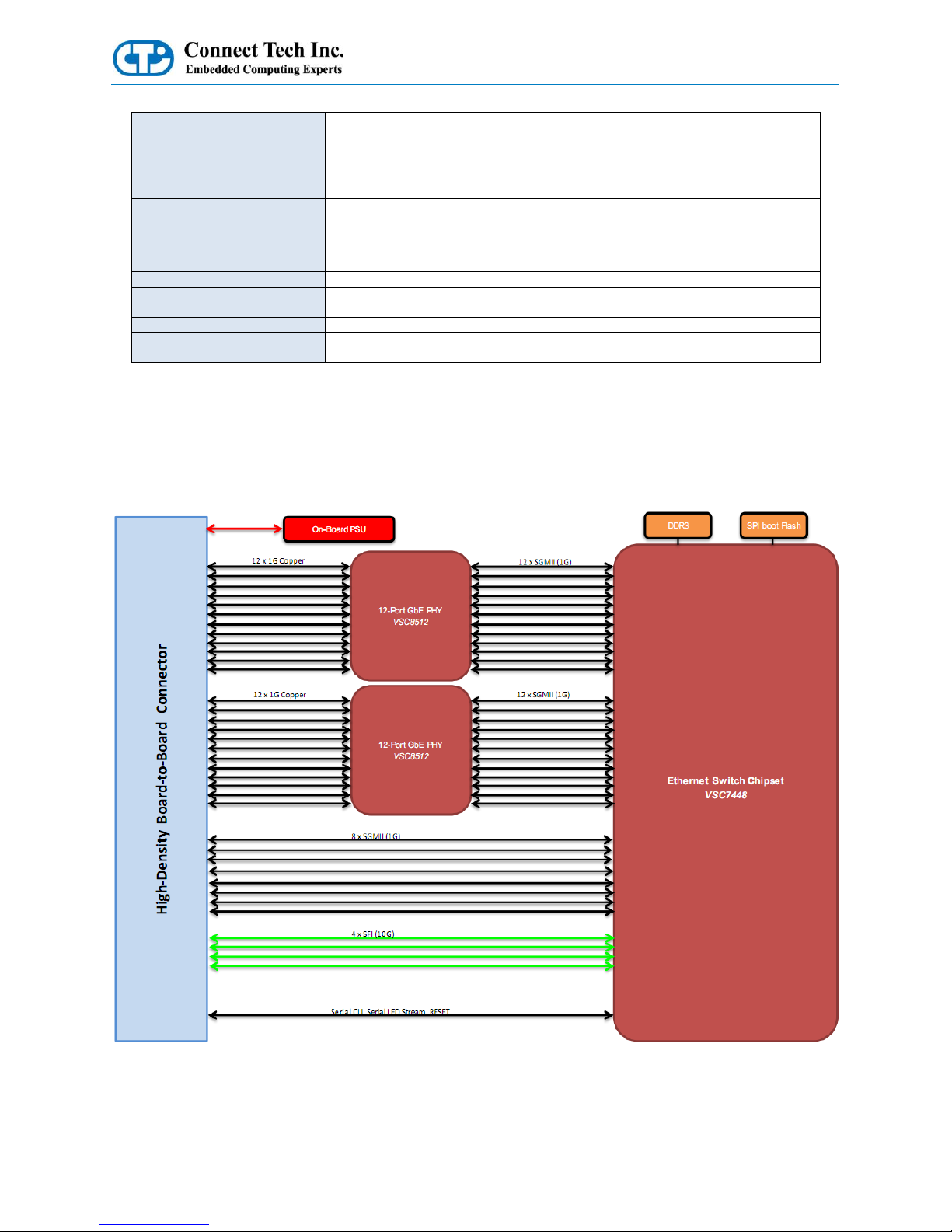
Xtreme/10G Managed Ethernet Switch/Router
Users Guide
www.connecttech.com
Document: CTIM-00472
Revision: 0.04
Page 8 of 24
Connect Tech Inc. 800-426-8979 | 519-836-1291
Date: 2017-07-27
Layer 3 Routing Parameters
Router Legs: 128
IP unicast routes/hosts: 4k/1k (IPv4/IPv6)
Next -hop/ ARP table entries: 2k
IP multicast groups: 2k/512
Multicast router leg masks: 1k
ECMPs: 16
Management Access
Web Interface
CLI via RS-232
Software API
SMNP
Input Voltage
+4V to 14V Input Range (External Connector)
Power Consumption
24W Max / 14W Idle
Dimensions
85mm x 85mm
Weight
TBD
MTBF
TBD
Operating Temp
-40°C to +85°C (chipset rated to +125°C thermals)
Warranty and Support
Lifetime Warranty and Free Technical Support
Product Overview
Block Diagram
Page 9

Xtreme/10G Managed Ethernet Switch/Router
Users Guide
www.connecttech.com
Document: CTIM-00472
Revision: 0.04
Page 9 of 24
Connect Tech Inc. 800-426-8979 | 519-836-1291
Date: 2017-07-27
Connector Locations
Top Side
Bottom Side
Main Board-to-Board (P1)
Config Switch (S1)
Page 10
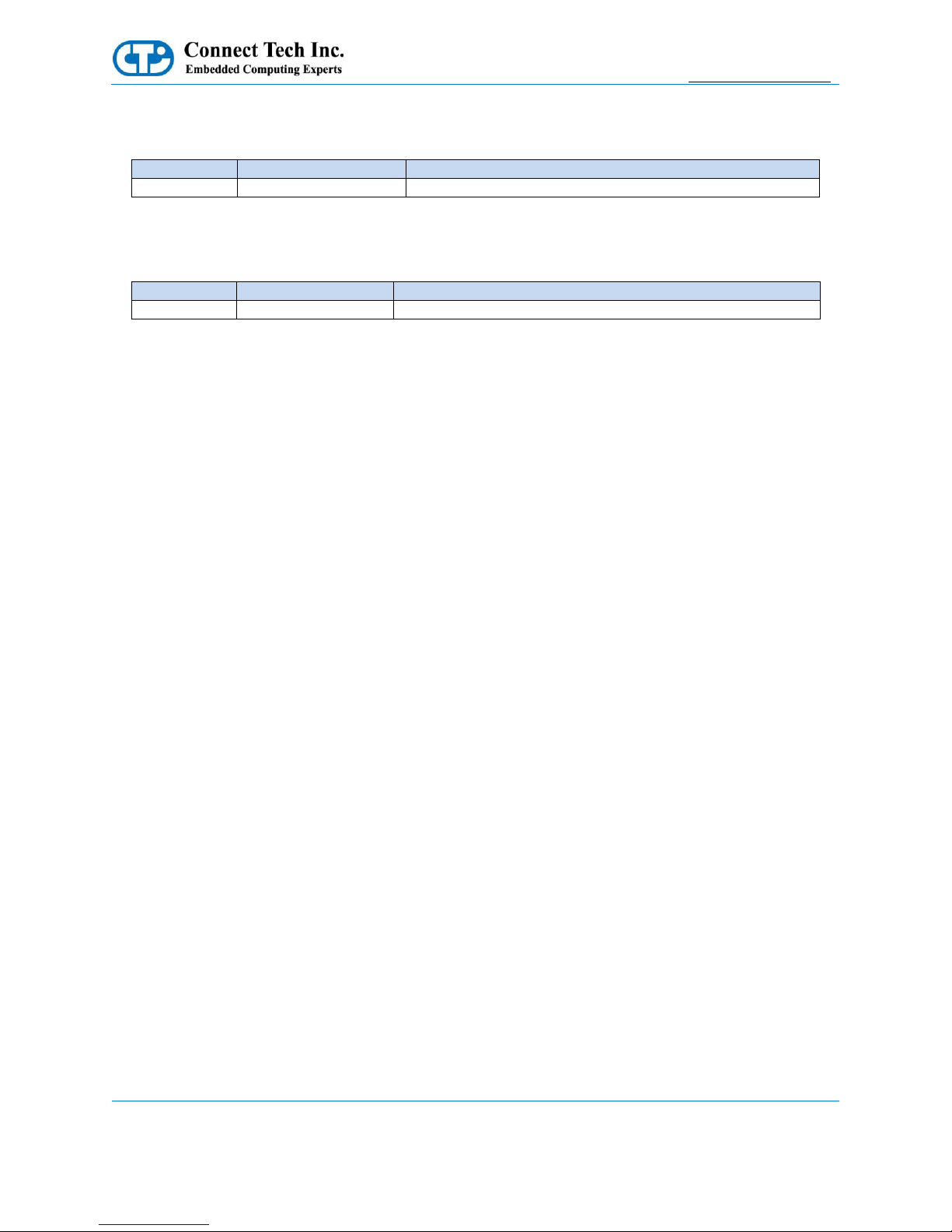
Xtreme/10G Managed Ethernet Switch/Router
Users Guide
www.connecttech.com
Document: CTIM-00472
Revision: 0.04
Page 10 of 24
Connect Tech Inc. 800-426-8979 | 519-836-1291
Date: 2017-07-27
Connector Summary
Designator
Connector
Description
P1
Main Board-to-Board
Primary Signal and Power Breakout Connector
Switch Summary & Locations
Designator
Function
Description
S1
Config Switch
Used to Put Switch in to Manual Reset Mode
Page 11

Xtreme/10G Managed Ethernet Switch/Router
Users Guide
www.connecttech.com
Document: CTIM-00472
Revision: 0.04
Page 11 of 24
Connect Tech Inc. 800-426-8979 | 519-836-1291
Date: 2017-07-27
Detailed Feature Description
Main Board-to-Board Connector
The Main Board-to-Board connector carries:
- Input power from the carrier to the module
- Power control and reset signals
- 24x 1G copper pairs, for termination to RJ-45s on carrier board
- 4x 10G for connection to SFP+ on the carrier board
- 8x 8G for connection to SFP on the carrier board
- LED management signal chain
- SFP detection and control chain
LED and SFP management signals chains required specific circuitry on the carrier; see the reference design for
details.
Function
Primary Signal and Power Breakout
Location
P1
XDG201 Module
Connector
Primary Part
Manufacturer: TE Connectivity
Part Number: 3-1827231-6
Cross Reference 1
Manufacturer: FCI
Part Number: TBD
Carrier Board
Mating Connector
Primary Part
Manufacturer: TE Connectivity
Part Number: 3-5353652-6
Cross Reference 1
Manufacturer: FCI
Part Number: TBD
Page 12
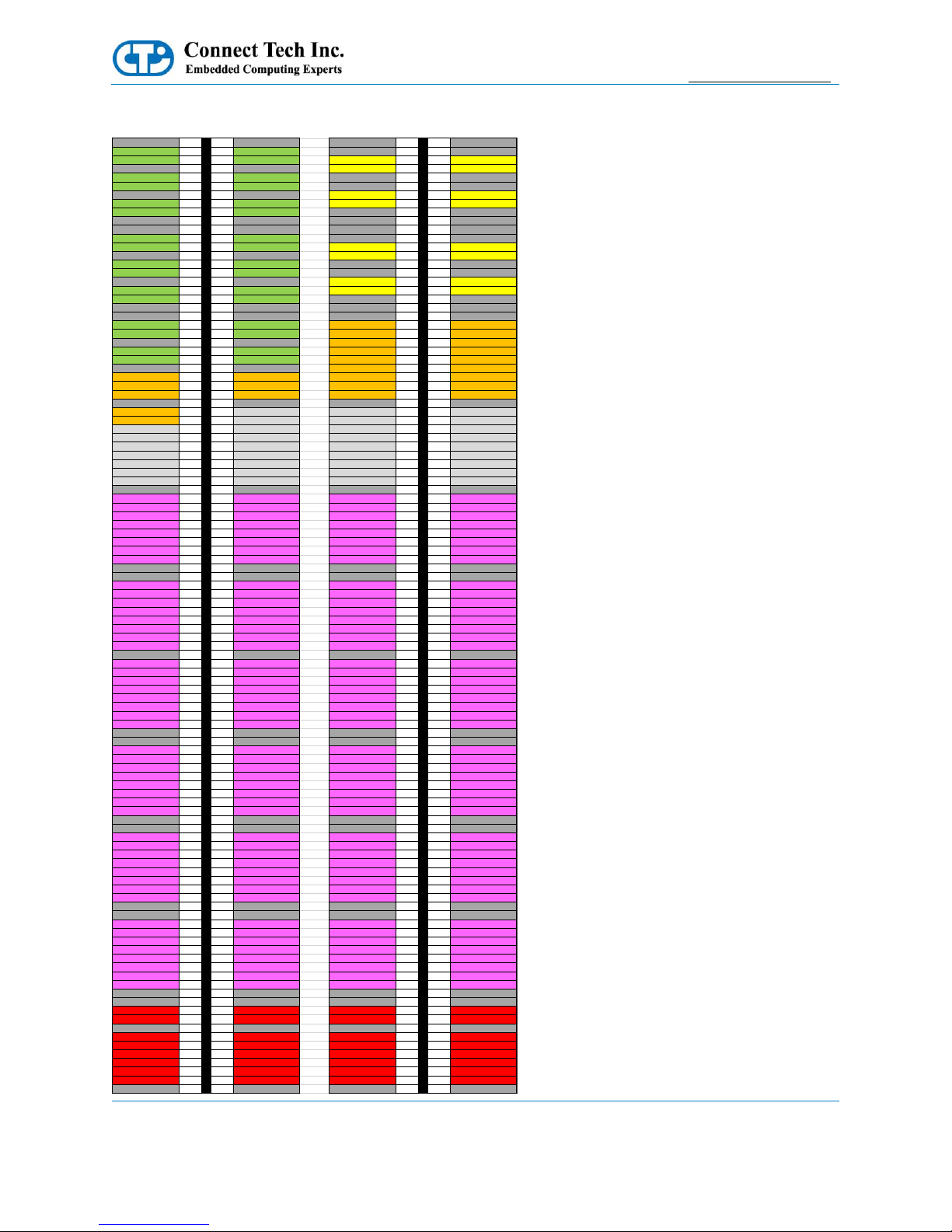
Xtreme/10G Managed Ethernet Switch/Router
Users Guide
www.connecttech.com
Document: CTIM-00472
Revision: 0.04
Page 12 of 24
Connect Tech Inc. 800-426-8979 | 519-836-1291
Date: 2017-07-27
Pinout Table
GND A 110 B110 GND GND C110 D110 GND
1GF-P7-RXD_P A109 B109 1GF-P7-TXD_P GND C109 D109 GND
1GF-P7-RXD_N A108 B108 1GF-P7-TXD_N 10G-P3-RXD_P C108 D108 10G-P3-TXD_P
GND A 107 B107 GND 10G-P3-RXD_N C107 D107 10G-P3-TXD_N
1GF-P6-RXD_P A106 B106 1GF-P6-TXD_P GND C106 D106 GND
1GF-P6-RXD_N A105 B105 1GF-P6-TXD_N GND C105 D105 GND
GND A 104 B104 GND 10G-P2-RXD_P C104 D104 10G-P2-TXD_P
1GF-P5-RXD_P A103 B103 1GF-P5-TXD_P 10G-P2-RXD_N C103 D103 10G-P2-TXD_N
1GF-P5-RXD_N A102 B102 1GF-P5-TXD_N GND C102 D102 GND
GND A 101 B101 GND GND C101 D101 GND
GND A 100 B100 GND GND C100 D100 GND
1GF-P4-RXD_P A99 B99 1GF-P4-TXD_P GND C99 D99 GND
1GF-P4-RXD_N A98 B98 1GF-P4-TXD_N 10G-P1-RXD_P C98 D98 10G-P1-TXD_P
GND A97 B97 GND 10G-P1-RXD_N C97 D97 10G-P1-TXD_N
1GF-P3-RXD_P A96 B96 1GF-P3-TXD_P GND C96 D96 GND
1GF-P3-RXD_N A95 B95 1GF-P3-TXD_N GND C95 D95 GND
GND A94 B94 GND 10G-P0-RXD_P C94 D94 10G-P0-TXD_P
1GF-P2-RXD_P A93 B93 1GF-P2-TXD_P 10G-P0-RXD_N C93 D93 10G-P0-TXD_N
1GF-P2-RXD_N A92 B92 1GF-P2-TXD_N GND C92 D92 GND
GND A91 B91 GND GND C91 D91 GND
GND A90 B90 GND GND C90 D90 GND
1GF-P1-RXD_P A89 B89 1GF-P1-TXD_P SGPIO2_DI C89 D89 I2C_SDA
1GF-P1-RXD_N A88 B88 1GF-P1-TXD_N SGPIO2_LD C88 D88 I 2C_SCL
GND A87 B87 GND SGPIO2_DO C87 D87 MUX_SEL2
1GF-P0-RXD_P A86 B86 1GF-P0-TXD_P SGPIO2_CLK C86 D86 MUX_SEL1
1GF-P0-RXD_N A85 B85 1GF-P0-TXD_N SFP+D_SCL C85 D85 MUX_SEL0
GND A84 B84 GND SFP+C_SCL C84 D84 SLED1_DO
RESET#_IN A83 B83 UART_TX SFP+B_SCL C83 D83 SLED1_CLK
RESET#_OUT A82 B82 UART_RX SFP+A_SCL C82 D82 SLED0_DO
PWROK_IN A81 B81 PWROK_OUT PUSHBUTTON# C81 D81 SLED0_CLK
GND A80 B80 GND GND C80 D80 GND
EE_WP# A79 B79 Rese rved Re served C79 D79 Rese rved
NAND_WP# A 78 B78 Reserved Reserve d C78 D78 Reserved
Reserved A77 B77 Reserved Reserve d C77 D77 Reserved
Reserved A76 B76 Reserved Reserve d C76 D76 Reserved
Reserved A75 B75 Reserved Reserve d C75 D75 Reserved
Reserved A74 B74 Reserved Reserve d C74 D74 Reserved
Reserved A73 B73 Reserved Reserve d C73 D73 Reserved
Reserved A72 B72 Reserved Reserve d C72 D72 Reserved
Reserved A71 B71 Reserved Reserve d C71 D71 Reserved
GND A70 B70 GND GND C70 D70 GND
1GC-P15-D3_P A69 B69 1GC-P12-D3_P 1GC-P3-D3_P C69 D69 1GC-P0-D3_P
1GC-P15-D3_N A68 B68 1GC-P12-D3_N 1GC-P3-D3_N C68 D68 1GC-P0-D3_N
1GC-P15-D2_P A67 B67 1GC-P12-D2_P 1GC-P3-D2_P C67 D67 1GC-P0-D2_P
1GC-P15-D2_N A66 B66 1GC-P12-D2_N 1GC-P3-D2_N C66 D66 1GC-P0-D2_N
1GC-P15-D1_P A65 B65 1GC-P12-D1_P 1GC-P3-D1_P C65 D65 1GC-P0-D1_P
1GC-P15-D1_N A64 B64 1GC-P12-D1_N 1GC-P3-D1_N C64 D64 1GC-P0-D1_N
1GC-P15-D0_P A63 B63 1GC-P12-D0_P 1GC-P3-D0_P C63 D63 1GC-P0-D0_P
1GC-P15-D0_N A62 B62 1GC-P12-D0_N 1GC-P3-D0_N C62 D62 1GC-P0-D0_N
GND A61 B61 GND GND C61 D61 GND
GND A60 B60 GND GND C60 D60 GND
1GC-P16-D3_P A59 B59 1GC-P13-D3_P 1GC-P4-D3_P C59 D59 1GC-P1-D3_P
1GC-P16-D3_N A58 B58 1GC-P13-D3_N 1GC-P4-D3_N C58 D58 1GC-P1-D3_N
1GC-P16-D2_P A57 B57 1GC-P13-D2_P 1GC-P4-D2_P C57 D57 1GC-P1-D2_P
1GC-P16-D2_N A56 B56 1GC-P13-D2_N 1GC-P4-D2_N C56 D56 1GC-P1-D2_N
1GC-P16-D1_P A55 B55 1GC-P13-D1_P 1GC-P4-D1_P C55 D55 1GC-P1-D1_P
1GC-P16-D1_N A54 B54 1GC-P13-D1_N 1GC-P4-D1_N C54 D54 1GC-P1-D1_N
1GC-P16-D0_P A53 B53 1GC-P13-D0_P 1GC-P4-D0_P C53 D53 1GC-P1-D0_P
1GC-P16-D0_N A52 B52 1GC-P13-D0_N 1GC-P4-D0_N C52 D52 1GC-P1-D0_N
GND A51 B51 GND GND C51 D51 GND
1GC-P17-D3_P A50 B50 1GC-P14-D3_P 1GC-P5-D3_P C50 D50 1GC-P2-D3_P
1GC-P17-D3_N A49 B49 1GC-P14-D3_N 1GC-P5-D3_N C49 D49 1GC-P2-D3_N
1GC-P17-D2_P A48 B48 1GC-P14-D2_P 1GC-P5-D2_P C48 D48 1GC-P2-D2_P
1GC-P17-D2_N A47 B47 1GC-P14-D2_N 1GC-P5-D2_N C47 D47 1GC-P2-D2_N
1GC-P17-D1_P A46 B46 1GC-P14-D1_P 1GC-P5-D1_P C46 D46 1GC-P2-D1_P
1GC-P17-D1_N A45 B45 1GC-P14-D1_N 1GC-P5-D1_N C45 D45 1GC-P2-D1_N
1GC-P17-D0_P A44 B44 1GC-P14-D0_P 1GC-P5-D0_P C44 D44 1GC-P2-D0_P
1GC-P17-D0_N A43 B43 1GC-P14-D0_N 1GC-P5-D0_N C43 D43 1GC-P2-D0_N
GND A42 B42 GND GND C42 D42 GND
GND A41 B41 GND GND C41 D41 GND
1GC-P18-D3_P A40 B40 1GC-P21-D3_P 1GC-P6-D3_P C40 D40 1GC-P9-D3_P
1GC-P18-D3_N A39 B39 1GC-P21-D3_N 1GC-P6-D3_N C39 D39 1GC-P9-D3_N
1GC-P18-D2_P A38 B38 1GC-P21-D2_P 1GC-P6-D2_P C38 D38 1GC-P9-D2_P
1GC-P18-D2_N A37 B37 1GC-P21-D2_N 1GC-P6-D2_N C37 D37 1GC-P9-D2_N
1GC-P18-D1_P A36 B36 1GC-P21-D1_P 1GC-P6-D1_P C36 D36 1GC-P9-D1_P
1GC-P18-D1_N A35 B35 1GC-P21-D1_N 1GC-P6-D1_N C35 D35 1GC-P9-D1_N
1GC-P18-D0_P A34 B34 1GC-P21-D0_P 1GC-P6-D0_P C34 D34 1GC-P9-D0_P
1GC-P18-D0_N A33 B33 1GC-P21-D0_N 1GC-P6-D0_N C33 D33 1GC-P9-D0_N
GND A32 B32 GND GND C32 D32 GND
GND A31 B31 GND GND C31 D31 GND
1GC-P19-D3_P A30 B30 1GC-P22-D3_P 1GC-P7-D3_P C30 D30 1GC-P10-D3_P
1GC-P19-D3_N A29 B29 1GC-P22-D3_N 1GC-P7-D3_N C29 D29 1GC-P10-D3_N
1GC-P19-D2_P A28 B28 1GC-P22-D2_P 1GC-P7-D2_P C28 D28 1GC-P10-D2_P
1GC-P19-D2_N A27 B27 1GC-P22-D2_N 1GC-P7-D2_N C27 D27 1GC-P10-D2_N
1GC-P19-D1_P A26 B26 1GC-P22-D1_P 1GC-P7-D1_P C26 D26 1GC-P10-D1_P
1GC-P19-D1_N A25 B25 1GC-P22-D1_N 1GC-P7-D1_N C25 D25 1GC-P10-D1_N
1GC-P19-D0_P A24 B24 1GC-P22-D0_P 1GC-P7-D0_P C24 D24 1GC-P10-D0_P
1GC-P19-D0_N A23 B23 1GC-P22-D0_N 1GC-P7-D0_N C23 D23 1GC-P10-D0_N
GND A22 B22 GND GND C22 D22 GND
GND A21 B21 GND GND C21 D21 GND
1GC-P20-D3_P A20 B20 1GC-P23-D3_P 1GC-P8-D3_P C20 D20 1GC-P11-D3_P
1GC-P20-D3_N A19 B19 1GC-P23-D3_N 1GC-P8-D3_N C19 D19 1GC-P11-D3_N
1GC-P20-D2_P A18 B18 1GC-P23-D2_P 1GC-P8-D2_P C18 D18 1GC-P11-D2_P
1GC-P20-D2_N A17 B17 1GC-P23-D2_N 1GC-P8-D2_N C17 D17 1GC-P11-D2_N
1GC-P20-D1_P A16 B16 1GC-P23-D1_P 1GC-P8-D1_P C16 D16 1GC-P11-D1_P
1GC-P20-D1_N A15 B15 1GC-P23-D1_N 1GC-P8-D1_N C15 D15 1GC-P11-D1_N
1GC-P20-D0_P A14 B14 1GC-P23-D0_P 1GC-P8-D0_P C14 D14 1GC-P11-D0_P
1GC-P20-D0_N A13 B13 1GC-P23-D0_N 1GC-P8-D0_N C13 D13 1GC-P11-D0_N
GND A12 B12 GND GND C12 D12 GND
GND A11 B11 GND GND C11 D11 GND
+3V3_OUT A 10 B10 +3V3_OUT +3V3_OUT C10 D10 +3V3_OUT
+3V3_OUT A9 B9 +3V3_OUT +3V3_OUT C9 D9 +3V3_OUT
GND A8 B8 GND GND C8 D8 GND
+VIN A7 B7 +VIN +VIN C7 D7 +VI N
+VIN A6 B6 +VIN +VIN C6 D6 +VI N
+VIN A5 B5 +VIN +VIN C5 D5 +VI N
+VIN A4 B4 +VIN +VIN C4 D4 +VI N
+VIN A3 B3 +VIN +VIN C3 D3 +VI N
+VIN A2 B2 +VIN +VIN C2 D2 +VI N
GND A1 B1 GND GND C1 D1 GND
Page 13
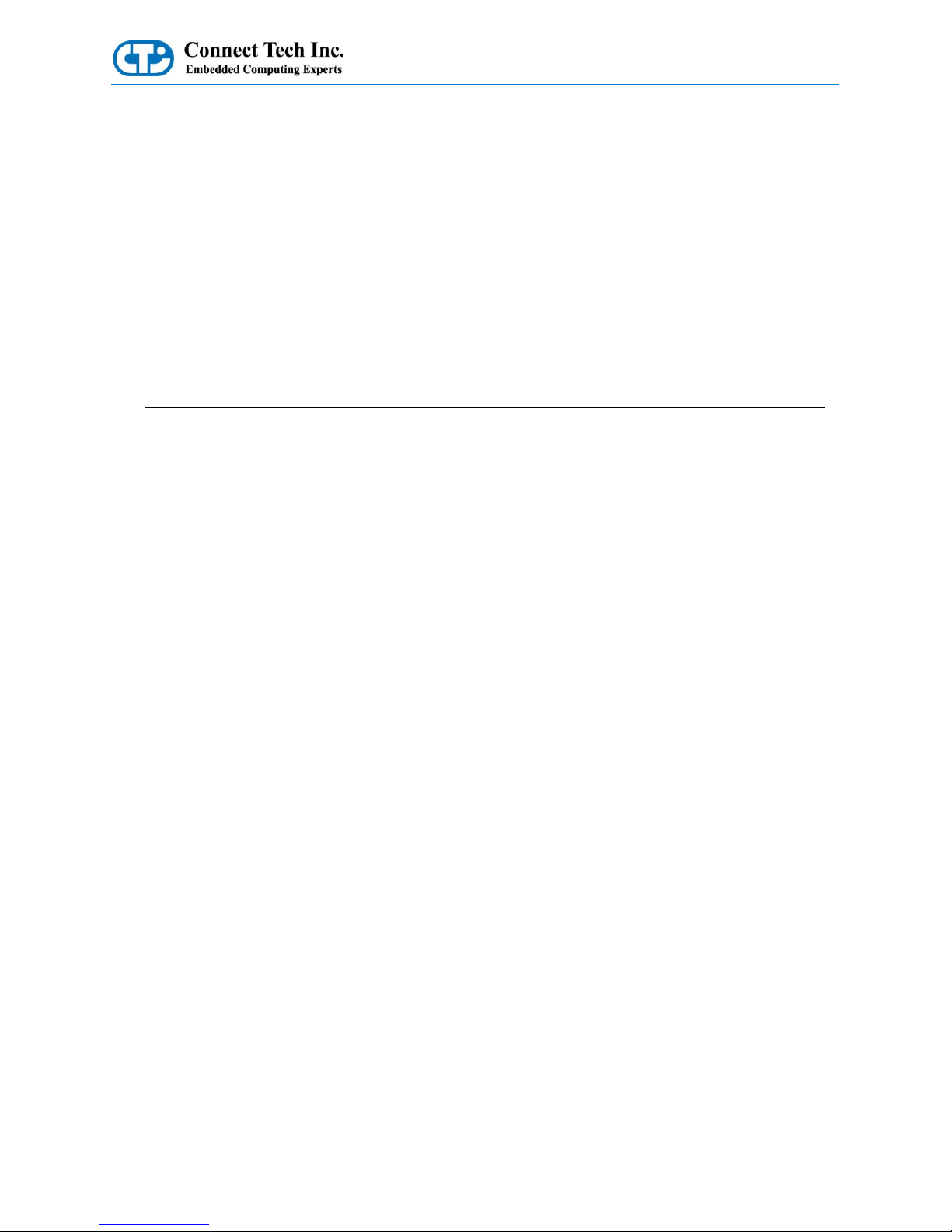
Xtreme/10G Managed Ethernet Switch/Router
Users Guide
www.connecttech.com
Document: CTIM-00472
Revision: 0.04
Page 13 of 24
Connect Tech Inc. 800-426-8979 | 519-836-1291
Date: 2017-07-27
Board-to-Board Reference Design Package
Connect Tech Product a complete reference design package for the XBG301 breakout board. This details how
to properly interface to the XDG201 Switch.
This package contains the following for the XBG301 Breakout Board:
- Altium Designer ECAD Source Files
- PDF Schematic Files
- Gerbers / Manufacturing Files
- Bill of Materials
- Tech Data / B2B Pinout Information
- 3D Models (as well for the Switch Module and Heatspreader)
The Reference Design Package can be downloaded here:
http://www.connecttech.com/ftp/Reference_Designs/XBG301_Reference_Design_Package.zip
Page 14

Xtreme/10G Managed Ethernet Switch/Router
Users Guide
www.connecttech.com
Document: CTIM-00472
Revision: 0.04
Page 14 of 24
Connect Tech Inc. 800-426-8979 | 519-836-1291
Date: 2017-07-27
Switch Details
DIP Switch Details (S1)
Ensure – S1 Lower Switch Position is set to “RUN” at all times.
Moving the switch to “RESET” will hold the entire device in RESET and will prevent the board from booting.
Typical Installation
1. Install XHG201 heatplate to XDG201 module.
2. Prepare breakout/carrier board with 4 x M3 8mm standoffs.
3. Ensure breakout/carrier board will be supplying module with +12V DC.
4. Mate board-to-board connector from XDG201 module to that of the breakout/carrier board.
5. Turn power ON to breakout/carrier board, XDG201 will now boot up.
On-Board Indicator LED’s
The XDG201 has 2 on-board indicator LEDs.
LED Designator
Description
PWR
Power Good Indicator
- If this LED is ON, this indicates that all on-board
power supplies are ON and at the proper level.
Status
System Status Indicator
- Function TBD
Page 15

Xtreme/10G Managed Ethernet Switch/Router
Users Guide
www.connecttech.com
Document: CTIM-00472
Revision: 0.04
Page 15 of 24
Connect Tech Inc. 800-426-8979 | 519-836-1291
Date: 2017-07-27
CLI Management Interface
CLI Access via External Serial Port
To use the CLI management on the XDG you must connect to the external management serial port. Only TX,
RX and GND connections are needed for operation. You then must open the serial port in a terminal program
such as: RealTerm, Putty, HyperTerminal, minicom, etc. The COM port must be set up to run with a baud rate
of 115200, 8 data bits, 1 stop bit and no parity.
RS-232 Serial Parameter
Value
Baud Rate
115200 bps
Data Bits
8
Parity
None
Stop Bit
1
CLI Basics
Once opening the COM port attached to the management port, after boot up your terminal output should look
like the output below. The default login is admin and password is blank(“”). So after typing admin hit
<ENTER> then hit <ENTER> again to login and “?” will display a list of the available commands.
Below is a list of common quick CLI commands. For a complete CLI reference please see the documents
described below.
Common Task
CLI Command Syntax
What are the IP addresses used by my
switch?
show ip int br
What ports are linked and at what speed?
show int * status
What software version is on my switch?
show ver
How do I save my configuration?
copy running-config startup-config
How do I setup my IP address for vlan1?
conf t
int vlan 1
ip add xxx.xxx.xxx.xxx 255.255.255.0
end
Complete CLI and Protocol Configuration Reference Guide
The complete CLI and Protocol Configuration reference guide from Microsemi for the VSC7448 device can be
downloaded here.
The following documents:
- AN1104-Software_Configuration_Guide_ICLI
- AN1115Layer2ProtocolConfigurationGuide
Will have the below mentioned copyright notice.
Copyright 2002-2015 Microsemi Corporation. All Rights Reserved. Unpublished rights reserved under the
copyright laws of the United States of America, other countries and international treaties. Microsemi retains
all ownership, copyright, trade secret and proprietary rights in the documentation.
Page 16

Xtreme/10G Managed Ethernet Switch/Router
Users Guide
www.connecttech.com
Document: CTIM-00472
Revision: 0.04
Page 16 of 24
Connect Tech Inc. 800-426-8979 | 519-836-1291
Date: 2017-07-27
Web Management Interface
The Xtreme/10G Managed Ethernet Switch/Router allows users to configure and monitor the device from any
web enabled device. Below describes how to access this management interface as well as provides on
overview on the web GUI itself.
Accessing the Web Management Interface
There are two ways to access the web interface for first time use.
Method #1 - Using the default shipping IP
This method DOES NOT require having access to the CLI interface. By default the Xtreme/10G will have an
IP address of 10.10.10.1, if you would like to connect to this address follow the steps below:
o Directly connect any port of Xtreme/10G to your host PC using a standard Cat5e ethernet cable
o Setup your host PC’s IP address to be on the same subnet as Xtreme/10G (10.10.10.X)
o Open a web browser and go to the 10.10.10.1 address.
o Now you should see the login screen and from here you can setup the Xtreme/10G to an IP
address on your network.
Method #2 – Changing the Xtreme/10G IP to one on your network via the CLI
This method requires having access to the CLI interface through means of the external management serial port
or the PCIe/104 bus
o Login to the CLI interface
o Type in the following commands
o configure terminal
o interface vlan 1
o ip address xxx.xxx.xxx.xxx 255.255.255.0
o end
o Now connect Xtreme/10G to any place on your network.
o Once the system is up simply go to your specified address of xxx.xxx.xxx.xxx in a web browser of
your choice and you will see the login screen for the web interface
Login Screen of Web Management Interface
To login into the web management interface, the default login is admin and the password is blank.
(See below)
Page 17

Xtreme/10G Managed Ethernet Switch/Router
Users Guide
www.connecttech.com
Document: CTIM-00472
Revision: 0.04
Page 17 of 24
Connect Tech Inc. 800-426-8979 | 519-836-1291
Date: 2017-07-27
Web Management Interface Overview
<Complete Details Coming Soon>
Complete Web Protocol Configuration Reference Guide
As mentioned in the CLI section, the complete Protocol Configuration reference guide from Microsemi for the
VSC7429 device can be downloaded here. It will have CLI and Web configuration methods listed.
The following document:
- AN1115Layer2ProtocolConfigurationGuide
Will have the below mentioned copyright notice.
Copyright 2002-2015 Microsemi Corporation. All Rights Reserved. Unpublished rights reserved under the
copyright laws of the United States of America, other countries and international treaties. Microsemi retains
all ownership, copyright, trade secret and proprietary rights in the documentation.
Page 18

Xtreme/10G Managed Ethernet Switch/Router
Users Guide
www.connecttech.com
Document: CTIM-00472
Revision: 0.04
Page 18 of 24
Connect Tech Inc. 800-426-8979 | 519-836-1291
Date: 2017-07-27
Breakout Boards
The XDG201 product can be integrated into any custom designed motherboard, or custom design breakout
specifically for the XDG201. It can also be used with CTI’s line of COTS breakout boards as well, so that no
additional development is needed. These COTS breakout boards can be used for proof of concept or for direct field
deployment.
XBG301 – Embedded Carrier
CTI has developed the XBG301, which is a COTS breakout board solution for the XDG201 switch. This breakout
board is also meant to serve as a Reference Design platform for customers to use for their own development
purposes. CTI provides full Bill of Materials, Schematics, Layout files and user documentation for the XBG301
embedded carrier in a Reference Design Package.
The Reference Design Package for this breakout board be downloaded here:
http://www.connecttech.com/ftp/Reference_Designs/XBG301_Reference_Design_Package.zip
XBG301 – Embedded Carrier Specifications
Feature
Description
Ports
4x 10G (SFP+)
4x 1G (SFP)
24x 1G (RJ-45)
Console
1x RS-232 (via DB-9)
Input Voltage
+5V to +14V DC (4-pin 5mm pitch terminal header)
Dimensions
167.07mm x 125.84mm x 49.10mm (when XDG201 + XHG201 heat spreader are installed)
Console
1x RS-232 (via DB-9)
Page 19

Xtreme/10G Managed Ethernet Switch/Router
Users Guide
www.connecttech.com
Document: CTIM-00472
Revision: 0.04
Page 19 of 24
Connect Tech Inc. 800-426-8979 | 519-836-1291
Date: 2017-07-27
XBG301 +XDG201 + XHG201 – Dimensioned Drawing
Page 20

Xtreme/10G Managed Ethernet Switch/Router
Users Guide
www.connecttech.com
Document: CTIM-00472
Revision: 0.04
Page 20 of 24
Connect Tech Inc. 800-426-8979 | 519-836-1291
Date: 2017-07-27
XBG301 +XDG201 + XHG201 – Assembly Drawing
Page 21

Xtreme/10G Managed Ethernet Switch/Router
Users Guide
www.connecttech.com
Document: CTIM-00472
Revision: 0.04
Page 21 of 24
Connect Tech Inc. 800-426-8979 | 519-836-1291
Date: 2017-07-27
Thermal Details
XDG201 Thermal Parameters
Thermal Parameter
Value
Minimum Ambient Operating Temperature
-40 °C
Maximum Operating Junction Temperature
of all chipsets
125 °C
Total Solution TDP
24
Die junction to package case top (SoC/PHY)
3.27 °C/W
Die junction to PCB (SoC/PHY)
6.03 °C/W
Die junction to Ambient (SoC/PHY)
12.14 °C/W
Die junction to moving air @ 1 m/s (SoC/PHY)
9.42 °C/W
XHG201 – Conduction Cooled Heatplate
The XHG201 is a flat heatplate that can be used to interface the XDG201 to another thermal extraction layer
(chassis wall, finned heat sink etc). It is not intended to be used in a standalone application.
Page 22

Xtreme/10G Managed Ethernet Switch/Router
Users Guide
www.connecttech.com
Document: CTIM-00472
Revision: 0.04
Page 22 of 24
Connect Tech Inc. 800-426-8979 | 519-836-1291
Date: 2017-07-27
Current Consumption Details
Below are the maximum ratings of the XDG201 Switch.
Theoretical Maximum
Amps
Watts
Theoretical absolute maximum total draw of all functionality on the
board
2.00
24
Below are measurements taken with the XDG201 Switch running in various configurations.
All measurements below are used with +12V applied to the Input Power Connector.
Actual Measurements
Amps
Watts
Idle No Links Up
1.17
14.04
1x 1G Link Up
1.20
14.40
24 x 1G Links Up
1.76
21.12
24 x 1G, 4 x 1G SFP, 4 x 10G SFP+ Up
1.81
21.72
Page 23
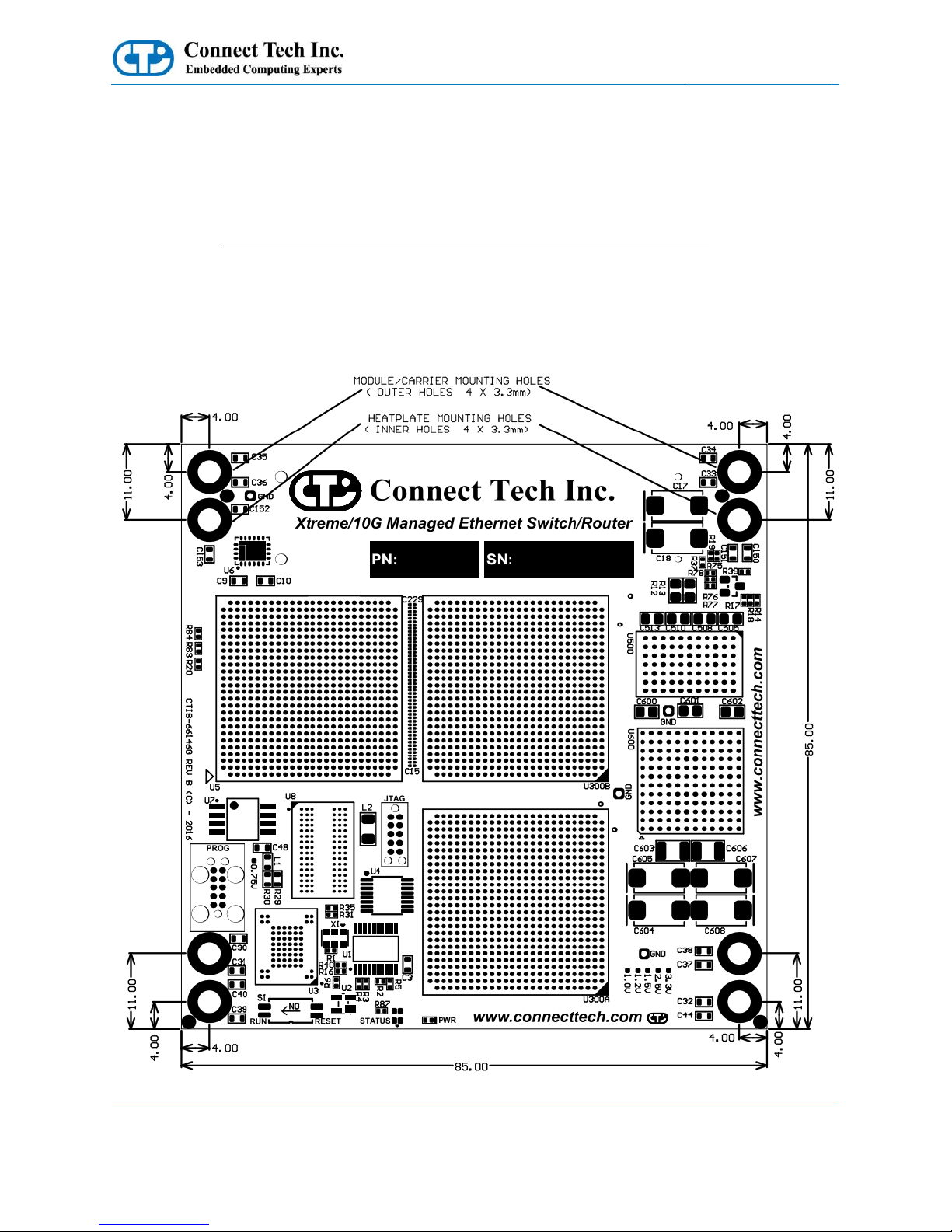
Xtreme/10G Managed Ethernet Switch/Router
Users Guide
www.connecttech.com
Document: CTIM-00472
Revision: 0.04
Page 23 of 24
Connect Tech Inc. 800-426-8979 | 519-836-1291
Date: 2017-07-27
Mechanical Details
3D Model
Download Link: http://www.connecttech.com/ftp/3d_models/XDG201_3D_MODEL_v001.zip
2D Drawing (Top Side)
Dimensions in millimeters
Page 24

Xtreme/10G Managed Ethernet Switch/Router
Users Guide
www.connecttech.com
Document: CTIM-00472
Revision: 0.04
Page 24 of 24
Connect Tech Inc. 800-426-8979 | 519-836-1291
Date: 2017-07-27
2D Drawing (Bottom Side)
Dimensions in millimeters – Location of Pin 1 detailed below
