Page 1
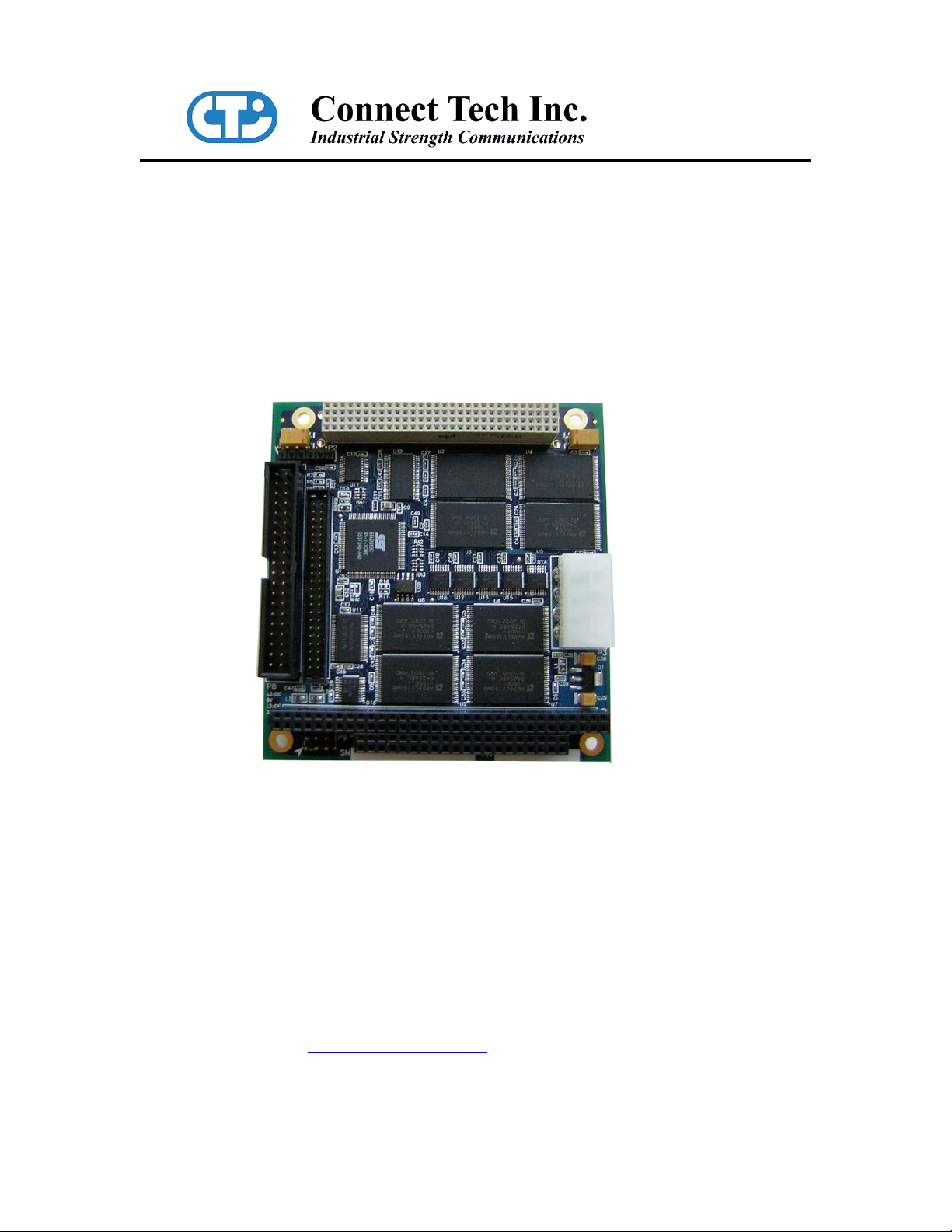
FlashDrive/104
User's Manual
Connect Tech, Inc.
42 Arrow Road
Guelph, Ontario
Canada, N1K 1S6
Tel: 519-836-1291
800-426-8979
Fax: 519-836-4878
Email: sales@connecttech.com
support@connecttech.com
URL: http://www.connecttech.com
CTIM-00041 Revision 0.08 May 12, 2010
Page 2

Connect Tech FlashDrive/104 User's Manual Revision 0.08
Table of Contents
Limited Lifetime Warranty ......................................................................................................... ii
Copyright Notice ........................................................................................................................ ii
Trademark Acknowledgment ..................................................................................................... ii
Customer Support Overview ..................................................................................................... iii
Contact Information .......................................................................................................... iii
Introduction ................................................................................................................................ 1
Features .............................................................................................................................. 1
Hardware Description, Installation and Configuration ............................................................... 1
Board Overview ................................................................................................................. 2
Setting the Master/Slave Jumper........................................................................................ 3
Master/Slave Selection .............................................................................................. 3
Write Protection ........................................................................................................ 3
Installing the FlashDrive/104 ............................................................................................. 4
Installing an Operating System .......................................................................................... 4
Specifications ............................................................................................................................. 5
List of Tables
Table 1: FlashDrive/104 Components ........................................................................................ 2
List of Figures
Figure 1: FlashDrive/104 Layout ............................................................................................... 2
i
Page 3

Connect Tech FlashDrive/104 User's Manual Revision 0.08
Limited Lifetime Warranty
Connect Tech Inc. provides a Lifetime Warranty for all Connect Tech Inc. products. Should
this product, in Connect Tech Inc.'s opinion, fail to be in good working order during the
warranty period, Connect Tech Inc. will, at its option, repair or replace this product at no
charge, provided that the product has not been subjected to abuse, misuse, accident, disaster or
non Connect Tech Inc. authorized modification or repair.
You may obtain warranty service by delivering this product to an authorized Connect Tech
Inc. business partner or to Connect Tech Inc. along with proof of purchase. Product returned to
Connect Tech Inc. must be pre-authorized by Connect Tech Inc. with an RMA (Return
Material Authorization) number marked on the outside of the package and sent prepaid,
insured and packaged for safe shipment. Connect Tech Inc. will return this product by prepaid
ground shipment service.
The Connect Tech Inc. Lifetime Warranty is defined as the serviceable life of the product. This
is defined as the period during which all components are available. Should the product prove to
be irreparable, Connect Tech Inc. reserves the right to substitute an equivalent product if
available or to retract Lifetime Warranty if no replacement is available.
The above warranty is the only warranty authorized by Connect Tech Inc. Under no
circumstances will Connect Tech Inc. be liable in any way for any damages, including any lost
profits, lost savings or other incidental or consequential damages arising out of the use of, or
inability to use such product.
Copyright Notice
The information contained in this document is subject to change without notice. Connect Tech
Inc. shall not be liable for errors contained herein or for incidental consequential damages in
connection with the furnishing, performance, or use of this material. This document contains
proprietary information that is protected by copyright. All rights are reserved. No part of this
document may be photocopied, reproduced, or translated to another language without the prior
written consent of Connect Tech, Inc.
Copyright © 2008 by Connect Tech, Inc.
Trademark Acknowledgment
Connect Tech, Inc. acknowledges all trademarks, registered trademarks and/or copyrights
referred to in this document as the property of their respective owners.
Not listing all possible trademarks or copyright acknowledgments does not constitute a lack of
acknowledgment to the rightful owners of the trademarks and copyrights mentioned in this
document.
ii
Page 4

Connect Tech FlashDrive/104 User's Manual Revision 0.08
Customer Support Overview
If you experience difficulties after reading the manual and/or using the product, contact the
Connect Tech reseller from which you purchased the product. In most cases the reseller can
help you with product installation and difficulties.
In the event that the reseller is unable to resolve your problem, our highly qualified support
staff can assist you. Our support section is available 24 hours a day, seven days a week on our
website at:
www.connecttech.com/sub/support/support.asp. See the contact information section below for
more information on how to contact us directly. Our technical support is always free.
Not listing all possible trademarks or copyright acknowledgments does not constitute a lack of
acknowledgment to the rightful owners of the trademarks and copyrights mentioned in this
document.
Contact Information
We offer three ways for you to contact us:
Telephone/Facsimile
Technical Support representatives are ready to answer your call Monday through Friday, from
8:30 a.m. to 5:00 p.m. Eastern Standard Time. Our numbers for calls are:
Telephone: 800-426-8979 (North America only)
Telephone: 519-836-1291 (Live assistance available 8:30 a.m. to 5:00 p.m. EST, Monday to
Friday)
Facsimile: 519-836-4878 (on-line 24 hours)
Email/Internet
You may contact us through the Internet. Our email and URL addresses are:
sales@connecttech.com
support@connecttech.com
www.connecttech.com
Mail/Courier
You may contact us by letter and our mailing address for correspondence is:
Connect Tech, Inc.
42 Arrow Road
Guelph, Ontario
Canada N1K 1S6
iii
Page 5

Connect Tech FlashDrive/104 User's Manual Revision 0.08
Introduction
Connect Tech’s FlashDrive/104 is a flash based, solid state storage module designed using the
latest NAND technology. It may be used as stand alone or in PC/104 or PC/104-Plus stacks.
Designed as a robust, drop-in replacement for magnetic hard drives that can be prone to
mechanical failures, FlashDrive/104 is immune to corruption caused by dirt, shock, vibration
and extreme temperatures.
Features
Platform:
o PC/104 form factor for any platform
o Suitable for any operating system with built-in ATA/IDE support
Hard Disk Interface:
o Industry standard ATA/IDE interface
o Read/write performance up to 10 MB per second
o Supports up to Mode-4 PIO (programmed input/output)
o Supports up to Mode-2 multi-word DMA
o Standard master/slave selection
o Electrical interface
DDG / DEG: 5V Tolerant signaling
DGG: 3.3V CMOS signaling, No 5V tolerance
Flash Storage:
o NAND Flash – 4, 8, 16 or 32GB models
o Global write protection for prevention of inadvertent erase or write
commands
o On-board flash controller featuring:
Embedded Flash file system
Wear leveling algorithms to increase the longevity of Flash
Bad block management and error code correction
Supports all operating systems – no drivers required
Resistant to dirt, shock, vibration and extreme temperatures
Commercial temperature range of 0°C to 70°C (DDG only)
Industrial temperature range of -40°C to 85°C
Hardware Description, Installation and Configuration
WARNING: For DGG models, ensure that your ATA/IDE interface does not operate at 5V
signaling levels. The DGG can handle a maximum of 3.3V and is not 5V tolerant. 3.3V CMOS is
the signaling level supported by most modern mother boards and chipsets. Review your
motherboard documentation before installing.
The following sections describe the configuration jumpers and connectors for FlashDrive/104.
Before installing the FlashDrive/104 hardware perform the following steps:
1. Turn off your computer.
2. Make sure that you are properly grounded.
3. Set the master/slave jumper (J1). See section 1.
4. Connect the IDE cable, power cable (if required) and mount drive. See section 2.
6. Install the operating system. See section 3.
1
Page 6

Connect Tech FlashDrive/104 User's Manual Revision 0.08
Location
Description/Function
P9
Master / Slave Selection and Write Protect
P8
ATA/IDE 0.100” Connector
P1
ATA/IDE 2mm Connector
DDG/ DEG: pins 41 & 42 are connected to 5V
DGG: pins 41 & 42 are not connected
P2
Diagnostic Header (Connect Tech use only)
P6, P7
PC/104 Connector – specifications available from the PC/104 Consortium
P5
PCI-104 Connector -specifications available from the PC/104 Consortium
P3
Power Connector:
Pin
Signal
1
N/C (+12 V on cable)
2
N/C (GND on cable)
3
GND
4
+5V
Board Overview
Figure 1: FlashDrive/104 Layout
Table 1: FlashDrive/104 Components
NOTE: P5, P6 and P7 are used with mechanical stack throughs only. P3 provides power over
standard PC disk drive power connectors (5V only)
2
Page 7

Connect Tech FlashDrive/104 User's Manual Revision 0.08
1 3 5
2 4 6
Read/Write (Pins 4 and 6)
No Connect (Pin 2)
Master/Slave (Pins 1, 3, 5)
No jumpers on pins 4 and 6 indicates
Flash read/write access
Jumpers installed on pins 4 and 6
indicate that Flash is read only
No jumpers on pins 1, 3 and 5
indicate that drive is a slave
Jumpers installed on pins 3 and
5 indicate that drive is a master
Jumpers installed on pins 1 and 3
indicate that selection is controlled
by a CSEL (cable select) signal
Setting the Master/Slave Jumper
J1 provides two independent functions:
1) Standard hard drive master/slave selection
2) Global write protect, for read only access
Jumper Block Diagram (P9)
Master/Slave Selection
Write Protection
3
Page 8

Connect Tech FlashDrive/104 User's Manual Revision 0.08
Installing the FlashDrive/104
Warning! Connecting both the 44-pin connector and 40-pin connector at the same time will lead
to mis-identification by the computer’s BIOS and operating system. Ensure that only one IDE
cable is connected at a time.
Installing into a PC/104 stack with a 40-pin connector:
1) Connect the FlashDrive/104 to the main board, using the 40-pin connector (P8, 0.100”).
2) Insert the FlashDrive/104 into the PC/104 stack.
Warning! Power is provided through the PC/104 and PCI-104 connectors. Do not supply
power through the external power connector (P3).
Installing into a PC/104 stack with a 44-pin connector:
1) Connect the FlashDrive/104 to the main board, using the 44-pin connector (P1, 2mm).
2) Insert the FlashDrive/104 into the PC/104 stack.
Note: For DDG/DEG power can be provided through pins 41 & 42 of the 44-pin
connector (P1), however, the voltage must be 5V.
Warning! Power is provided through the PC/104 and PCI-104 connectors. Do not supply
power through the external power connector (P3).
Installing into other systems using a 40-pin connector:
1) Mount the FlashDrive/104 as required.
2) Connect the FlashDrive/104 to the main board, using the 40-pin connector (P8, 0.100”).
3) Connect the standard disk drive power cable to the external power connector (P3).
Installing into other systems using a 44-pin connector:
1) Mount the FlashDrive/104 as required.
2) Connect the FlashDrive/104 to the main board, using the 44-pin connector (P1, 0.100”).
3) Power Connection
DDG / DEG: Power can be provided through pins 41 & 42 of the 44-pin
connector (P1), however, the voltage must be 5V.
DGG: Connect the standard disk drive power cable to the external power connector (P3)
Installing an Operating System
FlashDrive/104 is provided without formatted partitions. It may be formatted as the primary
bootable disk drive or as a secondary disk drive, similar to any other hard disk drive. Any
standard disk partitioning and formatting utility may be used.
All operating systems that are compatible with ATA/IDE devices will recognize the
FlashDrive/104 and may be installed into boot partitions. Because installation methods may
vary between specific operating systems, it may be necessary to consult your operating system
or the main board’s ATA/IDE controller documentation for instructions.
4
Page 9

Connect Tech FlashDrive/104 User's Manual Revision 0.08
Available Capacities
DDG001 / DEG001 / DGG001
4GB
DDG002 / DEG002 / DGG003
8GB
DDG003 / DEG003 / DGG003
16GB
DDG004 / DEG004 / DGG004
32GB
Host Interface
ATA/IDE
Supports up to PIO Mode-4
Supports up to Multi-word DMA Mode-2
ATA Electrical interface
DDG / DEG: 5V tolerant signaling
DGG: 3.3V CMOS signaling only
Data Transfer Rate
Read/write up to 10MB per second
Data Retention
10 years
Endurance
Dynamic wear leveling with built-in ECC
Operating System
Support
All operating systems – no drivers required
Operating Environment
Operating Temperature,
Commercial version
0°C to 70°C (32°F to 158°F)
Operating Temperature,
Industrial version
-40°C to 85°C (-40°F to 185°F)
Humidity
95% non-condensing
Power Requirements
Input voltage
+5V DC +/-5%
Current, idle
5 mA (max)
Current, continuous reads or
writes
150 mA (max)
100 mA (avg)
MTBF
3,369,749 hours (DDG001, 4GB model, others will be similar)
Dimensions
PC/104 compliant
Length
9.5885cm/3.775”
Width
9.017cm/3.55”
Weight
0.090 kg
Specifications
5
