Connects2 CAM-UNI-SW1 User Manual
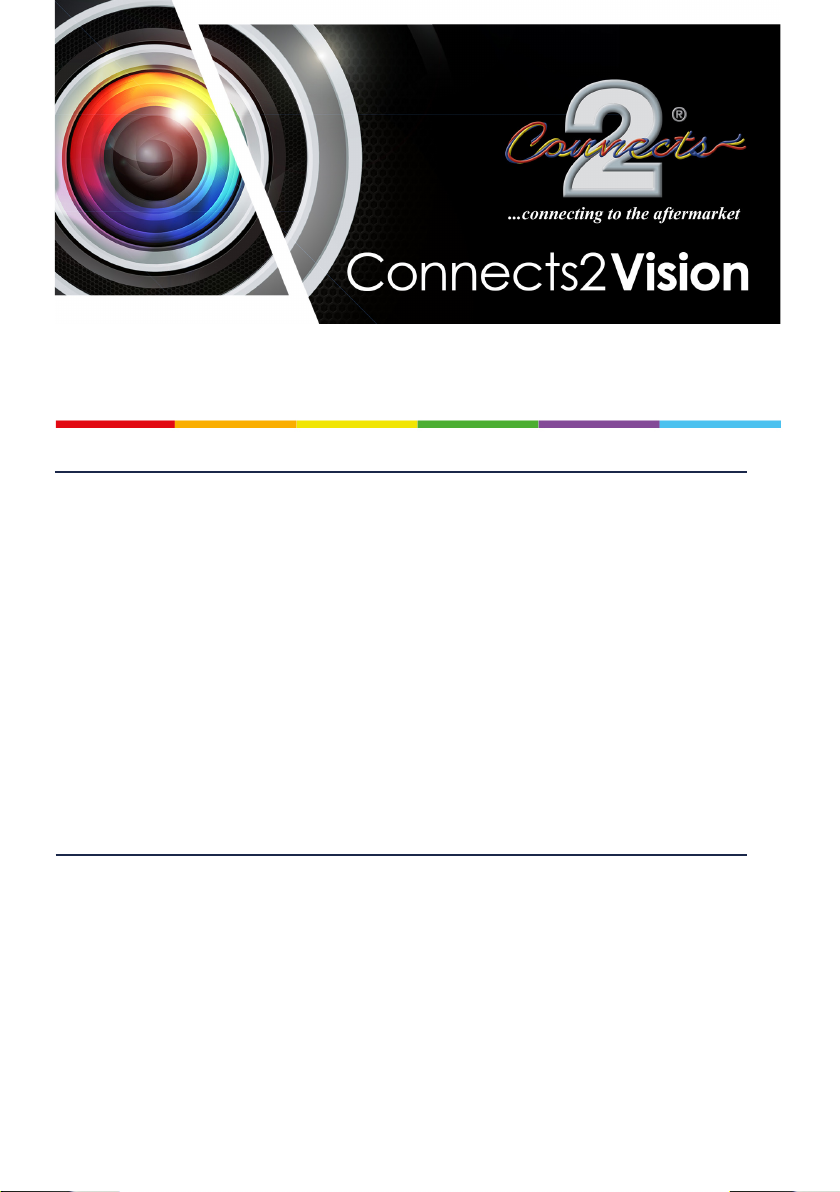
User Manual
CAM-UNI-SW1
PRODUCT FEATURES:
Camera switching unit which has the ability to control both a front and
rear view camera.
The switching unit outputs the image from the rear view camera when
reverse gear is engaged and automatically switches to the front view
camera image which stays on for 10 seconds when reverse gear is disengaged. The switching unit has a front view camera trigger input which
enables the user to activate just the front camera image. The unit also
provides a switched +12V output when either the front or rear camera is
active which provides an ideal power source for the display monitor.
Operating Voltage: 12V DC (Negative Ground)
Current consumption: 235mA @ 13.8V
Stand-by current: 45mA @ 13.8V
DISCLAIMER:
Prior to Installation
Read the manual prior to installation. Technical knowledge is necessary for installation.
Please ensure you use the correct tools to avoid damage to the vehicle or product.
Connects2 can not be held responsible for the installation of this product.
Rear/Front Camera Control Box
Technical Support
Connects2 want to provide a fast and suitable resolution should you encounter any technical issues. With this in mind, when contacting Connects2, try to provide as much Information as possible. This will speed up the process and help us to help you.
Please use our dedicated online technical support centre: support.connects2.com

CONTENTS
- Camera switching unit with 0.3m cable with RCA Male video input and Male DC
power connector for front view camera
- RCA Female video input for rear view camera
- RCA Male video output
- DC power connection wires
- Front view camera trigger input wire
- +12V output wire
Connects2Vision
INSTALLATION
1. Connect the Black wire to a suitable ground and the Red wire to a switched
+12V supply
2. Connect the Green +12v output wire to the display monitor (if required)
3. Connect the Blue front view camera trigger input wire to the brake light circuit or
a separate switched +12V feed if preferred.
4. Connect the rear view cameras video output to the RCA Female video input
connector which is labelled “BACK CAM” and take power from the reversing light
circuit or an interface which provides a reverse signal.
5. Connect the front view cameras video output to the RCA Male video input
connector and take power from the Male DC power connector. Both which are
labelled “FRONT CAM”
6. Connect the RCA Male video output connector to the display monitor
Subscribe to our YouTube Channel for installation
guides and tips... www.youtube.com/connects2
2
www.connects2.com
