Connects2 CAM-KIT8 User Manual
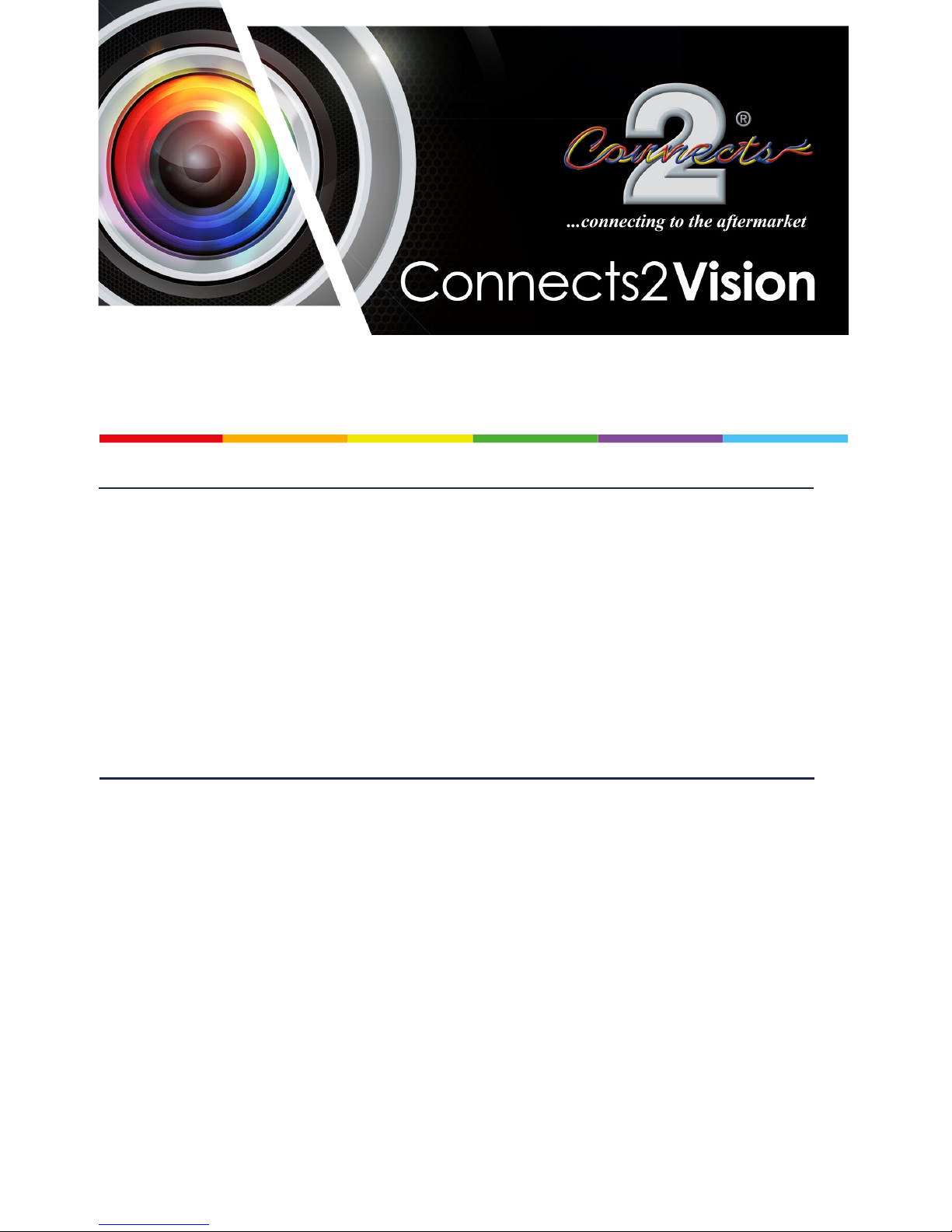
Connects2Vision
Number plate surround mounted camera with 2 parking sensors
4.3” colour monitor with 2 video inputs
Operating Voltage: 12V DC (Negative Ground)
Current Consumption: 350mA @ 13.8V
Operating Temperature: -30 Degrees C to +70 Degrees C
Detection Angle: >60 Degrees (V & H)
Detection Range: 0.3 to 2.0m
Buzzer Volume: 83dB
Camera Angle: 120 Degrees
Waterproof Rating: IP68
Number Plate Surround Size: 550mm x 140mm
User Manual
Number Plate Surround Mounted Camera
With 4.3” Colour Monitor & 2 Parking Sensors
PRODUCT FEATURES:
CAM-KIT8
Prior to Installation
Read the manual prior to installation. Technical knowledge is necessary for installation.
The place of installation must be free of moisture and away from heat sources. Please
ensure you use the correct tools to avoid damage to the vehicle or product.
Connects2 can not be held responsible for the installation of this product.
Technical Support
Connects2 want to provide a fast and suitable resolution should you encounter any technical issues. With this in mind, when contacting Connects2, try to provide as much Information as possible. This will speed up the process and help us to help you.
Please use our dedicated online technical support centre: support.connects2.com
DISCLAIMER:
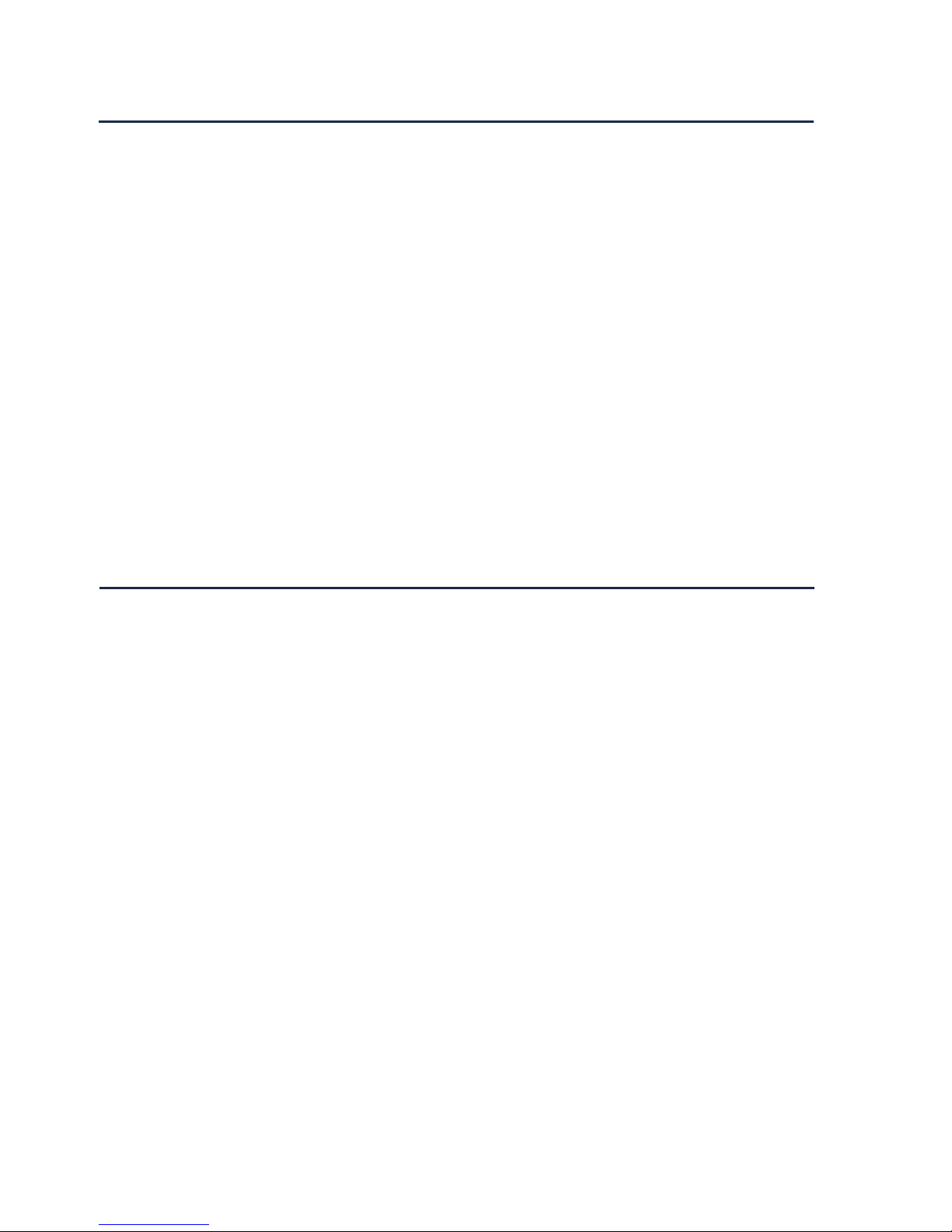
www.connects2.com
2
Connects2Vision
CONTENTS
- Number plate surround with camera, sensors and connectors (2x sensor connectors, RCA Female video connector & Female DC power connector
- Control unit
- 4.3” colour monitor with integrated stand, 30cm cable to 2x RCA Female video
connectors and Female DC power connector
- 2.2m sensor extension cables (x2)
- 2.0m RCA Male to Male extension cable
- 5.0m RCA Male to Male extension cable
- 1.0m DC power cable to Male DC connector
- Connection cable with 3pin connector to 2x RCA Female video connectors
- Connection cable with 4pin connector, buzzer with 1.6m cable, 1m camera power cable with Male DC connector & 1.6m power/ground connection wires
- Adhesive pads
- Allen key
- Instructions
INSTALLATION
1. Remove the rear number plate from the vehicle and secure it to the number
plate surround.
2. Attach the surround to the vehicle and connect the 2x sensor extension cables to
the sensors, the Male DC power connector on the larger connection cable (labelled CAMERA) to the Female DC power connector on the camera cable and the
5.0m RCA Male to Male extension cable to the RCA Female video connector on
the camera cable.
3. Connect the Black wire on the larger connection cable to a suitable ground and
the Red wire to the reversing light circuit or an interface that provides a reverse
signal.
4. Mount the buzzer in a suitable location so it can be easily heard by the driver.
5. Connect the 2x sensor extension cables and the 4pin connector on the larger
connection cable to the control unit.
6. Connect the 5.0m RCA Male to Male extension cable to the Female RCA connector labelled CAMERA on the smaller connection cable and connect the 2.0m
RCA Male to Male extension cable to the Female RCA connector labelled VIDEO
OUT
7. Connect the 3pin connector on the smaller connection cable to the 3pin connector on the control unit
