Page 1

Instant Internet
Evaluation Board
II-EVB-363MW/L/D
rev. 2
User Manual
Version 1.15
Copyright © 2008,2009 Connect One Ltd.
International:
Connect One Ltd.
20 Atir Yeda Street
Kfar Saba 44643, Israel
Phone: +972-9-766-0456
Fax: +972-9-766-0461
Email: sales@connectone.com
http://www.connectone.com
USA:
Connect One Semiconductors, Inc.
560 S. Winchester Blvd.
Suite 500
San Jose, CA 95128
Tel: (408) 572-5675
Fax: (408) 572-5601
Page 2

Connect One
II-EVB-363NW User’s Manual
2
Information provided by Connect One Ltd. is believed to be accurate and reliable.
However, Connect One assumes no responsibility for its use, nor any infringement of
patents or other rights of third parties, which may result from its use. No license is
granted by implication or otherwise under any patent rights of Connect One other than
for circuitry embodied in Connect One’s products. Connect One reserves the right to
change circuitry at any time without notice. This document is subject to change
without notice.
The software described in this document is furnished under a license agreement and
may be used or copied only in accordance with the terms of such a license agreement.
It is forbidden by law to copy the software on any medium except as specifically
allowed in the license agreement. No part of this document may be reproduced or
transmitted in any form or by any means, electronic or mechanical, including but not
limited to photocopying, recording, transmitting via fax and/or modem devices,
scanning, and/or information storage and retrieval systems for any purpose without
the express written consent of Connect One.
iChip, Nano WiReach, Nano LANReach, IP Communication Controller, SerialNET,
AT+i, and Connect One are trademarks of Connect One Ltd.
Copyright © 2008,2009 Connect One Ltd. All rights reserved.
Page 3

Connect One
II-EVB-363NW User’s Manual
3
TABLE OF CONTENTS
1. Introduction............................................................................................................4
2. Unpacking..............................................................................................................4
3. Connections............................................................................................................4
4. Installing the iChipConfig Utility & Evaluation Software....................................5
5. Testing the Nano WiReach Wireless LAN Connection ........................................5
6. Testing the Nano LANReach LAN Connection....................................................6
7. Additional Connections .........................................................................................7
SPI Slave....................................................................................................................7
RJ45 10/100BaseT Ethernet LAN (for Nano WiReach) ...........................................7
Connectors and Switch Positions...............................................................................8
8. II-EVB-363 Bill of Materials.................................................................................9
Appendix 1: II-EVB-363 Schematics :..........................................................................9
Appendix 2: Nano WiReach Mechanical Views.........................................................13
Appendix 3: Nano LANReach Mechanical Views......................................................14
Appendix 4: Installing USB Drivers on a PC..............................................................15
Installing the USB driver:........................................................................................15
Viewing the properties of the new driver: ...............................................................18
FAQs........................................................................................................................20
Appendix 5: WiFi Configuration Notes.......................................................................21
Introduction..............................................................................................................21
iChip Wireless LAN Environment Configuration Parameters................................22
Wireless LAN Configuration Web Site Page ..........................................................23
Wireless LAN Status Report....................................................................................23
iChip Wireless LAN Test Mode..............................................................................24
Placement and Range Guidelines.............................................................................25
Wireless LAN Data Privacy/Security Considerations.............................................25
Appendix 6: SPI Host Interface...................................................................................26
Introduction..............................................................................................................26
SPI Protocol.............................................................................................................26
Data from Nano WiReach to Host (Slave to Master)..............................................26
Flow Control - Data from Host to iChip Flow Control ...........................................27
iSPIP — SPI GPIO Pin............................................................................................27
iHIF — Host Interface.............................................................................................27
Page 4

Connect One
II-EVB-363NW User’s Manual
4
1. Introduction
This manual is intended to familiarize customers with Connect One’s Instant Internet
Evaluation Board II-EVB-363. The II-EVB-363 is an evaluation platform for the
Nano WiReach™ WiFi Module, Nano LANReach and Nano SocketLAN. The
Connect One Nano modules are secure serial-to-WiFi / serial-to-LAN modules that
also act as a bridge to connect serial devices to Ethernet or 802.11b/g wireless LANs.
The Nano modules fit into a compact form factor and utilizes Connect One’s iChip
CO2144 IP Communication Controller™ and the AT+i™ command set, a powerful set
of Internet protocol commands developed by Connect One to manage Internet
connectivity through an Ethernet or wireless LAN connection.
Nano modules enable sending and receiving textual and binary data, MIME-encoded
email messages; downloading HTML pages or files from a Web server, or items from
within a page; Web serving, as well as managing TCP or UDP socket
communications (with or without SSL3) over the Internet. It also includes an FTP
client and a TELNET client.
Nano WiReach can easily connect existing LAN based solutions to a WiFi network
when used in bridging mode.
Nano WiReach supports numerous WiFi security protocols such as 64/128-bit WEP
encryption, AES-CCM and TKIP encryption, WPA (including AES) and WPA2 in
both PSK and Enterprise modes. The Nano modules also support the SSL3/TLS1
security protocols.
2. Unpacking
Take the II-EVB-363 out of its box. Included in the box are:
• The II-EVB-363 motherboard including
o 363MW: Nano WiReach module
o 363ML: Nano LANReach module
o 363MD: Both Nano modules
• A serial cable with two DB-9 connectors
• A USB cable
• Antenna (in 363MW and 363MD)
• +9VDC Power supply adaptor (110/220 VAC)
• A single 30-pin female receptacle connector for prototyping on your own PCB
3. Connections
1. Communications Cable:
• Serial RS232: Connect one end of the RS232 cable to the D-shell, 9-
pin female, Host RS232 port on the II-EVB-363 (J4) and connect the
other DB-9 connector to the COM1 or COM2 serial port on your PC,
or to the serial port of your embedded device.
• USB: Connect one the device end of the USB cable to the EVB-363
USB connector (J1) and connect the other end to a Host USB port on
your PC or embedded device.
2. Connect the II-EVB-363 to the power supply.
Page 5
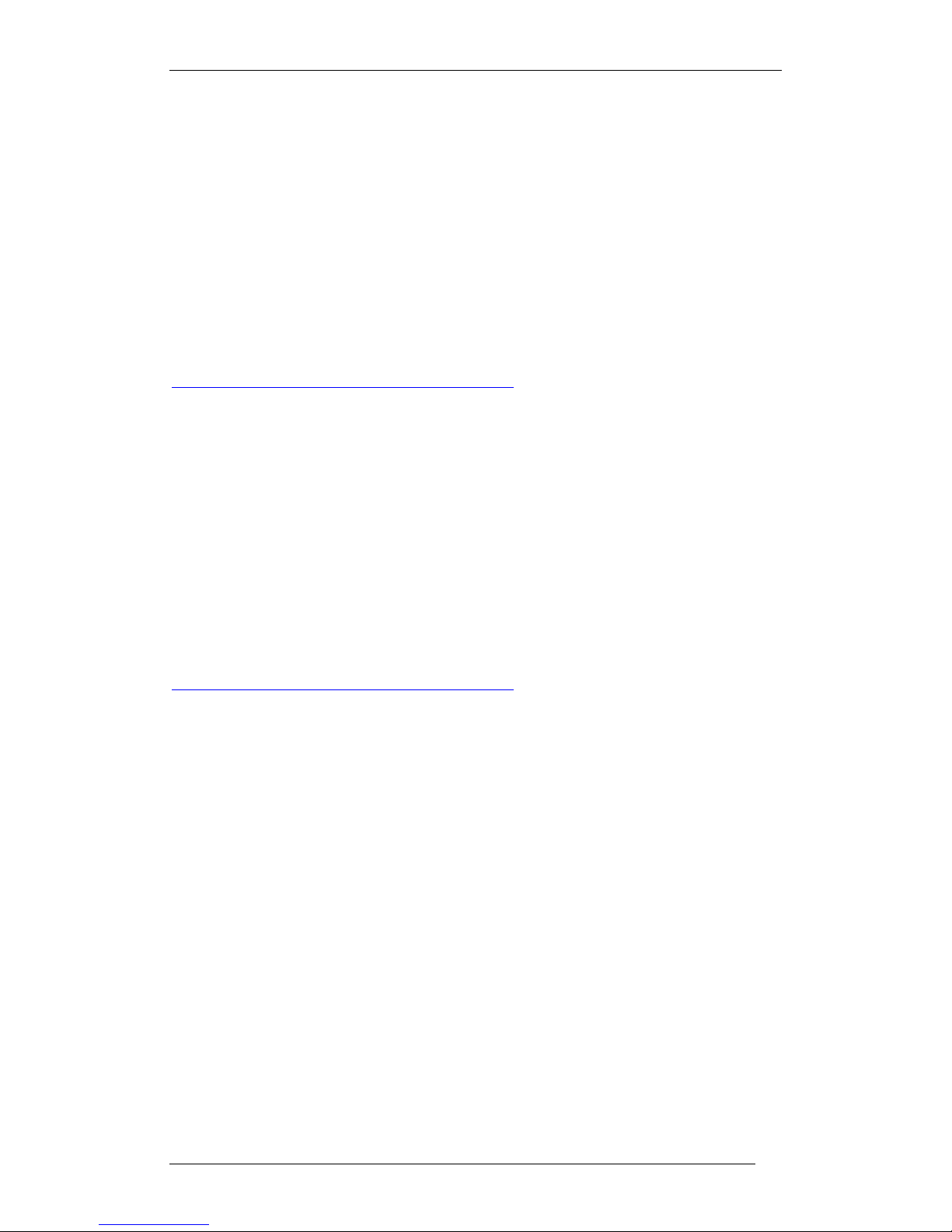
Connect One
II-EVB-363NW User’s Manual
5
3. Connect the WiFi antenna to the screw-on Antenna bracket.
4. Installing the iChipConfig Utility & Evaluation Software
II-EVB-363 enables you to evaluate the Nano modules without changing anything in
your current development environment. Using a simple terminal program on a PC,
you can issue AT+i commands to the Nano WiReach and get responses.
AT+i commands are used to configure parameter values into iChip’s flash memory
and activate Internet tasks such as Email send/Recieve, sockets, FTP sessions, Web,
and more.
A full description of the AT+i protocol can be found in the AT+i Programmer’s
Manual on the Connect One website at:
http://www.connectone.com/support.asp?did=42
To assist in configuring and evaluating the iChip and the Nano modules, Connect One
supplies the iChipConfig Utility. This is a Windows-based GUI program that contains
intuitive dialog boxes to fully configure iChip. It doesn’t require any knowledge of
AT+i commands. In addition, it contains a local firmware upgrade function.
The iChipConfig Utility also allows you to perform specific Internet communication
tasks such as sending and receiving Emails, activating iChip’s websites, entering
SerialNET mode, and more.
For more information on the iChipConfig Utility and its usage, see the iChip Config
Utility User’s Manual.
. The latest iChipConfig Utility version and user manual can be found on the
Connect One website in the Support section at:
http://www.connectone.com/support.asp?did=30
Most frequently iChipConfig connects to the II-EVB-363 though the PC’s standard
RS232 Serial port. The Nano modules also includes a USB Device port, which allows
using a USB connection as an alternative. To enable use of the PC USB port, a virtual
COM USB driver needs to be loaded on the PC. The iChipConfig can then be
configured to use the virtual port. Instructions for configuring the USB drivers on the
PC are given below in Appendix 3.
5. Testing the Nano WiReach Wireless LAN Connection
To test the wireless LAN connection, you need to configure the Nano WiReach to
connect to an Access Point:
1. Make sure an Access Point is connected and configured properly.
2. Start the iChipConfig Utility on your PC.
3. In the main window of the utility, click the Dumb Terminal icon.
4. In the Dumb Terminal window, enter the AT+i command to verify that the
iChip is communicating with your PC. You should receive an I/OK in
response. If this has failed, click the “Setup Port” button and select the correct
Page 6

Connect One
II-EVB-363NW User’s Manual
6
COM port. When using a USB connection, select the USB virtual COM being
used.
5. Enter the AT+iRP11 command to obtain a report of all the Access Points
available in your area.
6. Enter AT+iWLSI=<ssid>. ssid is the ID of the Access Point you connect to.
Note that ssid is a case-sensitive string.
7. If you want to enable WEP encryption, configure the following parameters:
• AT+iWLWM=<n> where n=0 means no security, n=1 means 64-bit
key, and n=2 means 128-bit key
• AT+iWLKI=<n> where n is the WEP key index (n=1..4)
• AT+iWLK<n>=<keyString> where n is an index between 1 and 4, and
keyString is the WEP key string in the n
th
position.
8. If you want to enable WPA encryption, configure the following parameter:
AT+iWLPP=<passphrase> where passphrase is the pass-phrase to
be used in generating the WPA1-PSK encryption key. It is normal for the
iChip to take a few moments before returning I/OK in this case.
9.
Enter AT+iDOWN in order to reset the Nano WiReach and connect to the
WiFi network.
At this stage a connection to the Access Point should be established. Verify that
the Nano WiReach has received an IP address from the DHCP server by issuing
the AT+iIPA? command. The Nano WiReach should reply with I/<IP address>.
To test the connection, use the iChipConfig utility to perform any activity that
requires network connection such as retrieving a web page, sending an email, or
opening a socket. You may also try to PING the iChip from another station on the
network.
6. Testing the Nano LANReach LAN Connection
To test the wireless LAN connection, you need to configure the Nano LANReach for
your LAN:
1. Connect the Nano LANReach module to the LAN network.
2. Start the iChipConfig Utility on your PC.
3. In the main window of the utility, click the Dumb Terminal icon.
4. In the Dumb Terminal window, enter the AT+i command to verify that the
iChip is communicating with your PC. You should receive an I/OK in
response. If this has failed, click the “Setup Port” button and select the correct
COM port. When using a USB connection, select the USB virtual COM being
used.
5. Configure the LANReach module IP address in the +iDIP parameter. Set
AT+iDIP=0.0.0.0 if you want the LANReach to receive IP settings for the
network’s DHCP server.
6. Set +iDIP to an IP address to skip the DHCP process and use a fixed IP. In this
case you should also define the +iSNET (subnet) parameter. For example,
AT+iSNET=255.255.255.0
7. Enter AT+iDOWN in order to reset the Nano WiReach and connect to the
LAN network.
To test the connection, use the iChipConfig utility to perform any activity that
requires network connection such as retrieving a web page, sending an email, or
Page 7
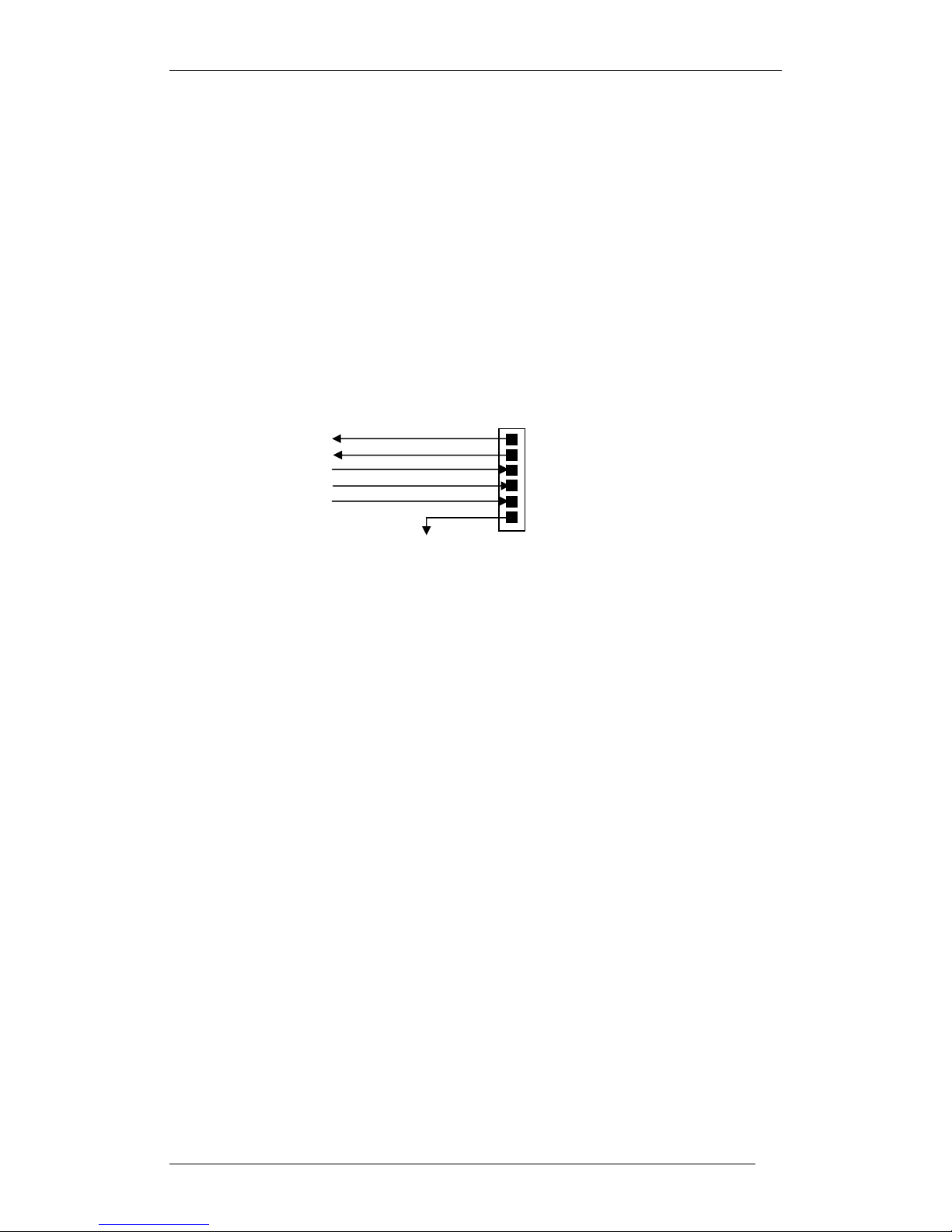
Connect One
II-EVB-363NW User’s Manual
opening a socket. You may also try to PING the iChip from another station on the
network.
7. Additional Connections
The Nano modules support two additional connections:
SPI Slave
The Nano modules support an alternative Host interface to the RS232 Serial port and
the USB connection. A host equipped with an SPI Master connection may connect to
the Nano module’s SPI Slave port and interact with the module with AT+i commands.
An SPI cable (not supplied) connects to the II-EVB-363 J3 SIP connector:
nSPI_INT
nSPI MISO
nSPI MOSI
nSPI_CLK
GND
nSPI_CS
J3
A full description of interfacing the Nano modules with SPI is included below in
Appendix 5.
RJ45 10/100BaseT Ethernet LAN (for Nano WiReach)
The II-EVB-363 contains a standard 10/100BaseT RJ45 connector that allows a direct
connection to a wired LAN. The use for this connection is to implement a WiFi to
LAN bridge with the Nano WiReach module. The bridge feature is supported in Nano
WiReach firmware version 8.04 or later.
7
Page 8
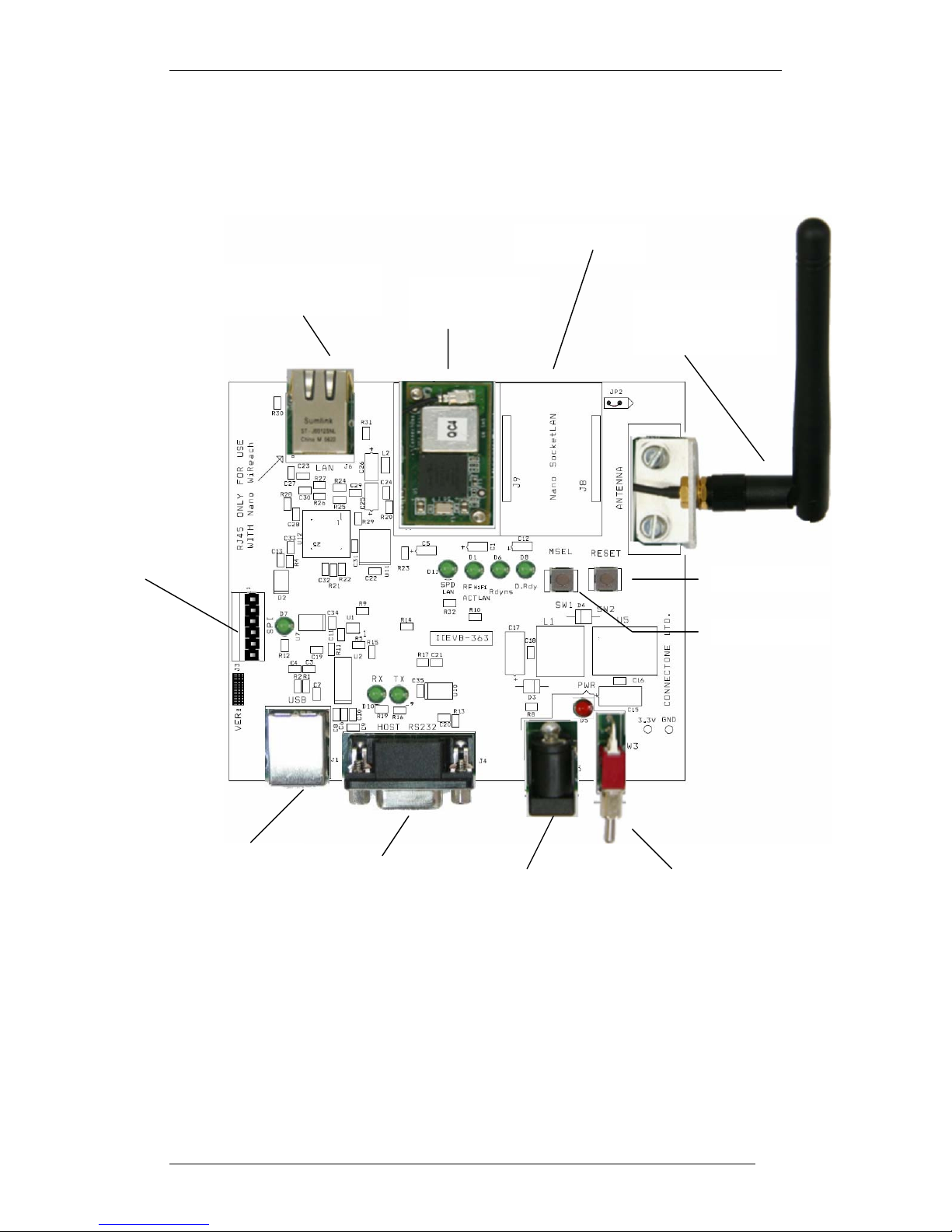
Connect One
II-EVB-363NW User’s Manual
Connectors and Switch Positions
RJ45 LAN (For use exclusively
with Nano WiReach)
N
ano WiReach o
r
N
ano LANReach
Antenna
(exclusively for
N
ano WiReach
Power Switch
+9VDC
Power Jack
RS232 Serial
Connection
USB
Connection
SPI
Connection
Module Reset
Mode Select
N
ano SocketLAN
8
Page 9

Connect One
II-EVB-363NW User’s Manual
9
8. II-EVB-363 Bill of Materials
Item Quant. Reference Part Manufacturer
1 3 C1,C5,C12 10UF/6.3V Any
2 2 C3,C4 15PF Any
3 16
C6,C11,C16,C18,C22,C23,C24,
C27,C28,C29,C30,C31,C32,C33,
C34,C35
100NF Any
4 8 C7,C8,C9,C10,C13,C19,C20,C21 470NF Any
5 1 C15 10UF/25V Any
6 1 C17 220UF/10V Any
7 2 C25,C26 100UF/6.3V Any
8 2 D1,D11 G.LED Any
9 1 D2 LLN4148 Any
10 1 D3 1N4001 Any
11 1 D4 MUR115 Any
12 1 D5 R.LED Any
13 5 D6,D7,D8,D9,D10 GREEN LED Any
14 4 1,2,3.3V,GND TP Any
15 1 JP2 JUMPER Any
16 1 J1 USB-B Any
17 1 J2 52991-0308 Molex
18 1 J3 CON6 Any
19 1 J4 DB9 FEM Any
20 1 J5 DC-JACK-MALE Any
21 1 J6 203199 ERNI
22 2 J8,J9 CON10 Any
23 1 L1 68UH/1A Any
24 1 L2 BK2125HM601 Taiyo Yuden
25 2 R1,R2 27 Any
26 7 R4,R9,R11,R13,R15,R17,R32 100K Any
27 3 R5,R21,R22 10K Any
28 8 R8,R10,R12,R14,R16,R19,R30,R31 470 Any
29 2 R20,R23 3K Any
30 4 R24,R25,R26,R27 49.9 1% Any
31 1 R28 0 Any
32 1 R29 6.8K1% Any
33 2 SW1,SW2 TACK_SW Any
34 1 SW3 SWITCH Any
35 1 U1 NC7WZ04P6X Fairchild
36 1 U2 SN65C3238E TI
37 1 U5 LM2591HVS-3.3 National
38 2 U7,U10 74VHC123AMTCX Fairchild
39 1 U11 F4100-50MHZ Fox Online
40 1 U12 DM9161A Davicom
Appendix 1: II-EVB-363 Schematics :
Page 10

5
5
4
4
3
3
2
2
1
1
D D
C C
B B
A A
nSPI1_MOSI nSPI1_MISO
READYNESS
DDPDDM
RXD0
nCTS0
DATA_RDY
nSPI1_CS
TXD0
MSEL
nSPI1_CLK
nRESET
nRTS0
RTS232
TXD232
CTS232
RXD232
TXD232
RTS232
CTS232
RXD232
RXD0
nCTS0
nRTS0
DTR232
DTR232
READYNESS -CDH232
-CDH232
nSPI1_INT
DATA_RDY
nSPI1_MOSI
nSPI1_CLK
nSPI1_MISO
nSPI1_CS
nSPI1_INT
nRESET
DDP
DDM
RF_ACT_LED
TXD0
nRESET
nSPI1_MOSI
READYNESS
RF_ACT_LED
TXD0
MSEL
nSPI1_CLK
nRTS0
nSPI1_MISO
nSPI1_INT
RXD0
nCTS0
DATA_RDY
nSPI1_CS
DDM
DDP
SPEED
GND
VDD
GND
GND VDD1
VDD1GND
GND
GND
VDD
GND
GND
GND
GND
GND
GNDGND
GND
VDD1
GND GND
VDD
GND
GND
VDD1
VDD1
RXD0
nSPI1_CS
ETXEN
EREFCK
ERX0
EMDIO
ERX1
EMDC
ETX0
ETX1
CRSDVERXER
TXD0
nRESET
DATA_RDY
READYNESS
Title
Size Document Number Rev
Date: Sheet
of
2.1
CONNECTORS+BUFFERS
B
1 3Sunday, January 25, 2009
IIEVB_363
Title
Size Document Number Rev
Date: Sheet of
2.1
CONNECTORS+BUFFERS
B
1 3Sunday, January 25, 2009
IIEVB_363
Title
Size Document Number Rev
Date: Sheet of
2.1
CONNECTORS+BUFFERS
B
1 3Sunday, January 25, 2009
IIEVB_363
RS232 TO HOST
FOR ANTENNA HOLDING
C6
100NFC6100NF
J2
52991-0308J252991-0308
2
4
6
8
10
12
14
18
1
3
5
7
9
11
13
15
17
23
16
20
22
24
26
28
30
19
21
29
25
27
C3
15PFC315PF
R4
100KR4100K
C4
15PFC415PF
J4
DB9 FEMJ4DB9 FEM
5
9
4
8
3
7
2
6
1
10 11
R227R2
27
SW1TACK_SW SW1TACK_SW
R5
10KR510K
+
C12
10UF/6.3V
+
C12
10UF/6.3V
C7
470NFC7470NF
J1
USB-BJ1USB-B
1
2
3
4
LLN4148D2LLN4148
D2
U2
SN65C3238E
U2
SN65C3238E
RIN1
8
RIN2
9
RIN3
11
TOUT1
5
TOUT2
6
TOUT3
7
TOUT4
10
TOUT5
12
ROUT1
21
ROUT2
20
ROUT3
18
TIN1
24
TIN2
23
TIN3
22
TIN4
19
TIN5
17
FORCEOFF
14
FORCEON
13
VCC
26
GND
2
C1+
28
C1-
25
C2+
1
C2-
3
V+
27
V-
4
INVALID
15
ROUTB1
16
+
C5
10UF/6.3V
+
C5
10UF/6.3V
1TP1
TP
1
C8
470NFC8470NF
SW2
TACK_SW
SW2
TACK_SW
J3
CON6J3CON6
1
2
3
4
5
6
J8
CON10J8CON10
1
2
3
4
5
6
7
8
9
10
D1G.LED D1G.LED
2 1
J9
CON10J9CON10
1
2
3
4
5
6
7
8
9
10
2TP2
TP
1
C10
470NF
C10
470NF
R32
100K
R32
100K
+
C1
10UF/6.3V
+
C1
10UF/6.3V
C13
470NF
C13
470NF
D11G.LED D11G.LED
2 1
R127R1
27
C9
470NFC9470NF
Page 11

5
5
4
4
3
3
2
2
1
1
D D
C C
B B
A A
GND
GND
VDD
AVDD1
AVDD1
VDD
AGND1
VDD
VDD
GND
AVDD1
AGND1
VDD
AGND1
GND
VDD
GND
AGND1 AGND1GND
AGND1
VDD
AGND1
nRESET
ERX0
ERX1
EREFCK
EMDIO
ETX1
EMDC
ETX0
ETXEN
CRSDV
ERXER
Title
Size Document Number Rev
Date: Sheet
of
2.1
PHY + MAGNETIC
B
2 3Sunday, January 25, 2009
IIEVB_363
Title
Size Document Number Rev
Date: Sheet of
2.1
PHY + MAGNETIC
B
2 3Sunday, January 25, 2009
IIEVB_363
Title
Size Document Number Rev
Date: Sheet of
2.1
PHY + MAGNETIC
B
2 3Sunday, January 25, 2009
IIEVB_363
C33100NF C33100NF
R23 3KR23 3K
R20 3KR20 3K
C31100NF C31100NF
R30470 R30470
R24
49.9 1%
R24
49.9 1%
U11
F4100-50MHZ
U11
F4100-50MHZ
VDD
4
GND
2
OUT
3
E/D
1
C29
100NF
C29
100NF
R21
10K
R21
10K
R31470 R31470
+
C26
100UF/6.3V
+
C26
100UF/6.3V
U12
DM9161A
U12
DM9161A
XT1
43
REF_CLK/XT2
42
TX3
17
TX2
18
TX1
19
TX0
20
TX_EN
21
TX_CLK/ISOLATE
22
RXD0/PHYAD0
29
RXD1/PHYAD1
28
RXD2/PHYAD2
27
RXD3/PHYAD3
26
RX_CLK/10BTSER
34
RX_DV/TESTMODE
37
TX_ER/TXD4
16
RX_ER/RXD4/RPTR
38
COL/RMII
36
CRS/PHYAD4
35
MDC
24
MDIO
25
MDINTR
32
DISMDIX
39
VDD
41
VDD
30
VDD
23
GND
15
GND
33
GND
44
PWRDWN
10
RESET
40
TX+
7
TX-
8
RX+
3
RX-
4
AVDDR
1
AVDDR
2
AVDDT
9
AGND
5
AGND
6
AGND
46
BGRESG
47
BGRES
48
LEDMODE
31
LED0/OP0
11
LED1/OP1
12
LED2/OP2
13
CABLESTS/LINKSTS
14
NC
45
C32100NF C32100NF
C28100NF C28100NF
C23
100NF
C23
100NF
C27
100NF
C27
100NFR27
49.9 1%
R27
49.9 1%
R25
49.9 1%
R25
49.9 1%
L2
BK2125HM601
L2
BK2125HM601
+
C25
100UF/6.3V
+
C25
100UF/6.3V
J6
ERNI 203199
J6
ERNI 203199
RDP
3
RDN
6
RCT
5
TCT
4
TDP
1
TDN
2
NC
7
GND
8
SHILD
9
SHILD
10
D1
11
D2
12
D3
13
D4
14
R280 R280
R22
10K
R22
10K
C22
100NF
C22
100NF
C30
100NF
C30
100NF
R29
6.8K1%
R29
6.8K1%
C24100NF C24100NF
R26
49.9 1%
R26
49.9 1%
Page 12

5
5
4
4
3
3
2
2
1
1
D D
C C
B B
A A
TXD0
RXD0
DATA_RDY
GND
VIN
GND
VDD
VDD1
GND
GND
VDD
VDD
GND GND
VDD
GND
VDD
GND
GND
VDD
VDD
GND
GND
VDD
GND
VDD
VDD
VDD
VDD
VDD
VDD
RXD0
TXD0
READYNESS
DATA_RDY
nSPI1_CS
Title
Size Document Number Rev
Date: Sheet
of
2.1
POWER+LEDs
B
3 3Sunday, January 25, 2009
IIEVB_363
Title
Size Document Number Rev
Date: Sheet of
2.1
POWER+LEDs
B
3 3Sunday, January 25, 2009
IIEVB_363
Title
Size Document Number Rev
Date: Sheet of
2.1
POWER+LEDs
B
3 3Sunday, January 25, 2009
IIEVB_363
+
C1510UF/25V+C1510UF/25V
C16
100NF
C16
100NF
D7
GREEN LED
D7
GREEN LED
2 1
J5
DC-JACK-MALE
J5
DC-JACK-MALE
U10A
74VHC123AMTCX
U10A
74VHC123AMTCX
CEXT
14
REXT/CEXT
15
A
1
B
2
CLR
3
Q
13
Q
4
R9
100KR9100K
D5
R.LEDD5R.LED
21
R13
100K
R13
100K
R11
100K
R11
100K
C20
470NF
C20
470NF
C18
100NF
C18
100NF
C11
100NF
C11
100NF
R8
470R8470
R12
470
R12
470
L1
68UH/1AL168UH/1A
1
2
D4
MUR115D4MUR115
2 1
U5
LM2591HVS-3.3
U5
LM2591HVS-3.3
VIN
1
FEEDBACK
4
ON/OFF
5
OTPUT
2
SGND6PGND
3
3.3VTP3.3V
TP
1
U7B
74VHC123AMTCX
U7B
74VHC123AMTCX
CEXT
6
REXT/CEXT
7
A
9
B
10
CLR
11
Q
5
Q
12
D9
GREEN LED
D9
GREEN LED
2 1
D3
1N4001D31N4001
2 1
R15
100K
R15
100K
U1A
NC7WZ04P6X
U1A
NC7WZ04P6X
1 6
52
R17
100K
R17
100K
R14
470
R14
470
U1B
NC7WZ04P6X
U1B
NC7WZ04P6X
3 4
52
C21
470NF
C21
470NF
SW3
SWITCH
SW3
SWITCH
1 2
R16
470
R16
470
R19
470
R19
470
C34
100NF
C34
100NF
C19
470NF
C19
470NF
D10
GREEN LED
D10
GREEN LED
2 1
R10
470
R10
470
JP2
JUMPER
JP2
JUMPER
1 2
D8
GREEN LED
D8
GREEN LED
21
C35
100NF
C35
100NF
U10B
74VHC123AMTCX
U10B
74VHC123AMTCX
CEXT
6
REXT/CEXT
7
A
9
B
10
CLR
11
Q
5
Q
12
U7A
74VHC123AMTCX
U7A
74VHC123AMTCX
CEXT
14
REXT/CEXT
15
A
1
B
2
CLR
3
Q
13
Q
4
GNDTPGND
TP
1
+
C17
220UF/10V
+
C17
220UF/10V
D6
GREEN LED
D6
GREEN LED
2 1
Page 13

Connect One
II-EVB-363NW User’s Manual
Appendix 2: Nano WiReach Mechanical Views
13
Page 14

Connect One
II-EVB-363NW User’s Manual
Appendix 3: Nano LANReach Mechanical Views
14
Page 15

Connect One
II-EVB-363NW User’s Manual
Appendix 4: Installing USB Drivers on a PC
Installing the USB driver:
The USB driver is supplied in three separate files: sabalo.inf, iChip.inf and usbser.sys.
These files may be obtained on the Connect One Web site under:
Support >> Drivers & Utilities at:
http://www.connectone.com/support.asp?did=30.
1. Copy “sabalo.inf” and “iChip.inf” to the directory C:\WINDOWS\inf. To view the \inf
directory, you must allow viewing of hidden folders in Folder Options.
2. Copy usbser4.sys to C:\WINDOWS\system32\drivers.
3. Connect one end of a USB cable to your PC. Connect the other end to the USB
“device” connector of the II-EVB-363 board on which the
Nano WiReach is
mounted.
4. Turn on the power to the EVB board.
5. The “Found New Hardware Wizard” of Windows XP pops up and prompts you to
install a new device driver. When prompted with the message “Can Windows connect
to Windows Update to search for software?” Select No, not this time. See Figure 1.
Figure 1
15
Page 16

Connect One
II-EVB-363NW User’s Manual
16
6. When prompted with the message “What do you want the wizard to do?” Select
Install the software automatically (Recommended). See Figure 2.
Figure 2
Page 17

Connect One
II-EVB-363NW User’s Manual
7. Windows will install the driver. See Figure 3.
Figure 3
Figure 4
8. When a pop-up window reports that the software for the new hardware — Connect
One Sabalo USB Device — has not passed Windows Logo testing, select Continue
Anyway. See Figure 4.
17
Page 18

Connect One
II-EVB-363NW User’s Manual
18
iewing the properties of the new driver:
. From the Windows task, click Start > Settings > Control Panel.
. Double-click the System icon.
. In the dialog box displayed, select the Hardware tab.
. Click the Device Manager button.
. If the Flash memory is empty: Open the Modems list to find the Connect One
. If the Flash memory is already programmed: Open the Ports list to find the
9. The USB driver is now installed and ready for use. See Figure 5.
Figure 5
V
1
2
3
4
5
Sabalo USB Device. The virtual COM port number will be written in the properties
information of this device.
6
Connect One iChip Sabalo port number. See Figure 6.
Page 19

Connect One
II-EVB-363NW User’s Manual
Figure 6
19
Page 20

Connect One
II-EVB-363NW User’s Manual
20
FAQs
Q: What should I do if Windows does not automatically locate the driver for the new
hardware?
A: Please use the “Back” button to browse to the previous step and manually browse
to the directory of the iChip Configuration Utility, usually located in “C:\Program
Files\iChipConfig”.
Q: What should I do if Windows identifies new hardware but the wizard does not pop
up automatically?
A: You can invoke the wizard manually from the Control Panel.
Q: What should I do if Windows notifies me that “USB Device Not Recognized”?
A: Please make sure that the cable is connected properly to the board side. Then
disconnect the USB cable from the computer side and try to connect it to another USB
port. Prefer a port which is located on the computer rather than use a USB hub.
Q: Should I repeat this installation procedure every time I connect the board over
USB connection to the same computer?
A: No. The installation is required only on the first time the board is connected to
each computer. Afterwards the board will be automatically recognized and ready to
communicate over USB.
Page 21

Connect One
II-EVB-363NW User’s Manual
21
Appendix 5: WiFi Configuration Notes
Introduction
The AT+I programmer’s manual includes full details for WiFi configuration. Please
visit the support section on Connect One’s website to obtain the last version. The
following is a partial overview of WiFi related commands.
Wireless LAN stations operate in one of two modes: Infrastructure or Ad-Hoc.
In Infrastructure mode, wireless LAN stations connect to a wireless LAN Access
Point (AP), which acts as a hub. Wireless LAN stations may connect to each other
through the AP. If the AP is connected to LAN, it allows wireless LAN stations to
connect to other stations on the LAN. When a gateway is in place, it enables wireless
LAN stations to connect to systems across the gateway, as well.
In Ad-Hoc mode, two or more wireless LAN stations communicate directly with each
other.
The Nano WiReach supports the 802.11b/g wireless LAN communication platform. It
uses the iChip™ CO2144 communication controller chip and Marvell 88W8686 WiFi
chipset. It incorporates several dedicated AT+i configuration parameters to support
the wireless LAN environment. See the table below for a detailed list of WiFi
configuration parameters.
AT+i Parameter Name Description
WLCH Wireless LAN Communication Channel
WLSI Wireless LAN System-Set ID
WLWM Wireless LAN WEP Mode
WLKI Wireless LAN Transmission WEP Key Index
WLKn Wireless LAN WEP Key Array
WLPS Wireless LAN Power Save
WLPP Personal Shared Key Pass Phrase
WLRS Wireless LAN Rescan Interval
Table 1: AT+i Wireless LAN Configuration Parameters
The Nano WiReach may also be configured to exploit WEP security. iChip supports
configuration of both 64-bit or 128-bit WEP keys.
In Infrastructure mode, Power Save mode is supported. When activated, Power Save
shuts down the station for a limited period of time, during which the Access Point
buffers incoming packets destined for the deactivated WiFi station. The station
periodically wakes up to retrieve all the buffered packets stored in the Access Point.
In this mode, total power consumption is lowered at the expense of higher response
latency. The Nano WiReach may be configured to put the WiFi chipset in Power Save
mode in conjunction with iChip’s inherent Power Save mode.
Page 22

Connect One
II-EVB-363NW User’s Manual
22
iChip Wireless LAN Environment Configuration Parameters
WLCH (Factory Default: 0)
In Infrastructure mode, the WLCH parameter must be set to 0. Other available values
(1..13) designate the preferred communication channel while in Ad-Hoc mode.
WLSI (Factory Default: Empty)
This parameter must be assigned with the System-Set-ID string (SSID), which is
identical to that configured in the Access Point(s) through which the WiFi station
needs to connect. An exception to this is the “Any SSID” configuration, which is
configured by simply leaving this parameter empty (or setting to NULL string with
AT+iWLSI=””). In the “Any SSID” configuration, the WiFi station will connect to
any available Access Point. If more than one Access Point is active, it will choose the
one with the stronger radio signal.
WLWM (Factory Default: 0)
Configure this parameter to designate WEP security usage mode. If WEP is disabled,
the WLKI and WLKn parameter settings are irrelevant. Note that WEP settings (with
the exception of WLKI) must be identical to those configured in the Access Point
device. Possible settings are:
WLWM Setting WEP Security
0 Disabled
1 Enabled, using 64 bit keys
2 Enabled, using 128 bit keys
Table 2: WEP Security Mode Settings
WLKI (Factory Default: 1)
If WEP is enabled, this parameter defines the key index of the WEP key to be used
when encoding outgoing WiFi packets. Since WEP includes configuration for an
array of four possible keys, WLKI can receive a value in the range [1..4]. The value of
this parameter need not be the same as that configured in the Access Point.
WLKn (Factory Default: All Empty)
These are four consecutive parameters (with n ranging from 1 to 4). The parameters
define an array of 4 WEP security keys, which are used to encode outgoing WiFi
packets (using the key defined by WLKI) and decode incoming packets according to
the key issued by the Access Point device. Key size is 64- or 128-bits, according to
the WLWM setting. The parameter values are used only if WEP security is enabled
(WLWM > 0). The key values must be identical to those configured in the Access
Point device.
WLPS (Factory Default: 0)
This parameter defines the chipset Power Save mode. When configured for Power
Save mode, iChip links its own internal Power-Save mode with that of the Marvell
chipset. When iChip’s Power Save mode is activated (AT+iPSE=1), and when WLPS
is greater than 0, iChip will force the chipset into Power Save mode. The value stored
in WLPS defines the maximum length of time (in milliseconds) during which the
Marvell chipset will snooze, before waking up to download any available packets that
may have been buffered for it in the Access Point. WLPS may be set in the range:
Page 23

Connect One
II-EVB-363NW User’s Manual
[0..3600]. When WLPS is set to 0, the Marvell chipset Power Save is disabled, even if
iChip enters Power Save mode.
WLPP (Factory Default: Empty)
This parameter sets the wireless LAN WPA1-PSK pass-phrase to be used in
generating the WPA1-PSK encryption key. When empty, WPA security is disabled. If
WLSI (SSID) is not empty, WPA1-PSK security is enabled for WiFi connections and
WLPP is used in generating the WPA1-PSK encryption key. The allowed value for
WLPP is an ASCII string containing 8-63 characters.
WLRS (Factory Default: 0)
This parameter sets the interval between consecutive scans that iChip performs in
search for nearby ad-hoc networks. Scan duration is two beacon periods (200 ms).
WLRS may be set in the range: 0-65535 milliseconds.
Wireless LAN Configuration Web Site Page
iChip’s configuration website includes two views that support configuration and
status retrieval of related Wireless LAN parameters. The configuration view displays
the configurable Wireless LAN AT+i parameters (WLCH, WLSI, WLWM, and
WLKI). New values may be defined and submitted to iChip from the browser.
Figure 7: Wireless LAN Web Configuration
Wireless LAN Status Report
The Wireless LAN AT+i Report (AT+iRP10) returns pertinent status information
regarding the active 802.11b/g Wireless LAN link. In response to issuing the report
command, iChip will reply with the following syntax:
I/(<port stat>, <xfer rate>, <sig level>, <lnk qual>)
Where,
port stat -- Port Status:
0: Wireless LAN adapter not present
1: Wireless LAN adapter Disabled
2: Searching for initial connection
4: Connected
5: Out of range
xfer rate -- Transfer Rate, in the range 1..4
(
1 =>1 Mbps; 2 =>2 Mbps; 3 =>5.5 Mbps; 4 =>11 Mbps)
23
Page 24

Connect One
II-EVB-363NW User’s Manual
sig lvl -- Signal Level [%], in the range 0..100
lnk qual -- Link Quality [%], in the range 0..100
The Configuration website contains a live status page with this and some additional
status information:
Figure 8: Wireless LAN Web Status Display
iChip Wireless LAN Test Mode
WLTR
This command limits the wireless LAN transmission rate according to the specified
command parameter. The table below details the possible parameter values:
Maximum
Transmission Rate
Detail
0 Maximum possible transmission rate for the current chipset.
1 1 Mbps
2 2 Mbps
3 5.5 Mbps
4 11 Mbps
5 Reserved
6 6 Mbps
7 9 Mbps
8 12 Mbps
9 18 Mbps
10 24 Mbps
11 36 Mbps
12 48 Mbps
13 54 Mbps
Table 3: Maximum Transmission Rate Command Parameter
24
Page 25

Connect One
II-EVB-363NW User’s Manual
25
When AT+i WLTR is issued, transmission rate is limited for the duration of the
session until another AT+iWLTR command is issued, or iChip is power-cycled.
Placement and Range Guidelines
802.11b/g wireless LAN devices connect to wireless LAN Access Points over a
maximum range of 300 feet. Actual transmission rate and service quality may vary
significantly as a result of environmental obstacles and physical placement of the
Access Point and station devices.
For best results, refer to the following guidelines:
1. Locate the wireless LAN equipment away from sources of interference, such
as PCs, large metal surfaces, microwaves, and cordless phones.
2. Position the wireless LAN access point at an elevated position and as close as
possible to the center of the area in which the wireless LAN devices will
operate.
Wireless LAN Data Privacy/Security Considerations
The fact that wireless LAN devices transmit data over a radio link makes them
vulnerable to electronic eavesdropping, tampering, and information theft. There are
several means by which you may strengthen your wireless LAN access security:
• Change the factory default SSID setting of the wireless LAN Access Point and
station devices. Enable WEP or WPA encryption of the wireless LAN data
communications. If you use WEP, it is recommended that you use 128-bit
WEP keys.
• Restrict 802.11b/g wireless LAN access based on MAC address. This is
configurable in most Access Point devices.
• Place the 802.11b/g Wireless Access Point in a location where it cannot be
physically tampered with.
• Store printed SSID and WEP or WPA key settings in a safe place.
For a complete Wireless LAN Configuration Guide for iChip products download the
“WiFi Configuration Guide” form the Connect One Web site at:
http://www.connectone.com/support.asp?did=42.
Page 26

Connect One
II-EVB-363NW User’s Manual
Appendix 6: SPI Host Interface
Introduction
The Nano WiReach contains an SPI slave port, which allows a Host processor to
interface the iChip using an SPI Master port.
The SPI data transfer shall be based on the 'Command-Response' principle. (Half
Duplex). Meaning, until the HOST gets an answer to a command, it won't send a
new one.
Several assumptions have been made:
• Number of bits per transfer is: 8.
• No echo from the Nano WiReach to HOST (i.e. when Nano WiReach’s
host interface is set to SPI, the command AT+iEn is meaningless.
• When Nano WiReach’s host interface is set to SPI, Nano WiReach won't
support SerialNet mode since it is not Half Duplex compatible.
• When Nano WiReach’s host interface is set to SPI, Nano WiReach won't
support the “+++” Escape sequence.
The SPI interface will have the following behavior:
• Fixed peripheral select
• The CS is directly connected to the SPI Master device
• Mode fault detection is enabled
• The inactive state value of the serial clock is logic level zero
• Data is changed on the leading edge of the serial clock and captured on the
following edge of the serial clock
• The peripheral chip select line rises as soon as the last transfer is achieved
SPI Protocol
A Nano WiReach GPIO Output signal is dedicated as the SPI Control signal
(nSPI_INT). After receiving a command from the Host, Nano WiReach will assert
this signal for the duration of its response. The Host should not attempt to send the
next command until this signal is de-asserted. The SPI control signal pin is defined
with the new +iSPIP parameter described below.
The SPI control signal is also utilized as a flow-control signal when the Host transmits
data to the Nano WiReach.
Data from Nano WiReach to Host (Slave to Master)
When Nano WiReach replies to the Host commands it sends data packets preceded by
a 2-byte header using the following structure:
1 0 0 0 4bits MSB 8bits LSB
Bit 15 is the Data-Ready bit 12bits Data Length
26
Page 27

Connect One
II-EVB-363NW User’s Manual
27
The Nano WiReach SPI driver asserts the SPI Control GPIO to indicate to the host
to start reading the entire packet, starting with the header word and followed by
the packet payload, whose length matches the 12 LSBits of the Header word.
All the received bytes from the host are ignored.
Flow Control - Data from Host to iChip Flow Control
Flow control from Nano WiReach to the host is managed using the SPI control
signal. Nano WiReach will assert the SPI Control signal to signal flow stop.
As soon as the host identifies that the SPI control signal was asserted it should
stop transmitting. When Nano WiReach can resume reception, it will de-assert the
SPI Control signal.
iSPIP — SPI GPIO Pin
Syntax: AT+iSPIP=<n>
Define a GPIO as the SPI Control signal
Parameters:
n=0 SPI Control Signal is disabled
n=1..6 Use PIOC [<n>-1] as the SPI Control signal
Default: 0 – SPI Control signal disabled
Result code:
I/OK
If n is a legal value.
I/ERROR
Otherwise
AT+iSPIP? Returns the current SPIP value followed by I/OK.
AT+iSPIP=? Returns the message “0-6” followed by I/OK.
Note: The setting will take effect only after SW or HW reset.
iHIF — Host Interface
The +iHIF (Host Interface) parameter is used to define if the SPI Host interface is to
be used. A new value of 6 defines usage of SPI.
For example, AT+iHIF=6 -- Selects SPI as the Host Ù Nano WiReach interface.
