Page 1
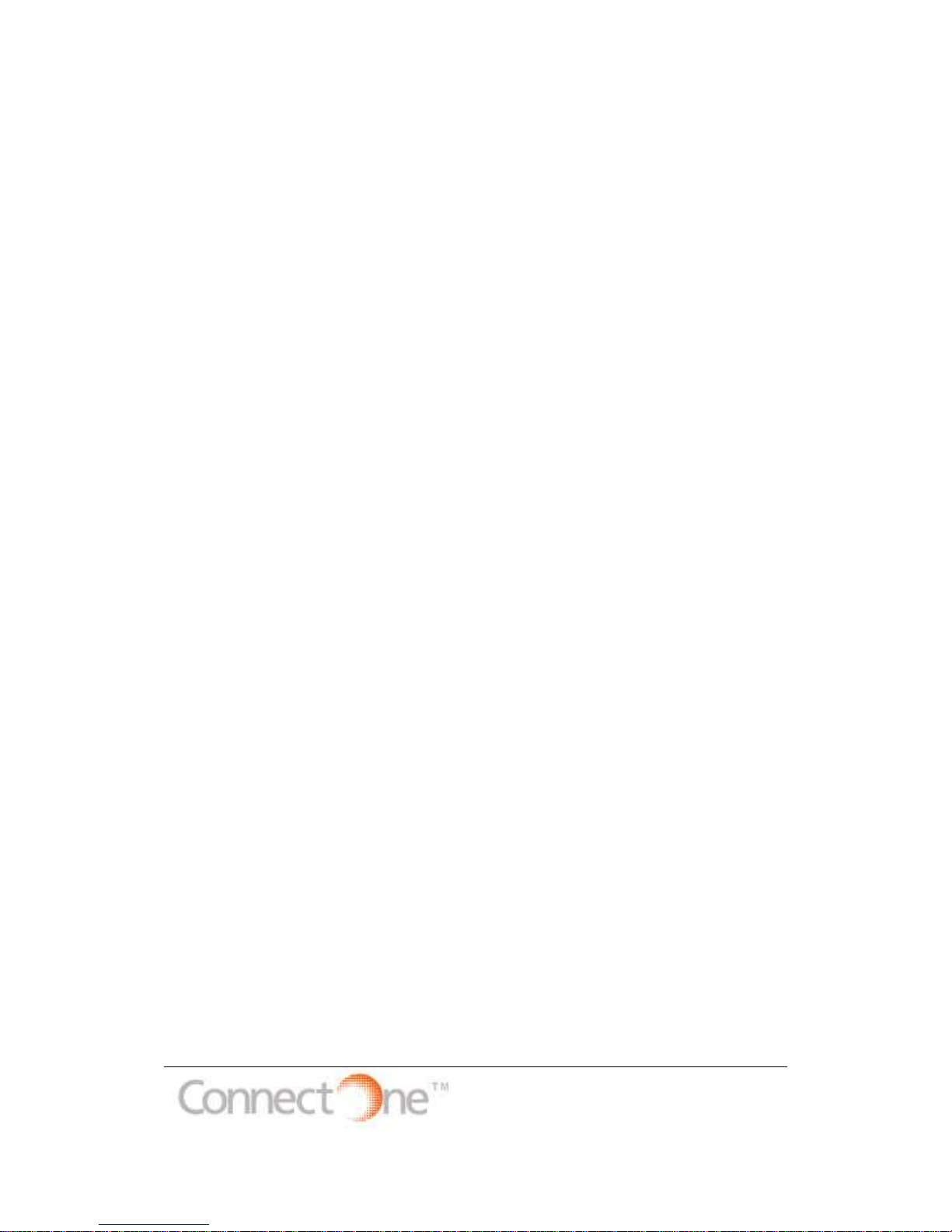
Instant Internet
Evaluation Board
II-EVB-300
User Manual
Version 1.0
International:
Connect One Ltd.
2 Hanagar Street
Kfar Saba 44425, Israel
Tel: +972-9-766-0456
Fax: +972-9-766-0461
E-mail: info@connectone.com
http://www.connectone.com
USA:
Connect One Semiconductors, Inc.
15818 North 9th Ave.
Phoenix, AZ 85023
Tel: 408-986-9602
Fax: 602-485-3715
E-mail: info@connectone.com
http://www.connectone.com
Pub. No. 23-3460-00 September 2004
Page 2

II-EVB-300 User Manual 23-3460-00
September 2004
2
TABLE OF CONTENTS
Introduction__________________________________________________________3
Unpacking___________________________________________________________3
Connections__________________________________________________________3
Installing the II-EVB-300 Utilities and Evaluation Program ____________________4
Connectors & Switch Positions __________________________________________5
LED Positions________________________________________________________6
Dip Switch Tables_____________________________________________________7
Bill of Materials:______________________________________________________8
Daughter Boards _____________________________________________________10
Appendix 1: Schematics _______________________________________________11
II-EVB-300 Motherboard ____________________________________________11
SMsC 10/100BaseT Ethernet LAN Daughter Board _______________________16
ASIX 10/100BaseT Ethernet LAN Daughter Board _______________________17
Cirrus Logic Crystal LAN 10BaseT Ethernet LAN Daughter Board___________18
Page 3

II-EVB-300 User Manual 23-3460-00
September 2004
3
Introduction
This User Manual is intended to familiarize customers with Connect One’s Instant
Internet Evaluation Board (II-EVB-300), which is an evaluation platform for the
CO710AG Internet Controller. II-EVB-300 includes the CO710AG mounted in a
carrier module in PLCC68 form factor, a Multi-Tech SocketModem™ and a
10/100BaseT Ethernet LAN controller. An optional 10BaseT daughter board also is
available. CO710AG utilizes the AT+i
™ command set, a powerful set of Internet
protocol commands developed by Connect One to manage Internet connectivity
through a dial-up modem, wireless modem, wired LAN or 802.11b Wireless LAN
connection.
II-EVB-300 enables sending and receiving textual and binary, MIME-encoded
email messages; downloading HTML pages or files from a Web server, or items from
within a page; Web serving; as well as managing TCP or UDP socket
communications over the Internet. It also includes an FTP client, Telnet client and
Serial-to-IP routing via the SerialNET
™ mode of operation. With the II-EVB-300,
this is achieved from any device, machine or system without the need to be attached
to a PC.
Connect One, iChip, Internet Controller, AT+i, Instant Internet, and SerialNET are
trademarks of Connect One Ltd. SocketModem is a trademark of Multi-Tech Systems,
Inc.
Unpacking
Take the II-EVB-300 out of its box. Included in the box are:
• The II-EVB-300 motherboard including CO710AG on a carrier board,
SocketModem and the 10/100BaseT LAN controller daughter board.
• A power supply.
• A serial cable with two DB-9 connectors.
• A phone cable with two RJ-11C connectors.
• An Ethernet cable with two RJ-45 connectors.
• A CD containing the II-EVB-300 Documentation, Utilities and Configuration
Program.
Connections
• Connect one end of the RS232 cable to the serial port on the II-EVB-300 (J4)
and connect the other DB-9 connector to the COM1 or COM2 serial port on
your PC or to the serial port of your embedded device.
Page 4
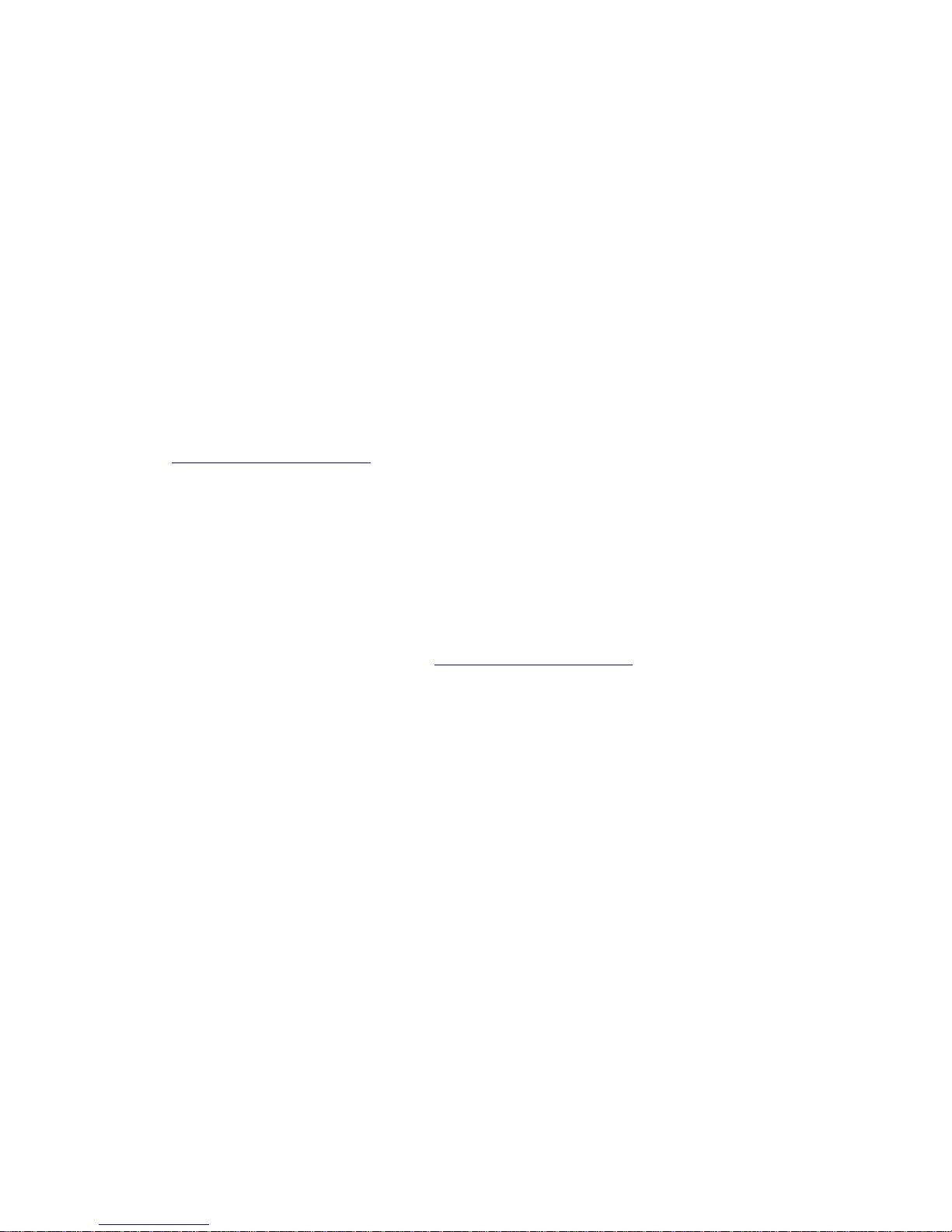
II-EVB-300 User Manual 23-3460-00
September 2004
4
• Connect one end of the phone cable to the II-EVB-300 (J10) and connect the
other end to the wall phone jack.
• Connect one end of the Ethernet cable to the daughter board (J3) and connect
the other end to an Ethernet wall socket, Ethernet switch or hub.
• Finally, connect the II-EVB-300 to the power supply.
Installing the II-EVB-300 Utilities and Evaluation Program
II-EVB-300 enables the user to evaluate the iChip without changing anything in the
user’s current development environment. That is, using a simple terminal program on
a PC, the user can issue AT+i commands to the iChip and get responses. AT+i
commands are used to configure iChip parameter values into iChip’s flash memory
and activate Internet tasks such as email Send/Receive, Web access, sockets, FTP
sessions, etc. A full description of the AT+i protocol can be found in the AT+i
Programmer’s Manual on the release CD or on Connect One’s Web site at
http://www.connectone.com,in the Documentation section.
To aid the user to easily evaluate iChip, Connect One supplies the iChipConfig
Utility. This is a Windows-based GUI program that contains intuitive dialog boxes to
fully configure iChip, without needing to be familiar with AT+i commands. It also
contains a local iChip firmware upgrade functionality. iChipConfig utility also
supports performing specific Internet communication tasks such as sending and
receiving Emails, activating iChip’s Web sites, entering SerialNET mode, etc.
The latest iChipConfig Utility version and User Manual can be found on the release
CD or on Connect One’s Web site at
http://www.connectone.com in the Support
section. Additional information on the iChipConfig utility and its usage, may be found
in the iChipConfig Utility User’s Manual.
Page 5
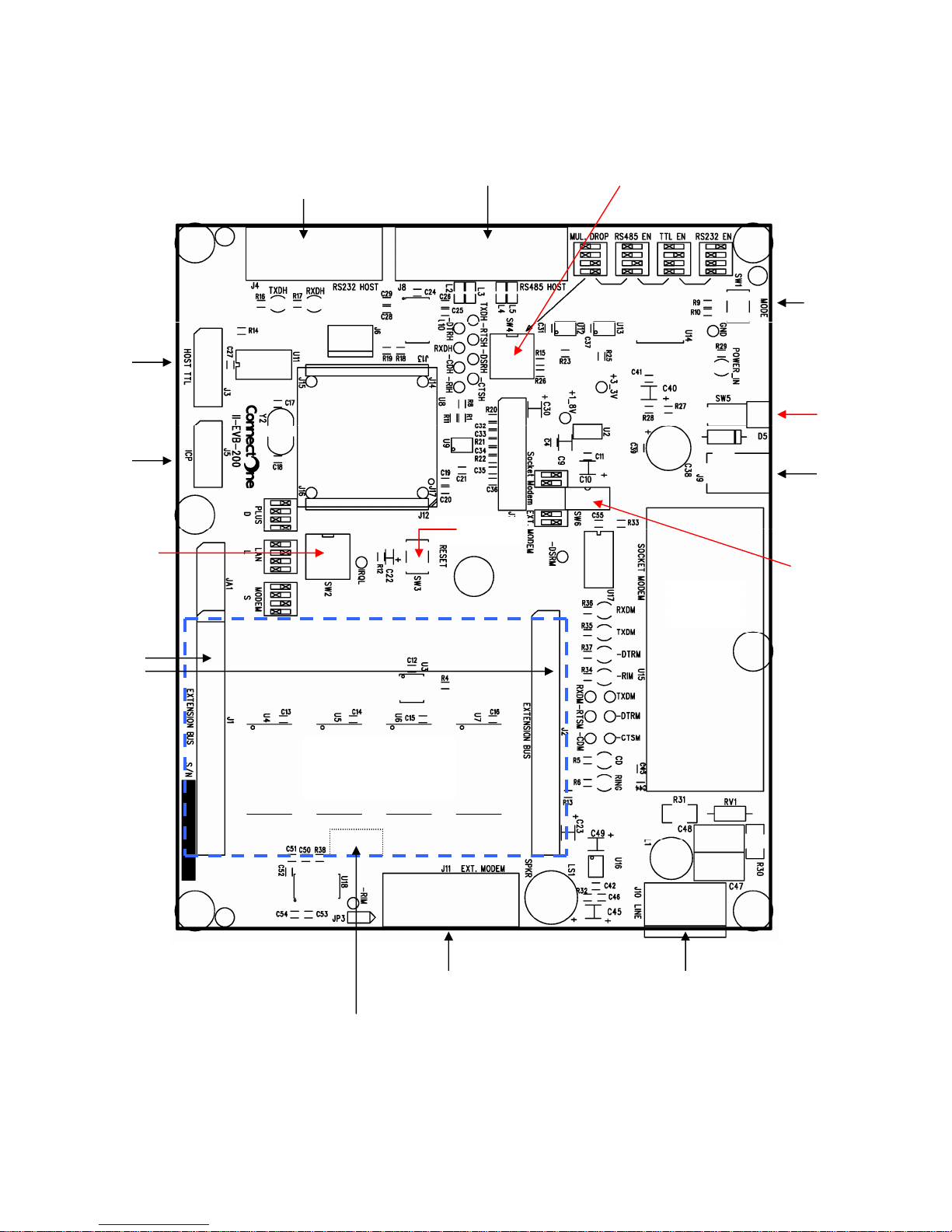
II-EVB-300 User Manual 23-3460-00
September 2004
5
Connectors & Switch Positions
HOST
RS232
INPUT
HOST
INPUT
HOST
RS485
MODE
SELECT
HOST TTL
I
N
P
U
T
POWER
SWITCH
ICP TTL
I
N
P
U
T
MODEM
TYPE
SELECT
DC
JACK
iChip
TYPE
SELECT
Socket
Modem
LAN CONNECTION
ON LAN DAUGHTER
EXTERNAL MODEM
EXTENSION
B
US
DAUGHTER
BOARD
PHONE LINE
Page 6
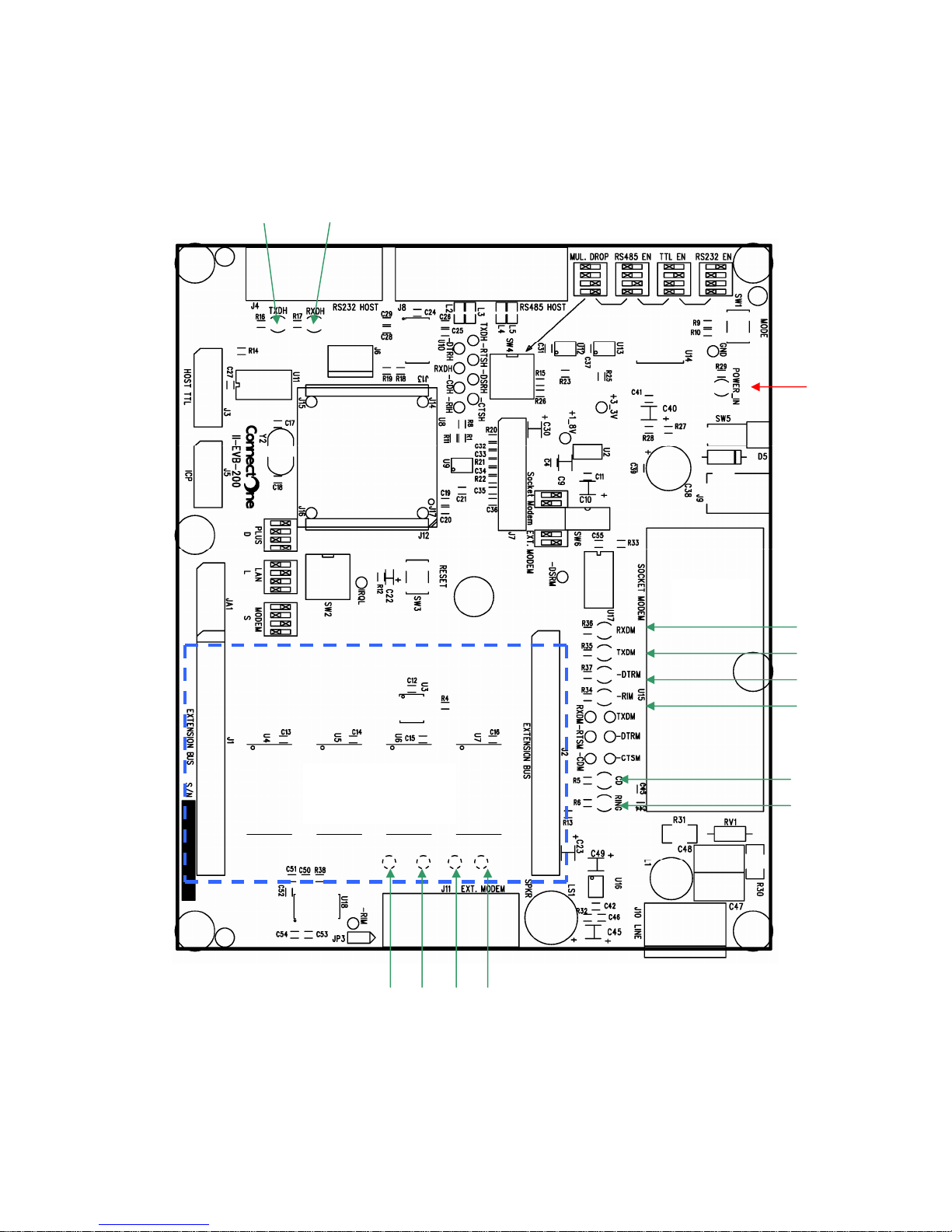
II-EVB-300 User Manual 23-3460-00
September 2004
6
LED Positions
RXDH
TXDH
POWER
Socket
Modem
RXDM
-RIM
-DTRM
TXDM
DAUGHTER
BOARD
RING
CD
1
These LEDs are on the IIDB-SMC-100 daughter board
REC
1
LINK
1
SER
1
ACT
1
Page 7

II-EVB-300 User Manual 23-3460-00
September 2004
7
Dip Switch Tables
SW2.1 SW2.2 SW2.3 SW2.4 iChip Type
ON OFF OFF ON iChip Plus or CO710AG or CO210AG
(Default iChip Plus)
OFF ON OFF OFF iChip LAN (*)
ON OFF ON OFF iChip (*)
Figure 1: iChip type select
SW4.1 SW4.2 SW4.3 SW4.4 Host Input Select
ON OFF OFF OFF RS232 INPUT ENABLE (Default)
OFF ON OFF OFF TTL INPUT ENABLE
OFF OFF ON OFF RS485 INPUT ENABLE
OFF OFF ON ON RS485 INPUT WITH MULTI-DROP
ENABLE (for future purpose)
Figure 2: Host Input Signal Select
SW6.1 SW6.2
Modem Type Select
ON OFF SOCKET MODEM ENABLE
OFF ON EXTERNAL MODEM ENABLE
Figure 3: Modem Select
* Applicable only for the CO561AD and CO661AL families. For CO210AG and
CO710AG carrier modules, use default settings.
Page 8

II-EVB-300 User Manual 23-3460-00
September 2004
8
Bill of Materials:
# Qty Reference Description
Manufacturer
1
14
C19,C21,C24,C27,C31,
C37,C39,C41,C42,C43,C44,
C46,C50,C55
0.1UF
Any
2 4 C40,C45,C49,C23 10UF/16V
any
3 2 C17,C18 22PF
Any
4 1 C20 1NF
Any
5 1 C22 1UF/16V
Any
6 8 C25,C26,C28,C29,C51,C52,
C53,C54
0.47UF
Any
7 1 C38 270UF/35V
Any
8 2 C47,C48 1NF/3KV
Any
9 9 D1,D2,D3,D4,D6,D7,D8,D9,
D10
GREEN LED
Any
10 1 D5 1N4001
Any
11 1 JA1 HEADER 5X2 FEM
Any
12 1 JP3 JUMPER 2 PIN
Any
13 2 J1,J2 HEADER 20X2 FEM
Any
14 1 J3 HEADER 5X2
Any
15 1 J4 DB9 FEM-PCB
Any
16 1 J5 HEADER 4x2
Any
17 1 J8 DB15 FEM-PCB
Any
18 1 J9 DC-JACK-MALE
Any
19 1 J10 RJ11
Any
20 1 J11 DB9 MALE-PCB
Any
21 1 LS1
HPE1206
50Ω speaker
PROMOVER
22 1 L1 2961666681
Fair Rite Production
CORP
23 4 L2,L3,L4,L5 BK2125HS102 Taiyo Yuden INC
24 1 RV1 DSS-301L Mitsubishi
25 1 R1 0
Any
26 3 R8,R11,R12 10K
Any
27 7 R9,R14,R19,R23,R25,R33,R38 100K
Any
28 1 R10 4.7K
Any
29 1 R13 100
Any
30 4 R15,R18,R26,R28 1.8K
Any
31 9 R5,R6,R16,R17,R29,R34,
R35,R36,R37
470
Any
Page 9

II-EVB-300 User Manual 23-3460-00
September 2004
9
# Qty Reference Description
Manufacturer
1 R27 1.2K
Any
2 R30,R31 2/2010
Any
1 R32 10
Any
2 SW1,SW3 TACK_SW
Any
2 SW4,SW2 SW-DIP-4
Any
1 SW5 SWITCH
Any
1 SW6 SW-DIP-2
Any
2 U8 CO710AG-CM Connect One Ltd.
1 U9 SP708RCN Sipex
1 U10 SP3238ECA Sipex
2 U17,U11 74LV244 On Semi
2 U13,U12 SP3485CN Sipex
1 U14 LT1086CM Linear
1 U15 MT34000SMI Multi-Tech
3 U15 CONNECTOR SQT-109-01-L-S-MW Samtec
1 U15 CONNECTOR SQT-111-01-L-S-MW Samtec
1 U16 LM386 NSC
1 U18 SP3243ECA Sipex
1 Y2 18.432MHz Any
Page 10

II-EVB-300 User Manual 23-3460-00
September 2004
10
Daughter Boards
The II-EVB-300 motherboard accepts several daughter boards that enhance the
default connectivity options.
The daughter boards are:
SMsC 10/100BaseT LAN91C111 Ethernet controller. A detailed reference
design that shows how to connect this controller to iChip can be found at:
http://www.connectone.com/RefDesignFiles/10100BaseT%20LAN%20Using%20CO661AL-L%20Ref%20Design.pdf
ASIX 10/100BaseT AX88796L Ethernet controller. A detailed reference
design that shows how to connect this controller to iChip can be found at:
http://www.connectone.com/RefDesignFiles/10100BaseT%20LAN%20Using%20CO661AL-L%20Ref%20Design.pdf
Cirrus Logic Crystal LAN 10BaseT CS8900A Ethernet controller. A detailed
reference design that shows how to connect this controller to iChip can be
found at:
http://www.connectone.com/RefDesignFiles/Dual%2010BaseT%20Internet%
20Modem%20Using%20CO561AD-D%20Ref%20Design(1).pdf
IIDB-200CF WiFi daughter board contains a Compact Flash 802.11b module
that supports the Prism 2.5 or 3.0 chipset -
http://www.connectone.com/RefDesignFiles/80211b_WiFi_using_CO710AG.pdf
Page 11

II-EVB-300 User Manual 23-3460-00
September 2004
11
Appendix 1: Schematics
II-EVB-300 Motherboard
Figure 4: iChip Circuit
Page 12

II-EVB-300 User Manual 23-3460-00
September 2004
12
Figure 5: II-EVB-200 Extension BUS
Page 13

II-EVB-300 User Manual 23-3460-00
September 2004
13
Figure 6: Host Interface and In-Circuit Programming (ICP)
Page 14

II-EVB-300 User Manual 23-3460-00
September 2004
14
Figure 7: Power Circuit
Page 15

II-EVB-300 User Manual 23-3460-00
September 2004
15
Figure 6: Modem Circuit
Page 16

II-EVB-300 User Manual 23-3460-00
September 2004
16
SMsC 10/100BaseT Ethernet LAN Daughter Board
Figure 7: IIDB-SMC100 Schematic
Page 17

II-EVB-300 User Manual 23-3460-00
September 2004
17
ASIX 10/100BaseT Ethernet LAN Daughter Board
Figure 8: IIDB-SX200 Schematic
Page 18

II-EVB-300 User Manual 23-3460-00
September 2004
18
Cirrus Logic Crystal LAN 10BaseT Ethernet LAN Daughter Board
Figure 9: IIDB-CR200
