Connectland MS-146OR User Manual
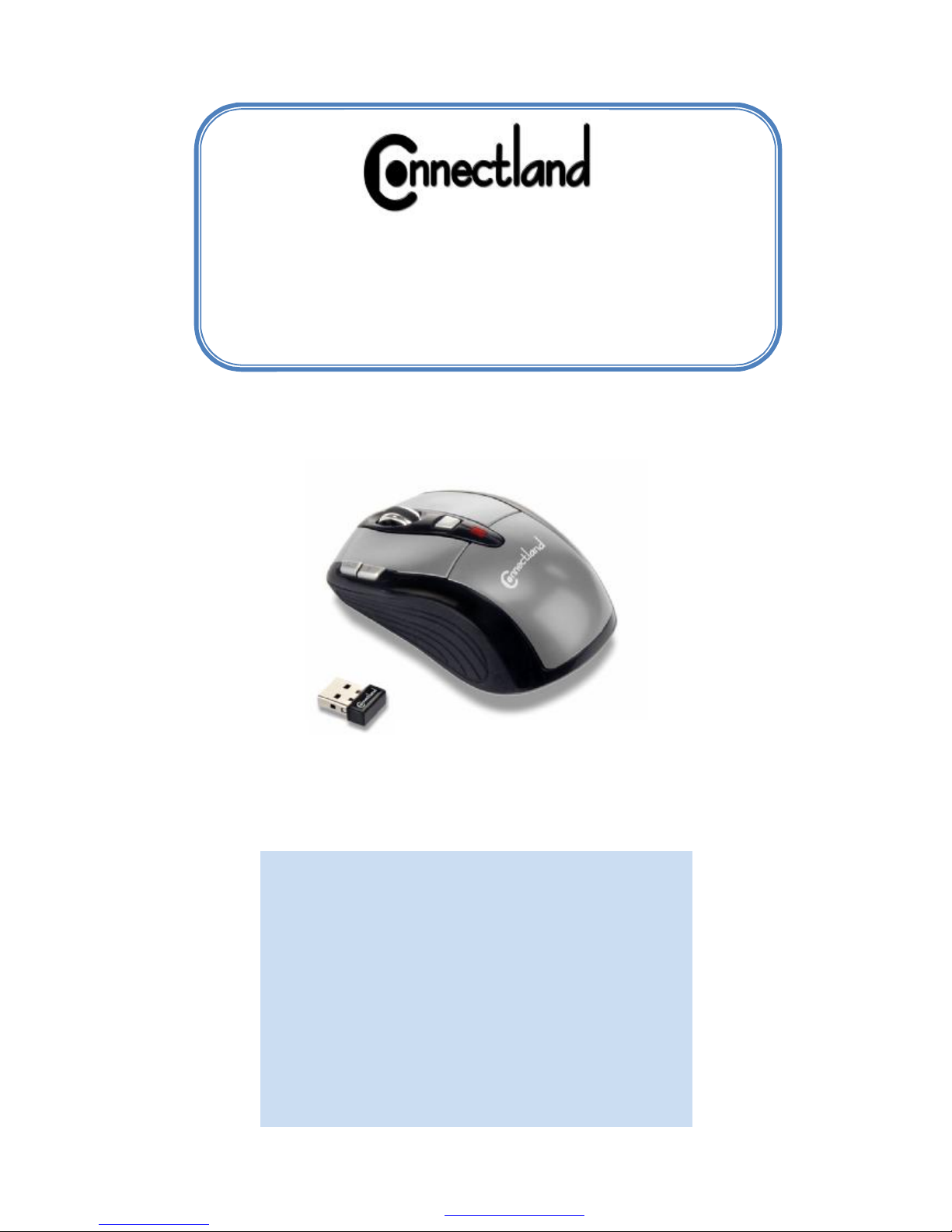
MS-146OR Mouse
Manual
SSUUM
M
M
MAARRYY
1. CONTENTS
2. INSTALLATION
3. SYSTEMS SUPPORTED
4. KEY-PRESS INSTRUCTION
PDF 文件使用 "pdfFactory Pro" 试用版本创建 www.fineprint.cn

1
CONNECTLAND –MS-146OR Mouse – Guide
1. CONTENTS
The Connectland wireless optical mouse is included with the following accessories: a nano
USB 2.4GHz receiver, two LR03 AAA 1.5V batteries and a quick user’s guide.
Please contact immediately your vendor if one of them is missing.
2. INSTALLATION
a) Press battery cap button and open battery cap.
b) Insert two LR03 AAA 1.5V batteries (caution to the polarity).
c) Take out the nano USB receiver and replace the cap.
Switch on the mouse. Plug the nano receiver into your computer’s USB port.
System will recognize the new USB device and installed by itself. Then user will see “device
can be used », after successfully installed.
Battery cap button
2x Batteries AAA
ON/OFF
USB receiver 2.4GHz
PDF 文件使用 "pdfFactory Pro" 试用版本创建 www.fineprint.cn
