Connect P500 User Manual

P500 USER MANUAL
Contents:
BASIC DATA ..................................................................................................................2
GENERAL
INFORMATION ABOUT P500 ......................................................................2
Important ! .......................................................................................................................2
DISPLAY .........................................................................................................................3
BUTTONS
AND KEYS ....................................................................................................4
TYPICAL MRS FUNCTIONS..........................................................................................6
INDVIDUAL
CALL ...........................................................................................................6
GROUP
CALL .................................................................................................................6
OPEN
MONITORING......................................................................................................6
WHC
CALL .....................................................................................................................6
STATUS ..........................................................................................................................7
CHANNELS
AND CHANNEL GROUPS ..........................................................................7
OPERATION BASICS ....................................................................................................8
MAIN
MENU ....................................................................................................................8
INCOMING
CALL ............................................................................................................8
OUTGOING
CALL...........................................................................................................8
SYMBOLS
AND ABBREVIATIONS ................................................................................9
KEY
FEATURES ...........................................................................................................11
Service Menu ................................................................................................................11
P500 Coach Program Data ...........................................................................................11
HARDWARE SWITCH OFF .........................................................................................12
SOFTWARE RESET .....................................................................................................12
BATTERY CHARGING.................................................................................................13
CHARGING ...................................................................................................................13
Prepared Date Doc.No
KL/ECS/S/LT 1996-06-06 S/LT96:4041 Rev A
Aproved
KI/ECS/S/LTC
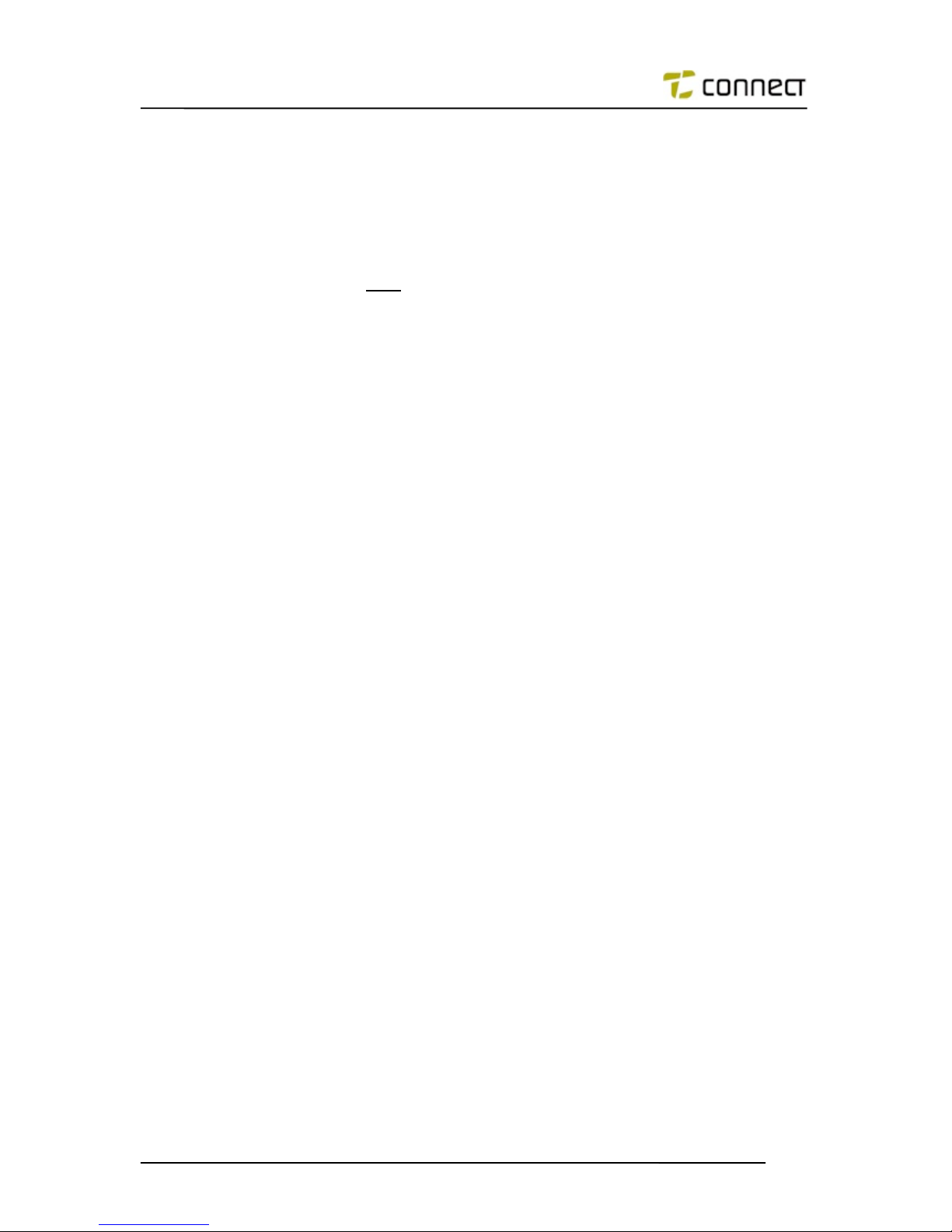
2(13) P500 USER MANUAL
BASIC DATA
GENERAL INFORMATION ABOUT P500
P500 is a portable radio station, intended for bidirect ional tr ans fer of speech
within private mobile radio systems of the type MRS 3000 / 5000.
The portable can also send status in the system, not receive.
A typical P500 feature is that each station can be prog r am med individually
with regard to the station’s funct ion in the spec ific MRS network as well as to
use of buttons, indicators and symbols and the desig n of texts and symbols in
the display window. Consequently, each station can be optimally adapted to
specific communication requirement s and t o individual requirements on simple
use. All programming is executed by Ericsson Mobile Communications or one
of the distributors by means of st andar d PC equipped with special software.
In addition to the individual programming, P500 is charact er ized by its rug ged
design which guarantees satisfactory function even in enviroments with
extreme heat, extreme cold or high humidity. The cons ole is made of impact
resistant light-weight metal.
Important !
As a consequence of the above, this manual does not descr ibe t he individual
programming and use of individual stations. O nly the basic operation is
described.
1996-06-06
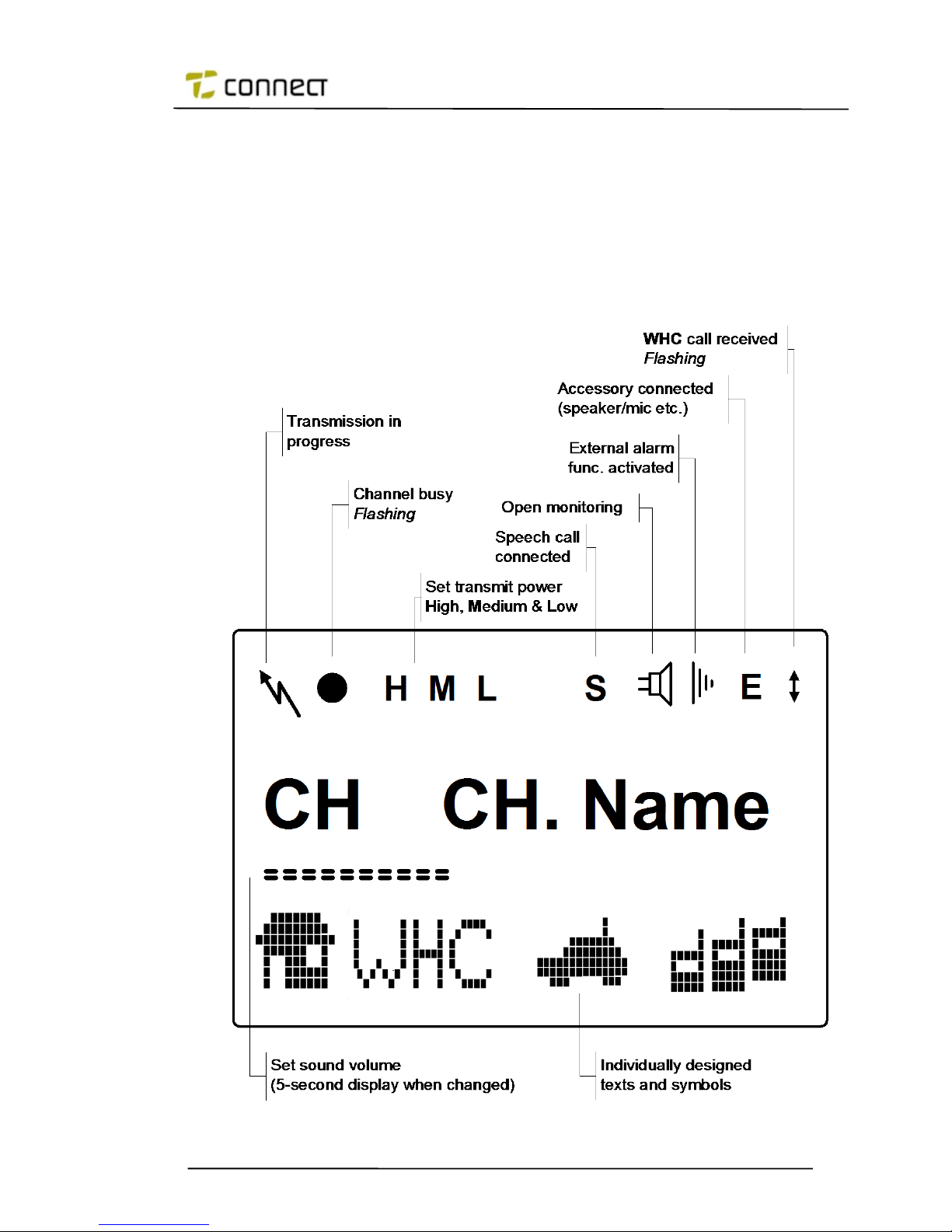
P500 USER MANUAL 3(13)
DISPLAY
The figure below is an example of how to use the symbols on the top line of
the display. Each symbol may have a completely different meaning.
The bottom lines are also only examples.
See futher in the section Operation - Basics.
1996-06-06

4(13) P500 USER MANUAL
BUTTONS AND KEYS
1996-06-06
