CONIA WP 750A Owner's Manual
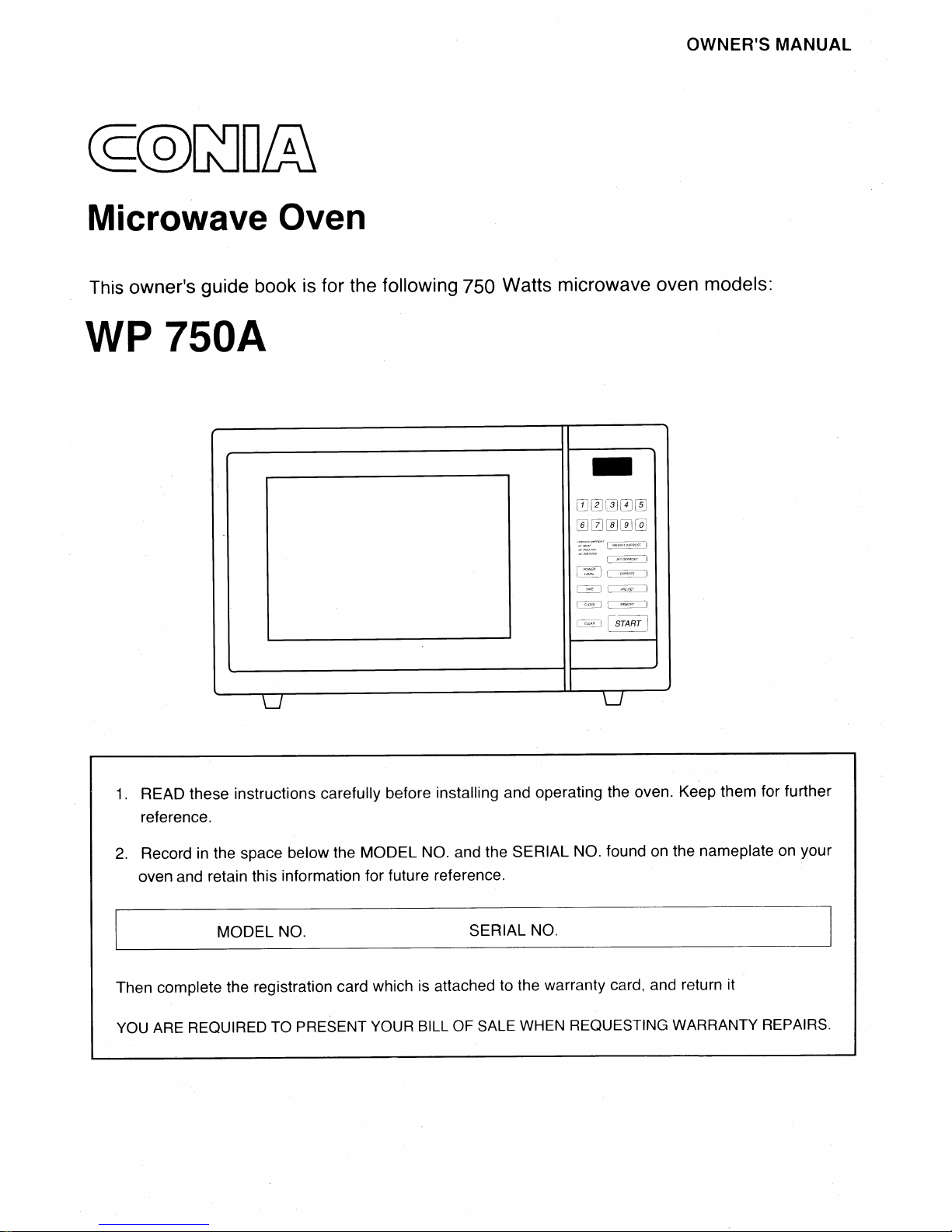
RIPAAOR,
-- )
JETREEROST
EXPRESS
PRE-S,
k
[
-
START
1.
READ these instructions carefully before installing and operating the oven. Keep them for further
reference.
2.
Record in the space below the MODEL NO. and the SERIAL NO. found on the nameplate on your
oven and retain this information for future reference.
MODEL NO.
SERIAL NO.
Then complete the registration card which is attached to the warranty card, and return it
YOU ARE REQUIRED TO PRESENT YOUR BILL OF SALE WHEN REQUESTING WARRANTY REPAIRS.
OWNER'S MANUAL
Microwave Oven
This owner's guide book is for the following 750 Watts microwave oven models:
WP 750A
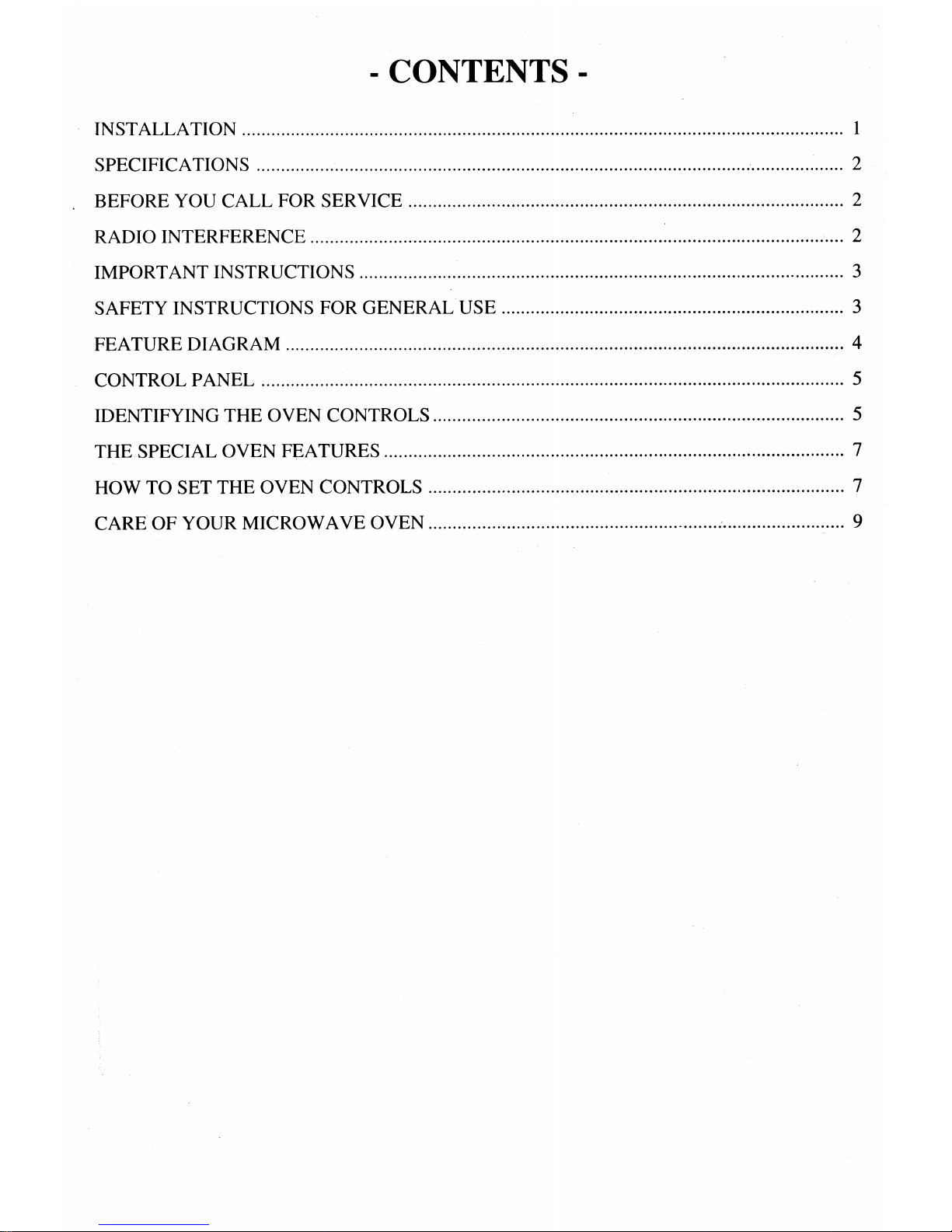
- CONTENTS -
INSTALLATION
1
SPECIFICATIONS
2
BEFORE YOU CALL FOR SERVICE
2
RADIO INTERFERENCE
2
IMPORTANT INSTRUCTIONS
3
SAFETY INSTRUCTIONS FOR GENERAL USE
3
FEATURE DIAGRAM
4
CONTROL PANEL
5
IDENTIFYING THE OVEN CONTROLS
5
THE SPECIAL OVEN FEATURES
7
HOW TO SET THE OVEN CONTROLS
7
CARE OF YOUR MICROWAVE OVEN
9
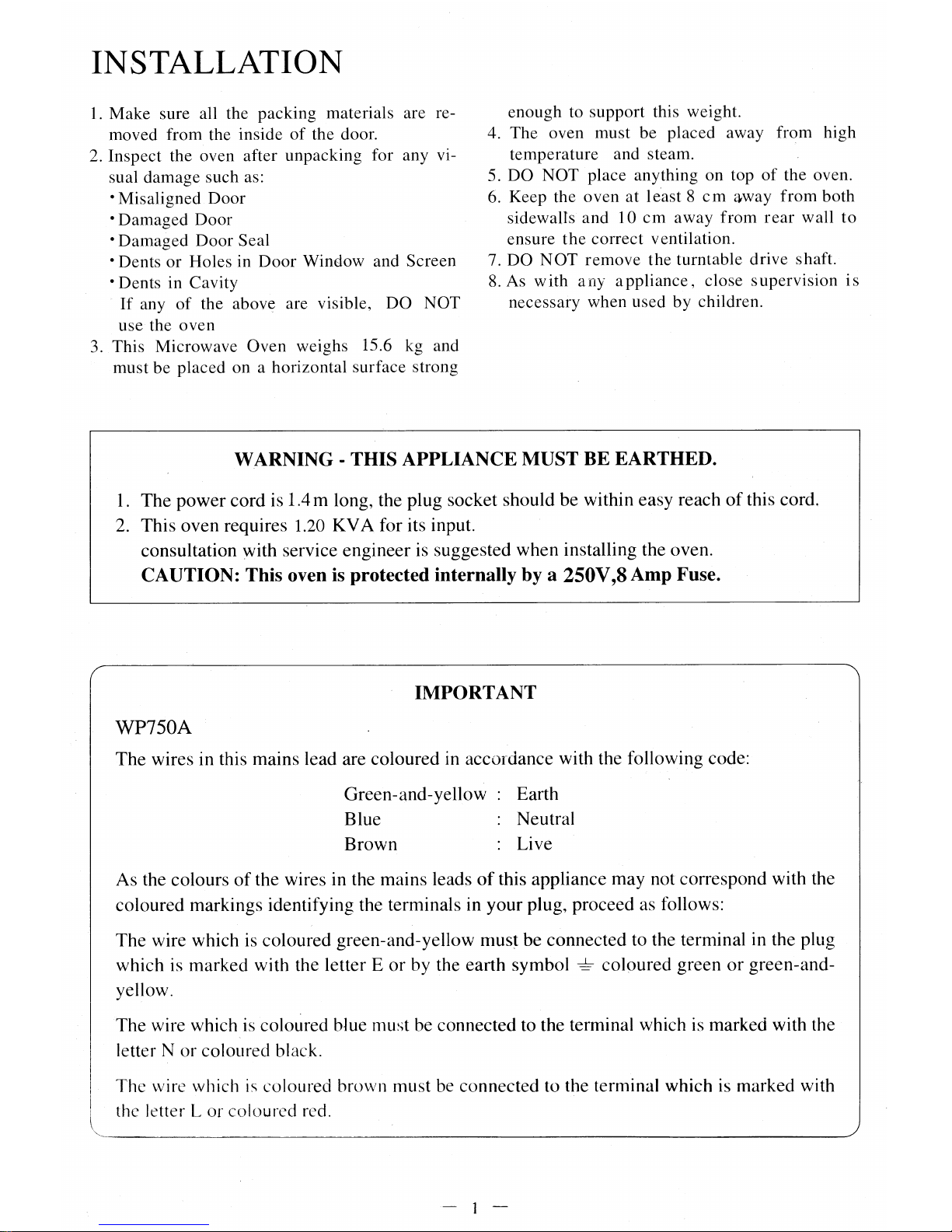
INSTALLATION
1.
Make sure all the packing materials are removed from the inside of the door.
2.
Inspect the oven after unpacking for any visual damage such as:
•
Misaligned Door
•
Damaged Door
•
Damaged Door Seal
•
Dents or Holes in Door Window and Screen
•
Dents in Cavity
If any of the above are visible, DO NOT
use the oven
3. This Microwave Oven weighs 15.6 kg and
must be placed on a horizontal surface strong
enough to support this weight.
4.
The oven must be placed away from high
temperature and steam.
5.
DO NOT place anything on top of the oven.
6.
Keep the oven at least 8 cm away from both
sidewalls and 10 cm away from rear wall to
ensure the correct ventilation.
7.
DO NOT remove the turntable drive shaft.
8.
As with any appliance, close supervision is
necessary when used by children.
WARNING - THIS APPLIANCE MUST BE EARTHED.
1.
The power cord is 1.4 m long, the plug socket should be within easy reach of this cord.
2.
This oven requires 1.20 KVA for its input.
consultation with service engineer is suggested when installing the oven.
CAUTION: This oven is protected internally by a 250V,8 Amp Fuse.
IMPORTANT
WP750A
The wires in this mains lead are coloured in accordance with the following code:
Green-and-yellow : Earth
Blue
Neutral
Brown
Live
As the colours of the wires in the mains leads of this appliance may not correspond with the
coloured markings identifying the terminals in your plug, proceed as follows:
The wire which is coloured green-and-yellow must be connected to the terminal in the plug
which is marked with the letter E or by the earth symbol
coloured green or green-and-
yellow.
The wire which is coloured blue must be connected to the terminal which is marked with the
letter N or coloured black.
The wire which is coloured brown must be connected to the terminal which is marked with
the letter L or coloured red.
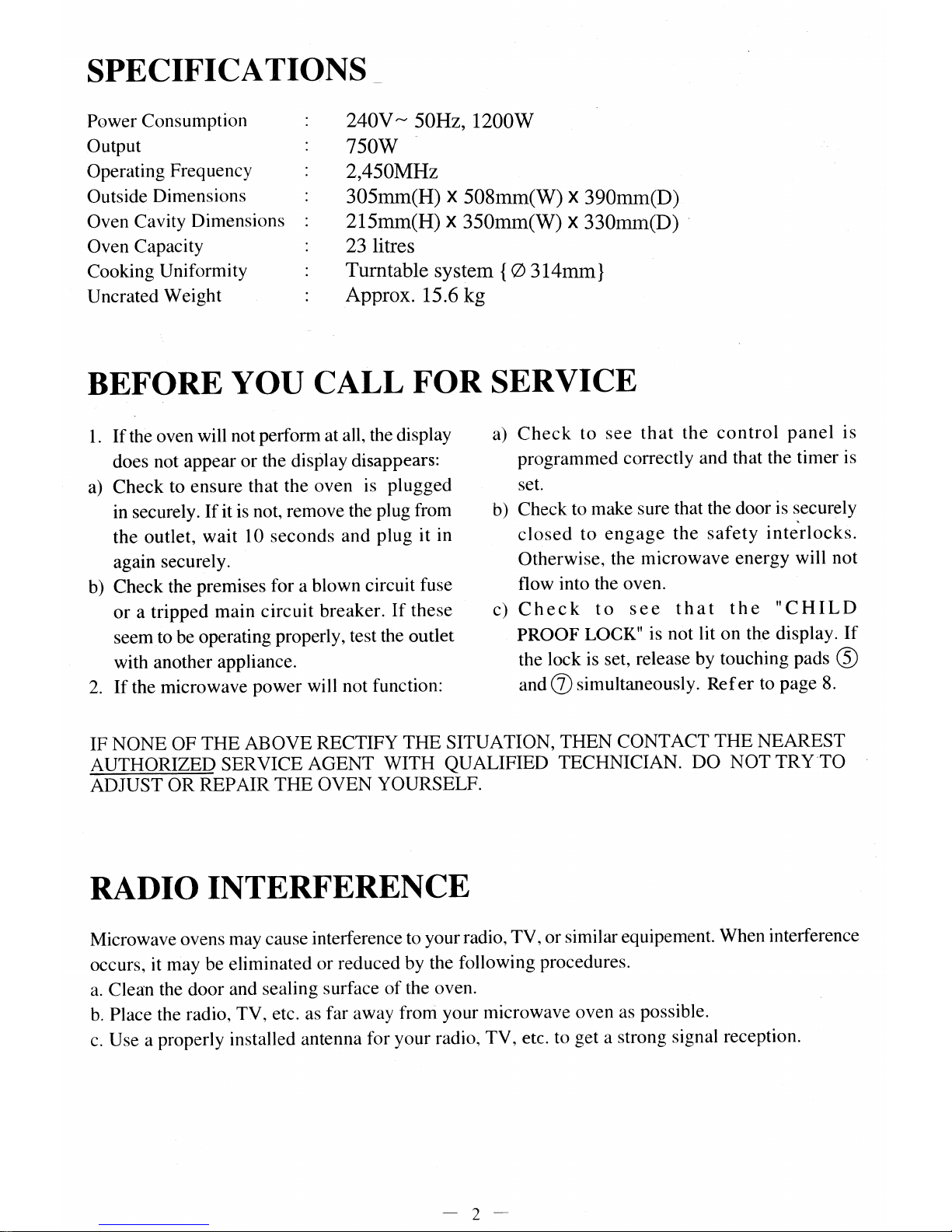
SPECIFICATIONS
Power Consumption
Output
Operating Frequency
Outside Dimensions
Oven Cavity Dimensions
Oven Capacity
Cooking Uniformity
Uncrated Weight
240V
— 50Hz, 1200W
750W
2,450MHz
305mm(H) x 508mm(W) x 390mm(D)
215mm(H)
X
350mm(W)
X
330mm(D)
23 litres
Turntable system { d 314mm}
Approx. 15.6 kg
BEFORE YOU CALL FOR SERVICE
1. If the oven will not perform at all, the display
does not appear or the display disappears:
a)
Check to ensure that the oven is plugged
in securely. If it is not, remove the plug from
the outlet, wait
10
seconds and plug it in
again securely.
b)
Check the premises for a blown circuit fuse
or a tripped main circuit breaker. If these
seem to be operating properly, test the outlet
with another appliance.
2. If the microwave power will not function:
a)
Check to see that the control panel is
programmed correctly and that the timer is
set.
b)
Check to make sure that the door is securely
closed to engage the safety interlocks.
Otherwise, the microwave energy will not
flow into the oven.
c)
Check to see that the
"CHILD
PROOF LOCK"
is not lit on the display. If
the lock is set, release by touching pads 0
and
simultaneously. Refer to page 8.
IF NONE OF THE ABOVE RECTIFY THE SITUATION, THEN CONTACT THE NEAREST
AUTHORIZED SERVICE AGENT WITH QUALIFIED TECHNICIAN. DO NOT TRY TO
ADJUST OR REPAIR THE OVEN YOURSELF.
RADIO INTERFERENCE
Microwave ovens may cause interference to your radio, TV, or similar equipement. When interference
occurs, it may be eliminated or reduced by the following procedures.
a.
Clean the door and sealing surface of the oven.
b.
Place the radio, TV, etc. as far away from your microwave oven as possible.
c.
Use a properly installed antenna for your radio, TV, etc. to get a strong signal reception.
2
