Confetti Maker TCMFX CO2 LED, TCM357 User Manual

User documentation The Confetti Maker FXⓇ
TCMFX CO2 LED
Article : TCMFX CO2 LED
Article Code : TCM357
Version : 1.0
Date : 18-07-2017

User documentation The Confetti Maker FXⓇ
Foreword
Thank you for purchasing the TCMFX CO2 LED.
The Confetti Maker is manufacturer of biodegradable, colorfast and fireproof confetti
products and special effects.
The products we manufacture are used for various events, such as concerts, opening
ceremonies, sporting events and theater show productions. With our products your party
is guaranteed to be a great success.
“We create experiences”
This manual describes the TCMFX CO2 LED.
All information in this manual is important for the safe and proper functioning of the
TCMFX CO2 LED.
Please read the manual carefully if you are not familiar with this device.
The Confetti Maker wishes you lots of fun with your purchase!
© Copyright 2017 the Confetti Maker FX®. This manual and its content is copyright of
the Confetti Maker FX®. All rights Reserved.
No part of this manual may be reproduced or transmitted in any form or by any means
including photocopying and recording without the written permission of the copyright
holder.
The Confetti Maker Reserves the right to make any changes without direct knowledge of
the customer.
Please contact your supplier for additional information regarding maintenance and
repair.
This user manual has been written with care and attention to detail; however, should you
find any errors or omissions, please contact your supplier and inform them of your
findings.
Please be aware that The Confetti Maker FX® shall not be held liable by the user for any

User documentation The Confetti Maker FXⓇ
Specifications
Dimensions: 24.8 x 23.8 x 45.4 (L x B x H)
Dimensions tube: D5.0 x 20.4
Weight: 4.54Kg
Voltage: 230V AC 50Hz
Power: 130W
Input: Co2
Assembly
Connect the blue Powercon cable to the CO2 LED to
power the device.
Connect the DMX cable to the DMX in connector.
Connect the other end of the DMX cable to the DMX
Controller.
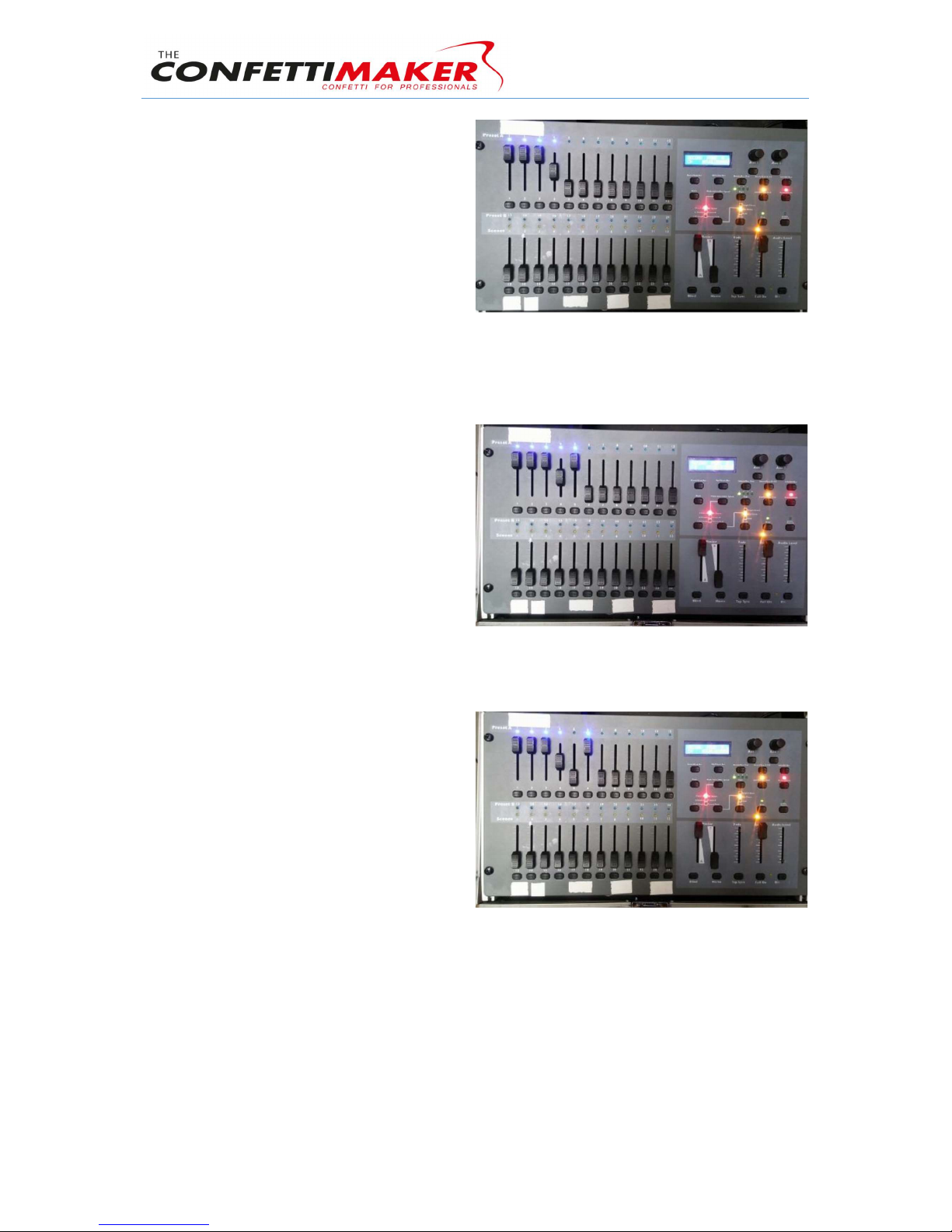
User documentation The Confetti Maker FXⓇ
Testing the CO2 LED
(Default) The first three channels
represent Red, Green and Blue. Set the
sliders to 100%.
The fourth channel represents the safety
channel. Set the fourth slider to 50% (85
to 170) to enable the safety.
The CO2 LED is now ready to fire.
(Default) The fifth channel represent the
burst channel. This channel enables the
LED to burn continuously for max 10
seconds.
(Default) The sixth channel represent the
strobe channel. This channel enables the
LED to strobe for max 10 seconds.
