Condeco T201509 User Manual

Condeco Desk V2 Screen
Operational Description
Version 1.0 prepared by Xiaofei Zhang

Contents
This is a Heading 1 ...................................................................................................................................... 5
This is a Heading 2 ...................................................................................................................................
1. This is a Heading 1 Numbered .........................................................................................................
1.1. This is a Heading 2 Numbered.................................................................................................
Here’s a table: ................................................................................................................................................
About Us ..................................................................................................................................................... 16
Powering Change ................................................................................................................................ 16
Who We Work With .............................................................................................................................. 16

Desk V2 Screen Design Spec
1. Display: 2.8” LCD 320 x 240 (QVGA) , 4 Wire SPI [KD028FM-1-TP]
2. Touch sensor: 4 wire Resistive touch
3. LED Light bar to display status
4. Processor: CC3200 from Texas Instruments with integrated ARM
Cortex M4 processor
5. SRAM 256KB
6. Permanent storage: External Flash 16MB
7. Power Supply Voltages: 5V provide by USB cable.
8. Power Consumption: 0.3A, 1.5W.
9. WiFi 802.11 b/g/n single band, 2.4GHz [CC3200]
10. RFID HID Prox: 125KHz
Mifare, iClass and Desfire: 13.56MHz
11. Operational temperature +15°C to +35°C
12. Storage temperature 0°C to +70°C

Desk V2 Screen Operational Description
Equipments and software preparation:
1. Desk V2 Screen Programming cable..
2. A USB port to provide 5V power to Desk V2 Screen.
3. A PC with Windows 7 Profectional or later.
4. CCS UniFlash v3.4.0 software for firmware installation. It can be
downloaded for free from internet. Once you have downloaded it
from website, install the UniFlash v3.4.0 on you PC.
5. Condeco Desk V2 Screen firmware.
Desk V2 Screen Firmware Installation:
1. Connect the Desk V2 Programming cable to your PC.
2. Connect the Desk V2 screen’s power lead to your PC’s USB port.
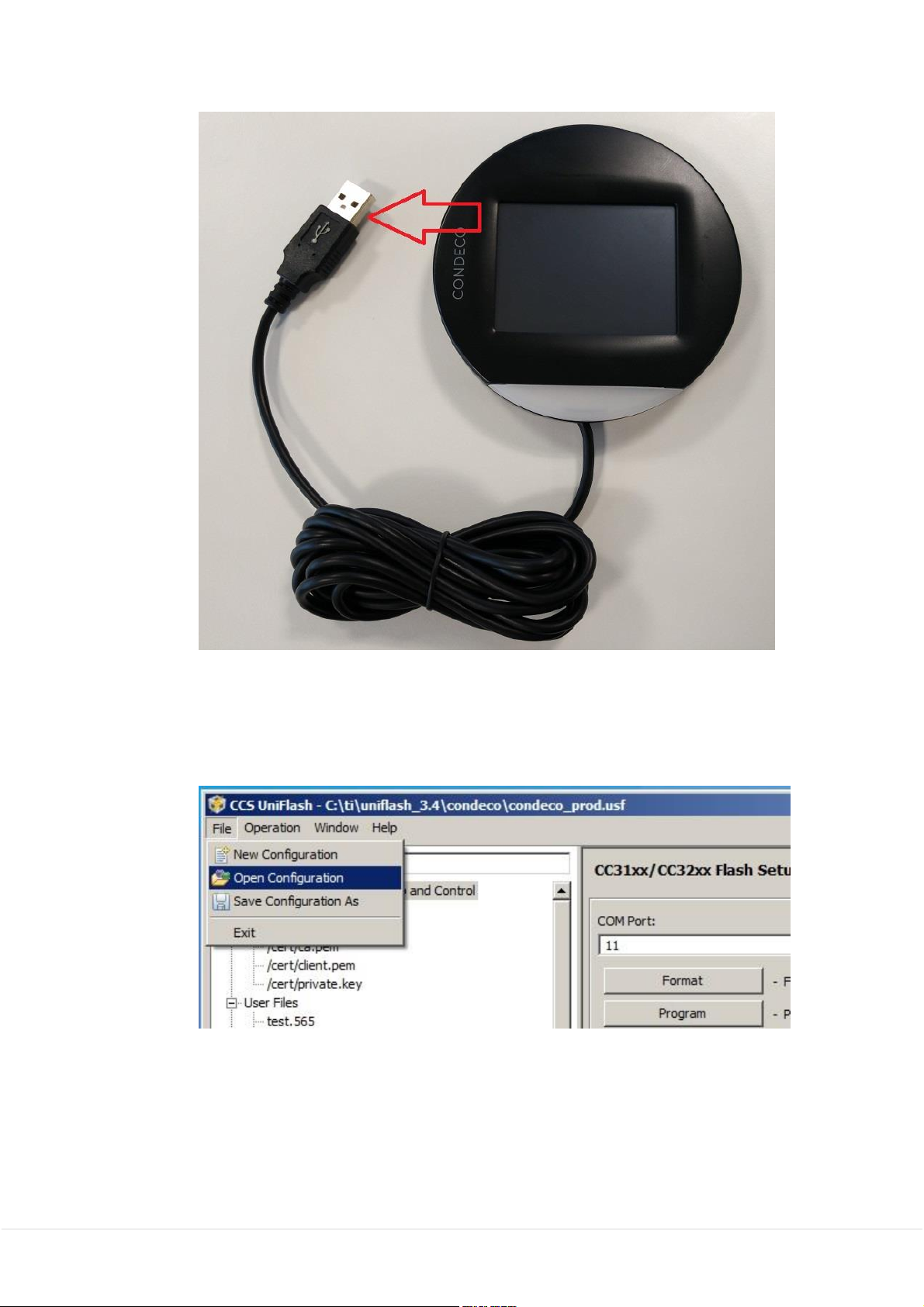
3. Double click the CCS UniFlash icon on your Desktop to start it.
4. Click File on the UniFlash Manu bar and select Open
Configuration.
5. Select and open condeco_prod.usf in C:\ti\uniflash_3.4\condeco\
6. The COM Port number should be the port the USB Programming
Cable connected. It can be find in computer’s Device Manager.
