Concordia 2500i User Manual

Model 2500i Espresso Machine
User Guide


Table of Contents
Important Safety Information.................................................1
The Model 2500i Espresso Machine .....................................2
The Model 2500i Components............................................................3
1. Bean Hoppers...........................................................................3
2. Front Panel Door Latch/Lock ..................................................3
3. Touch Pad .................................................................................3
4. Product Outlet...........................................................................3
5. Electrical Enclosure and CPU.................................................3
6. Power Switch ............................................................................3
7. Drain Tray..................................................................................3
8. Grounds Bin..............................................................................3
9. Refrigeration Unit .....................................................................3
10. Optional Steam Wand...........................................................3
11. Air Filter .................................................................................3
12. Service Key............................................................................3
Using the Espresso Machine................................................4
Starting the Machine...........................................................................4
Starting the Machine if the Display reads: MACHINE IS OFF .....4
The 2500i Touch Pad...........................................................................5
Pouring Drinks.....................................................................................7
Pre-Programmed Drinks.....................................................................8
Drink Variations ...............................................................................8
Machine Software Overview...............................................10
Software Programming Menu ..........................................................10
Accessing the Programming Menu .............................................10
Scrolling in the Menu ....................................................................10
Entering a Submenu Category.....................................................10
Changing a Value...........................................................................10
Exiting the Submenu Category ....................................................10
Exiting the Main Menu...................................................................10
Check Cumulative Drink Statistics..............................................11
Detailed Cumulative Drink Statistics...........................................11
Detailed Daily Drink Statistics......................................................11
Software Quick Reference Table.....................................................12
Service Key........................................................................................14
The Service Key in the “RUN” position.......................................14
The Service Key in the “CLEAN” position..................................14
The Service Key and Cleaning the Machine ...............................14
Beans and the Bean Hoppers.............................................15
Storing Espresso Beans...................................................................15
Bean Hoppers....................................................................................16
To Access and Fill a Bean Hopper...............................................16
The Hopper Stopper..........................................................................16
Inserting the Hopper Stopper.......................................................16
Milk and the Milk System....................................................17
On-Board Refrigeration Unit.........................................................17
Placing Milk in the Machine..........................................................17
Milk Weight Trays ..........................................................................18
Checking Refrigeration Unit Temperature..................................18
Freeing a Sticking Milk Valve...........................................................18
Espresso Overview.............................................................19
What is espresso?.............................................................................19
It’s a Roast of Beans .....................................................................19

It’s a Brewing Method....................................................................19
It’s a Beverage................................................................................19
Cleaning and Maintenance.................................................20
Importance of Cleaning ....................................................................20
Cleaning Timers.................................................................................20
Milk Cleaning Timer-24 Hour/150 Drink.......................................20
Brew Group Cleaning Timer-24 Hour ..........................................20
Resetting Timers............................................................................20
Auto-Rinse Cycle...........................................................................21
Daily Maintenance.............................................................................21
Empty the Grounds Bin.................................................................22
Clean the Drain Tray and Grate....................................................23
Clean the Refrigeration Unit.........................................................23
Clean the Drink Dispensing Area.................................................23
Clean the Machine Exterior...........................................................23
Weekly Maintenance .........................................................................24
Lubricate Milk Valve......................................................................24
Freeing a Sticking Milk Valve .......................................................24
Monthly Maintenance........................................................................25
Check Air Filter ..............................................................................25
Removing the Air Filter.................................................................25
Clean Bean Hoppers......................................................................25
Preventive Maintenance ...................................................................25
Ordering Cleaning Products ............................................................26
Operational Messages........................................................27
Error Messages ..................................................................29
Troubleshooting..................................................................30
FAQ ....................................................................................31
Machine Warranty...............................................................34
Limited Warranty Statement and Disclaimers................................34
Additional Limited Warranty Exclusions........................................34

Important Safety Information
Your safety is important to us. The Concordia Model 2500i dispenses hot
liquids and steam, and incorporates grinding operations. Please follow
all safety precautions to reduce the risk of electric shock, burns,
and/or injury to persons or property.
Machine Operation
Do not use the machine for anything other than its specific
intended use.
Close supervision is required anytime the machine is used near
children.
Machine must be installed in a safe and stable location and in
accordance with Concordia’s installation requirements.
Do not operate the machine with unauthorized parts or
attachments. Improper use may cause fire, electrical shock,
hazard or injury.
WARNING: Using unauthorized parts or attachments will
nullify the machine warranty.
Do not attempt to override safety interlocks.
Hot Surface and Liquids
Care must be taken around hot liquids and steam produced and
dispensed by the machine. Serious burns can occur.
Do not touch hot surfaces or parts.
Electrical
To protect against electrical hazards, do not immerse the
power cord, plugs or machine in water or any other liquid.
Turn the power switch to “OFF” when the machine is not being
used for any extended period.
Unplug machine when completing any type of maintenance or
repairs.
Do not operate the machine with an improper or damaged cord
or plug, or after the machine has been damaged in any manner.
A short power cord is provided to reduce the risk of tripping
and entanglement. Cord should be arranged so that it does not
drape over a table or countertop, or otherwise allow accidental
tripping or entanglement.
Espresso Grinders
Do not operate machine without bean hoppers in place.
The grinding mechanisms and burr blades are powerful; avoid
contact with all moving parts.
Never feed coffee beans into the grinder by hand.
Never place a foreign object, finger, or hand into the grinding
mechanism.
Customer Service (800) 778-0990 1
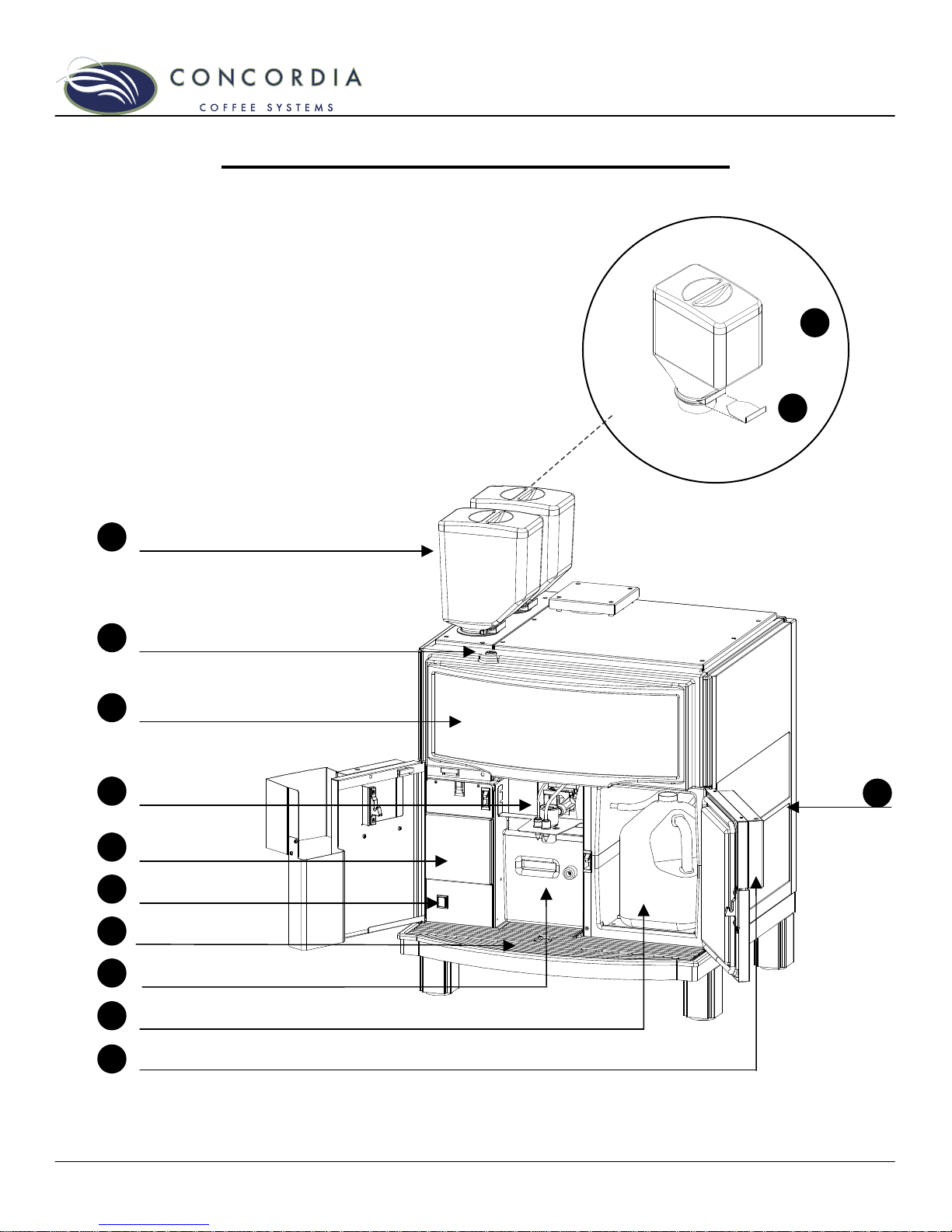
1
Bean Hopper
The Model 2500i Espresso Machine
Bean Hopper
Hopper Stopper
Hopper
Lid
A
B
2
Front Panel Latch
3
Touch Pad
4
Product Outlet
5
Electrical & CPU
6
Power Switch
7
Drain Tray
8
Grounds Bin
9
Refrigeration Unit
Optional Steam Wand (not shown - located on
10
door)
Air
Filter
11
2 Customer Service (800) 778-0990

The Model 2500i Components
1. Bean Hoppers
Each bean hopper holds approximately 2lbs of espresso beans.
2. Front Panel Door Latch/Lock
The front panel latch and doors of the machine can be locked,
providing security in a self-service environment.
3. Touch Pad
The touch pad provides a user-friendly interface for selecting
and pouring beverages.
4. Product Outlet
The product outlet is where the selected drink is dispensed.
5. Electrical Enclosure and CPU
Located behind the left door, the electrical enclosure houses
the central processing unit.
6. Power Switch
Located behind the left door, the power switch must be in the
“ON” position for machine operation.
7. Drain Tray
The drain tray directs spillage to the drain.
8. Grounds Bin
Located behind the left door, the grounds bin catches the used
espresso grounds.
9. Refrigeration Unit
Located behind the right door, the on-board refrigeration unit
holds two 1-gallon milk containers.
10. Optional Steam Wand
The optional steam wand offers the ability to steam milk in an
external container.
11. Air Filter
Located behind the refrigeration unit, the air filter prevents
dust and debris from entering the circulation fan.
12. Service Key
NOT PICTURED. The service key is used to alternate between
VENDING MODE and CLEANING MODE. For more information,
please see page 14.
Customer Service (800) 778-0990 3
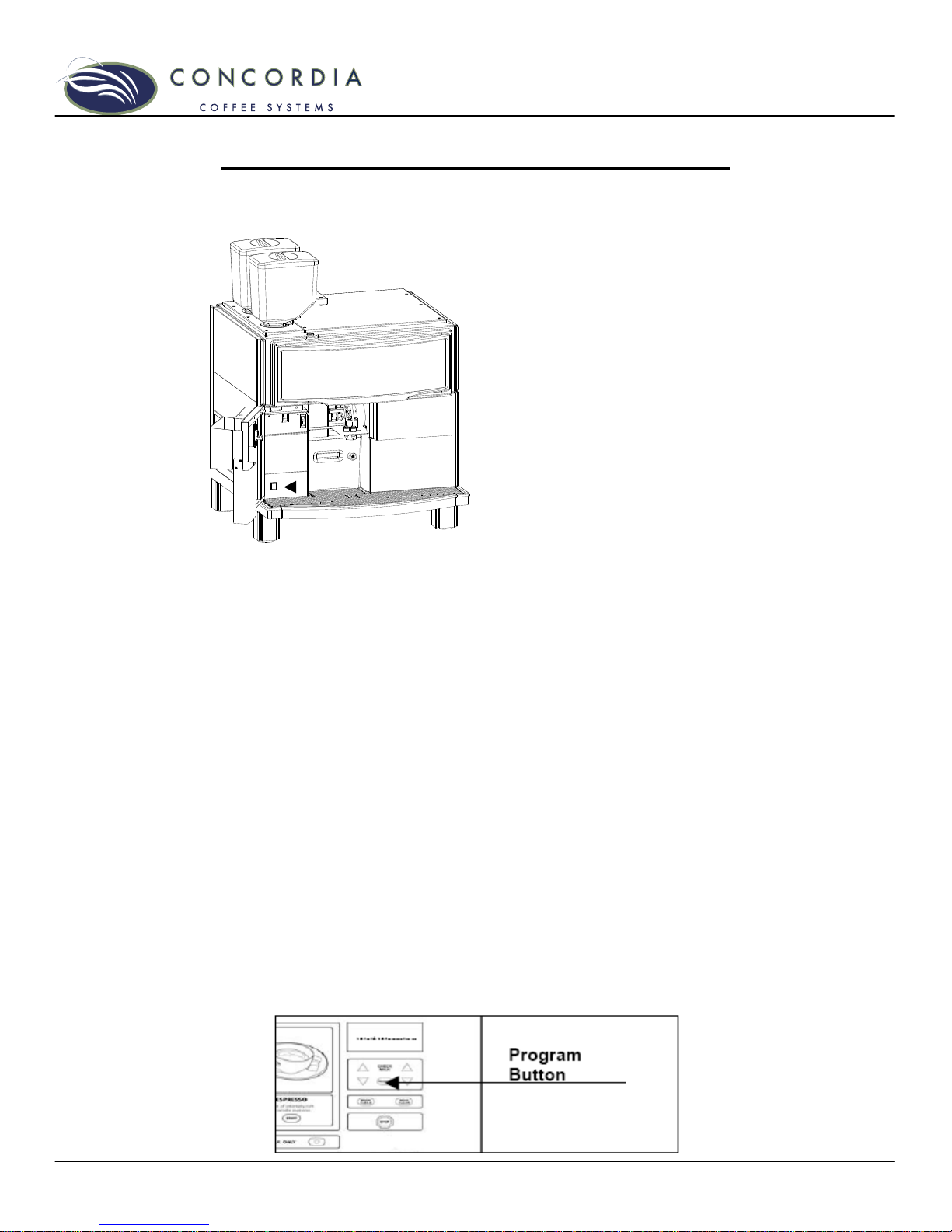
Using the Espresso Machine
Starting the Machine
The power switch is located behind the left door.
Power Switch
1. Turn on the power switch to start the machine.
2. Close the door. Machine will not warm up if the door remains
open.
3. The display will read: WAIT WARMING UP
Machine warm-up takes approximately 10-15 minutes. During warm-up,
the machine is heating the water and generating steam, while cooling
the refrigeration compartment.
WARNING: Wait at least 10 seconds between turning the machine off
and back on again. Quickly flipping the power switch on and off can
blow a fuse within the machine and/or result in machine malfunction.
Starting the Machine if the Display reads: MACHINE IS
OFF
If the power switch is “on” and the display reads MACHINE IS OFF, you
are unable to pour drinks. In this mode, only the refrigeration unit is
powered to keep your milk cold.
To start the machine, press and hold the PROGRAM button until the
tone stops.
The display will read: WAIT WARMING UP
4 Customer Service (800) 778-0990
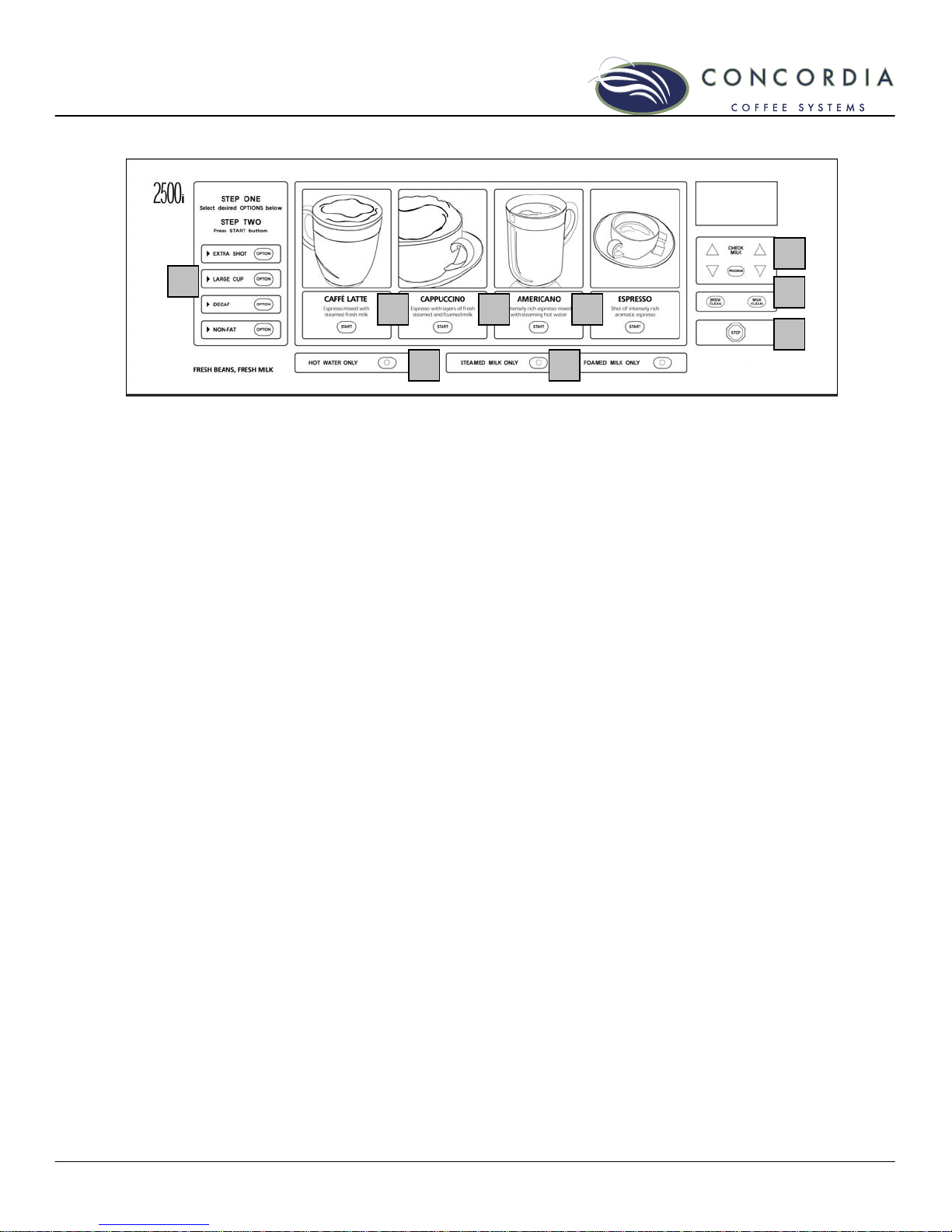
4
2
334
4
The 2500i Touch Pad
1 11
1. DRINKS
DRINK WILL BEGIN DISPENSING. BREWING CYCLE AUTOMATICALLY
STARTS AND STOPS. FOR COFFEE DRINKS, ONE SHOT OF ESPRESSO WILL
BE USED.
CAFFÉ LATTE START
Latte is poured, with one shot of espresso.
CAPPUCCINO START
Cappuccino is poured, with one shot of espresso.
AMERICANO START
Americano is poured, with one shot of espresso.
ESPRESSO START
A single shot of espresso is poured.
2. DRINK OPTIONS
DRINK OPTION BUTTONS ARE PRESSED BEFORE PRESSING THE DRINK
START BUTTON.
EXTRA SHOT
An extra shot of espresso is added to the selected drink.
LARGE CUP
Additional milk will be poured to accommodate a large cup.
DECAFFEINATED
Decaffeinated beans will be used when pouring selected drink.
NON-FAT MILK
Non-fat milk will be used when pouring selected drink
3. HOT WATER AND MILK ONLY BUTTONS
HOT WATER ONLY
Hot water is poured from the delivery nozzle.
STEAMED MILK ONLY
Steamed milk is poured.
FOAMED MILK ONLY
Foamed milk is poured.
4. STOP BUTTON
STOP BUTTON
Will clear drink selections or stop the pouring of a drink.
5. CLEANING BUTTONS
FOR COMPLETE CLEANING DIRECTIONS, SEE CLEANING CARD WITH
MACHINE.
Customer Service (800) 778-0990 5

MILK CLEAN
Activates milk clean cycle, use in conjunction with Concordia
Cleaning Products.
During the cleaning cycle, cleaning solution is drawn through
milk tubes and cleans the milk tubes and milk nozzle assembly.
To begin the milk clean cycle, press and hold button until tone
stops.
BREW CLEAN
Activates brew group/shut down clean cycle. Use with
Concordia Cleaning Tablets to clean brew chamber. Machine
turns off when complete.
To begin the brew group/shut down clean cycle, press and hold
button until tone stops.
6. PROGRAMMING AND MENU NAVIGATION
FOR COMPLETE PROGRAMMING DIRECTIONS, SEE PAGE 10
A. MENU SCROLL UP ARROW
Scroll up in menu and submenu categories
B. MENU SCROLL DOWN ARROW
Scroll down in menu and submenu categories
C. INCREASE VALUE ARROW
Increase value in submenu category
D. DECREASE VALUE ARROW
Decrease value in submenu category
E. PROGRAM BUTTON
Press 1 time for Cumulative Drink Statistics
Press 3 times to access main programming menu
“CHECK MILK” INDICATOR
Illuminates when the milk in the refrigerator is low
6 Customer Service (800) 778-0990
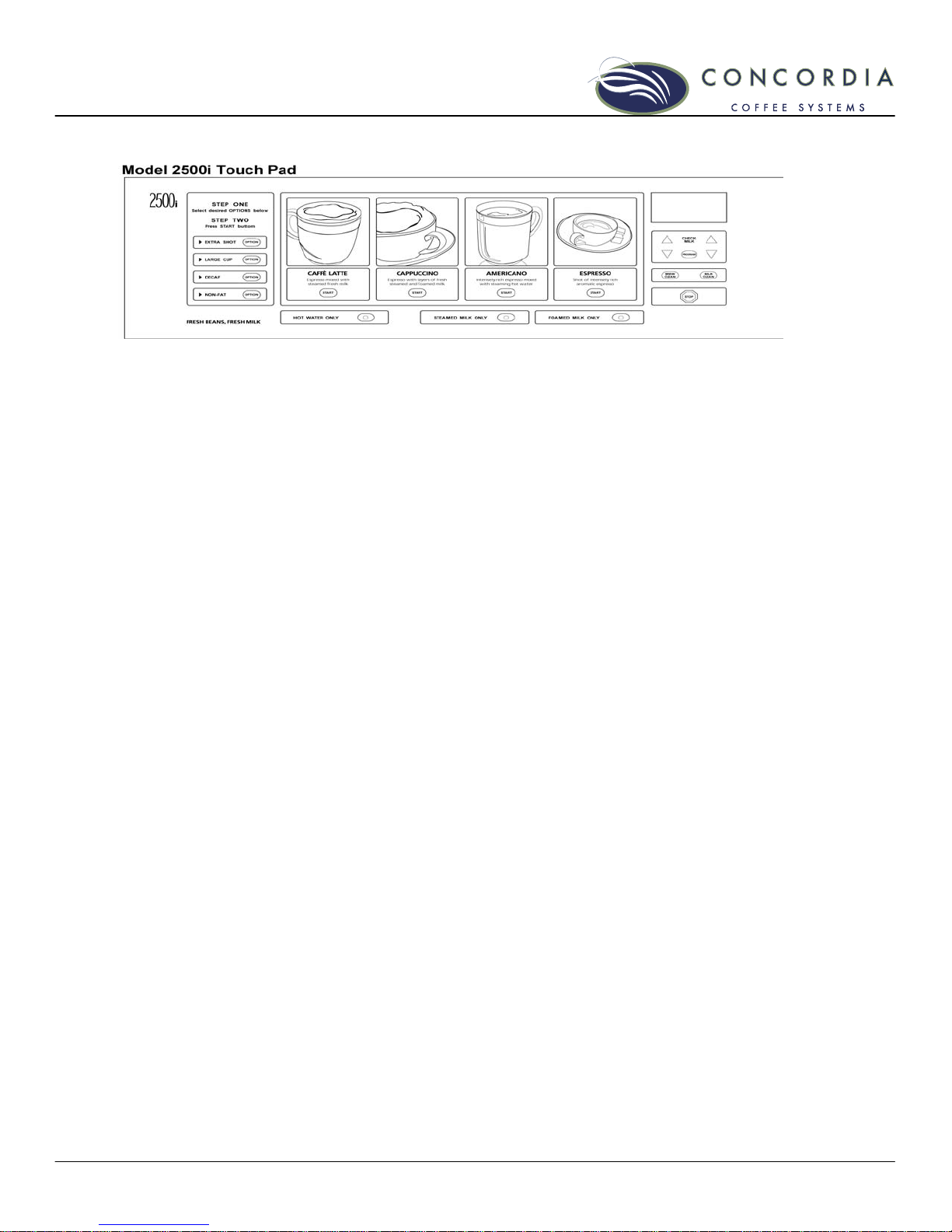
Pouring Drinks
1. Place Cup Under Product Outlet
2. Select Drink
Caffe Latte
Cappuccino
Americano
Espresso
3. Select Options (if desired)
Extra Shot
Large Cup
Decaf
Non-fat
4. Press desired START button
The drink begins dispensing immediately after the START button is
pressed.
To cancel a drink
Press the STOP button to interrupt the dispensing of a beverage.
POURING HOT WATER
Press the HOT WATER ONLY button
POURING ONLY STEAMED OR FOAMED MILK
Press the STEAMED MILK ONLY button
or
Press the FOAMED MILK ONLY button
Customer Service (800) 778-0990 7

Pre-Programmed Drinks
LATTE
Steamed milk mixed with espresso
TO POUR: Press the CAFFÉ LATTE START button
CAPPUCCINO
Espresso topped with rich layers of steamed and foamed milk
TO POUR: Press the CAPPUCCINO START button
AMERICANO
Espresso mixed with water
TO POUR: Press the AMERICANO START button
ESPRESSO
An aromatic shot of intensely rich coffee
TO POUR: Press the ESPRESSO START button
Drink Variations
MAKE IT A DOUBLE
The beverage will be made with two shots of espresso.
TO POUR: Press the EXTRA SHOT button
Press desired drink button
MAKE IT A TALL
The beverage will be made with more milk, in a larger cup.
TO POUR: Press the LARGE CUP button
Press desired drink button
MAKE IT DOUBLE TALL
The beverage will be made with two shots of espresso, in a larger cup.
TO POUR: Press the EXTRA SHOT button
Press the LARGE CUP button
Press desired drink button
MAKE IT DECAF
The beverage will be made with decaffeinated espresso beans.
TO POUR: Press the DECAF button
Press desired drink button
MAKE IT NON-FAT
The beverage will be made using non-fat milk.
TO POUR: Press the NON-FAT button
Press desired drink button
MAKE IT ICED
TO POUR: Fill cup 2/3 full with ice
Pour cold milk into cup approx. ¾ full
Place cup under drink dispensing spout
Press ESPRESSO START button
8 Customer Service (800) 778-0990
