Conceptsolutions PSS10 Operation Manual

10-SHEET STRIP-CUT
AUTOMATIC PAPER SHREDDER
Operation Manual
Model # PSS10
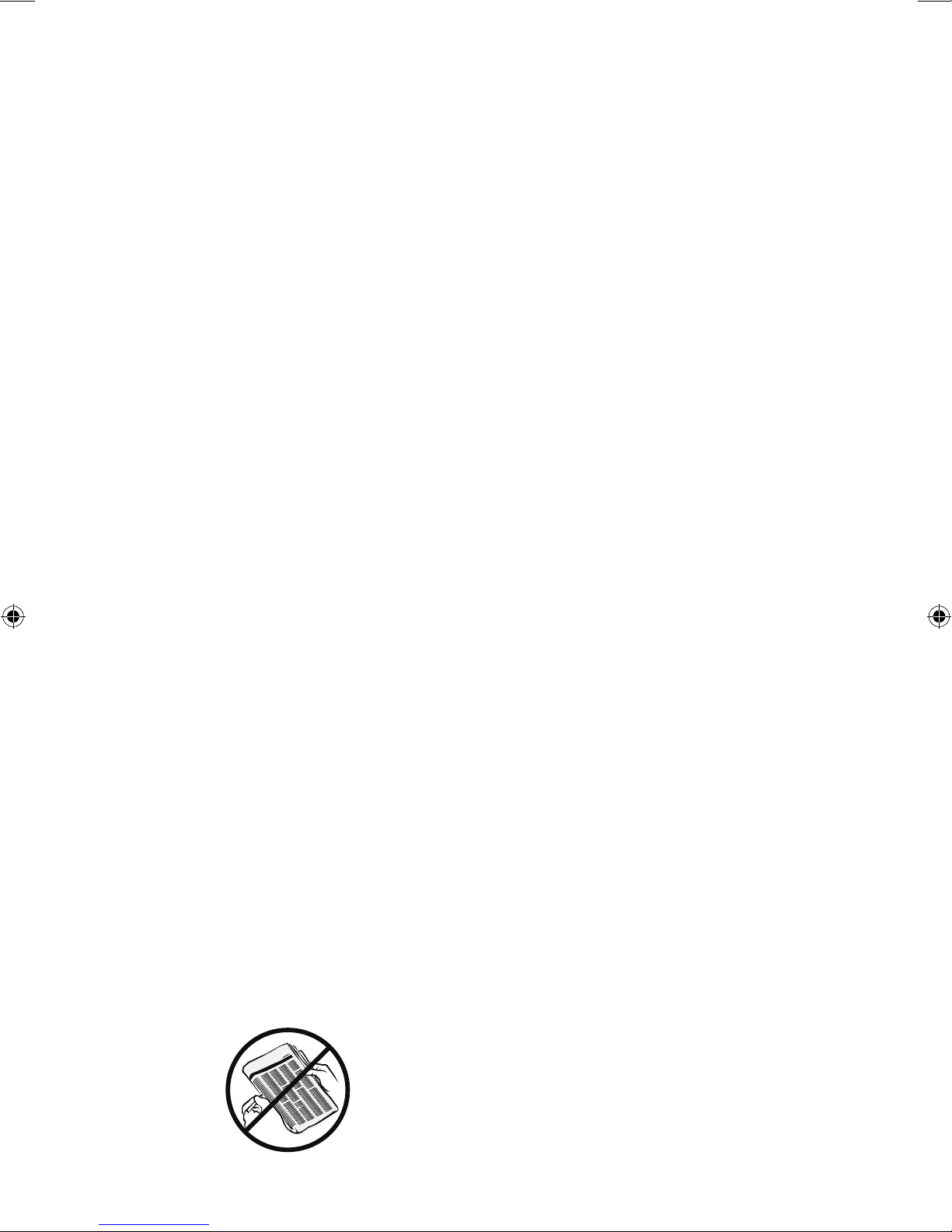
IMPORTANT SAFEGUARDS
Please read carefully before use.
SAVE THESE INSTRUCTIONS.
1. Follow all warnings and instructions marked on the product.
2. Unplug this product from the wall outlet before cleaning. The housing can be cleaned with a cloth,
dampened with a mild soap and water solution.
3. Shredder should never be placed in water or near or over a heat source.
4. Operate shredder from the power source indicated on the marking. If you are unsure of the power
source, consult your dealer or local power company.
5. Do not rest anything on the power cord. Do not place machine where persons may walk on the cord.
6. The use of an extension cord is not recommended. Use of an extension cord can and will reduce the
number of pages your shredder will cut.
7. Modications should not be made to the power cord, as it is designed for suitable electrical supply.
8. Do not attempt to repair this product yourself, since removing the cover may cause electric shock
and/or void manufacturer’s warranty.
9. This shredder should be switched to “FORWARD” or “AUTO” or “REVERSE” only with an operator in
attendance.
10. If using a wastebasket, it should not be tilted by more than 10 degrees when shredder is being used.
11. The equipment shall be installed near the socket-outlet and shall be easily accessible
12. Keep out of reach of children and pets.
13. This shredder should be operated only with an operator in attendance.
CAUTION
1. Do not use for heavy commercial usage. Do not exceed the 10 sheet-at-a-time capacity.
2. Do not shred continuous forms. Do not operate for extended periods (10 sheets stacked together at a
time, each formed of 20lb. bond weight).
3. This compact shredder is designed for paper only. Please remove paper clips and staples before
shredding. Do not attempt to shred cardboard, paper clips, or other hard materials since damage to
the cutting system may result.
4. Keep children and pets away from shredder. Injury may result.
5. Never insert hands or ngers into the shredder feed opening - serious injury may result.
6. Keep personal and loose objects (jewellery, ties, long hair, etc.) away from the feed opening - injury
may result.
7. Do not insert or spray any oils or lubricants into or around the machine. Some agents are combustible
and could cause serious injury.
8. Always UNPLUG the machine before moving, servicing, cleaning, or any other conduct other than
normal operation.
9. Be sure to empty the wastebasket frequently to maximize the trouble-free life of your shredder and
provide the fastest and best results.
10. Make certain the basket selected provides a stable base for the shredder. High, narrow baskets may
create an unstable, top-heavy environment.
SPECIAL NOTE:
Do not shred newspaper.
Newspaper inks will cause the
shredder to seize and break.
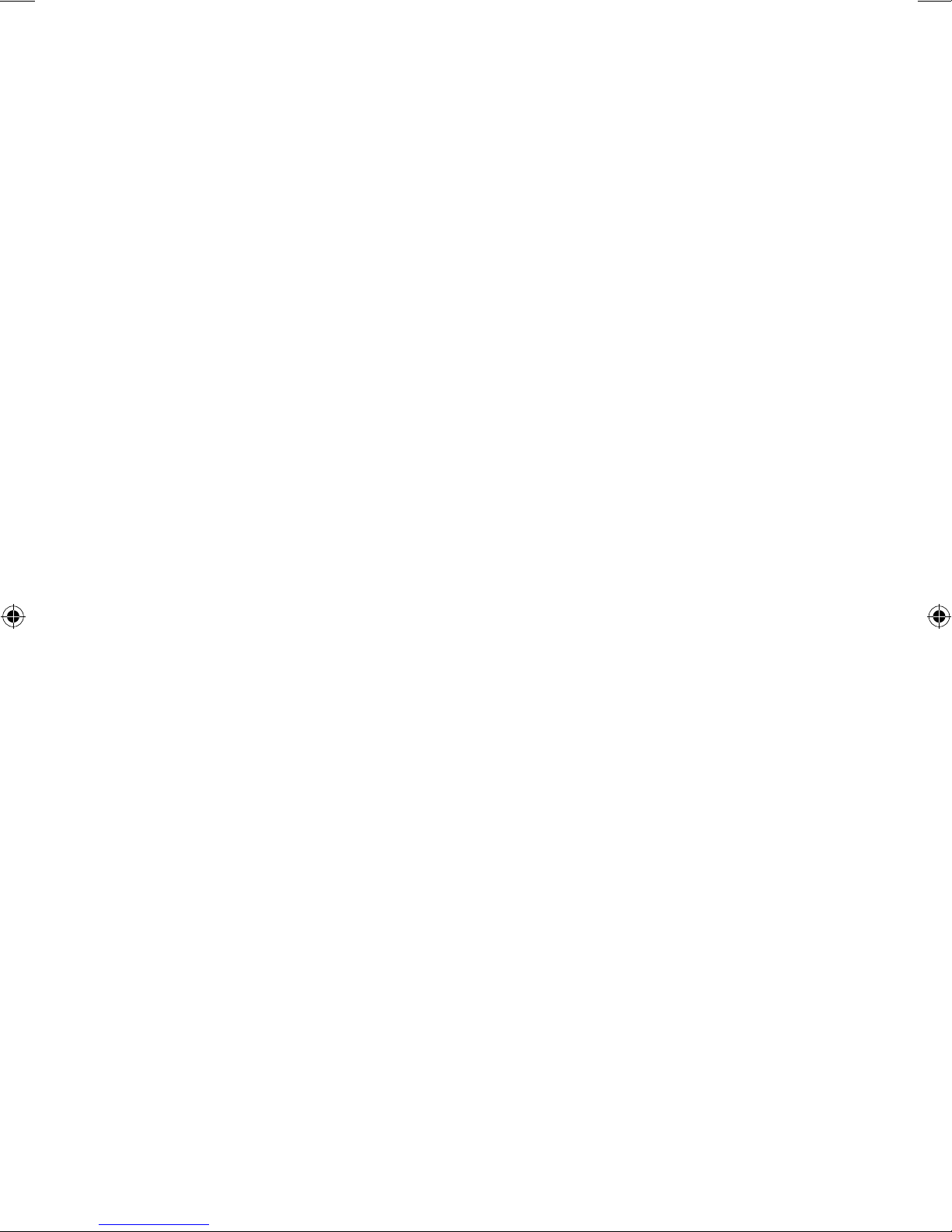
INSTALLATION OF UNIT
1. Position shredder over basket and extend adjustable arm so that the shredder rmly rests on basket
edges.
2. With shredder positioned on the basket, plug into outlet. Do not alter the plug.
3. Plug into outlet with the appropriate power requirements as stated on the bottom of the shredder. When
the basket is not in use, place it properly onto a rigid support and avoid any blockage of the strip outlet.
HOW TO SHRED PAPER
OPERATION (AUTOMATIC)
Prepare paper to be shredded. Remove staples and paper clips and make sure to feed no more than the
recommended sheet capacity at one time.
1. Press the ON/OFF switch on back of unit to the “ON” position.
2. Slide the main switch to the AUTO position to activate the standby mode.
3. The shredder automatically STARTS when paper is placed in the feed opening and STOPS when
nished shredding.
4. Press the ON/OFF switch on back of unit to the “OFF” position after use.
IMPORTANT NOTE: If paper is wider than the paper entrance and you fold it to t, the paper thickness
increases and the recommended capacity may be exceeded.
OPERATION (MANUAL)
Prepare paper to be shredded. Remove staples and paper clips and make sure to feed no more than the
recommended sheet capacity at one time.
1. Press the ON/OFF switch on back of unit to the “ON” position.
2. Slide the main switch to the ON position to activate the shredder.
3. Place the paper into the opening of the shredder.
IMPORTANT NOTE: If paper is wider than the throat and you fold it to t, the paper thickness increases
and the recommended capacity may be exceeded.
4. Return the main switch to the “AUTO” position when nished shredding.
