concepter iblazr 2 Quick Start Manual
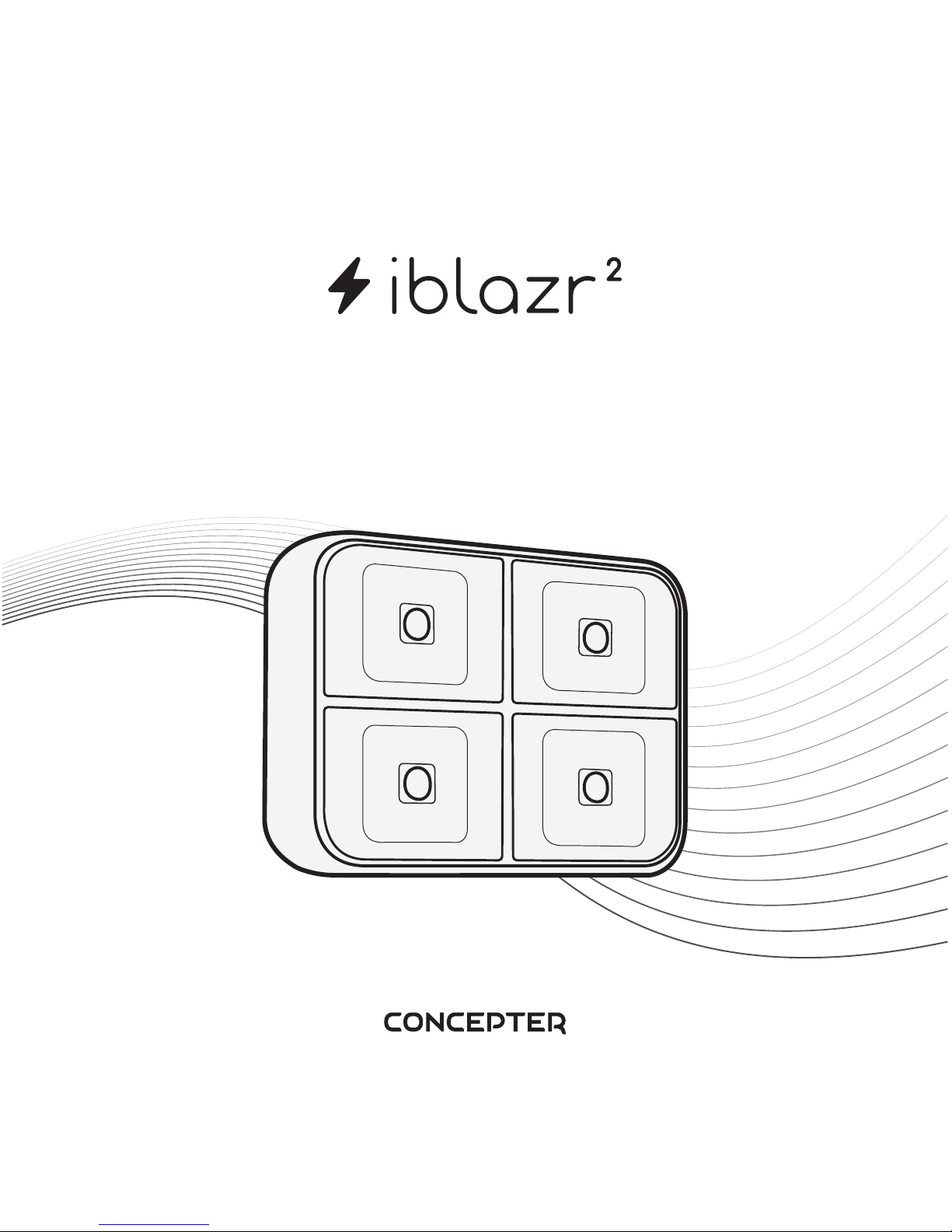
Quick Start Guide
Designed by
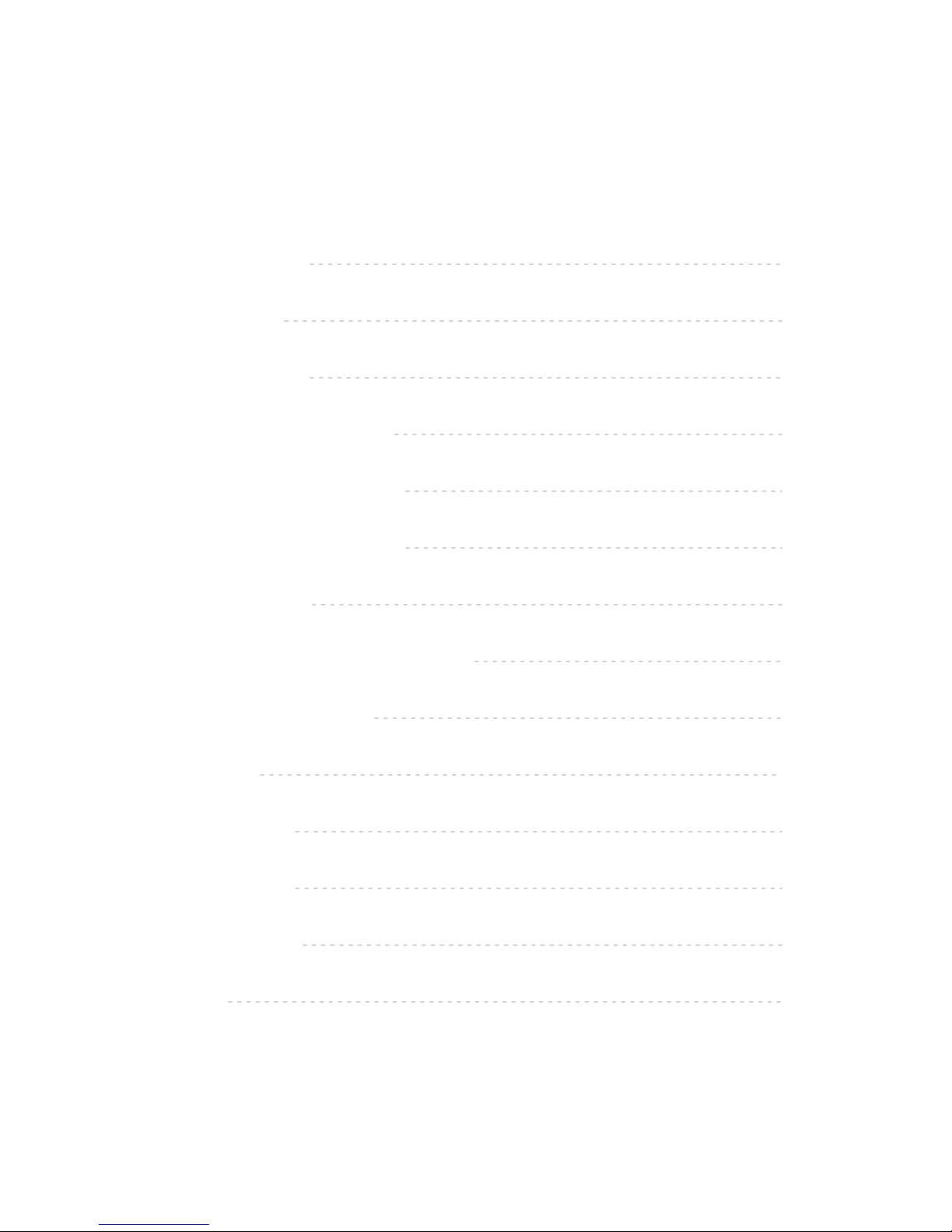
contents
11
IBLAZR 2 ANATOMY
3
what`s inside?
3
3
Getting Started
4
Bluetooth mode Native App
5
Bluetooth mode Shotlight App
6
Keep your iblazr 2 updated
7
Video Light Mode
7
Change the iblazr2 light temperature
8
Check the battery level
8
Strob mode
Silicon Diffuser
cold shoe mount
Smartphone clip
9
10
11
Support
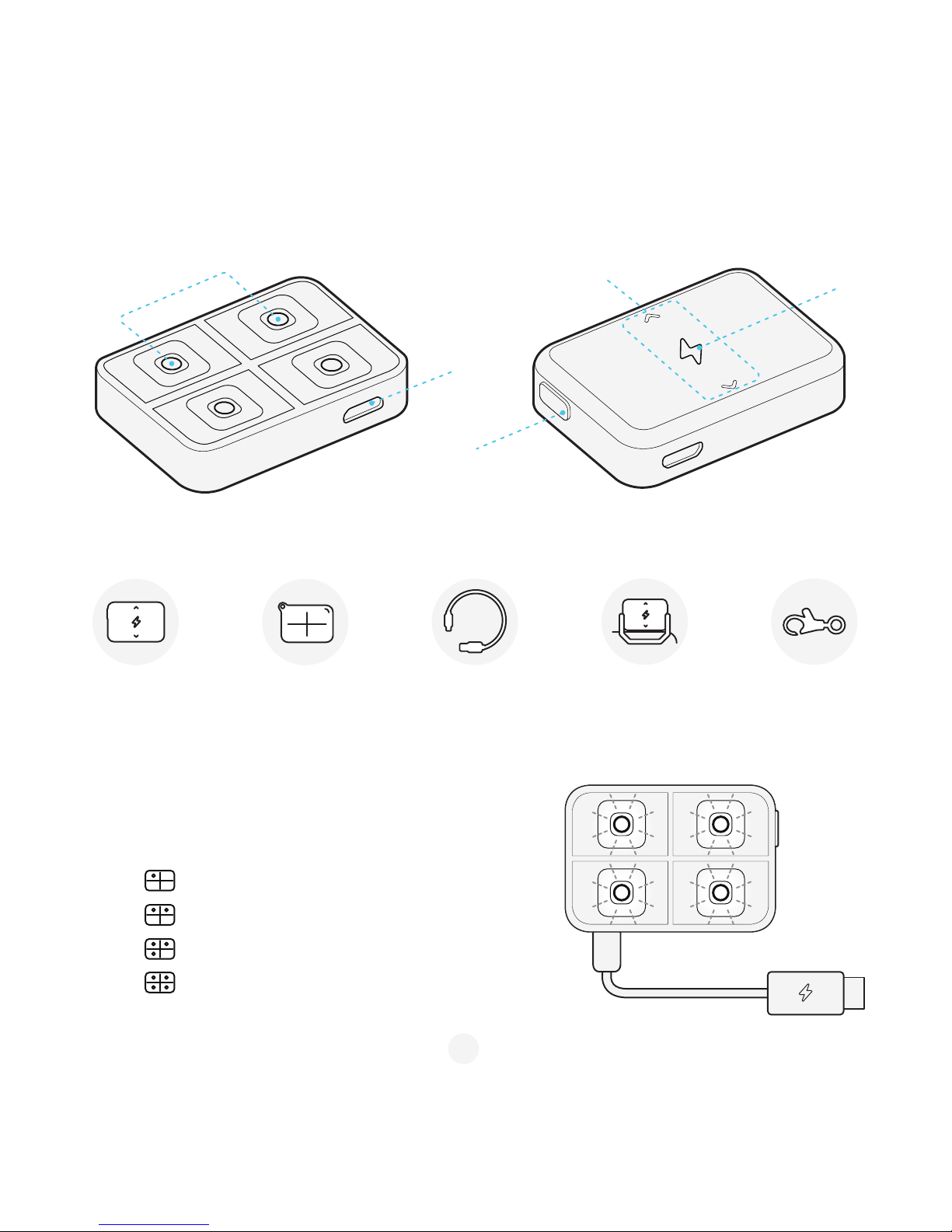
what`s inside?
IBLAZR 2 ANATOMY
Getting Started
Step 1: Charge iblazr 2 using the Micro USB cable.
Step 2: LED’s indicate:
Micro USB
connector
4 LEDs
Touch sensor
surface
Indicator
Mode
button
— 1 LED < 25% battery level
— 2 LEDs = 25%-50% battery level
— 3 LEDs = 50%-75% battery level
— 4 LEDs > 75% battery level
Smartphone clip
Key clasp
iblazr 2
Silicon diffuser
USB charger
3
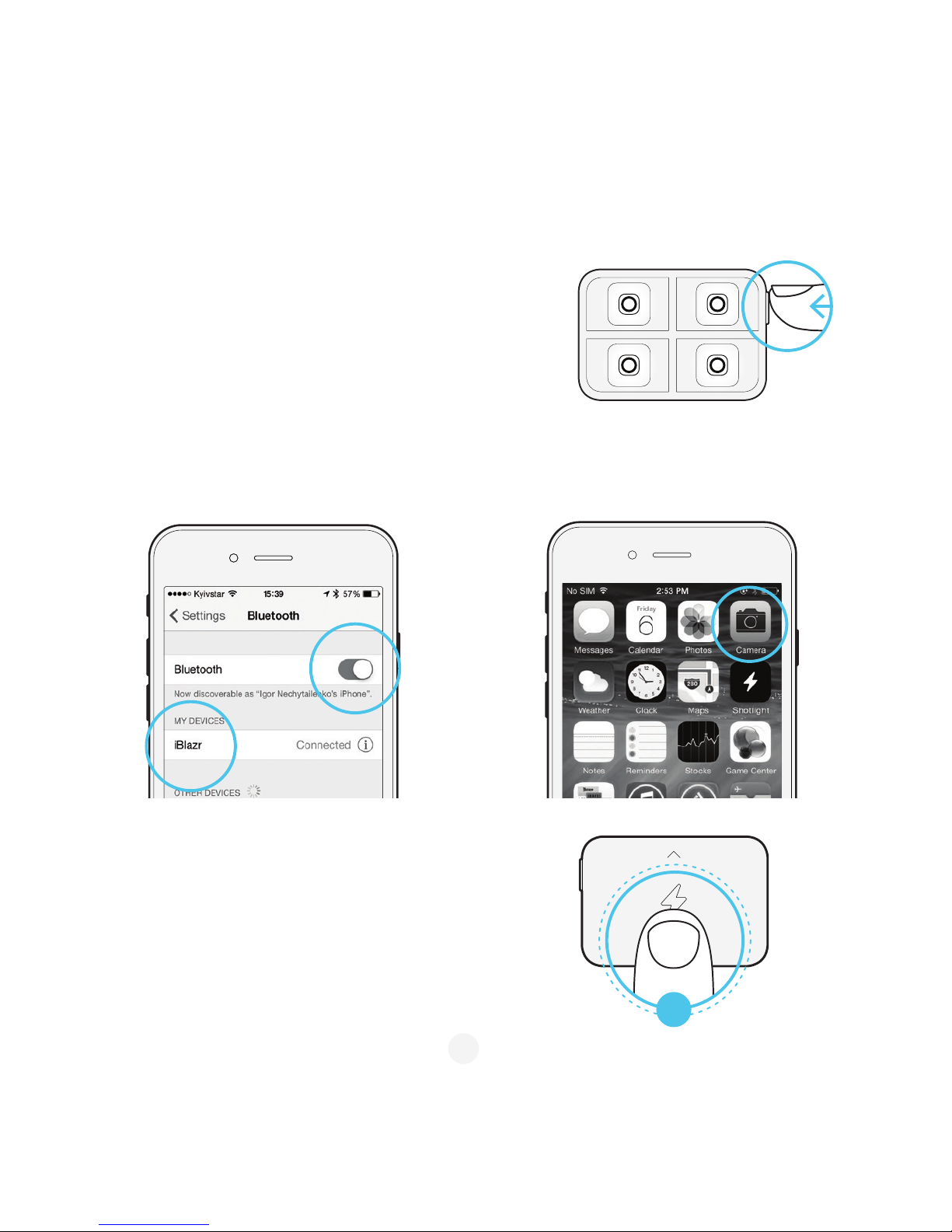
Bluetooth mode Native App
Step 1: Push the button on iblazr 2. Flash status LED starts blinking.
Step 4: Double tap the flash to take a picture.
Step 2: Connect to iblazr in Bluetooth connections list.
Once connected, the flash status LED light will start to
shine continuously.
Step 3: Open smartphone native camera.
x
2
4
