Conbrov WF28 User Manual
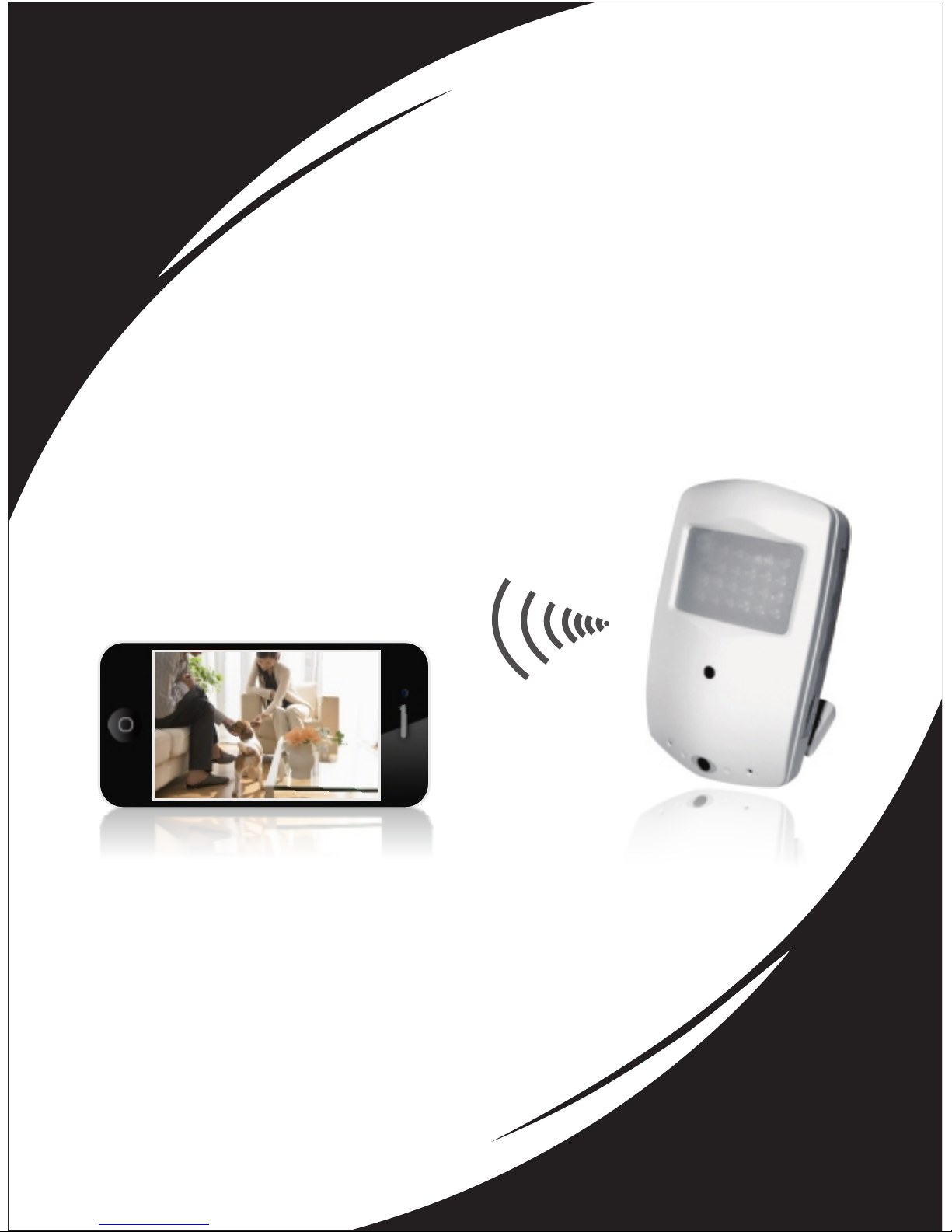
HD WIFI CAMERA
User Manual

Content
2
introduction
Instructions
Product accessories
Structure
App download
Camera hardware installation
APP installation quick guide
Trouble shooting
Product specification
03
04
06
07
08
09
10
25
28
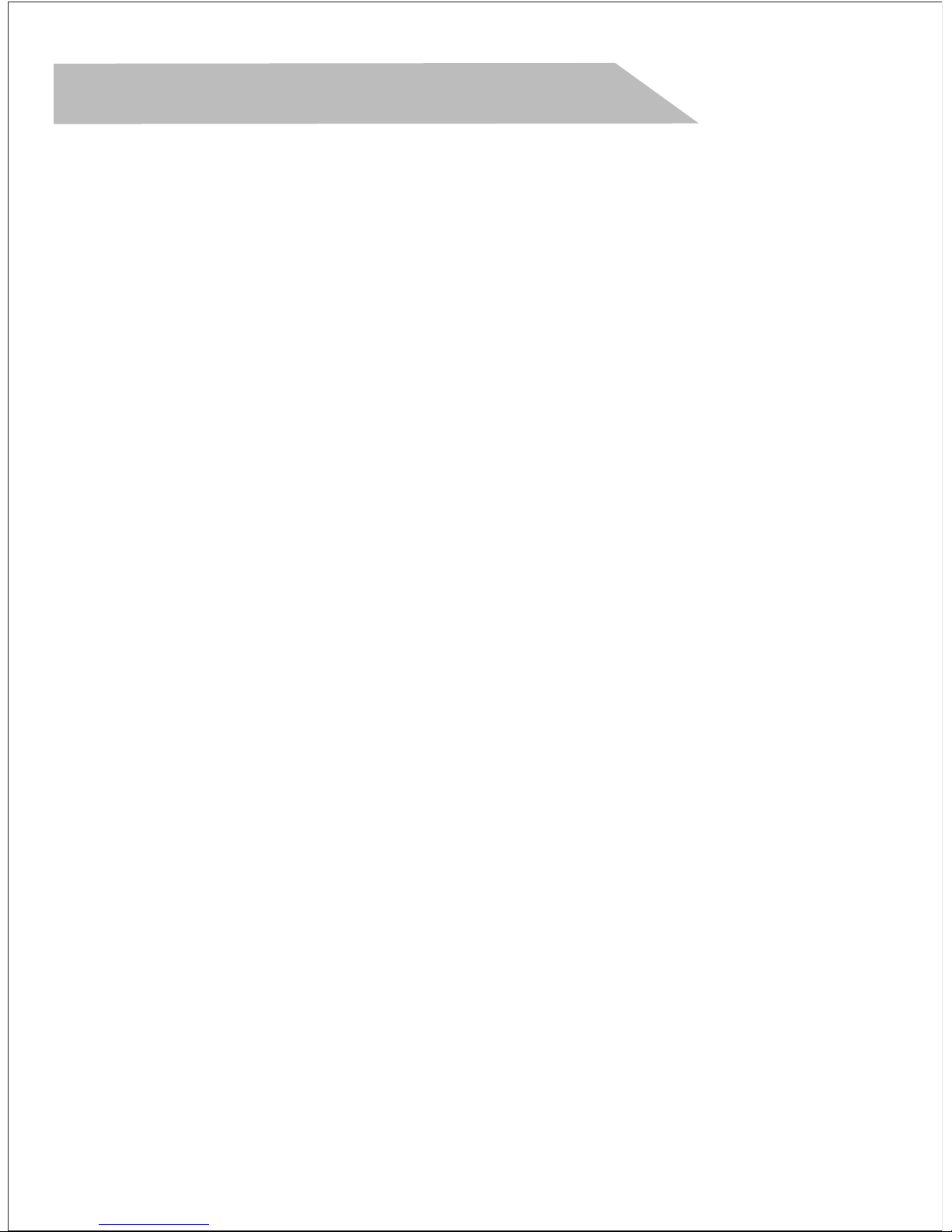
Welcome!
Thank you for choosing our product. It
is a camera that could see your next
room directly/locally. And once
connected with your WiFi network
(router), you could see it from anywhere
in the world with internet access.
To help the users we especially creat a
installation video demo in the disk
included in the package. If you need
help, or you have a feedback, please let
us know! Enjoy the installation, enjoy
the camera, we sincerely hope that.
IMPORTANT:
Please do not use this camera for illeagal
purpose. And it is important to follow
the law in your country/state.
3
introduction
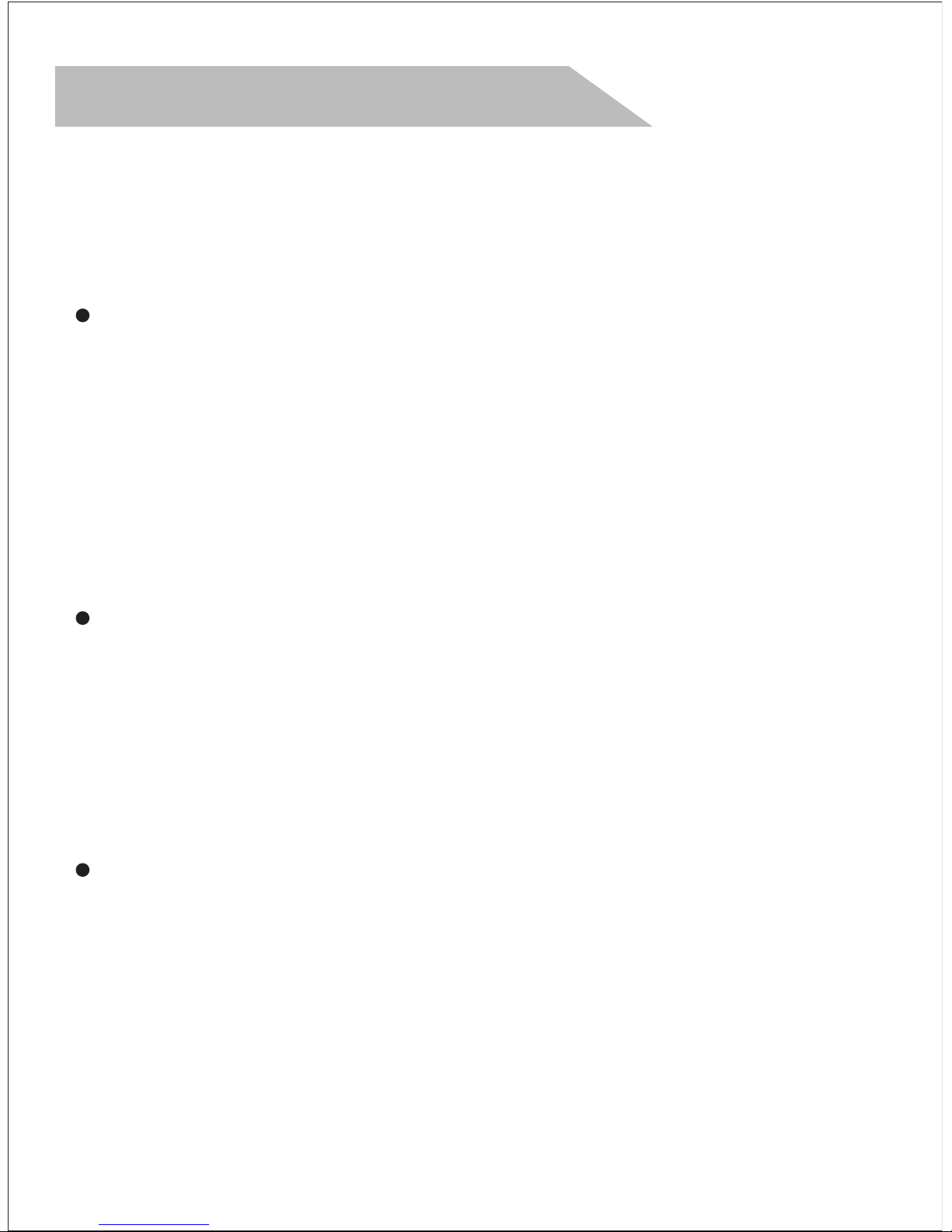
Please read these instructions
before using the product.
Since this product is controlled
by a microcomputer chip, it is
normal that system halt may occur if
users operate it incorrectly. In this
case, re-start the device.
This product is neither
waterproof nor dust proof, and
therefore it can not be used
outdoors or in adverse environment.
Please adopt original DC power
supply, to avoid causing device
damage or electric shock or fire.
4
Safety instructions
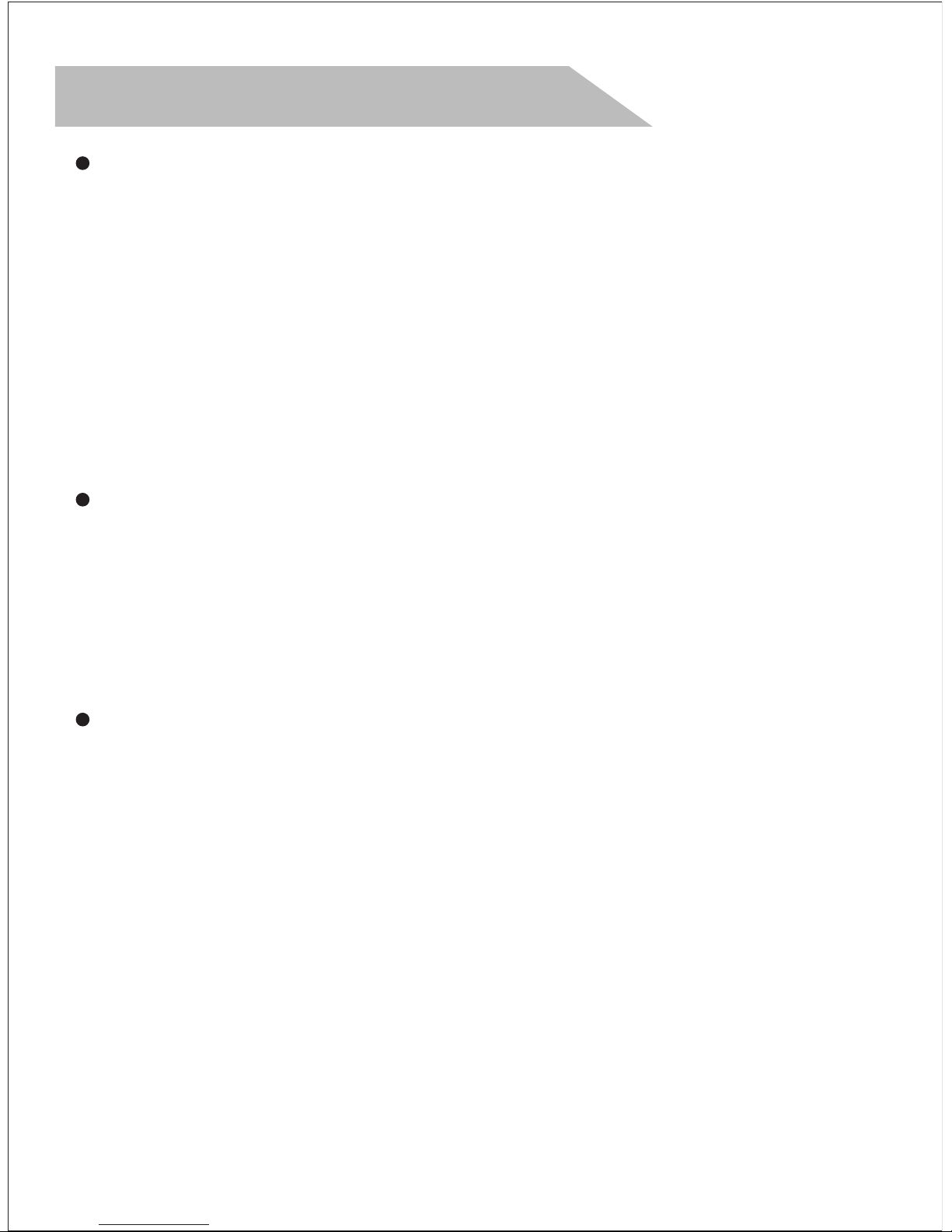
5
the device or replacement of device
parts is forbidden. The manufacturer
will not be responsible for any loss
arising from such actions.
Do not put the device into fire,
oven or microwave oven, in order to
avoid explosion.
As a result of version changes,
the user manual may be different
from the real product. Please take
the real product as the standard.
Unauthorized dismantlement of
Safety instructions

Product accessories
6
Cam*1
Bracket*1
Warning sticker*1
Screws*2
User manual*1
Apapter*1
Micro SD card
(Optional)
Installation
demo cd*1
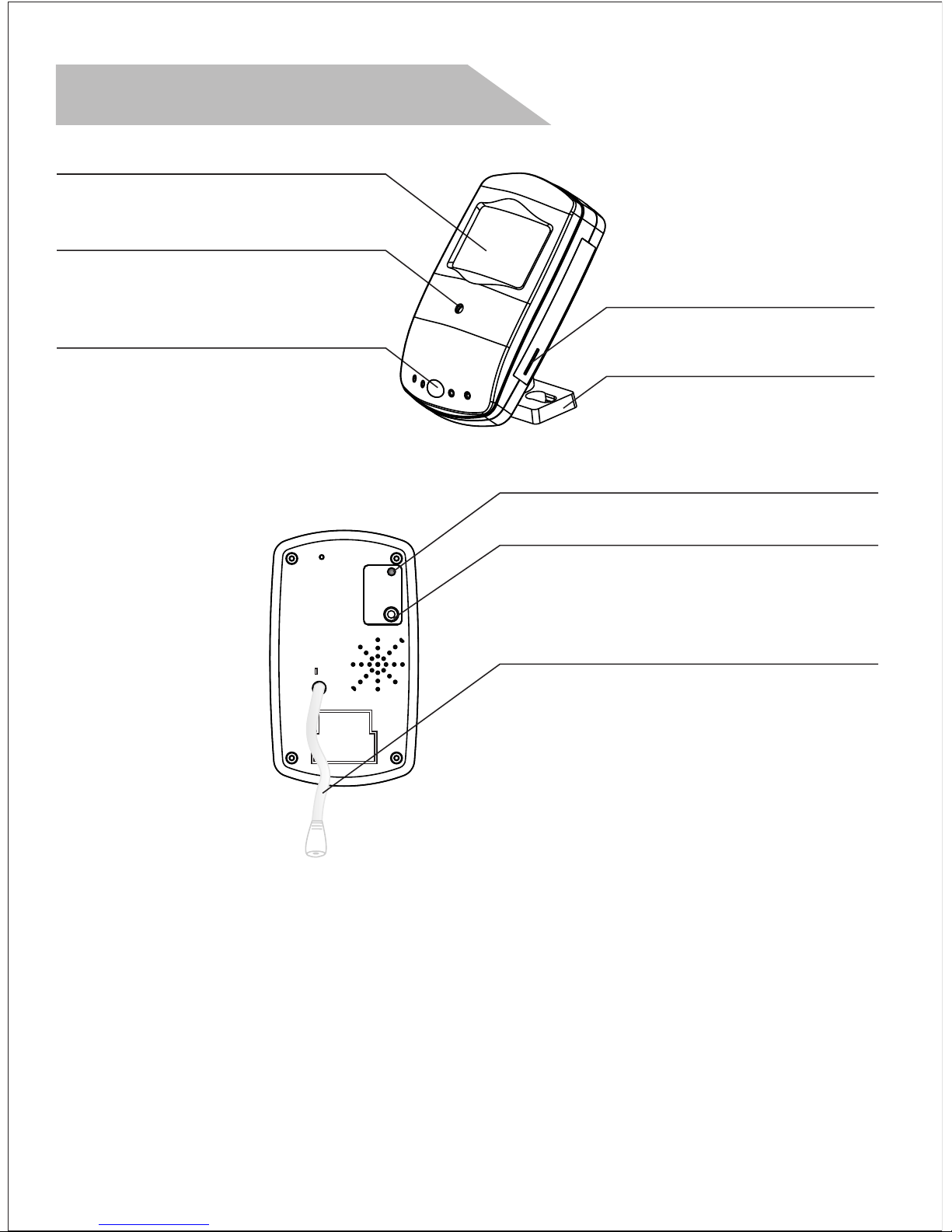
IR LEDS
CAMERA LENS
STATUS INDICATOR
MICRO SD INDICATOR
RESET
POWER CABLE
a. Flash slowly: In WiFi hotspot mode;
or the wifi network signal is not good.
b. Flash quickly: The camera is going to
be re-set.
c. Always on: In network mode.
STATUS INDICATOR:
7
Structure
MICRO SD SLOT
BRACKET

App download
8
please search in Google Play or
App store for ”Mini WiFi cam”,
which is something as belowing.
Android IOS
Mini WiFi Cam
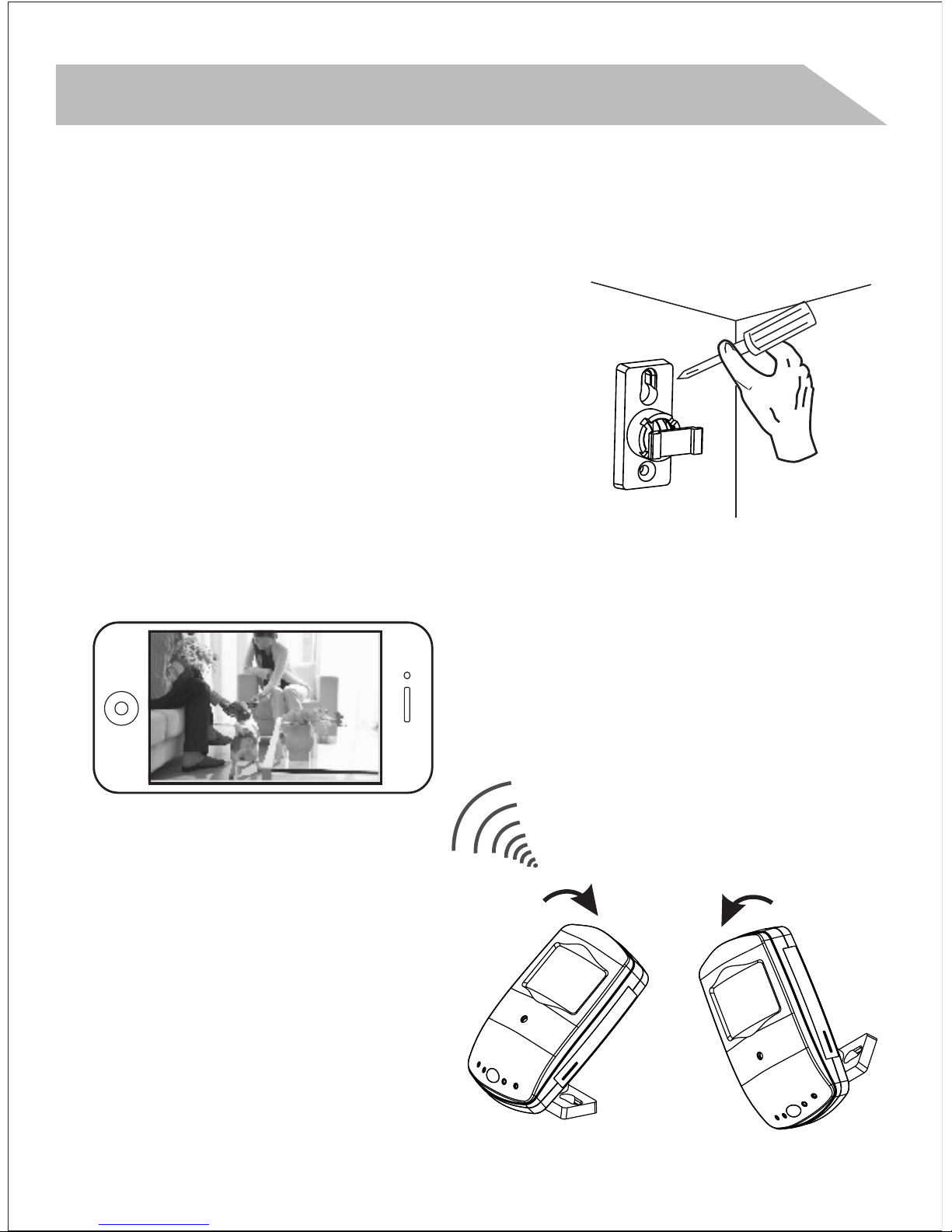
Camera hardware installation
1. Fasten the mounting brackets with the
supplied screws, and place the unit
into the mounting brackets.
2. Adjusting the view angle after
connecting the mobile phone.
9

Step 1(App download):
Download APP ”Mini WiFi
Cam”onto your device.
Step 2(Change Smartphone's WiFi
to the camera):
Change your Wifi connection to
“IPCAM_XXXXXX”, (XXXXXX are 6
digits of letters and numbers”
APP installation quick guide
10
Mini WiFi Cam
