Conbrov T33 User Manual

Conbrov T33 Mini Spy Camera
User Manual
Model No.: T33

Table of Contents
Part 1:Before First Use ............................................1-2
Part 2:Quick Guide ....................................................3
Part 3: Detailed User Manual ............................... 4-17
Part 3 Detailed User Manual
Warning on Invasion of Privacy......................................
5
What's Included ..........................................................
6
T33 Diagram...............................................................
7
Before Using Your Conbrov T33 Camera........................
8
How to Use Your Conbrov T33 Camera ....................
9-17
1. How to Turn On the Camera/Record a Video ...........
12
2.How to Turn On/Off Motion Detection Recording......
12
4.How to Read the Tray.............................................
13
Specifications............................................. Technical .
14
LED Status................................................................
15
FAQs........................................................................
16
Warranty...................................................................
17
Disposal....................................................................
17
Declaration of Conformity ............................................
17
4
Safety Precautions .....................................................
3.How to Switch into Night Vision Mode .....................
12
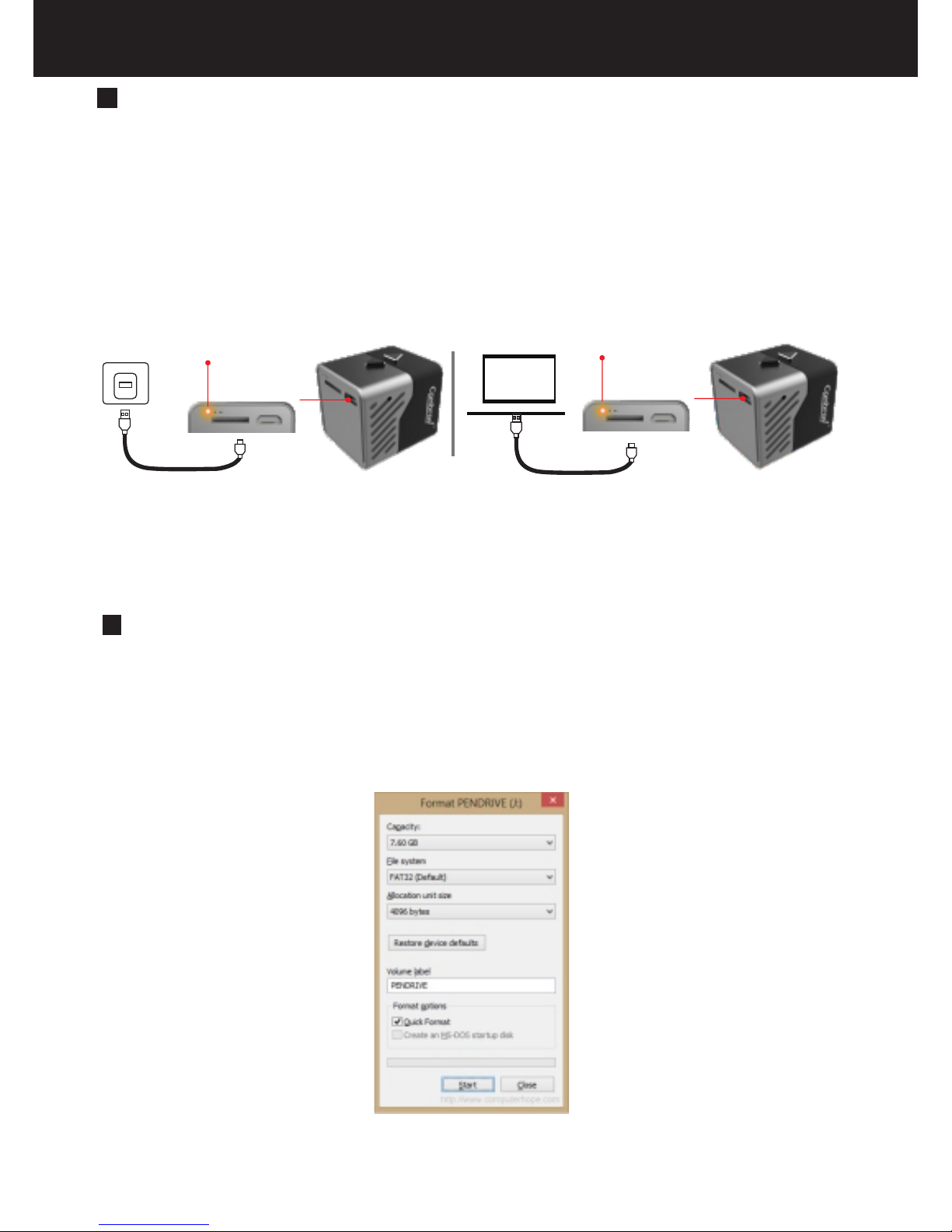
1
Part1: Before First Use
Charging the camera
Before the first use, please charge the camera to
full power.While charging, the LED light turns
yellow and turns off when the camera is fully
charged.
Yellow indicator
Yellow indicator
Format the micro SD card
Before the first use, please install SD card and format it to
FAT32 format. (Applicable to Windows system ONLY).
The camera only supports class 10 micro SD cards with
at least an 8GB capacity and a maximum capacity of 32GB.

Part1: Before First Use
Reset the camera
If the camera malfunctions for any reason, reset
it with the included pin. A small paperclip can also
be used.
2
R

Micro-SD USB
1
2S
Part2: Quick Guide
A. Install the microSD card
B.Turn on and record
C. Turn off and save the video
D.Play the video
If you need to set the video time watermark, please move to Page 10.
3
2S power off
2S power on
2
USB2. 0
ON lights flash blue 3 times, the
camera power on and enter into
manual recording mode.
Install the micro SD card with
contacts facing up
OFF lights flash red and blue
alternately and then goes off,
the video will be saved in the
micro SD card and the camera
turn off.
Micro-SD USB
Micro-SD USB

Safety Precautions
• Read this instruction manual carefully before using
the camera. It contains important information for your
safety as well as operating and maintenance
instructions.
• Follow all safety precautions in order to prevent
damage due to improper use of the camera.
• Keep this user manual for future use. Should this
camera be passed along to a third party, this user
manual should be handed on as well.
• Use the camera only for its intended purpose.
• In the event of improper use or erroneous handling,
no liability can be assumed for any possible damage
which may occur.
• Never try to repair the camera yourself. Only allow
qualified personnel to repair the camera in the event
of malfunctions.
• Warning! Never immerse the camera in water or other
liquids while cleaning or operating it. Never hold the
product under running water.
• Do not open the housing under any circumstances. Do
not introduce any metal objects into the interior of the
housing.
• Never use accessories which are not recommended
by the manufacturer.
• Keep the camera away from all hot surfaces and
flames. Protect the camera from extreme heat and
cold, dust, direct sunlight, humidity , and water.
• Do not place heavy objects on the camera.
The manufacturer is not responsible for any missing
video data due to maloperation , micro SD card
malfunctions, camera angle limitation, etc.
4
