Conairphone SW3104 Owner's Manual
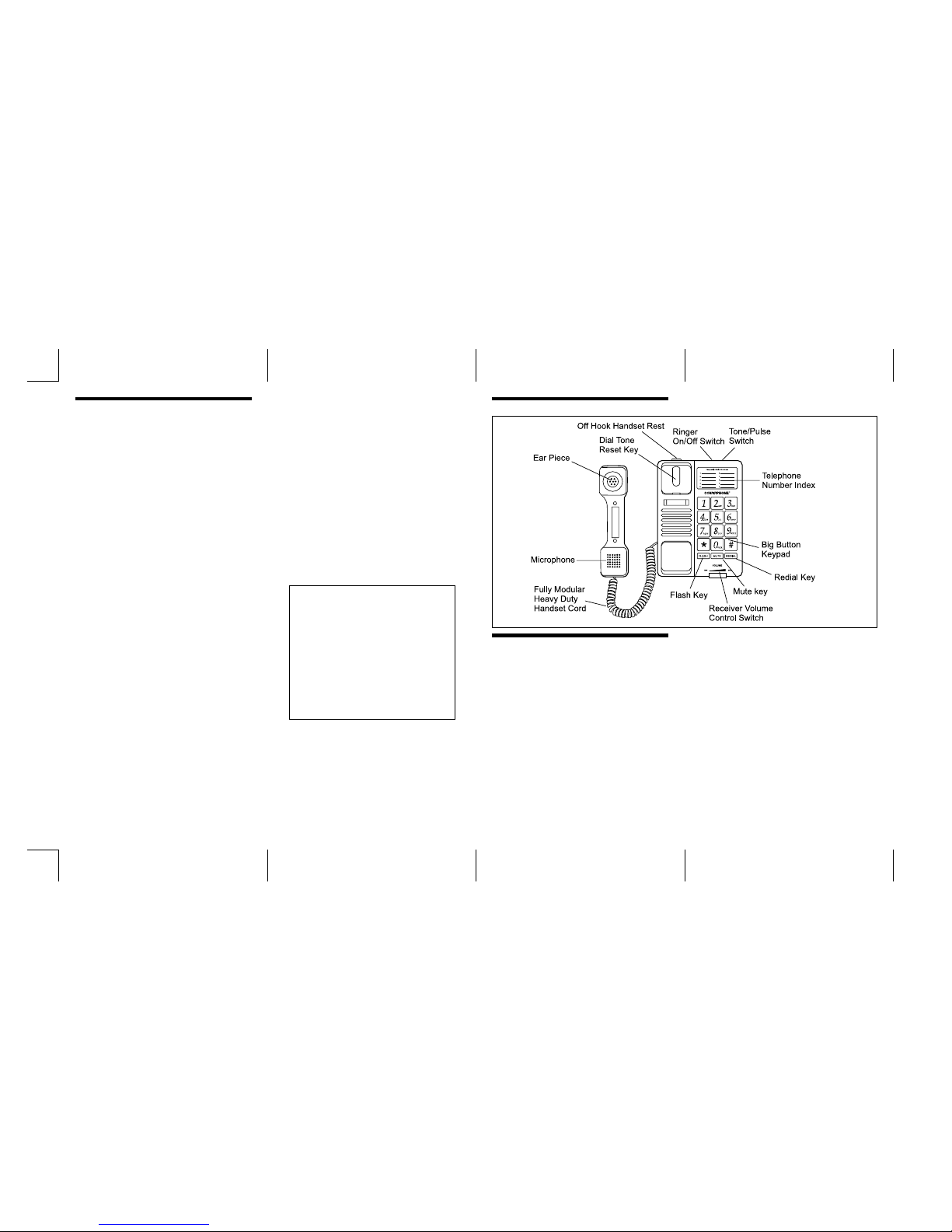
IMPORTANT SAFETY INSTRUCTIONS
When using your telephone equipment, basic
safety precautions should always be followed to
reduce risk of fire, electric shock and injury to
persons including the following:
1. Read and understand all instructions.
2. Follow all warnings and instructions marked
on the product.
3. Unplug this product from the wall outlet
before cleaning. Do not use liquid cleaners or
aerosol cleaners. Use a damp cloth for
cleaning.
4. Do not use this product near water, for
example, near a bath tub, wash bowl, kitchen
sink, or laundry tub, in a wet basement or near
a swimming pool.
5. Do not place this product on an unstable cart,
stand, or table. The product may fall causing
serious damage to the product.
6. Slots and opening in the cabinet and back or
bottom are provided for ventilation, to protect
from overheating. These openings must not
be blocked by placing the product on the bed,
sofa, rug, or other similar surface. This
product should not be placed in a built-in
installation unless proper ventilation is
provided.
7. Never push objects of any kind into this
product through cabinet slots as they may
touch dangerous voltage points or short out
parts that could result in a risk of fire or
electric shock. Never spill liquid of any kind
on the product.
8. To reduce the risk of electric shock, do not
disassemble this product, but take it to a
qualified serviceman when some service or
repair is required. Opening or removing covers
may expose you to dangerous voltages or
other risks. Incorrect reassembly can cause
electric shock when the appliance is
subsequently used.
9. Unplug this product from the wall outlet and
refer servicing to qualified service personnel
under any of the following conditions:
A. When the power cord or plug is damaged or
frayed.
B. If liquid has been spilled into the product.
C.If the product has been exposed to rain or
water.
D. If the product does not operate normally by
following the operating instructions. Adjust
only those controls that are covered by the
operating instructions because improper
adjustment of other controls may result in
damage and will often require extensive work
by a qualified technician to restore the
product to normal operation.
E. If the product has been dropped or the
cabinet has been damaged.
F. If the product exhibits a distinct change in
performance.
10.Avoid using a telephone (other than a
cordless type) during an electrical storm.
There may be a remote risk of electric shock
from lightning.
11. Do not use the telephone to report a gas
leak in the vicinity of a leak.
SAVE THESE INSTRUCTIONS
INSTALLATION INSTRUCTIONS
1. Never install telephone wiring during a
lightning storm.
2. Never install telephone jacks in wet
locations unless the jack is specifically
designed for wet locations.
3. Never touch uninsulated telephone wires
or terminals unless the telephone line
has been disconnected at the network
interface.
4. Use caution when installing or modifying
telephone lines.
NOTE: Refer to “FCC Requirements”
section before connection to telephone
line.
LOCATION OF CONTROLS
PREPARATION
In addition to the handset and telephone
base, each carton contains the following
accessories:
• One (1) 6 ft. fully modular telephone line cord
(long, straight cord)
• One (1) 7 ft. fully modular coil cord
• Owner’s Manual/Warranty Card
Diagram A
Important Notice
Your CONAIRPHONE
TM
telephone will operate
on all systems, true tone or rotary.
1. If your home is wired for rotary service,
move switch to pulse position (P).
2. If your home is wired for tone service, move
switch to tone position (T).
3. If you are unsure of the type of service you
have, ask your local telephone company.
12
3
4
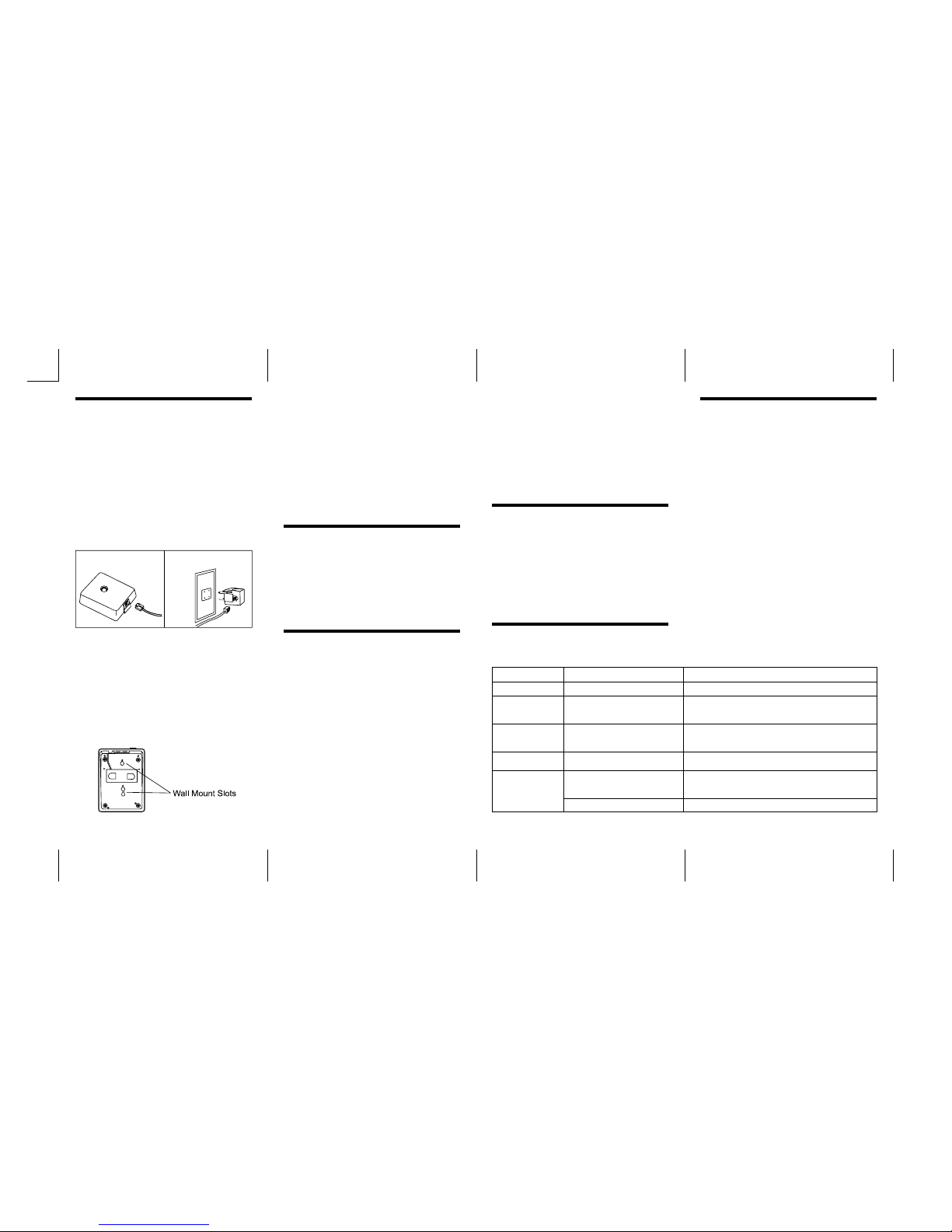
NOTE: There is a provision for holding the
handset off hook when the telephone is wall
mounted. Position the handset on the notch
above the dial tone reset key. This is a
convenient feature when you need to call
another person to the phone or if you are
interrupted during the conversation
(see Diagram A).
Telephone Number Index
A telephone number index is provided for your
use in writing down frequently called numbers.
Your phone is not equipped with memories, but
the index will allow you to keep important
numbers handy.
OPERATION
Dialing a Call
NOTE: Before dialing, make sure the Tone/Pulse
switch is correctly positioned for your type of
service. Pick up the handset and wait for a dial
tone, then press the keys for the number you
want. Your CONAIRPHONE
TM
telephone
(pulse setting) uses electronic pulses to
simulate dialing action. Because of this you
may hear pulsing for a second or two after the
last button has been pressed.
KEY FEATURES
Last Number Redial
Your CONAIRPHONE
TM
telephone remembers
the last number dialed. If the number you dial is
busy or not being answered, hang up. If you
want to redial the last number automatically,
press the REDIAL button. NOTE: You can redial
the same telephone number as many times as
required. However, once you dial another
number, the previous number is erased.
Ringer On/Off
When you don’t want to be disturbed, slide the
switch to the “Off” position. Now you can still
make outgoing calls without being disturbed by
incoming calls.
Receiver Volume Control
The receiver volume control is located at the
bottom of the telephone base. (see Diagram A)
This enables you to adjust the receiver volume
on your telephone from normal to high for a
more comfortable listening level.
Diagram B
Diagram C
Mute Key
To talk to someone on your end of the phone
without the caller hearing your conversation,
press and hold the MUTE key. To resume your
conversation, release the MUTE key.
Flash Key
The FLASH key can be used to retrieve a new
dial tone after ending a call. The FLASH button
is also a useful feature for special telephone
services such as call waiting and three party
calling. Press briefly, release, and perform the
custom call procedure.
TROUBLESHOOTING GUIDE
DON’T RETURN IT YET!
If you have followed the instructions in this
manual, and have difficulty operating your
CONAIRPHONE
TM
telephone locate the
PROBLEM in the left column. Check the
corresponding POSSIBLE CAUSE and
CORRECTIVE ACTION columns to locate and
remedy problem. If the solution to your problem
is not listed below, call our toll-free service
number 1-800-366-0937 and one of our experts
will talk you through the problem.
HEARING AID COMPATIBILITY
Your CONAIRPHONETM telephone is compatible
with inductively coupled hearing aids.
FCC WANTS YOU TO KNOW
This equipment complies with part 68 of the
FCC rules. On the bottom of the base of this
equipment is a label that contains, among other
information, the FCC Registration Number and
Ringer Equivalence Number (REN) for this
equipment. You must, upon request, provide
this information to your telephone company.
The USOC number of the registration jack for
the equipment is RJ11C.
The FCC compliant telephone cord and modular
plug is provided with this equipment. This
equipment is designed to be connected to the
telephone network or premises wiring using a
compatible modular jack which is part 68
compliant.
The REN is useful to determine the quantity of
devices you may connect to your telephone
line and still have all of those devices ring when
your telephone number is called. In most, but
not all areas, the sum of the RENs of all
devices connected to one line should not
exceed five (5.0). To be certain of the number
of devices you may connect to your line, as
determined by the REN, you should contact
your local telephone company to determine the
maximum REN for your calling area.
INSTALLATION
Coil Cord Connection
Insert coil cord into modular jack located on
side housing. Connect the other end into the
modular jack located on handset.
Line Cord Connection
With modular jack telephone system connect
the straight telephone line cord to the modular
jack located at the back of the base. Insert the
other end of cord into a modular wall jack.
Make sure all plugs snap firmly in place (see
Diagram B).
With a four prong style jack, simply use a plug
in modular adapter (see Diagram C).
Wall Mounting
Your CONAIRPHONE
TM
telephone is also
designed to mount on a wall surface over a
modular wall jack. Connect the telephone line
cord to the modular jack located on the top of
the base. Wrap the excess cord under the
telephone’s base. Insert the other modular plug
into the wall jack, making sure it snaps firmly in
place. Position the wall mount slots on the
bottom of the base over the two studs of the
wall plate. Pull down to lock in place (see
Diagram D).
PROBLEM POSSIBLE CAUSE CORRECTIVE ACTION
No dial tone Improper Installation Recheck all modular plug connections
Problem with the wiring
Try another phone jack. If your phone works on
another jack, you may have a problem with your
wiring. Contact your local phone company.
Cannot make
outgoing calls
Tone/Pulse switch is not set
correctly may have pulse
dialing service.
Check the Tone/Pulse switch. If positioned in Tone
(T) mode, switch to Pulse (P) you may have pulse
dialing service.
The phone
does not ring
Ringer On/Off switch is not set
correctly
Set the ringer switch to the On position.
Too many telephones are
installed on the same line
Contact your local telephone company to determine
the maximum number of extensions for your calling
area.
The sound
volume is too low
Another extension is off hook Hang up extension.
Diagram D
56
7
8
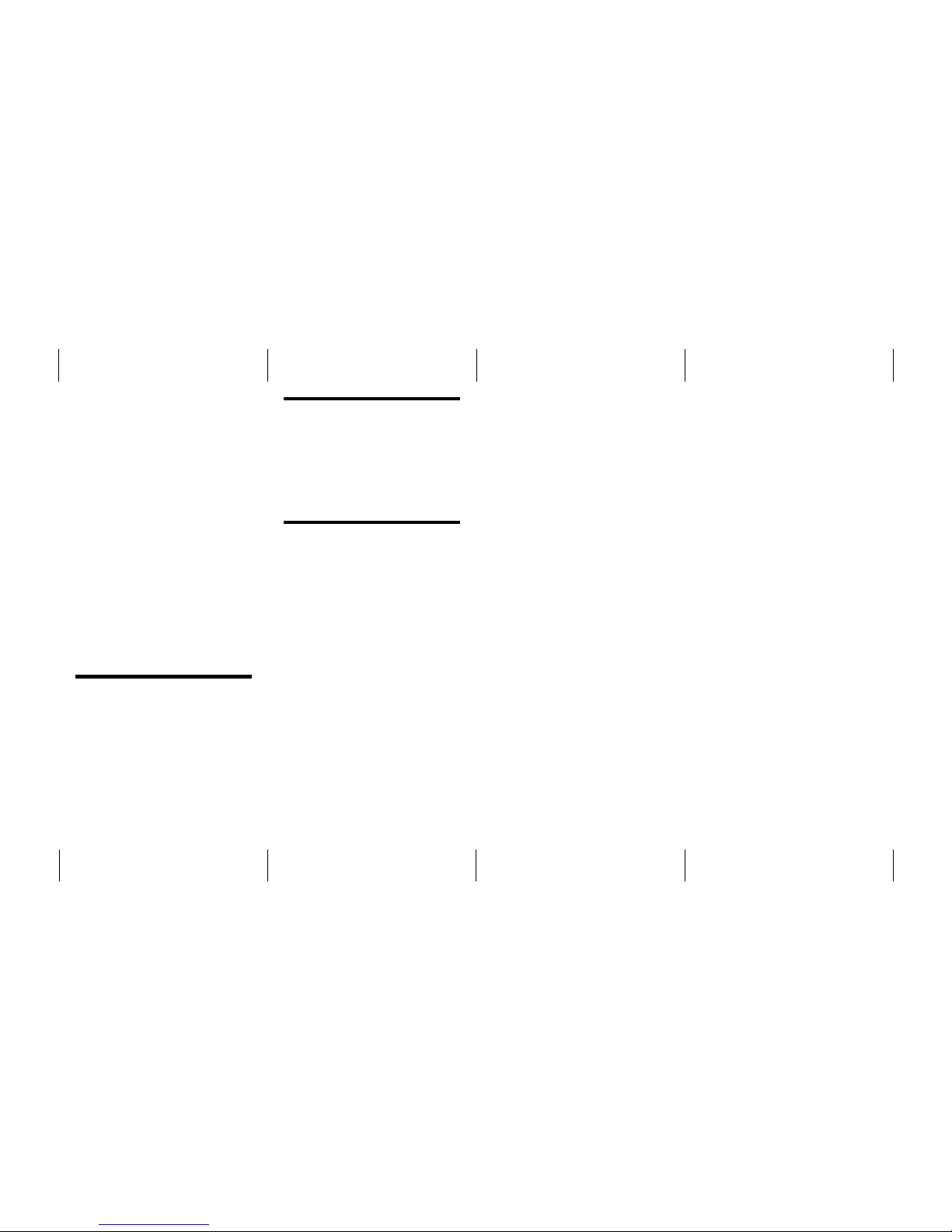
If your telephone equipment causes harm to the
telephone network, the telephone company may
discontinue your service temporarily. If
possible, they will notify you in advance. But if
advance notice isn’t practical, you will be
notified as soon as possible. You will be
informed of your right to file a complaint with
the FCC.
Your telephone company may make changes in
its facilities, equipment, operations, or
procedures that could affect the proper
functioning of your equipment. If they do, you
will be notified in advance to give you an
opportunity to maintain uninterrupted telephone
service. If you experience trouble with this
telephone equipment the telephone company
may ask that you disconnect this equipment
from the network until the problem has been
corrected or until you are sure that the
equipment is not malfunctioning.
This equipment may not be used on coin
service provided by the telephone company.
Connection to party lines is subject to state
tariffs.
This equipment is hearing aid compatible.
Warning: Changes or modifications to this unit
not expressly approved by the party responsible for compliance could void the user’s
authority to operate the equipment.
ADDITIONAL INFORMATION
A. When your CONAIRPHONE
TM
telephone is
not in use, make sure the handset is engaged
into the base unit.
B. Avoid rough handling, areas with excessive
moisture, heavy dust or extreme
temperature.
C.To clean, use a mild detergent and slightly
damp cloth, never use strong solvents or
abrasives.
D.Connecting this telephone to a coin operated
telephone or a party line is prohibited by law.
E. If it is determined that your telephone is
malfunctioning, the FCC requires that it be
disconnected from the modular outlet until
the problem has been corrected.
SERVICE
According to FCC regulations this equipment
which has been certified and registered by the
FCC, may only be repaired by authorized
person or the FCC certification may be voided.
Should you encounter any problems, please call
the Conairphone
TM
toll-free Customer Hotline for
assistance:
1-800-366-0937, Monday-Friday
between the hours of 8:30 am - 9:00 pm and
Saturday 8:30 am - 12:30 pm (EST).
You can also visit our website
www.conairphone.com
LIMITED WARRANTY
This CONAIRPHONE
TM
telephone is warranted
to the original purchaser to be free from
defects in materials and workmanship under
normal installation, use, and service for a
period of one (1) year from the date of
purchase as shown on the purchaser’s receipt.
The obligation of Conairphone
TM
Retail Sales
under this warranty shall be limited to repair or
replacement (at our option) during the warranty
period of any part which proves defective in
material or workmanship under normal
installation, use, and service, provided the
product is returned to Conairphone or to one of
our authorized Service Centres TRANSPORTATION CHARGES PREPAID (except for
California residents). Products returned to us or
to an Authorized Service Center must be
accompanied by a copy of the purchase
receipt. In the absence of such purchase
receipt, the warranty period shall be one (1)
year from the date of manufacture. To obtain
service under this warranty, return the
defective product to the service center nearest
you together with your sales slip and $5.00 for
postage and handling. (California residents need
only provide proof of purchase). You may also
have other warranty rights which vary from
state to state.
This warranty shall be invalid if the product is
damaged as a result of defacement, misuse,
abuse, neglect, accident, destruction or
alteration of the serial number, improper
electrical voltages or currents, repair alteration
or maintenance by any person or party other
than our own service facility or an authorized
Service Center, or any use violative of
instructions furnished by us.
This warranty is also rendered invalid if this
product is removed from the country in which it
was purchased, if it is used in a country in
which it is not registered for use, and/or if it is
used in a country for which it was not designed.
Due to variations in telephone systems and
communications laws, this product may be
illegal for use in some countries. Conairphone
TM
assumes no responsibility for damages or
penalties incurred resulting from the use of this
product in a manner or location other than that
for which it is intended.
This one-year limited warranty is in lieu of all
other expressed warranties, obligations or
liabilities.
ANY IMPLIED WARRANTIES, OBLIGATIONS,
OR LIABILITIES, INCLUDING BUT NOT
LIMITED TO THE IMPLIED WARRANTIES OF
MERCHANTABILITY AND FITNESS FOR A
PARTICULAR PURPOSE, SHALL BE LIMITED
IN DURATION TO THE ONE-YEAR DURATION
OF THIS WRITTEN LIMITED WARRANTY.
SOME STA TES DO NOT ALLOW LIMIT A TIONS
ON HOW LONG AN IMPLIED WARRANTY
LASTS, SO THE ABOVE LIMITA TIONS MA Y
NOT APPLY TO YOU.
IN NO EVENT SHALL WE BE LIABLE FOR
ANY SPECIAL, INCIDENTAL OR CONSEQUENTIAL DAMAGES FOR BREACH OF THIS
OR ANY OTHER WARRANTY, EXPRESSED
OR IMPLIED,
WHATSOEVER.
Some states do not allow the exclusion or
limitation of special, incidental or consequential
damages, so the above limitation or exclusion
may not apply to you. This warranty gives you
specific legal rights, and you may also have
other rights which may vary from state to
state.
Service Center
CONAIR CORPORATION
7475 N. Glen Harbor Blvd., Glendale, AZ 8530
7
9
10
11
