Conairphone CID500 Owner's Manual
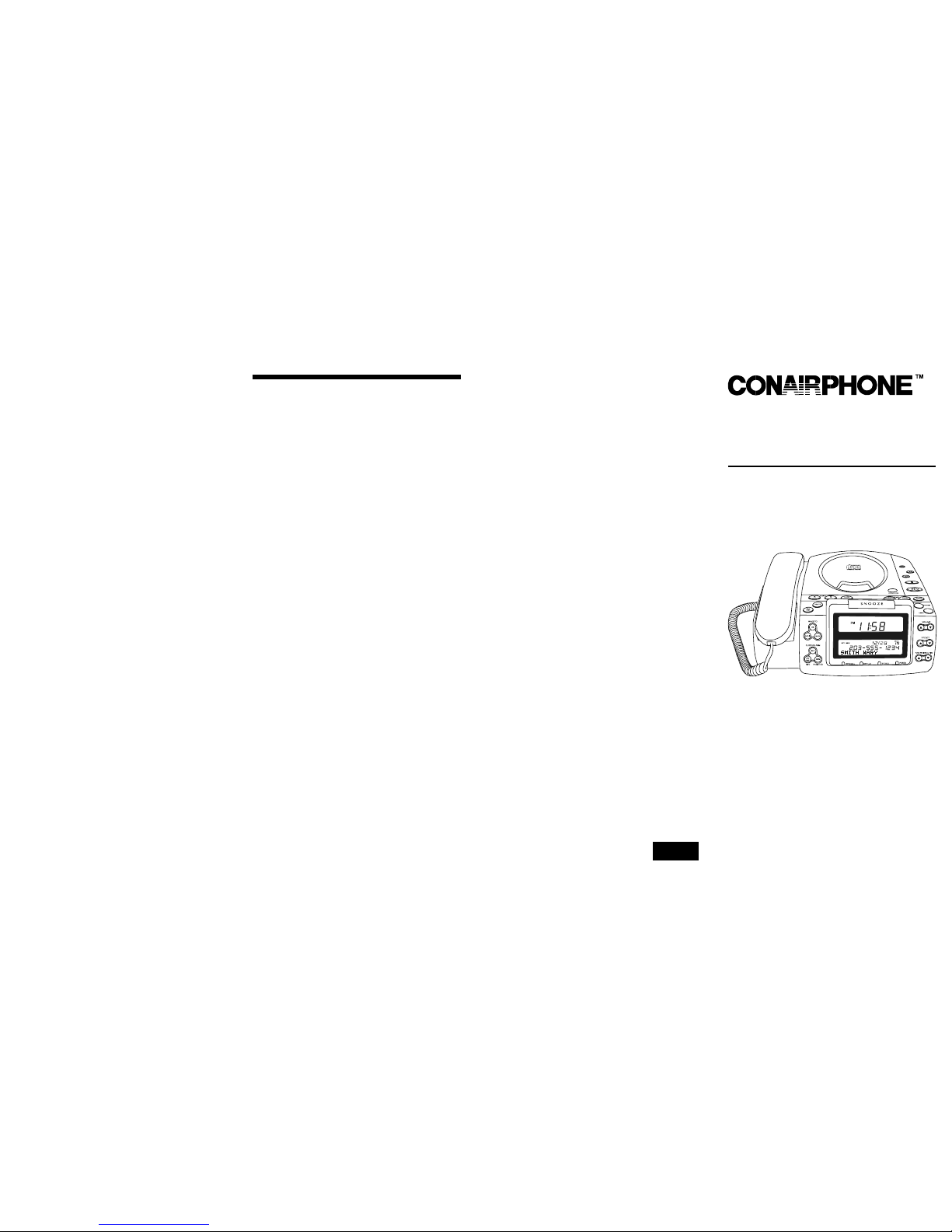
*You must subscribe to Caller ID service from your
local telephone company to receive Caller
Identification.
HOTLINE 1-800-366-0937
CID500 Owner’s Manual
LIB888Y3 Printed in China
Service Center
©2002 CONAIR CORPORATION
7475 N. Glen Harbor Blvd., Glendale, AZ 85307
IB-4411
Type I Caller ID* Phone with
Clock Radio and CD Player
*
NOTE: California residents need only provide proof
of purchase and should call 1-800-366-0937 for
shipping instructions.
FOR OUT-OF-WARRANTY SERVICE:
You may call our toll-free Help Line for the price of a
replacement before returning your unit. Please follow
all instructions for In-Warranty service (above) to return
your unit, and mark the package: DEPT.: Out-of-
Warranty.
If you have called and know the cost of your
replacement, please include this information with your
unit for prompt service.
QUESTIONS?
STOP ... don’t take unit back to the store.
LOOK ... for the toll-free “help” telephone number.
LISTEN ... as our experts talk you through the problem.
For immediate answers to your questions regarding
operation, missing parts or installation, call:
CONAIRPHONE
TM
HOTLINE AT:
1-800-366-0 937
LIMITED WARRANTY
This ConairphoneTM is warranted to the original
purchaser to be free from defects in materials and
workmanship under normal installation, use, and
service for a period of one (1) year from the date of
purchase as shown on the purchaser’s receipt.
The obligation of Conairphone
TM
Retail Sales under
this warranty shall be limited to repair or replacement
(at our option) during the warranty period of any part
which proves defective in material or workmanship
under normal installation, use, and service, provided
the product is returned to ConairphoneTM or to one of
our authorized Service Centers TRANSPORTATION
CHARGES PREPAID. Products returned to us or to
an Authorized Service Center must be accompanied
by a copy of the purchase receipt. In the absence of
such purchase receipt, the warranty period shall be
one (1) year from the date of manufacture. To obtain
service under this warranty, return the defective product
to the service center nearest you together with your
sales slip and $9.50 for postage and handling.
(California residents need only provide proof of
purchase). You may also have other warranty rights
which vary from state to state.
33 34
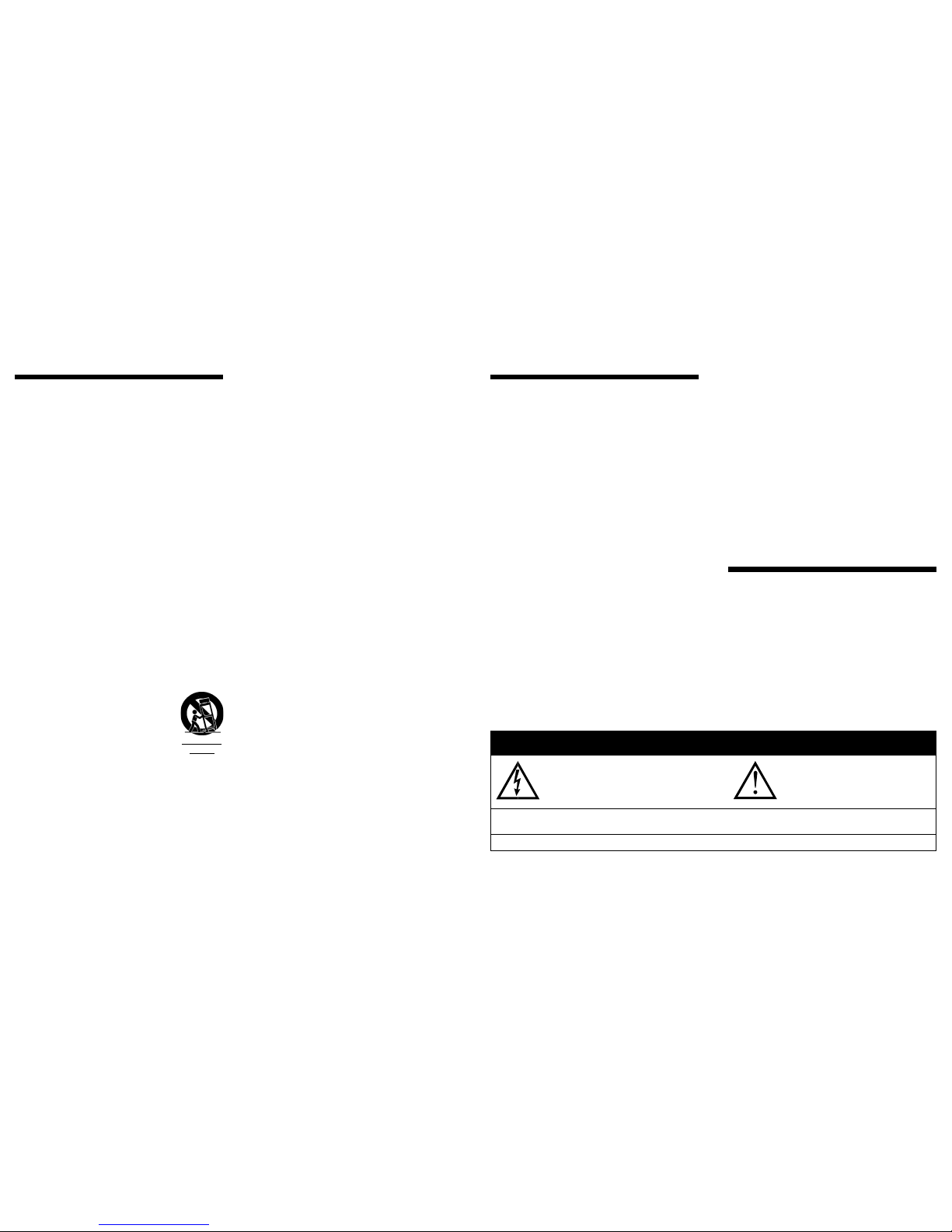
IMPORTANT SAFETY
INSTRUCTIONS
1. Read instructions.
2. Keep these instructions.
3. Heed all warnings.
4. Follow instructions.
5. Do not use this apparatus near water.
6. Clean only with a damp cloth.
7. Do not block any of the ventilation openings. Install
in accordance with the manufacturers instructions.
8. Do not install near any heat sources such as
radiators, heat registers, stoves, or other apparatus
(including amplifiers) that product heat.
9. Do not defeat the safety purpose of the polarized
or grounding - type plug. A polarized plug has two
blades with one wider than the other. A grounding
type plug has two blades and a third grounding
prong. The wide blade or the third prong are
provided for your safety. When the provided plug
does not fit into your outlet, consult an electrician
for replacement of the obsolete outlet.
10. Protect the power cord from being walked on or
pinched particularly at plugs, convenience
receptacles, and the point where they exit from the
apparatus.
11. Only use attachments/accessories specified by the
manufacturer.
12. Use only with a car t, stand, tripod,
bracket, or table specified by the
manufacturer, or sold with the
apparatus. When a cart is used, use
caution when moving the cart/
apparatus combination to avoid injury
from tip-over.
13. Unplug this apparatus during lighting stor ms or
when unused for long periods of time.
14. Refer all servicing to qualified service personnel.
Servicing is required when the apparatus has been
damaged in any way, such as power-supply cord
or plug is damaged, liquid has been spilled or
objects have fallen into the apparatus, the
apparatus has been exposed to rain or moisture,
does not operate normally, or has been dropped.
15. When using your telephone equipment, basic
safety precautions should always be followed to
reduce the risk of fire, electric shock and injury to
persons, including the following:
a. Do not use this product near water. For example,
near a bath tub, wash bowl, kitchen sink, or
laundry tub, in a wet basement, or near a
swimming pool.
b. Avoid using a telephone (other than a cordless
type) during an electrical storm. There may be
remote risk of electric shock from lightning.
c. Do not use the telephone to report a gas leak in
the vicinity of the leak.
d. Use only the power cord and batteries indicated
in this manual. Do not dispose of batteries in a
fire. They may explode. Check with local codes
for possible special disposal instructions.
SAVE THESE INSTRUCTIONS
12
SAFETY INSTRUCTIONS FOR
BATTERY
CAUTION
TO REDUCE THE RISK OF FIRE OR INJURY TO
PERSONS, READ AND FOLLOW THESE
INSTRUCTIONS.
1. Use only the following type and size batteries:
A 9V alkaline1604A size battery and 4 x 1.5V AAA
size alkaline batteries.
2. Do not dispose of the battery in a fire. The cell may
explode. Check with local codes for possible special
disposal instructions.
3. Do not open or mutilate the battery. Released
electrolyte is corrosive and may cause damage to
the eyes or skin. It may be toxic if swallowed.
4. Exercise care in handling battery in order not to
short the battery with conducting materials such
as rings, bracelets and keys. The battery or
conductor may overheat and cause bums.
5. Do not attempt to recharge the battery provided
with or identified for use with this product. The
battery may leak corrosive electrolyte or explode.
6. Do not attempt to rejuvenate the battery provided
with or identified for use with this product by healing
them.Sudden release of the battery electrolyte may
occur causing burns or irritation to the eyes or skin.
7. When inserting battery into this product, the
improper polarity or direction of battery can cause
34
charging, and that may result in leakage or
explosions.
8. Remove the battery from this product if the product
will not be used for a long period of time (several
months or more) since during this time the battery
could leak in the product.
9. Discard the “dead” battery, it is more likely to leak
in a product.
10. Do not store this product, or the battery product, in
high temperature areas. Battery that is stored in a
freezer or refrigerator for the purpose of extending
shelf life should be protected from condensation
during storage and defrosting. Battery should be
stabilized at room temperature prior to use after
cold storage.
SAVE THESE INSTRUCTIONS
INSTALLATION INSTRUCTIONS
1. Never install telephone wiring during a lightning
storm .
2. Never install telephone jacks in wet locations unless
the jack is specifically designed for wet locations .
3. Never touch uninsulated telephone wires or
terminals unless the telephone line has been
disconnected at the network interface.
4. Use caution when installing or modifying telephone
lines .
CAUTION • RISK OF ELECTRIC SHOCK • DO NOT OPEN
CAUTION: To reduce the risk of electric shock, do not remove cover (or back).
No user-serviceable parts inside. Refer servicing to qualified service personnel.
WARNING: TO REDUCE THE RISK OF FIRE OR ELECTRIC SHOCK, DO NOT EXPOSE THIS APPLIANCE TO RAIN OR MOISTURE.
The lightning flashing and arrowhead within
the triangle is a warning sign alerting you of
dangerous voltage inside the product
The exclamation point within the triangle is
a warning sign alerting you of important
instructions accompanying the product.
CAUTION:
TO PREVENT ELECTRIC SHOCK, MATCH WIDE BLADE OF PLUG TO WIDE
SLOT. FULLY INSERT.
Portable Cart
Warning
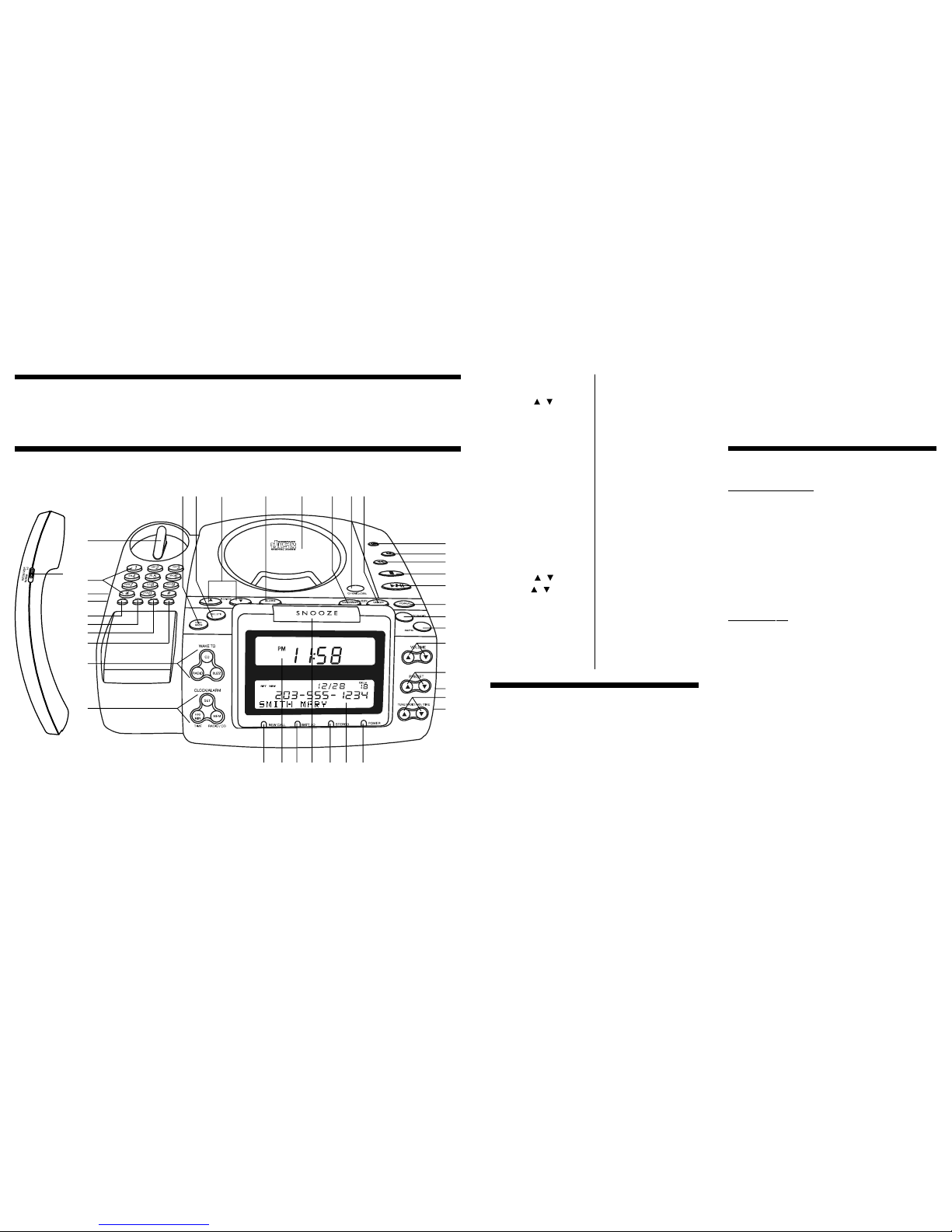
CONGRATULATIONS!
You have purchased a CID500, a Type I Caller ID Phone with Clock Radio and CD Player manufactured to the
highest standards of ConairphoneTM. Before installing and operating, be sure to read this manual.
Your Conairphone
TM
is FCC approved for connection to your telephone line.
LOCATION OF CONTROLS
GENERAL INFORMATION
UNPACKING
This package contains:
• CID500 Type I Caller ID Phone with Clock Radio
and CD Player
• Fully Modular Coil Cord
• Fully Modular Line Cord
• Owner’s Manual
• Quick Setup Guide
• Impor tant Notice
• Warranty Card (Part of the Owner’s Manual)
If anything is missing or damaged, contact the place
of purchase. Keep the packaging to transport
telephone.
5678
12 3 4 5 6 7
9
10
11
12
13
14
8
15
16
17
18
19
20
24
30
31
33
34
37
21
2223262728
29
32
35
36
38
1. Call Back
2. Delete
3. Review
/
4. Alarm
5. Compact Disc
Compartment
6. Sleep Loudness
7. Open/Close
8. Sleep On/Off
9. Replay
10. Skip Track
11. Repeat/Previous Track
12. Stop
13. Play/Pause
14. Power
15. CD/Radio
16. AM/FM
17. Volume
/
18. Preset /
19. Headphone Jack (on
side)
20. Tune Radio / Adjust
Time
21. Backlight Dimmer
Hi/Normal Switch
(on side)
22. Power LED
23. LCD Caller ID Display
24. Stereo LED
25. Snooze
26. Battery Low LED
27. LCD Mode Display
28. New Call LED
29. Hook Switch
30. Key Pad
31. Ringer High/Lo/Off (on
side)
32. Tone / Pulse (on side)
33. Memory
34. Store
35. Flash
36 Redial
37. Wake to CD / Radio /
Buzz
38. Set Clock/Alarm Time
and Program CD/Radio
Stations
39. Reciever Volume
Control (Norm/High)
For your reference, keep a record of the date
purchased.
Please save the sales receipt for the warranty
reference.
Date of Purchase ___________________________
INSTALLATION
Connecting the Phone
To connect the phone
1. Connect the coiled cord to the jacks in the handset
and the side of the base.
2. Follow the “Setting up CID500” instructions to set
up your system.
3. After the Caller ID setup has been completed,
connect the telephone line cord into the wall outlet.
With a four prong style jack, simply use a plug in
modular adaptor.
Connecting the Telephone Clock Radio
Simply plug in the AC power cord.
For Your Safety
The AC power plug is polarized (one blade is wider
than the other) and only fits into AC power outlets one
way. If the plug won’t go into the outlet completely, turn
the plug over and try to insert it the other way. If it still
won’t fit, contact a qualified electrician to change the
outlet, or use a different one. Do not attempt to
bypass this safety feature.
Battery Backup during Power Failure
1. Four AAA alkaline batteries are required for Caller
ID memory backup during a AC power failure.
2. A 9V alkaline battery is required for clock and alarm
time backup during power failure.
3. If the power goes off, the Radio and CD will not
play. However, the displays remain visible and the
clock continues to run.
If a power failure occurs and there are no batteries in
the battery compartment, all time, alarm, and memory
settings and CID memories will be lost. When power
is restored the clock display may read 12:00.
25
39
