Page 1

Before setting up the unit, carefully read
through this manual to familiarize yourself
with the features and design layout. Then
follow the easy step-by-step instructions to
install and operate.
Your CONAIRPHONE
TM
is designed for use
with telephone systems using modular
connections. If your home or office uses four
prong or hard wired systems, your retailer
may offer a complete line of convenient “do it
yourself” modular conversion accessories.
Your telephone is FCC approved for
connection to your telephone line. For future
reference, enter the date code of your unit and
the date purchased in the spaces provided
below. You can find your phone’s date code at
the bottom of the unit.
Date Code:
Date of Purchase:
IMPORT ANT SAFETY
INSTRUCTIONS
When using your telephone equipment, basic
safety precautions should always be followed
to reduce the risk of fire, electric shock and
injury to persons including the following:
1. Read and understand all instructions.
2. Follow all warnings and instructions
marked on the products.
3. Unplug this product from the wall outlet
before cleaning. Do not use liquid cleaners
or aerosol cleaners. Use a damp cloth for
cleaning.
4. Do not use this product near water, for
example, near bath tub, wash bowl, kitchen
sink, or laundry tub, in a wet basement, or
near a swimming pool.
5. Do not place this product on an unstable
cart, stand, or table. The product may fall,
causing serious damage to the product.
6. Slots and openings in the cabinet and the
back or bottom are provided for ventilation,
to protect it from overheating. These
openings must not be blocked or covered.
The openings should never be blocked by
placing the product on the bed, sofa, rug, or
similar surface. This product should never
be placed near or over a radiator or heat
register. This product should not be placed
in a built-in installation unless proper
ventilation is provided.
7. Never push objects of any kind into this
product through cabinet slots as they may
touch dangerous voltage points or short out
parts that could result in a risk of fire or
electric shock. Never spill liquid of any kind
on the product.
8. To reduce the risk of electric shock, do not
disassemble this product, but take it to a
qualified serviceman when some service or
repair work is required. Opening or
removing covers may expose you to
dangerous voltages or other risks. Incorrect
reassembly can cause electric shock when
the appliance is subsequently used.
9. Unplug this product from the wall outlet and
refer servicing to qualified service
personnel under the following conditions:
A.When the power supply cord or plug is
damaged or frayed.
B.If liquid has been spilled into the product.
C. If the product has been exposed to rain or
water.
D. If the product does not operate normally
following the operating instructions. Adjust
only those controls that are covered by the
operating instructions because improper
adjustment of other controls may result in
damage and will often require extensive
work by a qualified technician to restore the
product to normal operation.
E.If the product has been dropped or the
cabinet has been damaged.
F. If the product exhibits a distinct change in
performance.
10. Avoid using a telephone (other than a
cordless type) during an electrical storm.
There may be a remote risk of electric
shock from lightning.
11. Do not use the telephone to report a gas
leak in the vicinity of the leak.
SAVE THESE
INSTRUCTIONS
INSTALLATION
INSTRUCTIONS
1. Never install telephone wiring during a
lightning storm.
2. Never install telephone jacks in wet
locations unless the jack is specifically
designed for wet locations.
3. Never touch uninsulated telephone
wires or terminals unless the telephone
line has been disconnected at the
network interface.
4. Use caution when installing or modifying
telephone lines.
123
Page 2
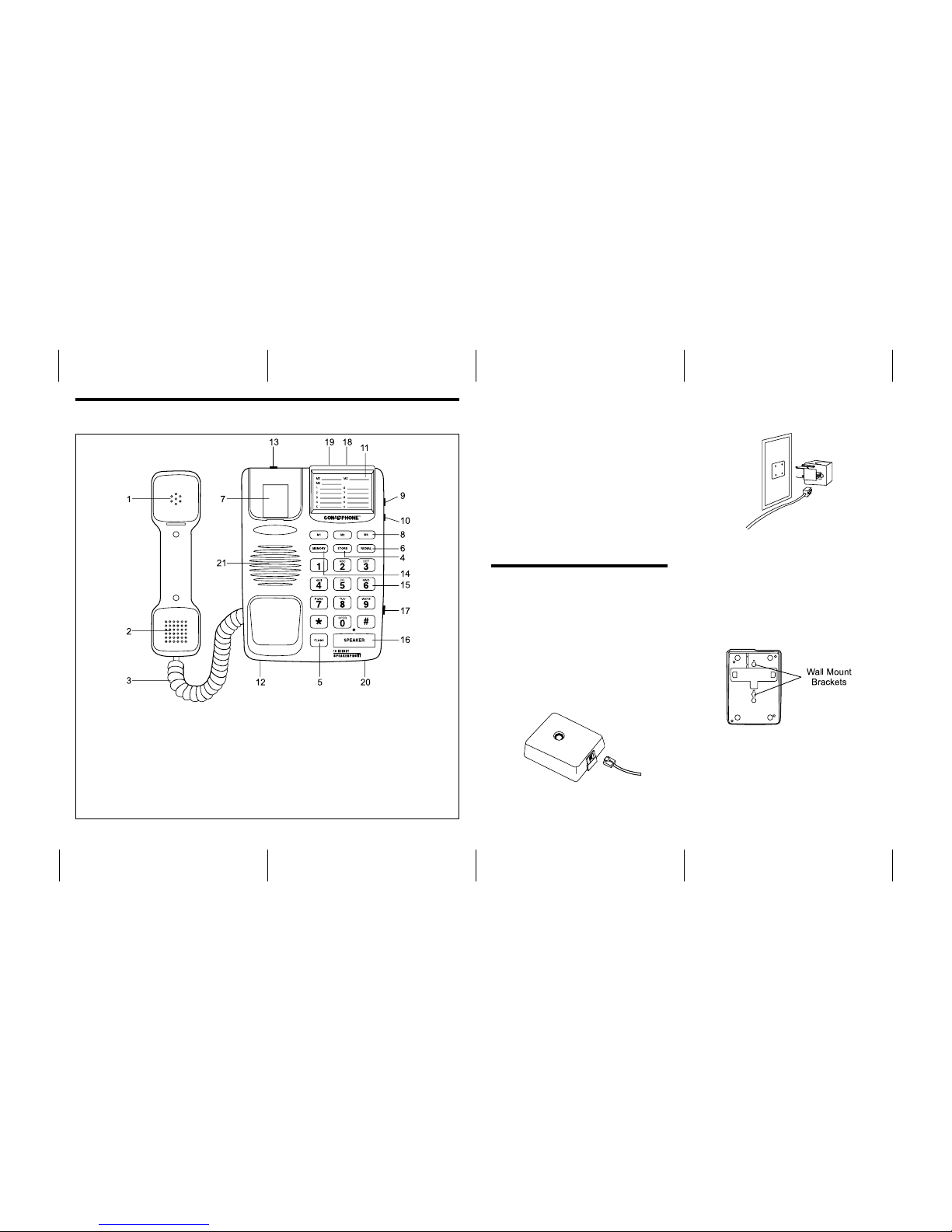
GET TO KNOW YOUR
CONAIRPHONE
TM
TELEPHONE
Preparation
First carefully remove your CONAIRPHONE
TM
telephone from the unit carton. In addition to
the handset and telephone base, each carton
contains the following accessories:
• Owner’s Manual
• One 7 ft. fully modular coil cord
Important Notice
Your CONAIRPHONE
TM
telephone will operate
on all systems, true tone or rotary.
1. If your home is wired for rotary service,
move switch to pulse position (P).
2. If your home is wired for tone service,
move switch to tone position (T).
3. If you’re unsure of the type of service you
have, ask your local telephone company.
INSTALLATION
Coil Cord Connection
Insert coil cord into modular jack located on
side of housing. Connect the other end into
the modular jack located on the handset.
Line Cord Connection
With a modular telephone system, insert the
other end of cord into a modular wall jack.
Make sure all plugs snap firmly in place
(see Diagram B).
Diagram B
With a four prong style jack, simply use a plug
in a modular adaptor (see Diagram C).
Diagram C
Wall Mounting
Your CONAIRPHONE
TM
telephone is also
designed to mount on a wall surface over a
modular wall jack. Wrap the excess cord
under the base. Insert the other modular plug
into the wall jack, making sure it snaps firmly
in place. Position the wall mount slots on the
bottom of the base over the two studs of the
wall plate. Pull down to lock in place
(see Diagram D).
NOTE: There is a provision for holding the
handset off hook when the telephone is wall
mounted. Position the handset on the notch
above the dial tone reset key. This is a
convenient feature when you need to call
another person to the phone or if you are
interrupted during the conversation
(see Point 13 of Diagram A).
Diagram D
1. Receiver
2. Transmitter
3. Fully Modular Heavy
Duty Handset Cord
4. Store Key
5. Flash Key
6. Redial Key
7. Dial Tone Reset Key
(Hook Switch)
8. Memory Storage Priority Buttons
9. Receiver Norm/High
10. Ringer Off/Low/High
11. Memory Index Label
12. Electronic Ringer
13. Off Hook Handset Rest
14. Memory Key
15. 10 Memory Storage Button for
Frequently Called Numbers
16. Speakerphone Activator Key
(with LED indication)
17. Volume Control (for Speakerphone use)
18. Data Port
19. Tone or Pulse Switch
20. Microphone
21. Speaker
Diagram A
4567
Page 3
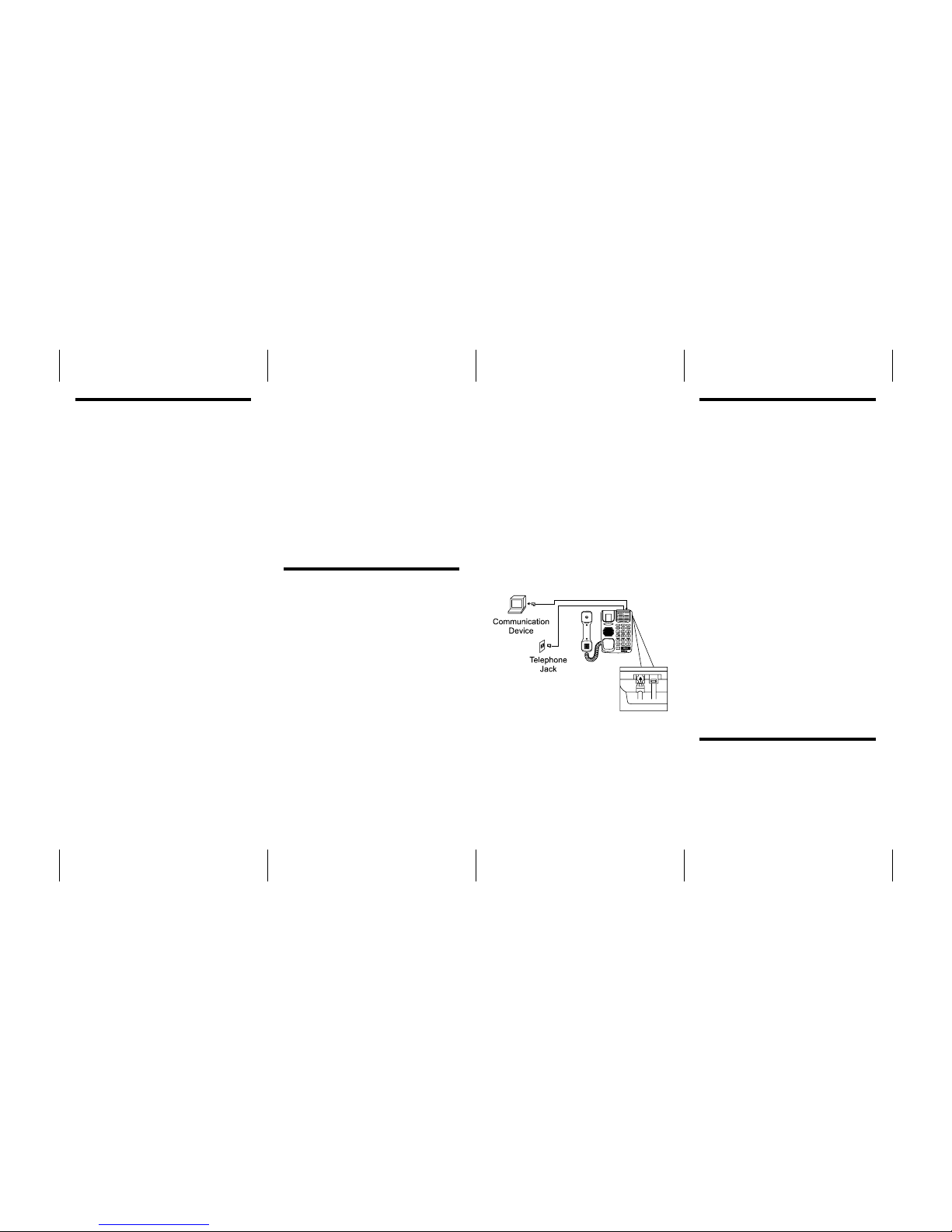
OPERATION
Receiving a Phone Call
• Handset
1. When your phone rings, pick up the
handset and use it like any basic
telephone.
2. Hang up the handset to release the
telephone line when conversation is
completed.
• Speakerphone
1. When your phone rings, press the SPEAKER
key (indicator light will come on).
2. Speak in the direction of the microphone.
3. Using the volume control, adjust the
volume to the desired sound level.
4. Press the SPEAKER key to end your
conversation and release the telephone
line (indicator light will turn off).
Dialing a Call
NOTE: Before dialing, make sure the
Tone/Pulse switch is correctly positioned for
your type of service.
•Handset
Pick up the phone and wait for a dial tone,
then press the keys for the number you want.
Your telephone (pulse setting) uses electronic
pulses to simulate dialing action. Because of
this you might hear pulsing for a second or
two after the last button has been pressed.
•Speakerphone
1. Press the SPEAKER key and wait for
dial tone.
2. Press the keys for the telephone number
you wish to dial.
3. When the party you are calling answers,
you will hear them through the speaker.
Adjust the volume to the desired level.
4. When you have completed your call,
press the SPEAKER key to release the
telephone line.
NOTE: You may pick up the handset at any
time during your conversation. Lifting the
handset will automatically disconnect the
speakerphone. To resume speakerphone
operation, press SPEAKER key and return the
handset to the cradle.
Pulse/Tone Combination Dialing
Combination dialing is useful to subscribers
of rotary (pulse) service who wish to gain
access to various low cost long distance and
computer services otherwise unavailable to them.
• With the TONE/PULSE switch in the pulse
(P)mode, dial your access number.
• Press the “*” key (your telephone will change
the dialing mode from pulse to tone and a
four second pause will be inserted
automatically).
• Dial your code/authorization number.
• When call is completed, your telephone will
return to the pulse dialing mode
automatically.
NOTE: Combination dialing can also be used
with the memory dialing feature for one touch
access of your long distance or computer
service.
KEY FEATURES
Last Number Redial
Your CONAIRPHONE
TM
telephone remembers
the last number dialed. If the number you dial
is busy or not being answered, hang up. If you
want to redial the last number automatically,
press the REDIAL button. NOTE: You can
redial the same telephone number as many
times as required. However, once you dial
another number, the previous number is
erased.
Ringer Off/Low/High
Your CONAIRPHONE
TM
telephone features a
harmonic dual tone ringer which can be
adjusted to a loud (High) or soft (Low) sound
level. When you don’t want to be disturbed,
slide the switch to the “off” position. Now you
can still make outgoing calls without being
disturbed by incoming calls.
Receiver Volume Control
The receiver volume control is located on the
base of your phone (see diagram A).
This enables you to adjust the receiver
volume control from normal to high for a more
comfortable listening level.
Flash
The FLASH key can be used to retrieve a new
dial tone after ending a call. The FLASH button
is also a useful feature for special telephone
services such as call waiting and three party
calling. Press briefly, release and perform the
custom call procedure.
NOTE: Call waiting is a service of your local
telephone company.
Data Port
This telephone is equipped with a second
jack that allows you to connect a
communication device, such as a computer
modem, answering machine, Caller ID, or fax
machine, to a telephone line. To use this
feature connect a telephone line cord (not
included) from the communication device to
the second jack on the telephone
(see Diargam E).
NOTE: Because a computer modem and a fax
machine transmit through the telephone line,
you will not be able to use your telephone
while these devices are in use in the second
jack. Once you are done using the modem or
fax machine, the telephone can be used.
Diagram E
MEMORY FEA TURE
To Program
Your CONAIRPHONE
TM
telephone is equipped
with 13 memories (three priority, ten keypad)
for programming your most frequently dialed
telephone numbers. You can store up to 16
digits in each priority key (M1, M2 or M3) or in
each of the numeric keys (0 through 9), by
following the steps outlined below:
1. Lift handset (releasing hook switch).
2. Press and release STORE key.
3. Press the keys for the telephone number
you wish to store.
4. Press and release the STORE key again.
5. Press the priority key (M1, M2 or M3) or
keypad number (0-9) you want that
telephone number stored in.
6. Your number is now stored.
7. To change a stored number, repeat the
same process. The new number will store
over the old stored number. A Memory Index
card is provided for your use in writing
down the person’s name above the function
keys.
To Retrieve Memory Numbers
A.Priority Keys: The priority keys are one
touch direct call keys. You need only to pick up
the handset and depress the priority key (M1,
M2 or M3) which stores the telephone number
you want to dial. Your call will be automatically
dialed.
B. Keypad Memories: To retrieve numbers
stored in the keypad, pick up the handset and
press the MEMORY key. Then press the
keypad number (0-9) which stores the
telephone number you want to dial. Your call
will be automatically dialed.
TROUBLE SHOOTING GUIDE
Problem: No dial tone
• Check all modular plugs to be sure they
have clicked into place.
• Are cords damaged in any way?
• Try another phone jack. If your
CONAIRPHONE
TM
telephone works on another
jack, there may be a problem with your wiring.
891011
Page 4

Problem: I hear my phone dialing, but I can
not get past the dial tone.
• Check the tone/pulse switch. If positioned in
Tone (T) mode, switch to Pulse (P). You may
have pulse dialing service.
Problem: Phone does not ring.
• Is ringer switch set to the “Off” position?
• How many extensions are connected to your
line? If more than five telephones are
installed on the same line, you may need to
contact your local telephone company to
determine the maximum number of
extensions for your calling area.
Problem: The sound volume is too low.
• Is another extension off hook? If so, hang up
extension.
Problem: Memory dialing does not work.
• Carefully review STORE sequence and
reenter your programmed number.
• Did you pick up handset when programming
memory?
Hearing Aid Compatibility
Your CONAIRPHONE
TM
is compatible with
inductively coupled hearing aids.
FCC and Phone Company Information
Your telephone company is required by the
Federal Communications Commission to
allow you to connect FCC registered
telephones to their lines. The FCC requires
you to provide information, if requested by the
local telephone company, about the connection
of an FCC registered telephone to their lines.
They may ask you for the FCC registration
number and the ringer equivalence number
(REN); both are on the bottom of the base.
They may also ask for the Universal Service
Order Code (USOC), which is RJ-11C. A FCC
compliant telephone cord and modular plug is
provided with this equipment. This equipment
is designed to be connected to the telephone
network or premises wiring using a compatible
modular jack that is Part 68 compliant.
The REN is used to determine the quantity of
devices which may be connected to the
telephone line. Excessive REN’s on the
telephone line may result in the devices not
ringing in response to an
incoming call. In most, but not all areas, the
sum of the REN’s should not exceed five (5.0).
To be certain of the number of devices that may
be connected to the line, as determined by the
total REN’s contact the telephone company to
determine the maximum REN for the calling area.
Should your equipment cause trouble on your
line which may harm the telephone network,
the telephone company shall, where
practicable, notify you that temporary
discontinuance of service may be required.
Where prior notice is not practicable and the
circumstances warrant such action, the
telephone company may temporarily
discontinue service immediately. In case of
such temporary discontinuance, the telephone
company must: (1) promptly notify you of such
temporary discontinuance; (2) afford you the
opportunity to correct the situation; (3) inform
you of your right to bring a complaint to the
Commission pursuant to procedures set forth
in Subpart E of Part 68, FCC Rules and
Regulations.
The telephone company may make changes in
its communications facilities, equipment,
operations or procedures where such action is
required in the operation of its businesses and
not consistent with FCC Rules and Regulations.
If these changes are expected to affect the use
of performance of your telephone equipment,
the telephone company must give you adequate
notice, in writing, to allow you to maintain
uninterrupted service.
This equipment cannot be used on telephone
company provided coin service. Connection to
Party Line Service is subject to state tariffs.
Any changes or modifications not expressly
approved by (state party responsible for
compliance) can void the user’s authority to
operate the equipment.
Additional Information
A. When your CONAIRPHONE
TM
telephone is
not in use, make sure the handset is
engaged into the base unit.
B.Avoid rough handling, areas with excessive
moisture, heavy dust or extreme temperature.
C. To clean, use a mild detergent and slightly
damp cloth, never use strong solvents or
abrasives.
D. Connecting this telephone to a coin
operated telephone or party line is
prohibited by law.
E.If it is determined that your telephone is
malfunctioning, the FCC requires that it be
disconnected from the modular outlet until
the problem has been corrected.
CONAIRPHONE
TM
Consumer Hotline
For answers to all your questions regarding
the operation of Conairphone
TM
telephones,
call the Consumer Hotline, Toll-Free,
1-800-366-0937 between the hours of
8:30 a.m. - 9:00 p.m. (EST), Monday through
Friday or 8:30 a.m. - 12:00 p.m. (EST), on
Saturday. To get up-to-date product
information, trouble shooting help and
answers to the most frequently asked
questions, visit us on the web at:
www.conairphone.com
One Year Limited Warranty
Conair, at our option, will replace or exchange
(for a model of equal value) your telephone for
one year from the date of purchase if the unit
is defective in workmanship or materials.
To obtain service under this warranty, return
the defective product to the service center
listed below together with your sales slip and
$5.00 for postage and handling. California
residents need only provide proof of
purchase. You may also have other warranty
rights which vary from state to state.
ALL APPLICABLE IMPLIED WARRANTIES,
INCLUDING THE IMPLIED WARRANTY OR
MERCHANTABILITY AND FITNESS FOR A
PARTICULAR PURPOSE, GIVEN TO YOU BY
LAW ARE HEREBY LIMITED IN DURATION OF
THIS WARRANTY. UNDER NO
CIRCUMSTANCES WILL CONAIR BE LIABLE
FOR ANY INCIDENTAL OR CONSEQUENTIAL
DAMAGES.
Service Center
CONAIR CORPORATION
7475N. Glen Harbor Blvd.
Glendale, AZ 85307
INSTRUCCIONES
EN ESPAÑOL
INSTRUCCIONES
IMPORTANTES
DE SEGURIDAD
Siempre que use su equipo telefónico, siga
las reglas básicas de seguridad para reducir
el riesgo de fuego, electrocución y lesiones a
personas, así como:
1. Lea y entienda todas las instrucciones.
2. Siga todos los avisos e instrucciones
indicados en el aparato.
3. Desconecte este aparato del enchufe de la
pared antes de limpiarlo. No use
limpiadores líquidos o en aerosól. Use un
trapo húmedo para limpiarlo.
4. No use este aparato cerca del agua, por
ejemplo, cerca de una tina, lavabo,
fregadero, o lavadero, en un sótano mojado
o cerca de una piscina.
5. No coloque este aparato en un carrito,
base o mesa inestable. El aparato puede
caerse y sufrir serios daños.
6. Las ranuras y aberturas en la cubierta y en
la parte trasera o inferior son para
ventilación, como protección contra el
sobrecalentamiento. Estas aberturas no
deben de obstruirse o taparse. Estas
aberturas nunca deben de obstruirse al
colocar el aparato en la cama, sofá,
alfombra, u otra superficie similar. Nunca
debe de colocarse este aparato cerca o
encima de un radiador, calentador o
registro de calor. Este aparato no debe de
colocarse en una instalación empotrada a
menos de que cuente con adecuada
ventilación.
7. Nunca introduzca objetos de cualquier tipo
a este aparato por las ranuras de la
cubierta, puesto que podrían tocar puntos
peligrosos de voltaje o hacer cortocircuito
resultando en un riesgo de fuego o
electrocucion. Evite el derramar cualquier
clase de líquido en el aparato.
12 13 14 15
Page 5

8. Para reducir el riesgo de electrocución, no
trate de desarmar el aparato, llévelo a un
centro de servicio autorizado cuando sea
necesario proporcionarle servicio o
reparaciones. El abrir o quitar las cubiertas
podrá exponerle a voltajes peligrosos u
otros riesgos. El volver a armar
incorrectamente el aparato podrá causar
electrocución al usar nuevamente el
aparato.
9. Cuando se presente alguno de los
siguientes problemas, desconecte el
aparato del enchufe de la pared y consulte
con una persona calificada para que le
proporcione servicio:
A.Si el cable eléctrico o el enchufe está
dañado o deshilachado.
B. Si se ha derramado algún líquido en el
aparato.
C. Si el aparato ha sido expuesto a la lluvia o
al agua.
D. Si el aparato no funciona normalmente
después de seguir las instrucciones de
operación. Ajuste solamente aquellos
controles indicados en las instrucciones
de operación, puesto que el ajustar
incorrectamente otros controles podrá
causar daños y muchas veces podrá
requerir de mayor servicio de parte de un
tecnico calificado para que el aparato
funcione normalmente.
E.Si el aparato se ha caído o si la cubierta se
ha dañado.
F. Si el aparato muestra un cambio distinto
en su operación.
10. Evite usar un teléfono (a menos de que
sea un teléfono inalámbrico) durante una
tormenta eléctrica. Puede existir la remota
posibilidad de electrocución a causa de
un relámpago.
11. Nunca use el teléfono para reportar una
fuga de gas si el teléfono está cerca de la
fuga.
GUARDE ESTAS
INSTRUCCIONES
INSTRUCCIONES PARA LA
INSTALACIÓN
1. Nunca instale cable teléfonico durante
una tormenta eléctrica.
2. Nunca instale enchufes telefónicos en
lugares mojados a menos de que el
enchufe esté diseñado específicamente
para dichos lugares.
3. Nunca toque cable telefónico sin
aislamiento o las terminales a menos
de que la línea telefónica haya sido
desconectada en la red de
interconexiones.
4. Tenga cuidado al instalar o modificar
cualquier línea telefónica.
Con un enchufe de cuatro espigas,
simplemente use un adaptador modular de
enchufe (véase el Diagrama C).
Montaje en la Pared
Su teléfono CONAIRPHONE
TM
también fue
diseñado para ser montado en la pared en un
enchufe modular de pared. Enrolle el exceso
de cable debajo de la base. Coloque el otro
enchufe modular al enchufe de la pared,
asegurándose de que estén bien colocados.
Coloque las ranuras de la base sobre los
dos pernos de la placa en la pared. Jale
hacia abajo para que la base entre y quede
asegurada en su lugar (véase el Diagrama D).
OPERACIÓN
Recibiendo una Llamada
1. Al sonar su teléfono, levante el auricular
y contéstelo como cualquier otro teléfono
normal.
2. Al terminar su llamada, cuelgue el
auricular para desconectarse de la línea
telefónica.
Teléfono con Bocina
1. Al sonar su teléfono, oprima en la tecla
Bocina (SPEAKER) (se iluminará el
indicador).
2. Hable en voz alta en dirección a la bocina
del teléfono.
3. Usando el control del volumen, ajuste el
volumen al nivel de sonido deseado.
4. Al terminar su conversación y para colgar el
teléfono, oprima en la tecla Bocina
(SPEAKER) nuevamente (se apagará la luz
indicadora).
Marcando un Número
NOTA: Antes de marcar, asegúrese de que el
interruptor de Tono/Pulso (Tone/Pulse) esté
colocado correctamente de acuerdo al tipo de
servicio que usted tiene.
Auricular
Levante el auricular y espere un tono para
marcar, luego use las teclas para marcar el
número que desee. Su teléfono
CONAIRPHONE
TM
(en la posición de pulso)
usa pulsos electrónicos para simular la
acción de marcar. Debido a esto, podrá
escuchar un pulsado durante uno o dos
segundos después de oprimir la última tecla.
Teléfono con Bocina
1. Oprima en la tecla Bocina (SPEAKER) y
espere el tono para marcar.
2. Marque el número telefónico deseado.
3. Al serle contestada su llamada, usted
escuchará a la persona mediante la
bocina. Ajuste el volumen al nivel deseado.
4. Al terminar su conversación y para colgar el
teléfono, oprima en la tecla Bocina
(SPEAKER) nuevamente.
INSTALACIÓN
Conexión del Cable en Espiral
Coloque el cable en espiral al enchufe
modular ubicado a un lado de la cubierta.
Conecte el otro extremo al enchufe modular
ubicado en el
auricular.
Coneción del Cable Telefónico
Con un sistema telefónico modular, coloque
el otro extremo del cable al enchufe modular
de la pared. Coloque el otro extremo del cable
al enchufe modular de la pared. Asegúrese
de que todas las conexiones estén bien
colocadas
(véase el Diagrama B).
Diagrama B
Diagrama C
Diagrama D
NOTA: Existe un método para mantener al
auricular en el descanso arriba de la tecla
para restablecer el tono. Esta es una
caracteristica cómoda cuando nececita llamar
a una persona al teléfono o si lo interrumpen
durante una conversación (véase numero 13,
el Diagrama A)
16
17
18 19
Page 6

NOTA: Usted puede levantar el auricular en
cualquier momento durante su conversación.
Al levantar el auricular, usted será
desconectado automáticamente de la bocina.
Para volver a la operación a través de la
bocina, oprima la tecla Bocina (SPEAKER) y
regrese el auricular al soporte.
Marcado Combinado de Pulso/Tono
El marcado combinado es útil para aquellos
usuarios de servicio de disco (pulso) para
poder accesar los diferentes servicios de
larga distancia a bajos costos así como los
servicios de computadora que de otra
manera no serían disponibles para ellos.
• Con el interruptor Tono/Pulso (TONE/
PULSE) en la modalidad de pulso (P),
marque su número de acceso.
• Oprima en la tecla “*” (su teléfono cambiará
de la modalidad de pulso a tono y
automáticamente habrá una pausa de
cuatro segundos).
• Marque su número de código/autorización.
• Al terminar su llamada, su teléfono
regresará automáticamente a la modalidad
de pulso.
NOTA:También se puede usar un marcado
combinado con la función de marcado de
memoria para un acceso de una sola tecla
para su servicio de larga distancia o de
computadora.
CARACTERISTÍCAS PRINCIPALES
Remarcado del Último Número Marcado
Su CONAIRPHONE
TM
recuerda el último
número que usted marcó. Si el número que
usted marcó está ocupado o no fue
contestado, cuelgue. Si desea volver a marcar
automáticamente el último número marcado,
oprima en la tecla de Remarcar (REDIAL).
NOTA: Usted puede volver a marcar el mismo
número telefónico cuantas veces desee. Sin
embargo, una vez que usted marque otro
número, el número anterior es borrado.
Timbre Apagado/Bajo/Alto
Su teléfono CONAIRPHONE
TM
cuenta con un
“timbre” armónico de tono dual el cual puede
ser ajustado a un nivel de sonido alto (High) o bajo
(Low). Cuando no desee interrupciones,
coloque el interruptor en posición de apagado
(OFF). Puede seguir haciendo sus llamadas,
sin ser interrumpido con llamadas entrantes.
Control del Volumen del Receptor
El control del volumen del recptor se
encuentra en la base de su teléfone. Esto le
permite ajustar el control del volumen del
receptor de normal a alto para un nivel más
agradable de sonido.
Flash
Se puede usar la tecla FLASH para obtener
un nuevo tono para marcar después de
terminar una llamada. La tecla FLASH
también es una función útil para servicios
telefónicos especiales tales como llamadas
en espera y llamadas en triángulo (tripartita).
Simplemente oprímala (brevemente) y
suéltela. Luego lleve a cabo los procedimientos
requeridos para dicho tipo de llamadas.
NOTA: La Llamada en Espera es un servicio que
proporciona su compañia local de teléfonos.
Puerto para Acceso de Datos
Este teléfono viene equipado con un segundo
enchufe que le permite conectar un dispositivo de
comunicación, tal y como un módem de
computadora, máquina contestadora, identificator
de llamadas o máquina de fax, a una línea
telefónica. Para usar esta característica, conecte el
cable telefónico (no incluido) del equipo de
comunicación al segundo enchufe en el teléfono
(véase el Diagrama E)
NOTA: Puesto que el módem de computadora
y la máquina de fax transmiten a través de la
línea telefónica, usted no podrá usar su
teléfono mientras estos equipos estén en
uso en el segundo enchufe. Una vez que
termine de usar el módem o la máquina de
fax, el teléfono puede ser usado.
CARACTERISTÍCAS PRINCIPALES
Su teléfono CONAIRPHONETM viene con 13
memorias (tres de prioridad, diez en el
teclado) para poder programar aquellos
números que usted marca con mayor
frecuencia. Al seguir los siguientes pasos,
usted puede guardar hasta 16 dígitos en
cada tecla de prioridad (M1, M2 or M3), o en
cada una de las teclas numéricas del 0 al 9.
1. Levante el auricular (desenganchando el
interruptor para colgar).
2. Oprima y suelte la tecla Guardar (STORE)
3. Marque el número telefónico que desee
guardar en la memoria.
4. Oprima y suelte nuevamente la tecla
Guardarm (STORE).
5. Oprima la tecla de prioridad (M1, M2 o M3)
o una de las teclas numéricas (del 0-9)
donde desee guardar ese número
telefónico.
6. Su número fue guardado en la memoria.
7. Para cambiar un número guardado, repita
el mismo proceso. El nuevo número
reemplazará al antiguo número guardado.
Se proporciona una Tarjeta Directorio de
Memorias que se encuentra arriba de las
teclas de funciones, para anotar el nombre
de la persona/compañía correspondiente.
Para Efectuar Llamadas Usando
Números de la Memoria
A: Teclas de Prioridad
Las teclas de prioridad son teclas para
efectuar llamadas directas con sólo oprimir
una sola tecla. Levante el auricular y oprima
la tecla de prioridad correspondiente al
número telefónico que desee marcar. Su
llamada será marcada automáticamente.
B:Memorias en el Teclado Numérico
Para efectuar llamadas usando aquellos
números telefónicos guardados en las teclas
numéricas, levante el auricular y opríma en la
tecla Memoria (MEMORY). Luego oprima la
tecla numérica (del 0-9) correspondiente al
número telefónico que desee marcar. Su
llamada será marcada automáticamente.
GUÍA PARA EL DIAGNÓSTICO DE F ALLAS
Problema: No hay tono para marcar
• Revise todos los enchufes modulares para
asegurarse de que estén bien conectados.
• ¿Están dañados los cables en alguna
forma?
• Use otro enchufe telefónico. Si su teléfono
CONAIRPHONE
TM
funciona con otro
enchufe, puede existir un problema con su
cableado.
Problema: Escucho que mi teléfono marca un
número, sin embargo, no puedo seguir más
allá del tono para marcar.
• Revise el interruptor de tono/pulso. Si está
en la modalidad Tono (T), cámbielo a Pulso
(P). Probablemente tenga servicio de pulso.
Problema: El teléfono no suena
• ¿Está colocado el interruptor de timbre en
posición de “OFF” (Apagado)?
• ¿Cuántas extensiones están conectadas a
su línea? Si más de cinco teléfonos están
instalados en la misma línea, póngase en
contacto con su compañía local de
teléfonos para determinar el máximo
número de extensiones telefónicas para su
área telefónica.
Problema: El volumen de sonido está
demasiado bajo.
• ¿Está descolgada otra extensión? Si es así,
cuelgue dicha extensión.
Problema: El marcado usando la memoria no
funciona.
• Revise cuidadosamente la secuencia de
guardar en la memoria y vuelva a marcar su
número programado.
• ¿Levantó usted el auricular durante el
proceso de programación?
Diagrama E
20 21
22
23
Dispositivo de
communicación
Enchufe
telefónico
Page 7

Los residentes de Californa sólo necesitan
proporcionar una prueba de compra. Usted
también podrá tener otros derechos bajo la
garantía los cuales varían de un estado otro.
TODAS LAS GARANTÍAS IMPLÍCITAS
APLICABLES, INCLUYENDO AQUELLAS DE
CALIDAD O ADECUACIÓN PARA UN USO EN
PARTICULAR, A LAS CUALES TIENE USTED
DERECHO BAJO LA LEY, ESTÁN LIMITADAS
POR LA DURACIÓN DE ESTA GARANTÍA.
BAJO NINGUNA CIRCUNSTANCIA PODRÁ
CONAIR SER RESPONSABLE POR
CUALQUIER DAÑO INCIDENTAL O
CONSIGUIENTE.
Centro de Servicio
CONAIR CORPORATION
7475 N. Glen Harbor Blvd.,
Glendale, AZ 85307
IB-3909(AU) 98EL3053
13 MEMORY SPEAKER
TELEPHONE
Model SW6404
OWNER’S MANUAL
Véase el reverso para la versión en
español.
Thank you for purchasing a CONAIRPHONE
TM
13 Memory Speakerphone. You’ve selected a
telephone manufactured to exacting
performance and durability specifications.
Your CONAIRPHONE
TM
telephone is built with
dedication to quality to ensure trouble free
use. It performs as a direct replacement for
your existing phone, or as a perfect addition.
Please read this owner’s manual before
connecting or using your new
CONAIRPHONE
TM
telephone, and retain it for
future reference.
24
Compatibilidad con Aparatos para la
Audicíon
Su CONAIRPHONE
TM
es compatible con
aparatos para la audicíon de acoplamiento
inductivo.
Información Adicional
A.Cuando su teléfono CONAIRPHONE
TM
no
esté en uso, asegúrese de que el auricular
esté correctamente colocado en la base de la
unidad.
B. Evite usar el equipo bruscamente, en áreas
con demasiada humedad, polvo o en
temperaturas extremosas.
C. Para limpiar el telétono, use un detergente
suave y un trapo ligeramente húmedo,
evitando usar solventes fuertes o abrasivos.
D. El conectar este teléfono a un teléfono que
opera con monedas o a una línea compartida
está prohibido por la ley.
E. Si se determina que su teléfono está
funcionando mal, la FCC requiere que lo
desconecte del enchufe modular hasta que
el problema sea corregido.
Línea Directa del Consumidor de
CONAIRPHONE
TM
Para recibir una respuesta inmediata a todas
sus preguntas respecto al funcionamiento de
su teléfono CONAIRPHONE
TM
, sírvase llamar
a nuestra Línea Directa del Consumidor, sin
cargo en los Estados Unidos, al
1-800-366-0937, entre las horas de
8:30 a.m. y 9:00 p.m. Tiempo Estándar del
Este, de lunes a viernes o 8:30 a.m. y 12:30 p.
m. Tiempo Estándar del Este, los sábados.
Garantía Limitada de Un Año
A nuestra opción, Conair reemplazará o
cambiará (por un modelo de igual valor) su
teléfono durante un período de un año a partir
de la fecha de compra si la unidad tiene un
defecto de fabricacion o en los materiales.
Para obtener servicio bajo esta garantía,
devuelva el aparato defectuoso al centro de
servicio junto con su recibo de compra y
US$5.00 para gastos de manejo y envío.
25
