Page 1

IMPORTANT SAFETY
INSTRUCTIONS
When using an electrical appliance, basic precautions should always be taken, including the following: Read all
instructions before using this appliance.
DANGER– To reduce the risk of electric shock:
1) Always unplug this appliance from the electrical outlet immediately after using and before cleaning.
2) Do not reach for an appliance that has fallen into water. Unplug immediately.
3) Do not use while bathing or in a shower.
4) Do not place or store appliance where it can fall or be pulled into a tub or sink. Do not place or drop into
water or other liquid.
WARNING– To reduce the risk of burns, re, electric shock, or injury
to persons:
1) An appliance should never be lef t unattended when plugged in. Unplug from outlet when not in use.
2) This appliance is not for use by children or individuals with certain disabilities.
3) Do not operate under blanket or pillow. Excessive heating can occur and cause fire, electric shock,
or injury to persons.
4) Use this appliance only for its intended use as described in this manual.
5) Never operate this appliance if it has a damaged cord or plug, if it is not working properly, or if it has
been dropped or damaged, or dropped into water. Return the appliance to a ser vice center for
examination and repair.
6) Do not carry this appliance by supply cord or use cord as a handle.
7) Keep the cord away from heated surfaces.
8) Never operate the appliance with the air openings blocked. keep the air opening free of lint, hair,
and other debris.
9) Never operate on a soft surface, such as a bed or a couch, where air openings may be blocked.
10) Never drop or insert any object into any of the openings.
11) To disconnect, turn all controls to the OFF position, then remove plug from outlet.
SAVE THESE INSTRUCTIONS
A.C. ADAPTER
Note: Unit supplied with a UL Listed 6V DC 300mA center positive adapter. For more information, please contact
a Conair ser vice center.
OPERATING INSTRUCTIONS
Congratulations on your purchase of the Conair Sound Therapy & Rela xation Clock Radio System. This system
provides soothing sounds to relax you and to mask unwanted noise. The Conair Sound Therapy & Relaxation
Clock Radio System allows you to create a soothing environment at home, at the office or any where you would
like to relax. Used as directed, the Conair Sound Therapy & Relaxation Clock Radio System will provide you
with dependable service. The Conair Sound Therapy & Relaxation Clock Radio System can be used with a cord
by inserting the pin end of the adapter into the DC jack on the side of the unit. Plug the adapter into a 120V AC
household outlet. The Conair Sound Therapy & Relaxation Clock Radio System will also operate without the cord,
using four 1.5 volt A A batteries (not included).
FEATURES
1) 10 high quality digital recordings
- Summer night: Relax to the soothing sounds of a gentle summer.
- Rainfall: Ease the mind with the peaceful patter of rain.
- Ocean waves: Wash away tension with the calming effect of the incoming tide.
- Waterfall: Provide an ideal working background with the refreshing cascade of falling water.
- White noise: Mask unwanted noise with a background of muffled static.
- Running stream: Soothe your soul with the serenit y of a flowing stream.
- Heartbeat: Calm little ones with the rhythmic beating of a hear t.
- Tropical forest: Travel to a world full of tranquil tropical sounds.
- Songbirds: Wake to the sound of birds singing.
- Thunderstorm: Lull yourself to sleep with the rumbling of a thunderstorm.
2) Three-inch speaker for realistic sound qualit y.
3) Dimmer: Adjust the brightness of backlight (Hi / Low).
4) Snooze / Power button.
5) Volume control.
6) Battery option (four A A bat teries not included) with AC adapter included.
7) Alarm clock radio: dual alarm, AM/FM radio, sleep-timer functions.
8) LCD Contrast : Allows you to adjust the LCD screen contrast for comfortable viewing (1-3)
TO INSERT BATTERIES
1) Unlatch and lif t off the battery compar tment door (located on the bot tom of the sound system).
2) Insert four A A 1.5 volt alkaline batteries, as shown inside the battery compartment.
3) Replace the battery compar tment door and return the sound system to its upright position.
Please note
If you will be running the Conair Sound Therapy & Relaxation Clock Radio System for a long period of
time, it is recommended that you use the adapter. This will preserve the life of the batteries. Battery
power is not consumed when the adapter is used.
To prevent the sound system from turning on accidentally while you are travelling, remove the batteries
before packing. The sound system will run solely on the adapter if the batteries are not used. Batteries
are a good backup in case of power failure.
Dispose of batteries in a proper manner appropriate to your provincial, state and local regulations. Be
sure to remove batteries when storing your Conair Sound Therapy & Relaxation Clock Radio System.
The batteries will drain if they are left connected when the sound system is unplugged. Old bat teries may
leak chemicals that can badly damage the sound system.
HOW TO OPERATE THE CONAIR SOUND THERAPY
& RELAXATION CLOCK RADIO SYSTEM
OPERATING THE SOUND THERAPY SYSTEM
1) Plug the pin end of the adapter into the DC jack on the side of the Conair Sound Therapy & Relaxation Clock
Radio System. Insert the plug end of the adapter into any 120V AC household outlet OR insert four A A batteries
(not included) as shown inside the battery compartment, on the bot tom of the sound system.
2) Press the POWER button once to turn on the sound system, The Power LED will light up to indicate the power is
on. The sound system will generate the default natural sound (the default setting is Running stream).
3) Choose one of ten natural sounds by pressing the corresponding button once.
4) To adjust the speaker volume, turn the volume control located at the left of the sound system.
5) To turn off the Conair Sound Therapy Relaxation System, press and release the POWER button again.
6) You can shut off the sound system automatically by using the SLEEP function. For more details, please refer to
the section USING THE SLEEP MODE.
OPERATING THE RADIO
1) Plug the pin end of the adapter into the DC jack on the side of the Conair Sound Therapy & Relaxation Clock
Radio System. Insert the plug end of the adapter into any 120V AC household outlet OR insert four A A batteries
(not included) as shown inside the battery compartment, on the bot tom of the sound system.
2) Press the POWER button once to turn on the sound system, The Power LED will light up to indicate the Power
is on. The sound system will generate the default sound Running stream.
3) Press the RADIO but ton to switch to the radio mode.
4) Slide the AM/FM switch to set the wave band (AM/FM); turn the TUNER control also located at the right of the
sound system to adjust the radio frequency.
5) Turn the volume control located at the lef t of the sound system to adjust the speaker volume.
6) Press the SOUND THERA PY button to turn back to sound therapy mode, To turn off the radio, just press and
release the POWER button again.
7) You can shut off the radio automatically by using SLEEP function. For more details, please refer to the
section USING THE SLEEP MODE.
SETTING THE TIME
1) When power is initially supplied, the SU7 will automatically enter the time setting
mode. The LCD will show “AM 12:00”. If no time is set in 8 seconds it will quit the
mode and “:” will start blinking steadily. You can also press the SET button to enter
the time setup mode during idle mode.
2) Press the HOUR button to adjust the hour; the hour will increase by one hour every time the HOUR button is pressed; press and hold HOUR for over one second, and the hour will increase continuously.
3) Press the MINUTE to adjust the minutes by the same method.
4) After the time set ting is completed, press the SET button to save the data and quit the setup mode.
Figure 1
SETTING THE TIME OF ALARM CLOCK
1) Press SET to enter the time setting during idle mode.
2) Press ALARM1 to enter the ALARM1 clock setting mode. The last data that was entered will appear on
the clock display. If you enter Alarm1 clock setting mode from Alarm2 setting mode, the last data of
Alarm2 will be recognized also.
3) The Alarm 1 default time is “AM 12:00” as figure 2 shows with the Alarm1 icon
flashing. The LCD display will show the current time of ALARM 1, reset time.
4) Follow steps 3 and 4 of SETTING THE TIME to adjust the hour and minute.
5) Press SET to quit setting mode or the ALARM2 button to enter Alarm2 clock setting mode. The last
data of Alarm1 will be saved and recognized. To set AL ARM2 proceed with the same method.
NOTE: In ALARM Clock setup mode, if there is not any operation for 8 seconds, the unit exits from the
setup mode and saves the last entered data.
Figure 2
SELECTING THE ALARM CLOCK SOUND
There are three sounds that can be selected for the Alarm: SOUND, R ADIO & BUZZER.
When the time reaches the ALA RM1 time, the selected sound will be triggered automatically.
1) Press ALARM1 button. The system will enter BUZ ZER mode, and the LCD will show the set time with the
Alarm1 icon, and “BUZZER” will flash on the LCD display 8 times. The current time will
then show on the display.
2) Press ALARM1 again. The mode will change to RADIO, and the LCD will show the set time
with the Alarm1 icon, and “RA DIO” will flash 8 times on the LCD display, The current time
will then show on the display.
3) Press AL ARM1 once more, The mode will change to SOUND, and the LCD will show the
set time with the Alarm1 icon, and “SOUND” will flash 8 times. The current time will then
show on the display.
4) Press ALARM1 again. The mode will change to NO RING, and quit the ALARM function with CANCELLING set-
ting. The current time will then show on the display. To select the sound of Alarm2, use the same method.
NOTE: Bell icons appear when Alarm1 and Alarm2 are set to turn on at a selected time.
Page 2
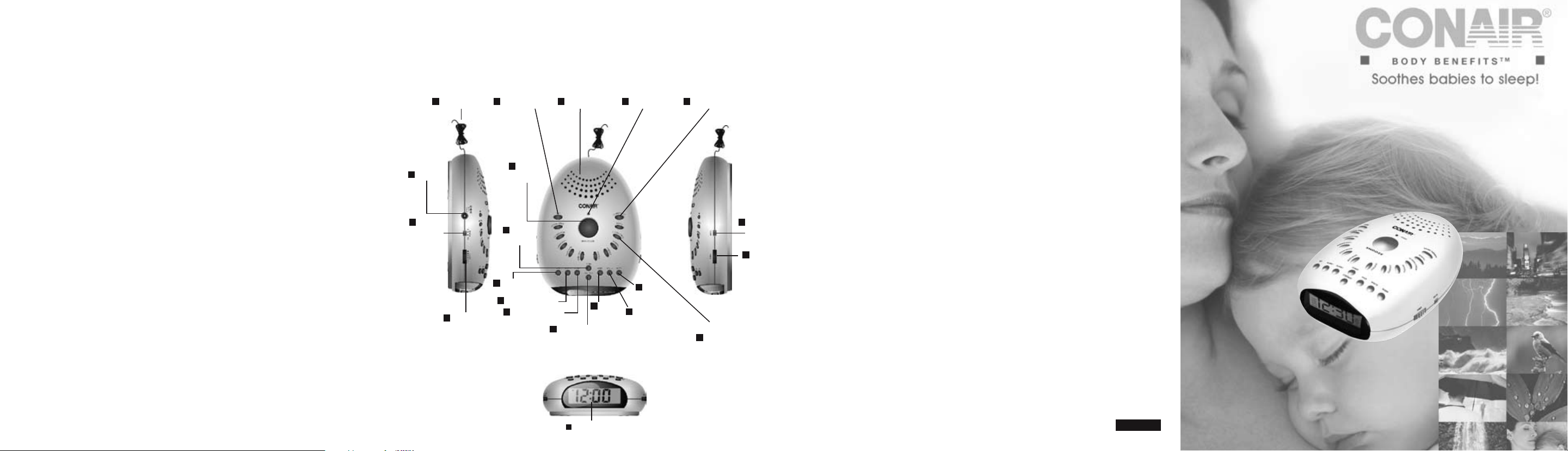
STOPPING THE ALARM SOUND/USING THE SNOOZE MODE
The duration of the alarm is sixt y minutes. The sound will stop when sixty minutes are up. You can also turn off
the alarm with the following steps:
1) When buzzer is triggered, press AL ARM1 or AL ARM2 to enter idle mode, or press SOUND THERAPY or R ADIO
to switch to SOUND or RADIO mode.
2) When radio is triggered, press ALARM1 or ALA RM2 to enter the idle mode, or press SOUND THER APY to switch
to SOUND mode.
3) When SOUND THERAPY is triggered, press AL ARM1 or ALARM2 to enter the idle mode, or press RADIO to
switch to radio mode.
4) During the sound of ALA RM1 or ALARM2, press SNOOZE to switch to SNOOZE mode. The sound of AL ARM1 or
ALARM2 will stop temporarily for ten minutes. You can trigger SNOOZE only three times.
NOTE:
1) If the second alarm is triggered during the operation of first alarm, the previous action will be stopped and
changed to the second sound mode, and then stop when the alarm time is over.
2) If the current sound is the same as the selected ALARM sound, when the ALA RM is triggered, the current
sound will play continually and then stop when the alarm time is over.
3) During the operation of the alarm clock, you can trigger SNOOZE only three times.
4) When the alarm is triggered during the SNOOZE mode, the period of SNOOZE time will stop automatically.
5) If there is no power supplied when the time reaches the setting of ALA RM1 or AL ARM2 or the power is broken
during the alarm, the alarm operation will not work.
USING THE SLEEP MODE
There are five different SLEEP times available (15, 30, 45, 60, 90 minutes). The maximum time is 90 minutes.
1) Press SLEEP button when the SU7 is in idle mode. The SOUND THER APY will turn on; also you can set SLEEP
during the SOUND THER APY / RA DIO playing mode.
2) The set sleep time will show on the LCD and the SLEEP icon will flash 8 times. The current time will then show
on the LCD display. The entered time of SLEEP will start countdown.
3) During SLEEP countdown, if you press SL EEP, the LCD will show the remaining time and will flash 8 times.
You can press SLEEP again to add time while the remaining time flashes, then the system will go back to show
the current time.
4) If you press SLEEP again while the remaining time flashes, the time will go back to the original sleep time. For
example, if the remaining time is less than 15 minutes, it will go back to 15, if less than 30 minutes but more
than 15 minutes, back to 30.
5) If you press SLEEP again while the remaining sleep time flashes, the sleep time increases 15 minutes, and the
LCD display will show 5 different times if you press SLEEP continuously.
6) When SLEEP time ends, the SOUND THER APY or Radio will stop and the power will be off.
NOTE:
1. If the time reaches the set time of ALARM 1 or ALA RM 2 during the SLEEP time countdown, the unit will quit
Sleep operation and stop the countdown.
2. You can also adjust the SLEEP time just by pressing MINUTE during SLEEP time setting mode, it will increase
by one minute every time or increase upward continuously by pressing and holding the button.
3. When the SLEEP time is 90 already, press MINUTE, the time will become 0 and the LCD will show OFF.
4. The SLEEP icon will turn on permanently during countdown mode until the SLEEP time countdown ends.
YOUR CONAIR SOUND THERAPY & RELAXATION
CLOCK RADIO SYSTEM AT A GLANCE
3˝ speaker Radio button
Hour
button
Contrast button
LCD display
Sound therapy button Power LED
AM/FM
switch
Sleep
button
Minute button
10 soothing sounds
Heartbeat, Running stream, Ocean
waves, Tropical forest, White noise,
Summer night, Waterfall, Rainfall,
Thunderstorm and Songbirds
DC jack
Dimmer
switch
FM antenna
Volume
control
Snooze
button
Power
button
Set button
Alarm1 button
Alarm2 button
Tuner
CARE OF YOUR CONAIR SOUND THERAPY
& RELAXATION CLOCK RADIO SYSTEM
1) Before cleaning, unplug the Sound Therapy & Relaxation Clock Radio System from the outlet (if using the
adapter) or remove the batteries.
2) Clean the Sound Therapy & Relaxation Clock Radio System only with a soft, slightly damp cloth. Never allow
water or any other liquid to come into contact with the sound system.
3) DO NOT IMMERSE IN ANY LIQUID TO CLEAN. Never use abrasive cleaners.
4) Do not attempt to repair the Sound Therapy Relaxation System.
LIMITED ONE-YEAR WARRANTY
Conair will repair or replace (at our option) your unit free of charge for 12 months from the date of
purchase if the appliance is defective in workmanship or materials.
To obtain service under this warranty, return the defective product to the service center listed below,
together with your purchase and $5.00 for postage and handling. California residents need only
provide proof of purchase and should call 1-800-326-6247 for shipping instructions. In the absence of
a purchase receipt, the warranty period will be 12 months from the date of manufacture.
ANY IMPLIED WARRANTIES, OBLIGATIONS OR LIABILITIES, INCLUDING BUT NOT LIMITED
TO THE IMPLIED WARRANTY OF MERCHANTABILITY AND FITNESS FOR A PARTICULAR
PURPOSE, SHALL BE LIMITED IN DURATION TO THE 12-MONTH DURATION OF THIS
WARRANTY. Some states do not allow
limitations on how long an implied warranty lasts, so the above limitations may not apply to you.
IN NO EVENT SHALL CONAIR BE LIABLE FOR ANY SPECIAL, INCIDENTAL, OR
CONSEQUENTIAL DAMAGES FOR BREACH OF THIS OR ANY OTHER WARRANTY, EXPRESS
OR IMPLIED, WHATSOEVER. Some states do not allow the exclusion or limitation of special,
incidental or consequential damages, so the above limitation may not apply to you. This warranty
gives you specific legal rights, and you may also have other rights which vary from state to state.
Service Center:
Conair Corporation
Service Department
7475 North Glen Harbor Blvd.
Glendale, AZ 85307
Visit us on the web at: www.conair.com
©2008 Conair Corporation
150 Milford Road, East Windsor, NJ 08520
Glendale, AZ 85307
07PS111
SU7
IB-6690A
INSTRUCTION BOOKLET FOR MODEL SU7
For your safety and continued enjoyment
of this product, always read the instruction
book carefully before using.
Sound therapy &
Relaxation clock radio
10 soothing sounds
