Conair PROFESSIONAL DPP3000 Series, PROFESSIONAL DPP4000 Series User Manual
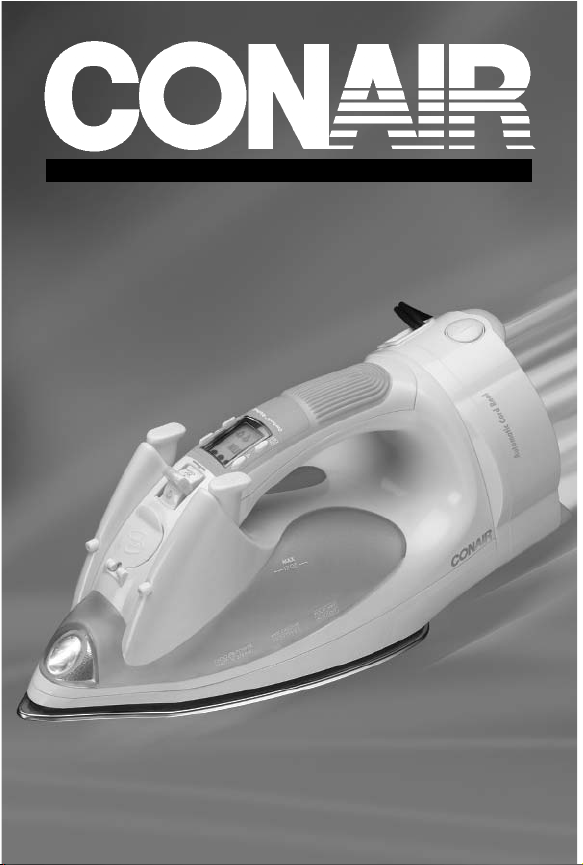
PROFESSIONAL
Digital Steam Iron
™
User Guide
DPP3000 / DPP4000 Series
7 Setting LCD
For your safety & continued enjoyment of this product, always read
the instruction booklet carefully before using
.

IMPORTANT SAFEGUARDS
When using your iron, basic precautions should always be followed, including the following:
READ ALL INSTRUCTIONS
BEFORE USING
Use iron only for its intended use. To protect against a risk of electric
shock, do not immerse the iron in water or other liquid. The iron
should always be turned Off before unplugging from an outlet.
Never yank cord to disconnect from outlet; instead, grasp plug and
pull to disconnect. Do not allow cord to touch hot surfaces. Let iron
cool completely before putting away. Loop cord loosely around
cord wrap when storing. Always disconnect iron from electrical outlet when filling with or emptying water and when not in use. Be
careful to avoid spilling water over iron when filling.
Do not operate any appliance with a damaged cord or plug or
after the appliance malfunctions or is dropped or damaged in any
manner. If the product requires attention within the warranty period,
call the toll-free number listed in the warranty section of this manual
for information on examination, repair, or electrical or mechanical
adjustment.
To avoid the risk of electric shock, do not disassemble the iron;
instead, take it to an authorized service centre for examination and
repair. Incorrect reassembly can cause risk of electric shock when
the iron is used.
Close supervision is necessary for any appliance being used near
children. Not for use by children. Do not leave iron unattended
while connected or on an ironing board. Always position iron carefully to prevent it from falling if ironing board is accidentally moved
or cord is pulled. Always use heel rest.
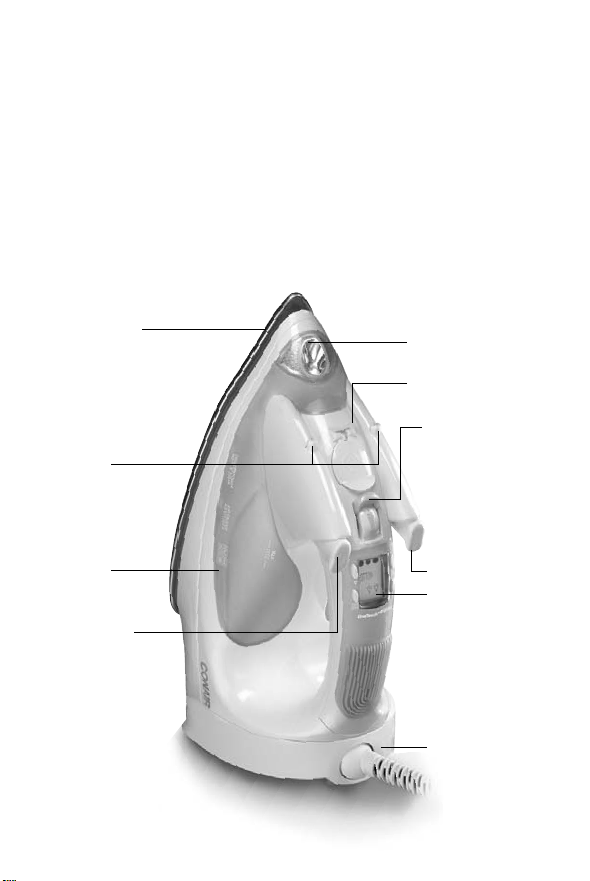
Thanks for your purchase of the Conair Digital Steam Iron. We
have used the highest quality materials in the production of this
clothing iron to ensure long-lasting performance.
Please be sure to read the following instructions carefully before
you use your Conair Digital Steam Iron for the first time. Once you
have familiarized yourself with this appliance, please save this
instruction manual for future reference.
Getting To know your Digital Steam Iron
Oversized soleplate covers
more fabric. Curved nose gets
between buttons
Dual spray
nozzles for
wider coverage
Electronic OneTouch™
control panel on top of
handle puts settings at
your fingertips. Easy to
read display indicates
the fabric setting and
status of the iron.
Front work light
illuminates wrinkles
(included on some
Conair steam irons)
Extra large
12 oz/375 ml
water tank
Power Cord
1500 watt heater
Anti-Calcium additives
soften water and
extend the life of
the iron
Variable Steam
adjusts steam output
to your ironing needs.
Self Clean setting uses
powerful steam burst
to clean out steam
chamber and improve
performance.
Water fill
Water spray control
Burst of Steam
control
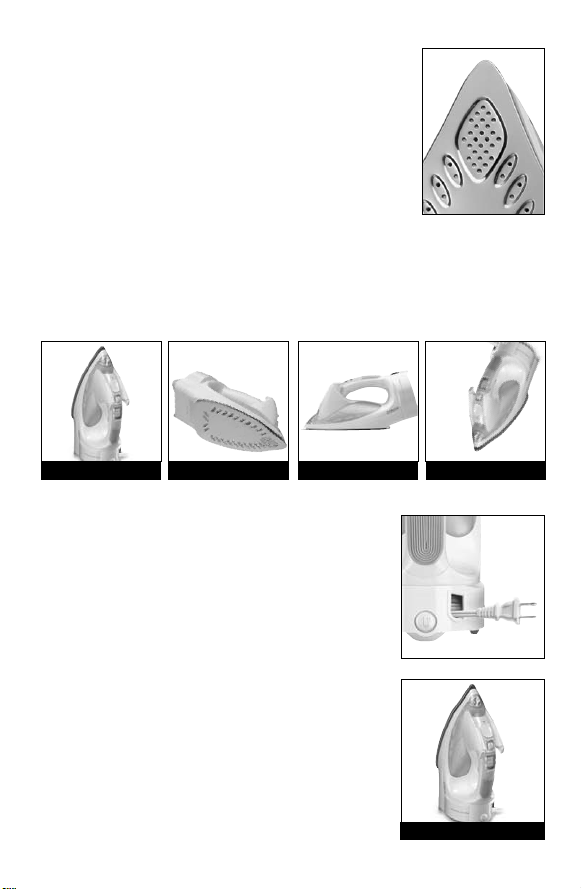
Soleplate
The soleplate on this iron has a curved design at
the tip which makes it much easier to press
between shirt buttons, and around collars and
other details on your garments.
4-way Automatic Shutoff
This iron will shut down if left motionless on its heel, on its side,
facedown or if dropped.
The auto shutoff icon will appear.
If dropped, the iron display will flash. Unplug, and inspect for damage.
Discontinue use if damage is detected.
CordKeeper™
This iron may have been equipped with a
CordKeeper™ for convenient storage of the
power cord. Grasp the cord and slowly pull
out to the length that you need for pressing –
do not pull past the red mark. When you need
to store the iron, grasp the plug with one hand
and push the button on the top of the
CordKeeper
™
to retract the cord. Be careful not
to let the cord snap back towards your body.
Crafters’ Setting*
If you are involved in a lengthy craft project
that requires pressing such items as seams,
you can bypass the heel rest/auto shutoff. This
enables the iron to stay heated to the fabric
10 minutes 30 seconds
30 seconds
Instant
Heel Rest
