Page 1

WARNING - Reliance on this Manual Could Result in Severe Bodily Injury or Death!
This manual is out-of-date and is provided only for its technical information, data and capacities. Portions of this manual
detailing procedures or precautions in the operation, inspection, maintenance and repair of the product forming the subject
matter of this manual may be inadequate, inaccurate, and/or incomplete and cannot be used, followed, or relied upon.
Contact Conair at info@conairgroup.com or 1-800-654-6661 for more current information, warnings, and materials about
more recent product manuals containing warnings, information, precautions, and procedures that may be more adequate
than those contained in this out-of-date manual.
Page 2
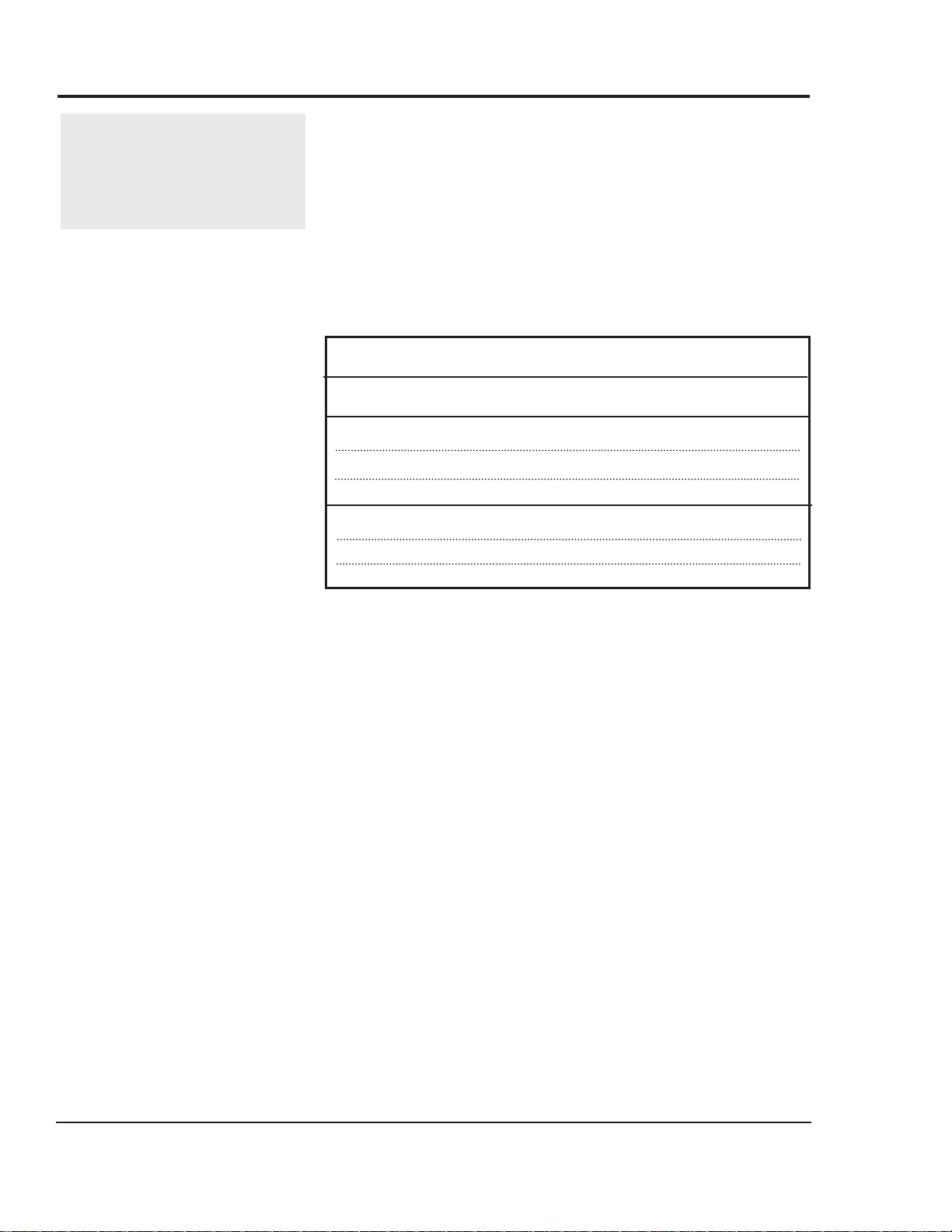
It’s a good idea to record the model and serial number(s) of
your equipment and the date you received it in the User
Guide. Our service department uses this information, along
with the manual number, to provide help for the specific
equipment you installed.
Please keep this User Guide and all manuals, engineering
prints and parts lists together for documentation of your
equipment.
Date:
Manual Number: UGH004/0999
Serial number(s):
Model number(s):
DISCLAIMER: The Conair Group, Inc., shall not be liable for errors
contained in this User Guide or for incidental, consequential damages in connection with the furnishing, performance or use of this
information. Conair makes no warranty of any kind with regard to
this information, including, but not limited to the implied warranties
of merchantability and fitness for a particular purpose.
Please record your
equipment’s model and
serial number(s) and
the date you received it
in the spaces provided.
Copyright 1999
All rights reserved
THE CONAIR GROUP, INC.
Page 3

UGH004/0999 microKool Portable Chillers
TABLE OF
CONTENTS
I
NTRODUCTION . . . . . . . . . . . . . . . . . . .1-1
Purpose of the User Guide . . . . . . . . . . . . . . . . . . . . . . . . .1-2
How the guide is organized . . . . . . . . . . . . . . . . . . . . . . . .1-2
Your responsibility as a user . . . . . . . . . . . . . . . . . . . . . . .1-2
ATTENTION: Read this so no one gets hurt . . . . . . . . . . .1-3
DESCRIPTION . . . . . . . . . . . . . . . . . . . .2-1
What is the microKool chiller? . . . . . . . . . . . . . . . . . . . . . .2-2
Typical applications . . . . . . . . . . . . . . . . . . . . . . . . . . . . . .2-2
How it works: Water-Cooled . . . . . . . . . . . . . . . . . . . . . . .2-3
How it works: Air-Cooled . . . . . . . . . . . . . . . . . . . . . . . . .2-4
Features . . . . . . . . . . . . . . . . . . . . . . . . . . . . . . . . . . . . . . .2-5
Specifications: Water-Cooled . . . . . . . . . . . . . . . . . . . . . . .2-6
Specifications: Air Cooled . . . . . . . . . . . . . . . . . . . . . . . . .2-7
Freeze protection requirements . . . . . . . . . . . . . . . . . . . . .2-8
INSTALLATION . . . . . . . . . . . . . . . . . . . .3-1
Unpacking the boxes . . . . . . . . . . . . . . . . . . . . . . . . . . . . .3-2
Preparing for installation . . . . . . . . . . . . . . . . . . . . . . . . . .3-3
Connecting the proces and water supply lines . . . . . . . . . . .3-4
Connecting the main power . . . . . . . . . . . . . . . . . . . . . . . .3-5
Testing the installation . . . . . . . . . . . . . . . . . . . . . . . . . . . .3-6
Entering setpoint deviation parameters . . . . . . . . . . . . . . . .3-7
Initial setup . . . . . . . . . . . . . . . . . . . . . . . . . . . . . . . . . . . .3-8
Changing temperature units . . . . . . . . . . . . . . . . . . . . . . . .3-9
Enabling and disabling passcode protection . . . . . . . . . . .3-10
Selecting the temperature control point
(PC-2 control) . . . . . .3-12
Enabling the Auto Start feature
(PC-2 control) . . . . . . . . . . . .3-14
Activating SPI communication . . . . . . . . . . . . . . . . . . . . .3-16
OPERATION . . . . . . . . . . . . . . . . . . . . . .4-1
PC-1 control features . . . . . . . . . . . . . . . . . . . . . . . . . . . . .4-2
PC-2 control features . . . . . . . . . . . . . . . . . . . . . . . . . . . . .4-3
Positioning the control panel . . . . . . . . . . . . . . . . . . . . . . .4-4
Starting the chiller . . . . . . . . . . . . . . . . . . . . . . . . . . . . . . .4-5
Entering passcodes . . . . . . . . . . . . . . . . . . . . . . . . . . . . . . .4-6
Stopping the chiller . . . . . . . . . . . . . . . . . . . . . . . . . . . . . .4-7
Using the pumpdown feature
(PC-2 control) . . . . . . . . . . . . . .4-9
Performing an Auto Tune . . . . . . . . . . . . . . . . . . . . . . . . .4-10
MAINTENANCE . . . . . . . . . . . . . . . . . . . .5-1
Preventative maintenance schedule . . . . . . . . . . . . . . . . . . .5-2
Cleaning evaporators . . . . . . . . . . . . . . . . . . . . . . . . . . . . .5-4
Cleaning condensers . . . . . . . . . . . . . . . . . . . . . . . . . . . . .5-4
Refilling the tank . . . . . . . . . . . . . . . . . . . . . . . . . . . . . . .5-5
Checking refrigerant charge . . . . . . . . . . . . . . . . . . . . . . . .5-6
i
Page 4

TABLEOF
CONTENTS
M
AINTENANCE . . . . . . . . . . . . . . .(continued)
Performing System Tests . . . . . . . . . . . . . . . . . . . . . . . . . .5-7
The Key/Display Test . . . . . . . . . . . . . . . . . . . . . . . . . . . . .5-8
Input Test . . . . . . . . . . . . . . . . . . . . . . . . . . . . . . . . . . . . . .5-9
Output Test . . . . . . . . . . . . . . . . . . . . . . . . . . . . . . . . . . .5-10
Disabling and Enabling Outputs . . . . . . . . . . . . . . . . . . . .5-11
Calibrating Temperature Sensors . . . . . . . . . . . . . . . . . . .5-12
Logging Operating Hours . . . . . . . . . . . . . . . . . . . . . . . .5-13
TROUBLESHOOTING . . . . . . . . . . . . . . . .6-1
Before Beginning . . . . . . . . . . . . . . . . . . . . . . . . . . . . . . . .6-2
A Few Words of Caution . . . . . . . . . . . . . . . . . . . . . . . . . .6-2
How to Identify the Cause of a Problem . . . . . . . . . . . . . . .6-3
DIAGNOSTICS
Shut Down Alarms . . . . . . . . . . . . . . . . . . . . . . . . . . . . . . .6-4
Warning Alarms . . . . . . . . . . . . . . . . . . . . . . . . . . . . . . . .6-10
System Alarms . . . . . . . . . . . . . . . . . . . . . . . . . . . . . . . . .6-11
Chiller Will Not Power Up . . . . . . . . . . . . . . . . . . . . . . . .6-12
REPAIR
Checking and Replacing Fuses . . . . . . . . . . . . . . . . . . . . .6-13
Resetting and Replacing Overloads . . . . . . . . . . . . . . . . .6-14
Replacing the Motherboard . . . . . . . . . . . . . . . . . . . . . . .6-15
Replacing the compressor contactor . . . . . . . . . . . . . . . . .6-16
Checking the unloader valve . . . . . . . . . . . . . . . . . . . . . .6-17
Replacing the freezestat . . . . . . . . . . . . . . . . . . . . . . . . . .6-18
APPENDIX
Customer Service Information . . . . . . . . . . . . . . . . . . . . . .A-1
Warranty/Guarantee Information . . . . . . . . . . . . . . . . . . . .A-2
microKool SPI commands . . . . . . . . . . . . . . . . . . . . . . . . .B-1
PARTS/DIAGRAMS
PC-1 Wiring Diagram . . . . . . . . . . . . . . . . . . . . . . . . . . .PD-2
PC-1 Circuit Board . . . . . . . . . . . . . . . . . . . . . . . . . . . . .PD-3
PC-2 Wiring Diagram . . . . . . . . . . . . . . . . . . . . . . . . . . .PD-4
PC-2 Circuit Board . . . . . . . . . . . . . . . . . . . . . . . . . . . . .PD-5
Parts Lists
ii
microKool Portable Chillers UGH004/0999
Page 5
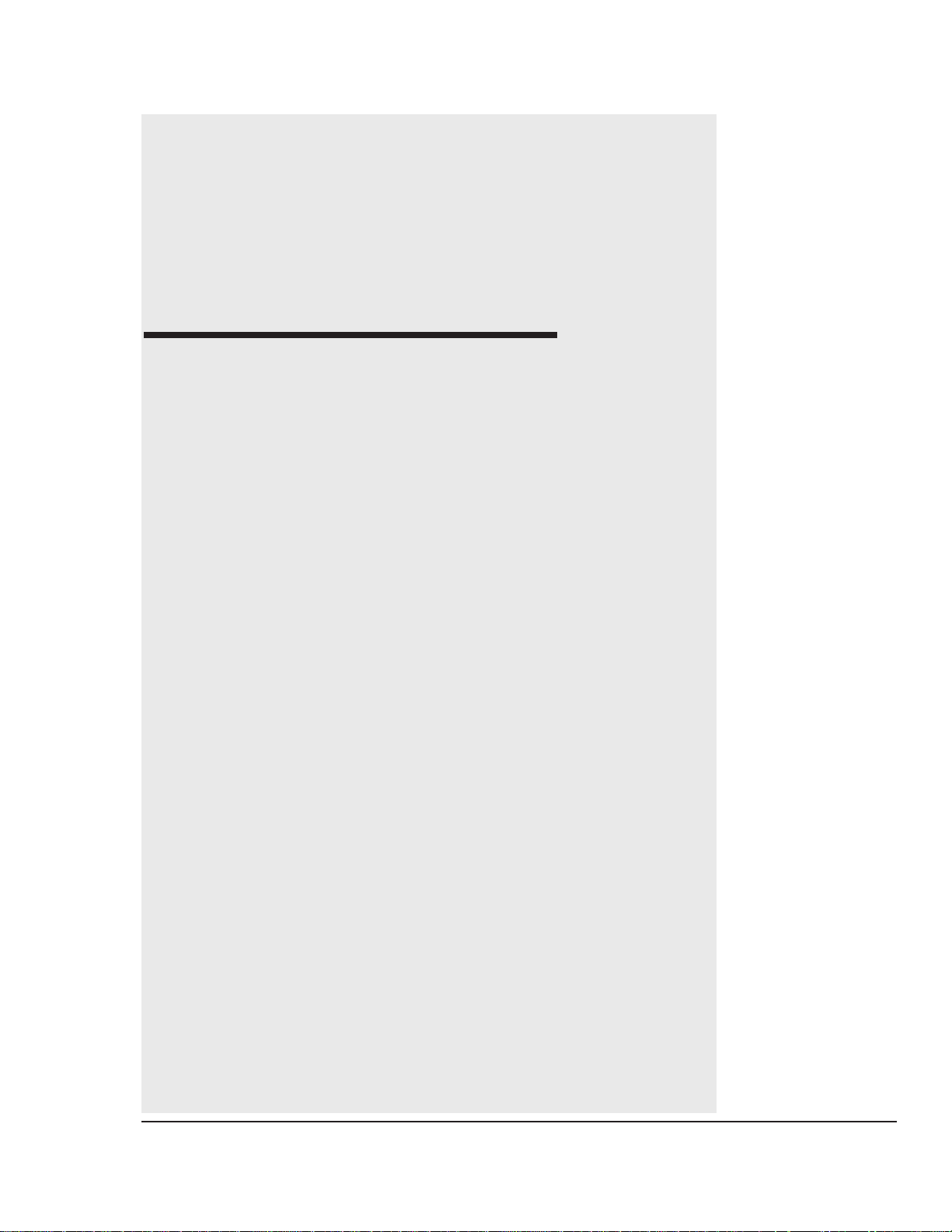
1-1
UGH004/0999 microKool Portable Chillers
●●
Purpose of the User Guide . . . .1-2
●●
How the guide is organized . . . .1-2
●●
Your responsibilities as a user .1-2
●●
ATTENTION: Read this so
no one gets hurt . . . . . . . . . . .1-3
INTRODUCTION
Page 6

microKool Portable Chillers UGH004/0999
1-2 INTRODUCTION
This User Guide describes the Conair microKool water-cooled
and air-cooled portable chillers and explains step-by-step how
to install, operate, maintain and repair this equipment.
Before installing this product, please take a few moments to
read the User Guide and review the diagrams and safety information in the instruction packet. You also should review manuals covering associated equipment in your system. This
review won’t take long, and it could save you valuable installation and operating time later.
Symbols have been used to help organize the User Guide and
call your attention to important information regarding safe
installation and operation.
Symbols within triangles warn of conditions that could
be hazardous to users or could damage equipment.
Read and take precautions before proceeding.
Numbers within shaded squares indicate tasks or steps
to be performed by the user.
A diamond indicates the equipment’s response to an
action performed by the user.
An open box marks items in a checklist.
A shaded circle marks items in a list.
You must be familiar with all safety procedures concerning
installation, operation and maintenance of this equipment.
Responsible safety procedures include:
● Thorough review of this User Guide, paying particular
attention to hazard warnings, appendices and related diagrams.
● Thorough review of the equipment itself, with careful
attention to voltage requirements, intended uses and
warning labels.
● Thorough review of instruction manuals for associated
equipment.
● Step-by-step adherence to instructions outlined in this
User Guide.
PURPOSE OF
THE USER
GUIDE
HOW THE GUIDE IS ORGANIZED
1
◆
❒
●
YOUR
RESPONSIBILITY
ASAUSER
Page 7

UGH004/0999 microKool Portable Chillers
INTRODUCTION 1-3
We design equipment with the user’s safety in mind. You can
avoid the potential hazards identified on this machine by
following the procedures outlined below and elsewhere in the
User Guide.
ATTENTION:
READ THIS SO NO
ONE GETS HURT
WARNING: Electrical shock hazard
This equipment is powered by three-phase
main voltage, as specified on the machine serial tag and data plate.
Always disconnect and lock out the incoming
main power source before opening the electrical enclosure or performing non-standard operating procedures, such as troubleshooting or
maintenance. Only qualified personnel should
perform procedures that require access to the
electrical enclosure while power is on.
WARNING: Improper installation,
operation or servicing may result in
equipment damage or personal injury.
This equipment should be installed, adjusted,
and serviced by qualified technical personnel
who are familiar with the construction, operation and potential hazards of this type of equipment.
All wiring, disconnects and fuses should be
installed by qualified electrical technicians in
accordance with electrical codes in your region.
Always maintain a safe ground. A properly
sized conductive ground wire from the incoming
power supply must be connected to the chassis
ground terminal inside the electrical enclosure.
Improper grounding can result in personal
injury and erratic machine operation.
Do not operate the equipment at power levels
other than what is specified on the the equipment serial tag and data plate.
Only certified refrigerant technicians should
recharge the refrigerant used in this system.
Page 8

Page 9
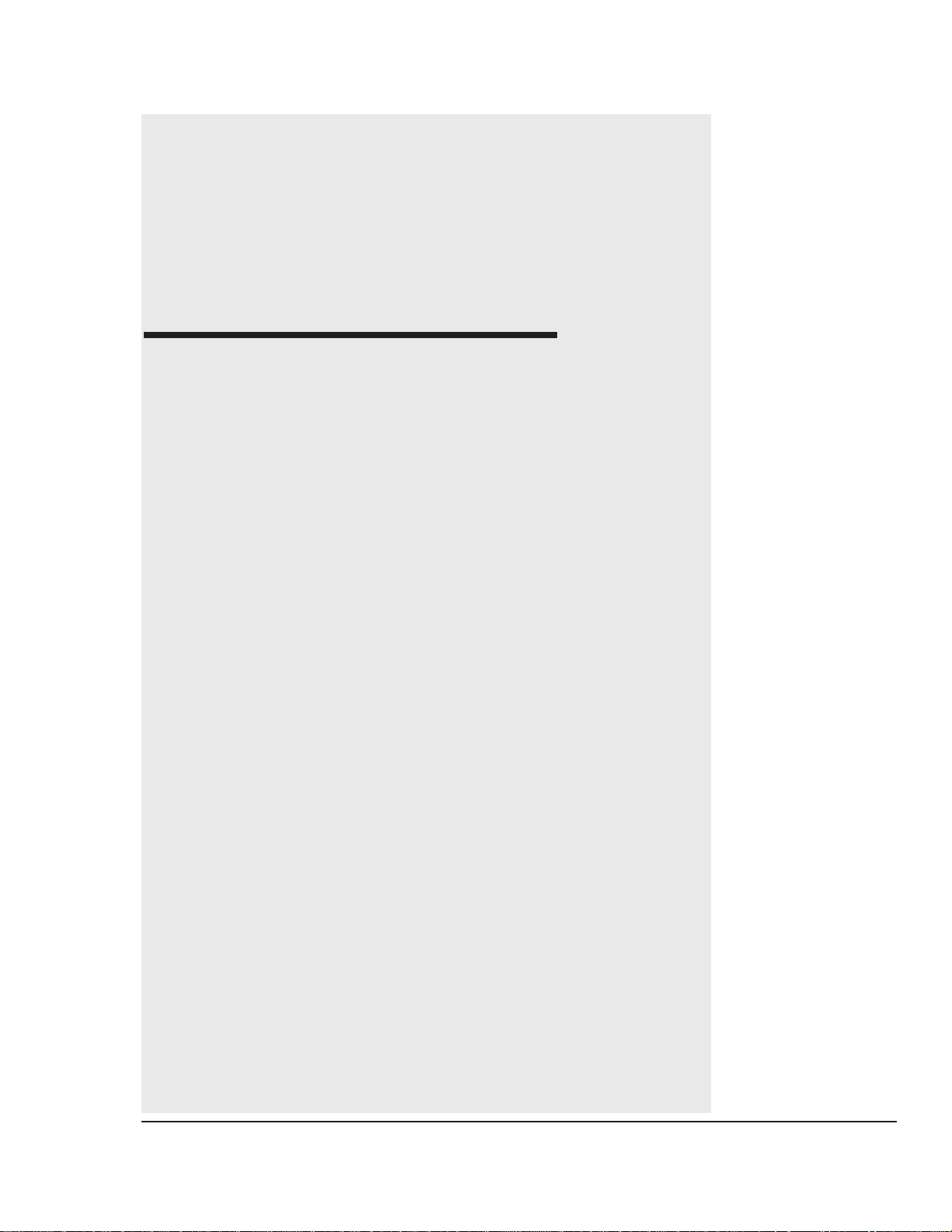
2-1
UGH004/0999 microKool Portable Chillers
●●
What is the microKool chiller? .2-2
●●
Typical applications . . . . . . . . . .2-2
●●
How it works:
Water-cooled models . . . . . . . .2-3
●●
How it works:
Air-cooled models . . . . . . . . . . .2-4
●●
Features . . . . . . . . . . . . . . . . . . .2-5
●●
Specifications:Water-cooled . . .2-6
●●
Specifications: Air-cooled . . . . .2-7
●●
Freeze protection
requirements . . . . . . . . . . . . . .2-8
DESCRIPTION
Page 10
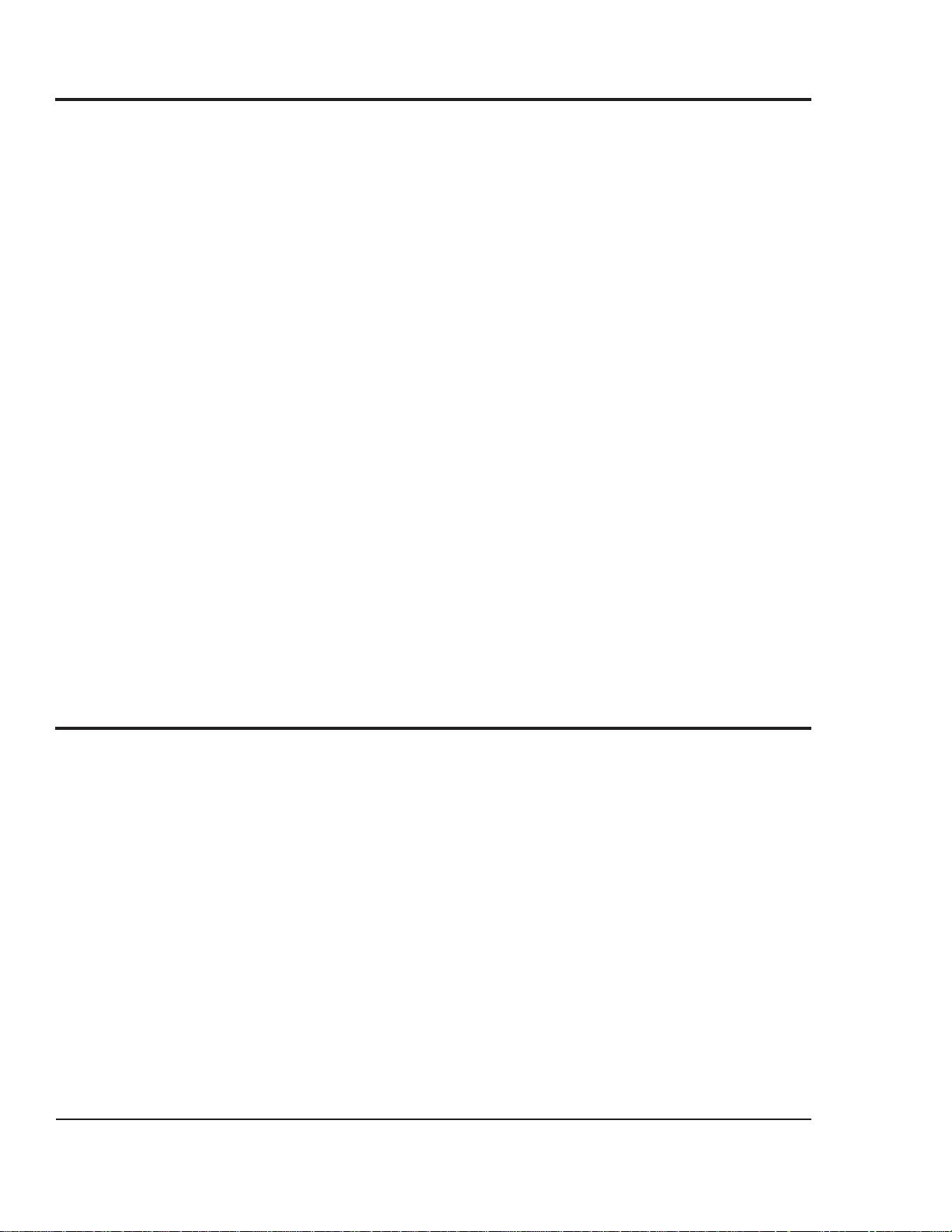
The microKool portable chillers are designed to provide
chilled water for industrial applications requiring 24-hour-aday performance.
Operation of air-cooled and water-cooled units differ only in
the medium used to remove heat from the refrigerant in the
condensers.
Water-cooled models use 85° F (29° C) cooling tower water,
and are equipped with high efficiency tube-in-tube condensers
with water regulating valves.
Air-cooled models use 95° F (35° C) ambient air and aluminum-fin, copper-tube condensers. Units above 1.5 Hp
include automatic fan cycling controls.
Units are totally self-contained for easy, economical installation. To operate, simply connect the power source, process
piping and fill with water or an industrial antifreeze mixture.
The standard PC-1 microprocessor control displays setpoint
and actual temperature of the process fluid, and provides SPI
communication. Nine operating and fault indicator lights display the status of the chiller components.
The enhanced PC-2 control offers the same features as the
standard control plus autostart capabilities, which enables the
chiller to start automatically with a timing device or the starting of the primary process machine.
These chillers are ideal for cooling to maintain process temperatures in an injection molding machine or extruder and
wherever you need a small, moveable cooling unit.
Capacities range from 1.2 to 10.2 tons. Standard operating setpoints are between 20° F (-7° C) and 65° F (19° C) LWT.
Adequate freeze protection is required.
Choose water-cooled portable chillers:
● for maximum capacity and minimal maintenance.
● when maintaining ambient air temperature is important,
such as an air-conditioned environment.
● when tower water or another inexpensive water source is
available.
Choose air-cooled portable chillers.
● when plant water supply is inadequate or limited.
● when process heat must be extracted and used for space
heating.
WHAT IS THE
MICRO
KOOL
CHILLER?
microKool Portable Chillers UGH004/0999
2-2 DESCRIPTION
TYPICAL APPLICATIONS
Page 11

Water-cooled models use tube-in-tube heat exchangers to
condense the hot, compressed, refrigerant gas from the
compressor to a cool liquid.
The cool liquid refrigerant passes through a filter/dryer,
which protects the system from moisture or other contaminants. An in-line sight glass gives a visual indication of
proper refrigerant charge and any dangerous moisture present in the system.
The refrigerant passes through a thermal expansion valve,
where it expands, cools and is precisely metered into the
refrigerant heat exchanger (evaporator).
The evaporator removes the heat from the process fluid.
HOW IT WORKS:
W
ATER COOLED
UGH004/0999 microKool Portable Chillers
DESCRIPTION 2-3
Typical water-cooled plumbing diagram
Page 12
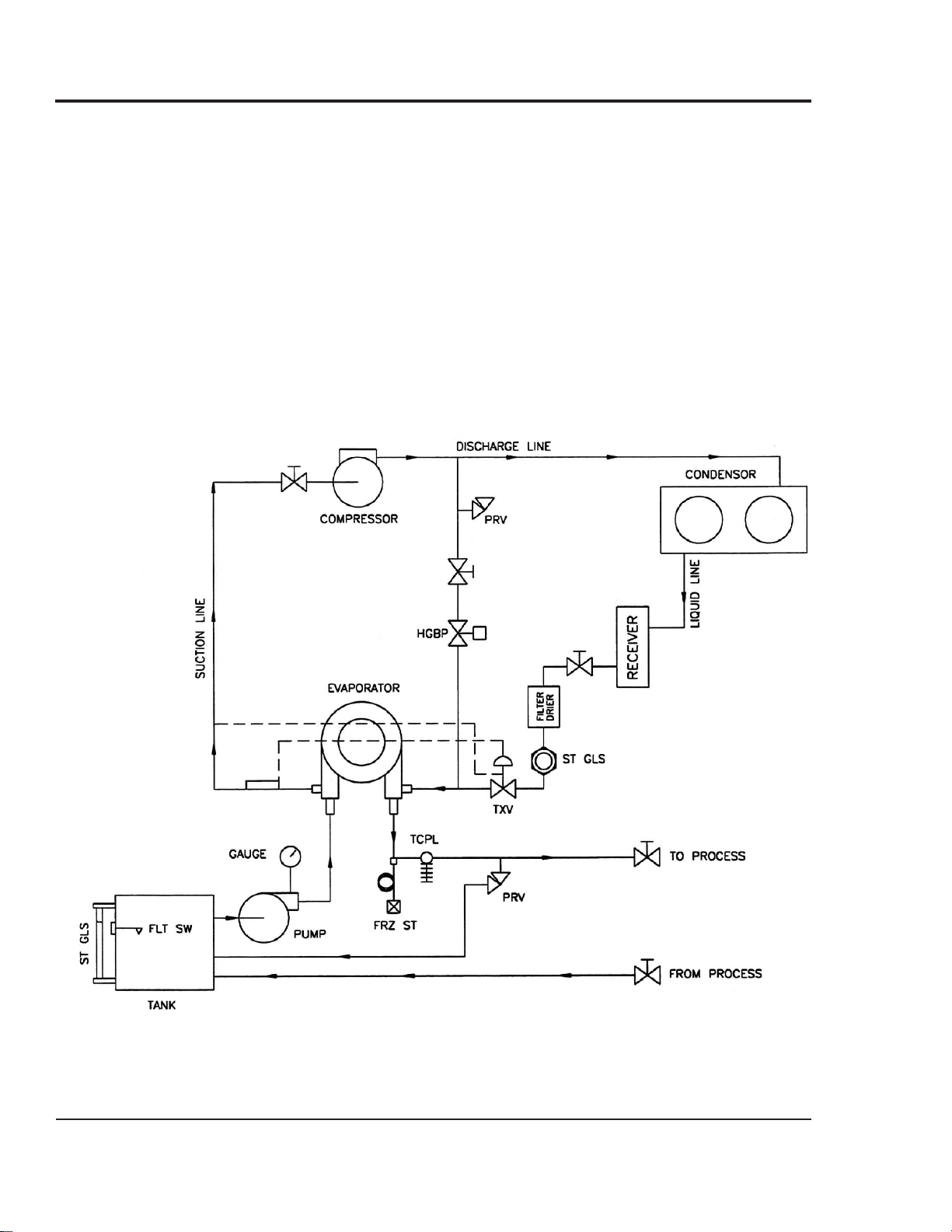
HOW IT WORKS:
A
IR COOLED
microKool Portable Chillers UGH004/0999
2-4 DESCRIPTION
Air-cooled models use aluminum-finned, copper tube condensers to condense the hot, compressed, refrigerant gas
from the compressor to a cool liquid.
The cool liquid refrigerant passes through a filter/dryer,
which protects the system from moisture or other contaminants. An in-line sight glass gives a visual indication of
proper refrigerant charge and any dangerous moisture present in the system.
The refrigerant passes through a thermal expansion valve,
where it expands, cools and is precisely metered into the
refrigerant heat exchanger (evaporator).
The evaporator removes the heat from the process fluid.
Typical air-cooled plumbing diagram
Page 13

UGH004/0999 microKool Portable Chillers
DESCRIPTION 2-5
Molded Plastic
Reservoirs
Large,thick-walled,
insulated polyethylene
reservoirs provide
corrosion-free operation.
Low-water level sensors,
external fill ports and level
indicators are standard.
Water Connections
All chilled water and condenser water connections
are welded to the structure. Every unit includes
bronze chilled water supply and return valves.
High Efficiency Compressors
All microKool chillers are equipped with quiet
Copeland hermetically sealed compressors. Hotgas bypass capacity control is standard, permitting efficient operation with cooling loads as low
as 25% of rated chiller capacities.
Corrosion-Free Evaporators
On models through 7.5 Hp, chilled water flows through heavy
gauge tube-in-tube evaporators.The water comes in contact with
only copper surfaces, eliminating corrosion and scale build-up
that can severely reduce chiller efficiency. Low pressure drops,
averaging less than 2 psi, result in more flow to the process.
Performance-engineered condensers
Water-cooled models are equipped
with high efficiency, non-ferrous
tube-in-tube condensers and water
regulating valves.Air-cooled models have aluminum fin, copper tube
condensers. MPA models with
compressors above 1.5 Hp have
automatic fan cycling controls.
Control Extension
Controls can be extended
approximately 11 inches
from the control base.
FEATURES
Water-cooled
unit shown
Page 14

SPECIFICATIONS: MPW (WATER COOLED)
microKool Portable Chillers UGH004/0999
2-6 DESCRIPTION
MODEL MPW-1.5 MPW-2 MPW-3 MPW-4 MPW-5 MPW-7.5 MPW-10
Performance characteristics
Capacity {tons}
*
1.4 1.8 3.1 4.1 4.8 7.6 10.2
Compressor Hp {kW} 1.5 {1.12} 2 {1.49} 3 {2.24} 4 {2.98} 5 {3.73} 7.5 {5.59} 10 {7.45}
Pump Hp {kW}
†
0.33 {0.246} 0.50 {0.373} 0.75 {0.559} 1.5 {1.12} 1.5 {1.12} 1.5 {1.12} 1.5 {1.12}
Chilled water flow gpm {l/min}
‡
3.4 {12.9} 4.5 {17.0} 7.5 {28.3} 9.9 {37.5} 11.4 {43.2} 18.2 {68.9} 24.5 {81.0}
Chilled water pressure psi {bar}
§
20 {1.4} 26 {1.8} 34 {2.3} 38 {2.6} 38 {2.6} 37.5 {2.6} 37 {2.5}
Reservoir capacity gal (l) 10 {37.9} 10 {37.9} 10 {37.9} 30 {114} 30 {114} 30 {114} 30 {114}
Condenser water flow gpm {l/min} 4.3 {16.3} 5.6 {21.2} 9.4 {35.6} 12.4 {47.0} 14.3 {54.2} 22.8 {86.4} 30.6 {116.0}
Dimensions inches {mm}
A - Height
**
45 {1143} 45 {1143} 45 {1143} 56 {1422} 56 {1422} 70 {1778} 70 {1778}
B - Depth 32 (812} 32 {812} 32 {812} 48 {812} 48 {812} 48 {812} 48 {812}
C - Width 29 {737} 29 {737} 29 {737} 34 {737} 34 {737} 34 {737} 34 {737}
Weight lb {kg}
Shipping weight 550 {249} 755 {342} 755 {342} 1010 {458} 1010 {458} 1250 {567} 1250 {567}
Installed weight 420 {190} 585 {265} 585 {265} 840 {381} 840 {381} 1080 {490} 1080 {490}
Utility requirements
Water connections NPT (female) inches 1 1 1 1.5 1.5 1.5 1.5
Process and condenser water inches 1 1 1 1.5 1.5 1.5 1.5
Voltages running and full load amps run full run full run full run full run full run full run full
208V/3 phase/60hz 8.8 15.5 13.7 15.9 17.7 22.3 23.9 28.3 27.0 30.5 34.9 41.5 44.2 50.8
230V/3 phase/60hz 8.0 14.0 12.4 14.4 16.0 20.2 21.6 25.6 24.4 27.6 31.6 37.6 40.0 46.0
460V/3 phase/60hz 4.0 7.0 6.2 7.2 8.0 10.1 10.8 12.8 12.2 13.8 15.8 18.8 20.0 23.0
575V/3 phase/60hz 3.2 5.6 5.0 5.8 6.4 8.1 8.6 10.2 9.8 11.0 12.6 15.0 16.0 18.4
Flow Rate (gpm)
Pressure (psi)
SPECIFICATION NOTES
* Based on 50° F (10° C) water temperature (100% water) leaving the chiller, standard pump selections, 85° F (27° C) condenser water supply
@ 25 psi minimum. Consult factory for other conditions.
†
Standard pump selection. Larger pumps available as options.
‡
Based on 50° F water temperature leaving the chiller and 60° F (15° C) water temperature returning to the chiller.
§
Pressure at pump discharge.
** Control can be extended upward approximately 11 inches, which may or may not increase the overall height of the unit.
Specifications may change without notice.Check with a Conair representative for the most current information.
60 HZ PUMP PERFORMANCE CURVES
Page 15
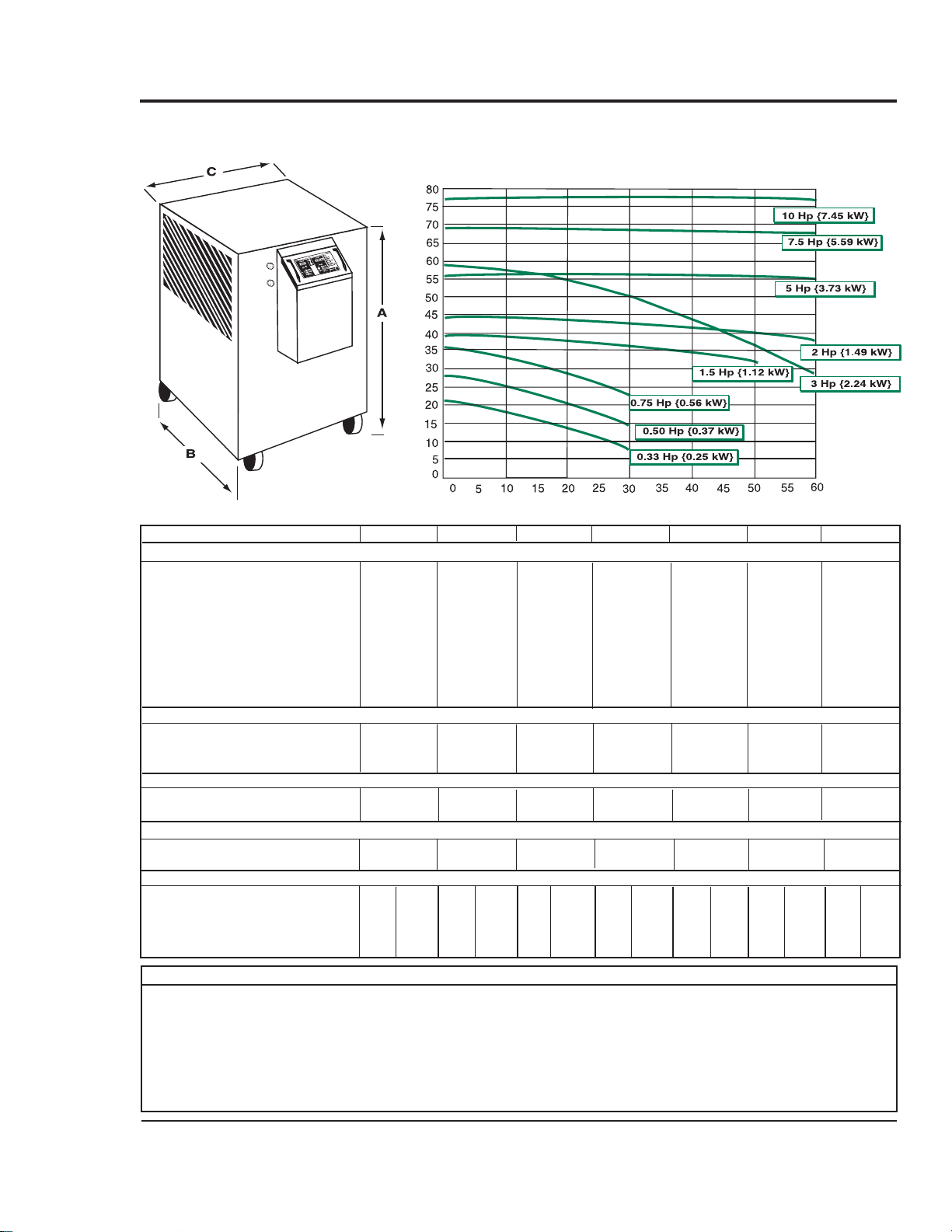
SPECIFICATIONS:MPA (AIR COOLED)
UGH004/0999 microKool Portable Chillers
DESCRIPTION 2-7
MODEL MPA-1.5 MPA-2 MP A-3 MPA-4 MPA-5 MPA-7.5 MPA-11
Performance characteristics
Capacity {tons}
*
1.2 1.7 2.7 3.5 4.1 6.9 10.2
Compressor Hp {kW} 1.5 {1.12} 2.25 {2.05} 3.25 { 279.7} 4 {2.98} 5 {3.73} 9 {6.71} 12 {8.95}
Pump Hp (kW)
†
0.33 {0.246} 0.50 {0.373} 0.75 {0.559} 1.5 {1.12} 1.5 {1.12} 1.5 {1.12} 1.5 {1.12}
Chilled water flow gpm {l/min}
‡
2.8 {10.6} 4.2 {15.9} 6.4 {24.2} 8.5{32.1} 9.9 {37.5} 16.6 {62.8} 24.5 {92.7}
Chilled water pressure psi {bar}
§
20 {1.4} 26 {1.8} 34 {2.3} 38 {2.6} 38 {2.6} 37.5 {2.6} 37 {2.5}
Reservoir capacity gal {l} 10 {37.9} 30 {114} 30 {114} 30{ 114} 30 {114} 30 {114} 40.5 {153}
Number of condenser fans 1 2 2 2 2 2 4
Condenser fan power Hp {kW} 0.063 {0.047} 0.063 {0.047} 0.063 {0.047} 0.063 {0.047} 0.063 {0.047} 0.50 {0.047} 0.50 {0.047}
Condenser air flow ft3/min {l/min} 1050 {496} 1704 {804} 2420 {1142} 4237 {2000} 4237 {2000} 5300 {2501} 8400 {3964}
Dimensions inches {mm}
A - Height
**
45 {1143} 48 {1129} 48 {1129} 56 {1422} 56 {1422} 70 {1778} 76 {1930}
B - Depth 32 {812} 44 {1118} 44 {1118} 48 {1219} 48 {1219} 48 {1219} 48 {1219}
C - Width 29 {737} 29 {737} 29 {737} 34 {737} 34 {737} 34 {737} 40{1016}
Weight lb {kg}
Shipping weight 750 {340} 1000 {454} 1000 {454} 1200 {544} 1200 {544} 1400 {635} 1600 {726}
Installed weight 610 {277} 830 {376} 830 {376} 1030 {467} 1030 {467} 1230 {558} 1430 {649}
Utility Requirements
Water connections NPT (female) inches 1 1 1 1.5 1.5 1.5 1.5
Process water inches 1 1 1 1.5 1.5 1.5 1.5
Voltages running and full load amps run full run full run full run full run full r un full r un full
208V/3 phase/60hz 11.7 18.3 16.1 18.6 21.0 27.0 27.8 32.3 31.0 34.5 63.0 69.6 90.8 97.8
230V/3 phase/60hz 10.6 16.6 14.6 16.8 19.0 24.4 25.2 29.2 28.0 31.2 57.0 63.0 82.2 88.5
460V/3 phase/60hz 5.3 8.3 7.3 8.4 9.5 12.2 12.6 14.6 14.0 15.6 28.5 31.5 41.1 44.3
575V/3 phase/60hz 4.2 6.6 5.8 6.7 7.6 9.8 10.1 11.7 11.2 12.5 22.8 25.2 32.9 35.4
SPECIFICATION NOTES
* Based on 50° F (10° C) water temperature (100% water) leaving the chiller, standard pump selections, 95° F (35° C) ambient air conditions.
Consult factory for other conditions.
†
Standard pump selection. Larger pumps available as options.
‡
Based on 50° F water temperature leaving the chiller 60° F (15° C) water temperature returning to the chiller.
§
Pressure at pump discharge.
** Control can be extended upward approximately 11 inches, which may or may not increase the overall height of the unit.
Specifications may change without notice.Check with a Conair representative for the most current information.
Flow Rate (gpm)
60 HZ PUMP PERFORMANCE CURVES
Pressure (psi)
Page 16
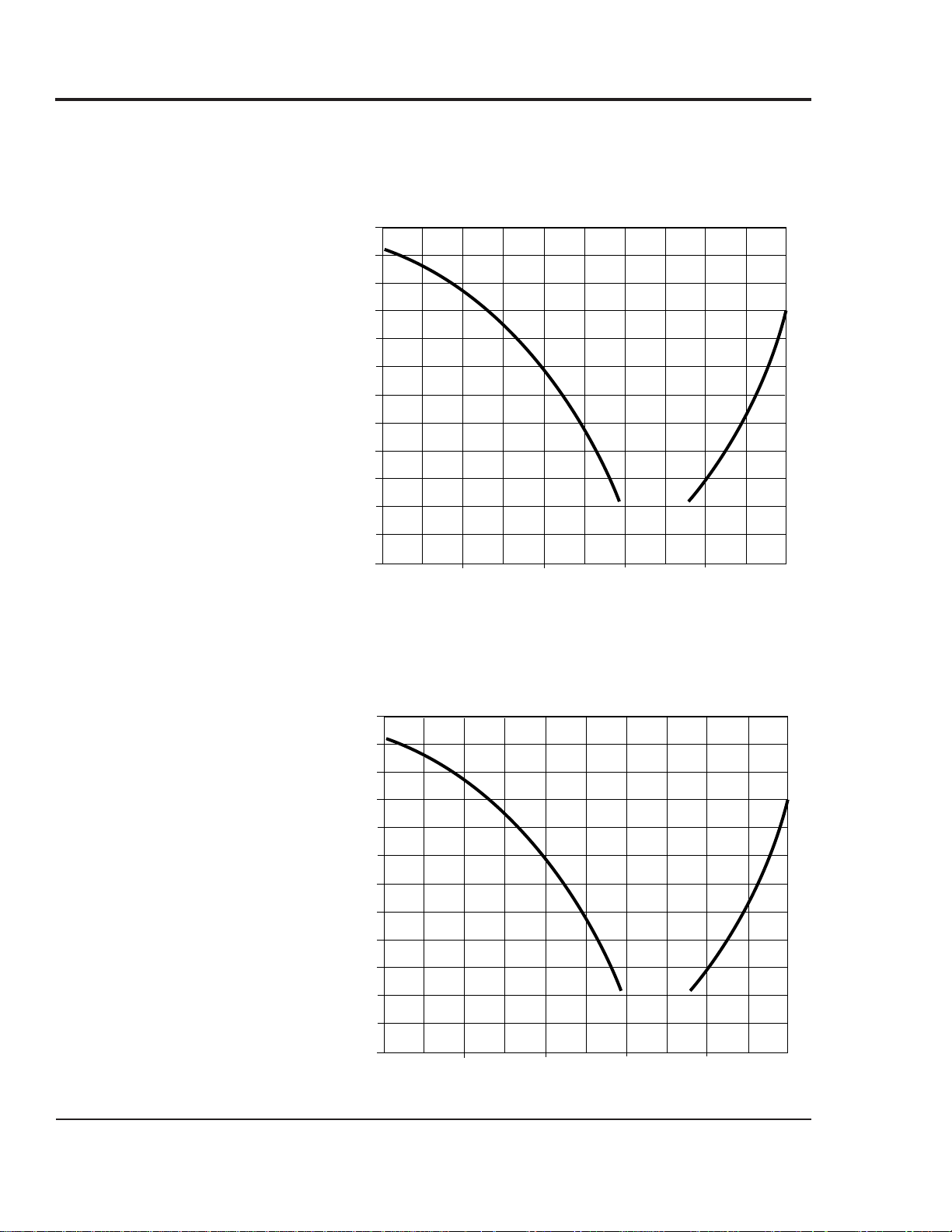
FREEZE
PROTECTION
REQUIREMENTS
microKool Portable Chillers UGH004/0999
2-8 DESCRIPTION
60
50
40
30
20
10
0
-10
-20
-30
-40
-50
-60
2004060
80
100
40
30
20
10
0
-10
-20
-30
-40
-50
-60
-70
-80
2004060
80
100
Freeze Protection Requirements
by Unit Set Temperature
Freezing Points of Aqueous
Ethylene Glycol Solutions
Ethylene Glycol, % by weight
Ethylene Glycol, % by weight
Temperature, degrees F
to Process Set Temperature, degrees F
Page 17
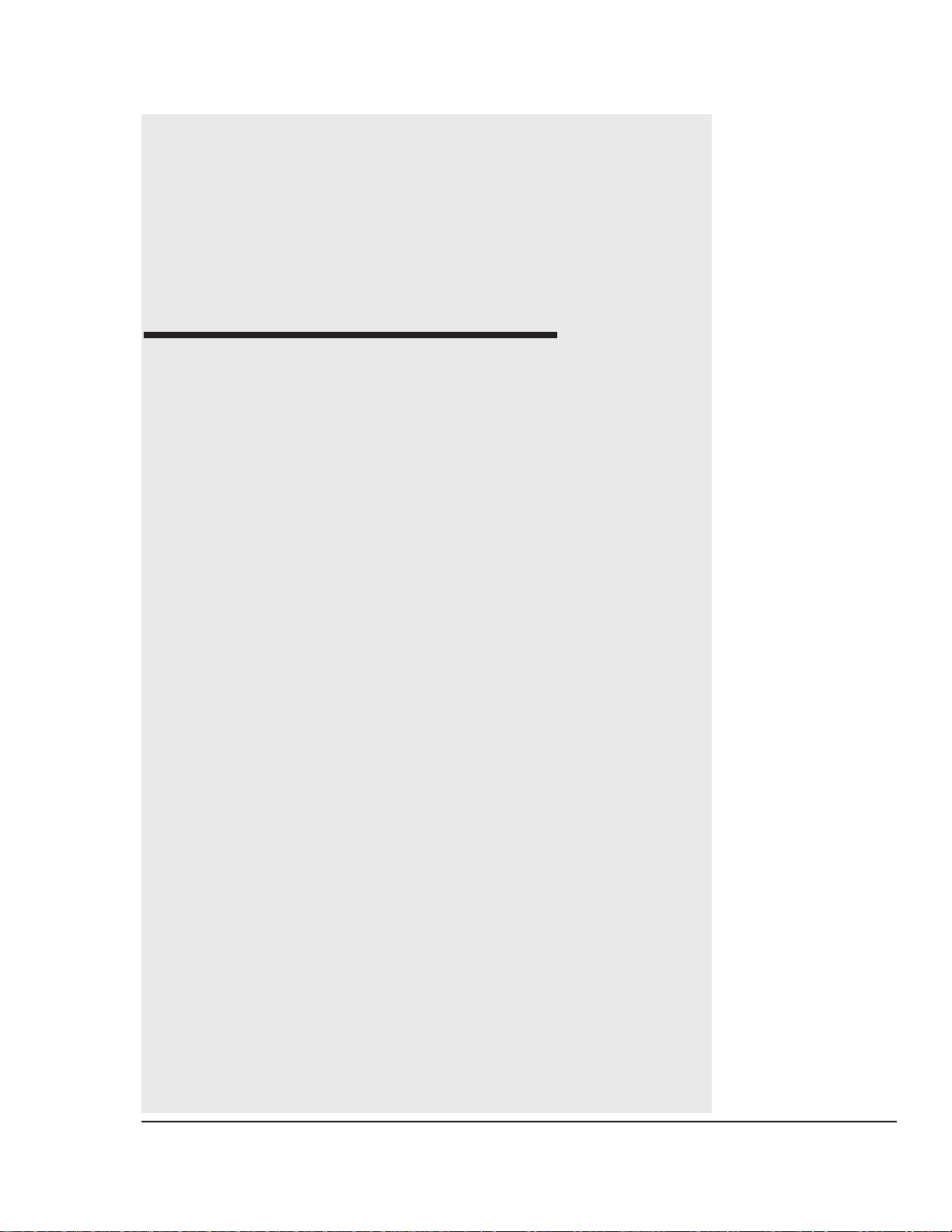
3-1
UGH004/0999 microKool Portable Chiller
●●
Unpacking the boxes . . . . . . . . .3-2
●●
Preparing for installation . . . . . .3-3
●●
Connecting the water supply . .3-4
●●
Connecting the main power . . .3-5
●●
Testing the installation . . . . . . . .3-6
●●
Entering setpoint
deviation parameters . . . . . . . .3-7
●●
Initial setup . . . . . . . . . . . . . . . .3-8
●●
Changing temperature units . . .3-9
●●
Enabling and disabling
passcode protection . . . . . . .3-10
●●
Selecting the temperature
control point
(PC-2 Control)
. . . . .3-12
●●
Installing the Auto Start
feature . . . . . . . . . . . . . . . . . .3-14
●●
Activating SPI
communication . . . . . . . . . . . .3-16
INSTALLATION
Page 18
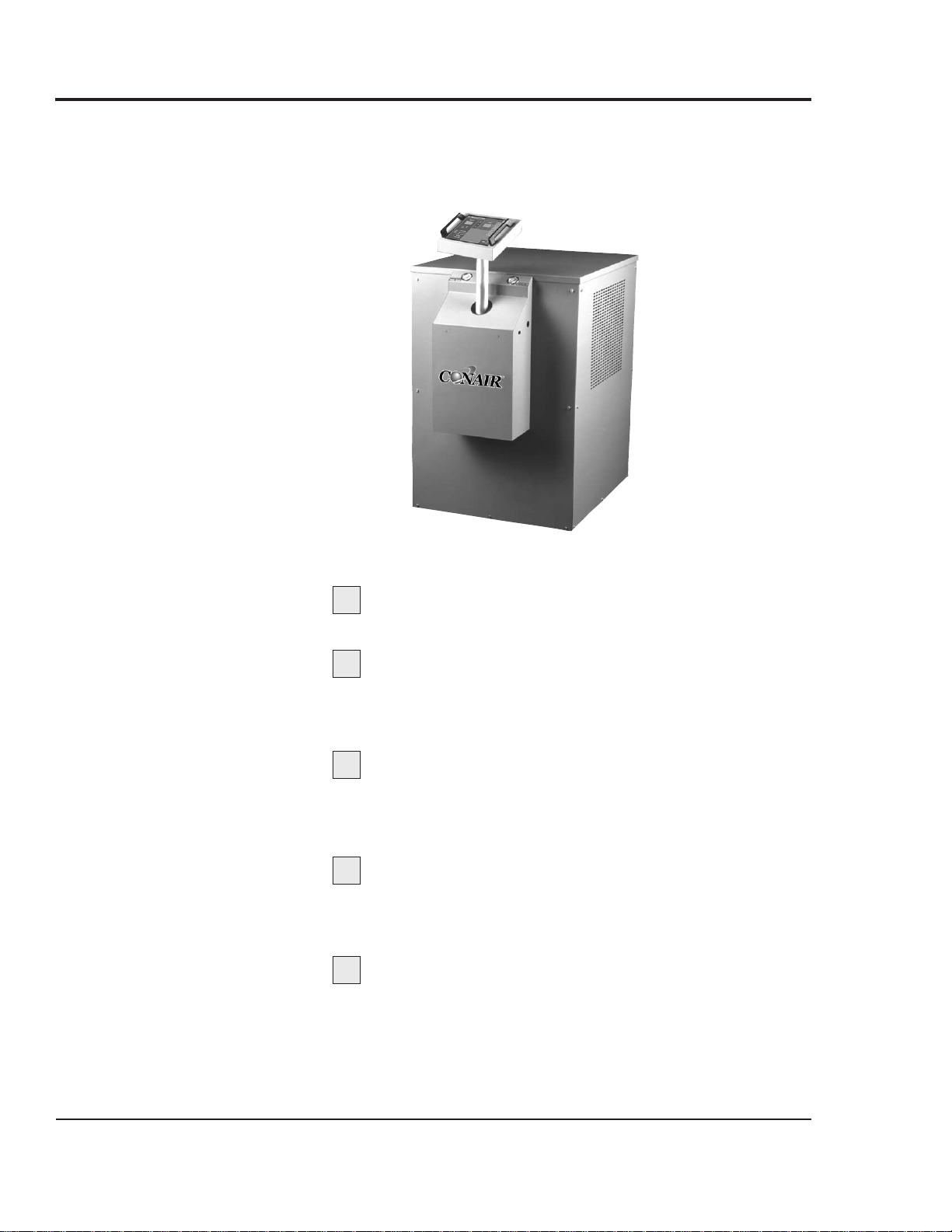
UNPACKING THE BOXES
microKool Portable Chillers UGH004/0999
3-2 INSTALLATION
Carefully remove the chiller and components from
their shipping containers, and set upright.
Remove all packing material, protective paper,
tape, and plastic. Check inside the electrical enclosure
and behind the side panels for accessories or hardware
that may have been placed there for shipping.
Carefully inspect all components to make sure no
damage occurred during shipping, and that you have all
the necessary hardware. If damage is found, notify the
freight company immediately.
Take a moment to record serial numbers and
specifications in the blanks provided on the back of the
User Guide’s title page. The information will be helpful if
you ever need service or parts.
You are now ready to begin installation.
Complete the preparation steps on the next page.
1
2
3
4
5
MicroKool Portable Chillers come fully assembled.
Page 19

UGH004/0999 microKool Portable Chillers
INSTALLATION 3-3
The microKool chiller is easy to install, if you plan the location and prepare the area properly.
Position the chiller as close to the process
machine as possible.
Make sure the installation area provides:
❒❒
A three-phase power source supplying the correct
current for your chiller model. Check the serial tag on the
side of the electrical enclosure for the required voltage,
phase, frequency, full load amps, disconnect fuse size and
minimum wire connection size. Field wiring should be
completed by qualified personnel to the planned location
for the chiller. All electrical wiring should comply with
your region’s electrical codes.
❒❒
A clean, well-ventilated environment.
The room temperature should not exceed 110° F (43° C)
with 95% non-condensing humidity and should not fall
below 55° F (12° C).
❒❒
Minimum clearance for safe operation and mainte-
nance. Nothing should be placed on top of the unit while
the unit is operating. All models require a minimum clearance of 5 ft. around the perimeter for servicing. Models
equipped with fans also require unrestricted outlet air flow.
❒❒
A source of water for cooling on water-cooled units.
City, tower or chiller water may be used, as long as the
supply pressure is at least 25 psi and not more than 85 psi.
Install plumbing for process and cooling lines.
See the specification tables for the correct line and fitting
sizes. Larger line sizes are acceptable as long as they are
reduced at the chiller connections. Smaller line sizes are
not recommended.
PREPARING FOR INSTALLATION
1
2
Process machine
Chiller
Alternate
locations
3
Page 20
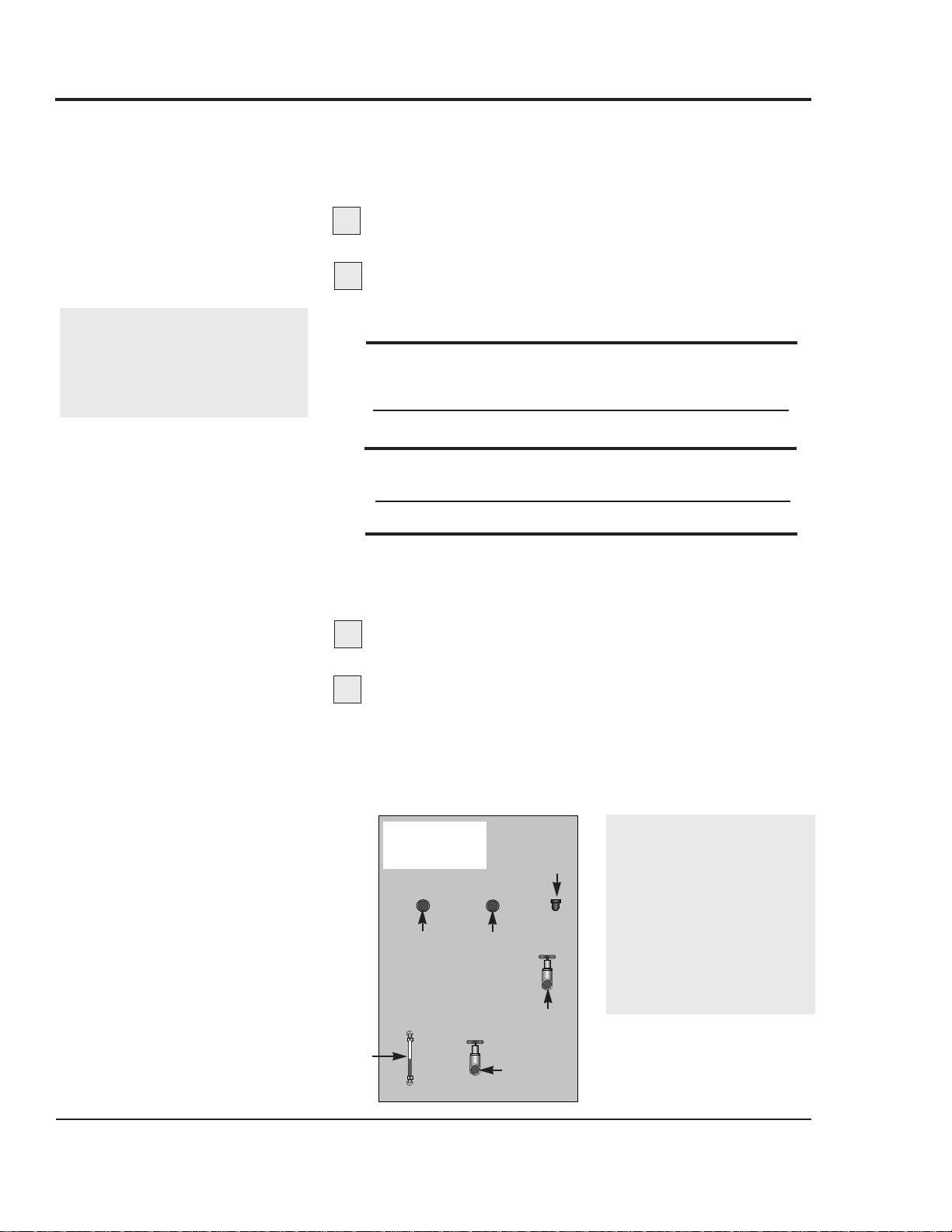
The chiller process inlets and outlets must be connected to the
plumbing that will circulate the temperature-controlled water
or fluid through the process. Cooling water inlets and outlets
are connected to the cooling water supply.
Remove the shipping pipe plug from the female
connections on the back of the chiller.
Install pipe to the rear of the chiller.
Use appropriately sized male NPT piping for the process
connections and the MPW condenser water connections.
Pipe and pipe threads must be clean and new. Clean
threads with solvent, removing all oil, grease and dirt.
Allow the threads to dry before proceeding.
Coat the pipe threads with thread sealant.
Follow the sealant manufacturer’s directions.
Connect the male pipe to the appropriate
female connection on the back of the unit
.
Connections are labeled on the chiller. Start by hand until
the threads engage, then use a pipe wrench to tighten the
connection only enough to prevent leaks.
Do not over-tighten!
CONNECTING
PROCESS AND
WATER SUPPLY
LINES
microKool Portable Chillers UGH004/0999
3-4 INSTALLATION
1
2
3
4
Tools for installation:
❒ Pipe wrench large enough
for a 2-inch pipe
❒ Premium quality Teflon
thread sealant
Process connections (NPT):
MPW-1.5 MPW-2 MPW-3 MPW-4 MPW-5 MPW-7.5 MPW-10
MPA-1.5 MPA-2 MPA-3 MPA-4 MPA-5 MPA-7.5 MPA-11
1 in. 1 in. 1 in. 1.5 in. 1.5 in. 1.5 in. 1.5 in.
Condenser water connections (NPT):
MPW-1.5 MPW-2 MPW-3 MPW-4 MPW-5 MPW-7.5 MPW-10
1 in. 1 in. 1 in. 1.5 in. 1.5 in. 1.5 in. 1.5 in.
NOTE: Make sure the
chiller tank is full of
process fluid before
you begin operating.
Use a glycol mixture if
operating temperatures
are below 45° F. See
F
REEZEPROTECTION
R
EQUIREMENTS
.
Tank
fill port
Condenser
water in
From
Process
Condenser
water out
Condenser water
connections on
MPW models only
To
Process
Tank level
sight glass
Page 21
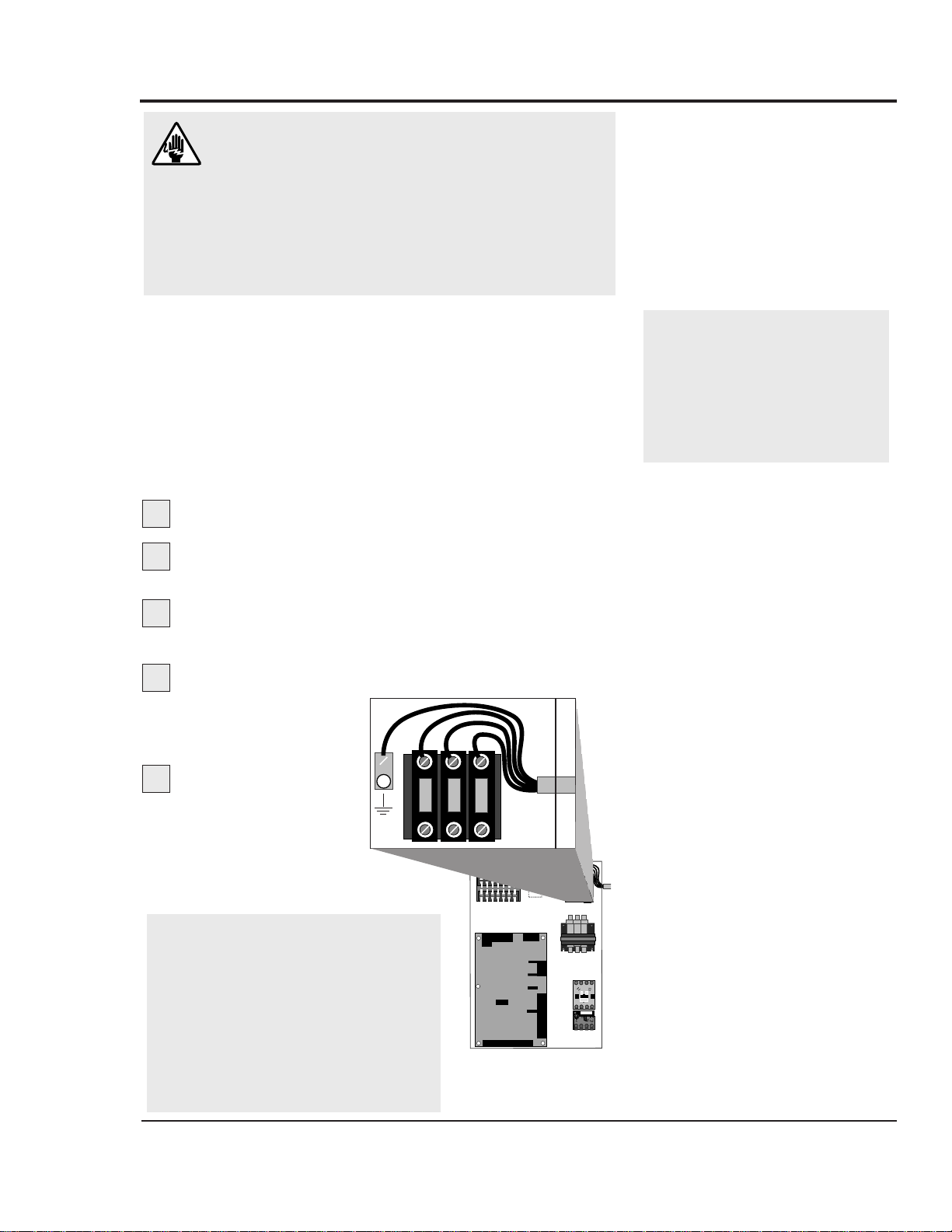
UGH004/0999 microKool Portable Chillers
INSTALLATION 3-5
Before beginning, note the electrical specifications on the
nameplate mounted to the side of the unit. The electrical
hookup must match these specifications with +/- 10% maximum voltage variance. An improper power supply could
damage the unit as well as seriously injure an operator.
The electrical hookup also should run through a fused disconnect sized for the nameplate amperage and conforming to
Article 250 of the National Electrical Code.
Open the unit’s electrical enclosure.
Insert the main power wire
through the knockout
hole in the right side of the enclosure.
Secure the power wire with a rubber compression fitting or strain relief.
Connect the power wires to the terminals.
Connect the three hot
wires to L1, L2, and L3
on the terminal block.
Connect the ground
wire
to the copper
grounding mount.
If you have installed a
disconnect device, follow
the manufacturer’s wiring
instructions.
1
2
3
4
5
CONNECTING THE MAIN POWER SUPPLY
WARNING: Electrical shock hazard
This equipment is powered by three-phase main
voltage.Always disconnect and lock out the main
power source before perfor ming any work
involving electrical connections.All wiring,
disconnects and fusing should conform to your
region’s electrical codes and should be installed
only by qualified personnel.
IMPORTANT: Always refer
to the wiring diagrams that
came with your unit before
making electrical connections.The diagrams show
the most accurate electrical
component information.
IMPORTANT! Before initiating
power to the unit:
❒ Check the system for leaks.
❒ Verify that the voltage, phase,
frequency, amperage, disconnect fuse
and minimum wire size meet the
specifications stated on the nameplate mounted on the side of the unit.
❒ Verify that resistance to ground on
each phase is at least 1 meg ohm.
Page 22
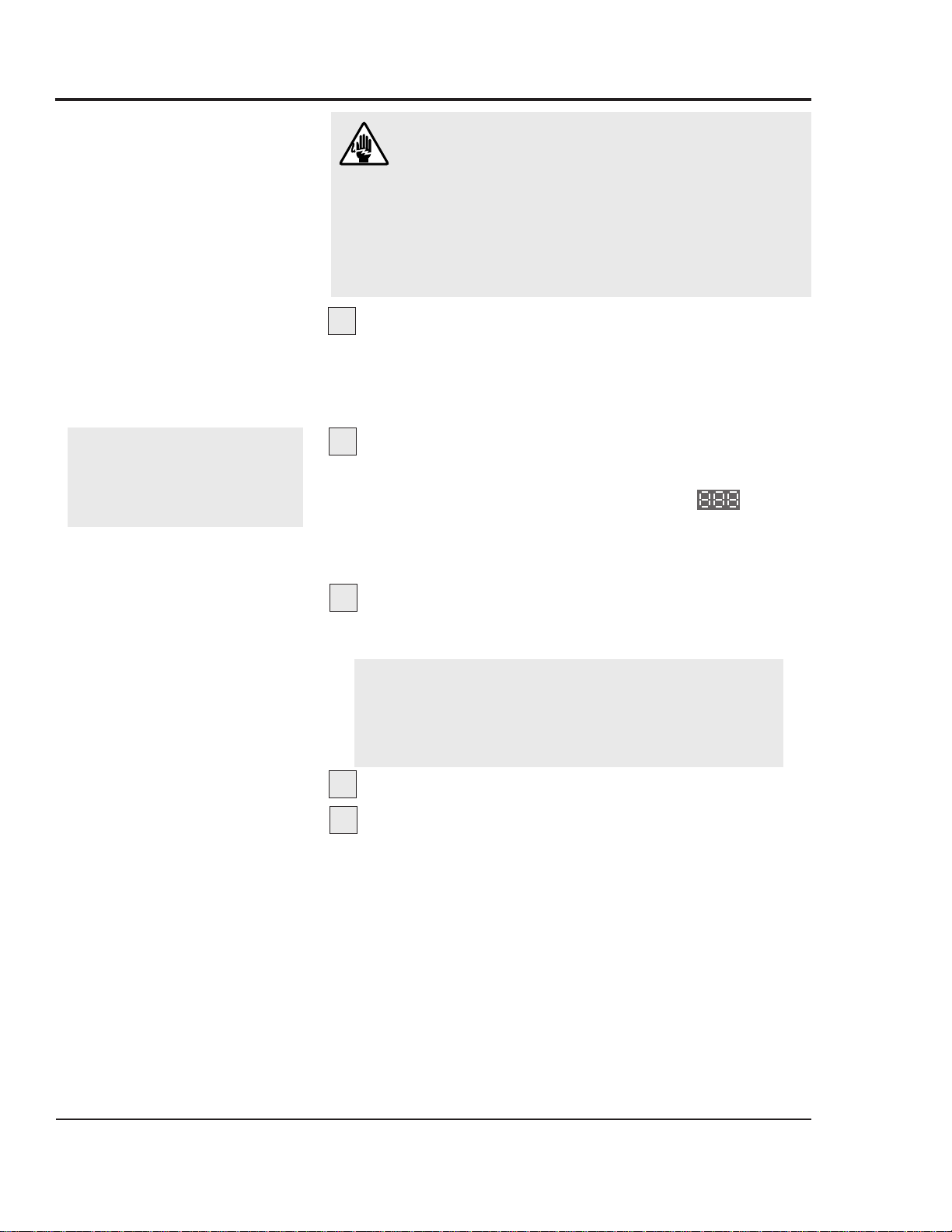
microKool Portable Chillers UGH004/0999
Turn on the condenser water supply (MPW
units) and check for leaks.
If any leaks appear, stop
the test and fix the problem before continuing. The water
pressure must be at least must be at least 25 PSI at the
condenser inlet.
Apply power to the unit.
◆ Indicator lights on the control panel blink green, then
red, to test operation of the LEDs.
◆ Setpoint and actual windows will display for
three seconds, followed by the software version. The
windows then display the factory default setpoint of
50° F (10° C) and the actual temperature.
Check the rotation of the pump. Remove the
access panel and verify that the pump rotation matches the
direction indicated on the rotation stamp on the pump.
NOTE: If the rotation is incorrect, stop the test and
disconnect power to the unit. Open the electr ical
enclosure and switch any two of the three power
source wires on the terminal block. Return to Step 2
and check rotation again.
Replace the access panel.
Press the RUN key to start the unit.
If everything is working correctly:
◆ The RUN/STOP light turns green.
◆ The pump begins operating. The compressor turns on
after 3 seconds, if the actual temperature is above the
setpoint.
◆ Normal operation begins. The unloader valves turn on,
if the actual temperature is below setpoint. The compressor remains active until the actual temperature is
6° F below the setpoint.
The test is over. Proceed to initial setup if the unit operated
normally; refer to the
T
ROUBLESHOOTING
section if it did not.
TESTING THE INSTALLATION
1
2
3
4
5
WARNING: Only qualified personnel
should perform this procedure.
Parts of this test require opening the unit while it is
energized. Only qualified personnel who have been
trained in the use of electrical testing devices and
in avoiding the safety hazards involved in safely
troubleshooting this type of equipment should perform this test procedure.
3-6 INSTALLATION
NOTE: Make sure the
chiller tank is full of
process fluid before you
begin operating.
Page 23
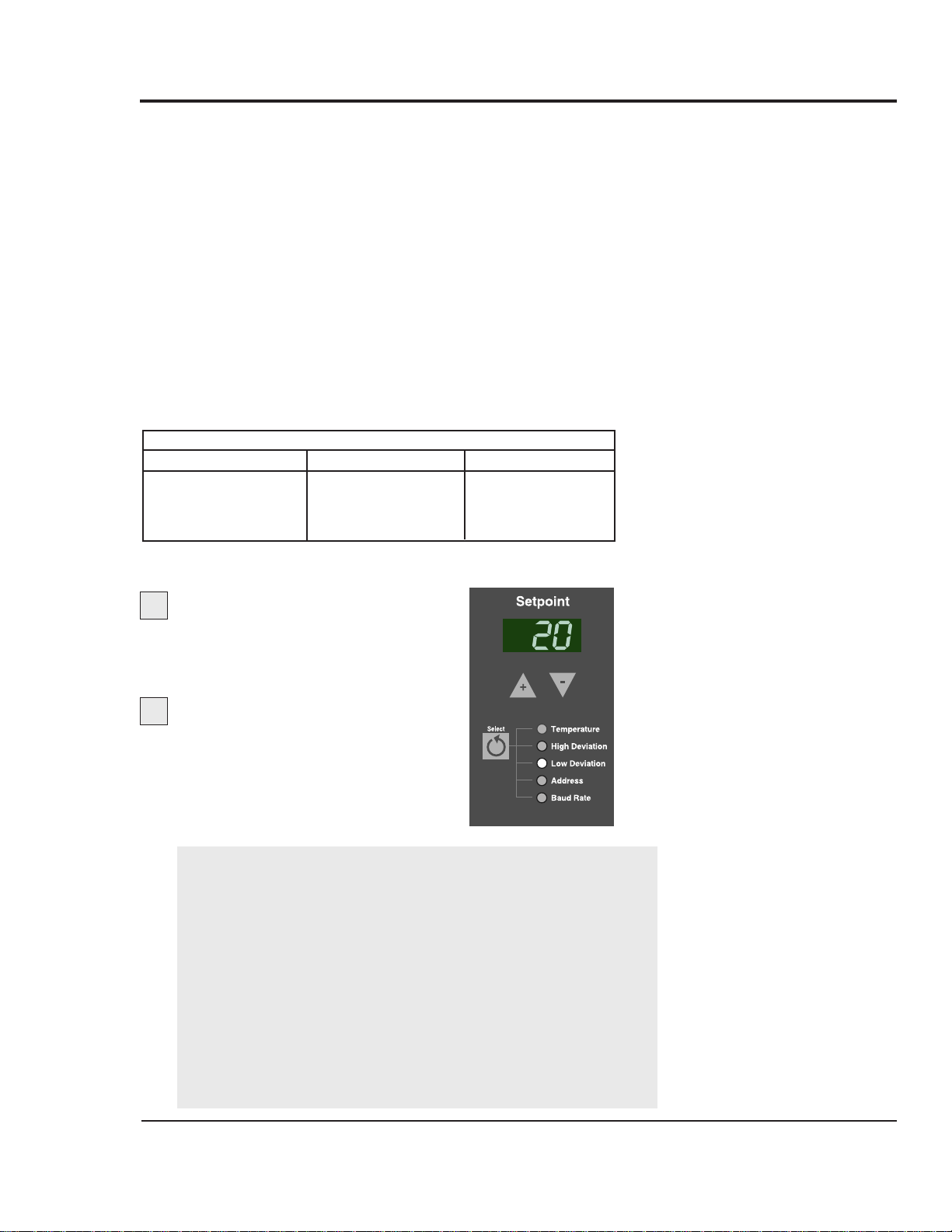
UGH004/0999 microKool Portable Chillers
INSTALLATION 3-7
You can establish a normal operating range around the process
temperature setpoint using the high and low deviation parameters. If the process temperature exceeds the high deviation
limit, or falls below the low deviation limit for longer than 15
minutes, the chiller will alert you to the unacceptable temperature variation with an alarm light.
These temperature deviation limits will adjust automatically
relative to the process temperature setpoint.
The factory default setting is the process temperature setpoint
± 10° F (6° C). This parameter is adjustable to establish a narrower or wider acceptable temperature range for normal operation. You cannot set the Low Deviation below the factory-set
Low Safety temperature. The High Deviation cannot be set to
exceed the factory-set High Safety temperature.
To change the temperature deviation settings:
Press the Setpoint Select
button to select the deviation
parameter you want to
change.
Use the ▲ and ▼ setpoint
buttons to enter the deviation
temperature.
The setting is
stored in memory even when the
power is turned off. The recommended setting is ± 2-10° F.
ENTERING SETPOINT DEVIATION PARAMETERS
1
FACTORY DEFAULT SETTINGS
Model MPW MPA
Process Setpoint 50° F (10° C) 50° F (10° C)
High Safety 75° F (24° C) 75° F (24° C)
Low Safety 10° F (-12° C) 10° F (-12° C)
2
NOTE:
If you enabled passcode protection, you must enter
the passcode to change this parameter. See E
NABLING AND
D
ISABLINGPASSCODEPROTECTION
.
Too enter the passcode:
Hold down the Setpoint Select button for 5 seconds.When the
control displays “ 1 PaS”, use the setpoint adjustment buttons
to enter the passcode. Press the Setpoint Select button again.
If the correct passcode was entered the controller will display
ACC PAS for 3 seconds. If the passcode was incorrect, the
controller will display rEJ PAS (rejected passcode).
Access to system parameters remain until power is cycled or
the RUN or STOP button is pressed.
Page 24
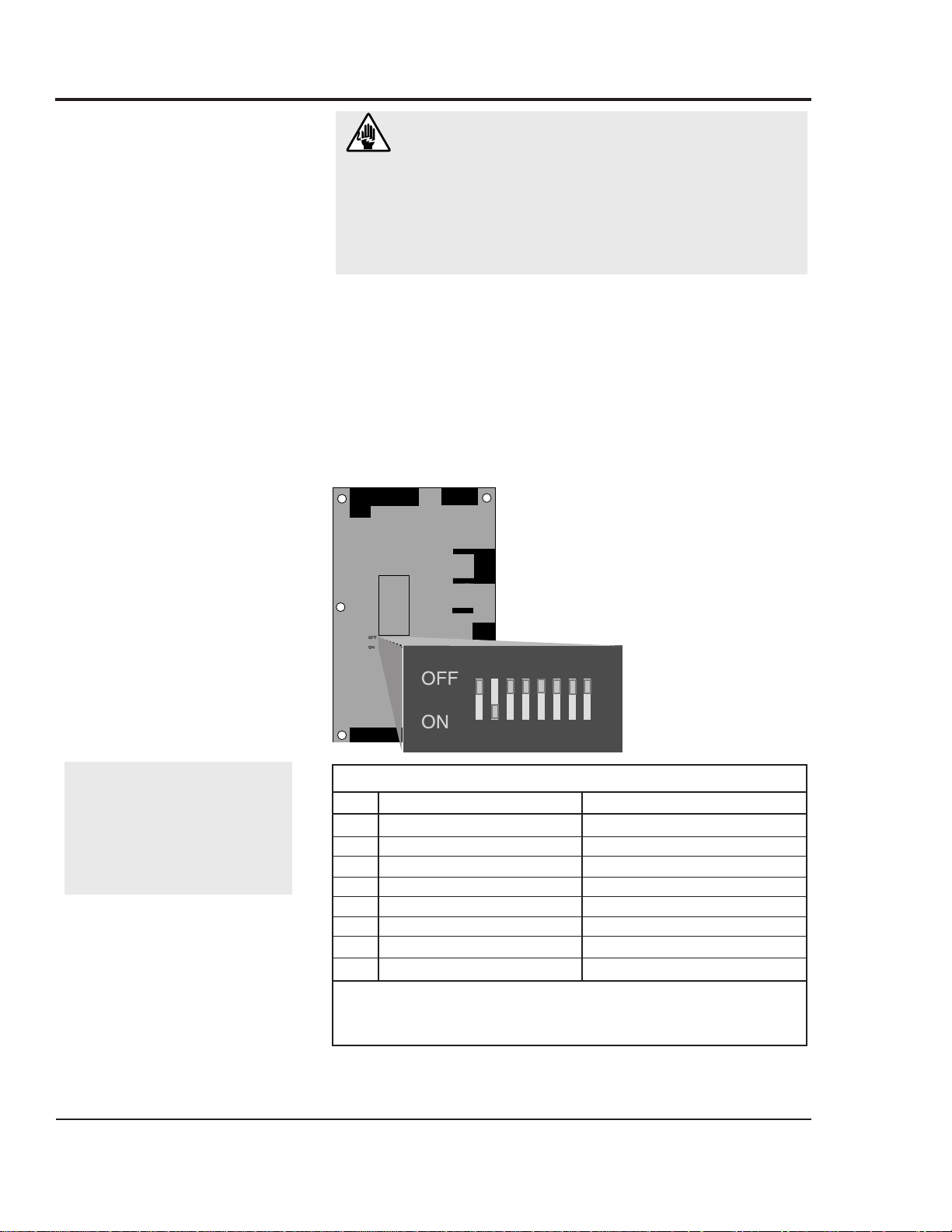
microKool Portable Chillers UGH004/0999
3-8 INSTALLATION
INITIAL SETUP
The factory-set parameters and operating modes will satisfy
most applications. But you can change some settings and
enable or disable features as needed.
You can modify the parameters for high and low process temperature deviation warnings from the control panel. See
S
ETTINGSETPOINTDEVIATIONPARAMETERS
.
Dip switches on the motherboard inside the PC-1 and PC-2
electrical enclosure allow you to:
❒ Select the units of measure for tem-
perature displays.
❒ Enable password protection.
❒ Enable the Auto Tune.
❒ Enable the Auto Start feature.
❒ Enable the Test Mode.
❒ Select the source point of tempera-
ture control.
To change the dip switch settings, see the appropriate topic
on the following pages.
12
3
4
5
6
7
8
Dip switch Configuration
No. OFF ON
1 Display units in °F Display units °C
2 Auto Tune disabled Auto Tune enabled
3 Passcode protect Password reset/modify
4 * Auto Start disabled Auto Star t enabled
5 * Control point protect Control point source select
6 Test Mode disabled Test mode enabled
7
†
Controller type selection Controller type selection
8
†
Controller type selection Controller type selection
* Available only on PC-2 control models.
† Switch 7 must be ON, and switch 8 must be OFF. Do not change the
settings of these two switches.
WARNING: Electric shock hazard
This equipment is powered by high voltage. Always
disconnect and lock out the main power source
before opening the unit or the electrical enclosure to
modify factory settings. Failure to disconnect and
lock out the main power source can result in severe
personal injury.
NOTE: Dip switch 7 must be
ON and dip switch 8 must
be OFF for the chiller to
work. Do not change the
factory setting of these two
dip switches.
Page 25
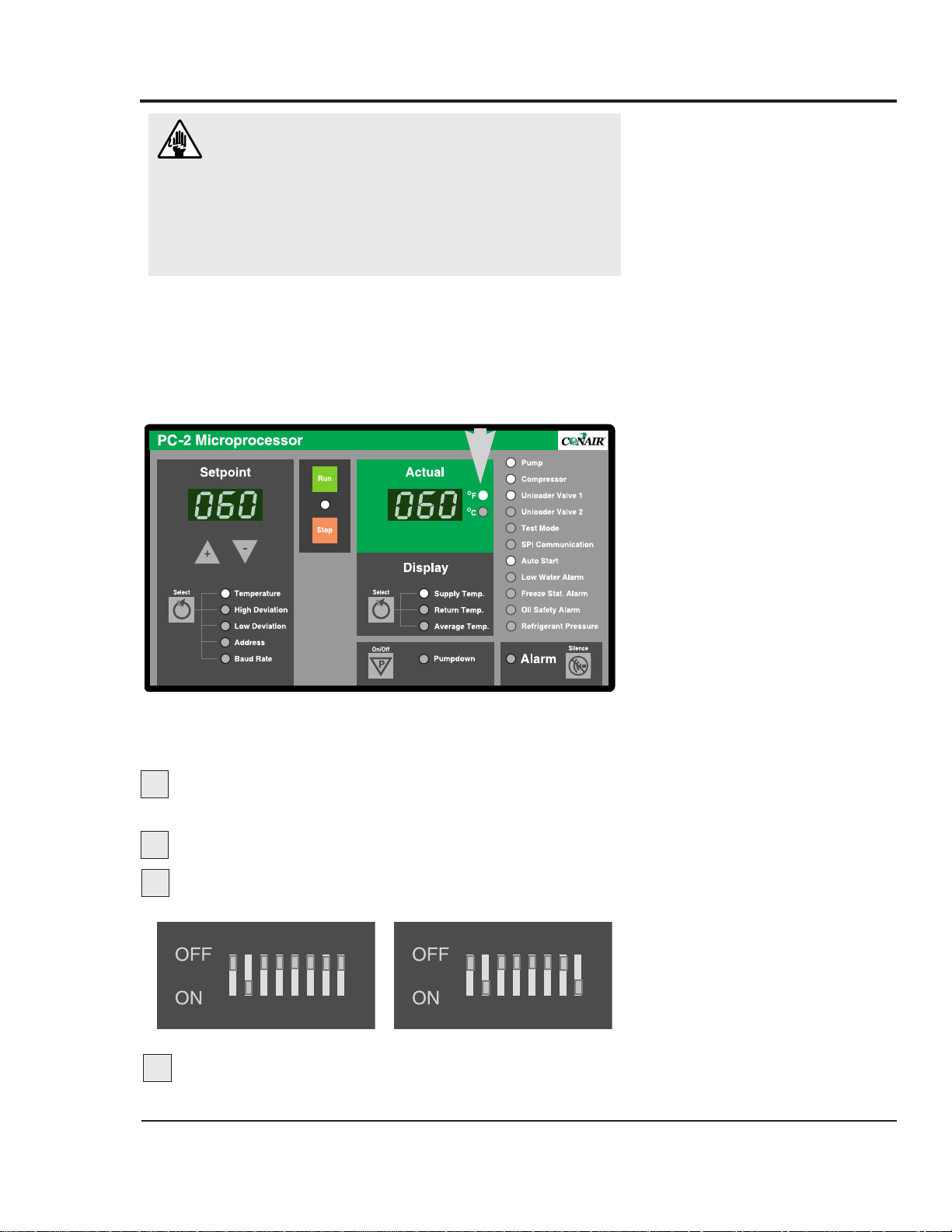
UGH004/0999 microKool Portable Chillers
CHANGING TEMPERATURE UNITS
The temperature units are factory-set as degrees Celsius or
degrees Fahrenheit, as specified when the unit was ordered.
When the chiller is on, the indicator lights to the right of the
Actual temperature display on the control panel will show
which temperature unit has been set.
To change this setting, move Dip Switch 1 on the control
circuit board.
Disconnect and lock out main power to the
chiller.
Open the electrical enclosure.
Change Dip Switch 1 to:
OFF for °F ON for °C
Close the electrical enclosure and restore main
power to begin operating.
12
3
4
5
6
7
8
1
2
3
4
INSTALLATION 3-9
WARNING: Electric shock hazard
This equipment is powered by high voltage. Always
disconnect and lock out the main power source
before opening the unit or the electrical enclosure to
modify factory settings. Failure to disconnect and
lock out the main power source can result in severe
personal injury.
6
5
7
8
12
3
4
Page 26
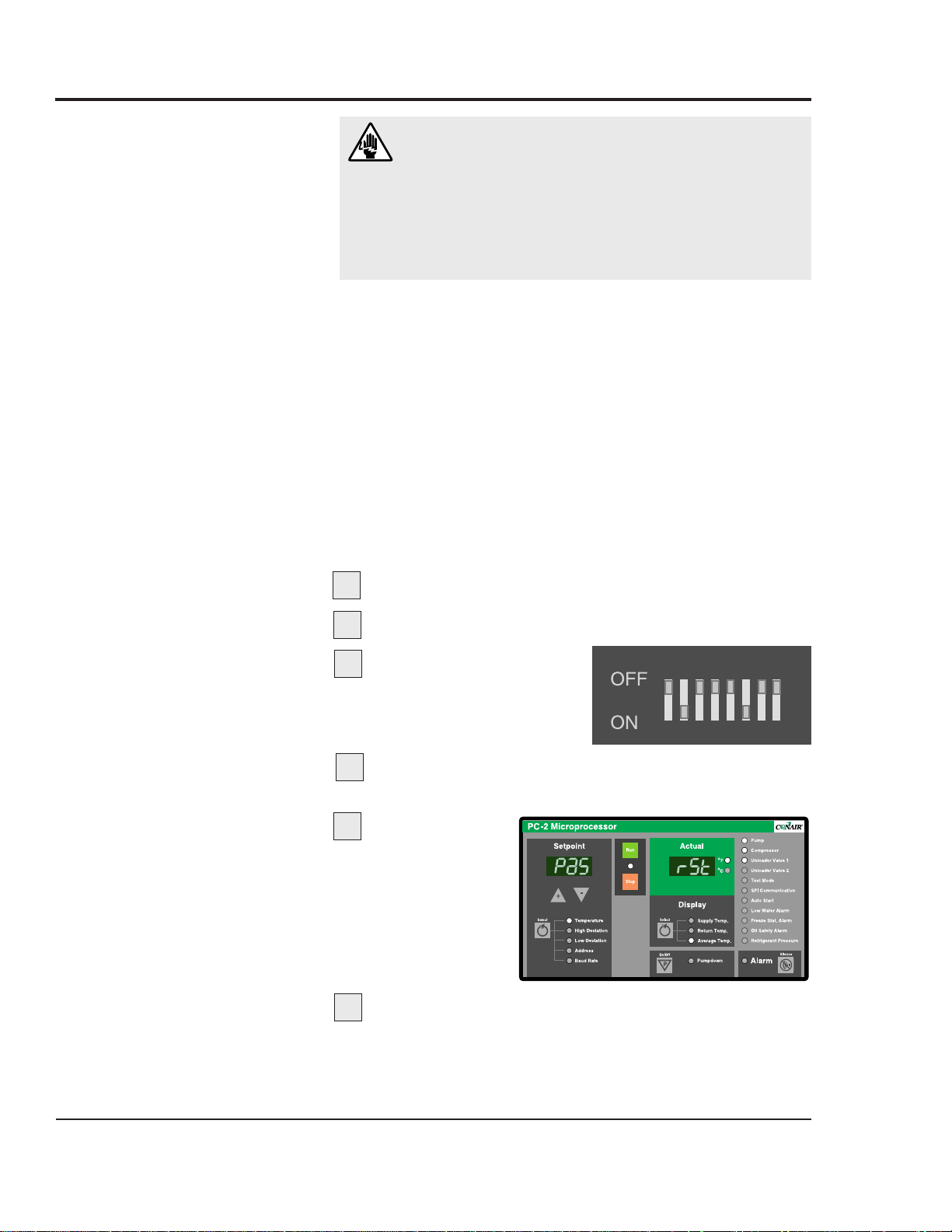
microKool Portable Chillers UGH004/0999
The PC-1 and PC-2 controls provide the ability to protect system parameters from unauthorized changes during normal
operating mode. When system passcode protection is enabled,
the following parameters cannot be changed unless you enter
the correct passcode:
● The Process Setpoint
● High Deviation Alarm Setpoint
● Low Deviation Alarm Setpoint
● Baud Rate selection for serial communications
● Address selection for serial communications
When the unit is turned on for the first time, passcode protection is disabled. To enable passcode protection:
Disconnect and lock out main power to the unit.
Open the electrical enclosure.
Set dip switch 3 to ON
and switches 5 and 6
to OFF.
Close the electrical enclosure and restore
power to the unit.
Press any
button when
the control displays “Pas rSt”
(Passcode Reset).
The control will
display the last
passcode used.
Select a new passcode using the ▲▲and
▼▼
setpoint adjustment buttons.
Stop pressing the setpoint buttons when the passcode you
want appears in the setpoint display window. Selecting
“OFF” as the passcode will disable the passcode feature.
ENABLING AND
DISABLING
PASSCODE
PROTECTION
3-10 INSTALLATION
WARNING: Electric shock hazard
This equipment is powered by high voltage. Always
disconnect and lock out the main power source
before opening the unit or the electrical enclosure to
modify factory settings. Failure to disconnect and
lock out the main power source can result in severe
personal injury.
1
2
3
4
5
6
6
5
4
7
8
12
3
Page 27

UGH004/0999 microKool Portable Chillers
Press the RUN button to save the passcode.
◆◆
The control will display “Pr OFF” to prompt you to
remove power to the unit.
IMPORTANT: If RUN is not pressed, the new
passcode will not be saved.
Turn off power to the unit. Disconnect and lock out
the main power supply.
Open the electrical
enclosure.
Set dip switch 3 to OFF.
Close the electrical enclosure and restore
power to the unit.
A passcode now is required to change system parameters.
INSTALLATION 3-11
7
8
9
10
11
ENABLING AND
DISABLING
PASSCODE
PROTECTION
Disabling Passcode Protection
To disable passcode
protection and allow
universal access to
system parameters:
Follow Steps 1
through 5
in the
previous section
on enabling passcode protection.
Hold down the
▼▼
setpoint adjustment button
to select “OFF” as the new passcode.
Follow steps 7 through 11 in the previous section.
1
2
3
6
7
8
12
3
5
4
Page 28
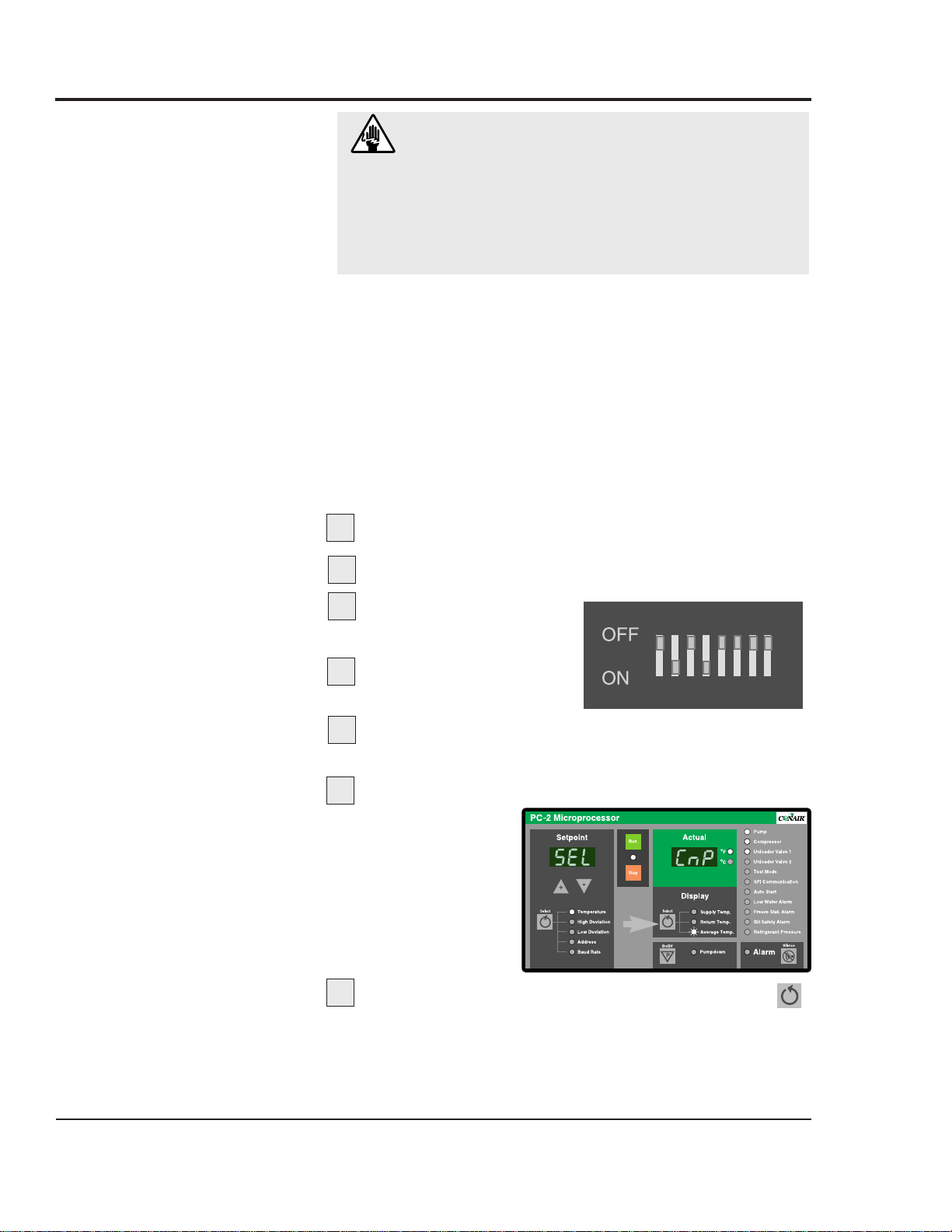
microKool Portable Chillers UGH004/0999
PC-1 microprocessors control the process temperature based
upon the average of the temperatures recorded at the supply
(to process) and return (from process) thermocouples.
The PC-2 microprocessor allows you to select how the unit
will measure and control the process temperature. The control
point can be selected as the supply, the return or the average
of the the two temperatures.
To select the control point source on units with PC-2 control:
Disconnect and lockout power to the unit.
Open the electrical enclosure.
Set dip switches 3 and
6 to the OFF position.
Set dip switch 5 to the
ON position.
Close the electrical enclosure and restore
power to the unit.
Press any button when the control displays
“Cnt Pt”.
The controller will
display “Sel CnP”
and flashes the LED
for the current control point.
Select a new control point using the Display
button.
Stop pressing the select button until the indicator light next
to the control point you want illuminates.
3-12 INSTALLATION
1
2
3
4
5
6
WARNING: Electric shock hazard
This equipment is powered by high voltage. Always
disconnect and lock out the main power source
before opening the unit or the electrical enclosure to
modify factory settings. Failure to disconnect and
lock out the main power source can result in severe
personal injury.
12
3
4
5
6
7
8
SELECTING THE TEMPERATURE CONTROL POINT
(PC-2 CONTROL ONLY)
7
Page 29

UGH004/0999 microKool Portable Chillers
SELECTING THE
TEMPERATURE
CONTROL POINT
(PC-2 CONTROL ONLY)
I
NSTALLATION 3-13
Press the RUN button to save the control point.
◆◆
The control will display “Pr OFF” to prompt you to
remove power to the unit.
IMPORTANT: If RUN is not pressed, the new
control point source will not be saved.
Turn off power to the unit. Disconnect and lock out
the main power supply.
Open the electrical
enclosure.
Set dip switch 5 to
OFF.
Close the electrical enclosure and restore
power to the unit.
The chiller will now control the process temperature based
on actual temperatures recorded at the new control point
source.
8
9
10
11
12
6
5
7
8
12
3
4
Page 30

microKool Portable Chillers UGH004/0999
3-14 INSTALLATION
If you have a PC-2 microprocessor control, you can automatically start and stop the chiller from a remote switching or timing device that has power contacts rated 110VAC, such as the
process machine control.
Wiring the device to the chiller is accomplished through a dry
contact to the appropriate terminals on the motherboard. After
wiring the device to the unit, Auto Start must be enabled by
configuring a dip switch on the motherboard.
Disconnect and lockout power to the unit.
Open the electrical enclosure.
Punch a small hole in the left side of the
electrical enclosure.
The hole must be large enough to
accommodate conduit for the power contact wires from
your switching or timing device.
Insert the two power leads from the device
through the conduit into the electrical enclosure.
Connect the 110VAC device contact wires to
the Auto Start terminals.
Make sure terminals are
screwed tight.
INSTALLING THE AUTO START FEATURE
(PC-2 CONTROL ONLY)
1
2
3
4
5
WARNING: Electric shock hazard
This equipment is powered by high voltage. Always
disconnect and lock out the main power source
before opening the unit or the electrical enclosure to
modify factory settings. Failure to disconnect and
lock out the main power source can result in severe
personal injury.
IMPORTANT:
Always
refer to the wiring diagrams
that came with your unit
before making electrical connections.The diagrams show
the most accurate electrical
component information.
Device contacts
65432
F1
LLS/WPS
LLS/WPS
AC IN 4
AC IN + 3
AC OUT 2
AC OUT + 1
AUTOST ART
HPS/LPS
AUTOST ART
1
HPS/LPS
432
OPS
OPS
FSTAT
1
FSTAT
Page 31

UGH004/0999 microKool Portable Chillers
INSTALLATION 3-15
Set dip switch 4 to the
ON position.
Close the electrical
enclosure and restore
power to the unit.
When Auto Start is enabled:
◆ The Auto Start indicator light flashes to indicate that the
Chiller can start at any time. The chiller will start whenever the remote switching or timing device sends a signal to
start processing.
◆ The Auto Start indicator light is on whenever the chiller is
under the control of the remote device.
To disable Auto Start:
Repeat steps 1, 2 and 7, setting dip switch 4 to the OFF
instead of the ON position.
INSTALLING THE
AUTO START
FEATURE
(PC-2 CONTROL ONLY)
6
7
6
5
7
8
12
3
4
Page 32

microKool Portable Chillers UGH004/0999
3-16 INSTALLATION
MicroKool portable chillers provide SPI compatible support
for RS-485 serial communications with a host machine. You
can use SPI communication to change or monitor the:
● Process temperature setpoint
● High and low temperature deviation alarms
● Process status (run and alarm conditions)
● Machine 1 status
● Machine 2 status
● Actual temperature to process
● Actual temperature from process
To use the SPI communication option, you must connect the
chiller to the host machine and set the communication baud
rate and node address using the setpoint select and adjustment
buttons on the control panel.
Connect the host machine to the chiller.
Plug the male DB9 connector into the serial communications port on the chiller.
Apply power to the chiller.
Enter the passcode, if necessary.
Hold the Setpoint Select button for 5 seconds. When the
control displays 1 PaS, use the setpoint adjustment buttons to enter the passcode.
Enter the node address.
Press the Setpoint Select button to choose
Address. Then press the setpoint ▲ or ▼
arrow until the address you want appears in
the setpoint display. The address may be set
to any number from 32 to 254 (a hexadecimal integer between 20 and FE), as long as
that number has not been assigned to another
machine connected to the same network.
Set the baud rate to 12, 24, 48 or 96.
The chiller must be set to send and receive
data at the same baud rate as the host
machine. Press the setpoint ▲ or ▼ arrow
until the baud rate you want appears in the
setpoint display window.
12 = 1200 bps 48 = 4800 bps
24 = 2400 bps 96 = 9600 bps
The green SPI status light on the control panel should flash
when the unit is communicating. The LED will turn red, indicating an alarm, if SPI communication is not properly set up.
1
2
3
4
ACTIVATING SPI
C
OMMUNICATION
5
NOTE:
To disable SPI, use
the setpoint
▲
or ▼arrow to
select Address. Press the
▼
arrow until OFF is displayed in
the setpoint window.
See the A
PPENDIX
for additional
SPI programming information.
Page 33

4-1
UGH004/0999 microKool Portable Chiller
●●
PC-1 control features . . . . . . . . .4-2
●●
PC-2 control features . . . . . . . . .4-3
●●
Positioning the control panel . .4-4
●●
Entering a passcode . . . . . . . . .4-5
●●
Starting the chiller . . . . . . . . . . .4-6
●●
Stopping the chiller . . . . . . . . . .4-7
●●
Using the PC-2 pumpdown
feature . . . . . . . . . . . . . . . . . . .4-9
●●
Performing an Auto Tune . . . . .4-10
OPERATION
Page 34

All normal operating functions can be controlled from the
microKool PC-1 control panel.
PC-1 CONTROL FEATURES
microKool Portable Chillers UGH004/0999
4-2 OPERATION
Setpoint adjustment buttons
Press ▲ or ▼ to enter the process
temperature setpoint, SPI parameters
and passcodes.
Press ▲ to increase a value.
Press ▼ to decrease a value.
TIP: Press and hold the button for
faster scrolling speed.
NOTE: Passcode protection prevents
accidental or unauthorized changes to
all operating parameters. If passcode
protection has been enabled, you must
enter the correct passcode to change
the process temperature setpoint.
Actual values display
The green window displays the temperature
at the middle of the process.This is calculated as an average of the process fluid temperatures at the chiller inlet and outlet.
The lights indicate whether the temperature
is in degrees Fahrenheit or Celsius. See the
I
NSTALLATION
section for instructions on how
to change the temperature units.
Setpoint display
The Setpoint display shows the
setpoints entered for fluid temperature, high and low temperature
deviation alarms, the SPI baud
rate, and the SPI address.
Setpoint and Actual value display
windows also display some alarm
codes and setup instructions.
Run/Stop
Press the RUN button to
start normal operation.
Press STOP to stop the
unit.
= Running (green)
= Stopped (red)
= Alarm (red, flashing)
Status lights
The lights indicate the operating status of the listed
components. Except in Test
Mode, the lights indicate:
= Off or inactive
= On or active (green)
= Alarm condition (red)
Test Mode is used for testing displays, keys and
input/output functions.When
test mode is enabled, normal operation is disabled.
= Test Mode off
= Test Mode on (red);
unit disabled
Alarm
Press to acknowledge the
alarm light and silence the
optional audible alarm.The
alarm light will flash until the
cause of the alarm condition
is fixed. See Troubleshooting
for alarm descriptions and
remedies.
Setpoint Select button
Press repeatedly until a green light appears
next to the parameter you want to program
or view.
NOTE: Default settings for the
deviation setpoints are:
High = setpoint + 10° F
Low = setpoint - 10° F
A warning alarm occurs (indicator light red)
whenever the actual temperature is outside
this setpoint range for more than 15 minutes. Recommended setting: ± 2-10° F.
Page 35

PC-2 CONTROL FEATURES
UGH004/0999 microKool Portable Chillers
OPERATION 4-3
Pumpdown On/Off
The Pumpdown feature prevents
refrigerant migration.The compressor turns on and off as needed to
store refrigerant in the condenser.
Display Select button
Press repeatedly until a green light
appears next to the parameter you want
to program or view.
All normal operating functions can be controlled from the
microKool PC-2 control panel, including the optional pumpdown feature.
Status lights
The lights indicate the operating status of the listed
components. Except in Test
Mode and Auto Start, the
lights indicate:
= Off or inactive
= On or active (green)
= Alarm condition (red)
Test Mode is used for testing
displays, keys and input/output functions.When test
mode is enabled, normal
operation is disabled.
= Test Mode off
= Test Mode on (red);
unit disabled
Auto Start allows you to start
and stop the chiller from a
remote switching
or timing device, such as the
processing machine control.
This feature can only ben
enabled by configuring a dip
switch on the control motherboard.
= Disabled; Auto Start
not available
= Enabled
(flashing green);
unit can start any time
= On and under control of
the remote device
Actual values display
The green window displays the temperature
at the middle of the process.The control
point for this temperature is selectable as
the temperature at the supply outlet, return
inlet or the average of the two temperatures.
The lights indicate whether the temperature
is in degrees Fahrenheit or Celsius. See the
I
NSTALLATION
section for instructions on how
to change the temperature units.
Setpoint display
The Setpoint display shows the
setpoints entered for fluid temperature, high and low temperature
deviation alarms, the SPI baud
rate, and the SPI address.
Setpoint and Actual value display
windows also display some alarm
codes and setup instructions.
Run/Stop
Press the RUN button to
start normal operation.
Press STOP to stop the
unit.
= Running (green)
= Stopped (red)
= Alarm (red, flashing)
Setpoint adjustment buttons
Press ▲ or ▼ to enter the process
temperature setpoint, SPI parameters
and passcodes.
Press ▲ to increase a value.
Press ▼ to decrease a value.
TIP: Press and hold the button for
faster scrolling speed.
Alarm
Press to acknowledge the
alarm light and silence the
optional audible alarm.The
alarm light will flash until the
cause of the alarm condition
is fixed. See Troubleshooting
for alarm descriptions and
remedies.
Setpoint Select button
Press repeatedly until a green light
appears next to the parameter you
want to program or view.
NOTE: Default settings for the
deviation setpoints are:
High = setpoint + 10° F
Low = setpoint - 10° F
A warning alarm occurs (indicator light
red) whenever the actual temperature
is outside this setpoint range for more
than 15 minutes.
Recommended setting: ± 2-10° F.
Page 36

microKool Portable Chillers UGH004/0999
4-4 OPERATION
POSITIONING
THE
CONTROL
PANEL
The control panel on microKool chillers can be swiveled,
raised and lowered to provide easy viewing and access. The
PC-2 control panel also can be mounted up to 50 feet from
the unit, using a remote control cable and the magnetic back
on the back of the panel.
To raise and swivel the control panel:
Grasp the black control panel
handles, and pull upward. Use
the handles to rotate the control
panel. Do not rotate the panel
360 degrees.
To lower the control panel:
Grasp the black control panel
handles, and rotate the control
until it is aligned with the unit.
Do not rotate the panel 360
degrees. Gently push down on the
handles until the control panel is
flush with the unit.
To detach the PC-2 control panel:
The PC-2 control panel may be removed and mounted up to
50 feet from the unit. Do not stretch the cable. The cable is
available in various lengths so that you can order the appropriate cable for your installation.
Grasp the black control panel handles and pull upward. Use
the magnetic back to mount the control panel in the remote
location. Connect the remote-mounted control to the unit with
the cable provided.
CAUTION: Improper use of the swiveling
control panel can damage the unit.
● Do not rotate the control panel 360
degrees.This will twist and possibly damage
the control wiring and connections to the
motherboard in the electrical enclosure.
● Do not use the control panel handles or
control cables to move the chiller.The handles are designed only for orientation of the
control panel.
● Do not mount the detachable PC-2 control
panel to a hot surface.
Page 37

UGH004/0999 microKool Portable Chillers
OPERATION 4-5
PC-1 and PC-2 controls have a security feature that prevents
accidental or unauthorized changes to the setpoint temperature, high and low deviation limits, SPI address, and baud rate.
If passcode protection is enabled, you must enter the correct
passcode to change these parameters. To enter the passcode:
Press and hold the Setpoint Select button
for 5 seconds.
The control will display 1 PaS to indi-
cate a passcode is needed.
Press the Select ▲ button until the correct
passcode appears in the display.
Press again to enter the passcode.
If the passcode is correct, the control displays ACC PAS
for 3 seconds. If the passcode is incorrect, the control displays rEJ PAS (rejected passcode).
Press Setpoint to select the parameter you
want to change.
You will have access to the system parameters until:
● The power is cycled off and on.
● The RUN or STOP button is pressed.
● No key has been pressed for 30 seconds.
NOTE: Pressing the STOP or RUN key while you are
entering a passcode will abor t the passcode entr y
sequence
ENTERING A PASSCODE
1
2
3
4
Page 38

microKool Portable Chillers UGH004/0999
4-6 OPERATION
Before starting the chiller, verify that the system has been
installed correctly for your application. See the
I
NSTALLATION
section. If Passcode Protection has been enabled, you must
enter the correct passcode before you can change or enter any
of the operating parameters, including the setpoint.
Turn on main power to the chiller at least 12
hours before you want to begin processing.
This allows time for crankcase heater to evaporate liquid
refrigerant migrating in the compressor. When power is
turned on:
◆ The compressor crankcase heater turns on.
◆ Indicator lights blink green, then red.
◆ Setpoint and actual windows will display for
three seconds, followed by the software version. The
windows then display the previously entered setpoint
and the actual temperature.
Make sure the chiller tank is full of fluid.
Turn on the water supply to the chiller (MPW).
The supply must be at least 25 psi. Check for leaks in the
condenser water and process fluid lines before continuing.
Enter the passcode,
if necessary.
Hold the Setpoint
Select button for 5 seconds. When
the control displays 1 PaS, use the
setpoint adjustment buttons to enter
the passcode. Press the Setpoint
Select button again.
Enter the temperature setpoint.
Press the Setpoint Select
button until the green light appears
next to Temperature. Press
▲ to
increase or
▼ to decrease the
temperature setting.
Press to start normal operation.
◆ The RUN/STOP light turns green.
◆ The pump begins operating. The compressor turns on
after 3 seconds, if the actual temperature is above the
setpoint.
◆ Normal operation begins. The unloader valves turn on if
the actual temperature is below setpoint. The compressor remains active until the actual temperature is 6° F
below the setpoint.
If the Alarm light turns on, press to silence the option-
al audible alarm. Then see the
T
ROUBLESHOOTING
section.
STARTING THE CHILLER
1
2
3
Run
IMPORTANT:
If you are
operating the chiller for the
first time since installation,
you should perform an Auto
Tune after two hours of normal operation.You should
perform the Auto Tune periodically to ensure that the
control correctly calculates
how much heat and cooling
should be applied to maintain the process setpoint.
See P
ERFORMING ANAUTO
T
UNE
.
5
4
6
Page 39

UGH004/0999 microKool Portable Chillers
OPERATION 4-7
STOPPING THE CHILLER
You must shut down the chiller whenever you:
● Change water or process hookups.
● Shut down the process machine.
● Run the unit’s diagnostic tests.
● Perform routine or preventative maintenance.
● See an alarm condition that requires troubleshooting.
● Relocate, ship or store the unit.
To shut down the unit:
Press .
Disconnect the power supply if you have shut
down to service or repair the chiller.
If you have shut down the chiller for relocation or storage,
drain all fluid from the unit; disconnect the power supply;
and disconnect all process and water connections. In shipment or storage, the chiller can withstand an environment
between -40° F (-40° C) and 150° F (65° C) with 95% relative humidity non-condensing.
The microKool must be running to use this feature.
Press the button to turn on Pumpdown.
◆ The green Pumpdown light will flash, indicating the
feature is ready to start when needed.
◆ When Pumpdown is needed, the compressor runs
occasionally to pump refrigerant to the condenser.
When Pumpdown is running, the green light remains
on but does not flash.
Press the button again to turn off
Pumpdown.
WARNING: Electrical shock hazard
Before attempting maintenance of any kind
on the chiller, you must stop the unit; disconnect
and lockout the main power supply.
Stop
1
2
1
2
USING THE
PUMPDOWN
FEATURE
(PC-2 CONTROL ONLY)
Page 40

You should perform an Auto Tune after the first two hours of
operation and whenever process variables change (changes in
condenser water pressure, piping or molds; large ambient
swings; new setpoint temperature) to ensure that the control
continues to obtain good approximations of the PID constants
used to compensate for the thermal lag of the system.
To ensure a successful Auto Tune, verify that:
❒ The Auto Tune feature has been enabled. Auto Tune is
enabled or disabled via dip switch 2 on the motherboard.
❒ The process value is stable. A fluctuating process value
will fool the software into making inaccurate tuning decisions. The software waits 5 minutes for the process value to
stabilize before it starts the Auto Tune process. If the
process value still fluctuates after 5 minutes, the Auto Tune
terminates and the control displays the “At ti” error.
❒ The control is in STOP mode and the process value is in
ambient temperature. This allows the software to obtain
good approximations of process parameters, which are critical for performing an accurate tune. If this requirement is
not met, then a good tune cannot be guaranteed.
❒ The setpoint/process deviation is at least 25° F. If the
absolute value of setpoint - process temperature is not
greater than or equal to 25° F, the Auto Tune will terminate.
The control will display an “At dEV” error.
Press to shut down the chiller.
Disconnect and lock out main power to the unit.
Enable A uto Tune.
Open the electrical enclosure.
Set dip switch 2 to ON.
Close the electrical enclosure
and restore power to the unit.
Restore power to the unit.
PERFORMING AN AUTO TUNE
microKool Portable Chillers UGH004/0999
4-8 OPERATION
12
3
4
5
6
7
8
WARNING: Electric shock hazard
This equipment is powered by high voltage. Always
disconnect and lock out the main power source
before opening the unit or the electrical enclosure to
modify factory settings. Failure to disconnect and
lock out the main power source can result in severe
personal injury.
1
2
3
4
Stop
Page 41

Press and (the Setpoint Select button)
simultaneously to begin the Auto Tune.
The Actual display will flash “At” and the current process
temperature to indicate that an Auto Tune is underway.
If Auto Tune is successful, the controller automatically
starts controlling using the new PID parameters.
If you press the STOP button or a fault occurs during the
Auto Tune, the control enters stop mode and Auto Tuning
immediately terminates. The actual display stops flashing
“At.” If a fault occurred, the control will display the appropriate error message.
PERFORMING AN
AUTO TUNE
UGH004/0999 microKool Portable Chillers
OPERATION 4-9
Run
ERROR MESSAGE ERROR DESCRIPTION
Insufficient setpoint/process deviation.
If the absolute value of (setpoint - process
value) is less than 25° F. The Auto Tune cannot be started until the temperature
difference is at least 25° F.
Auto Tune timed out. Auto Tune will time out
if a stable process value cannot be obtained
5 minutes into the tune, or if the tuning
process takes longer than 30 minutes.If this
error occurs, verify that you followed every
requirement under “To ensure a successful
Auto Tune” and perform a second tune.
Invalid PID constants were generated.
The most likely causes of this error is a tune
started inappropriately or an external element (i.e., loose thermocouple) that upset
the process while tuning was in progress.
Verify that you followed ever y requirement
under “To ensure a successful Auto Tune”
and perform a second tune.
dEvAt
tI
At
badAt
5
Page 42

Page 43

5-1
UGH004/9499 microKool Portable Chillers
●●
Maintenance schedule . . . . . . . .5-2
●●
Cleaning evaporators . . . . . . . .5-4
●●
Cleaning condensers . . . . . . . .5-4
●●
Filling the tank . . . . . . . . . . . . .5-5
●●
Checking refrigerant charge . . .5-6
●●
Performing system tests . . . . . .5-7
●●
Key/Display Test . . . . . . . . . . . . .5-8
●●
Input Test . . . . . . . . . . . . . . . . . .5-9
●●
Output Test . . . . . . . . . . . . . . . .5-10
●●
Disabling or enabling
output monitors . . . . . . . . . .5-11
●●
Calibrating temperature
sensors . . . . . . . . . . . . . . . . . .5-12
●●
Logging operating hours . . . . .5-14
MAINTENANCE
Page 44

microKool Portable Chillers UGH004/0999
5-2 MAINTENANCE
PREVENTATIVE
MAINTENANCE
SCHEDULE
To maintain the best performance, we recommend the following maintenance schedule.
●●
Whenever process variables change
❒❒
Perform an Auto Tune.
The Auto Tune ensures that the control continues to
obtain good approximations of the PID constants used
to compensate for the thermal lag of the system.. You
should perform an Auto Tune after the first two hours of
operation and whenever the process changes, such as
after a mold change; installation of different pipe sizes;
or change in process setpoint. See
P
ERFORMING AN
A
UTOTUNE
in the
O
PERATION
section.
●●
Weekly, or as often as needed
❒❒
Check for leaks in condenser and process lines.
Before and during operation, you should inspect the
unit and all plumbing lines for leaks. If a leak develops,
stop the chiller and repair it.
❒❒
Keep the unit and the area around it clean.
Check for and remove lint, dust or other obstructions on
the unit, especially around air intake areas. Keep the
floor around the unit dry. If you notice a decrease in
efficiency over time, check all heat transfer surfaces of
the evaporator and condenser for fouling. See
C
LEANING
E
VAPORATORS ANDCONDENSERS
.
❒❒
Check the process fluid level.
Check the level indicator on the back of the unit to
make sure the tank contains an adequate amount of
process fluid. Refill as needed. See
R
EFILLING THETANK
.
●●
Monthly, or as often as needed.
❒❒
Check the refrigerant charge.
A sight glass located between the condenser and
evaporator indicates refrigerant pressure. See
C
HECKINGREFRIGERANTCHARGE
.
❒❒
Clean all external surfaces.
Surfaces fouled by dust, dirt, slime, minerals and other
contaminants will decrease performance. Wipe all
external surfaces, paying particular attention to heat
transfer surfaces. Clean the air-cooled condenser
surfaces if you find dirt or clogging.
❒❒
Check the water treatment system.
If you use a water treatment system for the water-cooled
condenser or the process fluid circuit, maintain the
proper chemical levels and follow the recommendations
of your water treatment specialist.
Page 45

PREVENTATIVE
MAINTENANCE
SCHEDULE
UGH004/0999 microKool Portable Chillers
MAINTENANCE 5-3
●●
Quarterly (every 3 months)
❒❒
Inspect power cords, wires and electrical
connections.
Check for loose or frayed wires, burned contacts, and
signs of overheated wires. Check exterior power cords
to the main power source and from the electrical box to
the pump and heating elements. Check the ground wire
and thermocouple connections. Replace any wire that
appears damaged or has worn or cracked insulation.
●●
Annually (every 12 months)
❒❒
Test and calibrate the unit’s control systems.
The chiller’s Test Mode checks the operation
of displays, control buttons, inputs and outputs. You
can also calibrate the supply and return thermocouples.
See
P
ERFORMINGSYSTEMTESTS
in this section.
❒❒
Clean all surfaces that come in contact with water.
Minerals and other water contaminants cause heattransfer surface fouling and decrease performance,
especially in the water-cooled chiller’s condenser. Clean
all water-cooled condenser surfaces. The refrigerant side
does not foul because the refrigerant acts as a solvent
and operates in a closed filter cycle. See
C
LEANING
E
VAPORATORS ANDCONDENSERS
in this section.
WARNING: Improper servicing may
result in equipment damage or personal injury.
This equipment should be installed, adjusted,
and serviced by qualified technical personnel
who are familiar with the construction, operation and potential hazards of this type of equipment.
All wiring, disconnects and fuses should be
installed by qualified electrical technicians in
accordance with electrical codes in your region.
Only certified refrigerant technicians should
recharge the refrigerant used in this system.
Always disconnect and lock out the incoming
main power source before opening the electrical enclosure or performing non-standard operating procedures, such as troubleshooting or
maintenance. Only qualified personnel should
perform procedures that require access to the
electrical enclosure while power is on.
Page 46

Minerals and other water system contaminants produce
deposits, scales, slime, or algae on the heat-transfer surfaces
exposed to water. Fouled surfaces decrease cooling capacity.
We recommend that you consult a water treatment specialist to
develop a treatment program that will minimize fouling.
To clean the evaporator:
Consult a water treatment specialist for rec-
ommendations on the best
chemicals to use to remove
contaminants from the
evaporator and process fluid
circuit surfaces that come in
contact with water.
Thoroughly flush
cleaning chemicals
from the evaporator and all
water-contact surfaces in the
process fluid circuit.
For water-cooled condensers:
You should consult a water treatment
specialist for recommendations on the
best chemicals to use to remove contaminants from the condenser. Thoroughly
flush chemicals from the condenser
before resuming operation.
For air-cooled condensers:
The air-cooled condensers can accumulate dirt and clog quickly if it is run in a dusty or dirty environment. A clogged
condenser increases refrigerant pressure, lowers performance
and may cause the fan motors and compressor to overheat.
Clean dirty coil surfaces with a soft brush.
Brush and rinse in the direction of the fins to prevent
bending the fins.
Rinse with
cool water or
a commercial
coil cleaner.
CLEANING EVAPORATORS
microKool Portable Chillers UGH004/0999
5-4 MAINTENANCE
Evaporator
Fluid tank
1
2
CLEANING CONDENSERS
1
2
Condenser coils
Page 47

The process fluid, which can be water or a glycol mixture, is
held in a tank inside the unit. This tank should be kept at least
three-quarters full of the process fluid.
You can check the fluid level in
the tank using the sight glass on
the back of the chiller.
To fill the reservoir:
Locate the fill port at
the back of the chiller.
Refill the tank. Monitor
the level using the sight
glass on the back of the
unit. Because chillers can
use pure water or glycol
mixtures, make sure you are
adding the correct fluid for
your application.
REFILLING
THE
TANK
UGH004/0999 microKool Portable Chillers
MAINTENANCE 5-5
1
2
IMPORTANT: Do not use deionized water or glycol
mixtures containing additives in a this chiller.
Softened water or glycol mixtures with additives,
such as automotive fluids, can damage the chiller.
Glycol/water process loop mixtures should use
industrial-grade ethylene glycol only. Use a glycol
mixture if operating temperatures are below 45° F
See F
REEZEPROTECTIONREQUIREMENTS
in the
D
ESCRIPTION
section for information on glycol mix-
tures.
Tank
fill port
Tank level
sight glass
Page 48

microKool Portable Chillers UGH004/0999
5-6 MAINTENANCE
All chillers are fully charged with refrigerant at the factory.
Your chiller mode’s nameplate identifies the type and amount
of total refrigerant charge required.
While the unit is running, check the refrigerant charge through the sight glass
located
between the evaporator and the condenser. Use a flashlight to look at the liquid-line sight glass.
◆ Under full-load conditions, the sight glass should be
clear.
◆ Under low-load conditions, when the hot-gas bypass
valves are operating, bubbles may be visible in the
sight glass. This is normal.
If the charge is low, recharge the system.
Contact a certified refrigerant technician to recharge or
replace refrigerant. This procedure should be performed
only be a qualified technician.
CHECKING REFRIGERANT CHARGE
1
2
Page 49

The microKool portable chillers provide a Test Mode that tests
displays and keys on the control panel, as well as inputs and
outputs. The Test Mode also allows calibration of the supply
and return line thermocouples.
System tests and calibration should be performed annually.
To enable Test Mode:
Press to shut down the chiller.
Disconnect and lock out main power to the unit,
then open the electrical enclosure.
Set dip switches 3 and
5 to OFF.
Set dip switch 6 to ON.
Close the electrical enclosure and restore
power to the unit.
◆ The control displays “tSt.”
◆ The Test Mode LED lights.
Press any button to display the first test menu.
Test mode provides the following menus:
● Key/Display Test
● Input Test
● Output Test
● Calibration
● Total Operating Hours
● Output Monitor Enable/Disable
After performing each test, hold the Setpoint
for 3 seconds to index to the next test menu.
The procedure for each test is described on the following
pages.
PERFORMING SYSTEM TESTS
UGH004/0999 microKool Portable Chillers
MAINTENANCE 5-7
Stop
12
3
4
5
6
7
8
1
2
3
4
5
6
7
IMPORTANT: All normal
operating functions are
disabled while Test Mode is
enabled.To retur n to nor mal
operation, you must disable
Test Mode.
To disable Test Mode,
repeat steps 2 through 5,
setting dip switch 6 to OFF
instead of ON.
Page 50

The Key/Display Test verifies the function of displays, LEDs
and buttons on the control panel.
Enable Test Mode.
Press any key.
If necessary, index to the Key/Display menu.
Press and hold the Setpoint key for 3 seconds to index
to each test menu until the controller displays “dSP”.
Press any key to clear all displays.
Repeatedly press any key to test displays.
With each key press, a new segment of all six 8-segment
LEDs and a select group of LED indicator lights will illuminate.
Exit the test and enter the next test.
Press and hold the Setpoint key for 5 seconds to exit
and index to the next test.
KEY/DISPLAY TEST
microKool Portable Chillers UGH004/0999
5-8 MAINTENANCE
1
2
3
4
5
6
Page 51

The Input Test verifies the function of inputs available on the
various models of the microKool chiller. Not all inputs are
used on all models. The performance evaluation of the inputs
is based on the voltage sensing device (VSD).
Connect all inputs to the system.
Press any key to display the first test menus.
Select the Input Test menu.
Press and hold the Setpoint key for 3 seconds to index
to each test menu until the controller displays “InP”.
Repeatedly press and release any key to test.
With each key press and release, the left display will indicate the number of the input being tested (v1, v2, v3, etc.).
The right display indicates either “1” for voltage present
or “O” for an absence of voltage.
Only inputs that are actually used by the particular model
will be tested.
Exit the test and enter the next test.
Press and hold the Setpoint key for 3 seconds to exit
and index to the next test.
INPUT TEST
UGH004/0999 microKool Portable Chillers
MAINTENANCE 5-9
1
2
3
4
5
Page 52
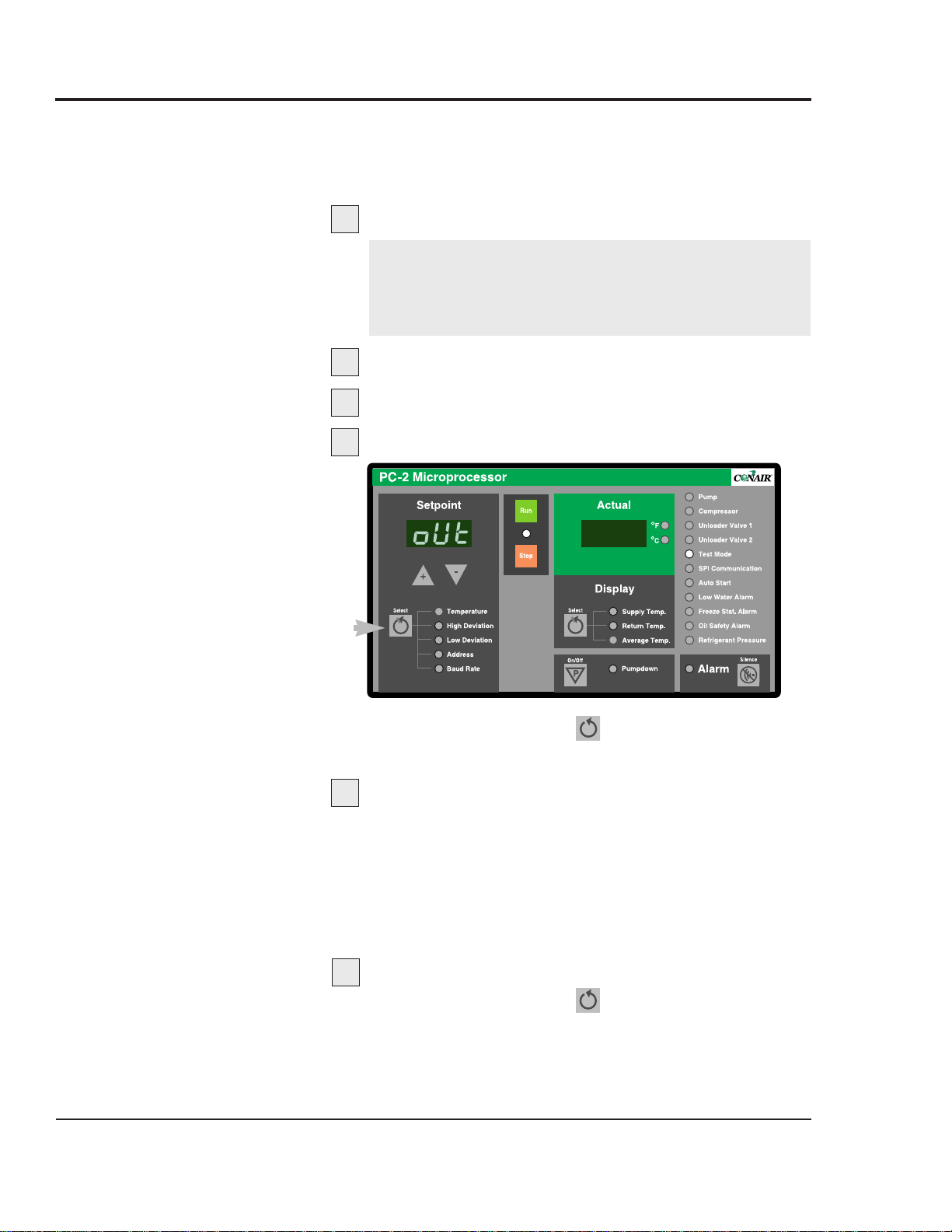
OUTPUT TEST
microKool Portable Chillers UGH004/0999
5-10 MAINTENANCE
The Output Test verifies the function of outputs available on
the various models of microKool chillers. Not all outputs are
used on all models. The performance evaluation of the inputs
is based on the output monitors (OM).
Connect all outputs to the system.
Enable Test Mode.
Press any key to display the first test menus.
Select the Output Test menu.
Press and hold the Setpoint key for 3 seconds to index
to each test menu until the controller displays “oUt”.
Repeatedly press and release any key to test.
With each key press and release, the left display will indicate the number of the output being tested (oS1= OM1;
oS2 = OM2; etc.). The right display indicates either “1”
for a good output or “O” for a failed output.
Only outputs that are actually used by the particular model
will be tested.
Exit the test and enter the next test.
Press and hold the Setpoint key for 3 seconds to exit
and index to the next test.
IMPORTANT: Testing each output requires the firing of the associated solid state relay. Make sure an
output device is connected to the controller, otherwise the test result will be erroneous.
1
2
3
4
5
6
Page 53

All output monitors on the microKool chiller can be enabled
or disabled permanently through the OM Enable/Disable
Menu in Test Mode.
You need to use this feature if you have replaced the motherboard, or if dip switches 7 and 8 have been changed erroneously. This will enable any required output monitors that
were disabled and give fuse failures.
Enable Test Mode.
Press any key to display the first test menus.
Select the OM Enable/Disable menu.
Press and hold the Setpoint key for 3 seconds to index
to each test menu until the controller indicates “oS1” in
the actual display and the status of the selected output in
the Select display.
Press the Setpoint ▲▲or ▼▼key to change the
status.
Each press of the key changes the output status
from ON to OFF or OFF to ON.
Press the Setpoint to select the next output.
Repeat Step 4 to change the status of the output, or press
any key to continue indexing through the outputs.
Save changes and exit the output menu.
Press and hold the Select key for 3 seconds to save the
changes and exit.
DISABLING OR
ENABLING
OUTPUT
MONITORS
UGH004/0999 microKool Portable Chillers
MAINTENANCE 5-11
1
2
3
4
5
6
Page 54

The microKool chillers use thermocouples to sense the temperature in the return and supply process lines. These thermocouples should be calibrated annually, or when a new thermocouple is installed, to ensure correct operation.
The chiller’s Calibration Mode provides zero and span calibration of both the supply and return line thermocouples. You
access the Calibration Mode while in Test Mode.
Enable Test Mode.
See
P
ERFORMINGSYSTEMTESTS
.
Press any button to display the first test menu.
Select the Calibration Mode menu.
Press and hold the Setpoint key for 3 seconds to index
to each test menu until the controller indicates “SC.L” in
the Actual display.
Release the Setpoint key.
You are now in calibration mode. Each press and release
of this key will exit the current calibration and start the
next calibration. The table below lists the calibrations that
will be performed.
Using the thermocouple calibrator, apply the
appropriate temperature to the control input.
CALIBRATING TEMPERATURE SENSORS
microKool Portable Chillers UGH004/0999
5-12 MAINTENANCE
Special T ools Needed:
❒ ther mocouple calibrator
1
2
3
4
5
SETPOINT ACTUAL
CALIBRATION DISPLAY DISPLAY
Zero Calibrate Supply Sensor 32° F (0° C) SC.L
Zero Calibrate Return Sensor 32° F (0° C) rC.L
Span Calibrate Supply Sensor 510° F (266° C) SC.H
Span Calibrate Return Sensor 510° F (266° C) rC.H
Page 55

Press the up ▲▲key to begin calibrating.
The controller displays the name of the current calibration
(examples: 32 SC.L; 32 rC.L; 510 SC.H; or 510 rC.H).
Wait until the control displays “don” or “bad.”
A “don” message in the Setpoint display indicates the calibration was successful. A “bad” message in the Setpoint
display indicates a bad calibration.
Press Select to start the next calibration.
Pressing and releasing the Select key at the end of a
calibration tells the controller to perform the next calibration.
Exit Calibration Mode.
Press and hold the Select key for 3 seconds to exit the
Calibration Mode.
You can now proceed to the next test in Test Mode, or
disable Test Mode and resume normal operation.
CALIBRATING
TEMPERATURE
SENSORS
UGH004/0999 microKool Portable Chillers
MAINTENANCE 5-13
6
7
NOTE: The original calibration value stored in
EEProm can be restored for the current calibration
by pressing the STOP key at any time.
8
TO DISABLE TEST MODE, complete steps 2
through 5 in P
ERFORMINGSYSTEMTESTS
, setting dip
switch 6 to OFF instead of ON.
9
Page 56

You can see the total numbers of operation by accessing the
Total Operating Hours Log in Test Mode.
Enable Test Mode.
Press any key to display the first test menus.
Index through test menus to the operating log.
Press and hold the Setpoint key for 3 seconds to index
to each test menu until the Actual display indicates “Log”.
The Setpoint display indicates the total number of operating hours in 100-hour units.
Exit the Operating Hours Log.
Press and hold the Select key for 3 seconds to exit and
index to the next test.
You can now proceed to another menu in Test Mode, or
disable Test Mode and resume normal operation.
LOGGING OPERATING HOURS
microKool Portable Chillers UGH004/0999
5-14 MAINTENANCE
1
2
3
4
TO DISABLE TEST MODE, complete steps 2
through 5 in “Performing System Tests”, setting dip
switch 6 to OFF instead of ON.
Page 57

6-1
UGH009/0999 microKool Portable Chillers
●●
Before beginning . . . . . . . . . . . .6-2
●●
A few words of caution . . . . . . .6-2
●●
How to identify the cause
of a problem . . . . . . . . . . . . . . .6-3
D
IAGNOSTICS
●●
Shut down alarms . . . . . . . . . . .6-4
●●
Warning alarms . . . . . . . . . . . .6-10
●●
System alarms . . . . . . . . . . . . .6-11
●●
Chiller will not power up . . . . .6-12
R
EPAIR
●●
Checking and replacing fuses .6-13
●●
Resetting overloads . . . . . . . . .6-14
●●
Replacing the pump overload .6-14
●●
Replacing the motherboard . . .6-15
●●
Replacing the compressor
contactor . . . . . . . . . . . . . . . .6-16
●●
Checking the unloader valve . .6-17
●●
Replacing the freezestat . . . . .6-18
TROUBLESHOOTING
Page 58

You can avoid most problems by following the recommended
installation, operation and maintenance procedures outlined in
this User Guide. If you do have a problem, this section will
help you determine what caused it and tell you how to fix it.
Before you begin troubleshooting:
❏ Find the wiring, plumbing and other diagrams
that were shipped with your equipment.
These
diagrams are the best reference for correcting a problem.
The diagrams also will note any custom features, such as
special wiring, control or plumbing options, not covered in
this User Guide.
❏ Verify that you have manuals for other equip-
ment in the process line.
Solving problems may
require troubleshooting malfunctions or incorrect operating
procedures on other pieces of equipment.
❏ If an alarm is present, note any indicator lights
and messages shown on the control panel.
These
indicators will help you discover the cause of the problem
more quickly.
The chiller is equipped with many safety devices. Do not
remove or defeat them. Improper corrective action can lead to
hazardous conditions, and should never be attempted to sustain production.
microKool Portable Chillers UGH004/0999
6-2 TROUBLESHOOTING
BEFORE BEGINNING
A FEW WORDS
OF
CAUTION
WARNING: This machines should be
adjusted and serviced only by qualified technical personnel who are familiar with construction and operation of this type of equipment.
DANGER: Voltage hazard.
Troubleshooting the electrical system of this
equipment requires use of precision electronic
measuring equipment, and may require access
to the electrical enclosure while power is on.
Exposure to potentially fatal voltage levels may
be unavoidable.These troubleshooting procedures should be performed only by qualified
electrical technicians who know how to use
this precision electronic equipment and who
understand the hazards involved.
Page 59

UGH004/0999 microKool Portable Chillers
TROUBLESHOOTING 6-3
A status light
that turns from
green to red
indicates an
alarm condition.
Most chiller malfunctions are indicated by an illuminated
alarm light and error codes displayed on the control panel.
A problem can trigger three types of alarms:
●●
Shut Down Alarms: The chiller detected a problem that
caused it to shut down automatically to prevent equipment
damage or personal injury.
●●
W arning Alarms: The chiller continues to operate, but
warns of a problem that could lead to a condition that will
shut down the unit.
●●
System Errors: The system error codes indicate a non-
recoverable problem with the microprocessor control.
When the chiller control detects a problem, the red Alarm
light is activated and the RUN/STOP light changes from green
to flashing red.
When an Alarm condition occurs:
Press to silence any optional audible
alarm.
◆ The RUN/STOP light changes from flashing red to
steady red.
Note any indicator lights or error messages to
help determine the cause of the problem.
Find the alarm or error code in the diagnostics
tables
in the TROUBLESHOOTING section of this manual.
Press to clear the alarm and shut down
the chiller to correct the problem.
Press to resume normal operation after
the problem is corrected.
HOW TO IDENTIFY
THE
CAUSE OF A
PROBLEM
1
2
3
Stop
WARNING:
Disconnect and lock out
the main power source
before opening the chiller
or its electrical enclosure
for servicing. Disconnect
water supply lines as
needed.
4
Run
Page 60

microKool Portable Chillers UGH004/0999
6-4 TROUBLESHOOTING
SHUT DOWN ALARMS
Alarm
The pump motor
overload has
tripped. The
contact is open.
WARNING:
Only qualified electrical service personnel
should examine and
correct problems that
require opening the
unit's electrical
enclosure or checking
electrical current to
diagnose the cause of
a problem.
The actual temperature of water
supplied to the
process is 100° F, or
has exceeded 75° F
for more than 30
minutes.
Possible cause
Is the correct voltage
supplied to the pump
motor?
Is the required water flow
greater than the pump’s
capacity?
Is the motor overload
faulty or set incorrectly?
Is the pump working
properly?
Is the refrigerant charge
low?
Is the unloader valve
stuck open?
Did the compressor fail?
Solution
Supply voltage should match
the rating on the pump name
plate. If voltage is correct,
check wiring connections.
❒
Review pump sizing
for the application.
❒
Decrease the water flow
from the process.
Disconnect the power and open
the electrical enclosure. Verify
that the overload is set to trip at
the proper amperage, which
should not exceed the FLA.
Manually trip and reset the
overload. If the problem continues, replace the overload. See
R
ESETTING ANDREPLACING
O
VERLOADS
.
Replace the pump if supply
voltage, wiring and overload
settings are correct, but the
pump continues to draw excessive current.
See
C
HECKINGREFRIGERANT
C
HARGE
. If the charge is low,
contact a certified refrigeration
technician to recharge.
See
C
HECKING THEUNLOADER
V
ALVE
.
If the valve is stuck open,
contact a certified refrigeration
technician to repair.
Check compressor electrical
connections. Replace the compressor, if it has failed.
The chiller has detected a problem that could lead to equipment
damage or personal injury if it is not corrected.
◆ The Alarm LED lights and the STOP/RUN LED flashes red.
◆ The chiller automatically shuts down.
◆ The control displays a red LED or alarm code indicating the
source of the problem.
Pump
SAFHi
Page 61

UGH004/0999 microKool Portable Chiller
TROUBLESHOOTING 6-5
SHUT DOWN
ALARMS
The chiller has detected a problem that could lead to equipment
damage or personal injury if it is not corrected.
◆ The Alarm LED lights and the STOP/RUN LED flashes red.
◆ The chiller automatically shuts down.
◆ The control displays a red LED or alarm code indicating the
source of the problem.
Alarm
Actual temperature
of water supplied to
the process is below
the programmed
10° F safety limit.
The thermocouple
in the process
return line failed.
The thermocouple
in the process
supply line failed.
Possible cause
Has the compressor
contactor failed closed?
Has the unloader valve
failed?
Has the freezestat failed?
Is the thermocouple
loose?
Has the thermocouple
failed?
Is the thermocouple
loose?
Has the thermocouple
failed?
Solution
Check phase continuity
through the compressor contactor. If the contactor has
failed, replace it. See
R
EPLACING THECOMPRESSOR
C
ONTACTOR
.
See
C
HECKING THEUNLOADER
V
ALVE
.
❒ Check the freezestat setting.
It should be set to cut out at
5° F above the freeze point
of the process fluid solution.
❒ Check for improper freezes-
tat installation. Verify the
freezestat sensor bulb is
well insulated and inserted
into the piping well.
If the freezestat is properly
installed and set, it may have
failed See
R
EPLACING THE
F
REEZESTAT
.
Check for a loose thermocouple or loose wire connections
to the thermocouple.
Check the thermocouple and
replace if necessary.
Check for a loose thermocouple or loose wire connections
to the thermocouple.
Check the thermocouple and
replace if necessary.
SAFLo
ErrPbr
ErrPbS
Page 62

microKool Portable Chiller UGH004/0999
6-6 TROUBLESHOOTING
SHUT DOWN
ALARMS
The chiller has detected a problem that could lead to equipment
damage or personal injury if it is not corrected.
◆ The Alarm LED lights and the STOP/RUN LED flashes red.
◆ The chiller automatically shuts down.
◆ The control displays a red LED or alarm code indicating the
source of the problem.
Alarm
The incoming
power is out of
phase. A leg may
have failed or is
disconnected.
NOTE: This alarm
is available only on
PC-2 models.
Pump fuse.
Compressor fuse.
Unloader valve fuse.
Unloader valve fuse.
Level Switch fuse.
Possible cause
Is the pump rotating in
the wrong direction?
Has one of the main supply wire leads become
disconnected?
Has the indicated device
blown a fuse?
Is the correct device
being used for this fuse
location?
Has the motherboard
output channel at the
designated fuse failed?
Solution
Check pump rotation against
the arrow stamped on the
pump. If the pump is rotating
in the wrong direction, disconnect and lockout the main
power source. Open the electrical enclosure, and reverse
any two leads on the power
connection.
Disconnect power and open
the electrical enclosure. Check
for loose connections in main
supply and on motherboard.
Disconnect and lockout the
main power. Open the electrical enclosure. Check for loose
wires and incorrectly installed
jumpers or terminal blocks
associated with the fuse error.
Replace the fuse, if necessary.
See
C
HECKING ANDREPLACING
F
USES
.
Replace the fuse, then enter
Test Mode. Turn off the Output
Monitor associated with the
fuse location and test outputs.
See
P
ERFORMINGSYSTEMTESTS
and
D
ISABLING ORENABLING
O
UTPUTMONITORS
in the
M
AINTENANCE
section.
Replace the motherboard. See
R
EPLACING THEMOTHERBOARD
.
ErrPHS
002FUS
003FUS
004FUS
005FUS
006FUS
Page 63

UGH004/0999 microKool Portable Chiller
TROUBLESHOOTING 6-7
SHUT DOWN
ALARMS
The chiller has detected a problem that could lead to equipment
damage or personal injury if it is not corrected.
◆ The Alarm LED lights and the STOP/RUN LED flashes red.
◆ The chiller turns off the compressor, but normal operation
resumes after you clear the alarm or the problem corrects itself.
◆ The control displays a red LED or alarm code indicating the
source of the problem.
Alarm
The compressor
overload has
tripped.
NOTE: This alarm
is available only on
models with semihermetic compressor
sizes 15 Hp and
above.
The Oil Safety
input is open.
NOTE: This alarm
can be present only
on models with
compressor sizes
15 Hp and above.
Possible cause
Is the correct voltage
supplied to the motor on
the compressor?
Is the overload faulty or
set incorrectly?
Is the compressor faulty?
Oil level in the compressor is low, or the input
has failed.
Solution
Supply voltage should match
the rating on the motor name
plate. If voltage is correct,
check wiring connections.
Disconnect the power and
open the electrical enclosure
for the compressor. Verify that
the overload is set to trip at the
proper amperage, which
should not exceed the FLA.
Manually trip and reset the
overload. If the problem continues, replace the overload.
Replace the compressor if
supply voltage, wiring and
overload settings are correct,
but the pump continues to
draw excessive current.
See
P
ERFORMINGSYSTEMTESTS
and perform an
I
NPUTTEST
. If
the input is OK, call Conair
service.
Compressor
Oil Safety Alarm
Page 64

SHUT DOWN
ALARMS
microKool Portable Chillers UGH004/0999
6-8 TROUBLESHOOTING
Alarm
Refrigerant pressure
is either too low or
too high.
WARNING:
The microKool should
be tested and repaired
only by qualified technicians equipped with the
correct tools and
trained in the maintenance and repair of
electrical and refrigerant systems used in
industrial applications.
Possible cause
Low refrigerant pressure:
Is the refrigerant charge
low?
Is the liquid refrigerant
line restricted?
High r
efrigerant pressure
Has the water or air flow
through the condenser
become restricted?
(Continued on next page)
Solution
See
C
HECKINGREFRIGERANT
C
HARGE
.
Check for leaks in the
refrigerant circuit. Contact a
certified refrigerant technician
to repair and recharge the system.
Check for closed valves or a
plugged refrigerant line.
❒ Verify that the liquid line
shut-off valve is open.
❒ Verify that the suction valve
at the compressor is open.
❒ Verify that the expansion
valve is working properly.
Check for closed valves and
obstructions, contaminants or
dirt that may have blocked or
restricted condenser efficiency.
All models:
❒ Clean the condenser coils. See
C
LEANINGCONDENSERS
.
Air-cooled units:
❒ Remove any obstructions to air
flow at the condenser air inlet
and outlet.
❒ Verify that the condenser fans
are working. Confirm proper
rotation and check for an electrical overload.
Water-cooled units:
❒ Check for closed valves or
plugged water supply lines.
❒ Verify that the condenser water
supply is working and that
incoming water pressure is at
least 25 psi.
Refrigerant Pressure
The chiller has detected a problem that could lead to equipment
damage or personal injury if it is not corrected.
◆ The Alarm LED lights and the STOP/RUN LED flashes red.
◆ The chiller turns off the compressor, but normal operation
resumes after you clear the alarm or the problem corrects itself.
◆ The control displays a red LED or alarm code indicating the
source of the problem.
Page 65

SHUT DOWN
ALARMS
UGH004/0999 microKool Portable Chillers
TROUBLESHOOTING 6-9
Alarm
Refrigerant pressure
is either too low or
too high.
Process fluid in the
chiller tank is at the
minimum level.
The Freeze Stat
Input is open.
Possible cause
High refrigerant pressure
Is the temperature of the
condenser supply air or
water too high?
Is the refrigerant overcharged?
Is there enough fluid in
the tank?
Is there sufficient fluid
flow through he evaporator?
Is the freezestat setting
too high?
Is the freezestat sensor
installed correctly?
Solution
Load conditions may be too
high for proper operation.
Air-cooled chillers will not
work properly if the ambient
air temperature is above
100° F (38° C).
Water-cooled chillers will not
work properly if the condenser
water supply temperature is
above 85° F (29° C). Check
cooling tower operation, if a
tower supplies the water.
Contact a certified refrigerant
technician for servicing.
Check the fluid level by looking at the tank level sight glass
at the rear of the chiller. Add
fluid, if necessary. See
F
ILLING
THE
T
ANK
.
Check for incorrect pump rotation and closed valves in the
process circuit. Verify required
GPM rating for the chiller:
(GPM=2.4 x chiller ton capacity)
Setting should be 10° F (5° C)
below the operating temperature, and at least 5° F (2° C)
above the freezing point of the
process fluid.
Check that the sensor bulb is
well insulated and inserted
completely into piping well.
Low Water Alarm
Refrigerant Pressure
The chiller has detected a problem that could lead to equipment
damage or personal injury if it is not corrected.
◆ The Alarm LED lights and the STOP/RUN LED flashes red.
◆ The chiller turns off the compressor, but normal operation
resumes after you clear the alarm or the problem corrects itself.
◆ The control displays a red LED or alarm code indicating the
source of the problem.
Freeze Stat Alarm
Page 66

microKool Portable Chillers UGH004/0999
6-10 TROUBLESHOOTING
WARNING ALARMS
Alarm
The actual temperature of fluid supplied to the process
is lower than the
setpoint deviation
limit allows.
The actual temperature of fluid supplied to the process
is higher than the
setpoint deviation
allows.
The SPI communication link has
failed.
Possible cause
Is the low deviation temperature set too low?
Is the low deviation temperature set too high?
Has the process fluid
stopped flowing between
outlet and inlet?
Is the unloader valve
stuck open?
Is the unit connected to a
host machine?
Are the network address
and baud rate correct?
Is something wrong with
the cable?
Solution
Increase the low deviation
limit setting. The recommended setting is 2° F to 10° F
below the process setpoint.
Increase the high deviation
limit setting. The recommended setting is 2° F to 10° F
above the process setpoint.
Check for plugged pipes and
closed valves. Clear any
obstructions and open valves.
See
C
HECKING THEUNLOADER
V
ALVE
.
If the chiller is not connected
to a host device, set the SPI
address to OFF.
❒ Check the network address.
The address may be set to
any number from 32 to 254
(a hexadecimal integer
between 20 and FE), as long
as that number has not been
assigned to another machine
on the same network.
❒ Make sure the baud rate
(9600, 4800, 2400, or 1200)
matches the host machine.
Check the communication
cable condition and connections. The cable must conform
to SPI standards.
Low Deviation
High Deviation
The chiller has detected a problem that could lead to a shut down
condition if it is not corrected.
◆ The Alarm LED lights.
◆ The chiller continues operating.
◆ The control displays a red LED or alarm code indicating the
source of the problem.
SPI Communication
Page 67

UGH004/0999 microKool Portable Chillers
TROUBLESHOOTING 6-11
SYSTEM
ALARMS
Alarm
RAM hardware
failure.
ROM, checksum
failure.
COP failures.
Illegal Opcode.
through
Software cannot
write to CPU nonvolatile memory.
Cause
Electrical noise or failed
CPU on the motherboard
caused system write tests
do fail during power up.
The CPU and/or PROM
chip (U1 or U2) is not
making good contact with
its socket, or the PROM
chip has failed.
A failed CPU, failed motherboard, software bug or
electrical noise caused an
internal software error.
The CPU tried to execute
an illegal software instruction due to electrical noise
or a failed motherboard.
A failed CPU, failed motherboard, software bug or
electrical noise caused an
internal software error.
The memory has exceeded
its usable life or there is a
software bug. This error
occurs only after changes
have been made to nonvolatile memory either
through the operator panel
or SPI.
Solution
Make sure all connections on
the motherboard are solid.
Operate unit in a noise free
environment. If error persists,
contact Conair service.
Make sure the CPU and PROM
chips are seated correctly in the
sockets. If error persists, contact
Conair service.
Cycle power to the unit. If the
problem persists, contact Conair
service technicians. You may
need to replace the motherboard.
Make sure all connections to
the motherboard are solid and
that the unit is operating in a
noise free environment. If error
persists, contact Conair service.
Cycle power to the unit. If the
problem persists, contact Conair
service technicians. You may
need to replace the motherboard.
Cycle power to the unit.
Contact Conair service if an
operating parameter such as the
setpoint is not being saved or if
this error persists.
The chiller has detected a non-recoverable error involving he
microprocessor control.
◆ The Alarm LED lights and the STOP/RUN LED flashes red.
◆ The chiller shuts down or will not start.
◆ The control displays an error code indicating the source of
the problem.
001ERR
003ERR
002ERR
004ERR
006ERR
005ERR
015ERR
014ERR
016ERR
Page 68

microKool Portable Chillers UGH004/0999
6-12 TROUBLESHOOTING
CHILLER WILL NOT POWER UP
If you apply power to the chiller and the control panel does not
light, you have a problem with the main power circuit or the
unit’s microprocessor board.
WARNING: Electrical Shock Hazard
Disconnect and lockout the main power supply
before proceeding.
Symptom
Applying power
does not turn on
the chiller or light
the control panel.
The control panel is
lit, but the chiller
will not operate
when RUN is
pressed.
Possible cause
Is power reaching the
chiller?
Has the unit blown a
fuse?
Is the correct voltage
reaching the chiller?
Is the unit in Test Mode?
Solution
❒ Verify that the main power
supply and any customerinstalled electrical disconnect or emergency stop
devices are in the ON position.
❒ Verify correct electrical con-
nections between the unit
and the control, and
between the unit and the
power supply. Replace any
damaged wires or cables.
Check Fuse 1 on the motherboard and any fuses or breakers
associated with customerinstalled disconnect devices.
Replace or reset as required.
Identify the cause of the ground
fault and correct it. See
C
HECK
-
ING ANDREPLACINGFUSES
.
Check the electrical requirements on the unit nameplate.
Verify correct main supply
voltage to the unit and the secondary voltage supply from the
transformer to unit components. Replace the transformer,
if necessary.
If the Test Mode LED is lit,
you must disable Test Mode on
the motherboard before resuming operation. See
P
ERFORMING
S
YSTEMTESTS
in the
M
AINTENANCE
section.
Page 69

UGH004/0999 microKool Portable Chillers
TROUBLESHOOTING 6-13
CHECKING AND
REPLACING
FUSES
IMPORTANT:
Always
refer to the wiring diagrams that came with
your chiller to locate specific electrical components. Illustrations in the
User Guide are intended
to be representative only.
This procedure covers the factory-installed fuses on the unit’s
motherboard. If you have installed an electrical disconnect or
emergency stop switch, additional fuses and/or breakers may
have been used elsewhere in the in the main power circuit.
To replace a blown fuse:
Disconnect and lockout the main power.
Open the electrical enclosure door.
Turn the screw
on the front panel counterclockwise to open.
Replace the fuse. The fuses are located on the mother-
board and are labeled and identified on the orange shield.
Close the electrical enclosure and restart the unit.
If fuses continue to fail:
❒ Verify that the unit is receiving the correct voltage.
Check the voltage, phasing and amperage ratings on
the unit’s nameplate.
❒ Verify that the unit’s transformer is operating correctly.
Check for proper voltage (120V 10%) to the voltage
sensing device for the fuse location.
❒ Check all wiring referencing the fusing location for
loose connections, damage or improper grounding.
Verify that the correct device is being used for this fuse
location. See
D
ISABLING ORENABLINGOUTPUT
M
ONITORS
in the
M
AINTENANCE
section.
1
2
3
4
Fuse 1
Control
power
Fuse 5
Unloader valve 1
Fuse 4
Unloader valve 2
Fuse 2
Pump
Fuse 3
Compressor
Fuse 6
Level switch
WARNING:
Shock Hazard
Only qualified service
personnel familiar with
electrical testing and
industrial equipment
should examine and
correct problems that
require opening the
unit with power on to
diagnose the cause of
a problem.
432
AUTOSTAR T
7
HPS/LPS
6
5
1
4
OPS
OPS
FSTAT
HPS/LPS
12
3
(-2) CONTROL
OPER PNL CABLE
1
FSTAT
UNLDR 1/ VENT 2 SOL +
UNLDR 1/ VENT 2 SOL
UNLDR 2/ COOL 1 SOL +
UNLDR 2/ COOL 1 SOL
1FS/ PURGE/ COMP AUX
LLS/PURGE 3SOL
LLS/PURGE 3SOL +
TCPL'S
SUP RET
Y
65432
F1
LLS/WPS
LLS/WPS
AC IN 4
AUTOSTAR T
AC IN + 3
AC OUT 2
AC OUT + 1
OFF
8
ON
CONFIGURATION
DIP SWITCH
+ 120 Ohm
+ TR
TR
GND
GND
+ TR
TR
120 Ohm
1 2 3 4 5 6 7 8 1 2 3 4
L1
L2
3 PHASE INPUT
F5
F4
PUMP OL
PUMP OL
F2
PMP AUX
PMP AUX
1FS/ COMP AUX
PUMPDOWN
PUMPDOWN
HEAT/COMP
HEAT/COMP
HTS/COMP OL
HTS/COMP OL
F3
ALARM
PURGE 4SOL
PURGE 4 SOL +
Y
R
R
PUMP
PUMP
110V
L3
4
3
2
1
4
3
2
1
6
5
4
3
2
1
4
3
2
1
6
N
5
C
4
NC
NO
C
F6
3
2
1
4
3
2
1
Page 70

Disconnect and lockout the main power.
Open the electrical enclosure door.
Turn the screw
on the front panel counterclockwise to open.
Locate the pump overload module attached
to the pump motor starter.
Disconnect the three power leads from the over-
load module to the pump motor. Note the placement of
each lead and label as needed.
Disconnect auxiliary wiring on
the overload module.
Remove the overload module.
Loosen the three screws that connect
the overload module to the motor contactor. Pull the overload module down
to release it from the starter.
Reverse these steps to install
the new overload module.
Set the module reset mode to
M for manual.
Set the proper FLA trip point.
Do not exceed the FLA for the pump
motor.
microKool Portable Chillers UGH004/0999
6-14 TROUBLESHOOTING
RESETTING
OVERLOADS
8
9
The pump motor overload is located inside the unit’s electrical enclosure.
Disconnect and lockout the main power.
Open the electrical enclosure door.
Turn the
screw on the front panel counterclockwise to open.
Check the overload.
If the yellow button is out, the
overload has tripped. Press the
blue button to reset the overload.
Verify that the overload trip point
does not exceed the FLA for the
pump.
1
2
3
MOTOR CON-
Motor overload
REPLACING THE
PUMP OVERLO AD
1
2
3
4
5
6
7
Page 71

UGH004/0999 microKool Portable Chillers
TROUBLESHOOTING 6-15
REPLACING THE MOTHERBOARD
IMPORTANT:
Always
refer to the wiring diagrams that came with
your chiller to locate specific electrical components. Illustrations in the
User Guide are intended
to be representative only.
Disconnect and lockout the main power supply.
Open the electrical enclosure door.
Turn the screw
on the front panel counterclockwise to open.
Mark or label each wire
connected to the motherboard.
The orange shield is
labeled with the connection
information. You must label the
wires to ensure they are connected to the correct terminals
on the new motherboard.
Disconnect the wires
from the motherboard by
pulling the terminal
blocks up.
Loosen the screws holding the orange shield.
Remove the motherboard and shield
from the
electrical enclosure as a unit.
Remove the motherboard from the shield
and replace with the new
motherboard.
Reattach the shield and
new motherboard
in the
electrical enclosure. Tighten
the screws.
Reconnect the terminal
blocks and wires to the
new board.
Make sure you align the terminal blocks with the correct
pins on the board. Push the terminal blocks onto the pins,
taking care not to bend any pins.
Set dip switches 7 and 8 to the correct unit type.
Set switch 7 to ON and switch 8 to OFF for chillers.
Program output monitors on the new board.
See
D
ISABLING ORENABLINGOUTPUTMONITORS
in the
M
AINTENANCE
section.
1
2
3
4
5
6
7
8
9
10
11
432
1
65432
1
AC IN 4
AC IN + 3
AC OUT 2
AC OUT + 1
OPS
OPS
FSTAT
LLS/WPS
LLS/WPS
AUTOSTART
FSTAT
HPS/LPS
HPS/LPS
AUTOSTART
F1
OFF
12
6
3
5
4
7
8
ON
CONFIGURATION
DIP SWITCH
+ 120 Ohm
1 2 3 4 5 6 7 8 1 2 3 4
AC IN 4
+ TR
TR
AC IN + 3
GND
GND
AC OUT 2
AC OUT + 1
(-2) CONTROL
OPER PNL CABLE
+ TR
TR
120 Ohm
65432
OPS
OPS
F1
LLS/WPS
AC IN + 3
AUTOSTART
AC OUT 2
HPS/LPS
AUTOSTART
AC OUT + 1
LLS/WPS
HPS/LPS
LLS/WPS
AUTOSTART
FSTAT
AUTOSTART
F1
LLS/WPS
AC IN 4
OFF
6
7
OFF
ON
6
5
7
8
ON
CONFIGURATION
DIP SWITCH
8
12
3
4
CONFIGURATION
DIP SWITCH
+ 120 Ohm
+ TR
TR
GND
GND
+ TR
TR
120 Ohm
(-2) CONTROL
+ 120 Ohm
+ TR
TR
OPER PNL CABLE
GND
GND
+ TR
TR
120 Ohm
1 2 3 4 5 6 7 8 1 2 3 4
L1
L2
3 PHASE INPUT
F5
UNLDR 1/ VENT 2 SOL +
UNLDR 1/ VENT 2 SOL
UNLDR 2/ COOL 1 SOL +
UNLDR 2/ COOL 1 SOL
F4
PUMP OL
PUMP OL
F2
PMP AUX
PMP AUX
1FS/ PURGE/ COMP AUX
1FS/ COMP AUX
PUMPDOWN
PUMPDOWN
HEAT/COMP
HEAT/COMP
HTS/COMP OL
HTS/COMP OL
F3
ALARM
LLS/PURGE 3SOL
LLS/PURGE 3SOL +
PURGE 4SOL
PURGE 4 SOL +
TCPL'S
SUP RET
Y
Y
R
R
432
1
1
OPS
OPS
FSTAT
FSTAT
FSTAT
HPS/LPS
HPS/LPS
UNLDR 2/ VENT 2 SOL +
UNLDR 2/ VENT 2 SOL
UNLDR 1/ COOL 1 SOL +
UNLDR 1/ COOL 1 SOL
12
3
5
4
LLS/PURGE 3SOL
LLS/PURGE 3SOL +
(-2) CONTROL
OPER PNL CABLE
SUP RET
L3
PUMP
PUMP
N
C
NC
NO
C
110V
F6
L1
3 PHASE INPUT
F5
F4
F2
1FS/ COMP AUX
1FS/ COMP AUX
PUMPDOWN
PUMPDOWN
HEAT/COMP
HEAT/COMP
HTS/COMP OL
HTS/COMP OL
F3
ALARM
PURGE 4SOL
PURGE 4SOL +
TCPL'S
Y
Y
R
R
L2
PUMP OL
PUMP OL
PMP AUX
PMP AUX
SUP RET
4
3
2
1
4
3
2
1
6
5
4
3
2
1
4
3
2
1
6
5
4
3
2
1
4
3
2
1
L1
L3
3 PHASE INPUT
F5
F4
PUMP
PUMP
N
C
NC
NO
C
110V
TCPL'S
F6
Y
R
R
F2
F3
Y
L2
L3
4
3
2
1
4
3
2
1
6
5
4
3
2
1
4
3
2
1
6
5
4
3
2
1
4
3
2
1
Page 72

The compressor may be located in the compressor electrical
enclosure or in the main chiller electrical enclosure, depending on the model of your chiller.
The compressor contactor should be replaced if:
●You have checked the amp draw on each of the three-phase
legs and discovered a voltage imbalance greater than 10%.
● You have checked the continuity and found that ohms at
the coil equal zero.
To replace the compressor contactor:
Disconnect and lockout the main power.
Open the electrical enclosure.
Turn the screw on
the front panel counterclockwise to open.
Disconnect the wires from the compressor contactor contactor.
Label the wires to ensure you can
connect them correctly to the new contactor.
Remove and discard the old contactor.
Reverse this procedure to install the new con-
tactor.
Make sure the wires are connected correctly.
microKool Portable Chillers UGH004/0999
6-16 TROUBLESHOOTING
1
2
3
4
5
IMPORTANT:
Always
refer to the wiring diagrams that came with
your chiller to locate specific electrical components. Illustrations in the
User Guide are intended
to be representative only.
WARNING: Electrical Shock Hazard
Only qualified service personnel who have been
trained on electrical testing and the procedures for
avoiding the hazards should diagnose or correct problems that require opening the unit with power on.
REPLACING THE COMPRESSOR CONTACTOR
Page 73

UGH004/0999 microKool Portable Chillers
TROUBLESHOOTING 6-17
The unloader valve is located between the compressor and the
condenser on both air-cooled and water-cooled chillers. It
works only during low demand conditions, when loads are up
to 24% below normal.
During low-load conditions, the compressor cycles off. To
decrease the frequency of cycling, which is harmful to the
compressor, the microKool uses an unloader valve to channel
some of the hot refrigerant gas from the compressor directly
back into the condenser. This increases the temperature within
the condenser, simulating an increased load and keeping the
compressor running at full capacity.
You can check whether the unloader valve is working properly
by observing its behavior while the microKool is running.
Clear any alarms and restart the chiller.
Watch for the following:
❒ The unloader valve light should turn on for 2 seconds
when the compressor starts. You should hear the solenoid activate when the unloader valve light turns on.
❒ If the process fluid temperature is below the setpoint,
the unloader valve should stay lit until the temperature
of the process fluid exceeds the setpoint.
❒ If the process fluid temperature is above the setpoint,
the unloader valve light should turn off after 2 seconds.
You can verify that the unloader valve is inactive by
checking the refrigerant line from the solenoid valve to
the expansion valve. The line should be cool.
If the line is hot all the way to the expansion valve,
then the unloader valve is active. The solenoid valve
may be leaking, or the unloader valve may be stuck
open with power still supplied to the solenoid.
1
2
CHECKING THE UNLOADER VALVE
NOTE:Units with the enhanced PC-2 control have two
unloader valves that work together.
Page 74

microKool Portable Chillers UGH004/0999
6-18 TROUBLESHOOTING
The freezestat unit is a bulb and capillary thermostat. To
replace the unit:
Shut down the chiller and disconnect the
process fluid lines.
Disconnect and lockout the power supply.
Drain the tank
of all fluid
through
the drain valve in the
base of the tank.
Locate the
freezestat bulb.
The bulb sensor is
located on the
process piping just
after the evaporator.
Remove the insulation around the bulb.
Detach the bulb from the process line.
Open the chiller electrical enclosure and locate
the freezestat unit.
Disconnect freezestat unit wires from their ter-
minals.
Mark the wires so that you can easily reconnect
the new unit to the appropriate terminals..
Loosen the screws holding the freezestat unit to
the electrical panel.
Remove the entire freezestat unit.
Threat the bulb and capillary through the raceway.
Reverse the process to install the new unit. Be
sure to insert the bulb sensor completely into the process
piping well and replace the insulation around the bulb.
REPLACING THE FREEZESTAT
1
2
3
4
5
WARNING: Electrical shock hazard
Before attempting maintenance of any kind,
stop the unit and disconnect and lock out the
main power supply.
6
7
8
9
Drain valve
Evaporator
10
11
Page 75

IMS0002/0296 SERVICE INFORMATION
APPENDIX A-1
Conair has made the largest investment in customer support in
the plastics industry. Our service experts are available to help
with any problem you might have installing and operating
your equipment. Your Conair sales representative also can help
analyze the nature of your problem, assuring that it did not
result from misapplication or improper use.
To contact Customer Service personnel, call:
From outside the United States, call: 814-437-6861
You can commission Conair service personnel to provide onsite service by contacting the Customer Service Department.
Standard rates include an on-site hourly rate, with a one-day
minimum plus expenses.
If you do have a problem, please complete the
following checklist before calling Conair:
❒ Make sure you have all model, serial and parts list
numbers for your particular equipment. Service
personnel will need this information to assist you.
❒ Make sure power is supplied to the equipment.
❒ Make sure that all connectors and wires within
and between control systems and related
components have been installed correctly.
❒ Check the troubleshooting guide of this manual
for a solution.
❒ Thoroughly examine the instruction manual(s)
for associated equipment, especially controls.
Each manual may have its own troubleshooting
guide to help you.
❒ Check that the equipment has been operated as
described in this manual.
❒ Check accompanying schematic drawings for
information on special considerations.
BEFORE YOU
CALL ...
H
OW TO CONTACT
CUST OMER
SERVICE
Additional manuals and
prints for your Conair
equipment may be
ordered through the
Customer Service or
Parts Departments for
a nominal fee.
WE’RE HERE
TO
HELP
Page 76

WARRANTY INFORMATION IMS0003/0796
APPENDIX A-2
EQUIPMENT
GUARANTEE
PERFORMANCE
WARRANTY
WARRANTY
LIMITATIONS
Conair guarantees the machinery and equipment on this order,
for a period as defined in the quotation from date of shipment,
against defects in material and workmanship under the normal
use and service for which it was recommended (except for
parts that are typically replaced after normal usage, such as
filters, liner plates, etc.). Conair’s guarantee is limited to
replacing, at our option, the part or parts determined by us to
be defective after examination. The customer assumes the cost
of transportation of the part or parts to and from the factory.
Conair warrants that this equipment will perform at or above
the ratings stated in specific quotations covering the equipment or as detailed in engineering specifications, provided the
equipment is applied, installed, operated and maintained in the
recommended manner as outlined in our quotation or specifications.
Should performance not meet warranted levels, Conair at its
discretion will exercise one of the following options:
● Inspect the equipment and perform alterations or
adjustments to satisfy performance claims. (Charges
for such inspections and corrections will be waived
unless failure to meet warranty is due to misapplication, improper installation, poor maintenance practices
or improper operation.)
● Replace the original equipment with other Conair
equipment that will meet original performance claims
at no extra cost to the customer.
● Refund the invoiced cost to the customer. Credit is
subject to prior notice by the customer at which time a
Return Goods Authorization Number (RGA) will be
issued by Conair’s Service Department. Returned
equipment must be well crated and in proper operating
condition, including all parts. Returns must be prepaid.
Purchaser must notify Conair in writing of any claim and provide a customer receipt and other evidence that a claim is
being made.
Except for the Equipment Guarantee and Performance
Warranty stated above, Conair disclaims all other warranties with respect to the equipment, express or
implied, arising by operation of law, course of dealing,
usage of trade or otherwise, including but not limited to
the implied warranties of merchantability and fitness for
a particular purpose.
Page 77

UGH004/0999 CHILLER SPI COMMANDS
APPENDIX B-1
The SPI commands supported by Conair microKool portable
chillers are listed in the following tables.
The standard required commands and three optional commands are listed in the SPI Command Pairs table, along with
the Select and Poll command pairs in hexadecimal format.
Select commands set or change chiller functions. Poll commands retrieve information from the chiller.
See the tables on the following pages for the SPI status words
and BIT positions for Process Status, Machine 1 Status and
Machine 2 status.
For more information on the SPI protocol, you can obtain the
SPI Communication Protocol Manual by contacting:
The Society of the Plastics Industry, Inc.
1801 K Street, NW, Suite 600K
Washington, D.C. 20006
(202) 974-5200 Fax: (202) 296-7005
www.plasticsindustry.org
SPI COMMANDS
SUPPORTED BY
THE
CONAIR
MICRO
K
OOL
SPI Command Pairs
Portable chillers Device ID: hex 21
Commands Select Poll
Echo 0x21 0x21
- Select stores 4 bytes of information at the chiller; Poll retrieves it. 0x21 0x20
Setpoint Process Temperature 0x21 0x21
- Sets and retrieves the process temperature setpoint. 0x31 0x30
Alarm, High Temperature Deviation* 0x21 0x21
- Sets the alarm band temperature; retrieves setpoint + alarm band value.
0x33 0x32
Alarm, Low Temperature Deviation* 0x21 0x21
- Sets the alarm band temperature; retrieves setpoint + alarm band value. 0x35 0x34
Mode, Machine 0x21 0x21
- Start/stops the chiller; acknowledges alarms; retrieves run status
0x49 0x48
Version 0x21
- Retrieves 4 bytes of SPI version information. 0x22
Process Status 0x21
- Retrieves run status and alarm conditions. 0x40
Status, Machine 1 0x21
- Retrieves run status and alarm conditions.
0x42
Status, Machine 2 0x21
- Retrieves run status and alarm conditions. 0x44
Temperature, from Process 0x21
- Retrieves the actual temperature of fluid returning to the chiller. 0x72
* NOTE: Both High and Low Temperature Deviation commands set the
same variable. Use only one of these commands to avoid problems.
Page 78

Status, Process
Poll: 0x21 0x40
SPI STATUS WORD
Word BIT position 15 14 13 12 11 10 9 8 7 6 5 4 3 2 1 0
EEprom error SET SET
*
A/D converter error SET SET
*
CJC Error SET SET
*
RAM hardware SET SET
*
ROM checksum SET SET
*
Probe Failure SET SET
*
E/M Hi temp safety
*
Prog. Hi temp safety
*
Output monitor failure SET SET
*
Low water pressure SET SET SET
*
High deviation alarm SET SET SET
*
Low deviation alarm SET SET SET
*
Prog. Lo temp safety
*
Pump overload SET SET
*
Refrig. Pressure SET SET
*
Oil Safety SET SET
*
Compressor overload SET SET
*
Freeze Stat SET SET
*
Low water level SET SET
*
Test Mode
*
Phase error
*
NOTES:
*
The SPI I/O list defines the Processing bit as being cleared if the unit is not processing; otherwise it is SET.
Elsewhere on the chart:
● If a bit is not shown to be SET, it is cleared.
● The System Alarm bit is SET if an alarm is present. It is the logical OR of Process alarm and Machine alarm.
● Processing, System Alarm, Process Alarm and Machine Alar m bits are repeated for Process Status, Machine 1
Status and Machine 2 Status.
SPI STATUS WORDS
CHILLER SPI COMMANDS UGH004/0999
APPENDIX B-2
Open
Open
Reserved
Reserved
Reserved
Reserved
Alarm, Low flow
Reserved
Alarm, Low pressure condition
Alarm, High pressure condition
Alarm, Low temperature deviation
Alarm, High temperature deviation
Alarm, Machine
Alarm, Process
Alarm, System
Processing
Page 79

UGH004/0999 CHILLER SPI COMMANDS
APPENDIX B-3
Status, Machine 1
Poll: 0x21 0x42
SPI STATUS WORD
Word BIT position 15 14 13 12 11 10 9 8 7 6 5 4 3 2 1 0
EEprom error SET SET
*
A/D converter error SET SET
*
CJC Error SET SET
*
RAM hardware SET SET
*
ROM checksum SET SET
*
Probe Failure
*
E/M Hi temp safety SET SET SET
*
Prog. Hi temp safety SET SET SET
*
Output monitor failure SET SET
*
Low water pressure SET SET SET
*
High deviation alarm
*
Low deviation alarm
*
Prog. Lo temp safety SET SET SET
*
Pump overload SET SET
*
Refrig. Pressure SET SET
*
Oil Safety SET SET
*
Compressor overload SET SET
*
Freeze Stat SET SET
*
Low water level SET SET
*
Test Mode
*
Phase error SET SET SET
*
NOTES:
*
The SPI I/O list defines the Processing bit as being cleared if the unit is not processing; otherwise it is SET.
Elsewhere on the chart:
● If a bit is not shown to be SET, it is cleared.
● The System Alarm bit is SET if an alarm is present. It is the logical OR of Process alarm and Machine alarm.
● Processing, System Alarm, Process Alarm and Machine Alarm bits are repeated for Process Status, Machine 1
Status and Machine 2 Status.
SPI STATUS WORDS
Open
Alarm, Phase
Alarm, Low current
Alarm, High current
Alarm, Low volts
Alarm, High volts
Reserved
Reserved
Alarm, Low pressure safety limit
Alarm, High pressure safety limit
Alarm, Low temperature safety limit
Alarm, High temperature safety limit
Alarm, Machine
Alarm, Process
Alarm, System
Processing
Page 80

CHILLER SPI COMMANDS UGH004/0999
APPENDIX B-4
Status, Machine 2
Poll: 0x21 0x44
SPI STATUS WORD
Word BIT position 15 14 13 12 11 10 9 8 7 6 5 4 3 2 1 0
EEprom error SET SET
*
A/D converter error SET SET
*
CJC Error SET SET
*
RAM hardware SET SET
*
ROM checksum SET SET
*
Probe Failure SET SET SET
*
E/M Hi temp safety
*
Prog. Hi temp safety
*
Output monitor failure SET SET
*
Low water pressure
*
High deviation alarm
*
Low deviation alarm
*
Prog. Lo temp safety
*
Pump overload SET SET
*
Refrig. Pressure SET SET
*
Oil Safety SET SET
*
Compressor overload SET SET
*
Freeze Stat
Low water level SET SET
*
Test Mode
*
Phase error
*
NOTES:
*
The SPI I/O list defines the Processing bit as being cleared if the unit is not processing; otherwise it is SET.
Elsewhere on the chart:
● If a bit is not shown to be SET, it is cleared.
● The System Alarm bit is SET if an alarm is present. It is the logical OR of Process alarm and Machine alarm.
● Processing, System Alarm, Process Alarm and Machine Alar m bits are repeated for Process Status, Machine 1
Status and Machine 2 Status.
SPI STATUS WORDS
Open
Open
Reserved
Reserved
Reserved
Reserved
Reserved
Reserved
Reserved
Reserved
Fault, CAL
Fault, Sensor
Alarm, Machine
Alarm, Process
Alarm, System
Processing
Page 81

PD-1
UGH004/0999 microKool Portable Chillers
●●
PC-1 Wiring Diagram . . . . . . . .PD-2
●●
PC-1 Circuit Board . . . . . . . . .PD-3
●●
PC-2 Wiring Diagram . . . . . . . .PD-4
●●
PC-2 Circuit Board . . . . . . . . .PD-5
●●
Parts Lists . . . . . . . . . . . . . . . .PD-6
PARTS/DIAGRAMS
Page 82

PC-1 WIRING DIAGRAM UGH004/0999
PD-2
Page 83

UGH004/0999 PC-1 CIRCUIT BOARD
PD-3
CONFIGURATION
DIP SWITCH
OFF
ON
4
3
2
1
4
3
2
1
UNLDR 2/ VENT 2 SOL +
UNLDR 2/ VENT 2 SOL
UNLDR 1/ COOL 1 SOL +
UNLDR 1/ COOL 1 SOL
F5
F4
F2
PUMP
PUMP
PUMP OL
PUMP OL
6
5
4
3
2
1
4
3
2
1
6
5
4
3
2
1
F3
4
3
2
1
F6
PMP AUX
PMP AUX
1FS/ PURGE/ COMP AUX
1FS/ COMP AUX
NOT USED
NOT USED
HEAT/COMP
HEAT/COMP
HTS/COMP OL
HTS/COMP OL
N
C
NC
NO
C
110V
ALARM
LLS/PURGE 3SOL
LLS/PURGE 3SOL +
PURGE 4SOL
PURGE 4 SOL +
3 PHASE INPUT
TCPL'S
SUP RET
AC IN 4
AC IN + 3
AC OUT 2
AC OUT + 1
F1
LLS/WPS
LLS/WPS
NOT USED
NOT USED
HPS/LPS
HPS/LPS
OPS
OPS
FSTAT
FSTAT
L1
L2
L3
Y
R
R
Y
1 2 3 4 5 6 7 8
(-1) CONTROL
OPER PNL CABLE
+ 120 Ohm
+ TR
TR
GND
GND
+ TR
TR
120 Ohm
12
3
4
5
6
7
8
4 3 2 1
6 5 4 3 2 1
4 3 2 1
1 2 3 4
PC-1
CIRCUIT BOARD
WARNING!
IT IS VERY IMPORTANT
THAT SWITCHES # 7 AND #8 BE SET
TO THE PROPER UNIT TYPE BEFORE
OPERA TING THIS UNIT
CHILLER
#7 ON
#8 OFF
120 Ohm JUMPER
DB9 (5.9)
DB9 (4.8)
120 Ohm JUMPER
SUPPL Y TCPL
SUPPL Y TCPL
Y
2
19
LIQ LINE 3SOL
LIQ LINE 3SOL
2
22
ALARM
ALARM
2
14
PUMP AUX
COMP
8
15
PUMP AUX
(OR 12) COMP
8
15
LIQ LINE 3SOL
(OR 12 ) COMP OL
8
16
LIQ LINE 3SOL
COMP OL
JUMPER WHEN
NOT USED
2
PUMP
6
PUMP
6
PUMP OL
5
PUMP OL
2
UNLOADER 2
2
UNLOADER 1
9
UNLOADER 1
10
UNLOADER 2
2
FROM TRANSFRMR
L1
L2
L3
1
FROM TRANSFRMR
2
COMP CNTL
3
OPT. AUTOFILL
3
1LS
4
1LS
4
HPS/LPS
OPS
OPS
1TAS
1TAS
HPS/LPS
11
11
13
14
13
JUMPER WHEN
NOT USED
R
Page 84

PC-2 WIRING DIAGRAM UGH004/0999
PD-4
Page 85

UGH004/0999 PC-2 CIRCUIT BOARD
PD-5
CONFIGURATION
DIP SWITCH
OFF
ON
4
3
2
1
4
3
2
1
UNLDR 2/ VENT 2 SOL +
UNLDR 2/ VENT 2 SOL
UNLDR 1/ COOL 1 SOL +
UNLDR 1/ COOL 1 SOL
F5
F4
F2
PUMP
PUMP
PUMP OL
PUMP OL
6
5
4
3
2
1
4
3
2
1
6
5
4
3
2
1
F3
4
3
2
1
F6
PMP AUX
PMP AUX
1FS/ COMP AUX
1FS/ COMP AUX
PUMPDOWN
PUMPDOWN
HEAT/COMP
HEAT/COMP
HTS/COMP OL
HTS/COMP OL
N
C
NC
NO
C
110V
ALARM
LLS/PURGE 3SOL
LLS/PURGE 3SOL +
PURGE 4SOL
PURGE 4SOL +
3 PHASE INPUT
TCPL'S
SUP RET
AC IN 4
AC IN + 3
AC OUT 2
AC OUT + 1
F1
LLS/WPS
LLS/WPS
AUTOSTART
AUTOSTART
HPS/LPS
HPS/LPS
OPS
OPS
FSTAT
FSTAT
L1
L2
L3
Y
R
R
Y
1 2 3 4 5 6 7 8
(-2) CONTROL
OPER PNL CABLE
+ 120 Ohm
+ TR
TR
GND
GND
+ TR
TR
120 Ohm
12
3
4
5
6
7
8
4 3 2 1
6 5 4 3 2 1
4 3 2 1
1 2 3 4
PC-2
CIRCUIT BOARD
WARNING!
IT IS VERY IMPORTANT
THAT SWITCHES # 7 AND #8 BE SET
TO THE PROPER UNIT TYPE BEFORE
OPERA TING THIS UNIT
CHILLER
#7 ON
#8 OFF
120 Ohm JUMPER
DB9 (5.9)
DB9 (4.8)
120 Ohm JUMPER
SUPPL Y TCPL
SUPPL Y TCPL
RETURN TCPL
RETURN TCPL
R
Y
Y
R
2
19
LIQ LINE 3SOL
LIQ LINE 3SOL
2
22
ALARM
ALARM
2
14
PUMP AUX
COMP
8
15
PUMP AUX
(OR 12) COMP
8
15
LIQ LINE 3SOL
(OR 12 ) COMP OL
8
16
LIQ LINE 3SOL
COMP OL
JUMPER WHEN
NOT USED
15
LIQ LINE 3SOL
17
LIQ LINE 3SOL
2
PUMP
6
PUMP
6
PUMP OL
5
PUMP OL
2
UNLOADER 2
2
UNLOADER 1
9
UNLOADER 1
10
UNLOADER 2
2
FROM TRANSFRMR
L1
L2
L3
1
FROM TRANSFRMR
2
COMP CNTL
3
OPT. AUTOFILL
3
1LS
4
1LS4AUTOSTART
AUTOSTART
4
HPS/LPS
OPS
OPS
1TAS
1TAS
19
HPS/LPS
11
11
13
14
13
JUMPER WHEN
NOT USED
Page 86

