Page 1

CONAIR
WARNING - Reliance on this Manual Could Result in Severe Bodily Injury or Death!
This manual is out-of-date and is provided only for its technical information, data and capacities. Portions of this manual
detailing procedures or precautions in the operation, inspection, maintenance and repair of the product forming the subject
matter of this manual may be inadequate, inaccurate, and/or incomplete and cannot be used, followed, or relied upon.
Contact Conair at info@conairgroup.com or 1-800-654-6661 for more current information, warnings, and materials about
more recent product manuals containing warnings, information, precautions, and procedures that may be more adequate
than those contained in this out-of-date manual.
MARTIN
MANUAL
CMA-79
05-15-96 79 1
Page 2

CONAIR
MARTIN
Contents
1. Introduction.....................................................................................................3
2. Technical specifications ............................................................................... 4
2.1 Dimensions ......................................................................................................... 4
2.2 Data .................................................................................................................... 4
3. Functional description ............................................................................... 5-6
3.1 Overview............................................................................................................. 5
3.2 Safety system ..................................................................................................... 6
4. Safety regulations ..................................................................................... 7
4.1 Overview............................................................................................................. 7
5. Installation ................................................................................................. 8-9
5.1 Pre-start checks..................................................................................................8
5.2 Opening and closing the hopper and screenbox .............................................8-9
5.3 Electrical connection........................................................................................... 9
6. Operation and daily maintenance..........................................................10-11
6.1 Starting and stopping........................................................................................ 10
6.2 Inspection ......................................................................................................... 10
6.2.1 Daily inspection ................................................................................................... 10
6.2.2 Weekly inspection ............................................................................................... 10
6.3 Cleaning............................................................................................................ 11
6.4 Trouble-shooting............................................................................................... 11
6.4.1 If the granulator does not start ............................................................................ 11
7. Servicing ................................................................................................. 12-17
7.1 Changing the knives .................................................................................... 12-13
7.1.1 Changing the fixed and rotating knives ......................................................... 12-13
7.2 Sharpening the knives ................................................................................. 14-15
7.2.1 Overview ............................................................................................................. 14
7.2.2 Sharpening the fixed and rotating knives ...................................................... 14-15
7.3 Disassembling the screw .................................................................................. 16
7.3.1 Disassembling..................................................................................................... 16
7.3.2 Assembling ......................................................................................................... 16
7.4 Assembling the screw....................................................................................... 16
7.5 Lubrication ........................................................................................................ 17
8. Spare parts list .......................................................................... 18-21
8.1 Overview........................................................................................................... 18
8.1.1a 79,
8.1.1b 79,
8.1.2 79, Knives, fixed and rotating ............................................................................. 21
9. Electrical scheme......................................................................................... 22
10. Layout............................................................................................................ 23
10.1 Dimensions ....................................................................................................... 23
11. Options .................................................................................................... 24-27
11.1 Overview ........................................................................................................... 24
11.1.1 79, Air-veyor 32................................................................................................... 25
11.1.2 Pause/pulse relay when emptying with Air-veyor............................................... 26
11.1.3 Level control, capacitive ..................................................................................... 27
12. Transporting and storing.............................................................................28
12.1 Overview........................................................................................................... 28
12.2 Storing .............................................................................................................. 28
Diagram ........................................................................................................
Table .............................................................................................................
19
20
05-15-96 79 2
Page 3

1. Introduction
This manual is for CONAIR MARTIN'S 79 granulators, where
A = Screw feed (Auger)
This manual must be studied carefully before installing and using the
equipment, in order to prevent personal injury and damage to the
machinery.
Always take great care when the knives are within reach,
since they are very sharp and can cause personal injury.
CONAIR MARTIN granulators are built for granulation of injection moulded,
blow moulded or extruded plastic waste where the granulator’s size and
performance corresponds to the type of waste. For any other products or
materials, approval must be obtained from the dealer or head-office in order for
the conditions of the guarantee to remain valid.
CONAIR
MARTIN
The different types of granulator are designed so that maintenance and cleaning
can be carried out quickly and simply, both during routine maintenance as well
as when changing colour or material.
All servicing work should be carried out by a person with technical training or
corresponding professional experience. The manual contains instructions for
both handling and servicing the granulator. Chapter 7, which contains servicing
instructions, is intended for service engineers. Other chapters contain
instructions for the daily operator.
Delivered with the granulator are a manual, tool kit and touch-up paint.
Any modifications, changes, or rebuilding of the granulator must be approved
by CONAIR MARTIN in order to avoid personal injury and damage to
machinery and to ensure that the documentation remains correct.
If you have any questions, please contact your local dealer or our head-office.
05-15-96 79 3
Page 4

CONAIR
MARTIN
2. Technical specifications
2.1 Dimensions
See chapter 10, Layout.
2.2 Data
Serial Number
Motor power ...................................................................................
Capacity ....................................................................................
Voltage ....................................................................................
Screw inlet port ..............................................................................
Fixed knives ....................................................................................
Screen ....................................................................................
Weight ....................................................................................
05-15-96 79 4
Page 5
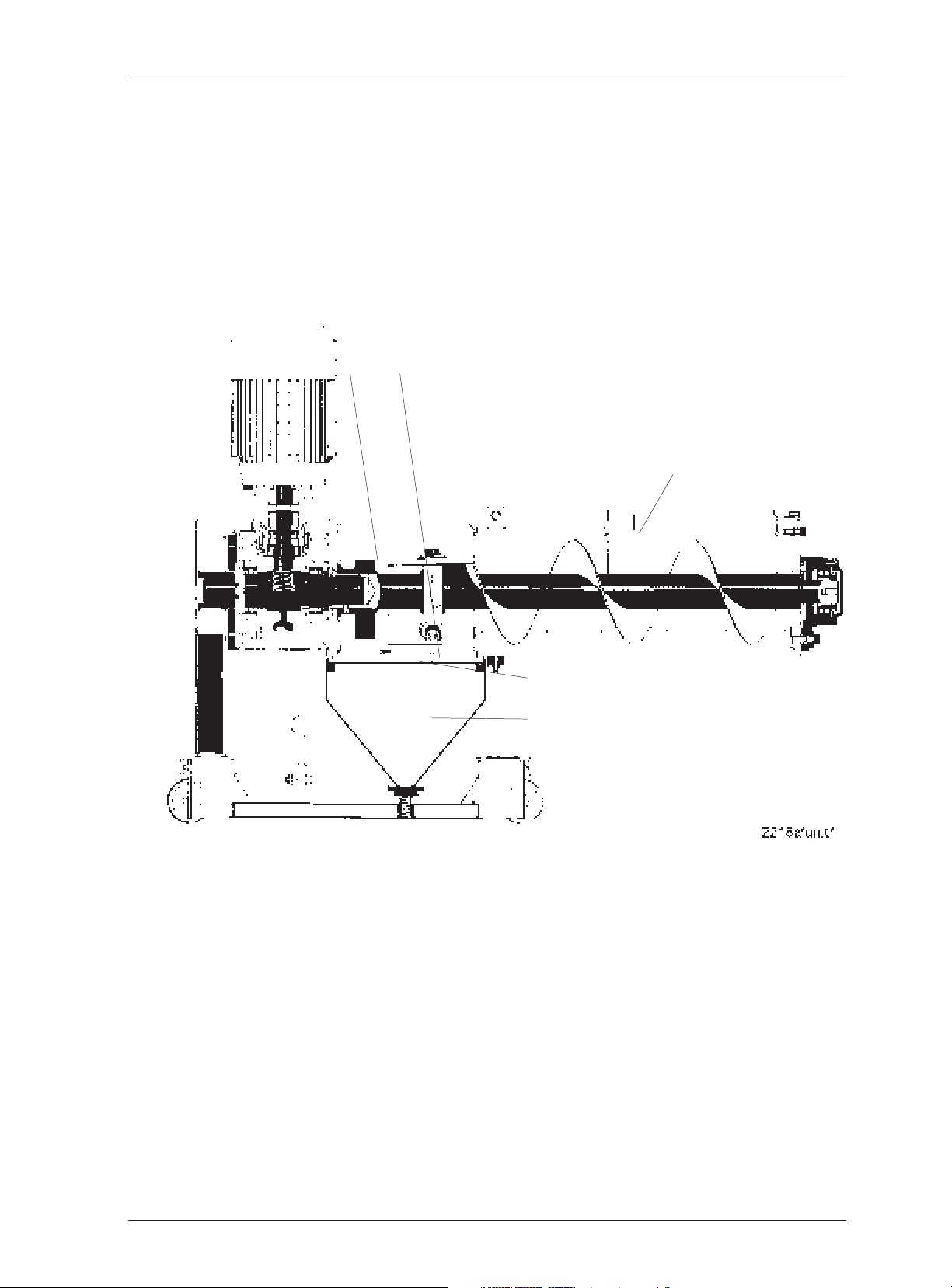
CONAIR
MARTIN
3. Functional description
3.1 Overview
The 79 granulator is designed for grinding different types of plastic waste.
The granulator is controlled from an electrical cabinet with a start/stop function
and an emergency stop button.
B
C
A
D
E
The material is fed into the hopper (A) and is pushed towards the rotor. The
rotor’s knives (B) grind the material against the fixed knives (C) in the cutter
housing. Both the fixed and rotating knives can be changed or re-sharpened
when necessary. The sharpening is carried out in a special fixture outside of the
granulator.
Under the rotor is a screen (D) through which the granulate passes before it
comes down into the granule bin. The screen is available with various hole sizes
depending on the required degree of coarseness of the granulate.
The granulated material is then collected in the granule bin (E). On the standard
model, the operator must take out the granule bin to empty it. As an option, the
granulator can be fitted with a suction blower which sucks the granulate out of
the granule bin.
The granule bin, screen and screenbox are designed so that they can be easily
released when cleaning.
05-15-96 79 5
Page 6
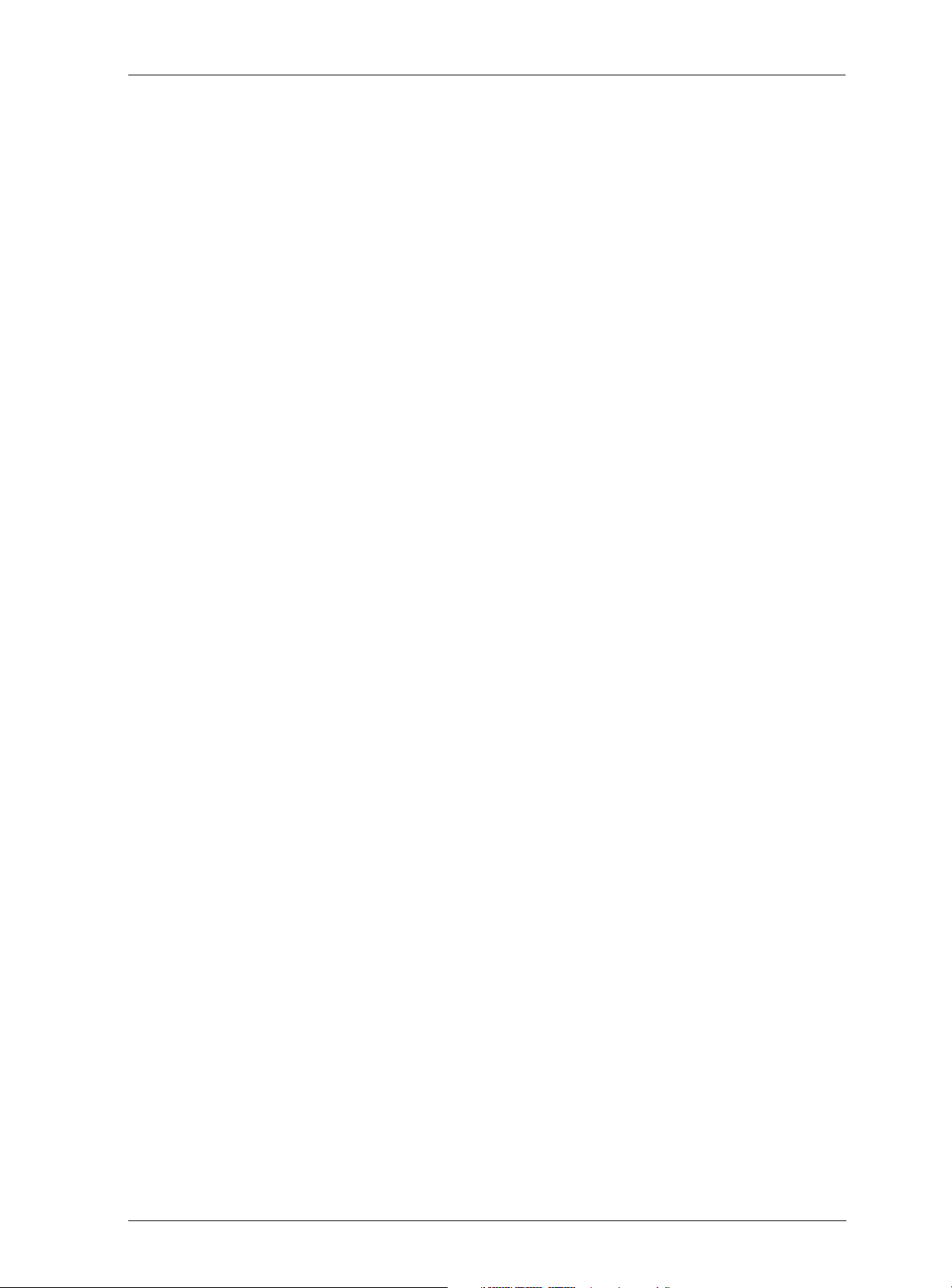
CONAIR
MARTIN
3.2 Safety system
Since there are rotating knives inside the granulator, there is a built-in safety
system to prevent personal injury.
Emergency stop: The equipment is fitted with an emergency stop switch on the
control panel. The emergency stop is activated by pushing the button. It is reset
by turning the button in the direction of the arrow (anti-clockwise).
Safety switches: The safety system includes 2 safety switches. The switches are
located as follows:
• 1 by the hopper
• 1 by the screenbox
The system is designed so that when the screenbox is pulled out a safety switch
is actuated which cuts off the power so that the rotor and screw stop before the
screenbox can be opened.
Similarly, for the hopper, a safety switch is actuated by a loop being pulled out
of the switch and breaking the electric circuit when the locking clamp is
pressed down and the inlet funnel or protective cover is released.
05-15-96 79 6
Page 7
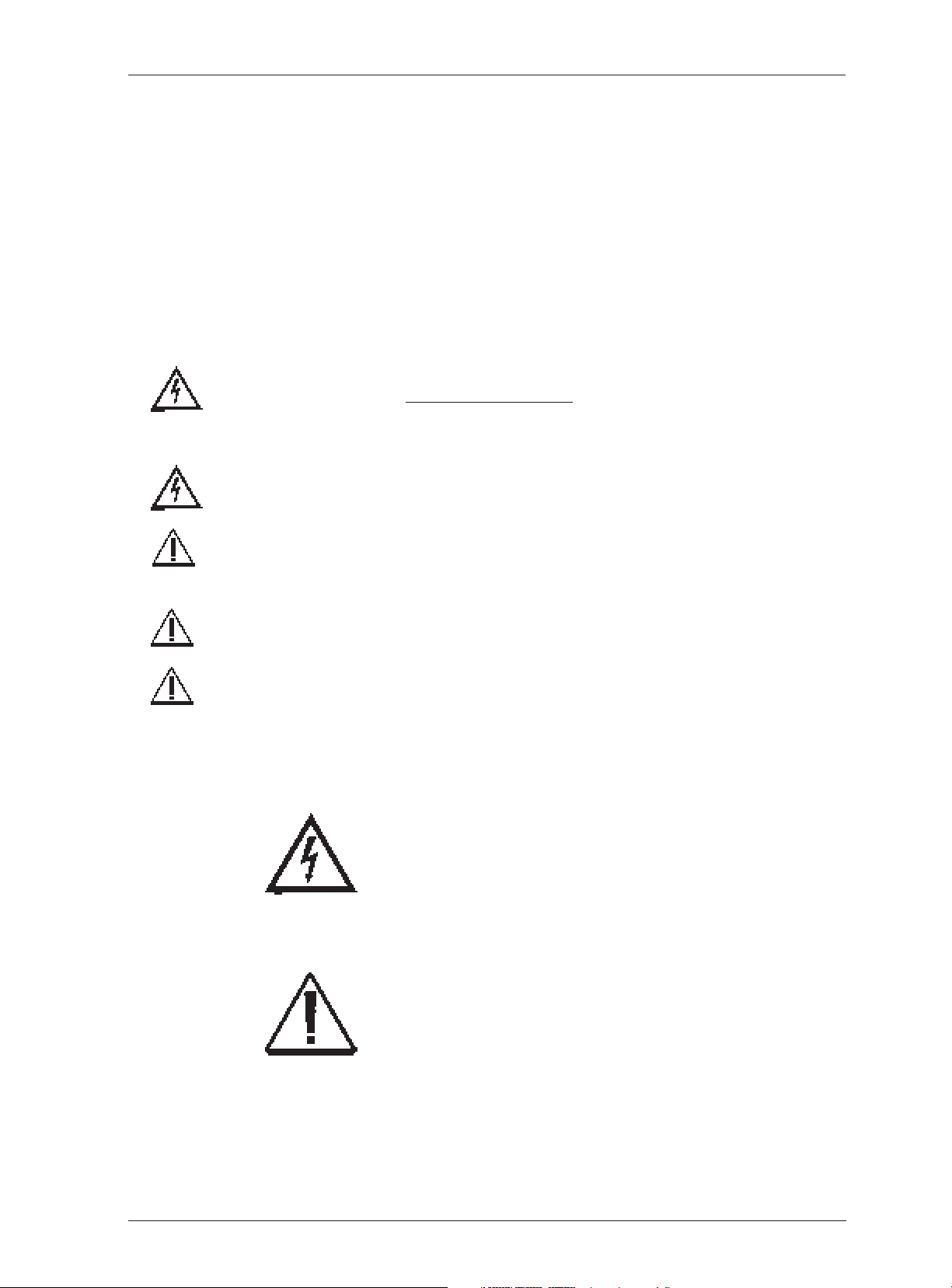
CONAIR
MARTIN
4. Safety regulations
4.1 Overview
CONAIR MARTIN granulators are built for granulation of injection moulded,
blow moulded or extruded plastic waste, which must not exceed the
granulator's size and performance as described in chapter 2.
The granulator is equipped with safety switches to prevent the front door and
the hopper from being opened during operation. The following safety measures
should always be observed when handling the granulator:
• WARNING! High Voltage! The electrical installation work must only
be carried out by authorised personnel!
• Always switch off the power supply using the main circuit-breaker (on
top of the electrical cabinet) before opening the granulator.
WARNING! High voltage remains on the incoming phase's connection
block and up to the main circuit-breaker!
• Never put any part of your body into any openings on the granulator
unless the main circuit-breaker is in the "OFF" (=0) position.
• Always be careful when the knives are in reach since they are very
sharp. When the rotor has to be rotated manually, this must be done
with the greatest care!
• Be careful when the hopper and screenbox are opened and closed so
that no part of your body gets caught.
• The granulator cannot be started until the screenbox and the hopper
are locked.
= WARNING! High Voltage!
This sign is placed on the electrical cabinet's door and any connection boxes.
= WARNING! Risk of being cut or caught in the machinery!
This sign is placed as necessary next to dangerous parts, for example the
hopper and screenbox.
As long as the instructions in this manual are followed carefully, there should be
no other dangers.
05-15-96 79 7
Page 8
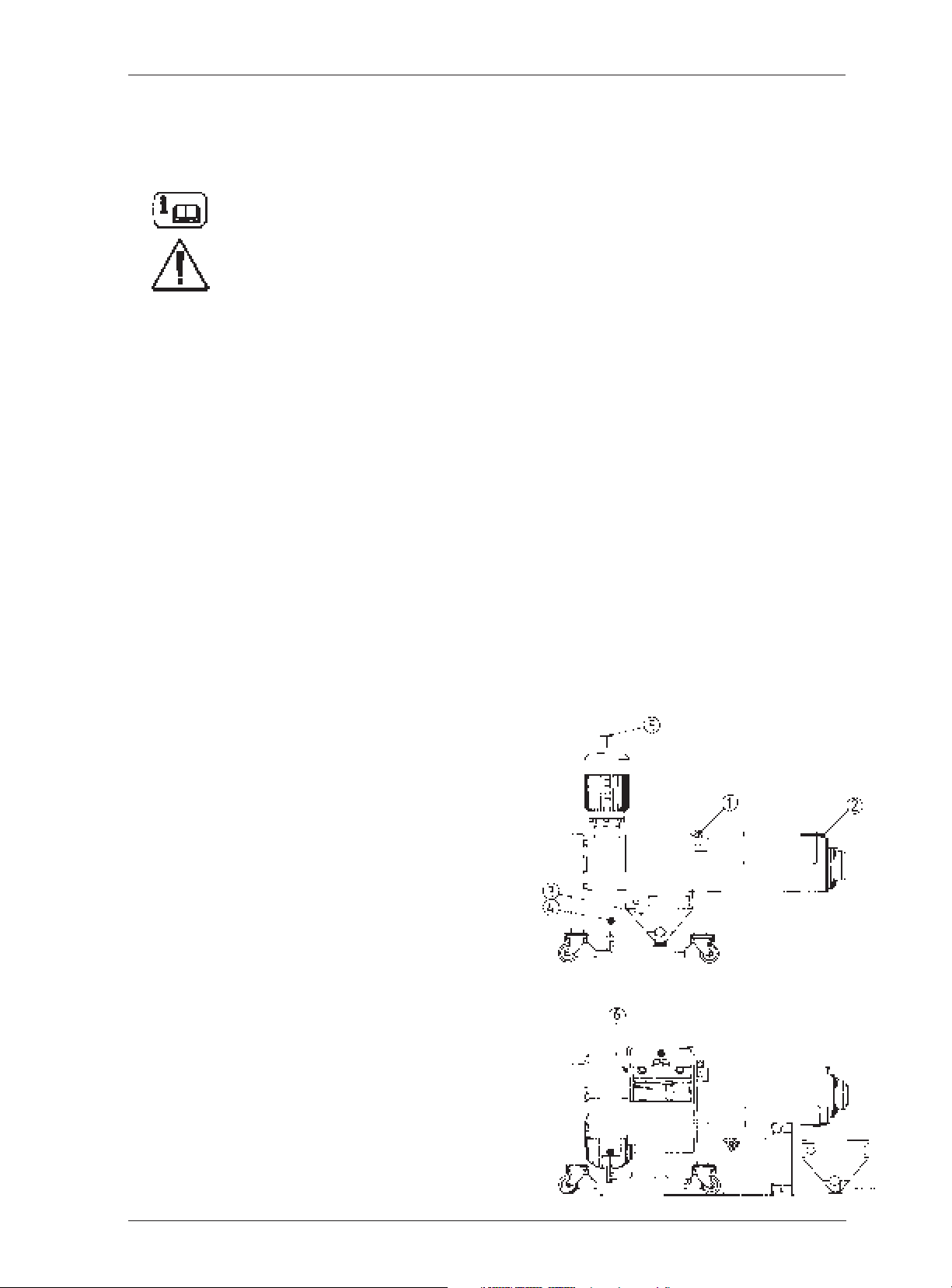
5. Installation
All instructions must be carried out in the order described, to prevent personal
injury or damage to machinery.
Always take great care when handling the knives since they are very sharp
and can cause personal injury.
The granulator should be connected to the mains supply by an authorised
electrician.
5.1 Pre-start checks
• Before the granulator is installed, the rust preventive should be carefully
cleaned from the parts which are not painted or rustproof.
• Check the knife clearance and tightening torque on the attachment bolts for
the knives.
5.1.1 T wo hours after first start
CONAIR
MARTIN
Check the knife clearance again and tightening torque of the attachment screws
for knives; check the attachment screws for both the fixed and rotating knives.
5.2 Opening and closing the hopper and screenbox
Screenbox:
The screenbox is held in place by a spring-loaded hoisting mechanism, which is
manoeuvred using the bar (4). Release the screenbox by moving the bar until it
is horisontal.
1. Pull out the granule bin (3). A safety
switch on the back of the granulator
is then activated, which breaks the
current to prevent the machine from
being started with the screenbox
open.
2. Loosen the socket-head nut at the
top of the clamping ring (1).
Turn the granulator, by using the
motor as a lever, to the position
shown in the figure opposite.
Simultaneously put your weight
against the motor so that the
granulator does not turn freely
and damage the blower motor.
Contd.
05-15-96 79 8
Page 9
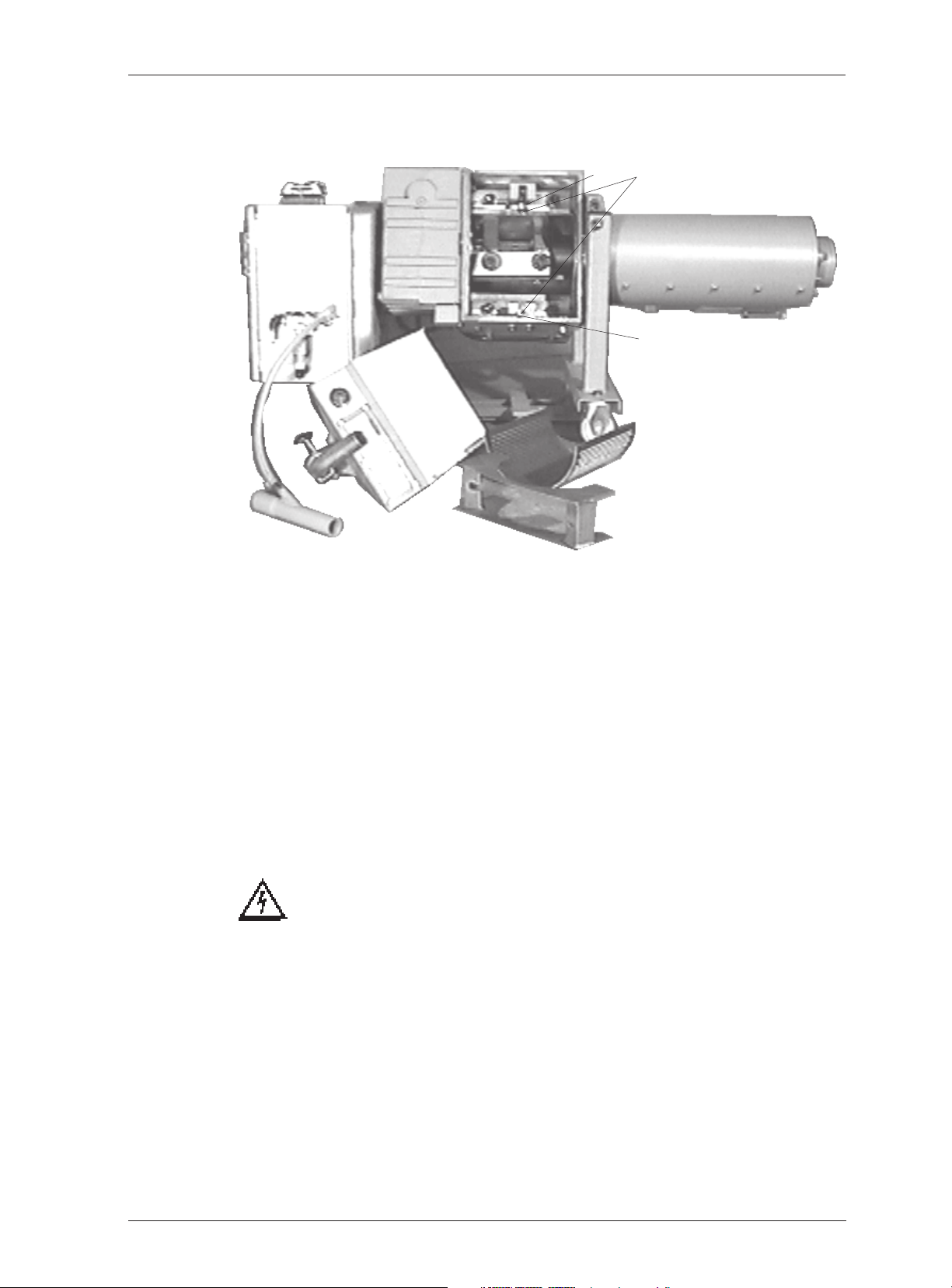
CONAIR
MARTIN
3. Loosen the two collar nuts (1) which retain the screen holder.
1
2a
2b
4. Lower the link screws (2a, 2b) against the screen and lift out the screen
holder.
5. Lower the link screws against the inside (as for 2b) of the cutter housing and
lift out the screen for cleaning or changing the knives.
Hopper:
1. Release the protective cover or inlet funnel by pushing down the locking
clamp (2) and pulling the funnel axially over the locking clamp. The safety
switch's locking clamp is released, which cuts off the current to the screw
motor and prevents the granulator from being operated with the hopper
open.
5.3 Electrical connection
The granulator should be connected up by an authorised
electrician.
Connect the granulator to the mains supply. See Electrical scheme,
chapter␣ 9, connecting (Q1).
All connected electric motors have been set up with the intended rotation
direction by setting up the internal electrical connection for clockwise rotating
field.
• Using a phase-sequence indicator, check that the incoming phases are
connected to the granulator so that the intended, clockwise rotating field is
maintained.
05-15-96 79 9
Page 10

CONAIR
MARTIN
6. Operation and daily maintenance
6.1 Starting and stopping
The start and stop functions are controlled by a push-button on the electrical
cabinet.
NOTE: The
granulator should not
be stopped until it has
finished grinding all
the material in the
hopper and cutter
housing. Any
remaining material
can slow down the
rotor when it is restarted which can
overload the motor
and trigger the
overload protector.
/tidräknare/: time counter
/huvudbrytare/: main switch
/nödstopp/: emergency stop
/paus/pulsrelä/: pause/pulse relay
6.2 Inspection
There should not be any material in the granulator when the inspection is to be
carried out.
6.2.1 Daily inspection
• Emergency stop. Check the emergency stop function by starting the granulator
and then stopping it using the emergency stop button. The emergency stop is
reset by turning the emergency stop button in the direction of the arrow. The
machine can then be re-started by pressing “START”.
6.2.2 Weekly inspection
• Cables. Inspect all cabling in the machine to see that there is no wear or other
damage. For reasons of personal protection, damaged parts should be replaced
immediately.
• Safety switches. There are 2 safety switches, 1 for the locking clamp by the
screw feed, and 1 for the screenbox:
Screenbox: Check the safety switch by loosening the granule bin as described in
chapter 5.2. It should not be possible to start the granulator until the hoisting
mechanism's bar has been set in a vertical position after the granule bin has been put
into place.
Hopper: Open the hopper as described in chapter 5.2, but close and lock the granule
bin. Check the safety switch to the hopper by starting the granulator. It should not
be possible to start the granulator until the hopper is closed and the locking clamp is
back in position.
05-15-96 79 10
Page 11

CONAIR
MARTIN
6.3 Cleaning
NOTE: Set the main circuit-breaker to position "0" when cleaning the
granulator. Empty the granulator of all material before re-starting.
Always take great care when handling the knives since they are
very sharp and can cause personal injury.
1. Open the hopper and screenbox as described in chapter 5.2.
2. Clean the hopper, screen and granule bin.
3. Clean the cutter-housing and inside the stand.
4. Be sure to clean the groove (6) between the gear and cutter housing and
remove any material which may get into the gear.
5. Replace all parts in reverse order.
Note: Steps 2 - 5 should be carried out every time the machine is cleaned,
or at least once every 300 hours.
6.4 T rouble-shooting
6.4.1 If the granulator does not start
• Check that the saftey switches’ break loops are completely pushed in.
• Check that the emergency stop is not activated. It can be reset by turning the
button in the direction of the arrow.
• The bimetal relay F1 in the electrical cabinet,
according to the diagram opposite, is
released if you press stop or overload the
granulator. This is indicated by the small
green rectangular pin (P), which sticks up
above the surface of the bimetal relay. When
you reset by pressing the "Reset" button, the
pin (P)␣ is pushed back in so that it is level
with the surface of the bimetal relay.
P
05-15-96 79 11
Page 12

7. Servicing
All servicing work should be carried out by a qualified service engineer and in
the order described, to prevent personal injury or damage to machinery.
7.1 Changing the knives
When changing the knives, also check for any wear to the screen. For safety
reasons, this should be replaced when the holes in the screen become dropshaped.
Always take great care when handling the knives since they are
very sharp and can cause personal injury. Use protective gloves!
7.1.1 Changing the fixed and rotating knives
For safety reasons, damaged screws must be replaced.
• Open the granulator as described in chapter 5.2.
CONAIR
MARTIN
Disassembling the rotating
knives (G):
1. Remove the fastening
screws (C) and washers.
Disassembling the fixed
knives (H):
1. Remove the screws (D) and
washers.
Assembling the lower fixed
knife:
1. Check that the knives and
the grooves where the
knives are to be placed are
free from plastic waste,
grease, etc.
2. Place the lower fixed knife
in position and gently
tighten the screws (D)␣ with
washers.
3. Position the fixture for
adjusting the lower fixed
knife and push the knife's
edge against it.
4. Tighten the screws (D) so
that the knife does not move and release the fixture.
5. Tighten the screws (D) using a torque of 220 Nm.
05-15-96 79 12
Page 13

CONAIR
MARTIN
Assembling the rotating knives
1. Clean the cutter's knife
location and place a rotating
knife there.
2. Screw in the fastening
screws (C) with washers
and gently tighten the
screws. NOTE:␣ Check that
the washers do not bear
against the fixed knives.
3. Adjust the knife using the
setting screws (B) until the
correct amount of play,
0.20 - 0.30 mm, is obtained
between the fixed and
rotating knife. Using the
feeler gauge inlcuded in the
tool kit, check the amount
of play.
4. When the correct amount of
play has been obtained,
tighten the screws (C) using
a torque of 220 Nm.
5. Set the other rotating
knives in place in the same
way. To turn the cutter easily, use the socket-head screw in the motor shaft.
Assembling the upper fixed knife
6. Push the upper fixed knife into its groove.
7. Turn the cutter so that the rotating knife's cutting edge is directly in front of
the upper fixed knife's cutting edge.
8. Adjust the fixed knife using the setting screws (F) until the correct amount
of play, 0.20 - 0.30 mm, is obtained.
9. Tighten the screws (E), 5 pcs, along the upper long side, and the two that
were loosened on one short side.
10. To ensure that the knife's setting on the cutter does not change, turn the
setting screws (B)␣ back 1/6 turn and hold in this position while tightening
the locking nuts (A). Then tighten the locking nuts (E)␣ on the setting screws
for the fixed knives.
13. Using a feeler gauge, check the distance between the fixed and rotating
knives. The distance should not fall below 0.20 mm.
05-15-96 79 13
Page 14

CONAIR
MARTIN
7.2 Sharpening the knives
Always take great care when sharpening the knives since they
are very sharp and can cause personal injury.
7.2.1 Overview
NOTE: Use the services of a skilled person when re-sharpening the knives
and only sharpen the edges marked with the special sign! (see diagram
under 7.2.2 and 7.2.3)
The knives must be sharpened so that the correct grinding angles are obtained,
otherwise the granulator will not operate effectively with lightly cutting knives.
During sharpening, the knife must be cooled the whole time with plenty of
water and must definitely not burn or start blueing on the edge since this means
that the knife lacks durability and stability. If this occurs, the knife cannot be
repaired by further grinding down or grinding away of the blued or burnt
colour. The tempered knife may have deep deformations with possible cracking
as a consequence.
The following instructions apply only if you are using CONAIR MARTIN'S
sharpening fixture SF 79. The sharpening fixture is intended for use in a surface
grinding machine and should be fixed on a magnetic board.
7.2.2 Sharpening the fixed and rotating knives
Fixed knives:
NOTE: Only the surfaces marked with the special sign should be sharpened.
The specified measurements apply when sharpening the
knives.
• The fixed knives are fastened as shown in the figure
0
opposite (A) and the relief angle, 20
• The knives can be sharpened only as much
as is shown in the figure opposite. After
that, they are worn out and should be
replaced by new ones in order for the
granulation to be effective.
, is sharpened.
05-15-96 79 14
Page 15

CONAIR
MARTIN
Rotating knives:
NOTE: All rotating knives should be sharpened
equally so that the cutter does not become
unbalanced.
• The rotating knife is fastened with the stirrup (A)
under the lower part of the knife, as shown in the
adjacent figure, right part. Ball washers should be
used when tightening. In this position the
secondary relief angle, 40
• Loosen the screws and remove the stirrup (A),
fasten the knife again. In this position the
primary relief angle, 350, is sharpened.
0
, is sharpened.
A
• The knives can be sharpened only as
much as is shown in the adjacent
figure. After that, they are worn out
and should be replaced by new ones in
order for the granulation to be
effective.
05-15-96 79 15
Page 16

CONAIR
MARTIN
7.3 Disassembling/assembling the screw
7.3.1 Disassembling
• Release the cover on the bearing
housing.
• Straighten the locking lug on the
folding washer and loosen the KMnut on the clamping ring.
• Tap the KM-nut so that the
clamping ring releases from the
shaft.
• Lift away the end cover and place an extractor (1) there.
• Screw in the screw (2), which should reach at least 15 mm in the thread in the
granulator screw.
• Alternately tighten the lifting screws (3) so that the whole time the extractor is
parallel with the end of the cutter housing. To reduce the pulling force, pressure
oil can be used as described below.
Disassembling the screw using pressure oil
In the screw shaft close to the worm gear unit there is a plugged
hole for connecting to a pressure-oil pump, for example a separate
pump to a hydraulic jack. In this way, oil is pumped into the
shrinkage fit via an oil duct, which means that considerably less
force is required to pull the screw from the gear.
7.3.2 Assembling
Before assembling the screw, the shaft and hole should be dry and clean. The shaft is
sprayed with Molykote anti-slipping lacqueur.
• Place two 0.2 mm feeler gauges together between
the seal-ring and the cutter housing so that the
distance between these is 0.4 mm.
• Heat the screw shaft to 225 0C and place it on the
gear shaft.
• Cool the screw shaft with cutting fluid until it has
cooled down to under 100 0C.
• Release the feeler gauge and fit the end cover.
• The ball bearing is locked in the middle of the
bearing housing in axially in such a way that the
bearing can take up the axial change as a
consequence of the generation of heat in the
granulator.
• The bearing is locked on the clamping ring by a KM-nut, which is locked with
the folding washer.
05-15-96 79 16
Page 17

CONAIR
MARTIN
7.4 Lubrication
The bearing is delivered filled with grease and, under normal running
conditions, needs to be lubricated after 10,000 hours or every other year with
grease of type Castrol Spheerol APS-2 or similar quality.
When delivered, the gears are filled with an oil which is especially intended for
worm gear units. The oil is synthetic and must not be mixed with mineral oils.
Normally it should not need to be replaced. With this oil the gears can be used
in an ambient temperature between -30 0C to +30 0C.
OIL:QUANTITY:
Shell Tivela WA Worm gear unit 2.2 kW = 1.1 l.
BP Energol SGR 150 Worm gear unit 3.0 kW = 1.8 l.
Mobil Glygoyle 22
Castrol Alpha SN 6
Nynäs NP 797
Texaco Synlube SAE 90
05-15-96 79 17
Page 18

8. Spare parts list
8.1 Overview
Only use spare parts from CONAIR MARTIN when replacing machine parts.
Orders should go to the representative in the country where the machine was
purchased.
When ordering, the following should be specified:
• machine designation, as specified on the machine plate
• serial number, as specified on the machine plate
• article number, as specified in the spare parts list
• quantity, as specified in this spare parts list.
Each module illustrates a particular part of the granulator.
The granulator is divided into the following modules:
8.1.1a 79,
8.1.1b 79,
8.1.2 79, Knives, fixed and rotating ..................................................................21
Diagram..............................................................................................
T able...................................................................................................
CONAIR
MARTIN
Page
19
20
05-15-96 79 18
Page 19

CONAIR
MARTIN
8.1.1a 79,
Diagram
05-15-96 79 19
Page 20

CONAIR
MARTIN
8.1.1b 79,
Table
1 9-10555 35 1 2-09035
1 1 9-10478 34 1 2-09068
Pos. Qty. Part no. Pos. Qty. Part no.
5 1 1-11142 36 1 2-08754
6 1 3-09043 37 4 9-40177
7 2 9-50203 39 1 3-08780
8 1 3-11139 40 2 3-11140
9 6 9-40165 42 2 4-10462
11 1 9-50210 46 1 9-50353
10 6 4-08788 45 1 3-09076
12 1 3-08774 47 1 9-50014
13 2 4-10471 48 1 4-09031
14 1 1-08746 49 1 9-50238
15 1 2-08734 50 2 9-50148
16 1 9-60040 51 1 2-09029
17 1 9-60026 52 1 3-09069
20 1 4-09023 53 1 3-23588
21 1 3-09067 54 1 3-09546
22 2 4-08778 55 1 4-09547
23 1 16,401 56 1 9-50245
24 2 4-08744 57 1 9-91255
26 2 9-40368 58 1 9-11033
27 2 3-11138 59 1 9-11002
32 1 2-08759 1 9-11003
33 2 9-50147
05-15-96 79 20
Page 21

CONAIR
MARTIN
8.1.2 79, Knives, fixed and rotating
I
Pos. Qty. Part no.
A 6 9-40203
B 6 9-40150
C 6 9-40165
D 4 9-40134
E 4 9-40045
F 4 9-40172
G 1 3-11139
2 3-11140
H 2 3-11138
I 1 3-08786
05-15-96 79 21
Page 22

CONAIR
MARTIN
9. Electrical scheme
The following components can be included in the standard electrical equipment
for granulators in the 79 range.
B1 Level control, capacitive
F1 Over-current relay for granulator motor
F2 Over-current relay for blower motor
F14 Automatic circuit breaker for auxiliary transformer
F15 Glass-tube circuit breaker for auxiliary supply
H1 Pilot light
K1 Auxiliary relay
K2 Main contactor #1
K3 Main contactor #2
K5 Contactor for blower motor
K8 Pause-pulse relay for Air Veyor
K9 Auxiliary relay, level control
P1 Hour counter
Q1 Main circuit-breaker
S1 Emergency stop
S2 Stop button granulator
S3 Start button granulator
S5 Safety switch
S6 Safety switch
S7 Safety switch
T1 Auxiliary transformer
X1 Connection blocks
X2 Adapter for blower
X5 Adapter for level control
YV1 Magnetic valve for Air Veyor
Z1 Time delay when starting granulator
05-15-96 79 22
Page 23

10. Layout
CONAIR
MARTIN
05-15-96 79 23
Page 24

11. Options
11.1 Overview
Only use spare parts from CONAIR MARTIN when replacing machine parts.
Orders should go to the representative in the country where the machine was
purchased.
When ordering, the following should be specified:
• machine designation, as specified on the machine plate
• serial number, as specified on the machine plate
• article number, as specified in the spare parts list
• quantity, as specified in this spare parts list.
Each module illustrates a particular part of the granulator.
The granulator is divided into the following modules:
The following options are described:
11.1 Overview ...................................................................................... 24
11.1.1 79, Air-veyor 32........................................................................... 25
11.1.2 Pause/pulse relay when emptying with Air-veyor ...................... 26
11.1.3 Level control, capacitive ............................................................. 27
CONAIR
MARTIN
05-15-96 79 24
Page 25

CONAIR
MARTIN
1 1.1.1 79, Air-veyor 32
Pos. Qty. Part no. Pos. Qty. Part no.
1 1 2-09035 5 1 9-20258
2 1 3-09076 6 1 3-11772
31 → 1,2 4-11736 7 1 3-10589
1 → 2, 5 4-11737 8 1 2-10593
1 → 2, 8 4-11738 9 1 9-20480
1 → 3,4 4-11739 10 1 4-05894
4 1 3-11733
05-15-96 79 25
Page 26

CONAIR
MARTIN
11.1.2 Pause/pulse relay when emptying with Air-veyor
In those cases when emptying of the granule bin with an air veyor has been
chosen, the pause/pulse relay should be cancelled to prevent a glut in the
granule bin.
When delivered, the relay is preset
as follows:
T1 = range 1 - 10 m
T2 = range 6 - 60 s
where
Pause time T1 (the time the air
veyor is idle) is selected using
switches (A) and (B). Then the
time is set using the handwheel
T
= T1.
off
Delay time interval T2 (the time
the air veyor is working) is
selected using switches (C) and
(D). Then the time is set using
the handwheel Ton = T2.
A
C
A Setting of: seconds, minutes or hours
B Setting of multiples: x0.1 or x1
C Setting of: seconds, minutes or hours
D Setting of multiples: x0.1 or x1
B
D
05-15-96 79 26
Page 27

CONAIR
MARTIN
11.1.3 Level control, capacitive
Pos. Qty. Part no.
1 1 9-10527
Setting the sensitivity
• Pull out the granule bin and fill it to the desired level.
• On the back of the capacitive level control there is a trimming screw. Turn
this until the LED just lights up.
• Turn the trimming screw back so that the LED just goes out. The sensivity
is then set.
• Empty and replace the granule bin and connect the air-veyor's nozzle.
05-15-96 79 27
Page 28

CONAIR
MARTIN
12. Transporting and storing
12.1 Overview
Handling and transporting of the machinery should be carried out by specially
trained personnel.
The machine is packed in weather-proof and partly shock-proof plastic sheeting.
It is fixed with straps to a pallet for transportation.
12.1.1 Unpacking and checking
• Check that the machine has not been damaged in transit. Report any damage
to the forwarder.
• Do not unpack the machine until it has been moved to its installation
location.
• After unpacking, check that the delivery is complete by checking against the
delivery note.
12.1.2 Lift and transport to installation location
For information about the machine's weight, refer to chapter 2, Technical data.
For information about the space required, refer to chapter 10, Layout.
The machine can be lifted and handled using a fork-lift truck.
12.1.3 Placing at the installation location
See chapter 5, Installation.
12.2 Storing
Normally, the machine is pre-packed for transport to the installation location
where it is to be put into operation immediately. Therefore, it is only protected
with rust-preventive oil.
12.2.1 Long-term storage
• The machine should be kept in a storage area with constant temperature and
humidity.
• Before storing for a long time, the machine should be given a coating of
long-term rust preventive, for example Castrol DWX 160 with durability
24␣ -␣ 36 months in a suitable storage area.
12.2.3 Preservation
The machine is protected with rust-preventive oil Castrol DWX 22 on all
surfaces which are not painted or rust-free.
12.2.4 Durability
The rust protection from the rust-preventive oil Castrol DWX 22 is effective for
up to 12 months if the conditions described in 12.2.1 are fulfilled.
05-15-96 79 28
