Page 1

™
turboIP-45
TCP/IP Performance Enhancement Proxy
Installation and Operation Manual
Part Number CD/TURBOIP45.IOM
Revision 0
Page 2

Page 3

turboIP-45
Comtech EF Data is an ISO 9001
Registered Company.
™
TCP/IP Performance Enhancement Proxy
Installation and Operation Manual
Part Number CD/TURBOIP45.IOM
Revision 0
June 12, 2007
Comtech EF Data, 2114 West 7th Street, Tempe, Arizona 85281 USA, (480) 333-2200, FAX: (480) 333-2161.
Copyright © Comtech EF Data, 2007. All rights reserved. Printed in the USA.
Page 4
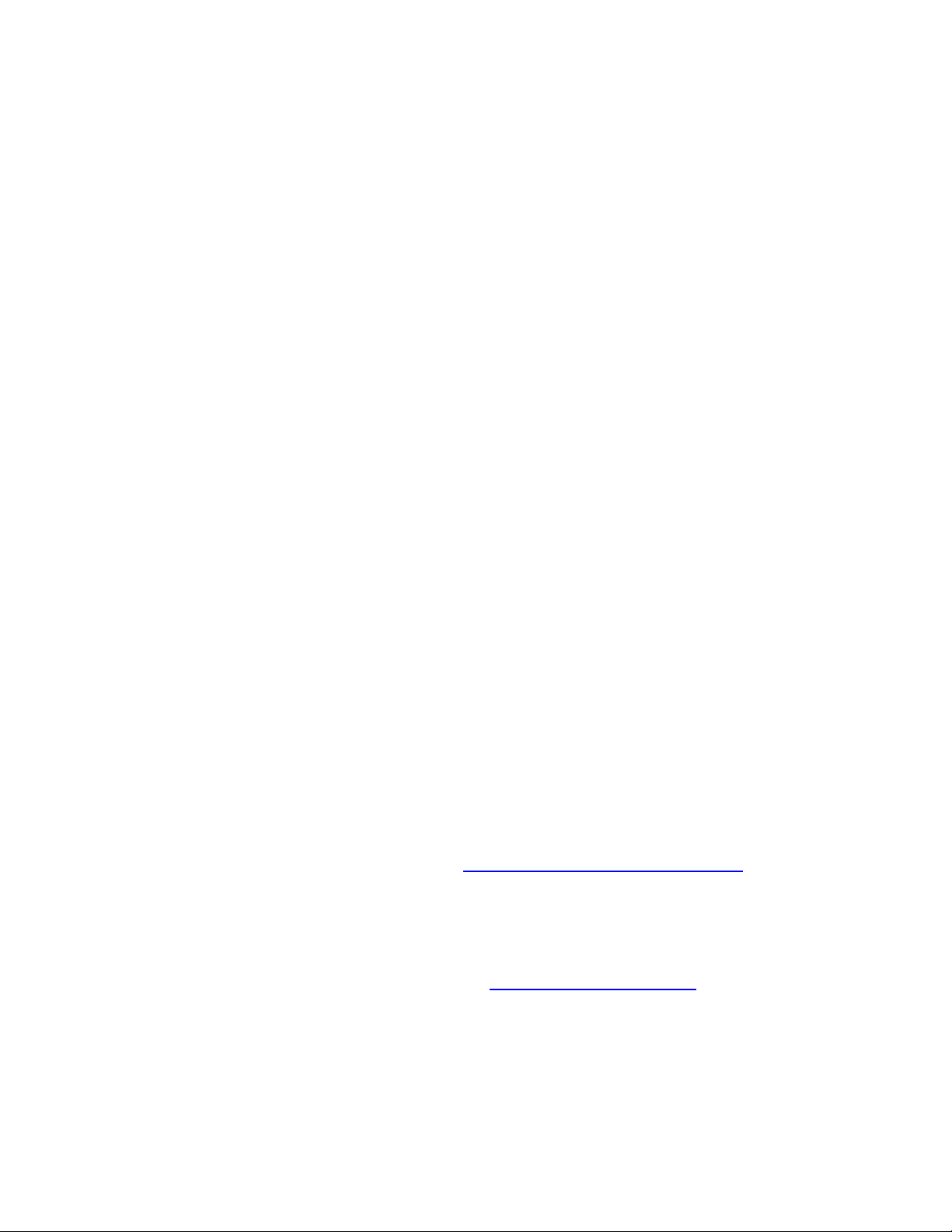
Performance Enhancement Proxy turboIP-45 Performance Enhancement Proxy
Preface
Customer Support
Contact the Comtech EF Data Customer Support Department for:
• Product support or training
• Reporting comments or suggestions concerning manuals
• Information on upgrading or returning a product
A Customer Support representative may be reached at:
Comtech EF Data
Attention: Customer Support Department
2114 West 7th Street
Tempe, Arizona 85281 USA
480.333.2200 (Main Comtech EF Data Number)
480.333.4357 (Customer Support Desk)
480.333.2161 FAX
To return a Comtech EF Data product (in-warranty and out-of-warranty) for repair or replacement:
• Contact the Comtech EF Data Customer Support Department. Be prepared to supply the
Customer Support representative with the model number, serial number, and a description of
the problem.
• Request a Return Material Authorization (RMA) number from the Comtech EF Data
Customer Support representative.
• Pack the product in its original shipping carton/packaging to ensure that the product is not
damaged during shipping.
• Ship the product back to Comtech EF Data. (Shipping charges should be prepaid.)
For Online Customer Support:
An RMA number request can be requested electronically by contacting the Customer Support
Department through the online support page at
Click on the “RMA Request Form” hyperlink, then fill out the form completely before sending.
Click on “Return Material Authorization” for detailed instructions on our return procedures.
Send e-mail to the Customer Support Department at service@comtechefdata.com.
For information regarding this product’s warranty policy, refer to page Error! Bookmark not defined..
www.comtechefdata.com/support.asp.
ii
Page 5

Performance Enhancement Proxy turboIP-45 Performance Enhancement Proxy
Preface
Table of Contents
Customer Support..................................................................................................................................................................ii
About this Manual.................................................................................................................................................................vi
EMC Compliance................................................................................................................................................................. vii
Warranty Policy....................................................................................................................................................................ix
CHAPTER 1. INTRODUCTION........................................................................................ 1–1
1.1 Introduction........................................................................................................................................................... 1–1
1.1.1 Definitions ............................................................................................................................................... 1–1
1.2 TCP/IP Performance Limitations........................................................................................................................ 1–3
1.3 TCP/IP Performance Enhancement Proxy......................................................................................................... 1–3
1.4 Selective Acceleration ........................................................................................................................................... 1–5
1.5 Data and Header Compression............................................................................................................................1–5
1.5.1 Minimum Compression Ratio.................................................................................................................. 1–6
1.6 turboIP-45™ Physical Description and Specifications....................................................................................... 1–6
CHAPTER 2. FAIL TO WIRE ........................................................................................... 2–1
2.1 Description............................................................................................................................................................. 2–1
2.2 Fail to Wire Board Operation.............................................................................................................................. 2–1
2.3 Fail to Wire Board Installed................................................................................................................................. 2–2
CHAPTER 3. EASYCONNECT™..................................................................................... 3–1
3.1 easyConnect™ ON................................................................................................................................................ 3–1
3.2 Important easyConnect™ Notes......................................................................................................................... 3–1
CHAPTER 4. CONFIGURING turboIP-45™....................................................................
4–1
4.1 Important Configuration Notes........................................................................................................................... 4–1
4.2 Required Equipment List..................................................................................................................................... 4–1
4.3 User Interfaces....................................................................................................................................................... 4–2
4.3.1 Console Settings ......................................................................................................................................4–2
4.4 Configuration Wizard........................................................................................................................................... 4–3
4.4.1 End User License Agreement (EULA) .................................................................................................... 4–3
iii
Page 6

Performance Enhancement Proxy turboIP-45 Performance Enhancement Proxy
Preface
4.4.2 Configuration Wizard turboIP-45 - Summary .........................................................................................4–4
4.5 Menus and Functions - Summary...................................................................................................................... 4–14
4.5.1 CLI Menu............................................................................................................................................... 4–14
4.5.2 WEB Menu ............................................................................................................................................ 4–15
4.5.3 CLI - Log In.......................................................................................................................................... 4–16
4.5.4 CLI - Configure Interface Menu ........................................................................................................... 4–17
4.5.5 CLI - Gateway Configuration Menu..................................................................................................... 4–18
4.5.6 CLI - Route Configuration Menu.......................................................................................................... 4–20
4.5.7 CLI - SNMP Configuration Menu ........................................................................................................ 4–21
4.5.8 SNMP V2 Configuration .......................................................................................................................4–21
4.5.9 SNMP V3 CLI Menu Display................................................................................................................ 4–22
4.5.10 SNMP V3 Configuration................................................................................................................... 4–22
4.5.11 CLI - Selective Acceleration Menu ................................................................................................. 4–23
4.5.12 CLI - Administrative Functions Menu ............................................................................................ 4–27
4.5.13 Administrative Configurations/Actions Menu................................................................................... 4–28
4.5.14 System Status (Read Only)................................................................................................................ 4–28
4.5.15 Admin Actions ..................................................................................................................................4–29
4.5.16 Administrative Event Log Configuration Menu................................................................................ 4–30
4.5.17 Administrative View Event Log........................................................................................................ 4–31
4.5.18 Administrative Statistics Menu .........................................................................................................4–32
4.5.19 Web – Log In..................................................................................................................................... 4–33
4.5.20 Web – Acceleration page................................................................................................................... 4–34
4.5.21 Web – Interface page......................................................................................................................... 4–35
4.5.22 Web – Routes page............................................................................................................................ 4–36
4.5.23 Web – Selective Acceleration Page................................................................................................... 4–37
4.5.24 Selective Acceleration View/Edit Rules Page................................................................................... 4–37
4.5.25 Selective Acceleration Statistics Page............................................................................................... 4–38
4.5.26 Web – Admin Page............................................................................................................................ 4–39
4.5.27 Admin Configuration Page................................................................................................................ 4–39
4.5.28 Admin Event Log Page .....................................................................................................................4–40
4.5.29 Admin Statistics Page........................................................................................................................ 4–40
4.6 Upgrade turboIP-45™......................................................................................................................................... 4–41
4.6.1 CLI - Upgrade turboIP-45™................................................................................................................. 4–42
4.6.2 Web - Upgrade turboIP-45™ ............................................................................................................... 4–43
4.6.3 Web - FTP Upgrade.............................................................................................................................. 4–44
4.6.4 Web - Upload Upgrade ......................................................................................................................... 4–45
CHAPTER 5. SNMP ......................................................................................................... 5–1
5.1 MIBII Support....................................................................................................................................................... 5–1
5.2 Private MIB Support ............................................................................................................................................ 5–1
5.3 MIB Tree: .............................................................................................................................................................. 5–1
5.4 turboIP-45™ Gateway Configuration..................................................................................................................5–4
5.5 turboIP-45™ Interface.......................................................................................................................................... 5–6
5.6 turboIP-45™ Route................................................................................................................................................ 5–7
5.7 turboIP-45™ Selective Acceleration..................................................................................................................... 5–8
5.8 turboIP-45™ QoS Statistics Table......................................................................................................................5–12
iv
Page 7

Performance Enhancement Proxy turboIP-45 Performance Enhancement Proxy
Preface
5.9 turboIP-45™ Compression ................................................................................................................................. 5–14
5.10 turboIP-45™ Admin............................................................................................................................................ 5–15
5.11 turboIP-45™ Admin Info.................................................................................................................................... 5–16
5.12 turboIP-45™ Event Log...................................................................................................................................... 5–17
5.13 turboIP-45™ Statistics......................................................................................................................................... 5–18
5.14 turboIP-45™ Fail To Wire.................................................................................................................................. 5–21
5.15 turboIP-45™ HTTP............................................................................................................................................. 5–21
5.16 turboIP-45™ Notifications..................................................................................................................................5–21
5.17 turboIP-45™ Process Notifications.................................................................................................................... 5–22
CHAPTER 6. COPY PROTECTION................................................................................. 6–1
CHAPTER 7. SAMPLE CONFIGURATIONS................................................................... 7–1
7.1 Sample Configurations Introduction................................................................................................................... 7–1
7.2 Point-to-Point Configuration................................................................................................................................7–2
7.3 Point-to-MultiPoint Configuration...................................................................................................................... 7–3
7.4 Hub-Spoke Configuration.................................................................................................................................... 7–4
7.5 Dynamic Bandwidth Configuration.....................................................................................................................7–5
CHAPTER 8. END USER LICENSE AGREEMENT......................................................... 8–1
v
Page 8
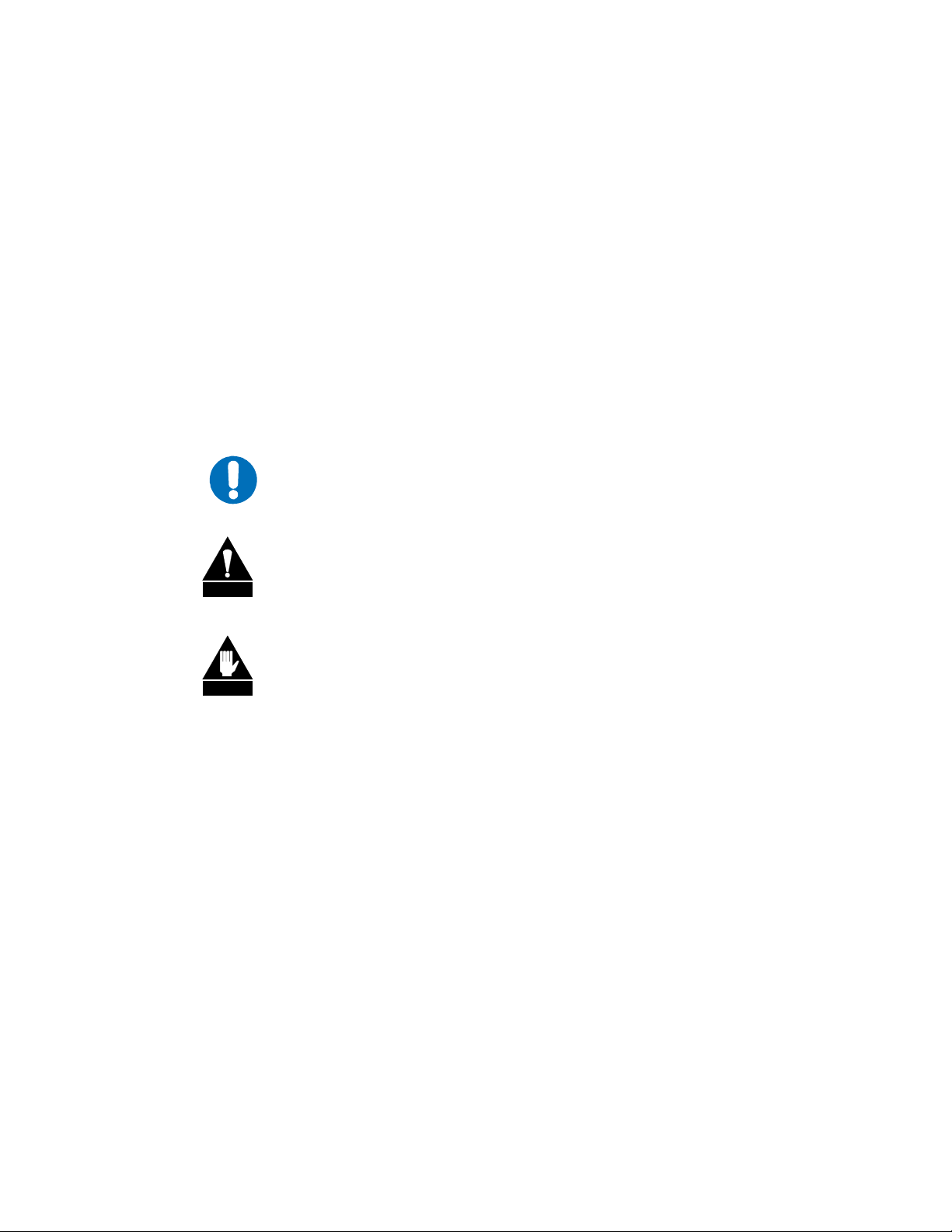
Performance Enhancement Proxy turboIP-45 Performance Enhancement Proxy
Preface
About this Manual
This manual provides installation and operation information for Comtech EF Data’s turboIP-
45™ Performance Enhancement Proxy. This document is intended for network designers and
operators responsible for the operation and maintenance of the turboIP-45™.
Comtech EF Data reserves the right to change specifications of products described in this
document at any time without notice and without obligation to notify any person of such
changes. Information in this document may differ from information published in other Comtech
EF Data documents. Refer to the company website or contact Customer Service for the latest
released product information.
Conventions and References
Cautions and Warnings
Indicates information critical for proper equipment function.
IMPORTANT
CAUTION indicates a hazardous situation that, if not avoided, may result in minor
CAUTION
or moderate injury. CAUTION may also be used to indicate other unsafe
practices or risks of property damage.
WARNING indicates a potentially hazardous situation that, if not avoided, could
WARNING
result in death or serious injury.
Metric Conversion
Metric conversion information is located on the inside back cover of this manual. This
information is provided to assist the operator in cross-referencing English to Metric
conversions.
Trademarks
All product names mentioned in this manual may be trademarks or registered trademarks of
their respective companies and are hereby acknowledged.
Reporting Comments or Suggestions Concerning this Manual
Comments and suggestions regarding the content and design of this manual will be appreciated.
To submit comments, please contact the Comtech EF Data Customer Support Department.
vi
Page 9

Performance Enhancement Proxy turboIP-45 Performance Enhancement Proxy
Preface
EMC Compliance
This is a Class A product. In a domestic environment, it may cause radio interference that
requires the user to take adequate protection measures.
EN55022 Compliance
This equipment meets the radio disturbance characteristic specifications for information
technology equipment as defined in EN55022.
EN50082-1 Compliance
This equipment meets the electromagnetic compatibility/generic immunity standard as defined
in EN50082-1.
Federal Communications Commission (FCC)
This equipment has been tested and found to comply with the limits for a Class A digital device,
pursuant to Part 15 of the FCC rules. These limits are designed to provide reasonable protection
against harmful interference when the equipment is operated in a commercial environment.
This equipment generates, uses, and can radiate radio frequency energy. If not installed and
used in accordance with the instruction manual, it may cause harmful interference to radio
communications. Operation of this equipment in a residential area is likely to cause harmful
interference; in which case, users are required to correct the interference at their own expense.
Note: To ensure compliance, properly shielded cables for DATA I/O shall be used. More specifically, these
cables shall be shielded from end to end, ensuring a continuous shield.
vii
Page 10
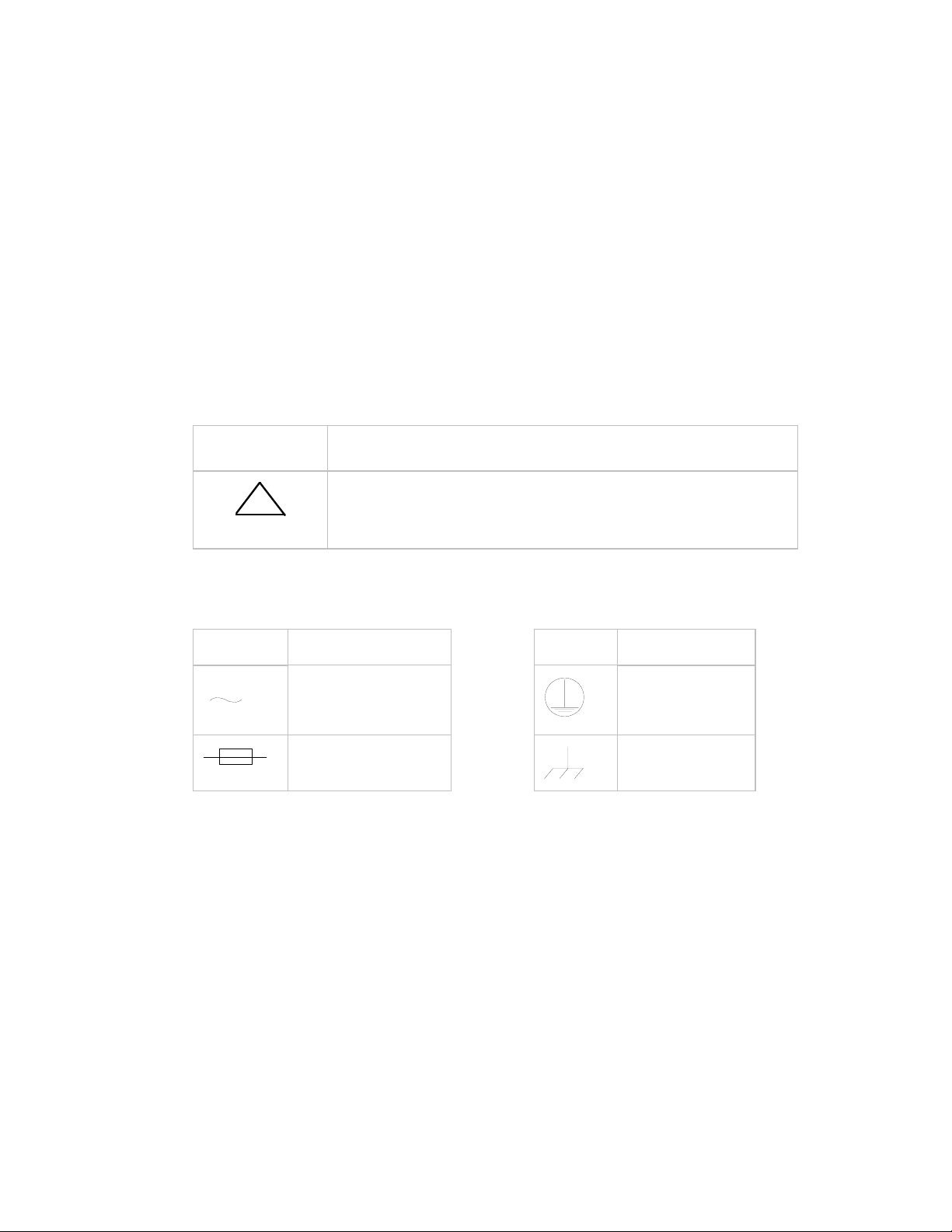
Performance Enhancement Proxy turboIP-45 Performance Enhancement Proxy
Preface
Safety Compliance
EN 60950
Applicable testing is routinely performed as a condition of manufacturing on all units to ensure
compliance with safety requirements of EN60950.
This equipment meets the Safety of Information Technology Equipment specification as defined in
EN60950.
Low Voltage Directive (LVD)
The following information is applicable for the European Low Voltage Directive (EN60950):
<HAR>
Type of power cord required for use in the European Community.
!
International Symbols:
Symbol Definition Symbol Definition
Note: For additional symbols, refer to “Cautions” listed earlier in this preface.
CAUTION: Double-pole/Neutral Fusing.
ACHTUNG: Zweipolige bzw. Neutralleiter-Sicherung.
Alternating Current.
Protective Earth.
Fuse.
Chassis Ground.
viii
Page 11

turboIP-45 Performance Enhancement Proxy Revision 0
Preface CD/TURBOIP45.IOM
Warrant y Policy
Comtech EF Data products are warranted against defects in material and workmanship for a period of two
years from the date of shipment. During the warranty period, Comtech EF Data will, at its option, repair
or replace products that prove to be defective.
For equipment under warranty, the owner is responsible for freight to Comtech EF Data and all related
customs, taxes, tariffs, insurance, etc. Comtech EF Data is responsible for the freight charges only for
return of the equipment from the factory to the owner. Comtech EF Data will return the equipment by the
same method (i.e., Air, Express, Surface) as the equipment was sent to Comtech EF Data.
All equipment returned for warranty repair must have a valid RMA number issued prior to return and be
marked clearly on the return packaging. Comtech EF Data strongly recommends all equipment be
returned in its original packaging.
Comtech EF Data Corporation’s obligations under this warranty are limited to repair or replacement of
failed parts, and the return shipment to the buyer of the repaired or replaced parts.
Limitations of Warranty
The warranty does not apply to any part of a product that has been installed, altered, repaired, or misused in any way
that, in the opinion of Comtech EF Data Corporation, would affect the reliability or detracts from the performance of
any part of the product, or is damaged as the result of use in a way or with equipment that had not been previously
approved by Comtech EF Data Corporation.
The warranty does not apply to any product or parts thereof where the serial number or the serial number
of any of its parts has been altered, defaced, or removed.
The warranty does not cover damage or loss incurred in transportation of the product.
The warranty does not cover replacement or repair necessitated by loss or damage from any cause beyond
the control of Comtech EF Data Corporation, such as lightning or other natural and weather related events
or wartime environments.
The warranty does not cover any labor involved in the removal and or reinstallation of warranted equipment or
parts on site, or any labor required to diagnose the necessity for repair or replacement.
The warranty excludes any responsibility by Comtech EF Data Corporation for incidental or
consequential damages arising from the use of the equipment or products, or for any inability to use them
either separate from or in combination with any other equipment or products.
A fixed charge established for each product will be imposed for all equipment returned for warranty
repair where Comtech EF Data Corporation cannot identify the cause of the reported failure.
ix
Page 12

turboIP-45 Performance Enhancement Proxy Revision 0
Preface CD/TURBOIP45.IOM
Exclusive Remedies
Comtech EF Data Corporation’s warranty, as stated is in lieu of all other warranties, expressed, implied,
or statutory, including those of merchantability and fitness for a particular purpose. The buyer shall pass
on to any purchaser, lessee, or other user of Comtech EF Data Corporation’s products, the aforementioned
warranty, and shall indemnify and hold harmless Comtech EF Data Corporation from any claims or
liability of such purchaser, lessee, or user based upon allegations that the buyer, its agents, or employees
have made additional warranties or representations as to product preference or use.
The remedies provided herein are the buyer’s sole and exclusive remedies. Comtech EF Data shall not be
liable for any direct, indirect, special, incidental, or consequential damages, whether based on contract,
tort, or any other legal theory.
x
Page 13

Chapter 1. Introduction
turboIP-45™
Performance
Enhancement
Proxy
1.1 Introduction
This user guide provides an overview of Comtech EF Data’s turboIP-45™ Performance Enhancement
Proxy, along with instructions on how to configure the turboIP-45, starting from factory default settings,
so that it is passing traffic within minutes. It is assumed that the reader is familiar with general IP
networking principles.
1.1.1 Definitions
Term Meaning
Bridge In this document, this term refers to a network element that receives frames from
one network interface and forwards them in the direction of their destination based
on their link layer addresses.
Byte Eight bits (see Octet).
CLI (Command Line
Interface)
Compression A turboIP-45 feature that will attempt both Header and Payload Compression on all
Datagram The portion of a PDU that corresponds to the network layer and higher, that is, that
easyConnect™
Fail to Wire (FTW) turboIP-45 feature that will allow all traffic to automatically bypass the turboIP-45 in
The user interface of the turboIP-45 system that is available via the serial port.
accelerated TCP sessions.
portion that is transferred end to end between IP hosts on different networks.
The feature of the turboIP-45 system that allows it to operate as a bridge.
1–1
Page 14
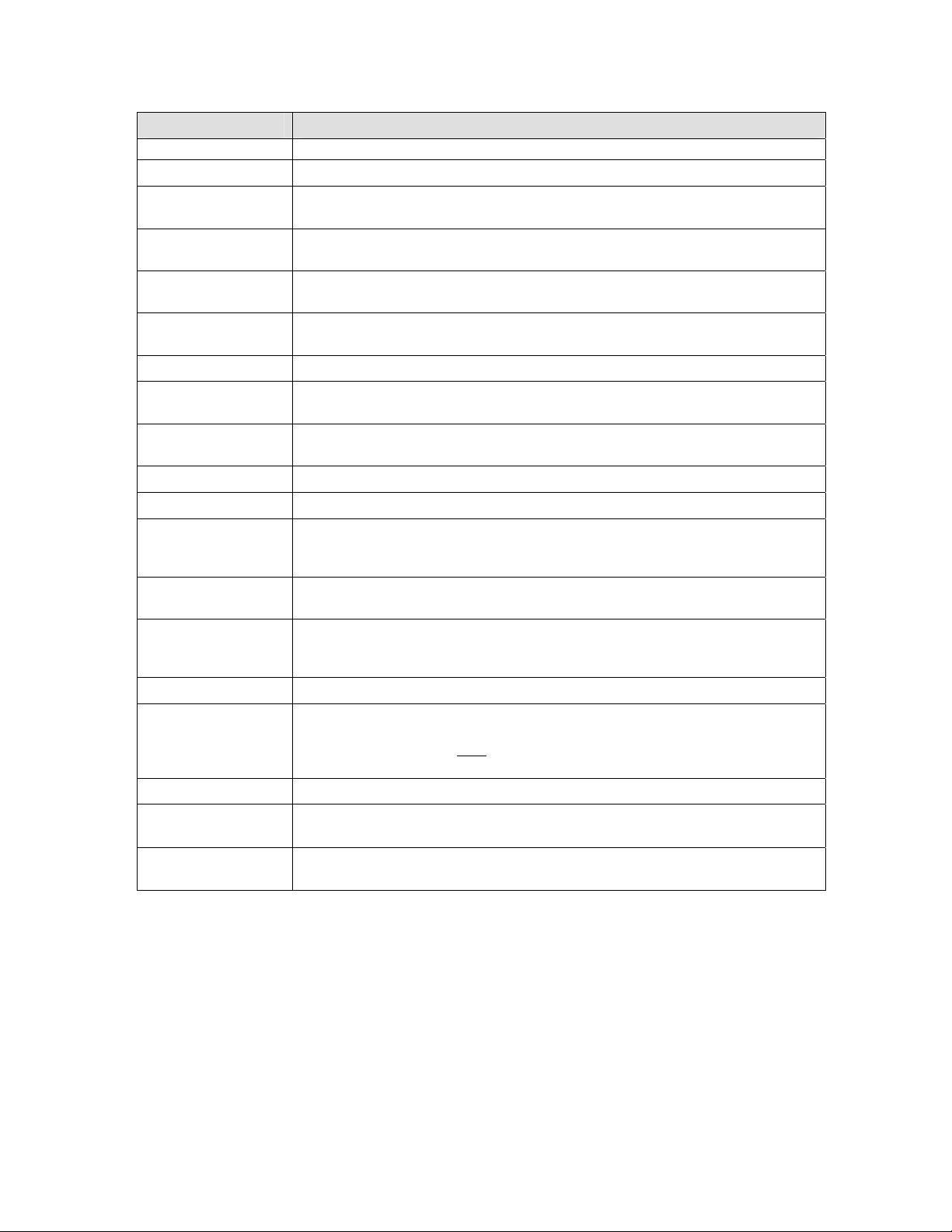
turboIP-45 Performance Enhancement Proxy Revision 0
Introduction CD/TURBOIP45.IOM
Term Meaning
the event of a failure.
Frame A link layer PDU.
Gateway A network device used to perform protocol conversions at a specific protocol layer
to interconnect dissimilar networks.
HTTP (Hyper Test
Transfer Protocol)
kbps (kilobits per
second)
LAN (Local Area
Network)
MB (Megabytes) 1,048,576 Bytes (Octets).
Mbps (Megabits per
second)
Management IP The IP assigned to the turboIP-45 for management via HTTP or SNMP. On the
ms (millisecond) A rate of 0.001 second.
Octet Eight bits (see Byte).
PDU (Protocol Data
Unit)
RTT (Round Trip
Time)
Selective Acceleration The ability to provide a different quality of service to different datagrams. The term
Session A single bi-directional TCP connection between two end systems (hosts)
SkipWare® SCPS-TP compliant layer-4 gateway software developed by Global Protocols.
SNMP Simple Network Management Protocol.
turboIP-45 ™
hardware
WAN (Wide Area
Network)
Protocol standard for web access.
A rate of 1,000 bits per second.
On the turboIP-45, this refers to the Ethernet port that would be attached to the
LAN.
A rate of 1,000,000 bits per second.
turboIP-45, both the LAN and WAN port can be accessed by the Management IP.
The messages sent between peer entities in a protocol. The PDU includes headers
generated or consumed by the protocol implementation as well as the data portion
carried by the entity. A PDU may be segmented by a lower layer protocol.
The elapsed time (in milliseconds) for traffic to be sent from one host and a
response received by the sending host.
‘Selective Acceleration’ actually applies to all types of IPv4 traffic, not just to
accelerated sessions.
SkipWare also provides many of the gateway (GW) functions of the turboIP-45
software. Skipware does NOT include management interfaces (i.e., SNMP, CLI<
HTTP, etc.), GPOS, and some other turboIP-45 software.
The hardware platform provided by Comtech on which the turboIP-45 software
executes.
On the turboIP-45, this refers to the Ethernet port that would be physically attached
to the outbound satellite equipment.
1–2
Page 15
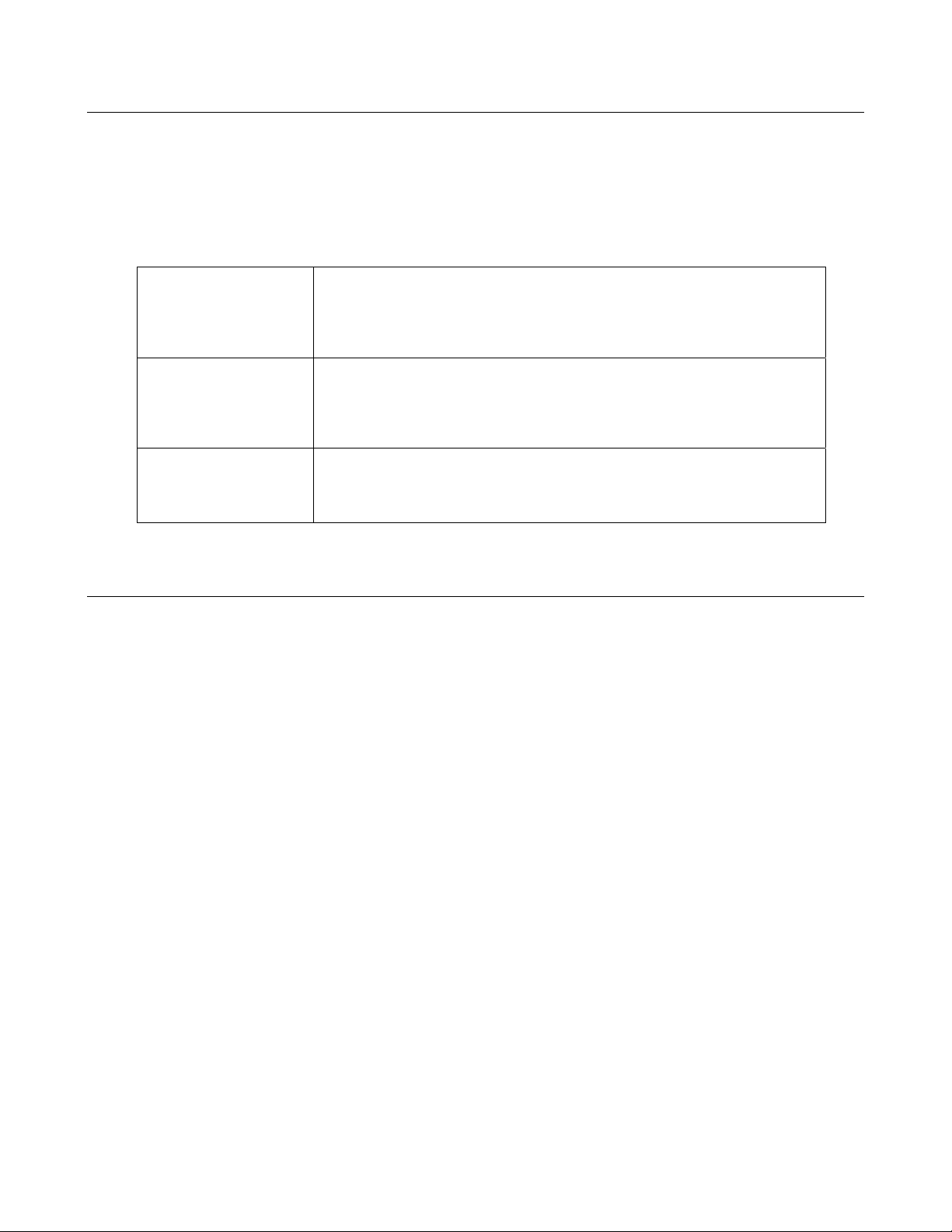
turboIP-45 Performance Enhancement Proxy Revision 0
Introduction CD/TURBOIP45.IOM
1.2 TCP/IP Performance Limitations
Due to its design, TCP/IP does not perform well over impaired links. The link impairment could be due
to delay or noise or both. A typical satellite link suffers due to high delay and high noise. The main
reasons for poor TCP/IP performance over an impaired link can be summarized as:
Slow start algorithm Slow start algorithm allows a TCP sender to increase the data transmission rate
without overwhelming the network. It achieves this goal by gradually increasing
the number of unacknowledged segments at the start of the session. The time
required for an acknowledgement over the satellite link severely limits the ramp
up in transmission rate.
TCP window size The most unacknowledged data that a TCP sender can have outstanding is
limited by the sender’s window size. This limits the transmission rate in the
steady state to Window_Size/Round_Trip_Time (e.g., for a typical receive
windows size of 64 kbytes and satellite round trip time of 540 ms, the maximum
throughput is limited to approximately 121 kbps).
Congestion avoidance
algorithms
The congestion avoidance and control mechanism of TCP attributes packet loss
to network congestion, as opposed to corruption due to noise in the channel.
This leads to drastic reduction in transmission rates. Recovery from congestion
is slowed due to the high round trip time and noise in the satellite channel.
1.3 TCP/IP Performance Enhancement Proxy
Comtech EF Data’s turboIP-45 Performance Enhancement Proxy is designed to alleviate TCP/IP
bottlenecks in an impaired environment (high delay, high bit error rate, or both), while preserving
interoperability with any TCP device. It achieves this by combining TCP with a number of
enhancements that modernize IP transport.
turboIP-45 is based on SCPS-TP, the Transport Protocol of SCPS, an open standard specifically defined
for space communications. This standard is open, published, and internationally distributed. SCPS-TP is
an ISO standard (15893), a CCSDS standard (714.0-B-1), and a MIL-STD (MIL-STD-2045-44000).
turboIP-45 is fully compatible with network devices that use TCP, supporting existing Internet
standards, including network congestion and retransmission schemes. This allows turboIP-45 at one end
of the link to operate with TCP devices at the other end of the link without the need for a peer turboIP45 device, providing partial performance enhancement. However, it is recommended that TCP traffic
pass through a pair of turboIP
the SCPS-TP protocol.
TM
Performance Enhancement Proxies, in order to take full advantage of
1–3
Page 16
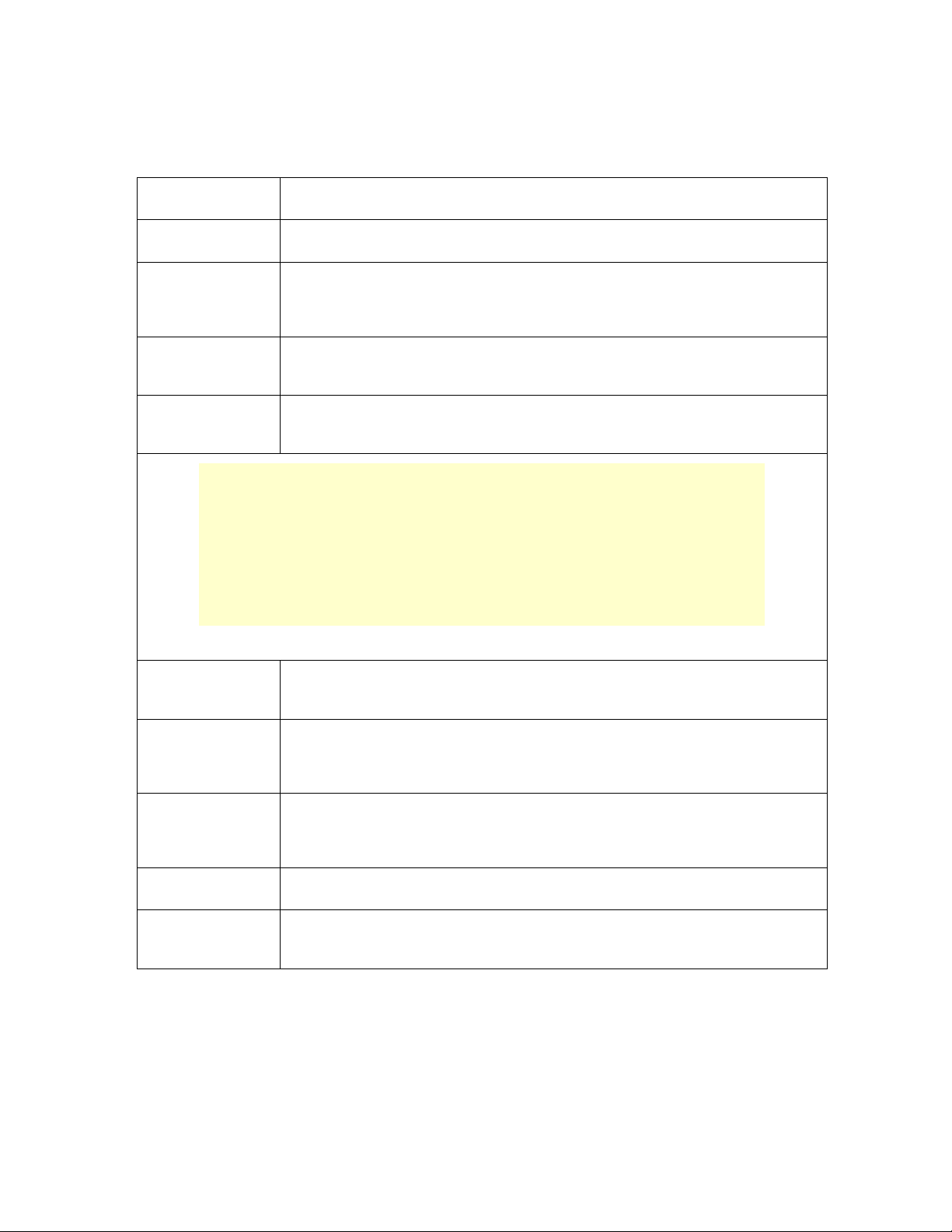
turboIP-45 Performance Enhancement Proxy Revision 0
Introduction CD/TURBOIP45.IOM
The key features of turboIP-45 that help alleviate TCP/IP performance bottlenecks are:
Quick Start turboIP-45 makes full and immediate use of the links available, eliminating the
inefficiencies of the TCP slow-start algorithm.
Window Scaling turboIP-45 supports window sizes up to 1 Gbyte, far exceeding the standard TCP
window size of 64 Kbytes.
Intelligent
Congestion Control
Rate Pacing
Per-Connection
1
turboIP-45 meters out bursty traffic at a rate not to exceed the configured
1
Note: Either Rate Pacing or Pre-Connection Mode can be selected to optimize
turboIP-45 is optimized for real-world, mixed-loss environments. It is capable of
distinguishing data corruption from congestion-induced data loss. Doing so prevents
unnecessary activation of congestion control mechanisms, which can lead to
significant reductions in transmission rates.
transmission rate of the satellite channel. This prevents the satellite channel from
becoming congested.
1
turboIP-45 allows Per-Connection Mode to support dynamic bandwidth paths, where
the bandwidth may be different for any of the paths being accelerated by the turboIP-
45.
TCP acceleration performance.
Rate Pacing Mode Should be used when the bandwidth path for accelerated
Per-Connection Mode Should be used to support dynamic bandwidth paths,
Selective Negative
Acknowledgments
(SNACKs)
Path MTU
Discovery
Error tolerant
congestion control
Tolerance for
packet reordering
Support for large
queues with
congestion control
TCP traffic remains constant with the set WAN Transmission Rate.
where the bandwidth may be different for any of the paths being
accelerated by the turboIP-45.
SNACKs identify specific lost or damaged packets and request retransmission of
those packets. This provides for quicker recovery and better bandwidth utilization in
lossy environments.
turboIP-45 allows Slipware to dynamically detect the allowed MTU for the path
between the Skip ware gateway and the peer gateway or end systems for
accelerated traffic, thus eliminating fragmentation of TCP segments that are too large
for the path MTU.
turboIP-45 allows the Per connection congestion control to tolerate some amount of
loss due to corrupted packets (bit errors) without reducing the throughput. Previous
releases treated any loss as an indication of congestion and reduced the throughput
by half
turboIP-45 prevents spurious retransmissions due to packet reordering in the path
between two skip ware gateways
turboIP-45 prevents spurious retransmissions timeouts (RTO) caused by an increase
in RTT due to queuing, improving throughput when using the Per-Connection
congestion control on long delay networks that support large queues.
1–4
Page 17
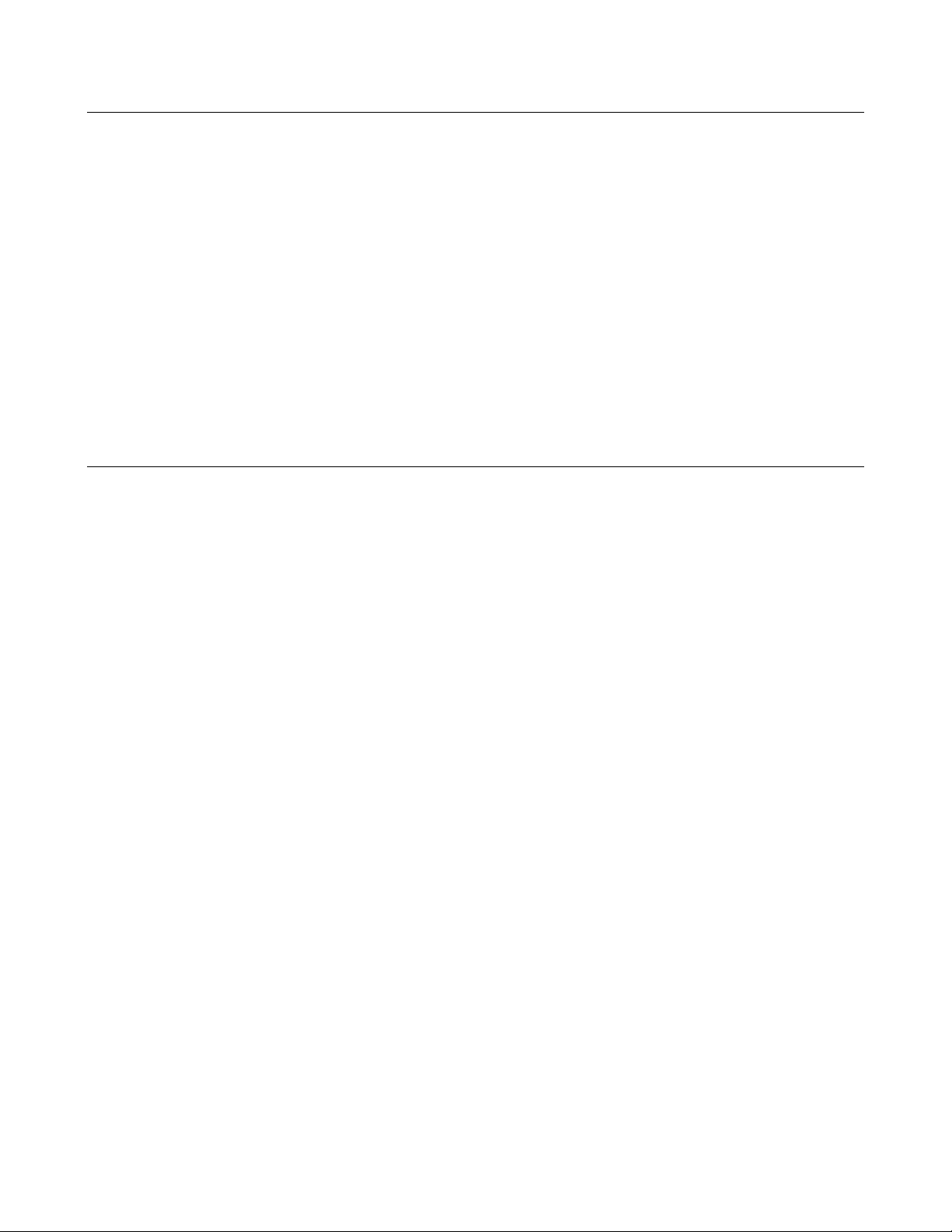
turboIP-45 Performance Enhancement Proxy Revision 0
Introduction CD/TURBOIP45.IOM
1.4 Selective Acceleration
Selective Acceleration implemented by the Comtech turboIP-45 is a mechanism for providing different
quality of service (QoS) for different datagrams. Selective Acceleration only applies to IPv4 datagrams
that are received on the LAN interface and forwarded to the WAN interface.
Selective Acceleration is implemented as an ordered table of rules that determine the QoS to be
provided for traffic passing through the turboIP-45. The rules have three parts: an accounting part that
specifies the location and status of the rule in the table, a filter part that matches the datagram’s passing
through the turboIP-45 to each rule, and a QoS part that determines how the data that matches the rule is
to be treated. Each rule can specify that either all packets matching the rule be dropped or the following
QoS parameters be applied:
• A priority level
• A maximum data rate (bandwidth) for all traffic matching the rule
• Whether or not to accelerate TCP sessions matching the rule (i.e., invoke SCPS-TP)
1.5 Data and Header Compression
The turboIP-45 supports header and payload compression of accelerated TCP traffic. Compression is
enabled or disabled by a global setting. If it is enabled, both header and data compression will be
attempted on all new accelerated sessions. Compression will be negotiated during the TCP connection
establishment. Therefore, even if the turboIP-45 has compression enabled, and if the peer turboIP-45
does not also have compression enabled, then the session will not be compressed.
Data compression on accelerated TCP flows will be handled on a segment-by-segment basis. The
compressibility of each segment payload will be evaluated individually and only those segments where
the impacts would be beneficial will be compressed.
If a session is to be compressed, then the segments corresponding to that session will be compressed
only if:
1. The uncompressed payload length is greater than 90 octets
and
2. The compressed length is not larger than two octets smaller than the uncompressed length.
1–5
Page 18

turboIP-45 Performance Enhancement Proxy Revision 0
Introduction CD/TURBOIP45.IOM
1.5.1 Minimum Compression Ratio
The compression ratio is defined as the ratio of the sum of the sizes of all TCP segments in an
uncompressed session to the sum of the sizes of the TCP segments if that same session were
compressed. Note that this is different from the definition used in the compression ratio statistic. A
minimum compression ratio of 1.91:1 shall be achieved with the Canterbury corpus and 1.63:1 with the
Calgary corpus, when the data is transferred through the turboIP-45 using FTP.
The turboIP-45 shall never produce a compression ratio less than 1 with any data, that is, the size of the
compressed flows shall always be less than or equal to the size that the flow would have been if
compression were disabled for that flow.
1.6 turboIP-45™ Physical Description and Specifications
Figure 1-1. turboIP-45 Front Panel View
Front Panel Control/LEDs
ON/OFF Recessed power reset switch
POWER Green when power is applied
LAN/LINK Green when LAN Port senses 10/100 Base-T link
LAN/ACT Flashing amber when LAN Port senses Ethernet Activity
WAN/LINK Green when WAN Port senses 10/100 Base-T link
WAN/ACT Flashing amber when WAN Port senses Ethernet Activity
Figure 1-2. turboIP-45 Rear Panel View
Rear Panel Connectors
CONSOLE EIA-232 Female 9-pin for serial console CLI
WAN RJ-45, 10 Base-T/100 Base-T Ethernet, Auto-Sensing
LAN RJ-45, 10 Base-T/100 Base-T Ethernet, Auto-Sensing
1–6
Page 19
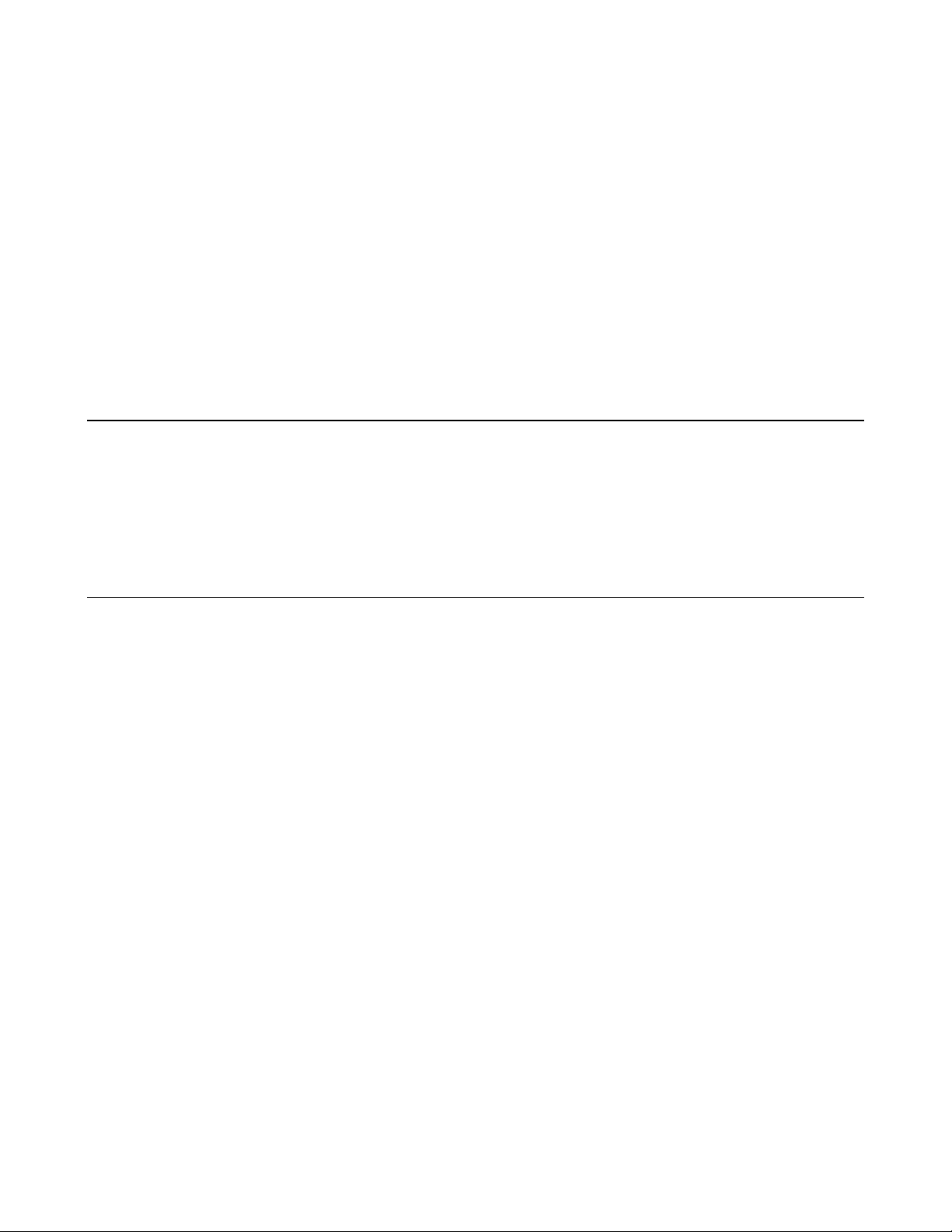
2.1 Description
The Fail to Wire (FTW) function provides a low-cost solution for high network availability. If the unit
fails, then the installed FTW board allows traffic to bypass the turboIP-45™ as if it were simply a wire.
This means that a unit failure will not bring down the whole network. Traffic will continue to pass and,
at most, the existing TCP sessions will be terminated and have to be restarted. The FTW functionality
provides network reliability without the added cost of one-for-one redundancy.
Chapter 2. Fail to Wire
2.2 Fail to Wire Board Operation
If the turboIP-45 fails (excluding loss of power), then the FTW board switches into “wire” mode
approximately 7 to 10 seconds after the failure. At this time, all traffic is bypassed around the turboIP-
45. All active TCP sessions will timeout and need to be restarted. Newly started TCP sessions will be
bypassed around the turboIP-45 without acceleration.
If turboIP-45 reboots, then the FTW board switches to wire mode seven to 10 seconds after the reboot is
initiated, and stays in “wire” mode until the reboot is completed. Hence, 7 to 10 seconds is the extent of
network outage caused by a reboot of the turboIP-45.
If the turboIP-45 loses power, then the FTW board immediately switches into “wire” mode.
Approximately one second of traffic is lost during this switch. In addition, all TCP sessions will timeout
and have to be restarted.
While the turboIP-45 is off, the FTW board is in “wire” mode and all traffic is bypassed around the
turboIP-45. When the turboIP-45 is powered on again, the FTW board switches from “wire” mode to
“normal” mode during which time no traffic passes through the turboIP-45 for 7 to 10 seconds. After
this period, the board will switch back into “wire” mode and bypass traffic around the turboIP-45 for 33
seconds while turboIP-45 is booting. When the turboIP-45 finishes bootup, the FTW board switches
from “wire” mode to “normal” mode and the turboIP-45 begins normal operations. About one second of
traffic loss is possible during this final switch.
2–1
Page 20

turboIP-45 Performance Enhancement Proxy Revision 0
Fail to Wire CD/TURBOIP45.IOM
2.3 Fail to Wire Board Installed
If the Fail to Wire (FTW) board is installed in the turboIP-45, then the last four characters of the Unit
ID on the Upgrade page will read “FWFD”.
The presence of a FTW board can be verified by looking at the Unit ID on both the HTTP interface and
the CLI interface as shown below.
-45
2–2
Page 21
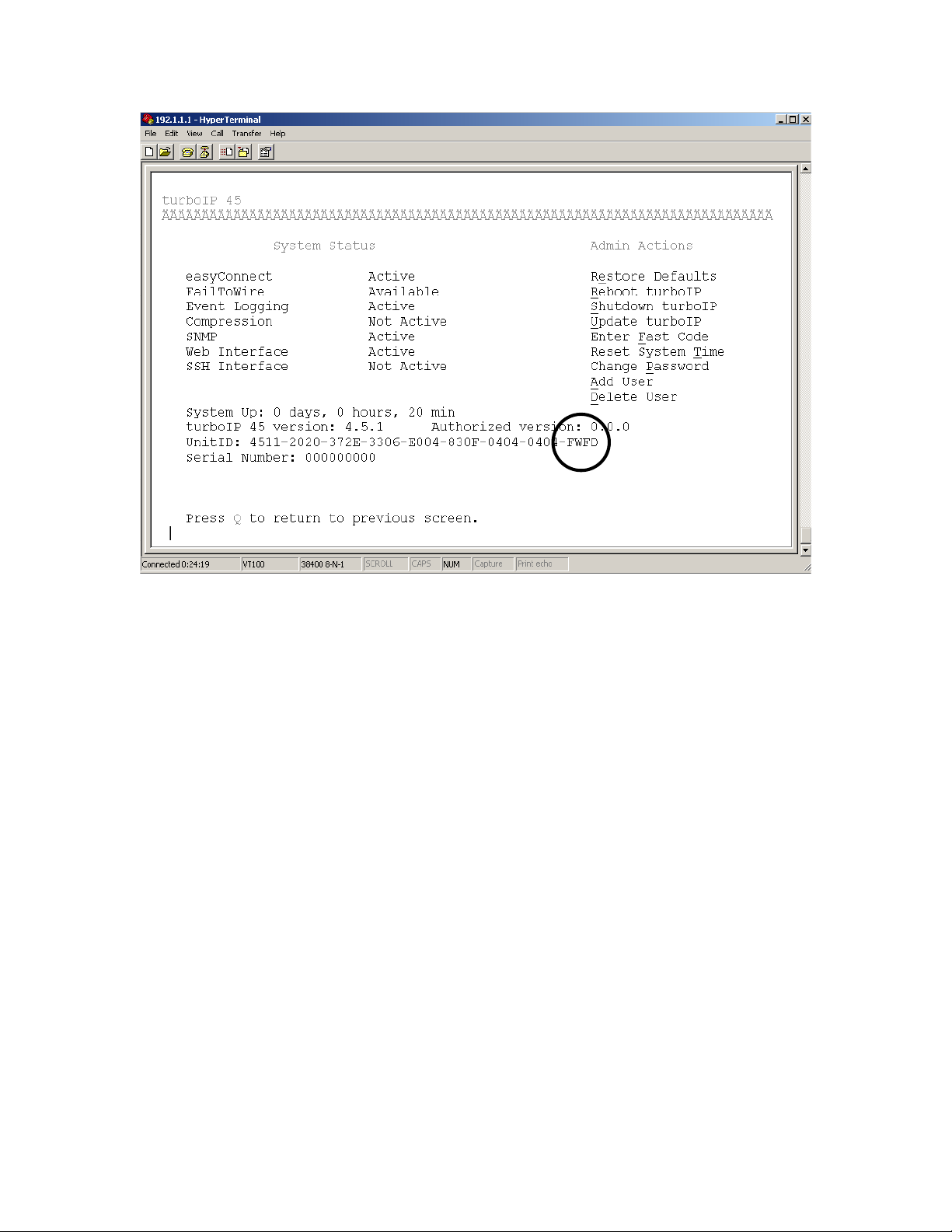
turboIP-45 Performance Enhancement Proxy Revision 0
Fail to Wire CD/TURBOIP45.IOM
2–3
Page 22
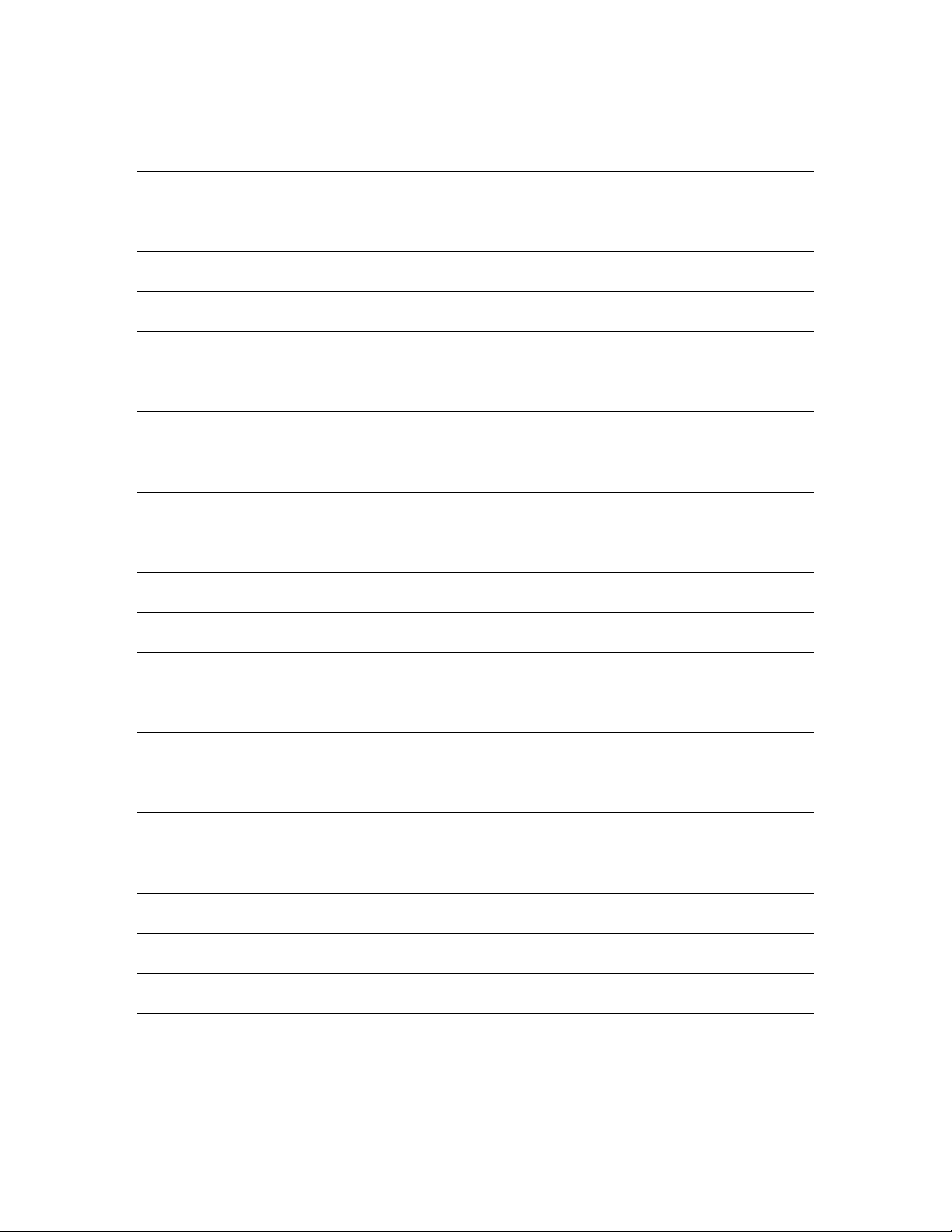
turboIP-45 Performance Enhancement Proxy Revision 0
Fail to Wire CD/TURBOIP45.IOM
Notes:
2–4
Page 23
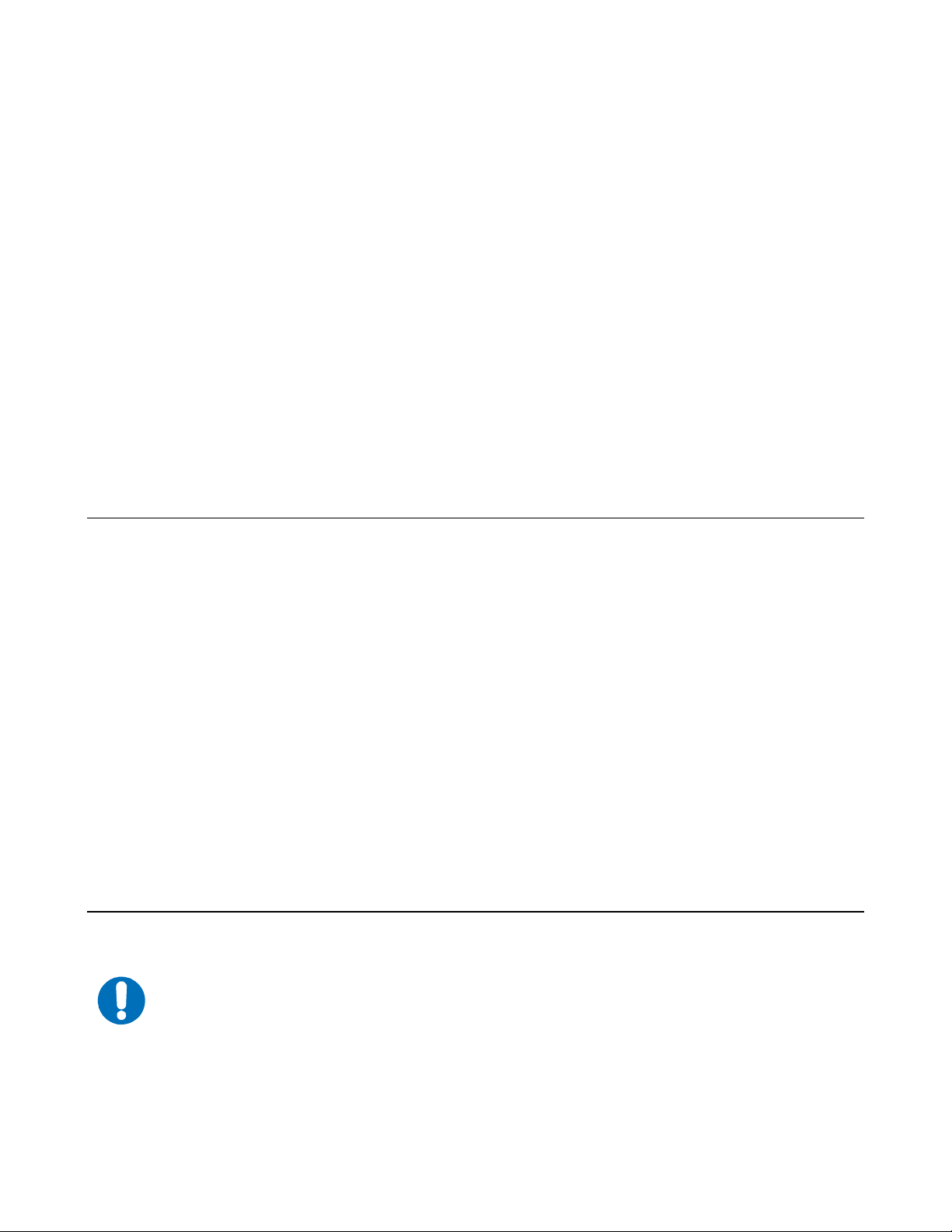
Chapter 3. easyConnect™
easyConnect™ is Comtech EF Data’s intelligent networking technology intended to allow easy
integration of turboIP-45
network. It reduces network reconfiguration that is required when introducing turboIP-45 into an
existing link.
™
into existing networks. It also simplifies design and installation of a new
3.1 easyConnect™ ON
With easyConnect enabled, turboIP-45 can be added to existing links without impacting existing non-
TCP traffic and without having to reconfigure existing network devices. It also reduces the complexity
when designing and installing a new network.
easyConnect mode:
• All IP and Non-IP traffic is transparently bridged.
• IP multicast is transparently bridged
• Unicast IP datagrams that do not contain TCP payload are transparently bridged, and can be
assigned a Priority or bandwidth restriction with Selective Acceleration Rules.
• Unicast IP datagrams that contain TCP payload can be assigned a Priority or bandwidth
restriction with Selective Acceleration Rules. Also, Selective Acceleration can be used to
designate which TCP traffic is accelerated and which is not accelerated.
With easyConnect mode, the unit has only one IP address (Management IP Address) that both the LAN
and WAN port will respond to.
3.2 Important easyConnect™ Notes
With easyConnect mode, the turboIP-45 cannot be the default gateway or the next hop for any locally
attached devices. Instead, the turboIP-45 will work as a transparent bridge.
IMPORTANT
3–1
Page 24
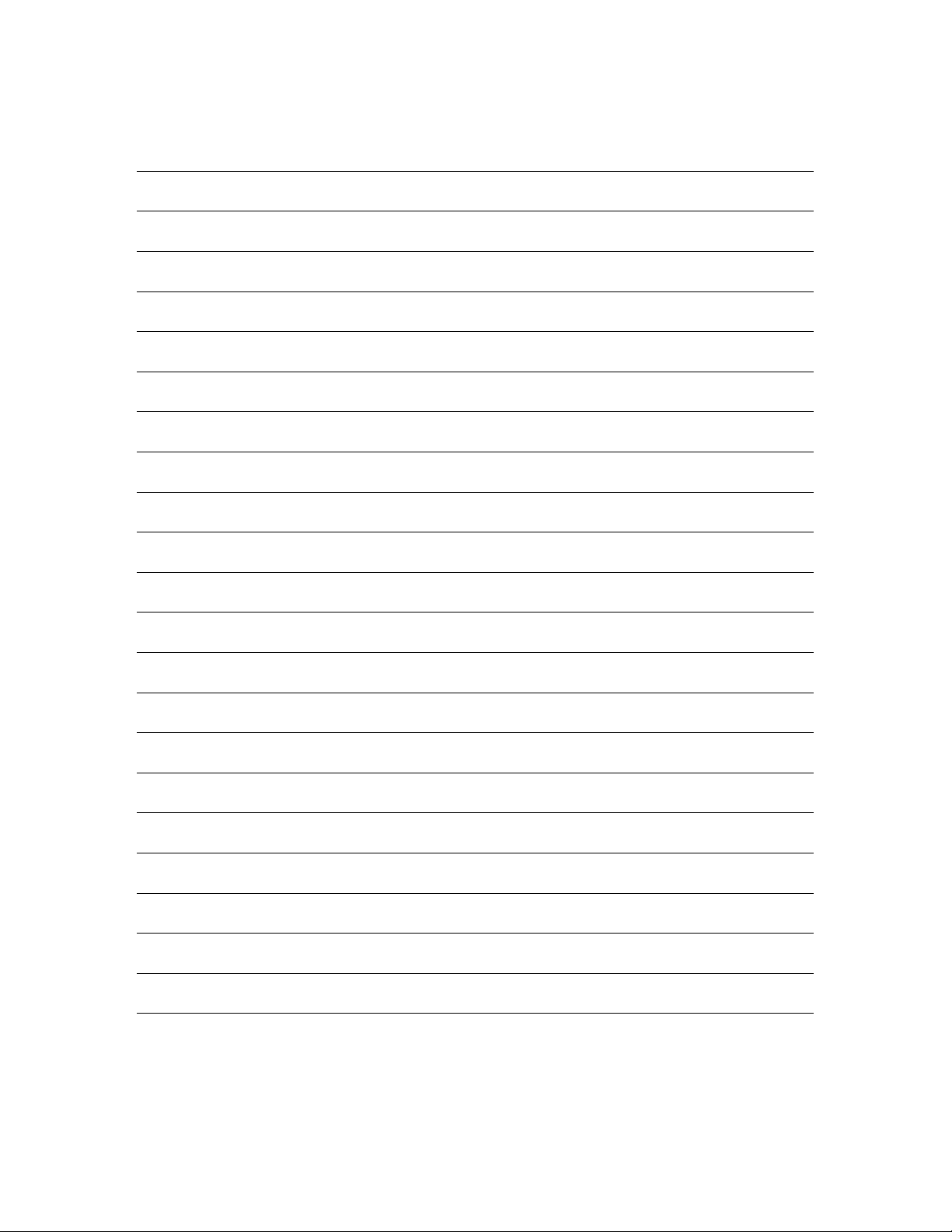
turboIP-45 Performance Enhancement Proxy Revision 0
easyConnect™ CD/TURBOIP45.IOM
Notes:
3–2
Page 25
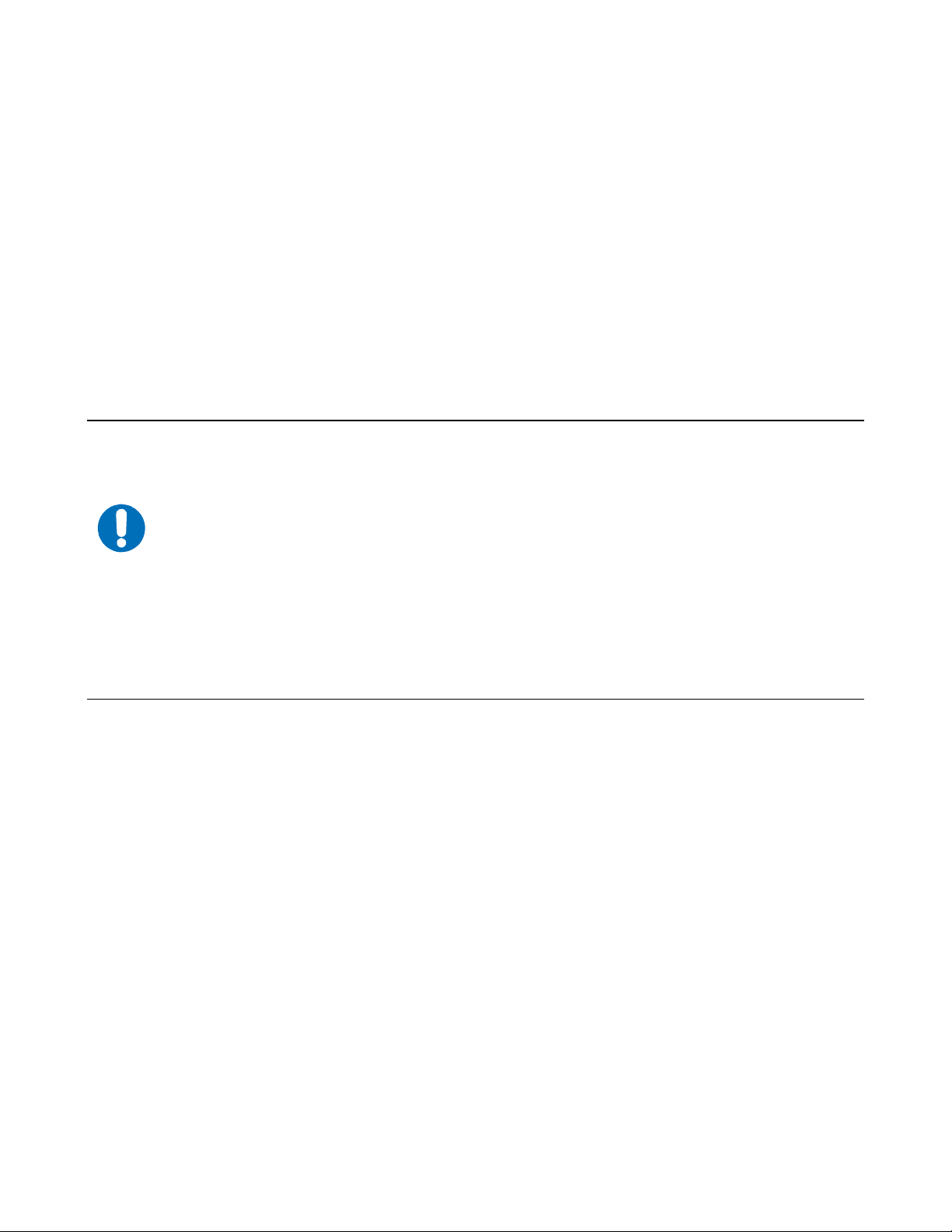
Chapter 4. Configuring turboIP-45™
4.1 Important Configuration Notes
turboIP-45™ must be placed in the link such that it has visibility of TCP traffic in both directions, i.e., the
forward traffic as well as the TCP acknowledgments must go through the unit. If the unit is placed such that it
IMPORTANT
only has visibility of forward traffic or TCP acknowledgments, all such TCP sessions through turboIP-45 will
not be accelerated.
During configuration of turboIP-45, a reboot is required for the three following changes; all other changes are
immediately in effect:
• Initial Configuration Wizard
• Restore to Factory Defaults
• Upgrading of the Unit
4.2 Required Equipment List
In addition to the Ethernet cables and Ethernet switches/hubs required to connect turboIP-45™ to the
network, the following equipment is required for the console connection:
1. DB-9 (female) to DB-9 (male) straight-through modem cable
2. PC running terminal emulation program (such as HyperTerminal)
4–1
Page 26
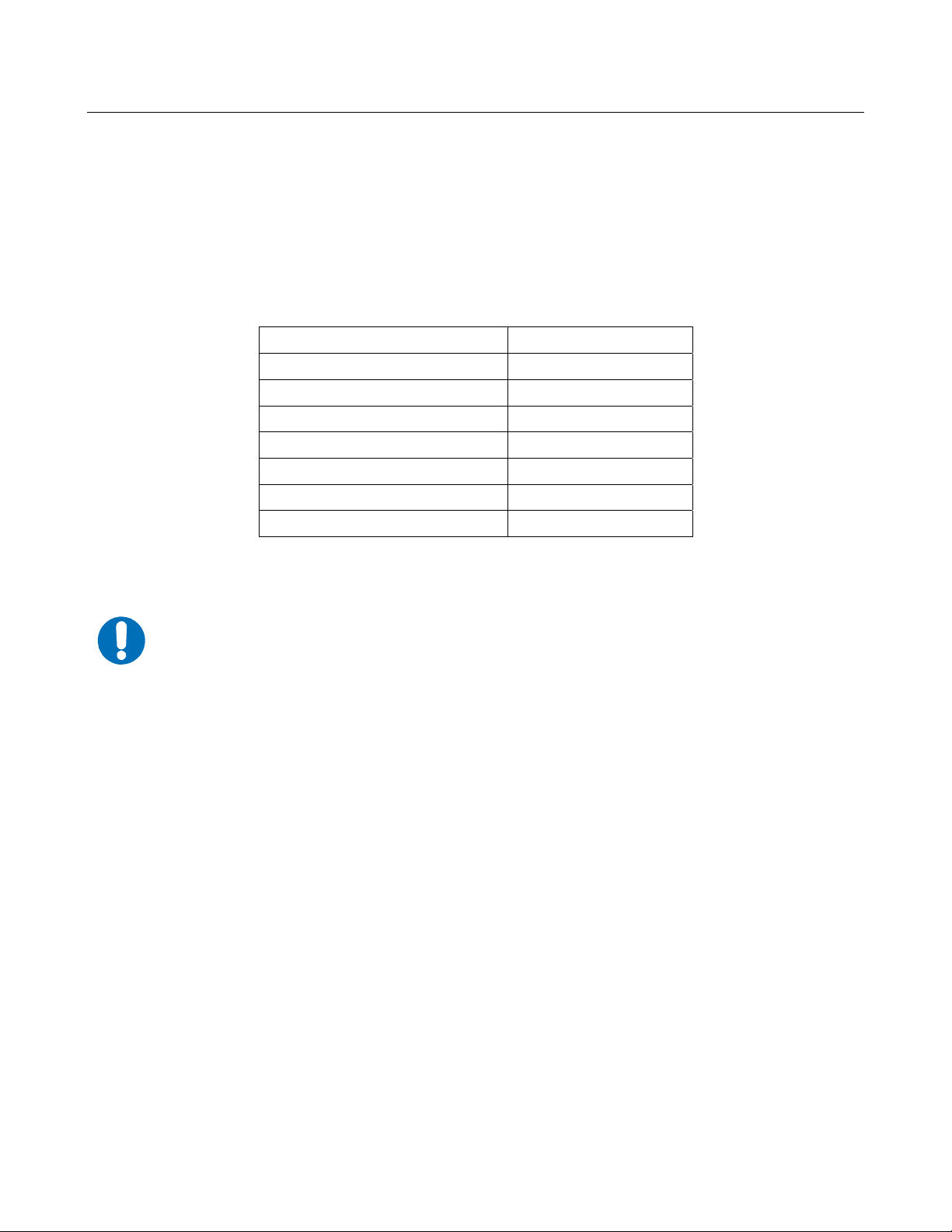
turboIP-45 Performance Enhancement Proxy Revision 0
Configuring turboIP-45™ CD/TURBOIP45.IOM
4.3 User Interfaces
turboIP-45 supports a basic menu-driven interface, which is accessible using the console port, or a web-
based graphical user interface (GUI). The interfaces contain the same functionality, with one exception.
The USERID and PASSWORD are only configurable via the console connection, for obvious security
reasons.
4.3.1 Console Settings
IMPORTANT
Baud Rate
Data Bits
Parity
Stop Bits
Hardware Flow Control
Software Flow Control
Terminal Emulation
Cable Configuration
38,400 bps
8
None
1
None
None
VT100/VT100J
Straight - Through
1. Entry of the numeric pad’s arrow keys when the NumLock is OFF will work under Hyperterminal,
provided that the client is running Windows 2000, Service Pack 4. Microsoft has acknowledged a bug
for Hyperterminal shipped with Windows 2000 prior to Service Pack 2 where the arrow keys were nonfunctional. (http://support.microsoft.com/default.aspx?kbid=263077).
2. Web-based graphical user interface (GUI) CAN ONLY be turned on in CLI. End-user is required to run
Configuration Wizard for initial setup or log into CLI Menu to ENABLE “Web User Interface.’
4–2
Page 27
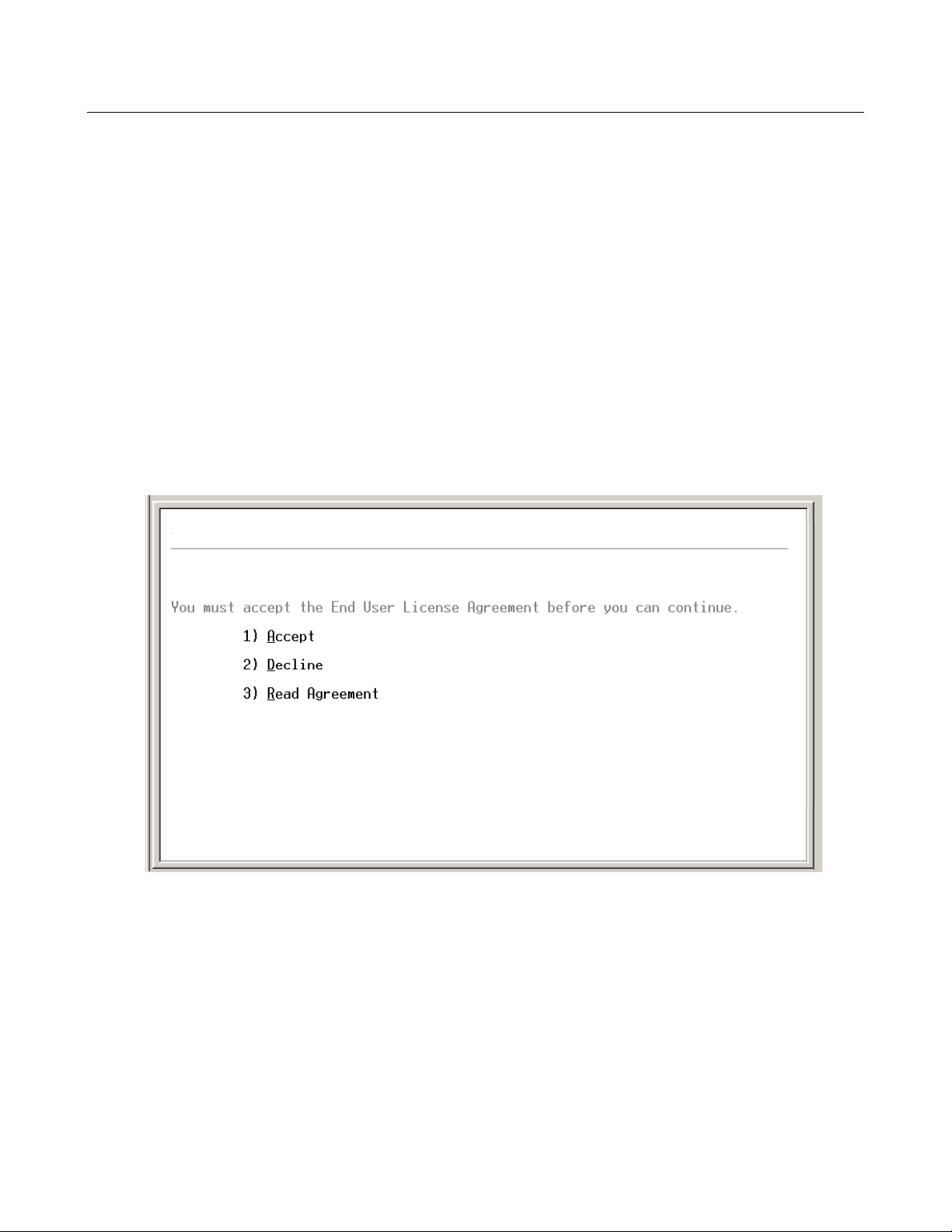
turboIP-45 Performance Enhancement Proxy Revision 0
Configuring turboIP-45™ CD/TURBOIP45.IOM
4.4 Configuration Wizard
turboIP-45 has implemented Configuration Wizard to be a user-friendly Command-Line Interface(CLI)
through serial console. Initial setup of the turboIP-45 must be done using the serial console. A series of
step-by-step instructions will guide you through the initial configuration. End user is required to run the
Configuration Wizard with the following conditions:
• Brand new turboIP-45 units shipped with Factory Defaults.
• After Restoring Factory Defaults in the CLI Administration page.
4.4.1 End User License Agreement (EULA)
To use the console interface, launch a terminal window emulation program such as HyperTerminal® on
Microsoft Windows®, set the console settings. For a brand new turboIP-45 unit, the console will
display the End User License Agreement (EULA).
turboIP-45 License Agreement
In order to access to the Configuration Wizard, the end user is required to accept turboIP-45 License
Agreement. After Accepting the License Agreement, the user may proceed to turboIP-45 Configuration
Wizard.
4–3
Page 28
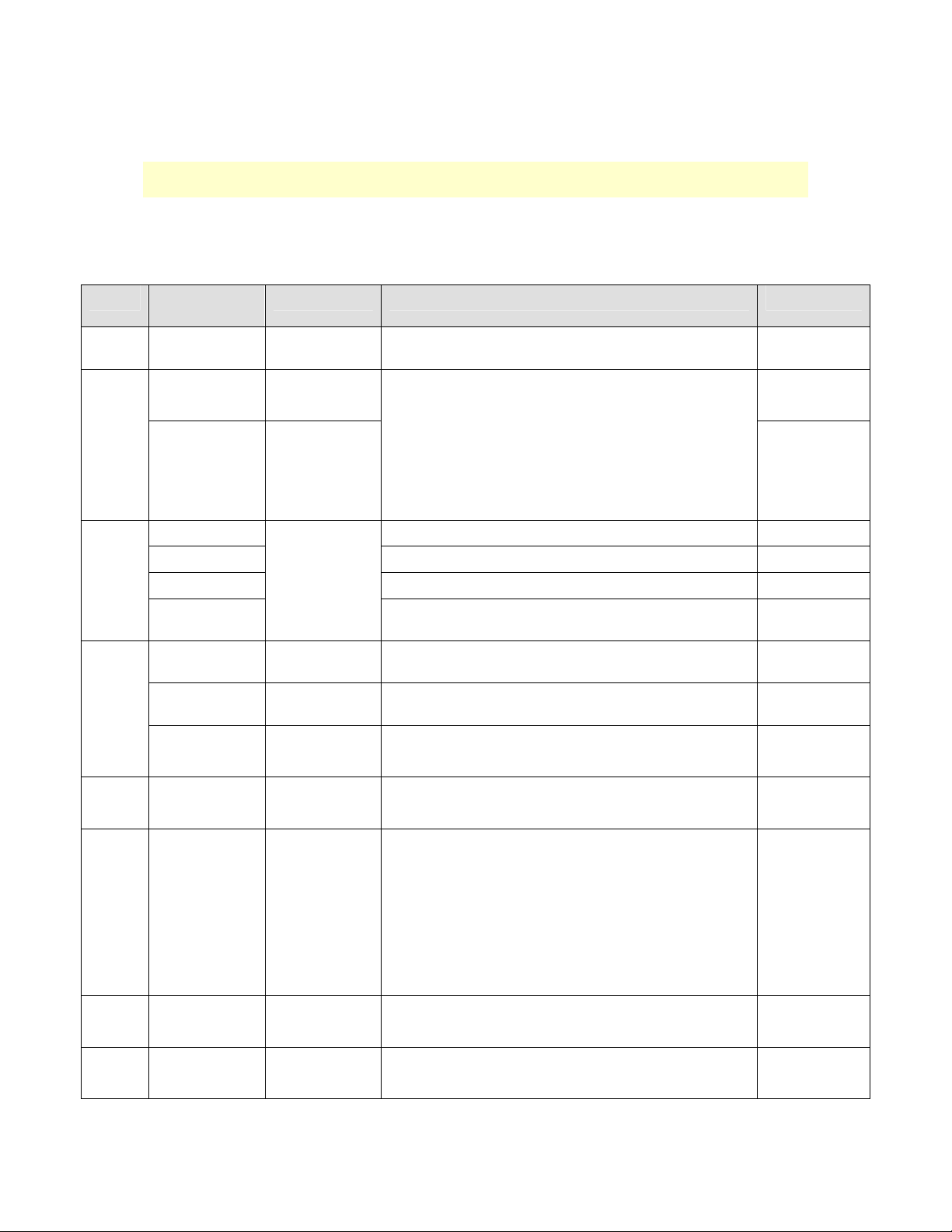
turboIP-45 Performance Enhancement Proxy Revision 0
Configuring turboIP-45™ CD/TURBOIP45.IOM
4.4.2 Configuration Wizard turboIP-45 - Summary
Note: At any time during the initial Configuration Wizard, the ESC key can be used to cancel
all changes and reboot.
Information to be provided throughout the Configuration Wizard is listed in the following table.
Detailed information is contained in the section listed.
Section Configuring
Item
4.4.2.1 Username
Password
4.4.2.2
Re-enter
password
UTC Month Two digit integer between 1 to 12 ‘01’
N/A
4.4.2.3
4.4.2.4 WAN Rate
4.4.2.5
4.4.2.6 Web Interface
4.4.2.7
UTC Day Two digit integer between 1 to 30 or 31 ‘01’
UTC Year 4 digit integer ‘2006’
UTC Military
Time
Management IP
Address
Management
Subnet Mask
Default
Gateway
DoD Warning
Banner
Configure
SNMP
Default Value Format Example
N/A Must be at least 5 and no more than 31 alphanumeric
characters in length.
N/A ‘C0mtech!’
N/A
Current system
setting
10.10.10.1 ddd.ddd.ddd.ddd ‘192.9.1.3’
255.255.255.0 ddd.ddd.ddd.ddd ‘255.255.255.0’
0.0.0.0 ddd.ddd.ddd.ddd
45 Mbps A number, followed by a space and 'bps', 'kbps' or 'Mbps'
N/A 1 for Enable
N/A 1 for Enable
N/A 1 for Enable
Passwords must be at least 8 characters and no more
than 31 characters in length.
Passwords are case sensitive and must contain at least
one character from each of the following groups:
uppercase, lowercase, digit, and special character.
Special characters include
“_!-.;:<>,[]{}\|()*&^%$#@`~'+=?/”
hh:mm:ss ‘09:19:51’
Must be on same subnet as Management IP.
Must be ≥ 10 kbps and ≤ 45 Mbps
2 for Disable
Selecting ‘Yes’ will enable the Department of Defense
warning banner on the Serial and SSH interfaces, which
will remain on the screen until the user hits a key on their
keyboard.
Note: The DoD Warning Banner can only be enabled or
disabled via the Configuration Wizard.
2 for Disable
2 for Disable
‘admin’
‘C0mtech!’
‘192.9.1.4’
‘1000 kbps’
4–4
Page 29
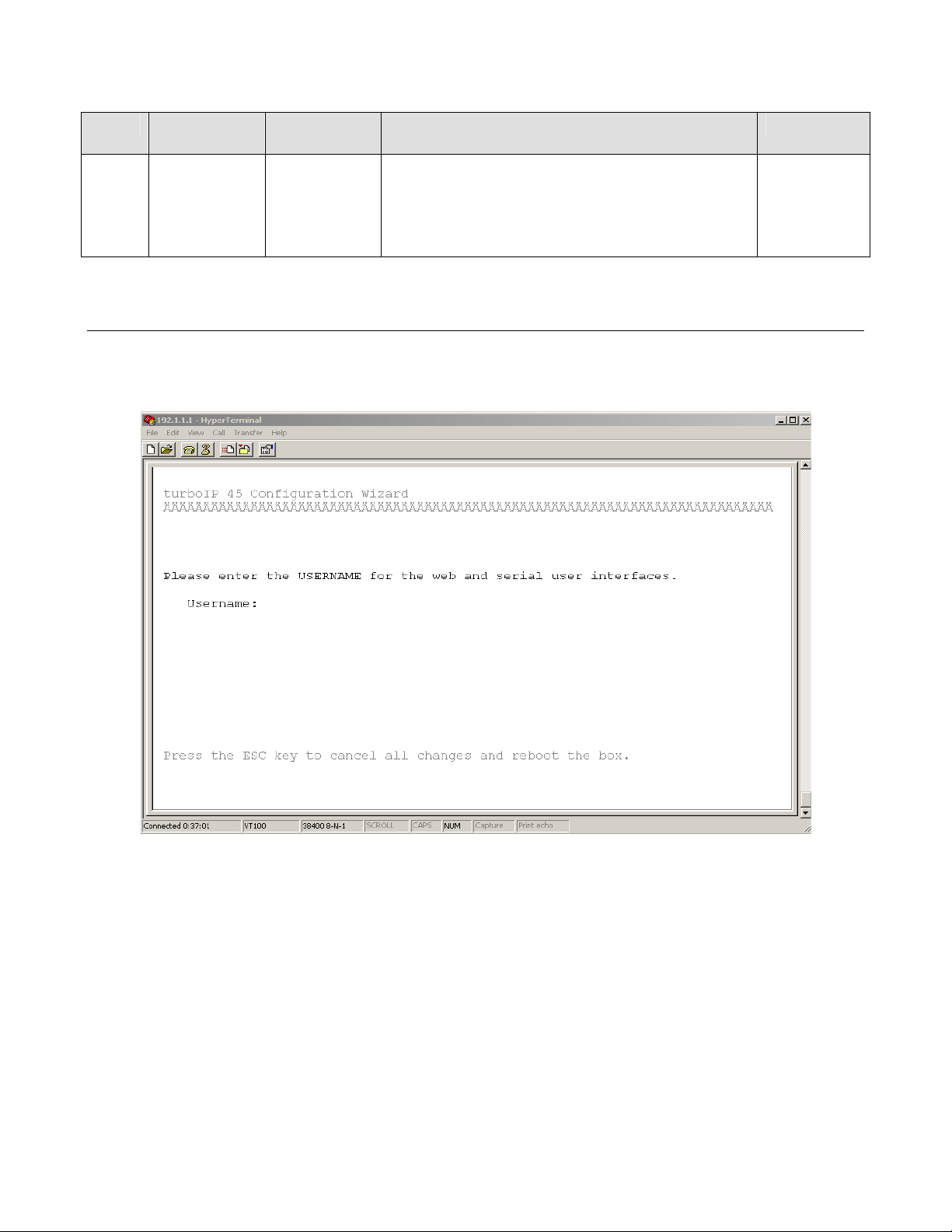
turboIP-45 Performance Enhancement Proxy Revision 0
Configuring turboIP-45™ CD/TURBOIP45.IOM
Section Configuring
Item
N/A
Finishing
Configuration
Default Value Format Example
Save Changes & Reboot
Save Changes & Shutdown
Cancel All Changes & Reboot
Cancel All Changes & Shutdown
4.4.2.1 Configuration Wizard turboIP-45 - User Accounts
User Accounts - There are two levels of user accounts: Administrator and Normal User. There must
always be at least one Administrator account.
The first Administrator account must be created through the Configuration Wizard. If only one
Administrator account exists, the user cannot delete the account. An error message will be displayed if
there is an attempt to delete the Administrator.
Usernames - must be at least 5 and no more than 31 alphanumeric characters in length.
4–5
Page 30
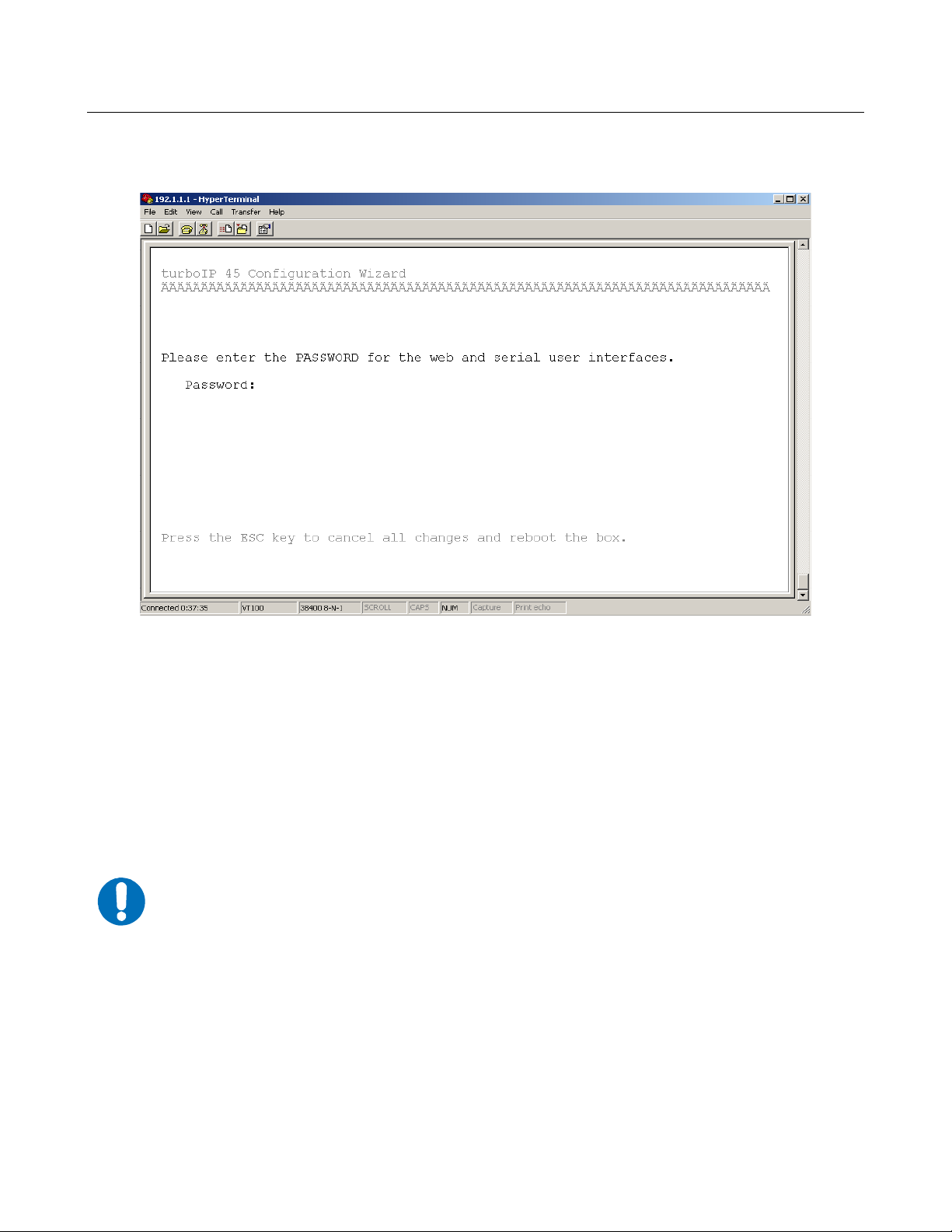
turboIP-45 Performance Enhancement Proxy Revision 0
Configuring turboIP-45™ CD/TURBOIP45.IOM
4.4.2.2 Configuration Wizard turboIP-45 – Password
IMPORTANT
Password Complexity - Passwords must be at least 8 and no more than 31 characters in length.
Passwords are case-sensitive and must contain at least one character from each of the following types:
• Uppercase
• Lowercase
• Digit
• Special character, including “_!-.;:<>,[]{}\|()*&^%$#@`~'+=?/”
When changing passwords, at least four characters in the new password must be different from the old
password. The system does not keep a record of old passwords, once a password is changed.
If the Administrator login or password is lost, the turboIP-45 can be restored to Factory Defaults using the
following account only accessible via the serial interface:
username: safe
password: C0mtech!
Once the factory defaults are restored, the turboIP-45 can be rebooted and the user will be able to accept the
EULA and begin the Configuration Wizard.
4–6
Page 31
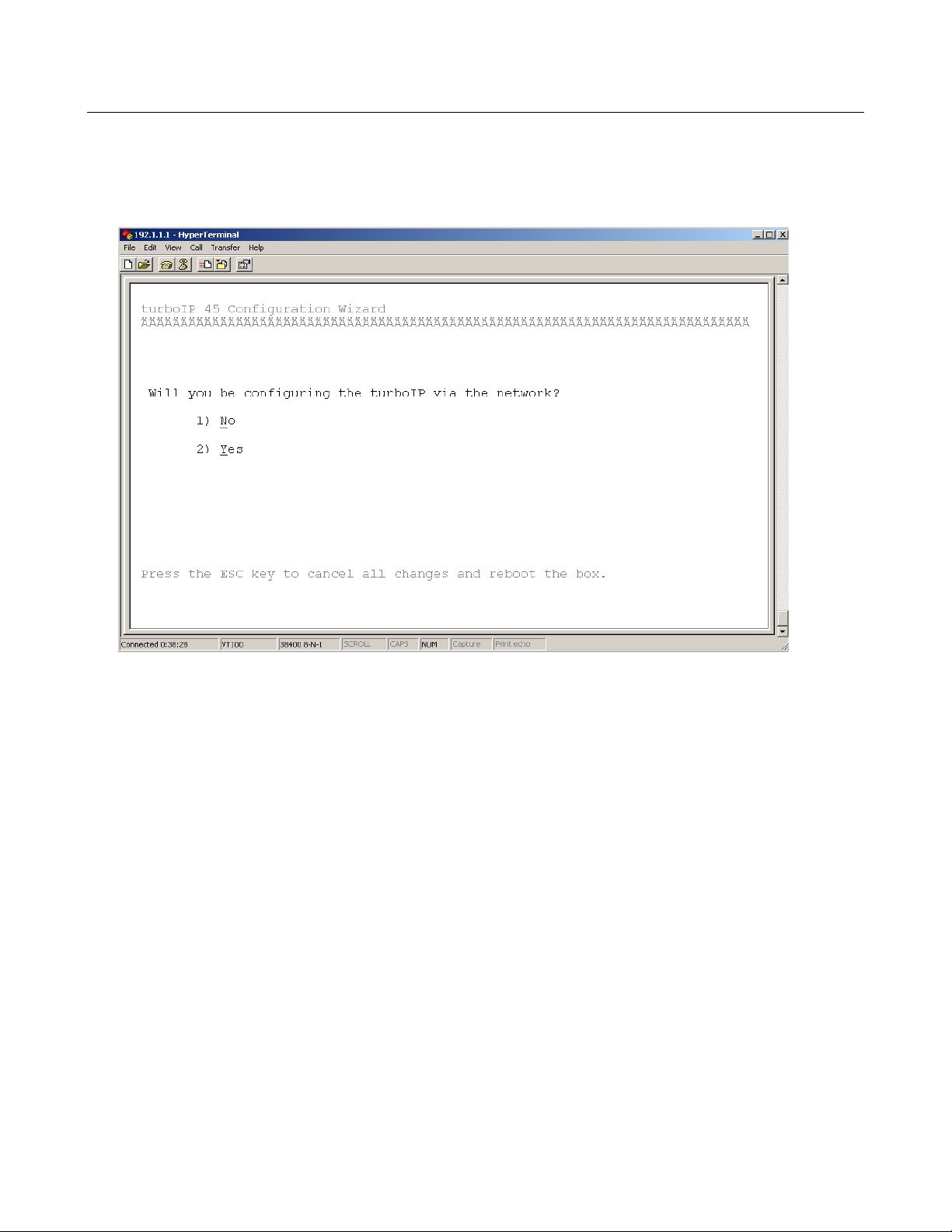
turboIP-45 Performance Enhancement Proxy Revision 0
Configuring turboIP-45™ CD/TURBOIP45.IOM
4.4.2.3 Configuration Wizard turboIP-45 – Network Settings for
Remote Access
Network Settings – To allow access to the turboIP-45 via the network (using the Web or SNMP IP
interface) select ‘Yes’.
Management IP Address/Subnet Mask – Enter the IP you wish to assign to the turboIP-45 (both the
LAN and WAN port will respond to this IP).
Default Gateway - Enter the IP of the Gateway (must be on same subnet as
Management IP).
4–7
Page 32

turboIP-45 Performance Enhancement Proxy Revision 0
Configuring turboIP-45™ CD/TURBOIP45.IOM
4.4.2.4 Configuration Wizard turboIP-45 – WAN Transmission Rate
WAN Transmission Rate – Set the maximum bandwidth available for TCP traffic on the WAN
interface (a number, followed by a space and 'bps', 'kbps' or 'Mbps'). Must be
≥ 10 kbps and ≤ 45 Mbps. Setting WAN transmission rate in excess of available bandwidth could lead
to a packet loss and degraded performance. If you have a mix of TCP and non-TCP traffic, use this
setting to limit the bandwidth for TCP traffic.
Example 1 – If a pair of turboIP-45s were used to accelerate TCP traffic on a satellite link where
satellite modem A has a TX data rate of 12 Mbps and satellite modem B has a TX data rate of 2048
kbps, the WAN setting for turboIP-45 A would be 12 Mbps and would be 2048 kbps for turboIP-45 B.
Example 2 – If a turboIP-45 was in place at a hub where there were three outbound satellite links to
three separate remotes with the following links;
• Link A – Hub 4 Mbps Outbound, Remote A 1536 kbps Inbound
• Link B – Hub 3 Mbps Outbound, Remote B 1024 kbps Inbound
• Link A – Hub 2 Mbps Outbound, Remote C 768 kbps Inbound
The Hub turboIP-45 WAN would be set to 9 Mbps to equal the total available Outbound bandwidth (4 +
3 + 2). In this example, Selective Acceleration Rules would need to be created to limit the bandwidth to
match the Outbound TX data rate for each Remote. The Remote turboIP-45 WAN setting would be set
to the Inbound TX data rate to the Hub.
4–8
Page 33

turboIP-45 Performance Enhancement Proxy Revision 0
Configuring turboIP-45™ CD/TURBOIP45.IOM
4.4.2.5 Configuration Wizard turboIP-45 – DoD Banner
DoD Warning Banner – Selecting ‘Yes’ will enable the Department of Defense warning banner on the
Serial and SSH interfaces, which will remain on the screen until the user hits a key on their keyboard.
Note - The DoD Warning Banner can only be enabled or disabled via the Configuration Wizard.
4–9
Page 34

turboIP-45 Performance Enhancement Proxy Revision 0
Configuring turboIP-45™ CD/TURBOIP45.IOM
4.4.2.6 Configuration Wizard turboIP-45 – Web Interface
Web Interface – Selecting ‘Yes’ will enable the turboIP-45 Web interface, for local or remote access.
4–10
Page 35

turboIP-45 Performance Enhancement Proxy Revision 0
Configuring turboIP-45™ CD/TURBOIP45.IOM
4.4.2.7 Configuration Wizard turboIP-45 – SNMP
turboIP-45 Configuration Wizard
SNMP can be configured via the Configuration Wizard or later via the CLI. If Configuring SNMP is
selected during the turboIP-45 Configuration Wizard setup step, the following tables provide the steps
for SNMP Configuration.
4–11
Page 36

turboIP-45 Performance Enhancement Proxy Revision 0
Configuring turboIP-45™ CD/TURBOIP45.IOM
turboIP-45 Configuration Wizard
If SNMP v2 is selected, see the following table.
Step Configuring Item for
SNMP v2
1 SNMP sysName N/A ‘Comtech’
2 SNMP sysLocation N/A ‘Tempe, Arizona’
3 SNMP sysContact N/A ‘TechSupport’
4 Trap Destination Ip
Address
5 Read Community N/A Between 1-255 characters ‘public’
6 Set Community N/A Between 1-255 characters ‘private’
7 Trap Community N/A Between 1-255 characters ‘trap’
8 enable SNMP N/A 1 for Enable
9 Save SNMP Changes N/A 1 for save changes
10 Return to Configuration
Wizard
Default
Value
N/A ddd.ddd.ddd.ddd ‘192.1.1.1’
N/A
Format Example
2 for Disable
2 for Cancel changes
4–12
Page 37

turboIP-45 Performance Enhancement Proxy Revision 0
Configuring turboIP-45™ CD/TURBOIP45.IOM
If SNMP v3 is selected, see the following table.
Step Configuring Item for SNMP
v3
1 SNMP sysName N/A ‘Comtech’
2 SNMP sysLocation N/A ‘Tempe, Arizona’
3 SNMP sysContact N/A ‘TechSupport’
4 Trap Destination IP Address N/A ddd.ddd.ddd.ddd ‘192.1.1.1’
5 Username ‘snmpadmin’
6 Enable Authentication 1 for Yes
6-1 Auth. Passphrase Enter Authentication
7 Enable Privacy 1 for Yes
7-1 Priv. Passphrase Enter Privacy Passphrase
8 enable SNMP N/A 1 for Enable
9 Save SNMP Changes N/A 1 for save changes
10 Return to Configuration
Wizard
Default
Value
N/A
Format Example
2 for No
‘comtechauth’
Passphrase if
Authentication is selected.
Between 8-255
characters.
2 for No
‘comtechprivacy’
if Privacy is selected.
Enter between 8 and 255
characters.
2 for Disable
2 for Cancel changes
4–13
Page 38

turboIP-45 Performance Enhancement Proxy Revision 0
Configuring turboIP-45™ CD/TURBOIP45.IOM
4.5 Menus and Functions - Summary
4.5.1 CLI Menu
Menu Description
Configure Interfaces Menu Enter Management IP Address and subnet mask
Turn WEB Interface On/Off
Turn SSH Interface On/Off
Set LAN/WAN port Link Setting
Display LAN/WAN MAC address and Link Status
Gateway Menu
Routing Menu Add, adjust, or delete routes from system routing table
SNMP Menu Set SNMP subsystem On/Off
Selective Acceleration Menu Add, move, edit, and delete TCP/UDP QoS/Acceleration rules
Administration Menu Displays System Status for turboIP-45 features – easyConnect, FailToWre,
Set LAN and WAN Transmission Rates
Set WAN Maximum Transfer Unit (MTU)
Turn Compression On/Off
Set Congestion Control to Per-Connection or Rate Pacing
Route entries are only required for remote network access to the turboIP-45.
Set SNMP system variables such as, System Information, Community
Strings, and Trap Destination.
Monitor statistics by priority
Each rule has the following variables - Source IP address/Mask, Destination
IP address/Mask, Protocol, Source Port, Destination Port, Priority,
Bandwidth, Acceleration ON/OFF, and Status.
Event Logging, Compression, SNMP, Web Interface, SSH Interface
Displays System Up Time, turboIP-45 Version, Unit ID
Used to administer the system functions – Restore Defaults, Reboot,
Shutdown, Upgrade, Reset System Time, Change Password, Add User,
Delete User
Enable Logging, View or Clear Event Log
Display/Reset System Statistics – Avg. Compression Ratio, Session
Statistics, WAN and LAN Statistics
4–14
Page 39

turboIP-45 Performance Enhancement Proxy Revision 0
Configuring turboIP-45™ CD/TURBOIP45.IOM
4.5.2 WEB Menu
Menu Description
Acceleration Set LAN and WAN Transmission Rates
Set WAN Maximum Transfer Unit (MTU)
Turn Compression On/Off
Set Congestion Control to Per-Connection or Rate Pacing
Interface Enter Management IP Address and subnet mask
Set LAN/WAN port Link Setting
Display LAN/WAN MAC address and Link Status
Routes Add, adjust, or delete routes from system routing table
Route entries are only required for remote network access to the
turboIP-45.
Selective Acceleration
Rules
Stats
Administration Menu
Configuration
Event Log
Stats
Add, move, edit, and delete TCP/UDP QoS/Acceleration rules
Monitor statistics by priority
Each rule has the following variables - Source IP address/Mask,
Destination IP address/Mask, Protocol, Source Port, Destination
Port, Priority, Bandwidth, Acceleration ON/OFF, and Status.
Displays System Status for turboIP-45 features – easyConnect,
FailToWire, Event Logging, Compression, SNMP, SSH Interface
Displays System Up Time, turboIP-45 Version, Unit ID
Used to administer the system functions – Reboot, Shutdown,
Upgrade
Enable Logging, View or Clear Event Log
Display/Reset System Statistics – Avg. Compression Ratio, Session
Statistics, WAN and LAN Statistics
Note: The Web interface Administration menu does not support the
following functions - Restore Defaults, Changes to User Accounts or
Password, and Reset System Time. These functions are restricted to
the CLI or SSH serial interface.
4–15
Page 40

turboIP-45 Performance Enhancement Proxy Revision 0
Configuring turboIP-45™ CD/TURBOIP45.IOM
4.5.3 CLI - Log In
To use the console interface, launch a terminal window emulation program such as HyperTerminal® on
Microsoft Windows®, set the console settings. For a brand new turboIP-45 unit, the console will
display EULA(End User License Agreement) and running thorough Configuration Wizard is required.
Login with the User ID and Password.
For Example:
A successful login from the CLI will open the Main Menu. Note that the first successful login is
displayed also. With all subsequent logins, the time and date of the last successful login will be
displayed.
4–16
Page 41

turboIP-45 Performance Enhancement Proxy Revision 0
Configuring turboIP-45™ CD/TURBOIP45.IOM
4.5.4 CLI - Configure Interface Menu
Function Select Description
easyConnect N/A Status Only (On)
Management IP M Management IP address
Management Subnet Mask
Web Interface E Select - On/Off
SSH Interface S Select - On/Off
LAN Link Setting L Select - Auto-Negotiate, 10baseT, 10baseT-FD,
100baseTx, 100baseTx-FD
MAC Address (Read only)
Link Status – Established, Not Established
Media Type (If Established)
Auto-Negotiation - (If in Auto-Negotiate and Established)
WAN Link Setting W Select - Auto-Negotiate, 10baseT, 10baseT-FD,
100baseTx, 100baseTx-FD
MAC Address (Read only)
Link Status – Established, Not Established
Media Type (If Established)
Auto-Negotiation - (If in Auto-Negotiate and Established)
4–17
Page 42

turboIP-45 Performance Enhancement Proxy Revision 0
Configuring turboIP-45™ CD/TURBOIP45.IOM
4.5.5 CLI - Gateway Configuration Menu
Function Select Description
LAN L LAN Transmission Rate – 10Mbps/100Mbps
WAN
Compression C Select - On/Off
Congestion Control O Select – Per-Connection or Rate Pacing
W WAN Transmission Rate – (a number, followed by a space and 'bps',
'kbps' or 'Mbps'). Must be ≥ 10 kbps and ≤ 45 Mbps
M Maximum Transfer Unit (MTU): MTU size in bytes, default 1500
4–18
Page 43

turboIP-45 Performance Enhancement Proxy Revision 0
Configuring turboIP-45™ CD/TURBOIP45.IOM
4.5.5.1 WAN Transmission Rate
Set the maximum bandwidth available for TCP traffic on the WAN interface (a number, followed
by a space and 'bps', 'kbps' or 'Mbps'). Must be ≥ 10 kbps and ≤ 45 Mbps. Setting the WAN
transmission rate in excess of available bandwidth could lead to packet loss and degraded
performance.
For a mix of TCP / non-TCP traffic, use these settings to limit the bandwidth for TCP traffic:
Example 1 – A pair of turboIP-45s is used to accelerate TCP traffic on a satellite link where
satellite Modem A has a TX data rate of 12 Mbps, and satellite Modem B has a TX data rate of
2048 kbps. Use WAN setting 12 Mbps for turboIP-45 A, and 2048 kbps for turboIP-45 B.
Example 2 – A turboIP-45 is in place at a hub where there are three outbound satellite links to
three separate remotes with the following links:
• Link A – Hub 4 Mbps Outbound, Remote A 1536 kbps Inbound
• Link B – Hub 3 Mbps Outbound, Remote B 1024 kbps Inbound
• Link A – Hub 2 Mbps Outbound, Remote C 768 kbps Inbound
The Hub turboIP-45 WAN is set to 9 Mbps to equal the total available Outbound bandwidth
(4 + 3 + 2). In this example, create Selective Acceleration Rules to limit the bandwidth to match
the Outbound TX data rate for each Remote. Set the Remote turboIP-45 WAN setting to the
Inbound TX data rate to the Hub.
4.5.5.2 Maximum Transfer Unit (MTU)
This setting enables the turboIP-45 to better support interoperability with other IP devices
requiring less than 1500-byte TCP payloads. Default setting for the MTU is 1500 bytes.
4.5.5.3 Compression
With Compression enabled, the turboIP-45 will compress accelerated TCP Data, Compression is
not applied to non-TCP or non accelerated TCP.
4.5.5.4 Congestion Control
Per-Connection Mode – Should be used to support dynamic bandwidth paths, where the bandwidth
may be different for any of the paths being accelerated by the turboIP-45.
Rate Pacing Mode– Should be when bandwidth path for accelerated TCP traffic remains constant
with the set WAN Transmission Rate. In Rate Pacing Mode, the turboIP-45 meters out bursty traffic
at a rate not to exceed the configured transmission rate of the satellite channel. This prevents the
satellite channel from becoming congested and will maximize accelerated TCP throughput to match
the set WAN Transmission Rate.
4–19
Page 44

turboIP-45 Performance Enhancement Proxy Revision 0
Configuring turboIP-45™ CD/TURBOIP45.IOM
4.5.6 CLI - Route Configuration Menu
IMPORTANT
Function Select Description
Add Route A Enter - Route Number, Destination IP Address, Netmask, Next Hop IP
Address
Route Status – set to Active or Not in Service
Note – Status will display as Invalid if turboIP-45 was not able to create
the Route. For example, if the Next Hop was not on the same subnet as
the turboIP-45.
Remove Route R Select Route Number to remove
Edit Route E Select Route Number to edit
Route entries are only needed to allow access to the turboIP-45 from an outside network (using the Web or
SNMP IP interface).
4–20
Page 45

turboIP-45 Performance Enhancement Proxy Revision 0
Configuring turboIP-45™ CD/TURBOIP45.IOM
4.5.7 CLI - SNMP Configuration Menu
4.5.7.1 SNMP V2 CLI Menu Display
4.5.8 SNMP V2 Configuration
Function Select Description
SNMP S Select - On/Off
System Information
Name
Location
Contact
Community Names
Read-Write Access
Read-Only Access
Notification Access
N
L As required
C As required
W
O SNMP GET Community String
A SNMP Trap Community String
As required
SNMP SET Community String
4–21
Page 46

turboIP-45 Performance Enhancement Proxy Revision 0
Configuring turboIP-45™ CD/TURBOIP45.IOM
Function Select Description
Trap Destination IP
Address
Run SNMP
Configuration Wizard
T IP address destination for traps
R Select to erase all SNMP settings or to change to a different SNMP
Version (2 or 3)
See Section 4.4.2.7 Configuration Wizard turboIP-45 – SNMP
4.5.9 SNMP V3 CLI Menu Display
When SNMP V3 is selected, no SNMP V3 settings are displayed.
4.5.10 SNMP V3 Configuration
Function Select Description
SNMP S Select - On/Off
Run SNMP
Configuration Wizard
R Select to erase all SNMP settings or to change to a different SNMP
Version (2 or 3)
See Section
4.4.2.7 Configuration Wizard turboIP-45 – SNMP
4–22
Page 47

turboIP-45 Performance Enhancement Proxy Revision 0
Configuring turboIP-45™ CD/TURBOIP45.IOM
4.5.11 CLI - Selective Acceleration Menu
Function Select Description
View/Edit Rules 1 or V Select to view, edit add or remove Selection Acceleration Rule
Statistics 2 or S Select to view Selection Acceleration Statistics by Priority
4–23
Page 48

turboIP-45 Performance Enhancement Proxy Revision 0
Configuring turboIP-45™ CD/TURBOIP45.IOM
4.5.11.1 Selective Acceleration View/Edit Rules Menu
IMPORTANT
Function Select Description
Insert Rule I Insert the rule before selected rule.
Move Rule M Move the selected rule to higher or lower order of rule ID.
Edit Rule E Modify the selected rule to change its variables.
Remove Rule R Remove one selected rule at a time.
First F Go to the first page where the rule ID at #
Last L Go to the last page of the rule table at #
Scroll Up U Scroll up one page at a time.
Scroll Down D Scroll down one page at a time.
Selective Acceleration Rules can be applied to any IP traffic through the turboIP-45; assigning a Priority (1-
8) and Bandwidth limit to IP traffic that falls within the Rule.
For any traffic that meets the criteria of more than one Rule, the first (lowest #) Rule will be applied.
The Default Rule is applied to all traffic not meeting a defined Rule and cannot be edited o r removed.
4–24
Page 49

turboIP-45 Performance Enhancement Proxy Revision 0
Configuring turboIP-45™ CD/TURBOIP45.IOM
4.5.11.2 Selective Acceleration Insert/Edit Rules Menu
Function Select Description
Source Address
Mask
Source Address
Mask
Priority 3 or P Select 1 – 8 (1 being highest priority)
Protocol 4 or R Select TCP, UDP or Any
Source Port
Start
End
Destination Port
Start
End
Maximum Bandwidth 7 or M Default 45000 kbps
Acceleration 8 or A Select On to accelerate TCP traffic within this Rule.
Status 9 or T Select Active for Rule to be applied.
1 or S Default 0.0.0.0 (wild card – applied to any IP address)
2 or D Default 0.0.0.0 (wild card – applied to any IP address)
5 Default __ (no entry = wild card – applied to any port)
Enter Start and End Port numbers for a range of ports.
Enter same port for Start and End for a single port.
6 Default __ (no entry = wild card – applied to any port)
Enter Start and End Port numbers for a range of ports.
Enter same port for Start and End for a single port.
Select Off to bypass acceleration for TCP traffic within this Rule.
Select Not in Service to have Rule not applied.
4–25
Page 50

turboIP-45 Performance Enhancement Proxy Revision 0
Configuring turboIP-45™ CD/TURBOIP45.IOM
4.5.11.3 Selective Acceleration Statistics Menu
Selective Acceleration Statistics are sorted by Priority (not by Rule #). The Priority 8 Statistics include
any Default Rule traffic plus any traffic within a Rule with a Priority
of 8.
All Statistics (except Current Rate and Accelerated Sessions) are cumulative from the last instance of
clearing Statistics.
Statistic Description
Packets Sent Packets sent for this Priority
Packets Dropped Packets Dropped for this Priority
Cur Rate (kbps) Current Rate in kbps for this Priority
Avg Rate (kbps) Avg Rate in kbps for this Priority
Max Rate (kbps) Max Rate in kbps for this Priority
Accel Sessions Current Accelerated Sessions for this Priority
4–26
Page 51

turboIP-45 Performance Enhancement Proxy Revision 0
Configuring turboIP-45™ CD/TURBOIP45.IOM
4.5.12 CLI - Administrative Functions Menu
Function Select Description
Configuration/
Actions
Event Log 2 or E Select to view or clear Event Log
Statistics 3 or S Select to view or clear statistics
1 or C Select to perform administrative functions
4–27
Page 52
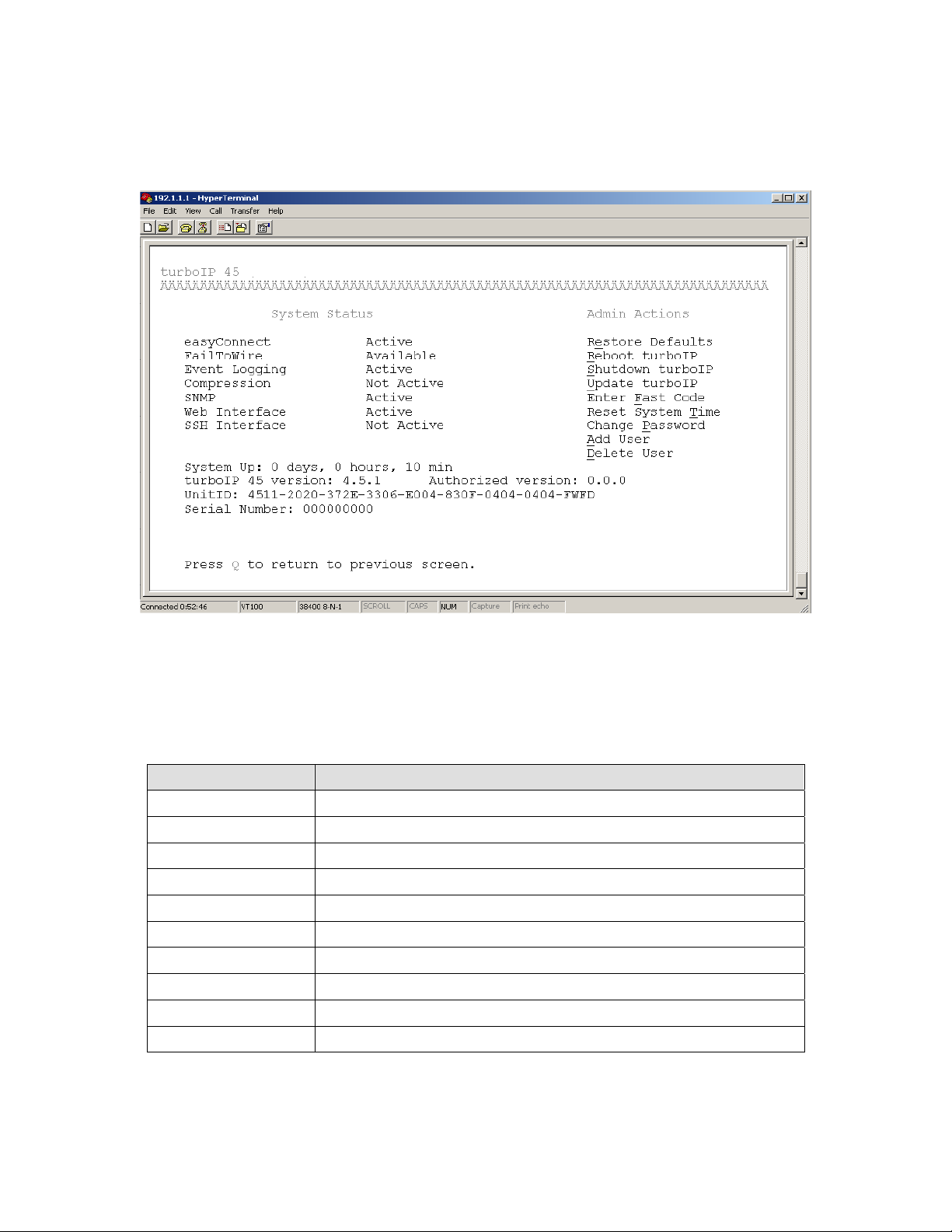
turboIP-45 Performance Enhancement Proxy Revision 0
Configuring turboIP-45™ CD/TURBOIP45.IOM
4.5.13 Administrative Configurations/Actions Menu
4.5.14 System Status (Read Only)
turboIP-45 Function Description
easyConnect Active (always enabled)
FailToWire Available/Not Available – indicates presence of Fail to Wire Hardware
Event Logging Active/Inactive
Compression Active/Inactive
SNMP Active/Inactive
Web Interface Active/Inactive
SSH Interface Active/Inactive
System Up Displays System Up Time in days/hours/minutes
turboIP-45 version Current SW Version
Unit ID Unit ID #
4–28
Page 53

turboIP-45 Performance Enhancement Proxy Revision 0
Configuring turboIP-45™ CD/TURBOIP45.IOM
4.5.15 Admin Actions
Function Select Description
Restore Defaults E Restore Factory Default settings (SSH/CLI Only function)
Reboot turboIP-45 R Manual Reboot
Shutdown turboIP-45 S Manual Shutdown
Upgrade turboIP-45 U
Reset System Time T Time reset (SSH/CLI Only function)
Change Password P Change current Password (SSH/CLI Only function)
Add User A Add new User account (SSH/CLI Only function)
Delete User D Delete User account (SSH/CLI Only function)
Upgrade turboIP-45 SW – See Section
Multiple Users – Up to five user accounts are supported via the Web, SSH and Serial interfaces.
Account authentication uses passwords, which must follow the complexity requirements described next.
Password Complexity - Password length is 8 characters minimum, and 31 characters maximum.
Passwords are case-sensitive and must contain at least one character from each of the following
categories: Uppercase, Lowercase, Digit, and Special character. Special characters include “_!.;:<>,[]{}\|()*&^%$#@`~'+=?/”
4.6
IMPORTANT
When changing passwords, at least four characters in the new password must be different from the old
password. The system does not keep a record of old passwords, once a password is changed.
If the Administrator login or password is lost, the turboIP-45 can be restored to Factory Defaults using the
following account only accessible via the serial interface:
username: safe
password: C0mtech!
Once the factory defaults are restored, the turboIP-45 can be rebooted and the user will be able to accept the
EULA and begin the Configuration Wizard.
User Accounts - There are two levels of user accounts: Administrator and Normal User. There must
always be at least one Administrator account.
The first Administrator account must be created through the Configuration Wizard. If only one
Administrator account exists, the user will not be able to delete the account. An error message will be
displayed if there is an attempt to delete the Administrator.
Usernames - must be at least five and no more than thirty-one alphanumeric characters in length.
Administrator Functions - The Administrator changes passwords, adds and deletes users only through
the SSH and Serial interfaces. Normal users cannot see or edit these settings.
The Administrator specifies whether an account is an Administrator or Normal User.
The option to change usernames is not available through the Serial interface. To accomplish this, the
Administrator deletes the user account and then recreates it with a new username. If the Administrator
tries to add more than the maximum number of user accounts, an error message is displayed.
4–29
Page 54

turboIP-45 Performance Enhancement Proxy Revision 0
Configuring turboIP-45™ CD/TURBOIP45.IOM
4.5.16 Administrative Event Log Configuration Menu
Function Select Description
Event Logging L Select On/Off
View log V Select to view log
Clear log C Select to clear log
4–30
Page 55

turboIP-45 Performance Enhancement Proxy Revision 0
Configuring turboIP-45™ CD/TURBOIP45.IOM
4.5.17 Administrative View Event Log
4–31
Page 56

turboIP-45 Performance Enhancement Proxy Revision 0
Configuring turboIP-45™ CD/TURBOIP45.IOM
4.5.18 Administrative Statistics Menu
Counter Name Description
Avg. Compression Ratio Average compression ratio over time (Initial value is 1.00).
Max. Accel. Session: Maximum number of accelerated TCP sessions currently acting.
Max. Accel. Session Init/Sec Maximum number of accelerated TCP sessions that are initiated per second.
Max. Accel. Session Terminated/Sec Maximum number of accelerated TCP sessions that are terminated per second.
Session Requested Failed Cumulated number that session requests failed.
Sessions TimeOut Cumulated timeout sessions.
Bad Checksums Bad checksum packet counts
WAN TX Indicates data transmitted to the WAN: packets, bytes, and drop.
WAN RX Indicates data received from the WAN: packets, bytes, and drop.
LAN TX Indicates data transmitted to the LAN: packets, bytes, and drop.
LAN RX Indicates data received from the LAN: packets, bytes, and drop.
Function/Admin
Action
Reset Compression
Ratio
Reset ALL Reset counters in the STATS page - also includes the
Description Operation
Reset compression ratio counter back to 1.0. Press “C” on CLI or click “Reset
Compression Ratio” button on web.
Press “A” on CLI or click “Reset ALL”
STATS in the selective Acceleration menu.
button
4–32
Page 57

turboIP-45 Performance Enhancement Proxy Revision 0
Configuring turboIP-45™ CD/TURBOIP45.IOM
4.5.19 Web – Log In
To use the web interface, first configure the turboIP™ IP-45 address and enable WEB Interface through
the console, then launch any standard web browser program such as Internet Explorer® on Microsoft
Windows®, and login using the configured username and password.
-45
Successful Log In will open the Web Acceleration Page
4–33
Page 58

turboIP-45 Performance Enhancement Proxy Revision 0
Configuring turboIP-45™ CD/TURBOIP45.IOM
4.5.20 Web – Acceleration page
-45
See Section
4.5.5 CLI - Gateway Configuration Menu for all details regarding configuring the
Acceleration settings.
On the web pages, values are enforced once
IMPORTANT
SSAAVVEE
is clicked.
4–34
Page 59

turboIP-45 Performance Enhancement Proxy Revision 0
Configuring turboIP-45™ CD/TURBOIP45.IOM
4.5.21 Web – Interface page
-45
See Section
settings.
IMPORTANT
4.5.4 CLI - Configure Interface Menu for all details regarding configuring the Interface
On the web pages, values are enforced once
4–35
SSAAVVEE
is clicked.
Page 60

turboIP-45 Performance Enhancement Proxy Revision 0
Configuring turboIP-45™ CD/TURBOIP45.IOM
4.5.22 Web – Routes page
-45
See Section
settings.
IMPORTANT
4.5.6 CLI - Route Configuration Menu for all details regarding configuring the Route
On the web pages, values are enforced once
SSAAVVEE
is clicked.
4–36
Page 61

turboIP-45 Performance Enhancement Proxy Revision 0
-
Configuring turboIP-45™ CD/TURBOIP45.IOM
4.5.23 Web – Selective Acceleration Page
4.5.24 Selective Acceleration View/Edit Rules Page
45
See Section
Selective Acceleration settings.
IMPORTANT
4.5.11 CLI - Selective Acceleration Menu for all details regarding configuring the
On the web pages, values are enforced once
4–37
SSAAVVEE
is clicked.
Page 62

turboIP-45 Performance Enhancement Proxy Revision 0
Configuring turboIP-45™ CD/TURBOIP45.IOM
4.5.25 Selective Acceleration Statistics Page
-45
4–38
Page 63

turboIP-45 Performance Enhancement Proxy Revision 0
Configuring turboIP-45™ CD/TURBOIP45.IOM
4.5.26 Web – Admin Page
4.5.27 Admin Configuration Page
-45
See Section
4.5.12 CLI - Administrative Functions Menu for all details regarding configuring the
Administrative settings.
On the web pages, values are enforced once
IMPORTANT
4–39
SSAAVVEE
is clicked.
Page 64

turboIP-45 Performance Enhancement Proxy Revision 0
Configuring turboIP-45™ CD/TURBOIP45.IOM
4.5.28 Admin Event Log Page
-45
4.5.29 Admin Statistics Page
-45
4–40
Page 65

turboIP-45 Performance Enhancement Proxy Revision 0
Configuring turboIP-45™ CD/TURBOIP45.IOM
4.6 Upgrade turboIP-45™
All turboIP-45 upgrades must be done in sequential order, that is, in order to upgrade to the most recent
turboIP-45 SW, the turboIP-45 must be operating with the previous turboIP-45 software release. Please
see the turboIP-45 software release notes for specific upgrading details.
All turboIP-45 SW Upgrade Packages can be downloaded from the Comtech EF Data website:
http://www.comtechefdata.com/
Select Downloads/Flash Upgrades/flash firmware update files/turboIP-45.
Each SW Upgrade Package contains:
• Upgrade image
• MIB files
• Release Notes
• Upgrade Instructions
All turboIP-45 SW image files have a ‘.zip’ file extension, but they are not a Windows ZIP file – do not try
to unzip the SW image file.
IMPORTANT
Always review the Upgrade Instructions for the particular SW you are upgrading to as some details in the
upgrade procedure may change.
4–41
Page 66

turboIP-45 Performance Enhancement Proxy Revision 0
Configuring turboIP-45™ CD/TURBOIP45.IOM
4.6.1 CLI - Upgrade turboIP-45™
The turboIP-45 can be upgraded from a PC with an FTP Server, locally via the LAN port or remotely
via the WAN port. Configure the FTP Server Home Directory to be where the turboIP-45 SW Upgrade
Image file is located. Verify connectivity to the turboIP-45 by verifying a Ping response.
From Administrative Functions Menu, select Configurations/Actions and then select “U” to Upgrade
turboIP-45.
Enter the appropriate FTP User/Password log in information, the IP address of the FTP Server and the
name of the turboIP-45 SW Upgrade Image file. A prompt will display to re-enter the FTP password
and then the turboIP-45 will connect to the FTP server and download the Upgrade Image. When the
download is complete, a prompt will appear to confirm the upgrade is complete and the unit will need to
be rebooted. The turboIP-45 will then reboot to the new SW and retain all configurations settings.
If the upgrade process fails, the failure may be due to any of these causes:
• Incorrect username / password
• Incorrect FTP server IP address
• File does not exist
• Specified file is not a valid upgrade file
Contact CEFD Network Product Support cdmipsupport@comtechefdata.com if there are any
difficulties or questions about upgrading your turboIP-45.
4–42
Page 67

turboIP-45 Performance Enhancement Proxy Revision 0
Configuring turboIP-45™ CD/TURBOIP45.IOM
4.6.2 Web - Upgrade turboIP-45™
The turboIP-45 can be upgraded from a PC with an FTP Server, locally via the LAN port or remotely
via the WAN port. To use this method, select FTP UPGRADE.
Or, the turboIP-45 can be upgraded from the PC that is currently web browsing the turboIP-45. To use
this method, select UPLOAD UPGRADE.
-45
4–43
Page 68
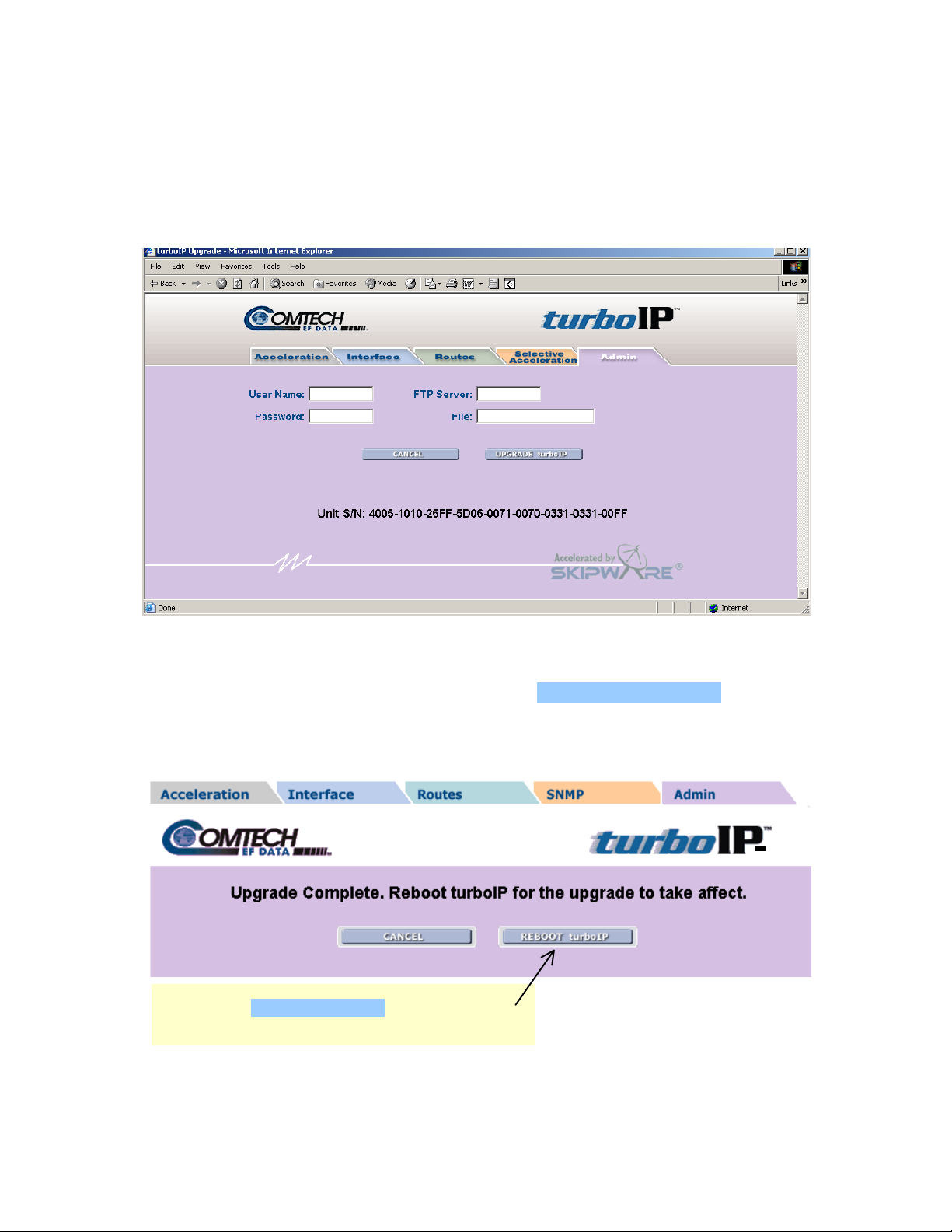
turboIP-45 Performance Enhancement Proxy Revision 0
5
Configuring turboIP-45™ CD/TURBOIP45.IOM
4.6.3 Web - FTP Upgrade
Configure the FTP Server Home Directory to be where the turboIP-45 SW Upgrade Image file is
located. Verify connectivity to the turboIP-45 by verifying a Ping response.
-45
Enter the appropriate FTP User/Password log in information, the IP address of the FTP Server and the
name of the turboIP-45 SW Upgrade Image file. Use the UUPPGGRRAADDEE ttuurrbbooIIPP--4455 function to upgrade
the unit's software.
Once the upgrade completes successfully, the following message is displayed:
4
R
E
Select
the unit and allow the upgrade to take
R
E
B
B
O
O
T
t
O
u
O
T
t
u
r
b
o
I
P
r
b
o
I
P
button to
4–44
Page 69

turboIP-45 Performance Enhancement Proxy Revision 0
5
Configuring turboIP-45™ CD/TURBOIP45.IOM
4.6.4 Web - Upload Upgrade
-45
Click “Browse” to select the upgrade file and then select the
upgrade the unit's software.
Once the upgrade completes successfully, the following message is displayed:
R
E
Select
unit and allow the take
If the upgrade process fails, the failure may be due to any of these causes:
R
E
B
B
O
O
T
t
O
O
u
T
t
u
r
b
o
I
P
r
b
o
I
P
button to reboot
UUPPGGRRAADDEE ttuurrbbooIIPP--4455
function to
4
• Incorrect username / password
• Incorrect FTP server IP address
• File does not exist
• Specified file is not a valid upgrade file
4–45
Page 70

turboIP-45 Performance Enhancement Proxy Revision 0
5
Configuring turboIP-45™ CD/TURBOIP45.IOM
Appropriate messages are displayed in each case. For example, if the file is not a valid upgrade file or
has been corrupted, the following message is displayed:
4
Contact CEFD Network Product Support at mailto:cdmipsupport@comtechefdata.com if there are any
difficulties or questions about upgrading turboIP-45.
4–46
Page 71

5.1 MIBII Support
turboIP-45™ supports RFC 1213 (MIBII) for managing the turboIP-45. All public OIDs in the system,
interface, IP, ICMP, TCP, UDP, and SNMP groups are supported with the exception of the
ipRouteTable OIDs which are Read-Only. Routes should be entered via the console’s routing screen or
Web’s Routes page instead of through the MIBII’s ipRouteTable OIDs.
Chapter 5. SNMP
5.2 Private MIB Support
The following sections describe the SNMP private (product specific) MIB as provided for the Comtech
EF Data turboIP-45 unit. Shown below is the OID tree of the turboIP-45 private MIB, followed by the
data type of each OID.
5.3 MIB Tree:
1 --- iso
1.3 --- org
1.3.6 --- dod
1.3.6.1 --- internet
1.3.6.1.4 --- private
1.3.6.1.4.1 --- enterprises
1.3.6.1.4.1.6247 --- comtechEFData
1.3.6.1.4.1.6247.23 --- turboIP45
1.3.6.1.4.1.6247.23.1 --- turboIP45Objects
1.3.6.1.4.1.6247.23.1.1 --- turboIP45GatewayConfiguration
1.3.6.1.4.1.6247.23.1.1.1 --- turboIP45Lan
1.3.6.1.4.1.6247.23.1.1.1.1 --- turboIP45LanTransmissionRate (INTEGER)
1.3.6.1.4.1.6247.23.1.1.2 --- turboIP45Wan
1.3.6.1.4.1.6247.23.1.1.2.1 --- turboIP45WanTransmissionRate (INTEGER)
1.3.6.1.4.1.6247.23.1.1.2.2 --- turboIP45WanMTU (INTEGER)
1.3.6.1.4.1.6247.23.1.1.3 --- turboIP45CongestionControl (INTEGER)
1.3.6.1.4.1.6247.23.1.2 --- turboIP45Interface
1.3.6.1.4.1.6247.23.1.2.1 --- turboIP45EasyConnectActive (INTEGER)
1.3.6.1.4.1.6247.23.1.2.2 --- turboIP45EasyConnectMode
1.3.6.1.4.1.6247.23.1.2.2.1 --- turboIP45ManagementIpAddress (IpAddress)
5–1
Page 72

turboIP-45 Performance Enhancement Proxy Revision 0
SNMP CD/TURBOIP45.IOM
1.3.6.1.4.1.6247.23.1.2.2.2 --- turboIP45ManagementSubnetMask (IpAddress)
1.3.6.1.4.1.6247.23.1.3 --- turboIP45Route
1.3.6.1.4.1.6247.23.1.3.1 --- turboIP45RouteTable (SEQUENCE OF TurboIP45RouteEntry)
1.3.6.1.4.1.6247.23.1.3.1.1 --- turboIP45RouteEntry (TurboIP45RouteEntry)
1.3.6.1.4.1.6247.23.1.3.1.1.1 --- turboIP45RowStatus (RowStatus)
1.3.6.1.4.1.6247.23.1.3.1.1.2 --- turboIP45RouteDestAddress (IpAddress)
1.3.6.1.4.1.6247.23.1.3.1.1.3 --- turboIP45RouteDestSubnetMask (IpAddress)
1.3.6.1.4.1.6247.23.1.3.1.1.4 --- turboIP45NextHopAddress (IpAddress)
1.3.6.1.4.1.6247.23.1.4 --- turboIP45SelectiveAcceleration
1.3.6.1.4.1.6247.23.1.4.1 --- turboIP45QoSRuleTable (SEQUENCE OF TurboIP45QoSRuleEntry)
1.3.6.1.4.1.6247.23.1.4.1.1 --- turboIP45QoSRuleEntry (TurboIP45QoSRuleEntry)
1.3.6.1.4.1.6247.23.1.4.1.1.1 --- turboIP45QoSRuleAction (RuleAction)
1.3.6.1.4.1.6247.23.1.4.1.1.2 --- turboIP45QoSRuleOrder (INTEGER)
1.3.6.1.4.1.6247.23.1.4.1.1.3 --- turboIP45QoSRuleSrcAddress (IpAddress)
1.3.6.1.4.1.6247.23.1.4.1.1.4 --- turboIP45QoSRuleSrcSubnetMask (IpAddress)
1.3.6.1.4.1.6247.23.1.4.1.1.5 --- turboIP45QoSRuleDestAddress (IpAddress)
1.3.6.1.4.1.6247.23.1.4.1.1.6 --- turboIP45QoSRuleDestSubnetMask (IpAddress)
1.3.6.1.4.1.6247.23.1.4.1.1.7 --- turboIP45QoSRuleProtocol (INTEGER)
1.3.6.1.4.1.6247.23.1.4.1.1.8 --- turboIP45QoSRuleSrcPortStart (INTEGER)
1.3.6.1.4.1.6247.23.1.4.1.1.9 --- turboIP45QoSRuleSrcPortEnd (INTEGER)
1.3.6.1.4.1.6247.23.1.4.1.1.10 --- turboIP45QoSRuleDestPortStart (INTEGER)
1.3.6.1.4.1.6247.23.1.4.1.1.11 --- turboIP45QoSRuleDestPortEnd (INTEGER)
1.3.6.1.4.1.6247.23.1.4.1.1.12 --- turboIP45QoSRulePriority (INTEGER)
1.3.6.1.4.1.6247.23.1.4.1.1.13 --- turboIP45QoSRuleMaxBandwidth (INTEGER)
1.3.6.1.4.1.6247.23.1.4.1.1.14 --- turboIP45QoSRuleTcpAcceleration (INTEGER)
1.3.6.1.4.1.6247.23.1.4.1.1.15 --- turboIP45QoSRuleFilterAll (INTEGER)
1.3.6.1.4.1.6247.23.1.4.2 --- turboIP45QoSStatisticsTable (SEQUENCE OF TurboIP45QoSStatisticsEntry)
1.3.6.1.4.1.6247.23.1.4.2.1 --- turboIP45QoSStatisticsEntry (TurboIP45QoSStatisticsEntry)
1.3.6.1.4.1.6247.23.1.4.2.1.1 --- turboIP45QoSPriority (INTEGER)
1.3.6.1.4.1.6247.23.1.4.2.1.2 --- turboIP45QoSSentPkts (Counter32)
1.3.6.1.4.1.6247.23.1.4.2.1.3 --- turboIP45QoSDroppedPkts (Counter32)
1.3.6.1.4.1.6247.23.1.4.2.1.4 --- turbo
1.3.6.1.4.1.6247.23.1.4.2.1.5 --- turboIP45QoSAvgDataRate (Gauge32)
1.3.6.1.4.1.6247.23.1.4.2.1.6 --- turboIP45QoSMaxDataRate (Gauge32)
1.3.6.1.4.1.6247.23.1.4.2.1.7 --- turboIP45QoSAcceleratedTcpSessions (Gauge32)
1.3.6.1.4.1.6247.23.1.5 --- turboIP45Compression
1.3.6.1.4.1.6247.23.1.5.1 --- turboIP45CompressionActive (INTEGER)
1.3.6.1.4.1.6247.23.1.5.2 --- turboIP45CompressionStats
1.3.6.1.4.1.6247.23.1.5.2.1 --- turboIP45CompressionRatio (INTEGER)
1.3.6.1.4.1.6247.23.1.5.2.2 --- turboIP45ResetCompressionRatio (INTEGER)
1.3.6.1.4.1.6247.23.1.6 --- turboIP45Admin
1.3.6.1.4.1.6247.23.1.6.1 --- turboIP45AdminFunctions
1.3.6.1.4.1.6247.23.1.6.1.1 --- turboIP45SystemDateAndTime (DateAndTime)
1.3.6.1.4.1.6247.23.1.6.1.2 --- turboIP45SystemReboot (INTEGER)
1.3.6.1.4.1.6247.23.1.6.1.3 --- turboIP45SystemShutdown (INTEGER)
1.3.6.1.4.1.6247.23.1.6.2 --- turboIP45AdminInfo
1.3.6.1.4.1.6247.23.1.6.2.1 --- turboIP45Version (DisplayString)
1.3.6.1.4.1.6247.23.1.6.2.2 --- turboIP45UnitId (DisplayString)
1.3.6.1.4.1.6247.23.1.7 --- turboIP45EventLog
1.3.6.1.4.1.6247.23.1.7.1 --- turboIP45EventLogActive (INTEGER)
1.3.6.1.4.1.6247.23.1.7.2 --- turboIP45EventLogClear (INTEGER)
1.3.6.1.4.1.6247.23.1.7.3 --- turboIP45EventLogTable (SEQUENCE OF TurboIP45EventLogEntry)
1.3.6.1.4.1.6247.23.1.7.3.1 --- turboIP45EventLogEntry (TurboIP45EventLogEntry)
1.3.6.1.4.1.6247.23.1.7.3.1.1 --- turboIP45EventLogIndex (INTEGER)
1.3.6.1.4.1.6247.23.1.7.3.1.2 --- turboIP45EventLogEvent (TurboIPLogEntry)
1.3.6.1.4.1.6247.23.1.8 --- turboIP45Statistics
1.3.6.1.4.1.6247.23.1.8.1 --- turboIP45ResetStats (INTEGER)
1.3.6.1.4.1.6247.23.1.8.2 --- turboIP45ResetStatsTimeStamp (TimeStamp)
1.3.6.1.4.1.6247.23.1.8.3 --- turboIP45OperationalStats
1.3.6.1.4.1.6247.23.1.8.3.1 --- turboIP45MaxAcceleratedTcpSessions (Gauge32)
1.3.6.1.4.1.6247.23.1.8.3.2 --- turboIP45MaxTcpSessionInitiationsPerSec (Gauge32)
IP45QoSCurDataRate (Gauge32)
5–2
Page 73

turboIP-45 Performance Enhancement Proxy Revision 0
SNMP CD/TURBOIP45.IOM
1.3.6.1.4.1.6247.23.1.8.3.3 --- turboIP45MaxTcpSessionTerminationsPerSec (Gauge32)
1.3.6.1.4.1.6247.23.1.8.4 --- turboIP45ErrorStats
1.3.6.1.4.1.6247.23.1.8.4.1 --- turboIP45TotalTcpSessionsRequestFailed (Counter32)
1.3.6.1.4.1.6247.23.1.8.4.2 --- turboIP45TotalTcpSessionsTimedOut (Counter32)
1.3.6.1.4.1.6247.23.1.8.4.3 --- turboIP45TotalTcpSegmentBadChecksum (Counter32)
1.3.6.1.4.1.6247.23.1.9 --- turboIP45FailToWire
1.3.6.1.4.1.6247.23.1.9.1 --- turboIP45FailToWireAvailable (INTEGER)
1.3.6.1.4.1.6247.23.1.10 --- turboIP45HTTP
1.3.6.1.4.1.6247.23.1.10.1 --- turboIP45HttpOperationalState (INTEGER)
1.3.6.1.4.1.6247.23.2 --- turboIP45Notifications
1.3.6.1.4.1.6247.23.2.1 --- turboIP45LoginNotifications
1.3.6.1.4.1.6247.23.2.1.1 --- turboIP45LoginFailure
1.3.6.1.4.1.6247.23.2.2 --- turboIP45ProcessNotifications
1.3.6.1.4.1.6247.23.2.2.1 --- turboIP45SkipwareStart
1.3.6.1.4.1.6247.23.2.2.2 --- turboIP45HttpServerStart
1.3.6.1.4.1.6247.23.2.2.3 --- turboIP45SnmpShutdown
1.3.6.1.4.1.6247.23.3 --- turboIP45Conformance
1.3.6.1.4.1.6247.23.3.1 --- turboIP45Groups
1.3.6.1.4.1.6247.23.3.1.1 --- turboIP45SystemGroup
1.3.6.1.4.1.6247.23.3.1.2 --- turboIP45NotificationGroup
5–3
Page 74

turboIP-45 Performance Enhancement Proxy Revision 0
SNMP CD/TURBOIP45.IOM
5.4 turboIP-45™ Gateway Configuration
OID 1.3.6.1.4.1.6247.23.1.1.1.1
Leaf turboIP45LanTransmissionRate
Type Integer
ACCESS: GET =
RO
GET/SET = RW
RC =
READ/CREATE
Description kbps
OID 1.3.6.1.4.1.6247.23.1.1.2.1
Leaf turboIP45WanTransmissionRate
Type Integer
ACCESS: GET =
RO
GET/SET = RW
RC =
READ/CREATE
Description kbps
OID 1.3.6.1.4.1.6247.23.1.1.2.2
Leaf turboIP45WanMTU
Type Integer
ACCESS:
GET = RO
GET/SET = RW
RC =
READ/CREATE
Description bytes
OID 1.3.6.1.4.1.6247.23.1.1.3
Leaf turboIP45CongestionControl
Type Integer
ACCESS:
GET = RO
RW
The transmission rate in kbps of the LAN interface.
RW
The transmission rate in kbps of the WAN interface.
RW
The maximum transmission unit (MTU) in bytes for the WAN interface.
RW
5–4
Page 75

turboIP-45 Performance Enhancement Proxy Revision 0
SNMP CD/TURBOIP45.IOM
GET/SET = RW
RC =
READ/CREATE
Description 1:perConnection(1)
2:ratePacing(2)
Apply per-connection congestion control or rate pacing.
OID 1.3.6.1.4.1.6247.23.1.8.1
Leaf turboIP45ResetStats
Type Integer
ACCESS:
GET = RO
GET/SET = RW
RC =
READ/CREATE
Description Resets all the statistics counters to their initial values.
OID 1.3.6.1.4.1.6247.23.1.8.2
Leaf turboIP45ResetStatsTimeStamp
Type Time Ticks
ACCESS:
GET = RO
GET/SET = RW
RC =
READ/CREATE
Description The value of sys UpTime at which the statistics counters were last reset. At any time,
OID 1.3.6.1.4.1.6247.23.1.8.3.1
Leaf turboIP45MaxAcceleratedTcpSessions
Type Gauge32
ACCESS:
GET = RO
GET/SET = RW
RC =
READ/CREATE
Description The maximum number of concurrent accelerated TCP sessions (high water mark)
OID 1.3.6.1.4.1.6247.23.1.8.3.2
Leaf turboIP45MaxTcpSessionInitiationsPerSec
RW
RO
the elapsed time from the last reset can be calculated by subtracting this object from
sysUpTime.
RO
since system startup or counter reset.
5–5
Page 76

turboIP-45 Performance Enhancement Proxy Revision 0
SNMP CD/TURBOIP45.IOM
Type Gauge32
ACCESS:
GET = RO
GET/SET = RW
RC =
READ/CREATE
Description Maximum number of TCP sessions established in a single 1-second period.
RO
5.5 turboIP-45™ Interface
OID 1.3.6.1.4.1.6247.23.1.2.1
Leaf turboIP45EasyConnectActive
Type Integer
ACCESS:
GET = RO
GET/SET = RW
RC =
READ/CREATE
Description 1: yes (name)
OID 1.3.6.1.4.1.6247.23.1.2.2.1
Leaf turboIP45ManagementIpAddress
Type IpAddress
ACCESS:
GET = RO
GET/SET = RW
RC =
READ/CREATE
Description The management IP address in network byte order when in easyConnect mode.
OID 1.3.6.1.4.1.6247.23.1.2.2.2
Leaf turboIP45ManagementSubnetMask
Type IpAddress
ACCESS:
GET = RO
GET/SET = RW
RC =
READ/CREATE
RO
Indicates whether or not the easyConnect feature is turned on.
RW
RW
5–6
Page 77

turboIP-45 Performance Enhancement Proxy Revision 0
SNMP CD/TURBOIP45.IOM
Description The management subnet mask in network byter order when in easyConnect mode.
5.6 turboIP-45™ Route
OID 1.3.6.1.4.1.6247.23.1.3.1.1.1
Leaf turboIP45RowStatus
Type Integer
ACCESS:
GET = RO
GET/SET = RW
RC =
READ/CREATE
Description Status of this entry in turboIP-45 Route Table.
OID 1.3.6.1.4.1.6247.23.1.3.1.1.2
Leaf turboIP45RouteDestAddress
Type IpAddress
ACCESS:
GET = RO
GET/SET = RW
RC =
READ/CREATE
Description The destination IP address for this route in the Route Table.
OID 1.3.6.1.4.1.6247.23.1.3.1.1.3
Leaf turboIP45RouteDestSubnetMask
Type IpAddress
ACCESS:
GET = RO
GET/SET = RW
RC =
READ/CREATE
Description The destination subnet mask for this route in the Route Table.
OID 1.3.6.1.4.1.6247.23.1.3.1.1.4
Leaf turboIP45NextHopAddress
Type IpAddress
ACCESS: RC
RC
RC
RC
5–7
Page 78

turboIP-45 Performance Enhancement Proxy Revision 0
SNMP CD/TURBOIP45.IOM
GET = RO
GET/SET = RW
RC =
READ/CREATE
Description The next hop IP address (locally attached) for this route in the Route Table.
OID 1.3.6.1.4.1.6247.23.1.4.1.1.1
Leaf turboIP45QoSRuleAction
Type Integer
ACCESS:
GET = RO
GET/SET = RW
RC =
READ/CREATE
Description Rule action for this entry in the turboIP45QoSRuleTable.
RC
5.7 turboIP-45™ Selective Acceleration
OID 1.3.6.1.4.1.6247.23.1.4.1
Leaf turboIP45QoSRuleTable
Type Integer
ACCESS:
GET = RO
GET/SET = RW
RC =
READ/CREATE
Description Table entry for routes in Route Table.
OID 1.3.6.1.4.1.6247.23.1.4.1.1.1
Leaf turboIP45QoSRuleAction
Type Integer
ACCESS:
GET = RO
GET/SET = RW
RC =
READ/CREATE
Description Rule action for this entry in the turboIP45QoSRuleTable.
OID 1.3.6.1.4.1.6247.23.1.4.1.1.2
N/A
RC
5–8
Page 79
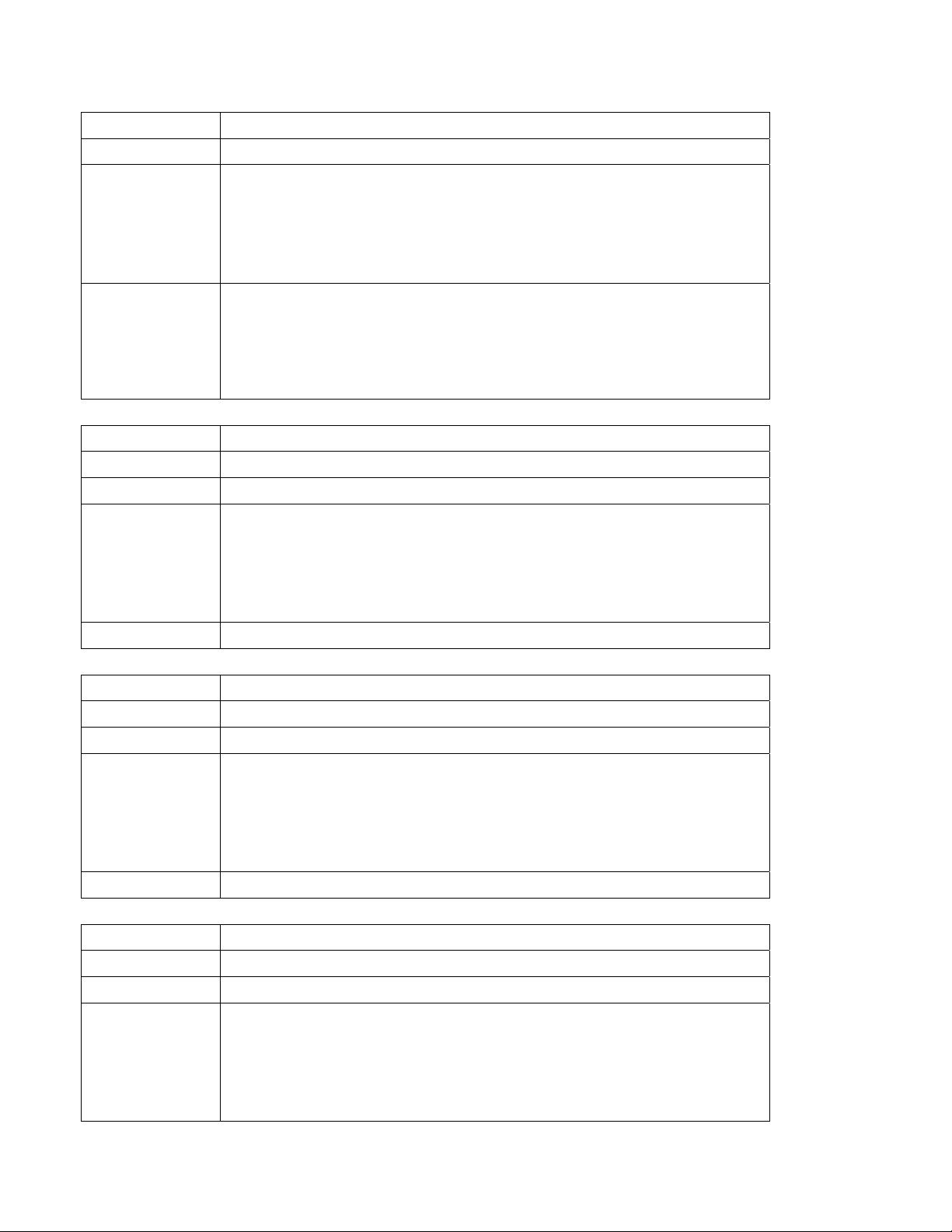
turboIP-45 Performance Enhancement Proxy Revision 0
SNMP CD/TURBOIP45.IOM
Leaf turboIP45QoSRuleOrder
Type Integer
ACCESS:
GET = RO
GET/SET = RW
RC =
READ/CREATE
Description The order of the rule in the Rule Table. Consecutively numbered from 1 with highest
OID 1.3.6.1.4.1.6247.23.1.4.1.1.3
Leaf turboIP45QoSRuleScrAddress
Type IpAddress
ACCESS:
GET = RO
GET/SET = RW
RC =
READ/CREATE
Description The source IP address in network byte order for matching packets to this rule.
OID 1.3.6.1.4.1.6247.23.1.4.1.1.4
Leaf turboIP45QoSRuleScrSubnetMask
Type IpAddress
ACCESS:
GET = RO
GET/SET = RW
RC =
READ/CREATE
Description The source subnet mask in network byte order for matching packets.
OID 1.3.6.1.4.1.6247.23.1.4.1.1.5
Leaf turboIP45QoSRuleDestAddress
Type IpAddress
ACCESS:
GET = RO
GET/SET = RW
RC =
READ/CREATE
RC
numbered rule being the default and unchangeable.
When turboIP45QoSRuleOrder is set to a different valid rule number in the turbo
QoS Rule Table the rule referenced by the new value is moved to the location of the
rule referenced by the index and the rules are renumbered to reflect the new
locations.
RC
RC
RC
IIPP--4455
5–9
Page 80

turboIP-45 Performance Enhancement Proxy Revision 0
SNMP CD/TURBOIP45.IOM
Description The destination IP address in network byte order for matching packets to this rule.
OID 1.3.6.1.4.1.6247.23.1.4.1.1.6
Leaf turboIP45QoSRuleDestSubnetMask
Type IpAddress
ACCESS:
GET = RO
GET/SET = RW
RC =
READ/CREATE
Description The destination subnet mask in network byte order for matching packets to this rule.
OID 1.3.6.1.4.1.6247.23.1.4.1.1.7
Leaf turboIP45QoSRuleProtocol
Type Integer
ACCESS:
GET = RO
GET/SET = RW
RC =
READ/CREATE
Description The protocol for matching packets to this rule.
OID 1.3.6.1.4.1.6247.23.1.4.1.1.8
Leaf turboIP45QoSRuleScrPortStart
Type Integer
ACCESS:
GET = RO
GET/SET = RW
RC =
READ/CREATE
Description The start of the TCP/UDP source port range for matching packets to this rule.
OID 1.3.6.1.4.1.6247.23.1.4.1.1.9
Leaf turboIP45QoSRuleScrPortEnd
Type Integer
ACCESS:
GET = RO
GET/SET = RW
RC =
READ/CREATE
Description The end of the TCP/UDP source port range for matching packets to this rule.
RC
RC
RC
RC
5–10
Page 81

turboIP-45 Performance Enhancement Proxy Revision 0
SNMP CD/TURBOIP45.IOM
OID 1.3.6.1.4.1.6247.23.1.4.1.1.10
Leaf turboIP45QoSRuleDestPortStart
Type Integer
ACCESS:
GET = RO
GET/SET = RW
RC =
READ/CREATE
Description The start of the TCP/UDP destination port range for matching packets to this rule.
OID 1.3.6.1.4.1.6247.23.1.4.1.1.11
Leaf turboIP45QoSRuleDestPortEnd
Type Integer
ACCESS:
GET = RO
GET/SET = RW
RC =
READ/CREATE
Description The end of the TCP/UDP destination port range for matching packets to this rule.
OID 1.3.6.1.4.1.6247.23.1.4.1.1.12
Leaf turboIP45QoSRulePriority
Type Integer
ACCESS:
GET = RO
GET/SET = RW
RC = READ/CREATE
Description The proiority number of the WAN transmission queue into which packets will be put when they match this
OID 1.3.6.1.4.1.6247.23.1.4.1.1.13
Leaf turboIP45QoSRuleMaxBandwidth
Type Integer
ACCESS:
GET = RO
GET/SET = RW
RC = READ/CREATE
Description The maximum bacdwidth allowed (within a given priority level) for a flow of packets that match this rule.
OID 1.3.6.1.4.1.6247.23.1.4.1.1.14
RC
RC
RC
rule.
RC
5–11
Page 82

turboIP-45 Performance Enhancement Proxy Revision 0
SNMP CD/TURBOIP45.IOM
Leaf turboIP45QoSRuleTcpAcceleration
Type Integer
ACCESS:
GET = RO
GET/SET = RW
RC = READ/CREATE
Description Turns ON or OFF the TCP acceleration for TCP session that matches this rule.
OID 1.3.6.1.4.1.6247.23.1.4.1.1.15
Leaf turboIP45QoSRuleFilterAll
Type Integer
ACCESS:
GET = RO
GET/SET = RW
RC = READ/CREATE
Description If set to ‘yes’ it drops packets matching this rule.
RC
RC
5.8 turboIP-45™ QoS Statistics Table
OID 1.3.6.1.4.1.6247.23.1.4.2.1
Leaf turboIP45QoSStatisticsEntry
Type
ACCESS:
GET = RO
GET/SET = RW
RC = READ/CREATE
Description Table entries of rules for selective acceleration and quality of service.
OID 1.3.6.1.4.1.6247.23.1.4.2.1.1
Leaf turboIP45QoSPriority
Type Integer
ACCESS:
GET = RO
GET/SET = RW
RC = READ/CREATE
Description The priority number of the WAN transmission queue.
RO
5–12
Page 83

turboIP-45 Performance Enhancement Proxy Revision 0
SNMP CD/TURBOIP45.IOM
OID 1.3.6.1.4.1.6247.23.1.4.2.1.2
Leaf turboIP45QoSSentPkts
Type Counter
ACCESS:
GET = RO
GET/SET = RW
RC = READ/CREATE
Description The number of packets sent on this WAN transmission queue.
OID 1.3.6.1.4.1.6247.23.1.4.2.1.3
Leaf turboIP45QoSDroppedPkts
Type Counter
ACCESS:
GET = RO
GET/SET = RW
RC = READ/CREATE
Description The number of packets dropped on this WAN transmission queue.
OID 1.3.6.1.4.1.6247.23.1.4.2.1.4
Leaf turboIP45QoSCurDataRate
Type Counter
ACCESS:
GET = RO
GET/SET = RW
RC = READ/CREATE
Description The current data rate being sent on this WAN transmission queue (average per second).
OID 1.3.6.1.4.1.6247.23.1.4.2.1.5
Leaf turboIP45QoSAvgDataRate
Type Counter
ACCESS:
GET = RO
GET/SET = RW
RC = READ/CREATE
Description The average data rate that has been sent on this WAN transmission queue since the last statistics reset.
OID 1.3.6.1.4.1.6247.23.1.4.2.1.6
Leaf turboIP45QoSMaxDataRate
Type Counter
RO
RO
RO
RO
5–13
Page 84

turboIP-45 Performance Enhancement Proxy Revision 0
SNMP CD/TURBOIP45.IOM
ACCESS:
GET = RO
GET/SET = RW
RC = READ/CREATE
Description The maximum data rate that has been sent on this WAN transmission queue.
OID 1.3.6.1.4.1.6247.23.1.4.2.1.7
Leaf turboIP45QoSAcceleratedTcpSessions
Type Counter
ACCESS:
GET = RO
GET/SET = RW
RC = READ/CREATE
Description The current number of Accelerated TCP sessions being put into this WAN transmission queue.
RO
RO
5.9 turboIP-45™ Compression
OID 1.3.6.1.4.1.6247.23.1.5.1
Leaf turboIP45CompressionActive
Type Integer
ACCESS:
GET = RO
GET/SET = RW
RC =
READ/CREATE
Description Global enable and disable for compression.
OID 1.3.6.1.4.1.6247.23.1.5.2
Leaf turboIP45CompressionStats
Type N/A
ACCESS:
GET = RO
GET/SET = RW
RC =
READ/CREATE
Description Table entry of turboIP-45 v3 Compression Stats.
OID 1.3.6.1.4.1.6247.23.1.5.2.1
RW
N/A
5–14
Page 85

turboIP-45 Performance Enhancement Proxy Revision 0
SNMP CD/TURBOIP45.IOM
Leaf turboIP45CompressionRatio
Type Integer
ACCESS:
GET = RO
GET/SET = RW
RC =
READ/CREATE
Description The average, since last statistic reset, over all data passing from the LAN to WAN
OID 1.3.6.1.4.1.6247.23.1.5.2.2
Leaf turboIP45ResetCompressionRatio
Type Integer
ACCESS:
GET = RO
GET/SET = RW
RC =
READ/CREATE
Description Allows reset of the average compression ratio.
RO
interfaces over all compressed accelerated sessions,of the ratio of the payload size of
the transmitted segments to the size that the payloads would have if the data were
not compressed.
RW
5.10 turboIP-45™ Admin
OID 1.3.6.1.4.1.6247.23.1.6.1
Leaf turboIP45AdminFunctions
Type N/A
ACCESS:
GET = RO
GET/SET = RW
RC = READ/CREATE
Description
OID 1.3.6.1.4.1.6247.23.1.6.1.1
Leaf turboIP45SystemDateAndTime
Type DateAndTime
ACCESS:
GET = RO
N/A
RO
5–15
Page 86
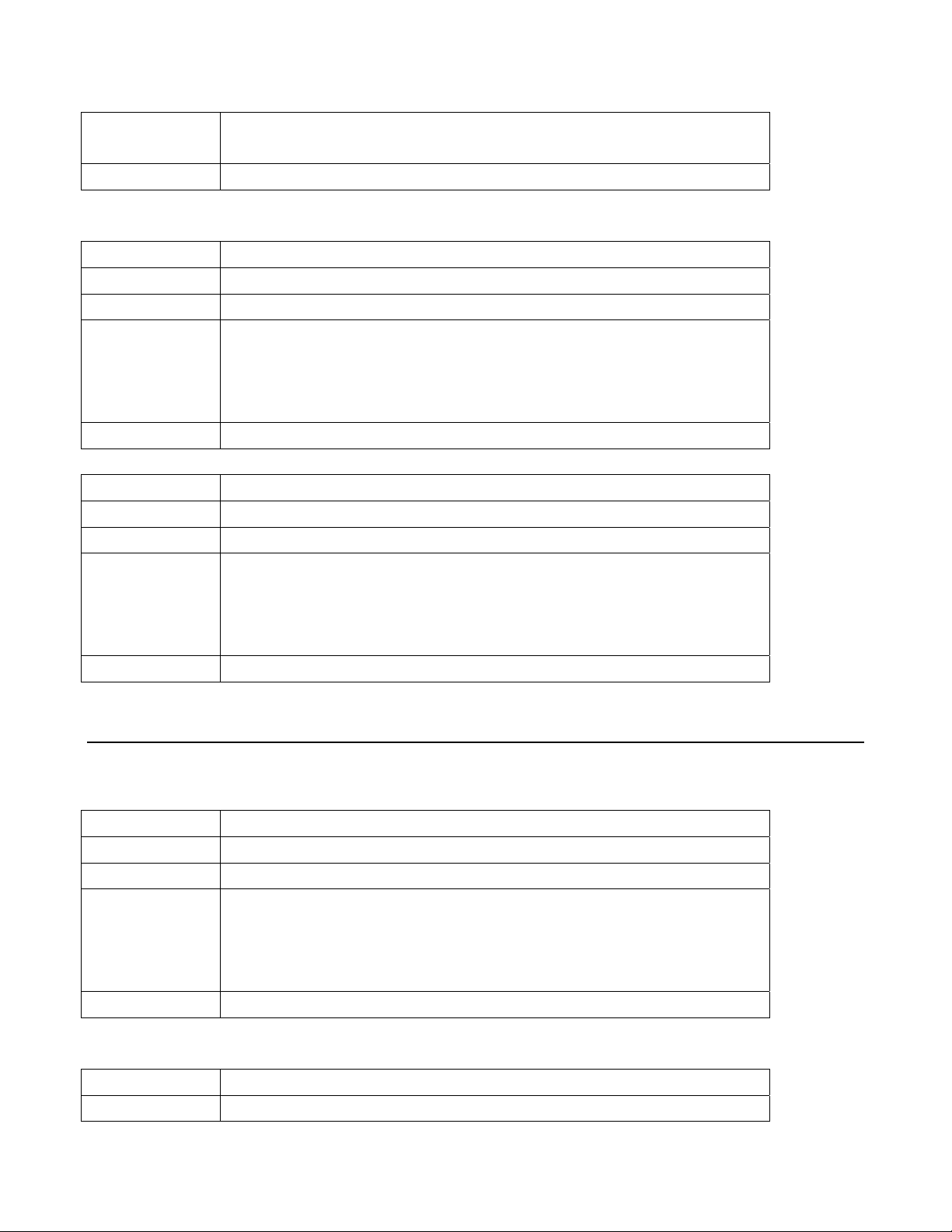
turboIP-45 Performance Enhancement Proxy Revision 0
SNMP CD/TURBOIP45.IOM
GET/SET = RW
RC = READ/CREATE
Description Current date and time.
OID 1.3.6.1.4.1.6247.23.1.6.1.2
Leaf turboIP45SystemReboot
Type Integer
ACCESS:
GET = RO
GET/SET = RW
RC = READ/CREATE
Description Performs system reboot.
OID 1.3.6.1.4.1.6247.23.1.6.1.3
Leaf turboIP45SystemShutdown
Type Integer
ACCESS:
GET = RO
GET/SET = RW
RC = READ/CREATE
Description Performs system shutdown.
RW
RW
5.11 turboIP-45™ Admin Info
OID 1.3.6.1.4.1.6247.23.1.6.2.1
Leaf turboIP45Version
Type DisplayString
ACCESS:
GET = RO
GET/SET = RW
RC = READ/CREATE
Description The version of the turboIP-45 software.
OID 1.3.6.1.4.1.6247.23.1.6.2.2
Leaf turboIP45UnitId
RO
5–16
Page 87

turboIP-45 Performance Enhancement Proxy Revision 0
SNMP CD/TURBOIP45.IOM
Type DisplayString
ACCESS:
GET = RO
GET/SET = RW
RC = READ/CREATE
Description The Unit ID of the turboIP-45 system.
RO
5.12 turboIP-45™ Event Log
OID 1.3.6.1.4.1.6247.23.1.7.1
Leaf turboIP45EventLogActive
Type Integer
ACCESS:
GET = RO
GET/SET = RW
RC = READ/CREATE
Description Global enable and disable for event logging.
OID 1.3.6.1.4.1.6247.23.1.7.2
Leaf turboIP45EventLogClear
Type Integer
ACCESS:
GET = RO
GET/SET = RW
RC = READ/CREATE
Description Clears all entries in the turboIP45EventLogTable.
OID 1.3.6.1.4.1.6247.23.1.7.3
Leaf turboIP45EventLogTable
Type N/A
ACCESS:
GET = RO
GET/SET = RW
RC = READ/CREATE
Description Sequence of turboIP45EventLogEntry.
OID 1.3.6.1.4.1.6247.23.1.7.3.1.1
RW
RW
N/A
5–17
Page 88

turboIP-45 Performance Enhancement Proxy Revision 0
SNMP CD/TURBOIP45.IOM
Leaf turboIP45EventLogIndex
Type Integer
ACCESS:
GET = RO
GET/SET = RW
RC = READ/CREATE
Description Index for event log entry.
OID 1.3.6.1.4.1.6247.23.1.7.3.1.2
Leaf turboIP45EventLogEvent
Type OCTET STRING
ACCESS:
GET = RO
GET/SET = RW
RC = READ/CREATE
Description Text string for event log entry. The log entry has the floowing format: date, time, severity_level,
RO
RO
source_component, event_description.
5.13 turboIP-45™ Statistics
OID 1.3.6.1.4.1.6247.23.1.8.1
Leaf turboIP45ResetStats
Type Integer
ACCESS:
GET = RO
GET/SET = RW
RC = READ/CREATE
Description Resets all the statistics counters to their initial values.
OID 1.3.6.1.4.1.6247.23.1.8.2
Leaf turboIP45ResetStatsTimeStamp
Type TimeTicks
ACCESS:
GET = RO
GET/SET = RW
RC = READ/CREATE
Description The value of sysUpTime at which the statistics counters were last reset. At any time, the elapsed time
RW
RO
from the last reset can be calculated by subtracting this object from sysUpTime.
5–18
Page 89

turboIP-45 Performance Enhancement Proxy Revision 0
SNMP CD/TURBOIP45.IOM
OID 1.3.6.1.4.1.6247.23.1.8.3
Leaf turboIP45OperationalStats
Type N/A
ACCESS:
GET = RO
GET/SET = RW
RC = READ/CREATE
Description
OID 1.3.6.1.4.1.6247.23.1.8.3.1
Leaf turboIP45MaxAcceleratedTcpSessions
Type Gauge32
ACCESS:
GET = RO
GET/SET = RW
RC = READ/CREATE
Description The maximum number of concurrent accelerated TCP sessions (high water mark) since system startup
OID 1.3.6.1.4.1.6247.23.1.8.3.2
Leaf turboIP45MaxTcpSessionInitiationsPerSec
Type Gauge32
ACCESS:
GET = RO
GET/SET = RW
RC = READ/CREATE
Description Maximum number of TCP sessions established in a single 1-second period.
OID 1.3.6.1.4.1.6247.23.1.8.3.3
Leaf turboIP45MaxTcpSession TerminationsPerSec
Type Gauge32
ACCESS:
GET = RO
GET/SET = RW
RC = READ/CREATE
Description Maximum number of TCP session’s terminations in a single 1-second period.
OID 1.3.6.1.4.1.6247.23.1.8.4
Leaf turboIP45ErrorStats
N/A
RO
or counter reset.
RO
RO
5–19
Page 90

turboIP-45 Performance Enhancement Proxy Revision 0
SNMP CD/TURBOIP45.IOM
Type N/A
ACCESS:
GET = RO
GET/SET = RW
RC = READ/CREATE
Description
OID 1.3.6.1.4.1.6247.23.1.8.4.1
Leaf turboIP45TotalTcpSessionsRequestFailed
Type Counter
ACCESS:
GET = RO
GET/SET = RW
RC = READ/CREATE
Description The total number of valid new sessions requested which were rejected.
OID 1.3.6.1.4.1.6247.23.1.8.4.2
Leaf turboIP45TotalTcpSessionsTimedOut
Type Counter
ACCESS:
GET = RO
GET/SET = RW
RC = READ/CREATE
Description The total number of TCP sessions which were terminated because they were idle for too long.
OID 1.3.6.1.4.1.6247.23.1.8.4.3
Leaf turboIP45TotalTcpSegmentBadCheckSum
Type Counter
ACCESS:
GET = RO
GET/SET = RW
RC = READ/CREATE
Description The total number of TCP segments which were dropped because of an incorrect TCP checksum.
N/A
RO
RO
RO
5–20
Page 91

turboIP-45 Performance Enhancement Proxy Revision 0
SNMP CD/TURBOIP45.IOM
5.14 turboIP-45™ Fail To Wire
OID 1.3.6.1.4.1.6247.23.1.9.1
Leaf turboIP45FailToWireAvailable
Type Integer
ACCESS:
GET = RO
GET/SET = RW
RC = READ/CREATE
Description Availability of the fail-to-wire board.
RO
5.15 turboIP-45™ HTTP
OID 1.3.6.1.4.1.6247.23.1.10.1
Leaf turboIP45HttpOperationalState
Type Integer
ACCESS:
GET = RO
GET/SET = RW
RC = READ/CREATE
Description Indication of the operational state of the WEB server process.
RO
5.16 turboIP-45™ Notifications
OID 1.3.6.1.4.1.6247.23.2.1.1
Leaf turboIP45LoginFailure
Type
ACCESS:
GET = RO
GET/SET = RW
RC = READ/CREATE
Description Notification to indicate that a failed login attempt occurred on the HTTP interface.
OID 1.3.6.1.4.1.6247.23.2.2.1
Leaf turboIP45SkipwareStart
Trap
5–21
Page 92

turboIP-45 Performance Enhancement Proxy Revision 0
SNMP CD/TURBOIP45.IOM
Type
ACCESS:
GET = RO
GET/SET = RW
RC = READ/CREATE
Description Notification indicates that the Skipware task has started.
OID 1.3.6.1.4.1.6247.23.1.2.2.2
Leaf turboIP45HttpServerStart
Type
ACCESS:
GET = RO
GET/SET = RW
RC = READ/CREATE
Description Notification indicates that the HTTP server has started.
OID 1.3.6.1.4.1.6247.23.2.2.3
Leaf turboIP45SnmpShutdown
Type
ACCESS:
GET = RO
GET/SET = RW
RC = READ/CREATE
Description Notification indicates that the SNMP agent has shutdown.
Trap
Trap
Trap
5.17 turboIP-45™ Process Notifications
OID 1.3.6.1.4.1.6247.23.2.2.1
Leaf turboIP45SkipwareStart
Type
ACCESS:
GET = RO
GET/SET = RW
RC = READ/CREATE
Description Notification indicates that the Skipware task has started.
Trap
5–22
Page 93

turboIP-45 Performance Enhancement Proxy Revision 0
SNMP CD/TURBOIP45.IOM
OID 1.3.6.1.4.1.6247.23.2.2.2
Leaf turboIP45HttpServerStart
Type
ACCESS:
GET = RO
GET/SET = RW
RC = READ/CREATE
Description Notification indicates that the HTTP server has started.
OID 1.3.6.1.4.1.6247.23.2.2.3
Leaf turboIP45SnmpShutdown
Type
ACCESS:
GET = RO
GET/SET = RW
RC = READ/CREATE
Description Notification indicates that the SNMP agent has shutdown.
Trap
Trap
5–23
Page 94

turboIP-45 Performance Enhancement Proxy Revision 0
SNMP CD/TURBOIP45.IOM
Notes:
5–24
Page 95

Chapter 6. Copy Protection
turboIP-45™ uses copy protection mechanisms to enforce the End User License Agreement (EULA, see
Chapter 8). If the unit detects tampering, it will stop functioning and display an appropriate message.
Sample messages include:
45
45
6–1
Page 96

turboIP-45 Performance Enhancement Proxy Revision 0
Copy Protection CD/TURBOIP45.IOM
Notes:
6–2
Page 97

Chapter 7. Sample Configurations
7.1 Sample Configurations Introduction
This chapter will describe typical topologies that the turboIP-45™ can be used in. Each sample
configuration will show how the turboIP-45 would be configured for optimal performance. The
following list will apply to the turboIP-45 in all cases –
• The turboIP-45 must be placed in the network so that all TCP traffic that is to be accelerated
will be directed through the turboIP-45. The local network would be connected to turboIP-45
LAN port and the WAN port would be connected to the satellite modem (or to a router
which connects directly to the satellite modem).
• With easyConnect mode, the turboIP-45 is never a “Next Hop” or a Default Gateway for any
locally attached devices. Instead, the turboIP-45™ will work as a transparent bridge, so a
turboIP-45 can be placed in any network without having to reconfigure any network devices.
• The turboIP-45 Fail-to-Wire feature insures that all traffic continues to flow, even if there is
a turboIP-45 failure, such as a power supply failure.
• The turboIP-45 is fully compatible with network devices that use TCP, supporting existing
Internet standards, including network congestion and retransmission schemes. This allows
turboIP-45 at one end of the link to operate with TCP devices at the other end of the link
without the need for a peer turboIP-45 device, providing partial performance enhancement.
However, it is recommended that TCP traffic pass through a pair of turboIP-45 Performance
Enhancement Proxies, in order to take full advantage of the SCPS-TP protocol.
The following sections show and describe the addition of turboIP-45 to an existing network.
7–1
Page 98

turboIP-45 Performance Enhancement Proxy Revision 0
Sample Configurations CD/TURBOIP45.IOM
7.2 Point-to-Point Configuration
This configuration is a typical example where turboIP-45s are used to maximize the TCP throughput in
a Point-to-Point system. Note the turboIP-45s are placed so that all TCP traffic between the Remote and
the hub must pass through the turboIP-45. The following table defines the configuration settings for
each turboIP-45.
Configuration Parameter Hub turboIP-45 Remote turboIP-45
WAN Transmission Rate
Congestion Control
Selective Acceleration
Route Table
45 Mbps (equal to the TX data
rate of Hub modem)
Rate Pacing Rate Pacing
No Selective Acceleration Rules are required. Rules could be added
to prioritize or set BW limits on any type of traffic.
No Route Table entries are required. Routes could be added to allow
remote access from outside of LAN subnet.
2048 kbps (equal to the TX data
rate of Remote modem)
7–2
Page 99

turboIP-45 Performance Enhancement Proxy Revision 0
Sample Configurations CD/TURBOIP45.IOM
7.3 Point-to-MultiPoint Configuration
In the Point-to-Multipoint configuration, a single turboIP-45 is used at the Hub to accelerate TCP traffic
to three Remote sites, each with a turboIP-45. The following table defines the configuration settings for
each turboIP-45.
Configuration Parameter Hub turboIP-45 Remote turboIP-45 (1, 2, & 3)
WAN Transmission Rate
Congestion Control
Selective Acceleration
Route Table
45 Mbps (equal to the TX data
rate of Hub modem)
Rate Pacing Rate Pacing
No Selective Acceleration Rules are required. Rules could be added
to prioritize or set BW limits on types of traffic. Rules could also be
added to set a priority or BW limit on traffic to a particular site.
No Route Table entries are required. Routes could be added to allow
remote access from outside of LAN subnet.
2048 kbps (equal to the TX data
rate of Remote modem)
7–3
Page 100

turboIP-45 Performance Enhancement Proxy Revision 0
Sample Configurations CD/TURBOIP45.IOM
7.4 Hub-Spoke Configuration
The Hub-Spoke differs from the Point-to-Multipoint configuration in that there are separate satellite
links between the Hub and each Remote site, but a single turboIP-45 is still used at the Hub. Also note
that there is no turboIP-45 at Remote Site 3, this is to illustrate that turboIP-45s can be deployed at
Remote Sites at a future date and still be compatible with the Hub. Sites without a turboIP-45 would
only get partial benefit for turboIP-45 TCP acceleration.
The following table defines the configuration settings for each turboIP-45.
Configuration Parameter Hub turboIP-45 Remote turboIP-45 (1 & 2)
WAN Transmission Rate
Congestion Control
Selective Acceleration
Route Table
45 Mbps (equal to the total TX
data rates of Hub modems, 25 +
13 + 8 Mbps)
Rate Pacing Rate Pacing
Selective Acceleration Rules are
required to limit the bandwidth for
all of the traffic destined for a
particular Remote site. The BW
limit would be equal to the TX
data rate of Hub modem that is
linked to the particular site 25
Mbps for Site 1, 13 Mbps for Site
2, and 8 Mbps for Site 3.
No Route Table entries are required. Routes could be added to allow
remote access from outside of LAN subnet.
1 Mbps (equal to the TX data
rate of Remote modem.
No Selective Acceleration Rules
are required. Rules could be
added to prioritize or set BW
limits on types of traffic.
7–4
