Page 1

Comtech EF Data is an
AS9100 Rev B / ISO9001:2000 Registered Company
TRP500
Troposcatter C-Band Outdoor Amplifier
Installation and Operation Manual
IMPORTANT NOTE: The information contained in this document supersedes all previously published information
regarding this product. Product specifications are subject to change without prior notice.
MN-TRP500 Revision 1
Page 2

Page 3

AS9100 Rev B / ISO9001:2000 Registered Company
Comtech EF Data is an
TRP500
Troposcatter C-Band Outdoor Amplifier
Installation and Operation Manual
Part Number MN-TRP500
Revision 1
November 12, 2010
Copyright © 2010 Comtech EF Data. All rights reserved. Printed in the USA.
Comtech EF Data, 2114 West 7th Street, Tempe, Arizona 85281 USA, 480.333.2200, FAX: 480.333.2161
Page 4

This page is intentionally blank.
ii
Page 5

Addendum A
Comtech EF Data Documentation Update to:
TRP500
Troposcatter C-Band Outdoor Amplifier
Installation and Operation Manual
Subject:
Original Manual
Part Number:
Addendum Number AD-TRP500-AA1
Updates to Firmware for Over Temperature and Overdrive
awareness.
MN-TRP500 Rev 1
Part Number MN-TRP500
Revision 1
AD-TRP500-AA1 Revision – (This document is not subject to revision/update.)
1
Page 6
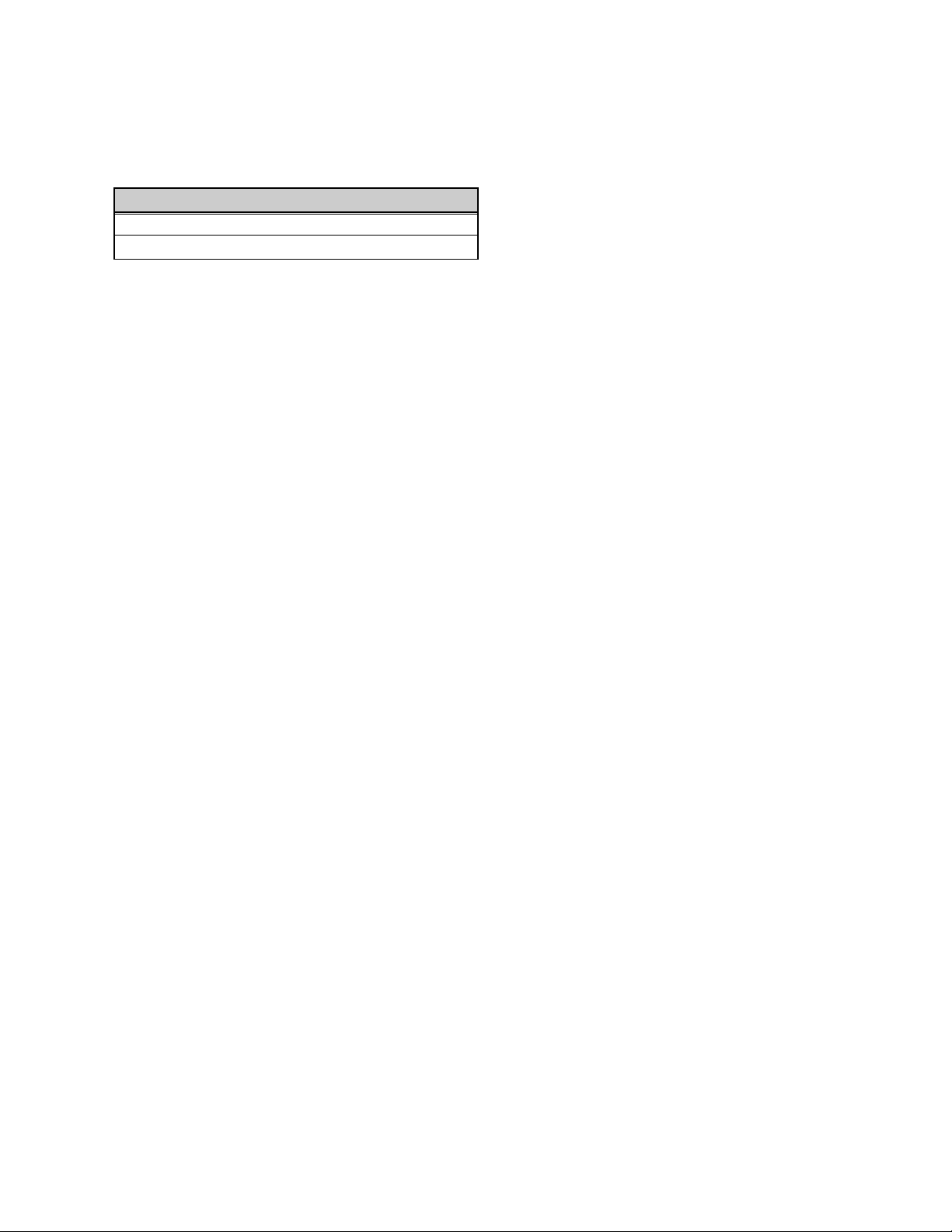
Updates to Firmware for Over Temperature and Overdrive Awareness
Collating Instructions
To update the manual, insert the pages as follows:
Insert
Insert Addendum A after the last page of the Preface
AD-TRP500-AA1 Revision – (This document is not subject to revision/update.)
2
Page 7

Updates to Firmware for Over Temperature and Overdrive Awareness
Overview:
New units, or units returned to the factory for repair or upgrades after August 2013, will have the firmware
updated to help the user be more aware of potential over temperature and over drive conditions that
could degrade the reliability of the amplifier. Furthermore, the user will be able to view recorded
maximum and minimum values of important parameters as they have occurred over the operating history
of the unit. These updates are explained below, and may supersede information in other sections of the
manual.
Over Temperature:
As stated in the specifications, the amplifier is rated to operate up to ambient temperatures of 60C.
Operating temperatures beyond this rating may degrade the performance and life of the amplifier. The
unit has an internal sensor that monitors the temperature of the airflow across the cooling fans, and is
very close to the actual ambient or outside temperature. This temperature can be monitored on the
Status webpage, where it is labeled Outside Temperature (see Figure AD-1 below). It is also reported via
the serial RMS command, and has the label of OTEMP. This temperature should be consistent with the
expected ambient temperature in which the unit resides. If it is not, then the user should try and ensure
that there are no obstructions blocking the cool air inlet or recirculating the hot air exhaust of the unit back
into the inlet, that there is adequate clearance around the cool air inlet and exhaust areas, that all fans
are working properly, etc.
If this Outside Temperature sensor rises above 65C, or other internally monitored temperatures exceed
their threshold (such as Atemp>95C), an alarm or fault will be declared. The unit will not shut down but
the condition causing the elevated temperature should be promptly remedied. If temperatures continue to
rise (Outside Temp>70C or Atemp>100C), the unit will declare an Over Temperature Shutdown fault and
will turn off the 10V supply to the critical RF transistors for protection purposes. Figures AD-2 and AD-3
show these conditions. (The Amplifier/Outside Temperature Alarm has a hysteresis of 5C, while the Over
Temperature Shutdown fault has a hysteresis of 10C).
Over Drive (excessive RF input level):
As stated in the specifications, the amplifier is guaranteed to deliver at least 56.2 dBm of power at the
P1dB compression point. Although the unit may be capable, operating much beyond this 56.2 dBm level
is discouraged. As the input drive level is increased, output saturation will soon be reached where device
currents and temperatures may rise very quickly to disconcerting levels, but without any effective or visual
increase in overall unit output power.
Although the best protection against potentially degrading overdrive conditions is user attention and
vigilance to the input and output levels as mentioned above, Comtech has implemented software updates
that will help self-protect the unit and warn the user of gross overdrive conditions. This Overdrive alarm is
visible on the Status webpage as shown in Figure AD-4. The unit begins adding attenuation at estimated
excessive input levels and will eventually declare the visible alarm when this estimated level is at or
above 1.2 dB. If this occurs, the user should reduce input power until the alarm clears and the estimated
overdrive is 0 dB. (Note: Once the alarm is activated, for hysteresis purposes the input power must be
reduced until the estimated overdrive is 0 before the alarm will clear. This reduction may need to be as
much as double the amount of overdrive because the unit releases attenuation as the input power is
decreased). Power Supply currents are also displayed (PS1 and PS2).
Maximum Operating Points:
The Status webpage has been updated to include the maximum (and in some cases, minimum) operating
points of key parameters as they are recorded by the unit over time.
AD-TRP500-AA1 Revision – (This document is not subject to revision/update.)
3
Page 8

Updates to Firmware for Over Temperature and Overdrive Awareness
Figure AD- 1 Updated Status Page, Forward Power = 56.2 dBm, Outside Temp = 26C
AD-TRP500-AA1 Revision – (This document is not subject to revision/update.)
4
Page 9

Updates to Firmware for Over Temperature and Overdrive Awareness
Figure AD- 2 Outside Temp causing Alarm (unit not shutdown)
AD-TRP500-AA1 Revision – (This document is not subject to revision/update.)
5
Page 10

Updates to Firmware for Over Temperature and Overdrive Awareness
Figure AD- 3 Outside Temp causing Shutdown (not transmitting)
AD-TRP500-AA1 Revision – (This document is not subject to revision/update.)
6
Page 11

Updates to Firmware for Over Temperature and Overdrive Awareness
Figure AD- 4 Overdrive Alarm (Gross overdrive)
AD-TRP500-AA1 Revision – (This document is not subject to revision/update.)
7
Page 12

Updates to Firmware for Over Temperature and Overdrive Awareness
BLANK PAGE
AD-TRP500-AA1 Revision – (This document is not subject to revision/update.)
8
Page 13

Table of Contents
About this Manual
Reporting Comments or Suggestions Concerning this Manual .............................................................. vii
Conventions and References ................................................................................................................... viii
Cautions and Warnings .......................................................................................................................... viii
Recommended Standard Designations ................................................................................................... viii
Trademarks ............................................................................................................................................ viii
Metric Conversion ................................................................................................................................. viii
Electrical Safety Notice ............................................................................................................................ viii
Installation Guidelines Regarding Power Line Quality ......................................................................... ix
Warranty Policy .......................................................................................................................................... x
Limitations of Warranty ............................................................................................................................ x
Exclusive Remedies ................................................................................................................................. xi
Customer Support ..................................................................................................................................... xii
Online Customer Support ....................................................................................................................... xii
CHAPTER 1. INTRODUCTION ............................................................................................. 1–1
1.1 Overview ...................................................................................................................................... 1–1
.................................................................................................................................... vii
1.2 Functional Description ............................................................................................................... 1–2
1.3 Features ........................................................................................................................................ 1–2
1.3.1 The Solid-State Advantage ....................................................................................................... 1–2
1.3.2 Enhanced Standard Features ..................................................................................................... 1–2
1.3.3 Complete Temperature Testing ................................................................................................ 1–2
1.3.4 Reverse Power Monitor ............................................................................................................ 1–2
1.3.5 Data Logging Capability .......................................................................................................... 1–3
1.4 Summary of Specification .......................................................................................................... 1–3
1.4.1 Characteristics .......................................................................................................................... 1–3
1.4.2 Environm
1.4.3 Physical ........................................................................................................................................ 1–4
1.5 Dimensional Envelope ................................................................................................................. 1–5
ental .......................................................................................................................... 1–4
iii
Page 14

TRP500-4450 C-band Outdoor Amplifier Revision 1
Table of Contents MN-TRP500
CHAPTER 2. SYSTEM CONNECTIONS, INSTALLATION AND OPERATION ................... 2–1
2.1 Overview ...................................................................................................................................... 2–1
2.2 Interface Connectors................................................................................................................... 2–2
2.2.1 TX (RF) In Connector, J1 ......................................................................................................... 2–2
2.2.2 RF Out Connector, J2 ............................................................................................................... 2–2
2.2.3 AC Power Main Connector, J3 ................................................................................................. 2–2
2.2.4 COMM 1 C on n e c t or J6 (Remote Com m u n i c a tions/Discrete C n t r l Po rt) ................................... 2–3
2.2.5 Output Sample Port Connector, J9 ........................................................................................... 2–3
2.2.6 Ground Lug Connector ............................................................................................................. 2–4
2.3 Installation of the TRP500 ......................................................................................................... 2–4
2.4 Powering on the TRP500 ............................................................................................................ 2–4
CHAPTER 3. FLASH UPGRADING ...................................................................................... 3–1
3.1 Introduction ................................................................................................................................. 3–1
3.2 Ethernet FTP Upload Procedure ............................................................................................... 3–2
CHAPTER 4. TRP500 ETHERNET MANAGEMENT ............................................................ 4–1
4.1 Overview ...................................................................................................................................... 4–1
4.2 Ethernet Management Interface Protocols ............................................................................... 4–1
4.3 SNMP Interface ........................................................................................................................... 4–1
4.3.1 Management Information Base (MIB) Files ............................................................................. 4–2
4.3.2 SNMP Co
mmunity Strings ....................................................................................................... 4–2
4.3.3 SNMP Traps ............................................................................................................................. 4–3
4.4 Telnet Interface ........................................................................................................................... 4–5
4.5 Web Server (HTTP) Interface ................................................................................................... 4–6
4.5.1 Web Server Page Introduction .................................................................................................. 4–6
4.5.2 Enabling the Web Server Interface ........................................................................................... 4–6
4.5.3 Web Server Interface Access .................................................................................................... 4–7
4.5.4 Web Server Interface “Splash” Page ........................................................................................ 4–8
4.5.5 Web Server Page Descriptions ................................................................................................. 4–9
4.5.5.1 Home Pages ...................................................................................................................... 4–9
4.5.5.1.1 Home | Home .............................................................................................................. 4–9
4.5.5.1.2 Home | Contact .......................................................................................................... 4–10
4.5.5.1.3 Home | Support ......................................................................................................... 4–11
iv
Page 15

TRP500-4450 C-band Outdoor Amplifier Revision 1
Table of Contents MN-TRP500
4.5.5.2 Admin Pages ................................................................................................................... 4–12
4.5.5.2.1 Admin | Access ......................................................................................................... 4–12
4.5.5.2.2 Admin | SNMP .......................................................................................................... 4–14
4.5.5.3 Config Pages ................................................................................................................... 4–15
4.5.5.3.1 Config | Amplifier ..................................................................................................... 4–15
4.5.5.3.2 Config | Utility .......................................................................................................... 4–17
4.5.5.3.3 Config | Redundancy ................................................................................................. 4–19
4.5.5.4 Status Pages .................................................................................................................... 4–20
4.5.5.4.1 Status | Summary ...................................................................................................... 4–20
4.5.5.4.2 Status | Status ............................................................................................................ 4–21
4.5.5.4.3 Status | FETs ............................................................................................................. 4–22
4.5.5.4.4 Status | Events ........................................................................................................... 4–23
4.5.5.4.5 Status | Statistics ........................................................................................................ 4–24
CHAPTER 5. MAINTENANCE .............................................................................................. 5–1
5.1 Scheduled Maintenance .............................................................................................................. 5–1
5.2 Fan Removal ................................................................................................................................ 5–1
APPENDIX A. 1:1 REDUNDANCY ....................................................................................... A–1
A.1 Introduction to Redundancy Operation .................................................................................. A–1
APPENDIX B. REMOTE CONTROL .................................................................................... B–1
B.1 Introduction ................................................................................................................................ B–1
B.1.1 RF Input Level ......................................................................................................................... B–1
B.1.2 Gain Control ............................................................................................................................ B–1
B.1.3 Mute Control
............................................................................................................................ B–1
B.1.4 Faults ....................................................................................................................................... B–2
B.1.5 Forward RF Power Detector .................................................................................................... B–2
B.1.6 Reverse RF Power Detector ..................................................................................................... B–2
B.1.7 Some Common Commands ..................................................................................................... B–2
B.2 Remote Control Protocol and Structure .................................................................................. B–3
B.2.1 RS-485 ..................................................................................................................................... B–3
B.2.2 RS-232 ..................................................................................................................................... B–4
B.2.3 Basic Protocol .......................................................................................................................... B–4
B.2.4 Packet Structure ....................................................................................................................... B–4
B.2.4.1 Start of Packet .................................................................................................................. B–5
B.2.4.2 Target Address ................................................................................................................. B–5
B.2.4.3 Address Delimiter ............................................................................................................ B–5
B.2.4.4 Instruction Code ............................................................................................................... B–5
B.2.4.5 Instruction Code Qualifier ............................................................................................... B–6
B.2.4.6 Optional Message Arguments .......................................................................................... B–7
B.2.4.7 End of Packet ................................................................................................................... B–7
B.2.4.8 End-of-Life Commands ................................................................................................... B–7
v
Page 16

TRP500-4450 C-band Outdoor Amplifier Revision 1
Table of Contents MN-TRP500
B.3 Remote Commands and Queries .............................................................................................. B–8
Tables
Table 2-1. TRP500 J3 PWR IN (AC) Pin Assignments ............................................................................ 2–2
Table 2-2. Connector J6 Pinout ................................................................................................................ 2–3
Figures
Figure 1-1. Comtech EF Data TRP500-4450 C-Band Outdoor Amplifier ................................................. 1–1
Figure 1-2. TRP500-4450 Dimensional Envelope .................................................................................... 1–5
Figure 2-1. TRP500 Connectors ............................................................................................................... 2–1
Figure 3-1. Flash Upgrade via Internet ..................................................................................................... 3–1
Figure 4-1. TRP500 Home | Home page .................................................................................................. 4–9
Figure 4-2. Home | Contact page ............................................................................................................ 4–10
Figure 4-3. Home | Support page............................................................................................................ 4–11
Figure 4-4. Admin | Access page ............................................................................................................ 4–12
Figure 4-5. Admin | SNMP page ............................................................................................................. 4–14
Figure 4-6. Config | Amplifier page ......................................................................................................... 4–15
Figure 4-7. Config | Utility page ............................................................................................................... 4–17
Figure 4-8. Config | Redundancy page ................................................................................................... 4–19
Figure 4-9. Status | Summary page ........................................................................................................ 4–20
Figure 4-10. Status | Status page ........................................................................................................... 4–21
Figure 4-11. Status | FETs page ............................................................................................................. 4–22
Figure 4-12. Status | Events page........................................................................................................... 4–23
Figure 4-13. Status | Statistics page ....................................................................................................... 4–24
Figure 5-1. Fan Assembly Removal .......................................................................................................... 5–2
vi
Page 17

About this Manual
This manual provides installation and operation information for the Comtech EF Data TRP5004450 C-Band Outdoor Amplifier. This is a technical document intended for engineers,
technicians, and operators responsible for the operation and maintenance of the amplifier.
Comtech EF Data has reviewed this manual thoroughly in order to provide an easy-to-use guide
to your equipment. All statements, technical information, and recommendations in this manual
and in any guides or related documents are believed reliable, but the accuracy and completeness
thereof are not guaranteed or warranted, and they are not intended to be, nor should they be
understood to be, representations or warranties concerning the products described. Further,
Comtech EF Data reserves the right to make changes in the specifications of the products
described in this manual at any time without notice and without obligation to notify any person of
such changes.
If you have any questions regarding your equipment or the information in this manual, contact the
Comtech EF Data Customer Support Department.
PREFACE
Reporting Comments or Suggestions Concerning this Manual
Comments and suggestions regarding the content and design of this manual will be appreciated.
To submit comments, please contact the Comtech EF Data Technical Publications Department:
1TechnicalPublications@comtechefdata.com
vii
