Page 1

M
-
SN
Operational and Maintenance Manual
1010L
Data/Control Modem
Part Number MN/SNM1010L.OM Revision 0
Page 2

Page 3

Errata A
Comtech EF Data Documentation Update
Subject:
Date:
Document:
Part Number:
Collating Instructions:
Comments:
The following changes provide updated information for page xi and Section 2.3.9.1. This
information will be incorporated into the next revision.
Change Specifics:
Changes to power consumption and fusing information
May 30, 2003
SNM-1010L Satellite Modem Installation and Operation Manual,
Rev. 0, dated June 4, 2002
MN/SNM1010L.EA0
Attach this page to page xi
ELECTRICAL SAFETY
The SNM-1010L Satellite Modem has been shown to comply with the following safety standard:
• EN 60950: Safety of Information Technology Equipment, including electrical business
machines.
The equipment is rated for operation over the range 85 to 264 volts AC. It has a maximum
power consumption of 55 watts without BUC power supply. Input power increases to 175W
with 100W, 24V BUC power supply at maximum load. Input power increases to 230W with
150W, 48V BUC power supply at maximum load.
FUSES
The SNM-1010L Satellite Modem is fitted with two fuses, one each for line and neutral
connections. These are contained within the body of the IEC power connector, behind a small
plastic flap.
• Use T3.15A, 20mm fuses.
For continued operator safety, always replace the fuses with the
IMPORTANT
correct type and rating.
\\tempefs1\cs_vol\tpubs\manuals\released_word\midas\snm1010l_r0\errata a.doc
1
Page 4

2.3.9.1 AC Power Connector
A standard, detachable, non-locking, 3-prong power cord (IEC plug) supplies the
Alternating Current (AC) power to the modem. Observe the following:
Input Power
Input Voltage
Connector Type
Fuse Protection
55W maximum, 40W typical
without BUC power supply.
90 to 132 or 175 to 264 VAC
Unit switches ranges automatically
I.E.C
T3.15A 20 mm type fuses
Line and neutral fusing
\\tempefs1\cs_vol\tpubs\manuals\released_word\midas\snm1010l_r0\errata a.doc
2
Page 5
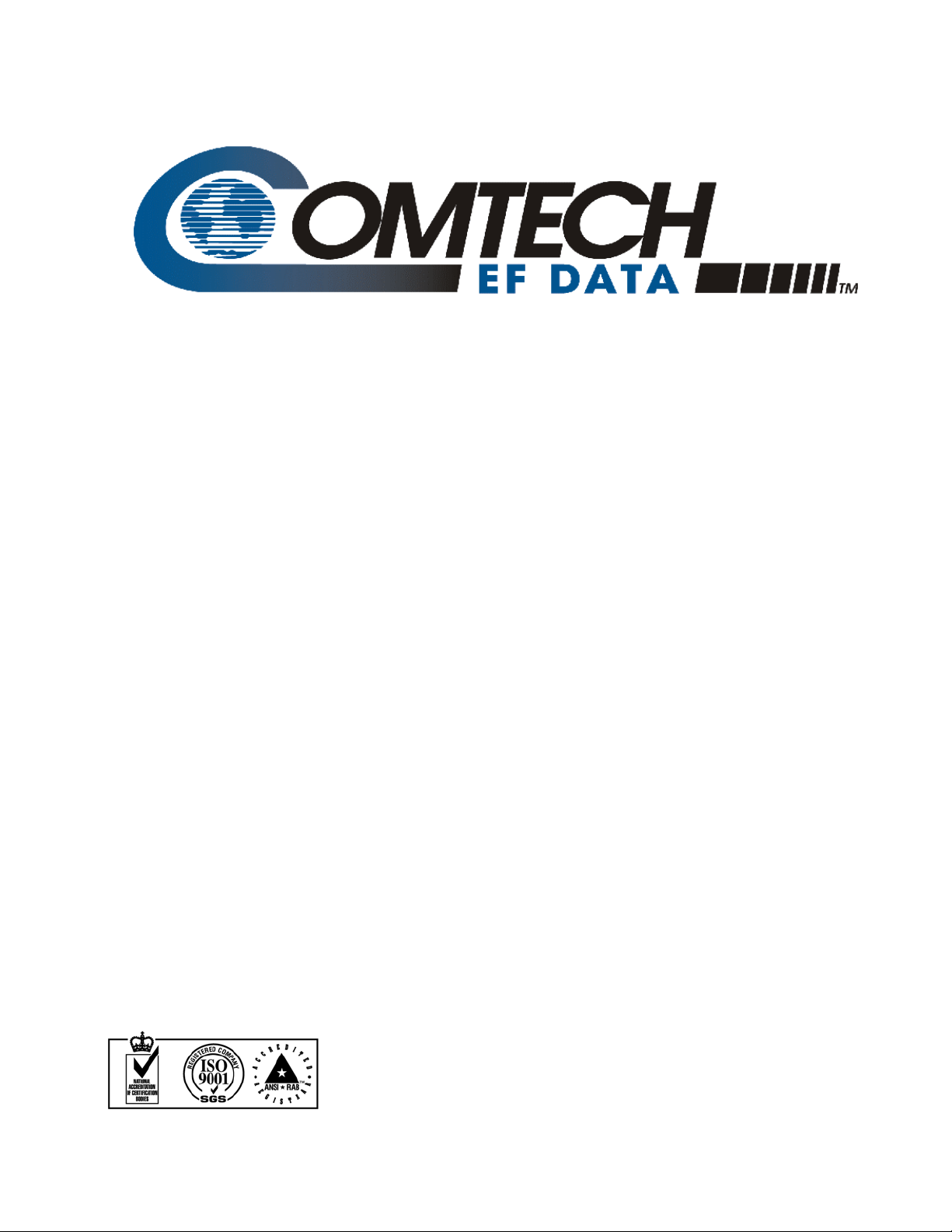
SNM-1010L
Comtech EF Data is an ISO 9001
Registered Company.
Data/Control Modem
Installation and Operation Manual
Part Number MN/SNM1010L.OM
Revision 0
June 4, 2002
Copyright © Comtech EF Data, 2002. All rights reserved. Printed in the USA.
Comtech EF Data, 2114 West 7th Street, Tempe, Arizona 85281 USA, 480.333.2200, FAX: 480.333.2161.
Page 6

SNM-1010L Data/Control Modem Revision 0
Preface MN/SNM1010L.OM
Network Customer Support
The Network Customer Support Plan identifies the steps to be followed in resolving the
Customer’s concern.
The resolution efforts will follow these levels of contact:
• Level One Contact – Factory Authorized Service Center.
• Level Two Contact – Comtech EF Data Customer Support.
• Level Three Contact – Network Test and Field Support
Procedural Steps
Step Procedure
1
2
The Customer raises a concern with the Level One Contact.
The Level One Contact will perform Hardware repairs and Network Operations
troubleshooting in accordance with the Comtech EF Data Service Center
agreement.
3
4
5
6
7
8
If the Level One Contact is unable to resolve the concern, then the Level One
Contact will inform the Level Two Contact of the concern in accordance with the
instructions found within the attached Comtech EF Data Customer Support
Department’s document.
The Level Two Contact will enter the concern into the Comtech EF Data database
and determine whether the concern is a Hardware concern or a Network
Operations concern
The Level Two Contact will interface with the Level One Contact and provide
the appropriate hardware support and enter all correspondence into the Comtech EF
Data database.
If the Level Two Contact determines that the concern is a Network Operations
concern, then the Level Two Contact will inform the Level Three Contact.
The Level Three Contact will interface with the Level One Contact and provide
the appropriate support and enter all correspondence into the Comtech EF Data
database.
If the Level Three Contact determines that there is a Hardware failure then the
Level Three Contact will inform the Level Two Contact. Go to Step 5.
ii
Page 7

SNM-1010L Data/Control Modem Revision 0
Preface MN/SNM1010L.OM
Network Support Customer Plan
Customer
Yes
Midas Network is functioning
properly?
No
Level One Contact is notified
Authorized Factory Service
Center
Resolved by Hardware repair
or Network Operations
troubleshooting?
No
Level Two Contact is notified
CEFD Customer Support
Hardware or Network
Operations issue?
*Note: If equipment was purchased
directly from Comtech EFData (not
through a Factory Authorized
Service Center), then CEFD
Customer Support will be the initial
point of contact.
Yes
CEFD Customer Support
provides HW support
Hardware
Hardware
Network
Operations
Level Three Contact is notified
CEFD Network Test and Field
Support
Hardware or Network
Operations issue?
CEFD Network Test and Field
Support
provides Network Operations
support
iii
iii
Page 8
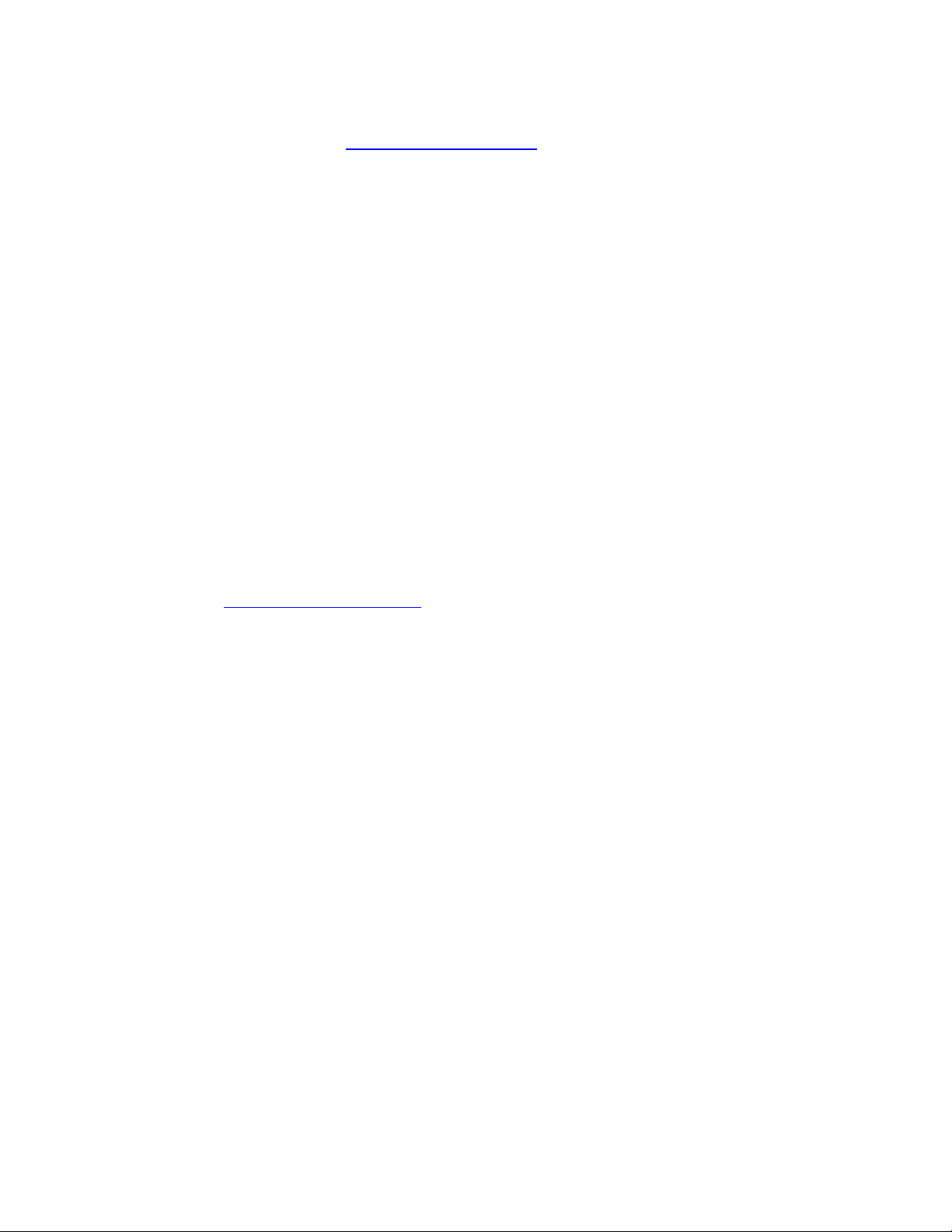
SNM-1010L Data/Control Modem Revision 0
Preface MN/SNM1010L.OM
See the Comtech EF Data website at http://www.comtechefdata.com
Authorized Service Center. Contact the Factory Authorized Service Center for:
for contact information for a Factory
• Product support
• Information on upgrading or returning a product
Contact the Comtech EF Data Customer Support Department for:
• Product support or training
• Information on upgrading or returning a product
A Customer Support representative may be reached at:
Comtech EF Data
Attention: Customer Support Department
2114 West 7th Street
Tempe, Arizona 85281 USA
480.333.2200 (Main Comtech EF Data Number)
480.333.4357 (Customer Support Desk)
480.333.2500 FAX
or, E-Mail can be sent to the Customer Support Department at:
service@comtechefdata.com
1. To return a Comtech EF Data product (in-warranty and out-of-warranty) for repair or replacement:
2. Request a Return Material Authorization (RMA) number from the Comtech EF Data Customer
Support Department.
3. Be prepared to supply the Customer Support representative with the model number, serial number,
and a description of the problem.
4. To ensure that the product is not damaged during shipping, pack the product in its original shipping
carton/packaging.
5. Ship the product back to Comtech EF Data. (Shipping charges should be prepaid.)
iv
Page 9

SNM-1010L Data/Control Modem Revision 0
Preface MN/SNM1010L.OM
Table of Contents
Network Customer Support.......................................................................................................................ii
CHAPTER 1. INTRODUCTION .............................................................................................1–1
1.1 Overview ...................................................................................................................................... 1–1
1.2 Options ......................................................................................................................................... 1–4
1.3 Call Setup and Teardown Performance.................................................................................... 1–5
1.4 General Specifications ................................................................................................................ 1–6
1.5 Modulator Specification ............................................................................................................. 1–8
1.6 Demodulator Specifications .......................................................................................................1–9
1.7 DAC Specifications .....................................................................................................................1–9
1.8 Environmental and Physical Specifications............................................................................ 1–10
1.9 Bit Error Rates (BER) .............................................................................................................. 1–11
1.10 Typical Spectral Occupancy .................................................................................................... 1–13
1.11 Dimensional Envelope .............................................................................................................. 1–14
CHAPTER 2. INSTALLATION ..............................................................................................2–1
2.1 Unpacking.................................................................................................................................... 2–1
2.2 Hardware Installation ................................................................................................................2–2
2.3 Rear Panel Connections.............................................................................................................. 2–4
2.4 MIDAS Node Installation......................................................................................................... 2–14
CHAPTER 3. FRONT PANEL OPERATION........................................................................ 3–1
3.1 Front Panel .................................................................................................................................. 3–1
3.2 Menu System ...............................................................................................................................3–4
3.3 Front Panel Menu ....................................................................................................................... 3–5
v
Page 10

SNM-1010L Data/Control Modem Revision 0
Preface MN/SNM1010L.OM
3.4 Front Panel Menus (Windows) .................................................................................................. 3–6
CHAPTER 4. USER PORT OPERATION ............................................................................4–1
4.1 User Port Operation ................................................................................................................... 4–1
4.2 Remote Dial-Up Capability ........................................................................................................ 4–2
4.3 SNM-1010L Commands ............................................................................................................. 4–3
CHAPTER 5. CLOCKING OPTIONS ...................................................................................5–1
5.1 Clocking Options......................................................................................................................... 5–1
5.2 Buffering ...................................................................................................................................... 5–7
CHAPTER 6. THEORY OF OPERATION ............................................................................6–1
6.1 Demand Assignment Controller (DAC).................................................................................... 6–1
6.2 Monitor and Control................................................................................................................... 6–5
6.3 Modulator ....................................................................................................................................6–6
6.4 Demodulator.............................................................................................................................. 6–13
6.5 Turbo Product Codec (Hardware Option) ............................................................................. 6–15
CHAPTER 7. SYSTEM CHECKOUT.................................................................................... 7–1
7.1 System Checkout......................................................................................................................... 7–1
7.2 Fault Tree ....................................................................................................................................7–3
APPENDIX A. REMOTE CONTROL SPECIFICATIONS....................................................... A–1
A.1 Remote Control Channel Mode Configuration Commands/Responses................................ A–1
A.2 Abnormal Condition Responses ............................................................................................... A–2
A.3 Modulator Commands/Responses............................................................................................ A–3
A.4 Configuration Status................................................................................................................ A–14
A.5 Modem Faults Status ............................................................................................................... A–19
A.6 ODU Configuration Status...................................................................................................... A–20
vi
Page 11

SNM-1010L Data/Control Modem Revision 0
Preface MN/SNM1010L.OM
A.7 Error Performance Status....................................................................................................... A–21
A.8 Stored Faults............................................................................................................................. A–24
A.9 Miscellaneous............................................................................................................................ A–36
A.10 Unsolicited Responses .......................................................................................................... A–39
A.11 List of Cause Codes.............................................................................................................. A–41
APPENDIX B. SPECIFICATIONS........................................................................................ B–1
B.1 System Architecture................................................................................................................... B–1
B.2 Performance ............................................................................................................................... B–2
B.3 Base Modem Specifications .......................................................................................................B–3
B.4 Acquisition ................................................................................................................................ B–15
B.5 Modem Utilities ........................................................................................................................ B–17
B.6 Local Automatic Uplink Power Control (AUPC) ................................................................. B–18
B.7 Maintenance Philosophy.......................................................................................................... B–18
B.8 BUC FSK Communications .................................................................................................... B–19
B.9 Transmission Interface ............................................................................................................ B–20
B.10 Indoor Unit to Outdoor Unit Message Structure .............................................................. B–20
B.11 Power Class........................................................................................................................... B–21
vii
Page 12

SNM-1010L Data/Control Modem Revision 0
Preface MN/SNM1010L.OM
Figures
Figure 1-1. SNM-1010L Data/Control Modem ................................................................................... 1–1
Figure 1-2. SNM-1010L Block Diagram............................................................................................. 1–2
Figure 1-3. SNM-1010L Control/Traffic Mode................................................................................... 1–3
Figure 1-4. Call Setup & Termination Phases ..................................................................................... 1–5
Figure 1-5. Typical Spectral Occupancy............................................................................................ 1–13
Figure 1-6. SNM-1010L Dimenional Envelope................................................................................. 1–14
Figure 2-1. Installation of the Mounting Bracket................................................................................. 2–3
Figure 2-2. SNM-1010L Rear Panel .................................................................................................... 2–4
Figure 3-1. SNM-1010L Front Panel View ......................................................................................... 3–1
Figure 3-2. Keypad .............................................................................................................................. 3–3
Figure 3-3. Main Menu ........................................................................................................................ 3–6
Figure 3-4. Baseband Loopback ........................................................................................................ 3–22
Figure 5-1. EIA-449, EIA-530, and V.35 Master/Master Clocking Block Diagram........................... 5–3
Figure 5-2. Master/Slave Clocking Block Diagram............................................................................. 5–4
Figure 5-3. Clock Slip.......................................................................................................................... 5–8
Figure 5-4. Doppler Shift ..................................................................................................................... 5–9
Figure 6-1. DAC Block Diagram......................................................................................................... 6–2
Figure 6-2. Modulator Block Diagram ................................................................................................ 6–7
Figure 6-3. BPSK Ordering ................................................................................................................. 6–9
Figure 6-4. Demodulator Block Diagram .......................................................................................... 6–13
Figure 7-1. Typical Output Spectrum (with Noise) ........................................................................... 7–11
Figure 7-2. Typical Output Spectrum (without Noise) ...................................................................... 7–11
Figure 7-3. Typical Eye Constellations.............................................................................................. 7–14
viii
Page 13

SNM-1010L Data/Control Modem Revision 0
Preface MN/SNM1010L.OM
Tables
Table 1-1. Options ............................................................................................................................... 1–4
Table 1-2. Sequential Decoder, BPSK 1/2......................................................................................... 1–11
Table 1-3. Viterbi Decoder, BPSK 1/2 .............................................................................................. 1–11
Table 1-4. Concatenated Reed-Solomon Codes................................................................................. 1–11
Table 1-5. Turbo Product Codec........................................................................................................ 1–12
Table 1-6. 8PSK BER ........................................................................................................................ 1–12
Table 2-1. Rear Panel Connectors........................................................................................................ 2–4
Table 2-2. Fault Connector and Pinouts (J7) ....................................................................................... 2–5
Table 2-3. AUX 1 Connector and Pinouts (J9).................................................................................... 2–6
Table 2-4. Alarms Connector and Pinouts (J10).................................................................................. 2–7
Table 2-5. EIA-449 Specifications....................................................................................................... 2–8
Table 2-6. EIA-449 37-Pin Connector Pinouts.................................................................................... 2–8
Table 2-7. V.35 Specifications............................................................................................................. 2–9
Table 2-8. 34-Pin Female Winchester Connector Pinouts (V.35)...................................................... 2–10
Table 2-9. EIA-530 Specifications..................................................................................................... 2–11
Table 2-10. 25-Pin D Female Connector Pinouts .............................................................................. 2–11
Table 2-11. User Port Pinout and Signals.......................................................................................... 2–12
Table 3-1. SNM-1010L Front Panel Indicators ................................................................................... 3–2
Table 6-1. Available TPC Modes ...................................................................................................... 6–16
Table 6-2. Turbo Product Coding Processing Delay Comparison...................................................... 6–16
Table 7-1. SNM-1010L Fault Tree ...................................................................................................... 7–3
Table 7-2. Conversion to S/N and Eb/N0 Chart ................................................................................... 7–10
ix
Page 14

SNM-1010L Data/Control Modem Revision 0
Preface MN/SNM1010L.OM
About this Manual
This manual describes the operation and maintenance of the Comtech EF Data
SNM-1010L Data/Control Modem. This is a technical document intended for earth
station engineers, technicians, and operators responsible for the operation and
maintenance of the Comtech EF Data SNM-1010L Data/Control Modem.
Related Documents
Comtech EF Data Specification, SP/5747 DAMA Control Channel Messaging
Conventions and References
Cautions and Warnings
CAUTION indicates a hazardous situation that, if not avoided, may result in
minor or moderate injury. CAUTION may also be used to indicate other
CAUTION
unsafe practices or risks of property damage.
WARNING indicates a potentially hazardous situation that, if not avoided,
could result in death or serious injury.
WARN ING
IMPORTANT indicates a statement that is associated with the task
IMPORTANT
being performed. .
Metric Conversion
Metric conversion information is located on the inside back cover of this manual. This
information is provided to assist the operator in cross-referencing English to Metric
conversions.
Recommended Standard Designations
Recommended Standard (RS) Designations have been superseded by the new designation
of the Electronic Industries Association (EIA). References to the old designations are
shown only when depicting actual text displayed on the screen of the unit (RS-232, RS485, etc.). All other references in the manual will be shown with the EIA designations
(EIA-232, EIA-485, etc.) only.
x
Page 15
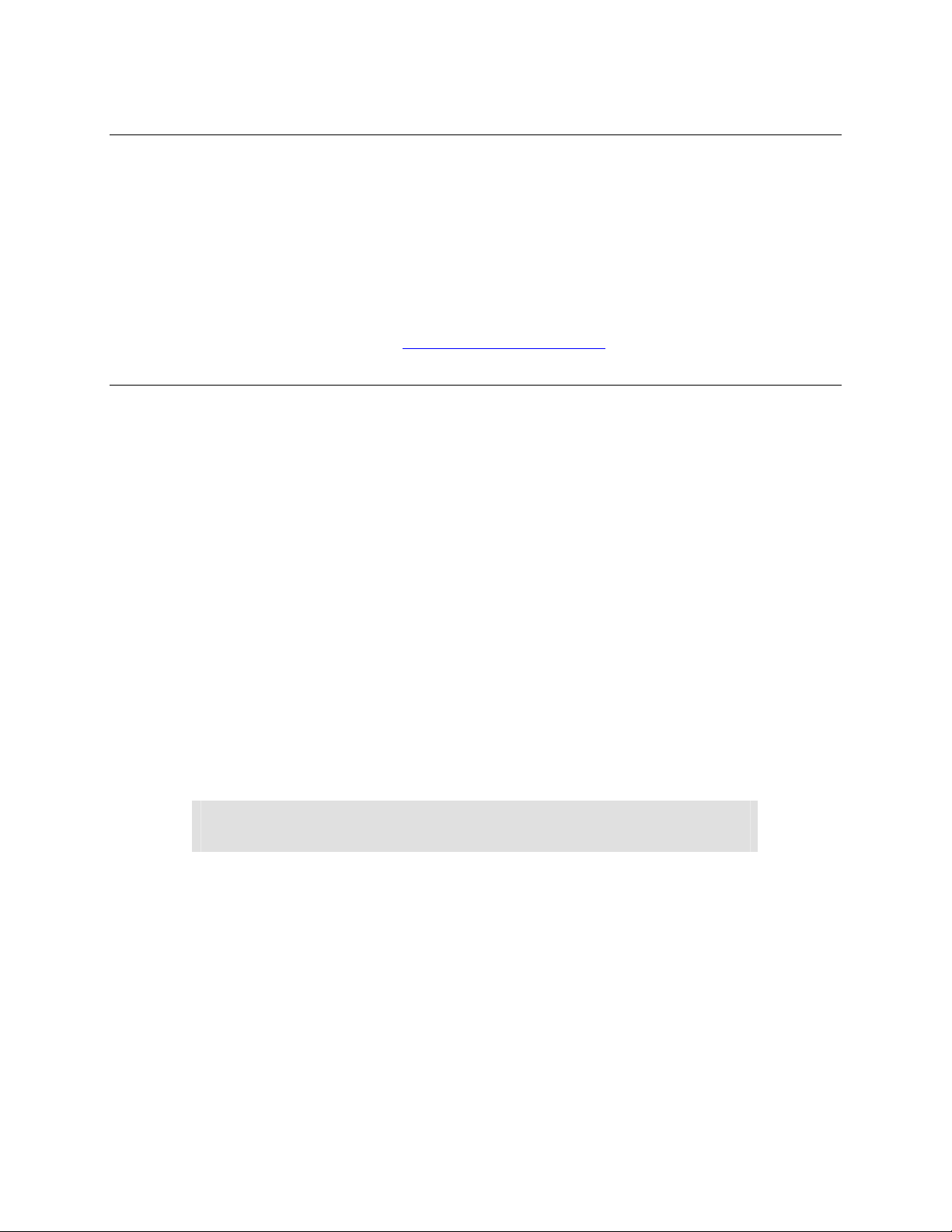
SNM-1010L Data/Control Modem Revision 0
Preface MN/SNM1010L.OM
Trademarks
Product names mentioned in this manual may be trademarks or registered trademarks of
their respective companies and are hereby acknowledged.
Reporting Comments or Suggestions Concerning this Manual
Comments and suggestions regarding the content and design of this manual will be
appreciated. To submit comments, please contact the Comtech EF Data Technical
Publications Department: techpub@comtechefdata.com
Electrical Safety
The SNM-1010L Modem has been shown to comply with the following safety standard:
• EN 60950: Safety of Information Technology Equipment, including
electrical business machines
The equipment is rated for operation over the range 100 - 240 volts AC. It has a
maximum power consumption of 40 watts, and draws a maximum of 400 mA.
Observe the following instructions:
Fuses
The SNM-1010L is fitted with two fuses - one each for line and neutral connections.
These are contained within the body of the IEC power inlet connector, behind a small
plastic flap.
ALWAYS REPLACE THE FUSES WITH THE CORRECT TYPE AND RATING.
Environmental
The SNM-1010L must not be operated in an environment where the unit is exposed to
extremes of temperature outside the ambient range 0 to 50°C (32 to 122°F), precipitation,
condensation, or humid atmospheres above 95% RH, altitudes (un-pressurised) greater
than 2000 metres, excessive dust or vibration, flammable gases, corrosive or explosive
atmospheres.
Operation in vehicles or other transportable installations that are equipped to provide a
stable environment is permitted. If such vehicles do not provide a stable environment,
safety of the equipment to EN60950 may not be guaranteed.
• For 230 volt AC operation, use T0.75A, 20mm fuses.
• For 115 volt AC operation, use T1.25A fuses, 20mm fuses.
FOR CONTINUED OPERATOR SAFETY,
xi
Page 16

SNM-1010L Data/Control Modem Revision 0
Preface MN/SNM1010L.OM
Installation
The installation and connection to the line supply must be made in compliance to local or
national wiring codes and regulations.
The SNM-1010L is designed for connection to a power system that has separate ground,
line and neutral conductors. The equipment is not designed for connection to power
system that has no direct connection to ground.
The SNM-1010L is shipped with a line inlet cable suitable for use in the country of
operation. If it is necessary to replace this cable, ensure the replacement has an equivalent
specification.
Examples of acceptable ratings for the cable include HAR, BASEC and HOXXX-X.
Examples of acceptable connector ratings include VDE, NF-USE, UL, CSA, OVE,
CEBEC, NEMKO, DEMKO, BS1636A, BSI, SETI, IMQ, KEMA-KEUR and SEV.
International Symbols:
Symbol Definition Symbol Definition
~
Alternating Current
Fuse
Telecommunications Terminal Equipment Directive
In accordance with the Telecommunications Terminal Equipment Directive 91/263/EEC,
this equipment should not be directly connected to the Public Telecommunications
Network.
EMC (Electromagnetic Compatibility)
In accordance with European Directive 89/336/EEC, the SNM-1010L Modem has been
shown, by independent testing, to comply with the following standards:
Emissions: EN 55022 Class B - Limits and methods of measurement of radio
interference characteristics of Information Technology Equipment.
(Also tested to FCC Part 15 Class B)
Immunity: EN 50082 Part 1 - Generic immunity standard, Part 1: Domestic,
commercial and light industrial environment.
Protective Earth
Chassis Ground
xii
Page 17

SNM-1010L Data/Control Modem Revision 0
Preface MN/SNM1010L.OM
Additionally, the SNM-1010L has been shown to comply with the following standards:
EN 61000-3-2 Harmonic Currents Emission
EN 61000-3-3 Voltage Fluctuations and Flicker
EN 61000-4-2 ESD Immunity
EN 61000-4-4 EFT Burst Immunity
EN 61000-4-5 Surge Immunity
EN 61000-4-6 RF Conducted Immunity
EN 61000-4-8 Power frequency Magnetic Field Immunity
EN 61000-4-9 Pulse Magnetic Field Immunity
EN 61000-4-11 Voltage Dips, Interruptions, and Variations Immunity
EN 61000-4-13 Immunity to Harmonics
In order that the Modem continues to comply with these standards, observe
the following instructions:
IMPORTANT
• Connections to the transmit and receive IF ports (BNC female connectors) should
be made using a good quality coaxial cable - for example RG58/U (50 Ω or
RG59/U (75 Ω).
• All 'D' type connectors attached to the rear panel must have back-shells that
provide continuous metallic shielding. Cable with a continuous outer shield
(either foil or braid, or both) must be used, and the shield must be bonded to the
back-shell.
• The equipment must be operated with its cover on at all times. If it becomes
necessary to remove the cover, the user should ensure that the cover is correctly
re-fitted before normal operation commences
xiii
Page 18

SNM-1010L Data/Control Modem Revision 0
Preface MN/SNM1010L.OM
European EMC Directive
In order to meet the European Electro-Magnetic Compatibility (EMC) Directive
(EN55022, EN50082-1), properly shielded cables for DATA I/O are required. More
specifically, these cables must be shielded from end-to-end, ensuring a continuous
ground shield.
The following information is applicable for the European Low Voltage Directive
(EN60950):
<HAR> Type of power cord required for use in the European Community.
CAUTION: Double-pole/Neutral Fusing
!
International Symbols:
ACHTUNG: Zweipolige bzw. Neutralleiter-Sicherung
Alternating Current.
Fuse.
Safety Ground.
Chassis Ground.
Note: For additional symbols, refer to “Cautions and Warnings” listed earlier in this
preface.
xiv
Page 19

SNM-1010L Data/Control Modem Revision 0
Preface MN/SNM1010L.OM
Warranty Policy
This Comtech EF Data product is warranted against defects in material and workmanship
for a period of two year from the date of shipment. During the warranty period, Comtech
EF Data will, at its option, repair or replace products that prove to be defective.
For equipment under warranty, the customer is responsible for freight to Comtech EF
Data and all related custom, taxes, tariffs, insurance, etc. Comtech EF Data is responsible
for the freight charges only for return of the equipment from the factory to the customer.
Comtech EF Data will return the equipment by the same method (i.e., Air, Express,
Surface) as the equipment was sent to Comtech EF Data.
Limitations of Warranty
The foregoing warranty shall not apply to defects resulting from improper installation or
maintenance, abuse, unauthorized modification, or operation outside of environmental
specifications for the product, or, for damages that occur due to improper repackaging of
equipment for return to Comtech EF Data.
No other warranty is expressed or implied. Comtech EF Data specifically disclaims the
implied warranties of merchantability and fitness for particular purpose.
Exclusive Remedies
The remedies provided herein are the buyer's sole and exclusive remedies. Comtech EF
Data shall not be liable for any direct, indirect, special, incidental, or consequential
damages, whether based on contract, tort, or any other legal theory.
Disclaimer
Comtech EF Data has reviewed this manual thoroughly in order that it will be an easy-touse guide to your equipment. All statements, technical information, and
recommendations in this manual and in any guides or related documents are believed
reliable, but the accuracy and completeness thereof are not guaranteed or warranted, and
they are not intended to be, nor should they be understood to be, representations or
warranties concerning the products described. Further, Comtech EF Data reserves the
right to make changes in the specifications of the products described in this manual at any
time without notice and without obligation to notify any person of such changes.
If you have any questions regarding your equipment or the information in this manual,
please contact the Comtech EF Data Network Customer Support Department.
xv
Page 20

SNM-1010L Data/Control Modem Revision 0
Preface MN/SNM1010L.OM
This page is intentionally blank.
xvi
Page 21

Chapter 1. INTRODUCTION
This chapter provides an overview of the SNM-1010L Data/Control modem, referred to
in this manual as “the modem.”
1.1 Overview
The SNM-1010L Data/Control Modem (Figure 1-2) is a fully integrated digital satellite
data modem and Demand Assigned Multiple Access (DAMA) controller. Utilizing the
latest digital signal processing techniques, it is designed to function as a self-contained
indoor unit that operates within manufacturer’s Bandwidth-on-Demand (BOD)
Multimedia Integrated Digital Access System (MIDAS).
An SNM-1010L Data/Control Modem consists of the following components:
Figure 1-1.
SNM-1010L
Data/Control
Modem
1–1
Page 22

SNM-1010L Data/Control Modem Revision 0
Introduction MN/SNM1010L.OM
• SDM-300L3 Based-Modem
• DAMA Assignment Controller (DAC)
• Terrestrial data interface (Synchronous Data)
Figure 1-2. SNM-1010L Block Diagram
1.1.1 Additional Features
The modem contains the following additional features:
• Integrated data modem and DAMA controller in a 1RU package
• Burst mode and Continuous mode modulator
• Continuous mode demodulator
• 2.4 kbps to 5.0 Mbps in continuous traffic mode
• Fast acquisition
• Operational parameters stored in EEPROM
• 950 to 1750 MHz operation
• Software stored in flash for easy update
1–2
Page 23

SNM-1010L Data/Control Modem Revision 0
Introduction MN/SNM1010L.OM
1.1.2 Description
Figure 1-3. SNM-1010L Control/Traffic Mode
The SNM-1010L (Figure 1-3) functions as a self-contained indoor unit (IDU) for sites
that require a single data circuit on-demand. When coupled with a Block Up Converter
(BUC), Low-Noise Block Converter (LNB), and an antenna, it provides an Earth Station
configuration. Operating under the Network Management System (NMS) control, it
provides Control and Traffic modes, switching between the two modes as required. In the
control mode, the SNM-1010L provides the interface to the NMS.
The modulator, operating in Burst mode, is tuned to the inbound control channel and the
demodulator, operating in the Continuous mode, is tuned to the outbound channel. Under
NMS control, the SNM-1010L performs circuit setup and termination, local M&C,
diagnostics, and reports call detail records. This mode of operation is known as Control
Mode.
To transmit or receive a call, the SNM-1010L switches to the traffic mode. While
carrying user traffic, the modem operates in Continuous TX and RX modes, and is
capable of supporting data rates up to 5.0 Mbps. Once the traffic connection is
terminated, the modem automatically reconfigures and reverts back to control mode.
The user port interface can be used to request services from the NMS. It also can be used
for TX and RX service terminal messages, installation, and diagnostics, as well as
software upgrades.
1.1.2.1 User Port
The user port interface allows the user to configure the modem and to request
establishment and termination of data circuits.
The user port is also used for software upgrades. User port commands are available to
change the user port to a maintenance (service) port and vice-versa. The power ON
default functionality is that of user port.
1–3
Page 24

SNM-1010L Data/Control Modem Revision 0
Introduction MN/SNM1010L.OM
1.2 Options
Comtech EF Data’s FAST system allows immediate implementation of different options
through the user interface keypad. Some FAST options are available through the basic
platform unit, while others require that the unit be equipped with optional hardware at the
factory or that the hardware be installed in the field. Refer to the following for a listing of
possible configurations.
Table 1-1. Options
Option Description Install Option
8PSK FAST
Asymmetrical Loop Timing (SCT) FAST
Full Rate Variable see Note 1 QPSK: 4.375 max FAST
OQPSK
FAST
Low Stability see Note 2 1 ppm Factory
ODU Power Supply 24 VDC, 100W or 48 VDC, 150W Factory
Primary Power: Direct Current see Note 3 48 VDC Input Power Factory
RX = 50Ω IF Impedance see Note 4
25-Pin Female D Connector EIA-530 (RS-422), EIA-232 and V.35 *User
34-Pin Female V.35 “Winchester” Connector with V.35 *User
37-Pin Female D Connector EIA-422/EIA-449 Interface and
AUPC *User
TX/RX Reed-Solomon Codec Concatenates with Viterbi and
Turbo Codec *User
* User options can be installed at the factory or by the user as a field upgrade.
Notes:
1. Low rate variable (≤ 512 kbps) is standard.
2. High Stability, 0.02 ppm is standard.
3. Auto-ranging Primary Power of 90 to 264 VAC, 47 to 63 Hz is standard.
4. 75Ω impedance is s tandard.
Factory
*User
MIL-188-114
*User
Sequential
1.2.1 Personality Module
The following connectors are available through the personality modules:
• DIN and 37 pin connector (User Port & EIA-449)
• DIN and 25 pin connector (User Port & EIA-530)
• DIN and Manchester connector (User Port & V.35)
1–4
Page 25

SNM-1010L Data/Control Modem Revision 0
Introduction MN/SNM1010L.OM
1.3 Call Setup and Teardown Performance
The SNM-1010L significantly improves call setup and teardown performance. The
requirements for different phases of call setup and teardown are as follows (refer to
Figure 1-4 for the call setup and termination phases):
Phase Nominal Time
Modem programming to switch from control to traffic mode < 6 sec
Carrier acquisition (Traffic carrier) See B.4.1
Modem programming to switch from traffic to control mode < 6 sec
Carrier acquisition (Outbound control channel) < 5 sec
o
d
Control
Mode
circuit freq.
Traffic
& tx pwr
received
from NMS
Switch from control to traffic mode
Modem
programmed
Carrier Detect
o
c
om
i
t
c
h
f
r
t
Modem
programmed
S
c
i
f
f
a
r
T
d
M
o
e
Terminate
Command
w
o
r
a
f
f
i
c
t
n
t
r
o
l
e
m
Carrier Detect
Control
Mode
Burst Tx
Cont. Rx
19.2 kbit/s
QPSK
R=1/2
Viterbi
Program Modem
Cont. Tx
Cont. Rx
Data Rate
Tx Pwr
QPSK
R=1/2
Viterbi
Carrier acquisition
Carrier locked
Traffic ckt. active
Figure 1-4. Call Setup & Termination Phases
1.3.1 Maximum Inter-call Delay
The maximum inter-call delay (i.e. maximum delay from the end of a call to the start of a
new call) is:
• < 2 seconds for calls terminated due to RTS deactivation.
• < 4 seconds for call terminated due to loss of carrier. (Assumes operator
configurable carrier loss timeout is set to 2 seconds.)
Program Modem
Burst Tx
Cont. Rx
19.2 kbit/s
Tx Pwr
QPSK
R=1/2
Viterbi
Carrier acquisition
Burst Tx
Cont. Rx
19.2 kbit/s
QPSK
R=1/2
Viterbi
1–5
Page 26
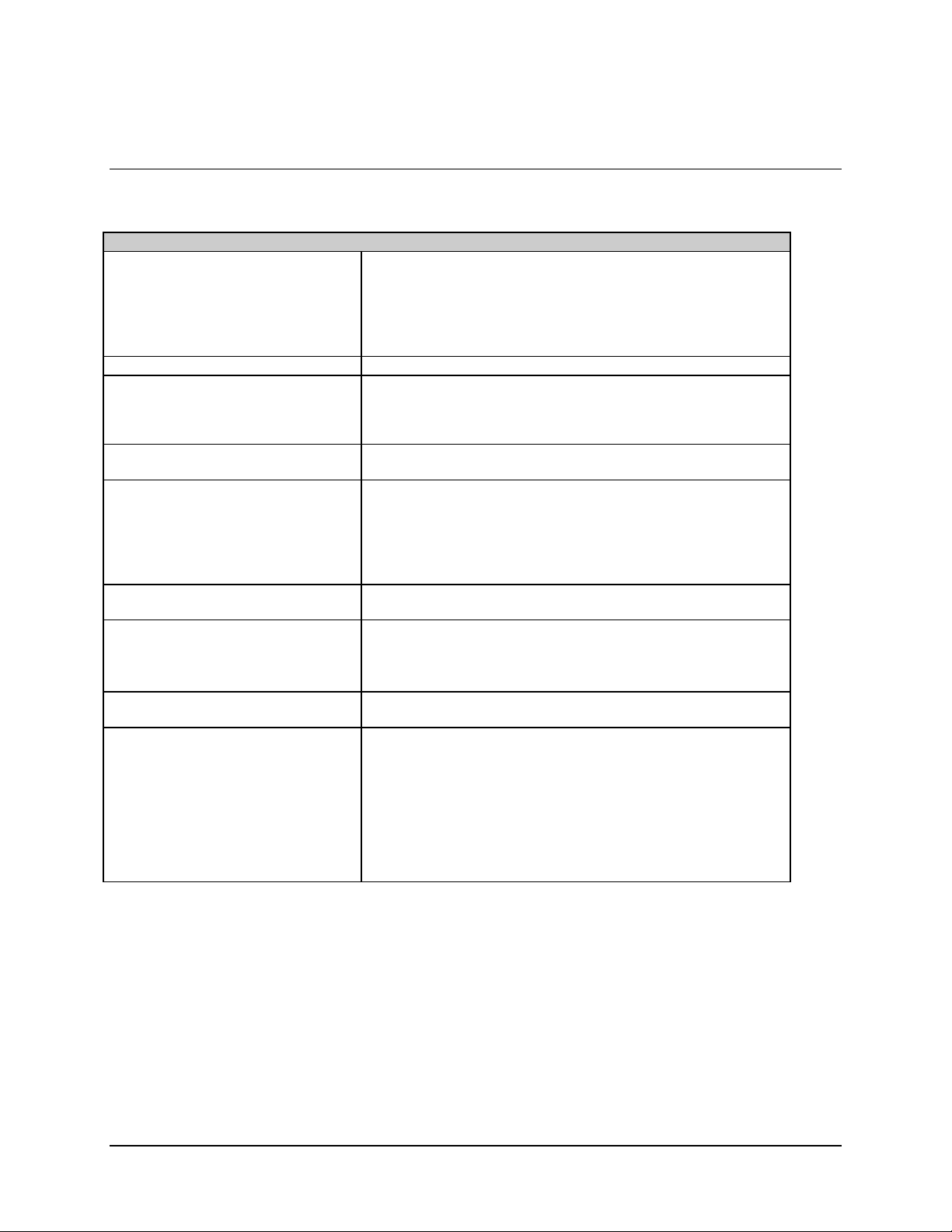
SNM-1010L Data/Control Modem Revision 0
Introduction MN/SNM1010L.OM
1.4 General Specifications
General Specifications
Digital Data Rate 2.4 kbps to 5.0 Mbps, in 1 bit/s step
Note: In some applications the practical lower data rate is typically 19.2
kbps or higher., depending upon the performance of equipment used in
conjunction with the modem. These applications include the use of a
BUC or a LNB.
Symbol Rate 4.8 k symbols/s to 2.5 Msym/s
Modulation/Demodulation BPSK R = 1/2
QPSK R = 1/2, 3/4, and 7/8
OQPSK R = 1/2, 3/4, and 7/8
8PSK R = 2/3
Plesiochronous/Doppler Buffer 1 to 99 ms, in 1 ms steps up to 2.6 Mbps
32 to 262,144 bits in 16 bit steps
Forward Error Correction (FEC) Viterbi, K=7, R = 1/2, 3/4, and 7/8
Sequential, R = 1/2, 3/4, and 7/8
Reed-Solomon Concatenated per Closed Network, R = 225/205
Trellis, R = 2/3 (8PSK)
Turbo Product Coding, R = 3/4, 21/44, and 5/16
Uncoded
Data Scrambling IESS-308 (V.35 Intelsat), IESS-309/310, FDC, V.35 (EFD/CSC),
Modified V.35, None
External Reference Input EXT1, EXT5, EXT10, EXT20 MHz
Note: Only 10 MHz allowed when operating with BUC requiring 10
MHz reference from modem.
External Reference Output Level
(Sourcing)
Diagnostic Features Baseband Loopback
10 MHz, 0 to 10 dBm
BER Monitoring
Buffer Fill Status Monitoring
Input IF Power Monitoring
Interface Loopback
IF Loopback
Fault Monitoring (includes current and stored faults)
Remote Control via Serial Port
RF Loopback
1–6
Page 27
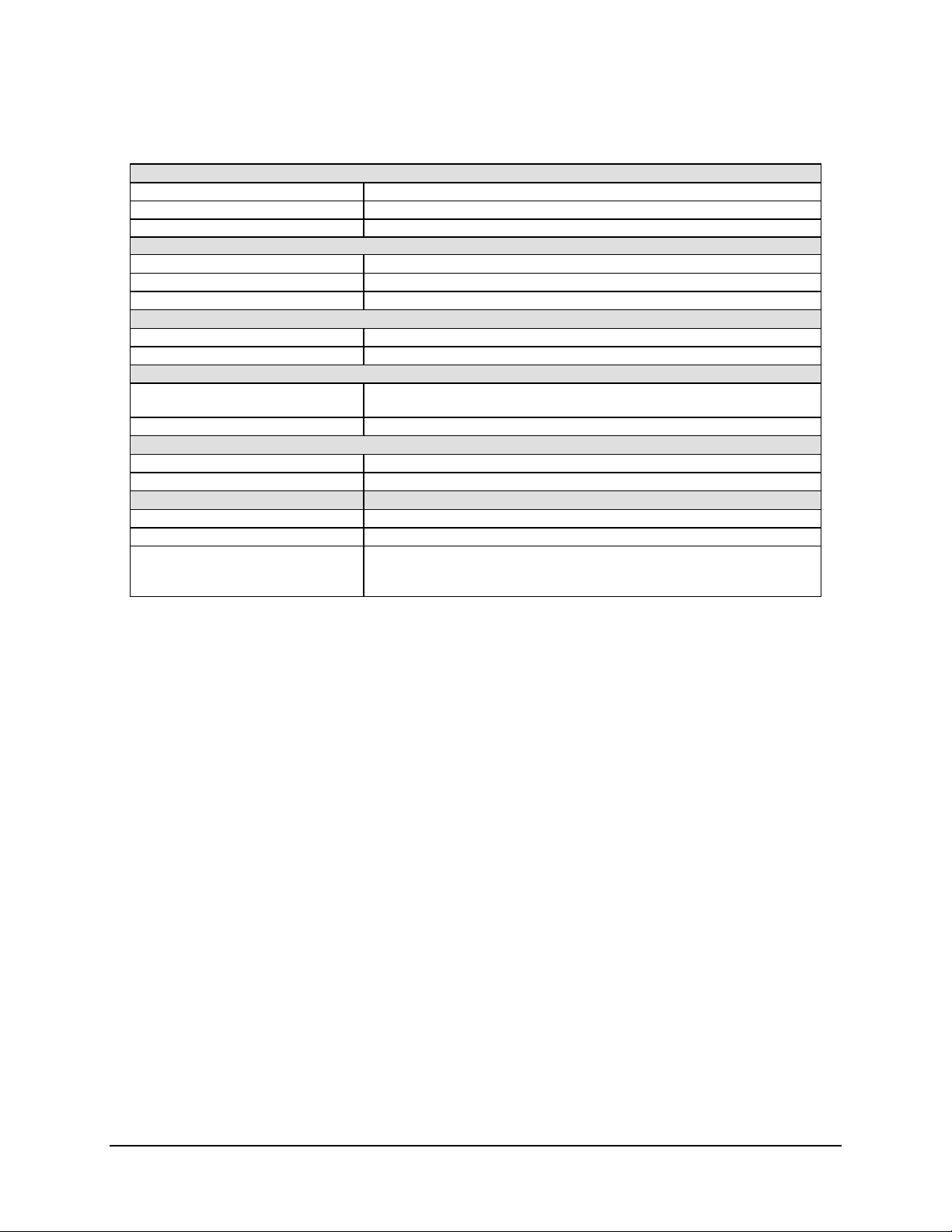
SNM-1010L Data/Control Modem Revision 0
Introduction MN/SNM1010L.OM
Continuous Mode (Node Control):
RX Data Rate 19.2 kbps
Demodulation QPSK, R=1/2
Forward Error Correction Viterbi, K=7, R=1/2
Burst Mode (Node Control):
TX Data Rate 19.2 kbps
Modulation QPSK, R=1/2
Forward Error Correction Viterbi, K=7, R=1/2
Call Setup/Termination (between two SNM-1010L units):
Typical Setup Time < 10 seconds
Typical Teardown Time < 30 seconds
Control Channel Format:
Outbound (from NMS) Continuous transmission, Time Division Multiplex (TDM), 19.2 kbps, QPSK,
R=1/2
Inbound (to NMS) Burst transmission, Slotted Aloha, 19.2 kbs, QPSK, R=1/2
Data Interface:
Digital Interface EIA-232, EIA-422, and V.35 (25-pin D)
Signaling RTS/DTR Transition initiates call request under software control
User Port Interface:
Interface Type EIA-232
Data Rate 19.2 kbps
Application Circuit initiation and termination via command interface.
TX and RX service terminal messages.
DAC software upgrades.
1–7
Page 28
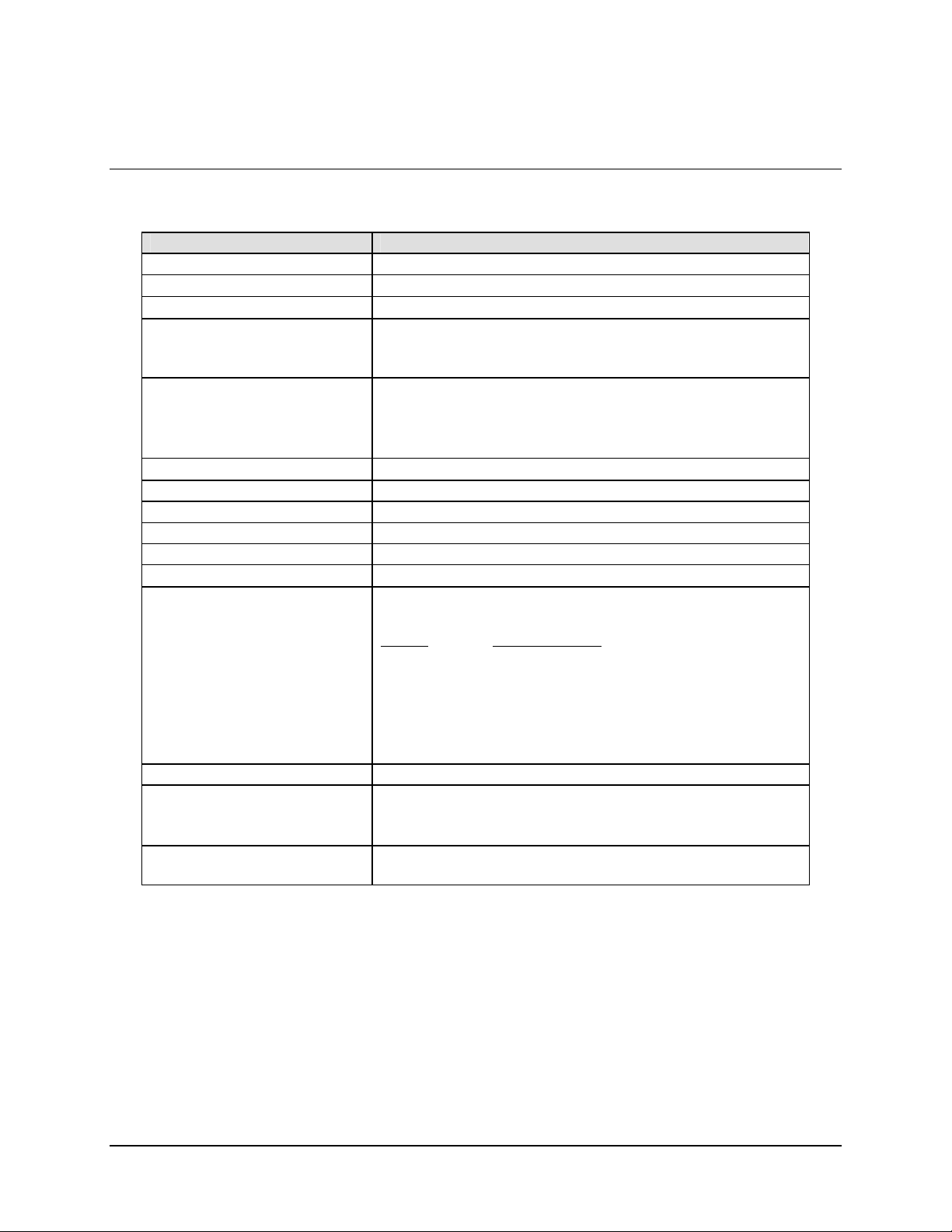
SNM-1010L Data/Control Modem Revision 0
Introduction MN/SNM1010L.OM
1.5 Modulator Specification
Parameter Remarks
Output Frequency 950 to 1750 MHz, in 100 Hz steps
Output Power
Output Stability
Output Spurious in 4 kHz band
(measured with modulated
carrier)
Output Phase Noise < -63 dBc/Hz @ 100 Hz
Output Impedance, Return Loss
Output Connector Type N (Female)
Output Spectrum IESS-308/309. EFData Closed
Spectral Sense Normal or Inverted
Data Clock Source Internal or External
Internal Stability
Outdoor Reference (Center
conductor of IF output connector)
Outdoor Unit M&C FSK TX and RX for M&C of the SierraCom or Herley BUC.
Outdoor Unit DC Voltage
(From IF output connector)
Outdoor Unit Current Min/Max programmable current limit and alarm if current falls
0 to –40 dBm, in 0.1 dB steps with ± 1.5 dB accuracy
± 0.5 dB
< -55 dBc, 55 to 2000 MHz
< -73 dBc/Hz @ 1 kHz
< -83 dBc/Hz @ 10 kHz
< -93 dBc/Hz @ 100 kHz
50 Ω ≥ 14 dB
± 0.02 ppm
On or Off, 10 MHz ± 0.02 ppm @ 0 dBm ± 0.3 dB
dBc/Hz
-50 1 Hz
-80 10 Hz
-110 100 Hz
-140 1kHz
-150 10 kHz
-150 100 kHz
On or Off (with optional ODU voltage):
24 VDC, 4.0 amps max, universal AC input , 100W
48 VDC, 3.0 amps max, universal AC input, 150W
outside the programmable threshold.
Frequency Offset
1–8
Page 29

SNM-1010L Data/Control Modem Revision 0
Introduction MN/SNM1010L.OM
1.6 Demodulator Specifications
Parameter Remarks
Input Frequency 950 to 1750 MHz, in 100 Hz steps
Minimum Input Power
(Desired Carrier)
AGC Range 50 dB above minimum input level
Composite to Desired Carrier +30 dBc within 10 MHz of desired carrier
Composite Level, Maximum -5 dBm
Input Impedance, Return Loss
Input Connector Type F (Female)
Carrier Acquisition Range
Acquisition Time < 1 second at 64 kbps, R=1/2
Sweep Reacquisition 0 to 999 seconds, in 1 sec steps
Buffer Clock TX, Recovered RX, Internal, External
Plesiochronous Buffer 32 to 262122 bits, in 16-bit steps
LNB Voltage On or Off
LNB Current Programmable MIN and MAX current alarms
LNB Reference
(Center pin of IF Input Connector)
+10 log (symbol rate) – 135 dBm
+40 dBc, > 64 ksym/s
+50 dBc, < 64 ksym/s
75Ω > 10 dB
±500 kHz, in 1 Hz steps
+13 and +18 per DiSEqC4.2
+24 VDC at 500 mA maximum
On or Off
10 MHz ± 0.02 ppm at –6 to +0 dBm
1.7 DAC Specifications
The DAC performs all of the DAMA control functions for the remote site. The DAC
provides a set of interfaces for communicating with an operator for data call requests,
etc., and for controlling external traffic modems. The DAC communicates with the NMS
for call control and M&C. For additional information, refer to Chapter 6.
1–9
Page 30
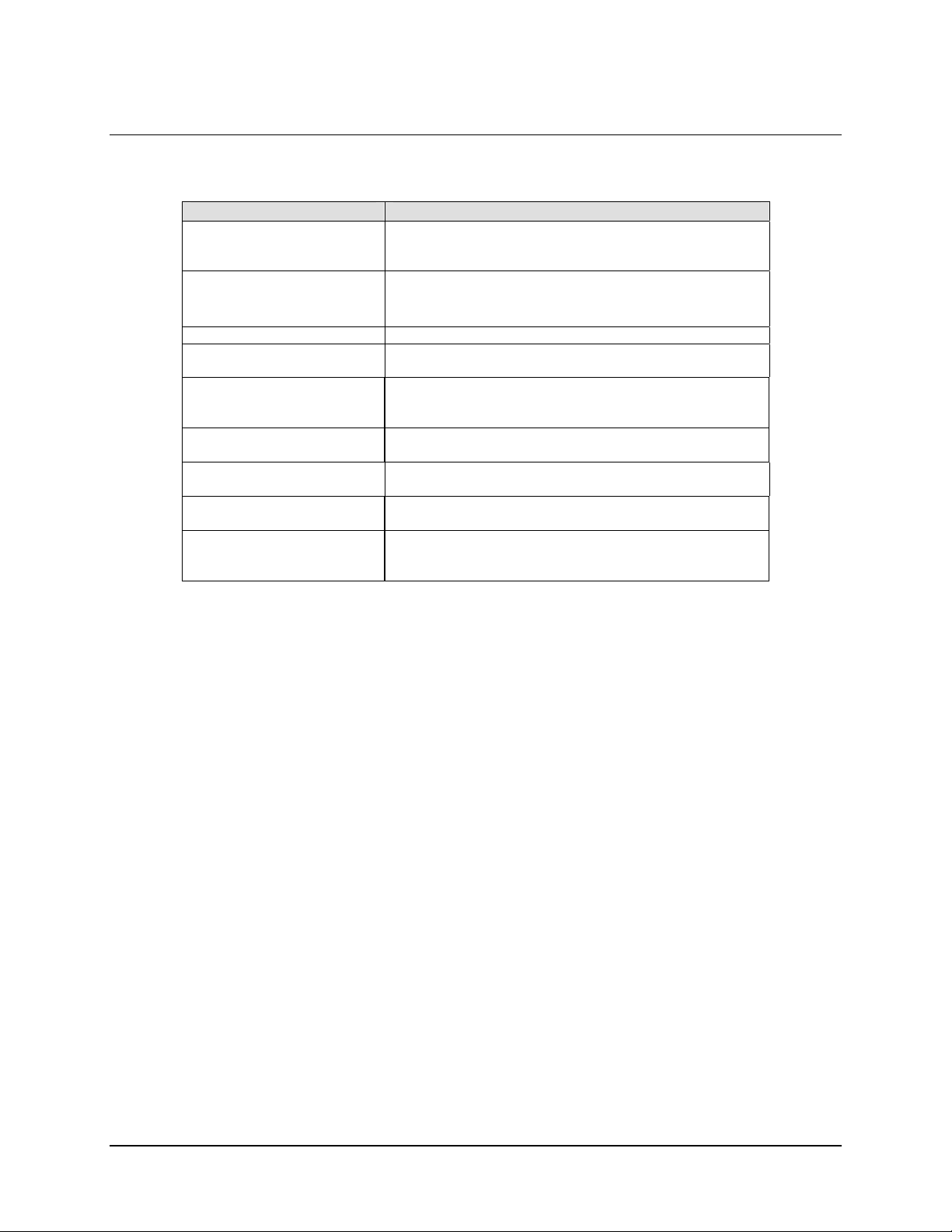
SNM-1010L Data/Control Modem Revision 0
Introduction MN/SNM1010L.OM
1.8 Environmental and Physical Specifications
Parameter Specifications
Power Prime power 90 to 264 VAC, 47 to 63 Hz,
40W maximum, fused at 2A
Optional: 38 to 64 VDC
Temperature:
Operating
Storage
Humidity 0 to 95% non-condensing
Mounting Standard 19-inch (48.3 cm) rack mounts
Operational Shock When any one corner of the modem is dropped from 1 cm onto a
Survivability Shock and
Vibration
Size 1 rack unit (1RU)
Weight 9 lbs. Maximum
Shipping:
Weight
Size
0 to 50°C (32 to 122° F)
-55 to +70° C (-67 to 158° F)
Note: Front and rear accepts standard rack mount slides
hard surface, the modem will not take any errors or faults
MIL-STD-167-1
MIL-STD-810D Method 514.4, Procedure 8, 1 hour/axis
1.75" H x 19.0" W x 15.7" D (4.4 H x 48 W x 40 D cm)
(4 kg Maximum)
15 lbs. (7 kg)
20 x 21 x 9 inch (51 x 53 x 23 cm)
1–10
Page 31

SNM-1010L Data/Control Modem Revision 0
Introduction MN/SNM1010L.OM
1.9 Bit Error Rates (BER)
1.9.1 Performance, Noise, Sequential Decoder BPSK 1/2, QPSK,
OQPSK
Table 1-2. Sequential Decoder, BPSK 1/2
Data Rate BER 1/2 3/4 7/8
100 kbps 10-5 4.2 5.2 6.3
10-7 5.1 6.1 7.5
1544 Mbps 10-5 5.3 5.8 6.6
10-7 6.0 6.7 7.6
1.9.2 Performance, Noise, Viterbi Decoder, BPSK 1/2, QPSK, OQPSK
Table 1-3. Viterbi Decoder, BPSK 1/2
BER 1/2 3/4 7/8
10-5 4.8 5.9 7.2
10-6 5.4 6.6 7.9
10-7 6.0 7.2 8.6
10-8 6.5 8.0 9.4
1.9.3 Performance, Noise, Concatenated Reed-Solomon Codes, BPSK 1/2, QPSK, OQPSK
Table 1-4. Concatenated Reed-Solomon Codes
BER 1/2 3/4 7/8
10-6 3.5 4.2 6.0
10-7 3.6 4.4 6.2
10-8 3.8 4.6 6.4
1–11
Page 32

SNM-1010L Data/Control Modem Revision 0
Introduction MN/SNM1010L.OM
1.9.4 Performance, Noise, Optional Turbo Product Codec
Table 1-5. Turbo Product Codec
QPSK BPSK
BER 3/4 5/16 21/44
10-6 3.9 see Note 2.8
10-7 4.1 see Note 3.1
10-8 4.3 see Note 3.3
10-9 4.8 4.0 3.7
Note: 5/16 BPSK is included for compatibility with other equipment but implementation
limitations prohibit optimum performance at low Eb/No performance is virtually error
free above 4 dB Eb/No performance below 4 dB Eb/No is not guaranteed.
1.9.5 Performance, Noise , Optional 8PSK BER
Table 1-6. 8PSK BER
BER
8PSK 3/4 Rate
Data Rate < 3.0 Mbps
8PSK 3/4 Rate
Data Rate ≥ 3.0 Mbps
10-6 8.0 dB 8.2 dB
10-7 8.3 dB 8.5 dB
10-8 8.6 dB 8.8 dB
10-9 9.0 dB 9.2 dB
1–12
Page 33

SNM-1010L Data/Control Modem Revision 0
Introduction MN/SNM1010L.OM
1.10 Typical Spectral Occupancy
Figure 1-5 shows a typical spectral occupancy curve using the Comtech EF Data filter
mask.
.
Figure 1-5. Typical Spectral Occupancy
1–13
Page 34

SNM-1010L Data/Control Modem Revision 0
Introduction MN/SNM1010L.OM
1.11 Dimensional Envelope
Note: All dimensions are in English units, (meters are provided in the parentheses).
19.0
(48)
Figure 1-6. SNM-1010L Dimenional Envelope
1–14
Page 35

Chapter 2. INSTALLATION
This chapter provides unpacking and installation instructions, and a description of
external connections.
The equipment contains parts and assemblies sensitive to damage by
Electrostatic Discharge (ESD). Use ESD precautionary procedures when
CAUTION
touching, removing, or inserting PCBs.
2.1 Unpacking
The modem and manual are packaged in pre-formed, reusable, cardboard cartons
containing foam spacing for maximum shipping protection.
Do not use any cutting tool that will extend more than 1 inch (2.54 cm) into
the container. This can cause damage to the modem.
CAUTION
Unpack the modem as follows:
1. Cut the tape at the top of the carton indicated by OPEN THIS END.
2. Remove the cardboard/foam space covering the modem.
3. Remove the modem, manual, and power cord from the carton.
4. Save the packing material for storage or reshipment purposes.
5. Inspect the equipment for any possible damage incurred during shipment.
6. Check the equipment against the packing list to ensure the shipment is correct.
7. Refer to Section 2.2 for installation instructions.
2–1
Page 36

SNM-1010L Data/Control Modem Revision 0
Installation MN/SNM1010L.OM
2.2 Hardware Installation
The modem arrives fully assembled from the factory. After unpacking the modem, install
the modem as follows:
1. If required, install the mounting bracket in equipment rack (Figure 2-1). Install
and tighten the bracket bolts.
2. Loosen the screw with flat washer located on the left side of modem chassis.
Mount the modem chassis into the equipment rack and slide the screw with flat
washer through the slot of the mounting bracket. Tighten the screw sufficiently to
allow the modem chassis to slide in the bracket.
3. Connect the cables to the proper locations on the rear panel. Refer to Section 2.3
for connector pinouts, placement, and function.
4. Connect the primary power cable to the power source. Before turning on the
power switch, become familiar with the front panel operation in Chapter 3.
5. If problems exist with the installation, refer to Chapter 7 for troubleshooting
information.
2–2
Page 37

SNM-1010L Data/Control Modem Revision 0
Installation MN/SNM1010L.OM
Figure 2-1. Installation of the Mounting Bracket
2–3
Page 38

SNM-1010L Data/Control Modem Revision 0
Installation MN/SNM1010L.OM
2.3 Rear Panel Connections
The rear panel connectors provide all necessary external connections between the modem
and other equipment. Figure 2-2 provides a layout of the SNM-1010L rear panel, and
Table 2-1 lists these connectors.
EIA-4 49
USER
J6
PORT J9
REMOTE
FAULT ALARM S
AUX 1
J7 J10
EX REF
RX/IF IN PUT
CP3
TX/IF OUTPUT
CP1CP2
Figure 2-2. SNM-1010L Rear Panel
Table 2-1. Rear Panel Connectors
Connection REF DES Description
REMOTE J6 Not currently used.
FAULT J7 The FAULT connector, provides Form C contact closures for fault reporting.
AUXILIARY 1 J9 The AUX 1 connector, provides MOD and DEMOD (TTL) faults, satellite clock,
satellite I&Q, and Automatic Gain Control (AGC) output voltage.
ALARM
J10 Not currently used.
The ALARM connector, provides FORM C contact closures for the purpose of
fault reporting.
DATA INTERFACE - The DATA INTERFACE provides a DCE connection when the modem is used to
carry data. Option EIA-449, V.35, EIA-530
USER PORT - The USER PORT allows a remote site user to request set up of a data call. It also is
used for DAC software upgrades.
TX IF OUTPUT
RX IF INPUT
CP1 The TX IF OUTPUT is a Type N connector that provides a connection for the
transmit IF signal.
CP2 The RX IF INPUT is a Type F connector that provides a connection for the receive
IF signal.
EX REF CP3 The EX REF is a BNC connector for an external reference. The input impedance
is 75Ω
AC POWER -
The AC POWER accepts input power for the SNM-1010L. (± 48 VDC optional)
GROUND CONNECTOR - The GROUND CONNECTOR (GRN), provides a common chassis ground
connection among all of the equipment, via a #10-32 stud.
Note: The European EMC Directive (EN55022, EN50082-1) requires using properly shielded cables for
DATA I/O. These cables must be double-shielded from end-to-end, ensuring a continuous ground shield.
2–4
Page 39

SNM-1010L Data/Control Modem Revision 0
Installation MN/SNM1010L.OM
2.3.1 Fault Connector and Pinouts (J7)
The fault connector provides Form C contact closures for fault reporting. The three Form C
summary fault contacts, ratings 1A maximum at 24 VDC, 0.5A at 120 VAC, are
Modulator, Demodulator, and Common Equipment.
The fault interface connection is a 9-pin subminiature female D connector (J7) located on
the rear panel of the modem. Screw locks are provided for mechanical security on the
mating connector. Refer to Table 2-2 for pinout information.
Table 2-2. Fault Connector and Pinouts (J7)
Pin # Signal Function Name
1 Common equipment is not faulted NO
2 COM
3 Common equipment is faulted NC
4 Modulator is not faulted NO
5 COM
6 Modulator is faulted NC
7 Demodulator is not faulted NO
8 COM
9 Demodulator is faulted NC
Note: A connection between the common (COM) and normally open (NO) contacts
indicates no fault.
2–5
Page 40

SNM-1010L Data/Control Modem Revision 0
Installation MN/SNM1010L.OM
2.3.2 Auxiliary 1 Connector and Pinouts (J9)
The auxiliary 1 (AUX 1) connector provides:
• MOD and DEMOD (TTL) faults
• Satellite clock
• Satellite I&Q
• Automatic Gain Control (AGC) output voltage
The faults are open collector levels that indicate a modulator or demodulator failure. A logic
“1” indicates the faulted condition.
AGC_OUT is a programmable voltage, 0 to 10V, for a receive signal level between
-25 and -60 dBm.
AUX 1 connection is a 9-pin female D connector (J9) located on the rear panel of the
modem. Screw locks are provided for mechanical security on the mating connector. Refer to
Table 2-3 for pinout information
Table 2-3. AUX 1 Connector and Pinouts (J9)
Pin # Signal Function Name
1 Satellite Clock - SAT_CLK2 No Connection NC
3 Satellite Clock + SAT_CLK+
4 MODULATOR TTL Fault MDFLTTTL
5 Ground GRN
6 RX Q Channel Eye RX_Q
7 DEMODULATOR TTL Fault DFFLTTTL
8 RX 1 Channel Eye Rx_1
9 Agc Output AGC
2–6
Page 41

SNM-1010L Data/Control Modem Revision 0
Installation MN/SNM1010L.OM
2.3.3 Alarms Connector and Pinouts (J10)
The alarms connector provides Form C contact closures for alarm reporting. The two Form
C summary fault contacts are Modulator and Demodulator.
The alarms connection is a 9-pin female D connector (J10) located on the rear panel of the
modem. Screw locks are provided for mechanical security on the mating connector. Refer to
Table 2-4 for pinout information.
Table 2-4. Alarms Connector and Pinouts (J10)
Pin # Signal Function Name
1 Alarm 1 is faulted NO
2 COM
3 Alarm 1 is not faulted NC
4 Alarm 2 is faulted NO
5 COM
6 Alarm 2 is not faulted NC
7 Alarm 3 is faulted NO
8 COM
9 Alarm 3 is not faulted NC
• Alarm 1 = Not used
• Alarm 2 = TX
• Alarm 3 = RX
2–7
Page 42
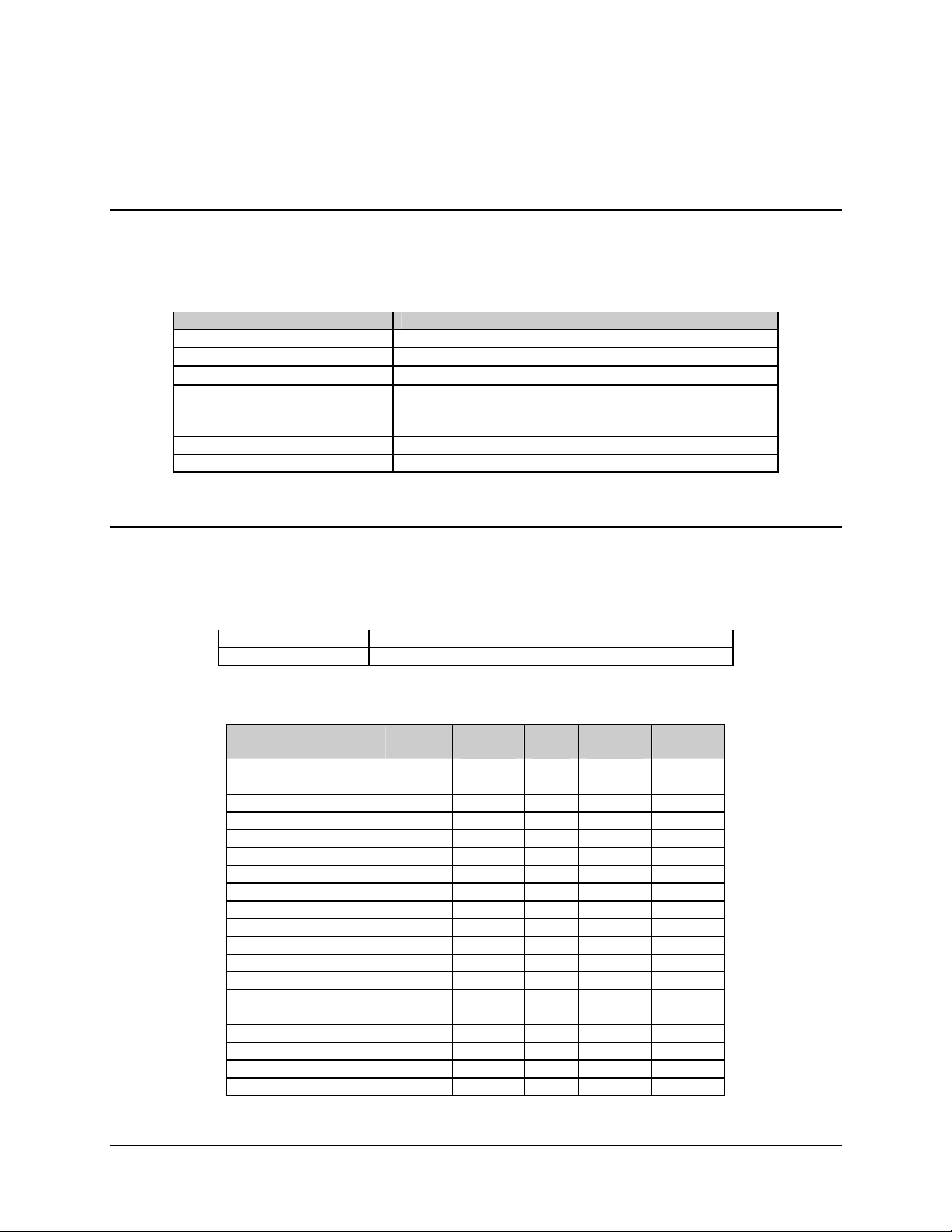
SNM-1010L Data/Control Modem Revision 0
Installation MN/SNM1010L.OM
2.3.4 Data Interfaces
2.3.4.1 EIA-449 Specifications
Table 2-5. EIA-449 Specifications
Parameter Specification
Circuit Supported SD, ST, TT, RD, RT, DM, RR, RS, CS, MC
Amplitude (RD, RT, ST, DM, RR)
Impedance (RD, RT, ST, DM, RR)
Impedance (SD, TT, MC)
Phasing (RD, RT) False-to-true transition of RT nominally in center of RD data bit
Symmetry (ST, TT, RT) 50% ± 5%
± 2V differential into 100Ω
Less than 100Ω, differential
4kΩ
True when B positive with respect to A
False when A positive with respect to B
2.3.4.2 EIA-449 37-Pin D Connector Pinouts
The EIA-449 interface (Table 2-6) is provided on a 37-pin D female connector (DCE).
Refer to the following listing for parameters.
Connector Type 37-pin D subminiature, female
Signal Type EIA-449
Table 2-6. EIA-449 37-Pin Connector Pinouts
Signal Function Name EIA-449
Pin #
Send Data - SD-A 4 P 2 I
Send Data + SD-B 22 S 14 I
Send Timing - ST-A 5 Y 15 O
Send Timing + ST-B 23 AA 12 O
Receive Data - RD-A 6 R 3 O
Receive Data + RD-B 24 T 16 O
Request to Send - RS-A 7 C 4 I
Request to Send + RS-B 25 19 I
Receiver Timing - RT-A 8 V 17 O
Receiver Timing + RT-B 26 X 9 O
Clear to Send - CS-A 9 D 5 O
Clear to Send + CS-B 27 13 O
Data Mode - DM-A 11 E 6 O
Data Mode + DM-B 29 22 O
Receiver Ready - RR-A 13 F 8 O
Receiver Ready + RR-B 31 10 O
Terminal Timing - TT-A 17 U 24 I
Terminal Timing + TT-B 35 W 11 I
Master Clock - (Input) MC-A 16 CC 20 I
V.35
Pin #
EIA-530
Pin #
I/O
2–8
Page 43

SNM-1010L Data/Control Modem Revision 0
Installation MN/SNM1010L.OM
Table 2-6. EIA-449 37-Pin Connector Pinouts (Continued)
Signal Function Name EIA-449
Master Clock + (Input) MC-B 34 DD 23 I
Demod Fault DF 21 NN 21 O
Mod Fault MF 3 MM 25 O
Local Loopback LL 10 18 I
Signal Ground SG 1, 19,
Notes:
1. There are jumpers on the EIA-449 terrestrial interface assembly. Place the
jumpers on the center pin and the pin towards the Master Clock (MC), to allow
an external clock on pins 16 and 34.
2. If desired, place the jumpers on the TR side to allow an external clock input on
pins 12 and 30. Place the jumpers on the TR side for DAMA applications.
2.3.4.3 V.35 Specifications
Table 2-7. V.35 Specifications
Parameter Specification
Circuit Supported SD, SCT, SCTE, RD, SCR, DSR, RLSD, RTS, CTS, MC
Amplitude (RD, SCR, SCT, SD, SCTE)
Amplitude (CTS, DSR, RLSD)
Impedance (RD, SCR, SCT)
Impedance (SD, SCTE)
Impedance (RTS)
DC Offset (RD, SCR, SCT)
Polarity (SD, SCT, SCTE, RD, SCR) True when B positive with respect to A
Polarity (RTS, CTS, DSR, RLSD) True when < -3V with respect to ground
Phasing (SCTE, SCR) False-to-True transition nominally in center of data bit
Symmetry (SCT, SCTE, SCR) 50%, ± 5%
± 55V-pk ± 20% differential, into 100Ω
±10 ± 5V into ± 5000 ± 2000Ω
100, ± 255 > 20Ω, differential
100, ± 10Ω, differential
5000, ± 2000Ω, < 2500 pF
± 0.6V maximum, 1000Ω termination to ground
False when A positive with respect to B
False when > +3V with respect to ground
Pin #
20, 37
V.35
Pin #
AB 1,7 –
EIA-530
Pin #
I/O
2–9
Page 44
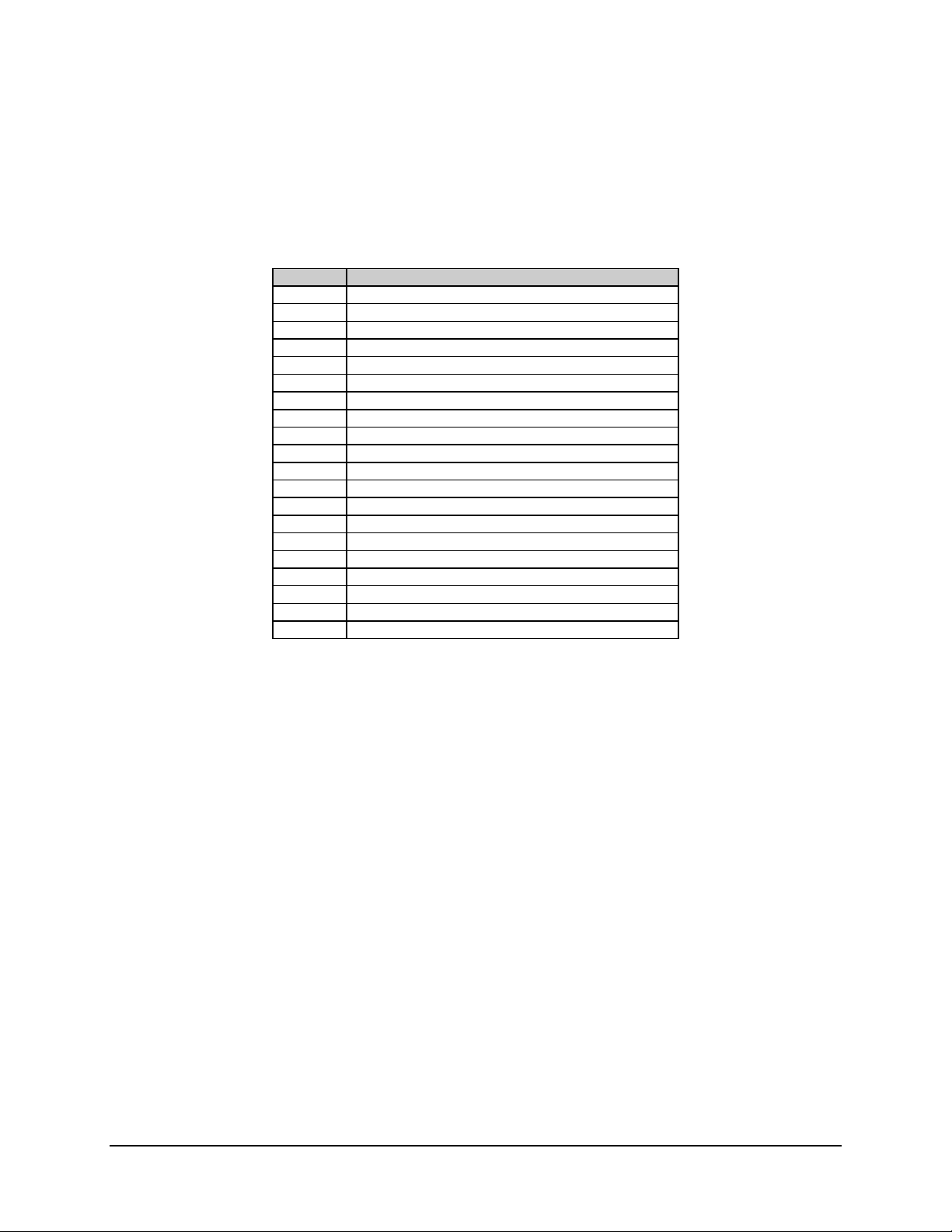
SNM-1010L Data/Control Modem Revision 0
Installation MN/SNM1010L.OM
2.3.4.3.1 V.35 Connector Pinouts
Table 2-8. 34-Pin Female Winchester Connector Pinouts (V.35)
Pin # Name
A Ground
B Ground
C Request to Send (RTS)
D Clear to Send (CTS)
E Data Set Ready (DSR)
F Receive Line Signal Detect (RLSD)
P Send Data A (SD A)
R Receive Data A (RD A)
S Send Data B (SD B)
T Receive Data B (RD B)
U Serial Clock Transmit External A (SCTE A)
V Serial Clock Receive A (SCR A)
W Serial Clock Transmit External B (SCTE B)
X Serial Clock Receive B (SCR B)
Y Serial Clock Transmit A (SCT A)
a (AA) Serial Clock Transmit B (SCT B)
c (CC) External Reference Clock A (EXC A)
d (DD) External Reference Clock B (EXC B)
m (MM) Modulator Fault (MF)
n (NN) Demodulator Fault (DF)
Note: Pins H, J, K, L, M, N, Z, b (BB), e (EE), f (FF), h (HH), j (JJ), k (KK),
l (LL) have no connection.
The modem is available with a female Winchester V.35 as the data I/O connector. There
is a jumper on the unit that either opens or closes the CC line. The interface is shipped
with jumpers in positions 2 and 3, because:
1. Comtech EF Data has determined that several locations use Fireberd test
equipment and a conflict will occur if CC is connected between the modem and
the Fireberd.
2. Placing the jumper in positions 2 and 3 opens up the CC line, because the
TTC/Fireberd test equipment interfaces use the line for DTE/DCE control.
3. Grounding pin CC at the Fireberd interface will change the Fireberd to a
DCE device.
4. Comtech EF Data uses the CC and DD for the input master clock (same as the
external clock input to the modem). To input an external clock, change the jumper
to positions 1 and 2 (the pin closest to the Winchester connector).
2–10
Page 45

SNM-1010L Data/Control Modem Revision 0
Installation MN/SNM1010L.OM
2.3.4.4 EIA-530 Specifications
Table 2-9. EIA-530 Specifications
Parameter Specification
Circuit Supported BA, DB, DA, BB, DD, CC, CF, CA, CB,
Amplitude (BB, DD, DB, CC, CF)
Impedance (BB, DD, DB, CC, CF)
Impedance (BA, DA, CD)
Phasing (BB, DD) False-to-true transition of RT nominally in center of RD data
Symmetry (DB, DH, DD) 50% ± 5%
± 2V differential into 100Ω
Less than 100Ω, differential
4kΩ
True when B positive with respect to A
False when A positive with respect to B
bit
2.3.4.4.1 EIA-530 25-Pin D Connector Pinouts
Table 2-10. 25-Pin D Female Connector Pinouts
Pin # EIA-530
1 SHLD
2 BA
3 BB
4 CA
5 CB
6 CC
7 AB
8 CF
9 DD
10 CF
11 DA
12 DB
13 CB
14 BA
15 ST
16 BB
17 DD
18 LL
19 CA
20* CD
21 DF
22 CC
23* CD
24 DA
25 MF
*Note: Use the MASTER clock for EXTERNAL clock input. This clock input should
equal the data rate
2–11
Page 46
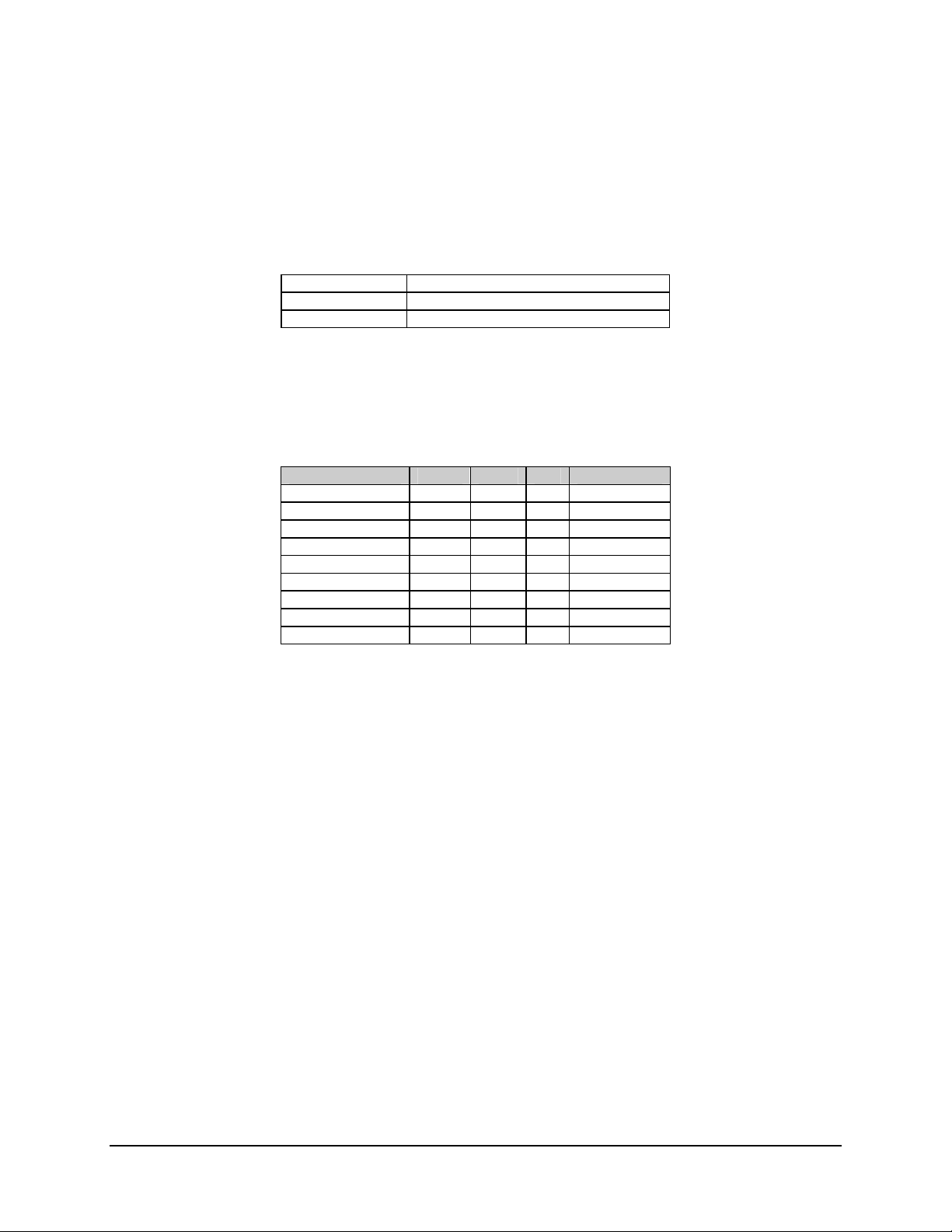
SNM-1010L Data/Control Modem Revision 0
Installation MN/SNM1010L.OM
2.3.5 User Port
The User Port provides for serial communications with the modem to allow user requests
for traffic channel assignments. The user has access to any traffic modem at the site. The
interface is provided on a 9-pin mini-DIN female connector (DCE) located on the rear
panel of the modem. Refer to the following listing for User Port specifications.
Connector Type 9-pin mini-DIN
Signal Type EIA-232
Rate 19.2 kbit/s, 8 bits-no parity-1stop
Note: Refer to Chapter 4, for additional information on the user port operation.
Pinout and signal levels are described in Table 2-11.
Table 2-11. User Port Pinout and Signals
Signal Function Name Pin # I/O Signal Level
Receiver Ready RR 1 O EIA-232
Receive Data RD 2 O EIA-232
Send Data SD 3 I EIA-232
Terminal Ready TR 4 I EIA-232
Signal Ground SG 5
Data Mode DM 6 O EIA-232
Request to Send RS 7 I EIA-232
Clear to Send CS 8 O EIA-232
Incoming Call IC 9 O EIA-232
2.3.6 TX IF Output Connector (CP1)
CP1 is a Type N connector for the TX-IF signal. The output impedance is 50Ω.
2.3.7 RX IF Input (CP2)
CP2 is a Type F connector for the RX-IF signal. The input impedance is 75Ω
(Optional: 50Ω).
2.3.8 External Reference (CP3)
CP3 is a BNC connector for an EX REF. The input impedance is 75Ω. For normal
operation, the reference signal is
EX REF frequencies are EXT1, EXT5, EXT10, and EXT20 MHz.
≥ 0 dBm.
2–12
Page 47

SNM-1010L Data/Control Modem Revision 0
Installation MN/SNM1010L.OM
2.3.9 Power
2.3.9.1 AC Power
The AC power is supplied to the SNM-1010L by a standard, detachable, non-locking,
3-prong power cord. Refer to the following listing for AC power specifications.
Input power 50W max.
Input voltage 90 to 264 VAC, 47 to 63Hz.
Note: Unit switches ranges automatically.
Connector type IEC
Fuse protection 1A slo-blo line and neutral fusing 5 mm type fuses.
2.3.9.2 DC Power
For DC supplied units, the DC Power is supplied by terminal lugs installed on the back
panel. Refer to the following table for specifications.
Input power 50W max.
Input voltage 38 to 64 VDC.
Connector type Terminal Lug
Fuse protection 1A slo-blo 5 mm type fuses.
2.3.10 Ground Connector (GND)
A #10-32 stud on the rear panel of the modem is used for connecting a common chassis
ground among all equipment.
Note: The AC power connector provides the safety ground.
2–13
Page 48

SNM-1010L Data/Control Modem Revision 0
Installation MN/SNM1010L.OM
2.4 MIDAS Node Installation
After facility installation (including IDUs, ODUs, and appropriate
cabling) is completed, connect the SNM-1010L Data/Control modem to
the MIDAS Network as a node via the satellite. Perform the following
IMPORTANT
1. Connect a terminal to the User Port connection (J8) of the modem. Use
2. HyperTerminal shall be configured as follows:
3. Perform the following:
Set the NA to a unique number from
1 to 9999.
Set the ICF of the node modem. The ICF frequency set at the node modem is the same
Set the OCF of the node modem. The OCF frequency set at the node modem is the same
steps to accomplish this connection. If difficulties are encountered,
contact MIDAS Network Customer Support department for assistance.
HyperTerminal (or equivalent) to configure the:
• Node Address (NA)
• Inbound Control Channel Frequency (ICF)
• Outbound Control Channel Frequency (OCF)
a. Rate: 19200, 8, N, 1
b. Hardware Flow Control
c. ANSI Emulation
This is the node identifier that the NMS Controller at the
Hub site uses to communicate with the node.
Refer to section 4.3.4.
frequency as the Hub sites continuous mode OCF.
Refer to section 4.3.5.
frequency as the Hub sites burst mode ICF.
Refer to section 4.3.6.
2–14
Page 49

Chapter 3. FRONT PANEL
3.1 Front Panel
The front panel of the SNM-1010L (Figure 3-1) provides for monitoring modem
configuration and status.
Figure 3-1. SNM-1010L Front Panel View
The front panel features include:
• 32- character, two-line LCD display.
• Six-button keypad for local control.
• Eight LEDs to provide overall status at a glance.
These functions are accessible at the front panel by entering one of five pre-defined
function select categories or levels:
• Configuration (monitor mode only).
• Monitor.
• Faults/Alarms.
• Stored Faults/Alarms.
• Utility (monitor mode only).
OPERATION
3–1
Page 50

SNM-1010L Data/Control Modem Revision 0
Front Panel Operation MN/SNM1010L.OM
3.1.1 LED Indicators
In addition to the LCD, the LEDs provide the modem status. The LEDs support three
states:
• ON
• OFF
• Flashing
Table 3-1. SNM-1010L Front Panel Indicators
LED Color Description
POWER ON Green Power is applied to the modem.
FAULT Red A fault condition exists.
TEST MODE Yellow Flashes when the unit is in a test configuration.
TRANSMITTER ON Green Transmitter is currently (ON).
Indicates the actual condition of the transmitter, as opposed to the
programmed condition.
In control mode, the indicator blinks since the transmitter is operating in
the burst mode.
In traffic mode, the indicator is solid green.
CARRIER DETECT Green (ON) Decoder is locked.
NODE Green Indicates the node has been enabled or disabled by the NMS. It is
(ON) if the node is enabled, (OFF) if the node is disabled.
NMS Green (OFF) Node did not receive timing or ACKNOWLEDGE messages
from the NMS.
(FLASHING) Node received timing message from the NMS, but no
ACKNOWLEDGE message was received.
(ON) Node received timing and ACKNOWLEDGE from the NMS.
CHANNEL Green Indicates the Data Channel status.
(FLASHING) call setup proceeding.
(ON) Data circuit is active.
(OFF) Data circuit is inactive.
3–2
Page 51
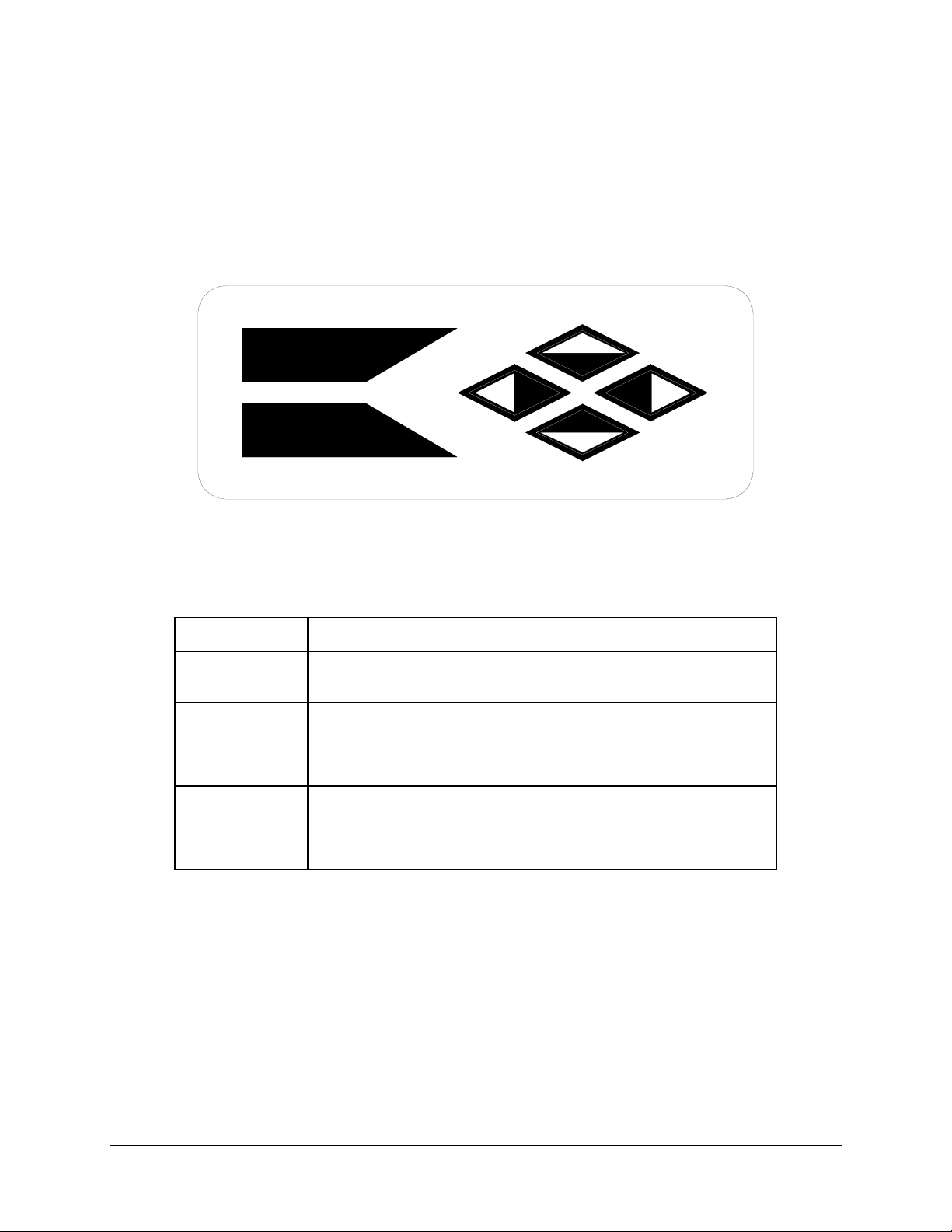
SNM-1010L Data/Control Modem Revision 0
Front Panel Operation MN/SNM1010L.OM
3.1.2 Front Panel Keypad
The front panel keypad operates in monitor mode only, and permits local operation of the
modem. The keypad consists of six keys (Figure 3-2).
ENTER
CLEAR
Figure 3-2. Keypad
Each key provides one or more logical functions. These functions are defined in the
following table.
ENTER This key is used to select a displayed function or to execute a modem
configuration change.
CLEAR This key is used to back out of a selection or to cancel a configuration change
which has not been executed using [ENTER]. Pressing [CLEAR] generally returns
the display to the previous selection.
Left and Right
Diamond Keys
Top and Bottom
Diamond Keys
These keys are used to move to the next selection or to move the cursor for certain
functions.
Note: Throughout this chapter, [
diamond keys.
These keys are used primarily to change configuration data (numbers). At times,
they are also used to move from one section to another.
Note: Throughout this chapter, [
diamond keys.
←] and [→] are used to indicate left and right
↑] and [↓] are used to indicate top and bottom
The modem responds by beeping whenever a key is pressed:
• A single beep indicates a valid entry and the appropriate action was taken.
• A double beep indicates an invalid entry or a parameter is not available for
operation.
3–3
Page 52

SNM-1010L Data/Control Modem Revision 0
Front Panel Operation MN/SNM1010L.OM
3.2 Menu System
Use the Main menu in Figure 3-3 as a quick reference for accessing
the modem functions. When the modem power is applied, the base level of the menu
system displays the sign-on message:
• Line 1 of the sign-on message is the modem type.
• Line 2 is the node address.
Notes:
1. Menus or commands that are specific to certain modem configurations are only
accessible after selecting the appropriate modem configuration. This prevents
incompatible parameters from accidentally being selected.
2. All of the windows are accessible in the Custom mode. Take caution not to select
incompatible parameters, as the modem does not shut out incompatible command
choices in the Custom mode.
3.2.1 OPENING SCREEN
SNM-1010L3
NA 4000
3–4
Page 53

SNM-1010L Data/Control Modem Revision 0
Front Panel Operation MN/SNM1010L.OM
3.3 Front Panel Menu
SELECT
CONFIGURATION
MONITOR
FAULTS/ALARMS
STORED FLTS/ALMS
UTILITY
FACTORY SETUP (NO T APPLICABLE)
MODULATOR
DEMODULATOR
INTERFACE
SAVE
RECALL
RAW BER
CORRECTED BER
EB/NO
RECEIVE SIGNAL
SWEEP FREQUENCY
BUFFER FILL
LNB CURRENT
LNB VOLTAGE
ODU CURRENT
ODU VOLTAGE
MODULATOR
DEMODULATOR
TX INTERFACE
RX INTERFACE
COMMON
OUTDOOR UNIT
MODULATOR
DEMODULATOR
TX INTERFACE
RX INTERFACE
COMMON
OUTDOOR UNIT
UNAVIALABLE SECONDS
CLEAR
MODULATOR
DEMODULATOR
INTERFACE
NETWORK
SYSTEM
MODEM TYPE
TX CODE/DATA RATE
TX-IF FREQUENCY
TX TERMINAL FREQ - FUTURE OPTION
TX-IF OUTPUT
TX POWER LEVEL
SCRAMBLER
DIFF ENCODER
CARRIER MODE
MODEM REFERENCE
FSK OUTPUT
ODU POWER
ODU OUTPUT DELAY
ODU 10 MHz REF
RS ENCODER
RX CODE/DATA RATE
RX-IF FREQUENCY
RX TERMINAL FREQ - FUTURE OPTION
DESCRAMBLER
DIFF DECODER
RF LOOP BACK
IF LOOP BACK
BER THRESHOLD
SWEEP CENTER
SWEEP RANGE
REACQUISITION
LNB POWER
LNB VOLTAGE
LNB 10 MHz REF
RS DECODER
TX CLOCK SOURCE
TX CLOCK PHASE
EXT-CLK FREQ
BUFFER CLOCK
RX CLOCK PHASE
B-BAND LOOP BACK
INTRFC LOOP TIMING
BUFFER SIZE
BUFFER CENTER
LOOP TIMING
ASSIGNED FILT ERS
TX TERMINAL LO - OPTIONAL
MOD POWER OFFSET
MODULATOR TYPE
ENCODER TYPE
SCRAMBLER TYPE
TX BPSK OREDERING
MOD SPECTRUM
TX-RS N/K DEEP
TX IESS-310 MODE
TX MODE
ODU ALARM - LOW
ODU ALARM -HIGH
RF MODE CONTROL
TX SYMBOL RATE
ASSIGNED FILT ERS
RX TERMINAL LO - OPTIONAL
DEMODULATOR TYPE
DECODER TYPE
DESCRAMBLER TYPE
RX BPSK ORDERING
DEMOD SPECTRUM
RX-RS N/S DEEP
RX MODE
LNB ALARM - LOW
LNB ALARM - HIGH
RX SYMBOL RATE
TX OVERHEAD TYPE
RX OVERHEAD TYPE
TX TERR INTERFACE
RX TERR INTERFACE
BUFFER PROGRAM
FRAMING STRUCTURE
RTS TX-IF CNTRL
TX DATA PHASE
RX DATA PHASE
CTS DELAY
TIME/DATE
REMOTE BAUD RATE
REMOTE ADDRESS
REMOTE TYPE
OPERATION MODE
YEAR DISPLAY
TEST MODE STAT US
LAMP TEST
DISPLAY CONTRAST
M&C FIRMWARE
BOOT FIRMWARE
FPGA FIRMWARE
DEMO MODE
EXT AGC: MAX PW R
EXT AGC: MIN PWR
MASTER RESET
MODEM TYPE
REV EMULATION
MODEM OPTIONS
CARD #1 TYPE
CARD #2 TYPE
CARD #3 TYPE
CARD #2 OPTIONS
CARD #3 OPTIONS
LOCAL MODEM AUPC
MODEM SERIAL
CONFIGURATION CODE
CARD #2 CODE
CARD #3 CODE
Figure 3-3. Main Menu
3–5
Page 54

SNM-1010L Data/Control Modem Revision 0
Front Panel Operation MN/SNM1010L.OM
3.4 Front Panel Menus (Windows)
The following menu tree shows the modem functions that are available for an SNM1010L Data/Control modem. The default settings used by the DAMA Controller when
operating as a control modem are shown underlined
. A chronographical history of the
software is provided in the following table.
Software
Ver No.
2.1.12 FW/8460-1 H Initial Release
Firmware No. Rev No. Description
3.4.1 FUNCTION SELECT:CONFIGURATION
FUNCTION SELECT
CONFIGURATION
The main level of the menu system is Function Select. To access this level from the
sign-on message, press the [←] or [→] keys. From the Function Select menu, select one
of the functional categories:
• Configuration
• Monitor
• Faults/Alarms
• Stored Faults/Alarms
• Utility
Press [←] or [→] to move from one selection to another. When line 2 displays the desired
function, select that level by pressing [ENTER]. After entering the appropriate functional
level, press [←] or [→] to move to the desired function.
3–6
Page 55

SNM-1010L Data/Control Modem Revision 0
Front Panel Operation MN/SNM1010L.OM
3.4.1.1 CONFIGURATION:MODULATOR
CONFIGURATION
MODULATOR
To view the modem’s configuration, enter the Configuration level from the Function
Select menu. Once in the Configuration menu, press [←] or [→] to scroll through the
Configuration menu selection:
• Modulator
• Demodulator
• Interface
• Save
• Recall
Press [ENTER] to select the desired Configuration menu option. To view the options for
the selected configuration parameters, press [←] or [→].
3.4.1.1.1 CONFIGURATION:MODULATOR:CODE/DATA RATE
TX-V QPSK 1/2
19.200 KBPS
Filter: A, B, C, D, and V
Code Rate Data Rate Range Remarks
BPSK 1/2 2.4 to 1250 kbps
{O}QPSK 1/2 4.8 to 2500 kbps Turbo & Non-Turbo
{O}QPSK 3/4 7.2 to 3750 kbps Turbo & Non-Turbo
{O}QPSK 7/8 8.4 to 4375 kbps
8PSK 2/3 64 to 5000 kbps
BPSK 1/1 4.8 to 2500 kbps Turbo & Non-Turbo
{O}QPSK 1/1 9.6 to 5000 kbps Turbo & Non-Turbo
BPSK 5/16 2.4 to 781.25 kbps Turbo only
BPSK 21/44 2.4 to 1193 kbps Turbo only
8PSK 3/4 384 to 5000 kbps Turbo only
Notes:
1. Max Symbol Rate: 2500 kbps.
2. Max Data Rate for Low Var Rate: 512 kbps
.
3–7
Page 56

SNM-1010L Data/Control Modem Revision 0
Front Panel Operation MN/SNM1010L.OM
3.4.1.1.2 CONFIGURATION:MODULATOR:TX-IF FREQUENCY
TX-IF FREQUENCY
1200.000000 MHz
Displays the modulator TX IF frequency between 950 to 1750 MHz, in 100 Hz steps.
The DAC sets this from the OCF setting. Refer to paragraph 4.3.6.
Upon entry, the current transmitter frequency is displayed with the flashing cursor on the
first character. Press [← ] or [→] to move the flashing cursor, and [↑ ] or [↓ ] to increase
or decrease the digit at the flashing cursor. Press <ENTER> to execute the change.
CONFIGURATION:MODULATOR:TX TERMINAL FREQ
(FUTURE OPTION)
TX TERMINAL FREQ
5845.0000 MHz
Range dependent on LO and Mix. Refer to Utility menus.
3.4.1.1.3 CONFIGURATION:MODULATOR:TX-IF OUTPUT
TX-IF OUTPUT
ON
Displays the modulator output status, either On
or Off.
3–8
Page 57

SNM-1010L Data/Control Modem Revision 0
Front Panel Operation MN/SNM1010L.OM
3.4.1.1.4 CONFIGURATION:MODULATOR:TX POWER LEVEL
TX POWER LEVEL
-20.0 dBm
Displays the modulator output level from:
• 0.0 to –40.0 dBm
Upon entry, the current output power level is displayed with the flashing cursor on the
first character. Press [← ] or [→] to move the flashing cursor, and [↑ ] or [↓ ] to increase
or decrease the digit at the flashing cursor. Press <ENTER> to execute the change.
3.4.1.1.5 CONFIGURATION:MODULATOR:SCRAMBLER
SCRAMBLER
ON
Displays the scrambler status, either On
or Off.
3.4.1.1.6 CONFIGURATION:MODULATOR:DIFF. ENCODER
DIFF. ENCODER
OFF
Displays the differential encoder status, either On or Off
.
3.4.1.1.7 CONFIGURATION:MODULATOR: CARRIER MODE
3–9
Page 58

SNM-1010L Data/Control Modem Revision 0
Front Panel Operation MN/SNM1010L.OM
CARRIER MODE
NORMAL-MODULATED
Displays the carrier mode of operation as follows:
Normal-Modulated
Center-CW
Offset-CW
Dual-CW
Upon entry, the current carrier mode is displayed with the flashing cursor on the first
character. Press [↑ ] or [↓ ] to change the carrier mode. Press <ENTER> to execute the
change.
This setting used for normal operation.
Generates a carrier at the current modulator frequency. This can be
used to measure the output frequency.
Generates a single, upper, side-band-suppressed carrier signal.
The upper side-band is at one-quarter of the symbol rate from the
carrier. When inverted spectrum is selected, this generates a
single, lower, side-band-suppressed carrier.
Generates a dual side-band suppressed carrier signal. Side-bands
are at one-half of the symbol rate from the carrier. This is used to
check the channel balance and carrier null.
3.4.1.1.8 CONFIGURATION:MODULATOR:MODEM REFERENCE
MODEM REFERENCE
INTERNAL
Displays the following references to the modulator:
• INTERNAL
• EXT1, EXT5, EXT10 and EXT20 MHz external reference (CP3)
• EXT10 MHz Output
Note: If any external reference is selected for the modem reference and then is no input
to CP3, the modem will detect an alarm and switch to the INTERNAL clock.
Upon entry, the current modem reference is displayed with the flashing cursor on the first
character. Press [↑ ] or [↓ ] change the modem reference. Press <ENTER> to execute the
change.
3.4.1.1.9 CONFIGURATION:MODULATOR:FSK OUTPUT
3–10
Page 59
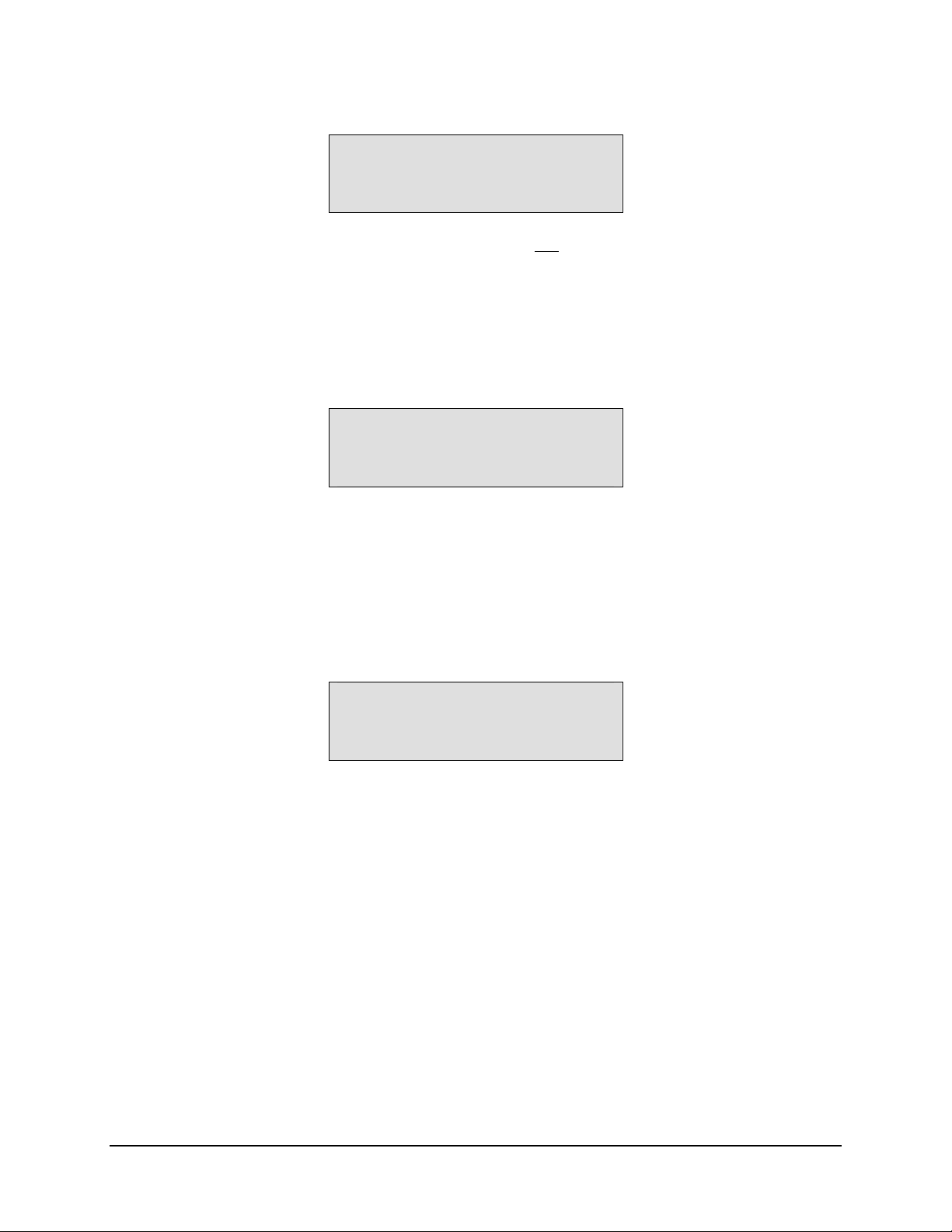
SNM-1010L Data/Control Modem Revision 0
Front Panel Operation MN/SNM1010L.OM
FSK OUTPUT
OFF
Displays the FSK Output status, either On or Off
Upon entry, the current FSK Output is displayed with the flashing cursor on the first
character. Press [↑ ] or [↓ ] change the modem reference. Press <ENTER> to execute the
change.
.
3.4.1.1.10 CONFIGURATION:MODULATOR:ODU POWER SUPPLY
ODU POWER SUPPLY
OFF
Displays the ODU Power Supply status, either On or Off.
Upon entry, the current FSK Output is displayed with the flashing cursor on the first
character. Press [↑ ] or [↓ ] change the modem reference. Press <ENTER> to execute the
change.
3.4.1.1.11 CONFIGURATION:MODULATOR:ODU OUTPUT DELAY
ODU OUTPUT DELAY
00.00 MIN. SEC
Displays the ODU Output Delay, in minutes and seconds.
Upon entry, the current ODU Output Delay is displayed with the flashing cursor on the
first character. Press [↑ ] or [↓ ] change the modem reference. Press <ENTER> to execute
the change.
3.4.1.1.12 CONFIGURATION:MODULATOR:ODU 10 MHZ REF
3–11
Page 60

SNM-1010L Data/Control Modem Revision 0
Front Panel Operation MN/SNM1010L.OM
ODU 10 MHZ REF
OFF
Displays the ODU 10 MHz REF, either On or Off.
Upon entry, the current ODU to 10 MHz REF is displayed with the flashing cursor on the
first character. Press [↑ ] or [↓ ] change the modem reference. Press <ENTER> to execute
the change.
3.4.1.1.13 CONFIGURATION:MODULATOR:RS ENCODER
RS ENCODER
OFF
Note: Reed-Solomon option only.
Displays the RS encoder status, either On or Off
Notes:
1. Programming the Reed-Solomon encoder automatically turns off the RF
transmitter, because of symbol rate changes.
2. If none of the proper overhead types and data rates apply, the Reed-Solomon
encoder program in the On state will be rejected (double beep).
.
3.4.1.2 CONFIGURATION:DEMODULATOR
CONFIGURATION
DEMODULATOR
3–12
Page 61

SNM-1010L Data/Control Modem Revision 0
N
Front Panel Operation MN/SNM1010L.OM
3.4.1.2.1 CONFIGURATION:DEMODULATOR:CODE/DATA RATE
RX-V QPSK 1/2
19.200 kbps
Filter: A, B, C, D, and V
Code Rate Data Rate Range Remarks
BPSK 1/2 2.4 to 1250 kbps
{O}QPSK 1/2 4.8 to 2500 kbps Turbo & Non-Turbo
{O}QPSK 3/4 7.2 to 3750 kbps Turbo & Non-Turbo
{O}QPSK 7/8 8.4 to 4375 kbps
8PSK 2/3 64 to 5000 kbps
BPSK 1/1 4.8 to 2500 kbps Turbo & Non-Turbo
{O}QPSK 1/1 9.6 to 5000 kbps Turbo & Non-Turbo
BPSK 5/16 2.4 to 781.25 kbps Turbo only
BPSK 21/44 2.4 to 1193 kbps Turbo only
8PSK 3/4 384 to 5000 kbps Turbo only
otes:
1. Max Symbol Rate: 2500 kbps.
2. Max Data Rate for Low Var Rate: 512 kbps
Upon entry, the current transmitter rate is displayed. Press [↑ ] or [↓ ] change the
assigned filter. Press <ENTER> to execute the change.
.
3.4.1.2.2 CONFIGURATION:DEMODULATOR:RX-IF FREQUENCY
RX-IF FREQUENCY
1200.000000 MHZ
Displays the demodulator receive frequency, between 950 to 1750 MHz, in 100 Hz steps.
The DAC sets this from the ICF setting. Refer to paragraph 4.3.5.
Upon entry, the RX-IF Frequency is displayed. Press [↑ ] or [↓ ] change the assigned
filter. Press <ENTER> to execute the change.
3–13
Page 62

SNM-1010L Data/Control Modem Revision 0
Front Panel Operation MN/SNM1010L.OM
CONFIGURATION:DEMODULATOR:RX TERMINAL FREQ
(FUTURE OPTION)
RX TERMINAL FREQ
4200.0000 MHz
Range dependent on LO and Mix. Refer to Utility menus.
3.4.1.2.3 CONFIGURATION:DEMODULATOR:DESCRAMBLER
DESCRAMBLER
ON
Displays the descrambler status, either On
or Off.
3.4.1.2.4 CONFIGURATION:DEMODULATOR:DIFF.DECODER
DIFF. DECODER
ON
Displays the differential decoder status, either On
or Off.
3.4.1.2.5 CONFIGURATION:DEMODULATOR:RF LOOP BACK
RF LOOP BACK
OFF
Displays the RF loop back status, either On or Off
Note: Not recommended to turn On after initial installation with the MIDAS System.
.
3–14
Page 63

SNM-1010L Data/Control Modem Revision 0
Front Panel Operation MN/SNM1010L.OM
3.4.1.2.6 CONFIGURATION:DEMODULATOR:IF LOOP BACK
IF LOOP BACK
OFF
Displays the IF loop back status, either On or Off
Note: Not recommended to turn On after initial installation with the MIDAS System.
.
3.4.1.2.7 CONFIGURATION:DEMODULATOR:BER THRESHOLD
BER THRESHOLD
NONE
Displays the BER threshold .
If the BER threshold set is exceeded, a receive fault will be indicated by the modem
status indicators. BER threshold may be set from 1.0 E-3 to 1.0 E-8, or may be disabled
by specifying NONE.
3.4.1.2.8 CONFIGURATION:DEMODULATOR:SWEEP CENTER
SWEEP CENTER
+ 0 HZ
Displays the sweep center frequency for the directed sweep function. When in directed
sweep, the value from the sweep monitor screen (when the modem was last locked)
should be entered for the sweep center frequency. The sweep center frequency can be set
in the range from –500000 to +500000 Hz.
Upon entry, the current sweep center frequency is displayed with the flashing cursor on
the first character. Press [← ] or [→] to move the flashing cursor, and [↑ ] or [↓ ] to
increase or decrease the digit at the flashing cursor. Press <ENTER> to execute the
change.
3–15
Page 64

SNM-1010L Data/Control Modem Revision 0
Front Panel Operation MN/SNM1010L.OM
3.4.1.2.9 CONFIGURATION:DEMODULATOR:SWEEP RANGE
SWEEP RANGE
30000 HZ
Displays the overall travel of the sweep width range during acquisition in the directed
sweep mode. The sweep width may be set from 0 to 1000000 Hz.
When set at 30000 Hz, the modem is in Normal acquisition mode. The smaller the range,
the faster the modem will lock, provided the receive carrier center frequency is within the
RX-IF frequency sweep range.
3.4.1.2.10 CONFIGURATION:DEMODULATOR:REACQUISITION
REACQUISITION
0 SECONDS
Displays the sweep reacquisition mode time duration. This is the time that the modem
will remain in a narrow sweep after loss of acquisition. After this timer runs out, the
modem will return to the normal acquisition sweep. The reacquisition time is 0 to 999
seconds.
3.4.1.2.11 CONFIGURATION:DEMODULATOR:LNB POWER
LNB POWER
OFF
Displays the LNB Power status, either On or Off
Upon entry, the LNB Power status is displayed. Press [↑ ] or [↓ ] change the assigned
filter. Press <ENTER> to execute the change.
.
3–16
Page 65

SNM-1010L Data/Control Modem Revision 0
Front Panel Operation MN/SNM1010L.OM
3.4.1.2.12 CONFIGURATION:DEMODULATOR:LNB VOLTAGE
LNB VOLTAGE
13 VDC
Displays the LNB Power status, either 13, 18, or 24 VDC.
Upon entry, the LNB Voltage status is displayed. Press [↑ ] or [↓ ] change the assigned
filter. Press <ENTER> to execute the change.
3.4.1.2.13 CONFIGURATION:DEMODULATOR:LNB 10 MHZ REF
LNB 10 MHZ REF
OFF
Displays the LNB 10 MHz REF, either On or Off.
Upon entry, the LNB Voltage status is displayed. Press [↑ ] or [↓ ] change the assigned
filter. Press <ENTER> to execute the change.
3–17
Page 66

SNM-1010L Data/Control Modem Revision 0
Front Panel Operation MN/SNM1010L.OM
3.4.1.2.14 Configuration:Demodulator:RS Decoder
RS DECODER
OFF
Note: Reed-Solomon option only.
Displays the RS decoder status, either On or Off. Press <ENTER> to execute the change.
Upon entry, the status of the Reed-Solomon decoder is displayed Use [↑ ] or [↓ ] to select
one of the following modes:
On
Correction _Off
Off
Enables the Reed-Solomon decoder to provide data error corrections.
Turns Off the Reed-Solomon decoder data error correction circuitry.
Data flow is then routed through normal data paths without error
corrections. This is used to compare the BER of a SATLINK with or
without Reed-Solomon decoding.
Reed-Solomon is Off when the modem is operating in “Control
Mode.” To execute any of the Reed-Solomon decoder modes, enter
the desired Reed-Solomon decoder and select the desired mode.
3–18
Page 67

SNM-1010L Data/Control Modem Revision 0
Front Panel Operation MN/SNM1010L.OM
3.4.1.3 CONFIGURATION:INTERFACE
CONFIGURATION
INTERFACE
3.4.1.3.1 CONFIGURATION:INTERFACE:TX CLOCK SOURCE
TX CLOCK SOURCE
SCT (INTERNAL)
Programs the clock source for the modem transmitter clock to the following
configurations:
TX TERRESTRIAL
SCT (INTERNAL)
EXT CLOCK,DATA CLOCK
[EXT. CLOCK]
Upon entry, the current TX clock source is displayed. Press [↑ ] or [↓ ] to make the
selection. Press <ENTER> to execute the change.
Sets the TX clock to recover timing from the incoming
clock/data.
Sets the TX clock to operate from the modem internal clock
(this also is the fallback clock).
Note: When loop timing is enabled, SCT (LOOP) is displayed
instead of SCT (INTERNAL).
Sets the TX clock to operate from the EXT-CLK clock. Transmit
clock source must be phase/frequency locked to the data that
is being transmitted. The correct frequency must be
programmed into EXT-CLK FREQ.
3–19
Page 68

SNM-1010L Data/Control Modem Revision 0
Front Panel Operation MN/SNM1010L.OM
3.4.1.3.2 CONFIGURATION:INTERFACE:TX CLOCK PHASE
TX CLOCK PHASE
NORMAL
Programs the TX clock phase to AUTO, NORMAL
Upon entry, the current TX clock phase is displayed. Press [↑ ] or [↓ ] to make the
selection. When AUTO is selected, the modem will automatically select NORMAL or
INVERT to properly phase the TX clock with the TX data. Press <ENTER> to execute
the change.
, INVERT.
3.4.1.3.3 CONFIGURATION:INTERFACE:EXT-CLK FREQ
EXT-CLK FREQ
1544.000 KHZ
Programs the external reference clock input frequency between 8.0 kHz and 10.0 MHz.
Note: The clock rate must be equal to the data rate unless the asymmetrical loop timing
option is present.
This clock frequency can be any multiple of 600 Hz from 2.4 to 64 kHz, and can be any
multiple of 8 kHz from 64 kHz to 4.376 MHz. This can be used for the
Doppler/plesiochronous buffer reference. It can be a reference to SCT.
Use the master clock input on J8 for the external master reference. The EX REF on CP3
only allows for 1, 5, 10, and 20 MHz external reference input.
Upon entry, the current setting for the external reference is displayed. Press [←] or [→]
to increment or decrement the digit at the flashing cursor. Press [ENTER] to execute the
change.
3–20
Page 69

SNM-1010L Data/Control Modem Revision 0
Front Panel Operation MN/SNM1010L.OM
3.4.1.3.4 CONFIGURATION:INTERFACE:BUFFER CLOCK
BUFFER CLOCK
RX (SATELLITE)
Programs the interface buffer output clock to one of the following modes:
RX (SATELLITE)
SCT (INTERNAL)
EXT. CLOCK
TX TERRESTRIAL
Upon entry, the current setting of the plesiochronous buffer clock is displayed. Press [↑] or
[↓] to make the selection. Press [ENTER] to execute the change.
Sets the output buffer clock to the satellite clock. (This is a
Bypass.)
Sets the buffer clock to operate from the modem internal
clock. This is also the fallback clock.
Sets this clock source to the external clock.
Sets the buffer output clock to recover timing from the
incoming TX data clock.
3.4.1.3.5 CONFIGURATION:INTERFACE:RX CLOCK PHASE
RX CLOCK PHASE
NORMAL
Programs the RX clock phase to Normal or Inverted.
Upon entry, the status of the RX Clock is displayed. Press [↑] or [↓] to make the selection.
Press [ENTER] to execute the change.
3–21
Page 70

SNM-1010L Data/Control Modem Revision 0
A
/
Front Panel Operation MN/SNM1010L.OM
3.4.1.3.6 CONFIGURATION:INTERFACE:B-BAND LOOP BACK
B-BAND LOOP BACK
OFF
Programs the modem for baseband loopback operation, On or Off
When baseband loopback is turned on, the data and timing signals are switched from the
demodulator to the modulator on the modem side of the interface. The DTE baseband
signals are also looped back from the transmitter data and clock to receiver data and clock
on the customer side of the interface. This is a bi-directional loopback of the baseband data.
Refer to figure 3-4 for a block diagram of baseband loopback operation.
Upon entry, the status is displayed. Press [↑] or [↓] to make the selection. Press [ENTER] to
execute the change.
.
CUSTOMER
DATA
REMOTE SERIAL
INTERFACE
FAULT I NDIC ATORS
Note: When baseband loopback is turned on, data is looped back on the customer side of
the interface. This is a bi-directional loopback of the baseband data. This test mode will
verify the customer equipment and cabling between the modem and the customer
equipment.
IBS OR IDR
INTERFACE
SATELLITE MODEM
Figure 3-4. Baseband Loopback
ENCODER/
MODULATOR
MICRO-
COMPUTE R
DEMODUL ATOR
DECODER
POWER SUPPLY
TRANSMIT RF
EQUIPMENT
CPOWER
RECEIVE RF
EQUIPMENT
ANTENNA
3–22
Page 71

SNM-1010L Data/Control Modem Revision 0
Front Panel Operation MN/SNM1010L.OM
3.4.1.3.7 CONFIGURATION:INTERFACE:INTRFC LOOP TIMING
INTRFC LOOP TIMING
OFF
Displays the current INTRFC Loop Timing, either On or Off.
Upon entry, the current INTRFC Loop Timing is displayed. Press [↑] or [↓] to make the
selection. Press [ENTER] to execute the change.
3.4.1.3.8 CONFIGURATION:INTERFACE:BUFFER SIZE
BUFFER SIZE
384 BITS
Sets the size of the buffer, 32 to 262144 bits, 1 to 99 mS , or 0 (Bypass)
Upon entry, the current buffer length is displayed. Press [↑] or [↓] to select the desired
buffer size. The buffer size is displayed in seconds or bits. Enter the Utility Interface menu
to change the buffer units to seconds or bits.
• If selecting seconds, choose from 1 to 99 ms, in increments of 1 ms,
or 0 (Bypass).
• If selecting bits, choose from 32 to 262144 bits, in increments of 16 bits.
• Press [ENTER] to execute the change.
Note: To have the modem calculate the plesiochronous shift, set the buffer units to ms.
When a specific buffer depth is desired, set the buffer units to bits. Select bits or ms from
the Utility Interface menu.
3.4.1.3.9 CONFIGURATION:INTERFACE:BUFFER CENTER
BUFFER CENTER
YES/NO
This configuration function is used to center the buffer. Choosing YES centers the buffer.
Press <ENTER> twice to center the buffer.
3–23
Page 72

SNM-1010L Data/Control Modem Revision 0
Front Panel Operation MN/SNM1010L.OM
3.4.1.3.10 CONFIGURATION:INTERFACE:LOOP TIMING
LOOP TIMING
OFF
Displays the current Loop Timing, either On or Off. The SCT output will become phaselocked to the RX satellite clock.
Note: TX and RX data rates must be equal unless the asymmetrical loop timing option is
enabled.
Upon entry, the status is displayed. Press [↑] or [↓] to make the selection. Press [ENTER]
to execute the change.
3.4.1.4 CONFIGURATION:SAVE
CONFIGURATION
SAVE
The Configuration Save menu allows programming of configuration parameters into
memory on the M&C. There are five memory locations that may be used to store specific
configuration setups that are used frequently. After changing the configuration
parameters to the desired settings, enter the Configuration Save menu and select memory
location 1 through 5.
Press [ENTER] to execute the save.
3.4.1.5 CONFIGURATION:RECALL
CONFIGURATION
RECALL
The Configuration Recall menu allows the user to recall a previously saved configuration
setup. Upon entry, select memory location 1 through 5 by pressing [↑] or [↓].
Press [ENTER] to execute the recall.
3–24
Page 73

SNM-1010L Data/Control Modem Revision 0
Front Panel Operation MN/SNM1010L.OM
3.4.2 FUNCTION SELECT:MONITOR
FUNCTION SELECT
MONITOR
3.4.2.1 FUNCTION SELECT:MONITOR:RAW BER
RAW BER
NO DATA
Displays the current BER or “No Data” (if carrier is not locked).
Range: < m.m E-e to > m.m E-e.
Note: Low limit is based on performance. High limit is based on data/code rate.
3.4.2.2 FUNCTION SELECT:MONITOR:CORRECTED BER
CORRECTED BER
NO DATA
Displays the current corrected BER or “No Data” (if carrier is not locked).
Range: 1.0 E-3 to 1.0 E-12.
Note: Low limit is based on performance. High limit is 1.0 E-12
3.4.2.3 FUNCTION SELECT:MONITOR:EB/NO
EB/NO
16.0
Displays the current Eb/N0 or “No Data” (if carrier is not locked).
Range: 2.0 to 16.0 dB.
Note: Low limit is based on the data rate. High limit is 16.0 dB.
3–25
Page 74

SNM-1010L Data/Control Modem Revision 0
Front Panel Operation MN/SNM1010L.OM
3.4.2.4 FUNCTION SELECT:MONITOR:RECEIVE SIGNAL
RECEIVE SIGNAL
-45.0 DBM
Displays the current receive signal level.
Range: -140 dBm +10log(SR) to
-85 dBm + 10log(SR)
3.4.2.5 FUNCTION SELECT:MONITOR:SWEEP FREQUENCY
SWEEP FREQUENCY
+ 0 HZ
Displays the current offset frequency or “No Data” (if carrier is not locked).
Range: -500,000 to +500,000 Hz.
3.4.2.6 FUNCTION SELECT:MONITOR:BUFFER FILL
BUFFER FILL
50%
Displays the current plesiochronous buffer fill status percent.
Range: 1 to 99%.
3.4.2.7 FUNCTION SELECT:MONITOR:LNB CURRENT
LNB CURRENT
LNB POWER OFF
Displays the current LNB Current, either 0 to 500 mA in 1 mA steps, or LNB POWER
OFF.
Upon entry, the status is displayed. Press [↑] or [↓] to make the selection. Press [ENTER]
to execute the change.
3–26
Page 75

SNM-1010L Data/Control Modem Revision 0
Front Panel Operation MN/SNM1010L.OM
3.4.2.8 FUNCTION SELECT:MONITOR:LNB VOLTAGE
LNB VOLTAGE
LNB POWER OFF
Displays the current LNB Voltage, either 0 to 48 VDC, or LNB POWER OFF.
Upon entry, the status is displayed. Press [↑] or [↓] to make the selection. Press [ENTER]
to execute the change.
3.4.2.9 FUNCTION SELECT:MONITOR:ODU CURRENT
ODU CURRENT
ODU POWER OFF
Displays the current ODU Current, either 0 to 500 mA in 1 mA steps, or ODU POWER
OFF.
Upon entry, the status is displayed. Press [↑] or [↓] to make the selection. Press [ENTER]
to execute the change.
3.4.2.10 FUNCTION SELECT:MONITOR:ODU VOLTAGE
ODU VOLTAGE
ODU POWER OFF
Displays the current ODU Voltage, either 0 to 48 VDC, or ODU POWER OFF.
Upon entry, the status is displayed. Press [↑] or [↓] to make the selection. Press [ENTER]
to execute the change
3–27
Page 76

SNM-1010L Data/Control Modem Revision 0
Front Panel Operation MN/SNM1010L.OM
3.4.3 FUNCTION SELECT:FAULTS/ALARMS
FUNCTION SELECT
FAULTS/ALARMS
The Faults/Alarms menu is accessible from the Function Select menu. The Faults/Alarms
are similar to monitor functions, as they display the current fault status of the group being
displayed.
Press [←] or [→] to move between the following Faults/Alarms groups:
• Modulator
• Demodulator
• Transmit Interface
• Receive Interface
• Common Equipment
Line 2 of the display shows the current Faults/Alarms status in real time. For each
parameter monitored, fault status is displayed as one of the following:
• “–” indicates that no fault or alarm exists.
• “+” indicates that a fault exists, and will cause switching in a redundant system.
• Reversed contrast “+” indicates an active alarm.
Unlike faults, alarms do not cause switching to occur. To display labels for individual
faults or alarms, press [ENTER].
Press [←] or [→] to move the flashing cursor to make the selection. The label for that
Fault/Alarm is then displayed on line 1 of the display. Press [CLEAR] to exit this level of
operation and return to the previous level.
The following sections outline the faults and alarms monitored and displayed in each
group.
3–28
Page 77

SNM-1010L Data/Control Modem Revision 0
Front Panel Operation MN/SNM1010L.OM
3.4.3.1 FUNCTION SELECT:FAULTS AND ALARMS:MODULATOR
MODULATOR
+--------
IF SYNTHESIZER
DATA CLOCK SYN
I CHANNEL
Q CHANNEL
AGC LEVEL
MODEM REF ACT
MODEM REF PLL
MODULE
CONFIGURATION
Modulator IF synthesizer fault.
Transmit clock synthesizer fault. Indicates the internal
Voltage Controlled Oscillator (VCO) has not locked to the
incoming data clock.
I channel data activity fault.
Q channel data activity fault.
TX IF AGC level fault.
MODEM REF activity alarm.
MODEM REF PLL not locked.
Modulator module fault.
Modulator configuration fault.
3–29
Page 78
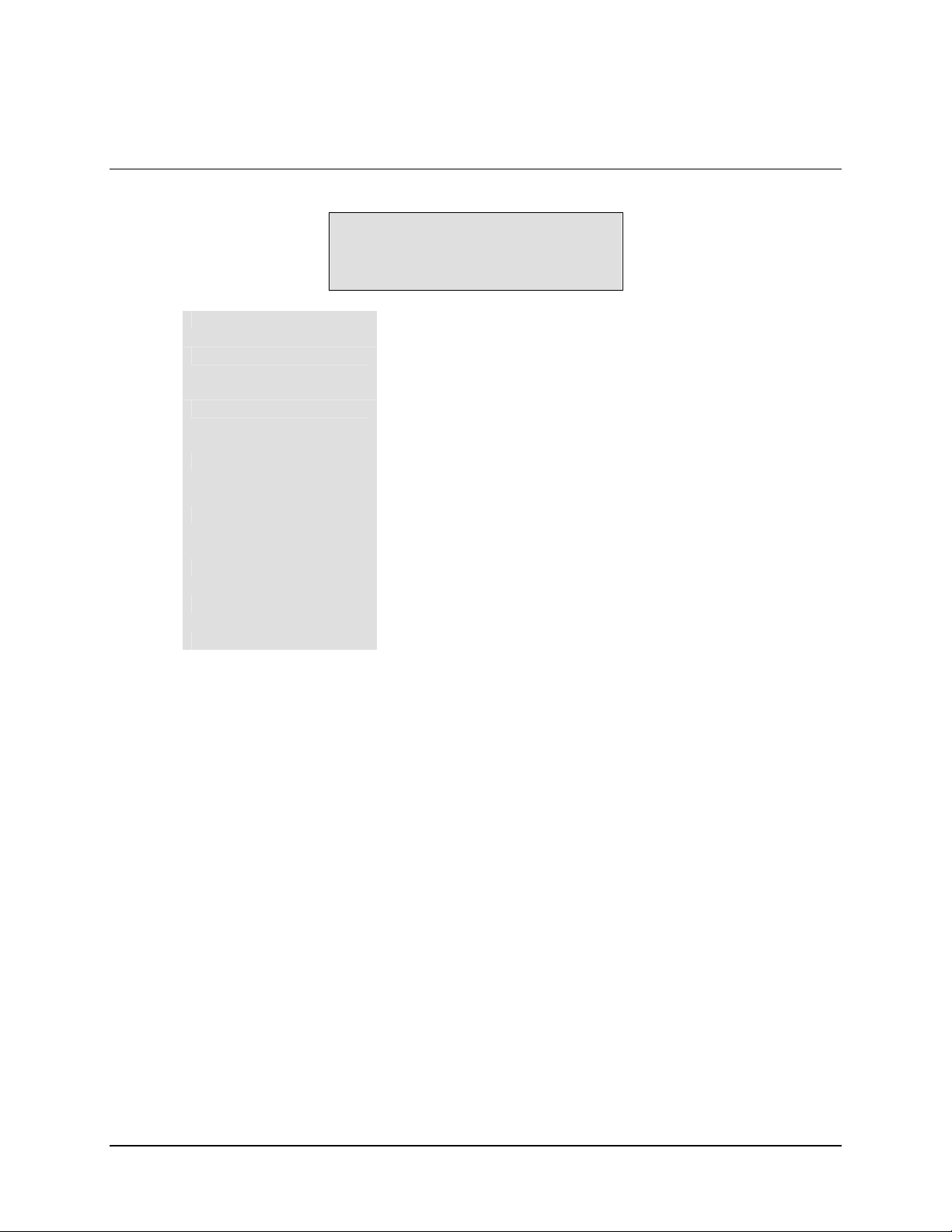
SNM-1010L Data/Control Modem Revision 0
Front Panel Operation MN/SNM1010L.OM
3.4.3.2 FUNCTION SELECT:FAULTS AND ALARMS:DEMODULATOR
DEMODULATOR
+-++-----
CARRIER DETECT
IF SYNTHESIZER
I CHANNEL
Q CHANNEL
BER THRESHOLD
MODULE
CONFIGURATION
LNB CURRENT
Carrier detect fault. Indicates the decoder is not locked.
Demodulator IF synthesizer fault. Indicates the IF
synthesizer is not locked.
I channel activity fault. Indicates a loss of activity in the
I channel of the quadrature demodulator.
Q channel activity fault. Indicates a loss of activity in
the Q channel of the quadrature demodulator.
Secondary alarm result of the BER threshold set in the
DEMOD Configuration menu.
Demodulator/decoder module fault.
Demodulator/decoder configuration fault.
Low Noise Block Converter current fault.
3–30
Page 79

SNM-1010L Data/Control Modem Revision 0
Front Panel Operation MN/SNM1010L.OM
3.4.3.3 FUNCTION SELECT:FAULTS AND ALARMS:TX INTERFACE
TX INTERFACE
---------
TX DROP
TX DATA/AIS
TX CLK PLL
TX CLK ACTIVITY
TX AUDIO 1 CLIP
TX AUDIO 2 CLIP
CONFIGURATION
Not Applicable.
Data or AIS. When data fault is selected in the Interface
Configuration menu, the fault indicates a data stable
condition. This indicates the data is all 1s or 0s (i.e., data is
not transitioning). When AIS is selected, the alarm
indicates the data is all 1s from customer data input to the
modem. When NONE is selected in the Interface
Configuration menu, the TX Data/AIS Fault/Alarm is not
activated.
Note: AIS is an alarm, not a switching fault.
Transmitter phase-locked loop fault. Indicates the
transmitter Phase-Locked Loop (PLL) is not locked.
Activity detector alarm of the selected interface transmit
clock. The interface will fall back to the internal clock when
this alarm is active.
Not Applicable.
Not Applicable.
TX interface configuration fault.
Indicates the TX interface cannot execute a programmed
configuration parameter.
3–31
Page 80

SNM-1010L Data/Control Modem Revision 0
Front Panel Operation MN/SNM1010L.OM
3.4.3.4 FUNCTION SELECT:FAULTS AND ALARMS:RX INTERFACE
RX INTERFACE
---------
BUFFER UNDERFLOW
BUFFER OVERFLOW
RX DATA/AIS
FRAME BER
BACKWARD ALARM
BUFFER CLK PLL
BUFFER CLK ACT
DEMUX LOCK
RX 2047 LOCK
BUFFER FULL
RX INSERT
RX AUDIO 1 CLIP
RX AUDIO 2 CLIP
CONFIGURATION
Buffer underflow alarm. Indicates that a buffer
underflow has occurred.
Buffer overflow alarm. Indicates that a buffer
overflow has occurred.
Data or AIS. When data fault is selected in the
Configuration Interface menu, the fault indicates a
data stable condition. This indicates the data
coming from the satellite is all 1s or 0s (i.e., data is
not transitioning). When AIS is selected, the Alarm
indicates the data is all 1s from the satellite. When
NONE is selected in the Configuration Interface
menu, the RX Data/AIS Fault/Alarm is not activated.
Note: AIS is an alarm, not a switching fault.
Frame BER fault. Indicates that the frame BER
exceeds 1-3.
Not Applicable.
Buffer clock phase-locked loop fault. Indicates the
buffer clock PLL is not locked.
Activity detector alarm of the selected interface
receive clock. The interface will fall back to the
satellite clock when this fault is active.
DEMUX lock fault. Indicates that the DEMUX is not
locked.
RX 2047 lock alarm. Indicates the RX 2047 data
pattern is not locked.
Note: This alarm is only active if RX 2047 is ON.
Buffer full alarm. Indicates the buffer is less than
10% or greater than 90% full.
Not Applicable.
Not Applicable.
Not Applicable.
Configuration alarm.
3–32
Page 81

SNM-1010L Data/Control Modem Revision 0
Front Panel Operation MN/SNM1010L.OM
3.4.3.5 FUNCTION SELECT:FAULTS AND ALARMS:COMMON
COMMON
---------
BATTERY/CLOCK
-12V SUPPLY
+12V SUPPLY
+5V SUPPLY
SELF TEST
CONTROLLER
INTERFACE MODULE
Battery or clock fault.
-12V power supply fault.
+12V power supply fault.
+5V power supply fault.
Not Applicable.
Controller fault. Typically indicates the controller
has gone through a power on/off cycle.
Interface module fault. Typically indicates that the
interface module is missing or will not program.
3.4.3.6 FUNCTION SELECT:FAULTS AND ALARMS:OUTDOOR UNIT
OUTDOOR UNIT
---------
CURRENT
VOLTAGE
TEMPERATURE
PLL LOCK
CHECKSUM
Current fault.
Voltage fault.
Temperature fault.
PLL Lock fault.
Checksum fault.
3–33
Page 82

SNM-1010L Data/Control Modem Revision 0
Front Panel Operation MN/SNM1010L.OM
3.4.4 FUNCTION SELECT:STORED FLTS/ALMS
FUNCTION SELECT
STORED FLTS/ALAMS
The modem stores the first 10 (Flt0 through Flt9) occurrences of fault status changes in
each of the following major fault categories:
• Modulator
• Demodulator
• Transmit Interface
• Receive Interface
• Common Equipment
Each fault status change is stored with the time and date of the occurrence of the fault.
Stored faults may be viewed by entering the stored faults level from the Select menu.
Stored faults are not maintained through controller power-on reset cycle. However, the
last known time is maintained in nonvolatile Random Access Memory (RAM). On
power-up, a common equipment fault is logged (Flt0) with that last known time and date.
In addition, on power-up, an additional common equipment fault is logged (Flt1) to
indicate the power-up time and date. The power-down and power-up times are logged as
common equipment fault 0 and common equipment fault 1, respectively.
On entering the stored faults level, press [←] or [→] to move between the fault groups
and the “Clear Stored Faults ?” selections. The time and date of the first stored fault
status (Flt0) for the selected group will be displayed alternately on line 2 of the display.
Press [↑] or [↓] to cycle through the selected group has stored fault status (Flt0 through
Flt9). To display the fault status associated with the displayed time and date, press
[ENTER]. To identify the fault, press [←] or [→] to move the flashing cursor. To clear
the currently logged stored faults, press [ENTER] when the “Clear Stored Faults/Yes?”
selection is displayed.
Note: Faults are stored in time sequence, with the oldest fault status change stored in
Flt0, and the most recent in Flt9. Only the first 10 fault status changes are stored. All
stored faults, which have not been used, indicate “No Fault” on the display.
3–34
Page 83

SNM-1010L Data/Control Modem Revision 0
Front Panel Operation MN/SNM1010L.OM
3.4.4.1 FUNCTION SELECT:STORED FLTS/ALMS:MODULATOR
MODULATOR X
STORED TIME/DATE
(FAULT LABEL)
---------
IF SYNTHESIZER
DATA CLOCK SYN
I CHANNEL
Q CHANNEL
AGC LEVEL
MODEM REF ACT
MODEM REF PLL
MODULE
CONFIGURATION
3.4.4.2 FUNCTION SELECT:STORED FLTS/ALMS:DEMODULATOR
DEMODULATOR X
STORED TIME/DATE
(FAULT LABEL)
---------
CARRIER DETECT
IF SYNTHESIZER
I CHANNEL
Q CHANNEL
BER THRESHOLD
MODULE
CONFIGURATION
LNB CURRENT
3–35
Page 84

SNM-1010L Data/Control Modem Revision 0
Front Panel Operation MN/SNM1010L.OM
3.4.4.3 FUNCTION SELECT:STORED FLTS/ALMS:TX INTERFACE
TX INTERFACE X
STORED TIME/DATE
(FAULT LABEL)
---------
TX DROP (Not Applicable)
TX DATA/AIS
TX CLK PLL
TX CLK ACTIVITY
TX AUDIO 1 CLIP (Not Applicable)
TX AUDIO 2 CLIP (Not Applicable)
CONFIGURATION
3.4.4.4 FUNCTION SELECT:STORED FLTS/ALMS:RX INTERFACE
RX INTERFACE X
STORED TIME/DATE
(FAULT LABEL)
---------
BUFFER UNDERFLOW
BUFFER OVERFLOW
RX DATA/AIS
FRAME BER
BACKWARE ALARM (Not Applicable)
BUFFER CLK PLL
BUFER CLK ACT
DEMUX LOCK
RX 2047 LOCK
BUFFER FULL
RX INSERT (Not Applicable)
RX AUDIO 1 CLIP (Not Applicable)
RX AUDIO 2 CLIP (Not Applicable)
CONFIGURATION
3–36
Page 85

SNM-1010L Data/Control Modem Revision 0
Front Panel Operation MN/SNM1010L.OM
3.4.4.5 FUNCTION SELECT:STORED FLTS/ALMS:COMMON
COMMON X
STORED TIME/DATE
(FAULT LABEL)
---------
BATTERY/CLOCK
-12 VOLT SUPPLY
+12 VOLT SUPPLY
+5 VOLT SUPPLY
SELF TEST (Not Applicable)
CONTROLLER
INTERFACE MODULE
3.4.4.6 FUNCTION SELECT:STORED FLTS/ALMS:OUTDOOR UNIT
OUTDOOR UNIT
(FAULT LABEL)
---------
CURRENT
VOLTAGE
TEMPERATURE
PLL LOCK
CHECKSUM
3–37
Page 86

SNM-1010L Data/Control Modem Revision 0
Front Panel Operation MN/SNM1010L.OM
3.4.4.7 FUNCTION SELECT:STORED FLTS/ALMS:UNAVL SECONDS
UNAVAL SECONDS X
STORED TIME/DATE
Note: Reed-Solomon option only.
A fault is indicated if the Reed-Solomon Codec could not correct bit errors in one block
of serialized data in any given second.
3.4.4.8 FUNCTION SELECT:STORED FLTS/ALMS:CLEAR
CLEAR ??
STORED FAULTS
3.4.5 FUNCTION SELECT:UTILITY
FUNCTION SELECT
UTILITY
The Function Select Utility menu is divided into the following categories:
• Modulator
• Demodulator
• Interface
• Network
• System
• Modem Type
• Factory Setup
The menu information includes:
3–38
Page 87

SNM-1010L Data/Control Modem Revision 0
Front Panel Operation MN/SNM1010L.OM
• Filter Types
• Terrestrial Interface Types
• Mod/Demod Types
• Time/Date
• Encoder/Decoder Types
• Modem Types
• Current Firmware
• Test Mode Status
• Overhead Type
• Revision Emulation
• Lamp Test
Provisions are also made for assigning data and code rates to the modulator and
demodulator.
After entering the Utility menu, press [←] or [→] to select the desired sub-menu, and
press [ENTER].
Notes:
1. The Utility Factory Setup menu is for Comtech EF Data service personnel only.
Entering this menu without authorization may cause the modem to operate
incorrectly.
2. Changes in the Utility menu may cause changes in other front panel menus.
3.4.5.1 FUNCTION SELECT:UTILITY:MODULATOR
UTILITY
MODULATOR
3–39
Page 88

SNM-1010L Data/Control Modem Revision 0
Front Panel Operation MN/SNM1010L.OM
3.4.5.1.1 UTILITY:MODULATOR:CODE/DATA RATE
ASSIGN
TRANSMIT FILTERS
Filter: A, B, C, D, and V
Code Rate Data Rate Range Remarks
BPSK 1/2 2.4 to 1250 kbps
{O}QPSK 1/2 4.8 to 2500 kbps Turbo & Non-Turbo
{O}QPSK 3/4 7.2 to 3750 kbps Turbo & Non-Turbo
{O}QPSK 7/8 8.4 to 4375 kbps
8PSK 2/3 64 to 5000 kbps
BPSK 1/1 4.8 to 2500 kbps Turbo & Non-Turbo
{O}QPSK 1/1 9.6 to 5000 kbps Turbo & Non-Turbo
BPSK 5/16 2.4 to 781.25 kbps Turbo only
BPSK 21/44 2.4 to 1193 kbps Turbo only
8PSK 3/4 384 to 5000 kbps Turbo only
.
Notes:
1. Max Symbol Rate: 2500 kbps.
2. Max Data Rate for Low Var Rate: 512 kbps
3.4.5.2 UTILITY:MODULATOR:TX TERMINAL LO (Future Option)
TX TERMINAL LO
0 MHZ MIX:-
Default: +0.0 MHz
Refer to paragraph 3.4.7.
3–40
Page 89

SNM-1010L Data/Control Modem Revision 0
Front Panel Operation MN/SNM1010L.OM
3.4.5.3 UTILITY:MODULATOR:MOD POWER OFFSET
MOD POWER OFFSET
+ 0.0 dB
Default: +0.0 MHz
-99.0 to +99.0 dB – (User) power offset . Anything except 0.0 dB will cause “(ADJ)” to
be displayed in the TX POWER LEVEL screen. (Note: Not applicable to the MIDAS
System.)
3.4.5.4 UTILITY:MODULATOR:MODULATOR TYPE
MODULATOR TYPE
INTELSAT OPEN
Transmit filter type select. Select one of the following for network filtering:
Note: Change in EFD, ASYNC, or Custom modem types only.
INTELSAT OPEN
EFD CLOSED SDM-51 COMPATIBLE
CSC CLOSED
Note: TX filter type is selectable only when CUSTOM is selected for the modem type in
the Utility Modem Type menu.
FDC CLOSED
3–41
Page 90

SNM-1010L Data/Control Modem Revision 0
Front Panel Operation MN/SNM1010L.OM
3.4.5.4.1 UTILITY:MODULATOR:ENCODER TYPE
ENCODER TYPE
VITERBI
Encoder type selection. Select VITERBI
Notes:
1. Change in EFD, ASYNC, or Custom modem types only.
2. A Sequential Encoder Type and a 3/4 Code Rate combination is
not compatible with a CSC CLOSED Modulator Type.
Press[←], [→], [↑], or [↓] to move the flashing cursor. Press [ENTER] to execute the
change.
, SEQUENTIAL, or TURBO encoder type.
3.4.5.4.2 UTILITY:MODULATOR:SCRAMBLER TYPE
SCRAMBLER TYPE
INTELSAT V.35
Status Only.
Scrambler type selection. Select Intelsat V.35, FDC MOD V.35, EFD MOD V.35, ITU
V.35, TURBO SYNC, or Off.
• With RS Scrambler On: EFD MOD V.35
• With Turbo Scrambler On: Turbo SYNC
Press[←], [→], [↑], or [↓] to move the flashing cursor. Press [ENTER] to execute the
change.
3.4.5.4.3 UTILITY:MODULATOR:TX BPSK ORDERING
TX BPSK ORDERING
STANDARD
Transmit BPSK bit ordering selection. Select STANDARD
Press[←], [→], [↑], or [↓] to move the flashing cursor. Press [ENTER] to execute the
change.
or NON-STANDARD
3–42
Page 91

SNM-1010L Data/Control Modem Revision 0
Front Panel Operation MN/SNM1010L.OM
3.4.5.4.4 UTILITY:MODULATOR:MOD SPECTRUM
MOD SPECTRUM
NORMAL
Programmable vector rotation allows the operator to select NORMAL
spectrum reversal of the I and Q baseband channels.
Press[←], [→], [↑], or [↓] to move the flashing cursor. Press [ENTER] to execute the
change.
or INVERT for
3.4.5.4.5 UTILITY:MODULATOR:TX-RS N/K DEEP
TX-RS N/K DEEP
225/205 8
Selection of 4, 8, or 16 deep. Press[←], [→], [↑], or [↓] to move the flashing cursor. Press
[ENTER] to execute the change.
3.4.5.4.6 UTILITY:MODULATOR:TX IESS-310 MODE
TX IESS-310 MODE
OFF
Displays TX IESS-310 Mode, either On or Off. Press [←], [→], [↑], or [↓] to move the
flashing cursor. Press [ENTER] to execute the change.
3.4.5.4.7 UTILITY:MODULATOR:TX MODE
TX MODE
BURST
Select either BURST or CONTINUOUS. Press [←], [→], [↑], or [↓] to move the flashing
cursor. Press [ENTER] to execute the change.
3.4.5.4.8 UTILITY:MODULATOR:ODU ALARM - LOW
3–43
Page 92

SNM-1010L Data/Control Modem Revision 0
Front Panel Operation MN/SNM1010L.OM
ODU ALARM - LOW
0 mA
Alarm is operational below 0.0 mA. Press [←], [→], [↑], or [↓] to move the flashing
cursor. Press [ENTER] to execute the change.
3.4.5.4.9 UTILITY:MODULATOR:ODU ALARM - HIGH
ODU ALARM - HIGH
2000 mA
Alarm is operational above 2000 mA. Press [←], [→], [↑], or [↓] to move the flashing
cursor. Press [ENTER] to execute the change.
3.4.5.4.10 UTILITY:MODULATOR:RF MODE CONTROL
RF MODE CONTROL
NORMAL
RF Mode Control is selectable from: Normal
RF output Control during power cycle.
, Power, COMM, or Carrier Detect.
3.4.5.4.11 UTILITY:MODULATOR:TX SYMBOL RATE
TX SYMBOL RATE
19.200 KSPS
Status Only.
3–44
Page 93

SNM-1010L Data/Control Modem Revision 0
Front Panel Operation MN/SNM1010L.OM
3.4.5.5 UTILITY:DEMODULATOR
UTILITY
DEMODULATOR
3.4.5.5.1 UTILITY:DEMODULATOR:CODE/DATA RATE
ASSIGN
TRANSMIT FILTERS
RX-V QPSK 1/2
19.200 KBPS
Filter: A, B, C, D, and V
Code Rate Data Rate Range Remarks
BPSK 1/2 2.4 to 1250 kbps
{O}QPSK 1/2 4.8 to 2500 kbps Turbo & Non-Turbo
{O}QPSK 3/4 7.2 to 3750 kbps Turbo & Non-Turbo
{O}QPSK 7/8 8.4 to 4375 kbps
8PSK 2/3 64 to 5000 kbps
BPSK 1/1 4.8 to 2500 kbps Turbo & Non-Turbo
{O}QPSK 1/1 9.6 to 5000 kbps Turbo & Non-Turbo
BPSK 5/16 2.4 to 781.25 kbps Turbo only
BPSK 21/44 2.4 to 1193 kbps Turbo only
8PSK 3/4 384 to 5000 kbps Turbo only
Notes:
1. Max Symbol Rate: 2500 kbps.
2. Max Data Rate for Low Var Rate: 512 kbps
Upon entry, the current transmitter rate is displayed.
.
3–45
Page 94

SNM-1010L Data/Control Modem Revision 0
Front Panel Operation MN/SNM1010L.OM
3.4.5.5.2 UTILITY:DEMODULATOR:RX TERMINAL LO (FUTURE OPTION)
RX TERMINAL LO
0 MHZ MIX:-
Default: +0.0 MHz. Refer to paragraph 3.4.7.
3.4.5.5.3 UTILITY:DEMODULATOR: DEMODULATOR TYPE
DEMODULATOR TYPE
INTELSAT OPEN
Transmit filter type select. Select one of the following for network filtering:
Note: Change in EFD, ASYNC, or Custom modem types only.
INTELSAT OPEN
EFD CLOSED SDM-51 COMPATIBLE
CSC CLOSED
Note: TX filter type is selectable only when CUSTOM is selected for the modem type in
the Utility Modem Type menu.
FDC CLOSED
3.4.5.5.4 UTILITY:DEMODULATOR:DECODER TYPE
DECODER TYPE
VITERBI
Decoder type selection. Select VITERBI
Notes:
1. Change in EFD, ASYNC, or Custom modem types only.
2. A Sequential Decoder Type and a 3/4 Code Rate combination is
not compatible with a CSC CLOSED Modulator Type.
Press[←], [→], [↑], or [↓] to move the flashing cursor. Press [ENTER] to execute the
change.
, SEQUENTIAL, or TURBO decoder type.
3–46
Page 95

SNM-1010L Data/Control Modem Revision 0
Front Panel Operation MN/SNM1010L.OM
3.4.5.5.5 UTILITY:DEMODULATOR:DESCRAMBLER TYPE
DESCRAMBLER TYPE
INTELSAT V.35
Status Only.
Descrambler type selection. Select Intelsat V.35, FDC MOD V.35, EFD MOD V.35,
ITU V.35, TURBO SYNC, or Off.
• With RS Descrambler On: EFD MOD V.35
• With Turbo Descrambler On: Turbo SYNC
Press[←], [→], [↑], or [↓] to move the flashing cursor. Press [ENTER] to execute the
change.
3.4.5.5.6 UTILITY:DEMODULATOR:RX BPSK ORDERING
RX BPSK ORDERING
STANDARD
Receive BPSK bit ordering selection. Select STANDARD
Press[←], [→], [↑], or [↓] to move the flashing cursor. Press [ENTER] to execute the
change.
or NON-STANDARD
3.4.5.5.7 UTILITY:DEMODULATOR:DEMOD SPECTRUM
DEMOD SPECTRUM
NORMAL
Programmable vector rotation allows the operator to select NORMAL
spectrum reversal of the I and Q baseband channels.
Press[←], [→], [↑], or [↓] to move the flashing cursor. Press [ENTER] to execute the
change.
or INVERT for
3–47
Page 96

SNM-1010L Data/Control Modem Revision 0
Front Panel Operation MN/SNM1010L.OM
3.4.5.5.8 UTILITY:DEMODULATOR:RX-RS N/K DEEP
RX-RS N/K DEEP
225/205 8
Selection of 4, 8, or 16 deep. Press[←], [→], [↑], or [↓] to move the flashing cursor. Press
[ENTER] to execute the change .
3.4.5.5.9 UTILITY:DEMODULATOR:RX MODE
RX MODE
CONTINUOUS
Selection of BURST or CONTINUOUS
Press[←], [→], [↑], or [↓] to move the flashing cursor. Press [ENTER] to execute the
change.
.
3.4.5.5.10 UTILITY:DEMODULATOR:LNB ALARM - LOW
LNB ALARM - LOW
0 mA
Alarm is operational below 0.0 mA. Press[←], [→], [↑], or [↓] to move the flashing cursor.
Press [ENTER] to execute the change.
3.4.5.5.11 UTILITY:DEMODULATOR:LNB ALARM - HIGH
LNB ALARM - HIGH
500 mA
Alarm is operational above 500 mA. Press[←], [→], [↑], or [↓] to move the flashing
cursor. Press [ENTER] to execute the change.
3.4.5.5.12 UTILITY:DEMODULATOR:RX SYMBOL RATE
3–48
Page 97

SNM-1010L Data/Control Modem Revision 0
Front Panel Operation MN/SNM1010L.OM
RX SYMBOL RATE
19.200 KSPS
Status only.
Selects RX Symbol Data rate, with 4.800 to 2500.000 ksps.
3.4.5.6 UTILITY:INTERFACE
UTILITY
INTERFACE
3.4.5.6.1 UTILITY:INTERFACE:TX OVERHEAD TYPE
TX OVERHEAD TYPE
NONE
Select NONE, ASYNC or AUPC for TX overhead type.
Note: Overhead types are selectable only when Custom is selected for modem type in the
Utility Modem Type menu.
3.4.5.6.2 UTILITY:INTERFACE:RX OVERHEAD TYPE
RX OVERHEAD TYPE
NONE
Select NONE, ASYNC or AUPC for RX overhead type.
Note: Overhead types are selectable only when Custom is selected for modem type in the
Utility Modem Type menu.
3.4.5.6.3 UTILITY:INTERFACE:TX TERR INTERFACE
3–49
Page 98

SNM-1010L Data/Control Modem Revision 0
Front Panel Operation MN/SNM1010L.OM
TX TERR INTERFACE
RS422
Displays the TX TERR Interface type RS-232, RS-422, or V.35.
3.4.5.6.4 UTILITY:INTERFACE:RX TERR INTERFACE
RX TERR INTERFACE
RS422
Displays the RX TERR Interface type RS-232, RS-422, or V.35.
3.4.5.6.5 UTILITY:INTERFACE:BUFFER PROGRAM
BUFFER PROGRAM
BITS
Buffer unit program function. Select MILLI-SECONDS or BITS
Note: To have the modem calculate the plesiochronous shift, set the buffer units to MILLISECONDS. For a specific buffer depth, set the buffer units to BITS.
.
3.4.5.6.6 UTILITY:INTERFACE:FRAMING STRUCTURE
FRAMING STRUCTURE
T1 FRAMING
STRUCTURE: G.704
E1 FRAMING
STRUCTURE: G.704
Displays the currently selected framing type and structure of the data. This function is used
with the buffer program in ms for plesiochronous buffer slips.
3–50
Page 99

SNM-1010L Data/Control Modem Revision 0
Front Panel Operation MN/SNM1010L.OM
Upon entry, the framing type (T1 or E1) is displayed on Line 1. The framing structure of
each type (NONE or G.704) is displayed on Line 2. Press [←] or [→] and [↑] or [↓] to
select framing structure and type. Press [ENTER] to execute the change.
3.4.5.6.7 UTILITY:INTERFACE:RTS TX-IF CNTRL
RTS TX-IF CNTRL
OFF
Programs the modem to allow a Request To Send (RTS) signal to enable the output when
data is ready for transmission.
Press[←], [→], [↑], or [↓] to move the flashing cursor. Press [ENTER] to execute the
change.
3.4.5.6.8 UTILITY:INTERFACE:TX DATA PHASE
TX DATA PHASE
NORMAL
TX data phase relationship. Use this option to select Normal
relationship to the selected TX clock.
Upon entry, press [↑] or [↓] to make the selection. Press [ENTER] to execute the change.
3.4.5.6.9 UTILITY:INTERFACE:RX DATA PHASE
RX DATA PHASE
NORMAL
RX data phase relationship. Use this option to select Normal
relationship to the selected RX clock.
Upon entry, press [↑] or [↓] to make the selection. Press [ENTER] to execute the change.
or Invert for the TX data
or Invert for the RX data
3.4.5.6.10 UTILITY:INTERFACE:CTS DELAY
CTS DELAY
3–51
Page 100

SNM-1010L Data/Control Modem Revision 0
Front Panel Operation MN/SNM1010L.OM
X SECONDS
Sets the delay in seconds (0 to 60) for the Clear To Send (CTS) signal.
3.4.5.7 UTILITY:NETWORK
SNM 1010L3
NA 4000
3.4.5.7.1 UTILITY:NETWORK:RELEASE
SNM 1010L3
REL 4.3.X p cc14
Status only.
Shows installed version of DAC code and code’s CRC in hexadecimal.
e.g. rel 4.3.0 p cc14
3.4.5.7.2 UTILITY:NETWORK: CHANNELS 1 -15
CHANNELS 1 – 15
---------------
3–52
