Compucessory CCS51301 User Manual

!
! !
2.4GHz'Wireless'BlueTrace'Mouse'
w/Nano'Receiver'
!
USER'S&GUIDE!
Ver.:1.00'
Model'CCS51301'
!
!
!
! !
!
!
!
!
!
'
CAUTION:!To!use!this!product!properly,!please!read!the!user's!guide!before!installing.!
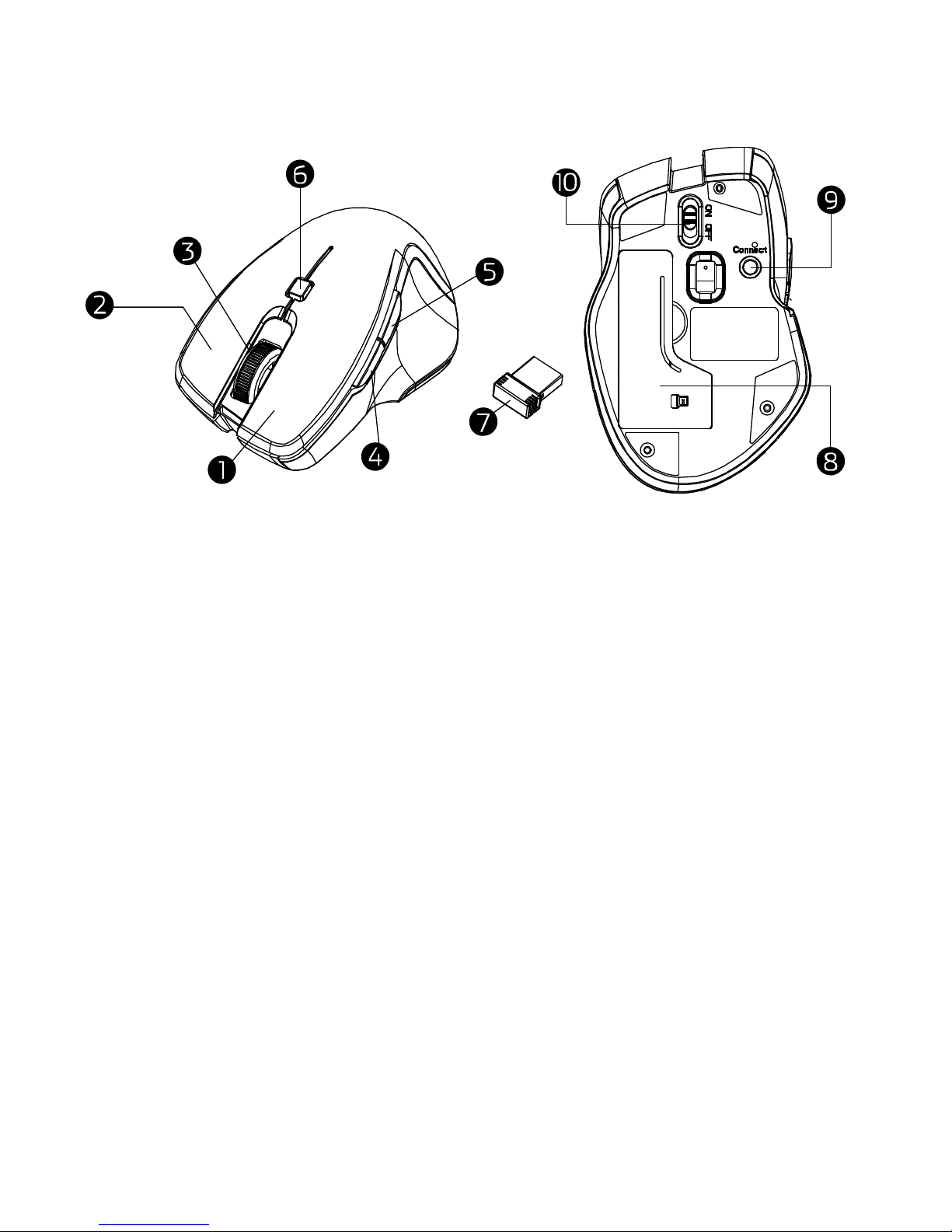
!
1!
Functional'Introduction'
'
'
'
'
'
'
!
!
!
!
!
!
1.!Left!button!
6.!DPI!Switch!Key!(LED!Indicator)!
2.!Right!button!
7.!Nano!Receiver!
3.!Scrolling!Wheel!
8.!Battery!Cover!
4.!Forward!
9.!Connect!Button!
5.!Backward!
10.!ON/OFF!Switch!
'
DPI'Switch'
The!LED!indicator!under!tilt!wheel!will!light!up!when!you!plug!the!mouse!
into!the!USB!port.!The!brightne ss !o f!th e !in dic a to r!in d ic a tes !th e !D P I!
setting!in!use.!There!are!three!different!settings:!
!
!!Bright:!1600!DPI!!!!!!!
!!Dim:!1200!DPI!!!!!!!
!!No!light:!800!DPI!
'
'
'
'
'
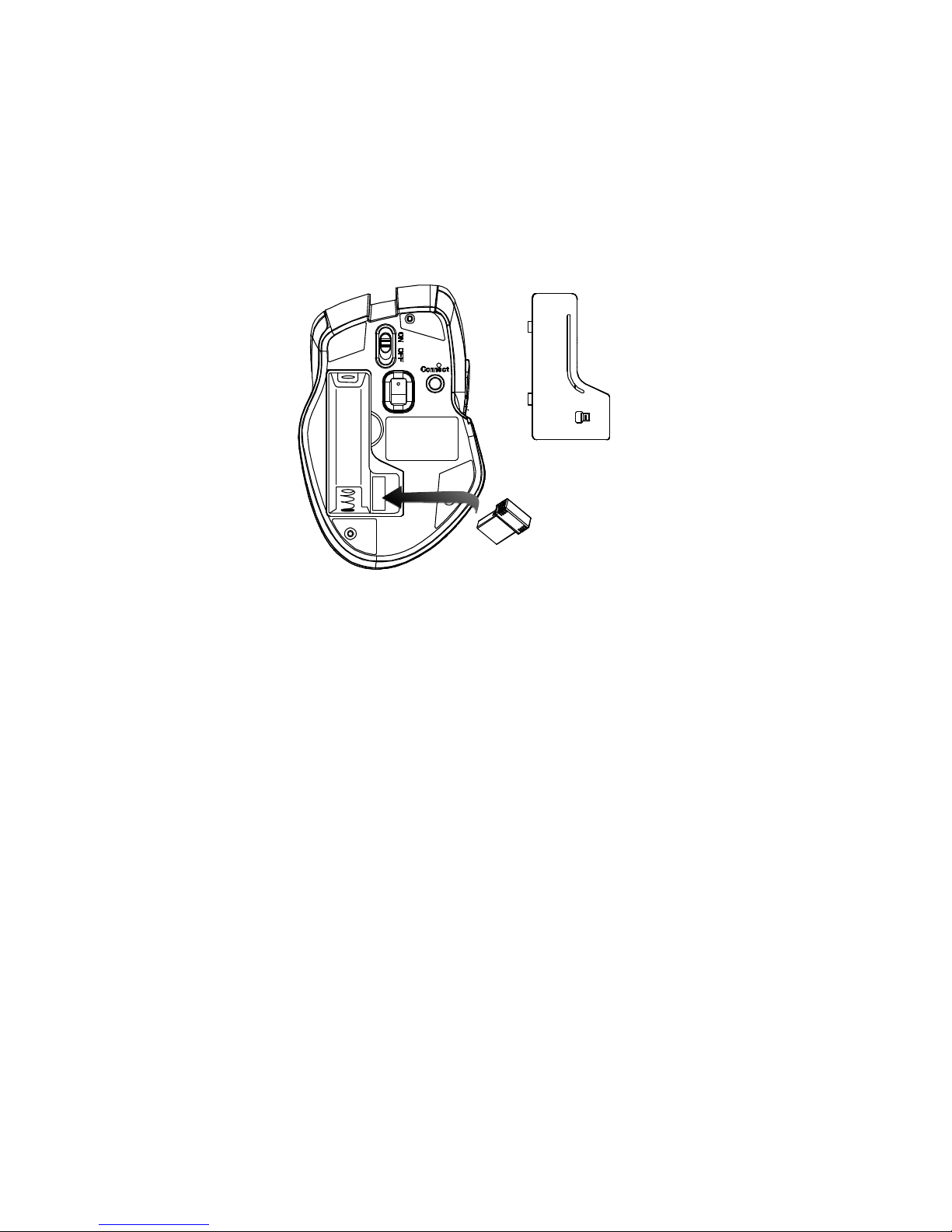
!
2!
Setup'the'Connection'between'the'Receiver'and'
the'Mouse '
!
1.!Insert!the!battery!into!the!mouse,!then!follow!the!steps !b elo w.!
2.!In!the!meantime,!to!ope n !th e!mouse!under!the!cover,!ta k e!th e !n a n o! !
!!receiver!out.!
!
!
!
!
!
!
!
!
!
!
3.!Plug!the!Nano!receiver!into!the!USB!port!on!your!com puter.!
4.!If!the!mouse!does!n o t!w o rk ,!p le a s e!p u t!it!in to !p air ing ! mode.!
5.!Pairing:!ReZplug!the!receiver!into!the!USB!port!on!your!computer,!then!
press!the!connect!button!on!the!mouse.!If!the!mouse!does!not!work!
after!10!seconds,!pair!them!again.!(The!receiver!has!auto!pairing!
function).!
6.!The!LED!indicator!on!mouse!flashes!steadily!when!it!is!in!pairing!
!!mode!and!stops!blinking!when!it!is!successfully!paired!with!the!
!!receiver.! !
7.!When!low!battery,!the!battery!indicator!on!the!mouse!will!start!to!blink.!
!
!
