Page 1
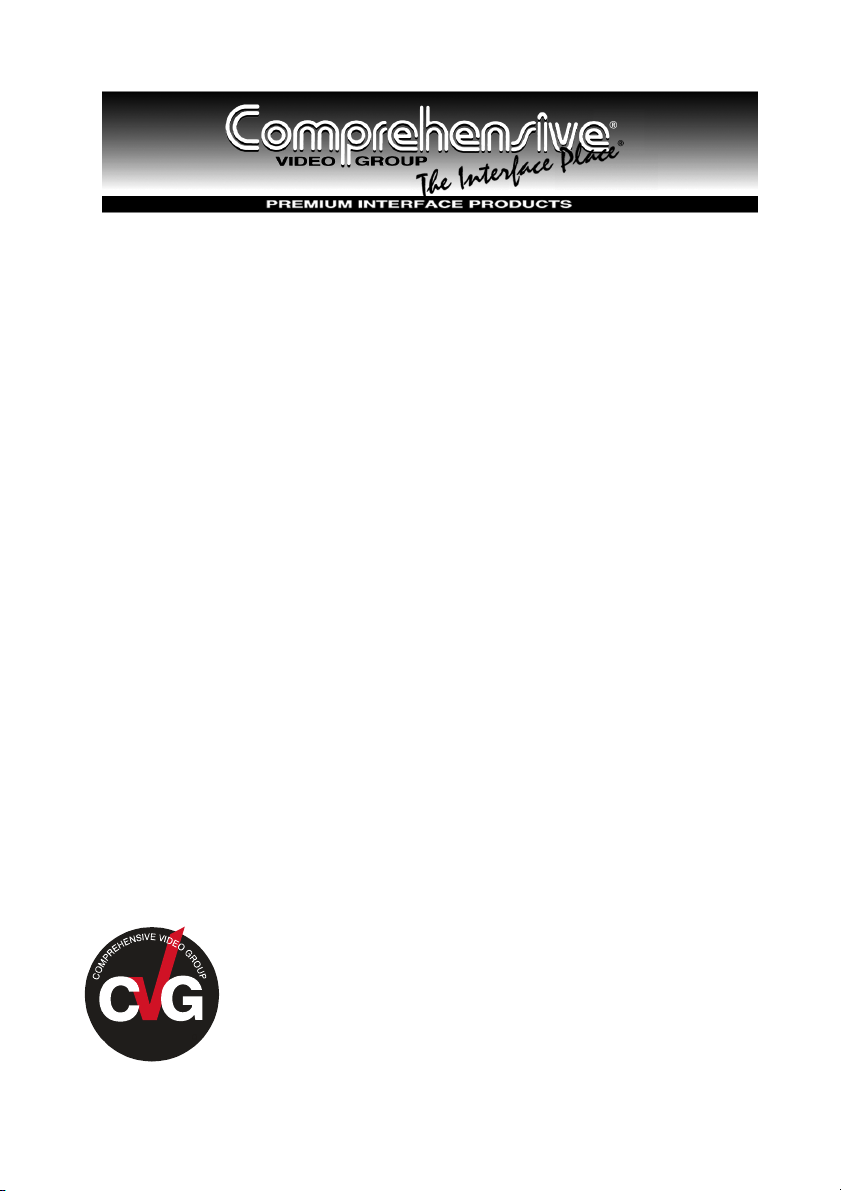
USER MANUAL
Model:
CVG-VP3xl
1:3 VGA/UXGA Distributor
For maximum results, use Comprehensive
Brand Premium High Resolution cables
and connectors.
Page 2
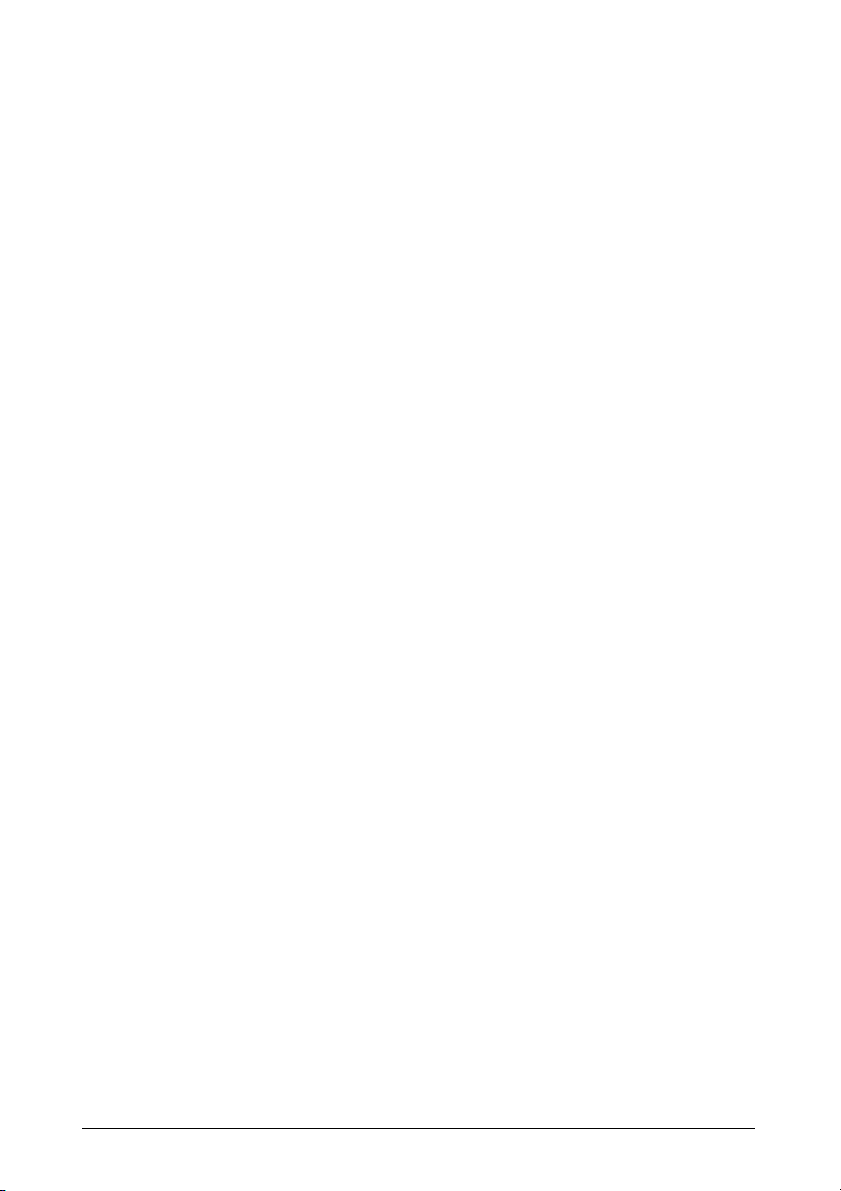
Contents
1
Introduction 1
2
Getting Started 1
3
Overview 1
4
Your CVG-VP3xl 1:3 VGA/UXGA Distributor 2
4.1 Your CVG-VP3xl 1:3 VGA/UXGA Distributor Underside 3
5
Connecting Your CVG-VP3xl 1:3 VGA/UXGA Distributor 4
6
Technical Specifications 5
Figures
Figure 1: CVG-VP3xl 1:3 VGA/UXGA Distributor 2
Figure 2: CVG-VP3xl 1:3 VGA/UXGA Distributor Underside 3
Figure 3: Connecting the CVG-VP3xl 1:3 VGA/UXGA Distributor 4
Tables
Table 1: Front Panel CVG-VP3xl 1:3 VGA/UXGA Distributor Features 2
Table 2: Rear Panel CVG-VP3xl 1:3 VGA/UXGA Distributor Features 2
Table 3: CVG-VP3xl 1:3 VGA/UXGA Distributor Underside Features 3
Table 4: Technical Specifications of the CVG-VP3xl 1:3 VGA/UXGA Distributor 5
i
Page 3

1 Introduction
Congratulations on purchasing your CVG-VP3xl 1:3 VGA/UXGA
Distributor. This product is ideal for:
Any professional system requiring high quality VGA/UXGA distribution
to multiple monitors and/or projectors
Larger distribution systems, made by easily cascading several machines
The package includes the following items:
CVG-VP3xl 1:3 VGA/UXGA Distributor
Power cord
This user manual
2 Getting Started
We recommend that you:
Unpack the equipment carefully and save the original box and packaging
materials for possible future shipment
Review the contents of this user manual
3 Overview
The high performance CVG-VP3xl is a 1:3 distribution amplifier for
VGA/UXGA signals. The CVG-VP3xl:
Includes front panel EQ. control
Features two switches on the underside for ID Bit control
Has video bandwidth that exceeds 375MHz, making it suitable for the
highest resolution graphics signal distribution
Accepts one input, provides necessary buffering and isolation, and
distributes the signal to its identical outputs
Is mains fed and is housed in a half 19" enclosure
Achieving the best performance means:
Connecting only good quality connection cables, thus avoiding
interference, deterioration in signal quality due to poor matching, and elevated
noise levels (often associated with low quality cables)
Avoiding interference from neighboring electrical appliances that may
adversely influence signal quality
Positioning your CVG-VP3xl unit in a location free from moisture and
away from excessive sunlight and dust
1
Page 4

4 Your CVG-VP3xl 1:3 VGA/UXGA Distributor
Figure 1 and Tables 1 and 2 define the CVG-VP3xl:
Figure 1: CVG-VP3xl 1:3 VGA/UXGA Distributor
Table 1: Front Panel CVG-VP3xl 1:3 VGA/UXGA Distributor Features
# Feature Function
1 POWER Switch Illuminated switch for turning the unit ON or OFF
2 EQ. Trimmer Adjusts1 the video EQ. (equalization) compensation
Table 2: Rear Panel CVG-VP3xl 1:3 VGA/UXGA Distributor Features
# Feature Function
1 INPUT HD15F Connector Connect to the VGA/UXGA source
2 OUTPUT HD15F Connector Connect to the VGA/UXGA acceptor (from 1 to 3)
3 Power Connector with FUSE AC connector enabling power supply to the unit
1 Insert a screwdriver into the hole and carefully rotate it, to trim the level
2
Page 5

4.1 Your CVG-VP3xl 1:3 VGA/UXGA Distributor Underside
Figure 2 and Table 3 define the underside ID BIT Control switches:
Figure 2: CVG-VP3xl 1:3 VGA/UXGA Distributor Underside
Table 3: CVG-VP3xl 1:3 VGA/UXGA Distributor Underside Features
# Feature Function
1 PIN 11 ID BIT CONTROL Switch Slide to the left to set to ON1; to the right to set to OFF
2 PIN 4 ID BIT CONTROL Switch Slide to the left to set to ON1; to the right to set to OFF
1 The default. Enabling the notebook or laptop to output a VGA signal to an external VGA monitor
3
Page 6

5 Connecting Your CVG-VP3xl 1:3 VGA/UXGA Distributor
To connect the CVG-VP3xl in order to output the XGA signal from a laptop’s
graphics card to up to 3 monitors (as the example in Figure 3 illustrates), do the
following1:
1. Connect an XGA source (for example, a laptop’s digital graphics card) to
the INPUT HD15F connector.
2. Connect the OUTPUT HD15F connectors to up to 3 acceptors2, as follows:
Connect the OUTPUT 1 connector to an acceptor (for example, Monitor 1)
Connect the OUTPUT 2 connector to an acceptor (for example, Monitor 2)
Connect the OUTPUT 3 connector to an acceptor (for example, Monitor 3)
3. On the underside of the CVG-VP3xl:
Slide the PIN 11 ID BIT CONTROL switch to the left to set to ON
Slide the PIN 4 ID BIT CONTROL switch to the left to set to ON
4. Connect the power cord3 (not illustrated in Figure 3).
Figure 3: Connecting the CVG-VP3xl 1:3 VGA/UXGA Distributor
1 Switch OFF the power on each device before connecting it to your CVG-VP3xl. After connecting your CVG-VP3xl, switch
on its power and then switch on the power on each device
2 When only one output is required, use one of the outputs, and leave the other outputs unconnected
3 We recommend that you use only the power cord that is supplied with this machine
4
Page 7

6 Technical Specifications
Table 4 includes the technical specifications:
Table 4: Technical Specifications1 of the CVG-VP3xl 1:3 VGA/UXGA Distributor
INPUTS:
OUTPUTS: 3 VGA/UXGA outputs on HD15F connectors
MAX. OUTPUT LEVEL: 1.9Vpp
BANDWIDTH (-3dB): 375MHz, Fully Loaded
DIFF. GAIN: 0.12%
DIFF. PHASE: 0.28 Deg
K-FACTOR: < 0.05%
S/N RATIO: 73.7dB
CONTROLS: Pair of ID Bit Control switches on the underside; Cable EQ. control
COUPLING: DC
POWER SOURCE: 100-240VAC, 50/60Hz, 4.3VA
DIMENSIONS: 22cm x 18cm x 4.5cm (8.7" x 7" x 1.7"), W, D, H, (half 19", 1U)
WEIGHT: 1.2kg (2.64lbs)
ACCESSORIES: Power cord
1 VGA/UXGA input on an HD15F connector
1 Specifications are subject to change without notice
5
