Page 1

USER MANUAL
CSW-VG440A
Table of Contents
1.0 Introduction..........................................................................1
2.0 Specifications.......................................................................1
3.0 Package Contents................................................................2
4.0 Panel Descriptions...............................................................2
5.0 Connection and Operation..................................................3
Cable and Connectivity Company
Page 2
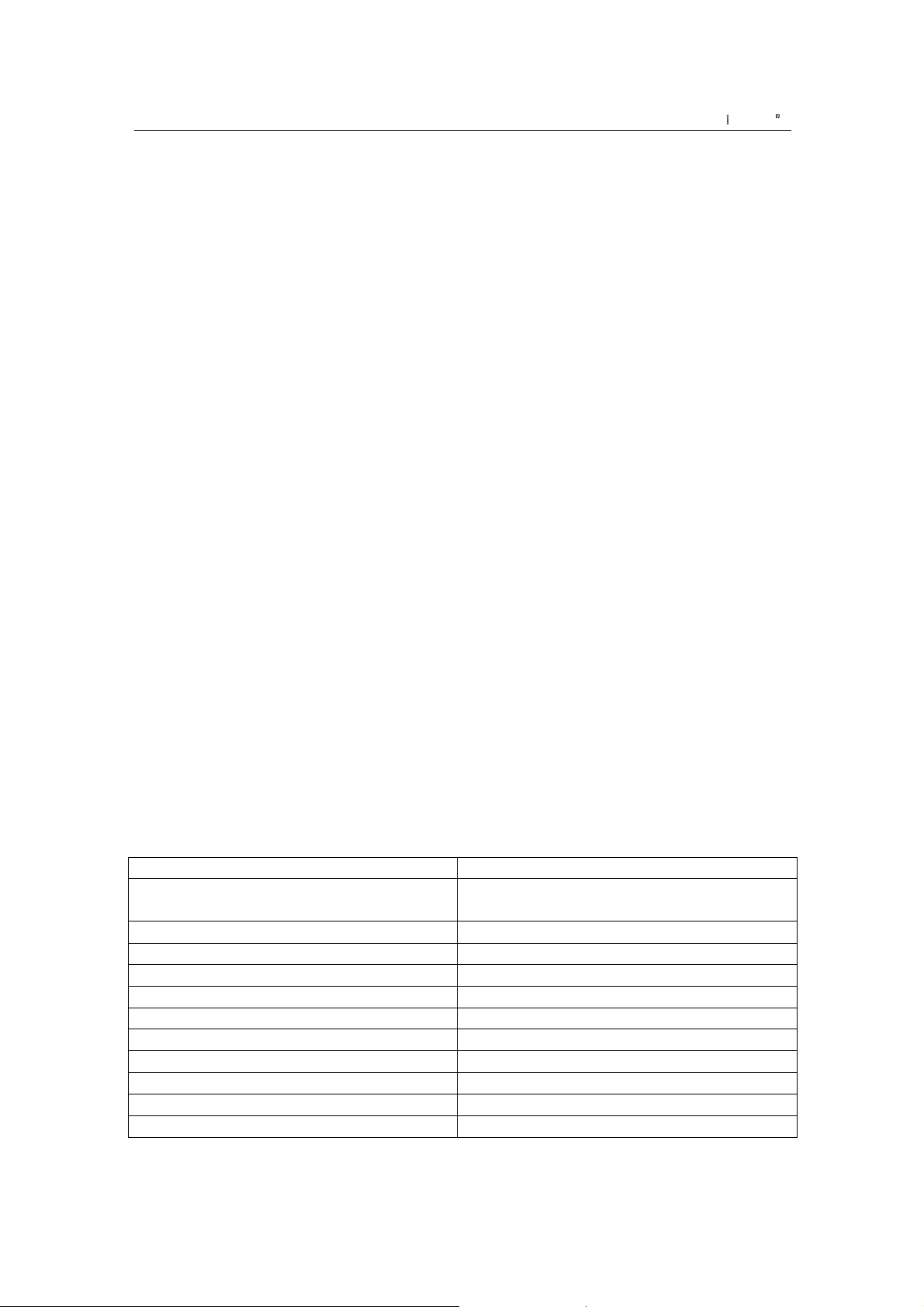
VG A S WIT CH S PL ITT ER 4 4 ! matrix"
VGA SWITCH SPLITTER
Dear customer
Thank you for purchasing this product. For optimum performance and safety,
please read these instructions carefully before connecting, operating or adjusting
this product. Please keep this manual for future reference.
1.0 INT RODUCTION
The VGA Switch Splitter routes high quality VGA video and stereo audio from any
of four VGA and audio sources to any of four VGA displays and audio receivers.
Four outputs give you the choices of sending audio
displays in any combinations. Any four to any four true matrix switching allows for
maximum versatility for integrated systems. It eliminates the need to disconnect
and reconnect sources to a display equipped with one input. It works with a wide
variety of VGA sources such as computers, security cameras and DVRs.
. Every source is accessible at all times by any display by selecting it with an IR
remote,front panel buttons or through RS232 port.
and video signals up to four
1.1 F EATURES
This product has many features that enable it to perform in a superior manner.
Among those features you will find:
Allows any VGA display with audio to view any source with audio at any time
Allows any source with audio to be displayed on multiple displays with audio at
the same time
Each display's inputs can be switched with the IR remote control, front panel
buttons or through RS232
Supports highest video resolution 1920x1200,1080p at 60Hz.
Supports highest video Amplifier Bandwidth to 500MHz
2.0 SPECIFICATIONS
Signal Inputs/Output
Connector VGA 15pin female X8, RS232 femalex1,
Mini-stereo 3.5mm jack X9
Input video Signal 1.2 volts p-p
Operating Frequency
Vertical Frequency Range 30-170 Hz
Video Amplifier Bandwidth 500MHz
Mechanical
Size(L-W-H) 267x115x45MM
Weight(Net) 935g
Warranty
Limited Warranty 2 Years Parts and Labor
Environmental
Page 3

VGA SWITCH SPLITTER 4×4 (matrix)
Operating Temperature
0 ℃ to +70℃
Operating Humidity 10% to 85 % RH (no condensation)
Storage Temperature
-10℃ to +80℃
Storage Humidity 5% to 90 % RH (no condensation)
Power Requirement
External Power Supply 5V DC@2A
Power Consumption(max) 5W
Regulatory Approvals
Converter Unit FCC,CE,UL
Power Supply UL,CE,FCC
Accessories Adapter
AC Power Adapter US standard, UK standard and so on
User Manual English version
Note: Specifications are subject to change without notice.
3.0 Package Contents
Before attempting to use this unit, please check the packaging and make sure the
following items are contained in the shipping carton:
1) Main unit.
2) 5V/2A DC Power Supply.
3) Remote Control.
4) IR extender (Infrared Extender).
5) User’s Manual.
4.0 PANEL DESCRIPTIONS
5.0 Connection and Operation
5.1 Connection
Before installation, please make sure all devices you wish to connect have been
turned off.
2
Page 4

VGA SWITCH SPLITTER 4×4 (matrix)
1) Connect all source devices to the video and audio inputs on the VGA Switch
Splitter
2) Connect the VGA displays and audio receivers to the outputs on the VGA
Switch Splitter.
3) Connect the 5VDC power supply to the VGA Switch Splitter.
4) Turn on the Power
Note: 1) Please make sure to cut off the power before insert IR Extender into the
unit.
2) Please make sure to insert the plug of IR Extender into the unit
completely.
Attention: Insert / Extract cable gently.
5.2 Operation
1) Selecting source devices by buttons
Four buttons on the Switch Splitter are used to select source devices circularly
for inputs A, B, C, and D. Once you press the button, it will select next available
source device.
2) Selecting source devices by IR remote
a) Power button
The power button of the IR remote can control the power of the Switch
Splitter. Pressing this button, the power-on unit will be turned off. If you
press it again, the unit will be turned on.
b) Other buttons
Depending on outputs A, B, C, D, the other buttons of the IR remote can
be divided into four groups. Each group has five buttons: ‘off’— turn off its
outputs. 1, 2, 3, 4 are used to select input port accordingly.
3) Selecting source devices by RS232
①. Introduction of RS232 remote operation:
RS232 remote operation is mainly based on the “super terminal” of
Windows operation system. Its parameter should be: ANSI 4800 8-N-1-non
②. Operation
A. Connect the switch splitter to the COM of PC with a RS232 cable.
B. Chose the right COM when you setting “super terminal” and then set the
parameter as follow:
Baud frequency:4800
Data bit: 8
Parity bit: N
Stop bit: 1
Data stream: NON
C. Inputting your instruction. The instruction should be two or three letter, and
finish with “Enter” button.
Please input next instruction in three seconds or the”Overtime instruction”
3
Page 5

VGA SWITCH SPLITTER 4×4 (matrix)
will appear.
The input instruction should be right, or you will be rejected with the “wrong
instruction”
If the input or output that you chose is not connected to devices or not in
power-on mode, “ineffective instruction” will inform you.
If your instruction is performed, you can see the instruction of “successful
operation”.
③. Instruction input method
A. Selecting source device
Sequence number of output (A/B/C/D) + sequence number of the input
(1/2/3/4) + “Enter”
For example: If you want display B to view source 3, then you can input “B3
“and finish with “Enter”.
B. Turning off an output
C + Sequence number of the output that you want to turn off (A/B/C/D) +
“Enter”
For example: If you want to turn off output B, then you can input CB, and
finish with “Enter”.
C. Turning off the Switch Splitter:
OFF + “Enter”
D. Turning on the Switch Splitter:
ON + “Enter”
E. Inquiry:
QS + “Enter”
This order enables you know which input and output are available and the
connections of input and output.
5.3 CONECTION DIAGRAM
4
Page 6

VG A S WIT CH S PL IT T ER 4 4 ! matrix"
55 Ruta Ct. South Hackensack, NJ 07606
Toll Free: 800 526-0242
Email:
sales@comprehensivecable.com
customerservice@comprehensivecable.com
www.comprehensivecable.com
5
