Page 1
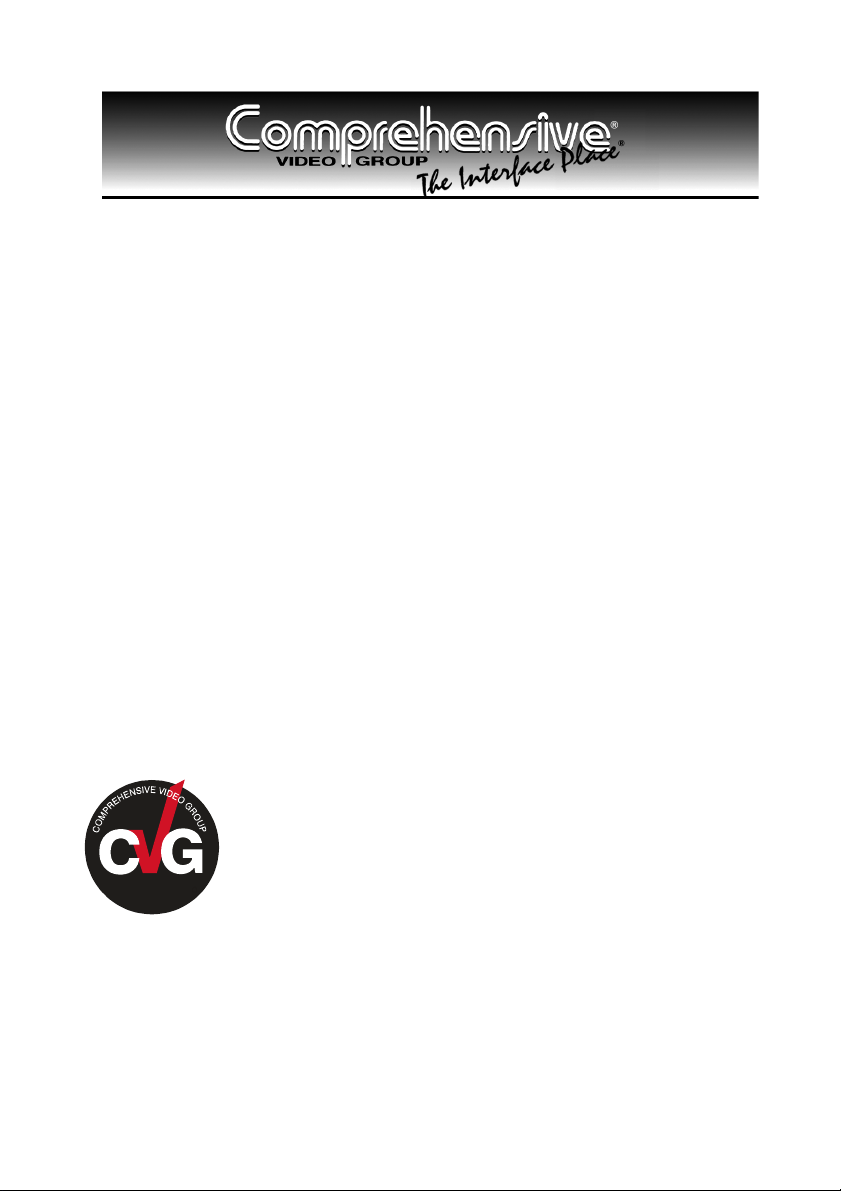
USER MANUAL
Model:
CSW-VGA212,
VGA Switcher / Distributor
For maximum results, use Comprehensive
Brand Premium High Resolution cables
and connectors.
Page 2

Contents
1
Introduction 1
2
Getting Started 1
3
Overview 1
4
Your CSW-VGA212 VGA Switcher / Distributor 2
5
Connecting the CSW-VGA212 VGA Switcher / Distributor 3
6
Technical Specifications 4
Figures
Figure 1: CSW-VGA212 VGA Switcher / Distributor 2
Figure 2: CSW-VGA212 VGA Switcher / Distributor Connections 3
Tables
Table 1: CSW-VGA212 VGA Switcher / Distributor Features 2
Table 2: CSW-VGA212 VGA Switcher / Distributor Technical Specifications 4
i
Page 3

1 Introduction
Congratulations on purchasing your CSW-VGA212 VGA
Switcher / Distributor, which is ideal for computer and presentation
VGA/XGA routing and distribution.
The package includes the following items:
CSW-VGA212 VGA Switcher / Distributor
Power adapter (12V DC input) and this user manual
2 Getting Started
We recommend that you:
Unpack the equipment carefully and save the original box and packaging
materials for possible future shipment
Review the contents of this user manual
3 Overview
Your CSW-VGA212 is a combined 2x1 switcher and 1:2 distribution amplifier
for VGA-type signals. The CSW-VGA212 includes 2 inputs and an A /B button
to change between the 2 sources. In addition, with the CSW-VGA212:
Its video bandwidth of 365 MHz ensures transparent operation at the
highest resolution VGA modes
The selected input is properly buffered and isolated and then
distributed to 2 identical acceptors (for example, monitors or projectors)
To achieve the best performance:
Connect only good quality connection cables, thus avoiding interference,
deterioration in signal quality due to poor matching, and elevated noiselevels (often associated with low quality cables)
Avoid interference from neighboring electrical appliances and position your
machine away from moisture, excessive sunlight and dust
Caution – No operator-serviceable parts inside unit.
Warning – Use only the input power wall adapter that is
provided with this unit.
Warning – Disconnect power and unplug unit from wall
before installing or removing device or servicing unit.
1
Page 4

4 Your CSW-VGA212 VGA Switcher / Distributor
Figure 1 and Table 1 define the CSW-VGA212 VGA Switcher / Distributor:
Figure 1: CSW-VGA212 VGA Switcher / Distributor
Table 1: CSW-VGA212 VGA Switcher / Distributor Features
# Feature Function
1 OUTPUT 1 HD15F connector Connects to the VGA acceptor 1
2 INPUT A HD15F connector Connects to the VGA source A
3 INPUT B HD15F connector Connects to the VGA source B
4 12V DC +12V DC connector for powering the unit
5 ON LED Illuminates when receiving power
6 A/B Button Releasing selects INPUT A; pushing in selects INPUT B
7 OUTPUT 2 HD15F connector Connects to the VGA acceptor 2
2
Page 5

5 Connecting the CSW-VGA212 VGA Switcher / Distributor
To use your CSW-VGA212 VGA Switcher / Distributor, as Figure 2
illustrates, do the following:
1. Connect the OUTPUT 1 HD15F connector to the acceptor 1 (for example,
a monitor) and the OUTPUT 2 HD15F connector to the acceptor 2.
2. Connect the source A (for example, a PC) to the INPUT A HD15F
connector and the source B to the INPUT B HD15F connector.
3. Connect the 12V DC power adapter to the power socket and connect the
adapter to the mains electricity.
4. Set the A/B button, as follows:
Release the A/B button to route the INPUT A signal via the OUTPUT 1
connector to the acceptor 1 and via the OUTPUT 2 connector to the acceptor 2
Push in the A/B button to route the INPUT B signal via the OUTPUT 1
connector to the acceptor 1 and via the OUTPUT 2 connector to the acceptor 2
Figure 2: CSW-VGA212 VGA Switcher / Distributor Connections
3
Page 6

6 Technical Specifications
Table 2 includes the technical specifications:
Table 2: CSW-VGA212 VGA Switcher / Distributor Technical Specifications1
INPUT:
OUTPUTS:
VIDEO BANDWIDTH: 365 MHz -3dB
NON-LINEARITY: <0.1%
DIFF. GAIN: <0.06%
DIFF. PHASE: <0.04 Deg
VIDEO S/N RATIO: >76 dB
K-FACTOR: <0.05%
CROSSTALK: -52 dB @ 5 MHz
DIMENSIONS: 12 cm x 7.5 cm x 2.5 cm (4.7" x 2.95" x 0.98"), W, D, H
POWER SOURCE: 12 VDC, 120 mA
WEIGHT: 0.26 kg. (0.58 lbs.) approx.
ACCESSORIES: Power supply, mounting bracket
2 analog red, green, blue signals - 0.7 Vpp / 75, H & V sync,
TTL level, on HD15F connectors
2 analog red, green, blue signals - 0.7 Vpp / 75, H & V syncs,
TTL level, on HD15F connectors
1 Specifications are subject to change without notice
4
