Page 1

CE-DVISM DVI CAT5 Extender 1 in 1 out
User Manual
Please read this manual carefully before using this product.
Page 2

2
SAFETY PRECAUTIONS
Please read all instructions before attempting to unpack, install or operate this equipment and
before connecting the power supply.
Please keep the following in mind as you unpack and install this equipment:
• Always follow basic safety precaution to reduce the risk of fire, electrical shock and injury to
persons.
• To prevent fire or shock hazard, do not expose the unit to rain, moisture or install this product
near water.
• Never spill liquid of any kind on or into this product.
• Never push an object of any kind into this product through any openings or empty slots in the
unit, as you may damage parts inside the unit.
• Do not attach the power supply cabling to building surfaces.
• Use only the supplied power supply unit (PSU). Do not use the PSU if it is damaged.
• Do not allow anything to rest on the power cabling or allow any weight to be placed upon it or
any person walk on it.
• To protect the unit from overheating, do not block any vents or openings in the unit housing that
provide ventilation and allow for sufficient space for air circulate around the unit.
ITEM NO.: CE-DVISM
The DVI CAT5 extender is to extend your PC DVI transmission distance up to 70 meters with
resolution 1024x768. With DVI Adaptors, users can transmit high quality digital video of PC
applications thru one cost effective CAT-5/5e to the remote monitor or projector, instead of using
short and expensive DVI cables. With embedded EDID inside the adaptor, your PC will continue to
send the digital video even when the monitor is not connected. The user can then disconnects the
monitor, place it in a remote location and reconnect it without rebooting the operating system.
CE-DVISM CAT5 Extender 70 Meters
Include DE01E transmitter, DE01ER r e ceiver, used in pairs via one CAT5e/6 cable to send DVI signal.
DE01ER as active receiver for high performance.
No external power required.
Support high resolution up to 1920 x 1200.
Support long distance up to 70 meters at 1024x768.
Panel View:
Page 3

3
DE01ERK
1920 x 1200
50
DE01E to DE01ER
Resolution Distance(Meter)
800 X 600 70
1024 x 768 65
1280 x 1024 50
1440 x 900 50
1600 x 900 50
Remark: The transmission distance will be affected from different PC/Monitor equipment
and cable quality.
Cable:
Video Link cable using hi quality CAT5E UTP or CAT6 UTP cable,
CAT6 cable enhances transmission range and signal stability.
RJ45 Pin Define:
Link Cable (TIA/EIA-568-B )
1. Orange-white TMDS DATA0 -
2. Orange TMDS DATA0 +
3. Green-white TMDS CLOCK -
4. Blue TMDS DATA1 -
5. Blue-white TMDS DATA1 +
6. Green TMDS CLOCK +
7. Brown-white TMDS DATA2 -
8. Brown TMDS DATA2 +
LED Indication:
Green Status Normal
Yellow Loss of Clock Signal
Caution:
1. The cabling must away from any equipment with electromagne tic wave, i.e.: microwave,
radio equipment , h igh voltage.
2. Working distance will be variety based on different equipment.
Page 4
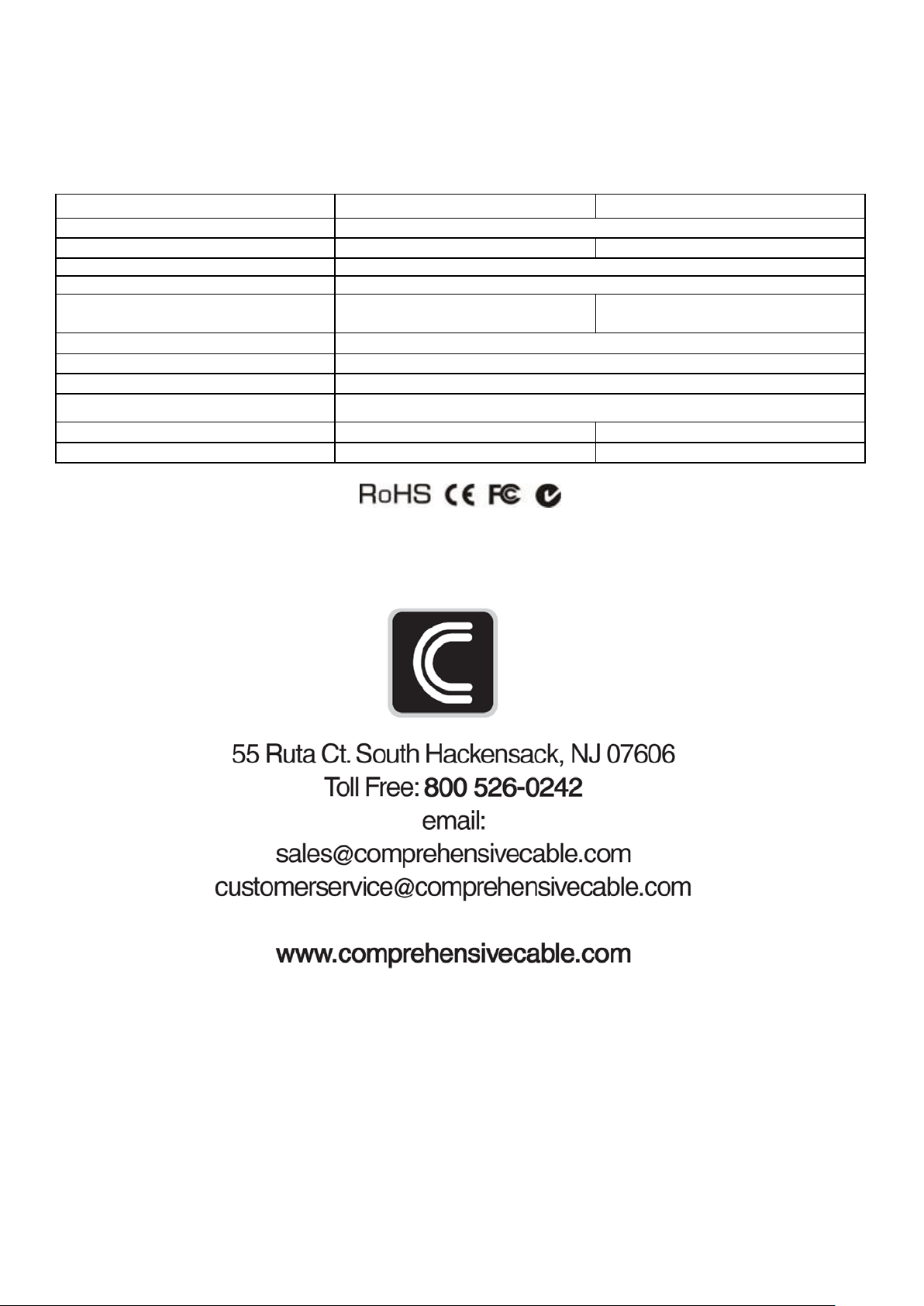
4
DVI-D 29 pin
50 x 40 x 20
40 × 56 × 24.5
3. The picture may co me with noi s e under the resolution 640 x 480
4. HDCP not supported.
Specification:
ITEM NO.
Video Bandwidth
Resolution Up to 1600x1200 Up to 1920 x 1200 @60hz
Input TMDS Video Signal
Input DDC Signal
Link Cable Distance 25M@1024x 768
DVI Connector
Link Connector RJ-45 Shielded x 1
Power Supply X
Temperature
DIMENSIONS W x H x D mm
Weight g 45g 50g
Operation: 0 to 55℃, Storage: -20 TO 85℃, Humidity: up to 95%
CE-DVISM CE-DVISM
1.65 Gbps ( DVI 1.1)
1.2 volts p-p
5 volts p-p (TTL)
65M@1024x768
10M@1920x1200
50M@1920x1200
