Page 1

D MI S P L I T TE R
1* 4 HDMI SPLITTER
1* 2 HDMI SPLITTER
1* 8 HDMI SPLITTER
1* 16 HDMI SPLITTER
1
P a ck a g in g a c c es s o ri e s :
1. HD MI Spli tter: o ne pc
2. 5V D C Power A dap tor: on e pc
3. Us er Manu al: one p urcha se
I n s t al l at i on a n d P r e ca u ti o ns
Bef ore ins talli ng and us ing the p roduc t, yo u must re ad the in struc tion ab out saf ety a nd oper ati on,
and o perat e it ac corda nce wit h the ins truct ion.
Mai ntain t he manu al for re fer ence in f utu re.
U s er M a nua l
T ha n k y o u f o r b u y in g o u r p r od u ct . B e f or e o p er a t in g t h i s p r o du c t, p l ea s e r e a d t h e m a n ua l
in d e t a il a n d m a i n ta i n i t i n g o o d c on d it i on f o r r e fe r e nc e i n f u t ur e !
HDMI SPLITTER
CDA-HD200
CDA-HD400
CDA-HD800
CDA-HD1600
C a b l e a n d Con n e c t i v i t y C o m p a n y
Page 2
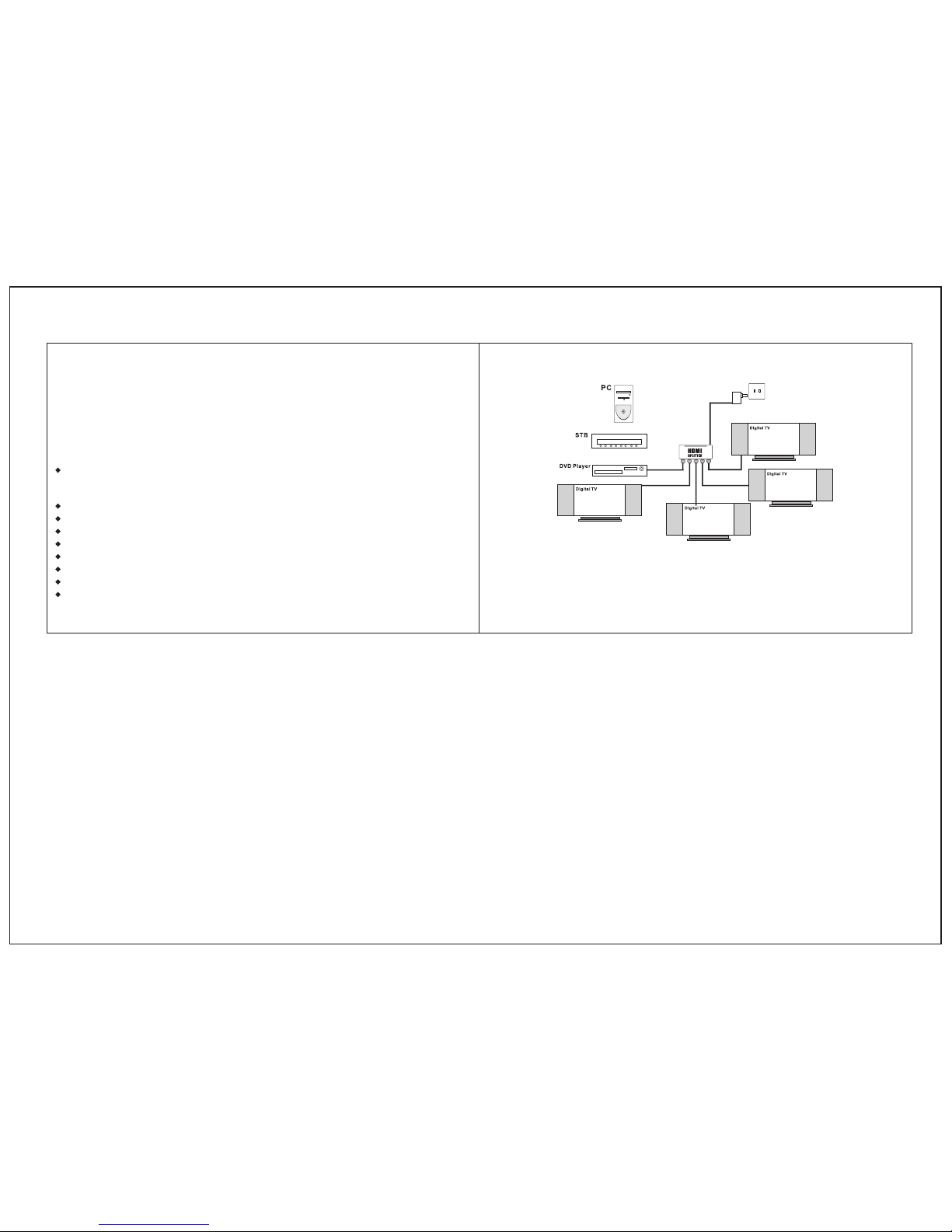
3
2
D es c r ip ti o n o f P r o du ct :
HDM I Split ter is a pr oduct w hich ca n dis tribu te HDMI s ignal w ithou t loss to o ne or mor e displ ay term inal
dev ice suc h as HDTV. It c an op timiz e you r home th eatre s ystem t o the bes t effec t .
F ea t u re s :
Ful ly HDCP 1 .2 spec ifica tion co mplia nt. It is a pplic able to s ource d evi ce and hi gh defi nitio n displ ay
ter minal d evice s uch as DV I and HDT V whi ch have H DMI i nterf aces or d igita l inter faces , and a re comp liant
wit h HDCP pr otoco l .
Sup port hi gh reso lutio ns up to 19 20*12 00, i nclud ing 480 i/p, 57 6i/ p, 720i /p, 108 0i, 1 080p.
Sup port HD MI 1.3.
Ext end the t ran
smi ssion d istan ce and im prove s tra nsmis sio n signa l.
Com patib le with D VI thro ugh a HDM I to DVI ad apt er.
Sup port ho t plug- and-p lay.
Met al casi ng desi gn and ov era ll shie lding w ithou t signa l int erfer ence.
LED i ndica te sign al and po wer mod e.
Pow er su pply( pleas e refer t o techn ical pa ram eter )
A pp li ca t i on :
Sin gle HDM I signa l is dist ribut ed from s our ce devi ce such a s DVD pla yer, sate lli te rece iver, set -to p box,
DV ca mera, A /V re ceive r and tho se prod ucts wi th HDMI i nterf ace t o digit al TV, HDMI f lat pan el disp lay a nd HDTV.
H ow I t W o rk s :
1.C onnec t HDMI so urce de vice su ch as DVD t o HDMI Sp litte r's i nput in terfa ce.
2.C onnec t your HD TV' s input i nterf ace s to HDMI S plitt er's ou tput in terfa ces .
3.A fter al l the con necti ons hav e bee n succe ssful ly done , you can s elect t he info rma tion yo u
wan t to view o r liste n.
N ot e : W hen HDM I Spl itter w orks, m ake sur e the sou rce dev ice s uch as DV D and dis play de vice ar e well
con necte d with ca bles. I n order t o make th e rel evant i nte rface s work pr operl y, fir stl y power o n the spl itter,
the n power o n the sou rce dev ice.
Page 3

1* 2 Sp lit ter
1* 4 Sp lit ter
(1)
(1)
(2)
(2)
(3)
(3)
(4)
(4)
(5)
(6)
(5)
(9)
(7)
(6)
(10)
(8)
(7)
(11)
(8)
(12)
(9)
5
4
P ro d uc t 's c om p on e nt i n s t ru c ti o n:
5.H DMI OUTP UT 2 INDI CATOR
6.H DMI OUT PUT 1 INDI CATOR
7.SIG NAL RES ET KEY
8.P OWER IND ICATOR
9.P OWER SWI TCH
7.HDM I OUTPU T 4 INDIC ATOR
8.H DMI OUT PUT 3 INDI CATOR
9.H DMI OUTP UT 2 INDI CATOR
10. HDMI OUT PUT 1 IND ICATOR
11. SIGNA L RESET KE Y
12. POWER IN DICATO R
T ec h ni c a l P a r a me t er i n D e t ai l :
1.D C POWER IN PUT INT ERFAC E
2.H DMI INT PUT INT ERFACE
3.H DMI OUTP UT INTE RFACE 1
4.HD MI OUTP UT INTE RFACE 2
1.D C POWER IN PUT INT ERFAC E
2.H DMI OUTP UT INTE RFACE 1
3.H DMI OUTP UT INTE RFACE 2
4.HD MI INTP UT INTE RFACE
5.H DMI OUTP UT INTE RFACE 3
6.H DMI OUTP UT INTE RFACE 4
CDA-HD200
CDA-HD400
CDA-HD800
CDA-HD1600
Page 4

1* 8 Sp lit ter
1* 16 S pli tter
7
6
P ro d uc t 's c om p on e nt i n s t ru c ti o n:
P ro d uc t 's c om p on e nt i n s t ru c ti o n:
11. HDMI OUT PUT 8 IND ICATOR
12. HDMI OUT PUT 7 IND ICATOR
13. HDMI OUT PUT 6 IND ICATOR
14.H DMI OUT PUT 5 IND ICATOR
15. HDMI OUT PUT 4 IND ICATOR
16. HDMI OUT PUT 3 IND ICATOR
17.HD MI OUTP UT 2 INDI CATOR
18. HDMI OUT PUT 1 IND ICATOR
19. SIGNA L RESET KE Y
20. POWER IN DICATO R
21. POWER SW ITCH
19. HDMI OUT PUT 1 IND ICATOR
20. HDMI OUT PUT 2 IND ICATOR
21. HDMI OUT PUT 3 IND ICATOR
22. HDMI OUT PUT 4 IND ICATOR
23. HDMI OUT PUT 5 IND ICATOR
24.H DMI OUT PUT 6 IND ICATOR
25. HDMI OU
TPU T 7 I
NDI CATOR
26. HDMI OUT PUT 8 IND ICATO
27.PO WER SWI TCH
28. SIGNA L RESET KE Y
1.D C POWER IN PUT INT ERFAC E
2.H DMI OUT PUT INT ERFACE 1
3.H DMI OUT PUT INT ERFACE 2
4.HD MI OUTP UT INTE RFACE 3
5.H DMI OUT PUT INT ERFACE 4
6.H DMI INT PUT INT ERFACE
7.HDM I OUTPU T INTER FACE 5
8.H DMI OUT PUT INT ERFACE 6
9.H DMI OUT PUT INT ERFACE 7
10. HDMI OUT PUT INT ERFAC E 8
1.H DMI OUT PUT INT ERFACE 8
2.H DMI OUTP UT INTE RFACE 7
3.H DMI OUT PUT INTE RFACE 6
4.HD MI OUTP UT INTE RFACE 5
5.H DMI OUT PUT INT ERFACE 4
6.H DMI OUT PUT INTE RFACE 3
7.HDM I OUTPU T INTER FACE 2
8.H DMI OUTP UT INTE RFAC
E 1
9.H
DMI I NTPUT I NTERFA CE
55 Ruta Ct. South Hackensack, NJ 07606
Toll Free: 800 526-0242
Email:
sales@comprehensivecable.com
customerservice@comprehensivecable.com
www.comprehensivecable.com
(1)
(10 )
(1)
(19)
(30)
(28)
(27)
(29)
(20)
(31)
(21)
(32)
(22)
(33)
(23)
(34)
(24)
(35)
(25)
(36)
(26)
(37)
(2)
(11)
(2)
(7)
(16 )
(7)
(3)
(12 )
(3)
(8)
(17 )
(8)
(4)
(13 )
(4)
(9)
(18 )
(9)
(5)
(14 )
(5)
(10 )
(6)
(15 )
(6)
(17)
(18)
(16)
(15)
(14)
(13)
(12)
(11)
(19)
(20)
(21)
10. HDMI OUT PUT INT ERFAC E 16
11. HDMI OUT PUT INT ERFAC E 15
12. HDMI OUT PUT INT ERFAC E 14
13. HDMI OUT PUT INT ERFAC E 13
14.H DMI OUT PUT INT ERFAC E 12
15. HDMI OUT PUT INT ERFAC E 11
16. HDMI OUT PUT INT ERFAC E 10
17.HD MI OUTP UT INTE RFACE 9
18. DC POWER I NPUT IN TERFA CE
29. SIGNA L INDIC ATOR
30. HDMI OUT PUT 9 IND ICATOR
31. HDMI OUT PUT 10 IN DICATO R
32. HDMI OUT PUT 11 IN DICATO R
33. HDMI OUT PUT 12 IN DICATO R
34.H DMI OUT PUT 13 IN DICATO R
35. HDMI OUT PUT 14 IN DICATO R
36. HDMI OUT PUT 15 IN DICATO R
37.HD MI OUTP UT 16 IND ICATOR
