Compix HD Ready User Manual
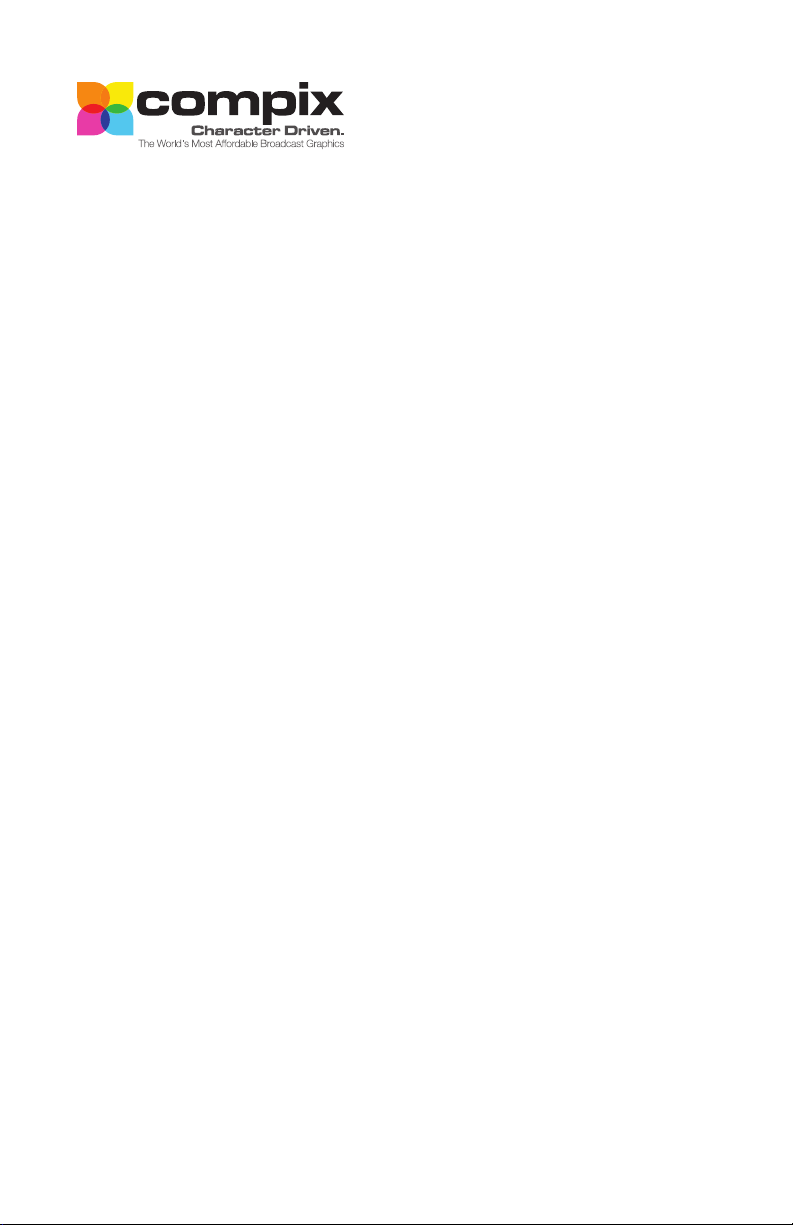
HD & HD Ready
Quick Start Guide
Document No: 2.3.006 Revision: 1.0 Updated: 5/8/2012

Congratulations! Welcome to the Compix Family
Compix Customer Benets
u
Free software and driver updates for life
v
No mandatory annual support contracts
w
24/7 on-air emergency number just in case
x
Speak to real people for real answers
y
Available Trade Up Plan gives you trade-in credit toward purchasing your next-generation Compix system
Document No: 2.3.006 Revision: 1.0 Updated: 5/8/2012
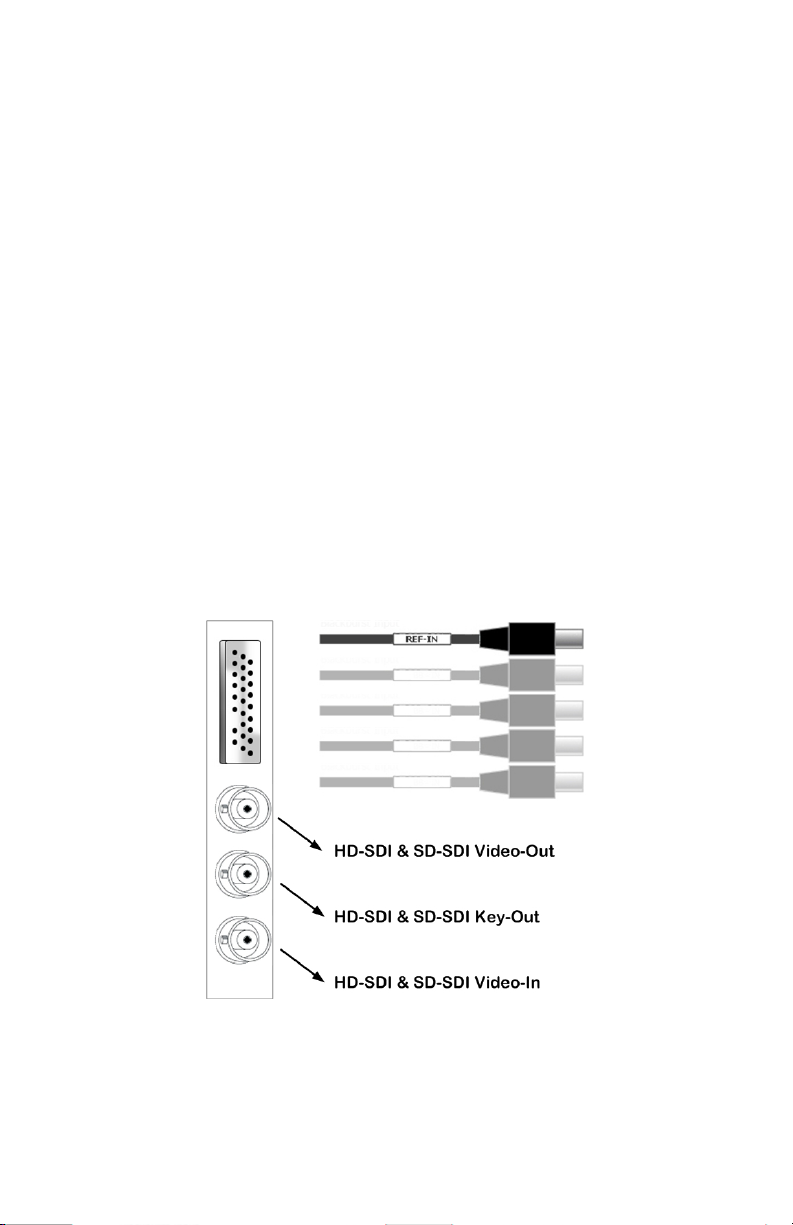
1
Let’s Get Connected
Panel Identication
The Compix system has three BNC connectors per channel. From
top to bottom, they are:
HD-SDI Video-Out (Out A)
HD-SDI Key-Out (Out B)
HD-SDI Video-In (In)
The video breakout cable has reference input connection for both
black burst and tri-level sync. All other connectors on the breakout
cable are not used.
Note: For all HD Ready systems, only SD-SDI video is used.
Document No: 2.3.006 Revision: 1.0 Updated: 5/8/2012
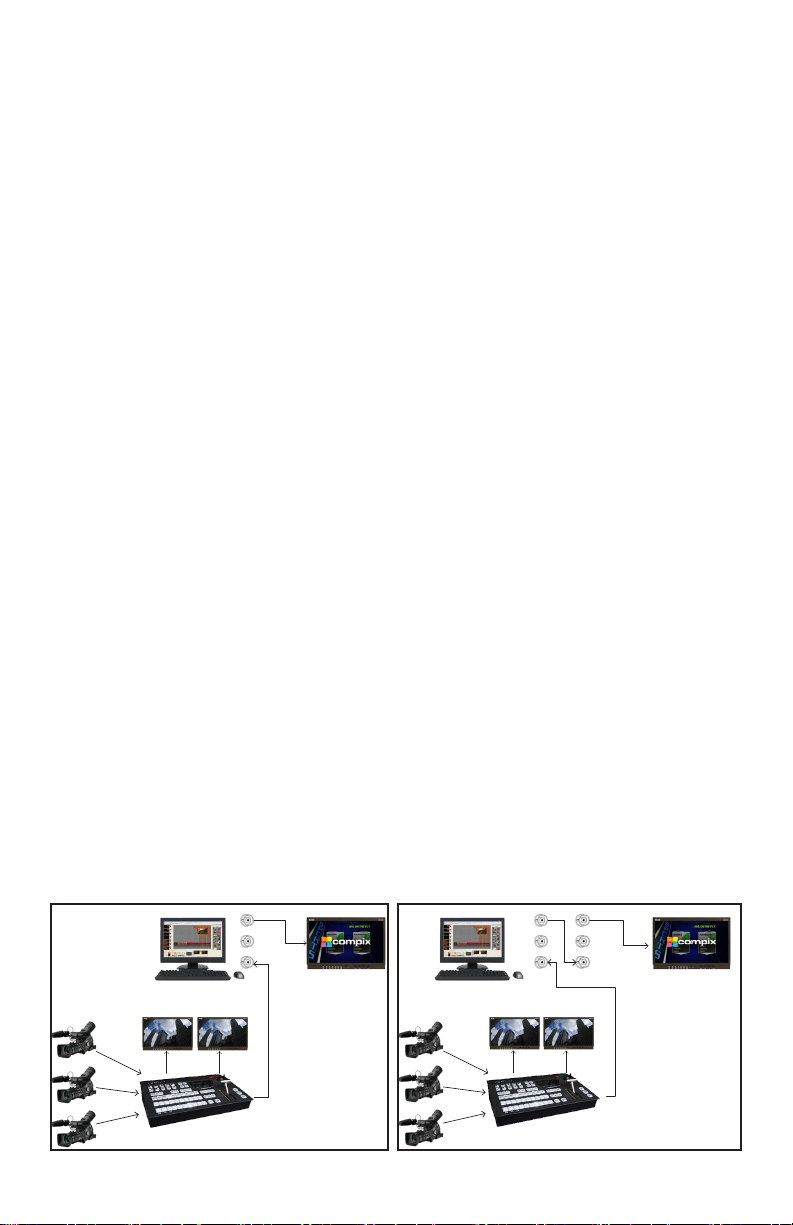
Downstream Connection
Advantages:
1. Not required to use any inputs on the switcher.
2. Simple installation with minimal cabling.
3. CG operator can take graphics to air.
Things to Consider:
1. It is recommended to keep the Compix system running at all
times throughout usage.
2. Preview only available through the Compix software.
How to Connect - Single Channel:
1. Take the Program Output of the switcher into the HD-SDI
Video-In (In) connector.
2. Take the HD-SDI Video-Out (Out A) into the Program Monitor.
3. Refer to the Steps to Success chapter.
How to Connect - Dual Channel:
1. Take the Program Output of the switcher into the HD-SDI
Video-In connector of the First Channel.
2. Loop the First Channel’s HD-SDI Video-Out (Out A) into the
Second Channel’s Video-In (In).
3. Take the Second Channel’s HD-SDI Video-Out (Out A) into
the Program Monitor.
4. Refer to the Steps to Success chapter.
Single Channel Conguration Dual Channel Conguration
Compix System
Production Studio
Out A
Out B
In
Compix Program Mon
Out A
Compix System
Production Studio
Document No: 2.3.006 Revision: 1.0 Updated: 5/8/2012
Out A
Out B
Out B
In
CH 1 CH 2
In
Compix Program Mon
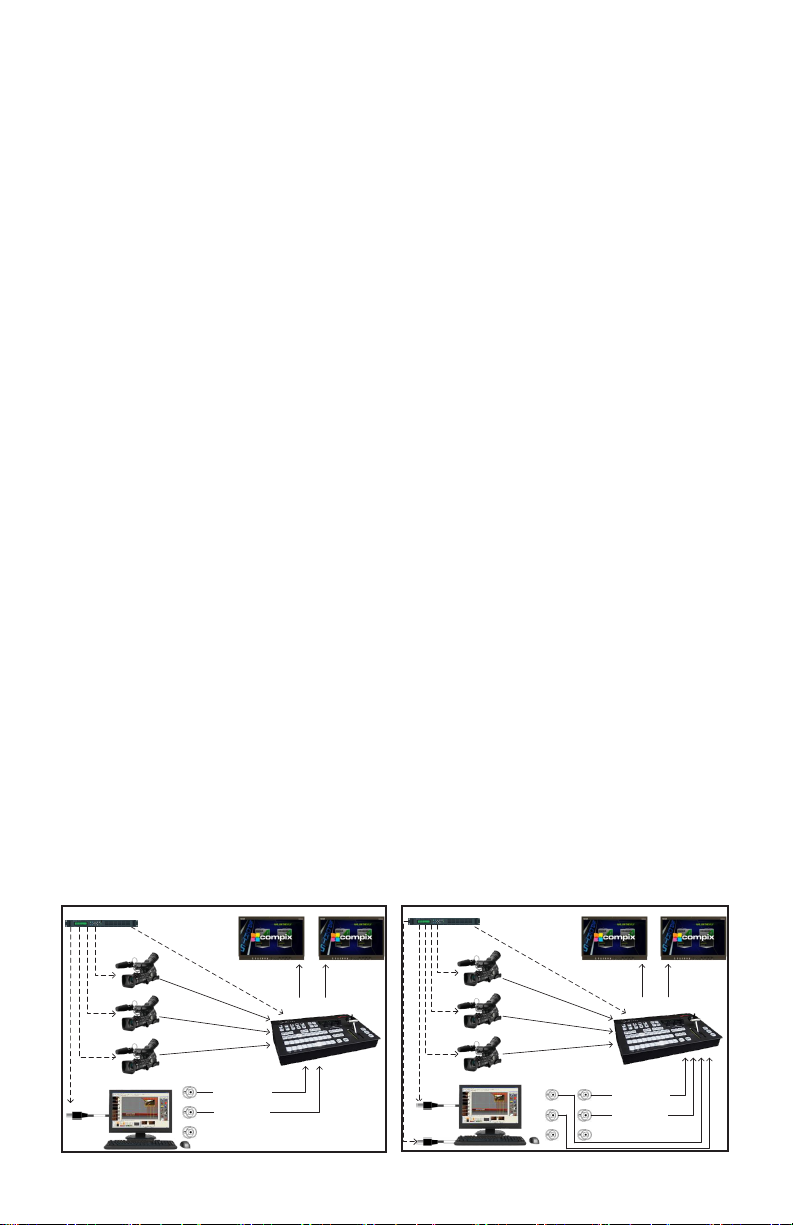
Upstream Connection
Advantages:
1. Technical Director can take graphics to air.
2. Setting up transition effects for pages is optional.
3. The Compix system can be turned off or restarted during usage if necessary
Things to Consider:
1. Setup is more complex.
2. Requires two switcher inputs for the Compix video and key.
How to Connect - Single Channel:
1. Take the HD-SDI Video-Out (Out A) into an input on the switcher.
2. Take the HD-SDI Key-Out (Out B) into an input on the switcher.
3. Take a reference feed from a sync generator into the Ref-In on
the breakout cable. Use black burst or tri-level sync.
4. Refer to the Steps to Success chapter.
How to Connect - Dual Channel:
1. Take the HD-SDI Video-Out (Out A) into an input on the switcher
for each channel.
2. Take the HD-SDI Key-Out (Out B) into an input on the switcher
for each channel.
3. Take a reference feed from a sync generator into the Ref-In on
the breakout cable for each channel. Use black burst or tri-level
sync for HD systems and analog sync for HD Ready systems.
4. Refer to the Steps to Success chapter.
Single Channel Conguration Dual Channel Conguration
Sync Generator
REF-IN
Analog or HD Blackburst Out to All Equipment
Cam 1
Cam 2
Cam 3
Compix System
Out A
Out B
In
Preview Mon Program Mon
Video Out to Fill In
Key Out to Key In
Production Switcher
Sync Generator
Analog or HD Blackburst Out to All Equipment
Cam 1
Cam 2
Cam 3
Compix System
REF-IN
REF-IN
Document No: 2.3.006 Revision: 1.0 Updated: 5/8/2012
Preview Mon Program Mon
CH 1 CH 2
Out A
Out A
Out B
Out B
In
In
Production Switcher
Video Out to Fill In
Key Out to Key In
