Page 1

Compaq Presario 1900 Series Maintenance and Service Guide Home Page
United States June 27, 2004
Maintenance & Service Guide
Presario 1900 Series
Models: XL1, XL160, XL161, XL162, XL163, and XL165
Before You Begin Specifications Parts Catalog
Removal Sequence Troubleshooting Battery Operations
Product Description Pin Assignments Index
Presario 1900 Series
Welcome to the Maintenance & Service Guide (MSG). This
online guide is designed to serve the needs of technicians
whose job it is to repair Compaq products. The Notice
contains the copyright and trademark information. The
Preface shows symbol conventions, Technician Notes and
Serial Number locations on the unit. The Table of Contents
file:///C|/download/www.compaq.com/athome/support/msgs/1900XL/index.html (1 of 2)6/27/2004 11:45:50 AM
Page 2
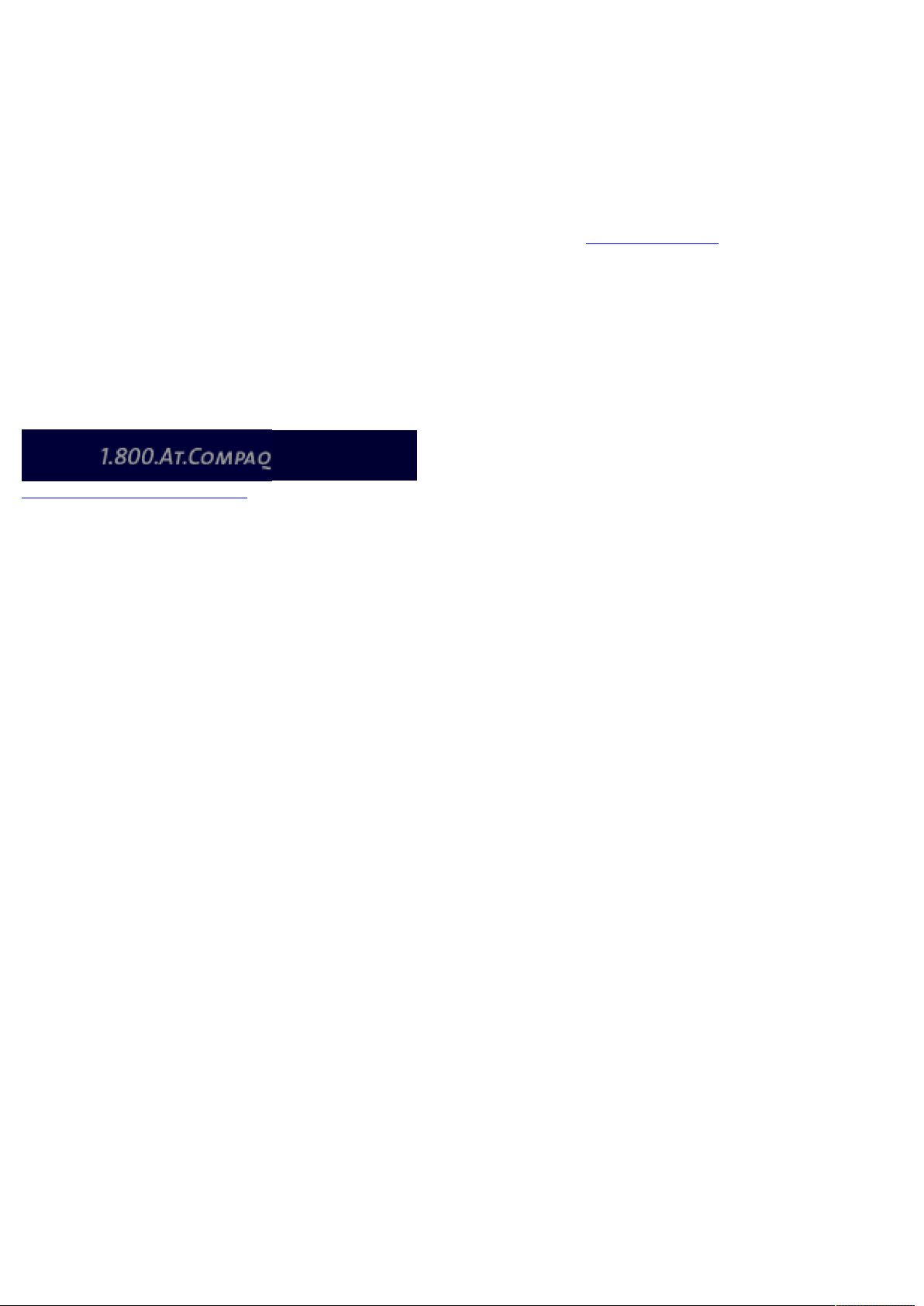
Compaq Presario 1900 Series Maintenance and Service Guide Home Page
provides the technician with easier navigation.
This MSG periodically will be maintained and updated online
as needed.
For content comments or questions, contact Tech Support..
To report a technical problem, contact your Regional Support
Center or IM Help Center.
For the best results when printing this MSG, set printer
properties to landscape.
privacy and legal statement
file:///C|/download/www.compaq.com/athome/support/msgs/1900XL/index.html (2 of 2)6/27/2004 11:45:50 AM
Page 3
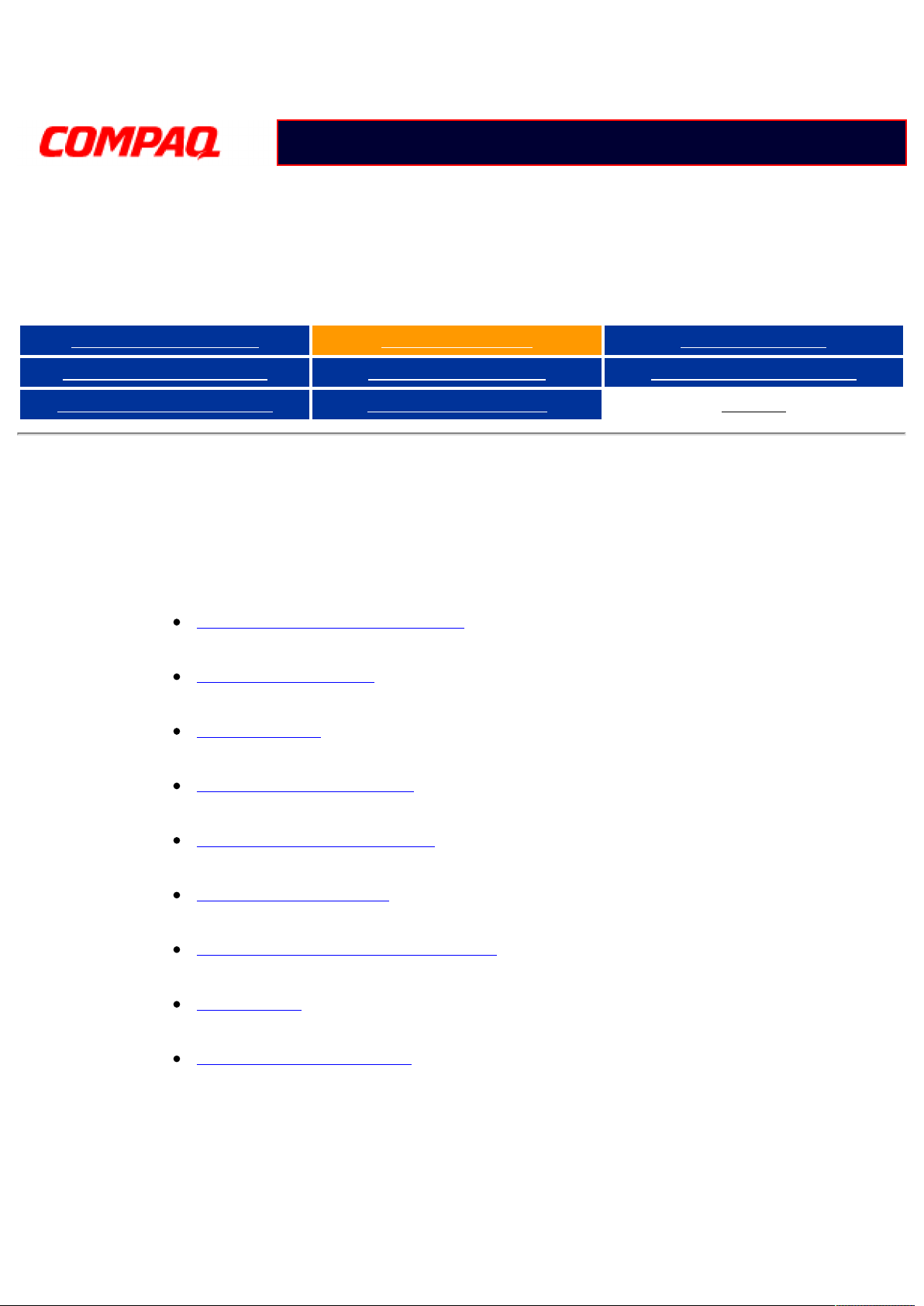
Specifications Section
United States June 27, 2004
Maintenance & Service Guide
Presario 1900 Series
Models: XL1, XL160, XL161, XL162, XL163, and XL165
Before You Begin Specifications Parts Catalog
Removal Sequence Troubleshooting Battery Operations
Product Description Pin Assignments Index
Specifications
This chapter covers the following specifications of Compaq Presario 1900 Series Portable
Computers:
Physical and Environmental
System Interrupts
System DMA
System I/O Addresses
System Memory Catalog
Display Information
Diskette Drive or LS-120 Drive
Hard Drive
CD ROM or DVD Drive
file:///C|/download/www.compaq.com/athome/support/msgs/1900XL/2index.html (1 of 2)6/27/2004 11:45:51 AM
Page 4
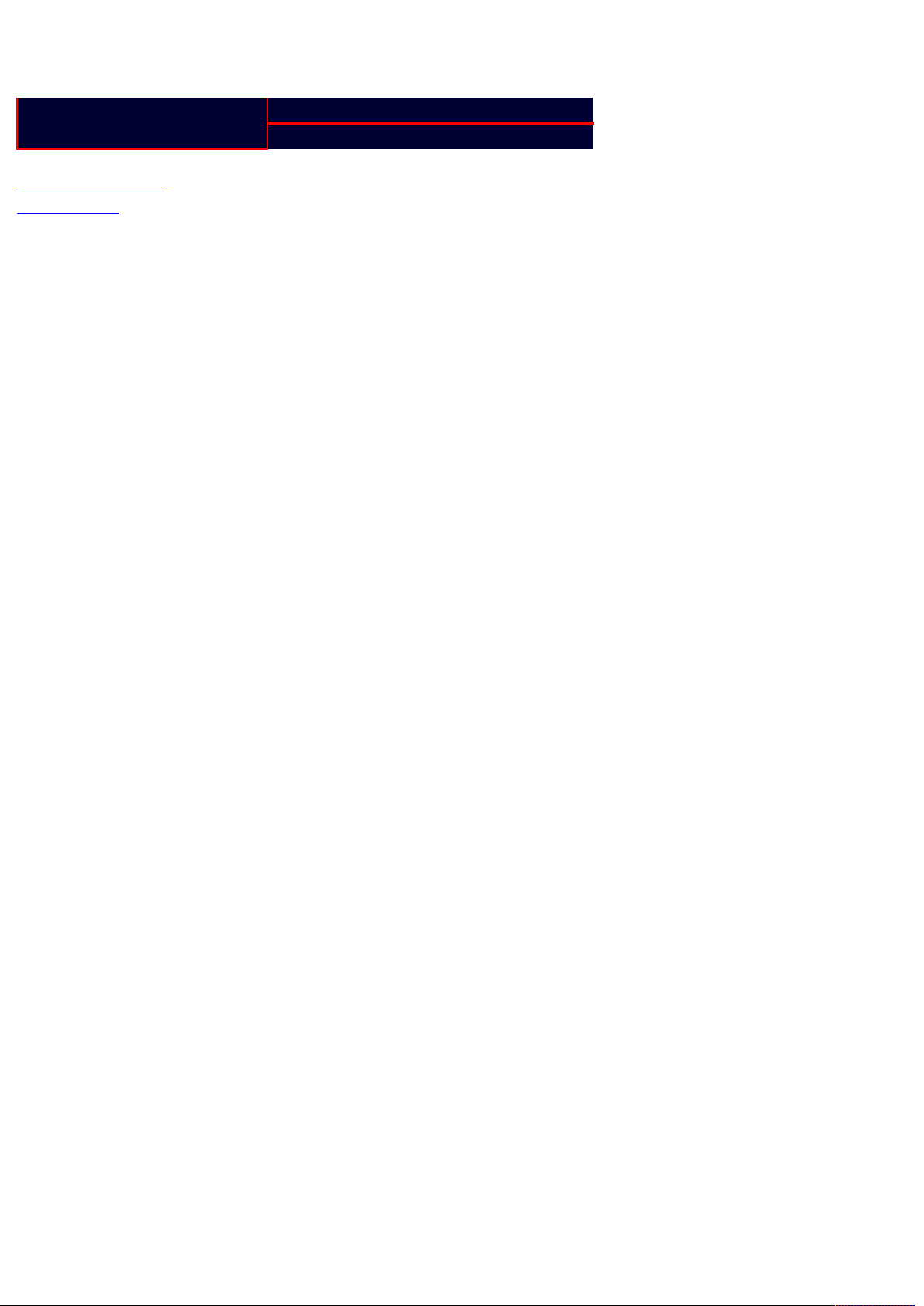
Specifications Section
1.800.AT.COMPAQ
privacy statement
legal notices
file:///C|/download/www.compaq.com/athome/support/msgs/1900XL/2index.html (2 of 2)6/27/2004 11:45:51 AM
Page 5
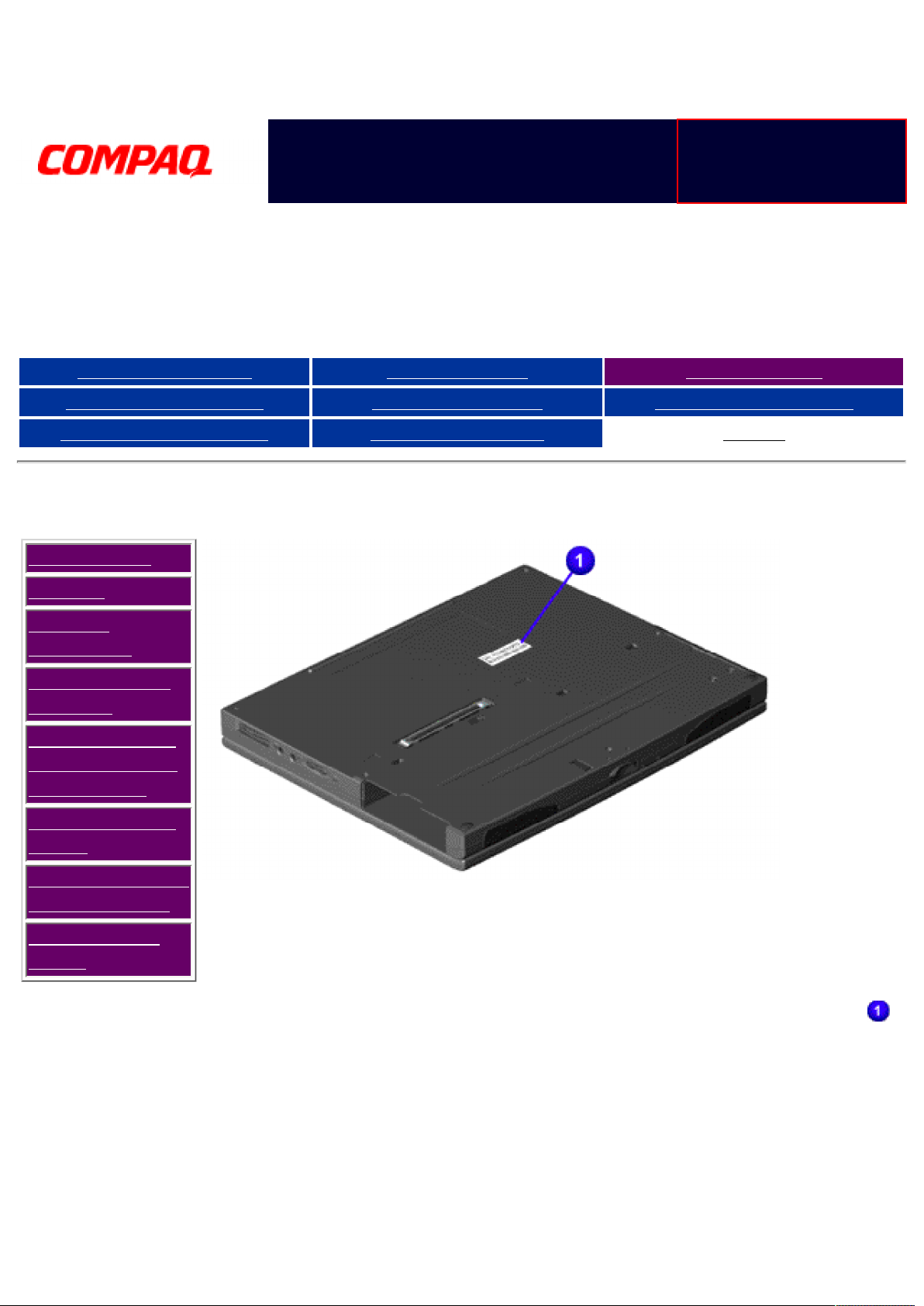
Parts Catalog Section
United States June 27, 2004
STORE | PRODUCTS |
SERVICES | SUPPORT |
CONTACT US | SEARCH
Maintenance & Service Guide
Presario 1900 Series
Models: XL1, XL160, XL161, XL162, XL163, and XL165
Before You Begin Specifications Parts Catalog
Removal Sequence Troubleshooting Battery Operations
Product Description Pin Assignments Index
Illustrated Parts Catalog
System Unit
Boards
Display
Assembly
Mass Storage
Devices
Miscellaneous
Hardware and
Plastics Kit
Miscellaneous
Parts
Documentation
and Software
Configure to
Order
This
section
provides
an
illustrated
parts
breakdown
and a
reference
for spare
parts for
the
Presario
1900
Series
Portable
Computer.
The
computer
serial
file:///C|/download/www.compaq.com/athome/support/msgs/1900XL/3illustra.html (1 of 2)6/27/2004 11:45:53 AM
number
should be
provided to
Compaq
whenever
requesting
information
or ordering
Page 6

Parts Catalog Section
1.800.AT.COMPAQ
privacy statement
legal notices
spare
parts. The
serial
number is
located on
bottom of
unit.
file:///C|/download/www.compaq.com/athome/support/msgs/1900XL/3illustra.html (2 of 2)6/27/2004 11:45:53 AM
Page 7
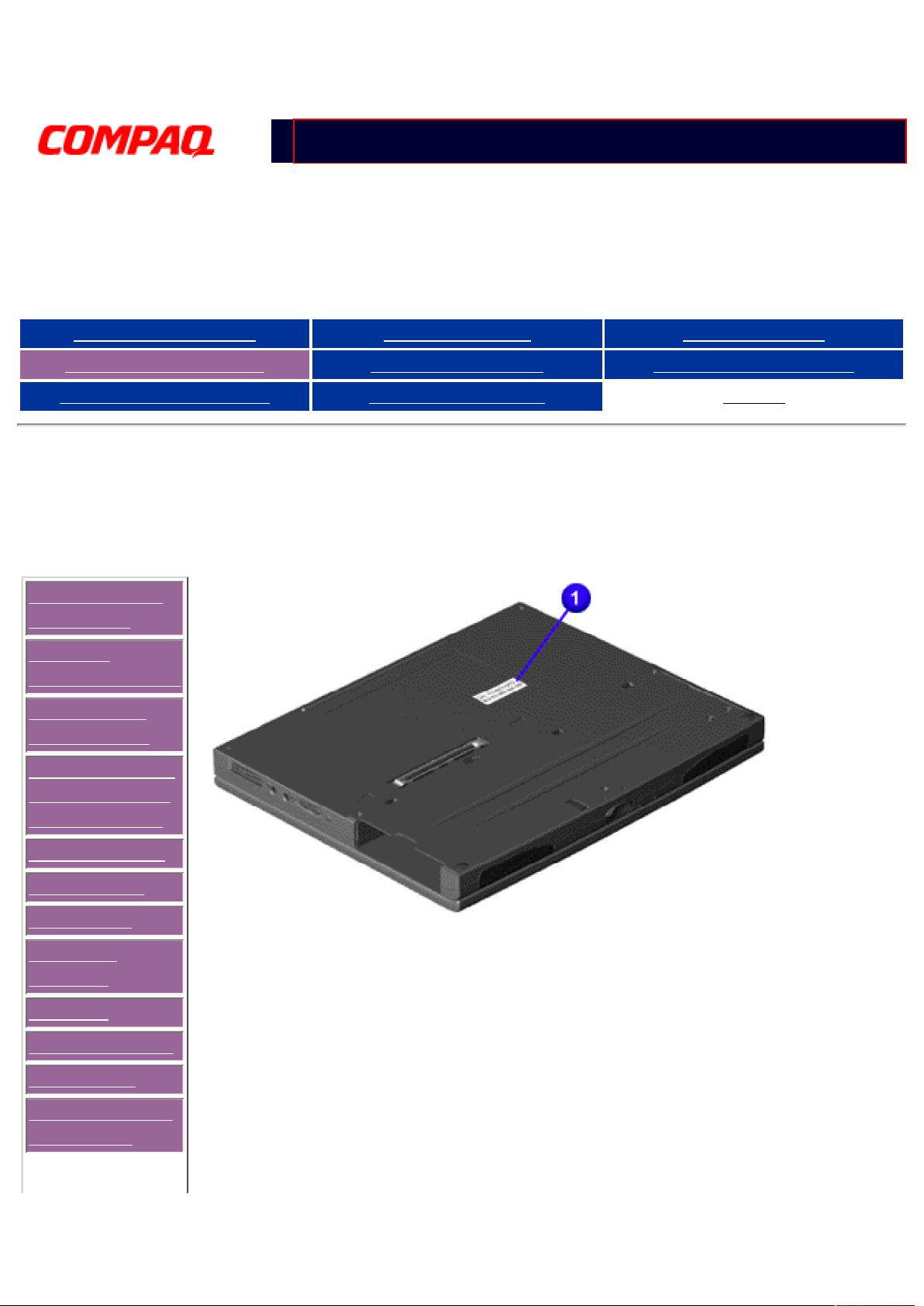
Removal & Replacement Section
United States June 27, 2004
STORE | PRODUCTS | SERVICES | SUPPORT | CONTACT US |
Maintenance & Service Guide
Presario 1900 Series
Models: XL1, XL160, XL161, XL162, XL163, and XL165
Before You Begin Specifications Parts Catalog
Removal Sequence Troubleshooting Battery Operations
Product Description Pin Assignments Index
Removal and Replacement Procedures
This section explains the removal and replacement procedures for the computer.
Electrostatic
Discharge
Service
Considerations
Cables and
Connectors
Preparing the
Computer for
Disassembly
Battery Pack
Hard Drive
Keyboard
Memory
Module
Modem
Serial
Number
Report the
computer
serial
number to
Compaq
when
requesting
information
or ordering
spare
parts. The
serial
number is
located
bottom of
unit.
on
Heatspreader
Processor
Display Panel
Assembly
file:///C|/download/www.compaq.com/athome/support/msgs/1900XL/4index.html (1 of 2)6/27/2004 11:45:54 AM
Page 8
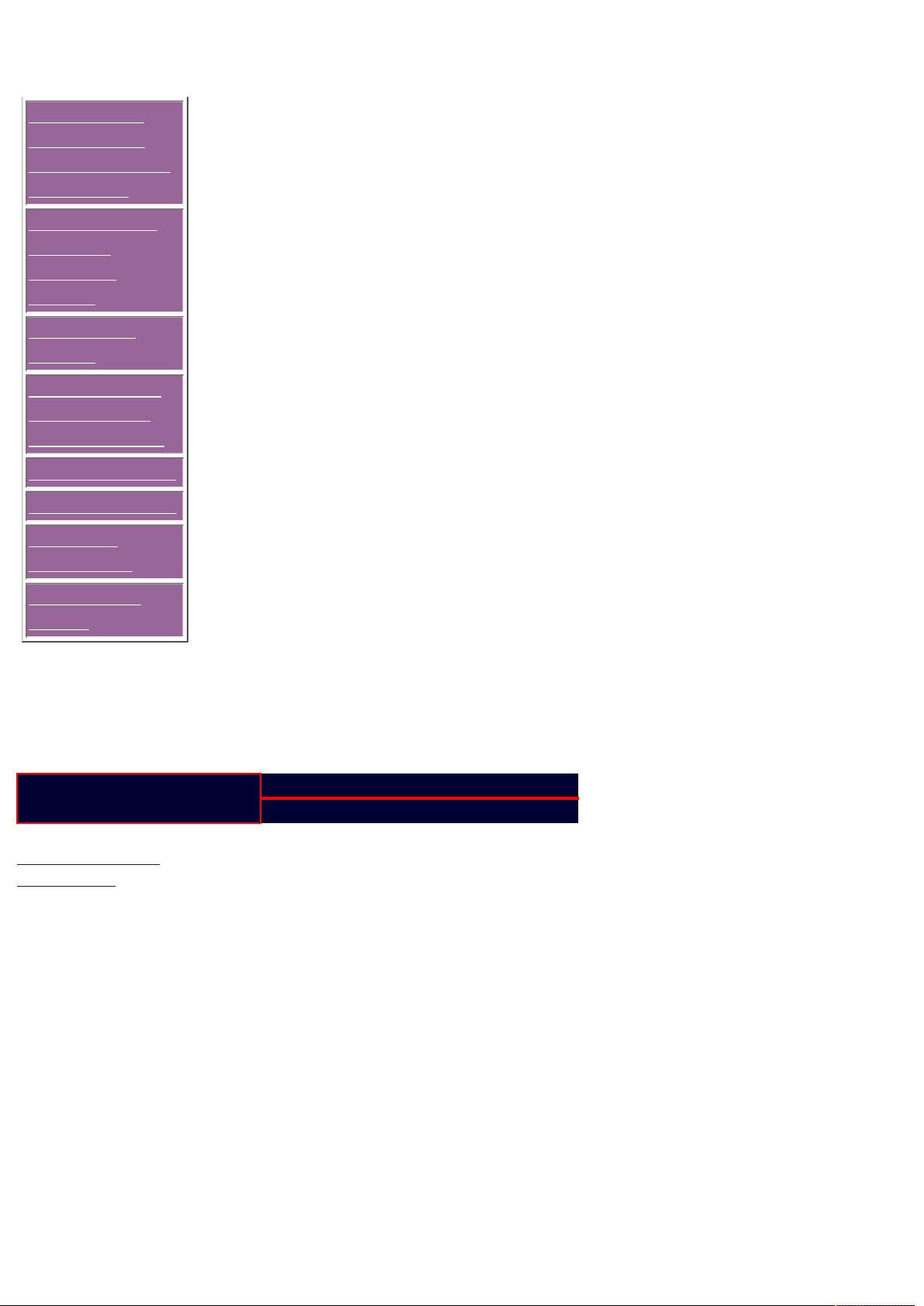
Removal & Replacement Section
Upper CPU
Cover with
Palmrest and
TouchPad
Hard Drive/
Battery
Charger
Board
Converter
Board
Low Voltage
Differential
Signal Board
Fan Assembly
System Board
Speaker
Assembly
DVD or CD
Drive
1.800.AT.COMPAQ
privacy statement
legal notices
file:///C|/download/www.compaq.com/athome/support/msgs/1900XL/4index.html (2 of 2)6/27/2004 11:45:54 AM
Page 9
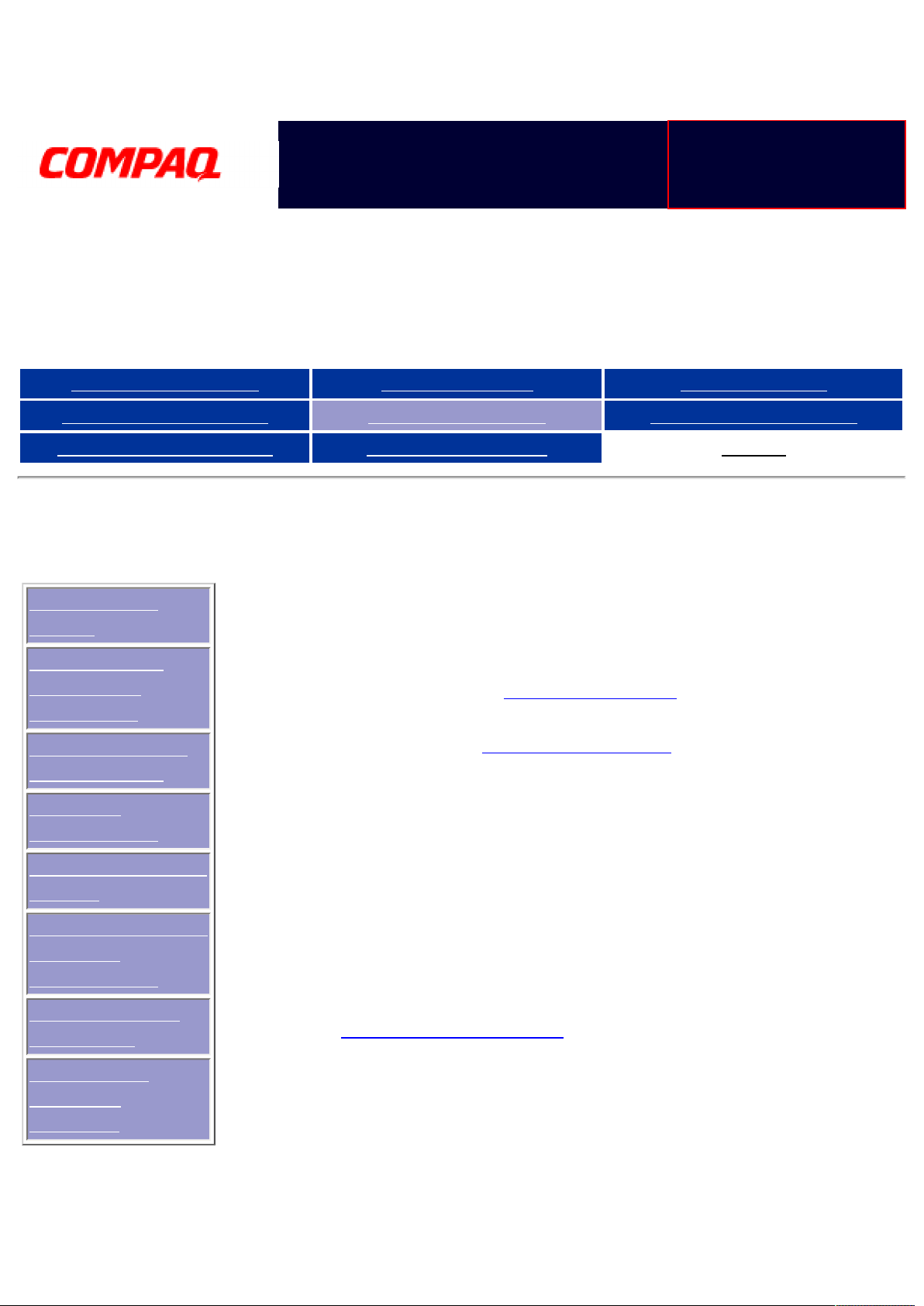
Troubleshooting Section
United States June 27, 2004
STORE | PRODUCTS |
SERVICES | SUPPORT |
CONTACT US | SEARCH
Maintenance & Service Guide
Presario 1900 Series
Models: XL1, XL160, XL161, XL162, XL163, and XL165
Before You Begin Specifications Parts Catalog
Removal Sequence Troubleshooting Battery Operations
Product Description Pin Assignments Index
Troubleshooting
Preliminary
Steps
Clearing the
Power-On
Password
Power-On Self
Test (POST)
Compaq
Diagnostics
Diagnostic Error
Codes
Troubleshooting
Without
Diagnostics
Solving Minor
Problems
Contacting
Compaq
Support
This section covers troubleshooting information for the
Compaq Presario 1900 Series Portable Computers. The basic
steps in troubleshooting include:
1. Follow the Preliminary Steps .
2. Run the Power-On Self-Test
(POST).
3. Follow the recommended
actions described in the
diagnostic tables, if you are
unable to run POST or if
POST displays an error
message.
When following the recommended
actions in the Sections on POST and
Diagnostic Error Codes perform
them in the order listed. Rerun
POST after each recommended
action until the problem is solved
and no error message occurs. Once
the problem is solved, do not
complete the remaining
file:///C|/download/www.compaq.com/athome/support/msgs/1900XL/5index.html (1 of 2)6/27/2004 11:45:54 AM
Page 10
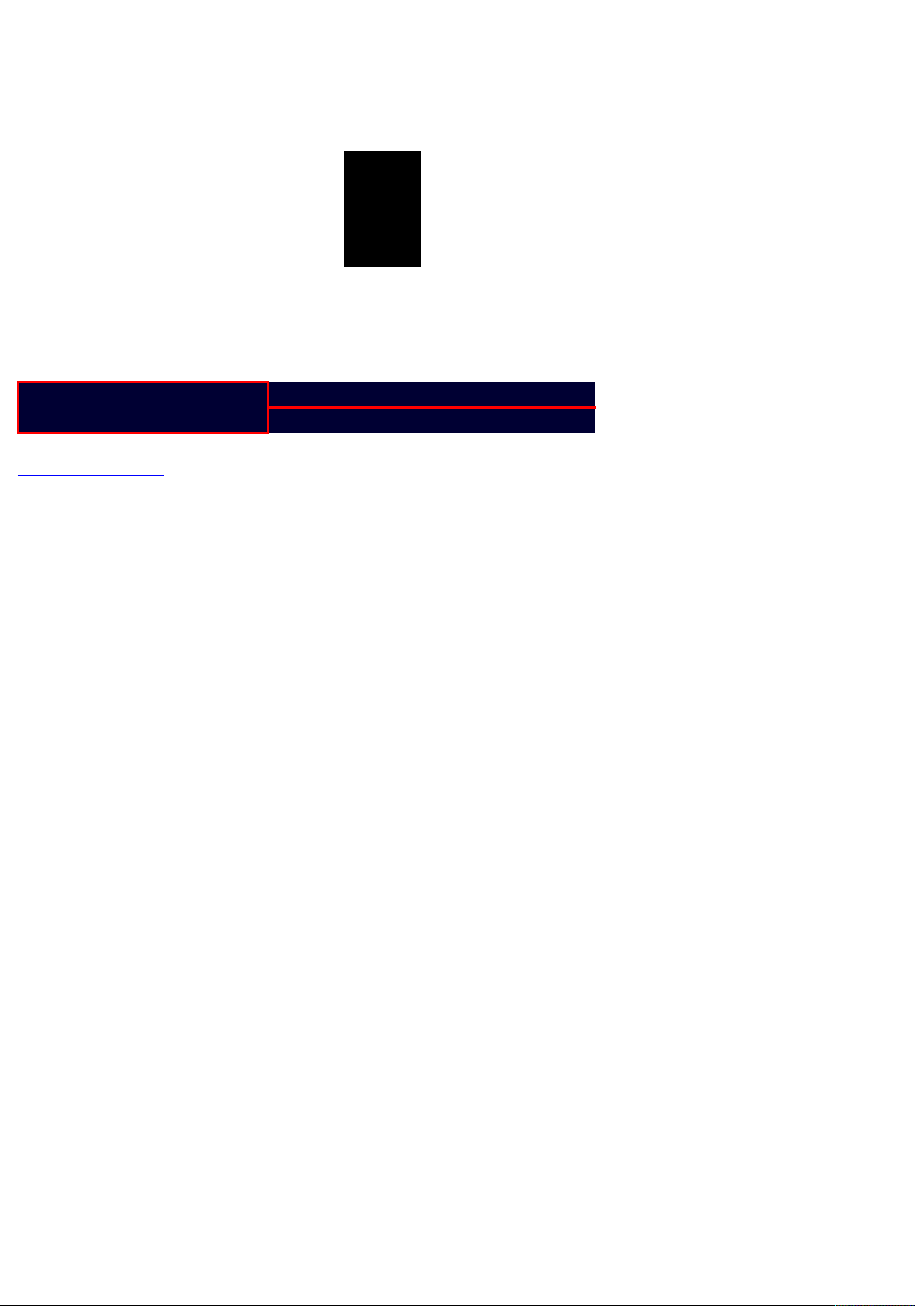
Troubleshooting Section
1.800.AT.COMPAQ
privacy statement
legal notices
recommended actions.
If the problem is
intermittent, check the
NOTE:
computer several times to
verify that the problem is
solved.
file:///C|/download/www.compaq.com/athome/support/msgs/1900XL/5index.html (2 of 2)6/27/2004 11:45:54 AM
Page 11
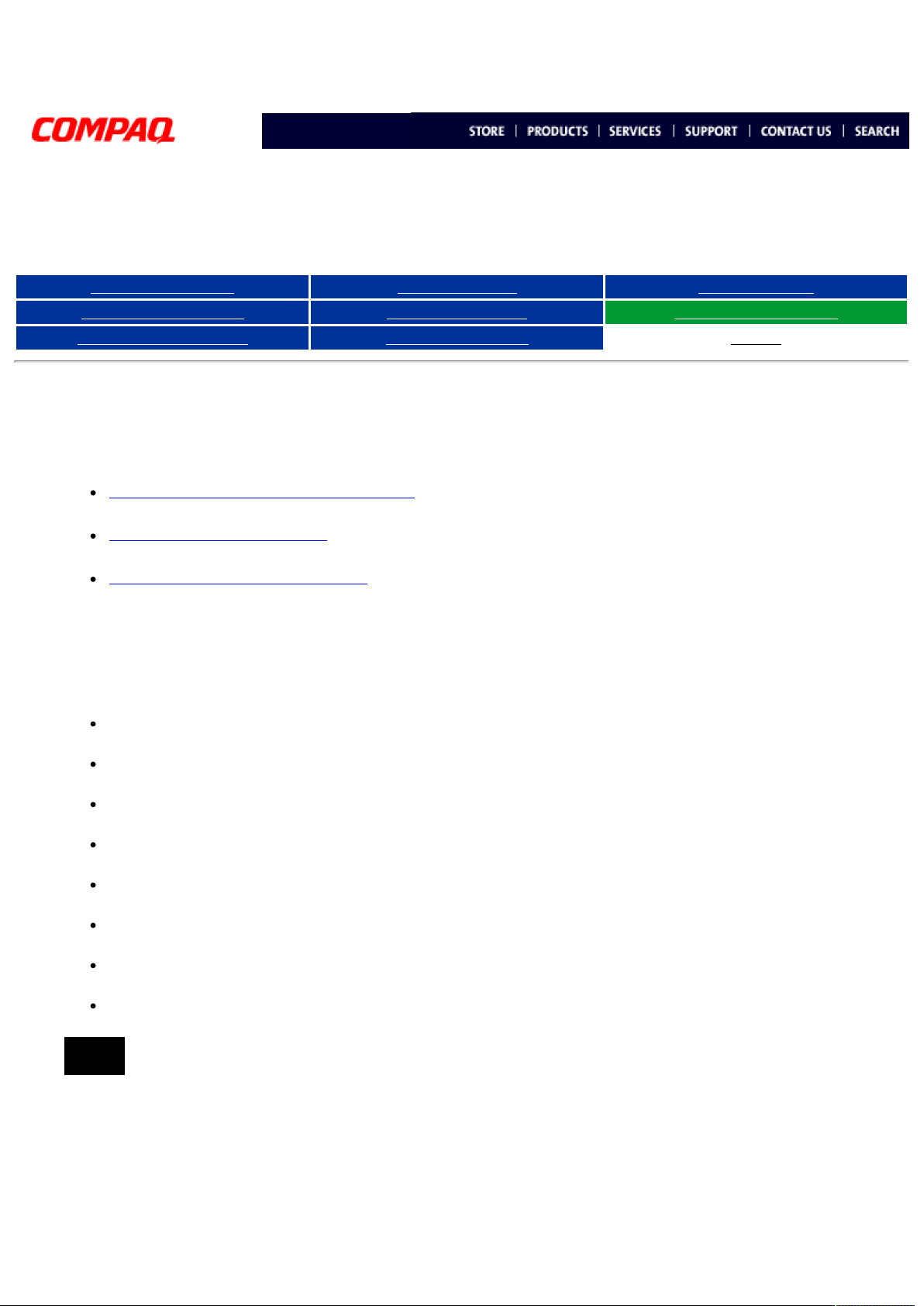
Battery Pack Operations
United States June 27, 2004
Maintenance & Service Guide
Presario 1900 Series
Models: XL1, XL160, XL161, XL162, XL163, and XL165
Before You Begin
Specifications Parts Catalog
Removal Sequence Troubleshooting Battery Operations
Product Description Pin Assignments Index
Battery Pack Operating Time
This section covers the following information concerning battery pack operating time:
Increasing battery pack operating time
Conditioning a battery pack
Disposing of a used battery pack
Increasing Battery Pack Operating Time
Battery pack operating time differs depending on several variables. To avoid unnecessary replacement, consider the
following variables when determining how long a charged battery pack should last:
Power management settings
Hardware configuration
Software applications
Installed options
Display brightness
Hard drive usage
Changes in operating temperature
Type and number of installed PC Cards
NOTE:
Battery pack operating time can be increased by as much as 50 percent by controlling the energy required by the
computer and the energy stored in the battery pack.
The power consumption requirements for PC Cards vary widely. Some cards drain the battery
pack very rapidly.
Minimizing the Energy Required
file:///C|/download/www.compaq.com/athome/support/msgs/1900XL/6battery.html (1 of 3)6/27/2004 11:45:55 AM
Page 12
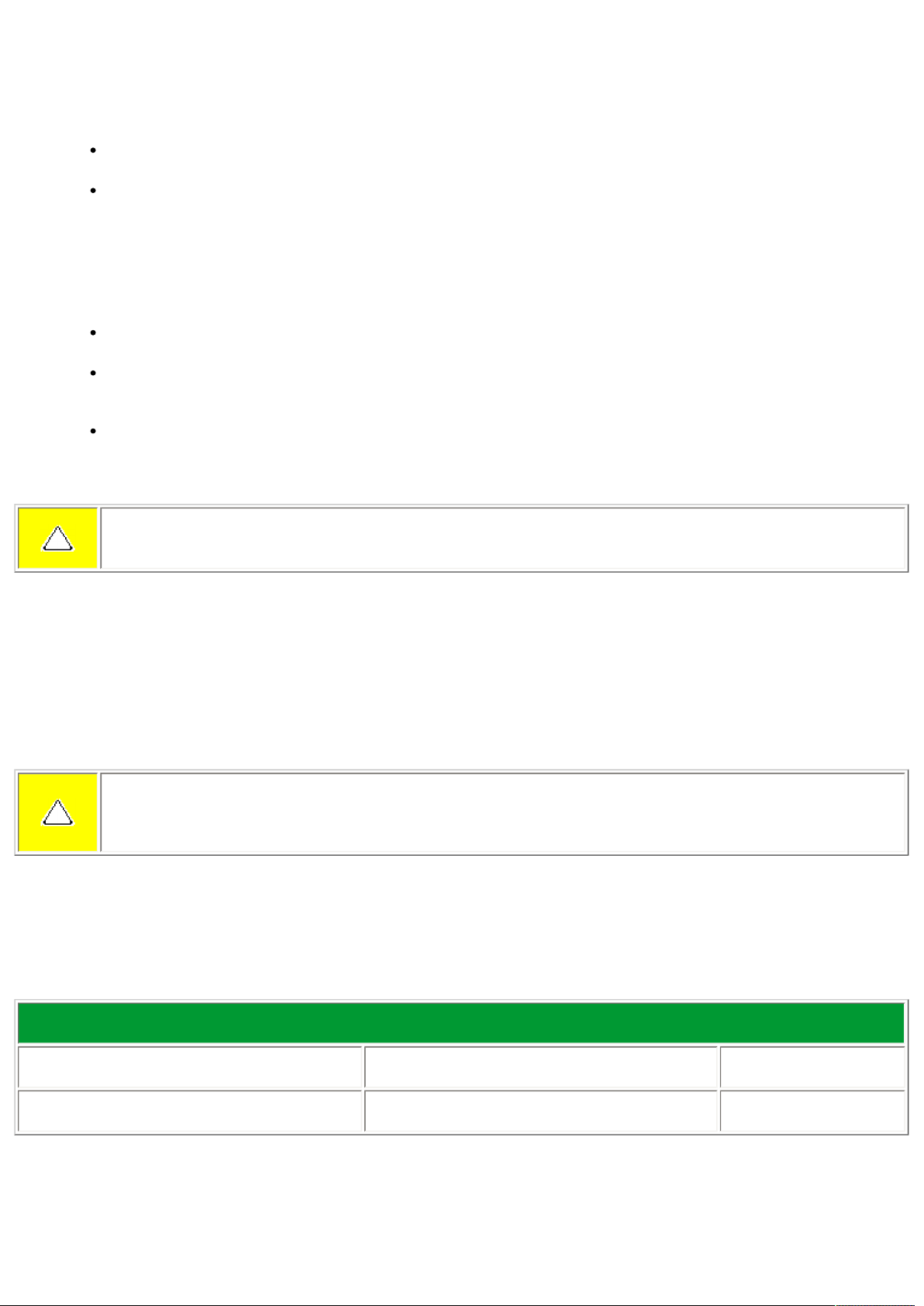
Battery Pack Operations
To minimize the energy required by the computer, follow these steps:
Set the power conservation levels in the Power Management utility to Maximum .
Customize the timeout value to work more efficiently with the applications. The amount of battery
life depends on the values selected.
Maximizing the Energy Stored
To maximize the energy stored in the battery pack, follow these guidelines:
Condition the battery pack at least every 30 days to improve overall battery performance.
Keep a battery pack in the computer when using it with AC power to supply the battery pack with a
constant trickle charge.
Store the battery pack in a cool, dry place when not in use.
Conditioning a Battery Pack
CAUTION: To avoid a loss of data, ensure that all data is saved before discharging a battery pack.
To condition a battery pack, complete the following steps:
1. Plug in the AC adapter and allow the battery to charge until the fast charge arrow on the display
disappears. Your battery gauge may read 100 percent for a period of time before the arrow
disappears. Do not unplug the AC adapter until the arrow disappears.
2. Unplug the AC adapter and allow the battery to drain until the computer reaches hibernation and
turns itself off.
CAUTION: Do not plug the AC adapter during this process or you will need to restart with step number
1. You may use the computer while the battery is draining.
3. Your battery is re-conditioned.
4. Plug in the AC adapter and begin using the computer.
The table below shows battery pack charge times by model.
Battery Charge Time
Computer On Line Off Line
Li ion Battery Pack 4.5 hours premature termination 2:50 hr
Disposing of a Used Battery Pack
file:///C|/download/www.compaq.com/athome/support/msgs/1900XL/6battery.html (2 of 3)6/27/2004 11:45:55 AM
Page 13
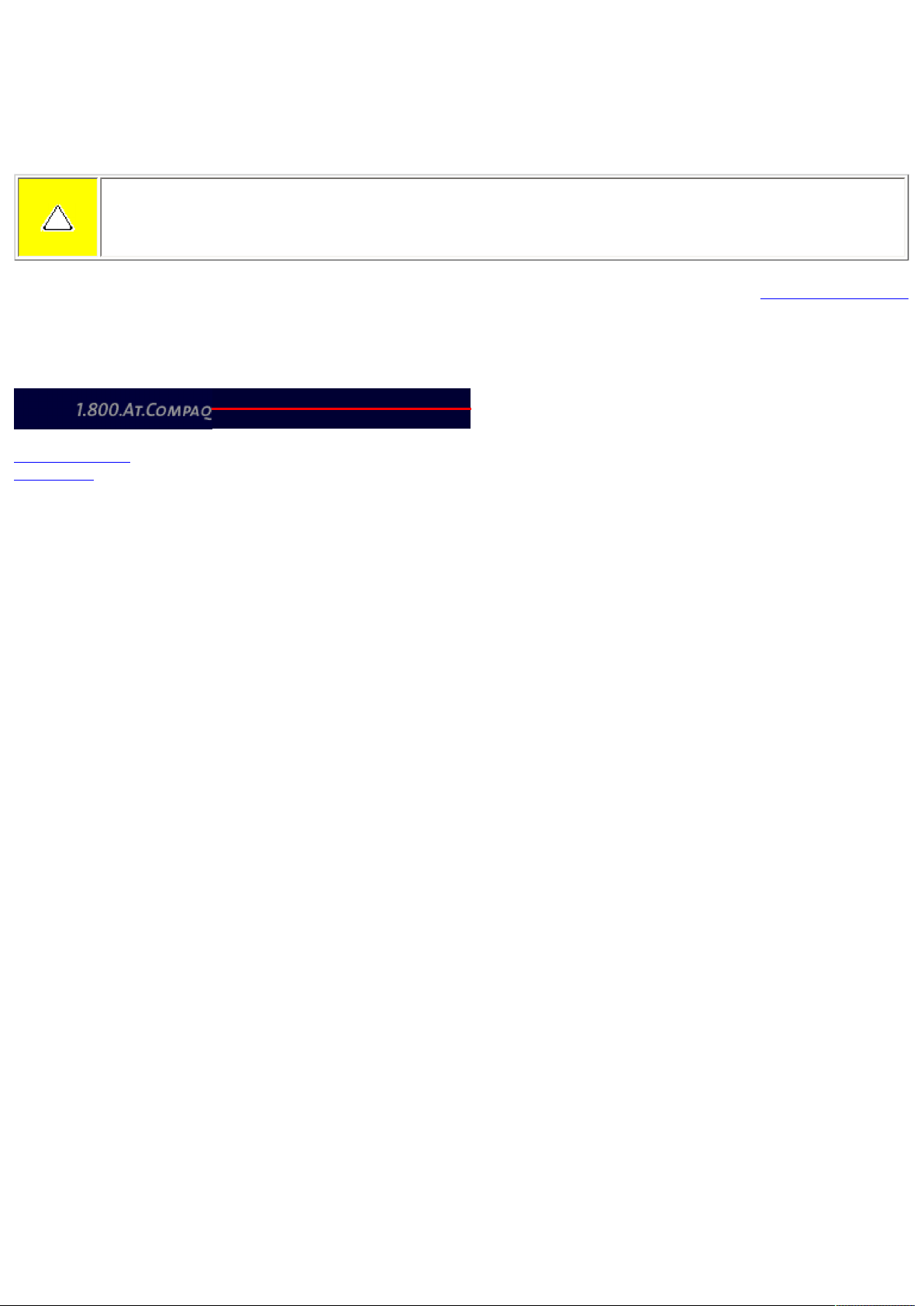
Battery Pack Operations
In the interest of safeguarding our environment. Compaq Computer Corporation recommends that nickel metal
hydride (NiMH) and lithium ion (Li ion) battery packs be recycled. Battery packs should be handled in accordance with
country, state, province, or local regulations.
CAUTION: Never attempt to open or service a battery pack. Opening a battery pack not only damages
the pack and makes it unusable, but also expose potentially harmful battery components.
Back to Top of Page
privacy statement
legal notices
file:///C|/download/www.compaq.com/athome/support/msgs/1900XL/6battery.html (3 of 3)6/27/2004 11:45:55 AM
Page 14
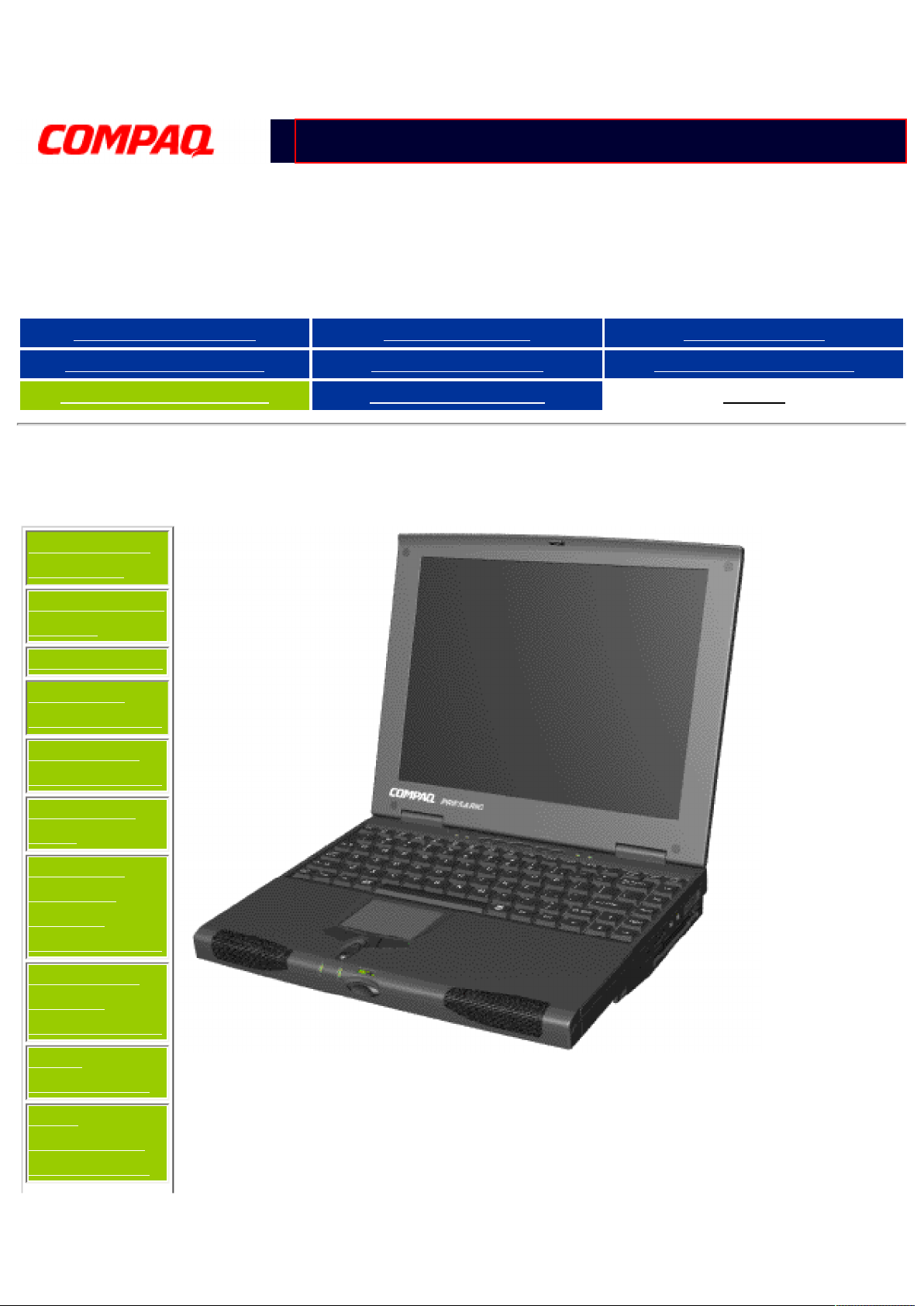
Product Description Section
United States June 27, 2004
STORE | PRODUCTS | SERVICES | SUPPORT | CONTACT US |
Maintenance & Service Guide
Presario 1900 Series
Models: XL1, XL160, XL161, XL162, XL163, and XL165
Before You Begin Specifications Parts Catalog
Removal Sequence Troubleshooting Battery Operations
Product Description Pin Assignments Index
Product Description
Models and
Features
Controls and
Lights
Status Panel
Left Side
Components
Right Side
Components
Bottom of
Unit
Left Side
and Top
Wedge
Components
Right Side
Wedge
Components
Rear
Connectors
Port
Replicator
Connectors
Compaq
Presario
1900 Series
Portable
Computers,
a new
generation
of
multimedia
portable
computers,
present
ultimate thin
and lightweight
designs,
outstanding
audio and
video,
advanced
core
features,
and
attractive
styles.
The
Removable
Drive Wedge
provides
file:///C|/download/www.compaq.com/athome/support/msgs/1900XL/7index.html (1 of 3)6/27/2004 11:45:55 AM
Page 15
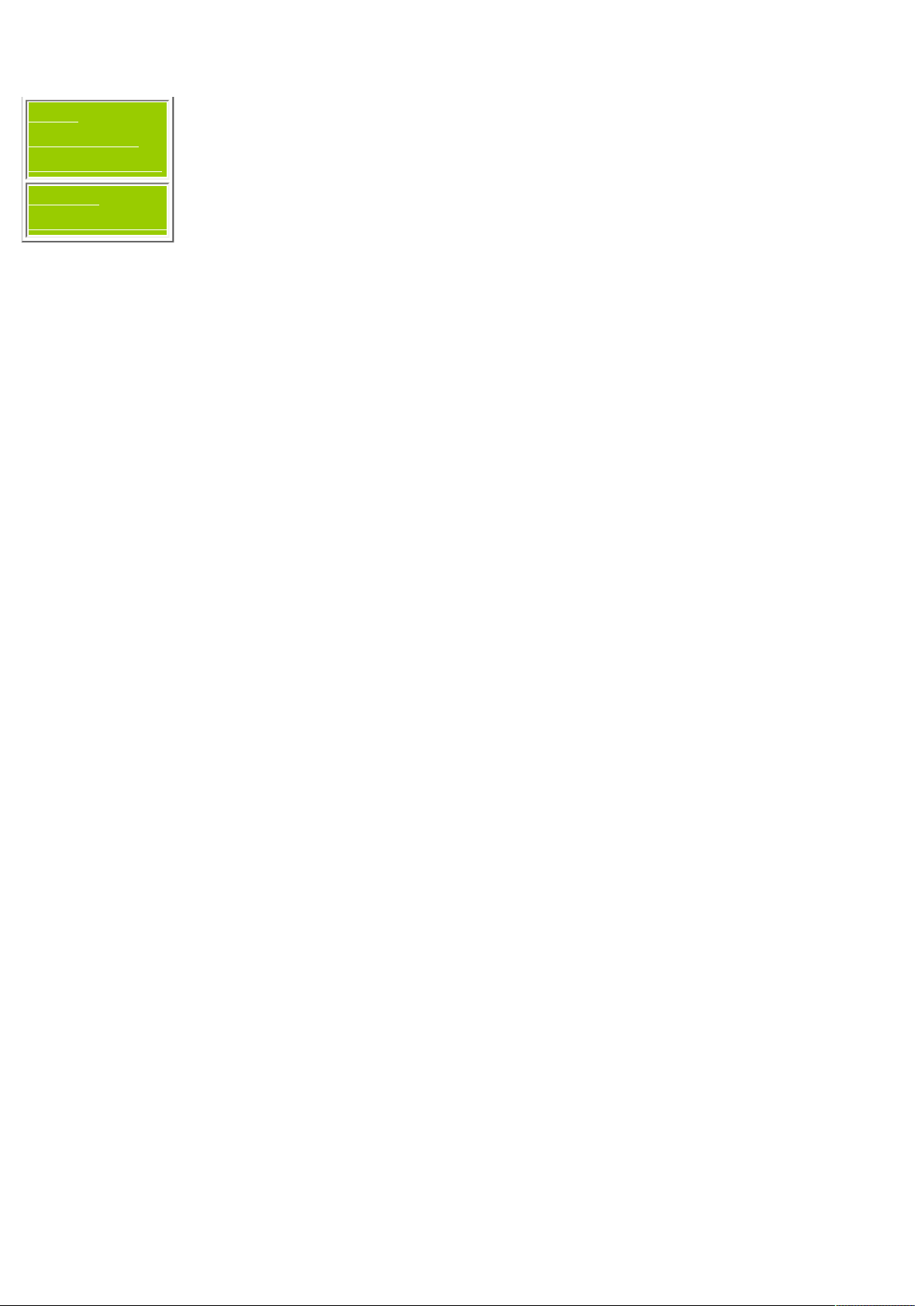
Product Description Section
Port
Replicator
Components
Power
Management
multimedia
expansion
capability
with a DVD
or CD-ROM
Drive.
Compaq
Presario
1900 Series
Portable
Computers
include an
optional
integrated
10/100BaseT
Ethernet
Port
Replicator,
allowing the
user to
attach or
detach the
computer
quickly and
easily from
peripheral
devices.
Containing a
full array of
ports, some
Presario
computers
are
accessible
while the
system is
docked to
the Port
Replicator.
file:///C|/download/www.compaq.com/athome/support/msgs/1900XL/7index.html (2 of 3)6/27/2004 11:45:55 AM
This fully
functional
Intel
Celeron- and
Pentium IIbased
portable
computer
Page 16
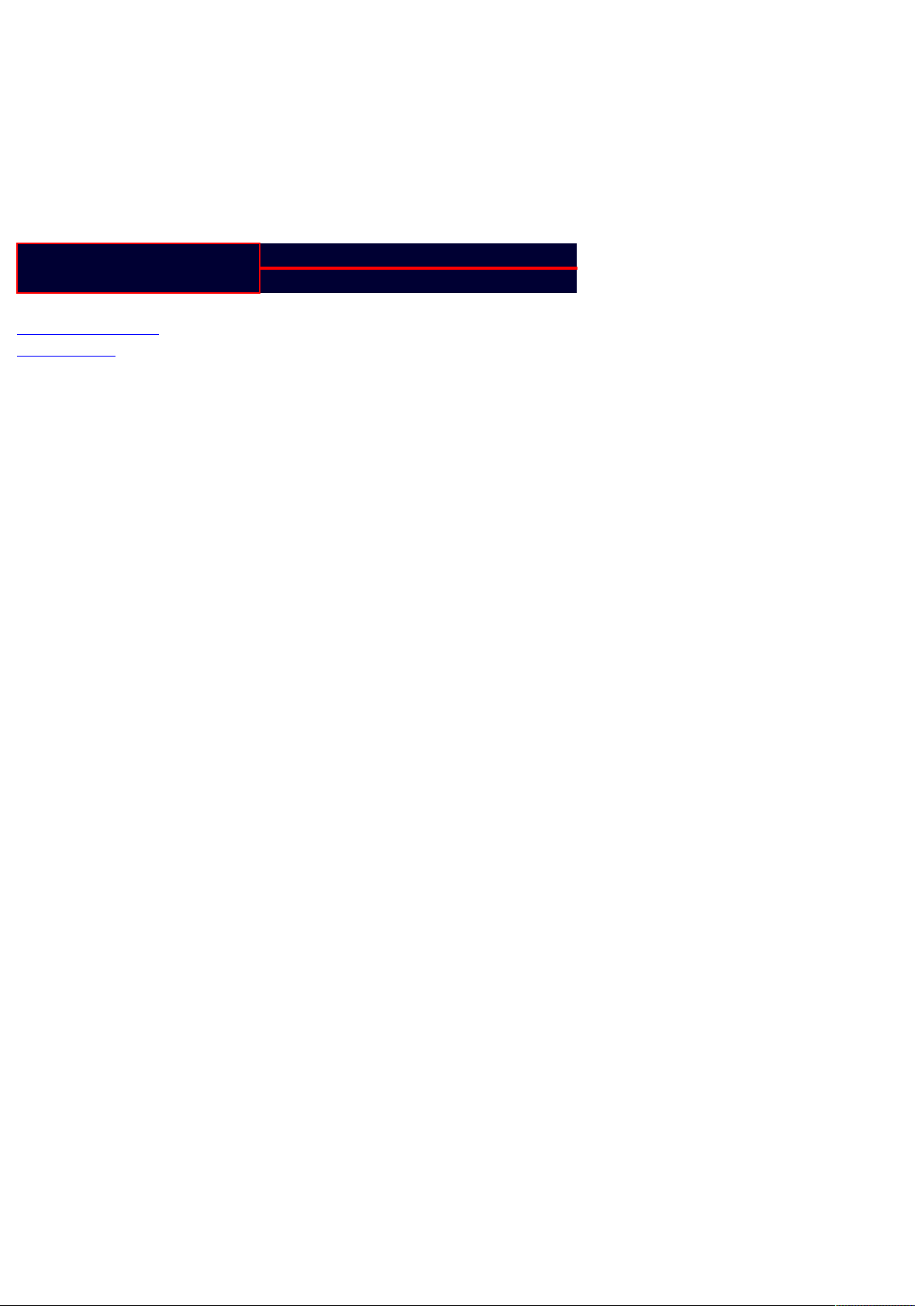
Product Description Section
1.800.AT.COMPAQ
privacy statement
legal notices
provides full
desktop
versatility.
file:///C|/download/www.compaq.com/athome/support/msgs/1900XL/7index.html (3 of 3)6/27/2004 11:45:55 AM
Page 17
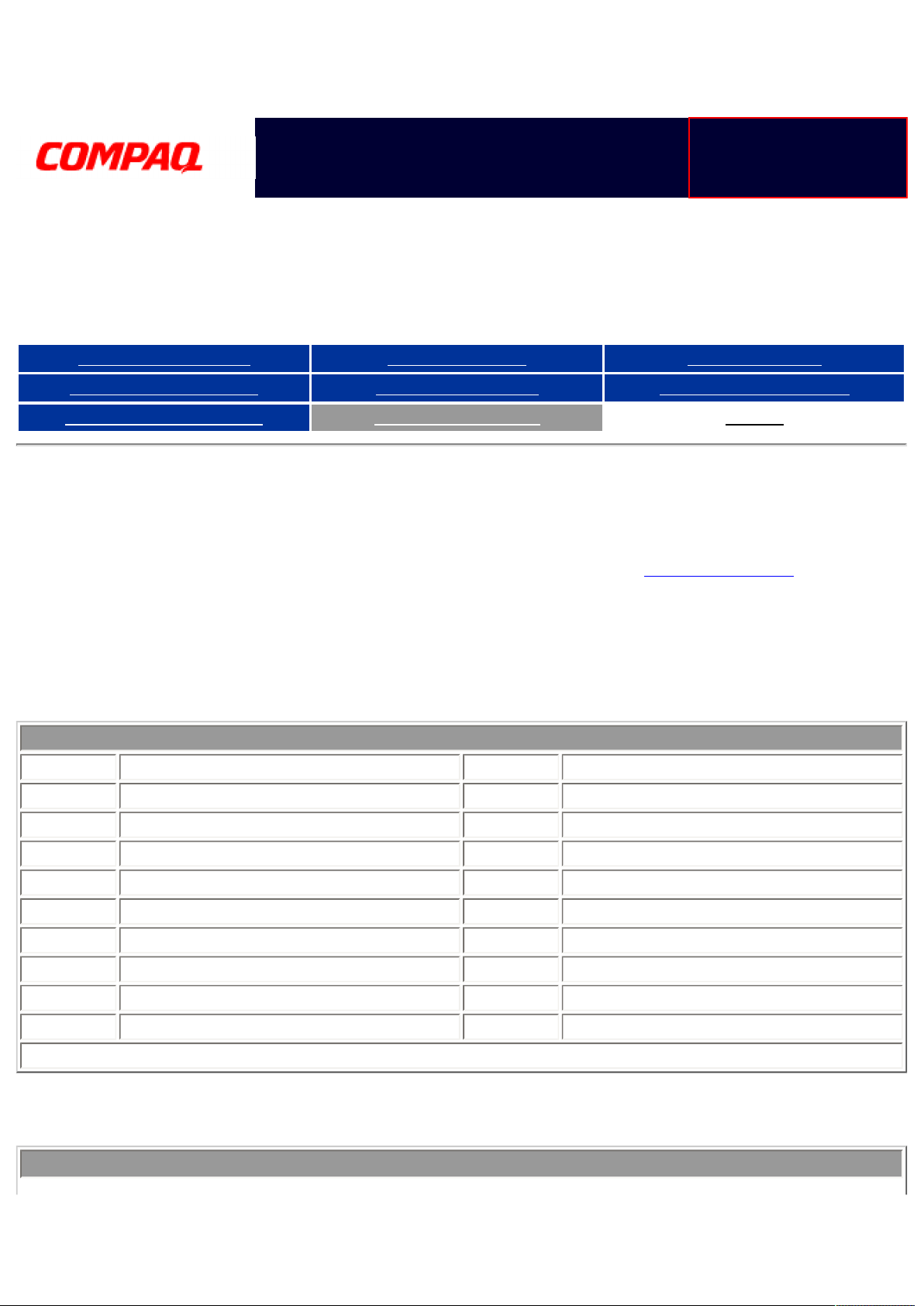
Pin Assignments Section
Models: XL1, XL160, XL161, XL162, XL163, and XL165
Before You Begin Specifications Parts Catalog
Removal Sequence Troubleshooting Battery Operations
Product Description Pin Assignments Index
Pin Assignments
United States June 27, 2004
STORE | PRODUCTS |
SERVICES | SUPPORT |
CONTACT US | SEARCH
Maintenance & Service Guide
Presario 1900 Series
This appendix provides connector pin assignment tables for Compaq Presario 1900 Series Portable
Computers. For more information on connectors, refer to the section on Rear Connectors.
NOTE: The signals in all tables of this appendix are considered active high unless otherwise
indicated by an asterisk (*).
Parallel Connector
Pin Signal Pin Signal
1 Strobe* 10 Acknowledge*
2 Data Bit 0 11 Busy
3 Data Bit 1 12 Paper Out
4 Data Bit 2 13 Select
5 Data Bit 3 14 Auto Linefeed*
6 Data Bit 4 15 Error*
7 Data Bit 5 16 Initialize Printer*
8 Data Bit 6 17 Select In*
9 Data Bit 7 18-25 Signal Ground
* = Active low
Serial Connector
file:///C|/download/www.compaq.com/athome/support/msgs/1900XL/8pin.html (1 of 4)6/27/2004 11:45:56 AM
Page 18
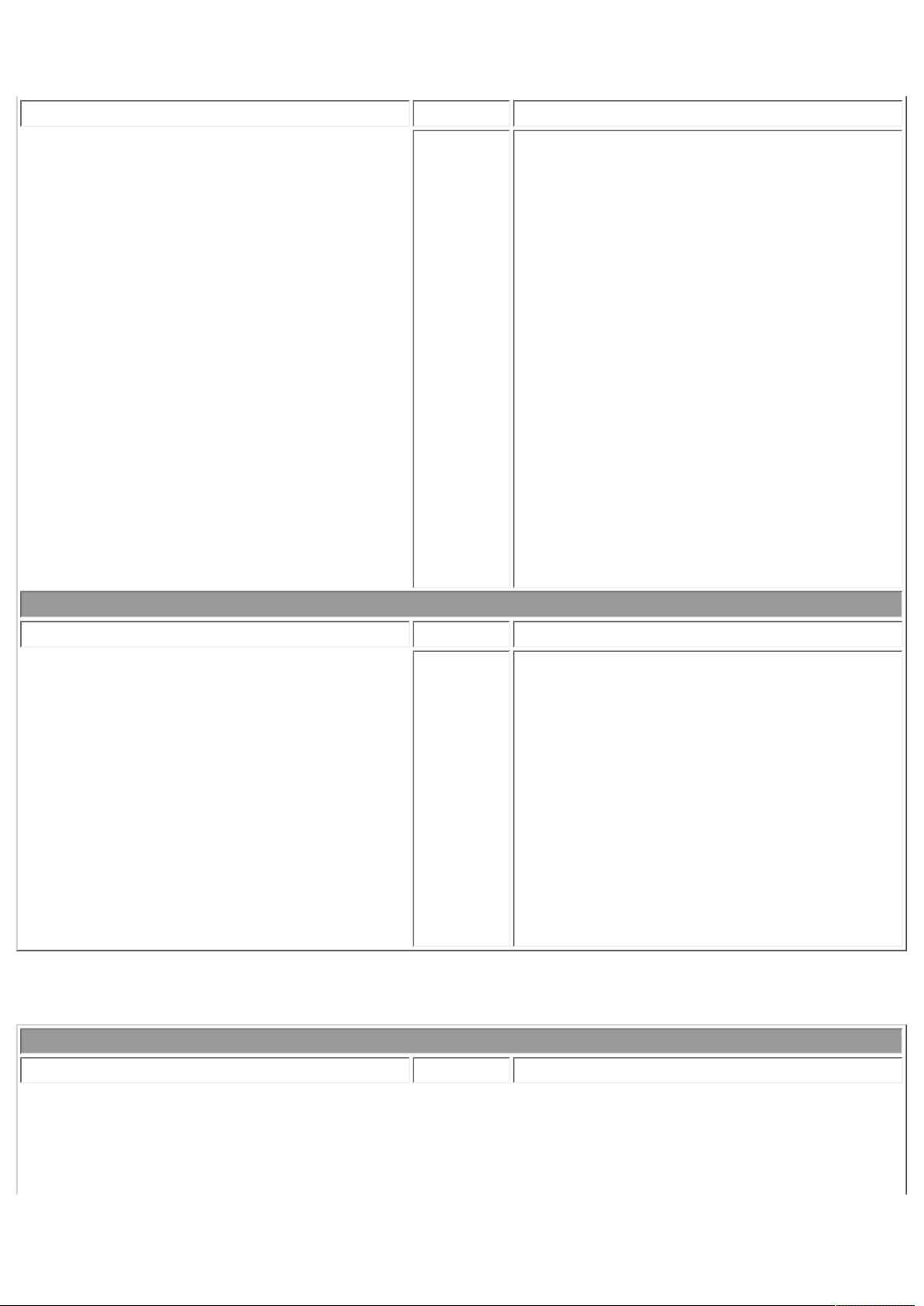
Pin Assignments Section
Connector Pin Signal
1
2
3
4
5
6
7
8
9
Carrier Detect
Receive Data
Transmit Data
Data Terminal Ready
Signal Ground
Data Set Ready
Ready to Send
Clear to Send
Ring Indicator
Keyboard/Mouse Connector
Connector Pin Signal
1
2
3
4
5
6
Data
Not defined
Ground
+5 VDC
Clock
Not defined
External VGA Monitor Connector
Connector Pin Signal
file:///C|/download/www.compaq.com/athome/support/msgs/1900XL/8pin.html (2 of 4)6/27/2004 11:45:56 AM
Page 19
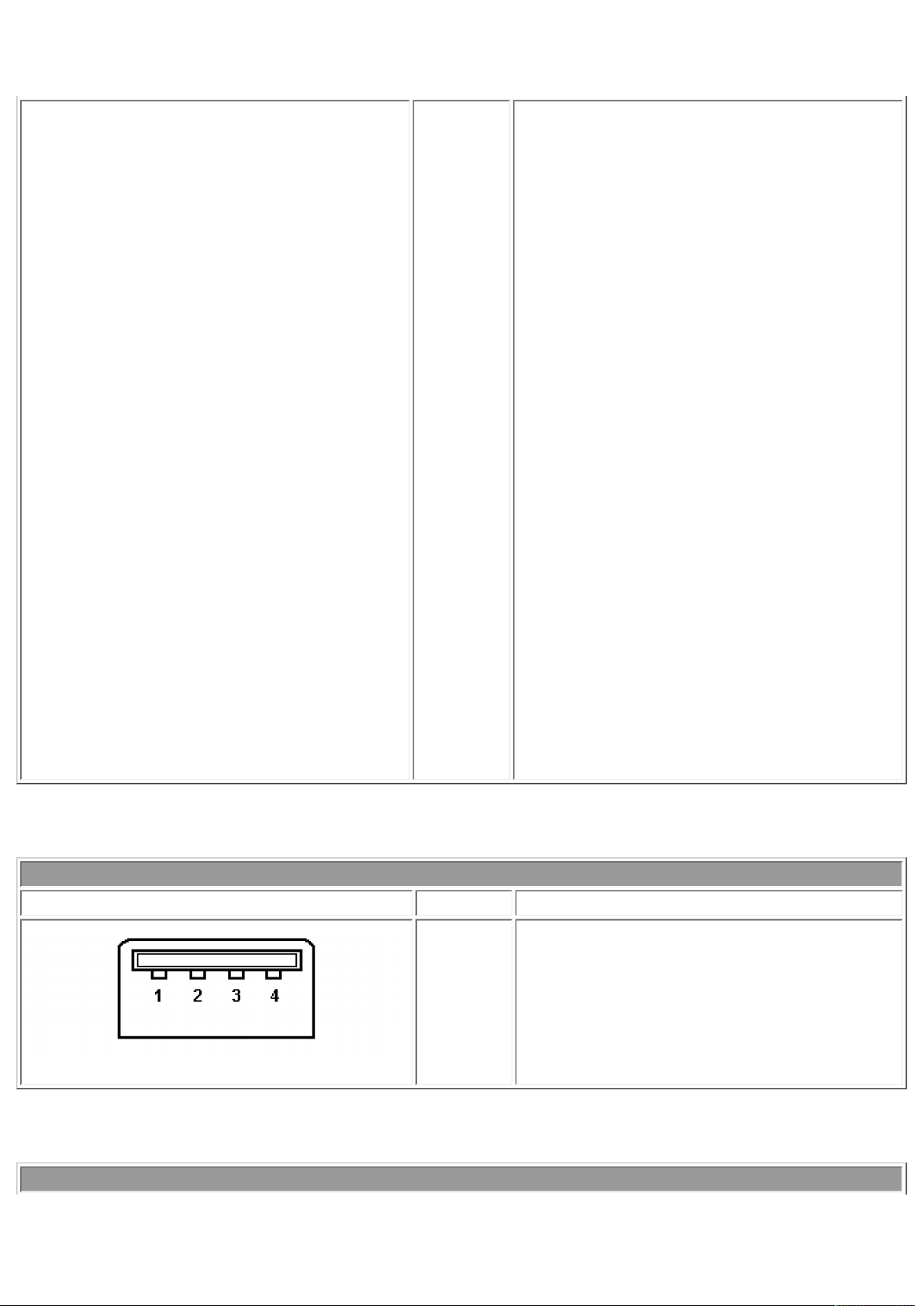
Pin Assignments Section
1
2
3
4
5
6
7
8
9
10
Red Analog
Green Analog
Blue Analog
Not connected
Ground
Ground Analog
Ground Analog
Ground Analog
Not connected
Ground
11
12
13
14
15
Monitor Detect
DDC2B Data
Horizontal Sync
Vertical Sync
DDC2B Clock
Universal Serial Bus Connector
Connector Pin Signal
1 Ground
2 D+
3 D-
4 Power
Modem Connector
file:///C|/download/www.compaq.com/athome/support/msgs/1900XL/8pin.html (3 of 4)6/27/2004 11:45:56 AM
Page 20
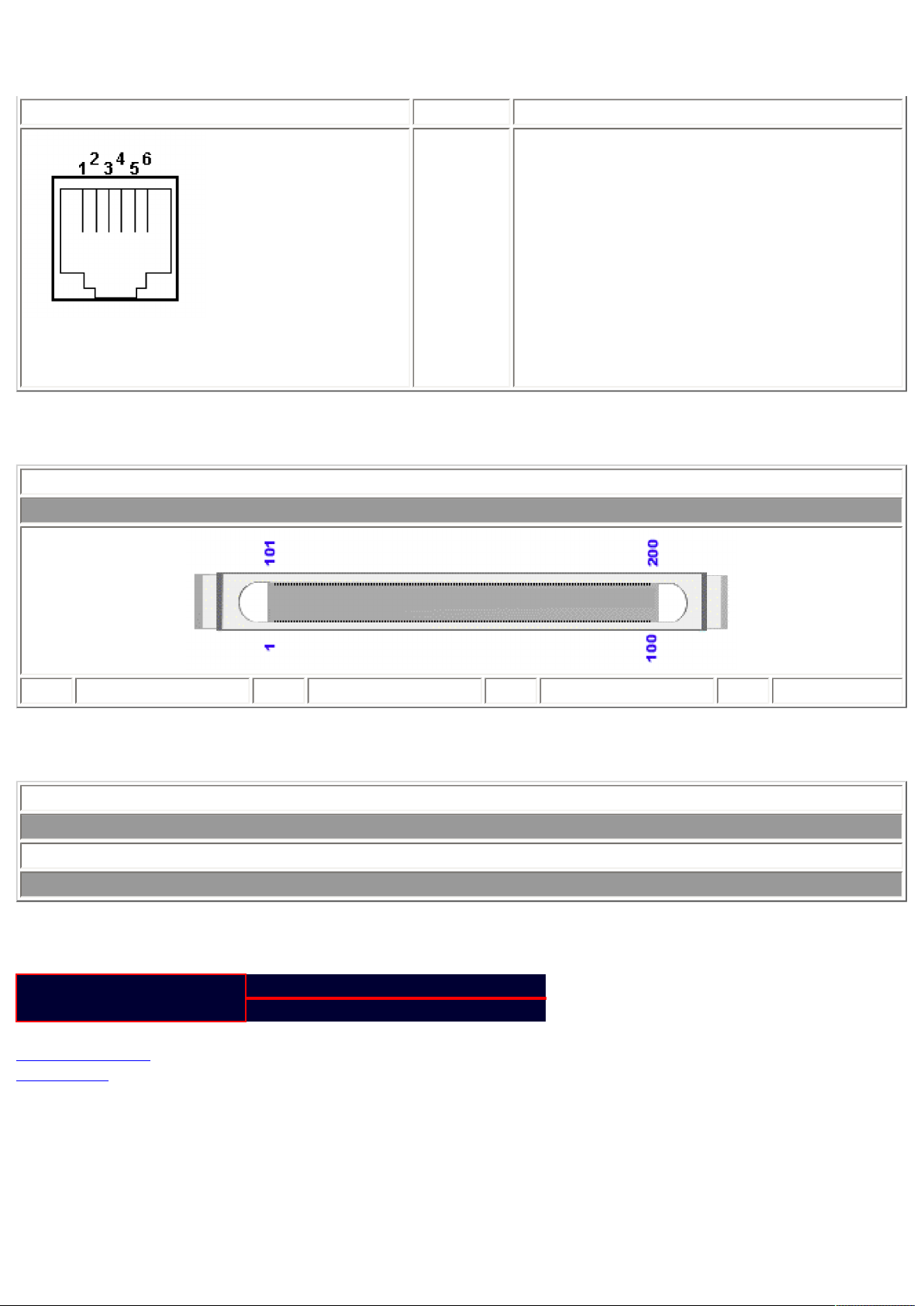
Pin Assignments Section
Connector Pin Signal
1
2
3
4
5
6
Unused
Unused
Tip
Ring
Unused
Unused
This information was not available at time of publication.
Port Replicator Connector
Pin Signal Pin Signal Pin Signal Pin Signal
This information was not available at time of publication.
LAN Connector
1.800.AT.COMPAQ
privacy statement
legal notices
file:///C|/download/www.compaq.com/athome/support/msgs/1900XL/8pin.html (4 of 4)6/27/2004 11:45:56 AM
Page 21
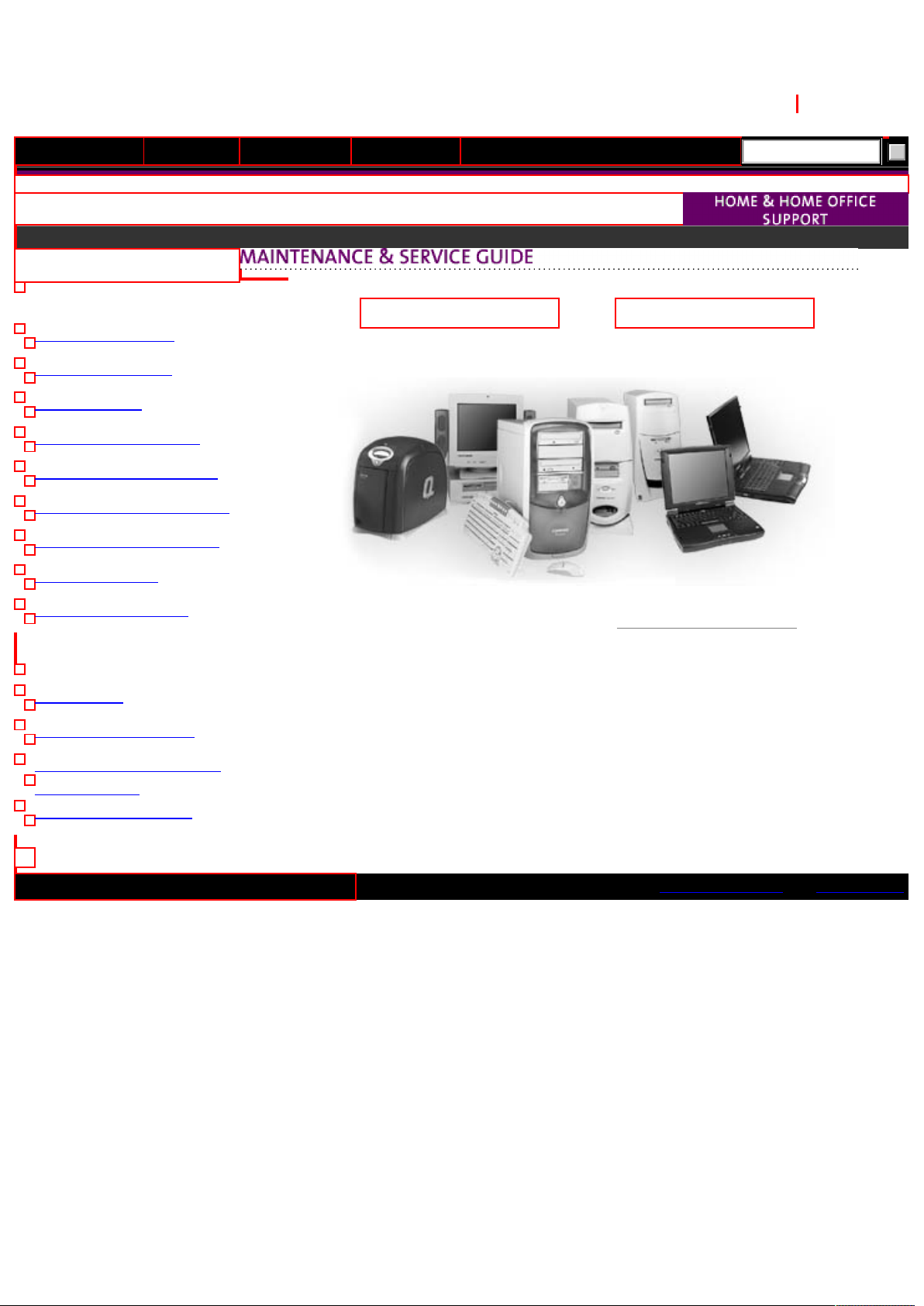
Compaq.com - MSGS - Index
PRODUCTS SUPPORT SOLUTIONS SERVICES
Compaq logo: Link to Compaq.com home page
HOME & HOME OFFICE
SUPPORT
Support Home Page
United
States
...then...
Software & Drivers
Documentation
Customer Communities
Available Help & Support
End-User Replaceable Parts
Email a Support Specialist
Service Upgrades
Memory Configurator
POINTS OF INTEREST
Online Store
Accessories & Options
Presario Online University
by Learn2.com
Rebates & Promotions
Minitowers, Microtowers, Desktops, Portables
To view PDF formatted MSGs, download Adobe Acrobat Reader free.
Buy Online or Call 1-880-888-0220
file:///C|/download/www.compaq.com/athome/support/msgs/default.htm6/27/2004 11:45:57 AM
privacy statement and legal notices
Page 22
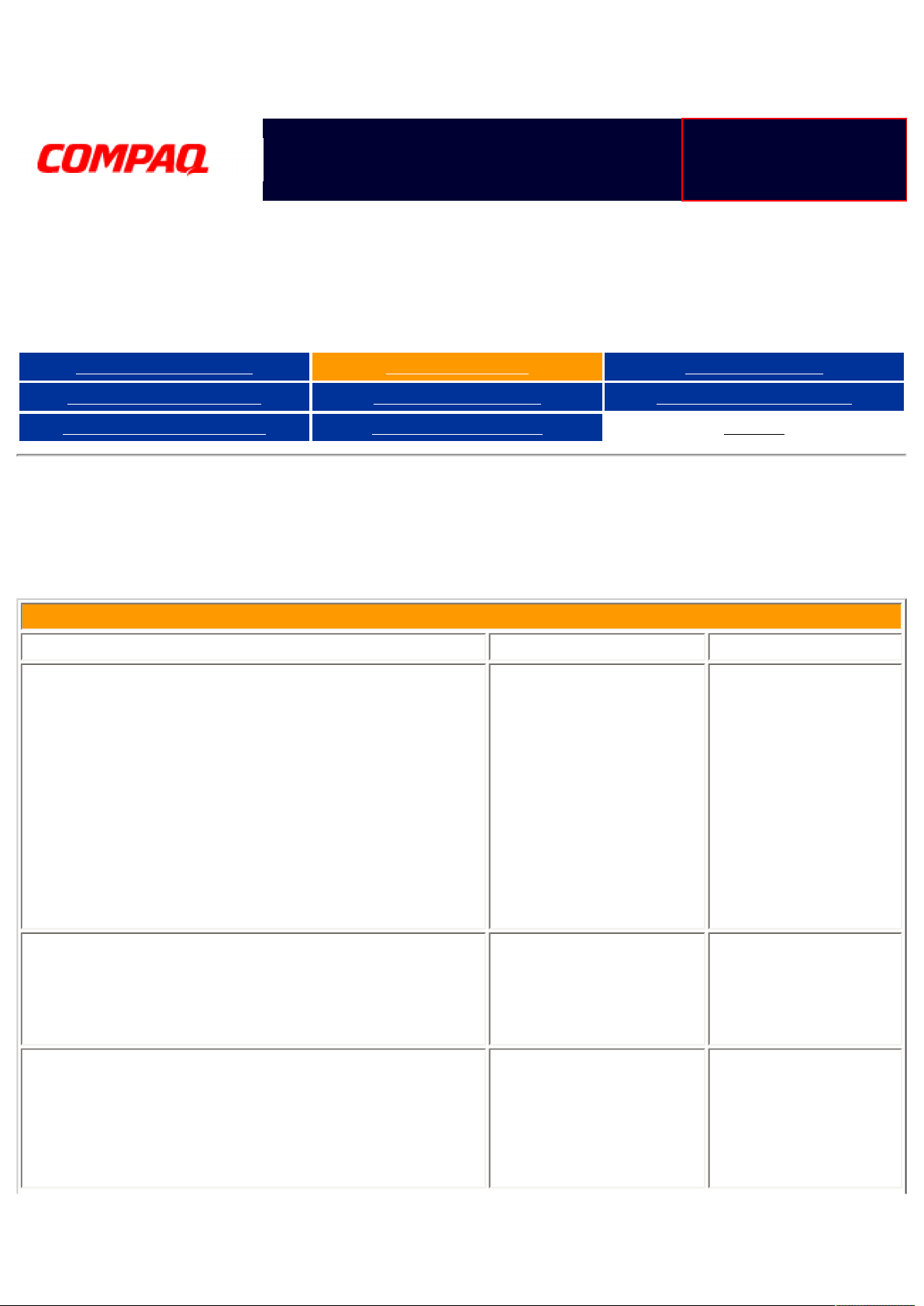
Specifications Section
United States June 27, 2004
Maintenance & Service Guide
Presario 1900 Series
Models: XL1, XL160, XL161, XL162, XL163, and XL165
Before You Begin Specifications Parts Catalog
Removal Sequence Troubleshooting Battery Operations
Product Description Pin Assignments Index
Specifications
STORE | PRODUCTS |
SERVICES | SUPPORT |
CONTACT US | SEARCH
Physical and Environmental
Computer Specifications
Dimensions U.S. Metric
(Models with 12.1 in TFT display)
Height
Depth
Width
(Models with 13.3 in TFT display)
Height
Depth
Width
Weight
12.1 TFT
13.3 TFT
Wedge
1.1 in
11.6 in
9.2 in
1.2 in
11.6 in
9.2 in
4.5 lb
5.0 lb
1.8 lb
234mm
294.7mm
29mm
234mm
294.7mm
30.5mm
Stand-Alone (Battery Pack) Power Requirements
NiMH
Nominal Operating
Maximum Average
Peak Operating
file:///C|/download/www.compaq.com/athome/support/msgs/1900XL/2physenv.html (1 of 2)6/27/2004 11:45:58 AM
W @ 9.6 V
W @ 9.6 V
W @ 9.6 V
Li-ion
W @ 14.4 V
W @ 14.4 V
W @ 14.4 V
Page 23
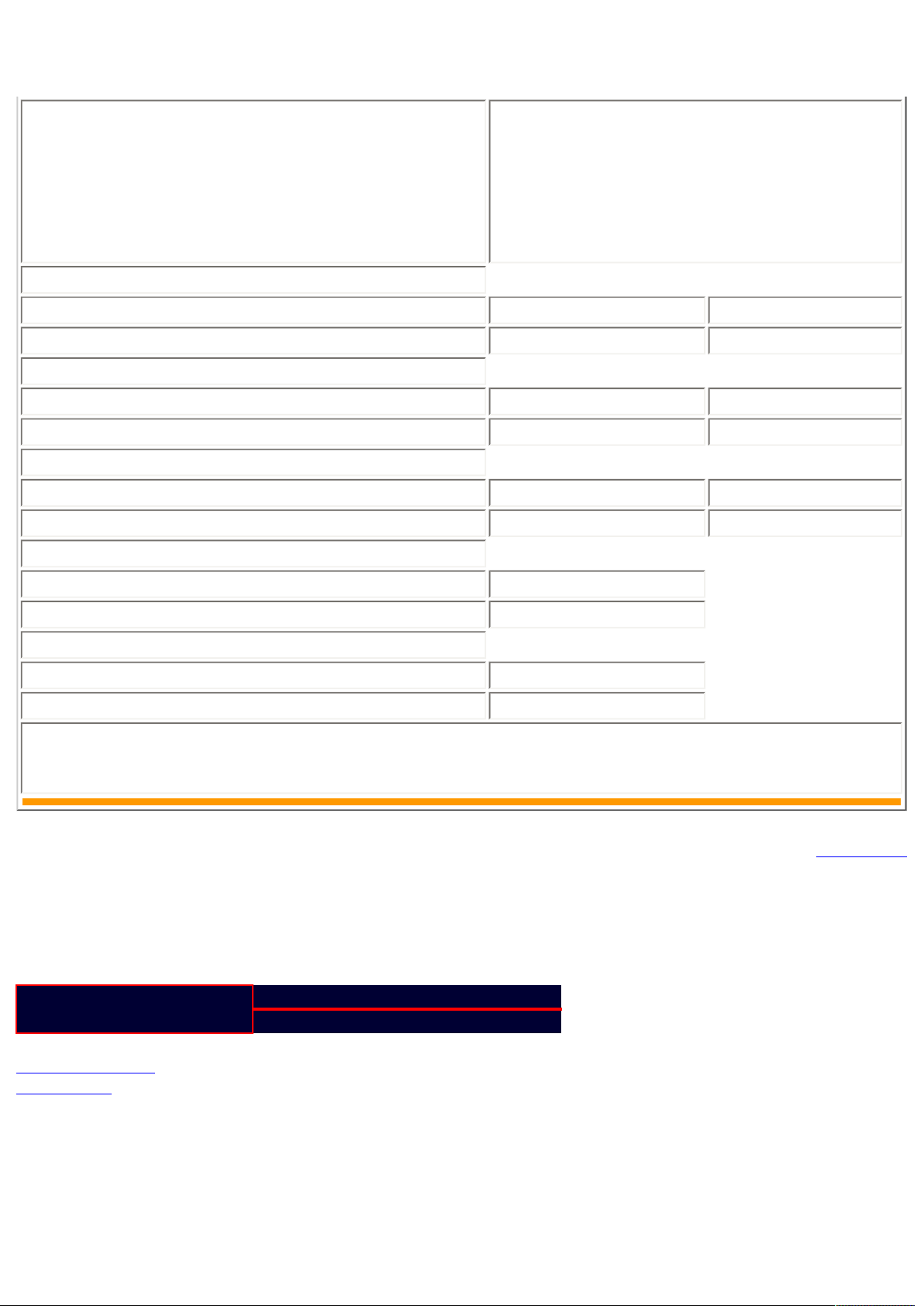
Specifications Section
AC Power Requirements
Operating Voltage
Operating Current
Operating Frequency
100-240 V
0.8/0.4 A RMS
47-63 Hz
Meets IEC 801-4 and IEC801-5
Maximum Transient
1kV for 50 ns
Temperature
Operating 50° to 95°F 10° to 35°C
Nonoperating -4° to 140°F -20° to 60°C
Relative Humidity (noncondensing)
Operating 10 to 90% 35°C to 90%
Nonoperating (tw = 38.7°C max) 5 to 95% 60°C to 95%
Altitude
Operating 0 to 10,000 ft 0 to 3.15 km
Nonoperating 0 to 30,000 ft 0 to 9.14 km
Shock
Operating 10 G, 11 ms, half sine
Nonoperating 240 G, 2 ms, half sine
Vibration
Operating 0.5 G
Nonoperating 1.5 G
NOTE: Applicable product safety standards specify thermal limits for plastic surfaces.
Compaq Presario 1900 Series Portable Computers operate well within this range of
temperatures.
1.800.AT.COMPAQ
Next Page
privacy statement
legal notices
file:///C|/download/www.compaq.com/athome/support/msgs/1900XL/2physenv.html (2 of 2)6/27/2004 11:45:58 AM
Page 24
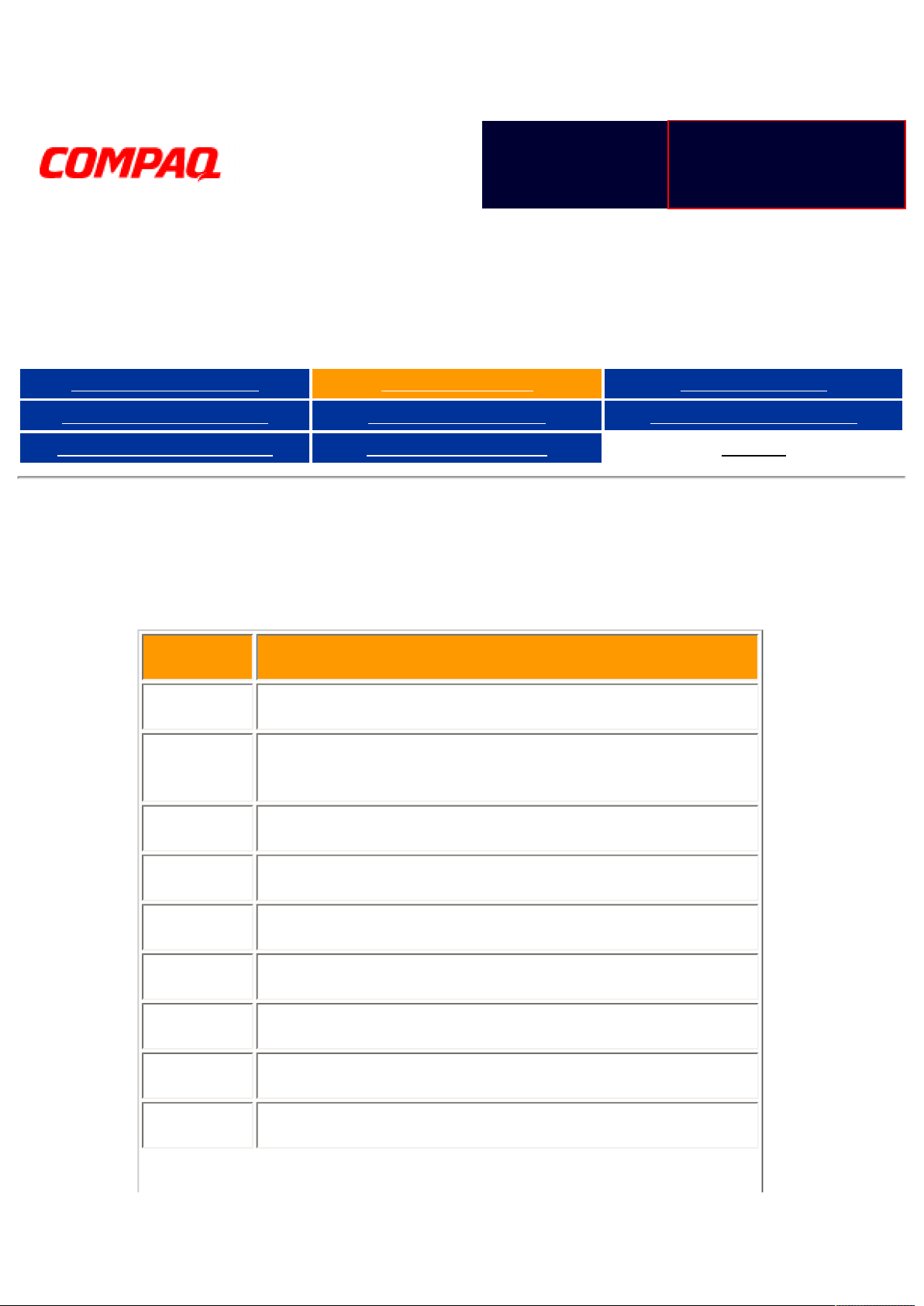
Specifications Section
United States June 27, 2004
STORE | PRODUCTS |
SERVICES | SUPPORT |
CONTACT US | SEARCH
Maintenance & Service Guide
Presario 1900 Series
Models: XL1, XL160, XL161, XL162, XL163, and XL165
Before You Begin Specifications Parts Catalog
Removal Sequence Troubleshooting Battery Operations
Product Description Pin Assignments Index
Specifications
System Interrupts
IRQ Device(s)
0 System Timer
1 Standard 101/102-Key or Microsoft Natural
2 Programmable Interrupt Controller
3 Ambit Modem
4 Communications Port (COM1)
5 ESS 1946 Audio Controller
Keyboard
6 Standard Floppy Disk Controller
7 Printer Port (LPT1)
8 System CMOS/Real Time Clock
file:///C|/download/www.compaq.com/athome/support/msgs/1900XL/2SysInterp.html (1 of 2)6/27/2004 11:45:58 AM
Page 25
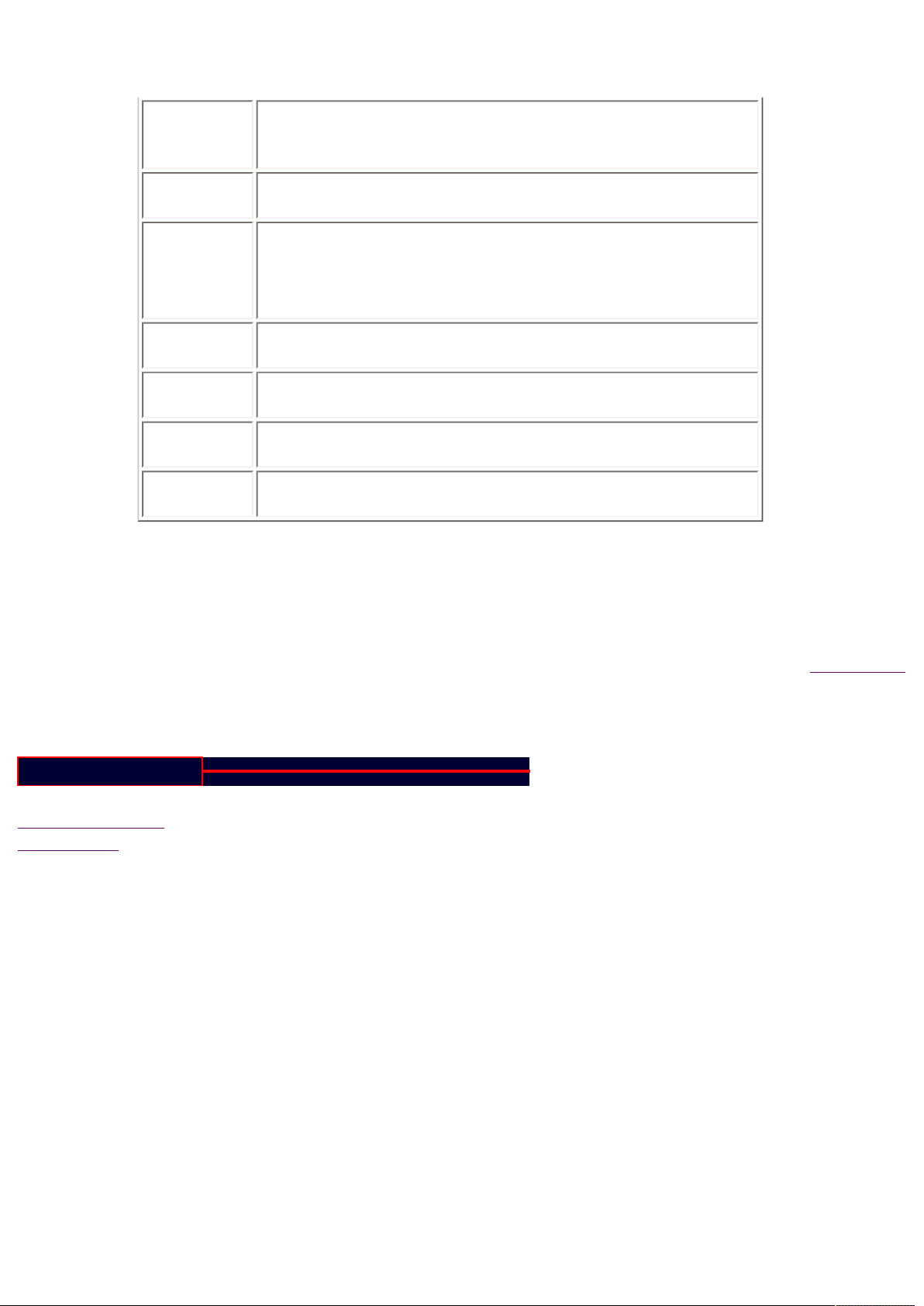
Specifications Section
9 Intel 82371AB/EB PCI to USB Universal Host
Controller
10 PCI Fast Ethernet DEC 21143 Based Adapter
11 Texas Instruments PCI-1225 CardBus Controller
ATI M1 Graphics Controller
12 PS/2 Compatible Mouse Port
13 Numeric Data Processor
14 Intel 82371AB/EB PCI Bus Master IDE Controller
15 Intel 82371AB/EB PCI Bus Master IDE Controller
1.800.AT.COMPAQ
privacy statement
legal notices
Next Page
file:///C|/download/www.compaq.com/athome/support/msgs/1900XL/2SysInterp.html (2 of 2)6/27/2004 11:45:58 AM
Page 26
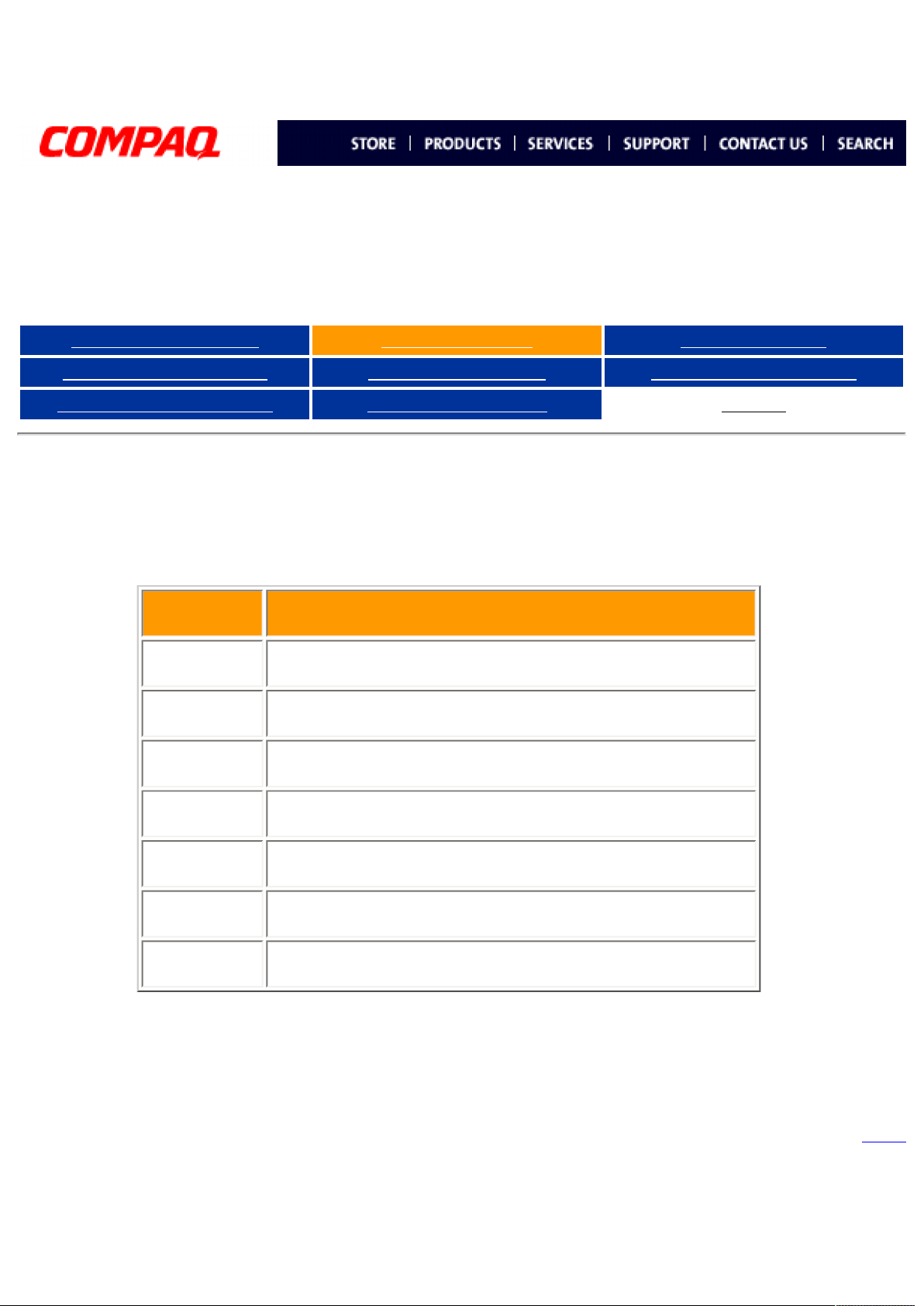
Specifications Section
United States June 27, 2004
Maintenance & Service Guide
Presario 1900 Series
Models: XL1, XL160, XL161, XL162, XL163, and XL165
Before You Begin Specifications Parts Catalog
Removal Sequence Troubleshooting Battery Operations
Product Description Pin Assignments Index
Specifications
System DMA
DMA Device(s)
0 ESS 1946 Audio Controller
1 ESS 1946 Audio Controller
2 Floppy Disk Controller
3 Parallel Port (ECP Mode)
5 Free
6 Free
7 Free
file:///C|/download/www.compaq.com/athome/support/msgs/1900XL/2SysDMA.html (1 of 2)6/27/2004 11:45:59 AM
Next
Page 27
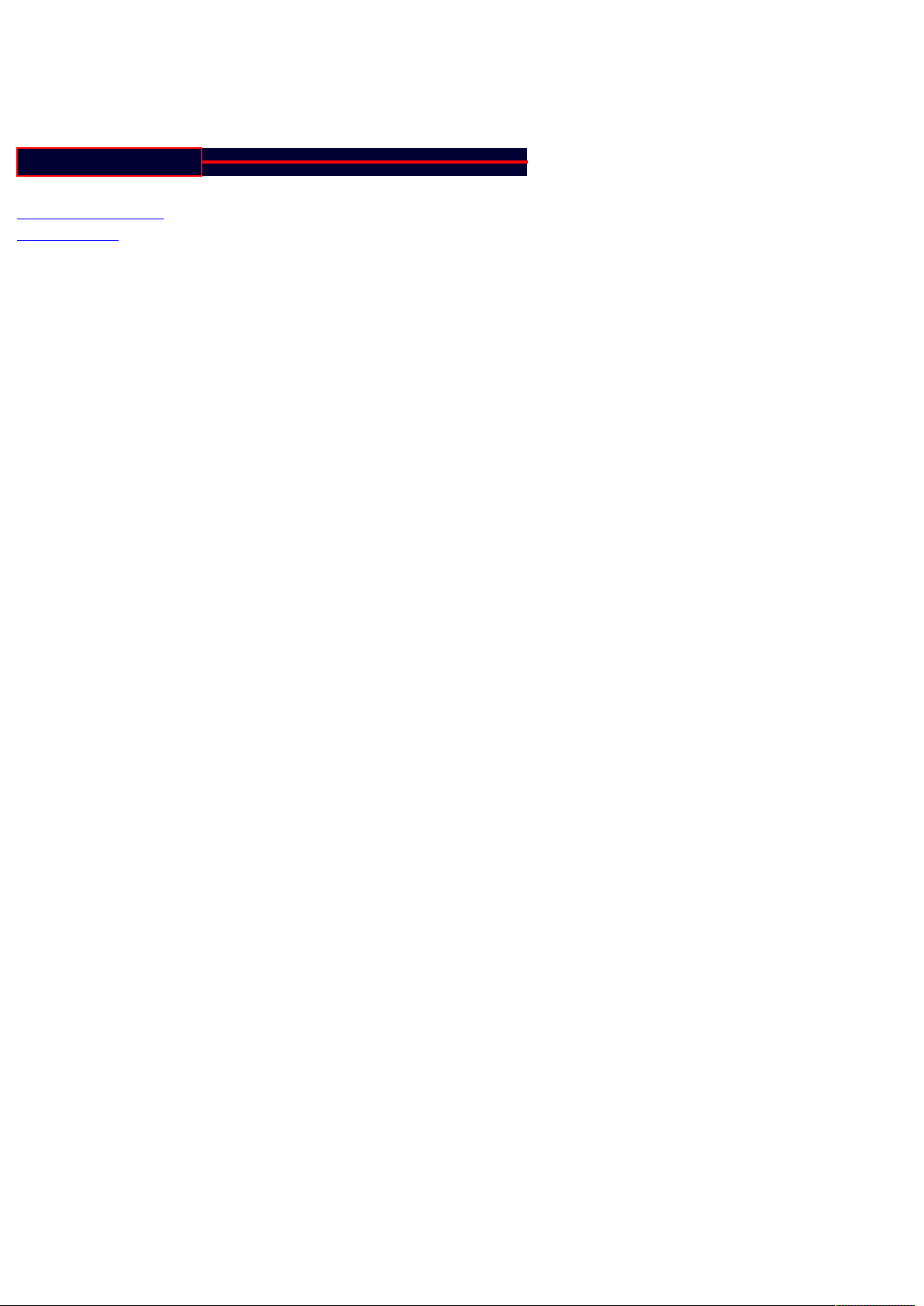
Specifications Section
1.800.AT.COMPAQ
privacy statement
legal notices
file:///C|/download/www.compaq.com/athome/support/msgs/1900XL/2SysDMA.html (2 of 2)6/27/2004 11:45:59 AM
Page 28
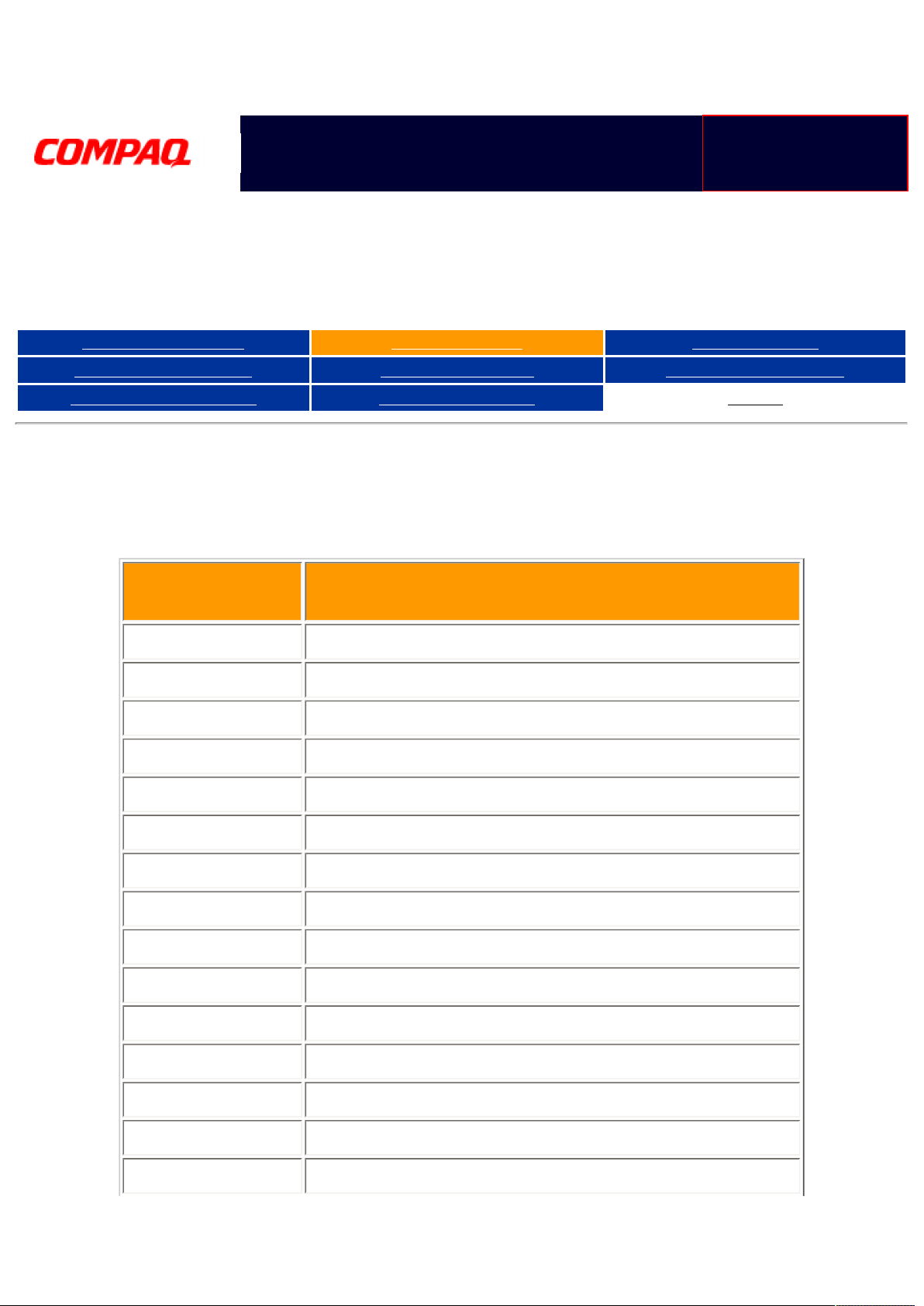
Specifications Section
Before You Begin Specifications Parts Catalog
Removal Sequence Troubleshooting Battery Operations
Product Description Pin Assignments Index
Specifications
United States June 27, 2004
STORE | PRODUCTS |
SERVICES | SUPPORT |
CONTACT US | SEARCH
Maintenance & Service Guide
Presario 1900 Series
Models: XL1, XL160, XL161, XL162, XL163, and XL165
System I/O Address
I/O Address System Function (Shipping Configuration)
0000 - 000F Direct Memory Access Controller
0020 - 0021 Programmable Interrupt Controller
0040 - 0043 System Timer
0060 - 0060 Standard 101/102-Key or Microsoft Natural Keyboard
0061 - 0061 System Speaker
0064 - 0064 Standard 101/102-Key or Microsoft Natural Keyboard
0070 - 0071 System CMOS/Real Time Clock
0081 - 008F Direct Memory Access Controller
00A0 - 00A1 Programmable Interrupt Controller
00C0 - 00DF Direct Memory Access Controller
00E0 - 00E1 Motherboard Resources
00F0 - 00FF Numeric Data Processor
0170 - 0177 Intel 82371AB/EB PCI Bus Master IDE Controller
01F0 - 01F7 Intel 82371AB/EB PCI Bus Master IDE Controller
0201 - 0201 Gameport Joystick
file:///C|/download/www.compaq.com/athome/support/msgs/1900XL/2SysIOadd.html (1 of 5)6/27/2004 11:46:00 AM
Page 29
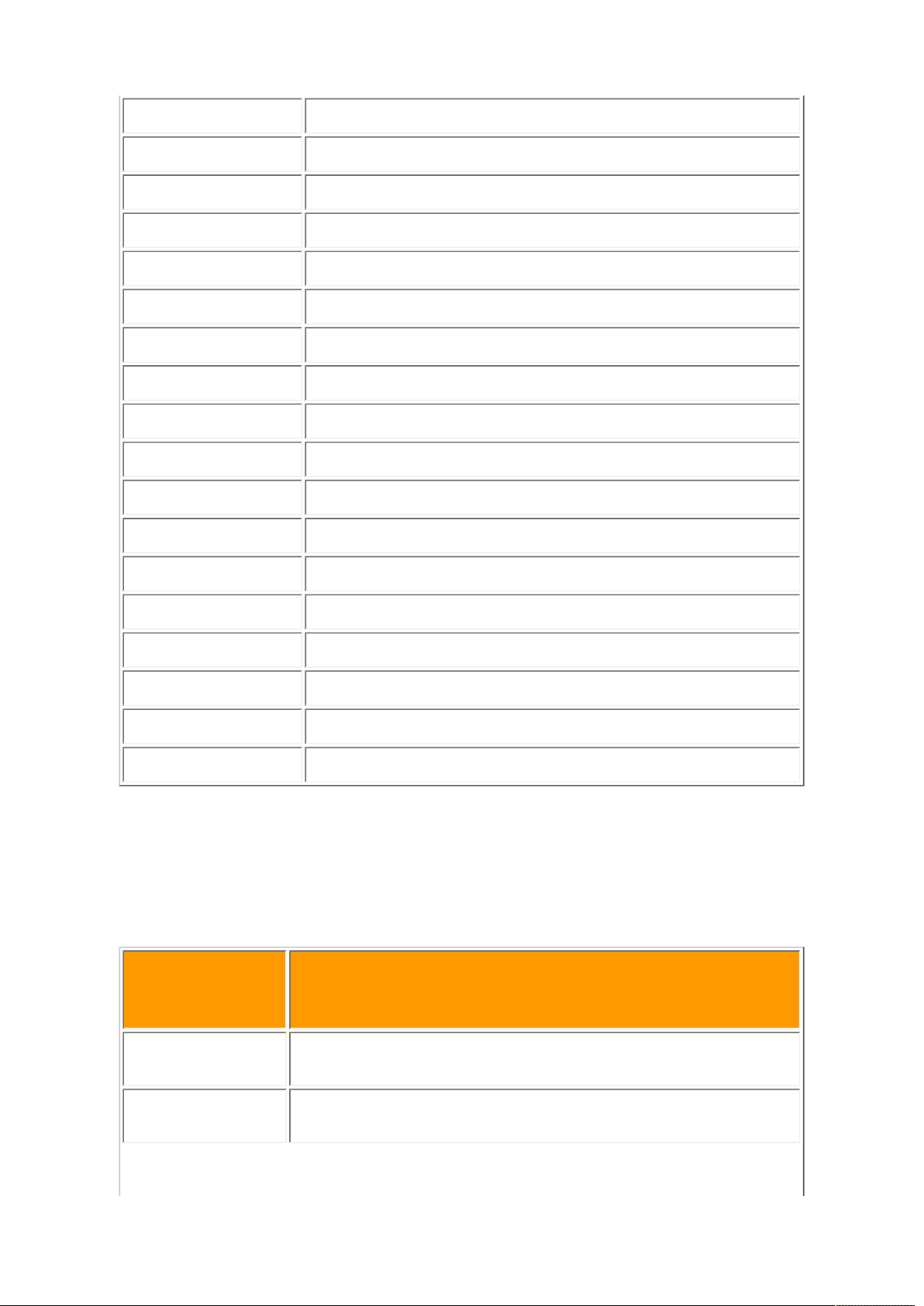
Specifications Section
0274 - 0277 IO Read Data Port for ISA Plug and Play Enumerator
0376 - 0376 Intel 82371AB/EB PCI Bus Master IDE Controller
0378 - 037F Printer Port (LPT1)
03B0 - 03BB ATI M1 Graphics Controller
03C0 - 03DF ATI M1 Graphics Controller
03F0 - 03F5 Standard Floppy Disk Controller
03F6 - 03F6 Intel 82371AB/EB PCI Bus Master IDE Controller
03F7 - 03F7 Standard Floppy Disk Controller
03F8 - 03FF Communications Port (COM1)
03D0 - 04D1 Motherboard Resources
0CF8 - 0CFF PCI Bus
1000 - 103F Motherboard Resources
1040 - 104F Motherboard Resources
1050 - 105F Intel 82371AB/EB PCI Bus Master IDE Controller
1060 - 107F Intel 82371AB/EB PCI to USB Universal Host Controller
1080 - 10FF PCI Fast Ethernet DEC 21143 Based Adapter
1400 - 14FF PCI Communication Device
1800 - 1807 PCI Communication Device
System Memory Catalog
Memory
Address
Device
00000000 0009FFFF
000A0000 000AFFFF
file:///C|/download/www.compaq.com/athome/support/msgs/1900XL/2SysIOadd.html (2 of 5)6/27/2004 11:46:00 AM
System Board Extension for PnP BIOS
ATI M1 Graphics Controller
Page 30
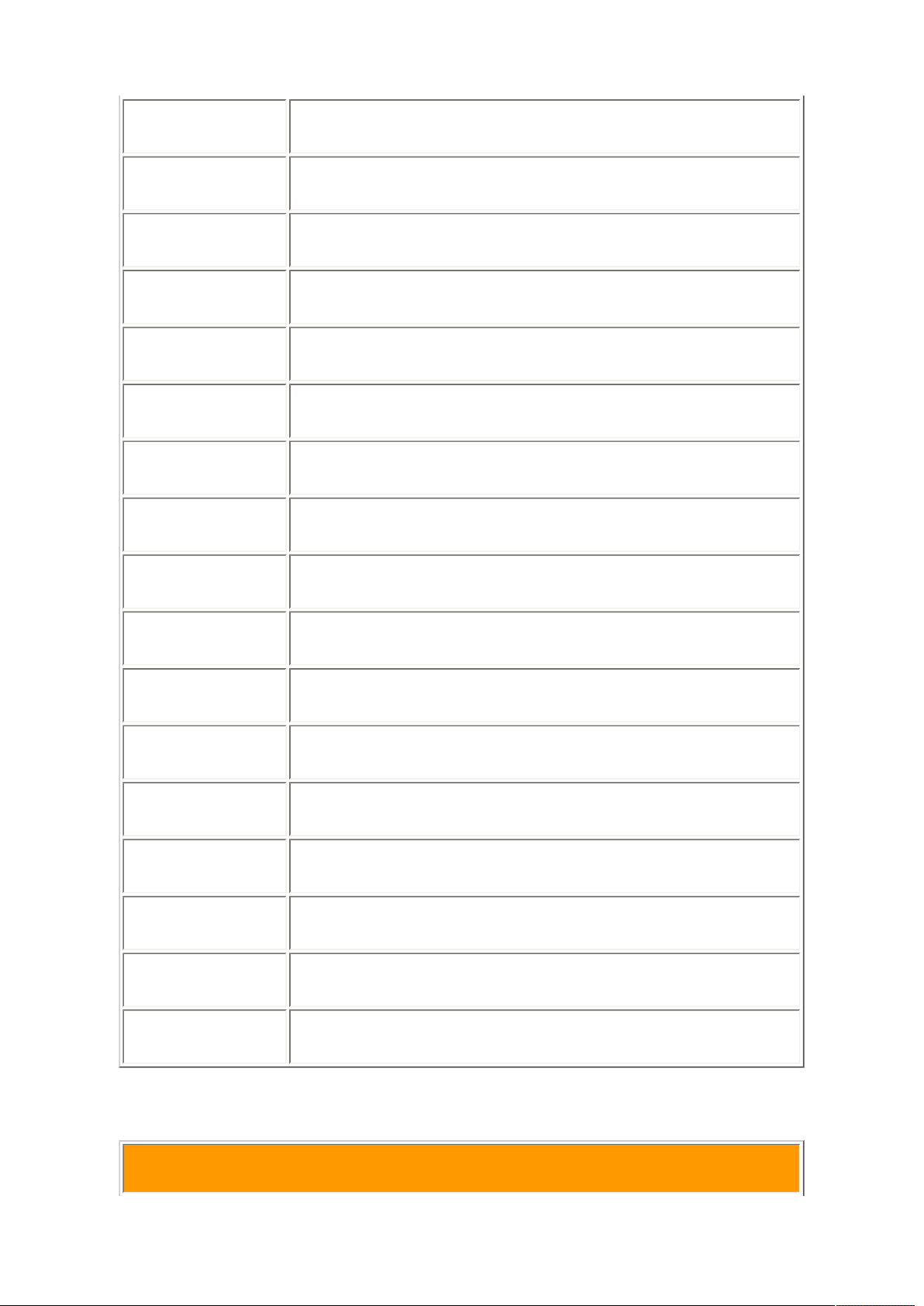
Specifications Section
000B0000 000BFFFF
000C0000 000CBFFF
000E4000 000FFFFF
00100000 03FFFFFF
04000000 04000FFF
04001000 04001FFF
F4000000 F40000FF
F4000400 F40007FF
ATI M1 Graphics Controller
ATI M1 Graphics Controller
System Board Extension for PnP BIOS
System Board Extension for PnP BIOS
Texas Instruments PCI-1225 CardBus Controller
Texas Instruments PCI-1225 CardBus Controller
PCI Communication Device
PCI Fast Ethernet DEC 21143 Based Adapter
F4100000 F41FFFFF
F4100000 F47FFFFF
F4200000 F42FFFFF
F4400000 F47FFFFF
F4C00000 F4FFFFFF
F4C00000 F5FFFFFF
F5000000 F5FFFFFF
F8000000 FBFFFFFF
ATI M1 Graphics Controller
Intel 82443BX Pentium(r) II Processor to AGP Controller
PCI Multimedia Audio Device
ATI M1 Graphics Controller
PCI Multimedia Audio Device
Intel 82443BX Pentium(r) II Processor to AGP Controller
ATI M1 Graphics Controller
Intel 82443BX Pentium(r) II Processor to PCI Bridge (with
GART support)
FFF80000 -
Motherboard Resources
FFFFFFFF
Display Information
12.1 in and 13.3 in TFT Display
file:///C|/download/www.compaq.com/athome/support/msgs/1900XL/2SysIOadd.html (3 of 5)6/27/2004 11:46:00 AM
Page 31

Specifications Section
U.S. Metric
Dimensions
12.1 in TFT
Height 1.1 in 234mm
Depth 11.6 in 294.7mm
Width 9.2 in 29mm
13.3 in TFT
Height 1.2 in 234mm
Depth 11.6 in 294.7mm
Width 9.2 in 30.5mm
Memory Expansion (Not Applicable in this Form Factor)
Diskette Drive or LS-120 Drive
Capacity per Diskette (High/Low)
Diskette Size 3.5 in
Number of LED Indicators (Read/Write) 1
Number of Drives Supported 1
Drive Rotation (rpm) 360
Transfer Rate (Kbps/Sec)
Bytes per Sector 512
Sectors per Track (High/Low)
Storage Drives
3.5 in Drive
Low 720KB
High 1.44MB
Low 31
High 62
Low 9
High 18
LS-120 Drive
Not Available
Access Times Track-to-Track (ms)
Head Setting (ms)
3ms
15ms
Cylinders (High/Low) Not Available
Number of Read/Write Heads 2
file:///C|/download/www.compaq.com/athome/support/msgs/1900XL/2SysIOadd.html (4 of 5)6/27/2004 11:46:00 AM
Next Page
Page 32

Specifications Section
1.800.AT.COMPAQ
privacy statement
legal notices
file:///C|/download/www.compaq.com/athome/support/msgs/1900XL/2SysIOadd.html (5 of 5)6/27/2004 11:46:00 AM
Page 33

Specifications Section
Before You Begin Specifications Parts Catalog
Removal Sequence Troubleshooting Battery Operations
Product Description Pin Assignments Index
Specifications
System I/O Address
I/O Address System Function (Shipping Configuration)
United States June 27, 2004
STORE | PRODUCTS |
SERVICES | SUPPORT |
CONTACT US | SEARCH
Maintenance & Service Guide
Presario 1900 Series
Models: XL1, XL160, XL161, XL162, XL163, and XL165
0000 - 000F Direct memory access controller
0020 - 0021 Programmable interrupt controller
0040 - 0043 System Timer
0060 - 0060 Standard 101/102-Key or Microsoft Natural Keyboard
0061 - 0061 System speaker
0064 - 0064 Standard 101/102-Key or Microsoft Natural Keyboard
0070 - 0071 System CMOS/Real Time Clock
0081 - 008F Direct memory access controller
00A0 - 00A1 Programmable interrupt controller
00C0 - 00DF Direct memory access controller
00E0 - 00E1 Motherboard Resources
00F0 - 00FF Numeric Data Processor
0170 - 0177 Intel 82371AB/EB PCI Bus Master IDE Controller
01F0 - 01F7 Intel 82371AB/EB PCI Bus Master IDE Controller
0201 - 0201 Gameport Joystick
0274 - 0277 IO read data port for ISA Plug and Play Enumerator
0376 - 0376 Intel 82371AB/EB PCI Bus Master IDE Controller
0378 - 037F Printer Port (LPT1)
03B0 - 03BB ATI M1 Graphics Controller
file:///C|/download/www.compaq.com/athome/support/ms gs/1900XL/2system.html (1 of 5)6/27/2004 11:46:01 AM
Page 34

Specifications Section
03C0 - 03DF ATI M1 Graphics Controller
03F0 - 03F5 Standard Floppy Disk Controller
03F6 - 03F6 Intel 82371AB/EB PCI Bus Master IDE Controller
03F7 - 03F7 Standard Floppy Disk Controller
03F8 - 03FF Communications Port (COM1)
03D0 - 04D1 Motherboard Resources
0CF8 - 0CFF PCI Bus
1000 - 103F Motherboard Resources
1040 - 104F Motherboard Resources
1050 - 105F Intel 82371AB/EB PCI Bus Master IDE Controller
1060 - 107F Intel 82371AB/EB PCI to USB Universal Host Controller
1080 - 10FF PCI Fast Ethernet DEC 21143 Based Adapter
1400 - 14FF PCI Communication Device
1800 - 1807 PCI Communication Device
System Memory Catalog
Memory Address Device
00000000 - 0009FFFF System board extension for PnP BIOS
000A0000 - 000AFFFF ATI M1 Graphics Controller
000B0000 - 000BFFFF ATI M1 Graphics Controller
000C0000 - 000CBFFF ATI M1 Graphics Controller
000E4000 - 000FFFFF System board extension for PnP BIOS
00100000 - 03FFFFFF System board extension for PnP BIOS
04000000 - 04000FFF Texas Instruments PCI-1225 CardBus Controller
04001000 - 04001FFF Texas Instruments PCI-1225 CardBus Controller
F4000000 - F40000FF PCI Communication Device
F4000400 - F40007FF PCI Fast Ethernet DEC 21143 Based Adapter
F4100000 - F41FFFFF ATI M1 Graphics Controller
F4100000 - F47FFFFF Intel 82443BX Pentium(r) II Processor to AGP Controller
file:///C|/download/www.compaq.com/athome/support/ms gs/1900XL/2system.html (2 of 5)6/27/2004 11:46:01 AM
Page 35

Specifications Section
F4200000 - F42FFFFF PCI Multimedia Audio Device
F4400000 - F47FFFFF ATI M1 Graphics Controller
F4C00000 - F4FFFFFF PCI Multimedia Audio Device
F4C00000 - F5FFFFFF Intel 82443BX Pentium(r) II Processor to AGP Controller
F5000000 - F5FFFFFF ATI M1 Graphics Controller
F8000000 - FBFFFFFF Intel 82443BX Pentium(r) II Processor to PCI bridge (with GART
FFF80000 - FFFFFFFF Motherboard Resources
Display Information
Dimensions U.S. Metric
(Models with 12.1 TFT display)
Height
Depth
Width
(Models with 13.3 TFT display)
Height
Depth
Width
support)
1.1"
11.6"
9.2"
1.2"
11.6"
9.2"
12.1" TFT Display
234mm
294.7mm
29mm
234mm
294.7mm
30.5mm
Diskette Drive or LS-120 Drive
Capacity per Diskette (High/Low)
Diskette Size 3.5 3.5
Number of LED Indicators (Read/Write) 1 1
Number of Drives Supported 1 1
Drive Rotation (rpm) 360 720
Transfer Rate (Kbps/Sec)
Bytes per Sector 512 512
Sectors per Track (High/Low)
Access Times
Track-to-Track (ms)
Head Setting (ms)
Cylinders (High/Low) Not Available
Number of Read/Write Heads 2 2
Storage Drives
Low 720KB
High 1.44MB
Low 31
High 62
Low 9
High 18
3ms
15ms
3.5 Drive LS-120 Drive
Low 720KB
High 120MB
Low 313-565
High 313-565
Low 9
High 93
25ms (1 cycle seek)
20ms (1 cycle seek)
Low 80
High 1736
file:///C|/download/www.compaq.com/athome/support/ms gs/1900XL/2system.html (3 of 5)6/27/2004 11:46:01 AM
Page 36

Specifications Section
Hard Drive
Hard Drives
Capacity Per Drive 6.0-GB 12.0-GB
Drive Type Ultra DMA 66.7 66.7
Logical Configuration
Cylinders
Heads
Sectors per Track
Bytes per Sector
Seek Times
Typical (including settling) Read
Write
Single Track Read
Write
Full Stroke Read
Write
Transfer Rate at Interface Ultra DMA mode
PIO mode
15200
2
63
512
13ms
13ms
3ms
3ms
24ms
24ms
66.7MB/s Max.
66.7MB/s Max.
15200
4
63
512
13ms
13ms
3ms
3ms
24ms
24ms
16.6MB/s
16.6MB/s
CD ROM or DVD Drive
CD ROM Drive (24X) DVD Drive (6X)
Dimensions
Width
Height
Depth
Weight 300g 300g
Rotational Speed Approx.
Typical Transfer Rate
Sustained Data Transfer
Rate
Access Time
Average Random Access
Time
Spin Up Time
Data Buffer Capacity 1Mbit 128KB
file:///C|/download/www.compaq.com/athome/support/ms gs/1900XL/2system.html (4 of 5)6/27/2004 11:46:01 AM
128mm
12.7mm
129mm
5100RPM 3400 RPM
16.67MB/s
4100KB/s
100ms
2.0s 2.5s
128mm
12.7mm
129mm
16.6MB/s(PIO)
8100KB/s
Page 37

Specifications Section
1.800.AT.COMPAQ
privacy statement
legal notices
Go back to the top of Specifications
file:///C|/download/www.compaq.com/athome/support/ms gs/1900XL/2system.html (5 of 5)6/27/2004 11:46:01 AM
Page 38

Parts Catalog Section
United States June 27, 2004
STORE | PRODUCTS |
SERVICES | SUPPORT |
CONTACT US | SEARCH
Maintenance & Service Guide
Presario 1900 Series
Models: XL1, XL160, XL161, XL162, XL163, and XL165
Before You Begin Specifications
Removal Sequence Troubleshooting Battery Operations
Product Description Pin Assignments Index
Illustrated Parts Catalog
System Unit
Boards
Display Assembly
Mass Storage
Devices
Miscellaneous
Hardware and
Plastics Kit
Miscellaneous
Parts
Documentation
and Software
Configure to Order
System Unit
Parts Catalog
Description
1. Keyboards
U.S.
International
United
Kingdom
Germany
Denmark
159404001
159404002
159404031
159404313
331419371
file:///C|/download/www.compaq.com/athome/support/msgs/1900XL/3index.html (1 of 2)6/27/2004 11:46:03 AM
France
Norway
Japan
Italy
Belgium
Korea
159404051
159404091
159404291
159404061
159404181
159404AD3
Page 39

Parts Catalog Section
2. Upper CPU Cover
w/Palmrest and
TouchPad
Spare Part No:
159400-001
3. Speaker Assembly
w/Cable
Spare Part No:
174115-001
4. Battery Pack - Li ion
Spare Part No:
140664-001
5. CPU Base Assembly
Enclosure with System
Board and Speaker
Assembly, (Bottom
Plastics) Spare Part No:
159398-001
6. CPU Base Assembly
Enclosure with Shield,
(Bottom Plastics - Not
Shown)
Spare Part No:
140679-001
1.800.AT.COMPAQ
privacy statement
legal notices
file:///C|/download/www.compaq.com/athome/support/msgs/1900XL/3index.html (2 of 2)6/27/2004 11:46:03 AM
Page 40

Parts Catalog Section
Models: XL1, XL160, XL161, XL162, XL163, and XL165
Before You Begin Specifications Parts Catalog
Removal Sequence Troubleshooting Battery Operations
Product Description Pin Assignments Index
Illustrated Parts Catalog
United States June 27, 2004
STORE | PRODUCTS | SERVICES | SUPPORT | CONTACT US |
Maintenance & Service Guide
Presario 1900 Series
System Unit
Boards
Display
Assembly
Mass Storage
Devices
Miscellaneous
Hardware and
Plastics Kit
Miscellaneous
Parts
Documentation
and Software
Configure to
Order
Boards
Description Spare
Part
Number
1. Processors
Celeron 450 MHz
w/128L Cache
Celeron 500 MHz
w/128K Cache
Pentium III/450 MHz
w/256K Cache
Pentium III/ 500
MHz
w/256K Cache
2. Hard Drive/
Battery
Charger
Board w/RTC
Battery
3. Modem w/
Shield, 56.0
Kbps Data/
Fax
174105001
174106001
174107001
174108001
TBD
174118001 or
331429001
file:///C|/download/www.compaq.com/athome/support/msgs/1900XL/3boards.html (1 of 2)6/27/2004 11:46:04 AM
4. Low Voltage
Differential
Signal Board
(For 13.3'
Display Panel)
5. Voltage
Converter
Board
174110001
174112001
Page 41

Parts Catalog Section
1.800.AT.COMPAQ
6. PC Card
Assembly
7. Fan Assembly
(Not Shown)
TBD
174116001
privacy statement
legal notices
file:///C|/download/www.compaq.com/athome/support/msgs/1900XL/3boards.html (2 of 2)6/27/2004 11:46:04 AM
Page 42

Parts Catalog Section
Maintenance & Service Guide
Models: XL1, XL160, XL161, XL162, XL163, and XL165
Before You Begin Specifications Parts Catalog
Removal Sequence Troubleshooting Battery Operations
Product Description Pin Assignments Index
Illustrated Parts Catalog
United States June 27, 2004
STORE | PRODUCTS |
SERVICES | SUPPORT |
CONTACT US | SEARCH
Presario 1900 Series
System Unit
Boards
Display
Assembly
Mass Storage
Devices
Miscellaneous
Hardware and
Plastics Kit
Miscellaneous
Parts
Documentation
and Software
Configure to
Order
Display Panel Assembly
Description Spare
Part
Number
Display
Panel
Assembly w/
Cable 13.3
inch TFT
Display
Panel
Assembly w/
Cable and
Connector,
12.1 inch
TFT
174110001
174109001
file:///C|/download/www.compaq.com/athome/support/msgs/1900XL/3display.html (1 of 2)6/27/2004 11:46:04 AM
Page 43

Parts Catalog Section
1.800.AT.COMPAQ
privacy statement
legal notices
file:///C|/download/www.compaq.com/athome/support/msgs/1900XL/3display.html (2 of 2)6/27/2004 11:46:04 AM
Page 44

Parts Catalog Section
Models: XL1, XL160, XL161, XL162, XL163, and XL165
Before You Begin Specifications Parts Catalog
Removal Sequence Troubleshooting Battery Operations
Product Description Pin Assignments Index
Illustrated Parts Catalog
United States June 27, 2004
STORE | PRODUCTS |
SERVICES | SUPPORT |
CONTACT US | SEARCH
Maintenance & Service Guide
Presario 1900 Series
System Unit
Boards
Display
Assembly
Mass Storage
Devices
Miscellaneous
Hardware and
Plastics Kit
Miscellaneous
Parts
Documentation
and Software
Configure to
Order
Mass Storage Devices
Description
Diskette
Drive w/
cable 1.44
MB, 3.5 inch
Hard Drive
6.0-GB
12.0-GB XL1,
6X DVD XL1,
24X CD
Drive w/
cable
Model
No.
XL1
XL160
XL161
XL162
XL163
XL1,
XL160,
XL161,
XL163
XL162
XL161,
XL162,
XL163
XL1,
XL160
Spare
Part
Number
331428001
140673001
174113001
159402001
144356001
1.800.AT.COMPAQ
privacy statement
legal notices
file:///C|/download/www.compaq.com/athome/support/msgs/1900XL/3mass.html6/27/2004 11:46:05 AM
Page 45

Parts Catalog Section
Maintenance & Service Guide
Models: XL1, XL160, XL161, XL162, XL163, and XL165
Before You Begin Specifications Parts Catalog
Removal Sequence Troubleshooting Battery Operations
Product Description Pin Assignments Index
Illustrated Parts Catalog
United States June 27, 2004
STORE | PRODUCTS |
SERVICES | SUPPORT |
CONTACT US | SEARCH
Presario 1900 Series
System Unit
Boards
Display
Assembly
Mass Storage
Devices
Miscellaneous
Hardware and
Plastics Kit
Miscellaneous
Parts
Documentation
and Software
Configure to
Order
Miscellaneous Hardware
and Plastics Kit
Spare Part Number:
140675-001
(Models: XL1, XL160,
XL161, XL162, XL163)
Description Quantity
1. Display
Panel
Assembly
Hinge Cover,
Left
2. Display
Panel
Assembly
Hinge Cover,
Right
3. CD/DVD
Guide Rails
4. PC Card
Placeholder
5. Display
Panel
Assembly
Hinge Frame
(Left and
Right)
1 each
1 each
1 each
1 each
1 each
file:///C|/download/www.compaq.com/athome/support/msgs/1900XL/3mischardware.html (1 of 2)6/27/2004 11:46:06 AM
6.
Heatspreader
with Thermal
Pad
2 each
Page 46

Parts Catalog Section
12.1 inch
FPC Support
Bracket
(Not Shown)
Keyboard
Eject Latch
(Not Shown)
TouchPad
Switch (Not
Shown)
Scroll Button
Switch (Not
Shown)
Battery Eject
Latch (Not
Shown)
Display
Screw Hole
Covers
(Not Shown)
Battery Knob
Spring Coil
(Not Shown)
1 each
1 each
1 each
1 each
1 each
4 each
2 each
1.800.AT.COMPAQ
privacy statement
legal notices
Volume
Switch Knob
(Not Shown)
Display Eject
Latch (Not
Shown)
RJ11 Jack
Assembly
(Not Shown)
Rubber Feet
(Not Shown)
1 each
1 each
1 each
2 each
file:///C|/download/www.compaq.com/athome/support/msgs/1900XL/3mischardware.html (2 of 2)6/27/2004 11:46:06 AM
Page 47

Parts Catalog Section
Maintenance & Service Guide
Models: XL1, XL160, XL161, XL162, XL163, and XL165
Before You Begin Specifications Parts Catalog
Removal Sequence Troubleshooting Battery Operations
Product Description Pin Assignments Index
Illustrated Parts Catalog
United States June 27, 2004
STORE | PRODUCTS |
SERVICES | SUPPORT |
CONTACT US | SEARCH
Presario 1900 Series
System Unit
Boards
Display
Assembly
Mass Storage
Devices
Miscellaneous
Hardware and
Plastics Kit
Miscellaneous
Parts
Documentation
and Software
Configure to
Order
Miscellaneous Parts
Description Spare
Part
Number
1. AC 45W
Adapter
2. Integrated
10/100BaseT
Ethernet Port
Replicator
Miscellaneous
Screw Kit
(Not Shown)
Y Cable
Assembly
(Not Shown)
358976001
140663001
159399001
102422001
1.800.AT.COMPAQ
file:///C|/download/www.compaq.com/athome/support/msgs/1900XL/3miscparts.html (1 of 2)6/27/2004 11:46:06 AM
Page 48

Parts Catalog Section
privacy statement
legal notices
file:///C|/download/www.compaq.com/athome/support/msgs/1900XL/3miscparts.html (2 of 2)6/27/2004 11:46:06 AM
Page 49

Parts Catalog Section
Models: XL1, XL160, XL161, XL162, XL163, and XL165
Before You Begin Specifications Parts Catalog
Removal Sequence Troubleshooting Battery Operations
Product Description Pin Assignments Index
Illustrated Parts Catalog
Documentation and Software
United States June 27, 2004
STORE | PRODUCTS |
SERVICES | SUPPORT |
CONTACT US | SEARCH
Maintenance & Service Guide
Presario 1900 Series
System Unit
Boards
Display
Assembly
Mass Storage
Devices
Miscellaneous
Hardware and
Plastics Kit
Miscellaneous
Parts
Documentation
and Software
Configure to
Order
Description Spare Part Number
Quick Restore CD 1
US/PR
Mexico
APD
PRC
Korea
AUS
Japan
UK
France
Italy
Belgium
Quick Restore CD 2 Not Available
Reference Guide [FrontPage Save Results Component]
117894-001 US
Quick Reference Guide Not Available
169298-001
169298-161
169298-371
169298-AA1
169298-AD1
169298-371
169298-291
169298-031
169298-051
169298-061
169298-AK1
QuickFind for Windows, North America, Latin
America, Asia Pacific
QuickFind for Windows, Europe, Middle East, Africa Not Available
file:///C|/download/www.compaq.com/athome/support/msgs/1900XL/3document.html (1 of 2)6/27/2004 11:46:07 AM
Not Available
Page 50

Parts Catalog Section
1.800.AT.COMPAQ
privacy statement
legal notices
QuickFind is updated monthly. To complete the QuickFind part number, add the suffix
from the table below for the desired month. If you do not specify the 3-digit suffix, the
default is the current month in which the order is placed.
QuickFind Part Number Suffix
Suffix Month Suffix Month
-001 January -007 July
-002 February -008 August
-003 March -009 September
-004 April -010 October
-005 May -011 November
-006 June -012 December
file:///C|/download/www.compaq.com/athome/support/msgs/1900XL/3document.html (2 of 2)6/27/2004 11:46:07 AM
Page 51

Parts Catalog Section
Maintenance & Service Guide
Models: XL1, XL160, XL161, XL162, XL163, and XL165
Before You Begin Specifications Parts Catalog
Removal Sequence Troubleshooting Battery Operations
Product Description Pin Assignments Index
Illustrated Parts Catalog
United States June 27, 2004
STORE | PRODUCTS |
SERVICES | SUPPORT |
CONTACT US | SEARCH
Presario 1900 Series
Configure To Order Features
Compaq Presario 1900T Portable Computer Configure To Order Features
Processors Celeron 500 uPGA2
Pentium III 500 uPGA2
System Memory 100MHz 64 SD (down)
100MHz 96SD (64down + 32up)
100MHz 128SD (64down + 64up)
Diskette Drive
CD-ROM 24X CD-ROM Drive
Hard Drive 6.0-GB
Miscellaneous Miscellaneous Overpack Box
Software Microsoft Word 2000 CD
Standard 3.5" Floppy
6X DVD Drive
12.0-GB
POD Label
Microsoft Office 2000 SBE CD
Microsoft Office 2000 Professional CD
Other CTO Options AC Adapter
Briefcase
External Zip
Folio Case
Port Replicator
Security Lock
Xircom 10/100 NIC
file:///C|/download/www.compaq.com/athome/support/msgs/1900XL/3CTOs.html (1 of 2)6/27/2004 11:46:07 AM
Page 52

Parts Catalog Section
1.800.AT.COMPAQ
privacy statement
legal notices
Back to Models and Features
Back to Illustrated Parts Catalog
file:///C|/download/www.compaq.com/athome/support/msgs/1900XL/3CTOs.html (2 of 2)6/27/2004 11:46:07 AM
Page 53

Removal & Replacement Section
United States June 27, 2004
STORE | PRODUCTS |
Compaq logo: Link to
SERVICES | SUPPORT |
CONTACT US | SEARCH
Maintenance & Service Guide
Presario 1900 Series
Models: XL1, XL160, XL161, XL162, XL163, and XL165
Before You Begin Specifications Parts Catalog
Removal Sequence Troubleshooting Battery Operations
Product Description Pin Assignments Index
Removal and Replacement Procedures
Electrostatic Discharge
A sudden discharge of static electricity from a finger or other conductor can destroy staticsensitive devices or microcircuitry. Often the spark is neither felt nor heard, but damage
occurs. An electronic device exposed to electrostatic discharge (ESD) may not be affected at
all and will work perfectly throughout a normal cycle. Although, it may function normally for
a while, then degrade in the internal layers, reducing its life expectancy.
Networks built into many integrated circuits provide some protection, but in many cases, the
discharge contains enough power to alter device parameters or melt silicon junctions.
Generating Static
The table shows how different activities generate static electricity and at different
electrostatic voltage levels.
Typical Electrostatic Voltages
Relative Humidity
Event 10% 40% 55%
Walking across carpet 35,000 V 15,000 V 7,500 V
Walking across vinyl floor 12,000 V 5,000 V 3,000 V
file:///C|/download/www.compaq.com/athome/support/msgs/1900XL/4electro.html (1 of 2)6/27/2004 11:46:10 AM
Page 54

Removal & Replacement Section
Motions of bench worker 6,000 V 800 V 400 V
Removing DIPS from plastic tubes 2,000 V 700 V 400 V
Removing DIPS from vinyl trays 11,500 V 4,000 V 2,000 V
Removing DIPS from Styrofoam 14,500 V 5,000 V 3,500 V
Removing bubble pack from PCBs 26,000 V 20,000 V 7,000 V
Packing PCBs in foam-lined box 21,000 V 11,000 V 5,000 V
NOTE: 700 volts can degrade a product.
Return to Removal & Replacement Procedures.
1.800.AT.COMPAQ
privacy statement
legal notices
file:///C|/download/www.compaq.com/athome/support/msgs/1900XL/4electro.html (2 of 2)6/27/2004 11:46:10 AM
Page 55

Removal & Replacement Section
United States June 27, 2004
STORE | PRODUCTS |
SERVICES | SUPPORT |
CONTACT US | SEARCH
Maintenance & Service Guide
Presario 1900 Series
Models: XL1, XL160, XL161, XL162, XL163, and XL165
Before You Begin Specifications Parts Catalog
Removal Sequence Troubleshooting Battery Operations
Product Description Pin Assignments Index
Removal and Replcement Procedures
Service Considerations
Listed below are some of the considerations that you should keep in mind during the
disassembly and assembly of the computer.
Tool and Software Requirements
To service the computer, you need the following items:
5 millimeter nut drivers (for screwlocks and standoffs)
Small, Phillips (P-Zero) screwdriver
Small, standard screwdriver
Small, pair of tweezers
Diagnostics software
Screws
The screws used in the computer are not interchangeable. If an incorrect screw is used
during the reassembly process, it can damage the unit. Compaq strongly recommends that
all screws removed during disassembly be kept with the part that was removed, then
returned to their proper locations.
IMPORTANT:
file:///C|/download/www.compaq.com/athome/support/msgs/1900XL/4service.html (1 of 2)6/27/2004 11:46:10 AM
As each subassembly is removed from the computer, it should be placed
away from the work area to prevent damage.
Page 56

Removal & Replacement Section
Return to Removal & Replacement Procedures.
1.800.AT.COMPAQ
privacy statement
legal notices
file:///C|/download/www.compaq.com/athome/support/msgs/1900XL/4service.html (2 of 2)6/27/2004 11:46:10 AM
Page 57

Removal & Replacement Section
Maintenance & Service Guide
Presario 1900 Series
Models: XL1, XL160, XL161, XL162, XL163, and XL165
Before You Begin Specifications Parts Catalog
Removal Sequence Troubleshooting Battery Operations
Product Description Pin Assignments Index
Removal and Replacement Procedures
United States June 27, 2004
STORE | PRODUCTS |
SERVICES | SUPPORT |
CONTACT US | SEARCH
Cables and Connectors
Most cables used throughout the unit are ribbon cables. Cables must be handled with extreme care to
prevent damage. Apply only the tension required to seat or unseat the cables during insertion or
removal from the connector. Handle cables by the connector whenever possible. In all cases, avoid
bending, twisting, or tearing the cables, and ensure that the cables are routed in such a way that they
cannot be caught or snagged by parts being removed or replaced.
Cables
Use the following precautions when handling cables to avoid damage to the cable or computer:
Always handle cables by their connectors.
Avoid bending, twisting, or pulling on the cables.
Apply minimum required force when seating or unseating the cables from their
connectors.
Place the cables in such a manner that they cannot be caught or snagged by parts
being removed or replaced.
Handle flex cables with extreme care; they can tear easily.
CAUTION: When serving these computers, ensure that cables are placed in their proper
location during the reassembly process. Improper cable placement can cause severe damage to
the unit.
Select the desired illustration
Removing a cable from a ZIF Connector .
file:///C|/download/www.compaq.com/athome/support/msgs/1900XL/4cables1.html (1 of 2)6/27/2004 11:46:11 AM
Page 58

Removal & Replacement Section
The cable position for the
Speaker Assembly.
Plastic Parts
Plastic parts can be damaged by the use of excessive force during disassembly and reassembly. When
handling the plastic parts, use care. Apply pressure only at the points designated in the maintenance
instructions.
Return to Removal & Replacement Procedures .
1.800.AT.COMPAQ
privacy statement
legal notices
file:///C|/download/www.compaq.com/athome/support/msgs/1900XL/4cables1.html (2 of 2)6/27/2004 11:46:11 AM
Page 59

Page 60

Page 61

Removal & Replacement Section
Maintenance & Service Guide
Presario 1900 Series
Models: XL1, XL160, XL161, XL162, XL163, and XL165
Before You Begin Specifications Parts Catalog
Removal Sequence Troubleshooting Battery Operations
Product Description Pin Assignments Index
Removal and Replacement Procedures
United States June 27, 2004
STORE | PRODUCTS |
SERVICES | SUPPORT |
CONTACT US | SEARCH
Electrostatic
Discharge
Service
Considerations
Cables and
Connectors
Preparing the
Computer for
Disassembly
Battery Pack
Hard Drive
Keyboard
Memory
Module
Modem
Heatspreader
Processor
Removing the
Battery Pack
To remove the battery
pack, complete the
following steps:
Prepare the
1.
computer for
disassembly .
2.
Turn the unit
over.
Slide the
3.
battery pack
release button
located in the
center of the
bottom of the
unit.
Display Panel
Assembly
Upper CPU
Cover with
Palmrest and
TouchPad
Hard Drive/
Battery
Charger Board
file:///C|/download/www.compaq.com/athome/support/msgs/1900XL/4batterypk.html (1 of 2)6/27/2004 11:46:12 AM
4.
Locate the
battery pack on
the right, place
your thumb in
the groove, and
pull the battery
pack forward
from the unit.
To replace the
Page 62

Removal & Replacement Section
Converter
Board
Low Voltage
Differential
Signal Board
Fan Assembly
System Board
Speaker
Assembly
DVD or CD
Drive
battery pack,
complete the
following step.
Insert the battery
pack into the chassis
slot located on the
right side of the unit
and push in.
1.800.AT.COMPAQ
privacy statement
legal notices
file:///C|/download/www.compaq.com/athome/support/msgs/1900XL/4batterypk.html (2 of 2)6/27/2004 11:46:12 AM
Page 63

Removal & Replacement Section
Compaq logo: Link to
Maintenance & Service Guide
Presario 1900 Series
Models: XL1, XL160, XL161, XL162, XL163, and XL165
Before You Begin Specifications Parts Catalog
Removal Sequence Troubleshooting Battery Operations
Product Description Pin Assignments Index
Removal and Replacement Procedures
United States June 27, 2004
STORE | PRODUCTS |
SERVICES | SUPPORT |
CONTACT US | SEARCH
Electrostatic
Discharge
Service
Considerations
Cables and
Connectors
Preparing the
Computer for
Disassembly
Battery Pack
Hard Drive
Keyboard
Memory
Module
Modem
Heatspreader
Processor
Display Panel
Assembly
Upper CPU
Cover with
Palmrest and
TouchPad
Removing the
Hard Drive
To remove the hard
drive, complete the
following steps:
1.
Prepare the
computer for
disassembly .
2.
Turn the unit
over and
remove the
screw (located
in the right
corner) from
the hard drive.
3.
Pull the hard
drive from the
chassis slot.
To replace the hard
drive, reverse the
previous procedures.
file:///C|/download/www.compaq.com/athome/support/msgs/1900XL/4harddr.html (1 of 2)6/27/2004 11:46:13 AM
Page 64

Removal & Replacement Section
Hard Drive/
Battery
Charger
Board
Converter
Board
Low Voltage
Differential
Signal Board
Fan Assembly
System Board
Speaker
Assembly
DVD or CD
Drive
1.800.AT.COMPAQ
privacy statement
legal notices
file:///C|/download/www.compaq.com/athome/support/msgs/1900XL/4harddr.html (2 of 2)6/27/2004 11:46:13 AM
Page 65

Removal & Replacement Section
Compaq logo: Link to
Maintenance & Service Guide
Presario 1900 Series
Models: XL1, XL160, XL161, XL162, XL163, and XL165
Before You Begin Specifications Parts Catalog
Removal Sequence Troubleshooting Battery Operations
Product Description Pin Assignments Index
Removal and Replacement Procedures
United States June 27, 2004
STORE | PRODUCTS |
SERVICES | SUPPORT |
CONTACT US | SEARCH
Electrostatic
Discharge
Service
Considerations
Cables and
Connectors
Preparing the
Computer for
Disassembly
Battery Pack
Hard Drive
Keyboard
Memory
Module
Modem
Heatspreader
Processor
Display Panel
Assembly
Removing the
Keyboard
To remove the
keyboard, complete
the following steps:
1.
Prepare the
computer for
disassembly.
Partially close
2.
the unit and
place it on its
side.
Slide the
3.
keyboard eject
switch located
in the center of
the bottom of
the unit to the
right to release
the keyboard.
Upper CPU
Cover with
Palmrest and
TouchPad
file:///C|/download/www.compaq.com/athome/support/msgs/1900XL/4keybd1.html (1 of 2)6/27/2004 11:46:13 AM
Next Step
Page 66

Removal & Replacement Section
Hard Drive/
Battery
Charger
Board
Converter
Board
Low Voltage
Differential
Signal Board
Fan Assembly
System Board
Speaker
Assembly
DVD or CD
Drive
1.800.AT.COMPAQ
privacy statement
legal notices
file:///C|/download/www.compaq.com/athome/support/msgs/1900XL/4keybd1.html (2 of 2)6/27/2004 11:46:13 AM
Page 67

Removal & Replacement Section
Maintenance & Service Guide
Presario 1900 Series
Models: XL1, XL160, XL161, XL162, XL163, and XL165
Before You Begin Specifications Parts Catalog
Removal Sequence Troubleshooting Battery Operations
Product Description Pin Assignments Index
Removal and Replacement Procedures
United States June 27, 2004
STORE | PRODUCTS |
SERVICES | SUPPORT |
CONTACT US | SEARCH
Electrostatic
Discharge
Service
Considerations
Cables and
Connectors
Preparing the
Computer for
Disassembly
Battery Pack
Hard Drive
Keyboard
Memory Module
Modem
Heatspreader
Processor
Display Panel
Assembly
Upper CPU
Cover with
Palmrest and
TouchPad
Removing the
Memory Module
To remove the
memory module,
complete the
following steps:
1. Prepare the
computer for
disassembly.
2. Release and lift
up the
keyboard .
3. Pull side levers
to release the
memory
module, then
unplug the
memory
module from
the system
board.
To replace the
memory module,
reverse the previous
procedures.
file:///C|/download/www.compaq.com/athome/support/msgs/1900XL/4memmod.html (1 of 2)6/27/2004 11:46:14 AM
Page 68

Removal & Replacement Section
Hard Drive/
Battery
Charger
Board
Converter
Board
Low Voltage
Differential
Signal Board
Fan Assembly
System Board
Speaker
Assembly
DVD or CD
Drive
1.800.AT.COMPAQ
privacy statement
legal notices
file:///C|/download/www.compaq.com/athome/support/msgs/1900XL/4memmod.html (2 of 2)6/27/2004 11:46:14 AM
Page 69

Removal & Replacement Section
Maintenance & Service Guide
Presario 1900 Series
Models: XL1, XL160, XL161, XL162, XL163, and XL165
Before You Begin Specifications Parts Catalog
Removal Sequence Troubleshooting Battery Operations
Product Description Pin Assignments Index
Removal and Replacement Procedures
United States June 27, 2004
STORE | PRODUCTS |
SERVICES | SUPPORT |
CONTACT US | SEARCH
Electrostatic
Discharge
Service
Considerations
Cables and
Connectors
Preparing the
Computer for
Disassembly
Battery Pack
Hard Drive
Keyboard
Memory
Module
Modem
Heatspreader
Processor
Display Panel
Assembly
Removing the
Modem
To remove the
modem, complete the
following steps:
Prepare the
1.
computer for
disassembly.
Release and lift
2.
up the
keyboard.
Remove two
3.
screws securing
the modem and
pull the modem
off the
connector on
the system
board.
Upper CPU
Cover with
Palmrest and
TouchPad
file:///C|/download/www.compaq.com/athome/support/msgs/1900XL/4modem.html (1 of 2)6/27/2004 11:46:15 AM
Next Step
Page 70

Removal & Replacement Section
Hard Drive/
Battery
Charger Board
Converter
Board
Low Voltage
Differential
Signal Board
Fan Assembly
System Board
Speaker
Assembly
DVD or CD
Drive
1.800.AT.COMPAQ
privacy statement
legal notices
file:///C|/download/www.compaq.com/athome/support/msgs/1900XL/4modem.html (2 of 2)6/27/2004 11:46:15 AM
Page 71

Removal & Replacement Section
Compaq logo: Link to
Maintenance & Service Guide
Presario 1900 Series
Models: XL1, XL160, XL161, XL162, XL163, and XL165
Before You Begin Specifications Parts Catalog
Removal Sequence Troubleshooting Battery Operations
Product Description Pin Assignments Index
Removal and Replacement Procedures
United States June 27, 2004
STORE | PRODUCTS |
SERVICES | SUPPORT |
CONTACT US | SEARCH
Electrostatic
Discharge
Service
Considerations
Cables and
Connectors
Preparing the
Computer for
Disassembly
Battery Pack
Hard Drive
Keyboard
Memory
Module
Modem
Heatspreader
Processor
Display Panel
Assembly
Upper CPU
Cover with
Palmrest and
TouchPad
Removing the
Heatspreader
with Thermal Pad
To remove the
heatspreader with
thermal pad, complete
the following steps:
1. Prepare the
computer for
disassembly.
2. Release and lift
the keyboard.
3. Remove two
screws from the
smaller half of
the heatspreader
with thermal
pad. You will
remove eight
screws total to
remove
heatspreader.
file:///C|/download/www.compaq.com/athome/support/msgs/1900XL/4heatsprdr.html (1 of 2)6/27/2004 11:46:16 AM
Page 72

Removal & Replacement Section
Hard Drive/
Battery
Charger
Board
Converter
Board
Low Voltage
Differential
Signal Board
Fan Assembly
System Board
Speaker
Assembly
DVD or CD
Drive
NOTE:
Next Step
When
replacing the
heatspreader,
ensure that
the thermal
pad under the
heatspreader
is properly
replaced.
1.800.AT.COMPAQ
privacy statement
legal notices
file:///C|/download/www.compaq.com/athome/support/msgs/1900XL/4heatsprdr.html (2 of 2)6/27/2004 11:46:16 AM
Page 73

Removal & Replacement Section
Maintenance & Service Guide
Presario 1900 Series
Models: XL1, XL160, XL161, XL162, XL163, and XL165
Before You Begin Specifications Parts Catalog
Removal Sequence Troubleshooting Battery Operations
Product Description Pin Assignments Index
Removal and Replacement Procedures
United States June 27, 2004
STORE | PRODUCTS |
SERVICES | SUPPORT |
CONTACT US | SEARCH
Electrostatic
Discharge
Service
Considerations
Cables and
Connectors
Preparing the
Computer for
Disassembly
Battery Pack
Hard Drive
Keyboard
Memory
Module
Modem
Heatspreader
Processor
Display Panel
Assembly
Upper CPU
Cover with
Palmrest and
TouchPad
Hard Drive/
Battery
Charger Board
Removing the
Processor
To remove the processor,
complete the following
steps:
Prepare the
1.
computer for
disassembly.
Release and lift the
2.
keyboard.
Remove the
3.
heatspreader with
thermal pad.
4.
Remove the
processor as shown
in illustration if
your processor is
this type. To
remove processor,
follow these steps:
A. Place tip of
standard
screwdriver in
center
slot .
file:///C|/download/www.compaq.com/athome/support/msgs/1900XL/4process1.html (1 of 2)6/27/2004 11:46:17 AM
B. Twist
Page 74

Removal & Replacement Section
Converter
Board
Low Voltage
Differential
Signal Board
Fan Assembly
System Board
Speaker
Assembly
DVD or CD
Drive
screwdriver
toward the word
"FREE"
until it snaps.
C. Lift processor
from the
chassis .
If your processor is
not this type, refer
to next page for
instructions.
To replace
processor, reverse
previous removal
procedures.
IMPORTANT:
The
bottom of
the
processor
contains
socket
pins
which can
be easily
damaged,
if not
properly
removed.
1.800.AT.COMPAQ
privacy statement
legal notices
WARNING:
The Pentium
Processor may
be very hot
when the unit
has been
running. Allow
the processor
to cool before
handling it.
file:///C|/download/www.compaq.com/athome/support/msgs/1900XL/4process1.html (2 of 2)6/27/2004 11:46:17 AM
Page 75

Removal & Replacement Section
Compaq logo: Link to
Maintenance & Service Guide
Presario 1900 Series
Models: XL1, XL160, XL161, XL162, XL163, and XL165
Before You Begin Specifications Parts Catalog
Removal Sequence Troubleshooting Battery Operations
Product Description Pin Assignments Index
Removal and Replacement Procedures
United States June 27, 2004
STORE | PRODUCTS |
SERVICES | SUPPORT |
CONTACT US | SEARCH
Electrostatic
Discharge
Service
Considerations
Cables and
Connectors
Preparing the
Computer for
Disassembly
Battery Pack
Hard Drive
Keyboard
Memory
Module
Modem
Heatspreader
Processor
Display Panel
Assembly
Upper CPU
Cover with
Palmrest and
TouchPad
Hard Drive/
Battery
Charger Board
Removing the
13.3 inch
Display Panel
Assembly
To remove the 13.3
inch display panel
assembly, complete
the following steps:
1.
Prepare the
computer for
disassembly.
2.
Remove the
keyboard.
Close the
3.
display panel
assembly to
access the
hinge covers
from the rear of
the unit. Using
tweezers,
gently lift from
the bottom
edge of the
hinge covers.
Lift the hinge
covers off the
file:///C|/download/www.compaq.com/athome/support/msgs/1900XL/4display1.html (1 of 2)6/27/2004 11:46:17 AM
Page 76

Removal & Replacement Section
Converter
Board
Low Voltage
Differential
Signal Board
Fan Assembly
System Board
Speaker
Assembly
DVD or CD
Drive
1.800.AT.COMPAQ
privacy statement
legal notices
unit.
Use a pair of
tweezers to
properly
NOTE:
remove the
display
hinges from
the unit.
Next Step
file:///C|/download/www.compaq.com/athome/support/msgs/1900XL/4display1.html (2 of 2)6/27/2004 11:46:17 AM
Page 77

Removal & Replacement Section
Compaq logo: Link to
Maintenance & Service Guide
Presario 1900 Series
Models: XL1, XL160, XL161, XL162, XL163, and XL165
Before You Begin Specifications Parts Catalog
Removal Sequence Troubleshooting Battery Operations
Product Description Pin Assignments Index
Removal and Replacement Procedures
United States June 27, 2004
STORE | PRODUCTS |
SERVICES | SUPPORT |
CONTACT US | SEARCH
Electrostatic
Discharge
Service
Considerations
Cables and
Connectors
Preparing the
Computer for
Disassembly
Battery Pack
Hard Drive
Keyboard
Memory
Module
Modem
Heatspreader
Processor
Removing the
Upper CPU Cover
with Palmrest
and TouchPad
To remove the Upper
CPU Cover with
Palmrest and
TouchPad, complete
the following steps:
1.
Prepare the
computer for
disassembly.
Remove the
2.
keyboard.
Remove the
3.
Heatspreader.
Display Panel
Assembly
Upper CPU
Cover with
Palmrest and
TouchPad
Hard Drive/
Battery
Charger Board
file:///C|/download/www.compaq.com/athome/support/msgs/1900XL/4CPU1.html (1 of 2)6/27/2004 11:46:18 AM
4.
Remove the
display
assembly with
flex cables
attached.
5.
Remove four
screws located
at the top of the
Page 78

Removal & Replacement Section
Converter
Board
Low Voltage
Differential
Signal Board
Fan Assembly
System Board
Speaker
Assembly
DVD or CD
Drive
1.800.AT.COMPAQ
privacy statement
legal notices
Upper CPU
Cover with
Palmrest and
TouchPad.
6.
Remove a fifth
screw located
just to the top
right of the fan.
(Not shown).
Next Step
file:///C|/download/www.compaq.com/athome/support/msgs/1900XL/4CPU1.html (2 of 2)6/27/2004 11:46:18 AM
Page 79

Removal & Replacement Section
Compaq logo: Link to
Maintenance & Service Guide
Presario 1900 Series
Models: XL1, XL160, XL161, XL162, XL163, and XL165
Before You Begin Specifications Parts Catalog
Removal Sequence Troubleshooting Battery Operations
Product Description Pin Assignments Index
Removal and Replacement Procedures
United States June 27, 2004
STORE | PRODUCTS |
SERVICES | SUPPORT |
CONTACT US | SEARCH
Electrostatic
Discharge
Service
Considerations
Cables and
Connectors
Preparing the
Computer for
Disassembly
Battery Pack
Hard Drive
Keyboard
Memory
Module
Modem
Heatspreader
Processor
Display Panel
Assembly
Upper CPU
Cover with
Palmrest and
TouchPad
Hard Drive/
Battery
Charger Board
Removing the
Hard Drive/
Battery Charger
Board
To remove the hard
drive/battery charger
board, complete the
following steps:
Prepare the
1.
computer for
disassembly.
2.
Remove the
keyboard.
3.
Remove the
heatspreader.
4.
Remove the
display assembly
with flex cables
attached.
Remove the
5.
Upper CPU
Cover with
Palmrest/
TouchPad/Fan.
file:///C|/download/www.compaq.com/athome/support/msgs/1900XL/4HDBC.html (1 of 2)6/27/2004 11:46:18 AM
Page 80

Removal & Replacement Section
Converter
Board
Low Voltage
Differential
Signal Board
Fan Assembly
System Board
Speaker
Assembly
DVD or CD
Drive
1.800.AT.COMPAQ
Remove four
6.
screws from the
hard drive/
battery charger
board located
front center
portion of the
chassis.
To replace the hard
drive/battery charger
board reverse the
previous procedures.
privacy statement
legal notices
file:///C|/download/www.compaq.com/athome/support/msgs/1900XL/4HDBC.html (2 of 2)6/27/2004 11:46:18 AM
Page 81

Removal & Replacement Section
Maintenance & Service Guide
Presario 1900 Series
Models: XL1, XL160, XL161, XL162, XL163, and XL165
Before You Begin Specifications Parts Catalog
Removal Sequence Troubleshooting Battery Operations
Product Description Pin Assignments Index
Removal and Replacement Procedures
United States June 27, 2004
STORE | PRODUCTS |
SERVICES | SUPPORT |
CONTACT US | SEARCH
Electrostatic
Discharge
Service
Considerations
Cables and
Connectors
Preparing the
Computer for
Disassembly
Battery Pack
Hard Drive
Keyboard
Memory
Module
Modem
Heatspreader
Processor
Display Panel
Assembly
Upper CPU
Cover with
Palmrest and
TouchPad
Removing the
Converter Board
To remove the
converter board,
complete the
following steps:
Prepare the
1.
computer for
disassembly .
Remove the
2.
keyboard .
3.
Remove the
display panel
assembly.
Remove the
4.
Upper CPU
cover with
Palmrest Cover
and TouchPad.
Remove the
5.
hard drive.
file:///C|/download/www.compaq.com/athome/support/msgs/1900XL/4sysbd4.html (1 of 2)6/27/2004 11:46:19 AM
6.
Remove the
Page 82

Removal & Replacement Section
Hard Drive/
Battery
Charger Board
Converter
Board
Low Voltage
Differential
Signal Board
Fan Assembly
System Board
Speaker
Assembly
DVD or CD
Drive
modem.
Remove two
7.
screws and
disconnect the
converter board
from the
system board
connector and
remove from
the chassis.
To replace the
converter board,
reverse the previous
procedures.
1.800.AT.COMPAQ
privacy statement
legal notices
file:///C|/download/www.compaq.com/athome/support/msgs/1900XL/4sysbd4.html (2 of 2)6/27/2004 11:46:19 AM
Page 83

Removal & Replacement Section
Maintenance & Service Guide
Presario 1900 Series
Models: XL1, XL160, XL161, XL162, XL163, and XL165
Before You Begin Specifications Parts Catalog
Removal Sequence Troubleshooting Battery Operations
Product Description Pin Assignments Index
Removal and Replacement Procedures
United States June 27, 2004
STORE | PRODUCTS |
SERVICES | SUPPORT |
CONTACT US | SEARCH
Electrostatic
Discharge
Service
Considerations
Cables and
Connectors
Preparing the
Computer for
Disassembly
Battery Pack
Hard Drive
Keyboard
Memory
Module
Modem
Heatspreader
Processor
Removing the
Low Voltage
Differential
Signal (LVDS)
Interface Board
To remove the LVDS
Interface Board,
complete the following
steps:
Prepare the
1.
computer for
disassembly.
2.
Remove the
keyboard.
3. Remove the
heatspreader.
Display Panel
Assembly
Upper CPU
Cover with
Palmrest and
TouchPad
file:///C|/download/www.compaq.com/athome/support/msgs/1900XL/4LVDS.html (1 of 2)6/27/2004 11:46:20 AM
4.
Remove the two
screws from the
LVDS Interface
Board and lift
from the chassis.
To replace the LVDS
Interface Board
reverse the previous
procedures.
Page 84

Removal & Replacement Section
Hard Drive/
Battery
Charger
Board
Converter
Board
Low Voltage
Differential
Signal Board
Fan Assembly
System Board
Speaker
Assembly
DVD or CD
Drive
1.800.AT.COMPAQ
privacy statement
legal notices
file:///C|/download/www.compaq.com/athome/support/msgs/1900XL/4LVDS.html (2 of 2)6/27/2004 11:46:20 AM
Page 85

Removal & Replacement Section
Maintenance & Service Guide
Presario 1900 Series
Models: XL1, XL160, XL161, XL162, XL163, and XL165
Before You Begin Specifications Parts Catalog
Removal Sequence Troubleshooting Battery Operations
Product Description Pin Assignments Index
Removal and Replacement Procedures
United States June 27, 2004
STORE | PRODUCTS |
SERVICES | SUPPORT |
CONTACT US | SEARCH
Electrostatic
Discharge
Service
Considerations
Cables and
Connectors
Preparing the
Computer for
Disassembly
Battery Pack
Hard Drive
Keyboard
Memory
Module
Modem
Heatspreader
Processor
Display Panel
Assembly
Upper CPU
Cover with
Palmrest and
TouchPad
Removing the Fan
Assembly
To remove the fan
assembly, complete the
following steps:
Prepare the
1.
computer for
disassembly.
Remove the
2.
keyboard.
Remove the
3.
heatspreader. Fan
is attached
to heatspreader
assembly.
4.
Disconnect the fan
cable and lift the
fan assembly from
the slot on the
system board.
To replace the fan
assembly, reverse the
previous procedures.
file:///C|/download/www.compaq.com/athome/support/msgs/1900XL/4fan.html (1 of 2)6/27/2004 11:46:21 AM
Page 86

Removal & Replacement Section
Hard Drive/
Battery
Charger
Board
Converter
Board
Low Voltage
Differential
Signal Board
Fan Assembly
System Board
Speaker
Assembly
DVD or CD
Drive
1_800_at_compaq.gif (692
bytes)
privacy statement
legal notices
file:///C|/download/www.compaq.com/athome/support/msgs/1900XL/4fan.html (2 of 2)6/27/2004 11:46:21 AM
Page 87

Removal & Replacement Section
United States June 27, 2004
STORE | PRODUCTS |
Compaq logo: Link to
SERVICES | SUPPORT |
CONTACT US | SEARCH
Maintenance & Service Guide
Presario 1900 Series
Models: XL1, XL160, XL161, XL162, XL163, and XL165
Before You Begin Specifications Parts Catalog
Removal Sequence Troubleshooting Battery Operations
Product Description Pin Assignments Index
Removal and Replacement Procedures
Electrostatic
Discharge
Service
Considerations
Cables and
Connectors
Preparing the
Computer for
Disassembly
Battery Pack
Hard Drive
Keyboard
Memory
Module
Removing the System
Board
To remove the system board,
complete the following steps:
1. Prepare the computer for
disassembly.
2. Remove the keyboard.
3. Remove the display panel
assembly.
4. Remove the heatspreader.
Modem
Heatspreader
Processor
Display Panel
Assembly
file:///C|/download/www.compaq.com/athome/support/msgs/1900XL/4sysbd.html (1 of 2)6/27/2004 11:46:21 AM
5. Remove the processor.
Next Step
Page 88

Removal & Replacement Section
Upper CPU
Cover with
Palmrest and
TouchPad
Hard Drive/
Battery
Charger Board
Converter
Board
Low Voltage
Differential
Signal Board
Fan Assembly
System Board
Speaker
Assembly
DVD or CD
Drive
1.800.AT.COMPAQ
privacy statement
legal notices
file:///C|/download/www.compaq.com/athome/support/msgs/1900XL/4sysbd.html (2 of 2)6/27/2004 11:46:21 AM
Page 89

Removal & Replacement Section
Maintenance & Service Guide
Presario 1900 Series
Models: XL1, XL160, XL161, XL162, XL163, and XL165
Before You Begin Specifications Parts Catalog
Removal Sequence Troubleshooting Battery Operations
Product Description Pin Assignments Index
Removal and Replacement Procedures
United States June 27, 2004
STORE | PRODUCTS |
SERVICES | SUPPORT |
CONTACT US | SEARCH
Electrostatic
Discharge
Service
Considerations
Cables and
Connectors
Preparing the
Computer for
Disassembly
Battery Pack
Hard Drive
Keyboard
Memory
Module
Modem
Heatspreader
Processor
Display Panel
Assembly
Upper CPU
Cover with
Palmrest and
TouchPad
Removing the
Speaker Assembly
To remove the
speaker assembly,
complete the following
steps:
Prepare the
1.
computer for
disassembly.
Remove the
2.
keyboard .
Remove the
3.
display panel
assembly.
4. Remove the
Upper CPU
cover with
Palmrest Cover
and TouchPad.
5.
Remove two
screws from the
speaker
assembly,
disconnect the
file:///C|/download/www.compaq.com/athome/support/msgs/1900XL/4speaker.html (1 of 2)6/27/2004 11:46:22 AM
Page 90

Removal & Replacement Section
Hard Drive/
Battery
Charger Board
Converter
Board
Low Voltage
Differential
Signal Board
Fan Assembly
System Board
Speaker
Assembly
DVD or CD
Drive
1.800.AT.COMPAQ
speaker cables
from the
system board,
and lift out of
the unit.
To replace the
speaker assembly,
reverse the previous
procedures.
privacy statement
legal notices
file:///C|/download/www.compaq.com/athome/support/msgs/1900XL/4speaker.html (2 of 2)6/27/2004 11:46:22 AM
Page 91

Removal & Replacement Section
Maintenance & Service Guide
Presario 1900 Series
Models: XL1, XL160, XL161, XL162, XL163, and XL165
Before You Begin Specifications Parts Catalog
Removal Sequence Troubleshooting Battery Operations
Product Description Pin Assignments Index
Removal and Replacement Procedures
United States June 27, 2004
STORE | PRODUCTS |
SERVICES | SUPPORT |
CONTACT US | SEARCH
Electrostatic
Discharge
Service
Considerations
Cables and
Connectors
Preparing the
Computer for
Disassembly
Battery Pack
Hard Drive
Keyboard
Memory
Module
Modem
Heatspreader
Processor
Display Panel
Assembly
Upper CPU
Cover with
Palmrest and
TouchPad
Removing the
DVD or CD-ROM
Drive
To remove the CDROM or the DVD
Drive with shield
attached, complete
the following steps:
1.
Prepare the
computer for
disassembly.
Disassemble
2.
the wedge.
Remove two
3.
screws at the
rear of the CDROM or DVD
Drive and lift
the CD-ROM or
DVD Drive with
shield attached
off the
connector
wedge.
file:///C|/download/www.compaq.com/athome/support/msgs/1900XL/4DVD1.html (1 of 2)6/27/2004 11:46:23 AM
To replace the CDROM or DVD Drive
Page 92

Removal & Replacement Section
Hard Drive/
Battery
Charger Board
Converter
Board
Low Voltage
Differential
Signal Board
Fan Assembly
System Board
Speaker
Assembly
DVD or CDROM Drive
with shield attached,
reverse the previous
procedures.
Next Step
1.800.AT.COMPAQ
privacy statement
legal notices
file:///C|/download/www.compaq.com/athome/support/msgs/1900XL/4DVD1.html (2 of 2)6/27/2004 11:46:23 AM
Page 93

Troubleshooting Section
United States June 27, 2004
STORE | PRODUCTS |
SERVICES | SUPPORT |
CONTACT US | SEARCH
Maintenance & Service Guide
Presario 1900 Series
Models: XL1, XL160, XL161, XL162, XL163, and XL165
Before You Begin Specifications Parts Catalog
Removal Sequence Troubleshooting Battery Operations
Product Description Pin Assignments Index
Troubleshooting
Preliminary Steps
Before running POST, complete the following preliminary steps:
If a power-on password has been established, type the password and press the
1.
Enter key. If the password is not known, clear the password.
Run Compaq diagnostics.
2.
Turn off the computer and its external devices.
3.
4.
Disconnect any external devices that you do not want to test. Do not disconnect
the printer if you want to test it or use it to log error messages.
If the problem only occurs when an external device is connected to the
IMPORTANT:
computer, the problem may be related to the external device or its cable.
Verify this by running POST with and without the external device
connected.
5.
Install loopback plugs in the serial and parallel connectors if you would like to test
these ports.
6.
Ensure the hard drive is installed in the computer.
file:///C|/download/www.compaq.com/athome/support/msgs/1900XL/5prelim.html (1 of 2)6/27/2004 11:46:24 AM
Page 94

Troubleshooting Section
7.
Ensure that the battery pack is inserted in the computer and the computer is
connected to an external AC power source.
When the preliminary steps are completed, you are ready to run
1.800.AT.COMPAQ
privacy statement
legal notices
POST .
file:///C|/download/www.compaq.com/athome/support/msgs/1900XL/5prelim.html (2 of 2)6/27/2004 11:46:24 AM
Page 95

Troubleshooting Section
United States June 27, 2004
Maintenance & Service Guide
Presario 1900 Series
Models: XL1, XL160, XL161, XL162, XL163, and XL165
Before You Begin Specifications Parts Catalog
Removal Sequence Troubleshooting Battery Operations
Product Description Pin Assignments Index
Troubleshooting
Clearing the Poweron Password
If the password is not
known, clear it by
performing the following
steps:
1.
Turn off the
computer.
Disconnect the
2.
power cord.
3.
Remove the battery
pack .
4.
Remove the
keyboard.
file:///C|/download/www.compaq.com/athome/support/msgs/1900XL/5ponpass.html (1 of 2)6/27/2004 11:46:25 AM
Disconnect the
5.
backlight cable from
the connector on the
system board .
Page 96

Troubleshooting Section
6.
Simultaneously
make contact with
the two pads located
at R37 on the
system boarding
using a conductive
piece of material
(piece of wire or
tool) or remove the
RTC battery for 10
seconds, clearing
the password.
7.
Reassemble the
computer.
Turn on the
8.
computer to verify
that the power-on
password has been
cleared. If it has not
been cleared, repeat
Steps 1 through 7.
1.800.AT.COMPAQ
privacy statement
legal notices
file:///C|/download/www.compaq.com/athome/support/msgs/1900XL/5ponpass.html (2 of 2)6/27/2004 11:46:25 AM
Page 97

Troubleshooting Section
Before You Begin Specifications Parts Catalog
Removal Sequence Troubleshooting Battery Operations
Product Description Pin Assignments Index
Troubleshooting
Running POST
United States June 27, 2004
STORE | PRODUCTS |
SERVICES | SUPPORT |
CONTACT US | SEARCH
Maintenance & Service Guide
Presario 1900 Series
Models: XL1, XL160, XL161, XL162, XL163, and XL165
To run POST, complete the following steps:
Turn off the computer, then turn on the computer.
If POST does not detect any errors, the computer will not beep. This indicates successful completion of POST test.
POST has run successfully and boots from the hard drive (or from a bootable diskette if one is installed in the diskette
drive).
If POST detects errors, the errors are indicated by screen and/or audible messages. Refer to "Power-On Self-Test
(POST) Codes" in the tables for a list of POST codes and their relevant descriptions.
NOTE:
Probable Cause Recommended Action
DMA, timers, etc. Replace the system board.
Probable Cause Recommended Action
Configuration incorrect Run Computer Setup.
CMOS reflects that an invalid
configuration has been set.
RAM failure 1. Replace the memory modules.
If the system is not functioning well enough to run POST, or if the display is not functioning well enough to
show POST error messages, refer to the Troubleshooting tables.
Power-On Self-Test Messages
102-System Board Failure
162-System Options Not Set
Run Computer Setup.
2. Replace the system board.
Memory test data error 1. Replace the memory modules.
2. Replace the system board.
file:///C|/download/www.compaq.com/athome/support/msgs/1900XL/5powermgt.html (1 of 3)6/27/2004 11:46:25 AM
Page 98

Troubleshooting Section
XX000YZZ RAM failure Replace the system board.
XX000YZZ 201-Memory Error
Probable Cause Recommended Action
301-Keyboard Error
Probable Cause Recommended Action
Keyboard failure 1. Ensure the keys are not depressed during POST.
2. Reconnect the keyboard with the computer off.
3. Replace the keyboard.
304-Keyboard or System Unit Error
Probable Cause Recommended Action
Keyboard or system board error 1. Replace the keyboard.
2. Replace the TouchPad or mouse.
3. Replace the system board.
601-Diskette Controller Error
Probable Cause Recommended Action
Mismatch in drive type or failure in the diskette
1. Run Computer Checkup (TEST).
controller
2. Check and/or replace cables.
3. Replace the system board.
605-Diskette Drive Error
Probable Cause Recommended Action
Mismatch in drive type Run Computer Setup.
1780-Primary Hard Drive 0 Failure
Probable Cause Recommended Action
Disk 0 failed to respond 1. Run Computer Checkup (TEST).
2. Replace the hard drive.
Hard drive format error 1. Run Computer Checkup (TEST).
2. Replace the hard drive.
1782-Hard Drive Controller
Probable Cause Recommended Action
Hard drive controller failure 1. Run Computer Setup.
2. Replace the hard drive.
file:///C|/download/www.compaq.com/athome/support/msgs/1900XL/5powermgt.html (2 of 3)6/27/2004 11:46:25 AM
Page 99

Troubleshooting Section
1.800.AT.COMPAQ
privacy statement
legal notices
file:///C|/download/www.compaq.com/athome/support/msgs/1900XL/5powermgt.html (3 of 3)6/27/2004 11:46:25 AM
Page 100

Troubleshooting Section
United States June 27, 2004
STORE | PRODUCTS |
Compaq logo: Link to
SERVICES | SUPPORT |
CONTACT US | SEARCH
Maintenance & Service Guide
Presario 1900 Series
Models: XL1, XL160, XL161, XL162, XL163, and XL165
Before You Begin Specifications Parts Catalog
Removal Sequence Troubleshooting Battery Operations
Product Description Pin Assignments Index
Troubleshooting
Compaq Diagnostics
Compaq Diagnostics is installed on the hard drive of the computer. Run the Diagnostics
utilities when you want to view or test system information and if you have installed or
connected devices. If you run Compaq Diagnostics from a diskette, ensure that it is version
10.11 or later.
The Diagnostics menu includes the following utilities:
Perform Computer Checkup (TEST).
View System Information (INSPECT).
Prepare Computer for a Compaq Service Call (RemotePaq).
If you have a difficult problem that seems unsolvable, run the Diagnostics utilities before
calling for support. Run Computer Checkup and select to save the device list to a file to print
or to save the log of errors. Run the View System Information (INSPECT) utility and select to
print or save that information. Have the files or the printed information available when you
call for support.
Computer Checkup (TEST)
Computer Checkup (TEST) determines whether the various computer components and
devices are recognized by the system and are functioning properly. You can display, print, or
save the information generated by Computer Checkup.
file:///C|/download/www.compaq.com/athome/support/msgs/1900XL/5diag.html (1 of 4)6/27/2004 11:46:26 AM
