Page 1
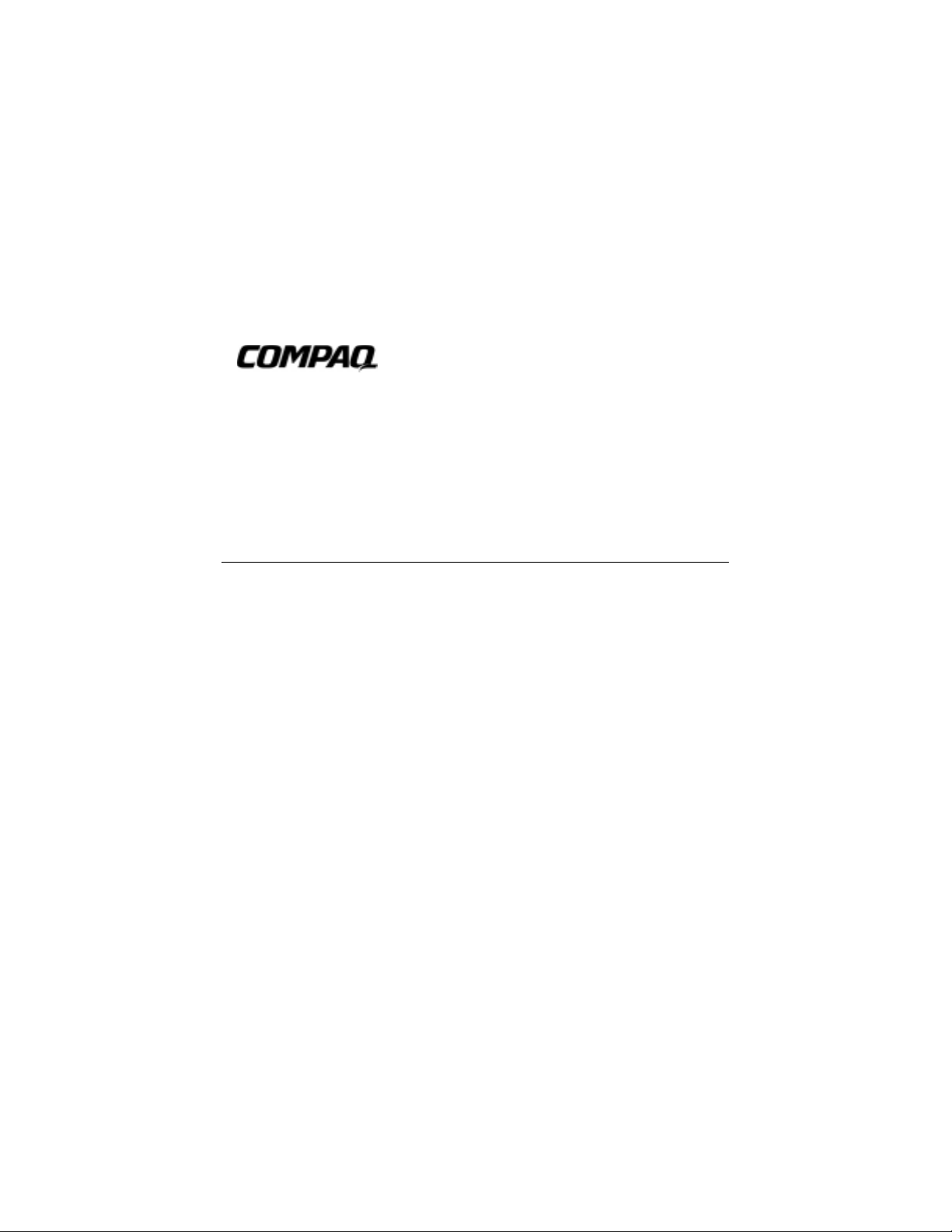
Compaq PowerStorm 300/350
Graphics Controllers
Installation Guide
EK−CPSGC−IG. B01 / 134692-002
July 1999
This guide describes the installation of the Compaq PowerStorm 300 AGP and 300/350
PCI graphics controllers in Compaq Professional Workstations.
Compaq Computer Cor por ation
Houston, Texas
Page 2

July 1999
The information in this publication is subj ect to change without notice.
COMPAQ COMPUTER CORPORAT ION SHALL NOT BE LIABLE FOR TE CHNICAL OR E DIT ORIAL
ERRORS OR OMISSIONS CONTAINE D HE RE IN, NOR FOR INCIDENTAL OR CONSEQUENTIAL
DAMAGES RESULTING F ROM THE FURNISHING, PERFORMANCE, OR USE OF THIS MAT E RIAL . THIS
INFORMATION IS PROVIDED “AS IS ” AND COMPAQ COMPUTER CORPORATION DISCL AIM S ANY
WARRANTIES, EXPRES S, IMPLIED OR STATUT ORY AND E XP R E S SLY DISCLAIMS THE IMPLIED
WARRANTIES OF MERCHANTABILITY, FITNESS FOR PARTICULAR PURPOSE, GOOD TITLE AND
AGAINST INFRINGEMENT.
This publication contains information protected by copyright. No part of this publication may be photocopied or
reproduced in any form w ithout prior w r itten consent from Compaq Computer Corporation.
FCC NOTICE: This equipment generates and uses radi o frequency energy. It has been type tested and found t o
comply with the l imits for a C lass B computing devi ce in accordance with the specifications in Subpart G of Part 15
of FCC Rules, which are des igned to provide reasonable protection against such radio and t e levision int erference in
a residential installation.
However, there is no guarantee that interference will not occur in a particular installation. If this equipment does
cause interfer ence to radio and television reception, the user is encouraged to try to correct the interference.
1999 Compaq Computer Cor por ation and Digital Equipment C orporation.
All rights reserved. Printed in the U.S.A.
The software des cribed in this gui de is furnished under a license agreement or nondi s closure agreement. The
software may be used or copied only in accordance with the terms of t he agr eement.
Compaq, the Compaq logo, and the Digital logo registered in U.S. Patent and Trademark Office.
Alpha, DIGI TAL, and Tru64 U N IX, and Open3D are tr ademar ks of Compaq Computer Corpor ation.
AGP, Intel, Pentium, and Intel Inside are registered trademarks of Intel Corporation.
Microsoft, MS- D O S, Windows , and Windows NT are registered trademarks of Microsoft Cor por ation.
OpenGL is a registered trademark of Silicon Graphics, Inc.
PostScr ipt is a regis tered trademark of Adobe Systems Incorporated.
UNIX is a registered trademark and the “X” device and X Window System are trademar ks of the Open Group in
the United States and other countries.
Other product names mentioned herein may be the trademarks of their respective companies.
Page 3
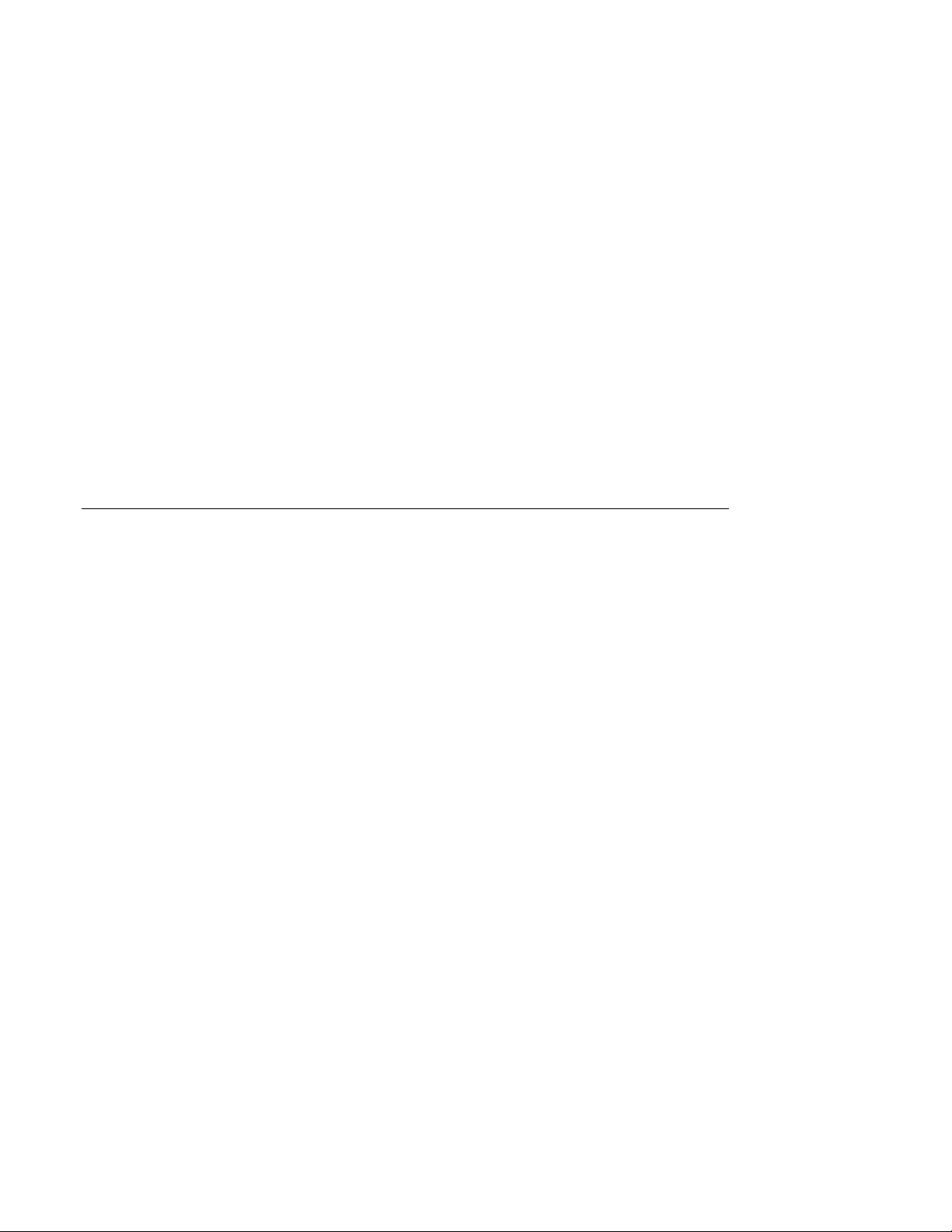
Table of Contents
PowerStorm 300 AGP Graphics Controller Overview...........................1–1
1.1 Introduction ......................................................................................................................1–1
1.2 Description ....................................................................................................................... 1–1
1.3 Connector Pinout ..............................................................................................................1–4
1.4 Specifications....................................................................................................................1–5
2 PowerStorm 300 PCI Graphics Controller Overview...........................2–1
2.1 Introduction ......................................................................................................................2–1
2.2 Description ....................................................................................................................... 2–1
2.3 Connector Pinout ..............................................................................................................2–3
2.4 Specifications....................................................................................................................2–4
3 PowerStorm 350 PCI Graphics Controller Overview...........................3–1
3.1 Introduction ......................................................................................................................3–1
3.2 Description ....................................................................................................................... 3–1
3.3 Connector Pinouts............................................................................................................. 3–3
3.4 Specifications....................................................................................................................3–5
4 Installation (Windows NT).....................................................................4–1
4.1 Introduction ......................................................................................................................4–1
4.1.1 Unpacking............................................................................................................... 4–1
4.2 Hardware Installation ........................................................................................................ 4–2
4.2.1 Changing the Bul khea d Bra c ke t , Powe rSt orm 300 AGP Only ................................. 4–2
4.2.2 Installation of the Graphics Controller..................................................................... 4–3
4.3 Software Installation.........................................................................................................4–4
iii
Page 4

4.3.1 Microsoft Windows NT Software Installation ......................................................... 4–4
4.3.2 PowerStorm 300/350 Software Components............................................................ 4–4
4.3.3 Before You Begin ................................................................................................... 4–5
4.3.4 New Installation or Upgrade of Windows NT.......................................................... 4–5
4.3.5 Installing/Upgrading PowerStorm Software Display Drivers................................... 4–6
4.3.6 OpenGL Acceleration ............................................................................................. 4–7
4.3.7 Stereo Capability (PowerStorm 350 PCI Only)........................................................ 4–8
5 Operation (Windows NT)........................................................................5–1
5.1 Introduction...................................................................................................................... 5–1
5.2 After Installation...............................................................................................................5–1
5.2.1 Changing the Screen Resolution and Refresh Rate.................................................. 5–1
5.2.2 Managing Buffer Swap ........................................................................................... 5–3
5.2.2.1 Using the Display Applet............................................................................... 5–4
5.2.3 Identifying the Display Driver Version.................................................................... 5–4
5.3 Using OpenGL.................................................................................................................. 5–5
5.3.1 Using OpenGL Applications................................................................................... 5–5
5.3.2 Developing OpenGL Applications on Intel Platforms.............................................. 5–5
5.3.2.1 Pixel Format Support..................................................................................... 5–6
5.3.2.2 Performance Considerations.......................................................................... 5–8
5.3.2.2.1 Texture Mapping ............................................................................... 5–8
5.3.2.2.2 Overlay Planes .................................................................................. 5–9
5.3.2.2.3 Stencil Planes.................................................................................... 5–9
5.3.2.2.4 SoftImage Customizations................................................................. 5–9
5.3.3 Developing OpenGL Applications on Alpha Platforms ........................................... 5–9
5.3.3.1 Pixel Format Support..................................................................................... 5–9
5.3.3.2 Performance Considerations........................................................................ 5–16
5.3.3.2.1 Texture Mapping ............................................................................. 5–16
5.3.3.2.2 Alpha Buffers.................................................................................. 5–16
5.3.3.2.3 Overlay Planes ................................................................................ 5–17
5.3.3.2.4 Stencil Planes.................................................................................. 5–17
5.3.3.2.5 SoftImage Customizations............................................................... 5–17
Installation (Compaq Tru64 UNIX)...........................................................6–1
6.1 Introduction...................................................................................................................... 6–1
6.1.1 Unpacking............................................................................................................... 6–1
6.2 Hardware Installation........................................................................................................ 6–2
6.2.1 Installation of the Graphics Controller..................................................................... 6–2
6.3 Software Installation......................................................................................................... 6–3
6.3.1 Installation Preparation and Information ................................................................. 6–3
6.3.1.1 Required License........................................................................................... 6–3
iv
Page 5

6.3.1.2 Prerequisite Software..................................................................................... 6–3
6.3.1.3 Alternate Console..........................................................................................6–4
6.3.1.4 Booting Compa q Tru64 UNIX....................................................................... 6–4
6.3.2 Installing PowerStorm Display Drivers....................................................................6–4
6.3.2.1 Copying the Kit from CD-ROM .................................................................... 6–4
6.3.2.2 Unpacking the Kit .........................................................................................6–5
6.3.2.3 Installing the Kit............................................................................................ 6–5
6.4 Configuration Recommendations...................................................................................... 6–8
6.4.1 Tuning Techniques.................................................................................................. 6–8
Operation (Compaq Tru64 UNIX) ............................................................7–1
7.1 Introduction ......................................................................................................................7–1
7.2 After Installation...............................................................................................................7–1
7.2.1 Changing the Screen Resolution and Refresh Rate.................................................. 7–1
7.2.2 Synchronizing Buffer Swaps ...................................................................................7–2
7.2.3 Default OpenGL Texel Size.................................................................................... 7–3
7.2.4 Identifying the Driver Version................................................................................. 7–4
7.3 Using OpenGL..................................................................................................................7–5
7.3.1 Using OpenGL Applications....................................................................................7–5
7.3.1.1 OpenGL Visual Support ................................................................................ 7–5
7.3.1.2 Indirect Contexts, GLXPixmaps, and the Software Renderer.........................7–6
7.3.2 Developing OpenGL Applications on Tru64 UNIX................................................. 7–7
7.3.2.1 Performance and Functionality Considerations.............................................. 7–9
7.3.2.1.1 Texture Mapping............................................................................... 7–9
7.3.2.1.2 Alpha Buffers ..................................................................................7–10
7.3.2.1.3 Stencil Planes.................................................................................. 7–11
Figures
Figure 1-1 PowerStorm 300 AGP Graphi c s Controller (ATX)................................................ 1–2
Figure 1-2 PowerStorm 300 AGP Graphi c s Controller (NLX)................................................ 1–3
Figure 1-3 VGA Connector Pinouts .......................................................................................1–4
Figure 2-1 PowerStorm 300 PCI Graphics Controller............................................................. 2–2
Figure 2-2 VGA Connector Pinouts .......................................................................................2–3
Figure 3-1 PowerStorm 350 PCI Graphics Controller............................................................. 3–2
Figure 3-2 VGA Connector Pinouts .......................................................................................3–3
Figure 3-3 Stereo Connector Pinouts..................................................................................... 3–4
Tables
Table 1-1 PowerStorm 300 AGP Gra phi cs Cont roller Part Number........................................1–1
Table 1-2 Compaq Powe rSt orm 300 AGP Softwa re Support .................................................. 1–2
v
Page 6
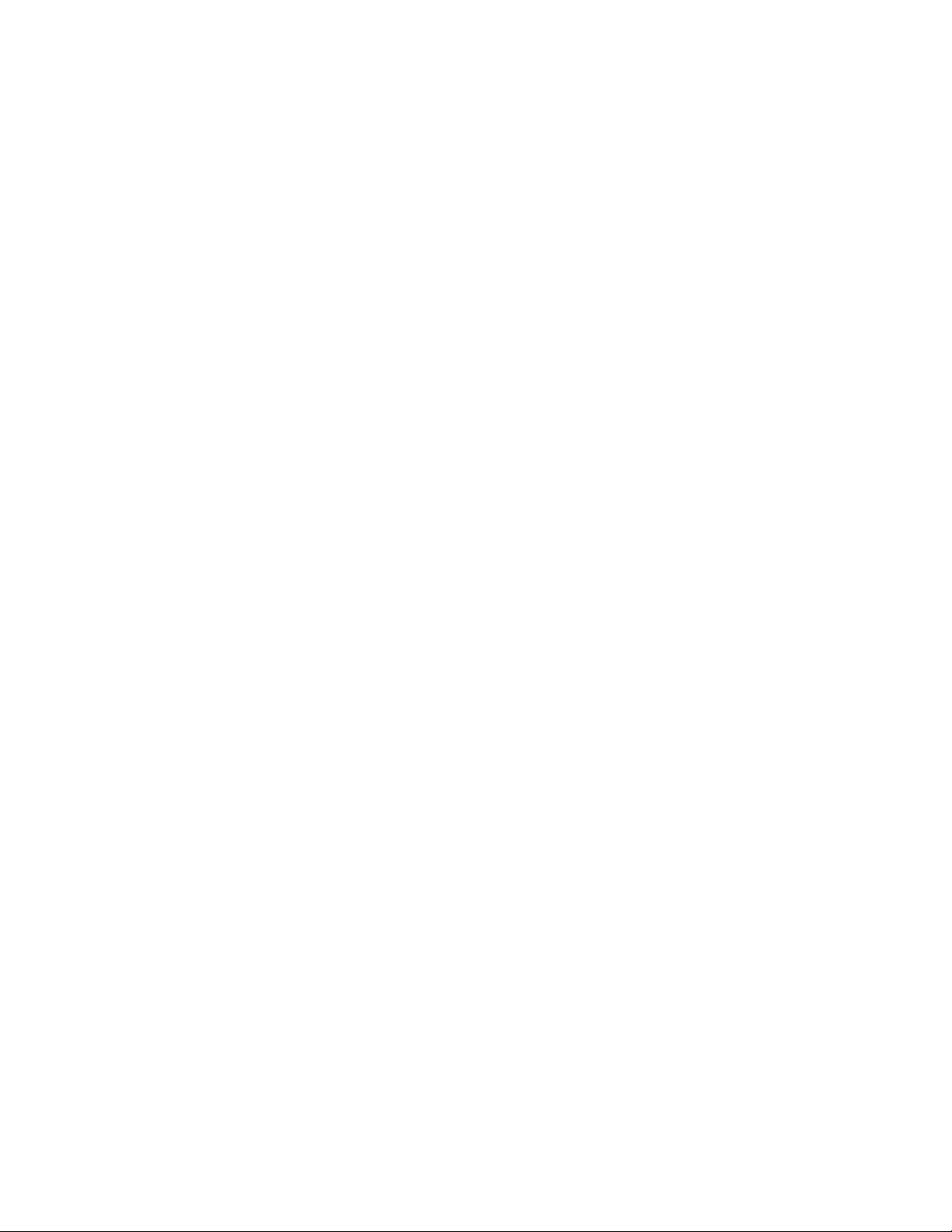
Table 1-3 PowerStorm 300 AGP Gra phi c s Controller Specifications..................................... 1–5
Table 2-1 PowerStorm 300 PCI Graphics Controller Part Numbers......................................... 2–1
Table 2-2 Compaq PowerStorm 300 PCI Software Support ................................................... 2–2
Table 2-3 PowerStorm 300 PCI Graphics Controller Specifications....................................... 2–4
Table 3-1 PowerStorm 350 PCI Graphics Controller.............................................................. 3–1
Table 3-2 Compaq PowerStorm 350 PCI Software Support ................................................... 3–2
Table 3-3 PowerStorm 350 PCI Graphics Controller Specifications....................................... 3–5
Table 4-1 PowerStorm 300/350 Software Component s on the CD .......................................... 4–4
Table 4-2 PowerStorm 300/350 Software Component s on the CD (cont. ) ............................... 4–5
Table 5-1 PowerStorm 300 Resolution - Refresh Rates for Alpha Platforms (Windows
NT and Tru64 UNIX)........................................................................................................... 5–3
Table 5-2 PowerStorm 300 Resolution - Refresh Rates for Intel Platforms (Windows
NT)...................................................................................................................................... 5–3
Table 5-3 PowerStorm 350 Resolution - Refresh Rates for Alpha Platforms (Windows
NT and Tru64 UNIX)........................................................................................................... 5–3
Table 5-4 Intel-Supported Pixel Formats on the PowerStorm 300 Graphics Controller...........5–7
Table 5-5 Alpha-Supported Pixel Formats on PowerStorm 300 PCI Graphics
Controller........................................................................................................................... 5–10
Table 5-6 Alpha-Supported Pixel Formats on PowerStorm 350 PCI Graphics
Controller........................................................................................................................... 5–12
Table 7-1 Supported GLX Visuals on a PowerStorm 300 PCI Graphics Controller................ 7–7
Table 7-2 Supported GLX Visuals on PowerStorm 350 PCI Graphics Controller................... 7–8
vi
Page 7
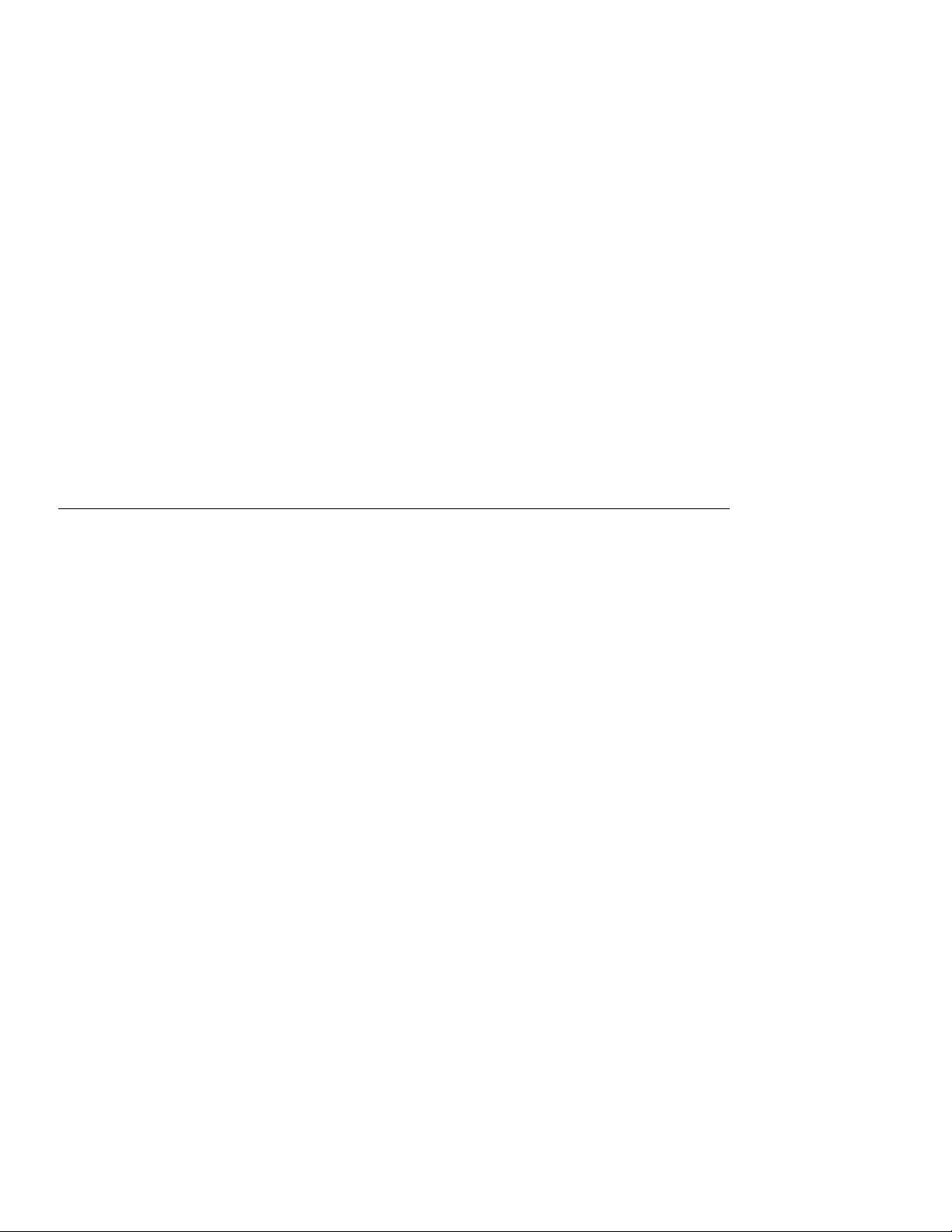
Preface
Purpose of This Guide
This guide describe s t he Com pa q Powe rStorm 300 AGP a nd 300/ 350 PCI gra phi cs c ont ro llers,
and how to install the graphics controller hardware and software in your workstation. It includes
installation and operation information for the PowerStorm display drivers for Windows NT
version 4.0 and Compaq Tru64 UNIX™ 4.0E/F.
Who Should Use This Guide
This guide is inte nde d for a nyone who ha s purc ha se d a Compa q Powe rSt orm 300 AGP or
300/350 PCI graphics controller. Users should have a basic understanding of Windows NT or
Tru64 UNIX before installing PowerStorm 300/350 software.
Structure of This Guide
This guide is organized as follows:
Chapter 1, PowerStorm 300 AGP Graphics Controller Overview - provides an
•
overview of the Compaq Powe rSt orm 300 AGP gra phi cs c ont ro ller hardware.
Chapter 2, PowerStorm 300 PCI Graphics Controller Overview - provides an
•
overview of the Compaq PowerStorm 300 PCI graphics controller hardware.
Chapter 3, PowerStorm 350 PCI Graphics Controller Overview - provides an
•
overview of the Compaq PowerStorm 350 PCI graphics controller hardware.
Chapter 4, Inst a l l a t i o n (W i ndo ws NT ) - describes how to install the Compaq
•
PowerStorm 300 AGP or 300/350 PCI graphic s cont ro ller in your Compaq Professional
Workstation running the Windows NT operating system.
vii
Page 8
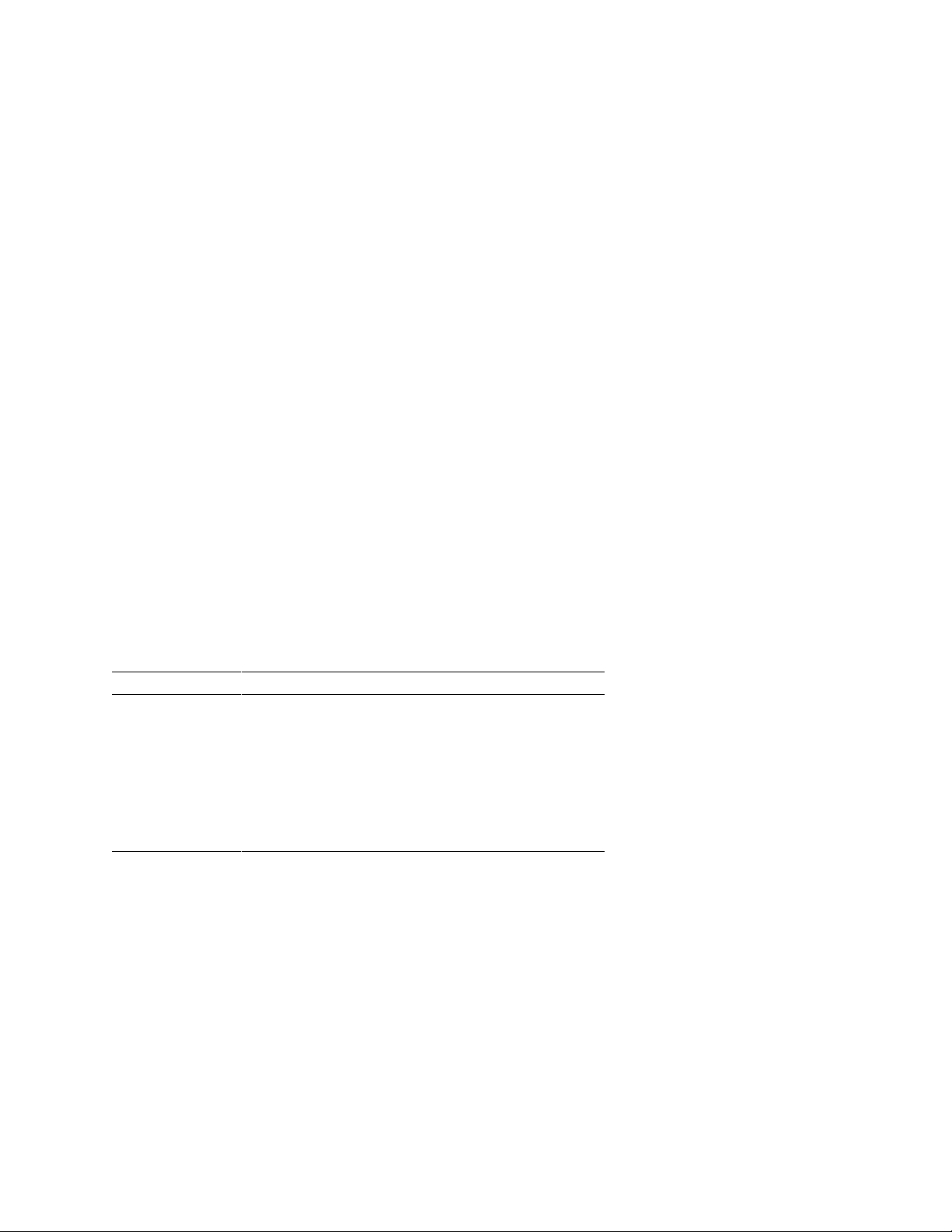
Chapter 5, Operation (Windows NT) - describes post-installation tasks and use of the
•
OpenGL drivers using the Windows NT operating system.
Chapter 6, Inst a l l a t i o n (Co m paq T r u6 4 UNIX) - describes how to install the Compaq
•
PowerStorm 300/350 PCI graphics controllers in your Compaq Professional Workstation
running the Compaq Tru64 UNIX operating system.
Chapter 7, Operati o n ( Com pa q Tru64 UNIX) - describes post-installation tasks and use
•
of the OpenGL drivers using the Tru64 UNIX operating system.
Related Documentation
Microsoft Windows NT online help
•
Conventions Used in This Guide
In this guide, “Windows NT” refers to the Microsoft Windows NT operating system, and
"Tru64 UNIX" refers to the Compaq Tru64 UNIX operating system.
This guide also uses the following conve nt ions:
Convention Meaning
Note A note calls th e rea d e r’s a tten tio n to an y item o f
information that may be of special importance.
Caution A caution contains information essential to avoid damage
to the equip me nt.
italic type Italic type ind ic ate s c o mp le te title s of man u a ls.
bold type Bold type indicates text that is highlighted for emphasis.
Monospaced
In text, this typeface indicates the exact name of a
command, ro u tin e , p a rtitio n , p a th n ame , directory, o r file .
viii
Reader’s Comments
Compaq welcomes your comments on this or any other manual.
Mail to:
•
Compaq Computer Corporation
Documentation - AlphaServer Product Development
PKO3-2/32A
129 Parker Street
Maynard, MA 01754-2199
Getting Help
If you have a problem and have exhausted the information in this guide, you can get further
information and other help in the following locations.
Page 9

Compaq Technical Support
You are entitled to free hardware technical telephone support for your product for as long you
own the product. A technical support specialist will help you diagnose the problem or guide
you to the next step in the warra nty proc e ss.
In North America, call the Compaq Technical Phone Support Center at
1
1-800-OK-COMPAQ
. This service is available 24 hours a day, 7 days a week.
Outside North America, call the nearest Compaq Technical Support Phone Center. Telephone
numbers for world wide Technical Support Centers are listed on the Compaq website. Access
the Compaq website by logging on to the Internet at www.compaq.com.
Be sure to have the following information available before you call Compaq:
Technical support registration number (if applicable)
•
Product serial number (s)
•
Product model name(s) and numbers(s)
•
Applicable error messages
•
Add-on boards or hardware
•
Third-party hardware or software
•
Operating system type and revision level
•
Detailed, specific questions
•
Compaq Website
The Compaq website has information on this product as well as the latest drivers and Flash
ROM images. You can access the Compaq website by logging on to the Internet at
www.compaq.com
1
For continuous quality improvement, calls may b e re c o rde d o r mo n itore d .
ix
Page 10

Compaq Authorized Reseller
For the name of your nearest Compaq Authorized Reseller
In the United States, call 1-800-345-1518.
•
In Canada, call 1-800-263-5868.
•
Elsewhere, see the Compaq website for locations and telephone numbers.
x
Page 11
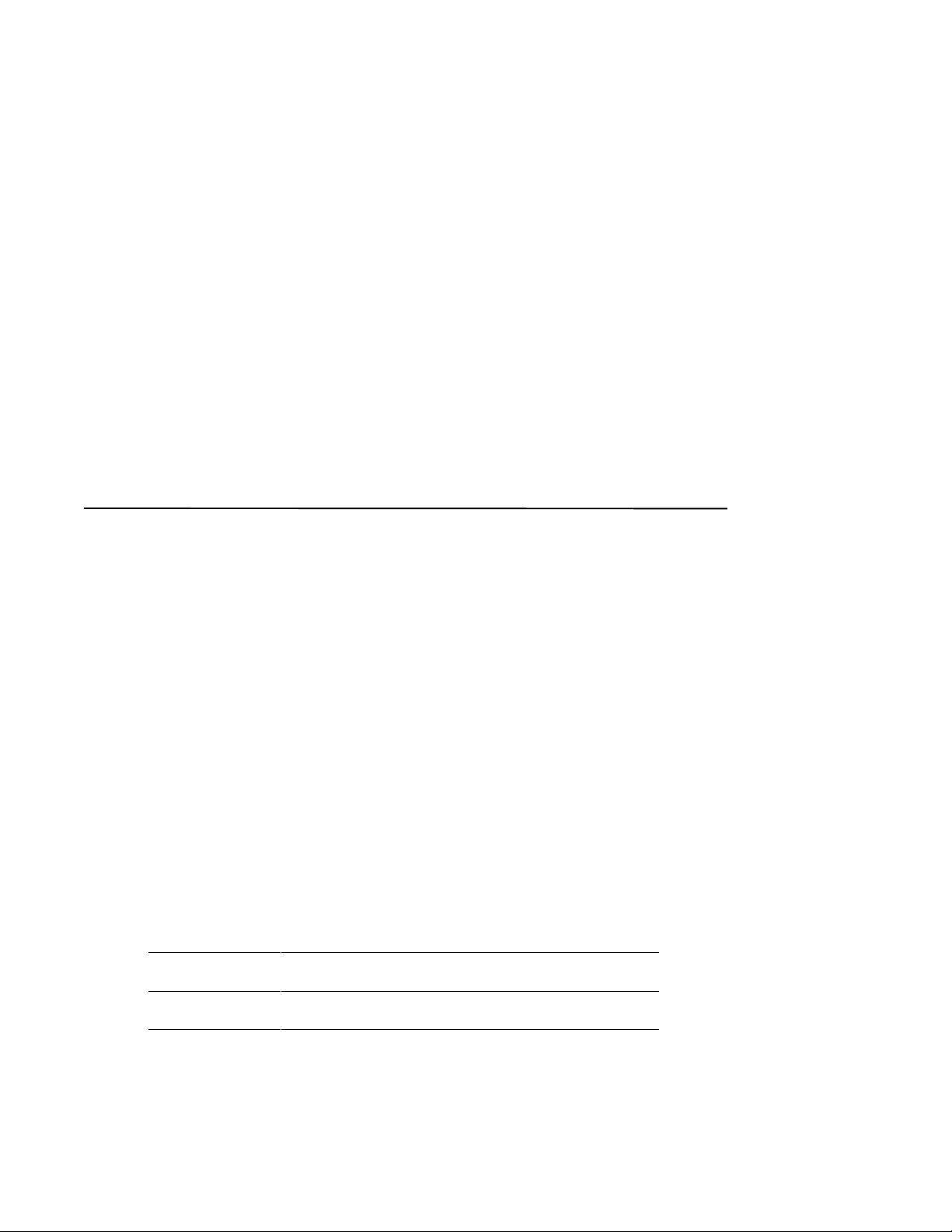
1.1 Introduction
This chapter provi de s a brie f ove rvi e w of the Powe rSt orm 300 AGP gra phic s c ontroller
hardware. The PowerSt orm 300 AGP gra phi c s cont roller is available for Intel platforms
only.
1.2 Description
The PowerStorm 300 AGP graphi c s cont roller is a single expansion-slot, 32-bit AGP bus
module that provides 2D and 3D graphics acceleration for Compaq Professional
Workstations.
The PowerStorm 300 AGP graphi c s cont roller includes 16 MB of CDRAM texture
memory and is available as a full length ATX or NLX form factor. See Table 1-1 for the
part number.
Table 1-1 PowerStorm 300 AGP Graphics Controller Part Number
1
PowerStorm 300 AGP Graphics
Controller Overview
Compaq Part
Number
328778-B21 PowerStorm 300 AGP graphics controller in either full-length
Description
ATX or NLX form factor.
PowerStorm 300 AGP and 300/350 PCI Gr aphics Contr ollers 1–1
Page 12
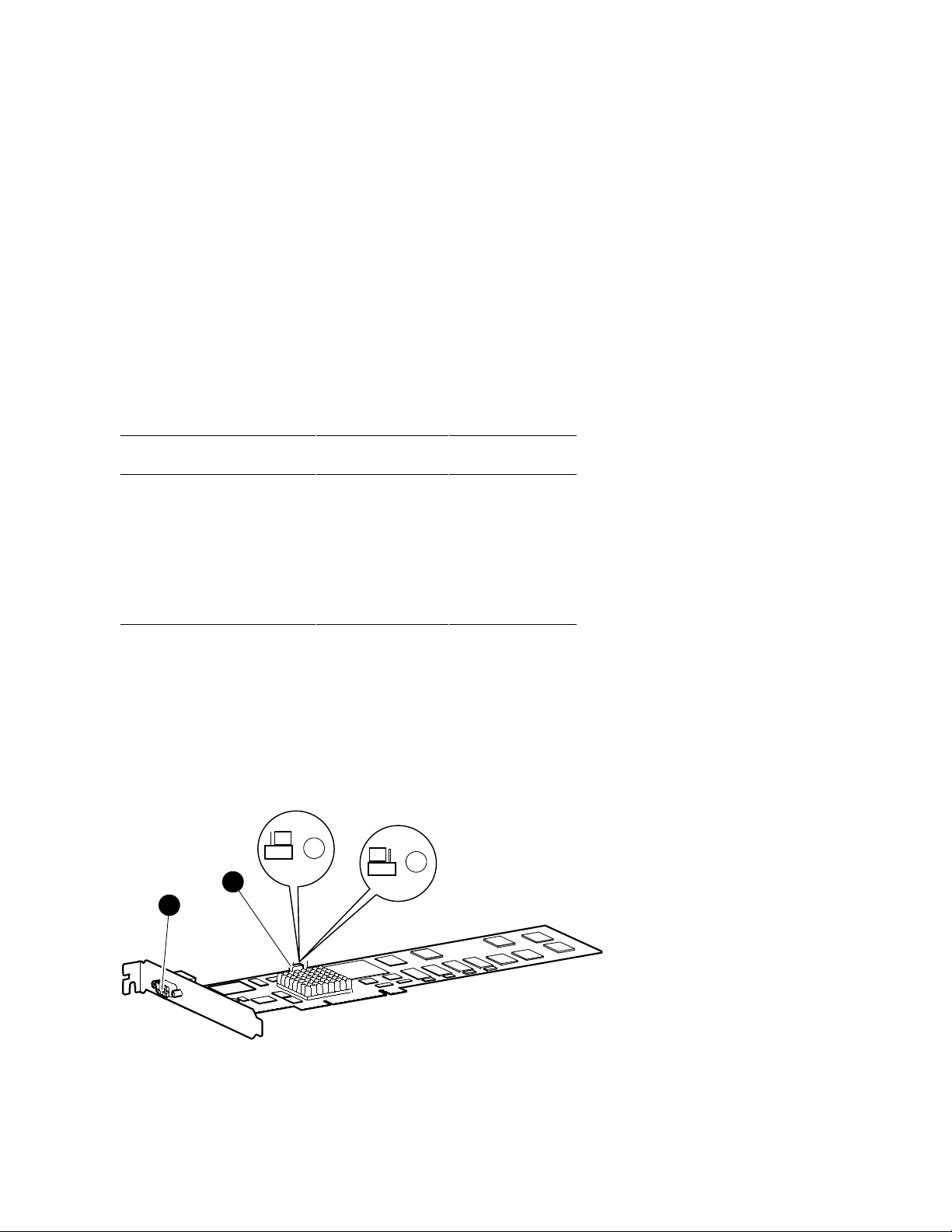
PowerStorm 300 AGP Graphics Controller Overview
Table 1-2 provides software support information for the PowerStorm 300 AGP graphics
controller.
Table 1-2 Co mpaq Pow erS t orm 300 AGP Soft ware Support
Minimum System
Workstation
Compaq Professional
Workstation AP200
Compaq Professional
Workstation AP400
Compaq Professional
Workstation AP500
Compaq Professional
Workstation SP700
The PowerStorm 300 AGP graphi c s cont roller (see Figure 1-1 and Figure 1-2) contains one
standard 15-pin VGA conne c t o r on t h e AGP b u l k head.
The graphics controller contains one 3-pin jumper for enabling or disabling the VGA
capability when more than one VGA graphics cont r o ller is installed in the same
workstation.
ROM O/S Version
4/2/99 Windows NT 4.0
4/24/98 Windows NT 4.0
6/5/98 Windows NT 4.0
11/13/98 Windows NT 4.0
Figure 1-1 PowerStorm 300 AGP Graphics Controller (ATX)
3
4
2
1
➊
Standard 15-pin VGA connector
➋
VGA enable/disable jumper
1–2 PowerStorm 300 AGP and 300/350 PCI Gr aphics Contr ollers
③
Shows the jumper set for VGA enabled
(default)
④
Shows th e ju mp er se t for VGA
disabled
ML014617
Page 13
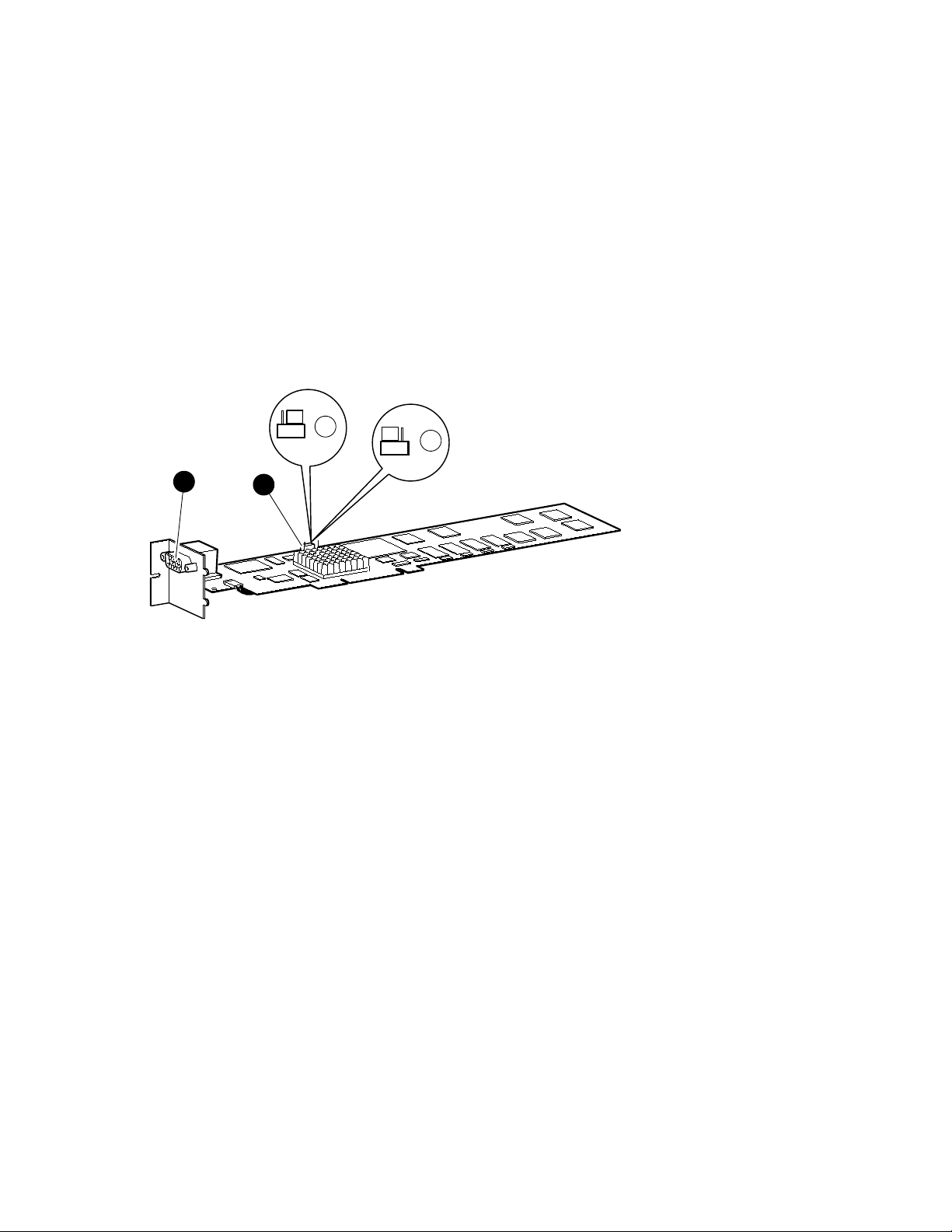
PowerStorm 300 AGP Graphics Controller Overview
Figure 1-2 PowerStorm 300 AGP Graphics Controller (NLX)
1
➊
Standard 15-pin VGA connector
➋
VGA enable/disable jumper
2
3
4
ML014616
③
Shows the jumper set for VGA enabled
(default)
④
Shows th e ju mp er se t for VGA
disabled
PowerStorm 300 AGP and 300/350 PCI Gr aphics Contr ollers 1–3
Page 14
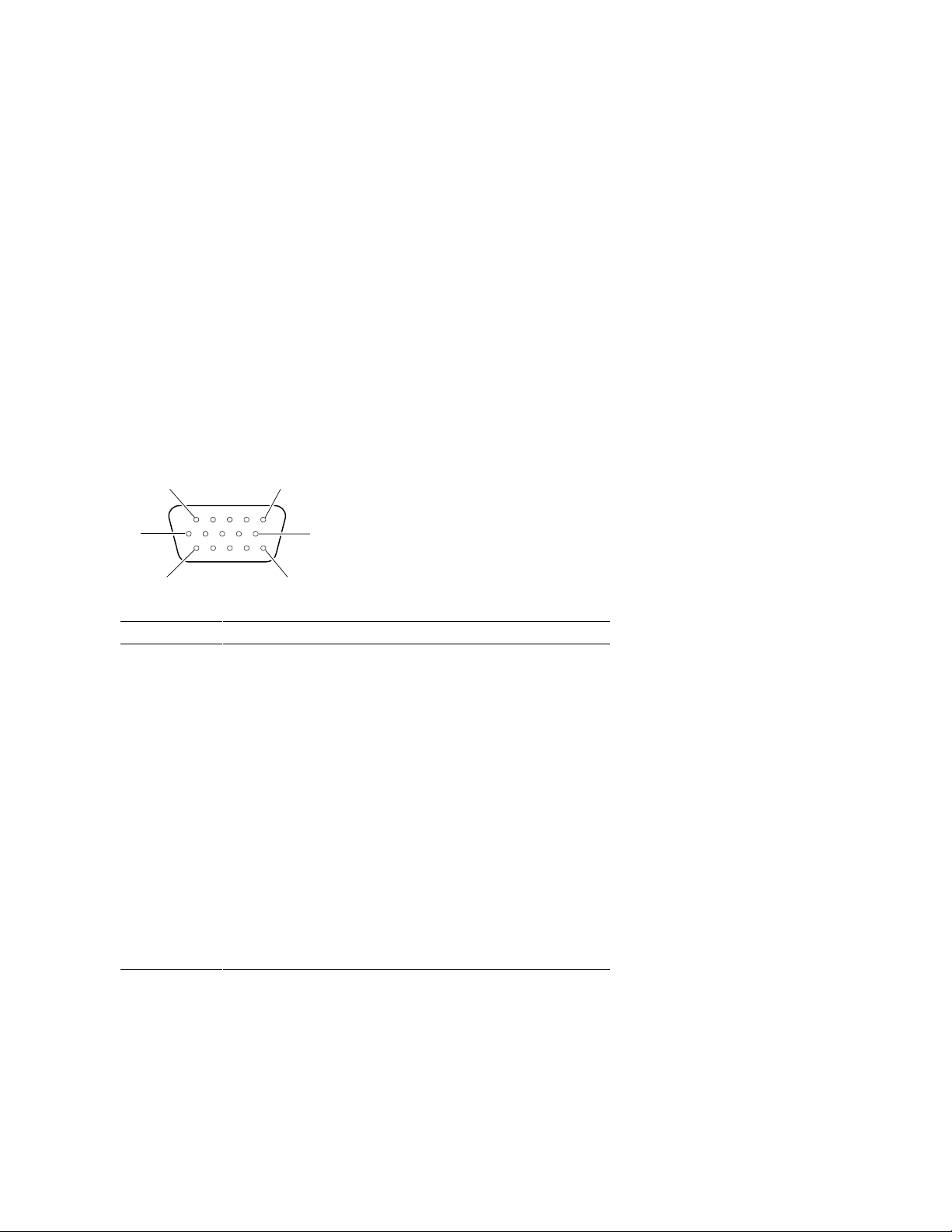
PowerStorm 300 AGP Graphics Controller Overview
1.3 Connector Pinout
Figure 1-3 contains a listing of the pins and signals found on the standard 15-pin VGA
connector.
Figure 1-3 VGA Connector Pinouts
5
1
10
15
6
11
ML013579
Pin No. Signal
1 RED VIDEO
2 GREEN VIDEO or COMPOSITE SYNC with GREEN VIDEO
3 BLUE VIDEO
4 NC (no connection)
5 GROUND
6 GROUND
7 GROUND
8 GROUND
9+5V
10 GROUND
11 NC (no connection)
12 SERIAL DATA
13 HORIZONTAL SYNC or COMPOSITE SYNC
14 VERTICAL SYNC (VCLK)
15 SERIAL CLOCK
1–4 PowerStorm 300 AGP and 300/350 PCI Gr aphics Contr ollers
Page 15
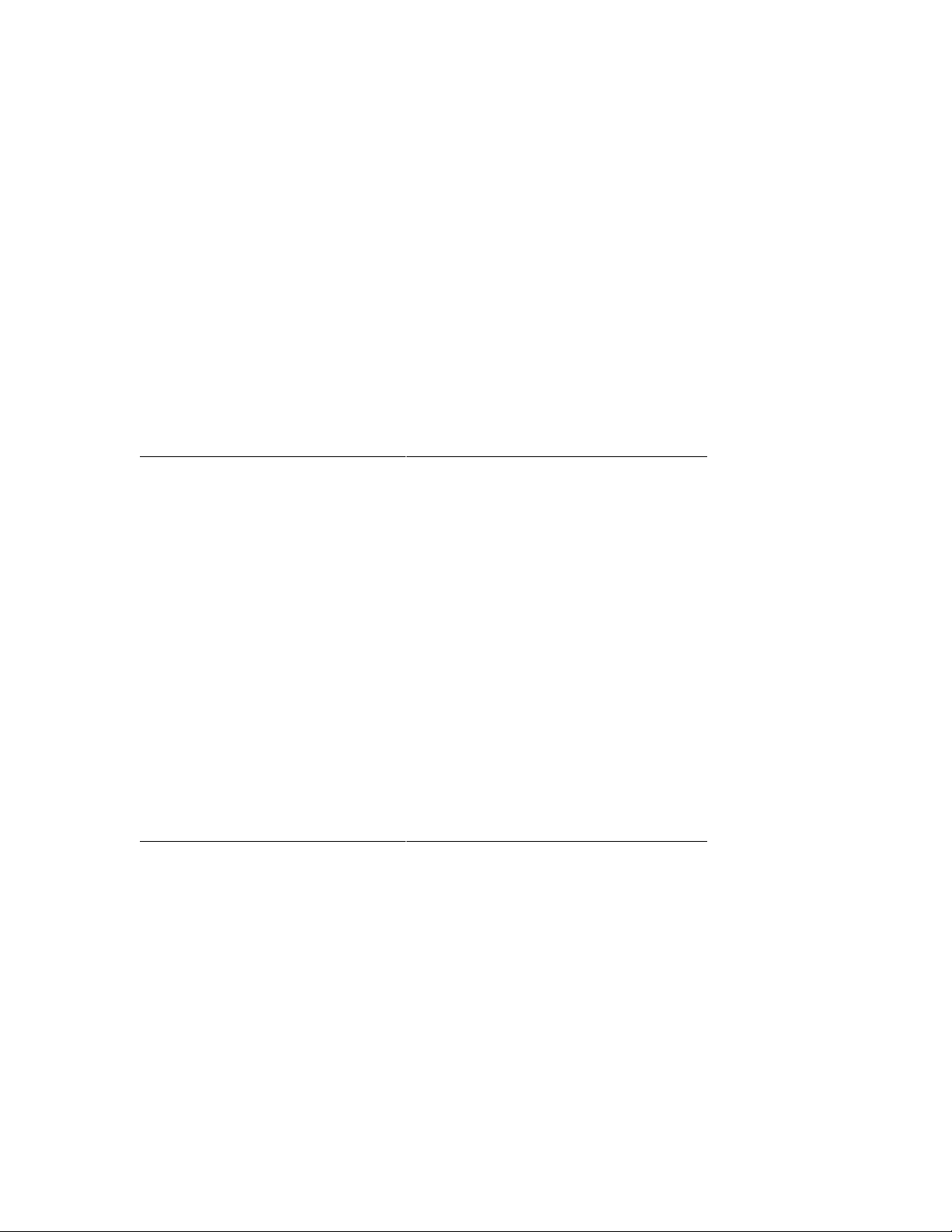
1.4 Specifications
Table 1-3 lists the specifications for the PowerStorm 300 AGP graphics contr o ller.
Table 1-3 PowerStorm 300 AGP Graphics Controller Specifications
Resolution 1280 x 1024 (maximum) @ 85 Hz
Color planes 24-bit, double buffered
Overlay planes 8-bit, shared with alpha planes
Stencil planes 4-bit, shared with overlay planes
Alpha planes 8-bit, shared with 8 bit overlay planes
Window ID 4-bit
Z-buffer 24-bit
Total bits/pix e l 96
Frame buffer 15 MB
Texture memory 16 MB
Form factor Single full-length AGP card in ATX or NLX
AGP AGP 1X, 32-bit, 66 MHz, 5V signaling
Input voltage 3.3 V dc, 5 V dc, + 12 V dc
Power 25 W maximum
Operating temperature 10°C to 35°C (50°F to 104°F)
Relative humidity 10% to 90% noncondensing
PowerStorm 300 AGP Graphics Controller Overview
4-bit, shared with stencil planes
form
PowerStorm 300 AGP and 300/350 PCI Gr aphics Contr ollers 1–5
Page 16

Page 17
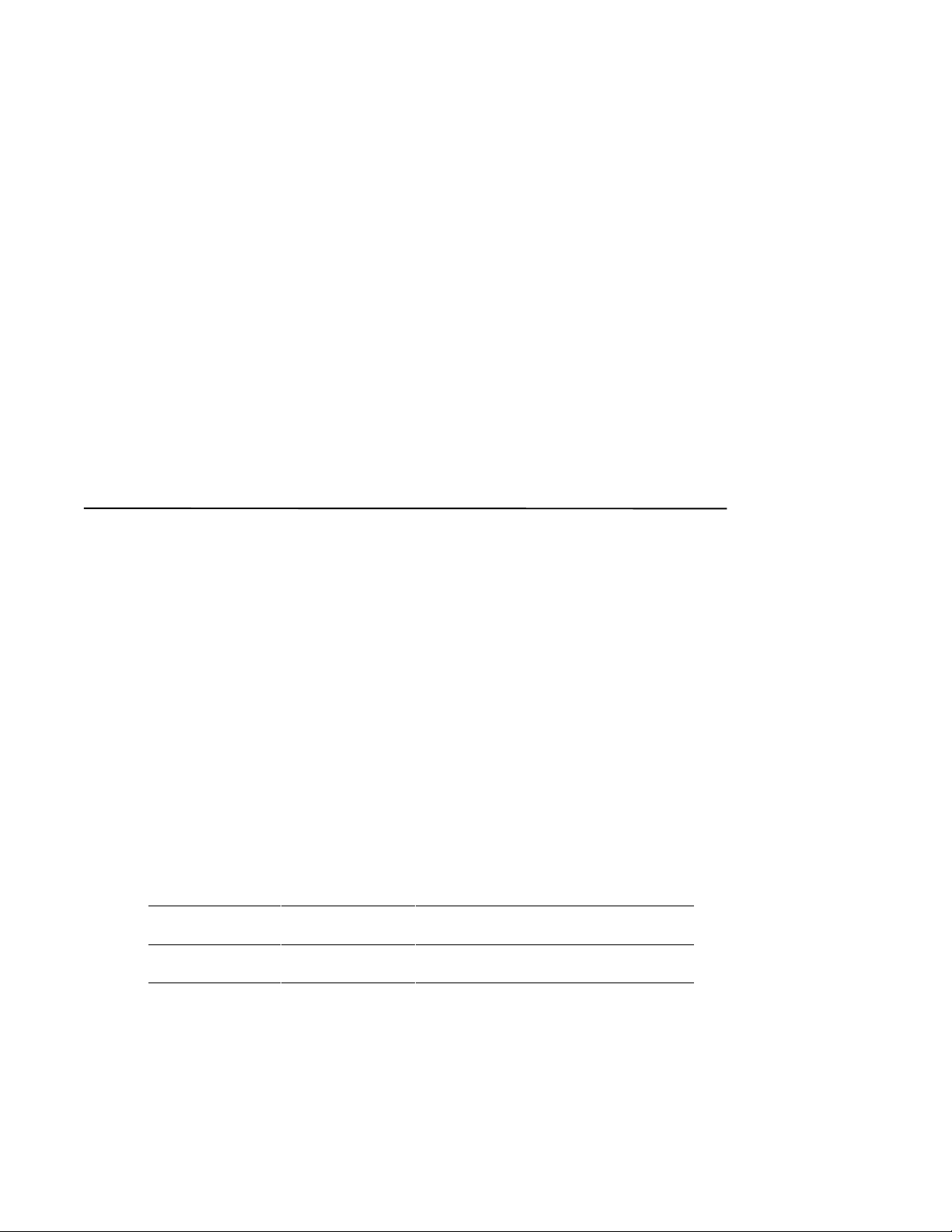
2.1 Introduction
This chapter provides a brief overview of the PowerStorm 300 PCI graphics controller
hardware. The PowerStorm 300 PCI graphics controller is supported on Alpha platforms
only.
2.2 Description
The PowerStorm 300 PCI graphics controller is a single expansion-slot, 32-bit PCI bus
module that provides 2D and 3D graphics acceleration for Compaq Professional
Workstations. The PowerStorm 300 PCI graphics controller includes 16 MB of CDRAM
texture memory. See T a ble 2-1 for t he pa rt numbe rs.
Table 2-1 PowerStorm 300 P CI Graphi cs Controller Part Numbers
2
PowerStorm 300 PCI Graphics
Controller Overview
DIGITAL Part
Number
SN-PBXGD-AD 102454-B21
Compaq Part
Number
400063-B21
PowerStorm 300 AGP and 300/350 PCI Gr aphics Contr ollers 2–1
Description
PowerStorm 300 PCI graphics controller for
Alpha platforms
Page 18
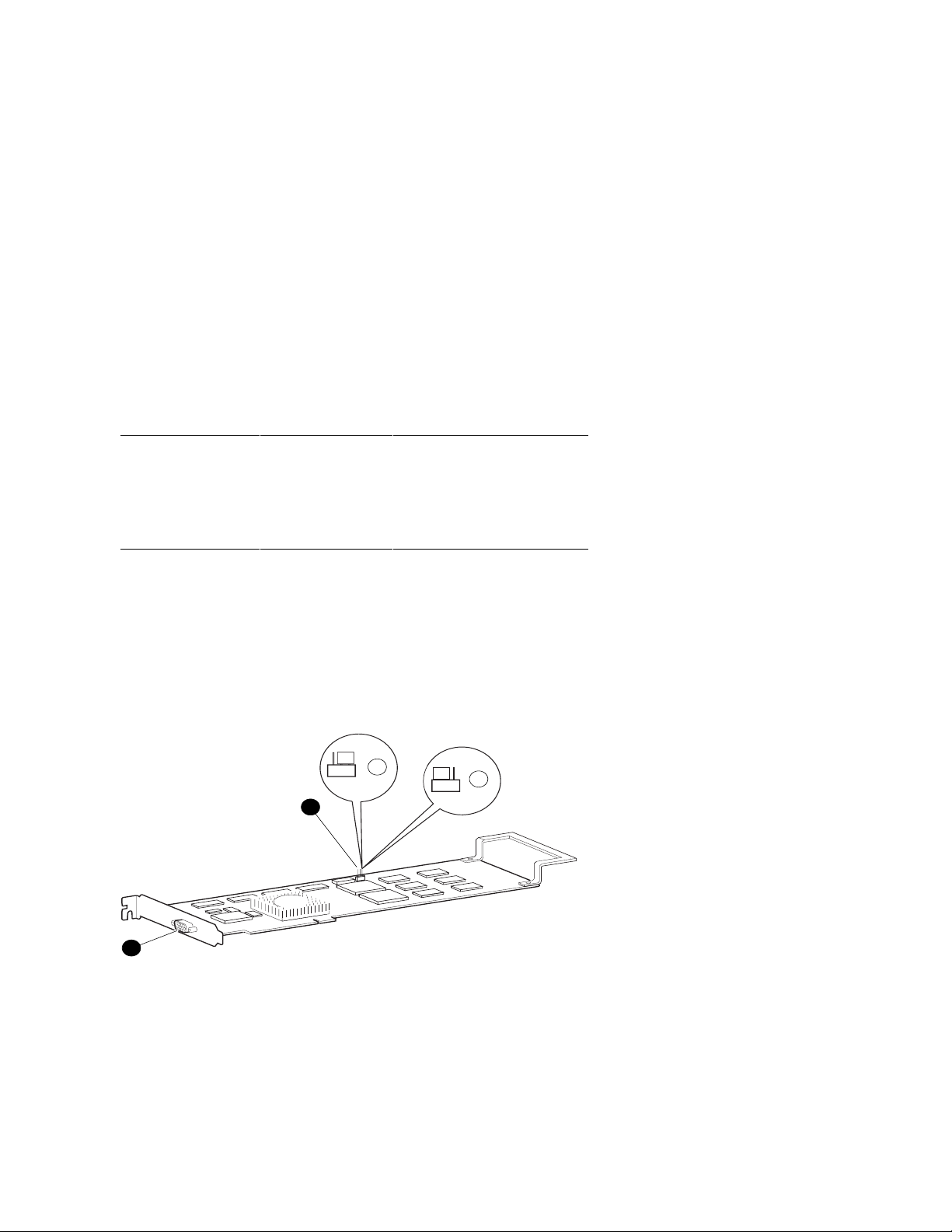
PowerStorm 300 PCI Graphics Controller Overview
Table 2-2 provides software support information for the PowerStorm 300 PCI graphics
controller.
Table 2-2 Co mpaq Pow erS t orm 300 PCI Soft ware Support
Minimum System
Workstation
Compaq Professional
Workstation XP1000
Compaq Professional
Workstation XP1000
The PowerStorm 300 PCI graphics controller (see Figure 2-1) contains one standard 15-pin
VGA connector on the PCI bulkhe ad.
The graphics controller contains one 3-pin jumper for enabling or disabling the VGA
capability when more than one VGA graphics cont r o ller is installed in the same
workstation.
Figure 2-1 PowerStorm 300 PCI Graphics Controller
ROM O/S Version
V5.68 Windows NT version 4.0
X5.4 2935 Tru64 UNIX 4. 0E/F
3
2
1
➊
Standard 15-pin VGA connector
➋
VGA enable/disable jumper
2–2 PowerStorm 300 AGP and 300/350 PCI Gr aphics Contr ollers
③
Shows th e ju mp er se tting fo r VGA
enabled (default)
④
Shows the jumper set for VGA disabled
4
ML014615
Page 19
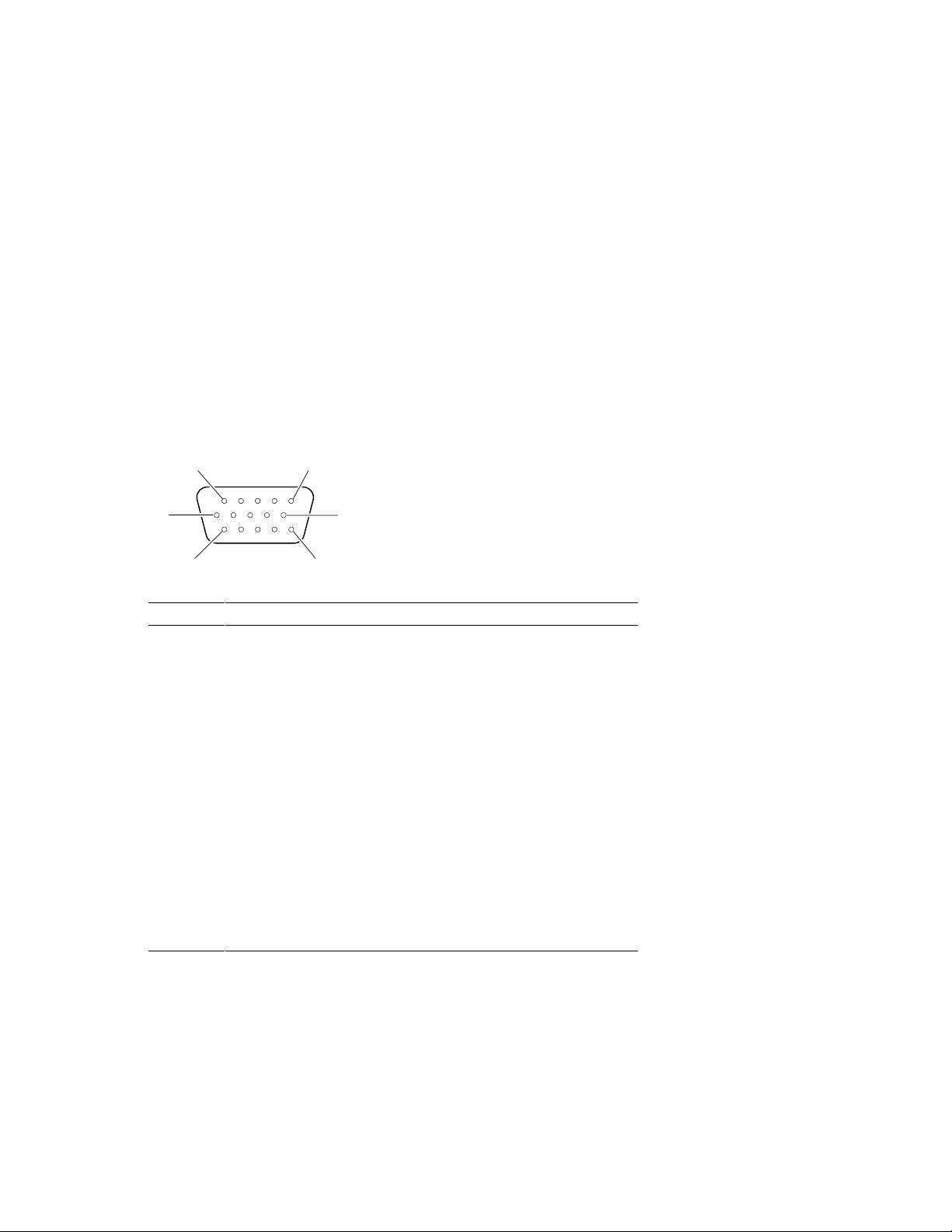
2.3 Connector Pinout
Figure 2-2 lists the pi ns a nd signa l s found on th e st a nda rd 15-pi n VGA c onnector.
Figure 2-2 VGA Connector Pinouts
5
PowerStorm 300 PCI Graphics Controller Overview
1
10
15
6
11
ML013579
Pin No. Signal
1 RED VIDEO
2 GREEN VIDEO or COMPOSITE SYNC with GREEN VIDEO
3 BLUE VIDEO
4 NC (no connection)
5 GROUND
6 GROUND
7 GROUND
8 GROUND
9+5V
10 GROUND
11 NC (no connection)
12 SERIAL DATA
13 HORIZONTAL SYNC or COMPOSITE SYNC
14 VERTICAL SYNC (VCLK)
15 SERIAL CLOCK
PowerStorm 300 AGP and 300/350 PCI Gr aphics Contr ollers 2–3
Page 20
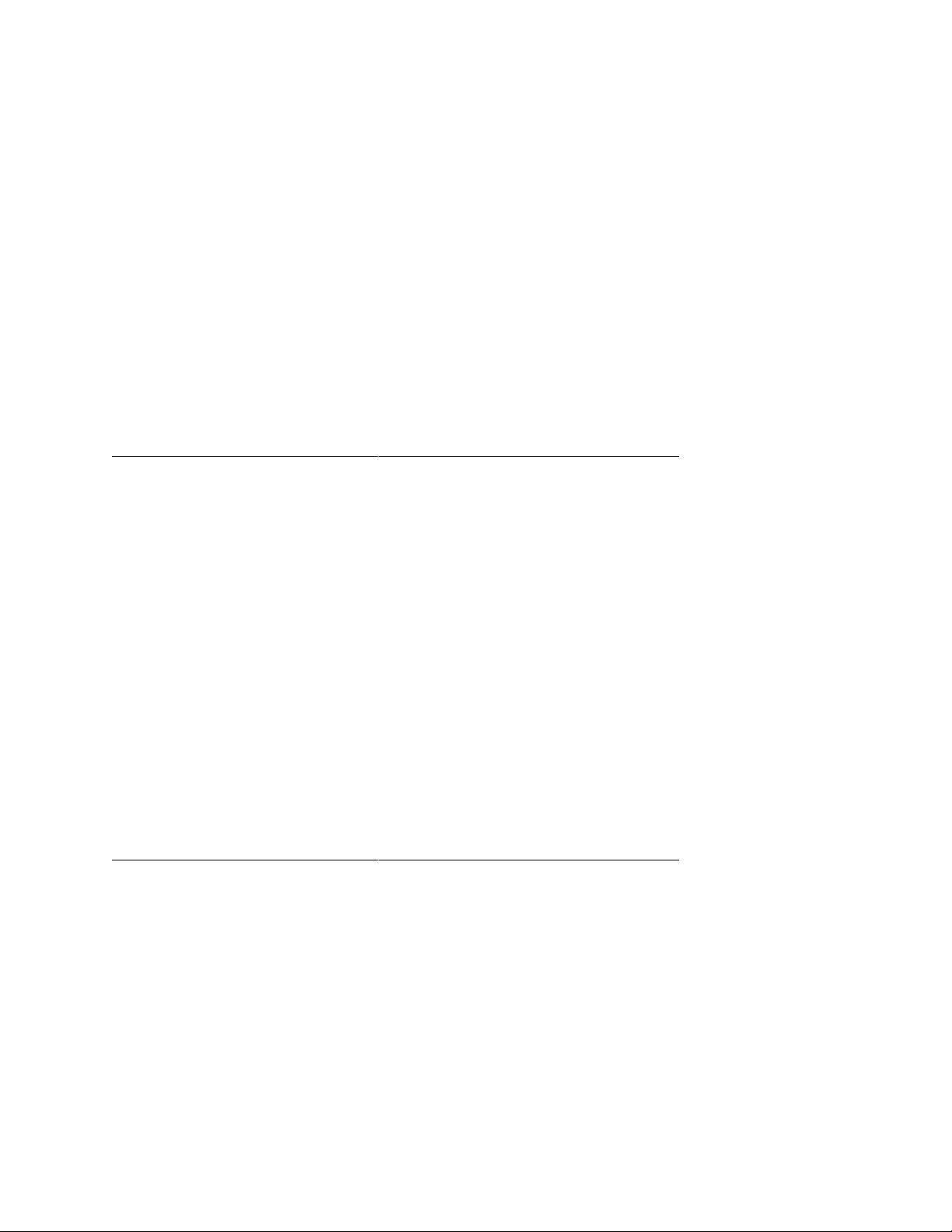
PowerStorm 300 PCI Graphics Controller Overview
2.4 Specifications
Table 2-3 lists the specifications for the PowerStorm 300 PCI graphics controller.
Table 2-3 PowerStorm 300 P CI Graphics Controller Specifications
Resolution 1280 x 1024 (maximum) @ 85 Hz
Color planes 24 bit double buffered
Overlay panes Windows NT: 8-bit, double buffered
Tru64 UNIX: 8-bit, double buffered
Stencil panes Windows NT: 4-bit
Tru64 UNIX: 1-bit
Alpha panes Windows NT: none
Tru64 UNIX: none
Window ID 4 bit
Z-buffer 24 bit
Total bits/pix e l 96
Frame buffer 15 MB
Texture memory 16 MB
Form factor Single full-length PCI card
PCI PCI 2.1, 32-bit, 33 MHz, 5V signaling
Input voltage 3.3 V dc, 5 V dc, + 12 V dc
Power 25 W maximum
Operating temperature 10°C to 40°C (50°F to 104°F)
Relative humidity 10% to 90% noncondensing
2–4 PowerStorm 300 AGP and 300/350 PCI Gr aphics Contr ollers
Page 21
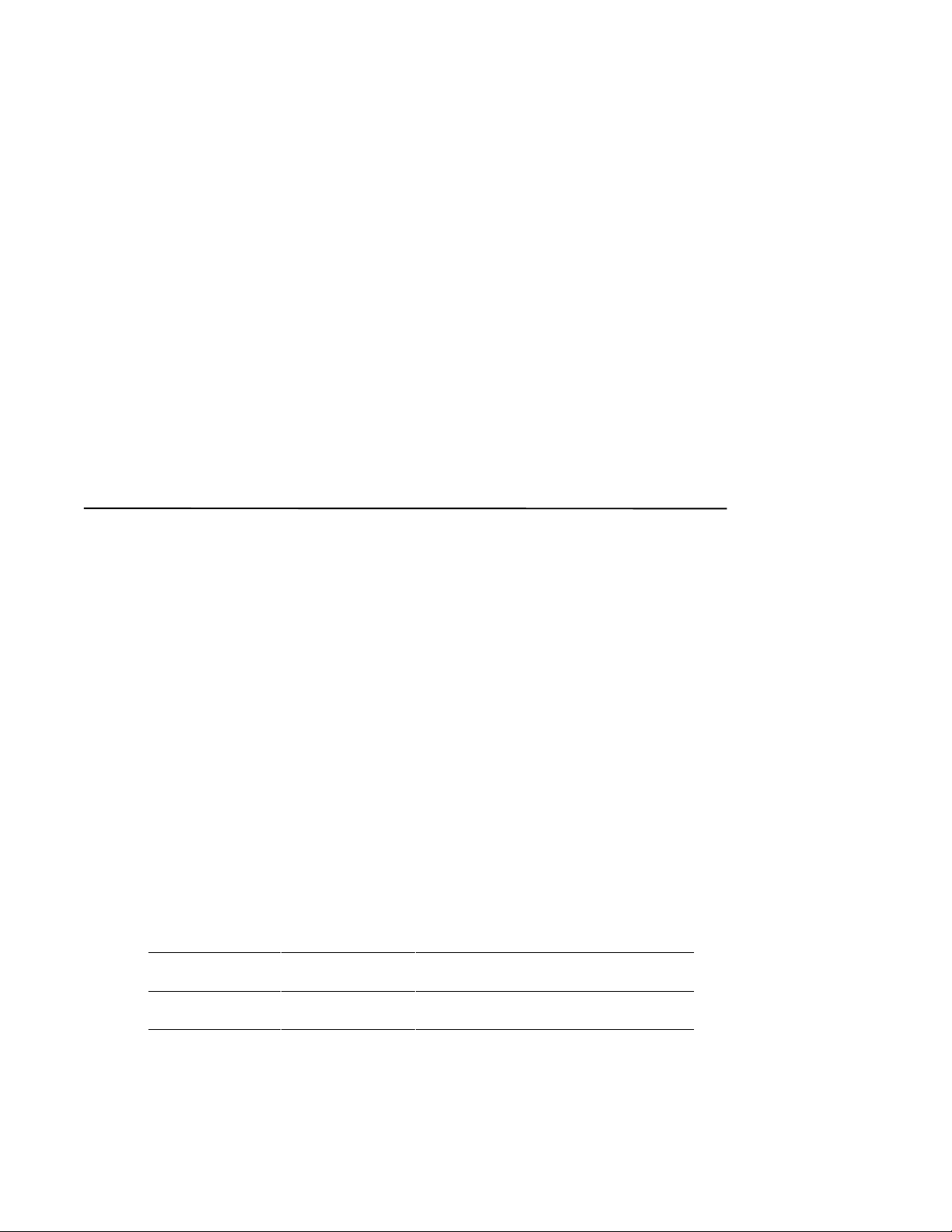
3.1 Introduction
This chapter provides a brief overview of the PowerStorm 350 PCI graphics controller
hardware. The PowerStorm 350 PCI graphics controller is available on Alpha platforms
only.
3.2 Description
The PowerStorm 350 PCI graphics controller is a single expansion-slot, 32-bit PCI bus
module that provides 2D and 3D graphics acceleration for Compaq Professional
Workstations. The PowerStorm 350 PCI graphics controller has stereo capability; see
Section 4.3.7 for information on setup and rules for stereo operation.
The PowerStorm 350 PCI graphics controller includes 32 MB of texture memory and 30
MB of frame buffer memory. See Table 3-1 for the part number.
Table 3-1 PowerStorm 350 P CI Graphics Controller
3
PowerStorm 350 PCI Graphics
Controller Overview
DIGITAL Part
Number
SN-PBXGD-AE 102455-B21/
PowerStorm 300/AGP and 300-350/PCI Gr aphics O pt ions Inst allation Guide 3–1
Compaq Part
Number
400062-B21
Description
PowerStorm 350 PCI graphics controller for
Alpha platforms
Page 22
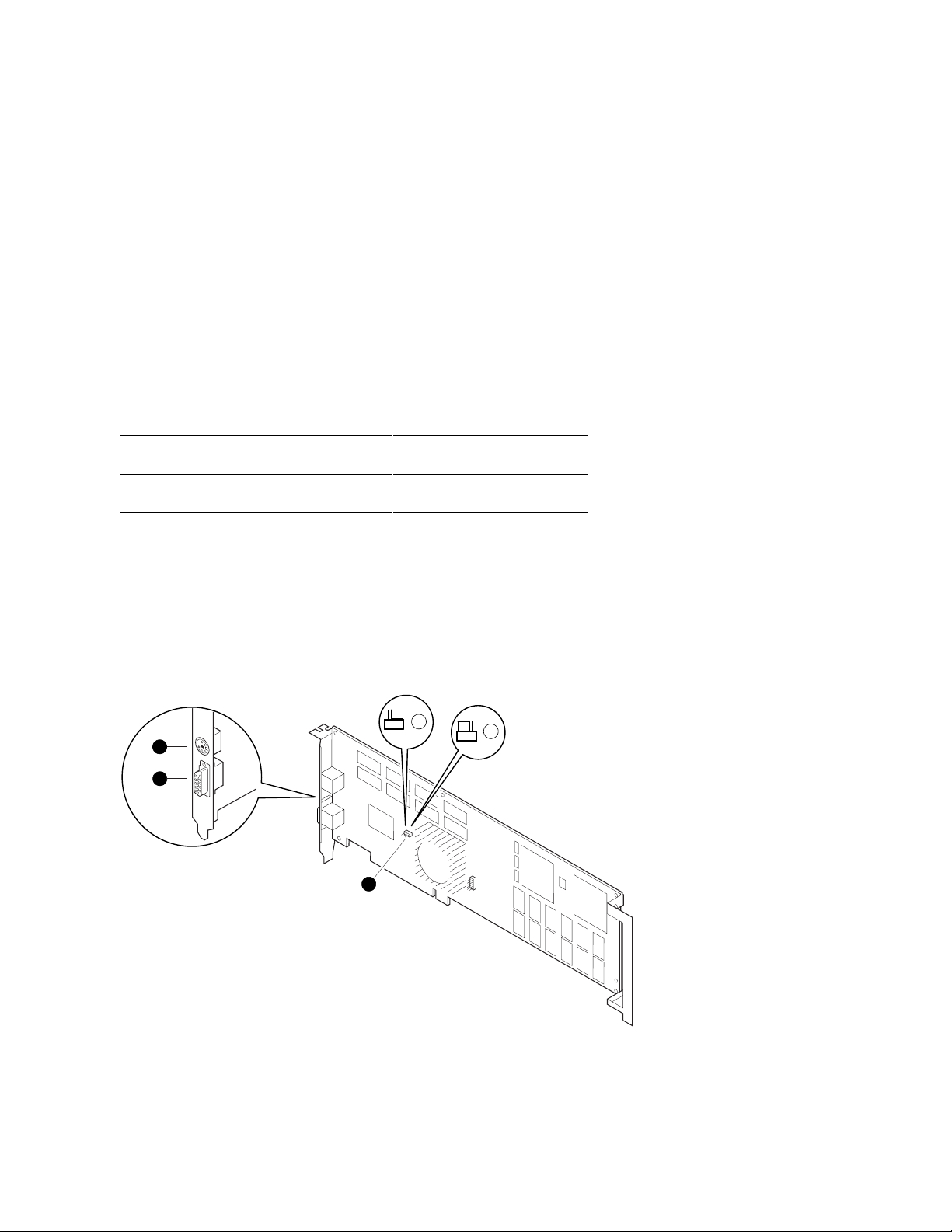
PowerStorm 350 PCI Graphics Controller Overview
Table 3-2 provides software support information for the PowerStorm 350 PCI graphics
controller.
Table 3-2 Co mpaq Pow erS t orm 350 PCI Soft ware Support
Minimum System
Workstation
Compaq Professional
Workstation XP1000
The PowerStorm 350 PCI graphics controller (see Figure 3-1) contains one standard 15-pin
VGA connector and one 5-pin mini-DIN StereoVision connector on the PCI bulkhead.
The graphics controller contains one 3-pin jumper for enabling or disabling the VGA
capability when more than one VGA graphics cont r o ller is installed in the same
workstation.
Figure 3-1 PowerStorm 350 PCI Graphics Controller
ROM Revision O/S Version
V5.68
X5.4 2935
Windows NT version 4.0
Tru64 UNIX 4.0E
2
1
➊
Standard 15-pin VGA connector
➋
StereoVision 5-pin circular DIN connector
➌
VGA enable/disable jumper
4
3
④
⑤
5
ML014911
Shows th e ju mp er se tting fo r VGA
disabled
Shows the jumper set for VGA enabled
(default)
3–2 PowerStorm 300 AGP and 300/350 PCI Gr aphics Contr ollers
Page 23

3.3 Connector Pinouts
Figure 3-2 shows the pins and si gna l s found on the st a ndard 15-pi n VGA c onn ector.
Figure 3-3 shows the pins and signals on the stereo connector.
Figure 3-2 VGA Connector Pinouts
5
PowerStorm 350 PCI Graphics Controller Overview
1
10
15
6
11
ML013579
Pin No. Signal
1 RED VIDEO
2 GREEN VIDEO or COMPOSITE SYNC with GREEN VIDEO
3 BLUE VIDEO
4 NC (no connection)
5 GROUND
6 GROUND
7 GROUND
8 GROUND
9+5V
10 GROUND
11 NC (no connection)
12 SERIAL DATA
13 HORIZONTAL SYNC or COMPOSITE SYNC
14 VERTICAL SYNC (VCLK)
15 SERIAL CLOCK
PowerStorm 300 AGP and 300/350 PCI Gr aphics Contr ollers 3–3
Page 24

PowerStorm 350 PCI Graphics Controller Overview
Figure 3-3 Stereo Connector Pinouts
5
4
3
1
ML013578
Pin No. Signal
1 GROUND
2 GROUND
3 +12 Vdc
4 STEREO OUTPUT
5 GROUND
2
3–4 PowerStorm 300 AGP and 300/350 PCI Gr aphics Contr ollers
Page 25

3.4 Specifications
Table 3-3 lists the specifications for the PowerStorm 350 PCI graphics controller.
Table 3-3 PowerStorm 350 P CI Graphics Controller Specifications
Resolution 1920 x 1200 (maximum) @ 75 Hz
Color planes 24-bit, double buffered
Overlay 8-bit, double buffered
Stencil planes Windows NT: 4-bit
Window ID 4-bit
Z-buffer 24-bit
Total bits/pix e l 96
Frame buffer 30 MB
Texture memory 32 MB
Form factor Single full-length P CI card in PCI fo rm fa cto r
PCI PCI 32-bit, 33 MHz, 5V signaling
Input voltage 3.3 V dc, 5 V dc, + 12 V dc
Power 30 W maximum
Operating temperature 10°C to 40°C (50°F to 104°F)
Relative humidity 10% to 90% noncondensing
PowerStorm 350 PCI Graphics Controller Overview
Tru64 UNIX: 1-bit
PowerStorm 300 AGP and 300/350 PCI Gr aphics Contr ollers 3–5
Page 26

Page 27

4.1 Introduction
__________________________ Note_____________________________
Chapter 4 pertains to the Windows NT operating system only; if you are running
Compaq Tru64 UNIX, see chapter 6.
____________________________________________________________
This chapter describes the installation of the PowerStorm 300 AGP and 300/350 PCI
graphics controller in a Compaq Professional running the Windows NT operating system.
If your PowerStorm 300 AGP or 300/350 PCI graphics cont rollers came pre-installed, the
software is already in place, and you do not need to perform the procedures in this chapter.
Topics included in this chapter are:
Hardware installation
•
Software installation
•
4
Installation (Windows NT)
4.1.1 Unpacking
The graphics controller option kit contains the graphics controller, the associated software,
and this installation guide. The PowerStorm 300 AGP and 300/350 PCI software packages
include a “break-the-seal” license and a compact disc (CD) containing the PowerStorm
300/350 display drivers.
PowerStorm 300 AGP and 300/350 PCI Gr aphics Contr ollers 4–1
Page 28

Installation (Windows NT)
4.2 Hardware Installation
__________________________ Caution _________________________
If you will be installing PowerStorm software during a new installation or
upgrade of the entire Windows NT operating system, install the PowerStorm
300 AGP or 300/350 PCI graphics controller hardware first as described i n
section 4.2.2. You can then install the Windows NT operating system and
display drivers.
If you are installing a new PowerStorm 300 AGP or 300/350 PCI graphics
controller and will be upgrading or installing the display drivers only (and not
reinstalling the operating system), you must install or update the drivers before
installing the graphics controller. Follow the steps in Section 4.3.5 and install
the graphics controller at the end of the procedure (step 17 and Section 4.2.2).
If a graphics controller other than a PowerStorm 300 AGP or 300/350 PCI
graphics controller was previously operating in the workstation, keep that
controller installed and install the PowerStorm display drivers first (refer to
Section 4.3.5). If the previously installed graphics controller is not available or
it is not operational, install the graphics controller first (refer to Section 4.2.2).
_______________________________________________________________
4.2.1 Changing the Bulkhead Bracket, PowerStorm 300 AGP Only
The PowerStorm 300 AGP graphi c s cont roller is shipped with the ATX bulkhead bracket
attached (see Figure 1-1). The NLX bulkhead bracket (see Figure 1-2) is also included in
the option kit and can be switched by the customer or service provider.
If you need the NLX bulkhe a d bra c ke t on your PowerSt orm 300 AGP, use t he fol l owi ng
procedure to remove the ATX bulkhead bracket and install the NLX bulkhead bracket
before performing any other installation procedures:
________________________ Caution___________________________
Static electricity can damage sensitive electronic components. When handling
your graphics controller, use an anti-static wriststrap that is connected to a
grounded surface on your workstation. The wriststrap must be worn when
handling any graphics controller to prevent damage.
___________________________________________________________
4–2 PowerStorm 300 AGP and 300/350 PCI Gr aphics Contr ollers
Page 29

1. Put on an anti-static wriststrap.
2. Use a 3/16-inch nut driver to remove the two nuts, located on either side of the VGA
connector, that secure t he ATX bulkhe a d brac ke t t o t he PowerStorm 300 AGP
graphics controller.
3. Remove the ATX bulkhead bracket.
4. Install the NLX bulkhead bracket onto the graphics controller.
5. Secure the NLX bul khe a d bra ck et t o t he Powe rSt orm 300 AGP graphi c s cont roller
with the two nuts that were removed in step 2.
4.2.2 Installation of the Graphics Controller
The following section describes the installation procedure for the PowerStorm 300 AGP or
300/350 PCI graphics controller. To install the graphics controller, follow these steps:
__________________________ Note_____________________________
Before installing the graphics controller, check your monitor specification for
signal compatibility and supported features offered by the graphics controller.
____________________________________________________________
Installation (Windows NT)
_________________________Caution ___________________________
Static electricity can damage sensitive electronic components. When handling
your graphics controller, use an anti-static wriststrap that is connected to a
grounded surface on your workstation. The wriststrap must be worn when
handling any graphics controller to prevent damage.
____________________________________________________________
1. Shut down your workstation and disconnect the monitor cable.
2. Disconnect the power cord from your workstation.
3. Remove the cover from your workstation (refer to your workstation documentation).
4. Put on an anti-static wriststrap.
5. If your workstation has an existing graphics controller, remove the screw that secures
it and then remove the controller.
6. Choose a slot on the Primary PCI bus (in the Compaq Professional Workstation
XP1000, the top 3 slots); remove the slot c ove r if you a re using a ne w slot.
PowerStorm 300 AGP and 300/350 PCI Gr aphics Contr ollers 4–3
Page 30

Installation (Windows NT)
7. Grasp the top edge of the graphics controller and carefully insert it into the slot, then
firmly seat it.
8. Secure the retaining bracket.
9. Replace the workstation cover.
10. Ensure that the monitor cable is connected to the video output connector located on
the back of the graphics controller.
11. Reconnect the power cord, and restart your workstation.
4.3 Software Installation
This section describes the installation of the Microsoft Windows NT version of the
PowerStorm 300 AGP or 300/350 PCI software .
4.3.1 Microsoft Windows NT Software Installation
The PowerStorm 300/350 software is a set of graphic s displa y drive rs to provi de OpenGL
support to enable you to run the PowerStorm graphics controllers. This section explains
how to install PowerStorm display drivers on a Compaq Professional Workstation running
Windows NT version 4.0.
Keep this document in case you need to reinstall the PowerStorm 300/350 software for any
reason.
If your PowerStorm 300 AGP or 300/350 PCI graphics cont roller came pre-installed in
your workstation, the display drivers have been pre-installed as well.
4.3.2 PowerStorm 300/350 Software Components
The PowerStorm 300/350 software CD contains 2D drivers and 3D drivers (the Compaq
accelerated OpenGL support). See Table 4-1.
Table 4-1 PowerStorm 300/350 Software Components on the CD
Component Description File Nam e
GDI display driver pbxgdac.dll
Kernel mode min ip or t dr ive r pbxgdac.sys
OpenG L d riv er— c lie nt-s id e file o nly pbxgdacogl.dll
OpenGL driver—client-side file only (Intel platform only) pbxgdacp30gl.dll
Configuration application pbxgdactab.dll
4–4 PowerStorm 300 AGP and 300/350 PCI Gr aphics Contr ollers
Page 31

Table 4-2 PowerStorm 300/350 Software Components on the CD (cont.)
Component Description File Nam e
Release Notes, which can be read using the Notepad
application in Windows NT. You access this application by
selecting Start, Programs, A ccessories, Notepad.
Support for PowerStorm 300/350 in VGA mode (Intel
platform only)
4.3.3 Before You Begin
The operating system version required is:
Microsoft Windows NT version 4.0, Service Pack3 (SP3) or later.
Please note the following two possible installation sequences:
If you are installing a new version of, or upgrading, Microsoft Windows NT,
•
follow the procedures in Sections 4.3.4 and 4.3.5.
If you are upgrading your PowerStorm software display drivers only, follow the
•
procedure in Section 4.3.5.
Installation (Windows NT)
readme.txt
a2100vga.sys
4.3.4 New Installation or Upgrade of Windows NT
__________________________ Note_____________________________
If a graphics controller other than a PowerStorm 300 AGP or 300/350 PCI
graphics controller was previously operating in the workstation, keep that
controller installed and install the PowerStorm display drivers (see Section
4.3.5). If the previously installed graphics controller is not available or it is not
operational, follow the procedure in this section.
____________________________________________________________
Before installing PowerStorm software during a Windows NT upgrade or new installation,
you must have already installed a PowerStorm 300 AGP or 300/350 PCI graphics
controller. You can then install Windows NT according to the Windows NT
documentation.
During Windows NT installation, a hardware and software component list like the one
below is displayed:
Computer: Compaq Professional Workstation xxx (xxx = CPU type)
Display: VGA Compatible
PowerStorm 300 AGP and 300/350 PCI Gr aphics Contr ollers 4–5
Page 32

Installation (Windows NT)
Keyboard: XT, AT, or Enhanced Keyboard (83-104 keys)
Keyboard Layout: US
Pointing Device: Mouse Port Mouse
No Changes: The above list matches my computer
When you have completed the Windows NT installation, go to Section 4.3.5.
__________________________Note ____________________________
On the Intel platform, some monitors are unable to display the refresh rate used
during a short period of the initial installation of Windows NT 4.0 when using
the PowerStorm 300. This occurs after the first part of a fresh installation of
Windows NT following the period when the files are copied to the hard drive,
but before Windows NT displays the first full c olor di spla y scree n. If you ha ve
chosen to use NTFS as your file system you may need to press the Enter key
during the period while the screen is black to begin the process of converting the
file system from FAT to NTFS.
___________________________________________________________
4.3.5 Installing/Upgrading PowerStorm Software Display Drivers
If you have purchased the Powe rSt orm 300 AGP or 300/350 PCI gra phi c s controller as an
option, you must install the Compaq PowerStorm 300/350 display drivers. To install the
2D and 3D drivers (the Compaq optimized OpenGL support) from the Compaq
PowerStorm software CD, follow these steps:
1. Boot your workstation and log into Windows NT if you have not already done so.
2. From the desktop, choose My Computer.
3. Choose Control Panel.
4. Choose Display.
5. Choose the Settings tab.
6. Choose the Display Type button to see the driver and adapter (board) information.
7. Choose Change.
8. Choose Have Di sk .
9. In the Install from Disk dialog box, you are prompted to insert the manufacturer’s
installation disk into the selected drive. Insert the Compaq PowerStorm Software CD
into the CD-ROM drive.
4–6 PowerStorm 300 AGP and 300/350 PCI Gr aphics Contr ollers
Page 33

Installation (Windows NT)
10. Enter the path of the appropriate PowerStorm display driver and choose OK to
download the driver from the CD.
11. In the Change Display dialog box, t he displa y dri ver whose pat h you j ust defi ne d is
displayed. Confirm this choice by choosing OK.
The display driver name is shown, for example:
Compaq PowerStorm 300/350 (pbxgdac)
12. When the message displays stating that this is a third party driver, confirm by
choosing Yes.
A status box displays reflecting the progress of the driver installation.
13. When the Compaq PowerStorm 300/350 files have been copied to your hard drive, a
dialog box indicating that the driver was successfully installed is displayed. Choose
OK and remove the CD from the dri ve.
14. Choose Close to close the Displa y Type di al og box.
15. Choose Close to close the Display applet.
16. When a message displays stating that you must restart your workstation to use the new
display driver, choose No.
17. Shut down your workstation by choosing Shut Down from the Start menu, then
remove power from your workstation and install the PowerStorm 300 AGP or 300/350
PCI graphics controller as described in Section 4.2.2 if you haven’t already done so.
18. After installing the PowerStorm 300 AGP or 300/350 PCI graphics controller, reboot
your workstation to access the new display driver. After your workstation reboots, a
message displays indicating that the default screen resolution and refresh rate are
being used. For information on changing these values, see Section 5.2.1.
4.3.6 OpenGL Acceleration
OpenGL functionality is available with the OpenGL display driver provided on the
Microsoft Windows NT CD. In addition to thi s generi c OpenGL displa y dri ver, you ha ve
access to an optimized OpenGL display driver from Compaq (pbxgdacogl.dll). This
display driver maximizes the performance of applications that are written with OpenGL,
and supports OpenGL Version 1.1 and the OpenGL Utility Library (GLU) Version 1.2.
The pbxgdacogl.dll file is located in the %SystemRoot%\system32 directory, where
“%SystemRoot%” is the environment variable defining the path of the system root
directory; for exampl e , D:\wi nnt40. For more information on using the Compaq OpenGL
display drivers wit h t he Powe rSt orm 300 AGP a nd 300/ 350 PCI gra phi c s cont roller, see
Section 5.3.
PowerStorm 300 AGP and 300/350 PCI Gr aphics Contr ollers 4–7
Page 34

Installation (Windows NT)
4.3.7 Stereo Capability (PowerStorm 350 PCI Only)
__________________________Note ____________________________
Only the PowerStorm 350 PCI graphics controller supports stereo capability.
___________________________________________________________
In order to activate the stereo feature of the PowerStorm 350 PCI graphics controller, the
following steps must be taken prior to running a stereo application:
1. From My Computer, choose Control Panel .
2. Choose Display.
3. Choose the REALimage (tm) Settings tab.
4. Check the Stereo box.
5. Choose OK or Apply.
6. When a message displays stating that you must reboot your workstation to use the new
settings, choose Yes. (The new settings will not be applied unless you reboot your
workstation.)
Once your workstation is rebooted with the stereo feature turned on, you can run stereo
applications. When a stereo application becomes active, all 2D and 3D applications will
run in stereo mode. This will affect performance of 2D and non-stereo 3D applications.
Stereo mode is turned off once the last 3D stereo application exits.
Please note that the stereo feature is disabled if you are running dual PowerStorm 350 PCI
graphics controllers.
4–8 PowerStorm 300 AGP and 300/350 PCI Gr aphics Contr ollers
Page 35

Operation (Windows NT)
5.1 Introduction
This chapter provides information about post-installation tasks and use of the OpenGL
display drivers wit h a Powe rSt orm 300 AGP or 300/ 350 PCI gra phi c s cont roller on either
the Intel or Alpha Windows NT platforms.
5.2 After Installation
After you have installed the PowerStorm 300/350 display driver, you may need to change
the screen resolution and refresh rate, manage buffer swap, or identify the display driver
version for troubleshooting purposes. The following sections describe how to perform
these tasks.
5.2.1 Changing the Screen Resolution and Refresh Rate
The screen resolution and refresh rates are collectively referred to as the display mode.
Table 5-1, Table 5-2, and Table 5-3 indicate which display modes are supported by the
PowerStorm 300 PCI and PowerStorm 350 PCI graphic controllers. Note that the
PowerStorm 350 PCI graphics controller has twice as much frame buffer memory, and can
thus support some higher resolutions than the PowerStorm 300 PCI graphics controller.
5
Before changing the displa y m ode, ve ri fy tha t your moni t or ca n ha ndle t he ne w val ues.
Refer to your monitor documentation for this information. Then perform the following
steps:
1. From the desktop, choose My Computer.
2. Choose Control Panel.
3. Choose Display.
4. Choose the Settings tab.
PowerStorm 300 AGP and 300/350 PCI Gr aphics Contr ollers 5–1
Page 36

Operation (Windows NT)
5. Click on the arrows in the Desktop Area to change the screen resolution.
6. To change the refresh rate, choose one of the options in Refresh Frequency. (You can
also change the resolution and refresh rate by choosing List All Modes and the desired
mode, and then choosing OK . ) If the refresh rate selected is not supported by the
resolution you chose, the resolution will automatically change to the nearest value
supported by that refresh rate, or the refresh rate will change to support the resolution.
7. Choose Test to verify that the settings work correctly. A test pattern will be displayed
on your monitor for about 5 seconds. You will then see the question, "Did you see the
test bitmap properly?"
8. If you are satisfied with the video display, choose Yes. Choose OK to change the
settings.
9. You may have to adjust your monitor to align the new resolution to the monitor. This
is typically done by using the controls on the front or side of the monitor.
__________________________Note ____________________________
If you accidentally click OK for a resoluti on t hat your m onit or c an’t support on
the Windows NT operating system, you may not be able see the display or
navigate the controls to fix the problem. If this happens, you can force the
workstation to come up in VGA mode.
Windows NT Alpha Platform
Reboot the workstation. During Startup, press F2 to enter setup. Select Utilities
and OS Selection Setup. Add the word BASEVIDEO to the OS Options.
Complete the boot. The screen is now running in VGA mode. Chan ge the
resolution to something you know that the monitor can handle, for example
800x600x60. Reboot again, but this time enter Setup and remove the
BASEVIDEO option, or the workstation will come up in VGA mode aga i n .
Complete the boot and change the settings to the desired resolution.
Windows NT Intel Platform
Reboot the workstation. During Startup, select Windows NT Workstation 4.0
[VGA Mode]. The screen is now runni ng i n VGA m ode. Complete the boot and
change the resolution to something you know that the monitor can handle, for
example 800x600x60. Reboot again, but this time select Windows NT
Workstation 4.0. Complete the boot and change the settings to the desired
resolution.
___________________________________________________________
5–2 PowerStorm 300 AGP and 300/350 PCI Gr aphics Contr ollers
Page 37

Operation (Windows NT)
Table 5-1 PowerStorm 300 Resolution - Refresh Rates for Alpha Platforms
(Windows NT and Tru64 UNIX)
Resolution Vertical Refresh r at es
640 x 480 60 72
800 x 600 60 72
1024 x 768 70 76
1280 x 1024 61 66 73 75
Table 5-2 PowerStorm 300 Resolution - Refresh Rates for Intel Plat f orms
(Windows NT)
Resolution Vertical Refresh r at es
640 x 400 72
640 x 480 85
800 x 600 60 72
1024 x 768 70 76 85
1280 x 1024 61 66 73 75 85
Table 5-3 PowerStorm 350 Resolution - Refresh Rates for Alpha Platforms
(Windows NT and Tru64 UNIX)
Resolution Vertical Refresh rates *
1024 x 768 75
1152 x 864 118
1280 x 1024 75 85 120
1600 x 1200 ** 75
1920 x 1200 ** 60 75
* Vertical refresh rates 90-160 are only available when stereo is enabled.
** Available only when stereo is disabled.
5.2.2 Managing Buffer Swap
In Windows NT version 4.0, you can enable/disable the double-buffer synchronization. In
most cases, double-buffer swaps are synchronized with vertical retrace to avoid visual
“tearing” effects.
PowerStorm 300 AGP and 300/350 PCI Gr aphics Contr ollers 5–3
Page 38

Operation (Windows NT)
Tearing and flickering can occur for a combination of reasons:
Many large triangles are being processed.
•
A large window is being used.
•
High resolution and refresh rate values are defined.
•
Most applications do not experience visual tearing and could take advantage of the higher
frame rates and better performance available when no synchronization is used. Therefore,
you should try using this mode.
If unwanted visual effects do occur, however, use the tear-free (sync with refresh) doublebuffering mode, choosing the highest vertical refresh rate supported by your monitor at
your chosen resolution (see Section 5.2.1).
You can change the double-buffer synchronization mode using the display applet, as
described in Section 5.2.2.1.
5.2.2.1 Using the Display Applet
To use the display applet, follow these steps:
1. From the desktop, choose My Computer.
2. Choose Control Panel.
3. Choose Display.
4. Select REALimage Settings.
5. In the REALimage section, select the check box Minimize Flicker (sync swap with
retrace) to synchronize with the vertical refresh, or turn off the check box to disable it.
6. When prompted, press OK to reboot your workstation.
When you use the REALimage application to set the double-buffer synchronization mode,
this definition remains effective across reboots until changed.
5.2.3 Identifying the Display Driver Version
If you encounter a problem with the PowerStorm display driver, you can report it to
Compaq. When reporting a problem, you must include the version of the driver with your
description of the problem.
To identify the version of the display driver, follow these steps:
1. Select Start, Programs, and Windows NT Explorer to view the files currently installed
on your machine.
2. To ensure that all files are listed, select View, Options, and the View tab, and verify
that the Show all Files box is selected. Choose OK.
5–4 PowerStorm 300 AGP and 300/350 PCI Gr aphics Contr ollers
Page 39

3. Locate the pbxgdac.dll file in the list.
This file is found in the %SystemRoot%\system32 directory.
4. Click once on the file name to highlight it.
5. From the File Menu, choose Properties.
6. In the Properties dialog box, choose the Version tab.
The Version dialog box displays driver information, including the version and date.
5.3 Using OpenGL
This section describes the PowerStorm OpenGL display driver, which is designed to
optimize OpenGL performance on Compaq Professional Workstations. This section
includes the following topics:
Using OpenGL Applications, for users running applications developed with OpenGL
•
Developing OpenGL Applications, for users developing OpenGL applications
•
For a more comprehensive discussion of the OpenGL interface, refer to the Microsoft
Windows NT OpenGL documentation included in the Microsoft Windows NT version 4.0
Software De v e loper’s Ki t (SDK).
5.3.1 Using OpenGL Applications
In addition to a generi c OpenGL displa y dri ver, W i ndows NT OpenGL include s a
mechanism by which OpenGL rendering can be performed by vendor-supplied display
drivers. Compaq provides such an OpenGL displa y drive r i n the PowerStorm 300/ 350
Software product. This driver takes advantage of hardware features that improve
rendering performance and quality, and is used with the PowerStorm 300 AGP or 300/350
PCI graphics controller.
Operation (Windows NT)
When an application requests a pixel format, Windows NT OpenGL will satisfy the
request with the pixel format that best fits the description. This pixel format can be one of
the following:
A hardware pixel format, supported by the PowerStorm 300/350 OpenGL driver
•
A software pixel format, supported by the generic Windows NT OpenGL driver
•
5.3.2 Developing OpenGL Applications on Intel Platforms
This section provides information for developing OpenGL applications that optimize the
performance of PowerSt orm 300 AGP gra phic s c ontrollers on Intel platforms. If you have
a PowerStorm 300/350 PCI graphics controller on a Windows NT Alpha platform, see
Section 5.3.3 instead.
PowerStorm 300 AGP and 300/350 PCI Gr aphics Contr ollers 5–5
Page 40

Operation (Windows NT)
5.3.2.1 Pi xel Format Support
The PowerStorm 300 AGP graphi c s cont roller and display driver on the Intel platform
supports a fully compliant implementation of OpenGL in combination with Windows NT
OpenGL. Color index mode support is provide d by the W indows NT generi c OpenGL
implementation, and thus is not hardware-accelerated.
The display drive r for t he Powe rSt orm 300 AGP gra phi c s cont ro ller on Intel platforms
supports the pixel formats listed in Table 5-4.
5–6 PowerStorm 300 AGP and 300/350 PCI Gr aphics Contr ollers
Page 41

Operation (Windows NT)
Table 5-4 Intel-Supported Pixel Formats on the PowerSt orm 300 Graphics
Controller
Pixel Format 1234
Pixel Type RGBA RGBA RGBA RGBA
Double-Buffered No Yes No Yes
Stereo No No No No
Draw to Window Yes Yes Yes Yes
Draw to Pixmap No No No No
Swap Lay er Buffers Yes Yes Yes Yes
Support GDI Yes Yes Yes Yes
Support OpenGL Yes Yes Yes Yes
Support Overlays (*) Yes Yes Yes Yes
Generic Format No No No No
Need Palette No No No No
Need System Palette No No No No
Color Bits 32 32 32 32
Red Bits 8888
Red Shift 16161616
Green Bits 8888
Green Shift 8888
Blue Bits 8888
Blue Shift 0000
Alpha Bits 8888
Alpha Shift 24242424
Accum B its 0 0 32 32
Depth Bits 24 24 24 24
Stencil Bits (*) 4444
Overlay Bits (*) 4444
Reserved 1111
Auxiliary B u ffers 0000
* You can only have 4-bit Stencil or 4-bit Overlay, which can be set with the Display Applet.
PowerStorm 300 AGP and 300/350 PCI Gr aphics Contr ollers 5–7
Page 42

Operation (Windows NT)
5.3.2.2 Performance Considerations
The PowerStorm 300 AGP graphi c s cont roller and display driver on the Intel platform
accelerate virtually all OpenGL Version 1.1 operations. However, some aspects of
OpenGL use can affect performance as described in the following sections.
5.3.2.2.1 Texture Mapping
Several aspects of texture mapping can affect application performance. Some of these are
under the control of the application user. Others are under the control of the application
developer:
When an application defines textures to OpenGL, it can explicitly specify the
resolution (for example, 16 or 32 bi t s per te xe l) wit h whic h te xt ures are t o be store d.
Alternatively, the application can leave this decision to OpenGL. In this case, the
PowerStorm OpenGL driver will, by default, use 16 bits per texel for RGB and RGBA
textures. The application user can override this default behavior by setting the Texel
32 Bit Default selection in the Display Applet.
Allocating 16 bits per texel allows more textures to be stored in the texture cache and
may provide slightly higher rasterization rates. On the other hand, using 32 bits per
texel provides better texture resolution in the same way that a color frame buffer with
8 bits per color component has better color resolution than a frame buffer with 4 bits
per color component.
The rasterization rate for PowerStorm 300 AGP and 300 PCI graphics controllers and
display drivers is twice as fast for bilinear texture filtering as for trilinear texture
filtering.
Software developers should use OpenGL Version 1.1 texture objects when an
application has more than one texture.
5–8 PowerStorm 300 AGP and 300/350 PCI Gr aphics Contr ollers
Page 43

Operation (Windows NT)
5.3.2.2.2 Overlay Plan es
The PowerStorm 300 AGP graphi c s cont roller on the Intel platform provides hardware
support for 2-bit double-buffered overla y pl ane s. Note t hat for pe rforma nc e re a sons, not
all pixel formats support overlay planes. If you do not require overlay planes, selecting a
pixel format without overlay support will ensure maximum performance. The availability
of pixel formats with overlay planes can be disabled by using the Display Applet.
5.3.2.2.3 S t encil Pl anes
The PowerStorm display driver provides hardware support for a 4-bit stencil buffer. Note
that for performance reasons, not all pixel formats support stencil planes. If you do not
require stencil planes, selecting a pixel format without stencil planes will ensure maximum
performance. The availability of pixel formats with stencil planes can be disabled by
using the Display Applet.
5.3.2.2.4 SoftImage Customizations
When using the PowerSt orm 300 AGP gra phi c s cont roller on the Intel platform with
Microsoft’s SoftImage, you should enable Sof tImage Customizati ons using the Display
Applet. In addition, you also need to enable 4-bit overlay using the Display Applet.
Before starting Softimage, you need to make sure that the following environment variable
is set:
SI_OVERLAY = USE_ONE_BIT
When SoftImage Customizations are enabled, other OpenGL applications may not behave
correctly. Therefore it is recommended that SoftImage Customizations be disabled before
running other OpenGL applications.
5.3.3 Developing OpenGL Applications on Alpha Platforms
This section provides information for developing OpenGL applications that optimize the
performance of PowerStorm 300/350 PCI graphics controllers on Windows NT Alpha
platforms. If you have a Powe rSt orm 300 AGP gra phi c s cont ro ller on an Intel platform,
see Section 5.3.2.
5.3.3.1 Pi xel Format Support
The PowerStorm 300/350 PCI graphics controllers and display drivers for the Windows
NT Alpha platform support a fully compliant implementation of OpenGL in combination
with Windows NT OpenGL. Color index mode support i s provided by t he Wi ndows NT
generic OpenGL implementation, and thus is not hardware-accelerated.
The display driver on the PowerStorm 300 PCI graphics controller for the Windows NT
Alpha platform supports the pixel formats listed in Table 5-5. The display driver on the
PowerStorm 350 PCI graphics controller for the Windows NT Alpha platform supports the
pixel formats listed in Table 5-6.
PowerStorm 300 AGP and 300/350 PCI Gr aphics Contr ollers 5–9
Page 44

Operation (Windows NT)
Table 5-5 Alpha-Supported Pixel Formats on PowerStorm 300 P CI Graphics
Controller
Pixel Format 1234
Pixel Type RGBA RGBA RGBA RGBA
Double-Buffered Yes No Yes No
Stereo No No No No
Draw to Window Yes Yes Yes Yes
Draw to Bitmap No No No No
Support GDI No Yes No Yes
Support OpenGL Yes Yes Yes Yes
Generic Pixel Format No No No No
Need Palette No No No No
Need System Palette No No No No
Swap Exchange Yes Yes Yes Yes
Swap Copy No No No No
Swap Layer Buffers No No No No
Generic Accelerated No No No No
Color Bits 24 24 24 24
Red Bits 8888
Red Shift 16161616
Green Bits 8888
Green Shift 8888
Blue Bits 8888
Blue Shift 0000
Alpha Bits 0000
Alpha Shift 0000
Accum Bits 48 48 48 48
Depth Bits 24 24 24 24
Stencil Bits (*) 0044
Reserved (Support Overlays) 0 (No) 0 (No) 0 (No) 0 (No)
Auxiliary B u ffers 0000
* Availability of pix e l forma ts w ith s ten c il p la n es ca n b e d isa b led u s in g the Display Ap p le t.
5–10 PowerStorm 300 AGP and 300/350 PCI Gr aphics Contr ollers
Page 45

Operation (Windows NT)
Table 5-5 Alpha-Supported Pixel Formats on PowerStorm 300 P CI Graphics
Controller (cont.)
Pixel Format 5 6 7 8
Pixel Type RGBA RGBA RGBA RGBA
Double-Buffered Yes No Yes No
Stereo No No No No
Draw to Window Yes Yes Yes Yes
Draw to Bitmap N o No No No
Support GDI No Yes No Yes
Support OpenGL Yes Yes Yes Yes
Generic Pixel Format No No No No
Need Palette No No No No
Need System Palette No No No No
Swap Exchange Yes Yes Yes Yes
Swap Copy No No No No
Swap Lay er Buffers Yes Yes Yes Yes
Generic Accelerated No No No No
Color Bits 24 24 24 24
Red Bits 8 8 8 8
Red Shift 16161616
Green Bits 8 8 8 8
Green Shift 8 8 8 8
Blue Bits 8 8 8 8
Blue Shift 0000
Alpha Bits 0 0 0 0
Alpha Shift 0 0 0 0
Accum Bits 48 48 48 48
Depth Bits 24 24 24 24
Stencil Bits (* ) 0 0 4 4
Reserved (Support Overlays) 1 (Yes) 1 (Yes) 1 (Yes) 1 (Y es)
Auxiliary B u ffers 0 0 0 0
* Availability of pix e l forma ts w ith s ten c il p la n es ca n b e d isa b led u s in g the Display Ap p le t.
PowerStorm 300 AGP and 300/350 PCI Gr aphics Contr ollers 5–11
Page 46

Operation (Windows NT)
Table 5-6 Alpha-Supported Pixel Formats on PowerStorm 350 P CI Graphics
Controller
Pixel Format 1234
Pixel Type RGBA RGBA RGBA RGBA
Double-Buffered Yes No Yes No
Stereo No No No No
Draw to Window Yes Yes Yes Yes
Draw to Bitmap No No No No
Support GDI No Yes No Yes
Support OpenGL Yes Yes Yes Yes
Generic Pixel Format No No No No
Need Palette No No No No
Need System Palette No No No No
Swap Exchange Yes No Yes No
Swap Copy No No No No
Swap Layer Buffers No No No No
Generic Accelerated No No No No
Color Bits 24 24 24 24
Red Bits 8888
Red Shift 16161616
Green Bits 8888
Green Shift 8888
Blue Bits 8888
Blue Shift 0000
Alpha Bits 0000
Alpha Shift 0000
Accum Bits 48 48 48 48
Depth Bits 24 24 24 24
Stencil Bits (*) 0044
Reserved (Support Overlays) 0 (No) 0 (No) 0 (No) 0 (No)
Auxiliary B u ffers 0000
* Availab ility o f p ix el fo rma ts with stencil p lan e s c a n b e d is ab le d u sin g th e D is p la y Applet.
5–12 PowerStorm 300 AGP and 300/350 PCI Gr aphics Contr ollers
Page 47

Operation (Windows NT)
Table 5-6 Alpha-Supported Pixel Formats on PowerStorm 350 P CI Graphics
Controller (cont.)
Pixel Format 5678
Pixel Type RGBA RGBA RGBA RGBA
Double-Buffered Yes No Yes No
Stereo No No No No
Draw to Window Yes Yes Yes Yes
Draw to Bitmap No No No No
Support GDI No Yes No Yes
Support OpenGL Yes Yes Yes Yes
Generic Pixel Format No No No No
Need Palette No No No No
Need System Palette No No No No
Swap Exchange Yes No Yes No
Swap Copy No No No No
Swap Lay er Buffers Yes Yes Yes Yes
Generic Accelerated No No No No
Color Bits 24 24 24 24
Red Bits 8888
Red Shift 16161616
Green Bits 8888
Green Shift 8888
Blue Bits 8888
Blue Shift 0000
Alpha Bits 0000
Alpha Shift 0000
Accum Bits 48 48 48 48
Depth Bits 24 24 24 24
Stencil Bits (*) 0044
Reserved (Support Overlays) 1(Yes) 1(Yes) 1(Yes) 1(Yes)
Auxiliary B u ffers 0000
* Availab ility o f p ix el fo rma ts with stencil p lan e s c a n b e d is ab le d u sin g th e D is p la y Applet.
PowerStorm 300 AGP and 300/350 PCI Gr aphics Contr ollers 5–13
Page 48

Operation (Windows NT)
Table 5-6 Alpha-Supported Pixel Formats on PowerStorm 350 P CI Graphics
Controller (cont.)
Pixel Format 9 10 11 12
Pixel Type RGBA RGBA RGBA RGBA
Double-Buffered Yes No Yes No
Stereo Yes Yes Yes Yes
Draw to Window Yes Yes Yes Yes
Draw to Bitmap No No No No
Support GDI No Yes No Yes
Support OpenGL Yes Yes Yes Yes
Generic Pixel Format No No No No
Need Palette No No No No
Need System Palette No No No No
Swap Exchange Yes No Yes No
Swap Copy No No No No
Swap Layer Buffers No No No No
Generic Accelerated No No No No
Color Bits 24 24 24 24
Red Bits 8888
Red Shift 16161616
Green Bits 8888
Green Shift 8888
Blue Bits 8888
Blue Shift 0000
Alpha Bits 0000
Alpha Shift 0000
Accum Bits 48 48 48 48
Depth Bits 24 24 24 24
Stencil Bits (*) 0044
Reserved (Support Overlays) 0 (No) 0 (No) 0 (No) 0 (No)
Auxiliary B u ffers 0000
* Availab ility o f p ix el fo rma ts with stencil p lan e s c a n b e d is ab le d u sin g th e D is p la y Applet.
5–14 PowerStorm 300 AGP and 300/350 PCI Gr aphics Contr ollers
Page 49

Operation (Windows NT)
Table 5-6 Alpha-Supported Pixel Formats on PowerStorm 350 P CI Graphics
Controller (cont.)
Pixel Format 13141516
Pixel Type RGBA RGBA RGBA RGBA
Double-Buffered Yes No Yes No
Stereo Yes Yes Yes Yes
Draw to Window Yes Yes Yes Yes
Draw to Bitmap No No No N o
Support GDI No Yes No Yes
Support OpenGL Yes Yes Yes Yes
Generic Pixel Format No No No No
Need Palette No No No No
Need System Palette No No No No
Swap Exchange Yes No Yes No
Swap Copy No No No No
Swap Lay er Buffers Yes Yes Yes Yes
Generic Accelerated No No No No
Color Bits 24 24 24 24
Red Bits 8 8 8 8
Red Shift 16 16 16 16
Green Bits 8 8 8 8
Green Shift 8 8 8 8
Blue Bits 8 8 8 8
Blue Shift 0 0 0 0
Alpha Bits 0 0 0 0
Alpha Shift 0 0 0 0
Accum Bits 48 48 48 48
Depth Bits 24 24 24 24
Stencil Bits (* ) 0 0 4 4
Reserved (Support Overlays) 1 (Yes) 1 (Yes) 1 (Yes) 1 (Yes)
Auxiliary B u ffers 0 0 0 0
* Availab ility o f p ix el fo rma ts with stencil p lan e s c a n b e d is ab le d u sin g th e D is p la y Applet.
PowerStorm 300 AGP and 300/350 PCI Gr aphics Contr ollers 5–15
Page 50

Operation (Windows NT)
5.3.3.2 Performance Considerations
PowerStorm 300/350 PCI graphics controllers for the Windows NT Alpha platform
accelerate virtually all OpenGL Version 1.1 operations. However, some aspects of
OpenGL use can affect performance as described in the following sections.
5.3.3.2.1 Texture Mapping
Several aspects of texture mapping can affect application performance. Some of these are
under the control of the application user. Others are under the control of the application
developer.
When an application defines textures to OpenGL it can explicitly specify the
•
resolution (for example 16 or 32 bi t s per te xe l) wit h whic h te xt ures are t o be store d.
Alternatively, the application can leave this decision to OpenGL. In this latter case
the PowerStorm 300/350 OpenGL driver will, by default, use 16 bits per texel for
RGB and RGBA textures. The application user can override this default behavior by
setting the Texel 32 Bit Default selection in the Display Applet.
Allocating 16 bits per texel allows more textures to be stored in the texture cache and
may provide slightly higher rasterization rates. On the other hand, using 32 bits per
texel provides better texture resolution in just the same way that a color frame buffer
with 8 bits per color component has better color resolution than a frame buffer with 4
bits per color component.
The rasterization rate for PowerStorm 300/350 PCI graphics controllers is twice as fast
•
for bilinear texture filtering as for trilinear texture filtering.
Software developers should use OpenGL Version 1.1 texture objects when an
•
application has more than one texture.
5.3.3.2.2 Alpha Buffers
PowerStorm 300/350 PCI graphics controllers on the Windows NT Alpha platform do not
provide an alpha buffer (i.e., it has zero alpha planes). Few applications actually need an
alpha buffer. The two operations that depend on the values stored in the alpha buffer are:
Storing alpha values so that they c an be read lat e r
•
The application needs an alpha buffer if it must store alpha values for later retrieval by
the glReadPixels function with one of the following formats:
– GL_ALPHA
– GL_RGBA
– GL_LUMINANCE_ALPHA
5–16 PowerStorm 300 AGP and 300/350 PCI Gr aphics Contr ollers
Page 51

Operation (Windows NT)
Blending, using a destinat ion al pha v alue
•
The application needs an alpha buffer if it calls the glBlendFunc func t ion wit h one of
the following values:
– DST_ALPHA
– ONE_MINUS_DST_ALPHA
– ONE_MINUS_DST_COLOR
– SRC_ALPHA_SATURATE
In conformance with OpenGL, glReadPixels returns 1.0 for all alpha values, and OpenGL
uses 1.0 for all destination alpha values when computing blending factors.
Note that all alpha related aspects of the rasterization and per-fragment portions of the
OpenGL pipeline (blending, alpha test, alpha related texturing functionality) are supported
by PowerStorm 300/350 PCI graphics controllers on the Windows NT Alpha platform.
_________________________Caution ___________________________
If an application calls wglChoosePixelFormat to request a pixel format with
alpha planes, a generic pixel format will be chosen. In this case OpenGL
operations will not be hardware accelerated, thus severely degrading
performance.
____________________________________________________________
5.3.3.2.3 Overlay Plan es
PowerStorm 300/350 PCI graphics controllers on the Windows NT Alpha platform provide
hardware support for 8-bit, double-buffe red ove rl ay pl a nes. Note t ha t for pe rform anc e
reasons, not all pixel formats support overlay planes. If you do not require overlay planes,
selecting a pixel format without overlay support will ensure maximum performance.
5.3.3.2.4 S t encil Pl anes
The PowerStorm display driver provides hardware support for a 4-bit stencil buffer. Note
that for performance reasons, not all pixel formats support stencil planes. If you do not
require stencil planes, selecting a pixel format without stencil planes will ensure maximum
performance. The availability of pixel formats with stencil planes can be disabled by
using the Display Applet.
5.3.3.2.5 SoftImage Customizations
When using PowerStorm 300/350 PCI graphics controllers on the Windows NT Alpha
platform with Microsoft’s SoftImage, you should e na ble Sof t Image Customizations using
the Display Applet. This will ensure maximum performance and compatibility with
SoftImage.
PowerStorm 300 AGP and 300/350 PCI Gr aphics Contr ollers 5–17
Page 52

Operation (Windows NT)
When SoftImage Customizations are enabled, other OpenGL applications may not behave
correctly. Therefore it is recommended that SoftImage Customizations be disabled before
running other OpenGL applications.
5–18 PowerStorm 300 AGP and 300/350 PCI Gr aphics Contr ollers
Page 53

6.1 Introduction
__________________________ Note_____________________________
Chapter 6 pertains to the Compaq Tru64 UNIX operating system only; if you are
running Windows NT, see chapter 4.
____________________________________________________________
This chapter describes the installation of the PowerStorm 300/350 PCI graphics controller
in a Compaq Professional Workstation running the Compaq Tru64 UNIX operating
system.
If your PowerStorm 300/350 PCI graphics controller came pre-installed, the software is
already in place, and you do not need to perform the procedures in this chapter.
Topics included in this chapter are:
Hardware installation
•
Software installation
•
6
Installation (Compaq Tru64 UNIX)
6.1.1 Unpacking
The graphics controller option kit contains the graphics controller, the associated software
(PowerStorm 300/350 UNIX Graphics Support), and this installation guide. The
PowerStorm 300/350 PCI software packages include a “break-the-seal” license and a
compact disc (CD) containing the PowerStorm 300/350 display drivers.
PowerStorm 300 AGP and 300/350 PCI Gr aphics Contr ollers 6–1
Page 54

Installation (Compaq Tru64 UNIX)
PowerStorm 300/350 UNIX Graphics Support is a supplemental kit that only supports the
PowerStorm 300 and PowerStorm 350 graphics controllers. This kit requires Tru64 UNIX
Version 4.0E or 4.0F, and is only supported on the Compaq Professional Workstation
XP1000.
This release contains optional support for the OpenGL graphics libraries and API support.
6.2 Hardware Installation
The following section describes the installation procedure for the PowerStorm 300/350
PCI graphics controller.
6.2.1 Installation of the Graphics Controller
__________________________Note ____________________________
Before installing the graphics controller, check your monitor specification for
signal compatibility and supported features offered by the graphics controller.
___________________________________________________________
________________________ Caution___________________________
Static electricity can damage sensitive electronic components. When handling
your graphics controller, use an anti-static wriststrap that is connected to a
grounded surface on your workstation. The wriststrap must be worn when
handling any graphics controller to prevent damage.
___________________________________________________________
To install the graphics controller, follow these steps:
1. Shut down your workstation and disconnect the monitor cable.
2. Disconnect the power cord from your workstation.
3. Remove the cover from your workstation (refer to your workstation documentation).
4. Put on an anti-static wriststrap.
5. If your workstation has an existing graphics controller, remove the screw that secures
it and then remove the controller.
6. Choose a slot on the primary PCI bus (in the Compaq Professional Workstation
XP1000, the top 3 slots); remove the slot c ove r if you a re using a ne w slot.
7. Grasp the top edge of the graphics controller and carefully insert it into the slot, then
firmly seat it.
8. Secure the retaining bracket.
6–2 PowerStorm 300 AGP and 300/350 PCI Gr aphics Contr ollers
Page 55

Installation (Compaq Tru64 UNIX)
9. Replace the workstation cover.
10. Ensure that the monitor cable is connected to the video output connector located on
the back of the graphics controller.
11. Reconnect the power cord, and restart your workstation.
6.3 Software Installation
This section describes the installation of PowerStorm 300/350 software for the Tru64
UNIX operating system.
6.3.1 Installation Preparation and Information
6.3.1.1 Required License
PowerStorm 300/350 UNIX Graphics Support software requires an Open3D Product
Authorization Key (PAK) for OpenGL server operat ion. A hardcopy of this PAK is
provided with your hardware and should be registered using the License Management
Facility (LMF) before you install PowerStorm 300/350 UNIX Graphics Support. If you do
not register t he PAK be fore st a rt i ng t he soft wa re, the server w ill run in 2D mode only
(without OpenGL server support).
If your PowerStorm 300/350 graphics controller hardware and software came pre-installed,
the PAK will already be registered.
For complete information on using the Tru64 UNIX License Management Facility, see the
Software License Management guide or the
6.3.1.2 Prerequisite Software
You can install PowerStorm 300/350 UNIX Graphics Support only on systems that are
running Tru64 UNIX Version 4.0E or 4.0F.
__________________________ Note_____________________________
Before installing PowerStorm 300/350 UNIX Graphics Support, you must
remove all versions of DIGITAL Open3D from the system. After you have
installed PowerStorm 300/350 UNIX Graphics Support, if you upgrade or
reinstall the operating system, you must first de-install PowerStorm 300/350
UNIX Graphics Support. Once the operating system update has completed, you
may reinstall PowerStorm 300/350 UNIX Graphics Support.
____________________________________________________________
lmf(8)reference page.
PowerStorm 300 AGP and 300/350 PCI Gr aphics Contr ollers 6–3
Page 56

Installation (Compaq Tru64 UNIX)
6.3.1.3 Alt ernate Conso le
Instead of using the graphics display as the system console, it is possible to attach an
external ASCII terminal to serial port 1 and have console interactions take place on that
device. This is done at the boot prompt (>>>).
To use an external terminal, the commands are:
>>> set console serial
>>> init
To return to the graphics display as console, the commands are:
>>> set console graphics
>>> init
6.3.1.4 Booting Compaq Tru64 UNIX
To begin installation of PowerStorm 300/350 UNIX Graphics Support, you must boot the
generic kernal. This is done at the boot prompt (>>>).
>>> b -fi genvmunix
6.3.2 Installing PowerStorm Display Drivers
You must have super-user (“root”) privileges to perform most operations described below.
Login as root before continui ng.
6.3.2.1 Copying the Kit from CD-ROM
This section describes the procedure for copying the PowerStorm 300/350 UNIX Graphics
Support kit from a CD-ROM distribution. The kit is distributed as a tar file with the
extension
tar
.
If you have downloaded the kit from a nothe r source , simpl y c opy it i nto t he /var/tmp/
directory and skip to the next section. The installation instructions below assume the name
of the distribution file is PS3x0UNIX.tar.
In the following instructions, rz4 is the CD-ROM disk drive and /mnt i s a fre e m ount
point. Follow these instruct ions to c opy t he ki t from a CD-ROM drive:
1. Place the CD-ROM media in the appropriate disk drive.
2. Mount the media on a free mount point by entering the following command:
# mount -t cdfs -r -o noversion /dev/rz4c /mnt
When you install from a CD-ROM, the CD-ROM disk c partition must be mounted on
a free mount point.
3. Copy the kit from the CD-ROM to your local hard drive:
# cp /mnt/alpha/unix/ps3x0v12.tar /var/tmp/PS3x0UNIX.tar
6–4 PowerStorm 300 AGP and 300/350 PCI Gr aphics Contr ollers
Page 57

If this is not the path to the ki t on your CD-ROM, you ma y nee d t o searc h for t he
appropriate file on the CD-ROM by looking for the
6.3.2.2 Unpacking the Kit
This section describes the procedure for unpacking the compressed kit into a directory
structure on your local filesystem. It is assumed that the compressed kit distribution file
exists as
/var/tmp/PS3x0UNIX.tar
1. Change to the directory where you copied the kit distribution file:
# cd /var/tmp
Installation (Compaq Tru64 UNIX)
extension.
tar
.
2. Use
# tar xvf PS3x0UNIX.tar
to unpack the tar file into a directory structure:
tar
This will create the
6.3.2.3 Installing the Kit
This section describes the procedure for installing PowerStorm 300/350 UNIX Graphics
Support. It is assumed that the kit has been obtained and unpacked into the
/var/tmp/PS3x0UNIX/
1. Ensure that the system in which you wish to install PowerStorm 300/350 UNIX
Graphics Support does not already contain a DIGITAL Open3D kit.
To determine if DIGITAL Open3D subsets are installed on the system, enter the
command:
# setld -i | grep O3D | grep installed
If any of these subsets are installed, you must de-install them using the setld -d
command. For example, to remove the OpenGL support files, you would enter:
# setld -d O3DDWSGLBASE491
2. Make sure that you are in the directory where you unpacked the kit:
# cd /var/tmp/PS3x0UNIX/
3. Start the installation.
Start the installation by entering the setld command with the -l (load) function,
specifying the current directory as the location of the kit:
PS3x0UNIX
directory.
directory and populate it with the kit files.
# setld -l .
4. Specify the subsets you wish to install.
The installation procedure displays the list of subsets available for installation and
prompts you to choose the desired subsets.
*** Enter subset selections ***
PowerStorm 300 AGP and 300/350 PCI Gr aphics Contr ollers 6–5
Page 58

Installation (Compaq Tru64 UNIX)
The following subsets are mandatory and will be installed automatically
unless you choose to exit without installing any subsets:
* PowerStorm 300/350 Support V1.2 Base
* PowerStorm 300/350 Support V1.2 Config
* PowerStorm 300/350 Support V1.2 Device
The subsets listed below are optional:
There may be more optional subsets than can be presented on a single
screen. If this is the case, you can choose subsets screen by screen
or all at once on the last screen. All of the choices you make will
be collected for your confirmation before any subsets are installed.
1) PowerStorm 300/350 Support V1.2 MIT PEX Programming man pages
2) PowerStorm 300/350 Support V1.2 MIT PEX Programming
3) PowerStorm 300/350 Support V1.2 OpenGL Base
4) PowerStorm 300/350 Support V1.2 PHIGS Japanese Run-Time Files
5) PowerStorm 300/350 Support V1.2 PHIGS Manual Pages
6) PowerStorm 300/350 Support V1.2 PHIGS Run-Time-Only Kit
Or you may choose one of the following options:
7) ALL mandatory and all optional subsets
8) MANDATORY subsets only
9) CANCEL selections and redisplay menus
10) EXIT without installing any subsets
Enter your choices or press RETURN to redisplay menus.
Choices (for example, 1 2 4-6): 2 3 6
5. Confirm your subset selection.
The installation procedure displays a list of the subsets you selected.
You are installing the following mandatory subsets:
PowerStorm 300/350 Support V1.2 Base
PowerStorm 300/350 Support V1.2 Config
PowerStorm 300/350 Support V1.2 Device
You are installing the following optional subsets:
PowerStorm 300/350 Support V1.2 MIT PEX Programming
PowerStorm 300/350 Support V1.2 OpenGL Base
PowerStorm 300/350 Support V1.2 PHIGS Run-Time-Only Kit
Is this correct? (y/n): y
Enter ‘y’ if the subsets you wish to install are those listed. Enter ‘n’ to specify other
subsets.
6. Read the informational messages.
6–6 PowerStorm 300 AGP and 300/350 PCI Gr aphics Contr ollers
Page 59

Installation (Compaq Tru64 UNIX)
The installation procedure generates messages as it checks that your system has
enough space to install the requested subsets, copies these subsets, and then verifies
that they were copied correctly.
Checking file system space required to install selected subsets:
File system space checked OK.
6 subset(s) will be installed.
Loading 1 of 6 subset(s)....
PowerStorm 300/350 Support V1.2 Base
Copying from . (disk)
Verifying
Loading 2 of 6 subset(s)....
PowerStorm 300/350 Support V1.2 OpenGL Base
Copying from . (disk)
Verifying
.
.
.
6 of 6 subset(s) installed successfully.
Configuring "PowerStorm 300/350 Support V1.2 Base" (O3DDWSBASE495)
.
.
.
Configuring "PowerStorm 300/350 Support V1.2 Config" (O3DDWSCONFIG495)
**** Auto Kernel Configuration ****
*** KERNEL CONFIGURATION AND BUILD PROCEDURE ***
Saving /sys/conf/[NODENAME] as /sys/conf/[NODENAME].bck
7. Indicate whether you wish to modify the configuration file.
Do you want to edit the configuration file? (y/n) [n]:
The configuration file contains a variety of parameters that enable you to define
information used by the system at startup.
Enter ‘y’ if you wish to edit the configuration file. Press Return if you do not wish
to edit the configuration file.
8. Dismount the CD-ROM drive from the mount point .
For example, to dismount mount poi nt /mnt, enter the command:
# umount /mnt
9. Remove the CD from the CD-ROM drive.
PowerStorm 300 AGP and 300/350 PCI Gr aphics Contr ollers 6–7
Page 60

Installation (Compaq Tru64 UNIX)
The installation is now completed.
6.4 Configuration Recommendations
Compaq recommends performing the following configuration operations before you use
PowerStorm 300/350 UNIX Graphics Support:
Partitioning Drives
•
You should define a minimum of 600 MB page s of swap.
For any system, you should divide swap space equally across two or more drives. No
swap partition should be smaller than 100 MB pages.
Example 1:
A system with two drives could be configured to contain the following:
drive1: operating system and swap1
drive2: 3D client application, user data, and swap2
Example 2:
A system with three disks could be configured to contain the following:
drive1: operating system and swap1
drive2: 3D client application, user data, and swap2
drive3: user model data
Configuring Physical Memory (RAM)
•
You should configure enough physical memory for the average workload to reduce
paging activity to zero.
The minimum memory requirements are determined by the size of the data and the
application operations. On Tru64 UNIX systems, most three-dimensional graphics
applications require an absolute minimum of 128 MB.
6.4.1 Tuning Techniques
When tuning a Tru64 UNIX system, the most important goals are to minimize paging and
to use the physical memory as efficiently as possible. If your system has too little physical
memory, these goals are extremely difficult to attain.
The recommended m e thod for c onfi guring PowerStorm 300/ 350 UNIX Graphics Support
on Tru64 UNIX Version 4.0E or 4.0F is to use the /sbin/sysconfig utility. First, you
should determine which subsystems are configured:
# sysconfig -s
6–8 PowerStorm 300 AGP and 300/350 PCI Gr aphics Contr ollers
Page 61

Installation (Compaq Tru64 UNIX)
You can then display the values set for particular parts of a given subsystem, such as "vm"
or "proc", as shown:
# sysconfig -q
subsystem_name
In this command, the value of subsystem_name is "vm" or "proc".
The /etc/sysconfigtab configuration file is read during bootup, and sets the values
appropriately.
When using CAD/CAM/CAE or similar three-dimensional graphics applications on Tru64
UNIX, one step that frequently he lps im prove perform a nce i s to add t he foll owing l ine t o
the end of the /etc/sysconfigtab file:
vm:
ubc-borrowpercent = 50
More advanced tuning of your Tru64 UNIX system depends on the type of user activity
and data files. For example, if you perform occasional assembly modeling operations with
numerous view and edit operations on individual components, adding the following lines
to the end of the /etc/sysconfigtab file can also improve performance:
vm:
vm-maxvas = 1610612736
proc:
per-proc-data-size = 268435456
max-per-proc-data-size = 1610612736
per-proc-stack-size = 4194304
max-per-proc-stack-size = 48000000
max-per-proc-address-space = 1610612736
This technique is a suggested fi rst l eve l of tuni ng t o try for a ve rage workloa ds. T o ac hi eve
the best possible performance on your system, however, you should consult the Tru64
UNIX tuning documentation, experiment with the different tuning techniques proposed,
and monitor the results while your application is running.
PowerStorm 300 AGP and 300/350 PCI Gr aphics Contr ollers 6–9
Page 62

Page 63

Operation (Compaq Tru64 UNIX)
7.1 Introduction
This chapter provides information about post-installation tasks and use of the OpenGL
drivers with a PowerStorm 300/350 PCI graphics controller on the Compaq Tru64 UNIX
platform.
7.2 After Installation
After you have installed the PowerStorm 300/350 driver, you may wish to adjust the
screen resolution and refresh rate, to alter the buffer swap synchronization or the default
texel size, or to identify the driver version for troubleshooting purposes. The following
sections describe how to perform these tasks.
7.2.1 Changing the Screen Resolution and Refresh Rate
The screen resolution and refresh rates are collectively referred to as the video mode.
Table 5-1andTable 5-3 indicate which video modes are supported by the PowerStorm 300
PCI and PowerStorm 350 PCI graphic controllers, respectively (the resolutions are the
same for Tru64 UNIX and Windows NT). Note that the PowerStorm 350 PCI graphics
controller has twice as much frame buffer memory, and can thus support some higher
resolutions than the PowerStorm 300 PCI graphics controller.
7
The default video m ode is 1280x1024 pixe l s at 75 Hz. Be fore cha ngi ng the vi deo m ode ,
verify that your monitor can handle the new parameters. Refer to your monitor
documentation for this information. Then perform the following steps:
1. Login to the system as root. Ensure that no other user is currently working locally at
the X console or connected remotely to the X server. You may choose to reboot the
system in single-user mode before continuing.
2. Edit the file
/var/X11/Xserver.conf. Save a backup copy.
PowerStorm 300 AGP and 300/350 PCI Gr aphics Contr ollers 7–1
Page 64

Operation (Compaq Tru64 UNIX)
3. Find the line containing PowerStorm 300/350 X server command-line arguments.
Search for the text “
the next line where the arguments reside.
PowerStorm 300/350 Server args start” and proceed to
4. Append the
–screen argument and optionally the –vsync
already present. The screen argument specifies the width and height of the screen in
pixels, and the vsync argument specifies the refresh rate in Hz. For example, to set
the resolution to 1280x1024 at 85 Hz, alter the arguments to appear as below:
! PowerStorm 300/350 Server args start
-pn –su –bs –nice –2 –screen 1280x1024 –vsync 85
! PowerStorm 300/350 Server args end
5. Save your changes to the /var/X11/Xserver.conf file.
6. Restart the server:
> /sbin/init.d/xlogin restart
7.2.2 Synchronizing Buffer Swaps
Double-buffer swaps may be synchronized with vertical retrace to avoid visual “tearing”
effects. For improved performance, the default behavior is not to synchronize the buffer
swaps to the vertical retrace.
Tearing and flickering can occur for a combination of reasons:
Many large triangles are being processed.
•
A large window is being used.
•
High resolution and refresh rate values are defined.
•
Most applications do not experience visual tearing and could take advantage of the higher
frame rates and better performance available when no synchronization is used. Therefore,
you should try using this mode.
argument to the arguments
If unwanted visual effects do occur, however, use the tear-free double-buffering mode, and
choose the highest vertical refresh rate supported by your monitor at your chosen
resolution (see Section 7.2.1).
To enable double-buffer swap synchronization, follow these steps:
1. Login to the system as root. Ensure that no other user is currently working locally at
the X console or connected remotely to the X server. You may choose to reboot the
system in single-user mode before continuing.
2. Edit the file
7–2 PowerStorm 300 AGP and 300/350 PCI Gr aphics Contr ollers
/var/X11/Xserver.conf. Save a backup copy.
Page 65

Operation (Compaq Tru64 UNIX)
3. Find the line containing PowerStorm 300/350 X server command-line arguments.
Search for the text “
the next line where the arguments reside.
PowerStorm 300/350 Server args start” and proceed to
4. Append a
–I argument to the list if one is not already present. This indicates the
beginning of device-depe nde nt a rgum ent s.
5. Append the
! PowerStorm 300/350 Server args start
-pn –su –bs –nice –2 –I -riFlipVSync
! PowerStorm 300/350 Server args end
–riFlipVSync argument to the list as follows:
6. Save your changes to the /var/X11/Xserver.conf file.
7. Restart the server:
> /sbin/init.d/xlogin restart
To disable the synchronization, follow these same steps, but remove the –riFlipVSync
argument. If no other de vic e -depe nde nt a rgum ent s are present , you m ay a l so remove t he
–I flag from the end of the l i st.
7.2.3 Default OpenGL Texel Size
When specifying a texture in OpenGL, the application may request the use of a particular
internal format for GL_RGB and GL_RGBA format textures. If the generic internal
format of GL_RGB (3 component) or GL_RGBA (4 component), are requested, the
implementation chooses which internal format will be used to store the texture.
The default behavior for our implementation is to use 16-bit texels for these generic
formats, as this will effectively double the number of textures that will fit in the texture
cache on the PowerStorm 300/350 graphics controllers.
To enable the use of 32-bit t exe l s for these ge ne ric t hree a nd four com pone nt i nt erna l
formats, follow these steps to add a device-dependent X server argument:
1. Login to the system as root. Ensure that no other user is currently working locally at
the X console or connected remotely to the X server. You may choose to reboot the
system in single-user mode before continuing.
2. Edit the file
/var/X11/Xserver.conf. Save a backup copy.
3. Find the line containing PowerStorm 300/350 X server command-line arguments.
Search for the text “
PowerStorm 300/350 Server args start” and proceed to
the next line where the arguments reside.
4. Append a
–I argument to the list if one is not already present. This indicates the
beginning of device-depe nde nt a rgum ent s.
5. Append the
–riDefaultTexel32 argument to the list as follows:
PowerStorm 300 AGP and 300/350 PCI Gr aphics Contr ollers 7–3
Page 66

Operation (Compaq Tru64 UNIX)
! PowerStorm 300/350 Server args start
-pn –su –bs –nice –2 –I –riDefaultTexel32
! PowerStorm 300/350 Server args end
6. Save your changes to the /var/X11/Xserver.conf file.
7. Restart the server:
> /sbin/init.d/xlogin restart
To disable the synchronization, follow these same steps, but remove the
-riDefaultTexel32 argument. If no other de vi ce -de pende nt argum e nts are pre sent,
you may also remove the
–I flag from the end of the l i st.
7.2.4 Identifying the Driver Version
If you encounter a problem with the PowerStorm display driver, you can report it to
Compaq. When reporting a problem, you must include the version of the driver with your
description of the problem.
To identify the version of the display driver, follow these steps:
1. Login to the system. You need not be root.
2. Run
setld piped through grep to find installed driver subsets as shown below:
> setld –i | grep O3D | grep installed
3. A list of subsets will be returned if the driver is installed. If no matching driver is
installed, the commands above will return nothing.
4. The subset descriptions will be of the form “
SubsetName
”. The Vx.x is the version number.
PowerStorm 300/350 Support V
x.x
7–4 PowerStorm 300 AGP and 300/350 PCI Gr aphics Contr ollers
Page 67

7.3 Using OpenGL
This section describes the PowerStorm OpenGL driver, which is designed to optimize
OpenGL performance on Compaq Professional Workstations. This section includes the
following topics:
Using OpenGL Applications, for users running applications developed with OpenGL
•
Developing OpenGL Applications, for users developing OpenGL applications
•
7.3.1 Using OpenGL Applications
This section provides information for using OpenGL applications on the Compaq Tru64
UNIX platform. This section includes the following topics:
OpenGL Visual Support, describing the available visuals and their properties
•
Indirect Contexts, GLXPixmaps, and the Software Renderer, describing how to enable
•
GLXPixmap rendering capabilities
7.3.1.1 OpenGL Visual Support
Unlike Windows NT, Tru64 UNIX does not include a ge neri c OpenGL drive r a s a fal l
back to the hardware. On Windows NT, t he ge ne ric OpenGL dri ver provi de s a software
fallback for pixel formats (equivalent to visuals on the X Window System) not provided by
the hardware-accelerated driver.
Operation (Compaq Tru64 UNIX)
For example, on Windows NT, if an application requests a WGL pixel format with an
alpha buffer, and the hardware-accelerated driver does not support that pixel format, then
the generic software OpenGL driver will be employed, albeit at a significant performance
penalty.
On Tru64 UNIX, if a GLX visual with the desired capabilities is not available from the
PowerStorm 300/350 driver, the application must either fallback to another supported
visual or give up and exit. A benefit of this requirement is that all OpenGL applications
that do find a suitable visual are guaranteed to be using a hardware-accelerated visual.
The visuals supported by the PowerStorm 300 PCI graphics controller and PowerStorm
350 PCI graphics controller are listed in Table 7-1 and Table 7-2, respectively. Notice that
the PowerStorm 350 PCI graphics controller supports twice as many visuals. This is due
to its quad-buffering (stereo) support.
PowerStorm 300 AGP and 300/350 PCI Gr aphics Contr ollers 7–5
Page 68

Operation (Compaq Tru64 UNIX)
7.3.1.2 Indirect Contexts, GLXPixmaps, and t he Softw are Renderer
The following section only concerns those who run applications that require GLXPixmap
rendering support. Most applications do not fall into this category. Where GLXPixmaps
are used for multi-buffering, they should be replaced by OpenGL double-buffering if
possible. But if your application requires GLXPixmap support, this section describes how
to enable it.
Follow these steps to enable a generic software OpenGL renderer for indirect rendering
contexts in the X server, opposed to the hardware-accelerated driver:
1. Login to the system as root. Ensure that no other user is currently working locally at
the X console or connected remotely to the X server. You may choose to reboot the
system in single-user mode before continuing.
2. Edit the file
/var/X11/Xserver.conf. Save a backup copy.
3. Find the line containing PowerStorm 300/350 X server command-line arguments.
Search for the text “
PowerStorm 300/350 Server args start” and proceed to
the next line where the arguments reside.
4. Append a
–I argument to the list if one is not already present. This indicates the
beginning of device-depe nde nt a rgum ent s.
5. Append the
! PowerStorm 300/350 Server args start
-pn –su –bs –nice –2 –I –riGLXuseSWindirect
! PowerStorm 300/350 Server args end
–riGLXuseSWindirect argument to the list as follows:
6. Save your changes to the /var/X11/Xserver.conf file.
7. Restart the server:
> /sbin/init.d/xlogin restart
To disable the synchronization, follow these same steps, but remove the
-riGLXuseSWindirect argument. If no other de vi ce -de pende nt argum e nts are pre sent,
you may also remove the
–I flag from the end of the l i st.
In addition, you must indicate to the client library that indirect rendering contexts are
allowed. Set the ALLOWINDIRECT environment variable in your application’s
environment before running it, as shown (assuming a csh compatible shell):
> setenv ALLOWINDIRECT
In most cases, the performance of indirect rendering contexts and the generic software
renderer does not come close to that of hardware-accelerated direct rendering. Therefore
its use is only recommended when GLXPixmap support is an absolute requirement.
7–6 PowerStorm 300 AGP and 300/350 PCI Gr aphics Contr ollers
Page 69

Operation (Compaq Tru64 UNIX)
7.3.2 Developing OpenGL Applications on Tru64 UNIX
This section provides information for developing OpenGL applications that optimize the
performance of PowerStorm 300/350 PCI graphics controllers on Tru64 UNIX platforms.
If you have a PowerStorm 300 AGP or 300/350 PCI gra phi cs c ontroller on a Windows NT
platform, see Section 5.3.2.
Table 7-1 Supported GLX Visuals on a PowerStorm 300 PCI Graphics
Controller
Visual ID * 0x21 0x22 0x24 0x25 0x28 0x29
Color buffer format RGB RGB CI CI CI CI
Color buffer size (8,8,8,0) (8,8,8,0) 8888
Overlay planes X X
Double-buffered X X X
Quad-buffere d
Z-buffer size 24 24 24 24 N/A N/A
Stencil planes 1 1 1 1 N/A N/A
Accum buffer size (16,16,16,0) (16,16,16,0) N/A N/A N/A N/A
X class TrueColor TrueColor Pseudo
Color
X depth 24 24 8888
X colormap size 256 256 256 256 256 256
X RGB masks (
X significan t b its 8 8 N/A N/A N/A N/A
0xff0000,
0xff00, 0xff
(
0xff0000,
0xff00, 0xff
)
)
* Visual IDs listed are for the first screen. Equivalent visuals on the second head of a
dual-head configuration will have different visual IDs.
Pseudo
Color
N/A N/A N/A N/A
Pseudo
Color
Pseudo
Color
PowerStorm 300 AGP and 300/350 PCI Gr aphics Contr ollers 7–7
Page 70

Operation (Compaq Tru64 UNIX)
Table 7-2 Supported GLX Visuals on PowerStorm 350 PCI Graphics
Controller
Visual ID * 0x21 0x22 0x23 0x24
Color buffer fo rmat RGB RG B RGB RGB
Color buffer size (8,8,8,0) (8,8,8,0) (8,8,8,0) (8,8,8,0)
Overlay planes
Double-buffered X X
Quad-buffere d X X
Z-buffer size 24 24 24 24
Stencil planes 1 1 1 1
Accum buffer size (16,16,16,0) (16,16,16,0) (16,16,16,0) (16,16,16,0)
X class TrueColor TrueColor TrueColor TrueColor
X depth 24 24 24 24
X colormap size 256 256 256 256
X RGB masks (
X significan t b its 8 8 8 8
* Visual IDs listed are for the first screen. Equivalent visuals on the second head of a
dual-head configuration will have different visual IDs.
0xff0000,
0xff00, 0xff
(
0xff0000,
0xff00, 0xff
)
(
0xff0000,
0xff00, 0xff
)
(
0xff0000,
0xff00, 0xff
)
)
7–8 PowerStorm 300 AGP and 300/350 PCI Gr aphics Contr ollers
Page 71

Operation (Compaq Tru64 UNIX)
Table 7-2 Supported GLX Visuals on PowerStorm 350 PCI Graphics
Controller (continued)
Visual ID * 0x26 0x27 0x28 0x29 0x2c 0x2d 0x2e 0x2f
Color buffer
format
Color buffer size 8 8 8 8 8 8 8 8
Overlay planes X X X X
Double-buffered X X X X
Quad-buffere d X X X X
Z-buffer size 24 24 24 24 N/A N/A N/A N/A
Stencil planes 1 1 1 1 N/A N/A N/A N/A
Accum buffe r siz e N/A N/A N/A N/A N/A N/A N/A N /A
X class Pseudo
X depth 88888888
X colormap size 256 256 256 256 256 256 256 256
X RGB masks N/A N/A N/A N/A N/A N/A N/A N/A
X significan t b its N/A N/A N/A N/A N/A N/A N/A N/A
* Visual IDs listed are for the first screen. Equivalent visuals on the second head of a
dual-head configuration will have different visual IDs.
CI CI CI CI CI CI CI CI
Color
Pseudo
Color
Pseudo
Color
Pseudo
Color
Pseudo
Color
Pseudo
Color
Pseudo
Color
Pseudo
Color
7.3.2.1 Performance and Functionality Considerations
The PowerStorm 300/350 PCI graphics controllers and drivers for the Tru64 UNIX
platform accelerate virtually all OpenGL Version 1.1 operations. However, some aspects
of OpenGL usage can adversely affect performance. Also, the functionality of
PowerStorm 300/350 graphics controllers varies among platforms. This section describes
these performance and functionality considerations.
7.3.2.1.1 Texture Mapping
Several aspects of texture mapping can affect application performance. Some of these are
under the control of the application user. Others are under the control of the application
developer.
When an application defines textures to OpenGL it can explicitly specify the
•
resolution (for example 16 or 32 bi t s per te xe l) wit h whic h te xt ures are t o be store d.
Alternatively, the application can leave this decision to the OpenGL implementation.
In this latter case, the PowerStorm 300/350 OpenGL driver will, by default, use 16
bits per texel for RGB and RGBA textures. The application user can override this
default behavior by following the steps in Section 7.2.3.
PowerStorm 300 AGP and 300/350 PCI Gr aphics Contr ollers 7–9
Page 72

Operation (Compaq Tru64 UNIX)
Allocating 16 bits per texel allows more textures to be stored in the texture cache and
may provide slightly higher rasterization rates. On the other hand, using 32 bits per
texel provides better texture resolution in just the same way that a color frame buffer
with 8 bits per color component has better color resolution than a frame buffer with 4
bits per color component.
The rasterization rate for PowerStorm 300/350 PCI graphics controllers is twice as fast
•
for bilinear texture filtering as for trilinear texture filtering.
Software developers should use OpenGL Version 1.1 texture objects when an
•
application uses more than one texture.
7.3.2.1.2 Alpha Buffers
PowerStorm 300/350 PCI graphics controllers on the Tru64 UNIX platform do not provide
an alpha buffer (i.e., they have zero alpha planes). Few applications actually need an
alpha buffer. The two operations that depend on the values stored in the alpha buffer are:
Storing alpha values so that they c an be read lat e r
•
The application needs an alpha buffer if it must store alpha values for later retrieval by
the glReadPixels function with one of the following va l ues:
– GL_ALPHA
– GL_RGBA
– GL_LUMINANCE_ALPHA
Blending using a destination al pha v alue
•
The application needs an alpha buffer if it calls the glBlendFunc func t ion wit h one of
the following values:
– DST_ALPHA
– ONE_MINUS_DST_ALPHA
– ONE_MINUS_DST_COLOR
– SRC_ALPHA_SATURATE
In conformance with OpenGL, when a n al pha buffer i s not pre sent, gl Re adPixe l s returns
1.0 for all alpha values, and OpenGL uses 1.0 for all destination alpha values when
computing blending fac t ors.
Note that all source-alpha related aspects of the rasterization and per-fragment portions of
the OpenGL pipeline (blending, alpha test, alpha related texturing functionality) are
supported by PowerStorm 300/350 PCI graphics controllers on the Tru64 UNIX platform.
7–10 PowerStorm 300 AGP and 300/350 PCI Gr aphics Contr ollers
Page 73

Operation (Compaq Tru64 UNIX)
7.3.2.1.3 S t encil Pl anes
The PowerStorm 300/350 display driver provides support for one stencil plane on Tru64
UNIX. You may notice that on the Windows NT Alpha platform, four stencil planes are
available. This is because the Windows NT window system does not have the same high
demands for window system functionality, such as simultaneous support of RGB and
color-index windows.
PowerStorm 300 AGP and 300/350 PCI Gr aphics Contr ollers 7–11
