Page 1
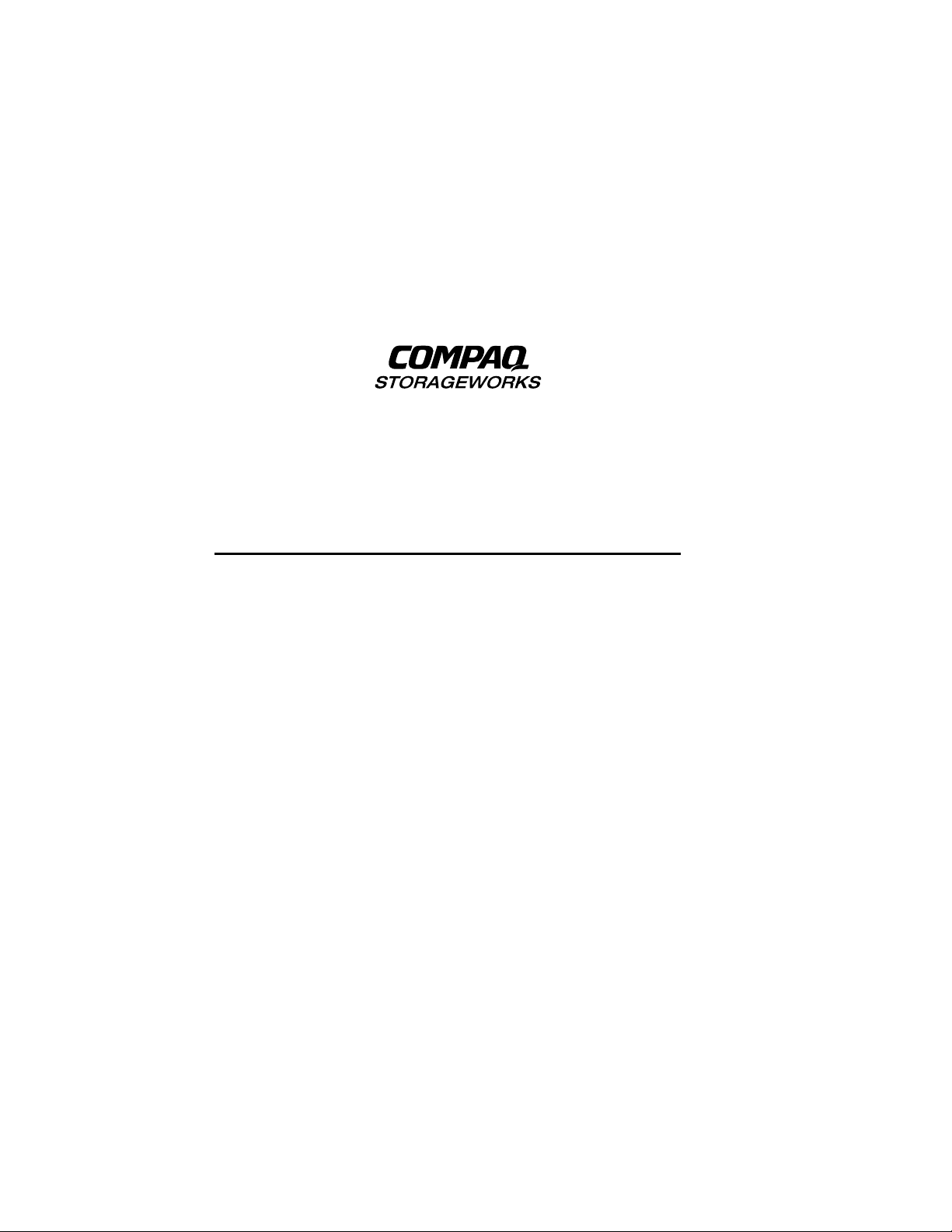
DWZZH 16–Bit UltraSCSI
Hub (Rack-Mountable)
User’s Guide
EK–SMDZS-UG. B01
Compaq Computer Corporation
Houston, Texas
Page 2
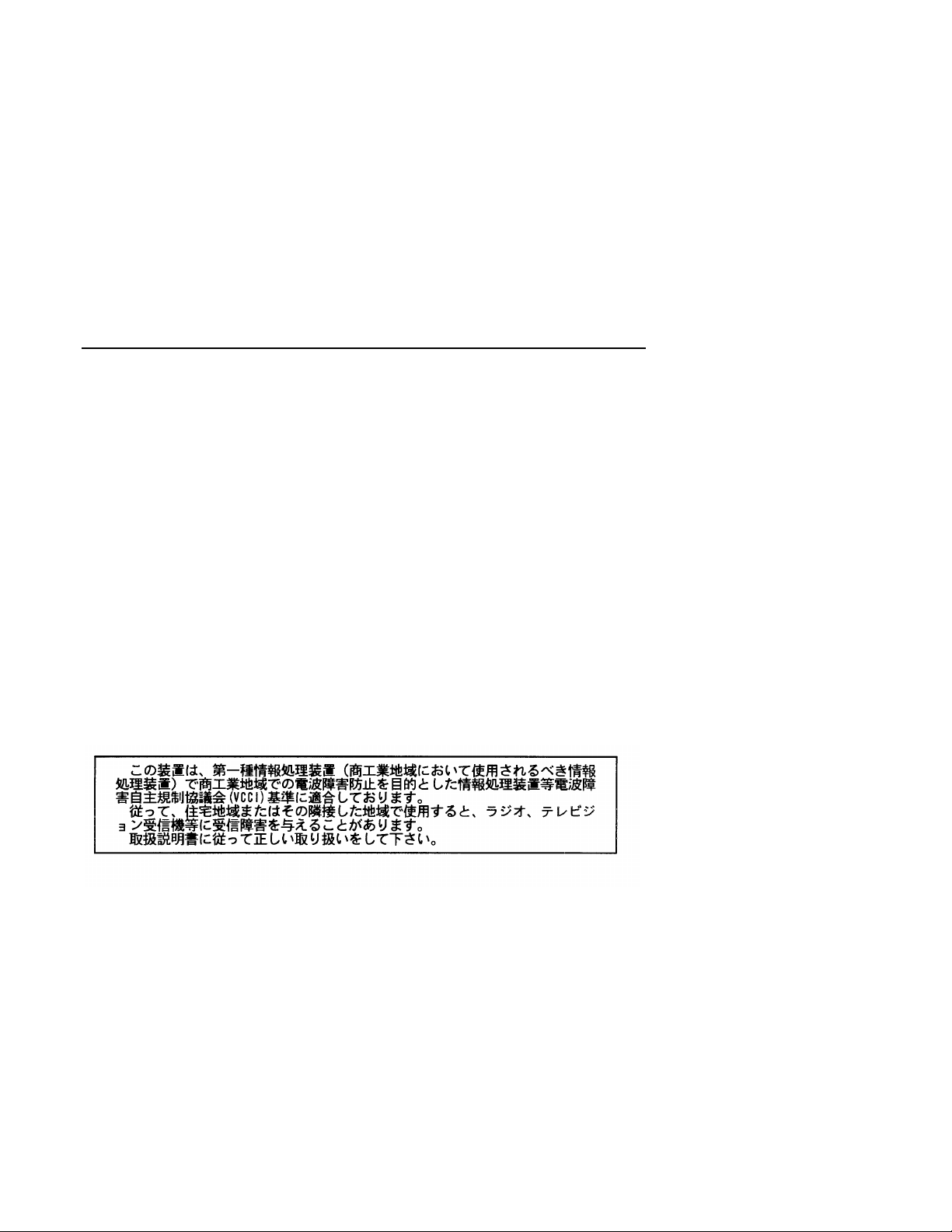
Second edition, November 1998
This equipment has been tested and found to comply with the limits for a Class B
digital device, pursuant to Part 15 of the FCC rules. Operation is subject to the
following two conditions: (1) This device may not cause harmful interference and (2)
This device must accept any interference that may cause undesirable operation.
This equipment generates, uses, and can radiate radio frequency energy and, if not
installed and used in accordance with the instructions, may cause harmful interference
to radio communications. However, there is no guarantee that interference will not
occur in a particular installation. If this equipment does cause harmful interference to
radio or television reception, which can be determined by turning the equipment off and
on, the user is encouraged to try to correct the interference by one or more of the
following measures:
− Reorient or relocate the receiving antenna.
− Increase the separation between the equipment and receiver.
− Connect the equipment into an outlet on a circuit different from that to which the
receiver is connected.
− Consult the dealer or an experienced radio/TV technician for help.
Japanese VCCI Statement
Compaq Computer Corporation makes no representations that the use of its products in
the manner described in this publication will not infringe on existing or future patent
rights, nor do the descriptions contained in this publication imply the granting of
licenses to make, use, or sell equipment or software in accordance with the description.
Possession, use, or copying of the software described in this publication is authorized
only pursuant to a valid written license from Compaq or an authorized sublicensor.
The following are trademarks of Compaq Computer Corporation: Compaq, DEClaser,
DIGITAL, OpenVMS, PATHWORKS, VAX DOCUMENT, and the Compaq logo.
© Compaq Computer Corporation 1998. All Rights Reserved
Printed in the United States of America
Page 3
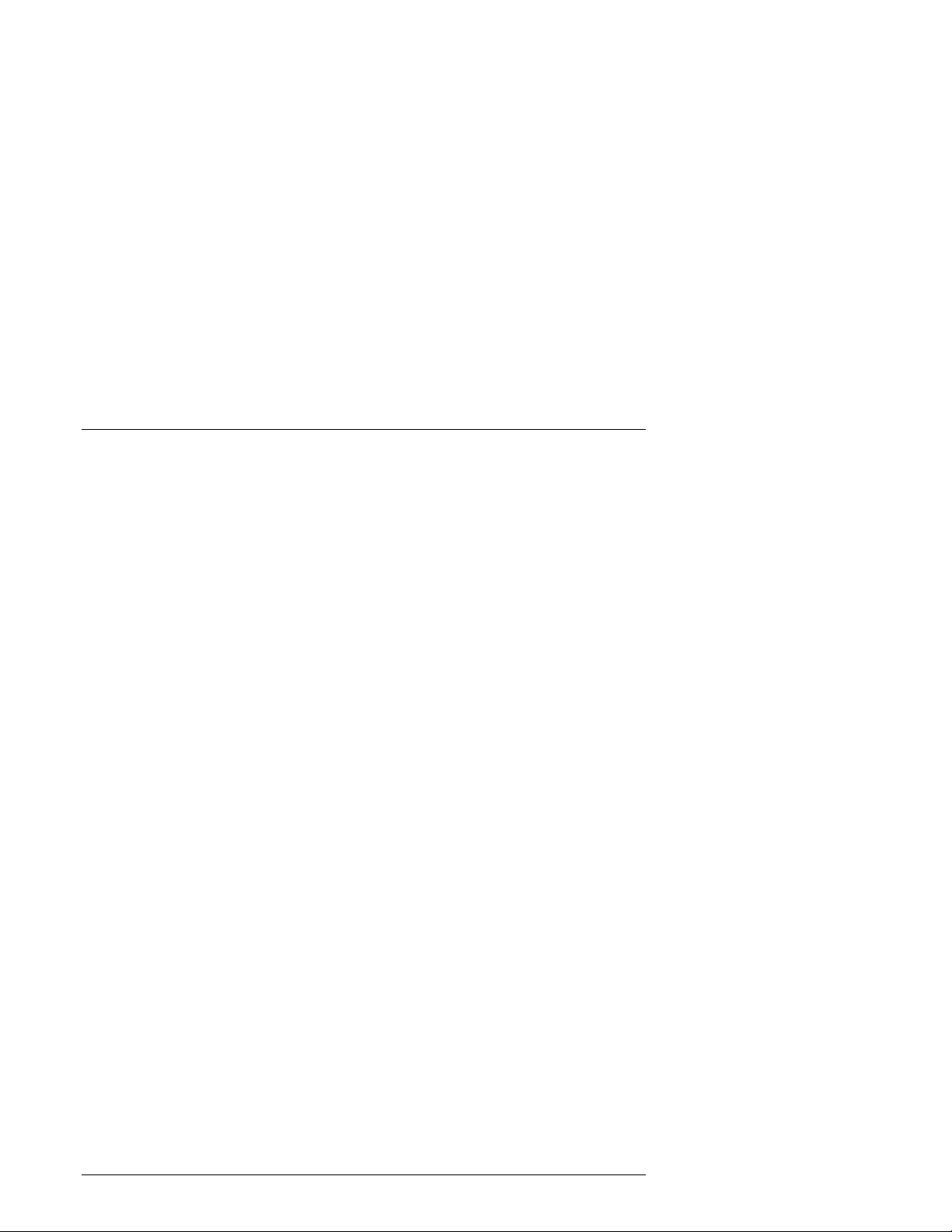
Contents
Revision Record
About This Guide
…………………………………………………………………
………………………………………………………….…..
1 Introducing the 16-Bit UltraSCSI Hub (Rack-Mountable)
1.1 UltraSCSI Hub Features..........................................................................................1–1
1.2 Product Descriptions...............................................................................................1–2
1.2.1 DWZZH-S5......................................................................................................1–2
1.2.2 DWZZH-09 ......................................................................................................1–3
1.3 Product Specifications ............................................................................................1–4
2 Setting Up the DWZZH-09
2.1 Set Up DWZZH-09..................................................................................................2-1
2.1.1 Install 0.5m Cable in DWZZH-09................................ ................................ ......2-1
2.2 Configuration Note.................................................................................................2–4
3 Using the 16-Bit UltraSCSI Hub
3.1 Large Hub Fair Arbitration .....................................................................................3–1
3.2 Large Hub Addressing Configurations....................................................................3–2
3.2.1 Narrow Addressing Setting...............................................................................3–2
3.3 Front Panel.............................................................................................................3–4
3.3.1 Fair ARB Disable .............................................................................................3–6
3.3.2 Indicators..........................................................................................................3–6
3.4 Determining the Configuration ...............................................................................3–8
3.5 Selecting the SCSI Cables.......................................................................................3–8
v
vii
4 Installing the DWZZH-09 Upgrade Kit
4.1 Install Upgrade.......................................................................................................4–2
4.1.1 Install 0.5m Cable.............................................................................................4–2
5 SWCC and UltraSCSI Hubs
5.1 Agents and Storage.................................................................................................5–1
Appendix A Removable Parts of the DWZZH–S5 and DWZZH–09......A–1
Glossary.......................................................................................................G–1
EK-SMDZS-UG. B01 iii
Page 4
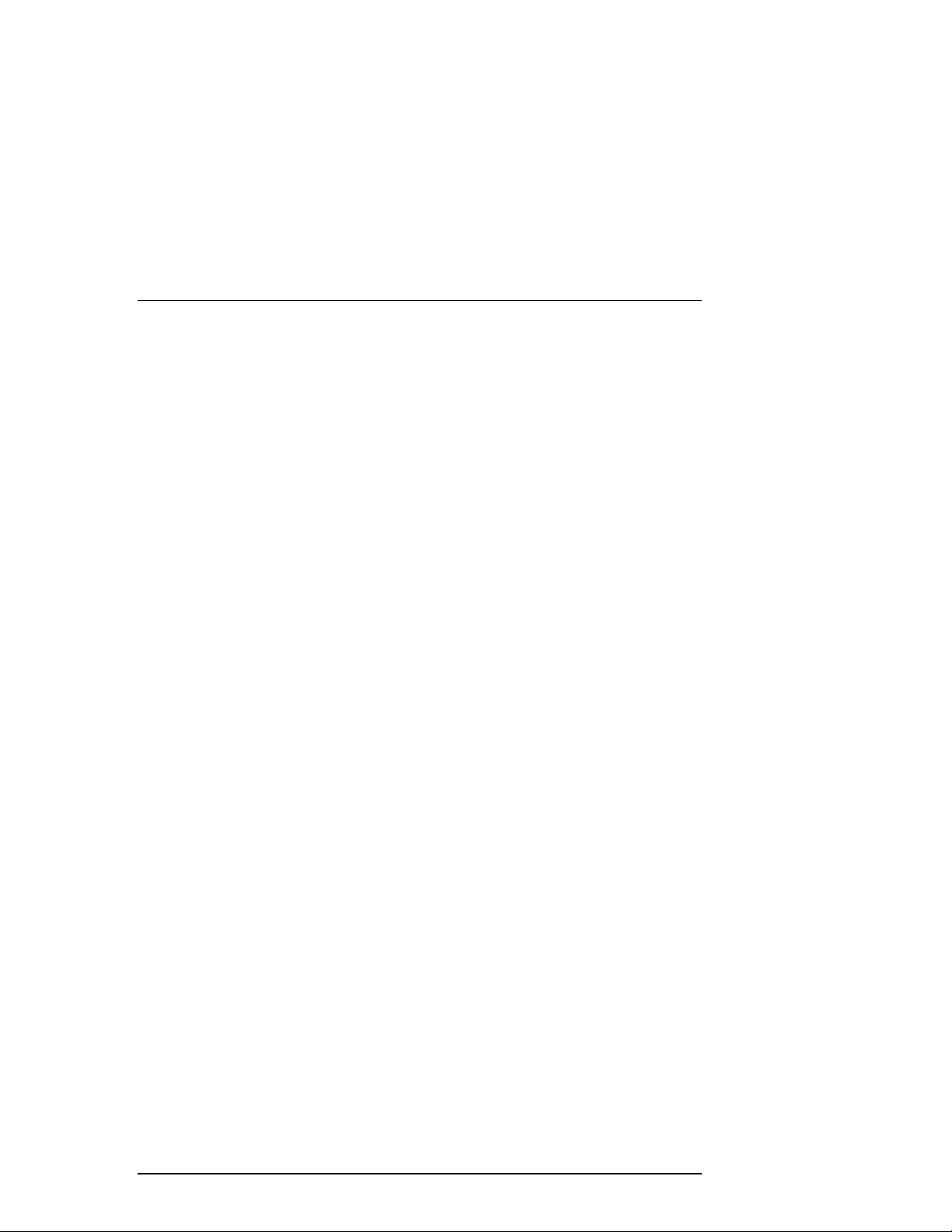
DWZZH 16-Bit UltraSCSI Hub (Rack-Mountable)
Figures
1–1 DWZZH–S5 ...........................................................................................................1–2
1–2 DWZZH–09............................................................................................................1–3
2–1 Attach Tri–Link to Cable........................................................................................2–1
2–2 Install Tri–Link and Cable in Storage Ports of SBBs...............................................2–2
2–3 A Sample Configuration.........................................................................................2–3
2–4 Maximum Allowable Cable Distances....................................................................2–4
3–1 DWZZH–S5 SCSI ID Assignments.........................................................................3–3
3–2 DWZZH-09 SCSI ID Assignments .........................................................................3–4
3–3 DWZZH–S5 Front Panel.........................................................................................3–5
3–4 DWZZH-09 Front Panel .........................................................................................3–6
3–5 DWZZH–S5 SCSI Narrow ID Assignments............................................................ 3–7
3–6 DWZZH–S5 SCSI Narrow Addressing Jumper.......................................................3–8
4–1 DWZZH–09 Upgrade Kit Contents.........................................................................4–1
4–2 Install DWZZH–A5 SBB in Shelf........................................................................... 4–2
4–3 Attach Tri–Link to Cable......................................................................................... 4-3
4-4 Install Tri–Link and Cable in Storage Ports of SBBs................................................4-3
5-1 Running One SWCC Agent for a Particular Storage Subsystem...............................5-2
A–1 Removable Parts of the DWZZH–S5 .....................................................................A–2
A–2 Removable Parts of the DWZZH–09......................................................................A–2
Tables
1–1 UltraSCSI Hub Functional Specifications...............................................................1–4
A–1 Removable Parts of the DWZZH–S5 .....................................................................A–1
A–2 Removable Parts of the DWZZH–09......................................................................A–1
iv EK-SMDZS-UG. B01
Page 5
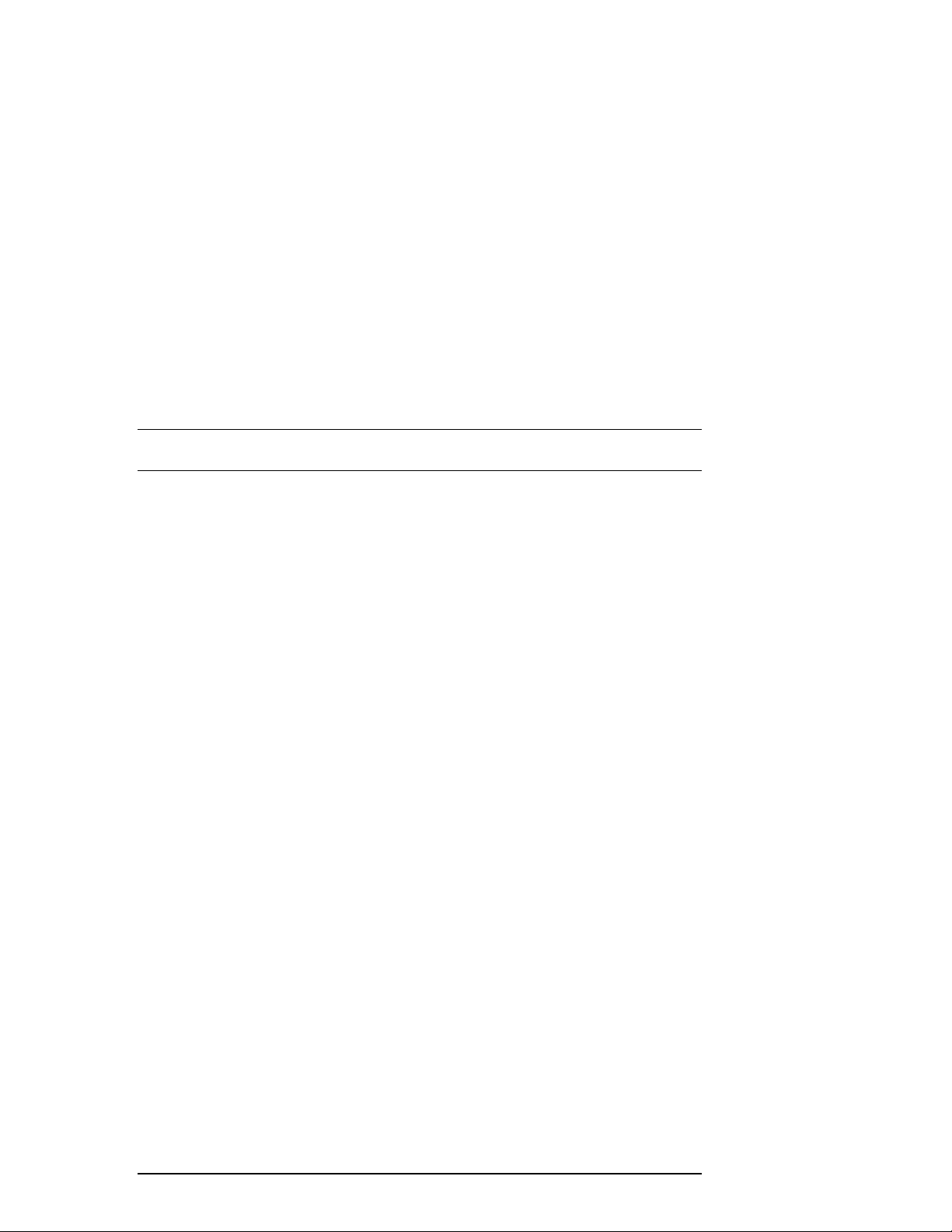
Revision Record
The Revision Record provides a concise publication history of this guide. It lists the guide
revision levels and release dates, and summarizes the changes.
The following revision history lists all revisions of this publication and their effective
dates. The publication part number is included in the Revision Level column, with the
last entry denoting the latest revision. This publication supports the DWZZH 16-Bit
UltraSCSI Bus Hub.
Revision Level Date Summary of Changes
EK–SMDZS–UG. A01 July 1998 Original Release.
EK–SMDZS–UG.B01 October 1998 Change 1st sentence in section
3.3.3; move section 3.3.3 from
pg.3-6 to pg. 3-2.
EK–SMDZS–UG. B01 v
Page 6

Page 7
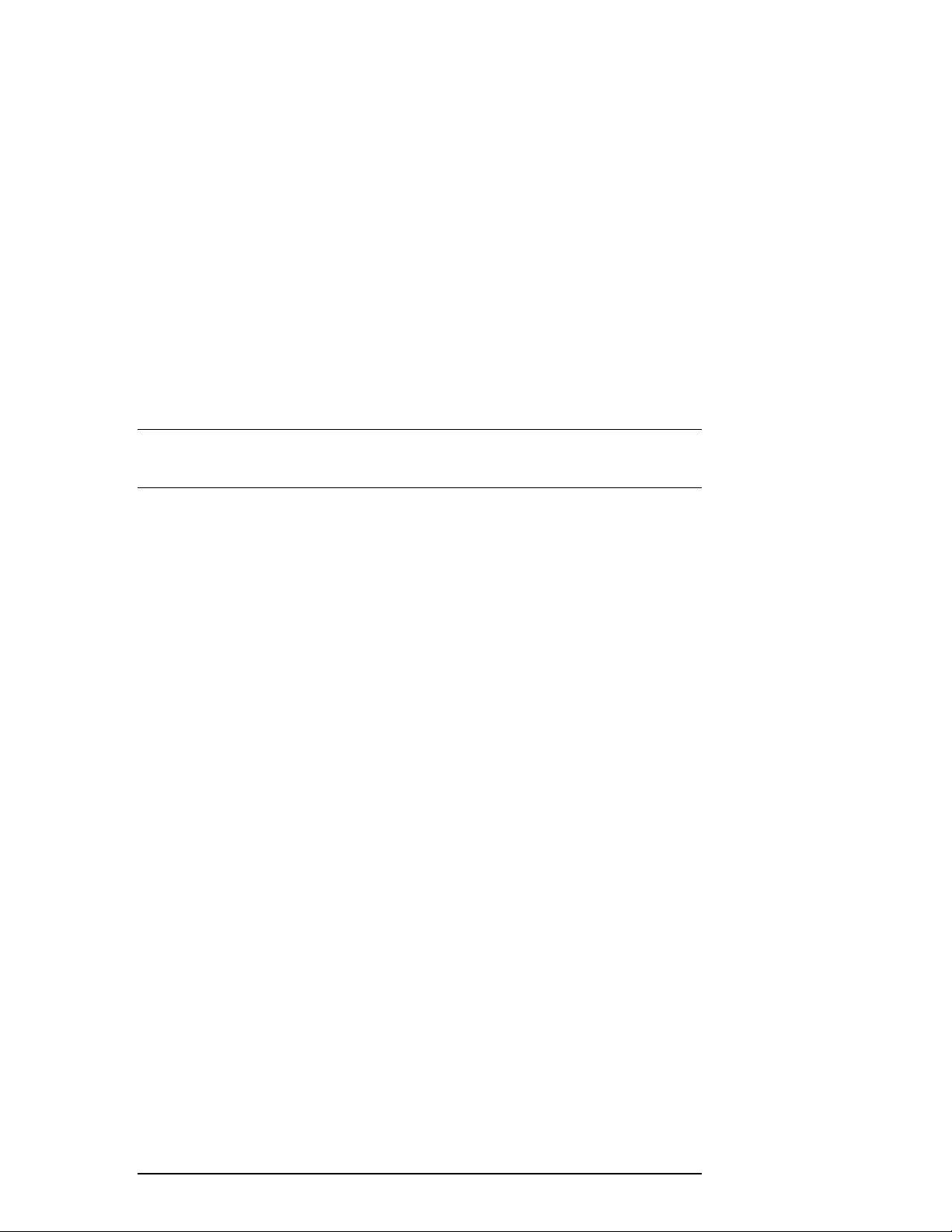
About This Guide
This chapter tells you what this User’s Guide does, identifies the audience, describes the
structure and contents (chapter-by-chapter ) briefly, and tells you how to get support and
services from COMPAQ.
This User’s Guide describes the purpose, function, operation, and use of the DWZZH
16-Bit UltraSCSI Rack-Mountable Hub (the DWZZH Hub or the Hub). The DWZZH
Hub allows the connection of up to five ports on one logical SCSI bus on the
DWZZH-S5 model and up to nine on the DWZZH-09 unit.
Audience
This guide is intended for end users and for COMPAQ employees responsible for
configuring, installing, and maintaining the StorageWorks subsystem and its
components.
Related Documentation
You should be familiar with the information contained in the following
documentation:
Document Title Order Number
StorageWorks Solutions Configuration Guide
StorageWorks Solutions Shelf and SBB User’s Guide
StorageWorks SBB Shelf I/O Modules
StorageWorks UltraSCSI Configuration Guidelines
StorageWorks Solutions BA356–SB 16-bit Shelf User’s Guide
EK–BA350–CG
EK–BA350–UG
EK–SBBIO–UG
EK–ULTRA–CG
EK–BA356–UG
EK–SMDZS–UG. B01 vii
Page 8
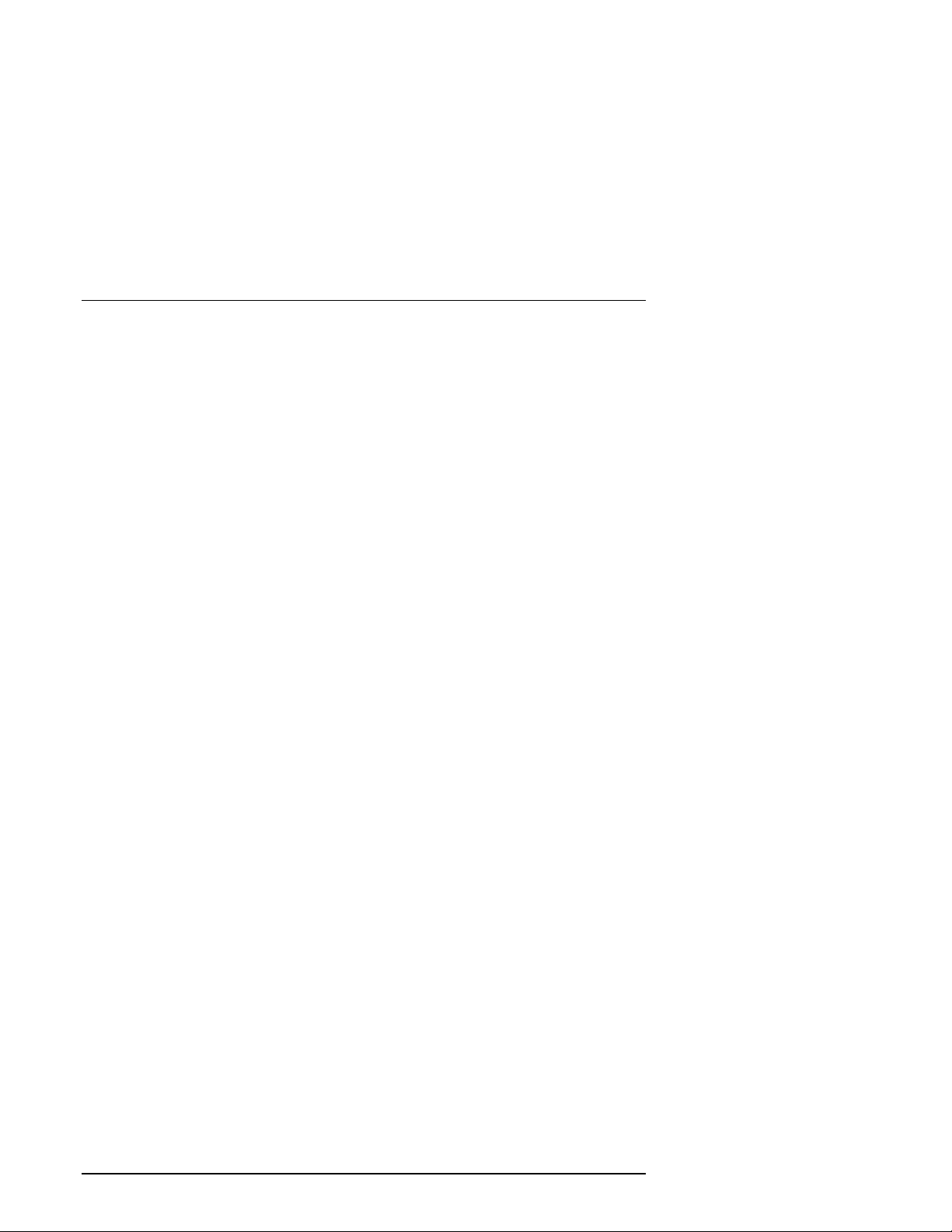
DWZZH 16–Bit UltraSCSI Hub (Rack-Mountable)
Shared Storage Solutions Using UltraSCSI Hubs EK-SMA21-AN
Shared Storage for Windows NT Using UltraSCSI Hubs EK-SMA17-AN
Shared Storage for OpenVMS Using UltraSCSI Hubs EK-SMA19-AN
Shared Storage for DIGITAL UNIX Using UltraSCSI Hubs EK-SMA20-AN
Shared Storage for Sun Solaris Using UltraSCSI Hubs EK-SMA18-AN
Document Structure
This guide contains the following chapters:
Chapter 1. Introducing the 16-Bit UltraSCSI Hub (Rack-Mountable)
This chapter gives brief functional and physical descriptions of the DWZZH Hub
and lists significant product specifications.
Chapter 2. Setting Up the DWZZH-09
This chapter gives instructions for installing the 0.5m cable on the DWZZH-09
Hub.
Chapter 3. Using the 16-Bit UltraSCSI Hub
This chapter gives procedures for configuring a StorageWorks SCSI bus using a
DWZZH Hub.
Chapter 4. Installing the DWZZH-09 Upgrade Kit
This chapter gives instructions for installing the DWZZH-09 Upgrade Kit in a
DWZZH-S5.
Chapter 5. SWCC and UltraSCSI Hubs
This chapter is intended to provide you with some important information
regarding the use of StorageWorks Command Console (SWCC) on SCSI buses
that have an UltraSCSI Hub. While the information provided here is important,
it is essential that you have read the SWCC manual and release notes.
Appendix A. Removable Parts of the DWZZH-S5 and DWZZH-09
This Appendix identifies the parts that can be removed and replaced from the
DWZZH-S5/-09 16-Bit UltraSCSI Rack-Mountable Hubs.
Glossary
The Glossary defines terms that are used frequently with StorageWorks and SCSI
bus components.
viii EK–SMDZS–UG. B01
Page 9
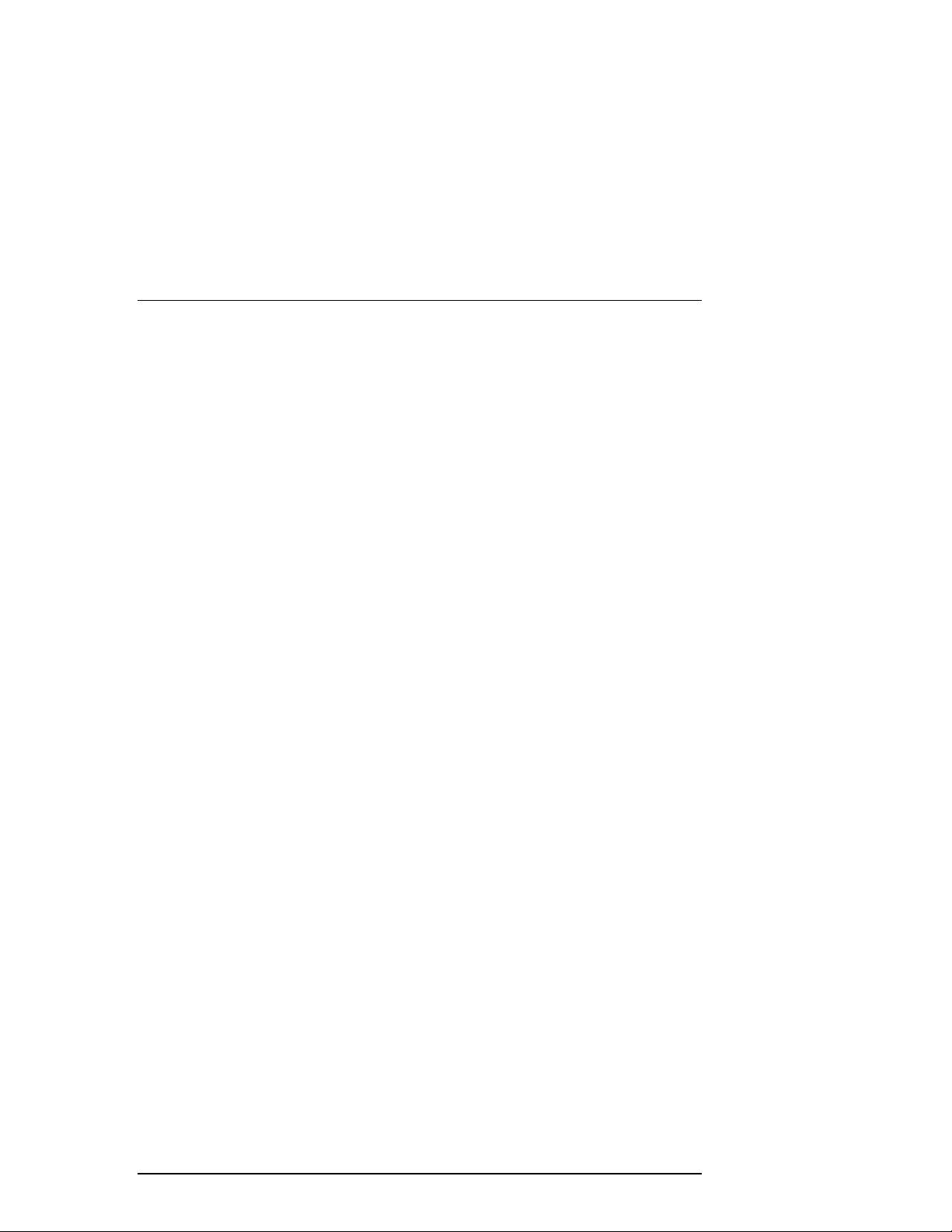
Getting Help
If you have a problem and have exhausted the
information in this guide, you can get further
information and other help in the following locations.
Compaq Web Site
The Compaq Web Site has information on this product
as well as the latest drivers and Flash ROM images.
You can access the Compaq Web Site by logging on to
the Internet at
Telephone Numbers
For the name of your nearest Compaq Authorized
Reseller:
In the United States, call 1-800-345-1518
In Canada, call 1-800-263-5868
For Compaq technical support:
In the United States and Canada, call 1-800-386-2172
http://www.compaq.com
About This Guide
.
EK–SMDZS–UG. B01 ix
Page 10

Page 11
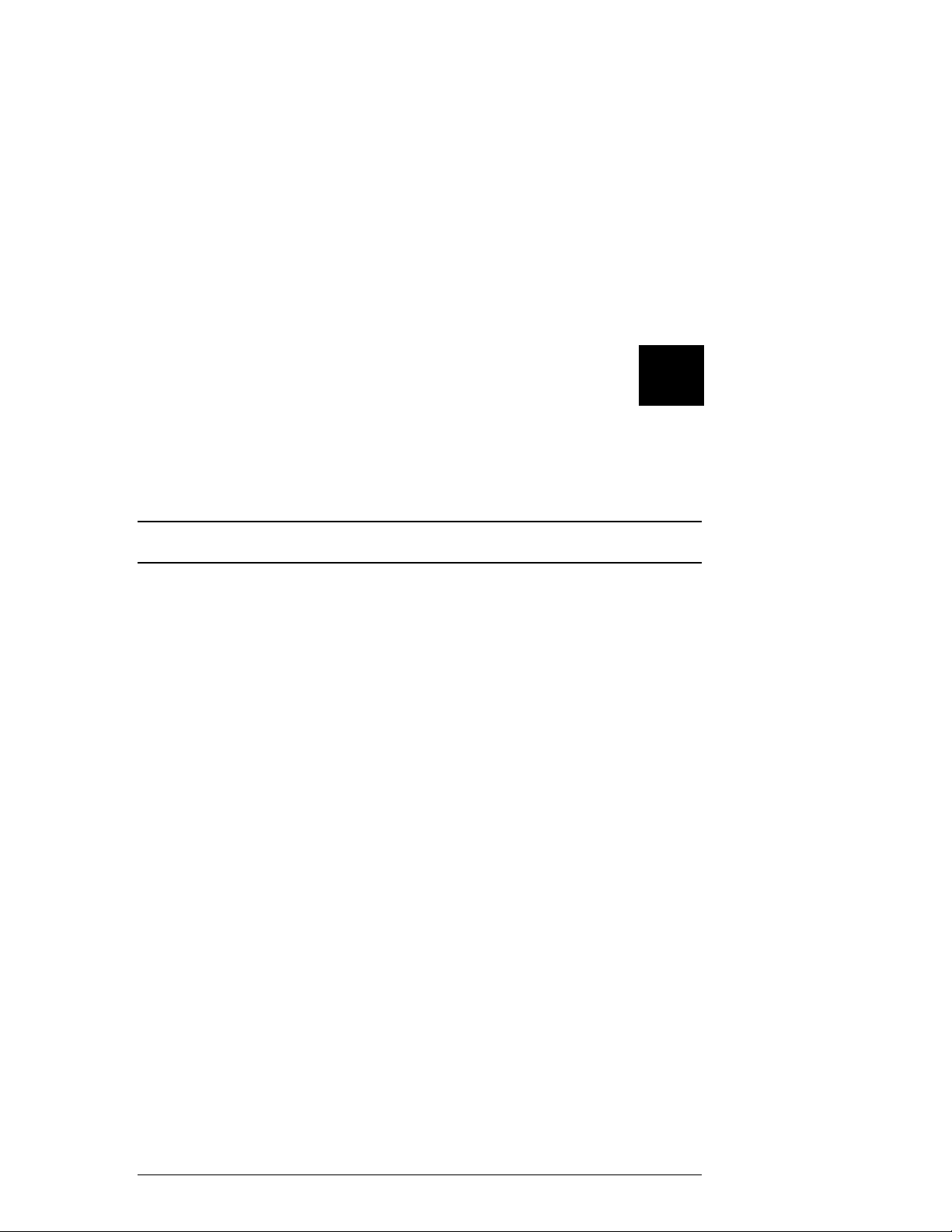
1
Introducing the 16-Bit UltraSCSI Hub
(Rack-Mountable)
This chapter gives a brief physical description and describes the functions and funct ional
specifications of the DWZZH-S5 and DWZZH-09 UltraSCSI Hubs.
The series of DWZZH Hubs are SCSI–2 and draft SCSI–3 (ANSI X379.2/91–
10R3) compliant capable with data transfer rates of up to 40 Mbytes per second.
The two versions of these Hubs are:
•
DWZZH-S5
with four host ports and one storage port, all differential. See Figure 1–1.
•
DWZZH-09:
5.25" SBBs (large) with eight host ports and one storage port, all
differential. See Figure 1–2.
1.1 UltraSCSI Hub Features
Most device SCSI buses are either 8-bit or 16-bit single-ended, physical buses.
Some controllers and hosts use differential buses and others use a single-ended
bus. Single-ended and differential physical buses are not compatible. The
UltraSCSI protocol disables both buses when they are connected together. By
using an UltraSCSI Hub you can accomplish the following:
Provide radial disconnect where remaining connections can continue to
•
operate.
Provide
•
UltraSCSI Hubs only).
: A shelf-contained, rack-mountable, 5.25" SBB (large) Hub
A shelf-contained, rack-mountable Hub consisting of two
SCSI arbitration for host nodes (DWZZH-05, -S5 and the -09
fair
EK-SMDZS-UG. B01 1-1
Page 12
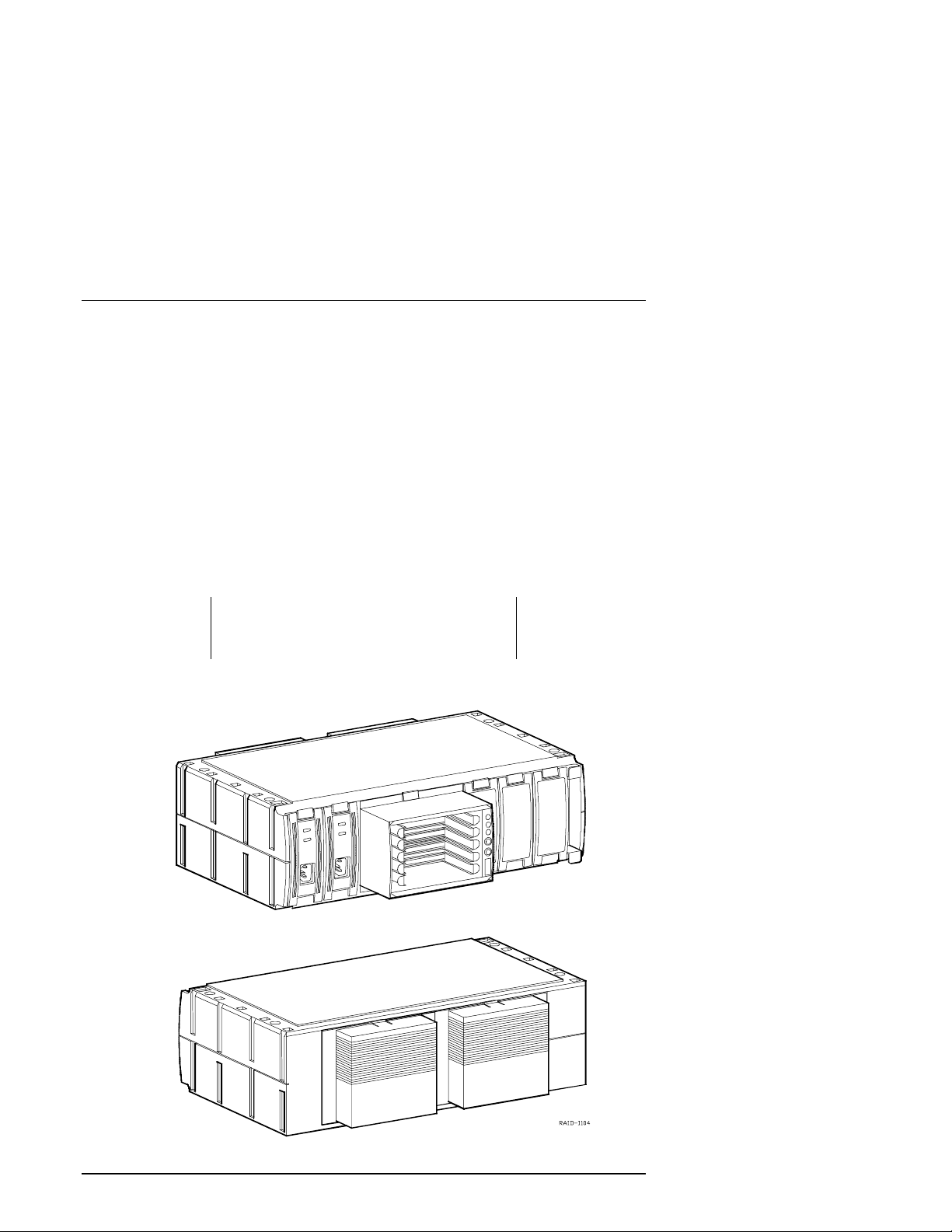
DWZZH 16-Bit UltraSCSI HUB (Rack-Mountable)
1.2 Product Descriptions
1.2.1 DWZZH-S5
A DWZZH-S5 large UltraSCSI Hub (See Figure 1-1) consists of two 180W
power supplies, three bulkhead covers, a personality card cover, and a
DWZZH-05 SBB mounted within a shelf. This model is rack-mountable, in
either a horizontal or vertical position. Termination is provided by each of the
host ports. A feature of the DWZZH-S5 Hub is that it is upgradeable from a five
port Hub to a nine port Hub with the purchase of a DWZZH-09 Upgrade Kit. The
kit contains another 5.25" SBB (large) Hub (DWZZH-A5), a tri-link and 0.5m
cable, and instructions to complete the installation, and configuration for the
upgrade.
CAUTION
Connecting a single-ended bus cable to the
differential connector causes the SCSI bus to fail.
Figure 1–1 DWZZH–S5
1–2 EK–SMDZS–UG. B01
Page 13

Chapter 1. Introducing the 16-Bit UltraSCSI Hub (Rack-Mountable)
1.2.2 DWZZH-09
The DWZZH-09 is made up of two large Hubs connected by a 0.5m VHDCI
cable (BN 37A-0E). A tri-link attached to the DWZZH-A5 portion of the Hub
allows the attachment of a storage device up to 25 meters away from the Hub.
The Hub provides radial connectivity by allowing the user to connect up to eight
host bus adapters from any number of distributed systems to the DWZZH-09.
Termination is provided by each of the host ports. (See Figure 1-2.)
Figure 1-2 DWZZH-09
EK–SMDZS–UG. B01 1–3
SHR-1105
Page 14

DWZZH 16-Bit UltraSCSI HUB (Rack-Mountable)
1.3 Product Specifications
Table 1-1 lists the functional specifications for the DWZZH Hub.
Table 1–1 UltraSCSI Hub Functional Specifications
Feature Specification
SCSI ID
SCSI Addresses
Overload Protection
DTERMPOWER
STERMPOWER
Shielding, Enclosure &
Connectors
Power-Up Reset Automatically clears:
SCSI Bus Reset Automatically clears:
Differential SCSI Bus
Length
Ultra (20 megatransfers
per second or 40 MB/s)
Data Timing The relationship between the data and the control
Design High reliability SMT
The small UltraSCSI Hub does not use a SCSI ID.
The large UltraSCSI Hub uses SCSI ID 7 for arbitration,
when the fair arbitration option is enabled.
TERMPOWER is not supplied by the UltraSCSI Hub.
Internal TERMPOWER is protected via a resetable fuse.
TERMPOWER must be supplied from the remote
connection to enable
each Hub port.
Shielded for ESD, EMI, and safety requirements.
• Initiator detection circuit
• Target detection circuit
• BSY glitch filter
• Initiator detection circuit
• Target detection circuit
• BSY glitch filter
25 meters (82 feet) per segment. Refer to
Section 2.2 Configuration Note
regarding cabling distances.
signals is brought to SCSI compatibility before
transmission to the other SCSI bus.
Chapter 2,
for more information
1–4 EK–SMDZS–UG. B01
Page 15

Chapter 1. Introducing the 16-Bit UltraSCSI Hub (Rack-Mountable)
Table 1–1 DWZZH HUB Functional Specifications (Cont’d)
Feature Specification
Cable Fault DIFFSENSE support and port disable on cable fault.
Glitch Elimination 100% glitch-free operation during power-up
BUSY GLITCH trap eliminates cable length constraint
due to wired-OR glitches on the BSY line.
Termination
Differential Termination for 16-bit operation.
Service
There are no user serviceable functions on these products.
Contact Digital service personnel all service.
Agency Approvals
UL, CSA, FCC Class B, TUV
Environmental Specifications
Relative Humidity 10% to 85% non-condensing
Operating Temperature
Storage Temperature (nonoperating)
Power Requirements
DWZZH +5V
TERMPOWER Supplied to internal terminators only.
SCSI Connectors and Cables
Differential Board-mounted, 68-pin VHDCI SCSI connector
Cables Refer to
10°C to 40°C (50°F to 104°F)
–40°C to 66°C (–40°F to 151°F)
EK-ULTRA-CK.C01 UltraSCSI Configuration
Guidelines
.
EK–SMDZS–UG. B01 1–5
Page 16

Page 17

Setting Up the DWZZH-09
This chapter gives instructions for setting up and configuring the DWZZH-09 Hub.
2.1 Set Up DWZZH-09
1. After removing the unit from the box, shipping material, and plastic bag, set
it in a secure place or mount in a rack.
2. Remove the following parts from the shipping bag:
0.5m Cable, P/N BN37A-0E
•
Tri-link
•
NOTE
If you do not have all of the above listed parts,
contact your sales representative.
2.1.1 Install 0.5m Cable in DWZZH-09
1. Attach the 0.5m cable to the top port of the tri-link, refer to Figure 2-1.
2
Figure 2-1 Attach Tri-link to Cable
EK–SMDZS–UG. B01 2–1
SHR-1109
Page 18

DWZZH 16–Bit UltraSCSI Hub (Rack-Mountable)
2. Install and secure tri-link in storage port of right-hand SBB (-A5). Then
install and secure the opposite end of the cable in the storage port of the left
hand SBB (-05), Figure 2-2.
Figure 2-2 Install Tri-link and Cable in Storage Ports of SBBs
3. Install power cords in power supplies on unit.
4. Attach the cables from your host bus adapters to their respective ports on the
DS-DWZZH-09. Refer to
Chapter 3,
Figure 3-2 for the SCSI ID port
assignments on the DS-DWZZH-09.
5. Connect your storage subsystem via cable to the remaining port on the
tri-link attached to the right-hand SBB of the DS-DWZZH-09.
SHR-1110
2–2 EK–SMDZS–UG. B01
Page 19

Figure 2–3 A Sample Configuration
Chapter 2. Setting Up the DWZZH-09
EK–SMDZS–UG. B01 2–3
Page 20

DWZZH 16–Bit UltraSCSI Hub (Rack-Mountable)
2.2 Configuration Note
According to the
UltraSCSI Configuration Guidelines
purchase), the maximum allowable cable distance for an UltraSCSI Domain is 74
meters. Each element, including the DWZZH-09 has an associated relative cable
distance value associated. Cables count as their specified distance, (including the
0.5 meter jumper cable between the SBB Hubs); but each DWZZH SBB counts
as an 18.5 meter cable equivalent. This means that communications from a
server attached to the left-hand SBB to a server attached to the right-hand SBB,
already has a 37.5 meter cable equivalent distance cost to propagate the signal
through the DWZZH-09 Hub. Therefore, if the distance from server A to the Hub
is X, and the distance from server B to the Hub is Y, then the sum cable distance
of X and Y must be less than or equal to 36.5 meters (74 – 37.5). Please note that
any SCSI transaction from a host to the storage subsystem only propagates
through
of the SBBs. This means that you may still have a cable length of 25
one
meters between the storage subsystem and the DS-DWZZH-09. Refer to Figure
2–4.
Figure 2–4 Maximum Allowable Cable Distances
(included in your
2–4 EK–SMDZS–UG. B01
Page 21

3
Using the 16-Bit UltraSCSI Hub
This chapter discusses fair arbitration of the SCSI bus by the 5.25" SBB Hub. It
describes addressing configurations, tells you how to use the large Hub front panel, and
gives guidelines for selecting the SCSI cables.
UltraSCSI configuration guidelines are documented in
guidelines include a list of all UltraSCSI components and the last few example
configurations include an UltraSCSI Hub. Refer to the configuration guidelines
for bus length and SCSI bus data transmission rates.
EK-ULTRA-CG
3.1 Large Hub Fair Arbitration
The DWZZH-S5 and the DWZZH-09 can be operated with Fair Arbitration
enabled
Arbitration enabled, it is not required.
In order to allow four or more
and to prevent lower SCSI host IDs from being
arbitration (Fair ARB) scheme is employed. Fair ARB works by assigning SCSI
ID 7, the highest priority ID to the Hub. When a SCSI arbitration phase occurs,
all the arbitrating IDs are captured in a register.
ID7 is
Ultra SCSI Hub, regardless of having FairARB enabled or disabled.
The winning ID for this group will be the highest priority ID and allowed bus
privilege. After this ID has completed its transaction, the ID will be removed
from the group and at the next arbitration phase, the remaining highest ID will be
serviced. This will continue until all of the IDs in the group have been serviced
once. All requests from IDs not contained in the register will be
ID 7.
or
disabled
reserved
. Although it is recommended that both be operated with Fair
SCSI IDs to participate on a single SCSI bus
host
starved
and may not be assigned to any SCSI device connected to the
CAUTION
Most manuf acturers s hip Host Bus Adapt ers with
a default SCSI ID of 7. Ensure that the ID is
changed before establ ishing a connec tion betwen
the adapter and the Hub.
for bus time, a fair
backed off
. These
using
EK–SMDZS–UG. B01 3–1
Page 22

DWZZH 16–Bit UltraSCSI Hub (Rack-Mountable)
After all the IDs in the group have been serviced, a new group of IDs will be
captured at the next arbitration phase. The fair arbitration algorithm only applies
to host port SCSI IDs as defined by the assignment in each configuration.
CAUTION
Running the UltraSCSI Hub under heavy I/O wit h
Fair Arbitration disabled may result in SCSI bus
starvation for hosts with low IDs.
3.2 Large Hub Addressing Configurations
The large UltraSCSI Hub has a specific SCSI ID configuration. The SCSI IDs are
assigned to specific physical locations in the Hub. This allows the fair arbitration
logic in the Hub to correctly identify the SCSI IDs that are participating in a fair
arbitration cycle.
CAUTION
The SCSI ID of the HOST adapter must
corres pond to the assi gned ID of the Hub por t, to
which the host port adapter is connected.
Mismatc hed SCSI IDs will cause the SCSI bus to
hang.
Figures 3-1 and 3-2 show the physical layout of the ports and their associated
SCSI ID assignments on the DWZZH-S5 and DWZZH-09 Hubs.
3.2.1 Narrow Addressing Setting
The large Hub can be used with SCSI bus architectures that are limited to eight
ID assignments such as Digital Unix 4.x and earlier versions (Figure 3-5 shows
narrow ID assignments). A jumper on the rear of the Hub (Figure 3-6) must be
installed to make the Hub respond to SCSI IDs 3 – 0 on the host ports. It should
be noted that the DWZZH-09 Hub cannot be put into a narrow addressing mode.
3–2 EK–SMDZS–UG. B01
Page 23

Chapter 3. Using the 16-Bit UltraSCSI Hub
Figure 3–1 DWZZH–S5 SCSI ID Assignments
C o n tro ller Port
SCSI ID 6 -0
Host Port
SCSI ID 13
Host Port
SCSI ID 15
Host Port
SCSI ID 12
Host Port
SCSI ID 14
HR-1
EK–SMDZS–UG. B01 3–3
Page 24

DWZZH 16–Bit UltraSCSI Hub (Rack-Mountable)
Figure 3-2 DWZZH-09 SCSI ID Assignments
Controller Port
SCSI ID 6-0
Host Port
SCSI ID 13
Host Port
SCSI ID 15
Host Port
SCSI ID 14
Host Port
SCSI ID 12
Host Port
SCSI ID 11
Host Port
SCSI ID 9
3.3 Front Panel
Figures 3-3 and 3-4 show the location of the front panel controls and indicators
for the DWZZH-S5 and the DWZZH-09 Hubs. The DWZZH-09 Hub has two
SBBs with each SBB having a switch and LED indicator.
Host Port
SCSI ID 10
Host Port
SCSI ID 8
SHR-1106
NOTE
It is r ecommended that t he Fair Arbi trati on switc h
be set in
identic al positi ons
on the same SCSI bus.
3–4 EK–SMDZS–UG. B01
on
all
Hubs residing
Page 25
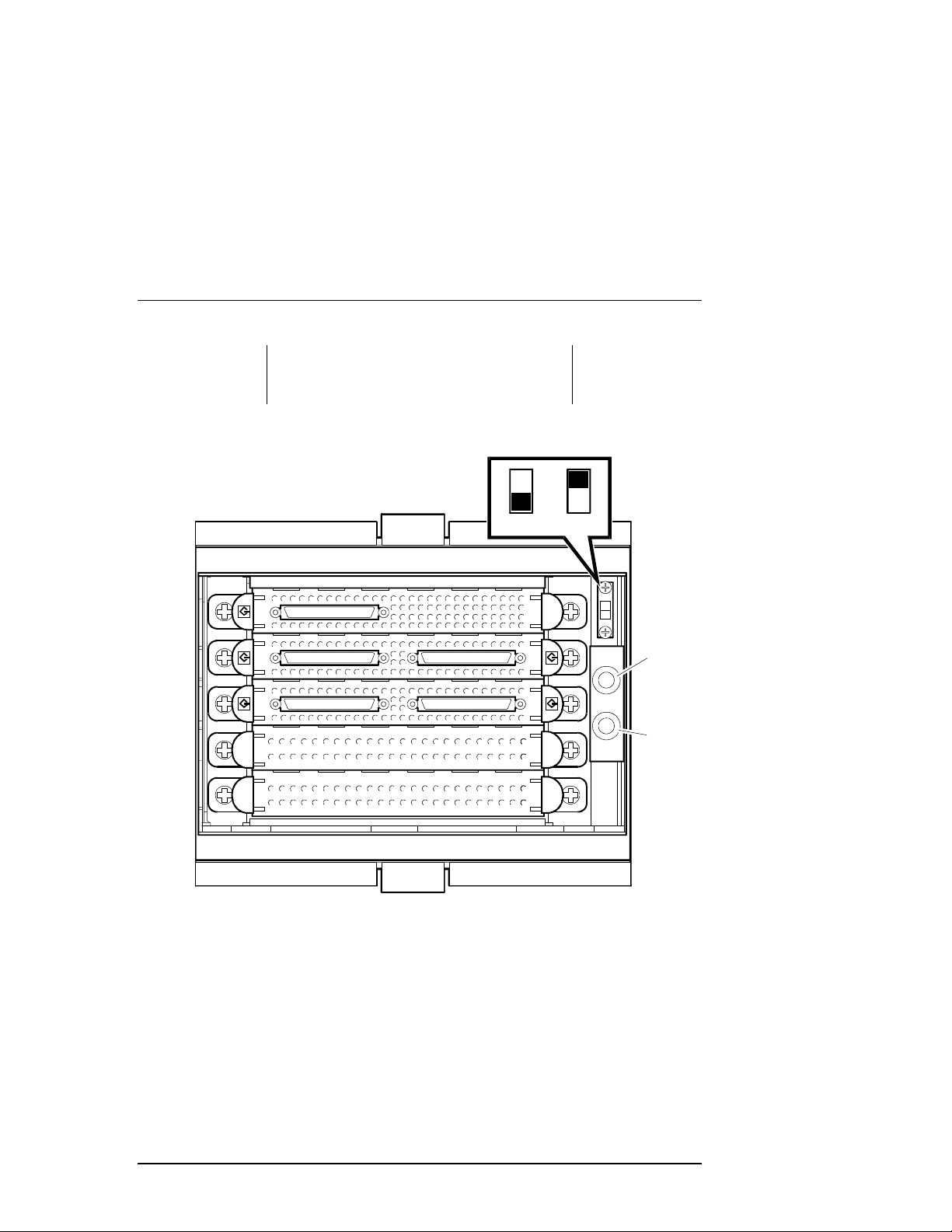
NOTE
The black part of the swi tch in Figure 3-3 indicates
the position of the switch.
Figure 3–3 DWZZH–S5 Front Panel
Chapter 3. Using the 16-Bit UltraSCSI Hub
Fair Disable
Power
Busy
-
EK–SMDZS–UG. B01 3–5
Page 26

DWZZH 16–Bit UltraSCSI Hub (Rack-Mountable)
Figure 3-4 DWZZH-09 Front Panel
Fair Disable
Power
Busy
Fai r D isabl e
3.3.1 Fair ARB Disable
The large Hub contains a switch on the front panel that allows the user to disable
the
Fair ARB
feature of the Hub. When
Fair ARB
is disabled, the Hub services
SCSI arbitration cycles in the conventional SCSI priority order. Host port SCSI
ID assignments are not linked to the physical port location in the Hub when
is disabled.
ARB
Fair
3.3.2 Indicators
The large Hub has two indicators on the front panel. The green LED indicates
that POWER is applied to the Hub, while the yellow LED indicates that the SCSI
bus is BUSY.
Power
Busy
SHR-1107
3–6 EK–SMDZS–UG. B01
Page 27

Chapter 3. Using the 16-Bit UltraSCSI Hub
Figure 3–5 DWZZH–S5 SCSI Narrow ID Assignments
C o n tro ller Port
SCSI ID 6 -4
Host Port
SCSI ID 1
Host Port
SCSI ID 3
SCSI ID 0
Host Port
Host Port
SCSI ID 2
HR-1
71
EK–SMDZS–UG. B01 3–7
Page 28

DWZZH 16–Bit UltraSCSI Hub (Rack-Mountable)
Figure 3–6 DWZZH–S5 SCSI Narrow Addressing Jumper
W1 (To enable narrow addressing mode, install a jumper at W1
3.4 Determining the Configuration
The UltraSCSI Hub is used in end–bus SCSI bus configurations only. The SCSI
bus segments require TERMPOWER supplied from the remote connection to
enable the SCSI Hub port for that segment. Each port on the UltraSCSI Hub has
its own terminators.
All SCSI buses are terminated at the physical ends of the bus. This is true even
when using a DWZZH UltraSCSI Hub. DWZZH UltraSCSI Hubs are factory set
to terminate the SCSI bus. No user configuration of the SCSI terminators is
required.
3.5 Selecting the SCSI Cables
The
StorageWorks Solutions UltraSCSI Configuration Guide
cables in detail. When selecting a cable you must consider the cable connector
clearance. Be sure to determine the type connector compatible with the controller
connector. In some cases you must use a right–angle connector when connecting
the cable to the Host Bus Adapter because there is not enough clearance to use a
straight connector.
3–8 EK–SMDZS–UG. B01
describes SCSI
Page 29

4
Installing the DWZZH-09 Upgrade Kit
This chapter gives instructions for installing a DWZZH-09 Upgrade Kit in a DWZZH-S5.
It is possible to upgrade a DWZZH-S5, five port Hub to a DWZZH-09, with the
purchase and installation of the DWZZH-09 Upgrade Kit. This kit contains (See
Figure 4-1):
One DWZZH-A5 5.25" SBB
•
0.5m Cable, BN37A-0E
•
Tri-link, H8861-AA
•
Bulkhead Cover
•
Figure 4-1 DWZZH-09 Upgrade Kit Contents
SHR-1113
EK–SMDZS–UG. B01 4–1
Page 30

DWZZH 16-Bit UltraSCSI HUB (Rack-Mountable)
NOTE
If the kit that you received does not include all
items listed above, contact your sales
representative.
4.1 Install Upgrade
1. Remove DWZZH-A5 SBB from packaging.
2. Remove three bulkhead covers from the right-hand side of the DWZZH-S5
unit.
3. Slide the DWZZH-A5 SBB into the right-hand slots in shelf, where covers
were just removed. See Figure 4-2.
4. Install personality card cover in unit.
Figure 4-2 Install DWZZH-A5 SBB in Shelf
4.1.1 Install 0.5m Cable
1. Attach the 0.5m cable to the top port on the tri-link, refer to Figure 4-3.
4–2 EK–SMDZS–UG. B01
-
Page 31

Chapter 4. Installing DWZZH-09 Upgrade Kit
Figure 4-3 Attach Tri-link to Cable
2. Install and secure tri-link in storage port of right-hand SBB. Then install and
secure the opposite end of the cable in the storage port of the left hand SBB,
Figure 4-4.
Figure 4-4 Install Tri-link and Cable in Storage Ports of SBBs
SHR-1109
SHR-1110
3. Install power cords in power supplies on unit.
EK–SMDZS–UG. B01 4–3
Page 32

Page 33

5
SWCC and UltraSCSI Hubs
This chapter is intended to provide you with important information regar ding the use of
StorageWorks Command Console on SCSI buses that have an UltraSCSI Hub. While the
information provided here is important, it is essential that you have read the SWCC
Manual and Release Notes.
5.1 Agents and Storage
It is highly recommended that you only run
servers that can access a particular storage subsystem behind the DS-DWZZH-09
UltraSCSI Hub. Using SWCC through the client-agent model is very similar to
using a serial terminal to access the HSZ-70 controller; running multiple agents
to access one storage subsystem would show up as multiple storage windows on
the SWCC-Client machine. This could be a potential problem, as the Client
would see multiple HSZ-70 subsystems, when in fact, only one exists, but is
being displayed multiple times.
NOTE
SWCC agent on
one
one
of the
If you have multiple storage subsystems behind
the DS-DWZZH Ult raSCSI Hub, be sure t o name
each of your storage subsystems uniquely and
careful ly ( when you conf igure SW CC) s o that y ou
can distinguish between them easily.
The SWCC Graphical User Interface (GUI) neither displays when HSZ access ID
restriction is being enforced nor prevents changes to restricted configurations
from the GUI. For example, consider having four servers, each with a uniquely
identified Host Bus Adapter attached to a DS-DWZZH 5-port UltraSCSI Hub,
connected to a RA 7000 Subsystem with 24 disks (see Figure 5–1). Furthermore,
consider the case where you have access ID restrictions configured such that
each SCSI ID 12-15 could access a unique set of six disks in the storage cabinet.
EK–SMDZS–UG. B01 5–1
Page 34

DWZZH 16-Bit UltraSCSI HUB (Rack-Mountable)
This type of configuration would prevent systems with different SCSI IDs from
accessing disks ‘
belonging to
security between servers on a shared SCSI bus; however, it
’ a particular SCSI ID, which promotes data
does not
SWCC from performing tasks on those disks. In other words, if you set up the
SWCC client to have configuration capability (see SWCC documentation) then
you can access
everything
in the storage subsystem, regardless of HSZ-70 access
ID restrictions.
For further information on setting up and configuring agents on HSZ controllers,
please see the SWCC and controller documentation.
Figure 5-1 Running One SWCC Agent for a Particular Storage Subsystem
prevent
5–2 EK–SMDZS–UG. B01
Page 35

A
Removable Parts of the DWZZH-S5 and
DWZZH-09
This Appendix identifies the parts that can be removed and replaced from the
DWZZH-S5/-09 16-Bit UltraSCSI Rack-mountable Hubs.
The following lists and illustrations identify the removable parts of the
DWZZH-S5 and DWZZH-09 Hubs and are intended for reference purposes. See
Figures A-1 and A-2.
Table A-1 Removable Parts of the DWZZH-S5
Part Number Description
DS-DWZZH-05 UltraSCSI Hub Assy., 0SE & 5 Diff. Ports
DS-BA35X-HH Power Supply, 180W, +5V, +12V
DS-BA356-SG 16-Bit Shelf Assy., w/FCC Mod’s, TG Blue
Table A-2 Removable Parts of the DWZZH-09
Part Number Description
DS-DWZZH-A5 UltraSCSI Hub Assy., 0SE & 5 Diff. Ports
DS-DWZZH-05 UltraSCSI Hub Assy., 0SE & 5 Diff. Ports
DS-BA35X-HH Power Supply, 180W, + 5V, +12V
DS-BA356-SG 16-Bit Shelf Assy., w/FCC Mod’s., TG
Blue
H8861-AA VHDCI Tri-link
BN37A-0E 0.5 meter VHDCI male/male cable
EK–SMDZS–UG. B01 A–1
Page 36

DWZZH 16–Bit UltraSCSI Hub (Rack-Mountable)
Figure A-1 Removable Parts of the DWZZH-S5
Figure A-2 Removable Parts of the DWZZH-09
SHR-1111
A–2 EK–SMDZS–UG. B01
SH R-111 2
Page 37

Glossary
This Glossary includes an alphabetized listing and brief definition of the abbreviations,
acronyms, COMPAQ-specific references, and other technical terms that ar e used in this
manual and that may be unfamiliar to the reader.
adapter
See SCSI bus converter.
building block shelf
See SBB shelf.
controller
A hardware/firmware device that manages communications on behalf of host systems over the
SCSI bus to devices, such as the HSC-series, HSJ-series, and HSZ-series controllers. Controllers
typically differ by the type of interface to the host and provide functions beyond what the
devices support.
differential SCSI bus
A signal's level is determined by the potential difference between two wires. A differential bus
is more robust and less subject to electrical noise than is a single-ended bus.
DWZZC
A StorageWorks compatible 16-bit SCSI bus converter.
See SCSI bus converter.
DWZZH
A StorageWorks compatible 16-bit UltraSCSI Hub.
electrostatic discharge
See ESD.
ESD
Electrostatic discharge is the discharge of a potentially harmful static electric voltage as a result
of improper grounding.
host
The primary or controlling computer or any such unit (in a multiple computer network) to which
storage is attached.
EK–SMDZS–UG. B01 Glossary–1
Page 38

DWZZH 16–Bit UltraSCSI Hub (Rack-Mountable)
initiator
A SCSI device that requests another device on the bus to perform an operation. Any device on
the bus can be an initiator or a target.
logical bus
A single-ended, physical bus connected to a differential, physical bus by a SCSI bus converter.
personality module
The BA356 module that interfaces the SCSI-bus to the BA356 shelf.
physical bus
Two SCSI terminators separated by cables, connectors, and/or the backplane circuitry.
SBB
StorageWorks building block. The basic building block of the StorageWorks product line. Any
device conforming to shelf mechanical and electrical standards installed in either a 3½-inch or
5¼-inch carrier is considered to be an SBB, whether it is a storage device, a power supply, or
other device.
SBB shelf
The common name for any StorageWorks shelf that contains only power supply and storage
SBBs.
SCSI
Small Computer System Interface. This ANSI interface defines the physical and electrical
parameters of a parallel I/O bus used to connect computers and devices. The StorageWorks
subsystem implementation uses SCSI–2 for the transfer of data.
SCSI bus converter
Sometimes referred to as an adapter. (1) A connecting device that permits the attachment of
accessories or provides the capability to mount or link units. (2) The device that connects a
differential SCSI bus to a single-ended SCSI bus.
SCSI device
A host computer adapter, a peripheral controller, or an intelligent peripheral that can be attached
to the SCSI bus.
SCSI device ID
The bit-significant, representation of the SCSI addressing referring to one of the signal lines
numbered 0 through 15. Also referred to as target ID. For example, SCSI device ID 1 would be
represented as 00001.
SCSI mid-bus position
The physical location of a controller or a device that the SCSI bus passes through enroute to the
controller or device that contains the SCSI bus termination.
Glossary–2 EK–SMDZS–UG. B01
Page 39

Glossary
SCSI cable
A 68-conductor (34 twisted pairs) cable used for differential bus connections.
single-ended SCSI bus
A bus in which each signal’s logic level is determined by the voltage of a single wire in relation
to ground.
Small Computer System Interface
See SCSI.
StorageWorks
The Compaq set of enclosure products that allows customers to design and configure their own
storage subsystem. Components include power, packaging, and interconnections in a
StorageWorks shelf. SBBs and array controllers are integrated therein to form level enclosures
to house the shelves. Standard mounting devices for SBBs are also included.
StorageWorks building block
See SBB.
target
A SCSI device that performs an operation requested by an initiator. Any device on the bus can
be an initiator or a target.
target ID
See SCSI device ID.
termpower
Is an electrical current that is limited by self-resetting fuses.
UltraSCSI
Is an improvement in SCSI technology that was developed by the StorageWorks Engineering
Group at Compaq Computer Corporation , and subsequently standardized by the ANSI SCSI
committee (X3T10), which increases the maximum transfer rate on the SCSI bus from 10 MHz
to 20 MHz (for a Wide SCSI bus this means an increase in maximum bus bandwidth from 20
MB/sec to 40 MB/sec).
EK–SMDZS–UG. B01 Glossary–3
Page 40

