Compaq presario 1900, presario1 905, presario 1906, presario 1910, presario 1915 schematic
...Page 1
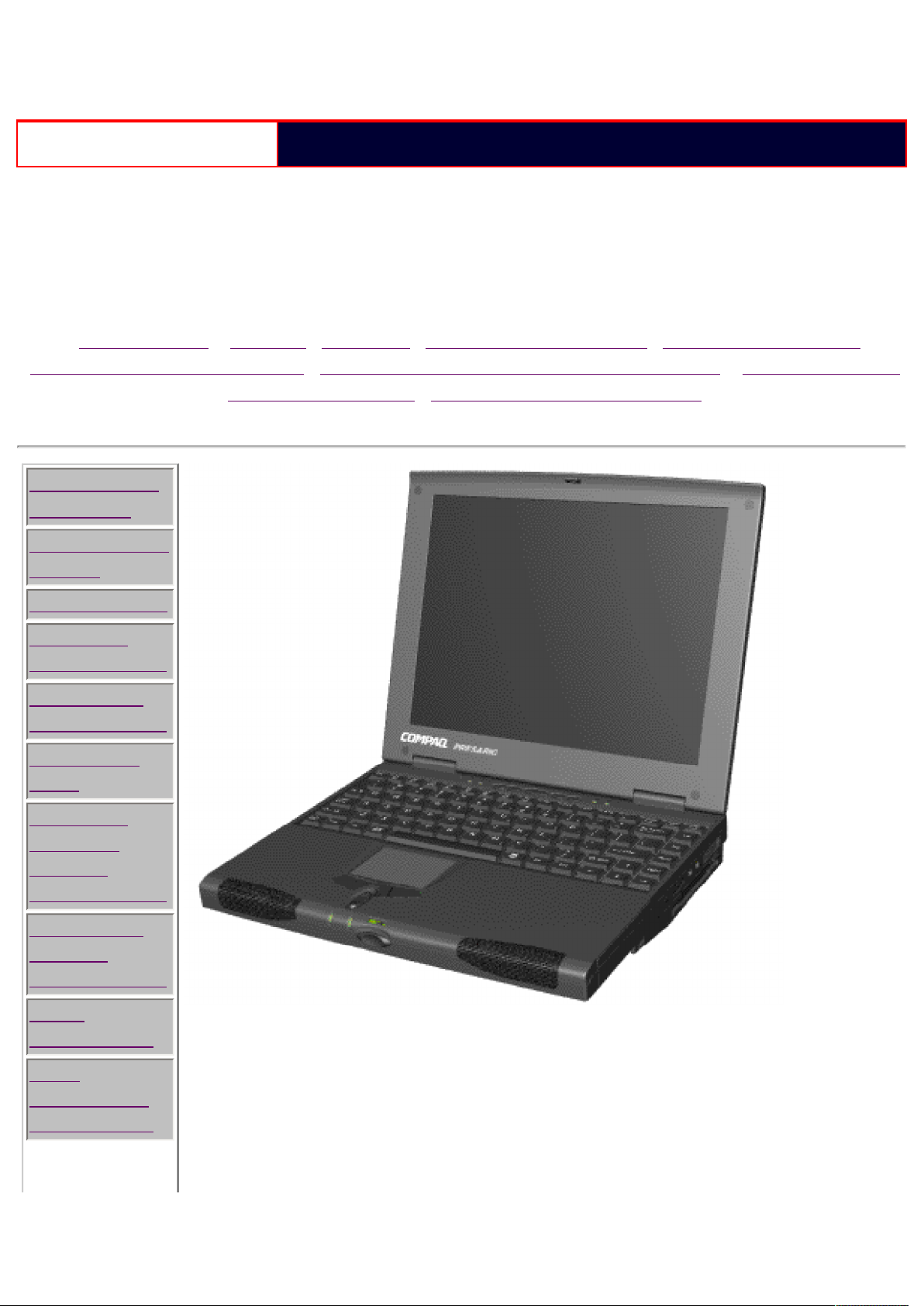
Compaq.com - Compaq Discovery 1900 Series Maintenance and Service Guide - Models: 1905, 1910, 1915, and 1920
United States June 27, 2004
COMPAQ
STORE | PRODUCTS | SERVICES | SUPPORT | CONTACT US |
Maintenance & Service Guide
Presario 1900 Series
Models: 1905, 1906, 1910, 1915, 1919, 1920, 1922, and 1925
| Home Page | Notice | Preface | Product Description | Troubleshooting
Illustrated Parts Catalog | Removal & Replacement Procedures | Specifications
Pin Assignments | Battery Pack Operations
Models and
Features
Controls and
Lights
Status Panel
Left Side
Components
Right Side
Components
Bottom of
Unit
Left Side
and Top
Wedge
Components
Right Side
Wedge
Components
Rear
Connectors
Port
Replicator
Connectors
file:///C|/SERVICE%20MANUALS/COMPAQ%20_%20chec...%201915%201919%201920%201922%201925/index.html (1 of 2)6/27/2004 5:04:32 AM
Welcome to the Maintenance & Service Guide (MSG). This online guide is designed to
serve the needs of those whose job it is to repair Compaq products. Many of the
components of the hardcopy MSG are contained in this online guide. The Notice,
contains the copyright and trademark information. The Preface shows symbol
conventions, Technician Notes and Serial Number locations on the unit.
Page 2

Compaq.com - Compaq Discovery 1900 Series Maintenance and Service Guide - Models: 1905, 1910, 1915, and 1920
Port
This MSG will be periodically maintained and updated online as needed.
Replicator
Components
For content comments or questions, contact the
Power
Management
To report a technical problem, contact your Regional Support Center or IM Help
Center.
1.800.AT.COMPAQ
privacy and legal statement
Editor.
file:///C|/SERVICE%20MANUALS/COMPAQ%20_%20chec...%201915%201919%201920%201922%201925/index.html (2 of 2)6/27/2004 5:04:32 AM
Page 3

Compaq.com - Compaq Presario 1900 Series Maintenance and Service Guide - Models: 1905, 1906, 1910, 1915, 1919, and 1920
United States June 27, 2004
COMPAQ
STORE | PRODUCTS | SERVICES | SUPPORT | CONTACT US |
Maintenance & Service Guide
Presario 1900 Series
Models: 1905, 1906, 1910, 1915, 1919, 1920, 1922, and 1925
| Home Page | Notice | Preface | Product Description | Troubleshooting
Illustrated Parts Catalog | Removal & Replacement Procedures | Specifications
Pin Assignments | Battery Pack Operations
Notice
The information in this guide is subject to change without notice.
COMPAQ COMPUTER CORPORATION SHALL NOT BE LIABLE FOR TECHNICAL OR EDITORIAL
ERRORS OR OMISSIONS CONTAINED HEREIN, NOR FOR INCIDENTAL OR CONSEQUENTIAL
DAMAGES RESULTING FROM THE FURNISHING, PERFORMANCE, OR USE OF THIS MATERIAL.
This guide contains information protected by copyright. No part of this guide may be photocopied or
reproduced in any form without prior written consent from Compaq Computer Corporation.
Ó 1998 Compaq Computer Corporation.
All rights reserved. Printed in the U.S.A.
Compaq, Presario Registered U. S. Patent and Trademark Office.
Microsoft, MS-DOS, and Windows are registered trademarks of Microsoft Corporation.
Windows 98 is a trademark of Microsoft Corporation.
The software described in this guide is furnished under a license agreement or nondisclosure agreement.
The software may be used or copied only in accordance with the terms of the agreement.
Product names mentioned herein may be trademarks and/or registered trademarks of their respective
companies.
Maintenance and Service Guide
Compaq Presario 1900 Series Portable Computers
file:///C|/SERVICE%20MANUALS/COMPAQ%20_%20chec...201915%201919%201920%201922%201925/notice.html (1 of 2)6/27/2004 5:04:38 AM
Page 4

Compaq.com - Compaq Presario 1900 Series Maintenance and Service Guide - Models: 1905, 1906, 1910, 1915, 1919, and 1920
First Edition (Oct. 1998)
Compaq Computer Corporation
1.800.AT.COMPAQ
privacy and legal statement
file:///C|/SERVICE%20MANUALS/COMPAQ%20_%20chec...201915%201919%201920%201922%201925/notice.html (2 of 2)6/27/2004 5:04:38 AM
Page 5

Compaq.com - Compaq Presario 1900 Series Maintenance and Service Guide - Models: 1815, 1820, and 1825
United States June 27, 2004
COMPAQ
STORE | PRODUCTS | SERVICES | SUPPORT | CONTACT US |
Maintenance & Service Guide
Presario 1900 Series
Models: 1905, 1906, 1910, 1915, 1919, 1920, 1922, and 1925
| Home Page | Notice | Preface | Product Description | Troubleshooting
Illustrated Parts Catalog | Removal & Replacement Procedures | Specifications
Pin Assignments | Battery Pack Operations
Preface
This Maintenance and Service Guide is a troubleshooting guide that can be used for reference when servicing the
Compaq Presario 1900 Series Portable Computers.
Compaq Computer Corporation reserves the right to make changes to the Compaq Presario 1900 Series Portable
Computers without notice.
Symbols
The following words and symbols mark special messages throughout this guide.
WARNING: Text set off in this manner indicates that failure to follow directions in the warning could result in bodily
harm or loss of life.
CAUTION: Text set off in this manner indicates that failure to follow directions could result in damage to equipment or
loss of data.
IMPORTANT:
Text set off in this manner presents clarifying information or specific
instructions.
NOTE:
Text set off in this manner presents commentary, sidelights, or interesting points of
information.
Technician Notes
file:///C|/SERVICE%20MANUALS/COMPAQ%20_%20chec...01915%201919%201920%201922%201925/preface.html (1 of 2)6/27/2004 5:04:39 AM
Page 6

Compaq.com - Compaq Presario 1900 Series Maintenance and Service Guide - Models: 1815, 1820, and 1825
WARNING: Only authorized technicians trained by Compaq should repair this equipment. All troubleshooting and repair
procedures are detailed to allow only subassembly/module level repair. Because of the complexity of the individual boards
and subassemblies, the user should not attempt to make repairs at the component level or to make modifications to any
printed circuit board. Improper repairs can create a safety hazard. Any indications of component replacement or printed
circuit board modifications may void any warranty
Serial Number
When requesting information or ordering spare parts, the computer serial number should be provided to Compaq. The
serial number is located on the bottom of the computer.
Locating Additional Information
The following documentation is available to support this product:
Compaq Presario 1900 Series Portable Computer documentation set
Introducing Windows 98 Guide
Service Training Guides
Compaq Service Advisories and Bulletins
Compaq QuickFind
Compaq Service Quick Reference Guide
1.800.AT.COMPAQ
privacy and legal statement
file:///C|/SERVICE%20MANUALS/COMPAQ%20_%20chec...01915%201919%201920%201922%201925/preface.html (2 of 2)6/27/2004 5:04:39 AM
Page 7
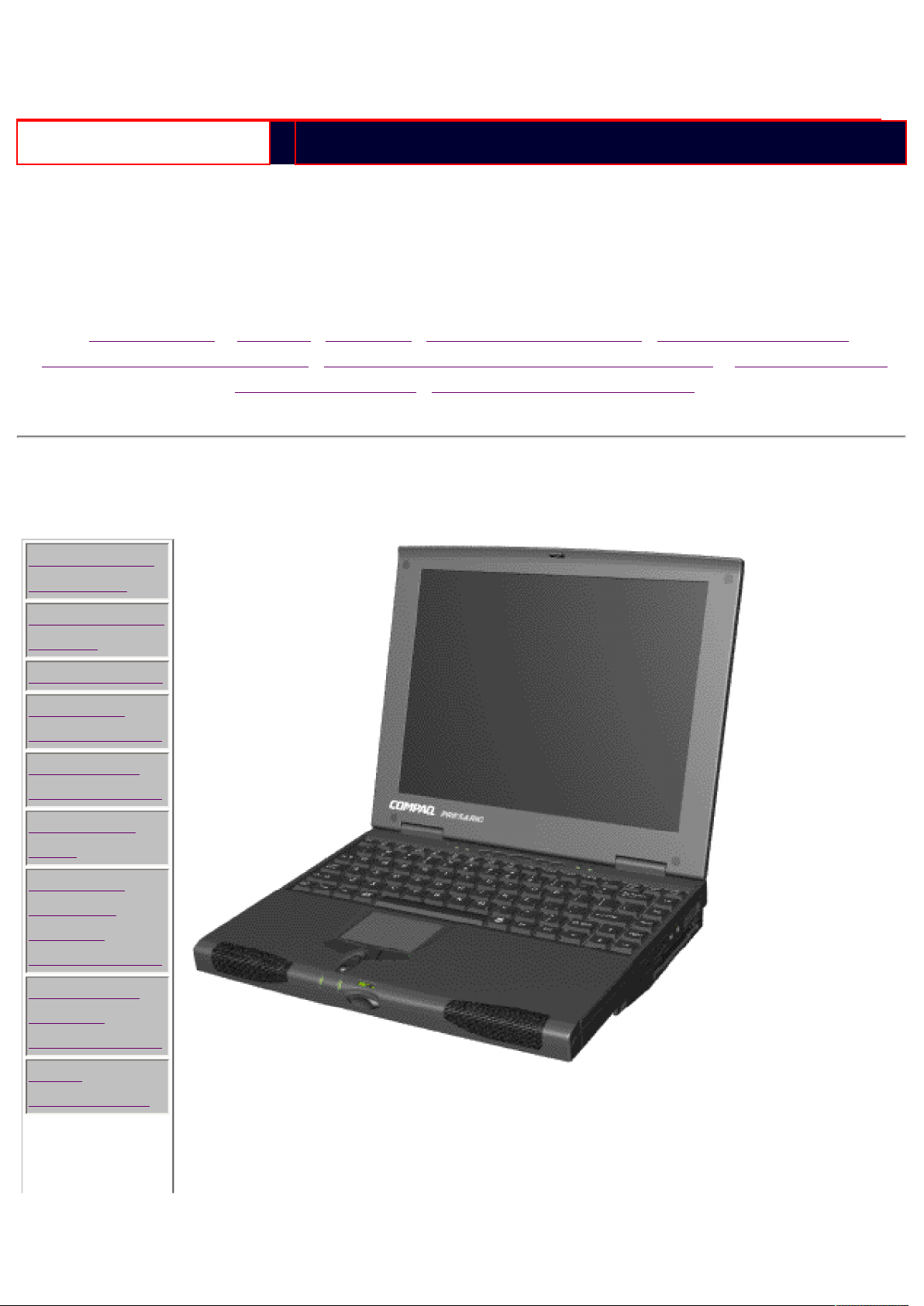
Compaq.com - Compaq Presario 1900 Series Maintenance and Service Guide - Models: 1905, 1906, 1910, 1915, 1919, and 1920
United States June 27, 2004
COMPAQ
STORE | PRODUCTS | SERVICES | SUPPORT | CONTACT US |
Maintenance & Service Guide
Presario 1900 Series
Models: 1905, 1906, 1910, 1915, 1919, 1920, 1922, and 1925
Home Page | Notice | Preface | Product Description | Troubleshooting
|
Illustrated Parts Catalog | Removal & Replacement Procedures | Specifications
Pin Assignments | Battery Pack Operations
Product Description
Models and
Features
Controls and
Lights
Status Panel
Left Side
Components
Right Side
Components
Bottom of
Unit
Left Side
and Top
Wedge
Components
Right Side
Wedge
Components
Rear
Connectors
Compaq
Presario
1900 Series
Portable
Computers
are a new
generation
of
multimedia
portable
computers
with an
ultimate thin
and lightweight
design,
outstanding
audio and
video,
advanced
core
features,
and
attractive
styling.
The
Removable
Drive Wedge
file:///C|/SERVICE%20MANUALS/COMPAQ%20_%20chec...01915%201919%201920%201922%201925/product.html (1 of 3)6/27/2004 5:04:39 AM
Page 8
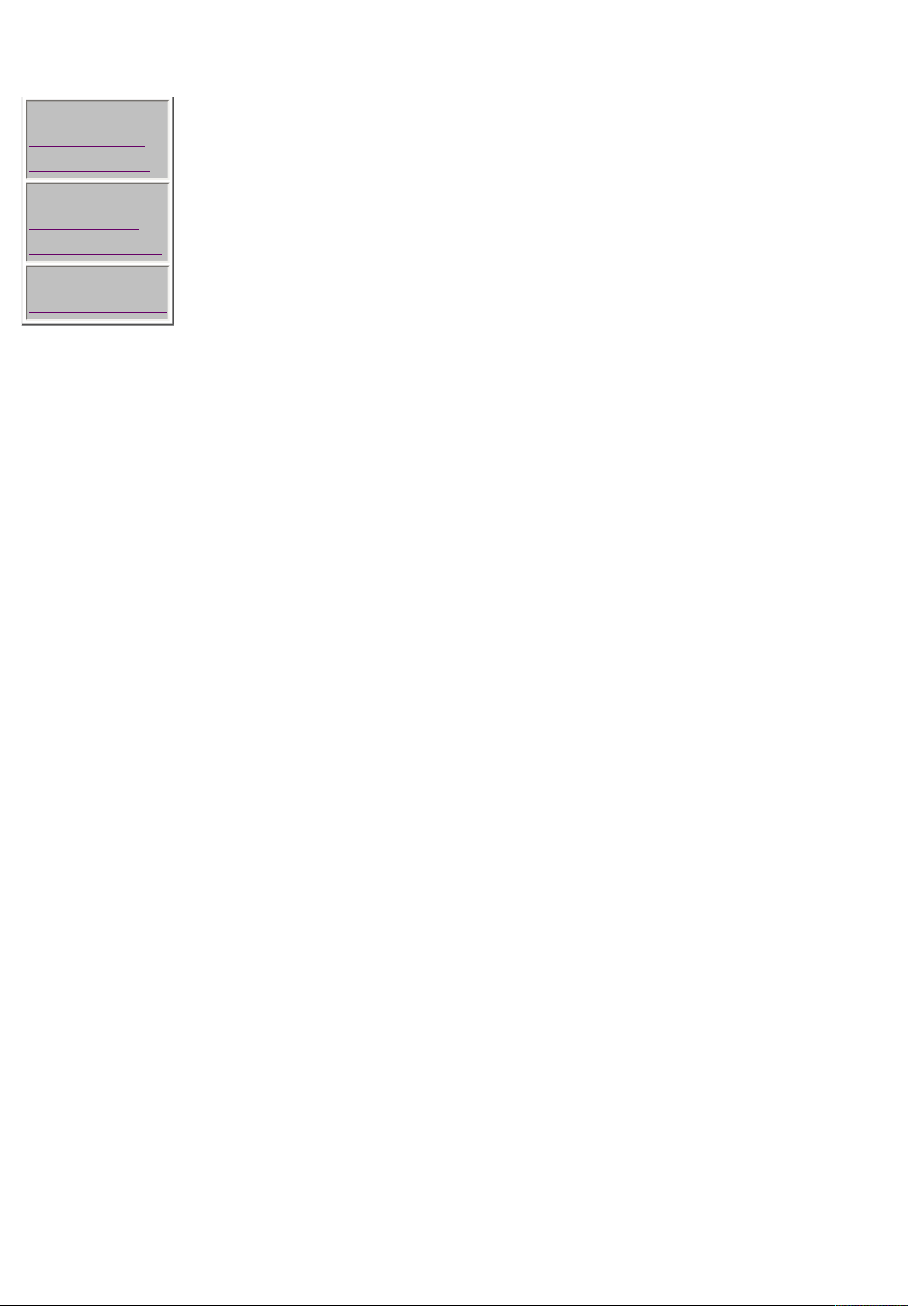
Compaq.com - Compaq Presario 1900 Series Maintenance and Service Guide - Models: 1905, 1906, 1910, 1915, 1919, and 1920
Port
Replicator
Connectors
Port
Replicator
Components
Power
Management
provides
multimedia
expansion
capability
with a DVD
or CD-ROM
Drive and a
Diskette
Drive or LS120 Drive
integrated
into one
removable
component.
Compaq
Presario
1900 Series
Portable
Computers
also have an
optional
integrated
10/100BaseT
Ethernet
Port
Replicator
allowing the
user to
quickly and
easily attach
or detach
the
computer
from
peripheral
devices. It
contains a
full array of
ports, some
which are
accessible
while the
system is
docked to
the Port
Replicator.
This full-
file:///C|/SERVICE%20MANUALS/COMPAQ%20_%20chec...01915%201919%201920%201922%201925/product.html (2 of 3)6/27/2004 5:04:39 AM
Page 9

Compaq.com - Compaq Presario 1900 Series Maintenance and Service Guide - Models: 1905, 1906, 1910, 1915, 1919, and 1920
1.800.AT.COMPAQ
privacy and legal statement
function
Intel Celeron
and Pentium
II - based
portable
computer
provides full
desktop
functionality.
file:///C|/SERVICE%20MANUALS/COMPAQ%20_%20chec...01915%201919%201920%201922%201925/product.html (3 of 3)6/27/2004 5:04:39 AM
Page 10

Compaq.com - Compaq Presario 1900 Series Maintenance and Service Guide - Models: 1905, 1906, 1910, 1915, 1919, and 1920
United States June 27, 2004
COMPAQ
STORE | PRODUCTS | SERVICES | SUPPORT | CONTACT US |
Maintenance & Service Guide
Presario 1900 Series
Models: 1905, 1906, 1910, 1915, 1919, 1920, 1922, and 1925
| Home Page | Notice | Preface | Product Description | Troubleshooting
Illustrated Parts Catalog | Removal & Replacement Procedures | Specifications
Pin Assignments | Battery Pack Operations
Troubleshooting
Preliminary Steps
Clearing the PowerOn Password
Power-On Self Test
(POST)
Compaq Diagnostics
Diagnostic Error
Codes
Troubleshooting
Without Diagnostics
Solving Minor
Problems
Contacting Compaq
Support
This section covers troubleshooting information for the Compaq
Presario 1900 Series Portable Computers. The basic steps in
troubleshooting include:
1.
Follow the Preliminary Steps .
2.
Run the Power-On Self-Test
(POST).
3.
Follow the recommended
actions described in the
diagnostic tables, if you are
unable to run POST or if POST
displays an error message.
When following the recommended
actions in the Sections on POST and
Diagnostic Error Codes perform them
in the order listed. Rerun POST after
each recommended action until the
problem is solved and no error
message occurs. Once the problem is
solved, do not complete the remaining
recommended actions.
file:///C|/SERVICE%20MANUALS/COMPAQ%20_%20check...201915%201919%201920%201922%201925/trouble.html (1 of 2)6/27/2004 5:04:40 AM
Page 11

Compaq.com - Compaq Presario 1900 Series Maintenance and Service Guide - Models: 1905, 1906, 1910, 1915, 1919, and 1920
If the problem is
intermittent, check the
NOTE:
computer several times to
verify that the problem is
solved.
1.800.AT.COMPAQ
privacy and legal statement
file:///C|/SERVICE%20MANUALS/COMPAQ%20_%20check...201915%201919%201920%201922%201925/trouble.html (2 of 2)6/27/2004 5:04:40 AM
Page 12

Compaq.com - Compaq Presario 1900 Series Maintenance and Service Guide - Models: 1905, 1906, 1910, 1915, 1919, and 1920
United States June 27, 2004
COMPAQ
STORE | PRODUCTS | SERVICES | SUPPORT | CONTACT US |
Maintenance & Service Guide
Presario 1900 Series
Models: 1905, 1906, 1910, 1915, 1919, 1920, 1922, and 1925
Home Page | Notice | Preface | Product Description | Troubleshooting
|
Illustrated Parts Catalog | Removal & Replacement Procedures | Specifications
Pin Assignments | Battery Pack Operations
System Unit
Boards
Display
Assembly
Mass Storage
Devices
Miscellaneous
Hardware and
Plastics Kit
Miscellaneous
Hardware and
Plastics Wedge
Kit
This
section
provides
an
illustrated
parts
breakdown
and a
reference
for spare
parts for
the
Presario
1900
Series
Portable
Computer.
Miscellaneous
Parts
Documentation
and Software
file:///C|/SERVICE%20MANUALS/COMPAQ%20_%20check...01915%201919%201920%201922%201925/illustra.html (1 of 2)6/27/2004 5:04:41 AM
The
computer
(1) serial
number
should be
provided to
Compaq
whenever
requesting
information
or ordering
spare
parts. The
serial
number is
located
on
Page 13

Compaq.com - Compaq Presario 1900 Series Maintenance and Service Guide - Models: 1905, 1906, 1910, 1915, 1919, and 1920
1.800.AT.COMPAQ
privacy and legal statement
bottom of
unit.
file:///C|/SERVICE%20MANUALS/COMPAQ%20_%20check...01915%201919%201920%201922%201925/illustra.html (2 of 2)6/27/2004 5:04:41 AM
Page 14

Compaq.com - Compaq Presario 1900 Series Maintenance and Service Guide - Models: 1905, 1906, 1910, 1915, 1919, and 1920
United States June 27, 2004
COMPAQ
STORE | PRODUCTS | SERVICES | SUPPORT | CONTACT US |
Maintenance & Service Guide
Presario 1900 Series
Models: 1905, 1906, 1910, 1915, 1919, 1920, 1922, and 1925
| Home Page | Notice | Preface | Product Description | Troubleshooting
Illustrated Parts Catalog | Removal & Replacement Procedures | Specifications
Pin Assignments | Battery Pack Operations
Removal and Replacement Procedures
This section explains the removal and replacement procedures for the computer.
Serial Number
Electrostatic
Discharge
Service
Considerations
Cables and
Connectors
Preparing the
Computer for
Disassembly
Battery Pack
Hard Drive
Keyboard
Memory
Module
Report the
computer
serial
number to
Compaq
when
requesting
information
or ordering
spare
parts. The
serial
number is
located
on
bottom of
unit.
Modem
Heatspreader
Processor
Display Panel
Assembly
file:///C|/SERVICE%20MANUALS/COMPAQ%20_%20chec...01915%201919%201920%201922%201925/removal.html (1 of 2)6/27/2004 5:04:42 AM
Page 15
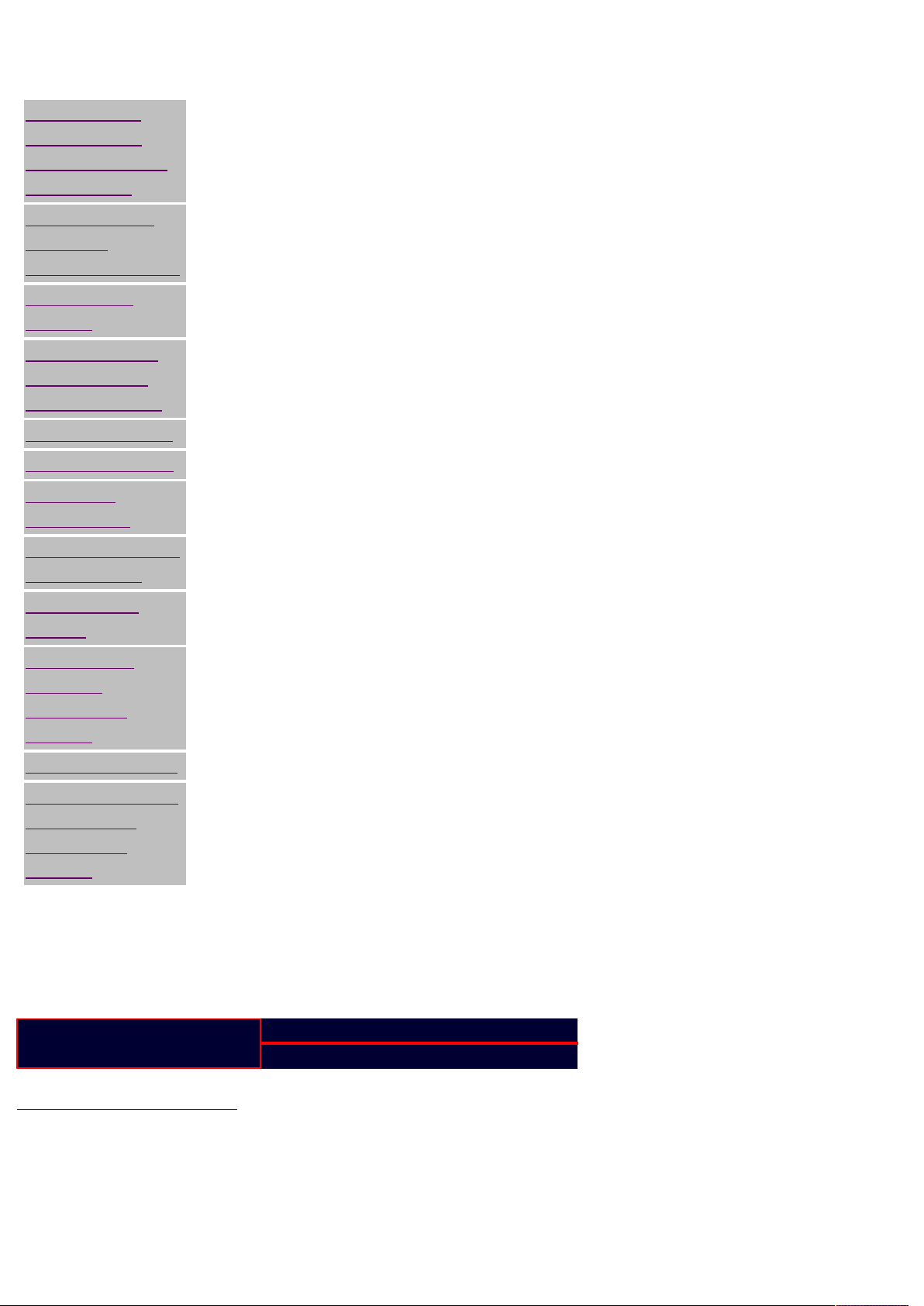
Compaq.com - Compaq Presario 1900 Series Maintenance and Service Guide - Models: 1905, 1906, 1910, 1915, 1919, and 1920
Upper CPU
Cover with
Palmrest and
TouchPad
Hard Drive/
Battery
Charger Board
Converter
Board
Low Voltage
Differential
Signal Board
Fan Assembly
System Board
Speaker
Assembly
Disassembling
the Wedge
DVD or CD
Drive
System to
Wedge
Interface
Board
Diskette Drive
Wedge to Port
Replicator
Interface
Board
1.800.AT.COMPAQ
privacy and legal statement
file:///C|/SERVICE%20MANUALS/COMPAQ%20_%20chec...01915%201919%201920%201922%201925/removal.html (2 of 2)6/27/2004 5:04:42 AM
Page 16

Compaq.com - Compaq Presario 1900 Series Maintenance and Service Guide - Models: 1905, 1906, 1910, 1915, 1919, and 1920
United States June 27, 2004
COMPAQ
STORE | PRODUCTS | SERVICES | SUPPORT | CONTACT US |
Maintenance & Service Guide
Presario 1900 Series
Models: 1905, 1906, 1910, 1915, 1919, 1920, 1922, and 1925
| Home Page | Notice | Preface | Product Description | Troubleshooting
| Illustrated Parts Catalog | Removal & Replacement Procedures | Specifications
Pin Assignments | Battery Pack Operations
Specifications
This chapter covers the following specifications of Compaq Presario 1900 Series Portable
Computers:
Physical and Environmental
System Interrupts
System DMA
System I/O Addresses
System Memory Catalog
Display
Diskette Drive or LS-120 Drive
Hard Drive
CD ROM or DVD Drive
file:///C|/SERVICE%20MANUALS/COMPAQ%20_%20check...01915%201919%201920%201922%201925/specific.html (1 of 2)6/27/2004 5:04:44 AM
Page 17

Compaq.com - Compaq Presario 1900 Series Maintenance and Service Guide - Models: 1905, 1906, 1910, 1915, 1919, and 1920
1.800.AT.COMPAQ
privacy and legal statement
file:///C|/SERVICE%20MANUALS/COMPAQ%20_%20check...01915%201919%201920%201922%201925/specific.html (2 of 2)6/27/2004 5:04:44 AM
Page 18

Compaq.com - Compaq Presario 1900 Series Maintenance and Service Guide - Models: 1905, 1906, 1910, 1915, 1919, and 1920
United States June 27, 2004
COMPAQ
STORE | PRODUCTS | SERVICES | SUPPORT | CONTACT US |
Maintenance & Service Guide
Presario 1900 Series
Models: 1905, 1906, 1910, 1915, 1919, 1920, 1922, and 1925
Home Page | Notice | Preface | Product Description | Troubleshooting
|
Illustrated Parts Catalog | Removal & Replacement Procedures | Specifications
Pin Assignments | Battery Pack Operations
Connector Pin Assignments
This appendix provides connector pin assignment tables for Compaq Presario 1900 Series Portable
Computers. For more information on connectors, refer to the section on Rear Connectors .
NOTE: The signals in all tables of this appendix are considered active high unless otherwise
indicated by an asterisk (*).
Parallel Connector
Pin Signal Pin Signal
1 Strobe* 10 Acknowledge*
2 Data Bit 0 11 Busy
3 Data Bit 1 12 Paper Out
4 Data Bit 2 13 Select
5 Data Bit 3 14 Auto Linefeed*
6 Data Bit 4 15 Error*
7 Data Bit 5 16 Initialize Printer*
8 Data Bit 6 17 Select In*
9 Data Bit 7 18-25 Signal Ground
* = Active low
Serial Connector
file:///C|/SERVICE%20MANUALS/COMPAQ%20_%20chec...10%201915%201919%201920%201922%201925/pin.html (1 of 4)6/27/2004 5:04:45 AM
Page 19

Compaq.com - Compaq Presario 1900 Series Maintenance and Service Guide - Models: 1905, 1906, 1910, 1915, 1919, and 1920
Connector Pin Signal
1
2
3
4
5
6
7
8
9
Carrier Detect
Receive Data
Transmit Data
Data Terminal Ready
Signal Ground
Data Set Ready
Ready to Send
Clear to Send
Ring Indicator
Keyboard/Mouse Connector
Connector Pin Signal
1
2
3
4
5
6
Data
Not defined
Ground
+5 VDC
Clock
Not defined
External VGA Monitor Connector
Connector Pin Signal
file:///C|/SERVICE%20MANUALS/COMPAQ%20_%20chec...10%201915%201919%201920%201922%201925/pin.html (2 of 4)6/27/2004 5:04:45 AM
Page 20
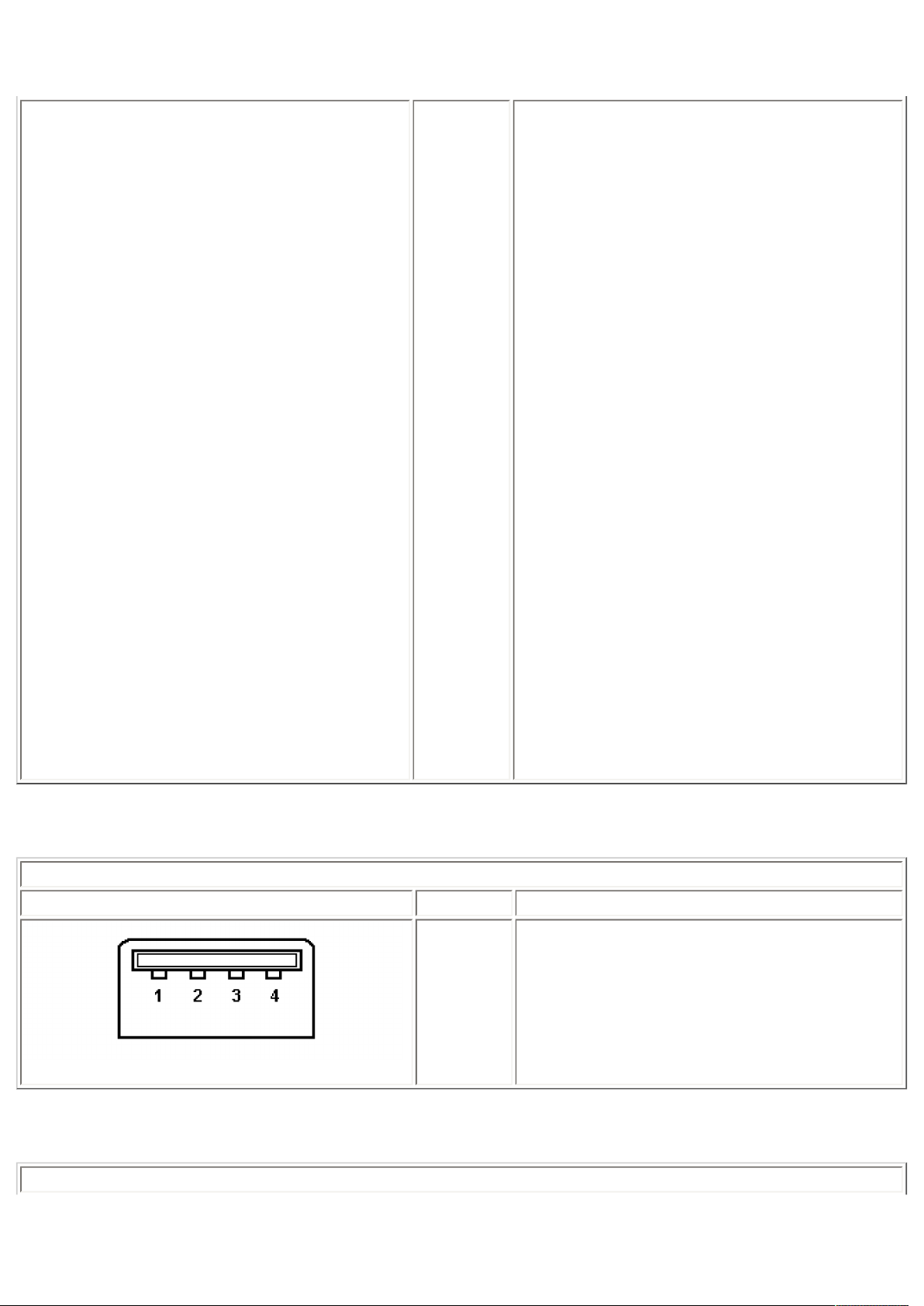
Compaq.com - Compaq Presario 1900 Series Maintenance and Service Guide - Models: 1905, 1906, 1910, 1915, 1919, and 1920
1
2
3
4
5
6
7
8
9
10
Red Analog
Green Analog
Blue Analog
Not connected
Ground
Ground Analog
Ground Analog
Ground Analog
Not connected
Ground
11
12
13
14
15
Monitor Detect
DDC2B Data
Horizontal Sync
Vertical Sync
DDC2B Clock
Universal Serial Bus Connector
Connector Pin Signal
1 Ground
2 D+
3 D-
4 Power
Modem Connector
file:///C|/SERVICE%20MANUALS/COMPAQ%20_%20chec...10%201915%201919%201920%201922%201925/pin.html (3 of 4)6/27/2004 5:04:45 AM
Page 21

Compaq.com - Compaq Presario 1900 Series Maintenance and Service Guide - Models: 1905, 1906, 1910, 1915, 1919, and 1920
Connector Pin Signal
1
2
3
4
5
6
Unused
Unused
Tip
Ring
Unused
Unused
This information was not available at time of publication.
Port Replicator Connector
Pin Signal Pin Signal Pin Signal Pin Signal
This information was not available at time of publication.
LAN Connector
1.800.AT.COMPAQ
privacy and legal statement
file:///C|/SERVICE%20MANUALS/COMPAQ%20_%20chec...10%201915%201919%201920%201922%201925/pin.html (4 of 4)6/27/2004 5:04:45 AM
Page 22
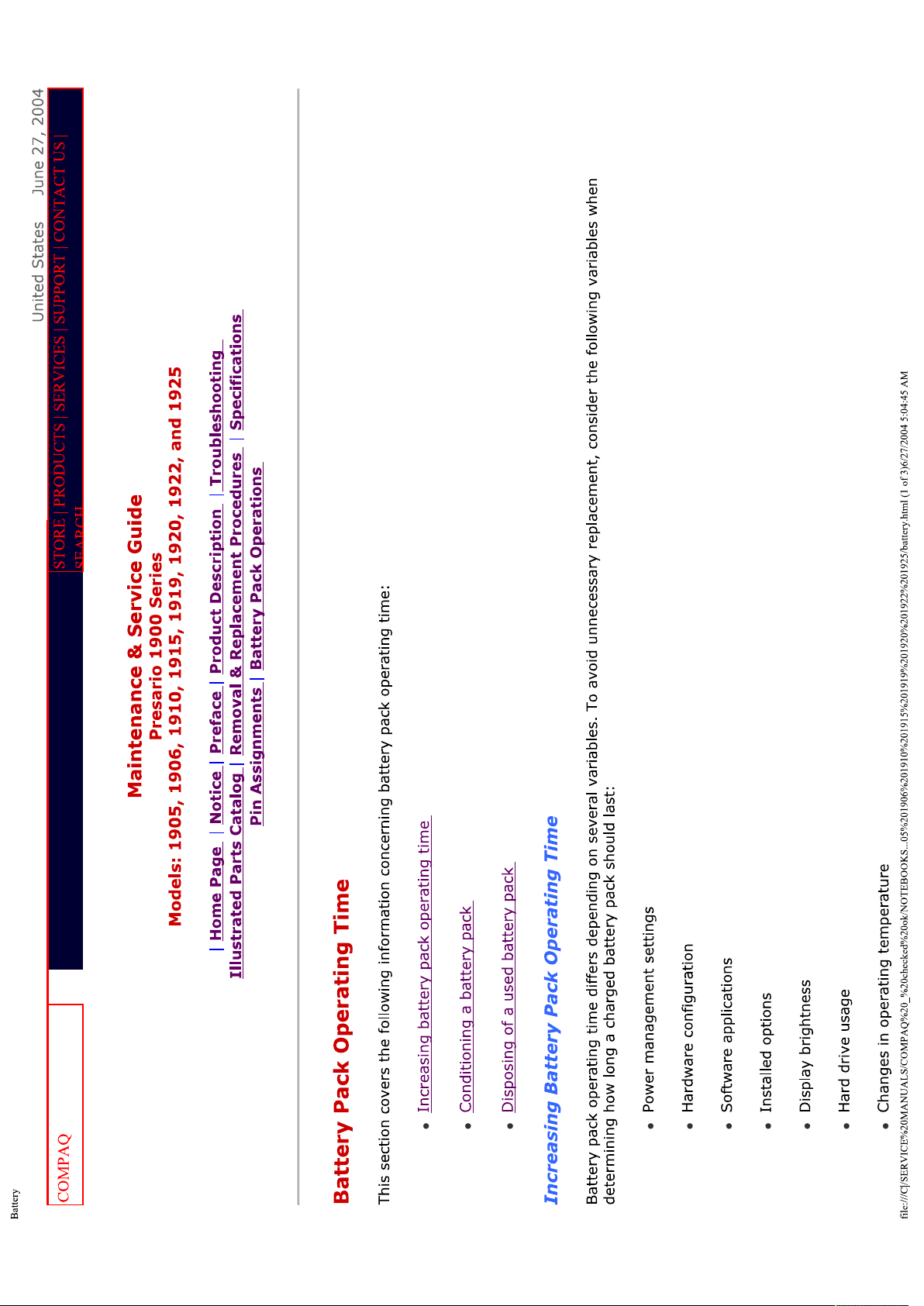
Page 23
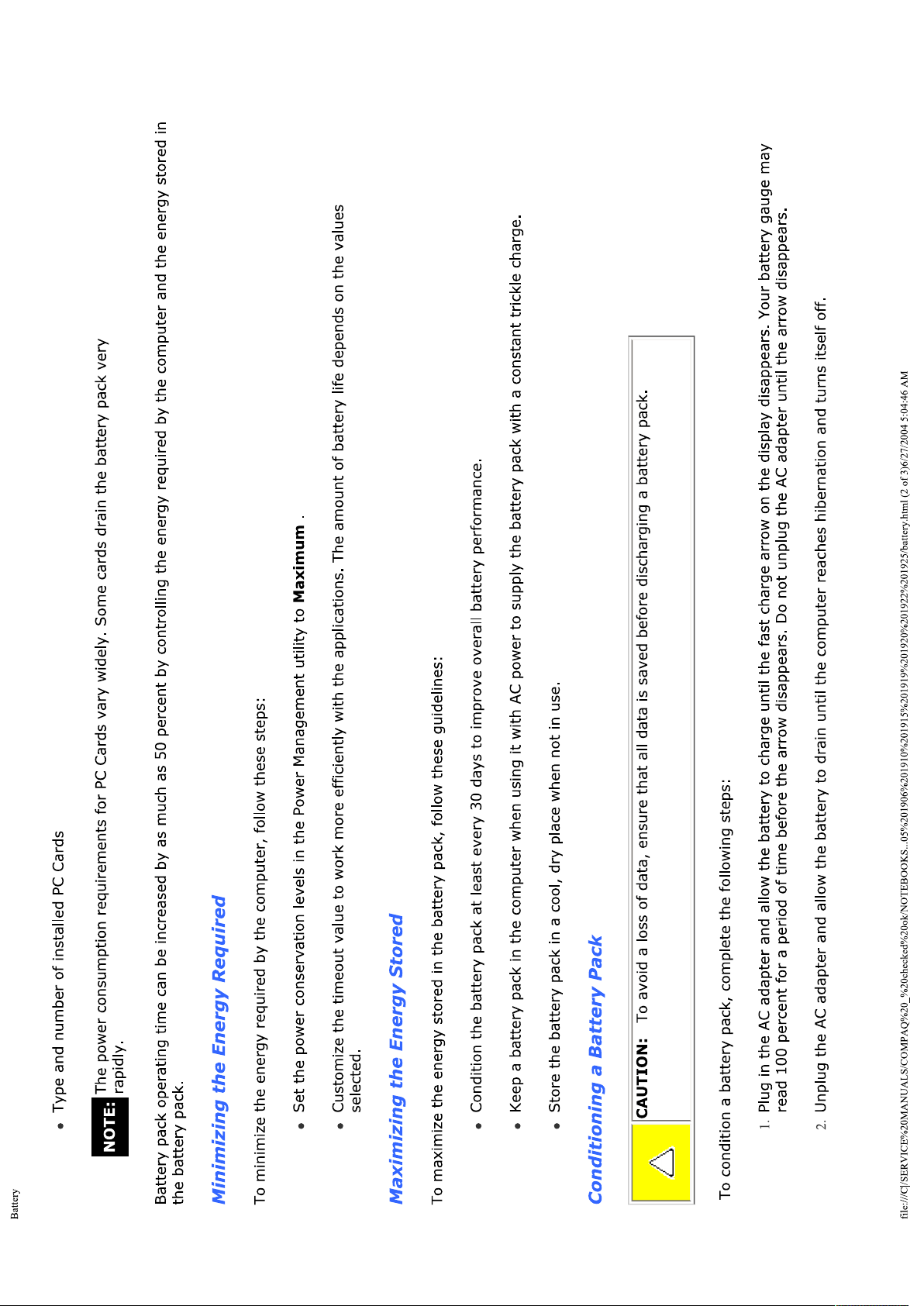
Page 24

Page 25

Compaq.com - Compaq Presario 1900 Series Maintenance and Service Guide - Models: 1905, 1906, 1910, 1915, 1919, and 1920
United States June 27, 2004
COMPAQ
STORE | PRODUCTS | SERVICES | SUPPORT | CONTACT US |
Maintenance & Service Guide
Presario 1900 Series
Models: 1905, 1906, 1910, 1915, 1919, 1920, 1922, and 1925
| Home Page | Notice | Preface | Product Description | Troubleshooting
Illustrated Parts Catalog | Removal & Replacement Procedures | Specifications
Pin Assignments | Battery Pack Operations
Models and Features
Models and
Features
Controls and
Lights
Status Panel
Left Side
Components
Compaq Discovery 1900 Series Portable Computer Models
Model
1905
Display 12. 1" TFT 12. 1" TFT
Processor Intel Celeron/266-MHz
w/128K Cache
Hard Drive 4.0-GB 4.0-GB
Model
1906
Intel Celeron/266-MHz
w/128K Cache
Right Side
Components
Bottom of
Unit
Left Side
and Top
Wedge
Components
Right Side
Wedge
Components
Rear
Connectors
Modem 56.0 Kbps PCI Data/Fax 56.0 Kbps PCI Data/Fax
CD Drive 24X CD-ROM 24X CD-ROM
Model
1910
Display 12.1" TFT or 13. 3" TFT 12. 1" TFT or 13.3" TFT
Processor Intel Celeron/300-MHz
w/128K Cache or
PII/300-MHz w/512
Cache
Hard Drive 6.4-GB or 4.8-GB 4.0-GB
Modem 56.0 Kbps PCI Data/Fax
or 56.0 Kbps PCI Data/
Fax I
Model
1915
Pentium II/266-MHz
w/512K or 256K Cache
or PII/300-MHz w/512
Cache
56.0 Kbps PCI Data/Fax
or
56.0 Kbps PCI Data/Fax
(International)
file:///C|/SERVICE%20MANUALS/COMPAQ%20_%20chec...201915%201919%201920%201922%201925/npage1.html (1 of 2)6/27/2004 5:04:46 AM
Page 26

Compaq.com - Compaq Presario 1900 Series Maintenance and Service Guide - Models: 1905, 1906, 1910, 1915, 1919, and 1920
Port
Replicator
Connectors
Port
Replicator
Components
Power
Management
DVD or CD Drive 24X CD Drive or 4X DVD DVD or 24X CD Drive
Model
1919
Model
1920
Display 13. 3" TFT 13. 3" TFT
Processor Intel Celeron/300-MHz
w/128K Cache
Pentium II/300-MHz
w/256K Cache
Hard Drive 6.4-GB 4.0-GB or 6.4-GB
Modem K-56.0 Kbps PCI Data/
Fax
56.0 Kbps PCI Data/Fax
or
56.0 Kbps PCI Data/Fax
(International)
DVD Drive DVD Drive DVD Drive
Next Page
1.800.AT.COMPAQ
privacy and legal statement
file:///C|/SERVICE%20MANUALS/COMPAQ%20_%20chec...201915%201919%201920%201922%201925/npage1.html (2 of 2)6/27/2004 5:04:46 AM
Page 27
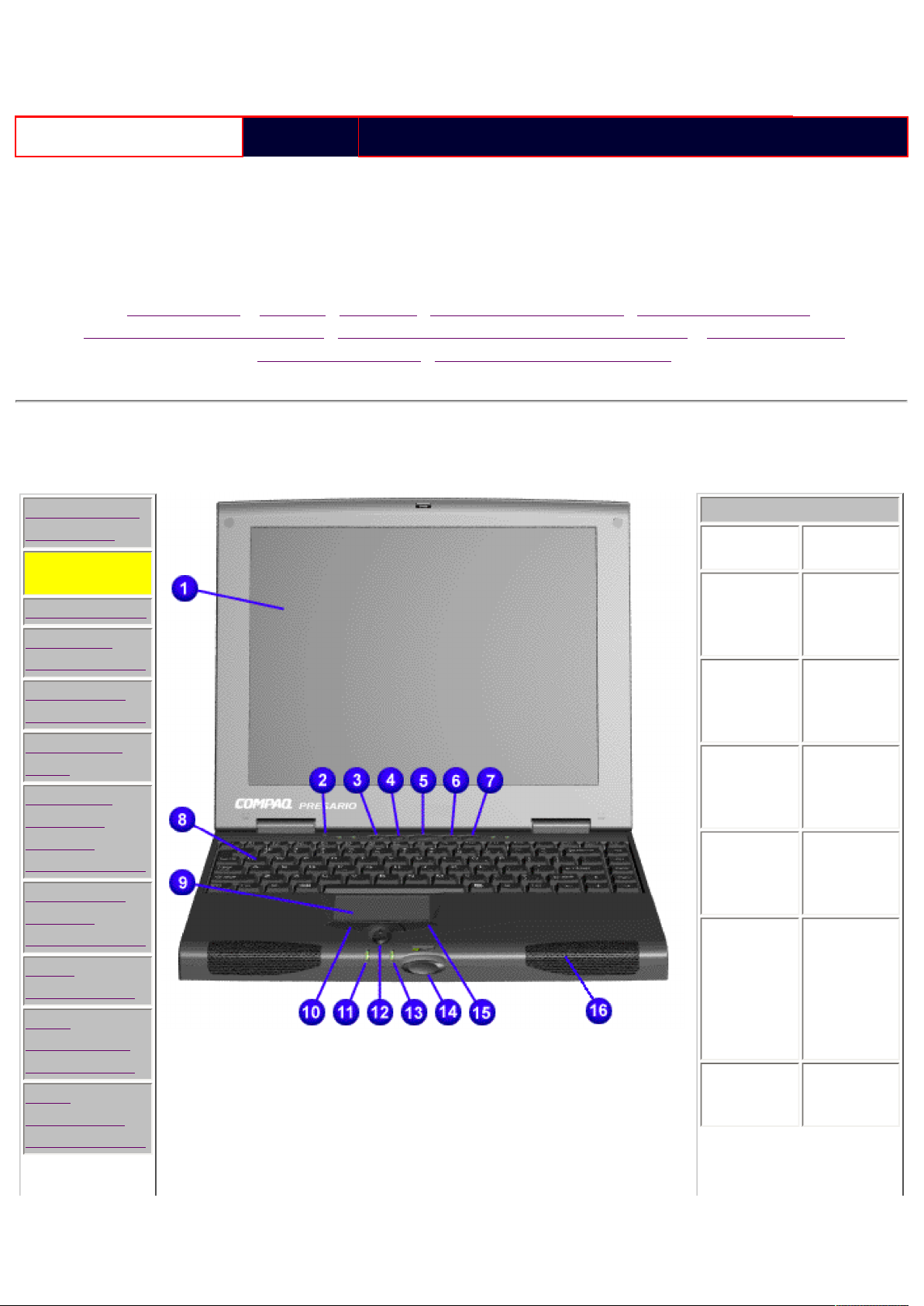
Compaq.com - Compaq Presario 1900 Series Maintenance and Service Guide - Models: 1905, 1906, 1910, 1915, 1919, and 1920
COMPAQ
STORE | PRODUCTS | SERVICES | SUPPORT | CONTACT US |
Maintenance & Service Guide
Presario 1900 Series
Models: 1905, 1906, 1910, 1915, 1919, 1920, 1922, and 1925
Home Page | Notice | Preface | Product Description | Troubleshooting
|
Illustrated Parts Catalog | Removal & Replacement Procedures | Specifications
Pin Assignments | Battery Pack Operations
Controls and Lights
United States June 27, 2004
Models and
Features
Controls and
Lights
Status Panel
Left Side
Components
Right Side
Components
Bottom of
Unit
Left Side
and Top
Wedge
Components
Right Side
Wedge
Components
Rear
Connectors
Port
Replicator
Connectors
Port
Replicator
Components
Front of Unit
1. Display 9.
TouchPad
2.
Backlight
Switch
Button
3.Instant
Internet
Access
Button
4.Instant
Search
Button
5. Power
(On/Off)
Button
6. Instant
ECommerce
(or
Favorite
Website)
Button
7. Instant
E-Mail
Button
10. Left
TouchPad
Button
11. Power
(On/Off)
Light
12. Scroll
(Up/
Down)
Button
13.
Battery
Charge
Light
14.
Display
Panel
Release
Button
15. Right
TouchPad
Button
file:///C|/SERVICE%20MANUALS/COMPAQ%20_%20chec...201915%201919%201920%201922%201925/npage2.html (1 of 2)6/27/2004 5:04:47 AM
Page 28

Compaq.com - Compaq Presario 1900 Series Maintenance and Service Guide - Models: 1905, 1906, 1910, 1915, 1919, and 1920
Power
Management
1.800.AT.COMPAQ
privacy and legal statement
8.
Keyboard
16.
Integrated
Speakers
file:///C|/SERVICE%20MANUALS/COMPAQ%20_%20chec...201915%201919%201920%201922%201925/npage2.html (2 of 2)6/27/2004 5:04:47 AM
Page 29
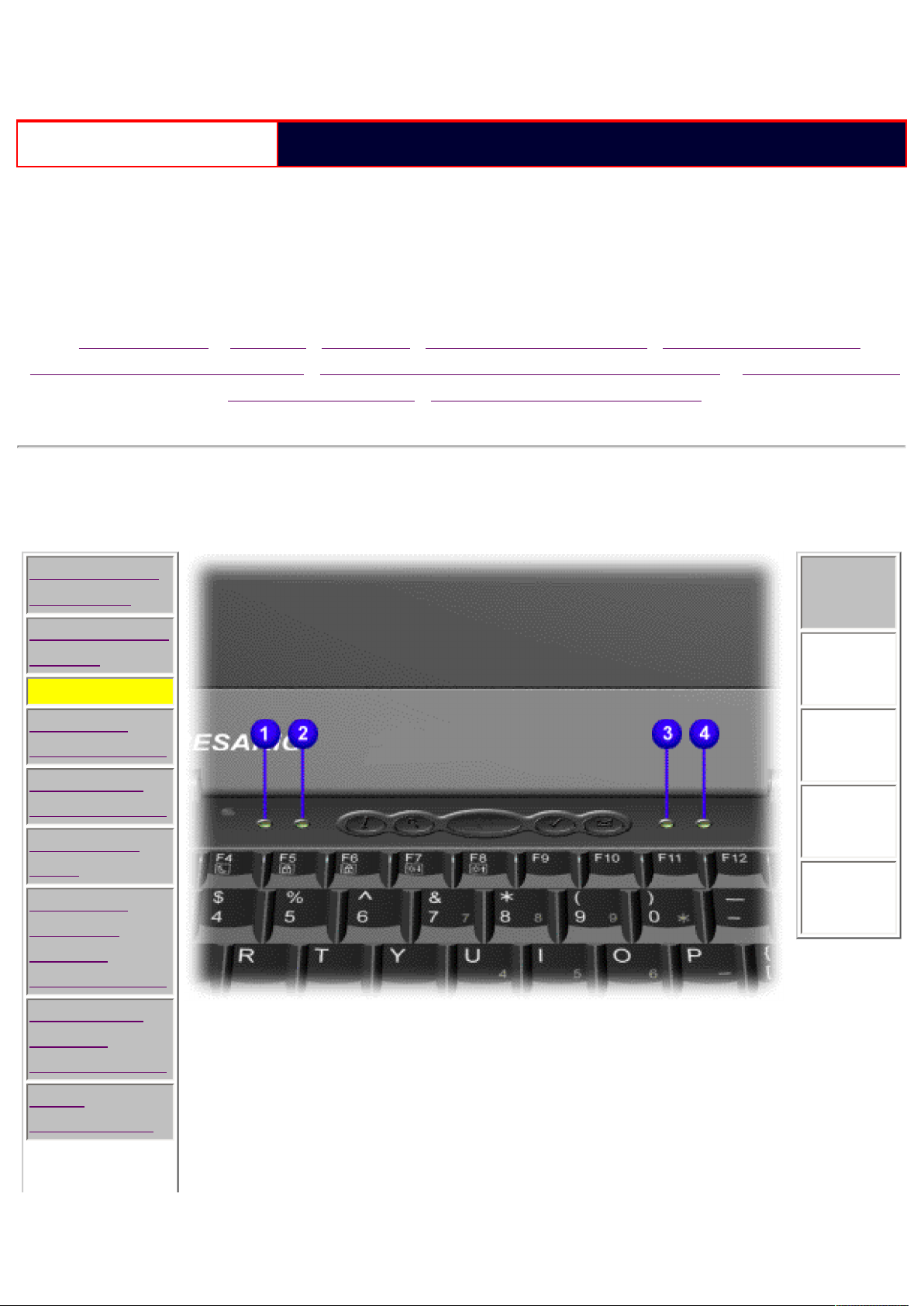
Compaq.com - Compaq Presario 1900 Series Maintenance and Service Guide - Models: 1905, 1906, 1910, 1915, 1919, and 1920
United States June 27, 2004
COMPAQ
STORE | PRODUCTS | SERVICES | SUPPORT | CONTACT US |
Maintenance & Service Guide
Presario 1900 Series
Models: 1905, 1906, 1910, 1915, 1919, 1920, 1922, and 1925
| Home Page | Notice | Preface | Product Description | Troubleshooting
Illustrated Parts Catalog | Removal & Replacement Procedures | Specifications
Pin Assignments | Battery Pack Operations
Status Panel Lights
Models and
Features
Controls and
Lights
Status Panel
Status
Panel
Lights
1. AC
Adapter
Light
Left Side
Components
Right Side
Components
Bottom of
Unit
Left Side
and Top
Wedge
Components
Right Side
Wedge
Components
Rear
Connectors
2. Num
Lock
Light
3. Caps
Lock
Light
4. Scroll
Lock
Light
file:///C|/SERVICE%20MANUALS/COMPAQ%20_%20chec...201915%201919%201920%201922%201925/npage3.html (1 of 2)6/27/2004 5:04:48 AM
Page 30
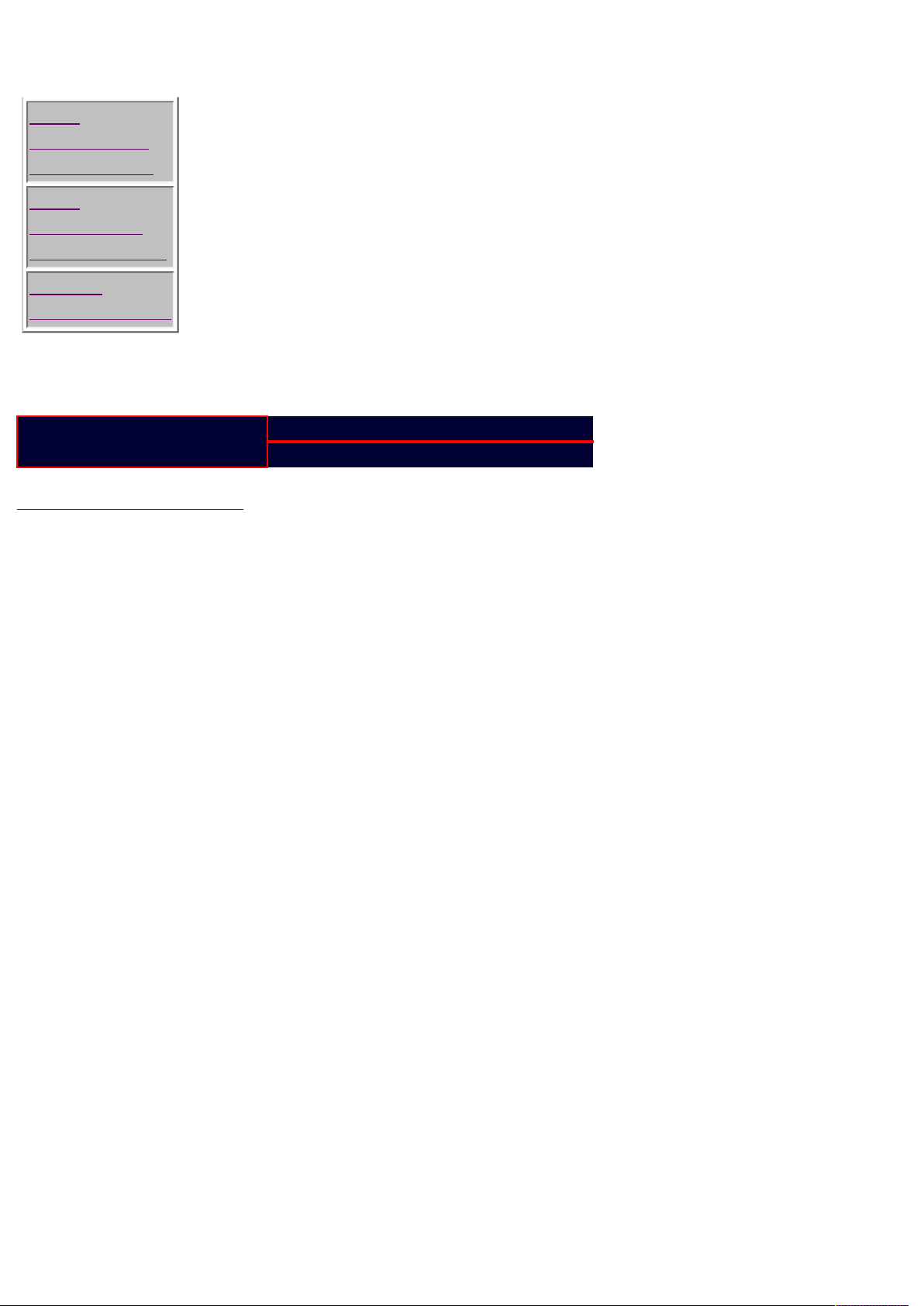
Compaq.com - Compaq Presario 1900 Series Maintenance and Service Guide - Models: 1905, 1906, 1910, 1915, 1919, and 1920
Port
Replicator
Connectors
Port
Replicator
Components
Power
Management
1.800.AT.COMPAQ
privacy and legal statement
file:///C|/SERVICE%20MANUALS/COMPAQ%20_%20chec...201915%201919%201920%201922%201925/npage3.html (2 of 2)6/27/2004 5:04:48 AM
Page 31

Compaq.com - Compaq Presario 1900 Series Maintenance and Service Guide - Models: 1905, 1906, 1910, 1915, 1919, and 1920
United States June 27, 2004
COMPAQ
STORE | PRODUCTS | SERVICES | SUPPORT | CONTACT US |
Maintenance & Service Guide
Presario 1900 Series
Models: 1905, 1906, 1910, 1915, 1919, 1920, 1922, and 1925
Home Page | Notice | Preface | Product Description | Troubleshooting
|
Illustrated Parts Catalog | Removal & Replacement Procedures | Specifications
Pin Assignments | Battery Pack Operations
Left Side Components
Models and
Features
Controls and
Lights
Status Panel
Left Side
Components
Right Side
Components
Bottom of
Unit
Left Side
Components
1. Security
Lock
2. Air Vent
3. PC Card
Slots
4. PC Card
Eject Levers
5. Hard Drive
Left Side
and Top
Wedge
Components
Right Side
Wedge
Components
Rear
Connectors
Port
Replicator
Connectors
file:///C|/SERVICE%20MANUALS/COMPAQ%20_%20chec...201915%201919%201920%201922%201925/npage4.html (1 of 2)6/27/2004 5:04:49 AM
Page 32

Compaq.com - Compaq Presario 1900 Series Maintenance and Service Guide - Models: 1905, 1906, 1910, 1915, 1919, and 1920
Port
Replicator
Components
Power
Management
1.800.AT.COMPAQ
privacy and legal statement
file:///C|/SERVICE%20MANUALS/COMPAQ%20_%20chec...201915%201919%201920%201922%201925/npage4.html (2 of 2)6/27/2004 5:04:49 AM
Page 33

Compaq.com - Compaq Presario 1900 Series Maintenance and Service Guide - Models: 1905, 1906, 1910, 1915, 1919, and 1920
United States June 27, 2004
COMPAQ
STORE | PRODUCTS | SERVICES | SUPPORT | CONTACT US |
Maintenance & Service Guide
Presario 1900 Series
Models: 1905, 1906, 1910, 1915, 1919, 1920, 1922, and 1925
Home Page | Notice | Preface | Product Description | Troubleshooting
|
Illustrated Parts Catalog | Removal & Replacement Procedures | Specifications
Pin Assignments | Battery Pack Operations
Right Side Components
Models and
Features
Controls and
Lights
Status Panel
Left Side
Components
Right Side
Components
1. Battery
Compartment
2. Volume Up/
Down Button
3. Headphone
Jack
Right Side
Components
Bottom of
Unit
Left Side
and Top
Wedge
Components
Right Side
Wedge
Components
Rear
Connectors
Port
Replicator
Connectors
4.
Microphone
Jack
5. Air Vent
file:///C|/SERVICE%20MANUALS/COMPAQ%20_%20chec...201915%201919%201920%201922%201925/npage5.html (1 of 2)6/27/2004 5:04:49 AM
Page 34

Compaq.com - Compaq Presario 1900 Series Maintenance and Service Guide - Models: 1905, 1906, 1910, 1915, 1919, and 1920
Port
Replicator
Components
Power
Management
1.800.AT.COMPAQ
privacy and legal statement
file:///C|/SERVICE%20MANUALS/COMPAQ%20_%20chec...201915%201919%201920%201922%201925/npage5.html (2 of 2)6/27/2004 5:04:49 AM
Page 35

Compaq.com - Compaq Presario 1900 Series Maintenance and Service Guide - Models: 1905, 1906, 1910, 1915, 1919, and 1920
United States June 27, 2004
COMPAQ
STORE | PRODUCTS | SERVICES | SUPPORT | CONTACT US |
Maintenance & Service Guide
Presario 1900 Series
Models: 1905, 1906, 1910, 1915, 1919, 1920, 1922, and 1925
| Home Page | Notice | Preface | Product Description | Troubleshooting
Illustrated Parts Catalog | Removal & Replacement Procedures | Specifications
Pin Assignments | Battery Pack Operations
Bottom of Unit
Models and
Features
Controls and
Lights
Status Panel
Left Side
Components
Right Side
Components
Bottom of
Unit
Bottom
of Unit
1. Wedge
Interface
Connector
2.
Keyboard
Eject
Switch
3. Battery
Release
Lever
Left Side
and Top
Wedge
Components
Right Side
Wedge
Components
Rear
Connectors
Port
Replicator
Connectors
file:///C|/SERVICE%20MANUALS/COMPAQ%20_%20chec...201915%201919%201920%201922%201925/npage6.html (1 of 2)6/27/2004 5:04:50 AM
Page 36

Compaq.com - Compaq Presario 1900 Series Maintenance and Service Guide - Models: 1905, 1906, 1910, 1915, 1919, and 1920
Port
Replicator
Components
Power
Management
1.800.AT.COMPAQ
privacy and legal statement
file:///C|/SERVICE%20MANUALS/COMPAQ%20_%20chec...201915%201919%201920%201922%201925/npage6.html (2 of 2)6/27/2004 5:04:50 AM
Page 37

Compaq.com - Compaq Presario 1900 Series Maintenance and Service Guide - Models: 1905, 1906, 1910, 1915, 1919, and 1920
United States June 27, 2004
COMPAQ
STORE | PRODUCTS | SERVICES | SUPPORT | CONTACT US |
Maintenance & Service Guide
Presario 1900 Series
Models: 1905, 1906, 1910, 1915, 1919, 1920, 1922, and 1925
Home Page | Notice | Preface | Product Description | Troubleshooting
|
Illustrated Parts Catalog | Removal & Replacement Procedures | Specifications
Pin Assignments | Battery Pack Operations
Left Side and Top Components of the Removable Drive Wedge
Models and
Features
Controls and
Lights
Status Panel
Left Side
Components
Right Side
Components
Bottom of
Unit
Left Side
and Top
Wedge
Components
Right Side
Wedge
Components
Left Side
and Top
Components
of the
Removable
Drive Wedge
1. DVD
Drive or CD
ROM Drive
2. Wedge
Release
Button
3. System
to Wedge
Interface
Connector
4.
Alignment
Pins
Rear
Connectors
Port
Replicator
Connectors
file:///C|/SERVICE%20MANUALS/COMPAQ%20_%20chec...201915%201919%201920%201922%201925/npage8.html (1 of 2)6/27/2004 5:04:51 AM
Page 38

Compaq.com - Compaq Presario 1900 Series Maintenance and Service Guide - Models: 1905, 1906, 1910, 1915, 1919, and 1920
Port
Replicator
Components
Power
Management
1.800.AT.COMPAQ
privacy and legal statement
file:///C|/SERVICE%20MANUALS/COMPAQ%20_%20chec...201915%201919%201920%201922%201925/npage8.html (2 of 2)6/27/2004 5:04:51 AM
Page 39

Compaq.com - Compaq Presario 1900 Series Maintenance and Service Guide - Models: 1905, 1906, 1910, 1915, 1919, and 1920
United States June 27, 2004
COMPAQ
STORE | PRODUCTS | SERVICES | SUPPORT | CONTACT US |
Maintenance & Service Guide
Presario 1900 Series
Models: 1905, 1906, 1910, 1915, 1919, 1920, 1922, and 1925
Home Page | Notice | Preface | Product Description | Troubleshooting
|
Illustrated Parts Catalog | Removal & Replacement Procedures | Specifications
Pin Assignments | Battery Pack Operations
Right Side Components of the Removable Drive Wedge
Models and
Features
Controls and
Lights
Status Panel
Left Side
Components
Right Side
Components
Bottom of
Unit
Left Side
and Top
Wedge
Components
Right Side
Components
Removable
Wedge
1. Wedge
Release
Button
2. Diskette
Drive or LS120 Drive
Slot
3. Diskette
Drive or LS120 Drive
Eject Button
of the
Drive
Right Side
Wedge
Components
Rear
Connectors
Port
Replicator
Connectors
file:///C|/SERVICE%20MANUALS/COMPAQ%20_%20chec...201915%201919%201920%201922%201925/npage9.html (1 of 2)6/27/2004 5:04:52 AM
Page 40

Compaq.com - Compaq Presario 1900 Series Maintenance and Service Guide - Models: 1905, 1906, 1910, 1915, 1919, and 1920
Port
Replicator
Components
Power
Management
1.800.AT.COMPAQ
privacy and legal statement
file:///C|/SERVICE%20MANUALS/COMPAQ%20_%20chec...201915%201919%201920%201922%201925/npage9.html (2 of 2)6/27/2004 5:04:52 AM
Page 41

Compaq.com - Compaq Presario 1900 Series Maintenance and Service Guide - Models: 1905, 1906, 1910, 1915, 1919, and 1920
United States June 27, 2004
COMPAQ
STORE | PRODUCTS | SERVICES | SUPPORT | CONTACT US |
Maintenance & Service Guide
Presario 1900 Series
Models: 1905, 1906, 1910, 1915, 1919, 1920, 1922, and 1925
| Home Page | Notice | Preface | Product Description | Troubleshooting
Illustrated Parts Catalog | Removal & Replacement Procedures | Specifications
Pin Assignments | Battery Pack Operations
Rear Connectors
Models and
Features
Controls and
Lights
Status Panel
Left Side
Components
Right Side
Components
Bottom of
Unit
Left Side
and Top
Wedge
Components
Rear
Connectors
1. Modem
Jack
2. USB Port
3. Keyboard/
Mouse Port
4. Serial
Port
5. Parallel
Port
6. External
Monitor Port
7. AC
Adapter
Right Side
Wedge
Components
Rear
Connectors
Port
Replicator
Connectors
file:///C|/SERVICE%20MANUALS/COMPAQ%20_%20chec...01915%201919%201920%201922%201925/npage11.html (1 of 2)6/27/2004 5:04:52 AM
Page 42

Compaq.com - Compaq Presario 1900 Series Maintenance and Service Guide - Models: 1905, 1906, 1910, 1915, 1919, and 1920
Port
Replicator
Components
Power
Management
1.800.AT.COMPAQ
privacy and legal statement
file:///C|/SERVICE%20MANUALS/COMPAQ%20_%20chec...01915%201919%201920%201922%201925/npage11.html (2 of 2)6/27/2004 5:04:52 AM
Page 43

Compaq.com - Compaq Presario 1900 Series Maintenance and Service Guide - Models: 1905, 1906, 1910, 1915, 1919, and 1920
United States June 27, 2004
COMPAQ
STORE | PRODUCTS | SERVICES | SUPPORT | CONTACT US |
Maintenance & Service Guide
Presario 1900 Series
Models: 1905, 1906, 1910, 1915, 1919, 1920, 1922, and 1925
Home Page | Notice | Preface | Product Description | Troubleshooting
|
Illustrated Parts Catalog | Removal & Replacement Procedures | Specifications
Pin Assignments | Battery Pack Operations
Integrated 10/100BaseT Ethernet Port Replicator Connectors
Models and
Features
Controls and
Lights
Status Panel
Left Side
Components
Right Side
Components
Bottom of
Unit
Left Side
and Top
Wedge
Components
Right Side
Wedge
Components
Rear
Connectors
Port
Replicator
Connectors
Port
Replicator
Components
Power
Management
Integrated 10/100BaseT Ethernet
Port Replicator
Connectors
1. Keyboard/Mouse
2. AC Adapter
3. Serial Port
4. Parallel Port
5. External Monitor Port
6. Local Area Network (LAN)
7. Keyboard/Mouse
8. USB Port
9. MIDI/Game Pad/Joystick Port
10. Security Lock
1.800.AT.COMPAQ
file:///C|/SERVICE%20MANUALS/COMPAQ%20_%20chec...01915%201919%201920%201922%201925/npage12.html (1 of 2)6/27/2004 5:04:53 AM
Page 44

Compaq.com - Compaq Presario 1900 Series Maintenance and Service Guide - Models: 1905, 1906, 1910, 1915, 1919, and 1920
privacy and legal statement
file:///C|/SERVICE%20MANUALS/COMPAQ%20_%20chec...01915%201919%201920%201922%201925/npage12.html (2 of 2)6/27/2004 5:04:53 AM
Page 45

Port Interface
United States June 27, 2004
COMPAQ
STORE | PRODUCTS | SERVICES | SUPPORT | CONTACT US |
Maintenance & Service Guide
Presario 1900 Series
Models: 1905, 1906, 1910, 1915, 1919, 1920, 1922, and 1925
Home Page | Notice | Preface | Product Description | Troubleshooting
|
Illustrated Parts Catalog | Removal & Replacement Procedures | Specifications
Pin Assignments | Battery Pack Operations
Integrated 10/100BaseT Ethernet Port Replicator Components
Models and
Features
Controls and
Lights
Status Panel
Left Side
Components
Right Side
Components
Bottom of
Unit
Left Side
and Top
Wedge
Components
Right Side
Wedge
Components
CAUTION: The computer power switch should be
turned off before you connect or disconnect the port
replicator. Damage may occur to the computer if it is
"hot" plugged to the port replicator.
Integrated
10/100BaseT
Ethernet Port
Replicator
Components
1. Port
Replicator
Interface
Connector
2. Port
Replicator
Release Button
3. Keyboard/
Mouse
Connector
Rear
Connectors
Port
Replicator
Connectors
file:///C|/SERVICE%20MANUALS/COMPAQ%20_%20chec...01915%201919%201920%201922%201925/npage13.html (1 of 2)6/27/2004 5:04:54 AM
Page 46

Port Interface
Port
Replicator
Components
Power
Management
1.800.AT.COMPAQ
privacy and legal statement
file:///C|/SERVICE%20MANUALS/COMPAQ%20_%20chec...01915%201919%201920%201922%201925/npage13.html (2 of 2)6/27/2004 5:04:54 AM
Page 47

Page 48

Page 49

Page 50

Page 51

HP E-mail support
Select your product
» Accessories
» Desktops & Workstations
» Digital Entertainment and Audio
» Digital Photography
» Fax/Copiers/Scanners
» Handheld Devices
» Home Networking
» Monitors and Projectors
» Networking
» Notebooks & Tablet PCs
» Options and Accessories
» Printing and Multifunction
» Servers
» Software
» Storage
» Supplies
HP E-mail support
Privacy statement Using this site means you accept its terms
© 2004 Hewlett-Packard Development Company, L.P.
http://h20180.www2.hp.com/apps/Nav?h_tool=email&h_lang=en&h_cc=us6/27/2004 5:05:05 AM
Page 52

Compaq.com - Compaq Presario 1900 Series Maintenance and Service Guide - Models: 1905, 1906, 1910, 1915, 1919, and 1920
United States June 27, 2004
COMPAQ
STORE | PRODUCTS | SERVICES | SUPPORT | CONTACT US |
Maintenance & Service Guide
Presario 1900 Series
Models: 1905, 1906, 1910, 1915, 1919, 1920, 1922, and 1925
| Home Page | Notice | Preface | Product Description | Troubleshooting
Illustrated Parts Catalog | Removal & Replacement Procedures | Specifications
Pin Assignments | Battery Pack Operations
Preliminary Steps
Before running POST, complete the following preliminary steps:
If a power-on password has been established, type the password and press the
1.
Enter key. If the password is not known, clear the password.
Run Compaq diagnostics.
2.
3.
Turn off the computer and its external devices.
4.
Disconnect any external devices that you do not want to test. Do not disconnect the
printer if you want to test it or use it to log error messages.
IMPORTANT:
Install loopback plugs in the serial and parallel connectors if you would like to test
5.
these ports.
If the problem only occurs when an external device is connected to the
computer, the problem may be related to the external device or its cable.
Verify this by running POST with and without the external device
connected.
6.
Ensure the hard drive is installed in the computer.
7.
Ensure that the battery pack is inserted in the computer and the computer is
connected to an external AC power source.
file:///C|/SERVICE%20MANUALS/COMPAQ%20_%20chec...201915%201919%201920%201922%201925/prelim.html (1 of 2)6/27/2004 5:05:06 AM
Page 53

Compaq.com - Compaq Presario 1900 Series Maintenance and Service Guide - Models: 1905, 1906, 1910, 1915, 1919, and 1920
When the preliminary steps are completed, you are ready to run
1.800.AT.COMPAQ
privacy and legal statement
POST .
file:///C|/SERVICE%20MANUALS/COMPAQ%20_%20chec...201915%201919%201920%201922%201925/prelim.html (2 of 2)6/27/2004 5:05:06 AM
Page 54

Compaq.com - Compaq Presario 1900 Series Maintenance and Service Guide - Models: 1905, 1906, 1910, 1915, 1919, and 1920
United States June 27, 2004
COMPAQ
STORE | PRODUCTS | SERVICES | SUPPORT | CONTACT US |
Maintenance & Service Guide
Presario 1900 Series
Models: 1905, 1906, 1910, 1915, 1919, 1920, 1922, and 1925
| Home Page | Notice | Preface | Product Description | Troubleshooting
Illustrated Parts Catalog | Removal & Replacement Procedures | Specifications
Pin Assignments | Battery Pack Operations
Clearing the Power-on Password
Clearing the power-on
password requires
removing all Setup
attributes that are
programmed in the CMOS.
If the password is not
known, clear it by
performing the following
steps:
1.
Turn off the
computer.
Disconnect the
2.
power cord.
3.
Remove the battery
pack .
Remove the
4.
keyboard.
Disconnect the
5.
backlight cable from
file:///C|/SERVICE%20MANUALS/COMPAQ%20_%20chec...01915%201919%201920%201922%201925/ponpass.html (1 of 2)6/27/2004 5:05:06 AM
Page 55

Compaq.com - Compaq Presario 1900 Series Maintenance and Service Guide - Models: 1905, 1906, 1910, 1915, 1919, and 1920
the connector on
the system board .
6.
Using a conductive
piece of material
(piece of wire or
tool) simultaneously
make contact with
the two pads
located at R37 on
the system board or
remove the RTC
battery located
under the battery
charger board for 5
seconds. The
password, together
with other Setup
attributes, will be
cleared.
1.800.AT.COMPAQ
privacy and legal statement
Reassemble the
7.
computer.
8.
Turn on the
computer to verify
that the power-on
password has been
cleared. If it has not
been cleared, repeat
Steps
1 through 7.
file:///C|/SERVICE%20MANUALS/COMPAQ%20_%20chec...01915%201919%201920%201922%201925/ponpass.html (2 of 2)6/27/2004 5:05:06 AM
Page 56

Compaq.com - Compaq Presario 1900 Series Maintenance and Service Guide - Models: 1905, 1906, 1910, 1915, 1919, and 1920
COMPAQ
STORE | PRODUCTS | SERVICES | SUPPORT | CONTACT US |
Maintenance & Service Guide
Presario 1900 Series
Models: 1905, 1906, 1910, 1915, 1919, 1920, 1922, and 1925
| Home Page | Notice | Preface | Product Description | Troubleshooting
Illustrated Parts Catalog | Removal & Replacement Procedures | Specifications
Pin Assignments | Battery Pack Operations
Power-On Self Test (POST)
Running POST
To run POST, complete the following steps:
United States June 27, 2004
Turn off the computer, then turn on the computer.
If POST does not detect any errors, the computer will not beep. This indicates successful completion of POST test.
POST has run successfully and boots from the hard drive (or from a bootable diskette if one is installed in the diskette
drive).
If POST detects errors, the errors are indicated by screen and/or audible messages. Refer to "Power-On Self-Test
(POST) Codes" in the tables for a list of POST codes and their relevant descriptions.
NOTE:
Probable Cause Recommended Action
DMA, timers, etc. Replace the system board.
Probable Cause Recommended Action
Configuration incorrect Run Computer Setup.
CMOS reflects that an invalid
configuration has been set.
RAM failure 1. Replace the memory modules.
If the system is not functioning well enough to run POST, or if the display is not functioning well enough to
show POST error messages, refer to the Troubleshooting tables.
Power-On Self-Test Messages
102-System Board Failure
162-System Options Not Set
Run Computer Setup.
2. Replace the system board.
Memory test data error 1. Replace the memory modules.
2. Replace the system board.
XX000YZZ RAM failure Replace the system board.
file:///C|/SERVICE%20MANUALS/COMPAQ%20_%20chec...201915%201919%201920%201922%201925/power1.html (1 of 2)6/27/2004 5:05:07 AM
Page 57

Compaq.com - Compaq Presario 1900 Series Maintenance and Service Guide - Models: 1905, 1906, 1910, 1915, 1919, and 1920
XX000YZZ 201-Memory Error
Probable Cause Recommended Action
301-Keyboard Error
Probable Cause Recommended Action
Keyboard failure 1. Ensure the keys are not depressed during POST.
2. Reconnect the keyboard with the computer off.
3. Replace the keyboard.
304-Keyboard or System Unit Error
Probable Cause Recommended Action
Keyboard or system board error 1. Replace the keyboard.
2. Replace the TouchPad or mouse.
3. Replace the system board.
601-Diskette Controller Error
Probable Cause Recommended Action
Mismatch in drive type or failure in the diskette
1. Run Computer Checkup (TEST).
controller
2. Check and/or replace cables.
3. Replace the system board.
605-Diskette Drive Error
Probable Cause Recommended Action
Mismatch in drive type Run Computer Setup.
1780-Primary Hard Drive 0 Failure
Probable Cause Recommended Action
Disk 0 failed to respond 1. Run Computer Checkup (TEST).
2. Replace the hard drive.
Hard drive format error 1. Run Computer Checkup (TEST).
2. Replace the hard drive.
1782-Hard Drive Controller
Probable Cause Recommended Action
Hard drive controller failure 1. Run Computer Setup.
2. Replace the hard drive.
1.800.AT.COMPAQ
privacy and legal statement
file:///C|/SERVICE%20MANUALS/COMPAQ%20_%20chec...201915%201919%201920%201922%201925/power1.html (2 of 2)6/27/2004 5:05:07 AM
Page 58

Compaq.com - Compaq Presario 1900 Series Maintenance and Service Guide - Models: 1905, 1906, 1910, 1915, 1919, and 1920
United States June 27, 2004
COMPAQ
STORE | PRODUCTS | SERVICES | SUPPORT | CONTACT US |
Maintenance & Service Guide
Presario 1900 Series
Models: 1905, 1906, 1910, 1915, 1919, 1920, 1922, and 1925
| Home Page | Notice | Preface | Product Description | Troubleshooting
Illustrated Parts Catalog | Removal & Replacement Procedures | Specifications
Pin Assignments | Battery Pack Operations
Compaq Diagnostics
Compaq Diagnostics is installed on the hard drive of the computer. Run the Diagnostics
utilities when you want to view or test system information and if you have installed or
connected devices. If you run Compaq Diagnostics from a diskette, ensure that it is version
10.11 or later.
The Diagnostics menu includes the following utilities:
Computer Checkup (TEST)
View System Information (INSPECT)
Prepare Computer for a Compaq Service Call (RemotePaq)
If you have a difficult problem that seems unsolvable, run the Diagnostics utilities before
calling for support. Run Computer Checkup and select to save the device list to a file to print
or to save the log of errors. Run the View System Information (INSPECT) utility and select to
print or save that information. Have the files or the printed information available when you
call for support.
Computer Checkup (TEST)
Computer Checkup (TEST) determines whether the various computer components and
devices are recognized by the system and are functioning properly. You can display, print, or
save the information generated by Computer Checkup.
Follow these steps to run Computer Checkup:
1. Plug the computer into an external power source. (A low battery condition could
file:///C|/SERVICE%20MANUALS/COMPAQ%20_%20chec...201915%201919%201920%201922%201925/compaq.html (1 of 3)6/27/2004 5:05:08 AM
Page 59

Compaq.com - Compaq Presario 1900 Series Maintenance and Service Guide - Models: 1905, 1906, 1910, 1915, 1919, and 1920
interrupt the program.)
2. Turn on the external devices that you want to test. Connect the printer if you want to
print a log of error messages.
3. Insert the Compaq Diagnostics diskette in drive A.
4. Turn on or restart the computer. The computer starts from drive A, and the
Diagnostics Welcome screen appears.
5. Press Enter to continue. The Diagnostics menu appears.
6. Select Computer Checkup from the Diagnostics menu. A Test Option menu appears.
7. Select View the Device List from the Test Option menu. A list of the installed
Compaq devices appears.
8. If the list of installed devices is correct, select OK . The Test Option menu appears.
NOTE:
If the list is incorrect, ensure that any new devices are installed properly.
9. Select one of the following from the Test Option menu:
Quick Check Diagnostics. Runs a quick, general test on each device
with a minimal number of prompts. If errors occur, they are displayed
when the testing is complete. You cannot print or save the error
messages.
Automatic Diagnostics. Runs unattended, maximum testing of each
device with minimal prompts. You can choose the amount of times to run
the tests, stop on errors, or print/save a log of errors.
Prompted Diagnostics. Allows maximum control over testing the
devices. You can choose attended or unattended testing, decide to stop
on errors, or choose to print/save a log of errors.
10. Follow the instructions on the screen as the devices are tested. When testing is
complete, the Test Option menu appears.
11. Exit the Test Option menu.
12. Exit the Diagnostics menu.
View System Information (INSPECT)
file:///C|/SERVICE%20MANUALS/COMPAQ%20_%20chec...201915%201919%201920%201922%201925/compaq.html (2 of 3)6/27/2004 5:05:08 AM
Page 60

Compaq.com - Compaq Presario 1900 Series Maintenance and Service Guide - Models: 1905, 1906, 1910, 1915, 1919, and 1920
The View System Information (INSPECT) utility provides information about the computer and
installed or connected devices. You can display, print, or save the information.
Follow these steps to run View System Information (INSPECT) from the Compaq Diagnostics
diskette:
1. Turn on the external devices that you want to test. Connect the printer if you want to
print the information.
2. Insert the Compaq Diagnostics diskette in drive A.
3. Turn on or restart the computer. The computer starts from drive A, and the
Diagnostics Welcome screen appears.
4. Press Enter to continue. The Diagnostics menu appears.
5. Select View System Information (INSPECT) from the Diagnostics menu.
6. Select the item you want to view from the following list:
System Memory
ROM Audio
Keyboard Operating system
System ports System files
System storage Windows files
Graphics
7. Follow the instructions on the screen to cycle through the screens, to return to the list
and choose another item, or to print the information.
1.800.AT.COMPAQ
privacy and legal statement
file:///C|/SERVICE%20MANUALS/COMPAQ%20_%20chec...201915%201919%201920%201922%201925/compaq.html (3 of 3)6/27/2004 5:05:08 AM
Page 61

Compaq.com - Compaq Presario 1900 Series Maintenance and Service Guide - Models: 1905, 1906, 1910, 1915, 1919, and 1920
United States June 27, 2004
COMPAQ
STORE | PRODUCTS | SERVICES | SUPPORT | CONTACT US |
Maintenance & Service Guide
Presario 1900 Series
Models: 1905, 1906, 1910, 1915, 1919, 1920, 1922, and 1925
| Home Page | Notice | Preface | Product Description | Troubleshooting
Illustrated Parts Catalog | Removal & Replacement Procedures | Specifications
Pin Assignments | Battery Pack Operations
Diagnostic Error Codes
Diagnostic error codes occur if the system recognizes a problem while running the
Compaq Diagnostic program. These error codes help identify possibly defective
subassemblies.
The following tables list error codes, a description of the error condition, and the action
required to resolve the error condition.
IMPORTANT:
For the removal and replacement of a particular subassembly, see the section for
Removal and Replacement Procedures.
Select error codes by number or type:
101 through 114 Processor Test
200 through 215 Memory Test
300 through 304 Keyboard Test
401 through 403 Parallel Printer Test
600 through 699 Diskette Drive or LS-120 Test
Retest the system after completing each step. If the problem is resolved,
do not proceed with the remaining steps.
1101 Serial Test
1701 through 1736 Hard Drive Test
501 through 516 Video Test
file:///C|/SERVICE%20MANUALS/COMPAQ%20_%20chec...%201915%201919%201920%201922%201925/error.html (1 of 7)6/27/2004 5:05:10 AM
Page 62

Compaq.com - Compaq Presario 1900 Series Maintenance and Service Guide - Models: 1905, 1906, 1910, 1915, 1919, and 1920
2402 through 2456
2458 through 2480
3206 Audio Test
8601 through 8602 Touch Pad Pointing Device Test
3301 through 6623 CD/DVD Test
Processor Test Error Codes
Error
Code Description Recommended Action
101-xx CPU test failed Replace the processor and retest.
102-xx Coprocessor or Weitek Error 1. Run the Configuration and
Diagnostics Utilities.
2. Replace the processor board and
retest.
103-xx DMA page registers test failed Replace the system board and retest.
104-xx Interrupt controller master test
failed
105-xx Port 61 error
106-xx Keyboard controller self-test failed
107-xx CMOS RAM test failed
108-xx CMOS interrupt test failed
109-xx CMOS clock test failed
110-xx Programmable timer load data test
failed
113-xx Protected mode test failed
114-01 Speaker test failed 1. Check system configuration.
2. Verify cable connections to speaker.
3. Replace the system board and retest.
Memory Test Error Codes
200 -xx Memory machine ID test failed 1. Flash the system ROM and retest.
202-xx Memory system ROM checksum
2. Replace the system board and retest.
failed
203-xx Write/Read test failed 1. Remove the memory module and
204-xx Address test failed
retest.
2. Install a new memory module and
211-xx Random pattern test failed
retest.
214-xx Noise test failed
215-xx Random address test failed
file:///C|/SERVICE%20MANUALS/COMPAQ%20_%20chec...%201915%201919%201920%201922%201925/error.html (2 of 7)6/27/2004 5:05:10 AM
Page 63

Compaq.com - Compaq Presario 1900 Series Maintenance and Service Guide - Models: 1905, 1906, 1910, 1915, 1919, and 1920
Keyboard Test Error Codes
300 -xx Failed ID Test 1. Check the keyboard connection. If
disconnected, turn off the computer
301-xx Failed Selftest/Interface Test
and connect the keyboard.
302-xx Failed Individual Key Test
2. Replace the keyboard and retest.
304-xx Failed Keyboard Repeat Test
3. Replace the system board and retest.
Parallel Printer Test Error Codes
401 -xx Printer failed or not connected 1. Connect the printer.
2. Check power to the printer.
402-xx Failed Port Test
3. Install the loop-back connector and
retest.
403-xx Printer pattern test failed
4. Check port and IRQ configuration.
5. Replace the system board and retest.
Diskette Drive Test
600 -xx
Diskette ID drive types test
failed
601-xx Diskette format failed
1. Replace the diskette media and
retest.
2. Check and/or replace the diskette
power and signal cables and retest.
602-xx Diskette read test failed
603-xx
Diskette write, read, compare test
failed
3. Replace the diskette drive and
retest.
4. Replace the system board and retest.
604-xx Diskette random read test failed
605-xx Diskette ID media failed
606-xx Diskette speed test failed
609-xx Diskette reset controller test failed
610-xx Diskette change line test failed
697-xx Diskette type error
698-xx
Diskette drive speed not within
limits
Diskette drive/media ID error 1. Replace media.
699-xx
2. Run the Configuration and
Diagnostics Utilities.
Serial Test Error Codes
1101-xx
Serial port test failed 1. Check port configuration
2. Replace the system board and retest.
Hard Drive Test Error Codes
1701-xx Hard drive format test failed 1. Run the Configuration and
file:///C|/SERVICE%20MANUALS/COMPAQ%20_%20chec...%201915%201919%201920%201922%201925/error.html (3 of 7)6/27/2004 5:05:10 AM
Page 64

Compaq.com - Compaq Presario 1900 Series Maintenance and Service Guide - Models: 1905, 1906, 1910, 1915, 1919, and 1920
1702-xx Hard drive read test failed
1703-xx
Hard drive write/read/compare
test failed
1704-xx Hard drive random seek test failed
1705-xx Hard drive controller test failed
1706-xx Hard drive ready test failed
1707-xx Hard drive recalibration test failed
1708-xx
1709-xx
Hard drive format bad track test
failed
Hard drive reset controller test
failed
1710-xx Hard drive park head test failed
1715-xx Hard drive head select test failed
1716-xx
Hard drive conditional format test
failed
Diagnostics Utilities and verify drive
type.
2. Verify that all secondary drives have
secondary drive capability.
3. Replace the hard drive and retest.
4. Replace the system board and retest.
1717-xx Hard drive ECC* test failed
1719-xx Hard drive power mode test failed
1724-xx Network preparation test failed
1736-xx Drive monitoring test failed
* ECC = Error Correction Code
Video Test Error Codes
501-xx Video controller test failed The following apply to error codes 501502-xx Video memory test failed
503-xx Video attribute test failed
504-xx Video character set test failed
505-xx
Video 80 × 25 mode 9 × 14
character cell test failed
xx through 516-xx:
1. Disconnect external monitor and test
with internal LCD display.
2. Replace the display assembly and
retest.
3. Replace the system board and retest.
506-xx
Video 80 × 25 mode 8 × 8
character cell test failed
507-xx Video 40 × 25 mode test failed
508-xx
509-xx
Video 320 × 200 mode color set 0
test failed
Video 320 × 200 mode color set 1
test failed
510-xx Video 640 × 200 mode test failed
file:///C|/SERVICE%20MANUALS/COMPAQ%20_%20chec...%201915%201919%201920%201922%201925/error.html (4 of 7)6/27/2004 5:05:10 AM
Page 65

Compaq.com - Compaq Presario 1900 Series Maintenance and Service Guide - Models: 1905, 1906, 1910, 1915, 1919, and 1920
511-xx
Video screen memory page test
failed
512-xx Video gray scale test failed
514-xx Video white screen test failed
516-xx Video noise pattern test failed
2402 -xx Video memory test failed The following steps apply to error codes
2403-xx Video attribute test failed
2404-xx Video character set test failed
2405-xx
2406-xx
2408-xx
2409-xx
Video 80 × 25 mode 9 × 14
character cell test failed
Video 80 × 25 mode 8 × 8
character cell test failed
Video 320 × 200 mode color set 0
test failed
Video 320 × 200 mode color set 1
test failed
2402-xx through 2456-xx:
1. Run the Configuration and
Diagnostics Utilities.
2. Replace the display assembly and
retest.
3. Replace the system board and retest.
2410-xx Video 640 × 200 mode test failed
2411-xx
Video screen memory page test
failed
2412-xx Video gray scale test failed
2414-xx Video white screen test failed
2416-xx Video noise pattern test failed
2418-xx ECG/VGC memory test failed
2419-xx ECG/VGC ROM checksum test
failed
2421-xx ECG/VGC 640 × 200 graphics
mode test failed
2422-xx ECG/VGC 640 × 350 16 color set
test failed
1. Run the Configuration and
Diagnostics Utilities.
2. Disconnect external monitor and test
with internal LCD display.
3. Replace the display assembly and
retest.
4. Replace the system board and retest.
2423-xx ECG/VGC 640 × 350 64 color set
test failed
2424-xx ECG/VGC monochrome text mode
test failed
file:///C|/SERVICE%20MANUALS/COMPAQ%20_%20chec...%201915%201919%201920%201922%201925/error.html (5 of 7)6/27/2004 5:05:10 AM
Page 66

Compaq.com - Compaq Presario 1900 Series Maintenance and Service Guide - Models: 1905, 1906, 1910, 1915, 1919, and 1920
2425-xx ECG/VGC monochrome graphics
mode test failed
2431-xx 640 × 480 graphics test failure
2432-xx 320 × 200 graphics (256 color
mode) test failure
2448-xx Advanced VGA Controller test
failed
2451-xx 132-column Advanced VGA test
failed
2456-xx Advanced VGA 256 Color
test failed
2458 -xx Advanced VGA BitBLT test The following step applies to error
codes 2458-xx through 2480-xx:
2468-xx Advanced VGA DAC test
Replace the system board and retest.
2477-xx Advanced VGA data path test
2478-xx Advanced VGA BitBLT test
2480-xx Advanced VGA LineDraw test
Audio Test Error Codes
3206 -xx Audio System Internal Error Replace the system board and retest.
TouchPad/Pointing Device Interface Test Error Codes
8601 -xx Mouse test failed 1. Replace the TouchPad and retest.
2. Replace the system board and retest.
8602-xx Interface test failed
CD/DVD Drive Test Error Codes
3301 -xx CD/DVD drive read test failed 1. Replace the CD/DVD and retest.
2. Verify that the speakers are
3305-xx CD/DVD drive seek test failed
connected.
3. Verify that drivers are loaded and
properly installed.
file:///C|/SERVICE%20MANUALS/COMPAQ%20_%20chec...%201915%201919%201920%201922%201925/error.html (6 of 7)6/27/2004 5:05:10 AM
Page 67

Compaq.com - Compaq Presario 1900 Series Maintenance and Service Guide - Models: 1905, 1906, 1910, 1915, 1919, and 1920
6600-xx ID test failed
6605-xx Read test failed
6608-xx Controller test failed
6623-xx Random read test failed
Back to top
1.800.AT.COMPAQ
privacy and legal statement
4. Replace the CD/DVD drive and
retest.
5. Replace the system board and retest.
file:///C|/SERVICE%20MANUALS/COMPAQ%20_%20chec...%201915%201919%201920%201922%201925/error.html (7 of 7)6/27/2004 5:05:10 AM
Page 68

Compaq.com - Compaq Presario 1900 Series Maintenance and Service Guide - Models: 1905, 1906, 1910, 1915, 1919, and 1920
United States June 27, 2004
COMPAQ
STORE | PRODUCTS | SERVICES | SUPPORT | CONTACT US |
Maintenance & Service Guide
Presario 1900 Series
Models: 1905, 1906, 1910, 1915, 1919, 1920, 1922, and 1925
| Home Page | Notice | Preface | Product Description | Troubleshooting
Illustrated Parts Catalog | Removal & Replacement Procedures | Specifications
Pin Assignments | Battery Pack Operations
Troubleshooting Without Diagnostics
This section provides information about how to identify and correct some common hardware, memory, and
software problems. It also explains several types of common messages that may be displayed on the screen. The
following pages contain troubleshooting information on:
Audio Memory
Battery/Battery gauge PC Card
CD/DVD drive Power
Diskette/Diskette drive Printer
Display Touch Pad
Hard drive Keyboard/Numeric keypad
Hardware Installation
Since symptoms can appear to be similar, carefully match the symptoms of the computer malfunction against the
problem description in the Troubleshooting tables to avoid a misdiagnosis.
WARNING: To avoid a potential shock hazard during troubleshooting procedures, disconnect all
power sources before removing the keyboard cover or the display bezel.
Before Replacing Parts
Verify that cables are connected properly to the suspected defective parts.
Run Computer Setup after connecting external devices.
Verify that all required device drivers are installed.
Verify that all required changes have been made to the CONFIG.SYS file.
Verify that all required changes have been made to the AUTOEXEC.BAT file.
Verify that all printer drivers have been installed for each application.
1.800.AT.COMPAQ
privacy and legal statement
file:///C|/SERVICE%20MANUALS/COMPAQ%20_%20checked...1910%201915%201919%201920%201922%201925/tswo.html6/27/2004 5:05:11 AM
Page 69

Compaq.com - Compaq Presario 1900 Series Maintenance and Service Guide - Models: 1905, 1906, 1910, 1915, 1919, and 1920
United States June 27, 2004
COMPAQ
STORE | PRODUCTS | SERVICES | SUPPORT | CONTACT US |
Maintenance & Service Guide
Presario 1900 Series
Models: 1905, 1906, 1910, 1915, 1919, 1920, 1922, and 1925
| Home Page | Notice | Preface | Product Description | Troubleshooting
Illustrated Parts Catalog | Removal & Replacement Procedures | Specifications
Pin Assignments | Battery Pack Operations
Solving Minor Problems
Some minor problems and possible solutions are outlined in the following tables. If the problem appears related to a
software application, check the documentation provided with the software.
Solving Audio Problems
Some common audio problems and solutions are listed in the following table.
Solving Audio Problems
Problem Probable Cause Solution(s)
Computer does not beep after the PowerOn Self-Test (POST).
This is typical; it indicates successful
completion of the Power-On Self-Test
(POST).
No action is required.
Solving Battery Pack and Battery Gauge Problems
Some common causes and solutions for battery pack problems are listed in the following table. The "Solving Power
Problems" section in this chapter may also be applicable.
Solving Battery Pack and Battery Gauge Problems
Problem Probable Cause Solution(s)
Computer won't turn on when
battery pack is inserted and power
cord is unplugged.
Battery pack is discharged. Connect the computer to an external
power source and charge the battery
pack.
Replace the battery pack with a fully
charged battery pack.
Check the battery connectors on the
system board to verify they are
evenly spaced and that they are not
bent or broken.
file:///C|/SERVICE%20MANUALS/COMPAQ%20_%20chec...01915%201919%201920%201922%201925/solving.html (1 of 8)6/27/2004 5:05:13 AM
Page 70

Compaq.com - Compaq Presario 1900 Series Maintenance and Service Guide - Models: 1905, 1906, 1910, 1915, 1919, and 1920
Computer is beeping and battery LED
icon is blinking.
Computer battery LED icon (front on
the unit) blinks to indicate low
battery condition, but computer does
not beep.
Battery LED icon doesn't light and
battery pack won't fast charge.
You have to set the date and time
every time you turn on the
computer.
Battery charge is low. Immediately save any open file(s).
Then do any one of the following:
Connect the computer to an
external power source to
charge the battery pack.
Turn off the computer or
initiate Hibernation until you
can find another power source
or charge the battery pack.
Volume is turned down too low. Adjust the volume.
Battery pack is already charged. No action is necessary.
Battery pack was exposed to
temperature extremes.
Allow time for the battery pack to
return to room temperature.
Battery pack is at end of its life. Replace battery pack.
RTC battery is dead. Replace the RTC battery.
Battery charge does not last as
long as expected.
Battery pack is warm to the touch
after charging.
Battery pack operating time is far
less than the documented
average operating time.
Battery is being exposed to high
temperatures or extremely cold
temperatures.
Keep the battery pack within the
recommended operating temperature
range 50° F to 104° F (10° C to 40°
C) or recommended storage range
-4° F to 86° F (-20° C to 30° C ).
Recharge the battery pack.
Battery has partially self-discharged. Recharge the battery. Discharge the
battery completely and then
recharge it.
Power management is disabled. Set a power management level in
Computer Setup.
An external device or PC Card is
draining the battery.
Normal warming has occurred due to
Turn off or disconnect external
devices when not using them.
No action is required.
charging.
Power management is turned off or
disabled.
Enable power management in
Computer Setup and in Windows
Power Properties.
An external device or PC Card is
draining the battery.
Turn off or disconnect external
devices when not using them.
file:///C|/SERVICE%20MANUALS/COMPAQ%20_%20chec...01915%201919%201920%201922%201925/solving.html (2 of 8)6/27/2004 5:05:13 AM
Page 71

Compaq.com - Compaq Presario 1900 Series Maintenance and Service Guide - Models: 1905, 1906, 1910, 1915, 1919, and 1920
Battery pack has partially selfdischarged.
Battery pack is being exposed to
high temperatures or extremely cold
temperatures.
Condition the battery pack by fully
charging, fully discharging, then fully
recharging it.
To maintain the charge, leave
battery packs in the computer when
it is connected to external power.
If the computer is disconnected from
external power for more than two
weeks, remove battery packs from
the computer to reduce the
discharge rate.
Keep the battery pack within the
recommended temperature ranges.
Operating: 50° F to 104° F
(10° C to 40° C)
Storage: -4° F to 86° F
(-20° C to 30° C )
Recharge the battery pack.
Solving CD/DVD Drive Problems
Some common causes and solutions for CD/DVD drive problems are listed in the following table.
Solving CD/DVD Drive Problems
Problem Probable Cause Solution(s)
CD/DVD drive cannot read a compact
disc or digital versatile disc.
Compact disc or digital versatile
disc is upside down or is
improperly inserted in the CD/DVD
drive.
CD is CD Plus or Pregap/Track 0
type.
Open the CD/DVD loading tray, lay
the compact disc or digital versatile
disc in it (label side up), then close
the tray.
Cannot read these type CDs in 24x.
Remove the CD.
Solving Diskette and Diskette Drive Problems
Some common causes and solutions for diskette and diskette drive problems are listed in the following table.
Solving Diskette and Diskette Drive Problems
Problem Probable Cause Solution(s)
Diskette drive cannot write to a
diskette.
Diskette is write-protected. Disable the diskette's write-protect
feature or use a diskette that is not
write-protected.
Computer is writing to the wrong
drive.
Not enough space is left on the
diskette.
Check the drive letter in the path
statement.
Use another diskette.
file:///C|/SERVICE%20MANUALS/COMPAQ%20_%20chec...01915%201919%201920%201922%201925/solving.html (3 of 8)6/27/2004 5:05:13 AM
Page 72

Compaq.com - Compaq Presario 1900 Series Maintenance and Service Guide - Models: 1905, 1906, 1910, 1915, 1919, and 1920
Drive error has occurred. Run Computer Checkup from the
Compaq Diagnostics diskette.
Diskette is not formatted. Format the diskette. At the system
prompt, enter
FORMAT A:
Diskette drive cannot read a diskette. The wrong type of diskette is being
used.
Use the type of diskette required by
the drive.
Diskette has a bad sector. Copy files to hard drive or another
diskette. Reformat bad floppy.
Drive error has occurred. Run Computer Checkup from the
Compaq Diagnostics diskette.
Diskette is not
formatted.
Format the diskette. At the system
prompt, enter
FORMAT A:
Cannot boot from diskette. Bootable diskette is not in drive A. Put the bootable diskette in drive A.
Diskette Boot has incorrect setting
in Computer Setup.
Run Computer Setup and set diskette
as first to boot.
Solving Display Problems
This section lists some common causes and solutions for computer display and external monitor problems.
You can perform a monitor self-test on an external VGA color or monochrome monitor by disconnecting the monitor
from the computer. To do so, complete the following steps:
1. Turn off the monitor.
2. Turn off the computer.
3. Disconnect the monitor signal cable from the computer.
4. Turn on the monitor and allow it to warm up for one minute.
The display should be white. A narrow black border may also appear on the left and right sides of the display. Either of
these displays indicates that the monitor is working properly.
Solving Display Problems
Problem Probable Cause Solution(s)
Screen is dim. Control for brightness (if applicable)
is not set properly.
Computer screen is in direct light. Tilt display or move computer.
Screen is blank. Screen save was initiated by Power
Management due to lack of user
activity.
Display has overheated. If computer is in direct sunlight,
Adjust the Brightness of the display
by using Fn + F7 (¯ ) or
Fn + F8 (- ).
Press any key or touch the Touch
Pad.
move it and allow it to cool off.
file:///C|/SERVICE%20MANUALS/COMPAQ%20_%20chec...01915%201919%201920%201922%201925/solving.html (4 of 8)6/27/2004 5:05:13 AM
Page 73

Compaq.com - Compaq Presario 1900 Series Maintenance and Service Guide - Models: 1905, 1906, 1910, 1915, 1919, and 1920
Display is blank and the Suspend icon
is flashing.
Internal display is blank and the
screen on an external monitor displays
information.
Internal display flashes or has garbled
characters when computer is
connected to external monitor.
The light tubes on the edge of the
display panel do not light up at all
and Power-On Self-Test (POST)
completes when the unit is powered
up.**
The light tubes on the edge of the
display panel do not light up at all
and Power-On Self-Test (POST) does
not complete when the unit is
powered up.**
System is in Suspend mode. Press any key or touch the Touch
Pad.
Display function was switched to the
external monitor.
Using 1024 × 768 or higher
resolution on external monitor and
have toggled back to internal
display, which supports up to
800 × 600.
Improper backlight or display
Use Fn + F2 to switch between LCD
or CRT.
Restart the computer.
Replace the display assembly.
cable connections
Defective inverter board. Replace the display assembly.
Defective display cable. Replace the display assembly.
Defective display panel. Replace the display assembly.
Defective system board. Replace the system board.
Defective system board. Replace the system board.
Backlight (brightness) cannot be
adjusted with Fn + F7 (¯ ) or
Improper display cable
connections.
1. Reseat the display cable to the
system board.
Fn + F8 (- ).***
2. Replace the display assembly.
Defective inverter board. Replace the display assembly.
Defective display cable. Replace the display assembly.
Defective system board. Replace the system board.
Defective inverter board. Replace the display assembly.
Defective display cable. Replace the display assembly.
Defective system board. Replace the system board.
** This problem indicates that the backlight or its power circuitry has failed. Since you cannot observe the POST
result on the display panel when the backlight is not functioning, connect the unit to an external monitor before
powering the unit up. If an external monitor is not available, verify that POST completes by opening and closing
the display, listening for the single or double beep, and watching for the LEDs turn on at the front of the
computer.
This display panel has a continuous pattern
across it (e.g., a "jailbars" pattern), has a
Improper display cable
connections
Reseat the display cable to the
following until the problem is solved:
single color on it, or has garbled graphics
across the entire panel. This failure is for
1. System board
patterns across the entire panel (not just
on one section).
2. Display assembly
file:///C|/SERVICE%20MANUALS/COMPAQ%20_%20chec...01915%201919%201920%201922%201925/solving.html (5 of 8)6/27/2004 5:05:13 AM
Page 74

Compaq.com - Compaq Presario 1900 Series Maintenance and Service Guide - Models: 1905, 1906, 1910, 1915, 1919, and 1920
Defective display cable. Replace the display assembly.
Defective inverter board. Replace the display assembly.
Defective system board. Replace the system board.
To perform a "self-test" on an external VGA color monitor, complete the following steps: The screen
NOTE:
should be white. A narrow black border may also appear on the left and right sides of the display. Either
of these displays indicates that the monitor is working properly.
Solving Hard Drive Problems
Some common causes and solutions for hard drive problems are listed in the following table.
CAUTION:
at all times, in case of errors or failures.
Problem Probable Cause Solution(s)
Reading hard drive takes an
unusually long time after restarting
the computer.
Hard drive error occurs. Hard drive has bad sectors or has
Hard drive does not work. Hard drive is not seated properly. Turn off and unplug the computer,
To prevent loss of information, always maintain an up-to-date backup of your hard drive
Solving Hard Drive Problems
System entered Hibernation due to
low battery condition and is now
exiting from it.
Give the system time to restore the
previously saved data to its exact
state before Hibernation.
Run Computer Checkup.
failed.
remove the battery pack, and
remove and then reinstall the hard
drive.
Solving Hardware Installation Problems
Some common causes and solutions for hardware installation problems are listed in the following table.
file:///C|/SERVICE%20MANUALS/COMPAQ%20_%20chec...01915%201919%201920%201922%201925/solving.html (6 of 8)6/27/2004 5:05:13 AM
Page 75

Compaq.com - Compaq Presario 1900 Series Maintenance and Service Guide - Models: 1905, 1906, 1910, 1915, 1919, and 1920
Solving Hardware Installation Problems
Problem Probable Cause Solutions(s)
A new device is not recognized as part
of the computer system.
Cable(s) of new external device are
loose or power cables are
Ensure that all cables are properly
and securely connected.
unplugged.
Power switch of new external device
is not turned on.
Turn off the computer, turn on the
external device, then turn on the
computer to integrate the device
with the computer system.
Device is not seated properly. Turn off the computer and reinsert
the device.
Solving Keyboard/Numeric Keypad Problems
Some common causes and solutions for keyboard/numeric keypad problems are listed in the following table.
Solving Keyboard/Numeric Keypad Problems
Problem Probable Cause Solution(s)
Embedded numeric keypad on computer
keyboard is disabled.
Embedded numeric keypad is disabled and
Num Lock function is on.
Num Lock function is not enabled. Press the Shift + NumLk keys to
enable the Num Lock function and
embedded numeric keypad. The
Num Lock icon on the status panel
turns on.
External numeric keypad is
connected to the computer.
Disconnect the external numeric
keypad from the computer.
Solving Memory Problems
Some common causes and solutions for memory problems are listed in the following table.
Solving Memory Problems
Problem Probable Cause Solution(s)
Memory count during Power-On Self-Test
(POST) is incorrect.
"Out of Memory" message is displayed on
the screen or insufficient memory
error occurs during operation.
Optional memory expansion card
is installed incorrectly,
is incompatible with the computer,
or is defective.
System ran out of memory for the
application.
Ensure that the optional memory
expansion card is installed
correctly.
Check the application
documentation for memory
requirements.
Install additional memory.
file:///C|/SERVICE%20MANUALS/COMPAQ%20_%20chec...01915%201919%201920%201922%201925/solving.html (7 of 8)6/27/2004 5:05:13 AM
Page 76

Compaq.com - Compaq Presario 1900 Series Maintenance and Service Guide - Models: 1905, 1906, 1910, 1915, 1919, and 1920
Solving Minor Problems (continued)
1.800.AT.COMPAQ
privacy and legal statement
Too many TSR (terminate-and
stay-resident) applications are
running.
Remove from memory any TSR
applications that you do not need.
file:///C|/SERVICE%20MANUALS/COMPAQ%20_%20chec...01915%201919%201920%201922%201925/solving.html (8 of 8)6/27/2004 5:05:13 AM
Page 77

Compaq.com - Compaq Presario 1900 Series Maintenance and Service Guide - Models: 1905, 1906, 1910, 1915, 1919, and 1920
United States June 27, 2004
COMPAQ
STORE | PRODUCTS | SERVICES | SUPPORT | CONTACT US |
Maintenance & Service Guide
Presario 1900 Series
Models: 1905, 1906, 1910, 1915, 1919, 1920, 1922, and 1925
| Home Page | Notice | Preface | Product Description | Troubleshooting
Illustrated Parts Catalog | Removal & Replacement Procedures | Specifications
Pin Assignments | Battery Pack Operations
Contacting Compaq Support
Obtain the following information before contacting Compaq Reseller Support:
Product name
Product serial number
Purchase date
Conditions under which the problem occurred
Any error messages that have occurred
Hardware configuration
Type of printer connected
Hardware/software being used
Printed result of Computer Checkup (TEST)
Printed copies of CONFIG.SYS and AUTOEXEC.BAT files, if possible
Shipping Preparation
To ship the computer, complete the following steps:
1. Back up the critical hard drive files. Ensure that backup tapes/diskette are not
exposed to electrical or magnetic fields while stored in transit.
2. Turn off the computer and external devices.
3. Disconnect the external devices from their power sources, then from the computer.
IMPORTANT:
file:///C|/SERVICE%20MANUALS/COMPAQ%20_%20chec...01915%201919%201920%201922%201925/compaq1.html (1 of 2)6/27/2004 5:05:13 AM
Ensure that there is no diskette in the diskette drive and that there are no
PC Cards in the PC slots.
Page 78

Compaq.com - Compaq Presario 1900 Series Maintenance and Service Guide - Models: 1905, 1906, 1910, 1915, 1919, and 1920
4. Close the display and all exterior doors of the computer.
5. Pack the computer with sufficient packing material to protect it. Use the original
packing box or similar packaging.
1.800.AT.COMPAQ
privacy and legal statement
file:///C|/SERVICE%20MANUALS/COMPAQ%20_%20chec...01915%201919%201920%201922%201925/compaq1.html (2 of 2)6/27/2004 5:05:13 AM
Page 79

Page 80

Page 81

Compaq.com - Compaq Presario 1900 Series Maintenance and Service Guide - Models: 1905, 1906, 1910, 1915, 1919, and 1920
COMPAQ
STORE | PRODUCTS | SERVICES | SUPPORT | CONTACT US |
Maintenance & Service Guide
Presario 1900 Series
Models: 1905, 1906, 1910, 1915, 1919, 1920, 1922, and 1925
| Home Page | Notice | Preface | Product Description | Troubleshooting
Illustrated Parts Catalog | Removal & Replacement Procedures | Specifications
Pin Assignments | Battery Pack Operations
Boards
United States June 27, 2004
System Unit
Boards
Display
Assembly
Mass Storage
Devices
Miscellaneous
Hardware and
Plastics Kit
Miscellaneous
Hardware and
Plastics Wedge
Kit
Miscellaneous
Parts
Documentation
and Software
Description Spare
1.
Processors
Part
Number
Pentium II/266-MHz w/512K Cache 400779-001
Hard Drive/Battery Charger
2.
Board w/RTC Battery
3. Modem w/Shield, 56.0 Kbps
Data/Fax
4.
Low Voltage Differential
Signal Board (For 13.3'
Display Panel)
5.
Voltage Converter Board 331413-
PC Card Assembly 102123-
6.
Fan Assembly
7.
(Not Shown)
331412001
331429001
331411001
001
001
331410001
1.800.AT.COMPAQ
privacy and legal statement
file:///C|/SERVICE%20MANUALS/COMPAQ%20_%20checked...10%201915%201919%201920%201922%201925/boards.html6/27/2004 5:05:15 AM
Page 82

Compaq.com - Compaq Presario 1900 Series Maintenance and Service Guide - Models: 1905, 1906, 1910, 1915, 1919, and 1920
COMPAQ
STORE | PRODUCTS | SERVICES | SUPPORT | CONTACT US |
Maintenance & Service Guide
Presario 1900 Series
Models: 1905, 1906, 1910, 1915, 1919, 1920, 1922, and 1925
Home Page | Notice | Preface | Product Description | Troubleshooting
|
Illustrated Parts Catalog | Removal & Replacement Procedures | Specifications
Pin Assignments | Battery Pack Operations
Display Panel Assembly
United States June 27, 2004
System Unit
Boards
Display Panel
Assembly
Mass Storage
Devices
Miscellaneous
Hardware and
Plastics Kit
Miscellaneous
Hardware and
Plastics Wedge
Kit
Miscellaneous
Parts
Documentation
and Software
Description Spare Part
Number
Display Panel
Assembly w/Cable
13.3 inch TFT
Display Panel
Assembly w/Cable
and Connector,
12.1 inch TFT
331409-001 or
140666-001
331408-001 or
140665-001
1.800.AT.COMPAQ
privacy and legal statement
file:///C|/SERVICE%20MAN UALS/COMPAQ%20_%20checked...0%201915%201919% 201920%201922%201925/ display.html6/27/2004 5:05:16 AM
Page 83

Compaq.com - Compaq Presario 1900 Series Maintenance and Service Guide - Models: 1905 , 1906, 1910, 1915, 1919, and 1920
COMPAQ
STORE | PRODUCTS | SERVICES | SUPPORT | CONTACT US |
Maintenance & Service Guide
Presario 1900 Series
Models: 1905, 1906, 1910, 1915, 1919, 1920, 1922, and 1925
Home Page | Notice | Preface | Product Description | Troubleshooting
|
Illustrated Parts Catalog | Removal & Replacement Procedures | Specifications
Pin Assignments | Battery Pack Operations
Mass Storage Devices
United States June 27, 2004
System Unit
Boards
Display
Assembly
Mass Storage
Devices
Miscellaneous
Hardware and
Plastics Kit
Miscellaneous
Hardware and
Plastics Wedge
Kit
Miscellaneous
Parts
Documentation
and Software
Description
1. Diskette
Drive w/
cable 1.44
MB, 3.5 inch
2. LS-120
Drive
3. Hard Drive
4.8-GB
6.4-GB
4.0-GB
6.4-GB
10-GB
Model
No.
1905,
1906,
1910,
1915,
1919 &
1920
1922 &
1925
1905,
1906,
1910,
1915,
1919,
& 1920
1905,
1906,
1910,
1915,
1919,
& 1920
1922 &
1925
1922 &
1925
1922 &
1925
Spare
Part
Number
331428001
TDB
331415001
331416001
140672001
140673001
140674001
file:///C|/SERVICE%20MANUALS/COMPAQ%20_%20chec...0%201915%201919%201920%201922%201925/mass.html (1 of 2)6/27/2004 5:05:16 AM
Page 84

Compaq.com - Compaq Presario 1900 Series Maintenance and Service Guide - Models: 1905 , 1906, 1910, 1915, 1919, and 1920
1.800.AT.COMPAQ
privacy and legal statement
DVD Drive w/
Interface
Connector
24X CD Drive
w/cable
1905,
1906,
1910,
1915,
1919,
& 1920
1922 &
1925
1905,
1906,
1910,
1915,
1919,
& 1920
1922 &
1925
331427001
140682-002
102122001
TBD
file:///C|/SERVICE%20MANUALS/COMPAQ%20_%20chec...0%201915%201919%201920%201922%201925/mass.html (2 of 2)6/27/2004 5:05:16 AM
Page 85

Page 86

Page 87

Page 88

Page 89

Compaq.com - Compaq Presario 1900 Series Maintenance and Service Guide - Models: 1905, 1906, 1910, 1915, 1919, and 1920
COMPAQ
STORE | PRODUCTS | SERVICES | SUPPORT | CONTACT US |
Maintenance & Service Guide
Presario 1900 Series
Models: 1905, 1906, 1910, 1915, 1919, 1920, 1922, and 1925
Home Page | Notice | Preface | Product Description | Troubleshooting
|
Illustrated Parts Catalog | Removal & Replacement Procedures | Specifications
Pin Assignments | Battery Pack Operations
Miscellaneous Parts
United States June 27, 2004
System Unit
Boards
Display
Assembly
Mass Storage
Devices
Cables
Miscellaneous
Hardware and
Plastics Kit
Miscellaneous
Hardware and
Plastics Wedge
Kit
Miscellaneous
Parts
Documentation
and Software
Description Spare Part
1. AC 45W Adapter 358976-001
2. Integrated
10/100BaseT
Ethernet Port
Replicator
Miscellaneous
Screw Kit
(Not Shown)
Y Cable Assembly
(Not Shown)
Number
331407-001 or
140663-001
331422-001
102422-001
1.800.AT.COMPAQ
privacy and legal statement
file:///C|/SERVICE%20MANUALS/COMPAQ%20_%20checked...%201915%201919%201920%201922%201925/miscella.html6/27/2004 5:05:19 AM
Page 90

Compaq.com - Compaq Presario 1900 Series Maintenance and Service Guide - Models: 1905, 1906, 1910, 1915, 1919, and 1920
COMPAQ
STORE | PRODUCTS | SERVICES | SUPPORT | CONTACT US |
Maintenance & Service Guide
Presario 1900 Series
Models: 1905, 1906, 1910, 1915, 1919, 1920, 1922, and 1925
| Home Page | Notice | Preface | Product Description | Troubleshooting
Illustrated Parts Catalog | Removal & Replacement Procedures | Specifications
Pin Assignments | Battery Pack Operations
Documentation and Software
United States June 27, 2004
System Unit
Boards
Display
Assembly
Mass Storage
Devices
Miscellaneous
Hardware and
Plastics Kit
Miscellaneous
Hardware and
Plastics Wedge
Kit
Miscellaneous
Parts
Documentation
and Software
Description Spare Part Number
Quick Restore CD 1
122314001
122314161
122314-
US/PR
Mexico
APD
PRC
Korea
AUS
Japan
UK
France
Italy
Belgium
371
122314AA1
122314AD1
122314371
122314291
122314031
122314051
122314061
122314AK1
Quick Restore CD 2
Reference Guide
Quick Reference Guide Not Available
QuickFind for Windows, North America, Latin America, Asia Pacific Not Available
QuickFind for Windows, Europe, Middle East, Africa Not Available
file:///C|/SERVICE%20MANUALS/COMPAQ%20_%20ch ec...201915%201919%201920%201922%201925/docume.html (1 of 2)6/27/2004 5:05:20 AM
Belgium
117894-001 US/PR
122314KK1
Page 91

Compaq.com - Compaq Presario 1900 Series Maintenance and Service Guide - Models: 1905, 1906, 1910, 1915, 1919, and 1920
QuickFind is updated monthly. To complete the QuickFind part number, add the suffix from the
table below for the desired month. If you do not specify the 3-digit suffix, the default is the
current month in which the order is placed.
QuickFind Part Number Suffix
Suffix Month Suffix Month
-001 January -007 July
-002 February -008 August
-003 March -009 September
-004 April -010 October
-005 May -011 November
-006 June -012 December
1.800.AT.COMPAQ
privacy and legal statement
file:///C|/SERVICE%20MANUALS/COMPAQ%20_%20ch ec...201915%201919%201920%201922%201925/docume.html (2 of 2)6/27/2004 5:05:20 AM
Page 92

Compaq.com - Compaq Presario 1900 Series Maintenance and Service Guide - Models: 1905, 1906, 1910, 1915, 1919, and 1920
United States June 27, 2004
COMPAQ
STORE | PRODUCTS | SERVICES | SUPPORT | CONTACT US |
Maintenance & Service Guide
Presario 1900 Series
Models: 1905, 1906, 1910, 1915, 1919, 1920, 1922, and 1925
| Home Page | Notice | Preface | Product Description | Troubleshooting
Illustrated Parts Catalog | Removal & Replacement Procedures | Specifications
Pin Assignments | Battery Pack Operations
Electrostatic Discharge
A sudden discharge of static electricity from a finger or other conductor can destroy staticsensitive devices or microcircuitry. Often the spark is neither felt nor heard, but damage
occurs. An electronic device exposed to electrostatic discharge (ESD) may not be affected at
all and will work perfectly throughout a normal cycle. Although, it may function normally for
a while, then degrade in the internal layers, reducing its life expectancy.
Networks built into many integrated circuits provide some protection, but in many cases, the
discharge contains enough power to alter device parameters or melt silicon junctions.
Generating Static
The table shows how different activities generate static electricity and at different
electrostatic voltage levels.
Typical Electrostatic Voltages
Relative Humidity
Event 10% 40% 55%
Walking across carpet 35,000 V 15,000 V 7,500 V
Walking across vinyl floor 12,000 V 5,000 V 3,000 V
Motions of bench worker 6,000 V 800 V 400 V
Removing DIPS from plastic tubes 2,000 V 700 V 400 V
file:///C|/SERVICE%20MANUALS/COMPAQ%20_%20check...201915%201919%201920%201922%201925/electro.html (1 of 2)6/27/2004 5:05:21 AM
Page 93

Compaq.com - Compaq Presario 1900 Series Maintenance and Service Guide - Models: 1905, 1906, 1910, 1915, 1919, and 1920
Removing DIPS from vinyl trays 11,500 V 4,000 V 2,000 V
Removing DIPS from Styrofoam 14,500 V 5,000 V 3,500 V
Removing bubble pack from PCBs 26,000 V 20,000 V 7,000 V
Packing PCBs in foam-lined box 21,000 V 11,000 V 5,000 V
NOTE: 700 volts can degrade a product.
Return to Removal & Replacement Procedures
1.800.AT.COMPAQ
privacy and legal statement
file:///C|/SERVICE%20MANUALS/COMPAQ%20_%20check...201915%201919%201920%201922%201925/electro.html (2 of 2)6/27/2004 5:05:21 AM
Page 94

Compaq.com - Compaq Presario 1900 Series Maintenance and Service Guide - Models: 1905, 1906, 1910, 1915, 1919, and 1920
United States June 27, 2004
COMPAQ
STORE | PRODUCTS | SERVICES | SUPPORT | CONTACT US |
Maintenance & Service Guide
Presario 1900 Series
Models: 1905, 1906, 1910, 1915, 1919, 1920, 1922, and 1925
| Home Page | Notice | Preface | Product Description | Troubleshooting
Illustrated Parts Catalog | Removal & Replacement Procedures | Specifications
Pin Assignments | Battery Pack Operations
Service Considerations
Listed below are some of the considerations that you should keep in mind during the
disassembly and assembly of the computer.
Tool and Software Requirements
To service the computer, you need the following:
5 millimeter nut drivers (for screwlocks and standoffs)
Small, Phillips (P-Zero) screwdriver
Small, standard screwdriver
Small, pair of tweezers
Diagnostics software
Screws
The screws used in the computer are not interchangeable. If an incorrect screw is used
during the reassembly process, it can damage the unit. Compaq strongly recommends that
all screws removed during disassembly be kept with the part that was removed, then
returned to their proper locations.
IMPORTANT:
As each subassembly is removed from the computer, it should be placed
away from the work area to prevent damage.
Return to Removal & Replacement Procedures
file:///C|/SERVICE%20MANUALS/COMPAQ%20_%20check...201915%201919%201920%201922%201925/service.html (1 of 2)6/27/2004 5:05:22 AM
Page 95

Compaq.com - Compaq Presario 1900 Series Maintenance and Service Guide - Models: 1905, 1906, 1910, 1915, 1919, and 1920
1.800.AT.COMPAQ
privacy and legal statement
file:///C|/SERVICE%20MANUALS/COMPAQ%20_%20check...201915%201919%201920%201922%201925/service.html (2 of 2)6/27/2004 5:05:22 AM
Page 96

Compaq.com - Compaq Presario 1900 Series Maintenance and Service Guide - Models: 1905, 1906, 1910, 1915, 1919, and 1920
United States June 27, 2004
COMPAQ
STORE | PRODUCTS | SERVICES | SUPPORT | CONTACT US |
Maintenance & Service Guide
Presario 1900 Series
Models: 1905, 1906, 1910, 1915, 1919, 1920, 1922, and 1925
Home Page | Notice | Preface | Product Description | Troubleshooting
|
Illustrated Parts Catalog | Removal & Replacement Procedures | Specifications
Pin Assignments | Battery Pack Operations
Cables and Connectors
Most cables used throughout the unit are ribbon cables. Cables must be handled with extreme care to
prevent damage. Apply only the tension required to seat or unseat the cables during insertion or
removal from the connector. Handle cables by the connector whenever possible. In all cases, avoid
bending, twisting, or tearing the cables, and ensure that the cables are routed in such a way that they
cannot be caught or snagged by parts being removed or replaced.
Cables
Use the following precautions when handling cables to avoid damage to the cable or computer:
Always handle cables by their connectors.
Avoid bending, twisting, or pulling on the cables.
Apply minimum required force when seating or unseating the cables from their
connectors.
Place the cables in such a manner that they cannot be caught or snagged by parts
being removed or replaced.
Handle flex cables with extreme care; they can tear easily.
CAUTION: When serving these computers, ensure that cables are placed in their proper
location during the reassembly process. Improper cable placement can cause severe damage to
the unit.
Select the desired illustration.
Removing a cable from a ZIF Connector .
The cable position for the speaker assembly.
file:///C|/SERVICE%20MANUALS/COMPAQ%20_%20chec...01915%201919%201920%201922%201925/cables1.html (1 of 2)6/27/2004 5:05:22 AM
Page 97

Compaq.com - Compaq Presario 1900 Series Maintenance and Service Guide - Models: 1905, 1906, 1910, 1915, 1919, and 1920
Plastic Parts
Plastic parts can be damaged by the use of excessive force during disassembly and reassembly. When
handling the plastic parts, use care. Apply pressure only at the points designated in the maintenance
instructions.
Return to Removal & Replacement Procedures
1.800.AT.COMPAQ
privacy and legal statement
file:///C|/SERVICE%20MANUALS/COMPAQ%20_%20chec...01915%201919%201920%201922%201925/cables1.html (2 of 2)6/27/2004 5:05:22 AM
Page 98

Page 99

Page 100

Compaq.com - Compaq Presario 1900 Series Maintenance and Service Guide - Models: 1905, 1906, 1910, 1915, 1919, and 1920
COMPAQ
STORE | PRODUCTS | SERVICES | SUPPORT | CONTACT US |
Maintenance & Service Guide
Presario 1900 Series
Models: 1905, 1906, 1910, 1915, 1919, 1920, 1922, and 1925
Home Page | Notice | Preface | Product Description | Troubleshooting
|
Illustrated Parts Catalog | Removal & Replacement Procedures | Specifications
Pin Assignments | Battery Pack Operations
Removing the Battery Pack
United States June 27, 2004
Electrostatic
Discharge
Service
Considerations
Cables and
Connectors
Preparing the
Computer for
Disassembly
Battery Pack
Hard Drive
Keyboard
Memory
Module
Modem
Heatspreader
Processor
Display Panel
Assembly
Upper CPU
Cover with
Palmrest and
TouchPad
Hard Drive/
Battery
Charger Board
Converter
Board
To remove the
battery pack,
complete the
following steps:
1.
Prepare the
computer for
disassembly .
2.
Turn the unit
over.
Slide the
3.
battery pack
release button
located in the
center of the
bottom of the
unit.
Locate the
4.
battery pack on
the right, place
your thumb in
the groove, and
pull the battery
pack forward
from the unit.
To replace the battery
pack, complete the
following step.
file:///C|/SERVICE%20MANUALS/COMPAQ%20_%20che...201915%201919%201920%201922%201925/BPack.html (1 of 2)6/27/2004 5:05:25 AM
