Page 1
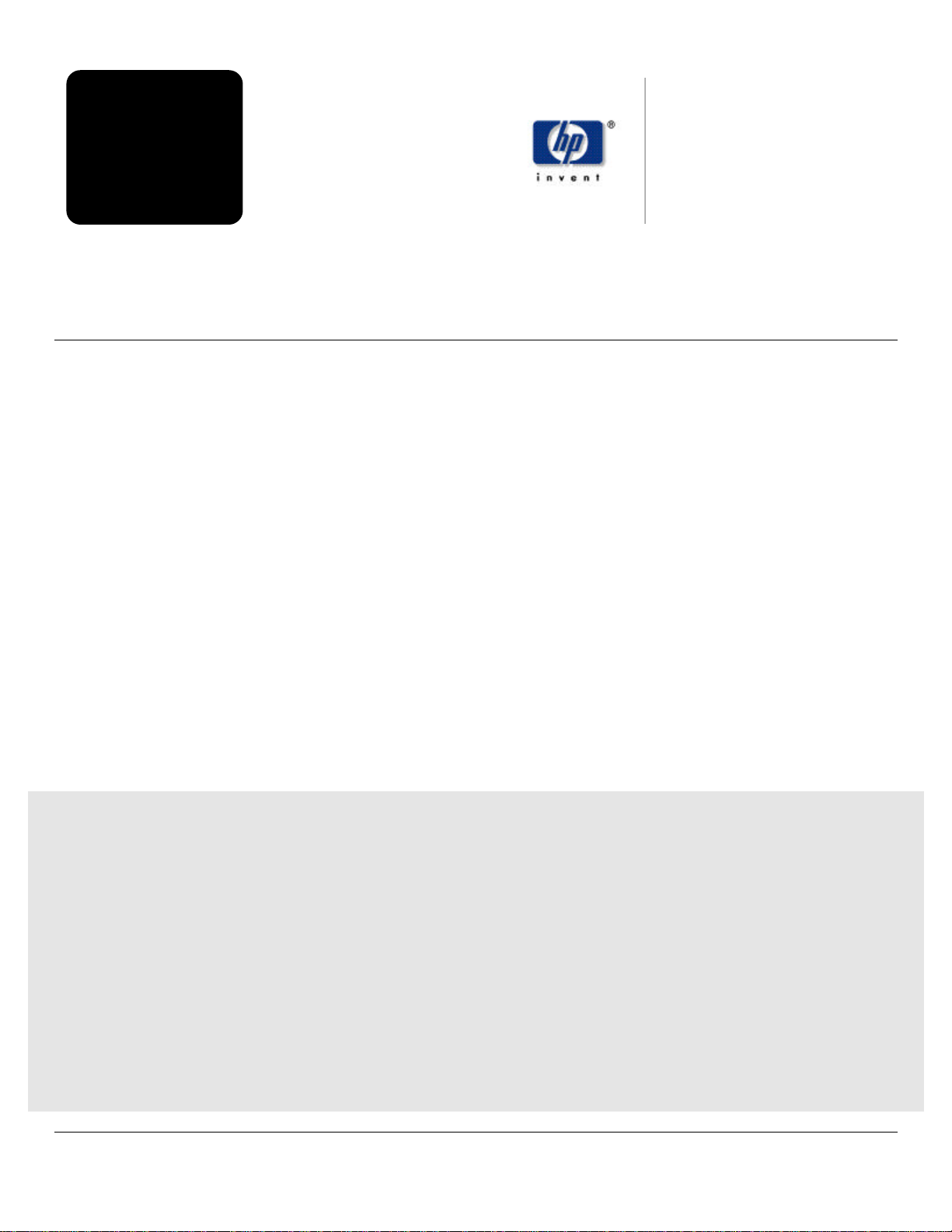
memorandum
HP CAPSHARE 920 PORTABLE E-COPIER
HP CapShare Windows
2000 User’s Guide
Hewlett Packard Company 3/13/00
Page 2

WINDOWS 2000
The CapShare Utility
The purpose of this document is to give users basic instructions
on how to use the HP CapShare 920 Portable e-Copier with a
Windows 2000 system.
Installing the HP CapShare Utility
You only need to install the utility if you are going to be using the
serial interface. Infrared connections are not currently supported
for use with the utility on any computer using the Windows 2000
operating system. However, you can use the automatic infrared
support of Windows 2000 with the Wireless Link program that loads
automatically on infrared capable machines. If you have an infrared
adapter for your serial communications port, then check with the
product’s manufacturer for instructions on how to install the device
in Windows 2000 Professional.
Important Note
You must have Administrator privileges to install and use the HP
CapShare Utility on a Windows 2000 Professional system.
You should have the most recent revision of the CapShare firmware
installed. Please check the HP CapShare website for more
information at http://www.capshare.hp.com on how to obtain the
updated firmware.
1
Page 3

WINDOWS 2000
To install the HP CapShare Utility simply put the CD-ROM into your
computer’s CD-ROM drive and then follow the onscreen prompts
until you get to the Communication Screen. If your computer has an
active infrared port then infrared will be an option here, but you will
need to select the serial connection since infrared connectivity is not
supported for use with the HP CapShare Utility on Windows 2000
systems. Once you have selected serial and then clicked OK, then
follow the rest of the prompts to finish installing the utility.
To install the CapShare-enhanced Pagis Pro 2.0 software you should
check with ScanSoft for installation instructions. ScanSoft should be
able to inform you of any known problems or special instructions
for Windows 2000. In our testing, we found that the CapShareenhanced Pagis Pro 2.0 version doesn’t seem to have any problems
as long as the user is transferring over the serial cable. If the
transfers are over IR, then some problems were experienced and the
Wireless Link applet intercepted the transfers.
As of March 2000 ScanSoft has noted problems with version 3.0 in
Windows 2000. So, if you have upgraded to version 3.0 of Pagis Pro,
then check with ScanSoft for any product updates that will resolve
these issues.
2
Page 4

WINDOWS 2000
Setting up Wireless Link to work with your
HP CapShare
Although Windows 2000 Professional has Automatic Support for
Infrared Communications, here is a quick look at how to
customize your settings.
The Wireless Link program will be the default program to handle all
Infrared communications for your Windows 2000 Professional
system. To change any settings, you must open the program from
within Control Panel.
To get there, click on Start, Settings, and then Control Panel. Once
you’ve opened Control Panel, find the Wireless Link program icon.
Important Note
If your machine has an infrared port but there is no Wireless Link
program in Control Panel, check with your computer’s manufacturer
for further assistance in setting up infrared communications on your
computer.
Also, in order to access or change the Wireless Link program
hardware settings you must have administrator privileges on your
Windows 2000 system.
3
Page 5

WINDOWS 2000
4
File Transfer Tab
Double-click on the Wireless Link icon to open the program. The
first tab is labeled File Transfer. It is here that you can change the
settings for the default location for any received files, the status
display and whether or not you want to allow other users to send
files to your computer.
The default file location is your user Desktop. If you would like to
change this simply click on the browse button to find and select an
alternate folder to receive your files.
Image Transfer Tab
This tab is only for users who also have a digital camera that
connects via infrared. The settings here do not apply to the HP
CapShare 920.
Hardware Tab
This tab is where you change the settings for your infrared port
hardware. To access the properties for your computers infrared
hardware, make sure that the correct hardware is highlighted in the
Devices list and then click the Properties button in the lower righthand corner of this tab.
Important Note
The Properties Dialogue for your computer’s infrared hardware can
also be accessed through the Device Manager. Once in Device
Manager, click on the Infrared devices icon and then double click
your infrared hardware to open its properties.
Page 6

WINDOWS 2000
Once in the Properties for your computer’s infrared hardware, click
on the Advanced Tab.
Advanced Tab
This tab is where you could change several settings for your
computer’s infrared port. You can change the infrared transceiver
type, minimum turn-around time and speed limit.
Important Note
During testing, decreasing the Minimum Turn-Around Time and/or
limiting the connection speed seemed to help overall performance.
However, these settings may not have the same affect on all
systems.
If you are having problems transferring captures using your
system’s infrared port, you may need to check with the computer’s
manufacturer for further instructions or for information on
obtaining updated software.
Because of the way that Windows 2000 Professional handles all
incoming infrared communication automatically through the
Wireless Link program, infrared transfers do not work the same as
they did in Windows 95 or Windows 98. The major differences are
that there are no options for changing the file type, the filename, or
opt for sending to Pagis Pro 2.0 the way you can when using the
CapShare Utility.
The Wireless Link transfers all captures automatically as single-page
tiff files. The result of this is that all grouped captures will be split
up into individual files once they are transferred to your system.
Windows 2000 includes the program ‘Imaging for Windows’ which
5
Page 7

WINDOWS 2000
supports viewing multi-page tiff files. Once the single page files are
on your system, you can also use Imaging to ‘append’ pages to one
another to make multi-page files.
To use Imaging to attach pages to one another, simply open the
Imaging program. (It is in the Accessories section of the Start
menu.) Click on the open folder icon or click on Open in the File
Menu in order to open the file you want to be the first page of your
document. Once that file is open in Imaging, then click on the Page
menu and then select Append and then select Existing Page. This
will bring up a dialog where you can select the second page of your
new multi-page document. Keep performing this procedure for
each page you would like to attach.
6
Page 8

WINDOWS 2000
Serial Transfers
The procedure for serial transfers to Windows 2000 is not different
enough from the procedure for previous versions of Windows to
justify including instructions for that in this document.
Important Note
You must an administrator of the Windows 2000 system in order to
install and use the HP CapShare Utility for serial transfers.
Please refer to the documentation that came with your HP CapShare
920 Portable e-Copier for more information on transferring
captures using the serial cable that was included with your HP
CapShare.
7
Page 9

8
