Page 1
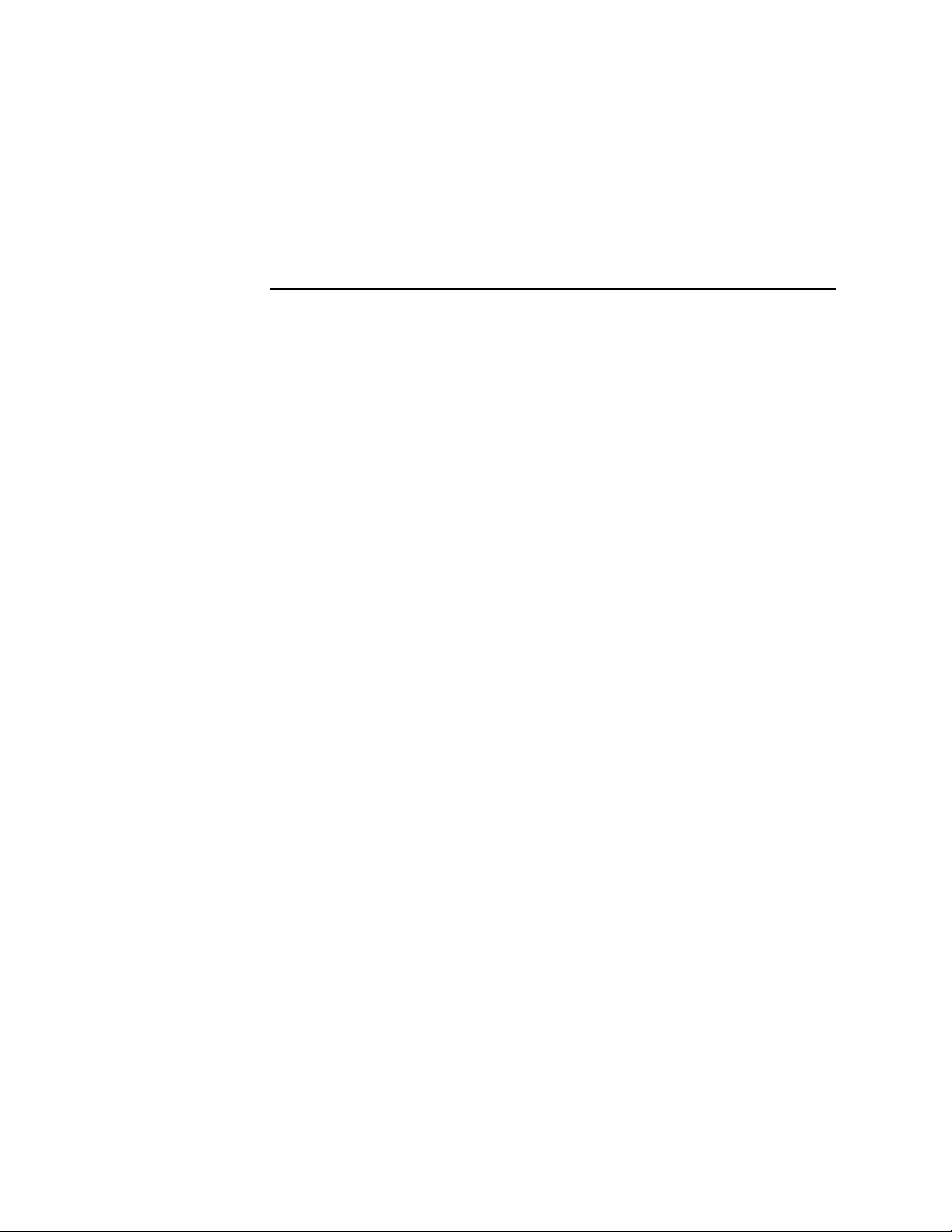
CompaqTCP/IPServicesfor
OpenVMS
SNMPProgramming and
Reference
Order Number: AA–R04BC–TE
January 2001
Revision/Update Information: This manual supersedes the DIGITAL
TCP/IP Services for OpenVMS eSNMP
Programming and Reference, Version
5.0.
Software Version: Compaq TCP/IP Services for OpenVMS
Version 5.1
Operating Systems: OpenVMS Alpha Versions 7.1, 7.2-1
OpenVMS VAX Versions 7.1, 7.2
Compaq Computer Corporation
Houston, Texas
Page 2

© 2001 Compaq Computer Corporation
COMPAQ, VAX, VMS, and the Compaq logo Registered in U.S. Patent and Trademark Office.
OpenVMS and Tru64 are trademarks of Compaq Information Technologies Group, L.P. in the United
States and other countries.
All other product names mentioned herein may be trademarks of their respective companies.
Confidential computer software. Valid license from Compaq required for possession, use, or copying.
Consistent with FAR 12.211 and 12.212, Commercial Computer Software, Computer Software
Documentation, and Technical Data for Commercial Items are licensed to the U.S. Government
under vendor’s standard commercial license.
Compaq shall not be liable for technical or editorial errors or omissions contained herein. The
information in this document is provided "as is" without warranty of any kind and is subject
to change without notice. The warranties for Compaq products are set forth in the express
limited warranty statements accompanying such products. Nothing herein should be construed as
constituting an additional warranty.
ZK6530
This document is available on CD-ROM.
This document was prepared using DECdocument, Version 3.3-1b.
Page 3
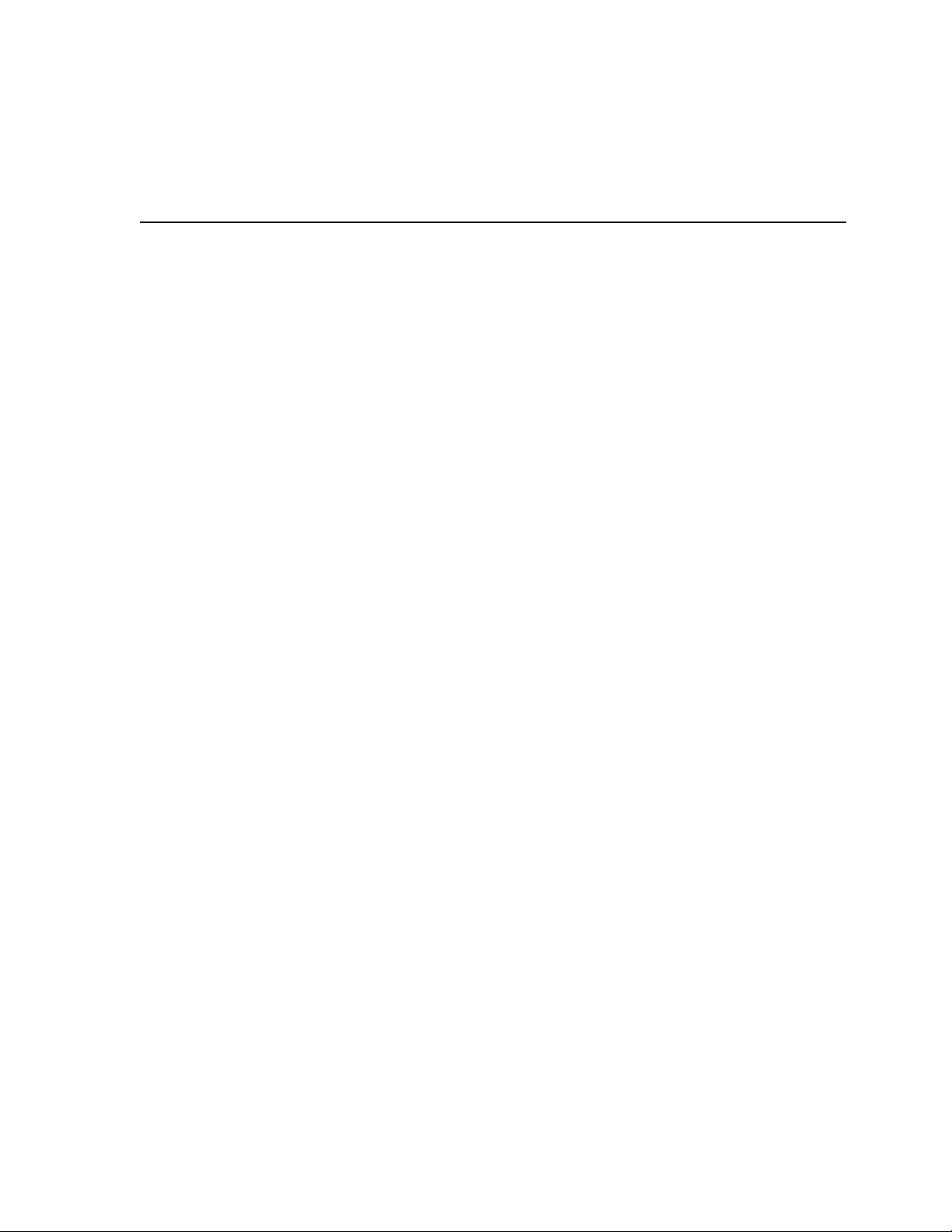
Contents
Preface ............................................................ vii
1 Overview
1.1 SNMP Architecture . . ........................................ 1–1
1.2 Request Handling . . . ........................................ 1–2
1.3 TCP/IP Services Components for SNMP . . . ....................... 1–4
1.4 Writing an eSNMP Subagent . . . ................................ 1–5
1.5 The eSNMP API............................................. 1–6
1.5.1 The SNMP Utilities ....................................... 1–7
1.6 The MIB Compiler . . . ........................................ 1–7
1.7 SNMP Versions ............................................. 1–8
1.7.1 Using Existing (SNMP Version 1) MIB Modules . . ............... 1–8
1.8 For More Information ........................................ 1–9
2 MIBs Provided with TCP/IP Services
2.1 Overview of the Host Resources MIB ............................. 2–1
2.1.1 Defining Host Resources MIB Implemented Objects .............. 2–1
2.1.2 Restrictions to Host Resources MIB ........................... 2–3
2.2 Overview of MIB II . . ........................................ 2–5
2.2.1 MIB II Implemented Groups ................................ 2–6
2.2.2 Restrictions to MIB II Implementation . ....................... 2–6
3 Creating a Subagent Using the eSNMP API
3.1 Creating a MIB Specification . . . ................................ 3–1
3.2 The Structure of Management Information . ....................... 3–1
3.2.1 Assigning Object Identification Codes . . ....................... 3–2
3.2.2 MIB Subtrees ............................................ 3–2
3.3 Creating a MIB Source File .................................... 3–5
3.3.1 Writing the ASN.1 Input File ................................ 3–5
3.3.2 Processing the Input File with the MIB Compiler . ............... 3–5
3.3.2.1 UNIX Utilities Supplied with TCP/IP Services ............... 3–7
3.3.2.2 Object Tables . ........................................ 3–7
3.3.2.3 The subtree_TBL.H Output File ........................... 3–7
3.3.2.4 The subtree_TBL.C Output Files . . . ....................... 3–9
3.4 Including the Routines and Building the Subagent . . . ............... 3–11
3.5 Including Extension Subagents in the Startup and Shutdown
Procedures . ................................................ 3–12
iii
Page 4

4 Using the SNMP Utilities
4.1 Using the MIB Browser ....................................... 4–1
4.1.1 MIB Browser Parameters. . . ................................ 4–1
4.1.2 MIB Browser Flags ....................................... 4–2
4.1.3 MIB Browser Data Types . . . ................................ 4–5
4.1.4 Command Examples for snmp_request . ....................... 4–6
4.2 Using the Trap Sender and Trap Receiver Programs . . ............... 4–8
4.2.1 Entering Commands for the Trap Sender Program ............... 4–9
4.2.1.1 Trap Sender Parameters ................................ 4–9
4.2.1.2 Trap Sender Flags ..................................... 4–10
4.2.1.3 Trap Sender Examples . . ................................ 4–11
4.2.2 Entering Commands for the Trap Receiver Program .............. 4–12
4.2.2.1 Trap Receiver Flags .................................... 4–12
4.2.2.2 Setting Up an SNMP Trap Service. . ....................... 4–12
4.2.2.3 Trap Receiver Examples . ................................ 4–13
5 eSNMP API Routines
5.1 Interface Routines . . . ........................................ 5–1
esnmp_init . ................................................ 5–2
esnmp_register .............................................. 5–3
esnmp_unregister............................................ 5–6
esnmp_register2 ............................................. 5–7
esnmp_unregister2 . . . ........................................ 5–11
esnmp_capabilities . . . ........................................ 5–12
esnmp_uncapabilities . ........................................ 5–13
esnmp_poll . ................................................ 5–14
esnmp_are_you_there . ........................................ 5–15
esnmp_trap ................................................ 5–16
esnmp_term ................................................ 5–17
esnmp_sysuptime ............................................ 5–18
5.2 Method Routines ............................................ 5–19
*_get Routine ............................................... 5–20
*_set Routine ............................................... 5–22
5.2.1 Processing *_set Routines . . ................................ 5–24
5.2.2 Method Routine Applications Programming ..................... 5–26
5.2.3 Value Representation ...................................... 5–27
5.3 Support Routines . . . ........................................ 5–30
o_integer . . ................................................ 5–31
o_octet .................................................... 5–33
o_oid...................................................... 5–34
o_string . . . ................................................ 5–35
o_counter64 ................................................ 5–37
str2oid .................................................... 5–38
sprintoid. . . ................................................ 5–39
instance2oid ................................................ 5–40
oid2instance ................................................ 5–42
inst2ip .................................................... 5–44
cmp_oid . . . ................................................ 5–47
iv
Page 5

cmp_oid_prefix .............................................. 5–48
clone_oid . . ................................................ 5–49
free_oid . . . ................................................ 5–50
clone_buf . . ................................................ 5–51
mem2oct. . . ................................................ 5–52
cmp_oct . . . ................................................ 5–53
clone_oct . . ................................................ 5–54
free_oct . . . ................................................ 5–55
free_varbind_data . . . ........................................ 5–56
set_debug_level ............................................. 5–57
is_debug_level .............................................. 5–58
ESNMP_LOG ............................................... 5–59
__print_varbind ............................................. 5–60
set_select_limit.............................................. 5–61
__set_progname ............................................. 5–62
__restore_progname . . ........................................ 5–63
__parse_progname . . . ........................................ 5–64
esnmp_cleanup .............................................. 5–65
6 Troubleshooting eSNMP Problems
6.1 Modifying the Subagent Error Limit ............................. 6–1
6.2 Modifying the Subagent Timeout ................................ 6–1
6.3 Log Files . . ................................................ 6–2
Index
Figures
1–1 SNMP Architecture ....................................... 1–2
1–2 eSNMP Data Flow ........................................ 1–3
3–1 MIB II in SMI Tree Structure ............................... 3–3
Tables
1 TCP/IP Services Documentation ............................. viii
1–1 SNMP Component Files .................................... 1–4
1–2 Files for Building a Subagent ............................... 1–6
2–1 Host Resources MIB Objects ................................ 2–1
4–1 snmp_request Command Parameters . . . ....................... 4–1
4–2 Flags for the snmp_request Command . . ....................... 4–3
4–3 Data Types for the snmp_request and snmp_trapsnd Commands .... 4–5
4–4 Parameters for the snmp_trapsnd Command .................... 4–10
4–5 Flags for the snmp_trapsnd Command . ....................... 4–10
4–6 snmp_traprcv Command Flags............................... 4–12
5–1 Interface Routines ........................................ 5–1
v
Page 6

Page 7
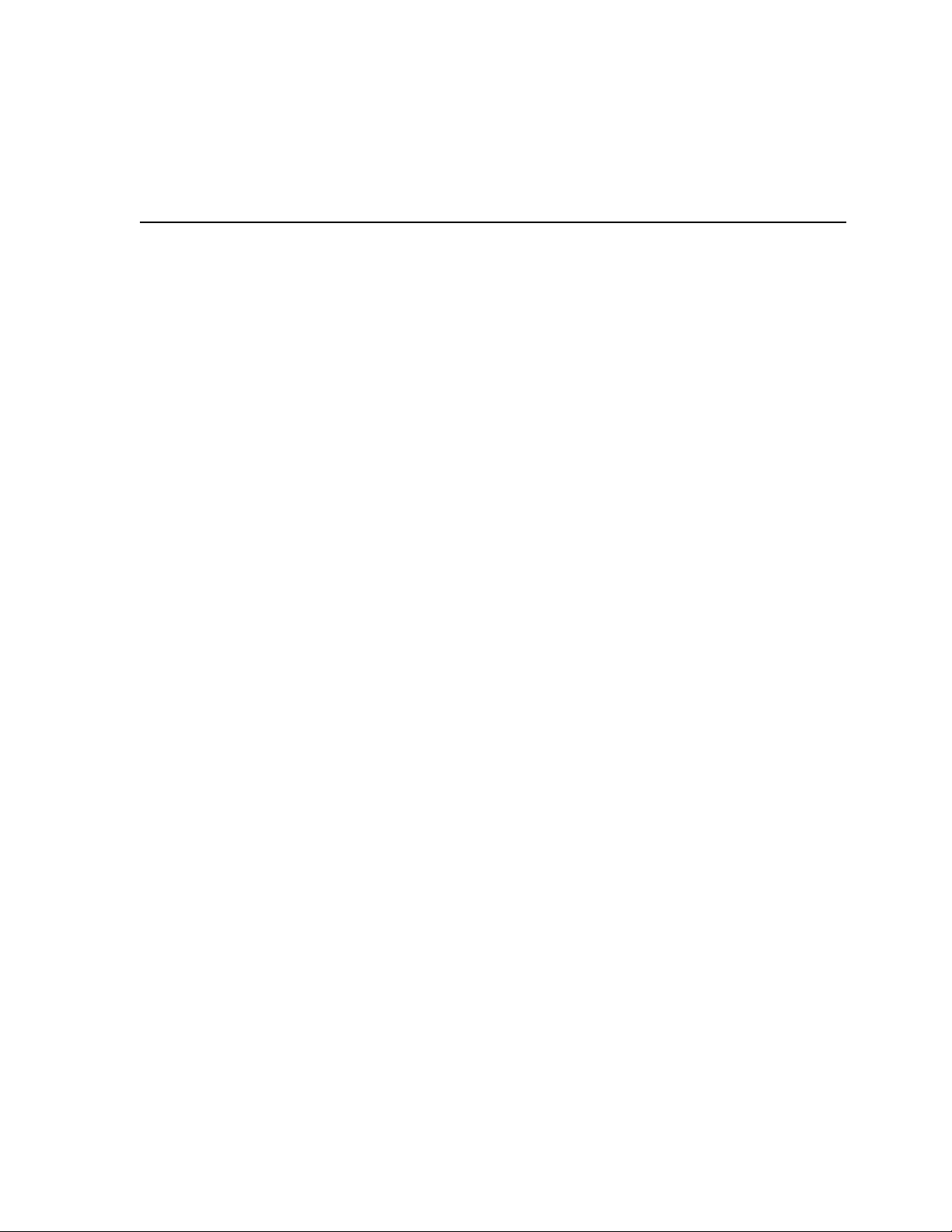
The Compaq TCP/IP Services for OpenVMS product is the Compaq
implementation of the TCP/IP networking protocol suite and internet services
for OpenVMS Alpha and OpenVMS VAX systems.
A layered software product, TCP/IP Services provides a comprehensive suite
of functions and applications that support industry-standard protocols for
heterogeneous network communications and resource sharing.
This manual describes the features of the Simple Network Managment Protocol
(SNMP) provided with TCP/IP Services. It also describes the extensible SNMP
(eSNMP) application programming interface (API) and development environment.
See the Compaq TCP/IP Services for OpenVMS Installation and Configuration
manual for information about installing, configuring, and starting this product.
Intended Audience
This manual is for experienced OpenVMS and UNIX system managers and
assumes a working knowledge of TCP/IP networking, TCP/IP terminology, and
some familiarity with the TCP/IP Services product.
Document Structure
Preface
This manual contains the following chapters:
• Chapter 1 describes the implementation of eSNMP provided with Compaq
TCP/IP Services for OpenVMS.
• Chapter 2 describes the groups and objects implemented with the Host
Resources MIB and MIB II that are provided with the eSNMP software.
• Chapter 3 describes how to use the eSNMP API to create a MIB subagent to
manage entities or applications.
• Chapter 4 describes the trap sender, trap receiver, and MIB browser utilities
provided with TCP/IP Services.
• Chapter 5 provides reference information about the eSNMP API routines.
• Chapter 6 describes some troubleshooting aids provided with TCP/IP Services.
vii
Page 8
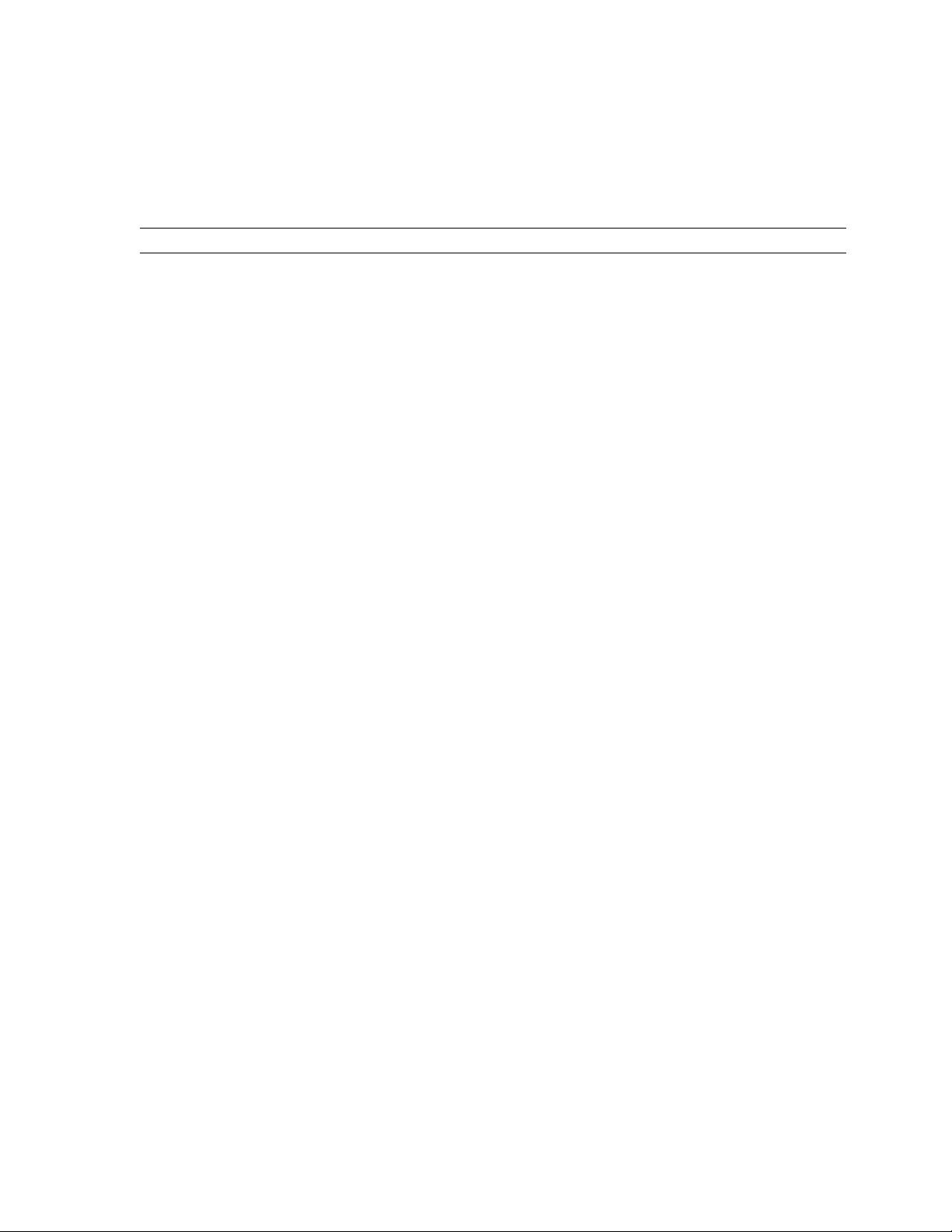
Related Documents
Table 1 lists the documents available with this version of TCP/IP Services.
Table 1 TCP/IP Services Documentation
Manual Contents
DIGITAL TCP/IP Services for
OpenVMS Concepts and Planning
Compaq TCP/IP Services for OpenVMS
Release Notes
Compaq TCP/IP Services for OpenVMS
Installation and Configuration
DIGITAL TCP/IP Services for
OpenVMS User’s Guide
Compaq TCP/IP Services for OpenVMS
Management
Compaq TCP/IP Services for OpenVMS
Management Command Reference
Compaq TCP/IP Services for OpenVMS
Management Commands Quick
Reference Card
Compaq TCP/IP Services for OpenVMS
UNIX Commands Quick Reference Card
DIGITAL TCP/IP Services for
OpenVMS ONC RPC Programming
This manual provides conceptual information about networking
and the TCP/IP protocol including a description of the Compaq
implementation of the Berkeley Internet Name Domain (BIND)
service and the Network File System (NFS). It outlines general
planning issues to consider before configuring your system to use
the TCP/IP Services software.
This manual also describes the manuals in the documentation
set, provides a glossary of terms and acronyms for the TCP/IP
Services software product, and documents how to contact the
InterNIC Registration Service to register domains and access
Request for Comments (RFCs).
This text file describes new features and changes to the software
including installation, upgrade, configuration, and compatibility
information. These notes also describe new and existing software
problems and restrictions, and software and documentation
corrections.
Print this text file at the beginning of the installation procedure
and read it before you install TCP/IP Services.
This manual explains how to install and configure the TCP/IP
Services layered application product.
This manual describes how to use the applications available with
TCP/IP Services such as remote file operations, email, TELNET,
TN3270, and network printing. This manual explains how to use
these services to communicate with systems on private internets
or on the worldwide Internet.
This manual describes how to configure and manage the TCP/IP
Services product.
Use this manual with the Compaq TCP/IP Services for
OpenVMS Management Command Reference manual.
This manual describes the TCP/IP Services management
commands.
Use this manual with the Compaq TCP/IP Services for
OpenVMS Management manual.
This reference card lists the TCP/IP management commands by
component and describes the purpose of each command.
This reference card contains inforomation about commonly
performed network management tasks and their corresponding
TCP/IP management and Compaq Tru64 UNIX command
formats.
This manual presents an overview of high-level programming
using open network computing remote procedure calls (ONC
RPC). This manual also describes the RPC programming
interface and how to use the RPCGEN protocol compiler to
create applications.
(continued on next page)
viii
Page 9
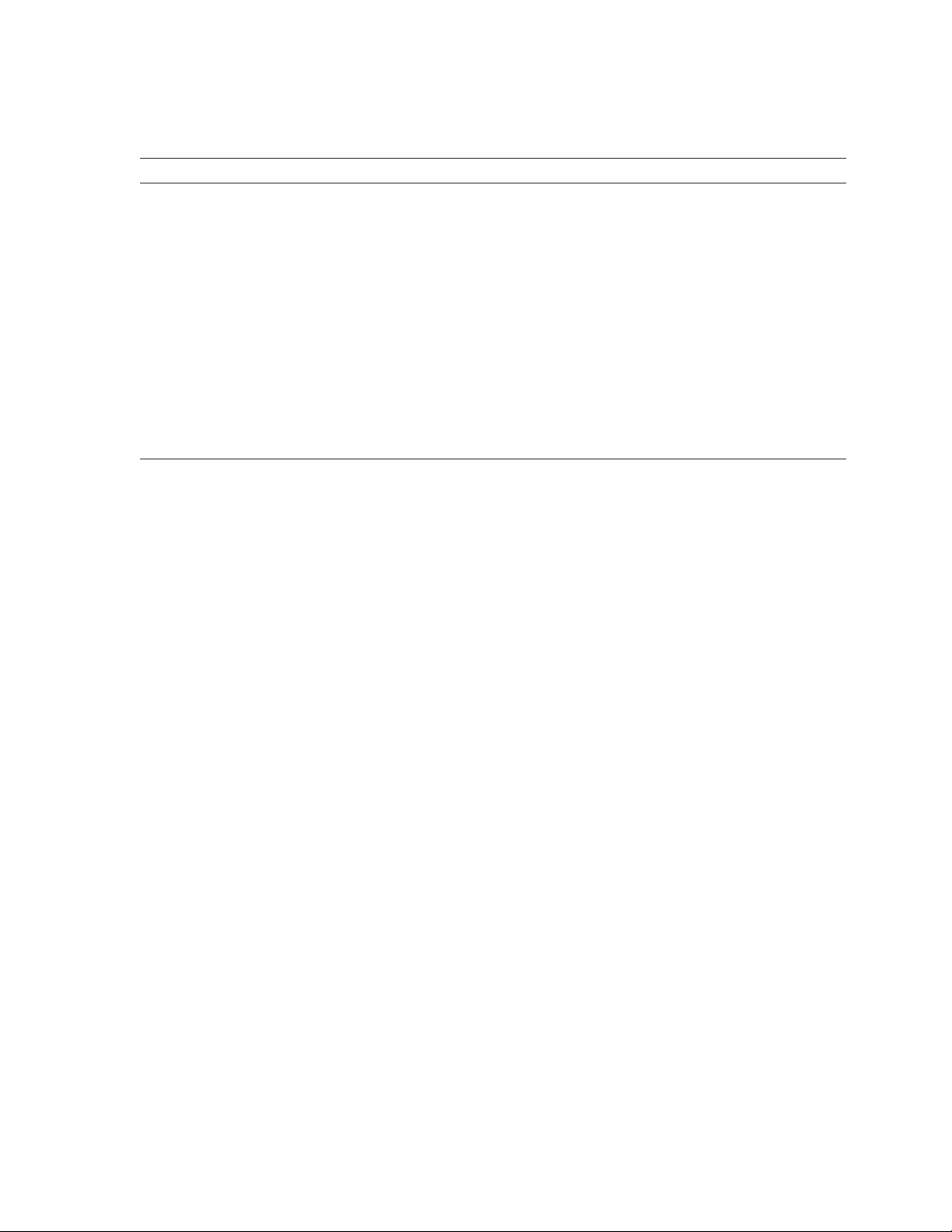
Table 1 (Cont.) TCP/IP Services Documentation
Manual Contents
Compaq TCP/IP Services for OpenVMS
Sockets API and System Services
Programming
Compaq TCP/IP Services for OpenVMS
SNMP Programming and Reference
Compaq TCP/IP Services for OpenVMS
Tuning and Troubleshooting
Compaq TCP/IP Services for OpenVMS
Guide to IPv6
For additional information about Compaq OpenVMS products and services, access
the Compaq website at the following location:
http://www.openvms.compaq.com/
For a comprehensive overview of the TCP/IP protocol suite. you might find the
book Internetworking with TCP/IP: Principles, Protocols, and Architecture,by
Douglas Comer, useful.
Reader’s Comments
This manual describes how to use the Sockets API and OpenVMS
system services to develop network applications.
This manual describes the Simple Network Management Protocol
(SNMP) and the SNMP application programming interface
(eSNMP). It describes the subagents provided with TCP/IP
Services, utilities provided for managing subagents, and how to
build your own subagents.
This manual provides information about how to isolate the
causes of network problems and how to tune the TCP/IP Services
software for the best performance.
This manual describes the IPv6 environment, the roles of
systems in this environment, the types and function of the
different IPv6 addresses, and how to configure TCP/IP Services
to access the 6bone network.
Compaq welcomes your comments on this manual. Please send comments to
either of the following addresses:
Internet openvmsdoc@compaq.com
Mail Compaq Computer Corporation
OSSG Documentation Group, ZKO3-4/U08
110 Spit Brook Rd.
Nashua, NH 03062-2698
How to Order Additional Documentation
Visit the following World Wide Web address for information about how to order
additional documentation:
http://www.openvms.compaq.com/
If you need help deciding which documentation best meets your needs, call
800-282-6672.
Conventions
The name TCP/IP Services means both:
• Compaq TCP/IP Services for OpenVMS Alpha
• Compaq TCP/IP Services for OpenVMS VAX
The name UNIX refers to the Compaq Tru64 UNIX operating system.
ix
Page 10
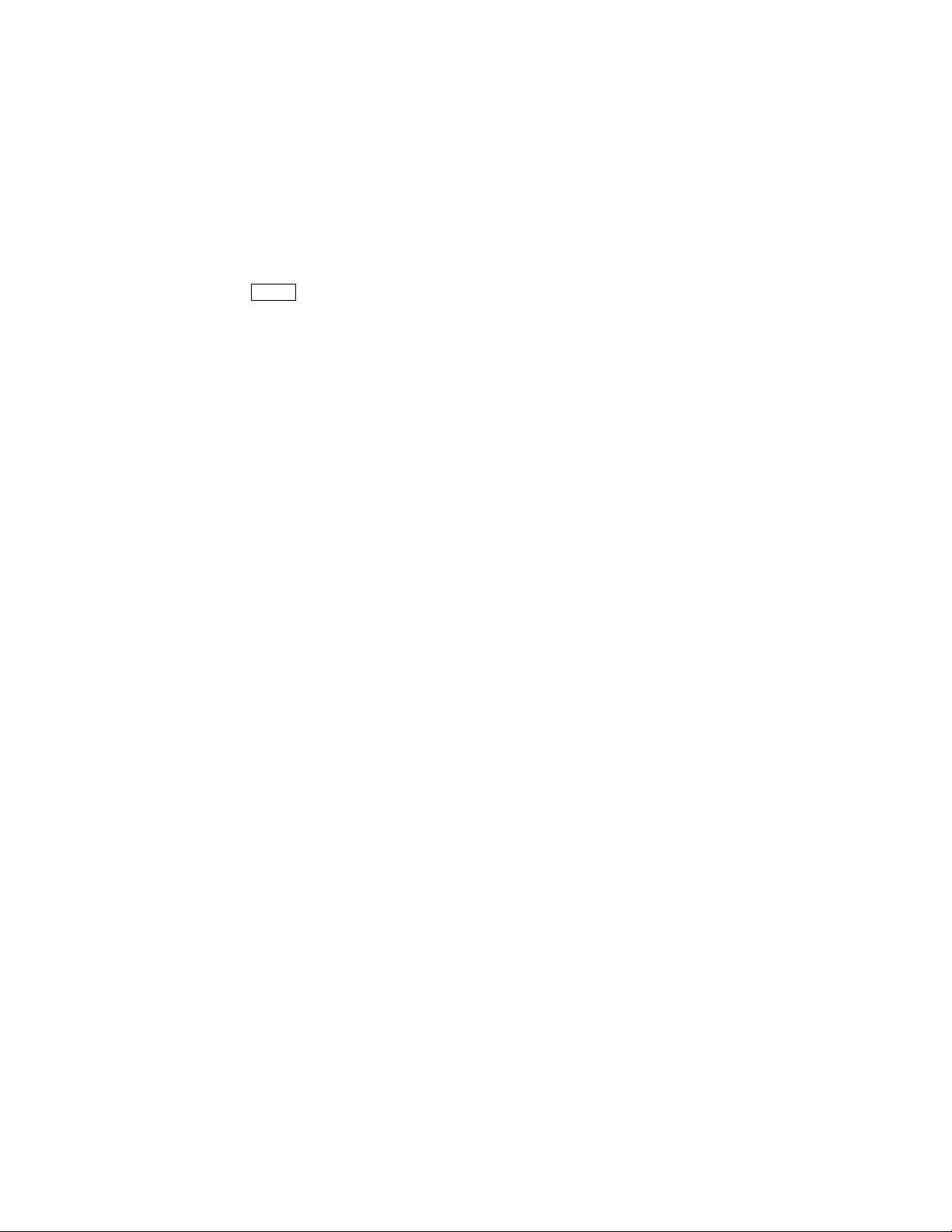
The following conventions are used in this manual. In addition, please note that
all IP addresses are fictitious.
Ctrl/x A sequence such as Ctrl/x indicates that you must hold down
PF1 x A sequence such as PF1 x indicates that you must first press
Return
. . . A horizontal ellipsis in examples indicates one of the following
.
.
.
( ) In command format descriptions, parentheses indicate that you
[ ] In command format descriptions, brackets indicate optional
| In command format descriptions, vertical bars separate choices
{ } In command format descriptions, braces indicate required
bold text This typeface represents the introduction of a new term. It
italic text Italic text indicates important information, complete titles
UPPERCASE TEXT Uppercase text indicates a command, the name of a routine,
the key labeled Ctrl while you press another key or a pointing
device button.
and release the key labeled PF1 and then press and release
another key or a pointing device button.
In examples, a key name enclosed in a box indicates that
you press a key on the keyboard. (In text, a key name is not
enclosed in a box.)
In the HTML version of this document, this convention appears
as brackets, rather than a box.
possibilities:
• Additional optional arguments in a statement have been
omitted.
• The preceding item or items can be repeated one or more
times.
• Additional parameters, values, or other information can be
entered.
A vertical ellipsis indicates the omission of items from a code
example or command format; the items are omitted because
they are not important to the topic being discussed.
must enclose choices in parentheses if you specify more than
one.
choices. You can choose one or more items or no items.
Do not type the brackets on the command line. However,
you must include the brackets in the syntax for OpenVMS
directory specifications and for a substring specification in an
assignment statement.
within brackets or braces. Within brackets, the choices are
optional; within braces, at least one choice is required. Do not
type the vertical bars on the command line.
choices; you must choose at least one of the items listed. Do
not type the braces on the command line.
also represents the name of an argument, an attribute, or a
reason.
of manuals, or variables. Variables include information that
varies in system output (Internal error number), in command
lines (/PRODUCER=name), and in command parameters in
text (where dd represents the predefined code for the device
type).
the name of a file, or the abbreviation for a system privilege.
x
Page 11

Monospace text
- A hyphen at the end of a command format description,
numbers All numbers in text are assumed to be decimal unless
Monospace type indicates code examples and interactive screen
displays.
This typeface indicates UNIX system output or user input,
commands, options, files, directories, utilities, hosts, and users.
In the C programming language, this typeface identifies the
following elements: keywords, the names of independently
compiled external functions and files, syntax summaries, and
references to variables or identifiers introduced in an example.
command line, or code line indicates that the command or
statement continues on the following line.
otherwise noted. Nondecimal radixes—binary, octal, or
hexadecimal—are explicitly indicated.
xi
Page 12

Page 13
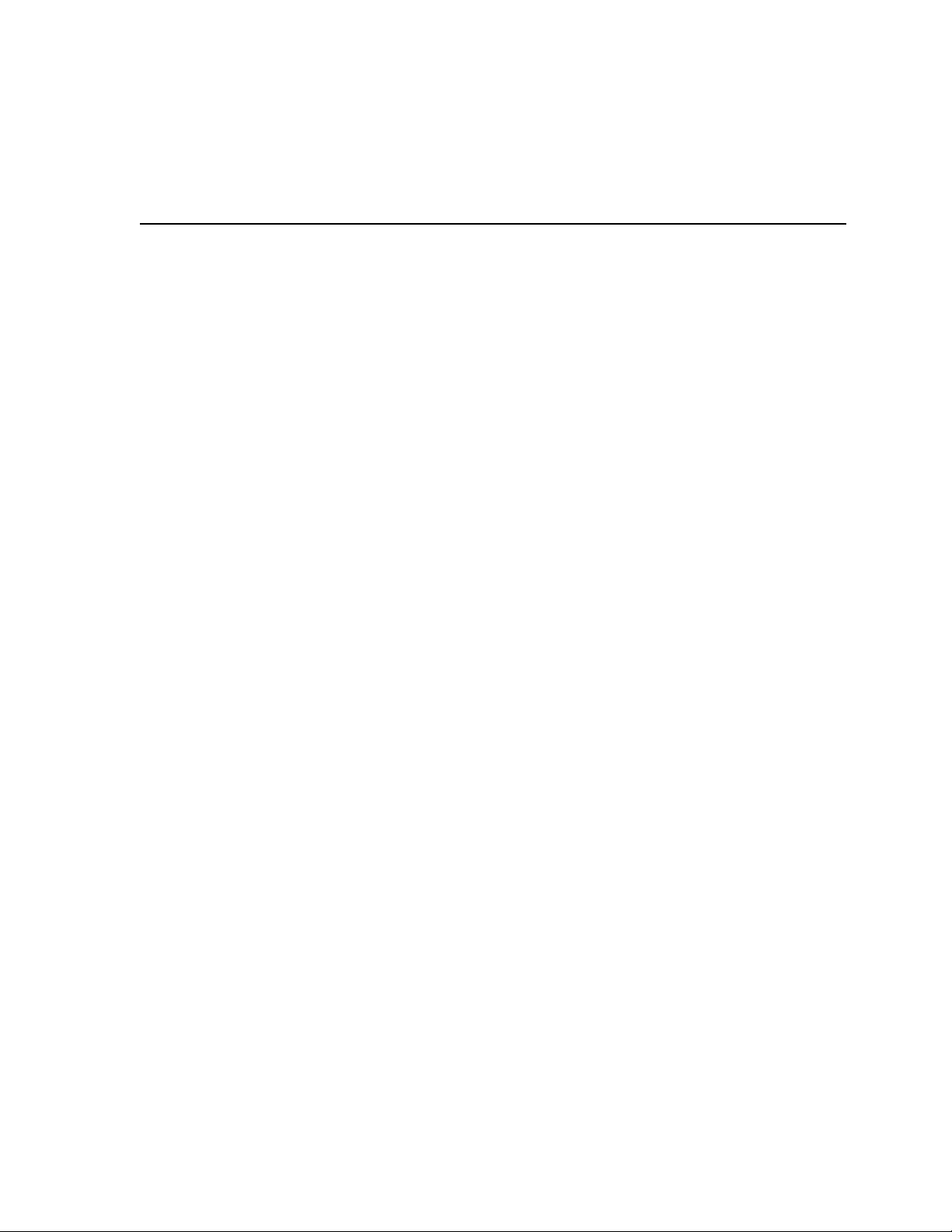
1
Overview
The Simple Network Management Protocol (SNMP) is the de facto industry
standard for managing TCP/IP networks. The protocol defines the role of a
network management station (NMS) and the SNMP agent. SNMP allows remote
users on an NMS to monitor and manage network entities such as hosts, routers,
X terminals, and terminal servers.
TCP/IP Services provides support for SNMP Version 2, using the Extensible
Simple Network Management Protocol (eSNMP) architecture, under which a
single master agent can support any number of subagents. The TCP/IP Services
implementation of eSNMP includes a master agent, two subagents, an application
programming interface (API), tools used to build additional subagents, startup
and shutdown procedures, and text-based configuration files.
This chapter provides an overview of the Compaq implementation of eSNMP.
Topics include:
• eSNMP master agent and subagent architecture (Section 1.1)
• The procedure for handling SNMP requests (Section 1.2)
• The components of the TCP/IP Services software kit that implement SNMP
(Section 1.3)
• The files useful in developing your own subagent (Section 1.4)
• The eSNMP API (Section 1.5)
• The management information base (MIB) compiler (Section 1.6)
• The impact of running SNMP Version 1 subagents against the SNMP Version
2 implementation provided with TCP/IP Services (Section 1.7)
• Sources of additional information about implementing subagents (Section 1.8)
1.1 SNMP Architecture
Figure 1–1 illustrates the SNMP architecture.
Overview 1–1
Page 14
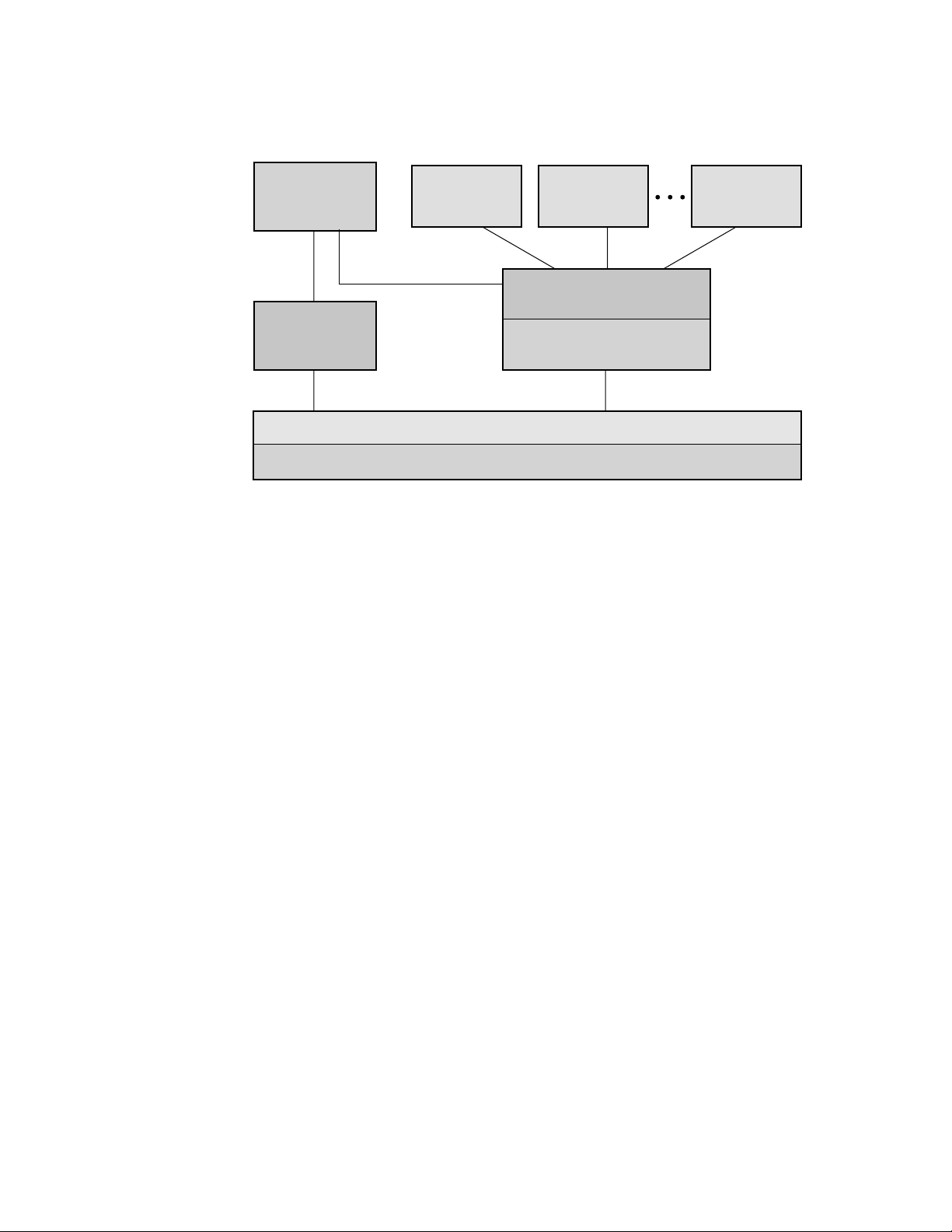
Overview
1.1 SNMP Architecture
Figure 1–1 SNMP Architecture
Master Agent
SNMP/ASN.1
Library
Subagent 1 Subagent 2 Subagent n
eSNMP API
AgentX (TCP/IP V5.1)
TCP/IP Kernel
OpenVMS
VM-0704A-AI
The SNMP environment consists of the following elements:
• The master agent, a process that runs on the host and handles SNMP
requests from clients over the standard SNMP well-known port 161.
• One or more subagents, each of which provides access to the MIB data
specified in client requests. In the TCP/IP Services implementation, the
master agent contains two resident subagents, one that handles a subset of
MIB II variables, and another that handles the Host Resources MIB. These
MIBs are described in Chapter 2.
• The SNMP ASN.1 library, used by the master agent to interpret ASN.1
messages.
• The eSNMP API, the application programming interface that provides
routines for programming your own subagents. This API runs on the AgentX
routines, which are internal to the SNMP architecture.
• The TCP/IP kernel running on the OpenVMS operating system.
The master agent and subagents communicate by means of the AgentX
protocol, which is based on RFC 2741.
For information about configuring and managing the SNMP service, refer to the
Compaq TCP/IP Services for OpenVMS Management guide.
1.2 Request Handling
The eSNMP software manages network communication by having the master
agent listen for requests and then passes the requests to the appropriate
subagent.
Figure 1–2 illustrates communication between the master agent and subagents.
1–2 Overview
Page 15
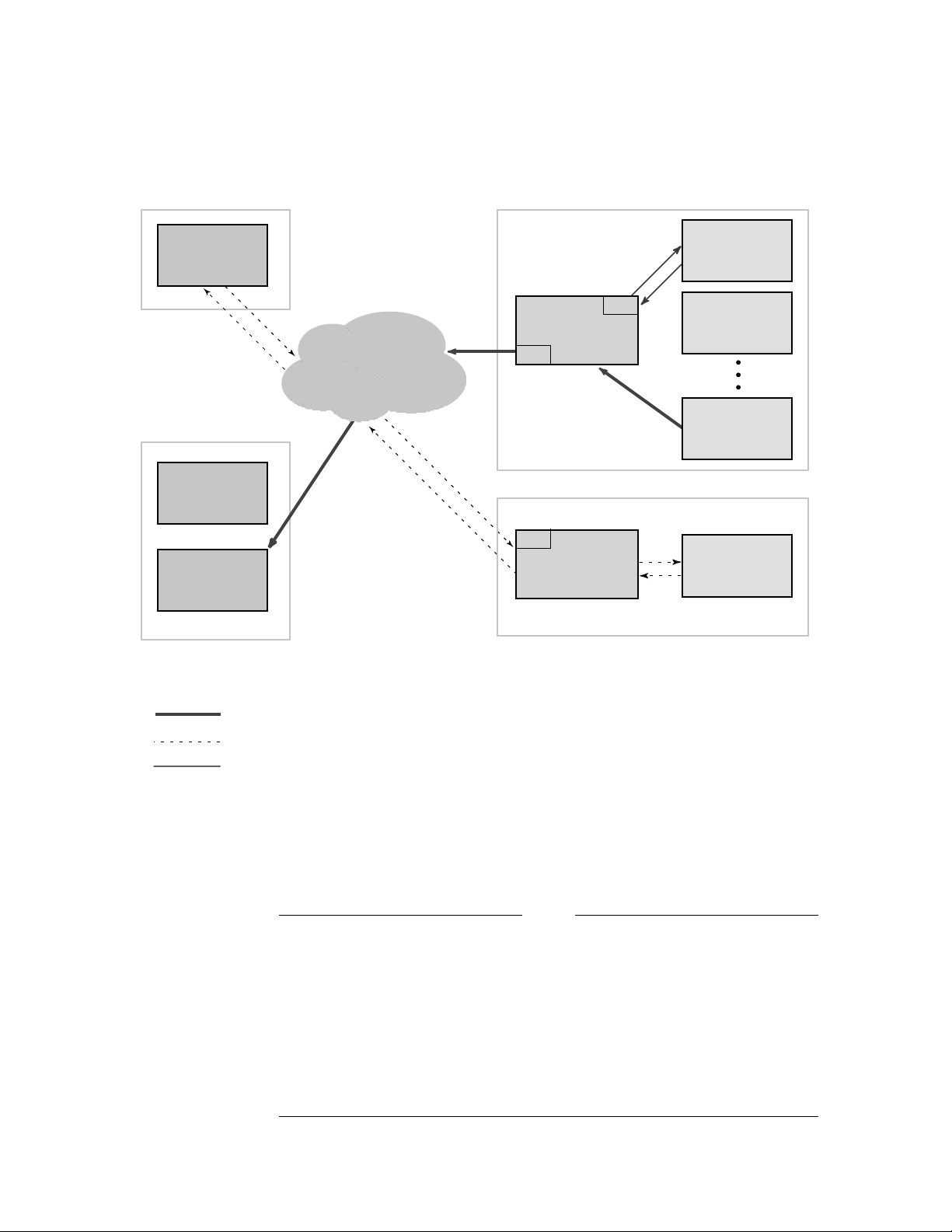
Figure 1–2 eSNMP Data Flow
Overview
1.2 Request Handling
NMS1
NMS2
Client
Client
Trap
client
Network
Host 1
Master Agent
161
Host 2
161
Master Agent
Subagent 1
705
Subagent 2
Subagent n
Subagent 1
Legend:
Flow of trap notification
Flow of get/set request
Flow of "are_you_there" message
VM-0705A-AI
The process of communication for a request is illustrated with dashed lines and
includes the following steps:
1. The network management station (NMS) (sometimes called the client),
originates SNMP requests to obtain and set information.
Note
The client component is not provided with TCP/IP Services.
To provide access to MIBs and to test SNMP communication, TCP/IP
Services provides the following utilities:
• MIB browser
• Trap sender
• Trap receiver
These utilities are described in Chapter 4.
Overview 1–3
Page 16
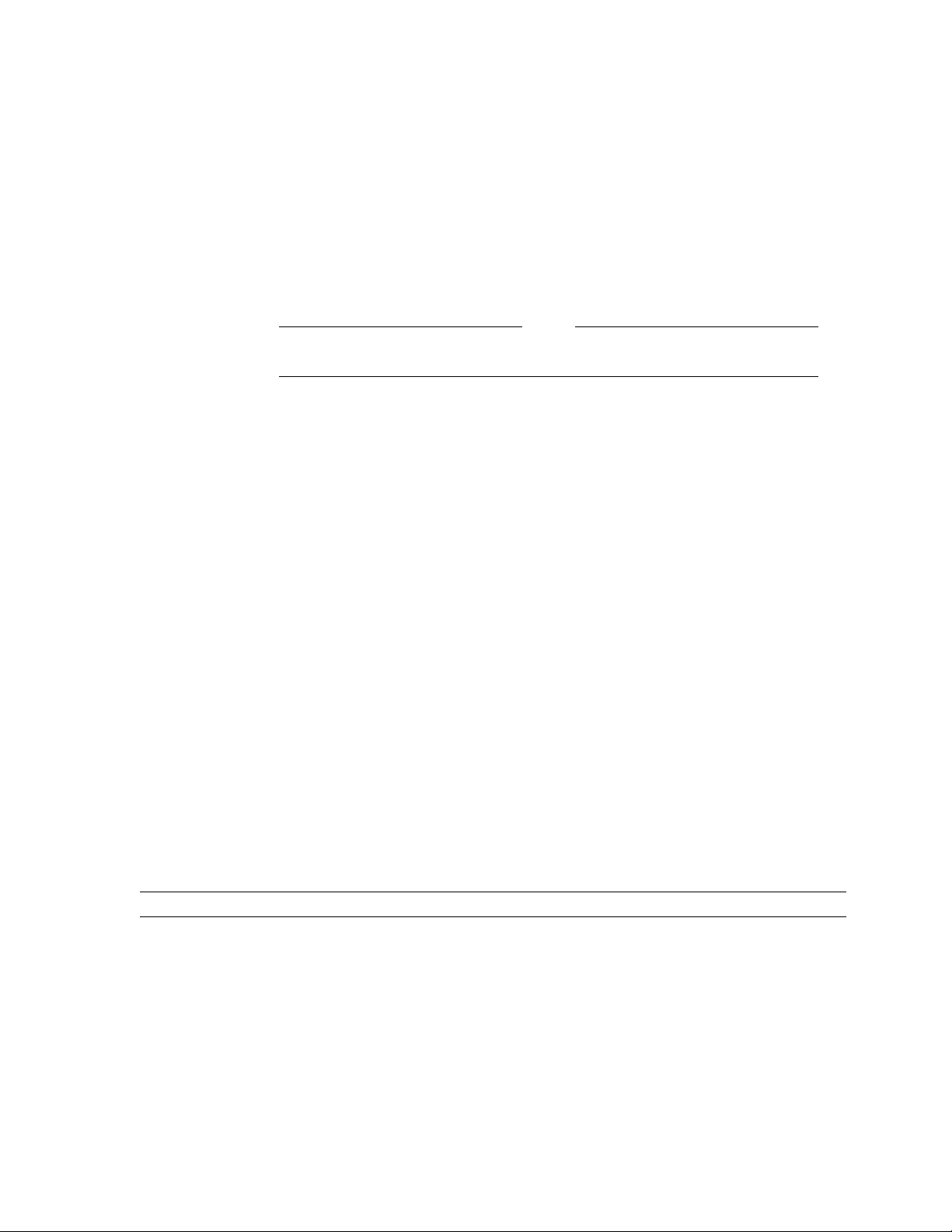
Overview
1.2 Request Handling
The network management station sends an SNMP request to the master
agent running on the host, using port 161. An SNMP request is made using
one of the following commands:
•
Get
•
GetNext
•
GetBulk
•
Set
Note
TCP/IP Services does not support the standard SNMP
The request specifies the object identifer (OID) of the data to be accessed.
For information about formatting
Request formats are specified in RFC 1905.
2. The master agent sends the request to the subagent that registered the
subtree containing the OID.
The subagent receives communications from the master agent over the socket
that was assigned when the subagent registered the subtree.
3. The appropriate subagent processes the request.
4. The subagent sends the response message to the master agent using the port
that was assigned when the subagent registered the MIB.
When they are idle, subagents periodically send a message to port 705 to ensure
that the master agent is still running. In Figure 1–2, subagent 1 is sending the
esnmp_are_you_there
trap
A
subagent n is generating a trap for the trap client on NMS 2.
The
is generated by the subagent and sent to the client. In Figure 1–2,
trap
and
esnmp_are_you_there
message.
get
and
routines are described in Section 5.1.
1.3 TCP/IP Services Components for SNMP
Inform
set
requests, refer to Section 5.2.
command.
Table 1–1 lists the components of SNMP and the command procedures for
managing SNMP that are supplied with TCP/IP Services.
Table 1–1 SNMP Component Files
File Location Function
TCPIP$ESNMP_SERVER.EXE SYS$SYSTEM Master agent image.
TCPIP$OS_MIBS.EXE SYS$SYSTEM MIB II subagent image.
TCPIP$HR_MIB.EXE SYS$SYSTEM Host Resources MIB
TCPIP$SNMP_REQUEST.EXE SYS$SYSTEM Simple MIB browser.
TCPIP$SNMP_TRAPSND.EXE SYS$SYSTEM Utility for sending trap
1–4 Overview
subagent image.
messages.
(continued on next page)
Page 17
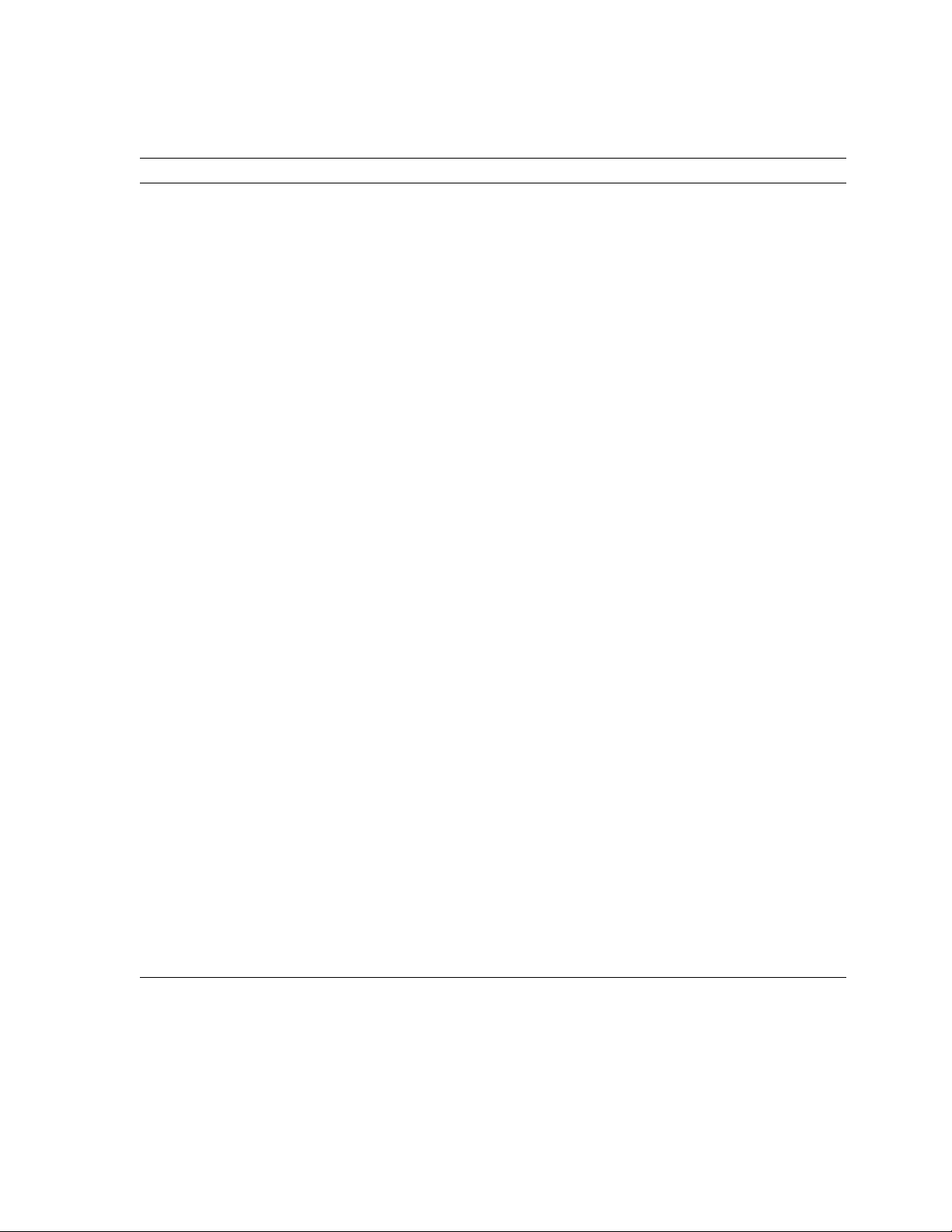
1.3 TCP/IP Services Components for SNMP
Table 1–1 (Cont.) SNMP Component Files
File Location Function
Overview
TCPIP$SNMP_TRAPRCV.EXE SYS$SYSTEM Utility for receiving trap
TCPIP$ESNMP_SHR.EXE SYS$SHARE Image file containing eSNMP
TCPIP$SNMP_STARTUP.COM SYS$STARTUP Command procedure
TCPIP$SNMP_SYSTARTUP.COM SYS$STARTUP Command procedure
TCPIP$SNMP_RUN.COM TCPIP$SYSTEM Command procedure that
TCPIP$SNMP_SHUTDOWN.COM SYS$STARTUP Command procedure that
TCPIP$SNMP_SYSHUTDOWN.COM SYS$STARTUP Command procedure
TCPIP$EXTENSION_MIB_STARTUP.COM SYS$SYSDEVICE:[TCPIP$SNMP]
TCPIP$EXTENSION_MIB_
SHUTDOWN.COM
TCPIP$EXTENSION_MIB_RUN.COM SYS$SYSDEVICE:[TCPIP$SNMP]
SYS$SYSDEVICE:[TCPIP$SNMP]
messages.
application programming
interface (API) routines.
that installs master and
subagent images and runs
TCPIP$SNMP_RUN.COM.
initiated by TCPIP$SNMP_
STARTUP.COM. Provided for
site-specific customizations,
such as parameter settings.
starts the master agent and
subagents.
stops the master agent and
subagents.
initiated by TCPIP$SNMP_
SHUTDOWN.COM.
Provided for site-specific
customization, such as
parameter settings.
Command procedure
invoked by TCPIP$SNMP_
SYSTARTUP.COM to start
custom subagents.
Command procedure
invoked by TCPIP$SNMP_
SYSHUTDOWN.COM to
stop custom subagents.
Command procedure
invoked by TCPIP$SNMP_
SYSTARTUP.COM when the
service is enabled and starts
detached processes to run
subagents.
1.4 Writing an eSNMP Subagent
Table 1–2 lists the files that are available to help you develop MIBs and
subagents. Except where noted, the files are located in the directory pointed to by
TCPIP$SNMP_EXAMPLES.
Overview 1–5
Page 18
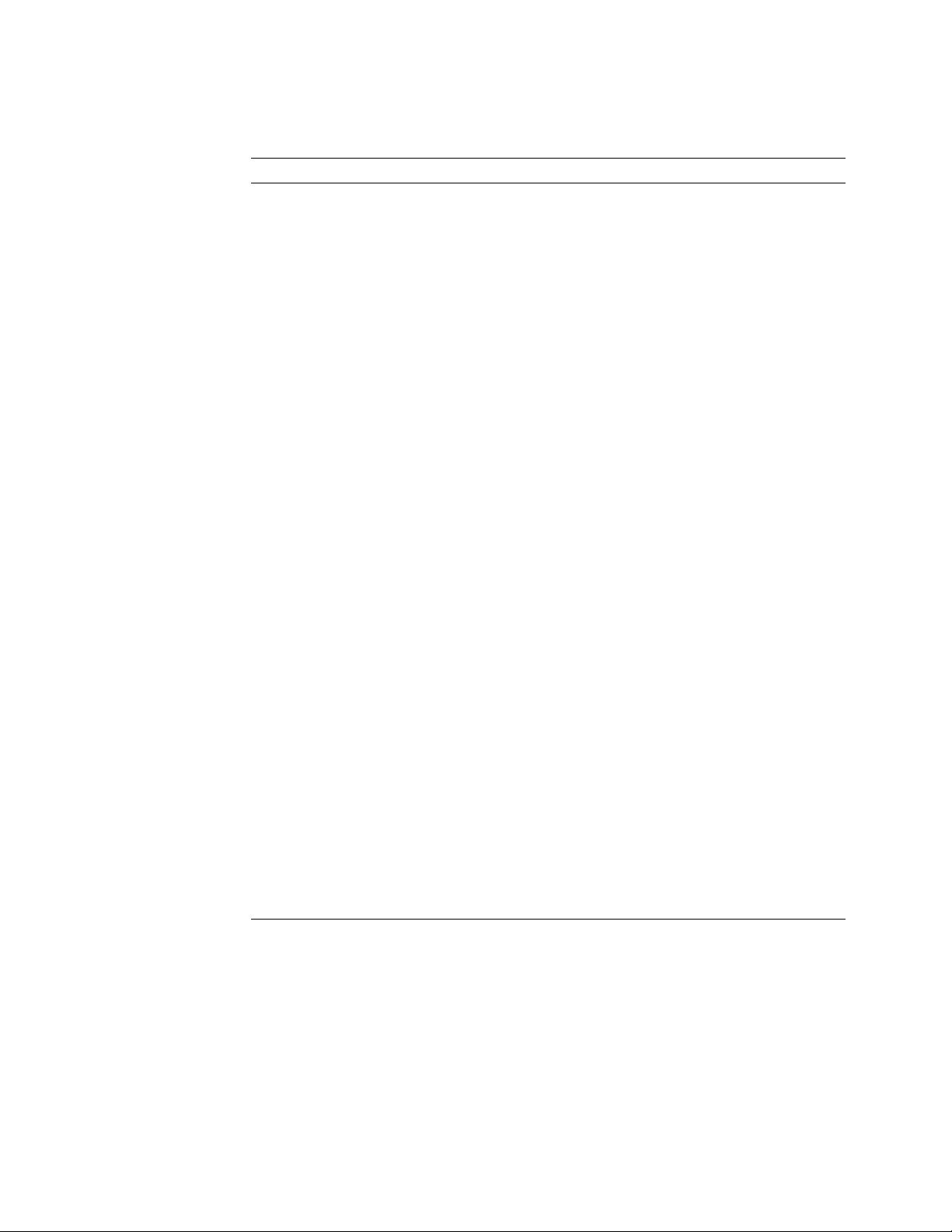
Overview
1.4 Writing an eSNMP Subagent
Table 1–2 Files for Building a Subagent
File Description
ESNMP.H Header file used to create a subagent. Located in
GAWK.EXE Interpreter for MIB converter.
MIB-CONVERTER.AWK A UNIX based
RFC1213.MY MIB II definitions.
RFC1231.MY IEEE 802.5 Token Ring MIB definitions.
RFC1285.MY FDDI MIB definitions.
RFC1442.MY SNMP Version 2 Structure of Management
SNMP-SMI.MY SNMP Version 2 SMI definitions from RFC 1902
SNMP-TC.MY SNMP Version 2 SMI definitions from RFC 1903
V2-TC.MY SNMP Version 2 SMI definitions from RFC 1903
TCPIP$BUILD_CHESS.COM Command file that builds the sample chess
TCPIP$CHESS_SUBAGENT.OPT Options file for use in building the sample chess
*.C and *.H Source code for chess example. Contains detailed
TCPIP$CHESS_SUBAGENT.EXE Functioning chess example image.
TCPIP$ESNMP.OLB Object library file containing routines used to
TCPIP$ESNMP_SHR.EXE Shareable image containing routines used to
UCX$ESNMP_SHR.EXE Copy of TCPIP$ESNMP_SHR.EXE, provided for
TCPIP$MIBCOMP.EXE
TCPIP$MOSY.EXE
TCPIP$SNMPI.EXE
TCPIP$ESNMP.
awk
definition in ASN.1 notation and converts it to an
.MY file.
Information (SMI) definitions.
(replaces RFC 1442).
(replaces RFC 1443).
(superset of those in SNMP-TC.MY).
subagent.
subagent.
documentation that explains how the code
functions.
create a subagent. Located in the directory
pointed to by TCPIP$SNMP.
create a subagent. Located in the directory
pointed to by SYS$SHARE.
compatibility with existing customer subagents
linked under TCP/IP Services V4.x. Located in
the directory pointed to by SYS$SHARE.
Images associated with the MIB compiler.
Located in SYS$SYSTEM.
shell script that takes a MIB
For information about building a subagent on an OpenVMS system, see
Chapter 3.
1.5 The eSNMP API
The Compaq TCP/IP Services for OpenVMS implementation of the eSNMP
architecture includes an API that provides programmers with many eSNMP
routines they would otherwise have to develop themselves.
The eSNMP API includes interface routines, method routines, and support
routines.
1–6 Overview
Page 19

Overview
1.5 The eSNMP API
Interface routines handle the basic subagent operations, such as:
• Subagent initialization and termination
• Registration
• Polling of the master agent
• Trap sending
• UNIX system time conversion
• Adding and removing subagent capabilities registered with the master agent
The support routines allow the subagent to manipulate the data in the response
to the request, and include the following:
• Basic protocol data unit (PDU) handling
• Authentication handling
• Octet string handling
• Variable binding (
• Object identifier (OID) handling
• Buffer handling
Chapter 5 describes the API routines in more detail.
To create a subagent, the programmer must provide modules to implement the
method routines, as described in Chapter 3.
1.5.1 The SNMP Utilities
To provide quick access to information in the MIBs, and to test SNMP operation,
TCP/IP Services provides the following utilities:
• TCPIP$SNMP_REQUEST.EXE, a MIB browser that allows you to retrieve
and update objects from the MIBs.
• TCPIP$SNMP_TRPSND.EXE, a trap sender that generates traps (messages
that require no response).
• TCPIP$SNMP_TRPRCV.EXE, a trap receiver (or ‘‘listener’’) that is used to
detect trap messages.
For information about using the SNMP utilities, see Chapter 4.
1.6 The MIB Compiler
The MIB compiler processes the statements in an ASN.1 file and generates
modules that are used by the developer to create subagent routines. For every
ASN.1 input file that is processed using the MIB compiler, two output files, a
subtree_TBL.H file and a subtree_TBL.C file, are generated, where subtree is the
name from the original MIB definition file (for example, chess). The output files
are described in more detail in Chapter 3.
VARBIND
) handling
The subtree_TBL.H file is a header file that contains the following:
• A declaration of the subtree structure
• Index definitions for each MIB variable in the subtree
• Enumeration definitions for MIB variables with enumerated values
• MIB group data structure definitions
Overview 1–7
Page 20

Overview
1.6 The MIB Compiler
• Method routine function prototypes
The subtree_TBL.C file is an object file that contains the following:
• An array of integers representing the OIDs for each MIB variable
• An array of OBJECT structures
• An initialized SUBTREE structure
1.7 SNMP Versions
The extensible SNMP software supports SNMP Version 2, based on RFCs 1901
through 1908, including:
• The SNMP Version 2 structure of management information for SNMP Version
2 (SMI Version 2) and textual conventions.
• The eSNMP library API (SNMP Version 2), variable binding exceptions, and
error codes.
• SNMP Version 1 and SNMP Version 2 requests. Both versions are handled
by the master agent. SNMP Version 2 specific information from the subagent
is mapped, when necessary, to SNMP Version 1 adherent data (according
to RFC 2089). For example, if a management application makes a request
using SNMP Version 1 PDUs, the master agent replies using SNMP Version
1 PDUs, mapping any SNMP Version 2 SMI items received from subagents.
In most cases, subagents created with a previous version of the eSNMP
API do not require any code changes and do not have to be recompiled. The
circumstances under which recoding or recompiling are required are described
in Section 1.7.1.
1.7.1 Using Existing (SNMP Version 1) MIB Modules
Existing SNMP Version 1 MIB subagent executable files should be compatible
with the current SNMP Version 2 master agent without the need to recompile
and relink, with the following exceptions:
• Any program that relies on TCP/IP Services Version 4.1 or 4.2 kernel data
structures or access functions may run but may not return valid data. Such
programs should be rewritten.
• Programs linked against UCX$ACCESS_SHR.EXE, UCX$IPC_SHR.EXE, or
other older shareable images (except for UCX$ESNMP_SHR.EXE, which is
described in the next list item) may not run even when relinked. You may
need to either rewrite or both rewrite and recompile such programs. Note
that the Chess example image (UCX$CHESS_SUBAGENT.EXE) has been
updated and renamed TCPIP$CHESS_SUBAGENT.EXE.
• For programs linked against certain versions of UCX$ESNMP_SHR.EXE:
– Images associated with the following versions of TCP/IP Services will run
correctly without the need to relink them:
Version 4.1 ECO 9 and later
Version 4.2 ECO 1 and later
The installation of TCP/IP Services provides a backward-compatible
version of UCX$ESNMP_SHR.EXE in the SYS$SHARE directory. Do not
delete this image.
1–8 Overview
Page 21

Overview
1.7 SNMP Versions
If you have problems running images linked against an older version of
UCX$ESNMP_SHR.EXE, verify that the version in SYS$SHARE is the
latest by entering the following DCL command:
$ DIRECTORY/DATE SYS$SHARE:*$ESNMP_SHR.EXE
The creation dates of the files with the prefix TCPIP$ and UCX$ should
be within a few seconds of each other, and only one version of each file
should exist. Make sure both images include the file protection W:RE.
– You should relink and perhaps recompile images associated with ECOs for
Version 4.1 or 4.2 other than those discussed in the previous list item.
Images linked against object library (.OLB) files may not need to be relinked,
although you can relink them against the shareable images in this version of the
product to decrease the image size. Relinking against the shareable image allows
you to take advantage of updated versions of the eSNMP API without the need to
relink. Some images linked against the current version of TCP/IP Services may
run under Versions 4.1 and 4.2, but this backward compatibility is not supported
and may not work in future versions of TCP/IP Services.
If an existing subagent does not execute properly, relink it against this version
of TCP/IP Services to produce a working image. Some subagents (such as the
OpenVMS Server MIB) require a minimum version of OpenVMS as well as a
minimum version of TCP/IP Services.
1.8 For More Information
This manual provides the OpenVMS information required for implementing
eSNMP subagents and ensuring their proper operation in that environment.
The eSNMP software for OpenVMS is derived from the Compaq Tru64 UNIX
product. For information about the architecture and for details about the eSNMP
API, refer to the UNIX documentation at the following URL:
http://www.compaq.com/unix
For information about prototypes and definitions for the routines in the eSNMP
API, see the TCPIP$SNMP:ESNMP.H file. Table 1–2 lists files that contain
additional comments and documentation.
Overview 1–9
Page 22

Page 23
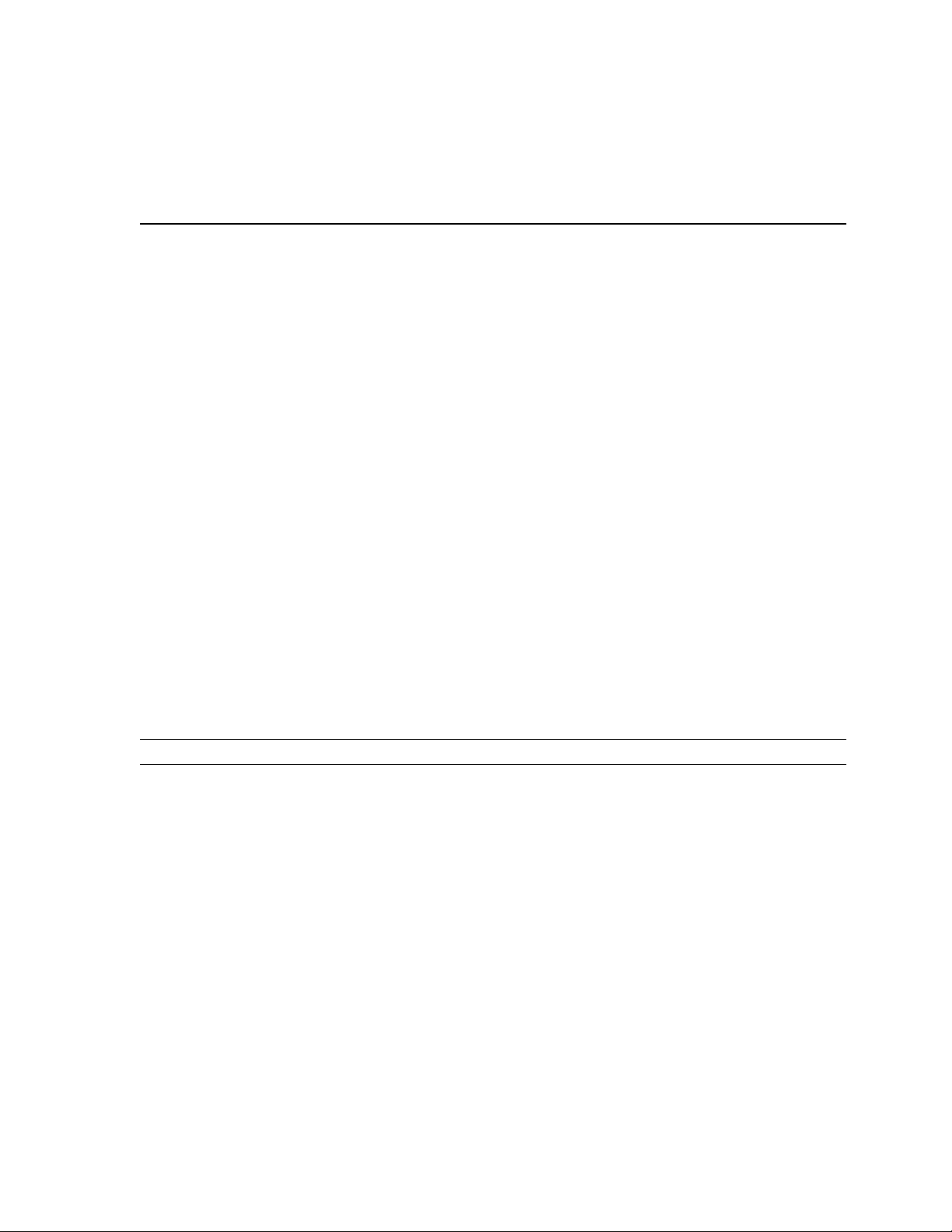
MIBs Provided with TCP/IP Services
This chapter describes how MIBs are implemented on OpenVMS. The MIBs
provided with TCP/IP Services are:
• The Host Resources MIB, which manages operating system objects
(Section 2.1)
• MIB II, which manages TCP/IP kernel objects (Section 2.2)
2.1 Overview of the Host Resources MIB
The Host Resources MIB defines a uniform set of objects useful for the
management of host computers. The Host Resources MIB, described by
RFC 1514, defines objects that are common across many computer system
architectures. The TCP/IP Services implementation of SNMP includes many
of these defined objects. In addition, some objects in MIB II provide host
management functionality.
2.1.1 Defining Host Resources MIB Implemented Objects
This section defines each of the implemented eSNMP objects. Table 2–1
provides a general RFC description and a specific OpenVMS description for
each implemented object.
2
Table 2–1 Host Resources MIB Objects
Object Name RFC Description OpenVMS Description
hrSystemUptime The amount of time since this
host was last initialized.
hrSystemDate The host’s notion of the local
date and time of day.
hrSystemIntialLoadDevice Index of the hrDeviceEntry
for configured initial
operating system load.
hrSystemIntialLoadParameters Parameters supplied to the
load device when requesting
initial operating system
configuration.
hrSystemNumUsers Number of user sessions for
which the host is storing
state information.
Time since system boot (in hundredths of
a second).
Date and time character string with
Coordinated Universal Time (UTC)
information if available.
Index of SYS$SYSDEVICE in the device
table.
A string of boot parameters from the
console (Alpha only).
Number of processes that are neither
owned by another process nor running
detached.
(continued on next page)
MIBs Provided with TCP/IP Services 2–1
Page 24

MIBs Provided with TCP/IP Services
2.1 Overview of the Host Resources MIB
Table 2–1 (Cont.) Host Resources MIB Objects
Object Name RFC Description OpenVMS Description
hrSystemProcesses Number of process contexts
currently loaded or running
on the system.
hrSystemMaxProcesses Maximum number of process
contexts the system can
support, or 0 if not applicable.
hrMemorySize The amount of physical main
memory contained in the
host.
hrStorageIndex A unique value for each
logical storage area contained
in the host.
hrStorageType The type of storage
represented by this entry.
hrStorageDescr A description of the type
and instance of the storage
described by this entry.
hrStorageAllocationUnits The size of the data objects
allocated from this pool (in
bytes).
hrStorageSize The size of storage
in this entry in
hrStorageAllocationUnits.
hrStorageUsed The allocated amount of
storage in this entry in
hrStorageAllocationUnits.
hrDeviceIndex A unique value for each host
or device constant between
agent reinitialization.
hrDeviceType An indication of the type of
device. Some of these devices
have corresponding entries in
other tables.
hrDeviceDesc A text description of
the device, including
manufacturer and version
number (service, optional).
hrDeviceStatus The current operational state
of the device.
hrDeviceErrors The number of errors
detected on the device. The
recommended initial value is
zero.
hrProcessorFrwID The product ID of the
firmware associated with
the processor.
Number of processes listed using the
SHOW SYSTEM command.
SYSGEN parameter MAXPROCESSCNT.
The amount of physical main memory
contained in the host.
Index of entry in hrStorageTable.
A numeric representation of the
device class and type displayed by the
SHOW DEVICE/FULL command.
Character string device type displayed by
the SHOW DEVICE/FULL command.
Always 512 (the size of an OpenVMS disk
block).
The total number of blocks on a device
displayed by the SHOW DEVICE/FULL
command.
The total number of used blocks
on a device displayed by the
SHOW DEVICE/FULL command.
Index of entry in hrDeviceTable.
In object identifier format, a numeric
representation of the device class and type
displayed by the SHOW DEVICE/FULL
command.
Character string of the device type
displayed by the SHOW DEVICE/FULL
command.
A numeric indication of the status of the
device.
The number of errors indicated by the
SHOW DEVICE command. This value
is initialized to zero when the device is
recognized by the system instead of when
the master agent is initialized.
An object identifier that corresponds to
the console or PALcode version (Alpha
only).
(continued on next page)
2–2 MIBs Provided with TCP/IP Services
Page 25

MIBs Provided with TCP/IP Services
2.1 Overview of the Host Resources MIB
Table 2–1 (Cont.) Host Resources MIB Objects
Object Name RFC Description OpenVMS Description
hrNetworkIfIndex The value of the ifIndex that
corresponds to this network
device.
hrDiskStorageAccess Indicates whether the storage
device is read/write or read
only.
hrDiskStorageMedia Indicates the storage device
media type.
hrDiskStorageRemovable Indicates whether the disk
can be removed from the
drive.
hrDiskStorageCapacity The total size of this long-
term storage device.
hrSWRunIndex A unique value for each
software product running on
the host.
hrSWRunPath A description of the location
where this software was
loaded.
hrSWRunStatus The status of the software
that is running.
The value of the index in the interface
table in the standard MIB that
corresponds to this network device.
This value is set to 2 if the device is
read only; otherwise, it is set to 1. (The
SHOW DEVICE/FULL command displays
‘‘software write-locked.’’)
Indicates device type.
Indicates whether the disk can be removed
from the drive.
Half of the value for total blocks displayed
by the SHOW DEVICE/FULL command.
Process ID.
Fully qualified name of executable image.
The values and the associated status of
each are:
• 1 indicates that the current process is
running (CUR)
• 2 indicates that the process is
computable (COM)
hrSWRunPerfCPU The number (in hundredths
hrSWRunPerfMem The total amount of real
of a second) of the total
system’s CPU resources
consumed by this process.
system memory allocated to
this process.
2.1.2 Restrictions to Host Resources MIB
SNMP requests are not implemented for the following Host Resources MIB
objects:
hrPartitionTable
hrPrinterTable
hrSWInstalled
hrSWInstalledTable
SNMP
objects:
set
requests are not implemented for the following Host Resources MIB
• 3 indicates that you cannot run the
process.
Process elapsed CPU time (in hundredths
of a second).
Process current working set (in kilobytes).
MIBs Provided with TCP/IP Services 2–3
Page 26
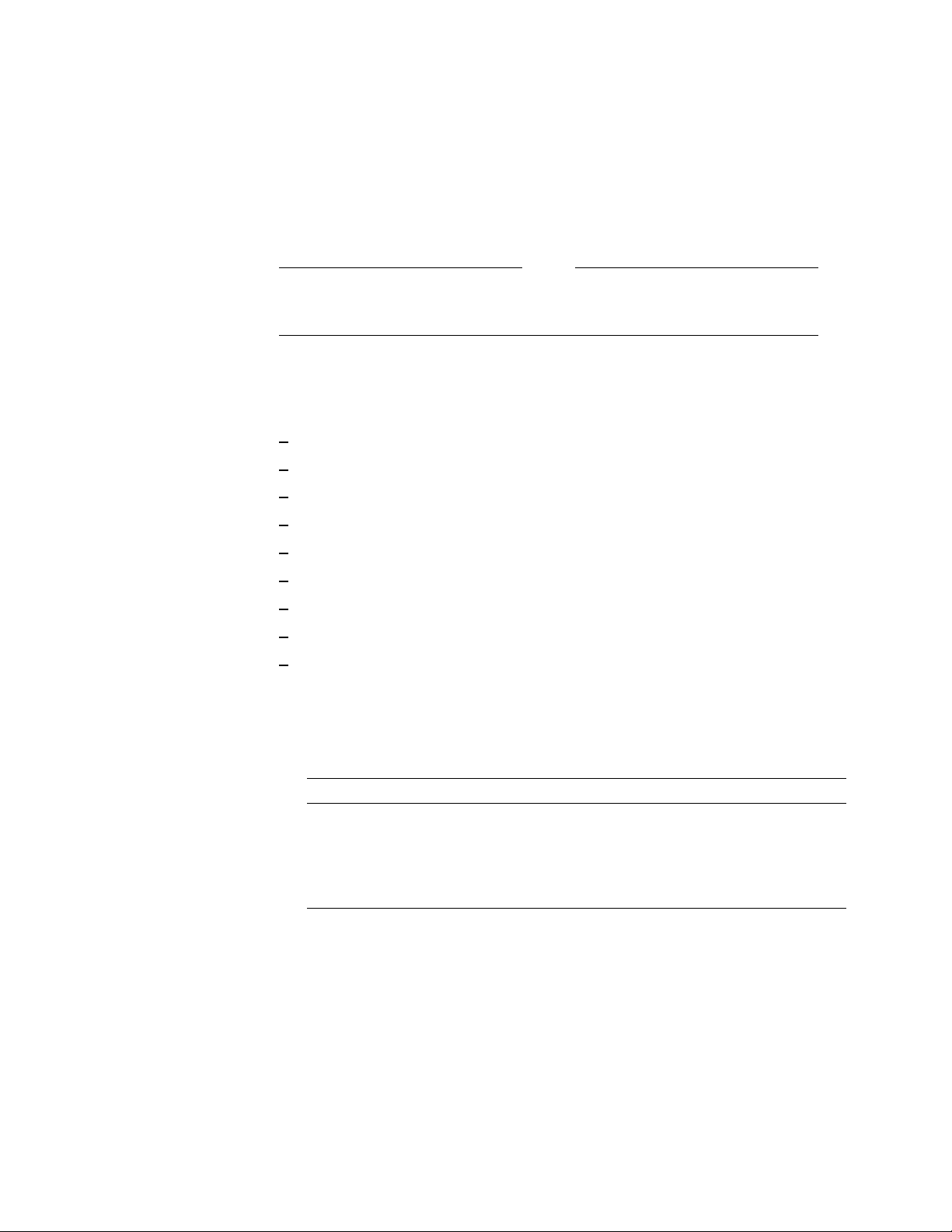
MIBs Provided with TCP/IP Services
2.1 Overview of the Host Resources MIB
hrFSLastFullBackupDate
hrFSLastPartialBackupDate
hrStorageSize
hrSWRunStatus
hrSystemDate
hrSystemInitialLoadDevice
hrSystemInitialLoadParameters
For objects that are not implemented, the Host Resources MIB returns a
NoSuchObject
TCP/IP Services supports the objects in the Host Resources MIB as follows:
error status.
Note
• The
hrDeviceTable
except those with the following characteristics:
Off line
Remote
UCB marked delete-on-zero-reference-count
Mailbox device
Device with remote terminal (DEV$M_RTT characteristic)
Template terminal-class device
LAT device (begins with _LT)
Virtual terminal device (begins with _VT)
Pseudoterminal device (begins with _FT)
Data items in the
–
hrDeviceID
–
hrDeviceErrors
Code Condition
warning (3) Error logging is in progress (OpenVMS UCB value UCB$M_
running (2) Software is valid and no error logging is in progress (OpenVMS
unknown (1) Any other OpenVMS status.
includes all the devices known to the OpenVMS host
hrDeviceTable
is always null OID (0.0).
is coded as follows:
ERLOGIP).
UCB value UCB$M_VALID).
group have the following restrictions:
The
hrDeviceTable
NFS and DAD0 for virtual devices).
For network devices, only the template devices (those with unit number 0)
are displayed.
•
hrFSMountPoint
between restarts or after a dismount/mount procedure.
• In the
no information is accessible, a
get
2–4 MIBs Provided with TCP/IP Services
hrFSTable
request. Browsers respond differently to this message. For example,
now includes template devices (for example, DNFS0 for
(1.3.6.1.2.1.25.3.8.1.2) is DNFSn. The device may change
group, if no file systems are mounted through NFS or
"no such instance"
status is returned for a
Page 27

MIBs Provided with TCP/IP Services
2.1 Overview of the Host Resources MIB
TCPIP$SNMP_REQUEST.EXE responds with no output and returns directly
to the DCL prompt.
After an NFS mount, the following information is returned in response to a
Get
request. The data items implemented for OpenVMS (refer to RFC 1514)
are:
–
hrFSIndex
–
hrFSMountPoint
–
hrFSRemoteMountPoint
–
hrFSType
• OID 1.3.6.1.2.1.25.3.9.1, for OpenVMS if the file system is not a UNIX
style container file system.
•
hrFSNFS
Services container file system or a UNIX host.
–
hrFSAccess
–
hrFSBootable
–
hrFSStorageIndex
.
is the local DNFS device name.
is the remote file system.
is implemented as:
, OID 1.3.6.1.2.1.25.3.9.14, if the file system is a TCP/IP
, as defined in RFC 1514.
is always HRM_FALSE (integer 2).
is always 0.
hrFSLastFullBackupDate
–
according to RFC 1514 as a hexadecimal value 00-00-01-01-00-00-00-00
(January 1, 0000).
–
hrFSLastPartialBackupDate
available for OpenVMS systems. Instead, hexadecimal value 00-00-01-0100-00-00-00 (January 1, 0000) applies.
•
hrProcessorFrwID
OpenVMS VAX. On this type of system, it returns standard null OID (0.0).
For example:
1.3.6.1.2.1.25.3.3.1.1.1 = 0.0
For OpenVMS Alpha (firmware version 5.56-7), the response is shown in the
following example:
1.3.6.1.2.1.25.3.3.1.1.1 = 1.3.6.1.2.1.25.3.3.1.1.1.5.56.7
• Data items in the
–
hrDiskStorageMedia
hrDiskStorageRemoveble
–
of ‘‘removable’’ in
•
hrStorageType
(1.3.6.1.2.1.25.2.1.4).
(OID prefix 1.3.6.1.2.1.25.3.3.1.1) is not implemented on
hrDiskStorage
hrDiskStorageRemoveble
always contains the value of
is unknown time. This entry is encoded
is unknown time. This information is not
table have the following restrictions:
is always ‘‘unknown’’ (2).
is always ‘‘false’’ (2). Note the incorrect spelling
(from RFC 1514).
hrStorageFixedDisk
2.2 Overview of MIB II
The Standard MIB (MIB II) described in RFC 1213 defines a set of objects useful
for managing TCP/IP Internet entities. MIB II supports network monitoring
and managing from the Transport layer down to the Physical layer of the
TCP/IP internet stack. This MIB also provides information on how connections
are established and how packets are routed through the Internet. For more
information about MIB architecture, see Section 3.2.
MIBs Provided with TCP/IP Services 2–5
Page 28
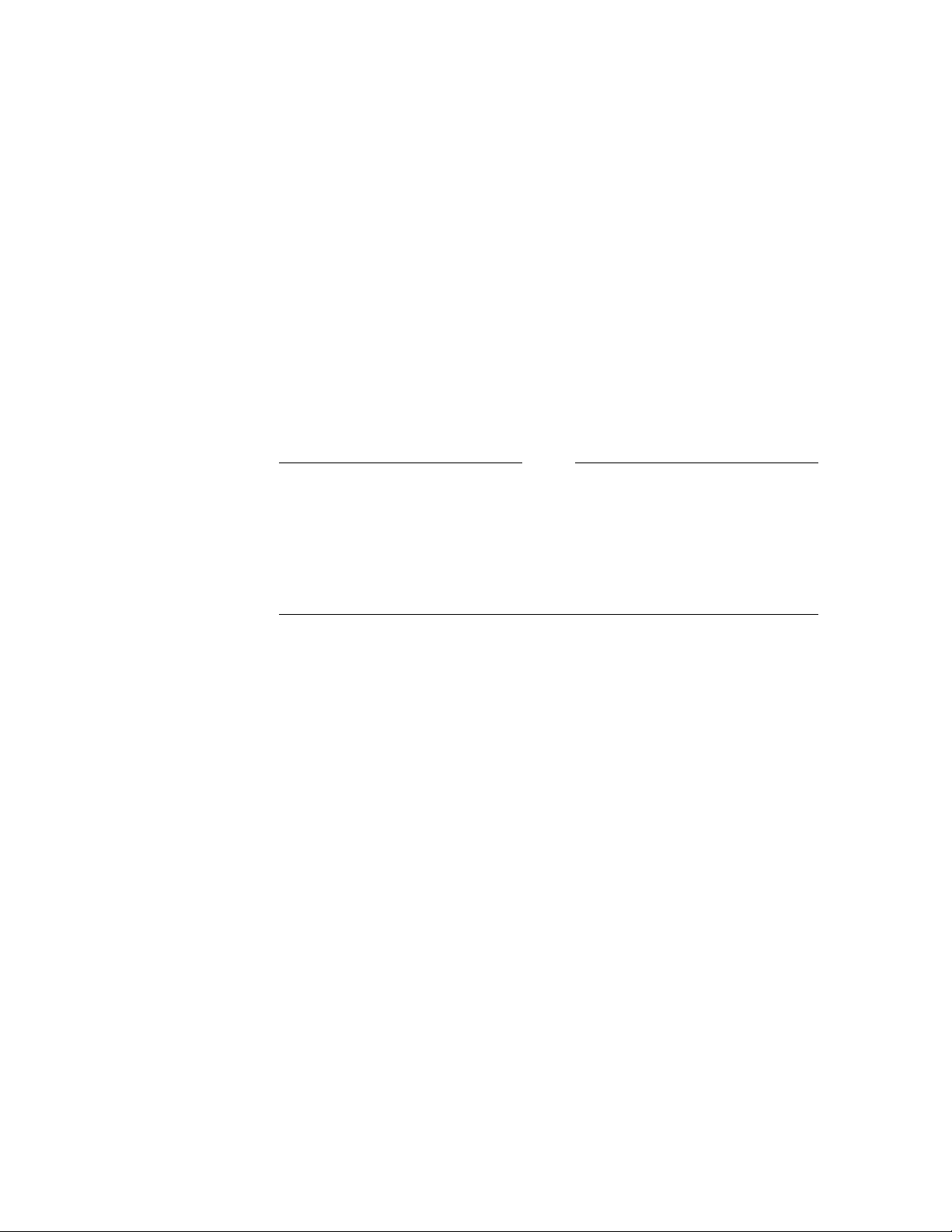
MIBs Provided with TCP/IP Services
2.2 Overview of MIB II
2.2.1 MIB II Implemented Groups
A group is a subdivision of a MIB that defines a subtree. SNMP as implemented
by TCP/IP Services supports the following groups:
•
system (1)
•
interfaces (2)
•
Internet Protocol (4)
•
ICMP (5)
•
TCP (6)
•
UDP (7)
•
SNMP (11)
In the SNMP group (1.3.6.1.2.1.11), data elements with the status noted as
obsolete in RFC 1907 are not implemented.
The TCP/IP Services implementation of SNMP does not support the
following defined MIB II groups:
Note
•
at
(address translation) group
•
EGP
(External Gateway Protocol) group
•
transmission
group
2.2.2 Restrictions to MIB II Implementation
SNMP requests are not implemented for the following MIB II objects:
ipRouteMetric1 - ipRouteMetric5
tcpMaxConn
SNMP
ipDefaultTTL
ipRouteAge
ipRouteDest
ipRouteIfIndex
ipRouteMask
ipRouteNextHop
ipRouteType
The TCP/IP Services implementation of SNMP includes the following MIB II
objects:
•
set
requests are not implemented for the following MIB II group objects:
sysObjectID
1.3.6.1.2.1.1.2.0 = 1.3.6.1.4.1.36.2.15.13.22.1
is returned in the following format:
where 1.3.6.1.4.1.36.2.15.13.22.1 corresponds to:
iso.org.dod.internet.private.enterprises.dec.ema.SysObjectIds.DEC-OpenVMS.eSNMP
• The
2–6 MIBs Provided with TCP/IP Services
sysORTable
1907 for details.
elements are under OID prefix 1.3.6.1.2.1.1.9.1. See RFC
Page 29
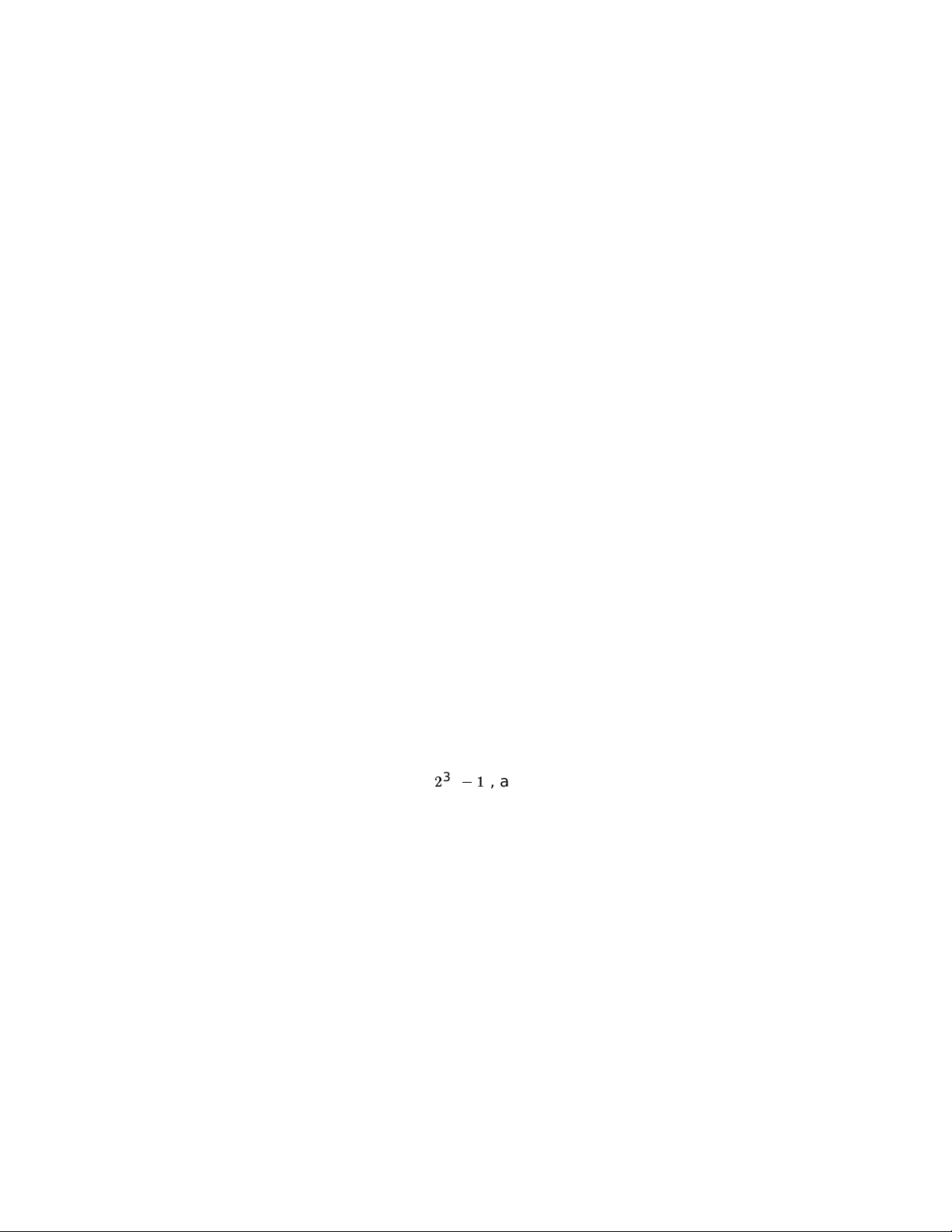
MIBs Provided with TCP/IP Services
2.2 Overview of MIB II
When both the TCPIP$OS_MIBS and TCPIP$HR_MIB subagents are
running, a
noted, the OIDs conform to RFC 1907.
1.3.6.1.2.1.1.9.1.2.1 = 1.3.6.1.4.1.36.15.3.3.1.1
1.3.6.1.2.1.1.9.1.2.2 = 1.3.6.1.4.1.36.15.3.3.1.2
1.3.6.1.2.1.1.9.1.3.1 = Base o/s agent (OS_MIBS) capabilities
1.3.6.1.2.1.1.9.1.3.2 = Base o/s agent (HR_MIB) capabilities
1.3.6.1.2.1.1.9.1.4.1 = 31 = 0 d 0:0:0
1.3.6.1.2.1.1.9.1.4.2 = 36 = 0 d 0:0:0
This example is from the MIB browser (TCPIP$SNMP_REQUEST.EXE).
get
request on the
sysORTable
is as follows. Except where
• Under certain conditions, a subagent makes a duplicate entry in
when it restarts. For example:
1.3.6.1.2.1.1.9.1.2.1 = 1.3.6.1.4.1.36.15.3.3.1.1
1.3.6.1.2.1.1.9.1.2.2 = 1.3.6.1.4.1.36.15.3.3.1.2
1.3.6.1.2.1.1.9.1.2.1 = Base o/s agent (OS_MIBS) capabilities
1.3.6.1.2.1.1.9.1.2.2 = Base o/s agent (OS_MIBS) capabilities
1.3.6.1.2.1.1.9.1.4.1 = 3256 = 0 d 0:0:32
1.3.6.1.2.1.1.9.1.4.2 = 3256 = 0 d 0:0:32
In this example, the TCPIP$OS_MIBS subagent made two entries with
different ID numbers (OIDs with the prefix 1.3.6.1.2.1.1.9.1.2) that may
show different
translates the value received (in hundredths of a second) to the following,
dropping any fractions of seconds:
d nhh:mm:ss
In this format, n represents the number of days, hh represents the number of
hours, mm represents the number of minutes, and ss represents the number
of seconds.
The HR_MIB subagent has not yet successfully started and registered its
capabilities. If it starts, its entries in this example would use the next
available index number.
• On systems running versions of the operating system prior to OpenVMS
7.1-2, counters for the MIB II
the maximum value (
like the gauge type and remain at the maximum value until cleared by an
external event, such as a system reboot. The following counters are affected:
sysORUpTime
2320
(1.3.6.1.2.1.1.9.1.4). The
1
), as defined in RFC 1155. Instead, they behave
ifTable
snmp_request
do not wrap back to 9 after reaching
sysORTable
program
ifInDiscards
ifInErrors
ifInNUcastPkts
ifInOctets
ifInUcastPkts
ifInUnknownProtos
ifOutErrors
ifOutNUcastPkts
ifOutOctets
ifOutUcastPkts
Note that for SNMP Version 2, these counters are data type Counter32. The
following
ifTable
ifOutDiscards
ifOutQLen
members are always -1 for OpenVMS:
(Counter32)
(Gauge32)
MIBs Provided with TCP/IP Services 2–7
Page 30

Page 31

Creating a Subagent Using the eSNMP API
This chapter describes how to use the eSNMP API to create a MIB subagent that
manages entities or applications. Topics included in this chapter are:
• Creating a MIB specification (Section 3.1)
• The structure of management information (Section 3.2)
• Creating a MIB source file (Section 3.3)
• Including the routines and building the subagent (Section 3.4)
• Including your subagents in startup and shutdown procedures (Section 3.5)
To use this eSNMP API to create a subagent, you must have a C compiler
running in your development environment.
3.1 Creating a MIB Specification
3
Note
The creation of a management information base (MIB) begins with data
gathering. During this phase, the developer identifies the information to
manage, based on the entities that the network manager needs to examine and
manipulate. Each resource that a MIB manages is represented by an object.
After gathering the data, the developer uses Abstract Syntax Notation 1 (ASN.1)
to specify the objects in the MIB.
3.2 The Structure of Management Information
The structure of management information (SMI), which is specified in RFCs 1155
and 1902, describes the general framework within which a MIB can be defined
and constructed. The SMI framework identifies the data types that can be used
in the MIB and how resources within the MIB are represented and named.
SMI avoids complex data types to simplify the task of implementation and to
enhance interoperability. To provide a standard representation of management
information, the SMI specifies standard techniques for the following:
• Defining the structure of a particular MIB
• Defining individual objects, including the syntax and value of each object
• Encoding object values
Creating a Subagent Using the eSNMP API 3–1
Page 32
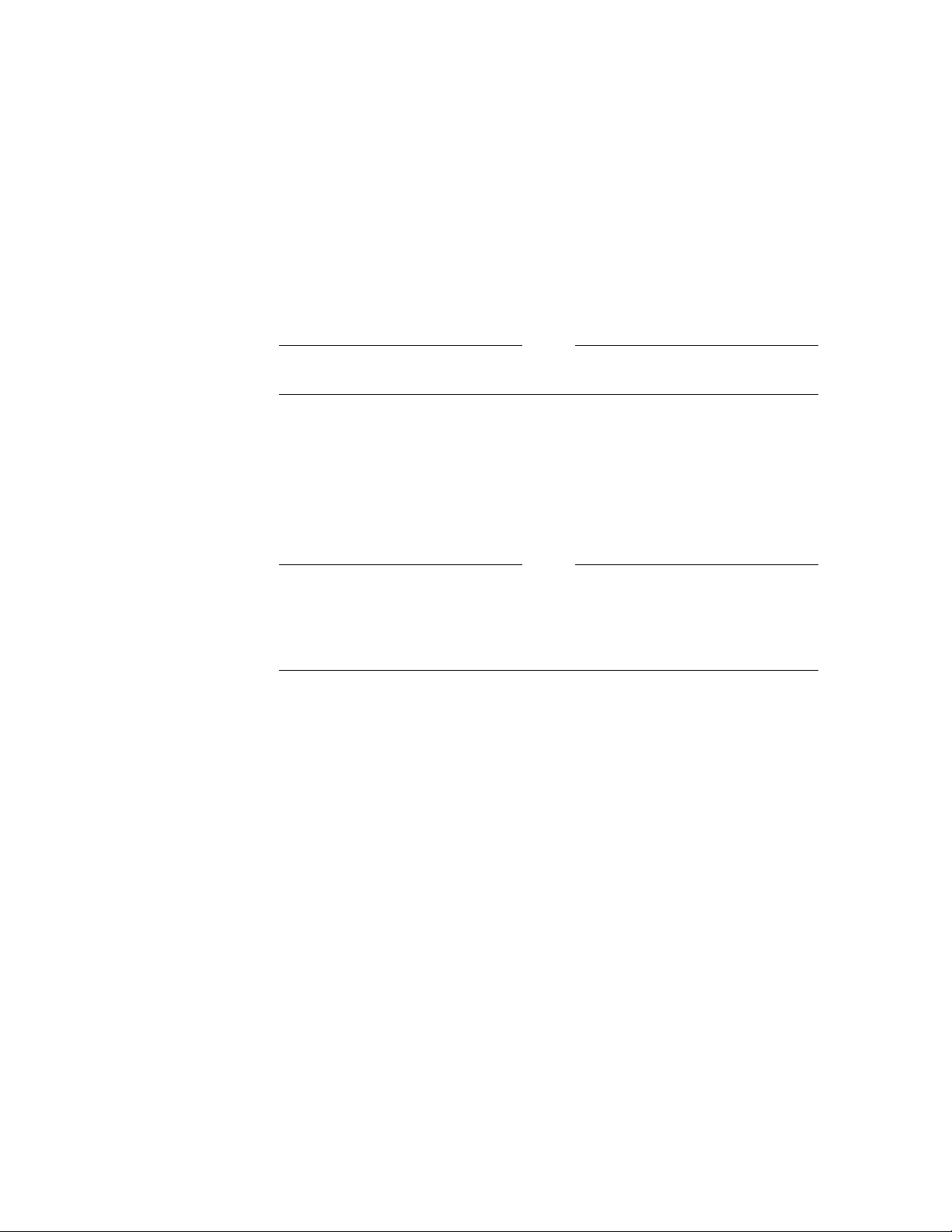
Creating a Subagent Using the eSNMP API
3.2 The Structure of Management Information
3.2.1 Assigning Object Identification Codes
Each object in a MIB is associated with an identifier of the ASN.1 type, called
an object identifier (OID). OIDs are unique integers that follow a hierarchical
naming convention.
Each OID has two parts:
• A preassigned portion that is always represented on the SMI tree as 1.3.6.1
or iso (1), org (3), dod (6), Internet (1).
• A developer-assigned portion for the private development of MIBs.
Your organization may require you to register all newly assigned OIDs.
In addition to an OID, you should also assign a name to each object to help with
human interpretation.
3.2.2 MIB Subtrees
Understanding MIB subtrees is crucial to understanding the eSNMP API and
how your subagent will work.
Note
Note
This manual assumes that you understand the OID naming structure
used in SNMP. If not, refer to RFC 1902: Structure of Management
Information for Version 2 of the Simple Network Management Protocol
(SNMP Version 2).
The information in SNMP is structured hierarchically like an inverted tree. Each
node has a name and a number. Each node can also be identified by an OID,
which is a concatenation of the subidentifiers (nonnegative numbers). These
numbers are on the path from the root node down to that node in the tree. In
this hierarchy, data is associated only with leaf nodes. (A leaf node represents a
MIB variable that can have an instance and an associated value.)
An OID must be at least two subidentifiers and at most 128 subidentifiers in
length. The subidentifier ranges are:
• Subidentifier 1 values range from 0 to 2, inclusive.
• Subidentifier 2 values range from 0 to 39, inclusive.
• The remaining subidentifier values can be any nonnegative number.
Figure 3–1 illustrates the SMI hierarchical tree arrangement as specified in RFCs
1155 and 1902.
3–2 Creating a Subagent Using the eSNMP API
Page 33
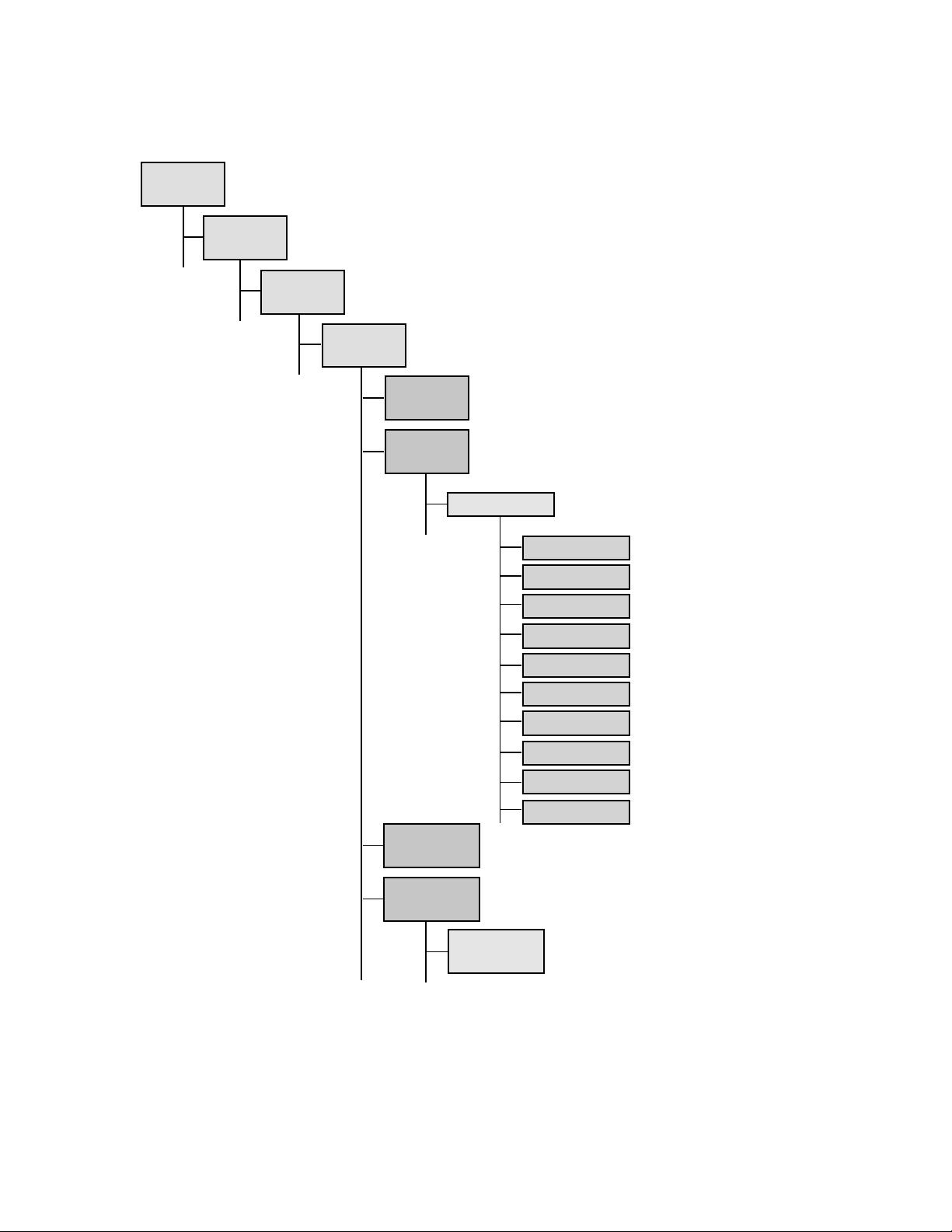
Figure 3–1 MIB II in SMI Tree Structure
iso (1)
org (3)
dod (6)
internet (1)
directory (1)
mgmt (2)
Creating a Subagent Using the eSNMP API
3.2 The Structure of Management Information
mib2 (1)
experimental (3)
private (4)
enterprises (1)
system (1)
interfaces (2)
at (3)
ip (4)
icmp (5)
tcp (6)
udp (7)
egp (8)
transmission (10)
snmp (11)
VM-0721A-AI
Creating a Subagent Using the eSNMP API 3–3
Page 34

Creating a Subagent Using the eSNMP API
3.2 The Structure of Management Information
For example, the chess MIB provided with the sample code in the
[TCPIP$EXAMPLES.SNMP] directory has an element with the name ‘‘chess.’’
The OID for the element chess is 1.3.6.1.4.1.36.2.15.2.99, which is derived from
its position in the hierarchy of the tree:
iso(1)
org(3)
dod(6)
internet(1)
private(4)
enterprise(1)
digital(36)
ema(2)
sysobjects(15)
decosf(2)
chess(99)
Any node in the MIB hierarchy can define a MIB subtree. All elements in the
subtree have an OID that starts with the OID of the subtree base. For example,
if you define chess to be a MIB subtree base, the elements with the same prefix
as the chess OID are all in the MIB subtree:
chess 1.3.6.1.4.1.36.2.15.2.99
chessProductID 1.3.6.1.4.1.36.2.15.2.99.1
chessMaxGames 1.3.6.1.4.1.36.2.15.2.99.2
chessNumGames 1.3.6.1.4.1.36.2.15.2.99.3
gameTable 1.3.6.1.4.1.36.2.15.2.99.4
gameEntry 1.3.6.1.4.1.36.2.15.2.99.4.1
gameIndex 1.3.6.1.4.1.36.2.15.2.99.4.1.1
gameDescr 1.3.6.1.4.1.36.2.15.2.99.4.1.2
gameNumMoves 1.3.6.1.4.1.36.2.15.2.99.4.1.3
gameStatus 1.3.6.1.4.1.36.2.15.2.99.4.1.4
moveTable 1.3.6.1.4.1.36.2.15.2.99.5
moveEntry 1.3.6.1.4.1.36.2.15.2.99.5.1
moveIndex 1.3.6.1.4.1.36.2.15.2.99.5.1.1
moveByWhite 1.3.6.1.4.1.36.2.15.2.99.5.1.2
moveByBlack 1.3.6.1.4.1.36.2.15.2.99.5.1.3
moveStatus 1.3.6.1.4.1.36.2.15.2.99.5.1.4
chessTraps 1.3.6.1.4.1.36.2.15.2.99.6
moveTrap 1.3.6.1.4.1.36.2.15.2.99.6.1
The base of this MIB subtree is registered with the master agent to tell it that
this subagent handles all requests related to the elements in the subtree.
The master agent expects a subagent to handle all objects subordinate to the
registered MIB subtree. This principle guides your choice of MIB subtrees.
For example, registering a subtree of chess is reasonable because it is realistic
to assume that the subagent could handle all requests for elements in this
subtree. Registering an entire application-specific MIB usually makes sense
because the particular application expects to handle all objects defined in the
application-specific MIB.
However, registering a subtree of SNMP (under MIB II) would be a mistake,
because it is unlikely that the subagent is prepared to handle every defined MIB
object subordinate to SNMP (packet counts, errors, trapping, and so on).
A subagent can register as many MIB subtrees as it wants. It can register OIDs
that overlap with other registrations by itself or with other subagents; however,
it cannot register the same OID more than once. Subagents can register and
unregister MIB subtrees at any time after communication with the master agent
is established.
3–4 Creating a Subagent Using the eSNMP API
Page 35
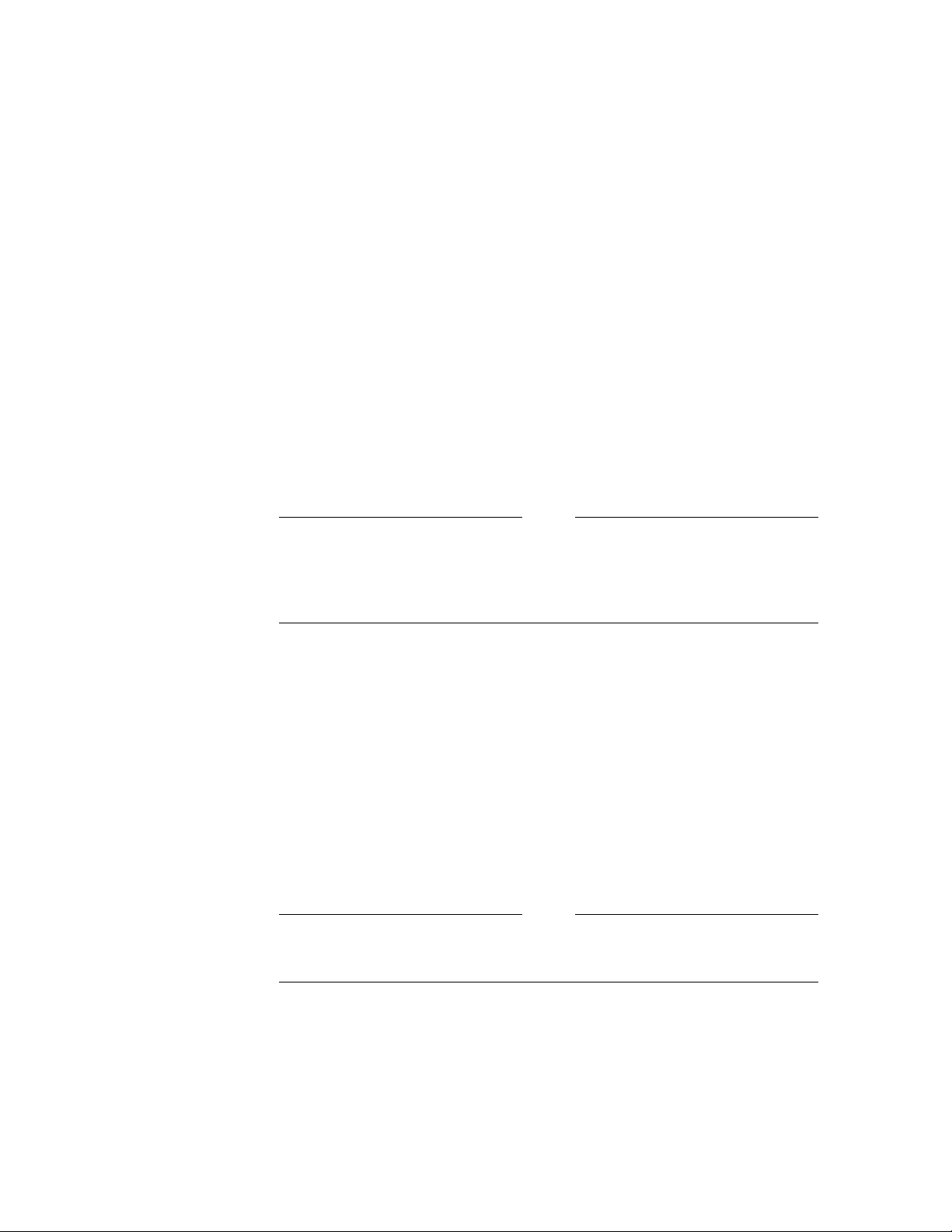
3.2 The Structure of Management Information
Normally, it is the nonleaf nodes that are registered as a subtree with the master
agent. However, leaf nodes, or even specific instances, can be registered as a
subtree.
The master agent delivers requests to the subagent that has the MIB subtree
with the longest prefix and the highest priority.
3.3 Creating a MIB Source File
Creating the MIB source file requires the following four-step process:
1. Write the ASN.1 input files, as described in Section 3.3.1.
2. Process the input files with the MIB compiler, as described in Section 3.3.2.
3. Compile and link the routines, as described in Section 3.4.
4. Include the subagent, as described in Section 3.5.
3.3.1 Writing the ASN.1 Input File
After you have assigned names and OIDs to all of the objects in the MIB, create
an ASN.1 source file using ASCII statements.
Creating a Subagent Using the eSNMP API
Note
Providing information about ASN.1 syntax and programming is beyond
the scope of this guide. For more information about ASN.1 programming,
refer to one or more of the documents on this subject provided by the
International Organization for Standardization (ISO).
Instead of creating ASN.1 files yourself, you can create .MY files from existing
ASCII files (for example, from RFCs) by using the MIB-converter facility provided
with TCP/IP Services. This facility uses a UNIX
OpenVMS as well as on appropriately configured UNIX systems. For details
about the facility, see the MIB-CONVERTER.AWK file, which is located in
the [.SNMP] subdirectory of TCPIP$EXAMPLES. Standard .MY files are also
provided for your convenience.
The custom MIB definition files have the default extension .MY.
3.3.2 Processing the Input File with the MIB Compiler
Process your ASN.1 source files with the MIB compiler using the DCL command
MIBCOMP.
Note
If you are familiar with processing on UNIX systems, you can use the
UNIX utilities
snmpi
and
mosy
. See Section 3.3.2.1 for more information.
awk
script, which runs on
The compilation process produces two template C programming modules that
are used in building the executable subagent code. When you run the compiler,
specify all the ASN.1 source files for a given subagent. Whenever any of these
source files are updated, you must repeat the compilation process.
The syntax for the MIBCOMP command is as follows:
MIBCOMP MIB-source-file "subtree" [/PREFIX=prefix-name] [/PRINT_TREE] [/SNMPV2]
Creating a Subagent Using the eSNMP API 3–5
Page 36

Creating a Subagent Using the eSNMP API
3.3 Creating a MIB Source File
The parameters and qualifiers for the MIBCOMP command are as follows:
Parameter or Qualifier Definition
MIB-source-file A comma-separated list of MIB definition files. The
subtree The text name for the root of your MIB definitions. This
/PREFIX=prefix-name The MIB compiler attaches the prefix-name string to the
/PRINT_TREE Displays the entire MIB subtree.
/SNMPV2 Specifies the use of SNMP Version 2 parsing rules.
standard extension is .MY, but you can specify any valid
OpenVMS file name. You must specify the full file name.
parameter must be enclosed in quotation marks. This name
is used in generating names for template C modules and
also for the names of the files themselves: subtree_tbl.c and
subtree_tbl.h.
beginning of all generated names.
The following is an example of processing the chess example files using the
/PRINT_TREE qualifier:
$ MIBCOMP RFC1442.MY,CHESS_MIB.MY "chess" /PRINT_TREE
Processing RFC1442.MY
Processing CHESS_MIB.MY
Dump of objects in lexical order
-- This file created by program ’snmpi -p’
ccitt 0
iso 1
internet 1.3.6.1
directory 1.3.6.1.1
mgmt 1.3.6.1.2
experimental 1.3.6.1.3
private 1.3.6.1.4
enterprises 1.3.6.1.4.1
dec 1.3.6.1.4.1.36
ema 1.3.6.1.4.1.36.2
sysobjectids 1.3.6.1.4.1.36.2.15
decosf 1.3.6.1.4.1.36.2.15.2
chess 1.3.6.1.4.1.36.2.15.2.99
chessProductID 1.3.6.1.4.1.36.2.15.2.99.1
ObjectID read-only
chessMaxGames 1.3.6.1.4.1.36.2.15.2.99.2
INTEGER read-only
chessNumGames 1.3.6.1.4.1.36.2.15.2.99.3
INTEGER read-only
gameTable 1.3.6.1.4.1.36.2.15.2.99.4
gameEntry 1.3.6.1.4.1.36.2.15.2.99.4.1
indexes: gameIndex
gameIndex
1.3.6.1.4.1.36.2.15.2.99.4.1.1
INTEGER read-write
gameDescr
1.3.6.1.4.1.36.2.15.2.99.4.1.2
DisplayString read-write
range: 0 to 255
gameNumMoves
1.3.6.1.4.1.36.2.15.2.99.4.1.3
INTEGER read-write
gameStatus
1.3.6.1.4.1.36.2.15.2.99.4.1.4
INTEGER read-write
3–6 Creating a Subagent Using the eSNMP API
Page 37

Creating a Subagent Using the eSNMP API
3.3 Creating a MIB Source File
enum: complete 1
enum: underway 2
moveTable 1.3.6.1.4.1.36.2.15.2.99.5
moveEntry 1.3.6.1.4.1.36.2.15.2.99.5.1
indexes: gameIndex moveIndex
moveIndex
1.3.6.1.4.1.36.2.15.2.99.5.1.1
INTEGER read-write
moveByWhite
1.3.6.1.4.1.36.2.15.2.99.5.1.2
DisplayString read-write
moveByBlack
1.3.6.1.4.1.36.2.15.2.99.5.1.3
DisplayString read-write
moveStatus
1.3.6.1.4.1.36.2.15.2.99.5.1.4
INTEGER read-write
security 1.3.6.1.5
snmpV2 1.3.6.1.6
snmpDomains 1.3.6.1.6.1
snmpProxys 1.3.6.1.6.2
snmpModules 1.3.6.1.6.3
joint_iso_ccitt 2
-------------------------11 objects written to chess_tbl.c
11 objects written to chess_tbl.h
enum: delete 3
range: 0 to 255
range: 0 to 255
enum: ok 1
enum: delete 2
3.3.2.1 UNIX Utilities Supplied with TCP/IP Services
For compatibility with UNIX, the
TCP/IP Services for generating the C language code that defines the object tables.
These UNIX utilities are supported on OpenVMS for compatibility with UNIXdeveloped procedures. For information about using these utilities, refer to the
Compaq Tru64 UNIX Network Programmer’s Guide.
3.3.2.2 Object Tables
The MIBCOMP command is used to generate the C language code that defines
the object tables from the MIBs. The object tables are defined in the emitted files
subtree_TBL.H and subtree_TBL.C, which are compiled into your subagent.
These modules are created by the MIBCOMP command or the UNIX utilities.
Compaq recommends that you do not edit them. If the MIBs change or if a
future version of the SNMP development utilities requires your object tables to be
rebuilt, it is easier to rebuild and recompile the files if you did not edit them.
3.3.2.3 The subtree_TBL.H Output File
The subtree_TBL.H file contains the following sections:
1. A declaration of the subtree structure
2. Index definitions for each MIB variable in the subtree
3. Enumeration definitions for MIB variables with enumerated values
4. MIB group data structure definitions
mosy
and
snmpi
utilities are provided with
5. Method routine function prototypes
The following sections describe each section of the subtree_TBL.H file.
Creating a Subagent Using the eSNMP API 3–7
Page 38

Creating a Subagent Using the eSNMP API
3.3 Creating a MIB Source File
1. Declaration Section
The first section of the subtree_TBL.H file is a declaration of the subtree
structure. The subtree is automatically initialized by code in the subtree_TBL.C
file. A pointer to this structure is passed to the
register a subtree with the master agent. All access to the object table for this
subtree is through this pointer. The declaration has the following form:
extern SUBTREE subtree_subtree;
2. Index Definitions Section
The second section of the subtree_TBL.H file contains index definitions for each
MIB variable in the subtree of the form:
#define I_mib-variable nnn
These values are unique for each MIB variable in a subtree and are the index into
the object table for this MIB variable. These values are also generally used to
differentiate between variables that are implemented in the same method routine
so they can be used in a switch operation.
3. Enumeration Definitions Section
The third section of the subtree_TBL.H file contains enumeration definitions for
those integer MIB variables that are defined with enumerated values, as follows:
esnmp_register
routine to
#define D_mib-variable_enumeration-name value
These definitions are useful because they describe the value that enumerated
integer MIB variables may take on. For example:
/* enumerations for gameEntry group */
#define D_gameStatus_complete 1
#define D_gameStatus_underway 2
#define D_gameStatus_delete 3
4. MIB Group Data Structure Definitions Section
The fourth section of the subtree_TBL.H file contains data structure definitions of
the following form:
typedef structxxx {
type mib-variable;
.
.
.
char mib-variable_mark;
.
.
.
} mib-group_type
The MIB compiler generates one of these data structures for each MIB group
in the subtree. Each structure definition contains a field representing each
MIB variable in the group. In addition to the MIB variable fields, the structure
includes a 1-byte mib-variable-mark field for each variable. You can use these for
maintaining status of a MIB variable. For example, the following is the group
structure for the chess MIB:
3–8 Creating a Subagent Using the eSNMP API
Page 39

Creating a Subagent Using the eSNMP API
3.3 Creating a MIB Source File
typedef struct _chess_type {
OID ches;
int chessMaxGames;
int chessNumGames;
char chessProductID_mark;
char chessMaxGames_mark;
char chessNumGames_mark;
} chess_type;
Although MIB group structures are provided for your use, you are not required to
use them. You can use the structure that works best with your method routines.
5. Method Routine Prototypes Section
The fifth section of the subtree_TBL.H file describes the method routine
prototypes. Each MIB group within the subtree has a method routine prototype
defined. A MIB group is a collection of MIB variables that are leaf nodes and that
share a common parent node.
There is always a function prototype for the method routine that handles the
GetNext
there is also a function prototype for the method routine that handles
operations. Pointers to these routines appear in the subtree’s object table which
is initialized in the subtree_TBL.C module. You must write method routines for
each prototype that is defined, as follows:
extern int mib-group get( METHOD *method );
extern int mib-group set( METHOD *method );
For example:
extern int chess_get( METHOD *method );
extern int chess_set( METHOD *method );
3.3.2.4 The subtree_TBL.C Output Files
The subtree_TBL.C file file contains the following sections:
1. An array of integers representing the OIDs for each MIB variable
2. An array of OBJECT structures
3. An initialized SUBTREE structure
4. Routines for allocating and freeing the
The following sections describe each section of the subtree_TBL.C file.
1. Array of Integers Section
The first section of the subtree_TBL.C file is an array of integers used to represent
the OID of each MIB variable in the subtree. For example:
, and
GetBulk
operations. If the group contains any writable variables,
mib_group_type
Set
Get
,
static unsigned int elems[] = {
1, 3, 6, 1, 4, 1, 36, 2, 15, 2, 99, /* chess */
1, 3, 6, 1, 4, 1, 36, 2, 15, 2, 99, 1, 0, /* chessProductID */
...
1, 3, 6, 1, 4, 1, 36, 2, 15, 2, 99, 5, 1, 4, 0, /* moveStatus */
};
The first line represents the root of the tree; the other lines represent specific
variables. The latter groups are all terminated by a zero, a programming
convenience in internal implementations of API routines.
Creating a Subagent Using the eSNMP API 3–9
Page 40

Creating a Subagent Using the eSNMP API
3.3 Creating a MIB Source File
2. Array of OBJECT Structures Section
The second section of the subtree_TBL.C file is an array of OBJECT structures.
Each MIB variable within the subtree has one OBJECT. The chess example
produces the following:
static OBJECT objects[] = {
{I_chessProductID ,{12, &elems[ 11]}, ESNMP_TYPE_ObjectId ,chess_get, NULL},
...
An OBJECT structure represents a MIB variable and has the following fields:
object_index
•
which identifies this variable (in the chess example,
•
oid
— The variable’s OID (points to a part of
This variable is of type OID, which is a structure containing two elements:
the number of elements in the OID and a pointer to the correct starting place
in the array of elements (
In the chess example,
indicates that:
The OID has 12 integers separated by dots in the ASCII text
representation (
The integer with index 11 in the array
•
type
— The variable’s eSNMP data type.
•
getfunc
no routine exists).
•
setfunc
no routine exists).
The master agent does not access object tables or MIB variables directly. It only
maintains a registry of subtrees. When a request for a particular MIB variable
arrives, it is processed as shown in the following steps (where the MIB variable is
mib_var
and the subtree is
— The constant I_mib-variable from the subtree_TBL.H file,
I_chessProductID
elems[ ]
elems[ ]
oid
is designated by
in the chess example).
{12, &elemens[ 11]}
"1.3.6.1.4.1.36.2.15.2.99.2"
elems[ ]
— The address of the method routine to call for
— The address of the method routine to call for
subtree_1
):
).
)
is the first element.
Get
requests (null if
Set
requests (null if
.)
. This
1. The master agent finds
in the register of subtrees. The authoritative region is determined as the
registered MIB subtree that has the longest prefix and the highest priority.
2. The master agent sends a message to the subagent that registered
3. The subagent consults its list of registered subtrees and locates
It searches the object table of
•
mib_var
• The first object lexicographically after
4. The appropriate method routine is called. If the method routine completes
successfully, the data is returned to the master agent. If the method routine
fails when doing a
fails when doing a
object table of
the table is exhausted. In either case, a response is returned.
5. If the master agent detects that
routine, it recursively tries the subtree lexicographically after
a subagent returns a value or the registry of subtrees is exhausted.
3–10 Creating a Subagent Using the eSNMP API
(for
Get
and
GetorSet
GetNext
subtree_1
subtree_1
as the authoritative region for the
mib_var
subtree_1
subtree_1
subtree_1
Set
routines)
, an error is returned. If the method routine
, the code keeps trying subsequent objects in the
until either a method routine returns successfully or
subtree_1
and locates the following:
mib_var
could not return data on a
(for
NextorBulk
routines)
Next
subtree_1
.
.
until
Page 41

Creating a Subagent Using the eSNMP API
3.3 Creating a MIB Source File
3. Initialized Subtree Structure Section
The third section of the subtree_TBL.C file is the SUBTREE structure itself. A
pointer to this structure is passed to the eSNMP library routine
to register the subtree. It is through this pointer that the library routines find
the object structures. The following is an example of the chess subtree structure:
esnmp_register
SUBTREE chess_subtree = { "chess", "1.3.6.1.4.1.36.2.15.2.99",
{ 11, &elems[0] }, objects, I_moveStatus};
The following table describes the elements of the SUBTREE structure, the
definition of each element in the header file (subtree_TBL.H)), and the element in
the chess example:
Description
The name of the subtree’s base
element.
The ASCII string representation
of the subtree’s OID. This is what
actually gets registered.
The OID structure for the base
node of the subtree. This points
back to the array of integers.
A pointer to the array of objects
in the object table. It is indexed
I_xxxx
by the
the subtree_TBL.H file.
The index of the last object in the
object_TBL file. This is used to
determine when the end of the
table has been reached.
definitions found in
Header File
Representation Example
name "chess"
dots "1.3.6.1.4.1.36.2.15.2.99"
oid 11, &elems[0] }
object_oid objects
last I_moveStatus
4. Routines Section
The final section of the subtree_TBL.C file. contains short routines for allocating
and freeing the
mib_group_type
. These are provided as a convenience and are
not a required part of the API.
3.4 Including the Routines and Building the Subagent
The MIB compiler does not generate code for implementing the method routines
for your subagent. This includes code for processing
requests as well as for generating traps. You must write this code yourself. See
the CHESS_MIB.C module for an example.
To produce executable subagent code, follow these steps:
1. Compile the C modules generated by the MIB compiler, along with your
implementation code. Use a command in the following format (derived from
the sample provided for building the chess example in TCPIP$BUILD_
CHESS.COM):
$ CC /INCLUDE=TCPIP$SNMP /PREFIX=ALL /STANDARD=VAX CHESS_METHOD.C, _$ CHESS_MIB.C, CHESS_TBL.C
get,set
, and other SNMP
Creating a Subagent Using the eSNMP API 3–11
Page 42
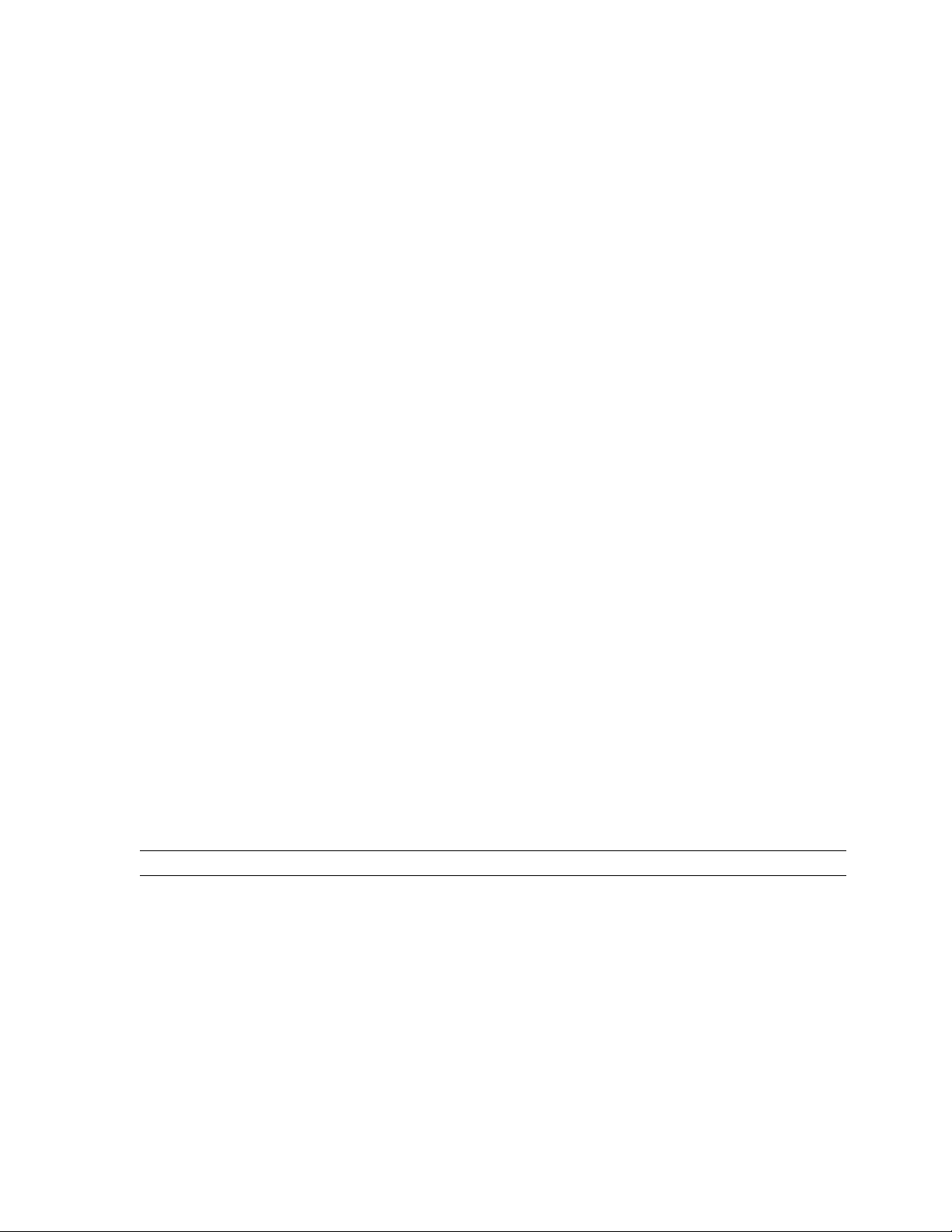
Creating a Subagent Using the eSNMP API
3.4 Including the Routines and Building the Subagent
Depending on the version of the Compaq C compiler you are using, you might
see warnings that you can ignore. Portions of these warnings are as follows:
%CC-I-SIGNEDKNOWN In this declaration, DEC C recognizes the ANSI
%CC-I-INTRINSICINT In this statement, the return type for intrinsic
2. Link the object modules using a command and options in the following format
(derived from the chess example):
$ LINK SYS$INPUT/OPTIONS
CHESS_METHOD.OBJ
CHESS_MIB.OBJ
CHESS_TBL.OBJ
SYS$SHARE:TCPIP$ESNMP_SHR.EXE/SHARE
To link with the eSNMP object library, enter the following command:
$ LINK SYS$INPUT/OPTIONS
CHESS_METHOD.OBJ
CHESS_MIB.OBJ
CHESS_TBL.OBJ
TCPIP$SNMP:TCPIP$ESNMP.OLB/LIBRARY
TCPIP$LIBRARY:TCPIP$LIB.OLB/LIBRARY
Alternatively, you can link your subagent with the eSNMP API shareable
image (TCPIP$ESNMP_SHR.EXE). The resulting executable image is smaller
and can be run without relinking against any future versions of the shareable
image. To link the example object with the shareable image, enter the
following command:
keyword "signed". This differs from the VAX C behavior.
"strlen" is being changed from "size_t" to "int".
$ LINK SYS$INPUT/OPTIONS
CHESS_METHOD.OBJ
CHESS_MIB.OBJ
CHESS_TBL.OBJ
SYS$SHARE:TCPIP$ESNMP_SHR.EXE/SHARE
3.5 Including Extension Subagents in the Startup and Shutdown Procedures
You can add your custom subagents to the SNMP startup and shutdown
procedures by editing the following files:
File Name Edit Required
TCPIP$EXTENSION_MIB_STARTUP.COM Edit the example lines to include an INSTALL
TCPIP$EXTENSION_MIB_RUN.COM Edit the example lines to include a RUN command
CREATE command for custom images that need to
be installed, possibly with privileges. Remove extra
example lines, and adjust the GOTO statement.
for custom images. Remove extra example lines, and
adjust the GOTO statement.
3–12 Creating a Subagent Using the eSNMP API
Page 43

Creating a Subagent Using the eSNMP API
3.5 Including Extension Subagents in the Startup and Shutdown Procedures
File Name Edit Required
TCPIP$EXTENSION_MIB_SHUTDOWN.COM Edit the example lines to:
• Include symbols for the detached processes that
are running custom images. Use the same process
names specified in TCPIP$EXTENSION_MIB_
RUN.COM.
• Modify the IF and THEN statements to include
the new symbols.
• Include an INSTALL DELETE command for
images installed in TCPIP$EXTENSION_MIB_
STARTUP.COM.
• Remove extra example lines, and adjust the GOTO
statement.
Creating a Subagent Using the eSNMP API 3–13
Page 44

Page 45
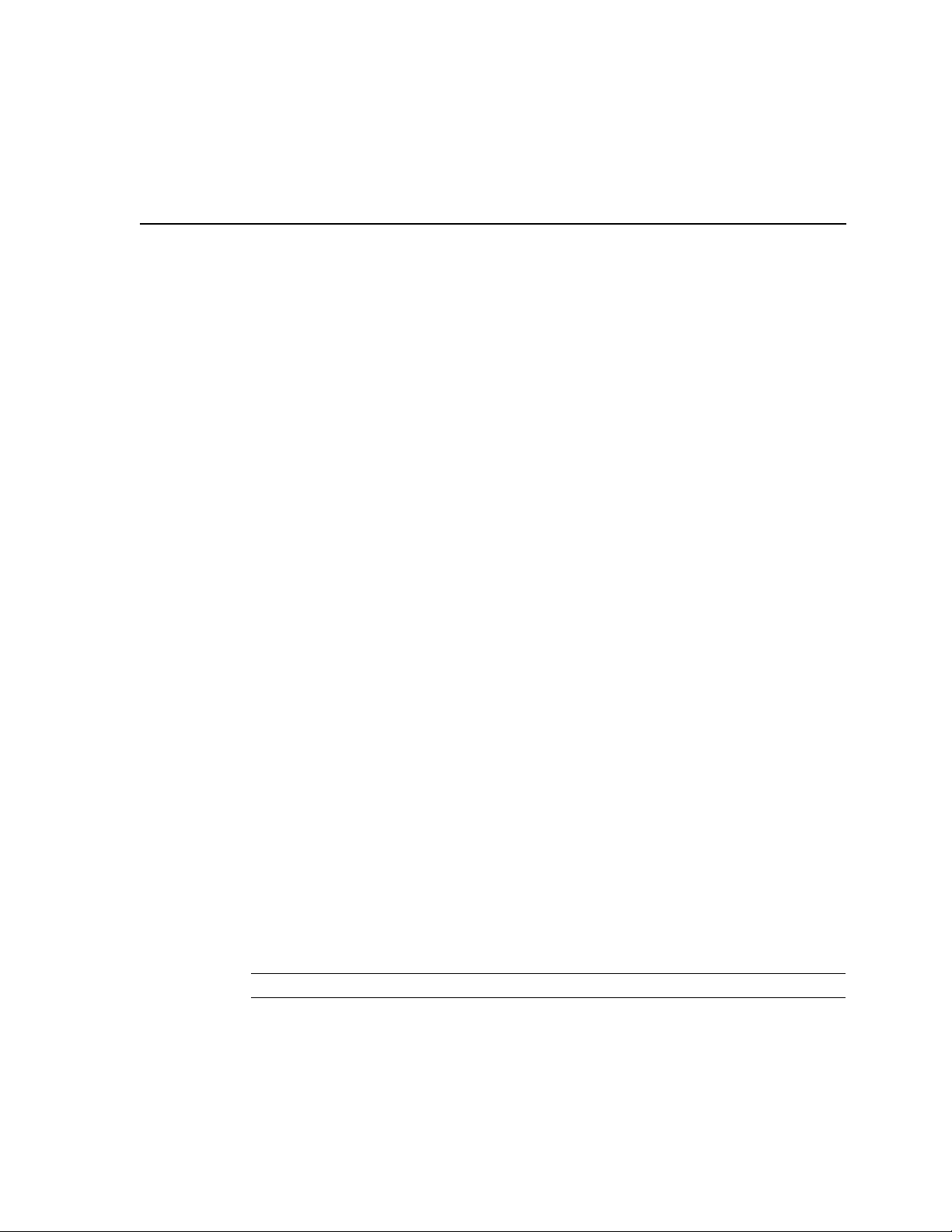
TCP/IP Services includes the following programs, which are useful for testing
applications and for analyzing SNMP problems:
• TCPIP$SNMP_REQUEST (MIB browser) (Section 4.1)
• TCPIP$SNMP_TRPSND (trap sender) (Section 4.2)
• TCPIP$SNMP_TRPRCV (trap receiver) (Section 4.2)
These programs can be invoked by commands that are defined by the
SYS$STARTUP:TCPIP$DEFINE_COMMANDS.COM command procedure.
This chapter describes how to use the supplied SNMP utilities.
4.1 Using the MIB Browser
4
Using the SNMP Utilities
TCP/IP Services provides the
client to handle single SNMP requests for reading and writing to a MIB. The
browser sends SNMP Version 1 and SNMP Version 2 request PDUs to an agent
and displays the agent’s response.
To run the MIB browser, follow these steps:
1. Define a foreign command for the program:
$ snmp_request == "$SYS$SYSTEM:TCPIP$SNMP_REQUEST"
Alternatively, you can run the SYS$MANAGER:TCPIP$DEFINE_
COMMANDS.COM procedure to define all the foreign commands available
with TCP/IP Services.
2. Enter the command using the following format.
snmp_request agent "community" request_type [flags] variable [data-type value]
Section 4.1.1 describes the parameters. Section 4.1.2 describes the flags.
snmp_request
MIB browser that acts as a simple
4.1.1 MIB Browser Parameters
Table 4–1 describes the
Table 4–1 snmp_request Command Parameters
Parameter Function
agent
snmp_request
The host name or IP address (in dot notation) of the managed node to
query.
If you specify 0, 0.0.0.0., 127.0.0.1, or ‘‘localhost,’’ the server on the
browser’s host is queried.
parameters.
(continued on next page)
Using the SNMP Utilities 4–1
Page 46
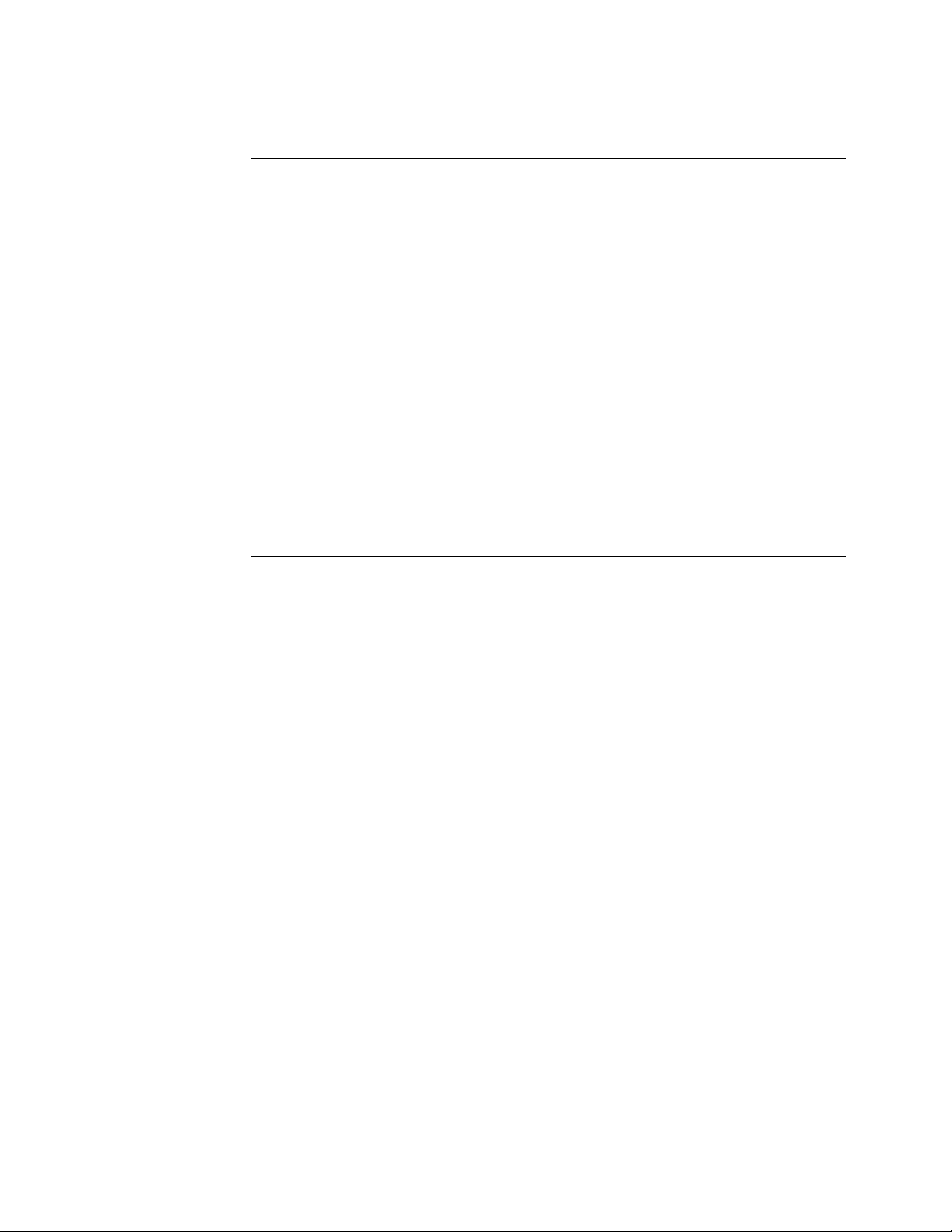
Using the SNMP Utilities
4.1 Using the MIB Browser
Table 4–1 (Cont.) snmp_request Command Parameters
Parameter Function
"community"
request-type
variable
data-type
value
For
Set
requests, you can specify more than one group of the following:
•
variable-name
•
data-type
The community string to be used in the query. This parameter is case
sensitive. Typically, agents are configured to permit read access to
the community string "public". For accurate interpretation, be sure to
enclose the name in quotation marks (" "). Note that if you do not use
quotation marks, the name is changed to lowercase.
PDU type to send. Can be one of the following SNMP requests:
Get
GetNext
GetBulk
Set
An object identifier (OID) in ASN.1 notation that is associated with
an object in a MIB. For example:
$ snmp_request host1 "public" getnext -d 1.3.6.1.6.3.1.1.6
Data type of the value. This parameter can be specified for
requests. The data types are described in Section 4.1.3.
The value to which to set the contents of the OID. This parameter is
used for
set
Sends a Get-Request PDU.
Sends a GetNext-Request PDU.
Sends a GetBulk-Request PDU (SNMP Version 2
only).
Sends a Set-Request PDU.
Set
requests.
•
value
For other requests, you can specify more than one variable name, except when
you specify the-lor-tflag; these flags are valid only with a
request, for which only one OID is permitted.
4.1.2 MIB Browser Flags
Flags are specified in UNIX format.
Because flags and data types are case sensitive, you should always enter them in
the case that is specified. If a letter or value is specified as uppercase, you must
enclose it in quotation marks. In general, if you use uppercase letters where
lowercase is specified, the results are unpredictable. For example, the flag
functions correctly but the flag
must be lowercase.
If you do not specify a flag, or if you specify an invalid flag, a usage message is
displayed. You must place the flags after the
Table 4–2 describes the flags for the
"-V2c"
does not, because the flag character (v)
snmp_request
request-type
command.
parameter.
GetNextorGetBulk
"-v2C"
4–2 Using the SNMP Utilities
Page 47

Table 4–2 Flags for the snmp_request Command
Flag Description
Using the SNMP Utilities
4.1 Using the MIB Browser
-d
-i max_ignores
Specifies hexadecimal dump mode. Before displaying a return value, displays
a hexadecimal dump of SNMP packets sent and received. For example:
$ snmp_request host1 "public" getnext -d -v 2c 1.3.6.1.6.3.1.1.6
Sent:
30290201 01040670 75626C69 63A11C02 0).....public...
047BE9C1 BD020100 02010030 0E300C06 .{.........0.0..
082B0601 06030101 060500 .+.........
Received:
30820033 02010104 06707562 6C6963A2 0..3.....public.
2602047B E9C1BD02 01000201 00308200 &..{.........0..
16308200 12060A2B 06010603 01010601 .0.....+........
00020478 D917FC ...x...
1.3.6.1.6.3.1.1.6.1.0 = 2027493372
Specifies the number of times the MIB browser listens for a reply packet
to a request if it receives an invalid packet (caused by an invalid packet
identifier, version, or SNMP version and command combination). Specify a
positive integer for the value (max_ignores). If you specify a negative value,
it will be converted to an unsigned positive integer. If you specify 0, no
retries are attempted.
If, after an invalid reply packet is received, a valid reply packet is received,
the ignore counter is reset to the value of max_ignores.
If a timeout occurs after an invalid packet is received, the packet is resent,
the resend counter is decremented, and the ignore counter is reset to the
value of max_ignores.
-i
You cannot use the
to automatically increment the input OID and continue querying a server
after a general SNMP error has occurred, as may happen with a faulty
server. In this case, the query is terminated even though the end of the MIB
selection has not been reached. You must manually increment the input OID
to skip the error and continue with the query.
flag when you perform a query with the-lor-tflags
(continued on next page)
Using the SNMP Utilities 4–3
Page 48

Using the SNMP Utilities
4.1 Using the MIB Browser
Table 4–2 (Cont.) Flags for the snmp_request Command
Flag Description
-l
Specifies loop mode. Note that this flag is the letter l, not the number 1.
Valid only if
0, and flag
Causes the master agent to traverse all the MIBs registered with the master
agent, starting at the first OID after the one specified in the command.
(Note that you can specify only one
received one at a time, and for each one, the OID returned by the master
agent is used in a subsequent request. Corresponds to the behavior of
standard
The MIB browser reads and displays responses, and issues requests until
the master agent has no more data, times out, or you press Ctrl/Y or Ctrl/C.
If specified with the
values are ignored, and the behavior is identical to that of
When the last OID handled by the master agent is reached, you receive a
response similar to the following for a query on OID 1.3.6.1.6.3.1.1.6.1 using
SNMP Version 1:
request-typeisGetNextorGetBulk
m
is set to a number greater than 0).
variable-name
mibwalk
programs.
GetBulk
request, the-nand-mflags and associated
(where flagnis set to
[OID].) Responses are
GetNext
.
1.3.6.1.6.3.1.1.6.1.0 = 693056825
- no such name - returned for variable 1
For a query using SNMP Version 2, the example response is:
1.3.6.1.6.3.1.1.6.1.0 = 693056825
1.3.6.1.6.3.1.1.6.1.0 = - end of mib view -
These examples assume that:
• OID 1.3.6.1.6.3.1.1.6.1.0 is the last OID supported on the target host.
• The target host is running an SNMP Version 2 agent.
-m max_repetitions
-n non_repeaters
-p port
-r max_retries
The statement
the master agent.
Specifies the number of repetitions requested for repeating variables.
Applies only to the
Note that the resulting display can be confusing because the results for the
repeater OIDs are interleaved. That is, the OIDs are displayed in alternate
progression for faster memory throughput. If you specify
specifying both the
Specifies the number of variables for which no repetition is requested.
Applies only to the
specifying both the
Specifies the port where the request is to be sent. If not specified, the
request is sent to well-known SNMP port 161.
Specifies the number of times the MIB browser resends a request packet
if it times out before receiving a reply. Specify a positive integer for the
value (max_retries). If you specify a negative value, it will be converted to an
unsigned positive integer. If you specify 0, no retries are tried.
If, after a timeout and a resend, a reply packet is received, the resend
counter is reset. After another timeout, the specified number of max_retries
is sent.
end of mib view
GetBulk
-m
GetBulk
-m
and
and-nflags, the results are unpredictable.
request. If you specify
and-nflags, the results are unpredictable.
refers to OIDs for all MIBs registered with
GetNext
requests.
GetBulk
GetBulk
(continued on next page)
without
without
4–4 Using the SNMP Utilities
Page 49

Table 4–2 (Cont.) Flags for the snmp_request Command
Flag Description
Using the SNMP Utilities
4.1 Using the MIB Browser
-s sleep_interval
-t
-v version
-w max_wait
Specifies the number of seconds between iterations of sending a request
(for the
1 second. This flag is ignored if neither the
specified.
The
might be necessary when a server agent is starting up.
Specifies tree mode. Valid only if
(where flagnis set to 0 and flagmis set to a number greater than 0).
Similar to the
subtree with the
responses and issues requests until the agent has no more data for the
specified subtree, times out, or is interrupted by a user.
Specifies the SNMP version to use for sending the PDU. The versions are:
2cor1
space (
If
If you specify
subagent, it is unlikely to respond.
Specifies the maximum seconds the
reply before timing out. Cannot be 0. The default is 3.
-r
-s
flag is useful for specifying a time to wait between resends, which
(default). Not case sensitive. You can specify the flag without a
-v2c
request_typeisgetbulk
The-i,-r, and-sflags apply to individual queries. If you specify the-lor
flags also, the values for the-i,-r, and-sflags are applied to each iteration.
4.1.3 MIB Browser Data Types
The
snmp_request
Table 4–3. These values apply to
and
flag) and listening for a reply (for the-i) flag. The default is
-r
flag nor the-iflag are
request-typeisGetNextorGetBulk
-l
flag. Directs the agent to perform a MIB walk for the
variable_name
and
-v1
).
-v 2c
to send a message to an SNMP Version 1 agent or
snmp_trapsnd
Set
as its root. The program reads and prints
, the version defaults to SNMP Version 2.
snmp_request
program waits for a
commands support the data types listed in
requests only.
-t
Table 4–3 Data Types for the snmp_request and snmp_trapsnd Commands
Data Type Value
Counter
Counter64
Display string
Gauge
Integer
IP address
NULL
Object identifier
Octet
Opaque string
Time ticks
1
For support of trap sender program (TCPIP$SNMP_TRAPSND.EXE) only. Properly defined, MIB
variables of type Counter64 are not writable.
1
-c
-l
-D
-g
-i
-a
-N
-d
-o
-q
-t
Using the SNMP Utilities 4–5
Page 50
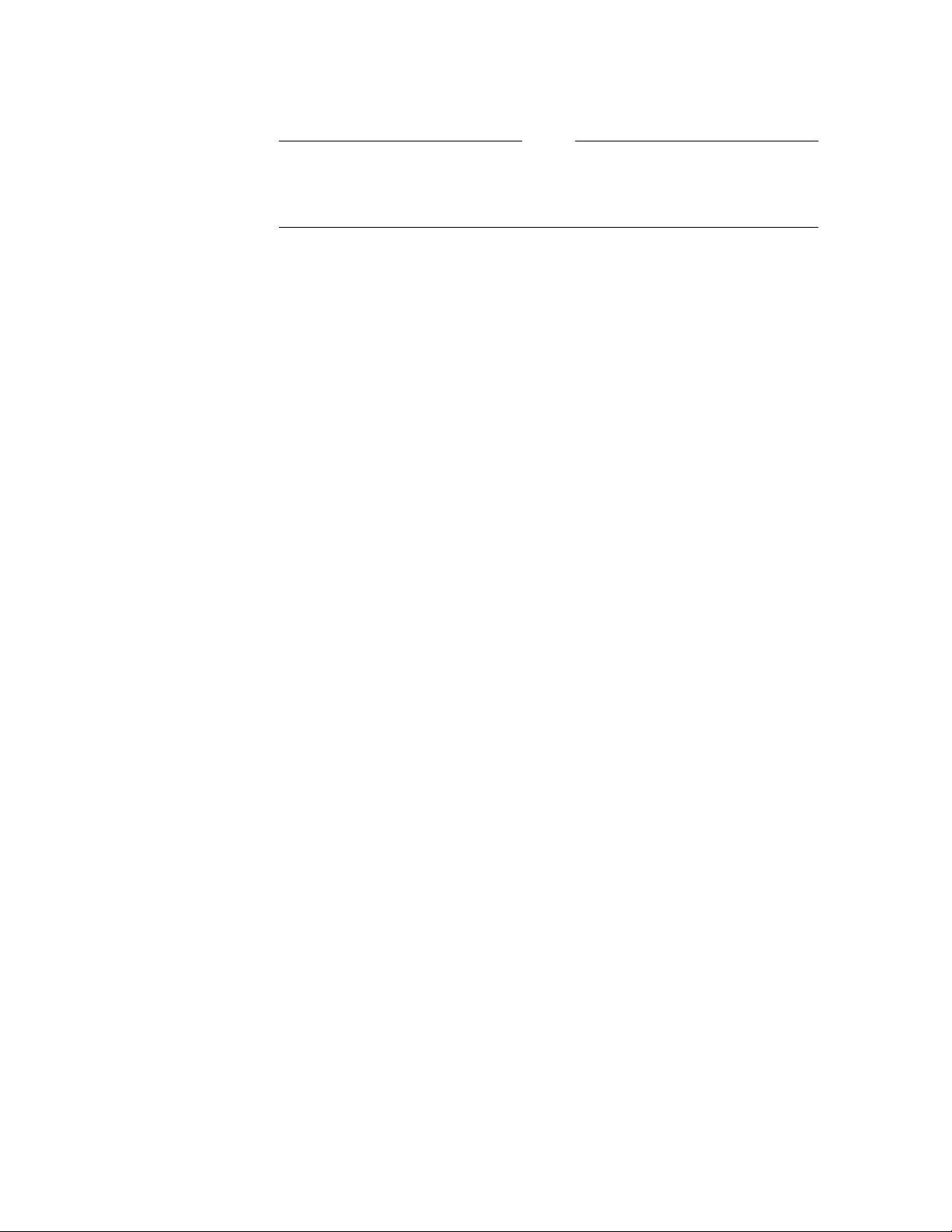
Using the SNMP Utilities
4.1 Using the MIB Browser
Except for-l(Counter64), the data types are case sensitive. To preserve
uppercase for display strings and NULL, enclose the value in double
quotation marks. For example, ‘‘–D’’ or ‘‘–N’’.
On OpenVMS Alpha systems, you must specify the value of the-ldata type as a
64-bit integer. For example:
$ snmp_trapsnd 0.0 mynode 6 33 100 -h mynode -v2c _$ 1.3.6.1.2.1.1.4.0 "l" 1311768467294899695
On OpenVMS VAX systems, you must specify the value of the-ldata type as a
16-digit hexadecimal value. For example:
$ snmp_trapsnd 0.0 mynode 6 33 100 -h mynode -v2c _$ 1.3.6.1.2.1.1.4.0 "l" 0x1234567890ABCDEF
Note that alphabetic characters are not case sensitive when used with the-ldata
type.
For more information about the data types, see RFCs 1155 and 1902.
Note
4.1.4 Command Examples for snmp_request
This section presents several examples of using the
following
• The valid host name is
• The
• The
• The
• The command responses have been edited for readability.
Examples
1. The following example shows how to retrieve the value of the MIB II variable
snmp_request
command examples:
marley.dec.com
"public"
"address_list"
the host on which the
location
TCPIP> SET CONFIGURATION SNMP _TCPIP> /LOCATION=(FIRST="Falcon Building",SECOND="Los Angeles, CA")
sysDescr.0 (1.3.6.1.2.1.1.1.0)
(
variable_name
OID is returned by the subagent code that resides in the master agent.
$ snmp_request marley.dec.com "public" get 1.3.6.1.2.1.1.1.0
1.3.6.1.2.1.1.1.0 = marley.dec.com AlphaServer 2100 4/200 OpenVMS
V7.1 Digital TCP/IP Services for OpenVMS
community is type Read, address 0.0.0.0.
community is type Read and Write, with write access for
snmp_request
has been specified as shown in the following command:
. The request is successful because the OID
) provided in the command line exists and is readable. This
snmp_request
.
program is running.
utility. In the
2. The following example shows how to retrieve two MIB II variables. This
example is identical to the previous example, except that two OID values are
input and two returned: instance 1 of
that the first value comes from the MIB II subagent (TCPIP$OS_MIBS) and
the second comes from the Host Resources MIB subagent (TCPIP$HR_MIB).
4–6 Using the SNMP Utilities
ifDescr
and
hrSystemUptime
. Note
Page 51

Using the SNMP Utilities
4.1 Using the MIB Browser
$ snmp_request marley.dec.com "public" get 1.3.6.1.2.1.2.2.1.2.1 _$ 1.3.6.1.2.1.25.1.1.0
1.3.6.1.2.1.2.2.1.2.1 = LO IP Interface: LO0, OpenVMS Adapter: <none>,
Loopback Port
1.3.6.1.2.1.25.1.1.0 = 6024942 = 0 d 16:44:9
3. The following example shows how to retrieve the next MIB II variable. This
is similar to the command in example 1, except that a
issued and
$ snmp_request marley.dec.com "public" getnext 1.3.6.1.2.1.1.1.0
1.3.6.1.2.1.1.2.0 = 1.3.6.1.4.1.36.2.15.13.7.1
sysObjectID.0
(1.3.6.1.2.1.1.2.0) is returned.
GetNext
request is
4. The following example shows how to use the SNMP Version 2
request to retrieve the MIB II variables
sysDescr.0
ifDescr
prefix 1.3.6.1.2.1.2.2.1.3).
$ snmp_request marley.dec.com "public" getbulk -n 2 -m 3 _$ 1.3.6.1.2.1.1.1 1.3.6.1.2.1.1.2 _$ 1.3.6.1.2.1.2.2.1.1 1.3.6.1.2.1.2.2.1.2 1.3.6.1.2.1.2.2.1.3
Warning: using version SNMPv2 for getbulk command.
1.3.6.1.2.1.1.1.0 = marley.dec.com AlphaStation 255/300
OpenVMS V7.1 Digital TCP/IP Services for OpenVMS
1.3.6.1.2.1.1.2.0 = 1.3.6.1.4.1.36.2.15.13.7.1
1.3.6.1.2.1.2.2.1.1.1 = 1
1.3.6.1.2.1.2.2.1.2.1 = LO IP Interface: LO0, OpenVMS Adapter: <none>,
Loopback Port
1.3.6.1.2.1.2.2.1.3.1 = 24
1.3.6.1.2.1.2.2.1.1.3 = 3
1.3.6.1.2.1.2.2.1.2.3 = WE IP Interface: WE0, OpenVMS Adapter: EWA0:,
PCI bus Ethernet Adapter
1.3.6.1.2.1.2.2.1.3.3 = 6
1.3.6.1.2.1.2.2.1.1.4 = 4
1.3.6.1.2.1.2.2.1.2.4 = WF IP Interface: WF0, OpenVMS Adapter: FWA0:,
DEFPA PCI bus FDDI Adapter
1.3.6.1.2.1.2.2.1.3.4 = 15
5. The following example shows how to use the
(loop) flag to retrieve all OIDs starting at the first instance after the OID
input and finishing at the end of the MIB view. Note that if an SNMP
Version 2 agent is the server, the results using
general, SNMP Version 1 agents do not support
(1.3.6.1.2.1.1.2.0), and for the first three interfaces, the values of
(OIDs with the prefix 1.3.6.1.2.1.2.2.1.2) and
sysUpTime.0
(1.3.6.1.2.1.1.1.0) and
ifType
GetNext
getbulk
getbulk
request with the
are identical (in
GetBulk
(OIDs with the
requests).
-l
$ snmp_request marley.dec.com "public" getnext -l 1.3.6.1.2.1.1.1.0
1.3.6.1.2.1.1.2.0 = 1.3.6.1.4.1.36.2.15.13.7.1
1.3.6.1.2.1.1.3.0 = 1280260 = 0 d 3:33:22
1.3.6.1.2.1.1.4.0 = Sam Spade
1.3.6.1.2.1.1.5.0 = marley.dec.com
1.3.6.1.2.1.1.6.0 = Falcon BuildingLos Angeles, CA
1.3.6.1.2.1.1.7.0 = 72
1.3.6.1.2.1.1.8.0 = 0 = 0 d 0:0:0
.
.
.
1.3.6.1.2.1.25.5.1.1.2.294 = 560
1.3.6.1.2.1.25.5.1.1.2.295 = 472
1.3.6.1.6.3.1.1.6.1.0 = 1296505215
- no such name - returned for variable 1
Using the SNMP Utilities 4–7
Page 52

Using the SNMP Utilities
4.1 Using the MIB Browser
6. The following example uses the same command as in example 5, but it
specifies the-tflag instead of the-lflag. Only OIDs with the prefix
matching the input OID are returned. Note that as with other
request examples, the value for the input OID is not returned. If an SNMP
Version 2 agent is the server, the results using
$ snmp_request marley.dec.com "public" getnext -t 1.3.6.1.2.1.1
1.3.6.1.2.1.1.2.0 = 1.3.6.1.4.1.36.2.15.13.7.1
1.3.6.1.2.1.1.3.0 = 1302232 = 0 d 3:37:2
1.3.6.1.2.1.1.4.0 = Sam Spade
1.3.6.1.2.1.1.5.0 = marley.dec.com
1.3.6.1.2.1.1.6.0 = Falcon BuildingLos Angeles, CA
1.3.6.1.2.1.1.7.0 = 72
1.3.6.1.2.1.1.8.0 = 0 = 0 d 0:0:0
1.3.6.1.2.1.1.9.1.2.1 = 1.3.6.1.4.1.36.15.3.3.1.1
1.3.6.1.2.1.1.9.1.2.2 = 1.3.6.1.4.1.36.15.3.3.1.2
1.3.6.1.2.1.1.9.1.3.1 = Base o/s agent (OS_MIBS) capabilities
1.3.6.1.2.1.1.9.1.3.2 = Base o/s agent (HR_MIB) capabilities
1.3.6.1.2.1.1.9.1.4.1 = 0 = 0 d 0:0:0
1.3.6.1.2.1.1.9.1.4.2 = 0 = 0 d 0:0:0
getbulk
getnext
are identical.
7. The following example shows how to send a
because the command line specifies the correct type for the variable, and all
the conditions for enabling
$ snmp_request marley.dec.com "address_list" _$ set 1.3.6.1.2.1.1.4.0 "D" "Richard Blaine"
1.3.6.1.2.1.1.4.0 = Richard Blaine
8. The following example shows how to display the contents of packets that
are sent and received. Note that only the SNMP-specific portion of the UDP
packets is displayed.
$ snmp_request marley.dec.com "public" get -d 1.3.6.1.2.1.1.4.0
Sent:
3082002D 02010004 06707562 6C6963A0 0..-.....public.
2002047B E9C1BD02 01000201 00308200 ..{.........0..
10308200 0C06082B 06010201 01040005 .0.....+........
00 .
Received:
3082003B 02010004 06707562 6C6963A2 0..;.....public.
2E02047B E9C1BD02 01000201 00308200 ...{.........0..
1E308200 1A06082B 06010201 01040004 .0.....+........
0E526963 68617264 20426C61 696E65 .Richard Blaine
1.3.6.1.2.1.1.4.0 = Richard Blaine
Set
requests are met on the server.
Set
request. The request succeeds
4.2 Using the Trap Sender and Trap Receiver Programs
TCP/IP Services provides the following programs that allow you to set up a
simple client on your system to send and receive trap messages:
•
snmp_trapsnd
Sends SNMP Version 1 and SNMP Version 2 trap messages. Use only for
testing or to send significant state changes that occur on the managed node.
snmp_traprcv
•
Listens for SNMP trap messages and displays any it receives.
4–8 Using the SNMP Utilities
(TCPIP$SNMP_TRAPSND.EXE)
(TCPIP$SNMP_TRAPRCV.EXE)
Page 53

4.2 Using the Trap Sender and Trap Receiver Programs
By default, these programs use UDP port 162. However, you can specify another
port with the-pflag or set up an SNMP-trap service that specifies the port you
want to use. Note, however, that the use of UDP port 162 is coded into standard
MIBs.
Both programs support the use of the UDP (default) and TCP transports.
However, the standard TCP/IP subagents and the Chess example use UDP
only. Therefore, if you specify the
command, the program uses TCP to process traps only from the trap sender
program or from a user application written to use TCP.
The following sections explain how to enter commands for both programs.
Because flags and data types are case sensitive, you should always enter them in
the case that is specified. If a letter or value is specified as uppercase, you must
enclose it in quotation marks. In general, if you use uppercase letters where
lowercase is specified, the results are unpredictable. For example, flag
functions correctly but flag
be lowercase.
"-V2c"
-tcp
flag when you enter the
does not, because the flag character (v) must
4.2.1 Entering Commands for the Trap Sender Program
The trap sender program lets you send SNMP Version 1 and SNMP Version 2
trap messages. You should use this program only when you want to test the
client or when significant state changes occur on the managed node.
Using the SNMP Utilities
snmp_traprcv
"-v2C"
The trap sender program encodes an SNMP Version 1 trap PDU (see RFCs 1155,
1156, 1157, and 1215) or an SNMP Version 2 trap PDU (see RFCs 1905 and 1908)
into an SNMP message and sends it to the specified hosts. You use parameters
and flags to specify the data fields in the trap PDU.
Traps are uniquely identified in the PDU:
• SNMP Version 1 is identified by a combination of parameters.
• SNMP Version 2 is identified by the value of
To run the trap sender program, do the following:
1. Define a foreign command for the program:
$ snmp_trapsnd == "$SYS$SYSTEM:TCPIP$SNMP_TRAPSND"
Alternatively, you can run the SYS$MANAGER:TCPIP$DEFINE_
COMMANDS.COM procedure to define all the foreign commands available
with TCP/IP Services.
2. Enter a command using the following format:
snmp_trapsnd enterprise agent generic-trap specific-trap timeticks
[-v version] [-c community] [-d] [-h host] [-p port] [-tcp]
[variable_name [data-type value]]
4.2.1.1 Trap Sender Parameters
Table 4–4 describes the
but you can specify zero, as appropriate.
snmp_trapsnd
parameters. Each parameter is required,
snmpTrapOID
.
Using the SNMP Utilities 4–9
Page 54

Using the SNMP Utilities
4.2 Using the Trap Sender and Trap Receiver Programs
Table 4–4 Parameters for the snmp_trapsnd Command
Parameter Description
enterprise
agent
generic-trap
For SNMP Version 1, specifies the enterprise object identifier (OID) on whose
behalf the trap is being sent. For example, 1.3.6.1.4.1.1. If you specify 0 or 0.0,
the null OID (0.0) is sent. Make sure that any OID you specify conforms to the
OID rules.
-v2c
For SNMP Version 2, when specified with the
snmpTrapOID.0
For SNMP Version 1 traps. Specifies the host name or IP address of the entity on
whose behalf the trap is being generated. You can specify the name
is the same as specifying 0, 0.0, 0.0.0, or 0.0.0.0. In these cases, the address
0.0.0.0 is sent as the agent address in the SNMP Version 1 trap PDU.
-v2c
If the
For SNMP Version 1, specifies the generic trap identifier in the form of a number.
Must be one of the following values:
SNMP Version 1
Value Object
.
flag is specified, this parameter is ignored.
flag, represents the value of
local
, which
0 coldStart
1 warmStart
2 linkDown
3 linkUp
4 authenticationFailure
5 egpNeighborLoss
6 enterpriseSpecific
For SNMP Version 2, when the
contain a valid OID or 0 as the value of
specific-trap
timeticks
variable_name |
data-type value
For SNMP Version 1, specifies the enterprise-specific trap number. A numeric
value greater than 0 must be present but is ignored if the
generic-trap
if
Specifies the timestamp value associated with the generation of the trap
message. The timestamp value is the current time in units of TIMETICKS
(1/100 of a second) since the sending SNMP entity started. A value of 0 causes
snmp_trapsnd
system was last booted.
Specifies a list of MIB variables to be included in the trap message. For a list of
supported values, including a value for the
is a value other than 6 (
to send the time in hundredths of a second since the operating
4.2.1.2 Trap Sender Flags
Table 4–5 describes the
snmp_trapsnd
Table 4–5 Flags for the snmp_trapsnd Command
Flag Description
-c community
-d
Specifies a community string to be used when sending the trap. The default is
public.
Displays a hexadecimal dump of the encoded packet.
-v2c
flag is specified, this parameter must
snmpTrapOID
.
-v2c
enterpriseSpecific
Counter64
flags.
data type, see Table 4–3.
(continued on next page)
flag is present or
).
4–10 Using the SNMP Utilities
Page 55

4.2 Using the Trap Sender and Trap Receiver Programs
Table 4–5 (Cont.) Flags for the snmp_trapsnd Command
Flag Description
Using the SNMP Utilities
-h host
-p port
-tcp
Specifies the host name or IP address (in ASN.1 dot notation format) of the
destination host to receive the trap message. The default is
(127.0.0.1).
Specifies a port number on the destination host where the message is to be sent.
The default is UDP 162.
Specifies that the TCP transport be used instead of the default UDP transport.
If a connection cannot be established, the program displays the warning
connect - : connection refused
-v version
4.2.1.3 Trap Sender Examples
In the following
• The first line is the
• The remainder is the display received when running the trap receiver
1. The following example generates a trap that originated on the
Specifies the SNMP version to use for sending the PDU. The valid versions are
or1(default). You can specify the flag and value without including a space (for
example,
program (
(specified by the
Version 1). The
the local host.
$ snmp_trapsnd 0.0 local 0 0 0
Message received from 127.0.0.1
SNMPv1-Trap-PDU:
community - 7075626C 6963 public
enterprise - 0.0
agent address - 0.0.0.0
trap type - Cold Start (0)
timeticks - 51938978
snmp_traprcv
-v2c
and
-v1
).
snmp_trapsnd
command examples:
snmp_trapsnd
) without flags included.
agent
-h host
parameter) using the default SNMP version (SNMP
parameter is not specified, so the trap will be sent to
localhost
.
2c
command.
localhost
2. The following example generates the same trap as in example 1, except that
it specifies the use of SNMP Version 2.
$ snmp_trapsnd 0.0 local 0 0 0 "-v2c"
Message received from 127.0.0.1
SNMPv2-Trap-PDU:
community - 7075626C 6963 public
sysUpTime.0 - 51938968 = 6 d 0:16:29
snmpTrapOID.0 - 0.0
3. The following example sends values to the node
name
special
$ snmp_trapsnd 1.2.3 marley.dec.com 6 33 100 -c special -h mynode
Message received from 16.20.208.68
SNMPv1-Trap-PDU:
community - 73706563 69616c special
.
mynode
with the community
Using the SNMP Utilities 4–11
Page 56

Using the SNMP Utilities
4.2 Using the Trap Sender and Trap Receiver Programs
enterprise - 1.2.3
agent address - 6.20.208.53
trap type - Enterprise-specific (6)
enterprise-specific value - (33)
timeticks - 100
4.2.2 Entering Commands for the Trap Receiver Program
The trap receiver program lets you listen for, receive, and display SNMP trap
messages. Until interrupted, the program continues to listen on the specified
port.
If you enter commands using the default port number or another privileged port
number, you must run the program from a privileged account.
To run the trap receiver program, do the following:
1. Define a foreign command for the program:
$ snmp_traprcv == "$SYS$SYSTEM:TCPIP$SNMP_TRAPRCV"
Alternatively, you can run SYS$MANAGER:TCPIP$DEFINE_
COMMANDS.COM to define all the foreign commands available with TCP/IP
Services.
2. Enter a command using the following format:
snmp_traprcv [-d] [-tcp] [-p port]
4.2.2.1 Trap Receiver Flags
Table 4–6 describes the
Table 4–6 snmp_traprcv Command Flags
Flag Description
-d
-p port
-tcp
4.2.2.2 Setting Up an SNMP Trap Service
To set up an SNMP trap service for use with the trap receiver program, enter a
management command in the following format:
SET SERVICE SNMP-TRAP /PROTOCOL=UDP /USER_NAME=TCPIP$SNMP
/PROCESS_NAME=TCPIP$SNMP-TRAP /FILE=TCPIP$SYSTEM:TCPIP$SNMP-TRAP.COM
In this command, port 170 is used as an alternative for port 162, and traps that
are received on port 162 are ignored.
If you omit the /PROTOCOL qualifier or you use /PROTOCOL=TCP, the service
uses the TCP transport. In this case, when you enter a command to run the trap
receiver program, you must include the
Displays a hexadecimal and formatted dump of the received packet.
Specifies the port number on the local host on which to listen for trap
messages. The default is 162.
Listens on the TCP port instead of the UDP (default) port. Reads only
a single PDU on an established connection, which is similar to the
behavior using UDP.
snmp_traprcv
flags.
-tcp
flag.
With the SNMP trap service in place, the trap receiver program queries the
service for the port number instead of using the default port 162. If you specify
a privileged port number (less than 1024) with the /PORT qualifier, make sure
you install the trap receiver program with privileges, or run the program from an
4–12 Using the SNMP Utilities
Page 57

4.2 Using the Trap Sender and Trap Receiver Programs
account that has SYSPRV privilege. Note that the port number must be greater
than zero.
4.2.2.3 Trap Receiver Examples
1. The following example requests trap information on a system that does not
have traps configured and does not have SYSPRV privilege or sufficient
privilege.
$ snmp_traprcv
No snmp-trap service entry, using default port 162.
bind - : permission denied
2. The example, supplied from a nonprivileged account, requests trap
information in hexadecimal dump format on port 1026.
$ snmp_traprcv -d -p 1026
Message received from 127.0.0.1
3082002A 02010004 06707562 6C6963A4 0..*.....public.
1D060547 81AD4D01 40040000 00000201 ...G..M.@.......
00020100 4304032D AED23082 0000 ....C..-..0...
SNMPv1-Trap-PDU:
community - 7075626C 6963 public
enterprise - 0.0
agent address - 0.0.0.0
trap type - Cold Start (0)
timeticks - 53325522
Using the SNMP Utilities
Using the SNMP Utilities 4–13
Page 58

Page 59

This chapter provides reference information about the following types of
application programming interface (API) routines in the eSNMP developer’s kit:
• Interface routines (Section 5.1)
• Method routines (Section 5.2)
• Support routines (Section 5.3)
5.1 Interface Routines
The interface routines are for developers writing the portion of the application
programming interface (API) that handles the connection between the agent and
the subagent. The interface routines are listed Table 5–1 and described in the
following pages.
Table 5–1 Interface Routines
Routine Function
5
eSNMP API Routines
esnmp_init
esnmp_register
esnmp_unregister
esnmp_register2
esnmp_unregister2
esnmp_capabilities
esnmp_uncapabilities
esnmp_poll
esnmp_are_you_there
esnmp_trap
esnmp_term
esnmp_sysuptime
Initializes the subagent and initiates communication with
the master agent.
Requests local registration of a MIB subtree.
Cancels local registration of a MIB subtree.
Requests cluster registration of a MIB subtree.
Cancels cluster registration of a MIB subtree.
Adds a subagent’s capabilities to the master agent’s
sysORTable
Removes a subagent’s capabilities from the master agent’s
sysORTable
Processes a pending request from the master agent.
Requests a report from the master agent to indicate it is up
and running.
Sends a trap message to the master agent.
Sends a close message to the master agent.
Converts UNIX system time into a value with the same
time base as
.
.
sysUpTime
.
eSNMP API Routines 5–1
Page 60
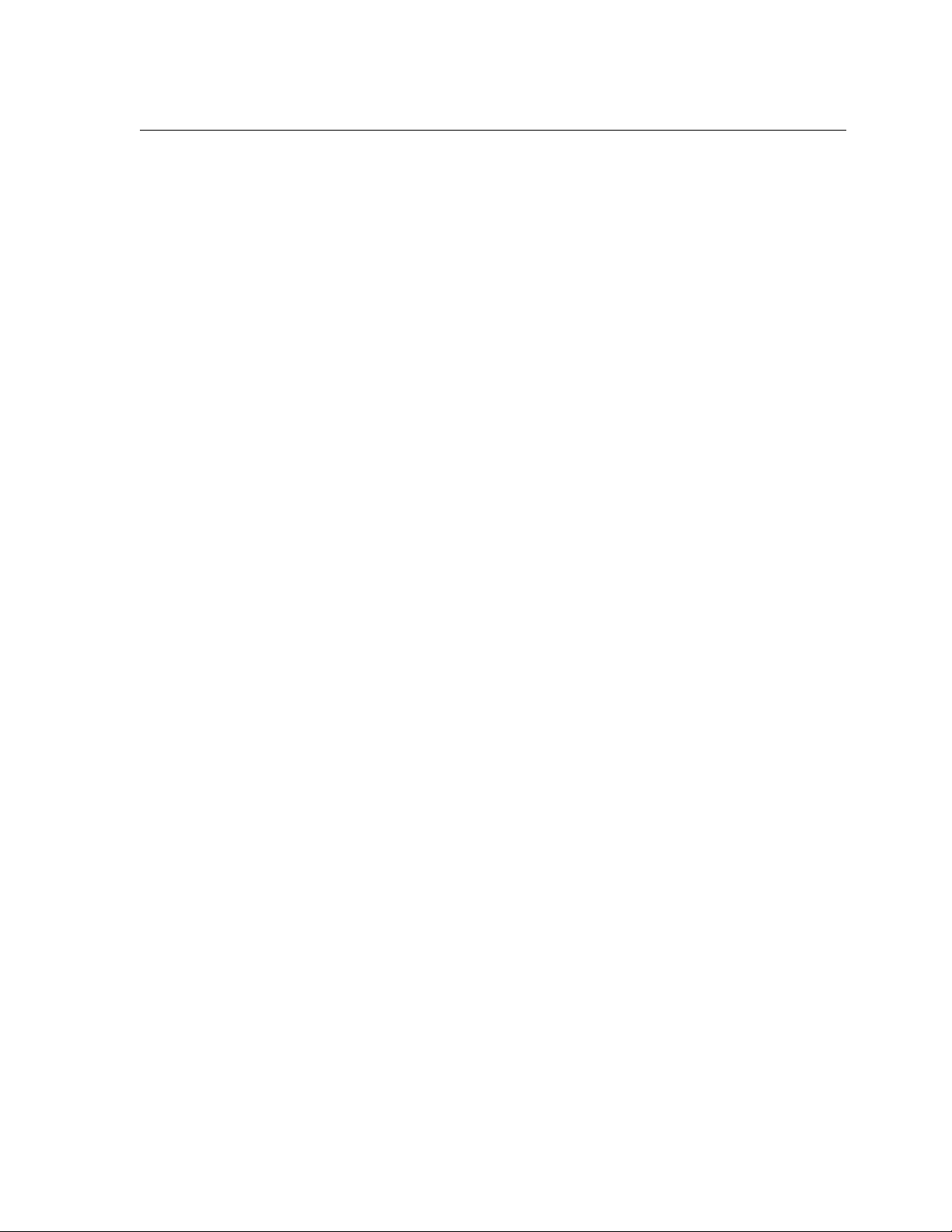
eSNMP API Routines
esnmp_init
esnmp_init
Initializes the Extensible SNMP (eSNMP) subagent and initiates communication
with the master agent.
Format
int esnmp_init (int *socket,
Arguments
socket
The address of the integer that receives the socket descriptor used by eSNMP.
subagent_identifier
The address of a null-terminated string that uniquely identifies this subagent
(usually a program name).
Description
char *subagent_identifier );
Call this routine during program initialization or to restart the eSNMP protocol.
If you are restarting, the
subtree must be registered again.
You should attempt to create a unique subagent identifier, perhaps using the
program name
not open communications with a subagent whose subagent identifier is already in
use.
This routine does not block waiting for a response from the master agent. After
calling the
that is to be handled by the subagent.
Return Values
ESNMP_LIB_NO_
CONNECTION
ESNMP_LIB_OK The
ESNMP_LIB_NOTOK Could not allocate memory for the subagent.
Example
argv[0]
esnmp_init
routine, call the
esnmp_init
and additional descriptive text. The master agent does
routine clears all registrations so each
esnmp_register
Could not initialize or communicate with the
master agent. Try again after a delay.
esnmp_init
successfully.
#include <esnmp_h>
int socket;
status = esnmp_init(&socket, "gated");
routine for each subtree
routine has completed
5–2 eSNMP API Routines
Page 61
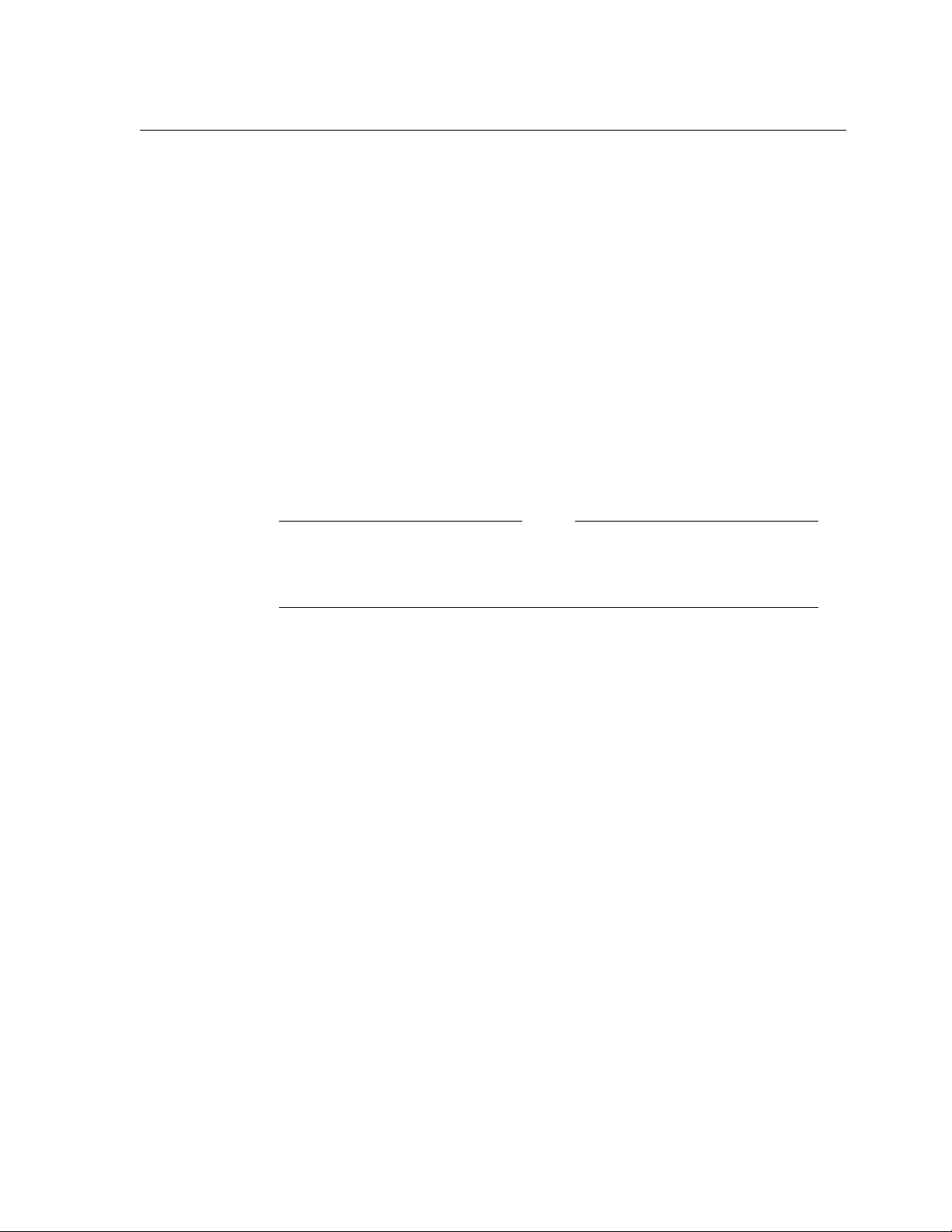
esnmp_register
Requests local registration of a single MIB subtree. This indicates to the master
agent that the subagent instantiates MIB variables within the registered MIB
subtree.
Format
int esnmp_register ( subtree *subtree,
Arguments
subtree
A pointer to a subtree structure corresponding to the subtree to be handled.
The code emitted by the MIB compiler files (subtree_TBL.C and subtree_TBL.H)
externally declare and initialize the subtree structures. Refer to Chapter 3 for
more information about these files.
eSNMP API Routines
esnmp_register
int timeout,
int priority );
Note
Description
All memory pointed to by the subtree fields must have permanent storage
since it is referenced by
should use the data declarations emitted by the MIBCOMP program.
timeout
The number of seconds the master agent should wait for responses when
requesting data in this subtree. This value must be between 0 (zero) and
300. If the value is 0, the default timeout is 3 seconds. Compaq recommends
that you use the default. For information about modifying the default subagent
timeout value, refer to Section 6.2.
priority
The registration priority. The priority argument allows you to coordinate
cooperating subagents to handle different configurations. The range is 1 to
255.
The entry with the largest number has the highest priority. The subagent that
registers a subtree with the highest priority over a range of object identifiers gets
all requests for that range of
Subtrees registered with the same priority are considered duplicate, and the
registration is rejected by the master agent.
libesnmp
OIDs
.
for the duration of the program. You
Call the initialization routine
Call the
each subtree to be handled. At any time, subtrees can be unregistered by calling
esnmp_unregister
When restarting the eSNMP protocol by calling
cleared. All subtrees must be reregistered.
esnmp_register
and then be reregistered by calling the
esnmp_init
function for each subtree structure corresponding to
prior to calling the
esnmp_register
esnmp_init
eSNMP API Routines 5–3
esnmp_register
.
, all registrations are
.
Page 62

eSNMP API Routines
esnmp_register
A subtree is identified by the base MIB name and the corresponding
of the node that is the parent of all MIB variables contained in the subtree. For
example: The MIB II
subordinate to this have the same first seven digits and are included in the
subtree’s object table. The subtree can also be a single MIB object (a leaf node) or
even a specific instance.
By registering a subtree, the subagent indicates that it will process eSNMP
requests for all MIB variables (or
a subagent should register the most fully qualified (longest) subtree that still
contains its instrumented MIB variables.
The master agent does not permit a subagent to register the same subtree more
than once. However, subagents can register subtrees with ranges that overlap
the
OID
ranges of subtrees previously registered, and subagents can also register
subtrees registered by other subagents.
For example, TCP/IP Services supports MIB II. In the eSNMP environment, the
os_mibs
TCP/IP Services also provides the
ipRouteEntry
These MIBs are registered at priority 1. Any subagent that registers at a higher
priority (greater than 1) overrides these registrations.
A request for
subagent. Requests for otheripvariables, such as
1.3.5.1.2.1.4.22.1.1) are passed to the
terminates or unregisters the
subagent registers the MIB II subtreeip(OID 1.3.6.1.2.1.4).
MIB subtree (OID 1.3.6.1.2.1.4.21.1).
IpRouteIfIndex
ipRouteIfIndex
subtree, which includes all
region of requests for
tcp
subtree has an
will go to the
ipRouteEntry
ipRouteIfIndex
OIDof1.3.6.1.2.1.6
OIDs
) within that subtree’s range. Therefore,
gated
(OID 1.3.5.1.2.1.4.21.1.2) is passed to the
subagent, which registers the
ipNetToMediaIfIndex
os_mibs
ipRouteEntry
os_mibs
subagent. This occurs because the
.
subagent. If the
subtree, subsequent requests for
variables, is now the authoritative
OID
number
. All elements
gated
(OID
gated
subagent
ip
Return Values
SNMP_LIB_OK The
ESNMP_LIB_BAD_REG The
ESNMP_LIB_LOST_
CONNECTION
Note that the return value indicates only the initiation of the request. The actual status returned
in the master agent’s response will be returned in a subsequent call to the
the
state
field.
esnmp_register
successfully.
esnmp_init
timeout parameter is invalid, or the subtree has
already been queued for registration.
The subagent has lost communications with the
master agent.
routine has completed
routine has not been called, the
esnmp_poll
routine in
Example
#include <esnmp.h>
#define RESPONSE_TIMEOUT 0 /* use the default time set
#define REGISTRATION_PRIORITY 10 /* priority at which subtrees
int status;
extern SUBTREE ipRouteEntry_subtree;
in OPEN message */
will register */
5–4 eSNMP API Routines
Page 63

eSNMP API Routines
esnmp_register
status = esnmp_register( &ipRouteEntry_subtree,
if (status != ESNMP_LIB_OK) {
printf ("Could not queue the ’ipRouteEntry’ \n");
printf ("subtree for registration\n");
}
RESPONSE_TIMEOUT,
REGISTRATION_PRIORITY );
eSNMP API Routines 5–5
Page 64

eSNMP API Routines
esnmp_unregister
esnmp_unregister
Cancels registration of a MIB subtree previously registered with the master
agent.
Format
int esnmp_unregister ( SUBTREE *subtree );
Arguments
subtree
A pointer to a subtree structure corresponding to the subtree to be handled.
The code emitted by the MIB compiler files (subtree_TBL.C and subtree_TBL.H)
externally declare and initialize the subtree structures. Refer to Chapter 3 for
more information about these files.
Description
This routine can be called by the application code to tell the eSNMP subagent
not to process requests for variables in this MIB subtree anymore. You can later
reregister a MIB subtree, if needed, by calling the
esnmp_register
routine.
Return Values
SNMP_LIB_OK The
ESNMP_LIB_BAD_REG The MIB subtree was not registered.
ESNMP_LIB_LOST_
CONNECTION
Example
esnmp_unregister
successfully.
The request to unregister the MIB subtree could
not be sent. You should restart the protocol.
#include <esnmp.h>
int status
extern SUBTREE ipRouteEntry_subtree;
status = esnmp_unregister (&ipRouteEntry_subtree);
switch (status) {
case ESNMP_LIB_OK:
printf ("The esnmp_unregister routine completed successfully.\n");
break;
case ESNMP_LIB_BAD_REG:
printf ("The MIB subtree was not registered.\n");
case ESNMP_LIB_LOST_CONNECTION:
printf ("%s%s%s\n", "The request to unregister the ",
"MIB subtree could not be sent. ",
"You should restart the protocol.\n");
break;
}
routine has completed
5–6 eSNMP API Routines
Page 65

esnmp_register2
Requests registration of a single MIB subtree. This indicates to the master agent
that the subagent instantiates MIB variables within the registered MIB subtree.
The
esnmp_register2
Format
int esnmp_register2 ( ESNMP_REG *reg );
Arguments
reg
A pointer to an ESNMP_REG structure that contains the following fields:
Field Name Description
subtree A pointer to a subtree structure corresponding to the
priority The registration priority. The entry with the largest
timeout The number of seconds the master agent should wait
range_subid An integer value that, when nonzero, together with
eSNMP API Routines
esnmp_register2
routine offers extensions to the
MIB subtree to be handled. The subtree structures
are externally declared and initialized in the code
emitted by the MIBCOMP command (subtree_TBL.C
and subtree_TBL.H, where subtree is the name of the
MIB subtree). This code is taken directly from the MIB
document.
All memory pointed to by this field must have
permanent storage since it is referenced by
for the duration of the program. You should use the
data declarations emitted by the MIBCOMP command.
number has the highest priority. The range is 1 to 255.
The subagent that has registered a MIB subtree with
the highest priority over a range of object identifiers
gets all requests for that range of OIDs.
MIB subtrees that are registered with the same
priority are considered duplicates, and the registration
is rejected by the master agent.
The priority field is a mechanism for cooperating
subagents to handle different configurations.
for responses when requesting data in this MIB
subtree. This value must be between zero and 300.
If the value is zero, the default timeout (3 seconds)
is used. You should use the default. For information
about modifying the default timeout value, refer to
Section 6.2.
the range_upper_bound field specifies a range instead
of one of the MIB subtree’s OID subidentifiers. The
range_subid field specifies the OID subidentifier
modified by the range_upper_bound field.
esnmp_register
routine.
libesnmp
eSNMP API Routines 5–7
Page 66

eSNMP API Routines
esnmp_register2
Field Name Description
range_upper_bound An integer value that, with a nonzero range_subid
options An integer value that, when set to
state One of the following integer values that provides
reserved This field is reserved for exclusive use by the eSNMP
field, specifies a range instead of one of the MIB
subtree’s OID subidentifiers. The range_upper_bound
field provides the upper bound of the range and the
range_subid field provides the lower bound of the
range, which is the MIB subtree’s OID subidentifier.
ESNMP_REG_OPT_CLUSTER, indicates that the
registration is valid clusterwide. When the value is set
to zero, it indicates that the registration is valid for the
local node.
the caller with asynchronous updates of the state of
registration of this MIB subtree. After the return of
esnmp_poll
the
parameter.
ESNMP_REG_STATE_
PENDING
ESNMP_REG_STATE_SENT The registration was
ESNMP_REG_STATE_DONE The registration
ESNMP_REG_STATE_
REGDUP
ESNMP_REG_STATE_
REGNOCLU
ESNMP_REG_STATE_REJ The master agent
library. The caller should not modify it.
routine, the caller can inspect this
The registration is
currently held locally
while waiting for
connection to the
master agent.
sent to the master
agent.
was successfully
acknowledged by
the master agent.
The registration was
rejected by the master
agent because it was a
duplicate.
The master agent does
not support cluster
registrations.
rejected the
registration for other
reasons.
Description
The initialization routine (
esnmp_register2
subtree structure corresponding to each MIB subtree that it will be handling. At
any time, MIB subtrees can be unregistered by calling
then can be reregistered by calling
5–8 eSNMP API Routines
esnmp_init
routine. The
) must be called prior to calling the
esnmp_register2
function must be called for each
esnmp_register2
esnmp_unregister2
.
and
Page 67

eSNMP API Routines
esnmp_register2
When restarting the eSNMP protocol by calling
registrations are cleared. All MIB subtrees must be reregistered.
A MIB subtree is identified by the base MIB variable name and its corresponding
OID. This tuple represents the parent of all MIB variables that are contained in
the MIB subtree; for example, the MIB II
All elements subordinate to this (those that have the same first 7 identifiers) are
included in the subtree’s object table. A MIB subtree can also be a single MIB
object (a leaf node) or even a specific instance.
By registering a MIB subtree, the subagent indicates that it will process SNMP
requests for all MIB variables (or OIDs) within that MIB subtree’s region.
Therefore, a subagent should register the most fully qualified (longest) MIB
subtree that still contains its instrumented MIB variables.
A subagent using the
subtree for the local node and for a cluster. To register the MIB subtree
for both, you must call the
ESNMP_REG_OPT_CLUSTER bit set in the options field and once with the
ESNMP_REG_OPT_CLUSTER bit clear in the options field. Alternatively, you
can register a MIB subtree for the cluster only or for the local node only, by
setting or clearing the ESNMP_REG_OPT_CLUSTER bit, respectively, in the
options field.
A subagent can also register MIB subtrees that overlap the OID range of
MIB subtrees that it previously registered or the OID ranges of MIB subtrees
registered by other subagents.
esnmp_register2
esnmp_register2
tcp
routine can register the same MIB
esnmp_init
subtree has an OID of 1.3.6.1.2.1.6.
routine twice: once with the
, all MIB subtree
For example, consider the two subagents
subagent registers theipMIB subtree (1.3.6.1.2.1.4), and the
registers the
registrations are made with the ESNMP_REG_OPT_CLUSTER bit set in the
options field. Requests foripMIB variables within
ipRouteIfIndex
for otheripvariables, such as
passed to the
the
the
all
ipRouteIfIndex
Return Values
SNMP_LIB_OK The
ESNMP_LIB_BAD_REG The
ESNMP_LIB_LOST_
CONNECTION
ipRouteEntry
(1.3.6.1.2.1.4.21.1.2), are passed to the
os_mibs
ipRouteEntry
os_mibs
ipRouteEntry
subagent. This occurs because theipMIB subtree, which includes
MIB variables, is now the authoritative region of requests for
.
os_mibs
MIB subtree (1.3.6.1.2.1.4.21.1). Both of these
and
ipRouteEntry
ipNetToMediaIfIndex
subagent. If the
MIB subtree, subsequent requests for
gated
subagent terminates or unregisters
(1.3.6.1.2.1.4.22.1.1), are
esnmp_register2
successfully.
esnmp_init
timeout
is not available, or this MIB subtree has already
been queued for registration. A message is also
in the log file.
The subagent lost communication with the
master agent.
parameter is invalid, a registration slot
routine has not been called, the
gated
. The
os_mibs
gated
gated
subagent. Requests
ipRouteIfIndex
routine has completed
subagent
, such as
go to
Note that the return value indicates only the initiation of the request. The actual
status returned in the master agent’s response will be returned in a subsequent
call to the
esnmp_poll
routine in the
state
field.
eSNMP API Routines 5–9
Page 68

eSNMP API Routines
esnmp_register2
Example
#include <esnmp.h>
#define RESPONSE_TIMEOUT 0 /* use the default time set
#define REGISTRATION_PRIORITY 10 /* priority at which the MIB
#define RANGE_SUBID 7 /* the identifier position in
#define RANGE_UPPER_BOUND 8 /* the identifier for egp,
int status
extern SUBTREE ip_subtree;
static ESNMP_REG esnmp_reg_for_ip2egp; /* retain this structure for
/*
* initialize the ESNMP_REG structure
*/
memset(&esnmp_reg_for_ip2egp, 0, sizeof(ESNMP_REG));
esnmp_reg_for_ip2egp.subtree = &ip_subtree;
esnmp_reg_for_ip2egp.priority = REGISTRATION_PRIORITY;
esnmp_reg_for_ip2egp.timeout = RESPONSE_TIMEOUT;
esnmp_reg_for_ip2egp.range_subid = RANGE_SUBID;
esnmp_reg_for_ip2egp.range_upper_bound = RANGE_UPPER_BOUND;
status = esnmp_register2( &esnmp_reg_for_ip2egp );
if (status != ESNMP_LIB_OK) {
printf("Could not queue the ’ipRouteEntry’ \n");
printf("subtree for registration\n");
}
in esnmp_init message */
subtree will register */
oid->elements just after mib-2 */
under mib-2 */
a subsequent call to
esnmp_unregister2 */
5–10 eSNMP API Routines
Page 69

esnmp_unregister2
Cancels registration of a MIB subtree previously established with the master
agent. Use this routine only when the MIB subtree was registered using the
esnmp_register2
Format
int esnmp_unregister2 ( ESNMP_REG *reg );
Arguments
reg
A pointer to the ESNMP_REG structure that was used when the
esnmp_register2
Description
This routine can be called by the application code to tell the eSNMP subagent
to no longer process requests for variables in this MIB subtree. You can later
reregister a MIB subtree, if needed, by calling the
routine.
routine was called.
eSNMP API Routines
esnmp_unregister2
esnmp_register2
routine.
Return Values
ESNMP_LIB_OK The routine completed successfully.
ESNMP_LIB_BAD_REG The MIB subtree was not registered.
ESNMP_LIB_LOST_
CONNECTION
Example
The request to unregister the MIB subtree could
not be sent. You should restart the protocol.
#include <esnmp.h>
int status
extern ESNMP_REG esnmp_reg_for_ip2egp;
status = esnmp_unregister2( &esnmp_reg_for_ip2egp );
switch(status) {
case ESNMP_LIB_OK:
printf("The esnmp_unregister2 routine completed successfully.\n");
break;
case ESNMP_LIB_BAD_REG:
printf("The MIB subtree was not registered.\n");
break;
case ESNMP_LIB_LOST_CONNECTION:
printf("%s%s%s\n", "The request to unregister the ",
"MIB subtree could not be sent. ",
"You should restart the protocol.\n");
break;
}
eSNMP API Routines 5–11
Page 70

eSNMP API Routines
esnmp_capabilities
esnmp_capabilities
Format
Arguments
Description
Adds a subagent’s capabilities to the master agent’s
is a conceptual table that contains an agent’s object resources, and is described in
RFC 1907.
void esnmp_capabilities ( OID *agent_cap_id,
char *agent_cap_descr );
agent_cap_id
A pointer to an object identifier that represents an authoritative agent capabilities
identifier. This value is used for the
managed node.
agent_cap_descr
A pointer to a null-terminated character string describing
value is used for the
This routine is called at any point after initializing eSNMP by a call to the
esnmp_init
routine.
sysORDescr
sysORID
object in the
object in the
sysORTable
sysORTable
for the managed node.
. The
sysORTable
sysORTable
agent_cap_id
for the
. This
5–12 eSNMP API Routines
Page 71

esnmp_uncapabilities
eSNMP API Routines
esnmp_uncapabilities
Format
Arguments
Description
Removes a subagent’s capabilities from the master agent’s
void esnmp_uncapabilities ( OID *agent_cap_id );
agent_cap_id
A pointer to an object identifier that represents an authoritative agent capabilities
identifier. This value is used for the
managed node.
This routine is called if a subagent alters its capabilities dynamically. When
a logical connection for a subagent is closed, the master agent automatically
removes the related entries in
sysORTable
sysORID
.
object in the
sysORTable
.
sysORTable
for the
eSNMP API Routines 5–13
Page 72

eSNMP API Routines
esnmp_poll
esnmp_poll
Processes a pending message that was sent by the master agent.
Format
int esnmp_poll ( )
Description
This routine is called after the
the eSNMP socket. (This socket was returned from the call to the
routine.)
If a received message indicates a problem, an entry is made to the SNMP log file
and an error status is returned.
If the received message is a request for SNMP data, the object table is checked
and the appropriate method routines are called, as defined by the developer of the
subagent.
Return Values
ESNMP_LIB_OK The
ESNMP_LIB_BAD_REG The master agent failed in a previous
ESNMP_LIB_DUPLICATE A duplicate subagent identifier has already been
ESNMP_LIB_NO_
CONNECTION
ESNMP_LIB_CLOSE A
ESNMP_LIB_NOTOK An eSNMP protocol error occurred and the
ESNMP_LIB_LOST_
CONNECTION
select( )
call has indicated data is ready on
esnmp_init
esnmp_poll
registration attempt. See the log file.
received by the master agent.
The master agent’s
the connection after a delay. See the log file.
CLOSE
packet was discarded.
Communication with the master agent was lost.
Restart the connection.
message was received.
routine completed successfully.
OPEN
request failed. Restart
5–14 eSNMP API Routines
Page 73

esnmp_are_you_there
Requests the master agent to report immediately that it is up and functioning.
Format
int esnmp_are_you_there ( ) ;
Description
The
esnmp_are_you_there
routine is intended to cause the master agent to reply immediately. The response
should be processed by calling the
If a response is not received within the timeout period, the application code
should restart the eSNMP protocol by calling the
are maintained by the eSNMP library.
Return Values
ESNMP_LIB_OK The request was sent.
ESNMP_LIB_LOST_
CONNECTION
eSNMP API Routines
esnmp_are_you_there
routine does not block waiting for a response. The
esnmp_poll
The request cannot be sent because the master
agent is down.
routine.
esnmp_init
routine. No timers
eSNMP API Routines 5–15
Page 74

eSNMP API Routines
esnmp_trap
esnmp_trap
Sends a trap message to the master agent.
Format
int esnmp_trap ( int *generic_trap,
Arguments
generic_trap
A generic trap code. Set this argument value to 0 (zero) for SNMPv2 traps.
specific_trap
A specific trap code. Set this argument value to 0 (zero) for SNMPv2 traps.
enterprise
An enterprise
the NOTIFICATION-TYPE macro in the defining MIB specification. This value is
passed as the value of SnmpTrapOID.0 in the SNMPv2-Trap-PDU.
int specific_trap,
char *enterprise,
varbind *vb )2;
OID
string in dot notation. Set to the object identifier defined by
vb
A VARBIND list of data (a null pointer indicates no data).
Description
This function can be called any time. If the master agent is not running, traps
are queued and sent when communication is possible.
The trap message is actually sent to the master agent after it responds
to the
esnmp_register
agent is to call the
The master agent formats the trap into an SNMP trap message and sends it to
management stations based on its current configuration.
The master agent does not respond to the content of the trap. However, the
master agent does return a value that indicates whether the trap was received
successfully.
Return Values
ESNMP_LIB_OK The routine has completed successfully.
ESNMP_LIB_LOST_
CONNECTION
ESNMP_LIB_NOTOK Something failed and the message could not be
esnmp_init
routine. This occurs with every API call and for most
routines. The quickest process to send traps to the master
esnmp_init, esnmp_poll
, and
esnmp_trap
Could not send the trap message to master agent.
generated.
routines.
5–16 eSNMP API Routines
Page 75

esnmp_term
Sends a close message to the master agent and shuts down the subagent.
Format
void esnmp_term (void) ;
Description
Subagents must call this routine when terminating so that the master agent can
update its MIB registry quickly and so that resources used by eSNMP on behalf
of the subagent can be released.
Return Values
eSNMP API Routines
esnmp_term
ESNMP_LIB_OK The
LIB_OK, even if the packet could not be sent.
esnmp_term
routine always returns ESNMP_
eSNMP API Routines 5–17
Page 76

eSNMP API Routines
esnmp_sysuptime
esnmp_sysuptime
Converts UNIX system time obtained from
same time base as
Format
unsigned int esnmp_sysuptime ( struct timeval *timestamp );
Argument
timestamp
A pointer to
gettimeofday
A null pointer means return the current
Description
This routine provides a mechanism to convert UNIX timestamps into eSNMP
TimeTicks
timestamp was
This routine can be used as a
master agent started) in hundredths of a second. The time base is obtained from
the master agent in response to
time will not be accurate.
Return Values
gettimeofday
sysUpTime
struct timeval
system call. The structure is defined in
.
, which contains a value obtained from the
sysUpTime
. The function returns the value that
now
.
TimeTicks
esnmp_init
data type (the time since the eSNMP
, so calls to this function before that
into a value with the
include/sys/time.h
.
sysUpTime
held when the passed
.
Example
0 An error occurred because a
function failed. Otherwise,
the time in hundredths of a second since the
master agent started.
#include <sys/time.h>
#include <esnmp.h>
struct timeval timestamp;
gettimeofday(×tamp, NULL);
.
.
.
o_integer(vb, object, esnmp_sysuptime(×tamp));
gettimeofday
timestamp
contains
5–18 eSNMP API Routines
Page 77

5.2 Method Routines
eSNMP API Routines
5.2 Method Routines
SNMP requests may contain many encoded MIB variables. The
executing in a subagent matches each
entry. The object table’s method routine is then called. Therefore, a method
routine is called to service a single MIB variable. Since a single method routine
can handle a number of MIB variables, the same method routine may be called
several times during a single SNMP request.
The method routine calling interface contains the following functions:
*_get
•
•
*_set
—respond to
—respond to
Get,GetNext
Set
requests
VariableBinding
, and
GetBulk
requests
with an object table
libsnmp
code
eSNMP API Routines 5–19
Page 78

eSNMP API Routines
*_get Routine
*_get Routine
The *_get routine is a method routine for the specified MIB item, which is
typically a MIB group (for example,
example,
Format
int mib-group_get ( METHOD *method );
Arguments
method
A pointer to a METHOD structure that contains the following fields:
Field Name Description
action One of ESNMP_ACT_GET, ESNMP_ACT_
serial_num An integer number that is unique to this SNMP
repeat_cnt Used for
max_repetitions The maximum number of repetitions to
varbind A pointer to the VARBIND structure for
ifEntry
in MIB II).
system
GETNEXT, or ESNMP_ACT_GETBULK.
request. Each method routine called while
servicing a single SNMP request receives the
same value of serial_num. New SNMP requests
are indicated by a new value of serial_num.
the current iteration number of a repeating
VARBIND. This number increments from 1 to
max_repetitions and is 0 (zero) for nonrepeating
VARBIND structures.
perform. Used for
(zero) for nonrepeating VARBIND structures.
You can optimize subsequent processing by
knowing the maximum number repeat calls will
be made.
which you must fill in the OID and data
fields. Upon entry of the method routine,
the method->varbind->name field is the OID
that was requested.
Upon exit of the method routine, the
method->varbind field contains the requested
data, and the method->varbind->name field is
updated to reflect the actual instance OID for
the returned VARBIND structure.
The support routines (
o_oid
to load data. The libsnmp
routine is used to update the OID in the
method->varbind->name field.
in MIB II) or a table entry (for
GetBulk
only. This value indicates
GetBulk
only. This will be 0
o_integer,o_string
, and
o_octet
) are generally used
instance2oid
,
5–20 eSNMP API Routines
Page 79
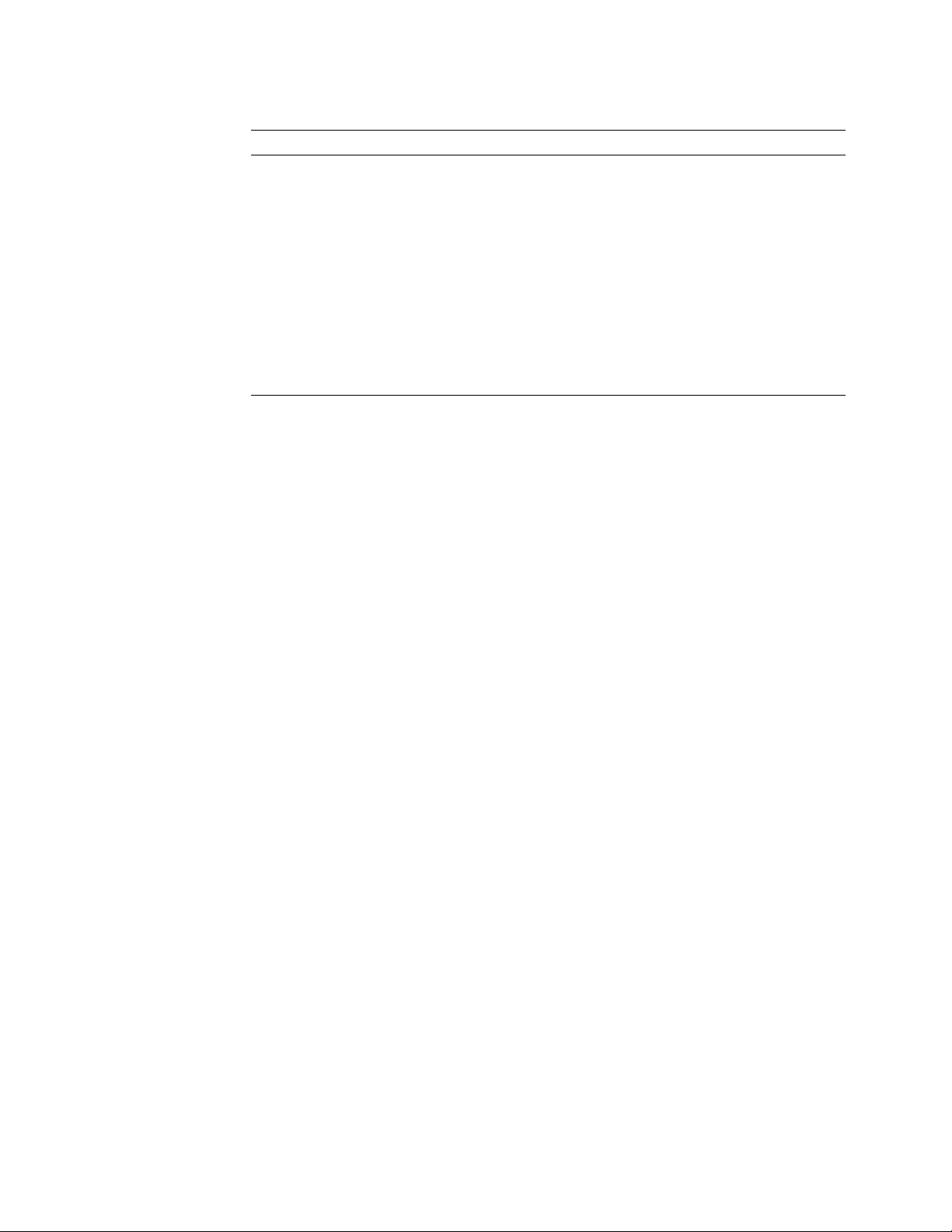
Description
eSNMP API Routines
*_get Routine
Field Name Description
object A pointer to the object table entry for
the MIB variable being referenced. The
method->object->object_index field is this
object’s unique index within the object table
(useful when one method routine services many
objects).
The method->object->oid field is the OID
defined for this object in the MIB. The
instance requested is derived by comparing
this OID with the OID in the request found
in the method->varbind->name field. The
oid2instance
function is useful for this.
These types of routines call whatever routine is specified for
object table identified by the registered subtree.
This function is pointed to by some number of elements of the subagent object
table. When a request arrives for an object, its method routine is called. The
*_get
Return Values
ESNMP_MTHD_noError The routine completed successfully.
ESNMP_MTHD_
noSuchObject
ESNMP_MTHD_
noSuchInstance
ESNMP_MTHD_genErr A general processing error.
method routine is called in response to a
The requested object cannot be returned or does
not exist.
The requested instance of an object cannot be
returned or does not exist.
Get
request.
Get
operations in the
eSNMP API Routines 5–21
Page 80

eSNMP API Routines
*_set Routine
*_set Routine
The
*_set
group (for example,
MIB II).
Format
int mib-group_set ( METHOD *method );
Arguments
method
A pointer to a METHOD structure that contains the following fields:
Field Name Description
action One of ESNMP_ACT_SET,
serial_num An integer number that is unique to this SNMP
varbind A pointer to the VARBIND structure that
object A pointer to the object table entry for
flags A read-only integer bitmask set by the
method routine for a specified MIB item, which is typically a MIB
system
in MIB II) or a table entry (for example,
ESNMP_ACT_UNDO, or ESNMP_ACT_
CLEANUP.
request. Each method routine called while
servicing a single SNMP request receives the
same value as serial_num. New SNMP requests
are indicated by a new value of serial_num.
contains the MIB variable’s supplied data value
and name (OID). The instance information has
already been extracted from the OID and placed
in the method->row->instance field.
the MIB variable being referenced. The
method->object->object-index field is this
object’s unique index within the object table
(useful when one method routine services many
objects).
The method->object->oid field is the OID
defined for this object in the MIB.
libesnmp
IN_ROW bit indicates that this call is the first
object to be set in the row. If set, the ESNMP_
LAST_IN_ROW bit indicates that this call
is the last object to be set in the row. Only
METHOD structures with the ESNMP_LAST_
IN_ROW bit set are passed to the method
routines for commit, undo, and cleanup phases.
routine. If set, the ESNMP_FIRST_
ifEntry
in
5–22 eSNMP API Routines
Page 81

eSNMP API Routines
*_set Routine
Field Name Description
row A pointer to a ROW_CONTEXT structure
(defined in the ESNMP.H header file). All
requests to the method routine that refer to the
same group and that have the same instance
number will be presented with the same row
structure. The method routines can accumulate
information in the row structures during
requests for use during the commit and undo
phases. The accumulated data can be released
by the method routines during the cleanup
phase.
The ROW_CONTEXT structure contains the
following fields:
instance An address of an array
containing the instance OID
for this conceptual row. The
libesnmp
array by subtracting the
object OID from the requested
variable binding OID.
instance_len The size of the
method->row->instance field.
context A pointer to be used privately
by the method routine to
reference data needed for
processing this request.
save A pointer to be used privately
by the method routine to
reference data needed for
undoing this request.
state An integer to be used
privately by the method
routine for holding any state
information it requires.
routine builds this
Set
Set
Description
The
libesnmp
object table identified by the registered subtree.
This function is pointed to by some number of elements of the subagent object
table. When a request arrives for an object, its method routine is called. The
*_set
method routine is called in response to a
routines call whatever routine is specified for
Set
request.
eSNMP API Routines 5–23
Set
operations in the
Page 82

eSNMP API Routines
*_set Routine
Return Values
ESNMP_MTHD_noError The routine completed successfully.
ESNMP_MTHD_notWritable The requested object cannot be set or was not
ESNMP_MTHD_wrongType The data type for the requested value is the
ESNMP_MTHD_
wrongLength
ESNMP_MTHD_
wrongEncoding
ESNMP_MTHD_wrongValue The requested value is out of range.
ESNMP_MTHD_noCreation The requested instance can never be created.
ESNMP_MTHD_
inconsistentName
ESNMP_MTHD_
inconsistentValue
ESNMP_MTHD_
resourceUnavailable
ESNMP_MTHD_genErr A general processing error.
ESNMP_MTHD_
commitFailed
ESNMP_MTHD_undoFailed The undo phase failed.
implemented.
wrong type.
The requested value is the wrong length.
The requested value is represented incorrectly.
The requested instance cannot currently be
created.
The requested value is not consistent.
A failure due to some resource constraint.
The commit phase failed.
5.2.1 Processing *_set Routines
This following is the sequence of operations performed for
1. Every variable binding is parsed and its object is located in the object table. A
METHOD structure is created for each VARBIND structure. These METHOD
structures point to a ROW_CONTEXT structure, which is useful for handling
these phases. Objects in the same conceptual row all point to the same ROW_
CONTEXT structure. This determination is made by checking the following:
• The referenced objects are in the same MIB group.
• The VARBIND structures have the same instance OIDs.
2. Each ROW_CONTEXT structure is loaded with the instance information
for that conceptual row. The ROW_CONTEXT structure context and save
fields are set to NULL, and the state field is set to ESNMP_SET_UNKNOWN
structure.
3. The method routine for each object is called and is passed its METHOD
structure with an action code of ESNMP_ACT_SET.
If all method routines return success, a single method routine (the last
one called for the row) is called for each row, with method->action equal to
ESNMP_ACT_COMMIT.
*_set
routines
5–24 eSNMP API Routines
Page 83

eSNMP API Routines
*_set Routine
If any row reports failure, all rows that were successfully committed are told
to undo the phase. This is accomplished by calling a single method routine
for each row (the same one that was called for the commit phase), with a
method->action equal to ESNMP_ACT_UNDO.
4. Each row is released. The same single method routine for each row is called
with a method->action equal to ESNMP_ACT_CLEANUP. This occurs for
every row, regardless of the results of previous processing.
The action codes are processed as follows:
• ESNMP_ACT_SET
Each object’s method routine is called during the SET phase, until all objects
are processed or a method routine returns an error status value. (This is the
only phase during which each object’s method routine is called.) For variable
bindings in the same conceptual row, method->row points to a common ROW_
CONTEXT.
The method->flags bitmask has the ESNMP_LAST_IN_ROW bit set, if this is
the last object being called for this ROW_CONTEXT. This enables you to do a
final consistency check, because you have seen every variable binding for this
conceptual row.
The method routine’s job in this phase is to determine whether the
request will work, to return the correct SNMP error code if it does not, and to
prepare any context data it needs to actually perform the
the COMMIT phase.
The method->row->context field is private to the method routine;
does not use it. A typical use is to store the address of an emitted structure
that has been loaded with the data from the VARBIND for the conceptual
row.
Set
Set
request during
libesnmp
• ESNMP_ACT_COMMIT
Even though several variable bindings may be in a conceptual row, only the
last one in order of the
that point to a common row, only the last method routine is called.
This method routine must have available to it all necessary data and
context to perform the operation. It must also save a snapshot of current
data or whatever it needs to undo the
method->row->save field is intended to hold a pointer to whatever data is
needed to accomplish this. A typical use is to store the address of a structure
that has been loaded with the current data for the conceptual row. The
structure is one that has been automatically generated by the MIBCOMP
command.
The method->row->save field is also private to the method routine;
does not use it.
If this operation succeeds, return
value of
If any errors were returned during the COMMIT phase,
UNDO phase; if not, it enters the CLEANUP phase.
If the
the UNDO phase may occur even if the
ESNMP_MTHD_commitFailed
Set
request spans multiple subagents and another subagent fails,
Set
request is processed. Of all the method routines
Set
operation, if required. The
ESNMP_MTHD_noError
.
; otherwise, return a
libesnmp
Note
Set
operation is successful
libesnmp
enters the
eSNMP API Routines 5–25
Page 84

eSNMP API Routines
*_set Routine
• ESNMP_ACT_UNDO
For each conceptual row that was successfully committed, the same method
routine is called with method->action equal to ESNMP_ACT_UNDO. The
ROW_CONTEXT structures that have not yet been called for the COMMIT
phase are not called for the UNDO phase; they are called for CLEANUP
phase.
The method routine should attempt to restore conditions to what they were
before it executed the COMMIT phase. (This is typically done using the data
pointed to by the method->row->save field.)
If successful, return ESNMP_MTHD_noError; otherwise, return ESNMP_
MTHD_undoFail.
• ESNMP_ACT_CLEANUP
Regardless of what else has happened, at this point each ROW_CONTEXT
participates in cleanup phase. The same method routine that was
called for in the COMMIT phase is called with method->action equal to
ESNMP_ACT_CLEANUP.
This indicates the end of processing for the
should perform whatever cleanup is required; for instance, freeing dynamic
memory that might have been allocated and stored in method->row->context
and method->row->save fields, and so on.
The function return status value is ignored for the CLEANUP phase.
set
request. The method routine
5.2.2 Method Routine Applications Programming
You must write the code for the method routines declared in the subtree_TBL.H
file. Each method routine has one argument, which is a pointer to the METHOD
structure, as follows:
int mib_group_get(
The
operations.
The
• Extract the instance portion of the requested OID. You can do this manually
• Determine the instance validity. The instance OID can be null or any length,
• Extract the data. Based on the instance OID and method->action field,
METHOD *method int mib_group_set(
METHOD *method );
Get
method routines are used to perform
Get
method routines perform the following tasks:
by comparing the method->object->oid field (the object’s base OID) to
the method->varbind->name field (the requested OID). You can use the
oid2instance
depending on what was requested and how your object was selected. You may
be able to reject the request immediately by checking on the instance OID.
determine what data, if any, is to be returned.
support routine to do this.
Get,GetNext
, and
GetBulk
5–26 eSNMP API Routines
Page 85
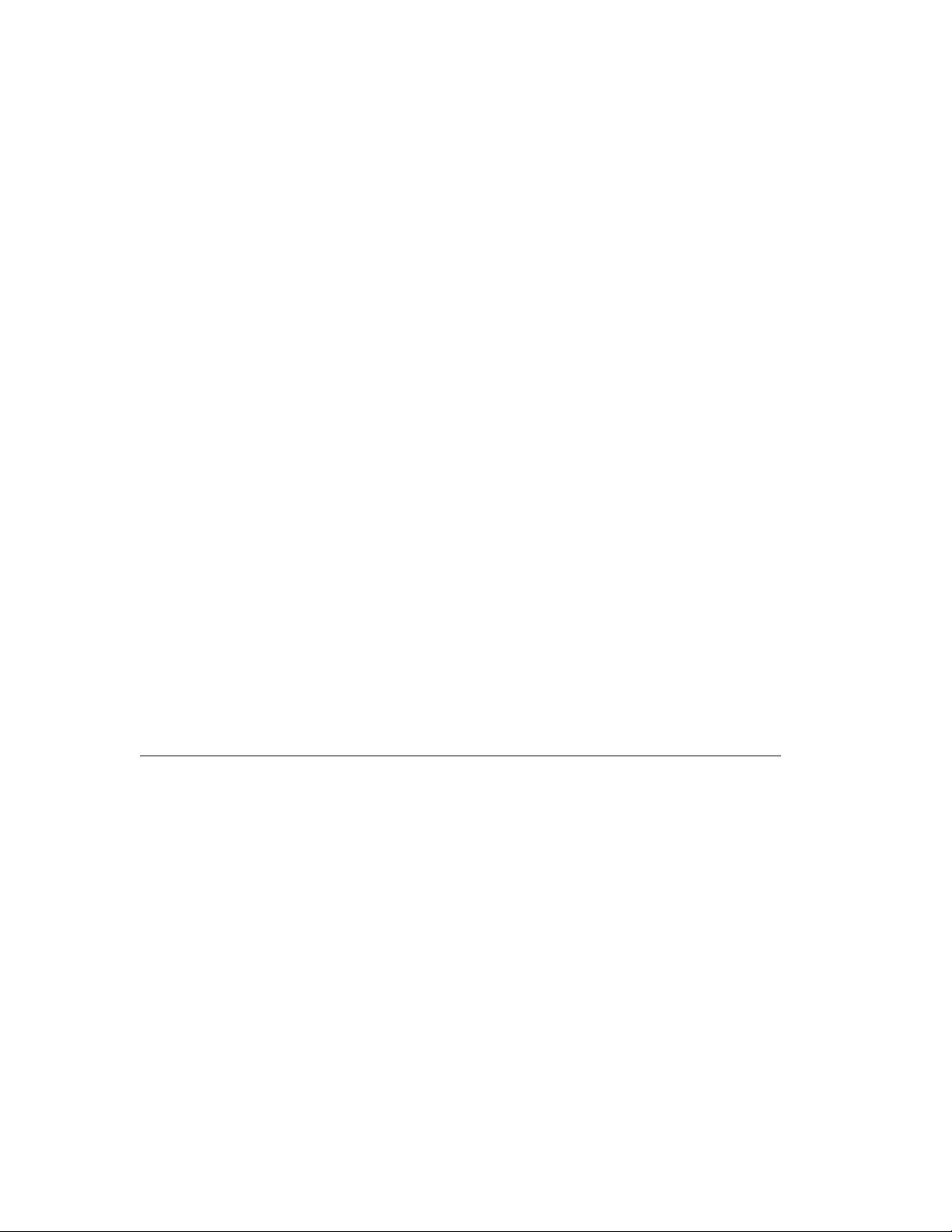
eSNMP API Routines
*_set Routine
• Load the response OID back into the method routine’s VARBIND structure.
Set the method->varbind field with the OID of the actual MIB variable
instance you are returning. This is usually accomplished by loading an
array of integers with the instance OID you wish to return and calling the
instance2OID
• Load the response data back into the method routine’s VARBIND structure.
Use one of the support routines with the corresponding data type to load the
method->varbind field with the data to return:
•
o_integer
•
o_string
•
o_octet
•
o_oid
These routines make a copy of the data you specify. The
manages any memory associated with copied data. The method routine must
manage the original data’s memory.
The routine does any necessary conversions to the type defined in the
object table for the MIB variable and copies the converted data into the
method->varbind field. See Section 5.2.3 for information on data value
representation.
support routine.
libesnmp
function
• Return the correct status value, as follows:
ESNMP_MTHD_noError The routine completed successfully or
ESNMP_MTHD_noSuchInstance There is no such instance of the
ESNMP_MTHD_noSuchObject No such object exists.
ESNMP_MTHD_ genErr An error occurred and the routine did
5.2.3 Value Representation
The values in a VARBIND structure for each data type are represented as follows.
(Refer to the ESNMP.H file for a definition of the OCT and OID structures.)
• ESNMP_TYPE_Integer32 (varbind->value.sl field)
This is a 32-bit signed integer. Use the
value into the VARBIND structure. Note that the prototype for the value
argument is unsigned long; therefore, you may need to cast this to a signed
integer.
• ESNMP_TYPE_DisplayString, ESNMP_TYPE_Opaque
ESNMP_TYPE_OctetString (varbind->value.oct field)
This is an octet string. It is contained in the VARBIND structure as an OCT
structure that contains a length and a pointer to a dynamically allocated
character array.
no errors were found.
requested object.
not complete successfully.
o_integer
routine to insert an integer
eSNMP API Routines 5–27
Page 86

eSNMP API Routines
*_set Routine
The displaystring is different only in that the character array can be
interpreted as ASCII text, but the octetstring can be anything. If the
octetstring contains bits or a bit string, the OCT structure contains the
following:
A length equal to the number of bytes needed to contain the value that is
((qty-bits -1)/8+1)
A pointer to a buffer containing the bits of the bitstring in the form
bbbbb..bb, where the bb octets represent the bitstring itself, bit 0 comes
first, and so on. Any unused bits in the last octet are set to zero.
Use the
structure, which is a buffer and a length. New space is allocated and the
buffer is copied into the new space.
Use the
is a pointer to an OCT structure. New space is allocated and the buffer
pointed to by the OCT structure is copied.
• ESNMP_TYPE_ObjectId (varbind->value.oid and the varbind->name fields)
This is an object identifier. It is contained in the VARBIND structure as
an OID structure that contains the number of elements and a pointer to a
dynamically allocated array of unsigned integers, one for each element.
The varbind->name field is used to hold the object identifier and the instance
information that identifies the MIB variable. Use the
to extract the instance elements from an incoming OID on a request. Use
the
instance2oid
variable’s base OID to set the VARBIND structure’s name field when building
a response.
Use the
structure when the OID value to be returned as data is in the form of a
pointer to an OID structure.
Use the
when the OID value to be returned as data is in the form of a pointer
to an ASCII string containing the OID in dot format; for example:
1.3.6.1.2.1.3.1.1.2.0.
o_string
o_octet
o_oid
routine to insert a value into the VARBIND structure, which
function to insert an object identifier into the VARBIND
o_string
support routine to insert a value into the VARBIND
OID2Instance
function to combine the instance elements with the MIB
function to insert an OID into the VARBIND structure
function
• ESNMP_TYPE_NULL
This is the NULL, or empty, type. This is used to indicate that there is no
value. The length is zero and the value in the VARBIND structure is zero
filled.
The incoming VARBIND structures on a
have this data type. A method routine should never return this value. An
incoming
• ESNMP_TYPE_IpAddress (varbind->value.oct field)
This is an IP address. It is contained in the VARBIND structure in an OCT
structure that has a length of 4 and a pointer to a dynamically allocated
buffer containing the 4 bytes of the IP address in network byte order.
Use the
structure when the value is an unsigned integer in network byte order.
Use the
structure when the value is a byte array (in network byte order). Use a
length of 4.
5–28 eSNMP API Routines
Get,GetNext
Set
request never has this value in a VARBIND structure.
o_integer
o_string
function to insert an IP address into the VARBIND
function to insert an IP address into the VARBIND
, and
GetBulk
will
Page 87

eSNMP API Routines
*_set Routine
• ESNMP_TYPE_Integer32
ESNMP_TYPE_Counter32
ESNMP_TYPE_<Gauge32 (varbind->value.ul field)
The 32-bit counter and 32-bit gauge data types are stored in the VARBIND
structure as an unsigned integer.
Use the
structure.
• ESNMP_TYPE_TimeTicks (varbind->value.ul field)
The 32-bit
unsigned integer.
Use the
structure.
• ESNMP_TYPE_Counter64 (varbind->value.ul64 field)
The 64-bit counter is stored in a VARBIND structure as an unsigned
longword, which, on an OpenVMS Alpha system, has a 64-bit value.
Use the
VARBIND structure.
o_integer
timeticks
o_integer
o_integer
function to insert an unsigned value into the VARBIND
type values are stored in the VARBIND structure as an
function to insert an unsigned value into the VARBIND
function to insert an unsigned longword (64 bits) into the
eSNMP API Routines 5–29
Page 88
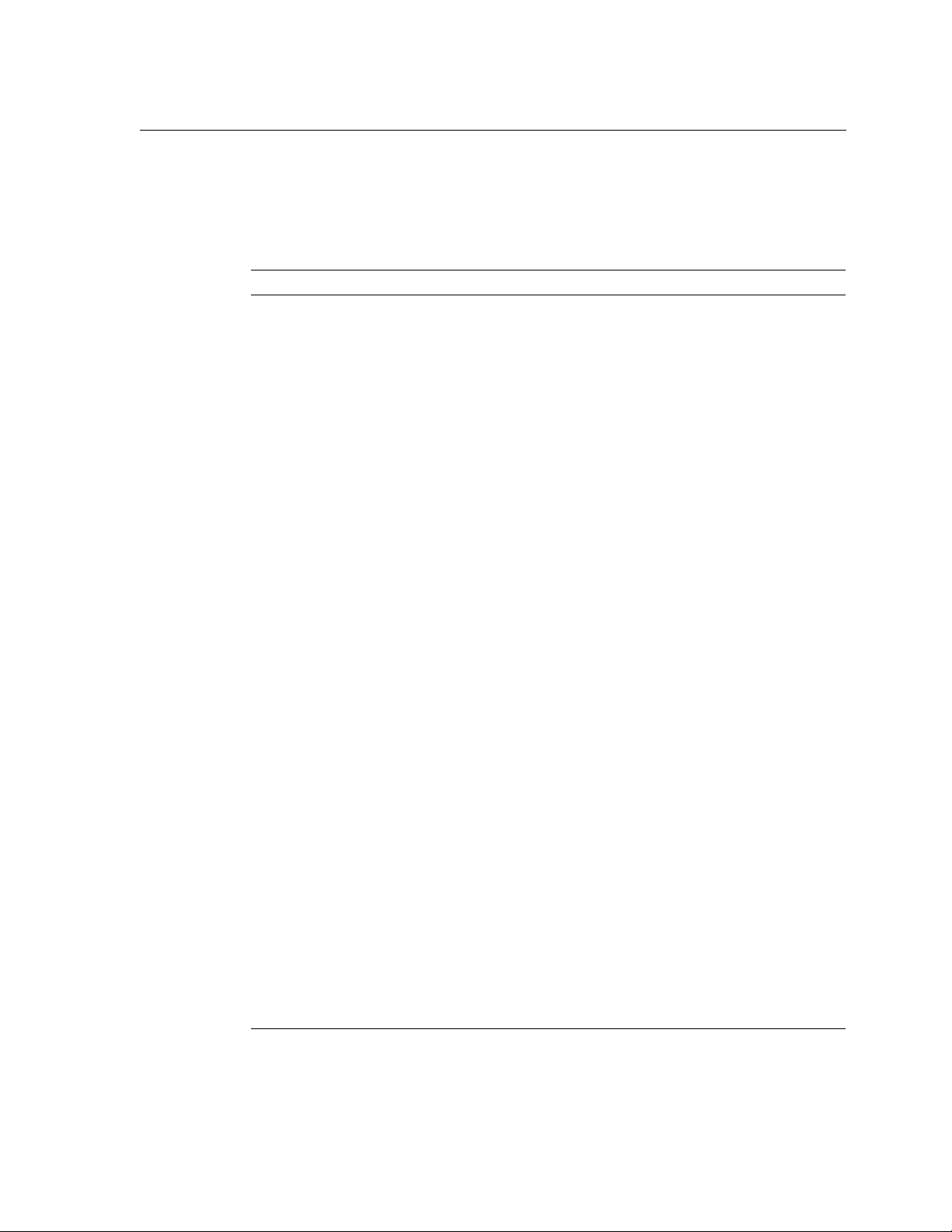
eSNMP API Routines
5.3 Support Routines
5.3 Support Routines
The support routines are provided as a convenience for developers writing method
routines that handle specific MIB elements. The following support routines are
provided:
Routine Function
o_integer
o_octet
o_oid
o_string
o_counter64
str2oid
sprintoid
instance2oid
oid2instance
inst2ip
cmp_oid
cmp_oid_prefix
clone_oid
free_oid
clone_buf
mem2oct
cmp_oct
clone_oct
free_oct
free_varbind_date
set_debug_level
is_debug_level
ESNMP_LOG
print_varbind
set_select_limit
_ _set_progname
_ _restore_progname
_ _parse_progname
esnmp_cleanup
Loads an integer value.
Loads an octet value.
Loads an OID value.
Loads a string value.
Loads a Counter64 variable into the
Converts a string OID to dot notation.
Converts an OID into a string.
Creates a full OID for a value.
Extracts an instance and loads an array.
Returns an IP address for an OID.
Compares two OIDs.
Compares an OID’s prefix.
Makes a copy of an OID.
Frees a buffer.
Duplicates a buffer.
Converts a string to an
Compares two octets.
Makes a copy of an
Frees a buffer attached to an
Frees the fields in the
Sets the logging level.
Tests the logging level.
Directs log messages.
Displays the
Sets the error limit for SNMP client requests.
Sets the program name to be displayed in log
messages.
Resets the program name back to the previous name.
Parses the application file name to determine the
program name.
Closes a socket that is used by a subagent for
communicating with the master agent.
varbind
oct
structure.
oct
structure.
oct
VARBIND
and its structure.
varbind
structure.
structure.
.
5–30 eSNMP API Routines
Page 89
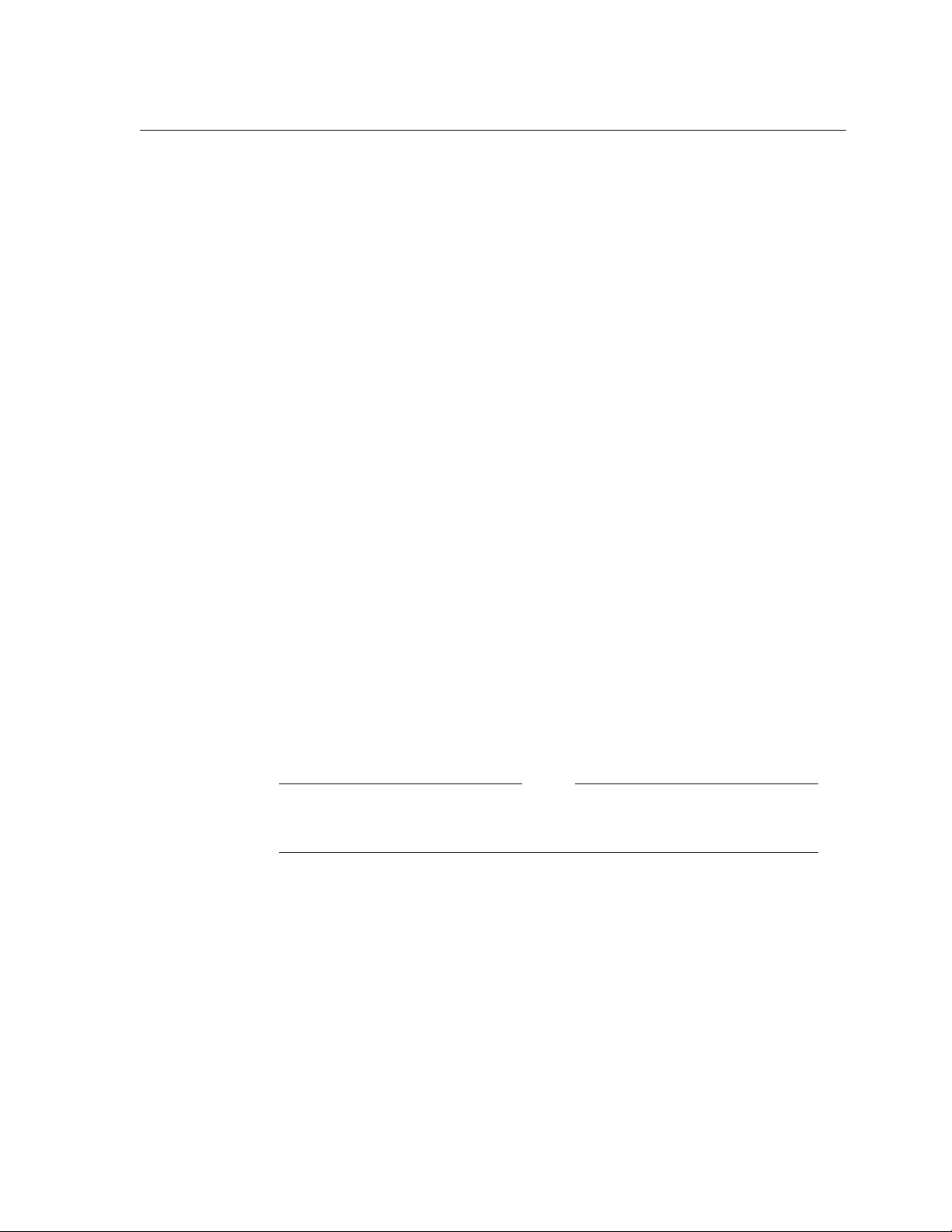
o_integer
Format
Arguments
eSNMP API Routines
o_integer
Loads an integer value into the VARBIND structure with the appropriate type.
This function does not allocate the VARBIND structure.
int o_integer ( VARBIND *vb,
OBJECT *obj,
unsigned long value );
vb
A pointer to the VARBIND structure that is supposed to receive the data.
obj
A pointer to the
the VARBIND structure.
value
The value to be inserted into the VARBIND structure.
OBJECT
structure for the MIB variable associated with the
OID
in
The real type as defined in the object structure must be one of the following;
otherwise, an error is returned.
ESNMP_TYPE_Integer32 32-bit integer
ESNMP_TYPE_Counter32 32-bit counter (unsigned)
ESNMP_TYPE_Gauge32 32-bit gauge (unsigned)
ESNMP_TYPE_TimeTicks 32-bit timeticks (unsigned)
ESNMP_TYPE_UInteger32 32-bit integer (unsigned)
ESNMP_TYPE_Counter64 64-bit counter (unsigned)
ESNMP_TYPE_IpAddress Implicit octet string (4)
Return Values
ESNMP_MTHD_noError The routine completed successfully.
ESNMP_MTHD_genErr An error has occurred.
Note
If the real type is
integer is in network byte order and packages it into an octet string.
IpAddress
, then eSNMP assumes that the 4-byte
eSNMP API Routines 5–31
Page 90

eSNMP API Routines
o_integer
Example
#include <esnmp.h>
#include "ip_tbl.h" <-- for ipNetToMediaEntry_type definition
VARBIND *vb = method->varbind;
OBJECT *object = method->object;
ipNetToMediaEntry_type *data;
:
: assume buffer and structure member assignments occur here
:
switch(arg) {
case I_atIfIndex:
return o_integer(vb, object, data->ipNetToMediaIfIndex);
5–32 eSNMP API Routines
Page 91

o_octet
Format
Arguments
eSNMP API Routines
o_octet
Loads an octet value into the VARBIND structure with the appropriate type. This
function does not allocate the VARBIND structure.
int o_octet ( VARBIND *vb,
OBJECT *obj,
unsigned long value );
vb
A pointer to the VARBIND structure that is supposed to receive the data.
If the original value in the vb field is not null, this routine attempts to free it. So
if you dynamically allocate memory or issue the
own VARBIND structure, fill the structure with zeros before using it.
obj
A pointer to the OBJECT structure for the MIB variable associated with the OID
in the VARBIND structure.
malloc
command to allocate your
value
The value to be inserted into the VARBIND structure.
The real type as defined in the object structure must be one of the following;
otherwise, an error is returned.
ESNMP_TYPE_OCTET_STRING Octet string (ASN.1)
ESNMP_TYPE_IpAddress Implicit octet string (4) (in octet form,
ESNMP_TYPE_DisplayString DisplayString (textual convention)
ESNMP_TYPE_Opaque Implicit octet string
Return Values
ESNMP_MTHD_noError The routine completed successfully.
ESNMP_MTHD_genErr An error occurred.
Example
network byte order)
#include <esnmp.h>
#include "ip_tbl.h" <-- for ipNetToMediaEntry_type definition
VARBIND *vb = method->varbind;
OBJECT *object = method->object;
ipNetToMediaEntry_type *data;
:
: assume buffer and structure member assignments occur here
:
switch(arg) {
case I_atPhysAddress:
return o_octet(vb, object, &data->ipNetToMediaPhysAddress);
eSNMP API Routines 5–33
Page 92

eSNMP API Routines
o_oid
o_oid
Format
Arguments
Loads an
function does not allocate the VARBIND structure.
int o_oid ( VARBIND *vb,
vb
A pointer to the VARBIND structure that is supposed to receive the data.
If the original value in the VARBIND structure is not null, this routine attempts
to free it. So if you dynamically allocate memory or issue the
allocate your own VARBIND structure, fill the structure with zeros before using
it.
obj
A pointer to the OBJECT structure for the MIB variable associated with the
in the VARBIND structure.
oid
The value to be inserted into the VARBIND structure as data. For more
information about OID length and values, see Chapter 3.
OID
value into the VARBIND structure with the appropriate type. This
OBJECT *obj,
OID *oid );
malloc
command to
OID
The real type as defined in the object structure must be ESNMP_TYPE_OBJECT_
IDENTIFIER.
Return Values
ESNMP_MTHD_noError The routine completed successfully.
ESNMP_MTHD_genErr An error occurred.
Example
#include <esnmp.h>
#include "ip_tbl.h" <-- for ipNetToMediaEntry_type definition
VARBIND *vb = method->varbind;
OBJECT *object = method->object;
ipNetToMediaEntry_type *data;
:
: assume buffer and structure member assignments occur here
:
switch(arg) {
case I_atObjectID:
return o_oid(vb, object, &data->ipNetToMediaObjectID);
5–34 eSNMP API Routines
Page 93

o_string
Format
Arguments
eSNMP API Routines
o_string
Loads a string value into the VARBIND structure with the appropriate type. This
function does not allocate the VARBIND structure.
int o_string ( VARBIND *vb,
OBJECT *obj,
unsigned character *ptr,
int len );
vb
A pointer to the VARBIND structure that is supposed to receive the data.
If the original value in the VARBIND structure is not null, this routine attempts
to free it. So if you dynamically allocate memory or issue the
allocate your own VARBIND structure, fill the structure with zeros before using
it.
malloc
command to
obj
A pointer to the OBJECT structure for the MIB variable associated with the
in the VARBIND structure.
ptr
The pointer to the buffer containing data to be inserted into the VARBIND
structure as data.
len
The length of the data in buffer pointed to by ptr.
The real type as defined in the object structure must be one of the following;
otherwise, an error is returned.
ESNMP_TYPE_OCTET_
STRING
ESNMP_TYPE_IpAddress Implicit octet string (4) (in octet form, network
ESNMP_TYPE_DisplayString DisplayString (textual convention)
ESNMP_TYPE_NsapAddress Implicit octet string
ESNMP_TYPE_Opaque Implicit octet string
ESNMP_TYPE_OBJECT_
IDENTIFIER
Return Values
OID
Octet string (ASN.1)
byte order)
Object identifier (ASN.1) (in dot notation, for
example: 1.3.4.6.3)
ESNMP_MTHD_noError The routine completed successfully.
ESNMP_MTHD_genErr An error occurred.
eSNMP API Routines 5–35
Page 94

eSNMP API Routines
o_string
Example
#include <esnmp.h>
#include "ip_tbl.h" <-- for ipNetToMediaEntry_type definition
VARBIND *vb = method->varbind;
OBJECT *object = method->object;
ipNetToMediaEntry_type *data;
:
: assume buffer and structure member assignments occur here
:
switch(arg) {
case I_atPhysAddress:
return o_string(vb, object, data->ipNetToMediaPhysAddress.ptr,
data->ipNetToMediaPhysAddress.len);
5–36 eSNMP API Routines
Page 95

o_counter64
Loads a counter64 value into the VARBIND structure.
Format
int o_counter64 ( VARBIND *vb,
Arguments
vb
A pointer to the VARBIND structure that is supposed to receive the data.
obj
A pointer to the OBJECT structure for the MIB variable associated with the OID
in the VARBIND structure.
value
The 8-byte value to be inserted into the VARBIND structure, passed as an array
of two integers.
eSNMP API Routines
o_counter64
OBJECT *obj,
uint64 value ); (for Alpha)
uint64_vax value ; (for VAX))
The real type as defined in the object structure must be
ESNMP_TYPE_Counter64. Otherwise, an error is returned.
Example
See the example for the
Return Values
ESNMP_MTHD_noError No error was generated.
ESNMP_MTHD_genErr An error was generated.
o_integer
routine.
eSNMP API Routines 5–37
Page 96

eSNMP API Routines
str2oid
str2oid
Converts a null-terminated string
str2oid
Format
oid *str2oid ( oid *oid,
Arguments
oid
The value to be inserted as data into the VARBIND structure. For more
information about OID length and values, see Chapter 3.
s
A null string or empty string returns an OID structure that has one element of
zero.
Description
The routine dynamically allocates the buffer and inserts its pointer into the
structure passed in the call. The caller must explicitly free this buffer. The
can have a maximum of 128 elements.
Return Values
routine does not allocate an
char *s );
OID
in dot notation to an
OID
structure.
OID
structure. The
OID
OID
Example
null An error occurred. Otherwise, the pointer to the
OID
structure (its first argument) is returned.
include <esnmp.h>
OID abc;
if (stroid (&abc, "1.2.5.4.3.6") == NULL
DPRINTF((WARNING, "It did not work...\n");
5–38 eSNMP API Routines
Page 97

sprintoid
eSNMP API Routines
sprintoid
Converts an
Format
char *sprintoid ( char *buffer,
Description
An
Return Values
The return value points to its first argument.
Example
OID
into a null-terminated string.
oid *oid );
OID
can have up to 128 elements. A full-sized
#include <esnmp.h>
#define SOMETHING_BIG 1024
OID abc;
char buffer[SOMETHING_BIG];
:
: assume abc gets initialized with some value
:
printf("dots=%s\n", sprintoid(buffer, &abc));
OID
can require a large buffer.
eSNMP API Routines 5–39
Page 98

eSNMP API Routines
instance2oid
instance2oid
Copies the object’s base OID and appends a copy of the instance array to make
a complete OID for a value. This routine does not allocate an OID structure. It
only allocates the array containing the elements.
Format
oid instance2oid ( oid *new,
Arguments
new
A pointer to the OID that is to receive the new OID value.
obj
A pointer to the object table entry for the MIB variable being obtained. The first
part of the new OID is the OID from this MIB object table entry.
object *obj,
unsigned int *instance,
int *len );
instance
A pointer to an array of
OID obtained from the MIB object table entry to construct the new OID.
len
The number of elements in the
Description
The instance array may be created by
values as a result of a
This routine dynamically allocates the buffer and inserts its pointer into the OID
structure passed in the call. The caller must explicitly free the buffer.
You should point to the OID structure receiving the new values and then call the
instance2oid
free_oid
inserted. Be sure the initial value of the new OID is all zeros. If you do not want
the initial value freed, make sure the new OID structure is all zeros.
Return Values
null An error occurred. Otherwise, the pointer to the
instance
GetNext
routine. Previous values in the OID structure are freed (that is,
is called first), and then the new values are dynamically allocated and
values. These values are appended to the base
instance
command (see Chapter 1).
OID structure (new) is returned.
array.
oid2instance
or constructed from key
5–40 eSNMP API Routines
Page 99

Example
eSNMP API Routines
instance2oid
#include <esnmp.h>
VARBIND *vb; <-- filled in
OBJECT *object; <-- filled in
unsigned int instance[6];
-- Construct the outgoing OID in a GETNEXT --
-- Instance is N.1.A.A.A.A where A’s are IP address -instance[0] = data->ipNetToMediaIfIndex;
instance[1] = 1;
for (i = 0; i < 4; i++) {
instance[i+2]=((unsigned char *)(&data->ipNetToMediaNetAddress))[i];
}
instance2oid(&vb->name, object, instance, 6);
eSNMP API Routines 5–41
Page 100

eSNMP API Routines
oid2instance
oid2instance
Extracts the instance values from an OID structure and copies them to the
specified array of integers. The routine then returns the number of elements in
the array.
Format
int oid2instance ( oid *oid,
Arguments
oid
A pointer to an incoming OID containing an instance or part of an instance.
obj
A pointer to the object table entry for the MIB variable.
object *obj,
unsigned int *instance,
int *max_len );
instance
A pointer to an array of unsigned integers where the index is placed.
max_len
The number of elements in the
Description
The instance values are the elements of an OID beyond those that identify the
MIB variable. These elements identify a specific instance of a MIB value.
If there are more elements in the OID structure than specified by the
parameter, the function copies the number of elements specified by
and returns the total number of elements that would have been copied had there
been space.
Return Values
Less than zero An error occurred. This is not returned if the
Zero No instance elements.
Greater than zero The returned value indicates the number of
instance
array.
max_len
max_len
object was obtained by looking at this OID.
elements in the index. This could be larger than
max_len
the
parameter.
only
5–42 eSNMP API Routines
