Page 1

PCL®-II Programmer’s Reference Manual
5525B/31/32 Line Matrix Printer
Page 2

Page 3
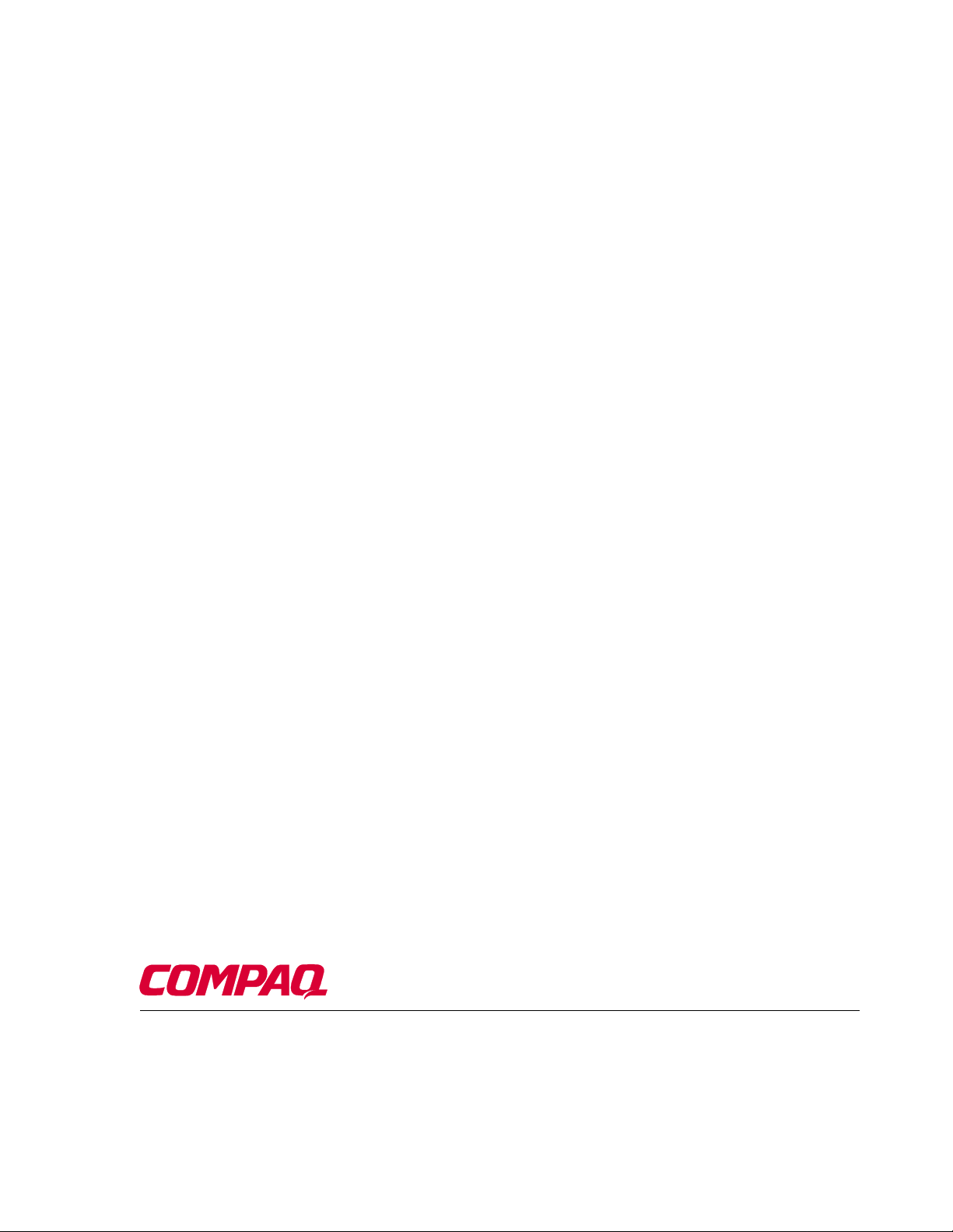
5525B/31/32 Line Matrix Printer
PCL®-II Programmer’s Reference Manual
P/N 422932-001
Page 4

Compaq® makes no representations or warranties of any kind regarding this
material, including, but not limited to, implied warranties of merchantability
and fitness for a particular purpose. Compaq shall not be held responsible for
errors contained herein or any omissions from this material or for any
damages, whether direct, indirect, incidental or consequential, in connection
with the furnishing, distribution, performance or use of this material. The
information in this manual is subject to change without notice.
This document contains proprietary information protected by copyright. No
part of this document may be reproduced, copied, translated or incorporated
in any other material in any form or by any means, whether manual, graphic,
electronic, mechanical or otherwise, without the prior written consent of
Compaq.
COPYRIGHT 1999, COMPAQ COMPUTER CORPORATION
All rights reserved.
Page 5
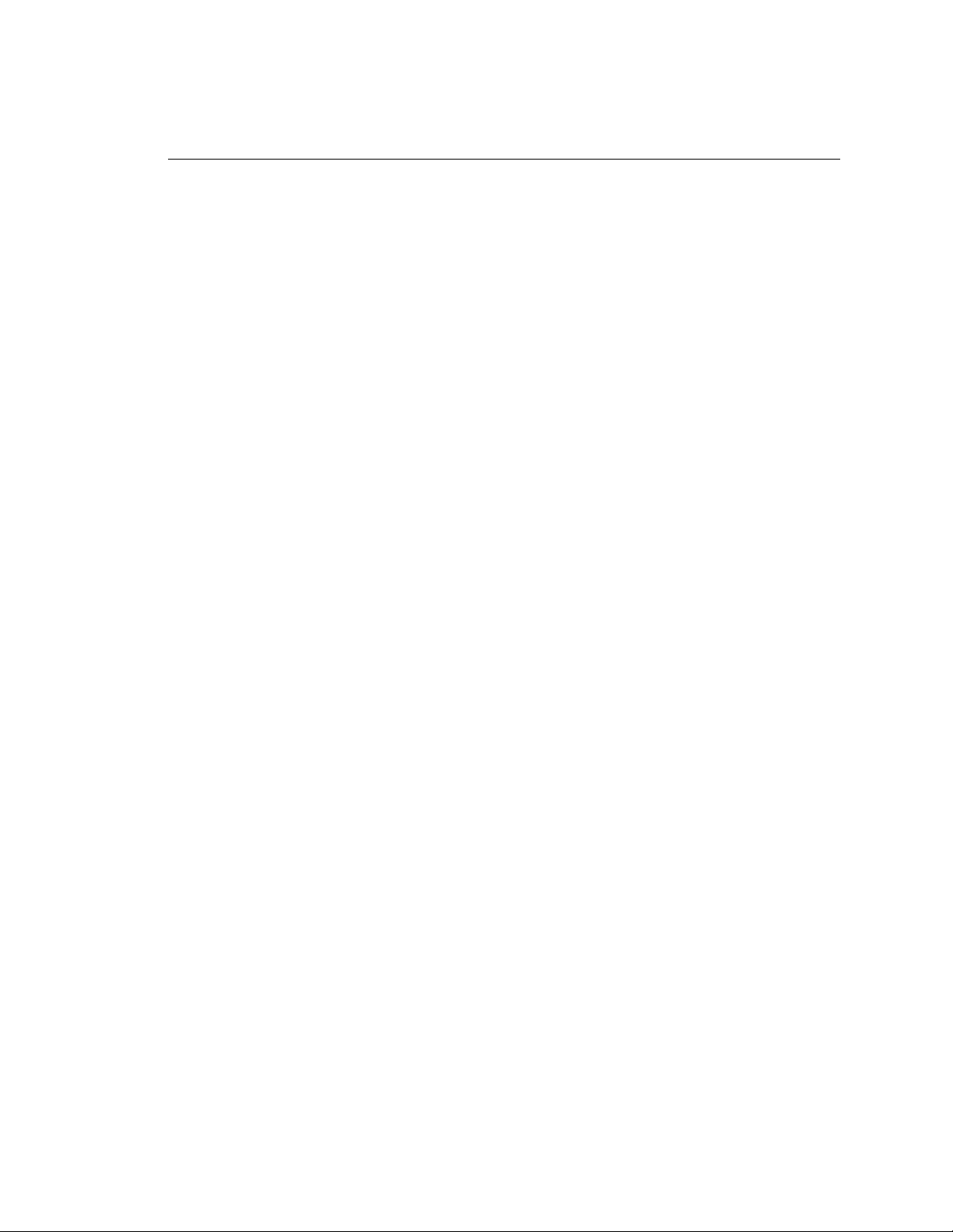
T rademark Acknowledgements
IBM and Proprinter are registered trademarks, and PC-DOS is a trademark of
International Business Machines Corporation.
Compaq is a registered trademark of Compaq Computer Corporation.
Epson is a registered trademark of Seiko Epson Corporation.
Hewlett-Packard, HP and PCL are registered trademarks of Hewlett-Packard
Company.
IGP, PGL, LinePrinter Plus, and Printronix are registered trademarks of
Printronix, Inc.
QMS is a registered trademark, and Code V is a trademark of Quality Micro
Systems, Inc.
This product uses Intellifont Scalable typefaces and Intellifont technology.
Intellifont is a registered trademark of Agfa Division, Miles Incorporated
(Agfa).
CG, Garth Graphic, Intellifont, and Type Director are registered trademarks,
and Shannon and CG Triumvirate are trademarks of Agfa Division, Miles
Incorporated (Agfa). CG Bodoni, CG Century Schoolbook, CG Goudy Old
Style, CG Melliza, Microstyle, CG Omega, and CG Palacio are products of
Agfa Corporation. CG Times, based on Times New Roman under license
from The Monotype Corporation Plc is a product of Agfa.
Univers is a registered trademark of Linotype AG and/or its subsidiaries.
Letraset is a registered trademark, and Aachen, Revue and University Roman
are trademarks of Esselte Pendaflex Corporation.
Futura is a registered trademark of Fundición Tipográfica Neufville, S.A.
ITC Avant Garde Gothic, ITC Benguiat, ITC Bookman, ITC Century, ITC
Cheltenham, ITC Clearface, ITC Galliard, ITC Korinna, ITC Lubalin Graph,
ITC Souvenir, ITC Tiepolo, ITC Zapf Chancery, and ITC Zapf Dingbats are
registered trademarks of International Typeface Corporation.
Albertus, Gill Sans, and Times New Roman are registered trademarks, and
Monotype Baskerville is a trademark of The Monotype Corporation Plc,
registered in the U.S. Pat. and TM office and elsewhere.
Hiroshige and Marigold are trademarks of AlphaOmega Typography, Inc.
Page 6

Page 7

Table of Contents
1 Introduction.............................................. ...............9
About This Guide................................... ...... ....... ...... ....... ...... .............. 9
Warnings and Special Information ................................................ 9
Related Product Information ......................................................... 9
Software Features ................................. ...... ....... ................................. 10
2 HP PCL-II ............................................................. 11
Introduction.......................................................................................... 11
HP PCL-II Emulation Default Settings........................................... 12
Switching Between the Emulat io ns .............................................. . 12
Configuring the PCL-II Emulation with Control Codes......................... 13
Printer Feature Set Compatibility .................................................. 13
General Information ...................................................................... 14
Escape Sequences ....................................................................... 15
Programmable Reset .................................................................... 18
Character Font Selection ................ ...... ....................................... . 19
Printing in the Hex 80 through Hex FF Region.............................. 22
Print Pitch Selection ...................................................................... 22
Character Style Selection................ ...... ....... ...... ....... ...... .............. 22
Character Density Selection.................. ....................................... . 23
Switching Character Fonts ............................................................ 25
Display Functions Mode................................................................ 26
Self-test......................................................................................... 26
Print Mode Selection ..................................................................... 26
Line Spacing ................................................................................. 27
Vertical Forms Control (VFC)........................................................ 27
Standard (Computed) VFC............................................................ 27
Programmable VFC....................................................................... 29
Logical Page Length Selection...................................................... 37
Text Length (Vertical Margin) Selection........................................ 38
Perforation Skip Mode................................................................... 38
Horizontal Margin Selection .......................................................... 39
Transparent Print Data.................................................................. 39
Cursor Control............................................................................... 40
Raster Graphics ............................................................................ 41
Underlining.................................................................................... 42
Page 8

Table of Contents
Character Overstrike................. ...... ...... ....... ...... ....... ...... .............. 43
Bar Codes ................................................................. ...... .............. 43
US Postnet Barcodes.................................................................... 52
4.0 CPI (20 Bars per inch) US POSTNET Bar Code .................... 55
A Standard ASCII Character Set................ .............57
Page 9

1 Introduction
About This Guide
WARNING
CAUTION
IMPORTANT
Your printer comes equipped with the standard Hewlett-Packard® Printer
Control Language (PCL
detail.
Programmer’s Reference Manual
The
the information you need to use and configure your Compaq
Series printer.
®
-II) emulation. This manual explains the emulation in
is designed so that you can quickly find
®
5525B/31/32
Warnings and Special Information
Read and comply with all information highlighted under special headings:
Conditions that could harm you as well as damage the equipment.
Conditions that could damage the printer or related equipment.
Information vital to proper operation of the printer.
NOTE: Information affecting printer operation.
Related Product Information
Refer to the following books for printer operation:
•
Compaq 5525B/31/32 Line Matrix Printer User’s Manual
Provides information about installing and using your printer, basic
operational procedures, configuration instructions, and troubleshooting
guidelines. Describe s the key s on the cont rol pan el and pr ov ide s quick
reference information on routine printer operations such as loading paper
and replacing ribbons.
•
Compaq 5525B/31/32 Line Matrix Printer LinePrinter Plus Programmer’s
Reference Manual
Covers the host control codes and programming information for the
LinePrinter Plus
and Epson
®
emulations, including P-Series, IBM® Proprinter® XL
®
FX.
•
Compaq 5525B/31/32 Line Matrix Printer Maintenance Manual
This manual is not shipped with the printer, but can be ordered. It explains
how to maintain and repair the 5525B/31/32 Series printer at the field
service level of maintenance. This manual covers alignments and
adjustments, preventive and corrective maintenance, troubleshooting,
and basic principles of operation.
9
Page 10
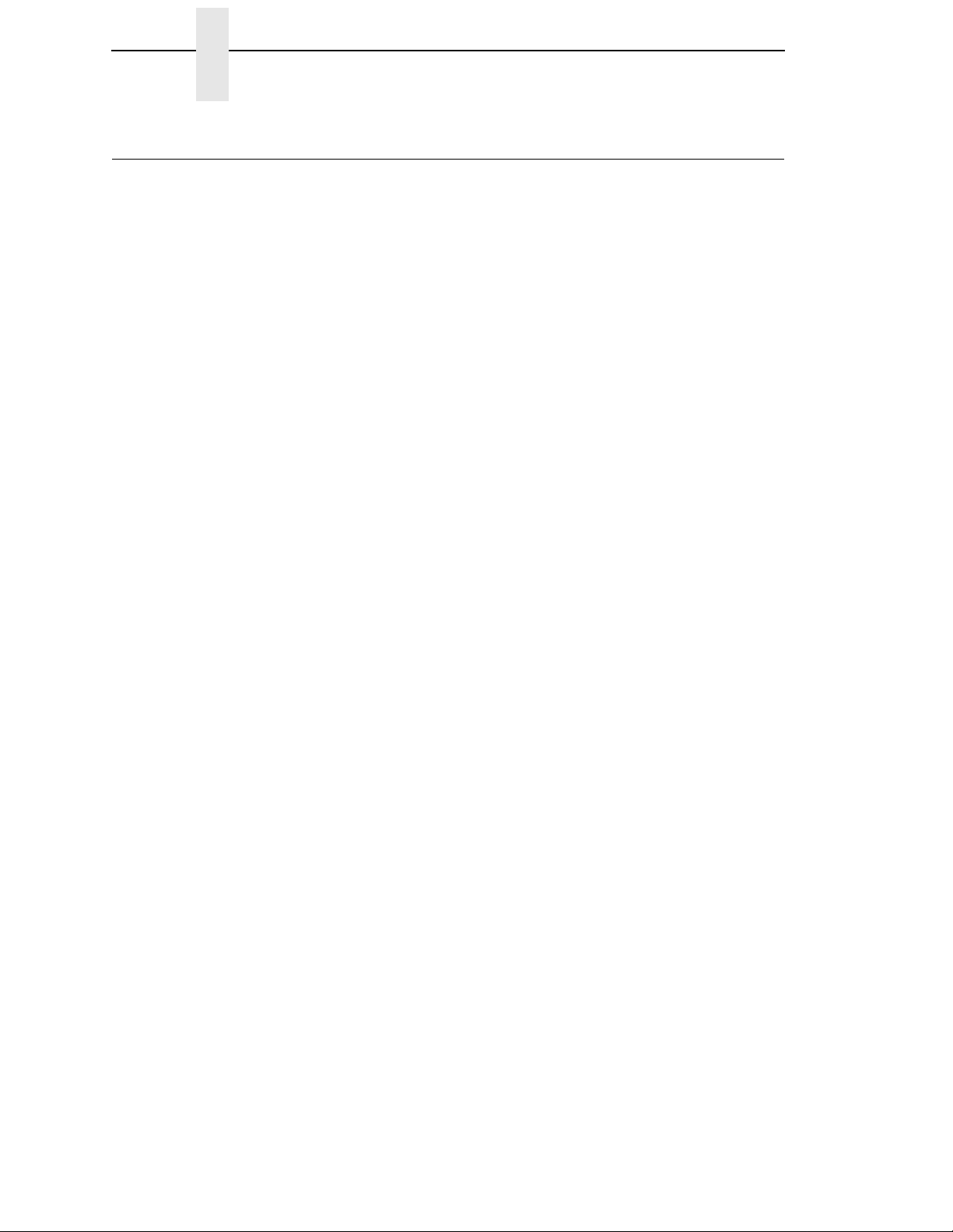
Chapter 1 Software Features
Software Features
The PCL-II emulation software provides the following features:
• Graphics and a selection of print densities. You can enable graphics
mode and specify a density mode (dots per inch).
• Print Attributes. Characters can be bold, italic, double high, double wide,
etc.
• Page Formatting. PCL-II commands allow you to set line spacing, page
length, and vertical forms control.
• Font Typefaces. Also referred to as print modes. The five typefaces
include Near Letter Q uality (NLQ), Data Processing (DP), High Speed
(HS), OCR A, and OCR B.
• Character Sets. Forty-seven character sets are available. You can print
the character sets in the different print modes. (OCR A and B character
sets must be printed in OCR A and OCR B print modes.)
• Bar codes. Several bar codes are available, including Code 3 of 9,
Industrial 2 of 5, Interleaved 2 of 5, UPC A, EAN 8, EAN 13, UCC/EAN128, UPCE, Royal Mail, Postnet 11.3 cpi, and Postnet 4 cpi.
10
Page 11
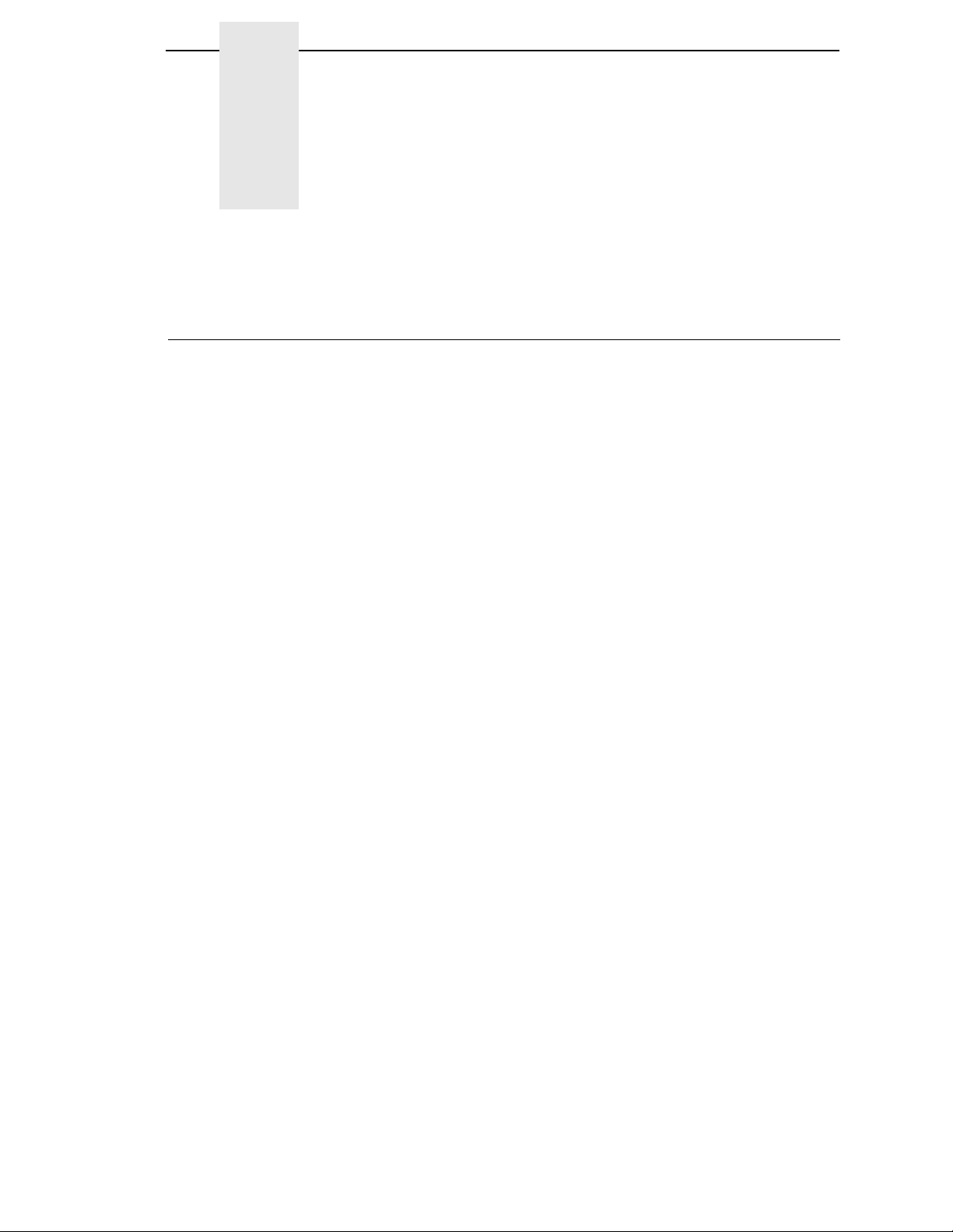
2 HP PCL-II
Introduction
This chapter describes the HP® PCL-II emulation host control codes that are
supported for your 5525B/31/32 Series printer. Emulation refers to the ability
of a printer to execute the commands of a particular printer control language.
A printer control language is the coding system used to convey, manipulate,
and print data. It contains character codes and command sequences that
configure the emulation. In this manual, the terms emulation, printer protocol,
and printer control language are synonymous.
In the HP PCL-II emulation mode, your printer can print files coded for the HP
PCL-II printer control language. To select the PCL-II emulation mode as the
active printer emulation, select PCL-II in the ACTIVE EMULATION menu and
then the PCL-II menu will appear under the EMULATION menu, as described
Compaq 5525B/31/32 Line Matrix Printer User’s Manual
in the
The PCL-II emulation provides many configurable parameters. The default
parameter values for this emulation are shown in Table 1. You can modify the
emulation parameter values in two ways:
.
• The PCL-II host control codes. An extensive set of PCL-II control code
commands can be sent to the printer from an attached host computer via
the host data stream. Most of this chapter is devoted to describing the
PCL-II control code commands.
• The printer configuration menus. You can modify a subset of the PCL-II
emulation parameters using the printer configuration menus and control
panel keys as described in the
User’s Manual
A parameter value set by a host control code overrides a value set from the
printer’s control panel.
NOTE: Configuration values selected from the menus or via host control
codes can be saved to memory so that they will not be lost when you
power off the printer. The menu selection for saving a configuration to
memory is described in the
User’s Manual.
.
Compaq 5525B/31/32 Line Matrix Printer
Compaq 5525B/31/32 Line Matrix Printer
11
Page 12

Chapter 2 Introduction
HP PCL-II Emulation Default Settings
The factory settings for the PCL-II emulation menu options are shown in
Table 1. Host control codes can override the settings for these menu options.
Primary/Secondary Character Set
ID 0
Symbol Set Roman-8(8U)
Pitch 10.0 cpi
Density Data Processing
Page Length Representation Inches/Page
Table 1. PCL-II Menu Option Factory Settings
Parameter Default Setting
Graphics Density 60 dpi
Perforation Skip Disable
Display Functions Disable
LF after CR Disable
CR after LF Enable
CR after FF Enable
CR after VT Enable
PTX Linefeed Disable
LPI Adjust 6 LPI
Page L. /Lines 66 lines
Page L. /Inches 11 Inches
Switching Between the Em ulations
The printer supports four emulations: PCL-II (the default), LinePrinter Plus,
Code V™ and IGP
which to choose: P-Series, Proprinter III XL, and Epson FX-1050.
®
/PGL®. The LinePrinter Plus has three protocols from
12
You can switch between PCL-II and any of the LinePrinter Plus protocols by
sending one of the following commands:
ESC%-00000X Switches from PCL-II to P-Series
ESC%-00001X Switches from PCL-II to Proprinter III XL
ESC%-00002X Switches from PCL-II to Epson FX-1050
SFCC|};K0 Switches from any of the LinePrinter Plus emulations
to PCL-II
Page 13

Printer Feature Set Compatibility
NOTE: The SFCC is the Special Function Control Code. From the P-Series
protocol, this code is selectable from the front panel. The default
value is hex 01. For the Proprinter and Epson emulations, the SFCC
is always the ESC (hex 1B) character.
Configuring the PCL-II Emulation with Control Codes
The remainder of this chapter describes the PCL-II printer control language
codes that may be sent from a host computer attached to the printer.
The escape (ESC) control code is used to select most of the programmable
features.
Commands and control codes sent from a host system override settings in the
configuration menus. However, any configuration settings from host control
codes will be gone once the printer is powered off (or reset to the default
never
values). Host control codes are
menu. In order to save a configuration, it is necessary to select the desired
options from the front panel and save the options to one of the printers eight
user-selectable configurations. The
for saving changes to the printer memory.
reflected in the PCL-II configuration
User’s Manual
describes the menu option
Printer Feature Set Compatibility
PCL-II standardizes printer features and user access of these features,
providing compatibility between HP printers. PCL-II is structured in five
feature levels:
• Level I Print and Space
• Level II EDP
• Level III Word Processing
• Level IV Page Formatting
• Level V Enhanced Page Formatting
Each PCL level supersedes features of the levels below it. The 5525B/31/32
printers are Level II printers, meaning that all applications for Level I and II
printers will operate correctly on your printer with no modifications.
In addition to supporting Level I and Level II features, the printer supports a
limited set of additional features that may not be supported by other HP
products. Applications written using these additional features may not operate
as intended on other Hewlett-Packard printers which do not have these
capabilities.
13
Page 14
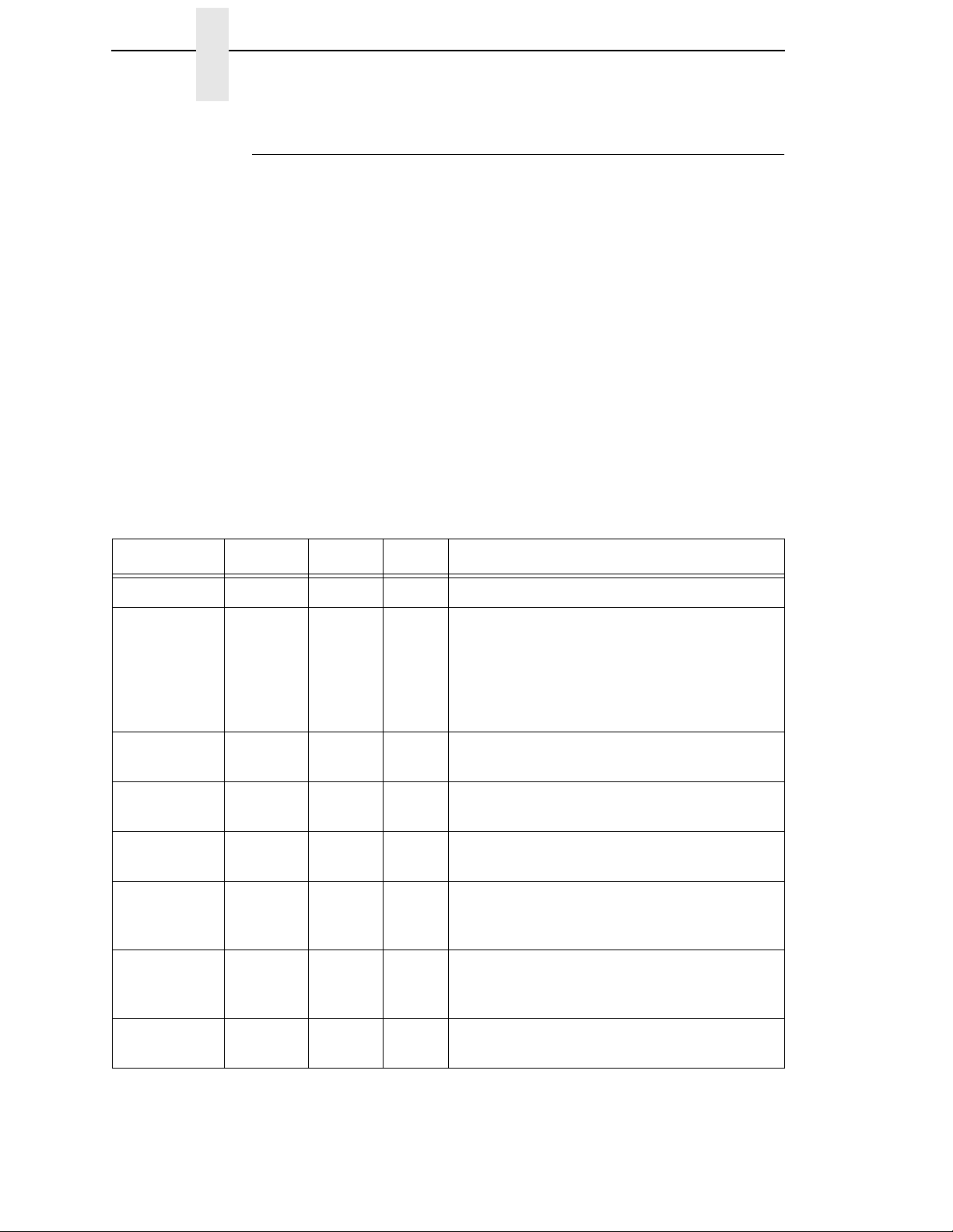
Chapter 2 Configuring the PCL-II Emulation with Control Codes
General Information
Programmatic Printer Control
Control codes and multi-character escape sequences are used to control the
printers.
The printers execute command parameters in the order they are received.
Therefore, the order of the parameters is significant. Unrecognized escape
sequences are ignored in their entirety and may cause erroneous printing
since the printer may be unable to perform the requested operation.
Logical and Physical Pages
The limits of the logical page determine the area in which printing can take
place. Logical page length is set programmatically (in lines per page).
Physical page length is set via the control panel and indicates the actual size
of a single page. The physical page length cannot be changed
programmatically. Refer to the
User’s Manual
for more information.
Table 2. Control Codes
Function Symbol Binary Level Description
Backspace BS 1000 II Move one column left.
Horizontal
Tab
Line Feed LF
Form Feed FF
Carriage
Return
Shift Out SO 1110 I Select following characters from the current
Shift In SI 1111 I Select following characters from the current
HT
CR 1101 I Move to the left margin on current print line
1001 V Move the current active position to the next
tab stop on the current line. The tab stops are
at the left margin and every 8th column
between the left and right margins. If new
position crosses the right margin, the new
position is set to the right margin.
1010 I Move to next print line while maintaining
current column position
1100 I Move to first line at top of the next page while
maintaining current column position
secondary character font until receipt of a
Shift In
primary character font until receipt of a Shift
Out
Escape ESC
14
11011 I The following characters are a special control
sequence
Page 15

Escape Sequences
Escape Sequences
An escape sequence consists of the ESC control code followed by one or
more characters in succession. Both two-character and structured escape
sequences control the printer. Two-character escape sequences take the
form ESCX, where X is a character from the ASCII table (0 through ~).
Structured escape sequences take the following form:
ESCXy[parameter]Z
This sequence is explained below:
ESCXy Prefix. This part of the escape sequence indicates that the
escape sequence is structured and also specifies which type of
control is being performed. “X” is referred to as the structured
character; “y” is referred to as the group character.
Parameter This string of ASCII characters specifies a value (either numeric
or alphanumeric).
Z Terminator. This ASCII character indicates the function to which
the previous parameter value applies. If this character is lower
case (a,b,c, etc.), it indicates a combined escape sequence,
meaning that more structured information will follow. If the
character is upper case (A,B,C, etc.), it terminates the escape
sequence string.
NOTE: Brackets [ ] are shown in many of the escape sequences for
clarification purposes, but are not actually part of the escape
sequence. For example, the brackets in the escape sequence for
selecting page length (ESC&l[1-128]P) specify a range of values (1
through 128) for page length. To specify a page length of 35 lines, the
escape sequence ESC&l35P would be sent to the printer.
Combining Escape Sequences
Structured escape sequences can be combined to save keystrokes.
Combining sequences involves adding the parameter value and terminator of
one or more sequences to another escape sequence. Structured sequences
can be combined only if their prefixes are identical. When a parameter/
terminator of one sequence is added to another sequence, all of the
terminators except the last should be lower case. For example, to set the left
and right margins using two separate escape sequences, the following two
sequences would be sent:
Set left margin at position 10 ESC&a10L
Set right margin at position 99 ESC&a99M
Using one combined escape sequence, the following would be sent to the
printer:
ESC&a10l99M
15
Page 16
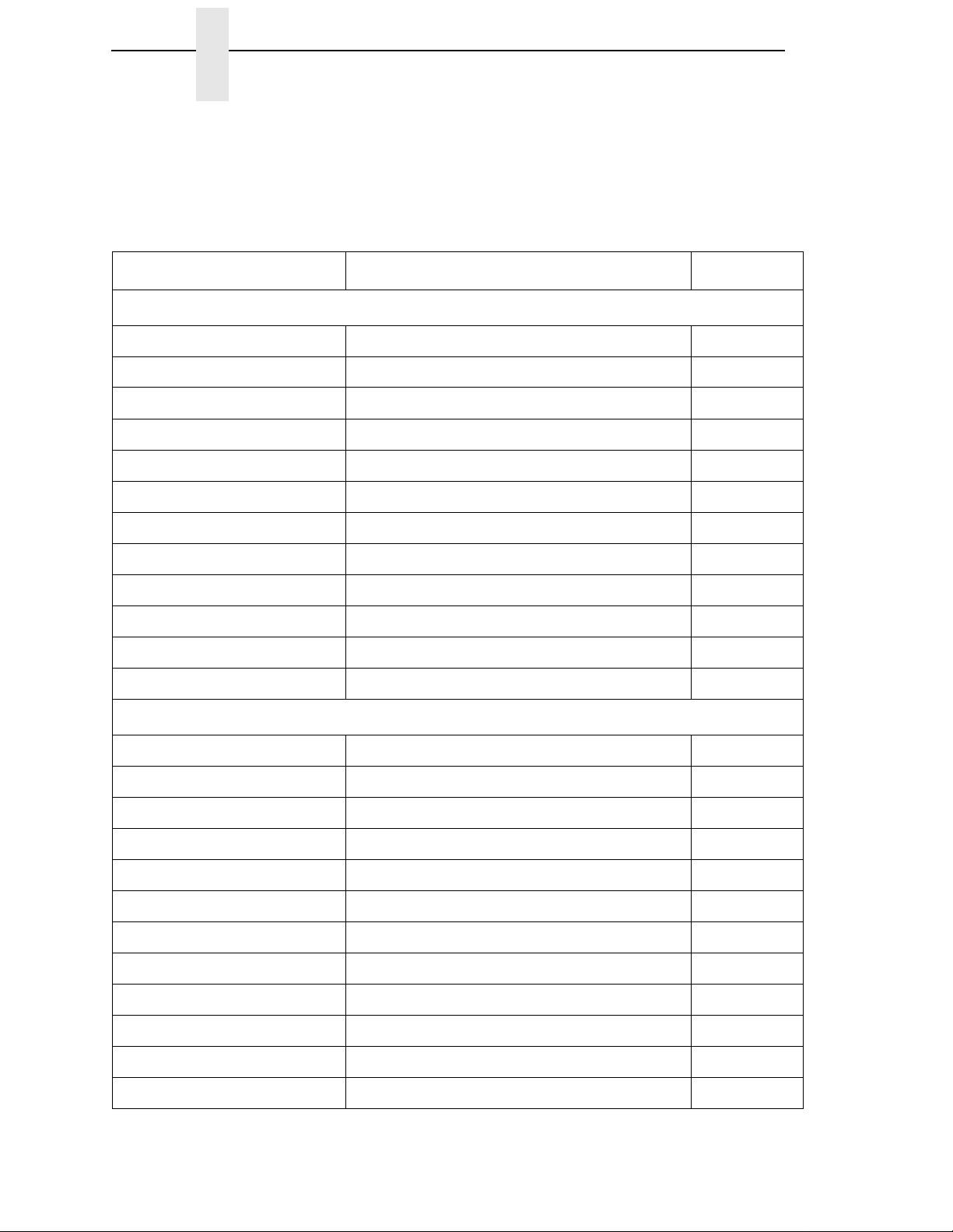
Chapter 2 Configuring the PCL-II Emulation with Control Codes
Table 3 lists the escape sequences you can use with the printer. Note that the
brackets [ ] used in these escape sequences are for clarification purposes
only (the brackets are not actually part of the commands).
Table 3. Line Printer Escape Sequences
Escape Sequence Explanation Page No.
PCL LEVEL I
ESCE Software reset 18
ESCY Display mode on 26
ESCZ Display mode off 26
ESCz Self test 26
ESC*rA Raster graphics start 41
ESC*b[#]W[data] Raster graphics data 41
ESC*rB Raster graphics end 41
ESC&d[DEFGLMNOTUVW\}^] Underline mode on 42
ESC&d[@CHIJKPQRSWXZ[] Underline mode off 42
ESC&11L Perf skip mode on 38
ESC&10L Perf skip mode off 38
ESC&k[0,2]S 10 and 16.67 cpi 26
PCL LEVEL II
ESC[(,)] [#ID] Primary/Secondary font symbol set 19
Cpi
ESC[(,)]s[
ESC&1[6,8]D 6/8 lpi 26
ESC&1[1-128]P Page length in lines 37
ESC&1[1-128]F Text length in lines 38
ESC&a[
ESC&a[
]H Primary/Secondary font cpi 22
print position
print position
]L Left margin set 39
]M Right margin set 39
ESC&p[#]X Transparent mode 39
ESC&a[#]R Move to absolute row position 40
ESC&a[#]C Move to absolute column position 40
ESC&a[+#]R Move to relative row position 40
ESC&a[+/-#]C Move to relative column position 40
16
Page 17

Escape Sequences
Table 3. Line Printer Escape Sequences (continued)
Escape Sequence Explanation Page No.
PCL LEVEL III
ESC[(,)]s[0,1]S Italics for primary/secondary font 22
ESC[(,)]s[0,1,-1]Q Density for primary/secondary font 22
ESC&k4S 12 cpi selection 26
ESC*t[70,140]R Raster graphics vertical and horizontal dpi
selection
ESC*r[60,70,120,140]L Raster graphics horizontal dpi selection 41
ESC*r[72,144]V Raster graphics vertical dpi selection 41
ESC&10V Move to TOF of physical page, VFC channel 0. 27
ESC&1[1-16] Select VFC channel 29
#bytes
]W[
data
ESC&1[
ESC*z[#]H Bar code height 43
ESC*z[#]Q Bar code PDF position 43
ESC*z[#]V Bar code type selection 43
ESC*z[
ESC*b[#]Y Move # raster lines 41
ESC&k8S Double size print mode on 26
<bar data
] Program VFC 29
>]Z Bar code data 43
41
17
Page 18

Chapter 2 Configuring the PCL-II Emulation with Control Codes
Programmable Reset
The programmable reset escape sequence (ESCE) causes the printer to eject
paper to the top-of-form (position 0,0) if not already at top-of-form. This
command resets all current printer configuration values to the following
states. The printer remains on-line after a programmable reset. When the
printer is reset, it is set to a known state as follows:
• Primary and secondary character sets (fonts) as configured from the
control panel.
• Vertical line spacing (6/8 LPI) as configured from the control panel.
• Paper moves to the next Top of Form position (if not currently at Top of
Form).
• Data buffer is printed and then the buffer is cleared.
• Standard VFC channel assignments selected as defined by physical page
length.
• Margins set at maximum limits and/or Left margin set at first column (0).
• Physical page length remains as configured from the control panel.
• Logical page length = physical page length
• Text length = logical page length minus one inch
• All character font attributes (symbol set, pitch, style, and density) default
to the character font configured from the control panel.
• Display functions off and Underline enhance disabled.
• Perforation skip mode as configured from the control panel.
• Enable/Disable Label Card as configured from control panel.
• Printronix linefeed emulation as configured from control panel.
• Raster graphics horizontal resolution as configured from the control
panel. Vertical resolution set to 72 dots per inch.
18
Page 19

Character Font Selection
Character Font Se lection
The printer can print several different character sets (fonts). By performing a
printer self-test, you can see which fonts are installed in your printer. You may
specify any of these fonts from an application. On the self-test printout, each
available character font is printed along with a parameter number to the left of
the printed font.
There are two ways to select a font from those available:
• By entering the parameter number via the control panel (function 1 =
primary character set; function 2 = secondary character set)
• By specifying the attributes of the desired fonts using escape sequences.
The list below contains the font attributes, listed in order of descending
priority:
• Symbol Set (ASCII, Roman-8, Line Draw, etc.)
• Pitch (10,12,13.3,15,16.67, 20)
• Style (Upright/Italic)
• Density (High-Speed, Near Letter Quality)
The attributes are specified for both primary and secondary fonts so that you
may switch between the primary and secondary fonts using the Shift Out (SO)
and Shift In (SI) control codes. Notice that the only difference between the
primary and secondary font escape sequences is the direction of the
parentheses. The left parenthesis “(“ is used for primary fonts and the right
parenthesis “)” for secondary. Upon receiving these font attribute commands,
the printer selects the best fitting font from those available.
It is not necessary to specify all four font attributes when selecting a font. If
any of the attributes are not specified, the printer defaults to those attributes
last specified (or, if none have been specified, from the control panel default
font). For example, if you wish to select a font without selecting a print pitch,
the print pitch last specified will be in effect. If you had not previously specified
a print pitch, the printer will use the print pitch of the default font that was last
specified from the control panel (provided that the particular symbol set
selected is available in the current pitch).
The escape sequences used for specifying the character font attributes are
explained in the following paragraphs.
19
Page 20
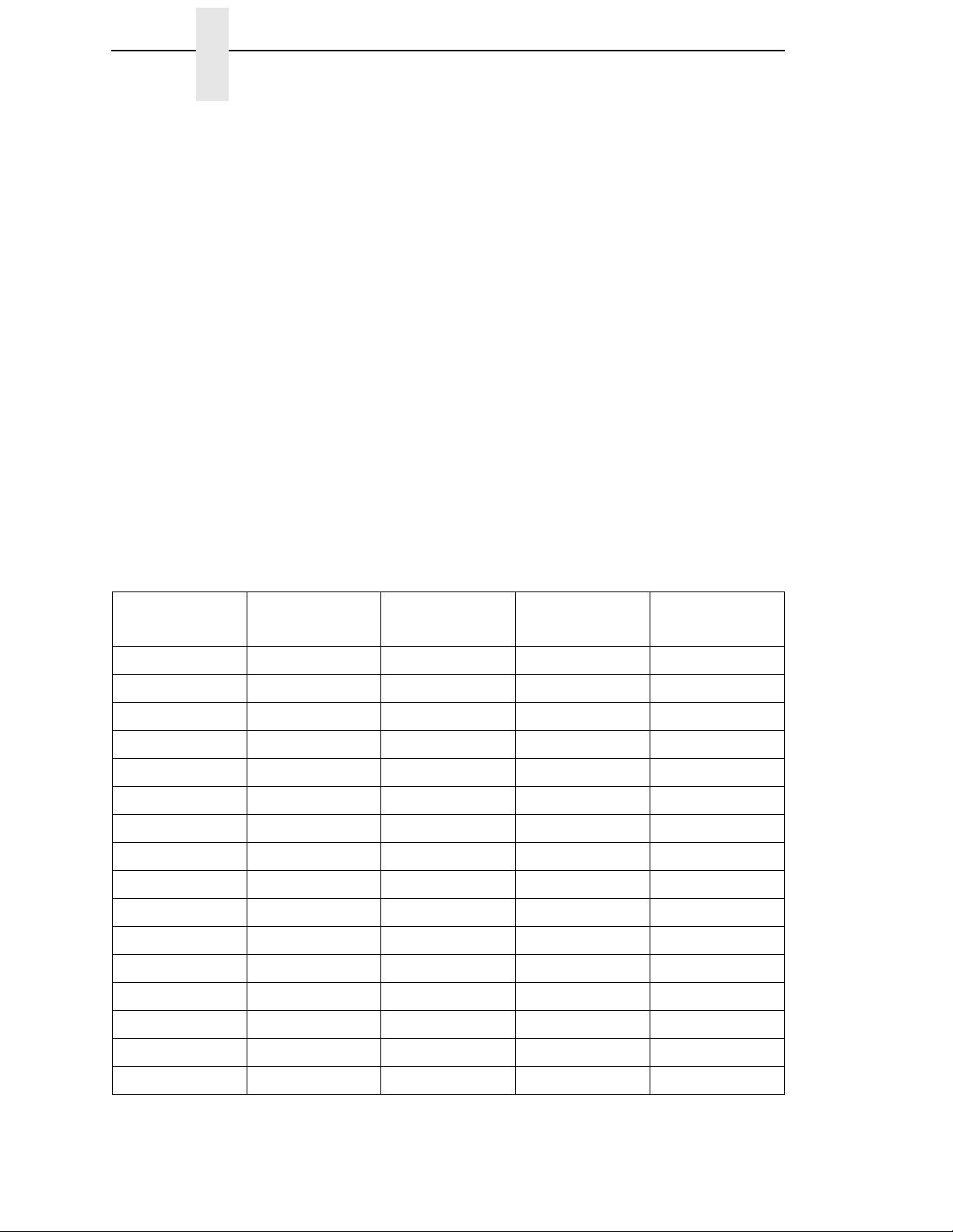
Chapter 2 Configuring the PCL-II Emulation with Control Codes
Symbol Set Selection
The printer allows you to select a symbol set. A symbol set is a set of
characters that are mapped to certain locations in the printer’s memory.
Symbol sets differ from one another in the characters contained in the set and
in their locations within memory. The default symbol set is that of the default
font specified from the control panel.
The following escape sequences are used to specify the primary and
secondary symbol sets:
ESC(ID Select symbol set for primary character font
ESC)ID Select symbol set for secondary character font
Table 4 lists the ID’s needed to select each symbol set. For example, to select
the Roman-8 symbol set for the primary font, you would send the ESC(8U
escape sequence. To select OCR-B for the secondary font, you would send
ESC)1O to the printer.
An ASCII symbol set table is provided in Appendix A.
NOTE: Any number of fonts may be printed on each line, but to do this, each
font must be the same pitch and typeface. That is, only one print
pitch, or typeface is allowed per line.
Table 4. Symbol Set Selection
Symbol Set
Name
Roman-8* 8U 8-Bit No 1
Turkish-8 8T 8-Bit No 1
Arab-8 8V 8-Bit No 1
Cyrillic-8 8R 8-Bit No 1
ASCII 0U 7-Bit No 0
Math Symbol 0A or 0M 7-Bit No 0
Line Draw Set 0B or 0L 7-Bit No 0
ISO Den/Nor 0D 7-Bit No 0
Roman Ext Char 0E 7-Bit No 0
ISO UK 1E 7-B it No 0
ISO France 0F 7-Bit No 0
ISO German 0G 7-Bit No 0
Hebrew 0H 8-Bit No 1
Japan ASCII 0K 7-Bit No 0
ID Classification
Printable in hex
80-9F Range
Mode
Katakana 1K 8-Bit No 1
Block Char 1L 7-Bit No 0
20
Page 21

Table 4. Symbol Set Selection (continued)
Character Font Selection
Symbol Set
Name
OCR-A 0O 7-Bit No 0
OCR-B 1O 7-Bit No 0
ISO Swe/Fin 0S 7-Bit No 0
ISO Spain 1S 7-Bit No 0
ISO Italian 0I 7-Bit No 0
ISO Portugu 4S 7-Bit No 0
Latin-1 0N 8-Bit No 1
Latin-2 2N 8-Bit No 1
Latin-5 5N 8-Bit No 1
Latin-6 6N 8-Bit No 1
Baltic 19L 8-Bit No 1
PC-8 DanNor 11U 8-Bit Yes 2
PC-8 Code 437 10U 8-Bit Yes 2
PC-850 MtLi 12U 8-Bit Yes 2
PC-851 Lt/Gk 12G 8-Bit Yes 2
ID Classification
Printable in hex
80-9F Range
Mode
PC-852 Lat2 17U 8-Bit Yes 2
PC Turkish 9T 8-Bit Yes 2
PC Hebrew 15H 8-Bit Yes 2
PC Lat/Ara 10V 8-Bit Yes 2
PC Cyrillic 3R 8-Bit Yes 2
Win 3.1 Latin-1 19U 8-Bit Yes 2
Win 3.1 Lat in-2 9E 8-Bit Yes 2
Win 3.1 Lat in-5 5T 8-Bit Yes 2
Math-8 8M 8-Bit No 1
PS Math 5M 8-Bit No 1
Greek-7 12N 8-Bit No 1
Postnet 4 15Y / 0K 7-Bit No 1
Postnet 11.25 1K 7-Bit No 1
Greek-8 8G 8-Bit No 1
Hebrew-8 8H 8-Bit No 1
Katakana-8 8K 8-Bit No 1
21
Page 22

Chapter 2 Configuring the PCL-II Emulation with Control Codes
Printing in the Hex 80 through Hex FF Region
The printer exhibits different behaviors as it processes characters in the hex
80 through FF range. Behavior is based upon the symbol set of the active
font. If the symbol set of the active font is 7-bit, characters in the hex 80
through FF range will be ignored. If the symbol set is 8-bit, the printer will
attempt to process the characters.
There are two different types of 8-bit sets. Some have characters that are
printable in the hex 80 through 9F region, while others do not. (See Table 4).
If the active symbol set does not have printables in the hex 80 through 9F
range, the characters are ignored.
To determine symbol set properties, perform a symbol set print from the PCL
menu. 7-bit sets print only one line of characters, while 8-bit sets print two. 8bit sets, with printables in the hex 80 through 9F range, print characters in the
space below the control code on the first line. Those without printables in that
range leave the area under the control codes blank.
Print Pitch Selection
Print pitch is specified using the following escape sequences:
ESC(s[5,10,12,13.3,15,16.7,20.0]H
Select print pitch for primary character font
ESC)s[5,10,12,13.3,15,16.7,20.0]H
Select print pitch for secondary character font
When specifying a pitch, if no font with the exact size specified is available,
the next larger pitch will be designated. If a larger pitch does not exist, the
pitch will be set to 16.67. Only one pitch per line may be selected. The default
print pitch is that of the primary font specified from the control panel.
NOTE: Refer to the
different symbol set and typeface combinations.
User’s Manual
to see which pitches are available for
Character Style Selection
The printer has two types of character styles: upright and italic. The following
escape sequences select either the upright or the italic print style for the
primary and secondary charac ter fonts :
ESC(s0S Selects the upright style for the primary font
ESC(s1S Selects the italic style for the primary font
ESC)s0S Selects the upright style for the secondary font
ESC)s1S Selects the italic style for the secondary font
22
Italics cannot be selected or saved from the control panel. The printer will
default to the upright style when the printer is first powered on. Changing
emulations, loading a configuration, or sending the ESCE command to the
printer will cancel the italic style for the primary and secondary fonts.
Page 23

Character Density Selection
Character Densit y Selectio n
(PCL Level III)
Standard-density print, high-density print, and high-speed draft printing can
be specified using the following escape sequences:
Primary Selection
ESC(s0Q Select Standard-Density (12 x 9 dot matrix, 120 x 72 dpi) for the
primary font
ESC(s1Q Select High-Density (18 x 12 dot matrix, 180 x 96 dpi) for the
primary font
ESC(s-1Q Select High-speed Draft Printing (12 x 6 dot matrix, 120 x 48 dpi)
for the primary font
Secondary Selection
ESC)s0Q Select Standard-Density (12 x 9 dot matrix, 120 x 72 dpi) for the
secondary font
ESC)s1Q Select High-Density (18 x 12 dot matrix, 180 x 96 dpi) for the
secondary font
ESC)s-1Q Select High-speed Draft Printing (12 x 6 dot matrix, 120 x 48 dpi)
for the secondary font
The default density is that of the default font specified from the control panel.
If the symbol set selected is not available in the requested density, the printer
will print blank space. However, OCR-A, OCR-B, and Postal Barcodes force
density changes to ensure scanability.
When draft printing is selected, the printer prints less dots vertically (5 dots).
This reduction in dots results in an increase in print speed of up to 30%.
For example, to cue high-density ASCII:
ESC(0UESC(s1Q
To cue high-speed draft with Roman Extension:
ESC(0EESC(s-1Q
The following table lists all the Symbol Sets available to the PCL II Emulation.
Each Symbol Set is followed by its selection Code, and the Densities(Pitches)
that it is available in. With the exception of OCR-A and OCR-B, selecting a
symbol set in a Density combination not listed in the chart below will result in
spaces being printed in place of the desired character.
23
Page 24

Chapter 2 Configuring the PCL-II Emulation with Control Codes
Table 5. Available Symbol Sets
Name Code Density (Pitches)
Roman-8 8U HS DP NLQ
Turkish-8 8T HS DP NLQ
Arab-8 8V HS(5,10) DP NLQ
Cyrillic 8R HS(5,10) DP NLQ
ASCII 0U HS DP NLQ
Math Symb 0A/0M HS DP NLQ
Line Draw Set 0B/0L DP
ISO Den/Nor 0D HS DP NLQ
Roman Ext 0E HS DP NLQ
ISO UK 1E HS DP NLQ
ISO France 0F HS DP NLQ
ISO German 0G HS DP NLQ
Hebrew 0H HS DP NLQ
Japanese ASCII 0K HS DP NLQ
Katakana 1K DP(5,10) NLQ(5,10)
Block Char 1L DP
OCR-A 0O OCRA(10)
OCR-B 1O OCRB(10)
ISO Swe/Fin 0S HS DP NLQ
ISO Spain 1S HS DP NLQ
ISO Italian 0I HS DP NLQ
ISO Portugu 4S HS DP NLQ
Latin-1 0N HS DP NLQ
Latin-2 2N HS DP NLQ
Latin-5 5N HS DP NLQ
Latin-6 6N HS DP NLQ
Baltic 19L HS DP NLQ
24
PC-8 DanNor 11U HS DP NLQ
PC-8 Cd 437 10U HS DP NLQ
PC-850 MtLi 12U HS DP NLQ
PC-851 LtGk 12G HS DP NLQ
Page 25

Switching Character Fonts
Table 5. Available Symbol Sets (continued)
Name Code Density (Pitches)
PC-852 Latin2 17U HS DP NLQ
PC Turkish 9T HS DP NLQ
PC Hebrew 15H HS DP NLQ
PC Lat/Ara 10V HS(5,10) DP NLQ
PC Cyrillic 3R HS DP NLQ
Win3.1 Lat1 19U HS DP NLQ
Win3.1 Lat-2 9E HS DP NLQ
Win3.1 Lat-5 5T HS DP NLQ
Math-8 8M DP NLQ
PS Math 5M DP NLQ
Greek 7 12N HS DP NLQ
Postnet 4 15Y NLQ(4)
Postnet 11.3 1K NLQ(11.25)
Greek-8 8G HS DP NLQ
Hebrew-8 8H HS DP NLQ
Katakana-8 8K DP(5,10) NLQ(5,10)
NOTE: All fonts support the following pitches unless otherwise noted: (5, 10,
12, 13.3, 15, 16.67, 20).
Switching Character Fonts
Character fonts can be accessed using the Shift In/Shift Out (SI/SO) control
codes.
The SO (CTRL N) control code is sent to the printer to access the secondary
font; the SI (CTRL O) control code is sent to select the primary font.
25
Page 26

Chapter 2 Configuring the PCL-II Emulation with Control Codes
Display Functions Mode
(PCL Level I)
The display functions mode can be entered using the ESCY sequence. In the
display functions mode, the printer prints representative character symbols for
the control code characters instead of actually executing the control
characters. In this mode, the carriage return (CR) control character will cause
a CR symbol to be printed and an actual carriage return and line feed to be
performed. The display functions mode can be exited by sending an ESCZ
sequence. The ESCZ will be printed before the mode is terminated. Display
Functions Mode “off” is the printer default state.
NOTE: The system driver may only allow the printer to print one line in the
display functions mode.
When the printer is printing in high-speed draft mode, display function
characters will not be printed.
Self-test
(PCL Level I)
ESCz prints the PCL-II configuration report, which shows available character
sets, symbol sets, bar codes, etc.
Print Mode Selection
The standard, compressed, and double-high/double-wide print modes are
selected using the ESC&1[0,2,4,8]S sequence as shown in the following
table. This escape sequence affects both the primary and secondary
character fonts. The default print mode is that of the default font specified
from the control panel. Only one print mode is allowed per line.
Table 6. Print Mode Selection
Mode
0 10.0 6 or 8
2 16.67 6 or 8
4 12.0 6 or 8
8** 5.0 3 or 4
Horizontal Pitch
(in characters/inch)
Vertical Pitch
(in lines/inch)*
26
* Dependent on current line spacing.
** Double high/double wide character set selection.
Page 27

Line Spacing
Line Spacing
Vertical line spacing of 6 or 8 LPI (lines per inch) can be selected either from
the control panel or remotely using the ESC&l[6 or 8]D sequence. When the
printer is reset, the vertical line spacing is as set from the control panel. If a
parameter other than 6 or 8 is entered, the command is ignored and no line
spacing change is made.
NOTE: Changing the line spacing causes the standard VFC table to be
recalculated.
V ertical Forms Control (VFC)
Vertical forms control (VFC) is a feature which allows increased throughput by
enabling the printer to skip to predetermined print locations. Key page
locations, such as top of form, half form, double space, and triple space, are
referred to as channels (0 through 16) and are stored in a VFC “table.”
The printer has both a standard (computed) VFC and a programmable VFC.
The following paragraphs explain each in more detail.
NOTE: In most situations, the printer's standard (computed) VFC page length
setting, as determined from the front panel, meets the application
requirements. Refer to the
the page length from the front panel.
User’s Manual
for information on setting
Standard (Computed) VFC
The printer VFC uses the logical page and form length (text length) to
calculate the distance to be skipped for each VFC channel. This information is
then loaded into the printer's VFC “table.” The “table” is 16 channels wide and
n
lines long, where n is the logical page length in number of lines. A VFC
channel contains a 1 in this table on every line it can access. If the VFC
channel cannot access the line, a 0 is placed on that line for that channel. For
example, to specify a skip to the next half form, a program would specify VFC
channel 6. Notice in the sample on page 35 that 1's are placed in the table at
the half form position (lines 1 and 9). Then, for example, if the printer has
finished printing line 2 and channel 6 is selected, the paper will be advanced
to line 9.
To use the standard VFC, perform the ESC&l[0 through 16]V sequence using
the appropriate parameter number listed in Table 7.
27
Page 28

Chapter 2 Configuring the PCL-II Emulation with Control Codes
Table 7. VFC Default Channel Definitions
Prefix Parameter Terminator Explanation
ESC&l 0 v/V *Conditional Top of Physical Page
1 Top of Form (first line of text)
2 Bottom of Form (last line of text)
3 Single spacing
4 ** D oub le sp aci ng
5 **Triple spacing
6 Half form
7 Quarter form
8Tenth line
9 Bottom of Form
10 Bottom of Form - 1
11 Top of Form - 1
12 Top of Form
13 Seventh line
14 Sixth line
15 Fifth line
16 Fourth line
*All escape sequences except ESC&l0V refer to the logical page rather than
the physical page. This escape sequence causes a skip to the top of the next
physical page (unless already at top of page).
**These channels cause a move to the next double/triple space line, and
therefore may not actually perform a double/triple space.
28
Page 29

Programmable VFC
Programmable VFC
Programmable VFC allows the user to specify paper movement information
other than the standard VFC definitions shown in Table 7. VFC information is
stored in the memory (RAM) table just as the standard VFC is, only the bytes
of information are loaded into RAM using the following escape sequence:
ESC&l[
The
data bytes to expect immediately following the termination of the escape
sequence.
NOTE: An even byte count must be indicated. If an odd byte count is
VFC data
8-bit bytes are sent in the following order following the ESC sequence
terminator: the most significant byte of the first word followed by the least
significant byte of the first word, followed by the most significant byte of the
second word, etc. The most significant bit of each word is channel 16 and the
least significant bit of each word is channel 1.
Once the VFC has been loaded into the RAM table, the VFC channels are
selected using the ESC&l[0 through 16]V sequence in the same manner as
the standard VFC. The standard and programmable VFC both use the same
table in RAM. Resetting the printer causes the standard VFC to be
recalculated using the current page and text (form) length and a new table to
be overwritten in RAM. The VFC table is also recalculated when the line
spacing, text length, or page length changes.
byte count
byte count
indicated, the VFC table in RAM will not be overwritten and the data
bytes following the ESC sequence will be read and discarded.
is the binary data which is loaded into the VFC table in RAM. These
VFC Data = (MS byte) (LS byte) (MS byte) (LS byte) . . .
(word 1 = line 1) (word 2 = line 2) . . .
]W[
VFC data
parameter specifies the number (in decimal 0 - 255) of VFC
]
NOTE: If the I/O is configured for 7 bit data, channels 8 and 16 cannot be
downloaded with confidence since the eighth bit is used for the
communication protocol. Selecting channels 8 or 16 for 7 bit data is
not recommended.
Special VFC Considerations
Before loading a VFC table, it is recommended that a VFC select of channel 0
be performed. This will bring the printer to the top of the physical page.
When a programmed VFC is loaded into RAM, the logical page length is
automatically calculated using the following formula:
Logical Page Length (in number of lines) =
The example on page 35 shows a VFC table which uses “standard” VFC
definitions and also illustrates a programmable VFC.
Example: Defining a 3.5 inch form at six lines per inch.
1 inch = 6 lines x 3.5 inches = 21 lines
byte count /2
29
Page 30

Chapter 2 Configuring the PCL-II Emulation with Control Codes
Programmable VFC Using PCL
Programmable VFC’s using PCL seem to cause a lot of problems and
misunderstandings. Most of the misunderstanding concerns the use of the
escape sequence used to set the VFC file. This escape sequence is used to
override the default VFC of the printer. This escape sequence can be hardcoded into a program or ASCII file.
VFC’s are best understood by reviewing an actual example of how to
implement them. For this discussion, the example consists of a 3.5 inch form
at six lines per inch with several different channels defined for use on the form
to be printed.
1 inch = 6 lines per inch x 3.5 inches = 21 lines; therefore this would be a 21
line form.
NOTE: The TEXT LENGTH command could be used in conjunction with the
standard VFC and accomplish the above requirements. The
assumption is there are reasons to use a customized VFC; this
example has been simplified for clarification purposes.
First, establish the VFC length: with a 3.5” form and 6 LPI print, we have 21
potential lines of print (3.5 x 6 = 21). Refer to the following figure for an
example of the desired finished output.
There are many methods to accomplish this task. The simplest way is to
provide a “1” in CH3 (Channel 3) for all possible print lines and simply call
CH3 for each line (including blank lines). This is called “line counting” and
leaves the burden of positioning with the programmer (adding or deleting a
line causes an adjustment elsewhere to be made).
EXAMPLE FORM
Line 1 Company name
Line 2 Street address
Line 3
Line 4
Line 5
Line 6
Line 7 Opening line
Line 8
Line 9
Line 10 Body
Line 11 Body
Line 12 Body
Line 13
Line 14
Line 15
Line 16
Line 17 Closing line
Line 18
Line 19
Line 20 P.S. line
Line 21
30
Page 31

Programmable VFC
A second method involves only providing a “1” in CH3 where print will occur.
The programmer then simply calls CH3 and the blank lines are skipped.
There still is no flexibility for adding or deleting lines without VFC modification,
but line counting is minimized.
A third method involves assigning VFC channels to each section of the letter
and performing a call to CH3 within each section. To do this, the manufacturer
highly recommends following these guidelines:
• CH1 should always define TOF and must be present for a valid load.
• CH2 should always define BOF allowing for vertical margin (if any) and
must be present for valid paper out conditions.
• CH3 should be present for any potential print line except in the vertical
margin area (if any).
For this example, CH1 will occur at line 1 and is aligned with the Company
Name. We will arbitrarily assign CH4 to occur at line 7 (Opening Line), CH5 to
occur at line 10 (Body), CH6 to occur on line 17 (Closing Line) and CH7 to
occur on line 20 (P.S. Line).
With the above channel assignments in mind, the programmer would call CH1
to begin the letter. After printing the name and address (using calls to CH3 to
“move” to each line) the programmer would call CH4 to skip to line 7 and print
the opening line. Next, a call is made to CH5 to skip to line 10 and print the
body, CH6 to print the closing and CH7 to print the P.S. line. This gives each
section flexibility by allowing variable sizes, limited by the physical room
available before interfering with the next section and avoiding the drudgery of
line count.
The above VFC would look like:
Channel 12345678910111213141516
Line 1 1 1
Line 2 1
Line 3 1
Line 4 1
Line 5 1
Line 6 1
Line 7 1 1
Line 8 1
Line 9 1
Line 10 1 1
Line 11 1
Line 12 1
Line 13 1
Line 14 1
Line 15 1
Line 16 1
Line 17 1 1
Line 18 1
Line 19 1
Line 20 1 1
Line 21 1 1
NOTE: A “1” corresponds to a hole punched in a physical paper tape.
31
Page 32

Chapter 2 Configuring the PCL-II Emulation with Control Codes
Notice that for each line channel 3 is selected, this would select a single
space advance. A 1 could be placed in any or all other channels and the VFC
would still be valid since the printer will only look at the channel selected and
advance to the next line that contained a 1 in that channel. For example, if the
printer was on line 2 and channel 7 was selected, the printer would advance
or slew down to line 20 which is the first line where there is a “1” in channel 7.
The next step would be to convert the above VFC definition into the escape
sequence format. The VFC data portion of the escape sequence reverses the
order of the channels. Once reversed, the 16 bits are then divided into two, 8bit bytes, with channel 16 being the Most Significant Bit (MSB) of the word
and channel 1 the Least Significant Bit (LSB) of the word. Refer to Table 8.
Since the escape sequence requires the VFC data to be in ASCII format this
binary data must be converted to ASCII. As in our example, many characters
may convert to “unprintable” ASCII characters (below ASCII OCTAL 037).
Refer to the ASCII Symbol Set chart in Appendix A. Entering unprintable data
can be done in several ways:
The easiest and preferred method involves using “dummy” VFC channels to
cause the converted character to become a printable one. For example,
always have bit 7 and bit 15 a “1”, thus adding %100 to the unprintable
character, and eliminating the confusion of entering unprintable data. Do not
“call” the corresponding channel bit 7 or 15 or else improper spacing will
occur.
If the VFC channels that bits 7 and 15 represent must be used, these
unprintable characters must be manipulated for data entry. In most cases, this
can be dealt with by using the DISPLAY FUNCTIONS mode of your terminal.
Type in the “ESC&l[
CONTROL key with the corresponding letter. (Since the CONTROL key
subtracts %100 (100 OCTAL) simply add %100 to the “unprintable” character.
For example, 00000101 converts to %5, adding %100 gives you a %105
which is an E, therefore, pressing a CONTROL E gives the desired result.)
byte count
]W” followed by the ASCII characters using the
32
If your terminal doesn't have a DISPLAY FUNCTIONS mode, some EDITOR
programs allow entering the OCTAL equivalents. Some editors do not allow
the user to directly enter OCTAL numbers. In this case, a “dummy” character
would be entered as the VFC data. Next, the EDITOR “CHANGE” command
would be used to change the dummy character to the desired ASCII
character. For example, place an “x” as a dummy character in the VFC data
and use the CHANGE command to replace the “x” with an ASCII 01 (SOH
character) by typing “CHANGEQ “x” to ‘01”. This would replace the “x” with
the unprintable ASCII 01; your escape sequence would appear one character
shorter without DISPLAY FUNCTIONS mode turned on.
This could also be accomplished by changing the specific column to the
ASCII character required. It is important to specify the starting and stopping
column or the CHANGE command will act as a column INSERT. For
example, if column 10 on line 2 is to be changed to an ASCII 04 you would
type “CHANGEQ 10/10 TO '04 IN 2”.
NOTE: The “ ' ” is the single quote and not the prime character.
There are several methods to enter data in the Workstation Configurator:
• Entering data as a decimal number, i.e. 13 for a carriage return.
Page 33

Programmable VFC
• As an OCTAL number (one byte at a time) by preceding the number with
the % sign.
• As a two or three character mnemonic such as BS or DC1 (see Appendix
B of the Workstation Configuration manual).
• By entering the control characters with the up-arrow or circumflex
character preceding the character, i.e. a backspace would be an ^H.
• By entering the actual ASCII character within single quotes, i.e. ’A’ would
equate to an OCTAL %101.
Each character entered, with the exception of multiple ASCII characters within
the single quote, MUST BE separated by commas. An example would be
“ESC, '&16W', %101, 'ABC', BS, 13”.
NOTE: Only one byte may be specified at a time in OCTAL, thus allowing a
maximum of OCTAL 377 which would place a 1 in columns 1-8.
33
Page 34

Chapter 2 Configuring the PCL-II Emulation with Control Codes
Table 8. Converting VFC Format to VFC Data
Most Significant Byte Least Significant Byte
16151413121110987654321Octal ASCII CTL
MSB/LSB MSB/LSB MSB/LSB
Line 1 0 000000000000101%000%005 NulEnq @E
Line 2 0000000000000100%000%004 NulEot @D
Line 3 0000000000000100%000%004 NulEot @D
Line 4 0 000000000000100%000%004 NulEot @D
Line 5 0 000000000000100%000%004 NulEot @D
Line 6 0 000000000000100%000%004 NulEot @D
Line 7 0 000000000001100%000%014 NulFF @L
Line 8 0 000000000000100%000%004 NulEot @D
Line 9 0 000000000000100%000%004 NulEot @D
Line 10 0 000000000010100%000%024 NulDc4 @T
Line 11 0 000000000000100%000%004 NulEot @D
Line 12 0 000000000000100%000%004 NulEot @D
Line 13 0 000000000000100%000%004 NulEot @D
Line 14 0 000000000000100%000%004 NulEot @D
Line 15 0 000000000000100%000%004 NulEot @D
Line 16 0 000000000000100%000%004 NulEot @D
Line 17 0 000000000100100%000%044 Nul$ @$*
Line 18 0 000000000000100%000%004 NulEot @D
Line 19 0 000000000000100%000%004 NulEot @D
Line 20 0 000000001000100%000%104 NulD @D*
Line 21 0 000000000000110%000%006 NulAck @F
* DO NOT depress the Control Key on these BOLDFACE characters sinc e
they are printable characters.
34
This VFC data can now be entered into the escape sequence in an ASCII file
or a program and can either be embedded into the application or merged with
the spool file.
Page 35

Programmable VFC
Example VFC Data Entry Methods
The example escape sequence may be created while the DISPLAY
FUNCTIONS key has been enabled as shown below.*
Top of Form
Bottom of Form
Single Spacing
Double Spacing**
Triple Spacing**
Half Form
Quarter Form
Tenth Line
Bottom of Form
Bottom of Form - 1
Top of Form - 1
Top of Form
Seventh Line
Sixth Line
Fifth Line
Fourth Line
Channels 12345678910111213141516
Line 1 1 111111 11111
Line 2 1
Line 3 1 1
Line 4 1 1
Line 5 1 1 1 1
Line 6 1 1
Line 7 1 1 1 1
Line 8 1 1
Line 9 1 1 1 1 1
Line 10 1 1
Line 11 1 1 1 1
Line 12 1
Line 13 1 1 1 1 1 1
Line 14 1 1
Line 15 1 1 1 1 1
Line 16
Line 17
Line 18
Line 19
Line 20
Line 21 1
*This sample shows a 21-line VFC table at 6 LPI. The text ends at line 14,
leaving 6 blank lines (one inch) at the bottom of the page.
**These channels cause a move to the next double/triple space line.
Press the CONTROL key before each letter of the VFC data except for the
two BOLDFACE characters.
ESC&142W@E@D@D@D@D@D@L@D@D@T@D@D@D@D@D@
$@D@D@D@F
VFC data
This would display the corresponding ASCII character, i.e., the Nul for CTL
@.
35
Page 36

Chapter 2 Configuring the PCL-II Emulation with Control Codes
Another method using a text editor would be to do a CHANGE command
replacement to convert the characters to ASCII characters. This is shown as:
\ADD 1
1 ESC&142WabcdefghijklmnopqrstuvwxyzABCDEFGHIJ
2 //
\CHANGEQ 7/7 TO ’00
\CHANGEQ 8/8 TO ’05
\CHANGEQ 9/9 TO ’00
.
.
.
\CHANGEQ 48/48 TO ’06
This could also be input by not entering the letters, but simply changing the
specific column to the desired ASCII character. In the above example the
“abc... HIJ” would not be entered and the CHANGE command would be used
as follows:
\CHANGEQ 7 TO '00 \CHANGEQ 8 TO '05
.
.
.
As you can see, the escape sequence for the Programmable VFC can be
quite complicated. This should only be used after attempting to satisfy VFC
requirements using the standard (computed) VFC and the TEXT and PAGE
LENGTH escape sequences.
The most common errors in successfully implementing the Programmable
VFC escape sequence usually involve improper VFC byte counting or
attempting to manipulate “unprintable” characters and getting confused.
Converting these “unprintable” characters to printable ones is the easiest way
to avoid data entry confusion.
Summary of Recommended Steps to Implement Programmable VFC
1. Layout the required VFC in a standard channel 1-16 format.
2. Reverse the resulting bit image so that channel 1 is now where channel
16 was and channel 16 is now where channel 1 was.
3. Divide this 16 bit image into two 8-bit bytes.
4. Decode these 8-bit bytes into ASCII characters using the chart in
Appendix A. If the corresponding decoded character is not a printable
character (below %37), it is highly suggested to convert to one by using a
“dummy” channel (7 and/or 15).
5. Enter these characters into the Programmable VFC escape sequence as
the VFC data. This data MUST be an even byte count and is CASE
SENSITIVE (upper/lower). As in all escape sequences, do not include the
brackets ([ ]); they are for clarification only.
36
Page 37

Logical Page Length Selection
6. This escape sequence must be sent to the printer before the data by
embedding in the application or as part of an initialization string. A
programmable or hardware RESET will clear the VFC RAM causing the
printer to return to the default VFC.
NOTE: If either the RS-232E or the RS-422B interface is installed in the
printer, the interface can be configured to have such things as STRIP
NULLS AND DELETES. The Null and/or Delete character could be
used as valid characters, so the user must either combine other
channels on the same line to generate another character, or not
configure the printer to strip these characters. Another factor may be
the use of 8-bit data. If the user desires to use channels 8 and 16,
then 8-bit data must be configured. For more detail please refer to the
User’s Manual
.
Logical Page Length Selection
(PCL Level II)
Two page length definitions exist for the printer; physical page length and
logical page length. The physical page length is the length of the paper in
inches. The printer also allows you to set page length in lines per page.
The logical page length is that which is received via an escape sequence and
is calculated in lines per page. Therefore, one physical page can contain
more than one logical page.
The default logical page length is the physical page length. In most cases,
formatting problems can be solved by changing the physical page length and
using the default logical page length.
NOTE: When loading a different size of form in the printer, it is usually best to
have the operator set the physical page (from the control panel) to the
actual size of the paper rather than programmatically setting the
logical page to match the length of the new form (and leaving the
physical page length at its previous value). This practice avoids
problems if a paper-out occurs.
The logical page length is set using the ESC&l[1-128]P sequence, where the
value field (1-128) is the desired number of lines per page. This command
also defaults the text length to be one inch less than the logical page length,
unless the logical page length is one inch or less, in which case the text length
is set equal to the page length. Requests for a page length of zero cause the
logical page length to equal the physical page length. Requests for a page
length greater than 128 are ignored.
Although the logical page is specified in number of lines, this number
represents the space occupied by that many lines (using the line spacing that
was effective at the time the logical page length was specified). Therefore, if a
logical page length of 66 lines is specified and the line spacing is currently at 6
LPI, the logical page length is 11 inches. If the line spacing is changed (to 8
LPI) in the middle of the page, the actual length of the page would still be 11
inches but the number of print lines would be 88 (8 LPI x 11 inches).
37
Page 38

Chapter 2 Configuring the PCL-II Emulation with Control Codes
Before changing the page length, it is recommended that a VFC select of
channel 0 be performed. This will bring the printer to the top of the next
physical page (unless the printer is already at the top of the physical page).
Changing the logical page length changes the standard VFC table.
Text Lengt h (Ve rtical Mar gin) Select ion
(PCL Level II)
The length of a form within a logical page is set using the ESC&l[1-128]F
sequence, where the number of lines desired (1-128) is specified. The first
line of text is printed at the Top of Form position. The physical page length
minus the text length defines the total vertical margin (top plus bottom margin)
for the page.
If a text length of zero is received, the text length defaults to one inch less
than the logical page length. The default text length, which is invoked any time
the logical page length is changed, is one inch less than the logical page
length. If the logical page length is one inch or less, the text length is set equal
to the logical page length.
Perforation Skip Mode
(PCL Level I)
When perforation skip is enabled, the printer skips to the next Top of Form if
the bottom margin is entered following a line feed. The following escape
sequences enable and disable the perforation skip mode:
ESC&l1L Enable perforation skip mode
ESC&l0L Disable perforation skip mode
If a programmable VFC is enabled, the end of text is determined by the first
occurrence of channel 2. If channel 2 is completely clear, the end of text is the
end of the page (that is, there is no perforation region). The text length
defaults to one inch less than the logical page length unless the text length
has been specified with the ESC&l[1-128]F sequence.
Perforation skip mode defaults as configured from the control panel.
When the perforation skip mode is disabled, the printer will print in the margin
space below the desired bottom of text. This can be avoided if a VFC select to
the next Top of Form is performed immediately following the last desired line
of text on the page.
NOTE: Many systems perform an automatic page eject which overrides the
printer’s perforation skip mode. If the user desires to print in the
perforation skip region, the system’s automatic page eject must be
disabled.
38
Page 39

Horizontal Margin Selection
Horizontal Margin Selection
Absolute left and right margin selection is accomplished using the following
escape sequences:
ESC&a[
ESC&a[
The print position specified indicates a decimal number in the range 0 through
131 @ 10cpi (0 - 65 for Double-size, 5 cpi, 0-219 for compressed, 16.67 cpi).
The print position represents the column using the print pitch active when the
margin is set. For example, if the character pitch is 10 characters/inch and the
left margin is set to column 20, the left margin will be two inches from the left
physical limit of the printer. If the pitch is then changed to 5 characters/inch,
the left margin would still be in the same logical position, but column 20 would
be four inches from the left physical limit of the printer instead of 2 inches.
Margins can be set at any column, regardless of the present printing position.
If the new margin selected is to the right of the current print position, then the
new setting takes effect immediately. If the new margin setting is to the left of
the current print position, then the new setting does not take effect until the
cursor is reset to zero.
The first column within a line is designated column 0. If a print position greater
(or less) than the printer’s physical limit is specified, the right (or left) margin
will be set to the limits of the printer. Power-on and set the margins to the
maximum limits.
Commands are ignored if the result would place the left margin to the right of
the right margin. The only way to move the current active position outside the
margins is by using the escape sequences for horizontal cursor control.
To release the right margin use one of the following escape sequences:
print position
print position
]L Set left margin
]M Set right margin
ESC&a132M for 10 cpi
ESC&a158M for 12 cpi
ESC&a175M for 13.3 cpi
ESC&a198M for 15 cpi
ESC&a220M for 16.7 cpi
T r anspare nt Prin t Data
This feature allows the printing of binary data which is required in certain
applications. The escape sequence ESC&p[
print data as in the display functions mode, except that no control codes or
escape sequences (including CR and ESCZ) are executed. The number
specified in the value field is the exact number of bytes that will be interpreted
as binary.
# of bytes
]X enables the printer to
39
Page 40

Chapter 2 Configuring the PCL-II Emulation with Control Codes
Cursor Control
Absolute and relative cursor control are provided for the printer. Cursor moves
are made in the current active pitch and current active vertical spacing. The
following escape sequence s perfor m these func tions :
Absolute Row ESC&a#R
Move cursor to absolute row # (where # is an unsigned
integer)
Absolute Column ESC&a#C
Move cursor to absolute column # (where # is an
unsigned integer)
Relative Row ESC&a[+#]R
Move cursor to relative row # from current position
(where # is a signed [+ only] integer)
Relative Column ESC&a[+/-#]C
Move cursor to relative column # from current position
(where # is a signed [+/-] integer)
NOTE: A plus (+) or minus (-) sign in front of the value indicates that the new
position is relative to the current active position. A (+) sign means the
new position is to the right (horizontal) or that paper motion is forward
(vertical). A (-) sign means that the new cursor position is to the left of
the current active position. The printer does not perform reverse
paper motion.
The vertical cursor positioning commands move the current active position to
the same column on a new line; the vertical movement is based on the active
vertical spacing.
The horizontal cursor positioning commands move the current active position
to a new column on the same line; the horizontal movement is based on the
active horizontal print pitch.
The first column/row within a line/page is column/row zero. Therefore, the
upper left-most position is position (0,0). This escape sequence ignores
margins and can therefore be used to set the current active position to any
location within the printer’s physical limits. If a request is made for a location
outside the printer’s physical limits, the current active position is moved to the
appropriate limit.
40
Page 41

Raster Graphics
Raster Graph ics
Graphics are sent to the printer using the following escape sequences:
ESC*t[70, 140]R Raster graphics resolution
ESC*r#L Horizontal raster graphics resolution
ESC*r#V Ve rtic al rast er graph ic s reso lution
The ESC*r#L and ESC*r#V escape sequences allow you to set the horizontal
and vertical raster graphics resolutions independently. Valid raster graphics
resolutions are 70 DPI by 72 DPI, 140 DPI by 72 DPI, 70 DPI by 144 DPI, and
140 DPI by 144 DPI. The following table lists the graphics resolution and the
corresponding escape sequence used to select that graphics resolution.
There are many different valid ways to select a given graphics resolution. The
following table lists only one of the many valid ways.
The ESC*t#R escape sequence allows you to select a graphics resolution of
either 70 x 72 dots per inch (default) or 140 x 144 dots per inch (high
resolution). For example, to specify high-resolution, you would send the
ESC*t140R escape sequence to the printer. Using the standard resolution,
the maximum amount of graphics data that can be printed is 115.5 bytes
versus 231 bytes for high-resolution.
Table 9. Graphics Resolution
Horizontal DPI Vertical DPI Escape Sequence
70 72 ESC*r70l72V
140 72 ESC*r140l72V
70 144 ESC*r70l144V
140 144 ESC*r140l144V
ESC*rA Prepare for raster graphics (PCL Level I)
ESC*b[
ESC*b[
ESC*rB Raster graphics complete (PCL Level I)
The ESC*rA sequence informs the printer that a raster graphics dump is to
follow the sequence. If the printer has received a partial line of ASCII data
before this sequence is received, this escape sequence causes the ASCII
data to be printed and a carriage return and line feed to be performed.
The ESC*b#W[binary data] sequence actually sends the raster data to the
printer. This escape sequence must be sent for each raster line to be printed.
The # of bytes parameter is the decimal number of bytes of binary graphics
data to be sent to the printer. The binary data consists of a 1 for every dot to
be printed and a 0 for every blank space.
# of bytes
# of raster lines
] W[
binary data
]Y Move paper # number of raster lines
] Raster data transfer (PCL Level I)
41
Page 42

Chapter 2 Configuring the PCL-II Emulation with Control Codes
The ESC*b#Y escape sequence allows you to skip multiple adjacent blank
lines. The # of raster lines parameter is the decimal number of blank raster
lines to skip. The size of the blank raster line to be skipped is equivalent to the
currently set vertical raster graphics resolution. The advantage of using this
escape sequence over sending multiple raster data transfer escape
sequences containing blank raster lines is the escape sequence is processed
faster and the paper is moved faster.
The ESC*rB sequence informs the printer that all the raster data has been
transferred.
The following example illustrates how to send three lines of raster graphics to
the printer.
ESC*rAESC*b2WDc
ESC*rA Prepares printer for raster graphics
ESC*b2W Indicates two bytes of data to follow
D First byte of graphics data
c Second byte of graph ic s data
ESC*b2WL@
ESC*b2W Indicates two bytes of data to follow
L First byte of graphics data
@ Second byte of graphics data
ESC*b2W$+ESC*rB
ESC*b2W Indicates two bytes of data to follow
$ First byte of graphics data
+ Second byte of graph ic s data
ESC*rB Raster graphics complete
Many systems perform an automatic line feed after each line of data. The
system’s automatic line feed must be suppressed or else the raster lines will
not be adjacent to each other. A file equation which specifies the line length
(for example, RESC=-219) may be used to suppress the automatic line feed
along with carriage control directives, such as “+”.
Graphics files must be raster graphics files in the format described here in
order to print on the printer. To print vector graphics files, such as graphics
files created for plotters, a vector-to-raster conversion must be performed on
the data. (Vector-to-raster conversion is NOT a standard feature of the
printer.) Text and graphics cannot mix on the same line due to grid conflicts.
Raster graphics use 8-bit data.
Underlining
The ESC&dD sequence enables the automatic underlining mode. In this
mode, each printed character and space is underlined until the printer
receives an ESC&d@ sequence. The underline enhancement is disabled in
the default state. Underlining only affects forward horizontal movement such
as SP (space), DATA, or forward horizontal cursor moves; reverse
movements such as BS (backspace), CR (carriage return) and negative
horizontal cursor moves are not affected.
42
Page 43

Character Overstrike
Character Overstrike
To create special symbols and underline selected portions of your output, one
character (maximum) may be printed over another on a character-bycharacter or line-by-line basis.
A character overstrike is accomplished using either the backspace control
code or a carriage return with no line feed. The overstrike print line will be held
in the print buffer and will be merged with the next line to form a single printed
line with superimposed characters.
Attempting to print more than two characters in any one print location will
result in a loss of data integrity. (Only the last two characters received will be
retained.)
When the automatic underlining enhancement is used (ESC&dD), the
underlined character is not considered an overstrike character. Therefore, if
the underlining enhancement was used to underline a character, another
character could still be printed over it without risking data loss.
Bar Codes
To print bar codes, escape sequences are sent to the printer specifying the
type of code, bar code height, bar code header information, placement
information, and bar code data. The following five escape sequences are
used for bar code printing:
ESC*z#V Bar Code Selection
This sequence selects the type of bar code to be used in subsequent printing
of bar code data. If a number other than those available is selected, the
previously selected bar code type will be used. The following table lists the
bar code types available and their corresponding value field numbers.
Table 10. Bar Code Types
Bar Code Type Character Length Value Field No.
Code 3 of 9 (default) Variable 0
Industrial 2 of 5 Variable 1
Interleaved 2 of 5 Variable 4
UPC A Fixed 8
UPC E Fixed 9
EAN 8 Fixed 10
EAN 13 Fixed 11
UCC/EAN-128 Fixed 12
Postnet Fixed 13, 14
Royal Mail Variable 15, 16
43
Page 44

Chapter 2 Configuring the PCL-II Emulation with Control Codes
NOTE: The Postnet Barcode types 13 & 14 print 24 bars per inch. See the
section on 256x Postal Barcodes for information on the 20 bars per
inch and 22.5 bars per inch Postal Barcodes.
ESC*z#H Bar Code Height
This escape sequence defines the height of the bar code label in tenths of an
inch as specified in the value field (#). To specify a bar code height of .8
inches, the ESC*z8H escape sequence would be sent to the printer. A zero in
the value field specifies that bar code height is determined by the current line
spacing (1/6 or 1/8 inch for 6/8 LPI respectively, or 1/3 or 1/4 inch for doublehigh/double-wide). The default bar code height is 0.6 inches.
ESC*z#C Bar Code Label Placement
This escape sequence specifies the horizontal starting location of a bar code
by specifying the column number based on the currently active print pitch.
The value field (#) indicates the absolute column position the bar code will
begin printing. A plus or minus sign in the value field is ignored. A value field
whose position is less than the current active printing position is illegal and
causes the cursor to move to the next column position to the right of the
current active printing position. When printing bar codes, always allow at least
1/4 inch margin in all directions from each bar code. This will limit the
interference from other characters and help readability. If you need to print
text and bar codes on the same line, see the “Printing Bar Codes With Text”
discussion later in this chapter.
ESC*z#Q Bar Code Header Control
This sequence specifies the placement of the bar code header. A number 1 in
the value field specifies that a header will be printed above the bar code label
and a 2 specifies that it will be placed below the bar code. A zero in the value
field specifies that no header will be printed. The printer default places the
header above the bar code.
ESC*z<Bar Code Data>Z Ba r Code Label Data
This sequence sends the bar code label data in the form of an alphanumeric
string enclosed in angled brackets. The header (if enabled) will print in the
location specified by the bar code header control sequence.
NOTE: Upon termination of the bar code label data escape sequence, the
printer will print all buffered bar code data and generate a carriage
return.
The printer automatically formats the bar code, inserts start and stop bits, and
calculates and inserts checksum (if applicable-not for Code 3 of 9, Industrial 2
of 5, or Interleaved 2 of 5 ).
For UPC E bar codes, a zero (0) must be in the first position of the bar code
data.
44
Page 45

Bar Codes
Printing Bar Code s
Generally, sending bar code information to the printer is performed in two
steps:
Step 1: Selecting the bar code printing specifications; bar code type, height,
and header control information.
Step 2: Moving the cursor to the desired label location and sending the bar
code data.
Step 1.
Before positioning and printing the bar code data, the type of code, height of
the label, and header placement may be specified. Once this is done, the
succeeding labels will be printed using these specifications until a new type,
height, or header control is specified. In other words, the bar code print
specifications can be sent once and need not be sent again unless the printer
is reset or new print specifications are desired. The following example
specifies the print specifications for bar codes that are 0.5 inches in height,
have a header above the label, and are printed in the UPC A code.
ESC*z8v5h1Q
ESC*z8v Select UPC A code
5h Label is to be .5 inches high
1Q Places header above bar code
Notice that the last letter in the escape sequence (Q) is upper-case while the
other letters in the sequence (v and h) are lower-case. (See “Escape
Sequences” on page 15 for more information concerning combining two or
more sequences.)
Step 2.
To print a bar code label, the cursor must be placed in the desired position
and the bar code data must be sent. The following escape sequence moves
the cursor to column 25, sends the data “1234567” to the printer, and initiates
printing.
ESC*z25c<1234567>Z
ESC*z25c Places start of label at column 25
< Indicates start of bar code data
1234567 Bar code data
> Signals end of bar code data
Z Upper case Z initiates printing *
*Note that an upper-case “Z” terminator results in the bar code being printed
and an automatic carriage return (CR) being executed.
45
Page 46

Chapter 2 Configuring the PCL-II Emulation with Control Codes
Printing Multiple Labels On Th e S am e L ine
Printing more than one label on the same line involves no more than
positioning the cursor and sending the data for each label to be printed. Since
the termination of the bar code data sequence (signalled by an upper-case Z)
causes the bar code to be printed and a carriage return to be executed, all of
the label information must be sent in the same escape sequence. The
following example shows an escape sequence used to print three labels on a
single line:
ESC*z5c<label1> z2 0c< labe l2> z 35c <lab el3 >Z
ESC*z5c Moves cursor to column 5
<label1> Bar code data
z20c Moves cursor to column 20
<label2> Bar code data
z35c Moves cursor to column 35
<label3> Bar code data
Z Initiates printing
Printing Bar Codes W ith Text
When printing bar codes with text, since the printer automatically generates a
carriage return and line feed at the end of the terminating character (upper
case Z), potential problems exist. As a general rule, for each line of bar code
mixed with text, send the text information first, followed by a carriage return
without a line feed (ASCII 13), and then overlay the bar code. (The carriage
return is required so that the bar code cursor position will be correct.) The
following example illustrates how to print text and bar codes on the same line.
This example involves a three-line bar code (and three escape sequences) as
shown below:
ESC*z0v25c1q<12345>Z
ESC*z0v Selects Code 3 of 9
25c Moves cursor to column 25
1q Specifies header placement above label
<12345> Bar code data
Z Enables printing this portion of the bar code
ESC*z75CThis is textCRESC*z0q25c<12345>Z
ESC*z75C Moves cursor to column 75
This is text Text for right of bar code
CR Carriage return without a line feed
ESC*z0q Disables header for this portion
25c Moves cursor to column 25
<12345> Bar code data
Z Initiates printing this portion
46
ESC*z25c0q<12345>Z
ESC*z25c Moves cursor to column 25
0q Disables header for lower portion
<12345> Bar code data
Z Initiates printing for lower portion of label
Page 47

Bar Codes
NOTE: When a header is enabled, sending one line of information causes
the printer to print two lines; one line containing the header along with
any text you may have sent in that line, and one line containing the
bar code label. When a header is enabled, no information can be
printed on the same line as the bar code label. However, if the header
is disabled, text can be placed next to the bar code label. For
example, if you want a label and also wish to enclose the bar code
with a box, you may not use automatic headers. Instead, you may set
the height of the bar code to the text height and manually print the
header.
Bar Code Width Inform ation
The following paragraphs contain information concerning the size of the
printed bar codes. If you are designing a form that contains bar codes, this
information may prove useful in judging how much space the bar code will
occupy.
The following table lists the number of characters sent by the user for each
type of bar code:
Table 11. Bar Code Character
Bar Code Number of Characters Sent
Code 3 of 9 Variable
Industrial 2 of 5 Variable
Interleaved 2 of 5 Variable
UPCA 11
UPCE 11
EAN8 7
EAN13 12
UCC/EAN-128 19
Postnet 5 (6), 9(10), or 11(12)
Royal Mail Variable
NOTE: For Postnet Barcodes printed using the 5525B/31/32 style, if 5, 9, or
11 digits are sent, your printer will automatically calculate and print
the check digit. If 6, 10, or 12 digits are sent, the printer will verify the
check digit. Should the check digit be inaccurate, or an invalid bar
code length is sent, your printer will not attempt to print the invalid
data.
47
Page 48

Chapter 2 Configuring the PCL-II Emulation with Control Codes
CODE 3 OF 9
A variable-length data string of up to 32 ASCII characters may be printed
using the Code 3 of 9 bar code. The string may be an odd or even length and
may use any of the standard characters (specified in MIL-STD-1189). If a
non-valid character is used in the string, a blank non-readable bar code will be
printed; non-valid characters are not substituted or deleted. The width of the
printed bar code can be approximated by the following equation:
Width in inches = (number of characters)/3.14 + 0.50
INDUSTRIAL 2 OF 5
A variable-length data string of up to 32 ASCII characters may be printed
using the Industrial 2 of 5 bar code. The string may be an odd or even length
and may use any character from 0 through 9. If a non-valid character is used
in the string, a blank non-readable bar code will be printed; non-valid
characters are not substituted or deleted. Optional checksums are not
inserted in the bar code. The width of the printed bar code can be
approximated by the following equation:
Width in inches = (number of characters)/3.7 + 0.38
INTERLEA VED 2 OF 5
A variable-length data string of up to 32 ASCII characters may be printed
using the Interleaved 2 of 5 bar code. The string may be an odd or even
length. However, if the string is an odd length, a leading zero will be inserted
to make a string of an even length. Valid data characters are 0 through 9. If a
non-valid character is used in the string, a blank non-readable bar code will be
printed; non-valid characters are not substituted or deleted. Optional
checksums are not inserted in the bar code. The width of the printed bar code
can be approximated by the following equation:
Width in inches = (even number of characters)/6.25 + 0.15
UPCA
A fixed-length data string of 11 ASCII characters may be printed using the
UPC A bar code. The string must have a length of 11 and may use any of the
standard characters 0 through 9. If a non-valid character or string length is
used, a blank non-readable bar code will be printed; non-valid characters are
not substituted or deleted. The width of the printed bar code does not vary
and is 1.56 inches.
UPCE
48
A fixed-length data string of 11 ASCII characters may be printed using the
UPC E bar code. The string length must be 11 and may use any of the
standard characters 0 through 9 (however, the data pattern must meet the
format of UPC E bar codes; UPC E is a shortened version of very specific
patterns printable with UPC A). If a non-valid character or string length is
used, a blank non-readable bar code will be printed; non-valid characters are
not substituted or deleted. For UPC E, a zero (0) is required in the first
position of the bar code data (the number system character). The width of the
printed bar code is not variable and is 0.81 inches.
Page 49

Bar Codes
EAN8
A fixed-length data string of 7 ASCII characters may be printed using the EAN
8 bar code. The string length must be 7 and may use any of the standard
characters 0 through 9. If a non-valid character or string length is used, a
blank non-readable bar code will be printed; non-valid characters are not
substituted or deleted. The width of the printed bar code is not variable and is
1.25 inches.
EAN13
A fixed-length data string of 12 ASCII characters may be printed using the
EAN 13 bar code. The string length must be 12 and may use any of the
standard characters 0 through 9. If a non-valid character or string length is
used, a blank non-readable bar code will be printed; non-valid characters are
not substituted or deleted. The width of the printed bar code is not variable
and is 1.56 inches.
Royal Mail
A variable length data string may be printed using the “Royal Mail 4 State
Customer Code”. The string may use any character from 0 through 9 and
alpha characters A through Z. A complete bar code consists of a set of distinct
bars and spaces for each character followed by a checksum character and
enclosed by a unique start bar, stop bar and quiet zone. A second version of
the Royal Mail barcode prints with no stop bar, start bar or checksum
character.
UCC/EAN 128
The UCC/EAN-128 bar code contains special characters which use unique
codes to identify the leading and trailing end of the bar code. EAN/UCC 128
supports a full ASCII character set and provides standard alphanumeric
keyboard character s and co ntrol and spec ial charac te rs.
The UCC/EAN-128 data structure requires an Application Identifier (AI) at the
beginning of barcode data. Each AI determines the format and length of the
data which follows. Refer to Table 12 for more detail.
Table 12. UCC/EAN-128 Application Identifiers
Application
Identifier (AI)
00 Serial Shipping Container Code n2+n18
02 Item Num. of Goods Within Another Unit n2+n14
10 Batch or Lot Number n2+an..20
11 (*) Production Date (YYMMDD) n2+n6
13 (*) Packaging Date (YYMMDD) n2+n6
15 (*) Sell By Date (Quality) (YYMMDD) n2+n6
17 (*) Expiration Date (Safety) (YYMMDD) n2+n6
Content Format
49
Page 50

Chapter 2 Configuring the PCL-II Emulation with Control Codes
Table 12. UCC/EAN-128 Application Identifiers (continued)
Application
Identifier (AI)
20 Product Variant n2+n2
21 Serial Number n2+an..20
22 HIBCC = Quantity, Date, Batch and Link n2+an..29
23 (**) Lot Number (Transitional Use) n3+n..19
240 Additional Product ID Assigned By Manufacturer n3+an..30
250 Secondary Serial Number n3+an..30
30 Quantity n2+n..8
310 (***) Net Weight, Kilograms n4+n6
311 (***) Lengt h or 1st Dimension, Met ers n4+n6
312 (***) Width, Diameter or 2nd Dimension, Meters n4+n6
313 (***) Depth, Thickness, Height or 3rd Dimension, Meters n4+n6
314 (***) Area, Square Meters n4+n6
315 (***) Volume, Liters n4+n6
316 (***) Volume, Cubic Meters n4+n6
320 (***) Net Weight, Pounds n4+n6
321 (***) Length or 1st Dimension, Inches n4+n6
322 (***) Length or 1st Dimension, Feet n4+n6
323 (***) Length or 1st Dimension, Yards n4+n6
324 (***) Width, Diameter, or 2nd Dimension, Inches n4+n6
325 (***) Width, Diameter, or 2nd Dimension, Feet n4+n6
326 (***) Width, Diameter, or 2nd Dimension, Yards n4+n6
327 (***) Depth, Thickness, Height, or 3rd Dimension, Inches n4+n6
328 (***) Depth, Thickness, Height, or 3rd Dimension, Feet n4+n6
329 (***) Depth, Thickness, Height, or 3rd Dimension, Yards n4+n6
330 (***) Gross Weight-Kilograms n4+n6
331 (***) Length or 1st Dimension, Logistics n4+n6
332(***) Width, Diameter, or 2nd Dimension, Meters, Logistics n4+6
333 (***) Depth, Thickness, Height or 3rd Dimension, Meters, Logistics n4+n6
334 (***) Area, Square Meters, Logistics n4+n6
335 (***) Gross Volume, Liters n4+n6
336 (***) Gross Volume, Cubic Meters n4+n6
337 (***) Kilograms Per Square Meter n4+n6
340 (***) Gross Weight, Pounds n4+n6
341 (***) Length or 1st Dimension, Inches, Logistics n4+n6
342 (***) Length or 1st Dimension, Feet, Logistics n4+n6
343 (***) Length or 1st Dimension, Yards, Logistics n4+n6
Content Format
50
Page 51

Table 12. UCC/EAN-128 Application Identifiers (continued)
Bar Codes
Application
Identifier (AI)
344 (***) Width, Diameter, or 2nd Dimension, Inches, Logistics n4+n6
345 (***) Width, Diameter, or 2nd Dimension, Feet, Logistics n4+n6
346 (***) Width, Diameter, or 2nd Dimension, Yards, Logistics n4+n6
347 (***) Depth, Thickness, Height or 3rd Dimension, Inches, Logistics n4+n6
348 (***) Depth, Thickness, Height or 3rd Dimension, Feet, Logistics n4+n6
349 (***) Depth, Thickness, Height or 3rd Dimension, Yards, Logistics n4+n6
350 (***) Area, Square Inches n4+n6
351 (***) Area, Square Feet n4+n6
352 (***) Area, Square Yards n4+n6
353 (***) Area, Square Inches, Logistics n4+n6
354 (***) Area, Square Feet, Logistics n4+n6
355 (***) Area, Square Yards, Logistics n4+n6
356 (***) Net Weight, Troy Ounce n4+n6
357 (***) Net Volume, Ounces n4+n6
360 (***) Volume, Quarts n4+n6
361 (***) Volume, Gallons n4+n6
362 (***) Gross Volume, Quarts n4+n6
363 (***) Gross Volume, Gallons n4+n6
364 (***) Volume, Cubic Inches n4+n6
365 (***) Volume, Cubic Feet n4+n6
366 (***) Volume, Cubic Yards n4+n6
367 (***) Gross Volume, Cubic Inches n4+n6
368 (***) Gross Volume, Cubic Inches n4+n6
369 (***) Gross Volume, Cubic Inches n4+n6
37 Quantity of Units Contained (For Use With AI 02 Only) n2+n..8
400 Customer’s Purchase Order Number n3+an..30
401 Consignment Number n3+an..30
410 Ship To (Deliver To) Location Code Using EAN-13 n3+n13
41 1 Bill To (Invoice To) Locat ion Code Using EAN-13 n3+n13
412 Purchase From (Location Code of Party From Whom Goods Are
Purchased)
413 Ship For UCC/EAN Location Code n3+n13
414 EAN Location Code For Physical Identification n3+n13
420 Ship To (Deliver To) Postal Code Wi thin a Single Postal Authority n3+an..20
421 Ship To (Deliver To) Postal Code With 3-Digit ISO Country Code Prefix n3+n3+an..9
8001 Roll Products-Width, Length, Core Diameter, Direction and Splices n4+n14
Content Format
n3+n13
51
Page 52

Chapter 2 Configuring the PCL-II Emulation with Control Codes
Table 12. UCC/EAN-128 Application Identifiers (continued)
Application
Identifier (AI)
8003 UPC/EAN Number and Serial Number or Returnable Asset n4+n14+an..16
8004 UCC/EAN Serial Identification n4+an..30
8005 Identifies the Price Per Unit of Measure n4+n6
8006 Component of an Article n4+n14+n2+n2
8018 Service Relation Number n4+n18
8100 Coupon Extended Code-Number System Character and Offer n4+n1+n5
8101 Coupon Extended Code-Number System Character, Offer and End of Offer n4+n1+n5+n4
8102 Coupon Extended Code-Number System Character Preceded by Zero n4+n1+n1
90 Mutually Agreed, Between Trading Partners n2+an..30
91 Intra-Company (Internal) n2+an..30
92 Intra-Company (Internal) n2+an..30
93 Intra-Company (Internal) n2+an..30
94 Intra-Company (Internal) n2+an..30
95 Internal-Carriers n2+an..30
96 Internal-Carriers n2+an..30
97 Intra-Company (Internal) n2+an..30
98 Intra-Company (Internal) n2+an..30
99 Internal n2+an..30
Content Format
(*)To indicate only year and month, DD must be filled with “00”
(**) Plus one digit for length indication
(***) Plus one digit for decimal point indication
Data Value Representation:
a - alphabetic characters n - numeric characters
an - alpha-numeric characters n3 - 3 numeric characters, fixed length
an..3 - up to 3 alpha-numeric characters n..3 - up to 3 numeric characters
US Postnet Barcodes
The printer can print barcodes in three different formats. The default, 24 bars
per inch, uses the same syntax as the other barcodes. It is suggested to use
the ESC*Z0Q command to disable placement of a header on postal barcodes.
The printer will also print barcodes using the 256X format for 20 and 22.5 bars
per inch postal barcodes. See the section on 256X - US Barcodes for more
details. 5525B/31/32 style Postnet barcodes will automatically generate the
check digit if it is not present. The 256X-compatibility barcodes require the
host to generate the check digit. If a non-valid character or string length is
used, a blank non-readable bar code will be printed; non-valid characters are
not substituted or deleted. The width of the printed bar code is not variable
and is 1.33 (5 digit), 2.17 (9 digit), or 2.59 (11 digit) inches.
52
Page 53

US Postnet Barcodes
256X US POSTNET BAR CODE
The US POSTNET Bar Code is a Compaq character set which meets the US
Postal Office specifications for Postnet bar coding, including the latest
Delivery Point Bar Code, or DPBC.
US POSTNET Bar Codes print at 4.0 cpi (20 bars per inch) and 11.3 cpi (22.5
bars per inch).Both bar codes are printed by replacing normal printable
characters with vertical bars. Both options use different characters to
represent the desired bar codes, as a result the methods by which they are
produced are incompatible.
1 1.3 CPI (22.5 Bars per inch) US POSTNET BAR CODE
FONT SELECTION
You may select either of the US POSTNET character sets from either the
front panel or through escape sequences. (Refer to the
details on front panel menus.)
The following escape sequence will configure the 11.3 cpi POSTNET BAR
CODE as a secondary font:
User’s Manual
for
ESC)1KESC)s11.3H
The sequence above sets the secondary font symbol set to 11.3 cpi
POSTNET BAR CODE, and sets the pitch to 11.3 cpi. Once the Secondary
character set is configured for 11.3 cpi Postnet Bar Codes, the Shift Out
command can be used to activate the bar codes:
Shift Out: hex 0E
After the bar code is printed, the normal print mode is activated by using the
Shift In command:
Shift In: hex 0F
NOTE: It is recommended setting the US POSTNET Bar Code character set
as the secondary set, with the normal operation mode as the primary
font.
Printing 11.3 CPI US POSTNET Bar Code Information
The US POSTNET BAR CODES represent digits 0 - 9 with five vertical bars.
Each digit consists of two long bars (1’s) and three short bars (0’s). The
Delivery Point Bar Code font is designed to be printed only at 11.3 cpi or 22.5
bars per inch. A Delivery Point Bar Code is an eleven digit postal code. (For
five or nine postal bar codes, use the 4.0 cpi US POSTNET Bar Code.)
The eleven numeric characters ar e : ZIP + 4 + 2
To make the bar code scannable, you must add a check digit and frame bars.
The check digit is calculated by adding all of the digits and subtracting the
sum from the next highest multiple of ten. Consequently, the sum of the
eleven digits, and the check digit, will be an even multiple of ten.
53
Page 54

Chapter 2 Configuring the PCL-II Emulation with Control Codes
The printer does not calculate the check digit, or automatically generate frame
bars. They must be generated by the computer resident software, and sent to
the printer. To do this, it is necessary to design a program that will convert a
pair of digits into ten vertical bars.
NOTE: Each digit is five bars, with each printable character being two bars.
Thus, 2 1/2 characters are needed to print one digit.
Frame
Bar
0 1 2 3 4 - 5 6 7 8 - 9 1
1 11000 00011 00101 00110 01001 01010 01100 10001 10010 10100 00011 00101 1
Correction
Digit
Check Digit
Frame
Bar
00 = 01 = 11 =10 =
= \ (5C/h) = ~ (7E/h)
= } (7D/h) = { (7B/h) = ‘ (60/h)
= ^ (5E/h)
Perform the following steps to determine the check digit for 45834-8844-70:
1. Calculate the check digit:
Add the digits of the postal code: 4+5+8+3+4+8+8+4+4+7+0 = 51
2. Subtract from the next highest multiple of ten:
60-51 = 9
54
The check digit is 9.
The barcode can be created one of two ways. The first, uses the frame bars
as separate characters, the second “links” the frame bars to the first and last
characters.
Method 1:
Frame Bar: \ (1)
Characters “45”: }~{{{ (01001 01010)
Characters “83”: {}~}{ (10010 00110)
Characters “48”: }~`~{ (01001 10010)
Characters “84”: {}~{} (10010 01001)
Characters “47”: }~}~} (01001 10001)
Characters “09”: `~}}~ (11000 10100)
Frame Bar: ^ (1)
Text sent to Printer: SO\}~{{{{}~}{}~`~{{}~{}}~}~}`~}}~^SI
Page 55

4.0 CPI (20 Bars per inch) US POSTNET Bar Code
Method 2:
Frame Bar & “4”: {{} (1 01001)
Characters “58”: }}}~{ (01010 10010)
Characters “34”: ~`~{} (00110 01001)
Characters “88”: {}}~{ (10010 10010)
Characters “44”: }~{{} (01001 01001)
Characters “79”: {~`{~ (10001 11000)
“9” & Frame Bar: {{} (10100 1)
Text sent to Printer: SO{{}}}}~{~`~{}{}}~{}~{{}{~`{~{{}SI
For both examples, SO = Shift Out (hex 0E), and SI = Shift In (hex 0F).
4.0 CPI (20 Bars per inch) US POSTNET Bar Code
FONT SELECTION
You may select either of the US POSTNET character sets from the front
panel, or through escape sequences. (Refer to your
on front panel menus.)
User’s Manual
for details
The following escape sequence will configure the 4.0 cpi POSTNET BAR
CODE as a secondary font:
ESC)0K
ESC)0KESC)s4.0H
The sequence above sets the secondary font symbol set to 4.0 cpi POSTNET
BAR CODE, and sets the pitch to 4.0 cpi. Once the Secondary character set
is configured for 4.0 CPI Postnet Bar Codes, the Shift Out command can be
used to activate the bar codes:
Shift Out: hex 0E
After the bar code is printed, the normal print mode is activated by using the
Shift In command:
Shift In: hex 0F
NOTE: It is recommended setting the US POSTNET Bar Code character set
as the secondary set, with the normal operation mode as the primary
font.
Perform the following steps to determine the check digit for 45834-8844-70:
1. Calculate the check digit:
Add the digits of the postal code: 4+5+8+3+4+8+8+4+4+7+0 = 51
2. Subtract from the next highest multiple of ten:
60 - 51 = 9
The check digit is 9.
Text sent to Printer:
SONUL458348844709SI
SO = Shift Out (hex 0E)
NUL = Nul (hex 00)
SI = Shift In (hex 0F)
55
Page 56

Chapter 2 Configuring the PCL-II Emulation with Control Codes
56
Page 57

A Standard ASCII Character
Set
0
0
B5
ESC
1
33
27
1B
OCTAL
DECIMAL
HEX
KEY
B7
B6
BITS
B4 B2B3 B1
101 1
ASCII CHARACTER
B70000111 1
BITS
B4 B2B3 B1
0000
00 10
001 0
001 1
010 0
010 1
011 0
011 1
1000
100 1
101 0
101 1
110 0
110 1
111 0
111 1
B6 0
B5 0
COLUMN
ROW
0
NUL
SOH
1
2
STX
3
ETX
4
EOT
5
ENQ
6
ACK
7
BEL
8
BS
9
HT
10
LF
11
VT
12
FF
13
CR
14
SO
15
SI
01234567
0
0
0
1
1
1
2
2
2
3
3
3
4
4
4
5
5
5
6
6
6
7
7
7
10
8
8
11
9
9
12
10
A
0
13
11
B
0
14
12
C
0
15
13
D
0
16
14
E
0
17
15
F
0
DLE
DC1
(XON)
DC2
DC3
(XOFF)
DC4
NAK
SYN
ETB
CAN
EM
SUB
ESC
FS
GS
RS
US
0
1
20
16
10
21
17
11
22
18
12
23
19
13
24
20
14
25
21
15
26
22
16
27
23
17
30
24
18
31
25
19
32
26
1A
33
27
1B
34
28
1C
35
29
1D
36
30
1E
37
31
1F
SP
"
#
$
%
&
*
+
1
0
40
32
20
41
!
33
21
42
34
22
43
35
23
44
36
24
45
37
25
46
38
26
47
’
39
27
50
40
(
28
51
41
)
29
52
42
2A
53
43
2B
54
44
,
2C
55
-
45
2D
56
46
.
2E
57
47
/
2F
1
1
60
0
48
30
61
1
49
31
62
50
2
32
63
51
3
33
64
4
52
34
65
5
53
35
66
54
6
36
67
7
55
37
70
56
8
38
71
57
9
39
72
:
58
3A
73
;
59
3B
74
<
60
3C
75
=
61
3D
76
62
>
3E
77
63
?
3F
@
A
B
C
D
E
F
G
H
K
L
M
N
O
0
0
100
64
40
101
65
41
102
66
42
103
67
43
104
68
44
105
69
45
106
70
46
107
71
47
110
72
48
111
73
I
49
112
J
74
4A
113
75
4B
114
76
4C
115
77
4D
116
78
4E
117
79
4F
P
Q
R
S
T
U
V
W
X
Y
Z
^
_
0
120
80
50
121
81
51
122
82
52
123
83
53
124
84
54
125
85
55
126
86
56
127
87
57
130
88
58
131
89
59
132
90
5A
133
[
91
5B
134
\
92
5C
135
]
93
5D
136
94
5E
137
95
5F
1
1
m
0
140
96
60
141
a
97
61
142
98
b
62
143
99
c
63
144
d
100
64
145
e
101
65
146
102
f
66
147
g
103
67
150
104
h
68
151
105
i
69
152
j
106
6A
153
k
107
6B
154
l
108
6C
155
109
6D
156
110
n
6E
157
111
o
6F
p
q
r
s
t
u
v
w
x
y
z
{
|
}
~
DEL
1
1
160
112
70
161
113
71
162
114
72
163
115
73
164
116
74
165
117
75
166
118
76
167
119
77
170
120
78
171
121
79
172
122
7A
173
123
7B
174
124
7C
175
125
7D
176
126
7E
177
127
7F
57
Page 58

Appendix A
58
Page 59

Index
A
ASCII Character Set, 57
Available symbol sets
Table, 24
B
Bar Code Types
Table, 43
Bar codes
PCL-II, 43
Bar Code, US POSTNET, 256X
US POSTNET Bar Code, 53
Binary data, printing
PCL-II, 39
C
Character density selection
PCL-II, 23
Character font selectio n
PCL-II, 19
Character overstrike
PCL-II, 43
Character Set
ASCII, 57
Character style selection
PCL-II, 22
Code selection
Bar Code
Table, 43
Configuration report, printing
PCL-II, 26
Configuring
PCL-II, 13
Control codes
Table, 14
Cursor control
PCL-II, 40
D
Default values
PCL-II, 12
Diskette storage of emulation configuration, 13
Display functions mode
PCL-II, 26
E
EAN13
Bar Code, width, 49
EAN8
Bar Code, width, 49
Escape sequences
PCL-II, 15
Table, 16
F
Factory settings
PCL-II, 12
Font selection
11.3 cpi, US Postnet, 53
G
General information
PCL-II, 14
Graphics Resolution
Table, 41
H
Horizontal margin selection
PCL-II, 39
59
Page 60

I
Industrial 2 of 5
Bar Code, width, 48
Interleaved 2 of 5
Bar Code, width, 48
Italic, character selection
PCL-II, 22
L
Labels, multiple
Printing, 46
Levels, compatible, PCL-II, 13
Line spacing
PCL-II, 27
M
Manuals, related, 9
Moving paper, VFC
PCL-II, 29
P
Parameter, escape sequence
PCL-II, 15
PCL-II, 11
default settings, 12
levels of compatibility, 13
Perforation skip mode
PCL-II, 38
Prefix, escape sequence
PCL-II, 15
Primary symbol set
PCL-II, 20
Print mode selection
PCL-II, 26
Print pitch selection
PCL-II, 22
Printing Bar Codes
Bar Codes, printing, 45
Printing hex values
Printer behavior
7-bit characters
8-bit characters, 22
Programmable reset
PCL-II, 18
Programmable VFC
PCL-II, 29
P-Series emulation
configuring via control codes and menus, 11
factory settings, 12
R
Raster graphics
PCL-II, 41
reseting, PCL-II, 18
Royal Mail barcode, 49
S
Save Custom Sets menu option, 13
selecting fonts, attributes, 19
Self-test
PCL-II, 26
Standard
PCL-II, 27
Storage of emulation configuration on diskette, 13
Switching character font
PCL-II, 25
Symbol set selection
PCL-II, 20
Table, 20
T
Terminator, escape sequence
PCL-II, 15
Text length selection
PCL-II, 37, 38
Throughput increased, VFC
PCL-II, 27
Transparent print data
PCL-II, 39
U
UCC/EAN-128
Bar Code, 49
Underlining
PCL-II, 42
60
Page 61

UPCA
Bar Code, width, 48
UPCE
Bar Code, width, 48
Upright, character selection
PCL-II, 22
US Postnet
printing
check digits, 52
US Postnet bar code
4.0 cpi, 55
V
Vertical forms control
PCL-II, 27
VFC Channel Definitions
Table, 28
Z
11.3 CPI US Postnet Bar Code, 53
61
Page 62

62
Page 63

Page 64

5525B/31/32 Line Matrix Printer
Compaq Computer Corporation
P/N 422932-001
170117-001A
