Page 1
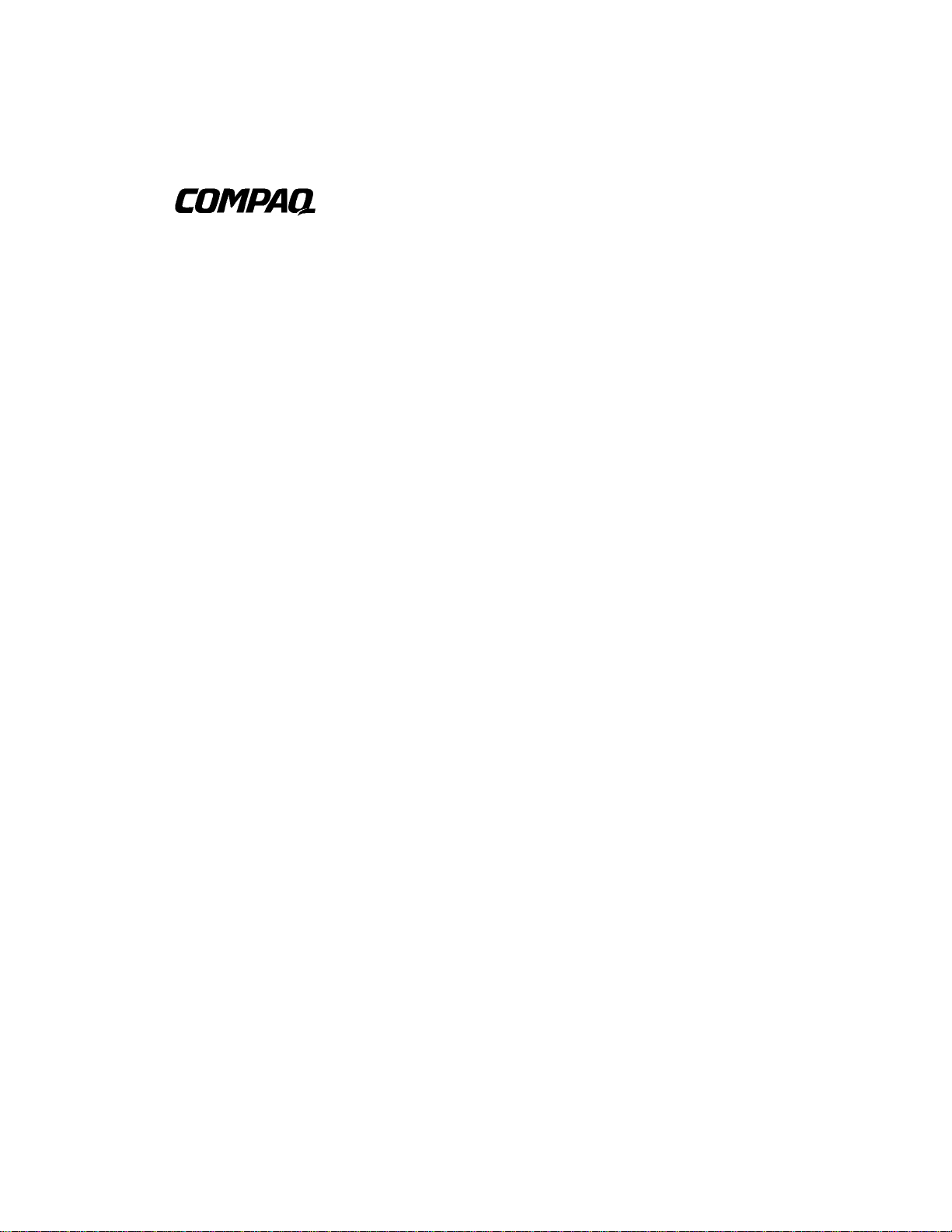
ProLiant 3000 Servers
For Use With Intel 350 MHz or Greater Processor-Based Servers Only
Maintenance and Service Guide
First Edition (February 1999)
Part Number 113803-001
Spare Part Number 114651-001
Compaq Computer Corporation
Page 2

Notice
The information in this publication is subject to change without notice.
COMPAQ COMPUTER CORPORATION SHALL NOT BE LIABLE FOR TECHNICAL OR
EDITORIAL ERRORS OR OMISSIONS CONTAINED HEREIN, NOR FOR INCIDENTAL
OR CONSEQUENTIAL DAMAGES RESULTING FROM THE FURNISHING,
PERFORMANCE, OR USE OF THIS MATERIAL. THIS INFORMATION IS PROVIDED
“AS IS” AND COMPAQ COMPUTER CORPORATION DISCLAIMS ANY WARRANTIES,
EXPRESS, IMPLIED OR STATUTORY AND EXPRESSLY DISCLAIMS THE IMPLIED
WARRANTIES OF MERCHANTABILITY, FITNESS FOR PARTICULAR PURPOSE,
GOOD TITLE AND AGAINST INFRINGEMENT.
This publication contains information protected by copyright. No part of this publication may be
photocopied or reproduced in any form without prior written consent from Compaq Computer
Corporation.
1999 Compaq Computer Corporation.
All rights reserved. Printed in the U.S.A.
The software described in this guide is furnished under a license agreement or nondisclosure
agreement. The software may be used or copied only in accordance with the terms of the
agreement.
Compaq, Deskpro, Fastart, Compaq Insight Manager, Systempro, Systempro/LT, ProLiant,
ROMPaq, QVision, SmartStart, NetFlex, QuickFind, PaqFax, ProSignia, registered United
States Patent and Trademark Office.
Netelligent, Systempro/XL, SoftPaq, QuickBlank, QuickLock are trademarks and/or service
marks of Compaq Computer Corporation.
Microsoft, MS-DOS, Windows, and Windows NT are registered trademarks of Microsoft
Corporation.
Pentium is a registered trademark and Intel is a trademark of the Intel Corporation.
Other product names mentioned herein may be trademarks and/or registered trademarks of their
respective companies.
Compaq ProLiant 3000 Servers, For Use With Intel 350 MHz or Greater Processor-Based Servers Only
Maintenance and Service Guide
First Edition (February 1999)
Part Number 113803-001
Spare Part Number 114651-001
Page 3

Contents
About This Guide
Symbols in Text.........................................................................................................................vii
Compaq Technician Notes.........................................................................................................vii
Where to Go for Additional Help.............................................................................................viii
Integrated Management Display........................................................................................viii
Telephone Numbers ............................................................................................................ix
Chapter 1
Illustrated Parts Catalog
External Components Exploded View......................................................................................1-1
System Components Exploded View........................................................................................1-2
Spare Parts List.........................................................................................................................1-3
Chapter 2
Removal and Replacement Procedures
Electrostatic Discharge Information.........................................................................................2-1
Symbols in Equipment..............................................................................................................2-2
Preparation Procedures.............................................................................................................2-2
Rack Warnings..................................................................................................................2-3
Server Warnings and Precautions......................................................................................2-4
Locking Casters........................................................................................................................2-5
Caster Mounting Support..........................................................................................................2-6
Front Bezel Door......................................................................................................................2-7
Front Fixed Bezel.....................................................................................................................2-8
Rack-Mount Bezel....................................................................................................................2-9
Top Access Panel ...................................................................................................................2-10
U-Channel Access Panel.........................................................................................................2-11
Side Access Panel...................................................................................................................2-12
Integrated Management Display (IMD)..................................................................................2-13
Fans ........................................................................................................................................ 2-15
Front Fan(s).....................................................................................................................2-16
Fan Baffle........................................................................................................................2-17
Rear Fan..........................................................................................................................2-18
Removable Media and Mass Storage Devices........................................................................2-19
Drive Cage Assemblies ...................................................................................................2-20
Hard Drives.....................................................................................................................2-23
Removable Media Devices..............................................................................................2-25
Diskette Drive .................................................................................................................2-27
Cable Folding and Routing Diagrams.....................................................................................2-28
Memory..................................................................................................................................2-30
Smart Array 3200 Controller..................................................................................................2-33
Netelligent 10/100 TX UTP PCI Controller...........................................................................2-34
Processor ................................................................................................................................2-35
Processor Power Module........................................................................................................2-36
Hot-Plug Power Supply..........................................................................................................2-37
Power Supply Blank Panel .....................................................................................................2-39
Power Backplane Board .........................................................................................................2-40
System I/O Board with Subpan ..............................................................................................2-41
Power Switch..........................................................................................................................2-42
External Replacement Battery................................................................................................2-43
iii
Compaq ProLiant 3000 Servers, for use with Intel 350 MHz or greater processor-based servers only, Maintenance and Service Guide
Page 4

iv
Chapter 3
Diagnostic Tools
Default Configuration...............................................................................................................3-2
Default Configuration Messages.......................................................................................3-2
Utilities Access.........................................................................................................................3-2
Running Compaq Utilities.................................................................................................3-3
Power-On Self-Test (POST).....................................................................................................3-4
POST Error Messages .......................................................................................................3-4
Diagnostics Software..............................................................................................................3-17
Running Diagnostics........................................................................................................3-18
Primary Processor Test Error Codes ...............................................................................3-19
Memory Test Error Codes...............................................................................................3-20
Keyboard Test Error Codes.............................................................................................3-21
Parallel Printer Test Error Codes ....................................................................................3-21
Video Display Unit Test Error Codes .............................................................................3-22
Diskette Drive Test Error Codes .....................................................................................3-23
Monochrome Video Board Test Error Codes..................................................................3-23
Serial Test Error Codes ...................................................................................................3-24
Modem Communications Test Error Codes ....................................................................3-24
Hard Drive Test Error Codes ..........................................................................................3-25
Tape Drive Test Error Codes ..........................................................................................3-26
Advanced VGA Board Test Error Codes ........................................................................3-27
NetFlex-2 Controller Test Error Codes ...........................................................................3-29
Compaq Network Interface Boards Test Error Codes.....................................................3-30
SCSI Hard Drive Test Error Codes .................................................................................3-31
SCSI/IDE CD-ROM Drive Test Error Codes..................................................................3-31
SCSI Tape Drive Test Error Codes .................................................................................3-32
Server Manager/R Board Test Error Codes.....................................................................3-32
Pointing Device Interface Test Error Codes....................................................................3-34
Drive Array Advanced Diagnostics (DAAD).........................................................................3-34
Starting DAAD................................................................................................................3-35
DAAD Diagnostic Messages...........................................................................................3-36
Integrated Management Log...................................................................................................3-46
Multiple Ways of Viewing the Log.................................................................................3-46
Event List ........................................................................................................................3-48
Event Messages...............................................................................................................3-48
Rapid Recovery Services........................................................................................................3-50
Automatic Server Recovery-2.........................................................................................3-50
Server Health Logs..........................................................................................................3-59
Storage Fault Recovery Tracking....................................................................................3-63
Storage Automatic Reconstruction..................................................................................3-63
Network Interface Fault Recovery Tracking ...................................................................3-63
Memory Fault Recovery Tracking...................................................................................3-63
Remote Service Features........................................................................................................3-64
ROMPaq.................................................................................................................................3-65
Compaq Insight Manager .......................................................................................................3-65
Features of Compaq Insight Management.......................................................................3-65
Compaq Insight Management Software Architecture......................................................3-66
Page 5

Chapter 4
Connectors, Switches, Jumpers, and LEDs
Connectors................................................................................................................................4-1
Rear Panel Connectors ......................................................................................................4-1
System I/O Board Connectors...........................................................................................4-2
Switches....................................................................................................................................4-3
Configuration Switch Settings...........................................................................................4-3
Processor Switch Settings..................................................................................................4-4
Jumpers.....................................................................................................................................4-6
LEDs.........................................................................................................................................4-7
Hot-Plug Power Supply LEDs...........................................................................................4-7
Power Switch LED............................................................................................................4-8
CD-ROM Drive LED........................................................................................................4-8
Diskette Drive ...................................................................................................................4-9
Hot-Plug Hard Drive LEDs.............................................................................................4-10
Chapter 5
Physical and Operating Specifications
System Unit..............................................................................................................................5-2
Power Supply............................................................................................................................5-3
SDRAM Dual Inline Memory Modules....................................................................................5-4
1.44-MB Diskette Drive...........................................................................................................5-5
IDE CD-ROM Drive ................................................................................................................5-6
Smart Array 3200 Controller....................................................................................................5-8
Hot-Plug Wide-Ultra Hard Drives............................................................................................5-9
Hot-Plug Wide-Ultra2 Hard Drives........................................................................................5-10
Non-Hot-Plug Wide Ultra2 Hard Drives................................................................................5-11
Hot-Plug Wide-Ultra SCSI-3 Hard Drives.............................................................................5-12
v
Index
Compaq ProLiant 3000 Servers, for use with Intel 350 MHz or greater processor-based servers only, Maintenance and Service Guide
Page 6
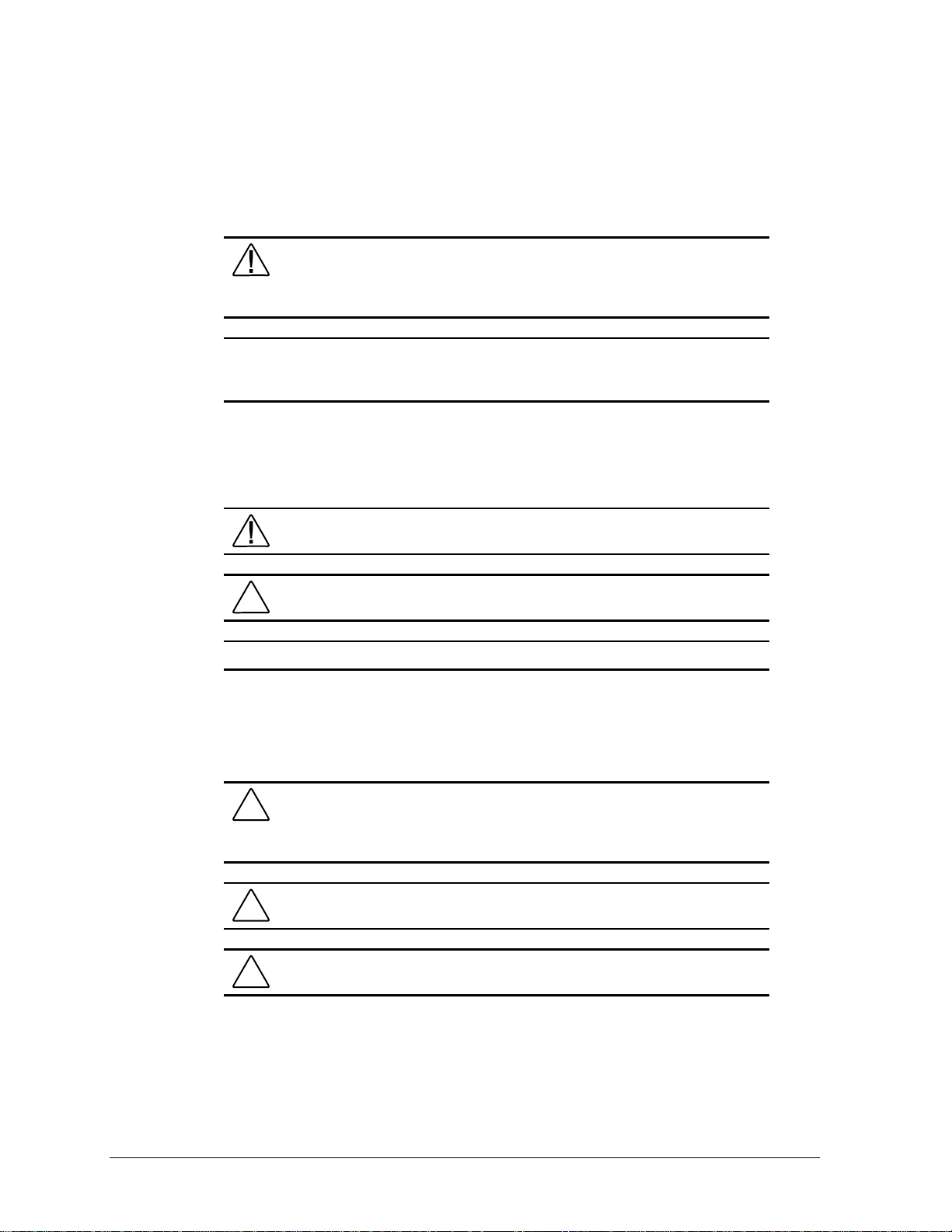
About This Guide
This Maintenance and Service Guide is a troubleshooting guide that can be used for reference
when servicing Compaq ProLiant 3000 Servers.
IMPORTANT: The installation of options and servicing of this product shall be performed
by individuals who are knowledgeable of the procedures, precautions, and hazards
associated with equipment containing hazardous energy circuits.
Symbols in Text
These symbols may be found in the text of this guide. They have the following meanings:
vii
WARNING: To reduce the risk of personal injury from electrical shock and
hazardous energy levels, only authorized service technicians should attempt to
repair this equipment. Improper repairs could create conditions that are
hazardous.
WARNING: Indicates that failure to follow directions in the warning could result
in bodily harm or loss of life.
CAUTION: Indicates that failure to follow directions could result in damage to
equipment or loss of information.
IMPORTANT: Presents clarifying information or specific instructions.
NOTE: Presents commentary, sidelights, or interesting points of information.
Compaq Technician Notes
CAUTION: Because of the complexity of the individual boards and
subassemblies, no one should attempt to make repairs at the component level or
to make modifications to any printed wiring board. Improper repairs can create a
safety hazard.
CAUTION: To properly ventilate your system, you must provide at least 12
inches (30.5 cm) of clearance at the front and back of the computer.
CAUTION: The computer is designed to be electrically grounded. To ensure
proper operation, plug the AC power cord into a properly grounded AC outlet only.
Compaq ProLiant 3000 Servers, for use with Intel 350 MHz or greater processor-based servers only, Maintenance and Service Guide
Page 7
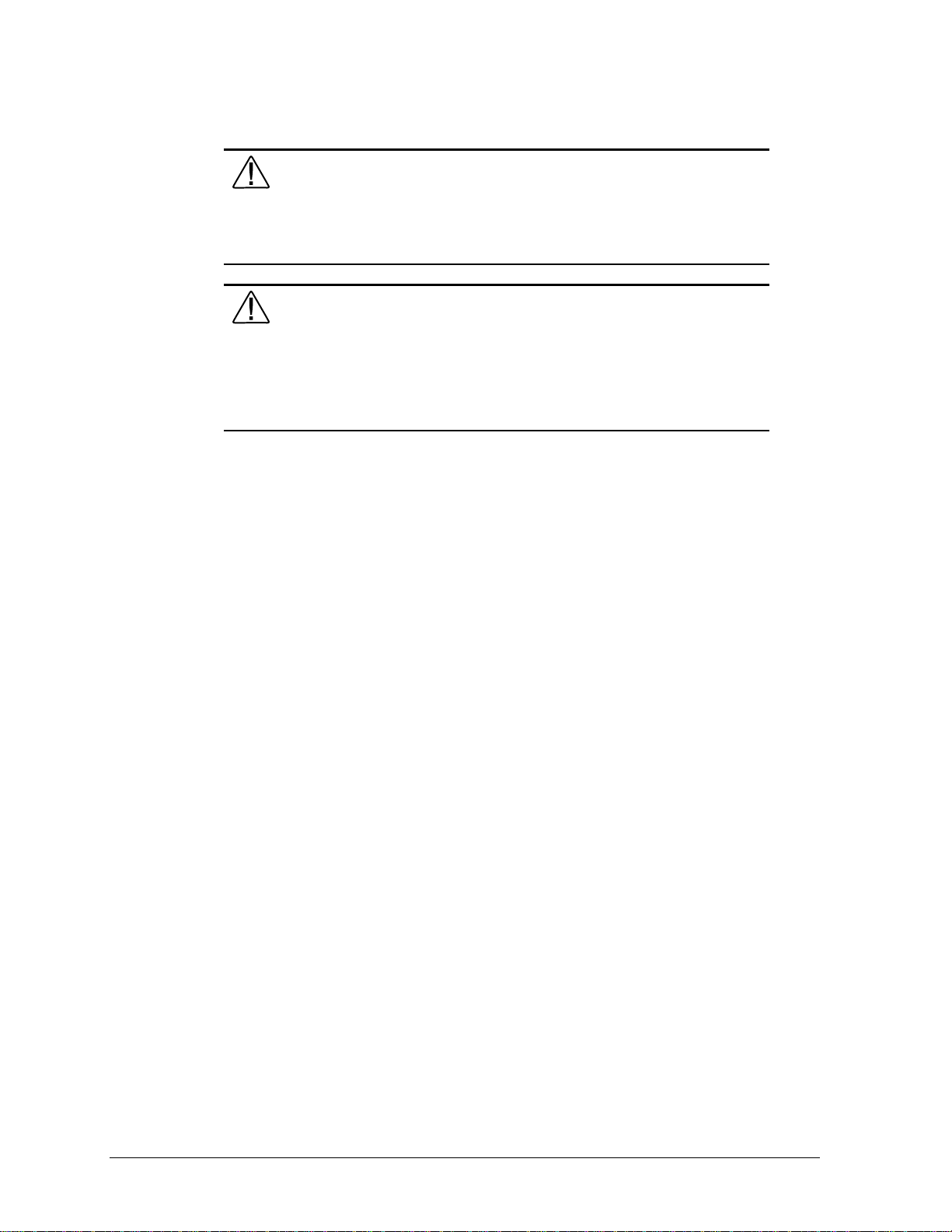
viii About This Guide
WARNING: To reduce the risk of personal injury from electrical shock and
hazardous energy levels, do not exceed the level of repair specified in these
procedures. Because of the complexity of the individual boards and
subassemblies, do not attempt to make repairs at the component level or to make
modifications to any printed wiring board. Improper repairs could create conditions
that are hazardous.
WARNING: To reduce the risk of electric shock or damage to the equipment:
■ If the system has multiple power supplies, disconnect power from the system
by unplugging all power cords from the power supplies.
■ Do not disable the power cord grounding plug. The grounding plug is an
important safety feature.
■ Plug the power cord into a grounded (earthed) electrical outlet that is easily
accessible at all times.
Where to Go for Additional Help
In addition to this guide, the following information sources are available:
■ User Documentation
■ Compaq Service Quick Reference Guide
■ Service Training Guides
■ Compaq Service Advisories and Bulletins
■ Compaq QuickFind
■ Compaq Insight Manager
■ Compaq Download Facility: Call 1-281-518-1418
Integrated Management Display
Some Compaq server models include a Compaq Integrated Management Display (IMD), an
integrated, 16x4 character display mounted on the front of the server. This display provides
easy-to-use menu-driven access to server information, including model number, LCD firmware
revision, and POST operations.
Page 8

Telephone Numbers
For the name of your nearest Compaq Authorized Reseller:
In the United States, call 1-800-345-1518
In Canada, call 1-800-263-5868
For Compaq technical support:
In the United States and Canada, call 1-800-386-2172
For Compaq technical support phone numbers outside the United States and Canada,
visit the Compaq website at:
http://www.compaq.com.
ix
Compaq ProLiant 3000 Servers, for use with Intel 350 MHz or greater processor-based servers only, Maintenance and Service Guide
Page 9
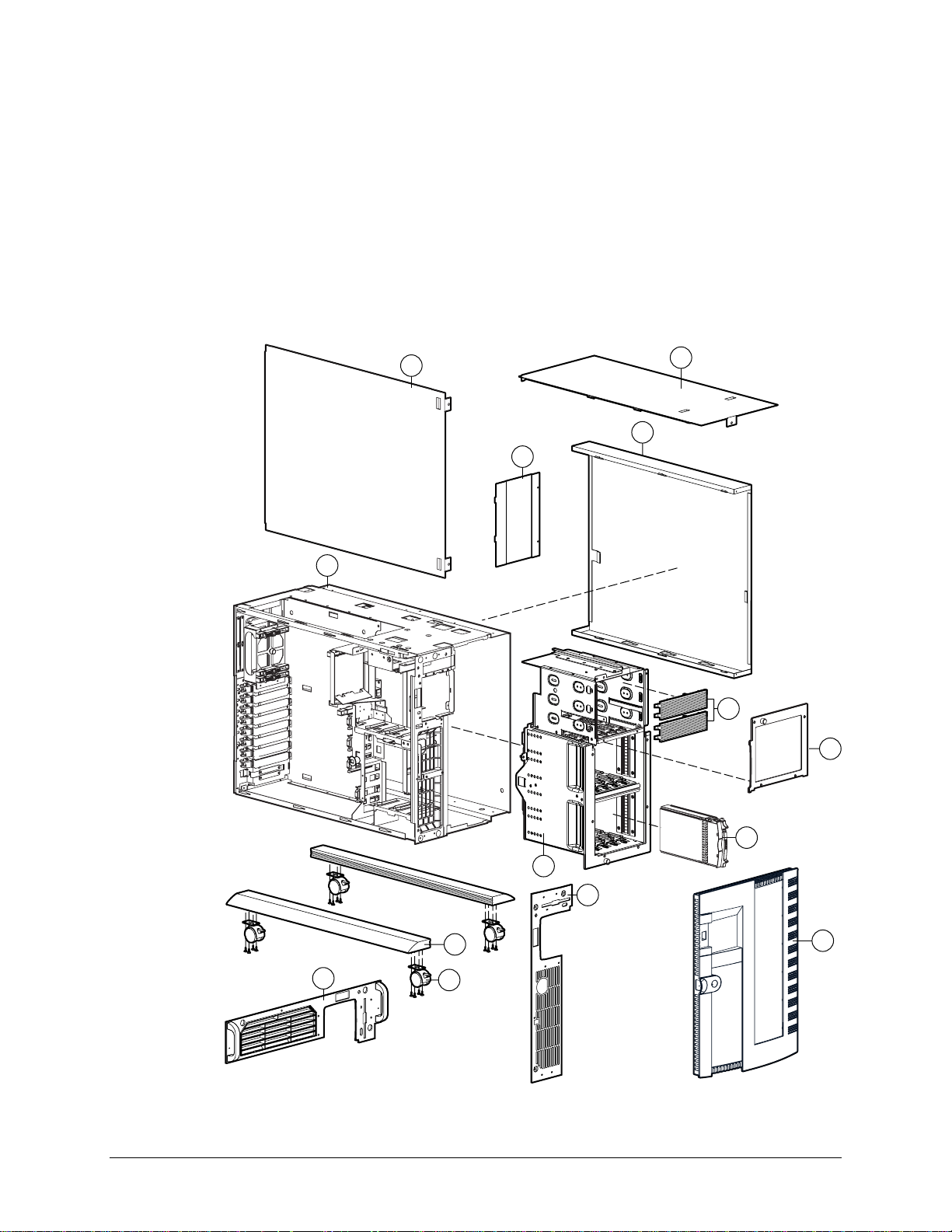
Chapter 1
Illustrated Parts Catalog
This chapter provides the illustrated parts breakdown and a spare parts list for Compaq ProLiant
3000 Servers. See Table 1-1 for the names of referenced spare parts.
External Components Exploded View
1-1
2
33a
1
3b
3a
33b
18b
47
18a
5
8
6
Figure 1-1. Exploded view of Compaq ProLiant 3000 Server chassis components
Compaq ProLiant 3000 Servers, for use with Intel 350 MHz or greater processor-based servers only, Maintenance and Service Guide
7
4
Page 10
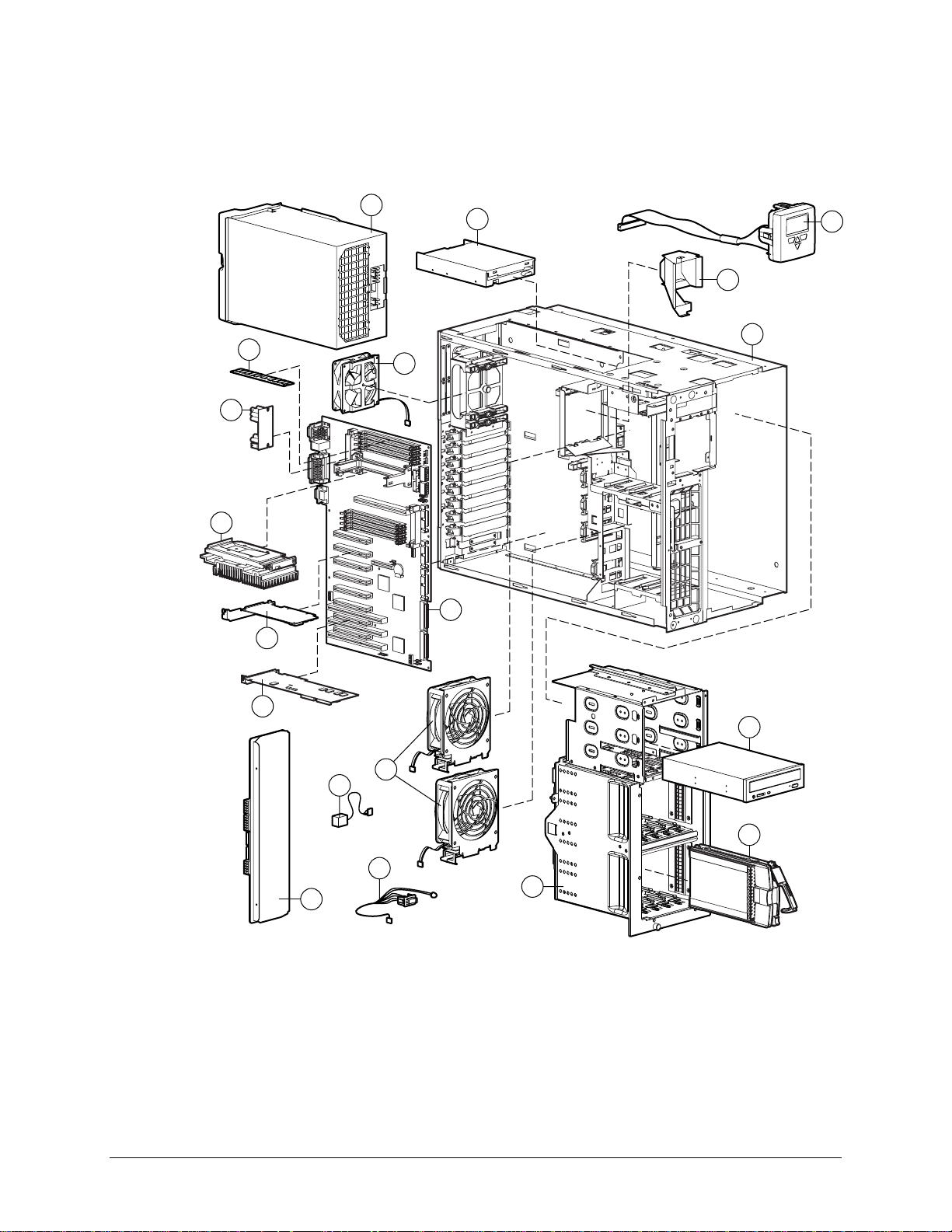
1-2 Illustrated Parts Catalog
System Components Exploded View
16
17
26
21
12
10
20
23
13
35
1
40
9
15
14
43
19
Figure 1-2. Exploded view of Compaq ProLiant 3000 Server system components
22
44
Page 11
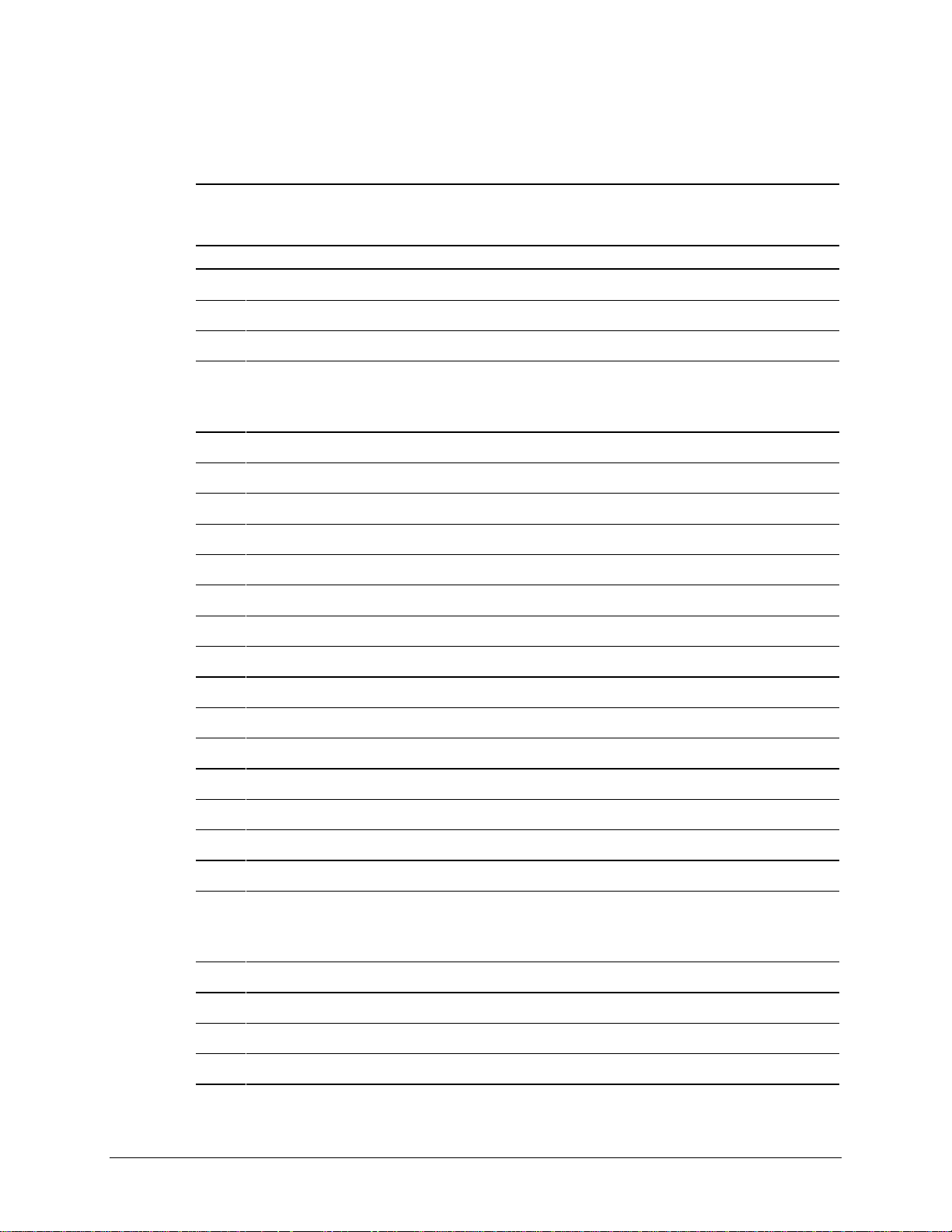
Spare Parts List
Ref Description Spare Part #
CHASSIS
1 Chassis 306574-001
2 Side Access Panel 298364-001
1-3
Table 1-1
Spare Parts List - Compaq ProLiant 3000 Servers
3 Access Panel Kit
a) U-Channel Access Panel
b) Top Access Panel
4 Front Bezel Door 298360-001
5 Fixed Front Bezel (Tower Model Only) 298361-001
6 Rack-Mount Bezel Plate 298363-001
7 Locking Casters 296227-001
8 Caster Mounting Support 330485-001
SYSTEM COMPONENTS
9 Front Fans (2) 306576-001
10 Rear Fan 306577-001
11 Redundant High-Speed Fan 326873-001 *
12 Hot-Plug Power Supply, 750W 169286-002
13 Integrated Management Display with Cable 271930-001
14 Power Switch with LED 387738-001
15 4.5 V Replacement Battery 160274-001
327835-001
16 Intel Pentium III Processor, 500/100 MHz (512 K ) with Heatsink 114525-001
17 Processor Power Module (Voltage Regulator) 329267-001
18 SCSI Simplex Hot-Plug Drive Cage
a) Hot-plug drive cage with Simplex board
b) Removable media panel
BOARDS
19 Hot-Plug Power Supply Backplane Board 169290-001
20 System I/O Board with Subpan 179779-001
21 Netelligent 10/100 TX UTP PCI Controller (NIC) 317606-001
Compaq ProLiant 3000 Servers, for use with Intel 350 MHz or greater processor-based servers only, Maintenance and Service Guide
306572-001
Continued
Page 12
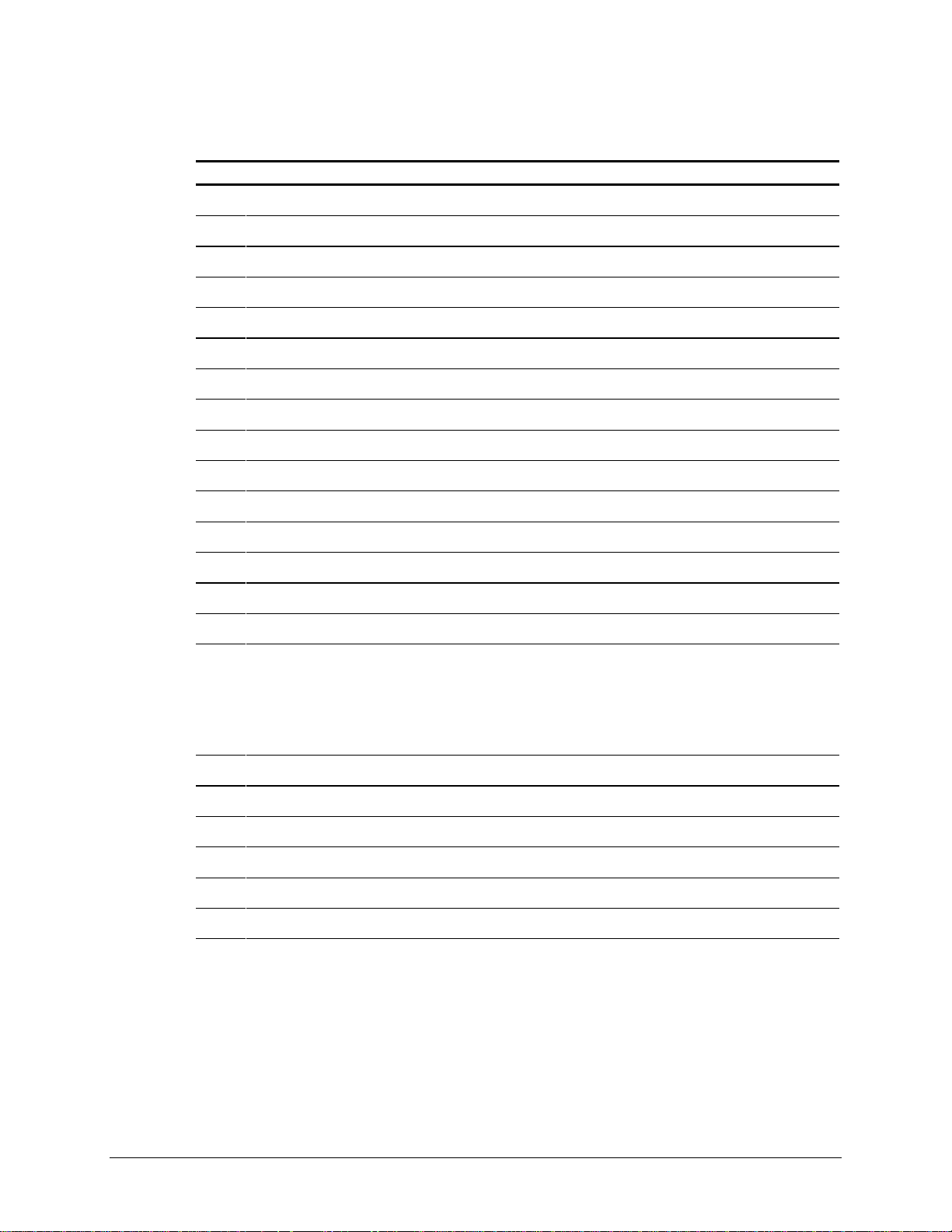
1-4 Illustrated Parts Catalog
Spare Parts List
Ref Description Spare Part #
MASS STORAGE DEVICES
22 32x IDE CD-ROM Drive with Tray 328707-001
23 1.44-MB Diskette Drive 160788-201
MEMORY
24 32-MB SDRAM Dual Inline Memory Module (DIMM) (100 Mhz) 317747-001 *
25 64-MB SDRAM Dual Inline Memory Module (DIMM) (100 Mhz) 317745-001*
26 128-MB SDRAM Dual Inline Memory Module (DIMM) (100 Mhz) 317756-001
27 256-MB SDRAM Dual Inline Memory Module (DIMM) (100 Mhz) 317749-001 *
28 512-MB SDRAM Dual Inline Memory Module (DIMM) (100 Mhz) 317748-001 *
CABLE KITS
29 Miscellaneous Signal Cable Kit 306565-001 *
30 Miscellaneous Power Cable Kit 306566-001 *
31 Wide SCSI Cable with Terminator, 3D, 22-inch 306579-001 *
MISCELLANEOUS
Continued
32 Keyboard 160648-XXX *
33 Miscellaneous Hardware Kit
a) Power supply blank panel
b) Blank bezel
c) I/O slot card guide *
d) Blank IMD panel *
34 Hot-Plug Hard Drive Slot Cover, 1.3 inch 296200-001 *
35 Fan Air Baffle (includes miscellaneous parts) 328008-001
36 Return Kit (NA) 298336-001 *
37 Carton and Buns (International) 298336-002 *
38 Maintenance and Service Guide 114651-001 *
39 Illustrated Parts Map 115006-001 *
306567-001
Continued
Page 13
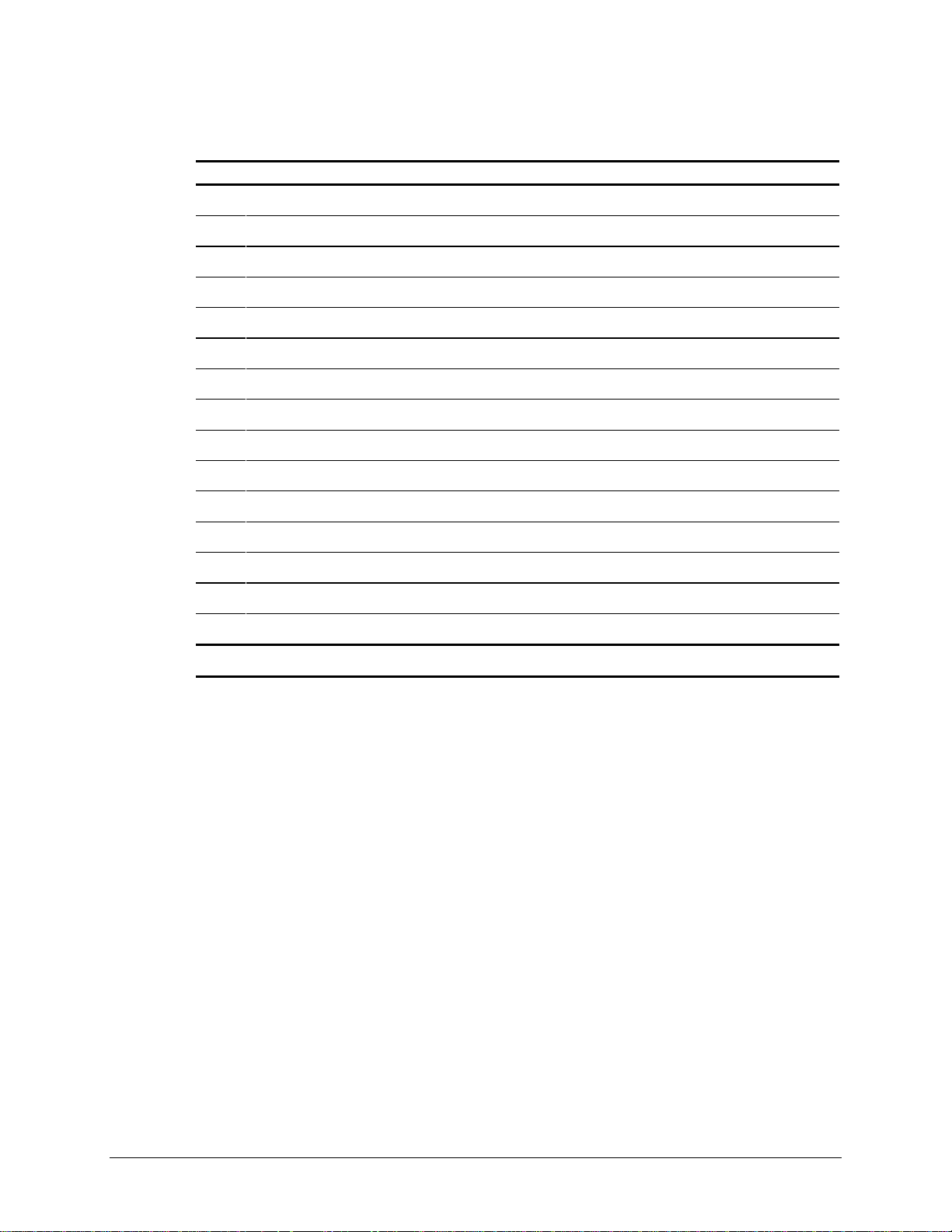
1-5
Spare Parts List
Ref Description Spare Part #
OPTIONS
40 Smart Array 3200 Controller 340855-001
41 Processor, 450/100 MHz 179780-001 *
42 SCSI Duplex Hot-Plug Drive Cage 306572-001 *
43 Ultra2 Drive Cage 367087-001
44 9.1-GB Ultra2 Hard Drive with Tray 313715-001
45 18.2-GB Wide-Ultra Hard Drive with Tray 313764-001 *
46 9.1-GB Wide-Ultra Hard Drive with Tray 199888-001 *
47 4.3-GB Wide-Ultra Hard Drive with Tray (1-inch) 242622-001
48 2.1-GB Wide-Ultra Hard Drive with Tray (1-inch) 242603-001 *
49 Tower-to-Rack Conversion Kit 298337-001 *
50 Option Board Retainer 271918-001 *
51 Display Module 271930-001 *
52 Processor Board with Tray 179779-001 *
Continued
53 Memory Board 270183-001 *
* Not Shown
Compaq ProLiant 3000 Servers, for use with Intel 350 MHz or greater processor-based servers only, Maintenance and Service Guide
Page 14

Chapter 2
Removal and Replacement Procedures
This chapter provides subassembly/module-level removal and replacement procedures for
ProLiant 3000 Servers. After completing all necessary removal and replacement procedures,
run the Diagnostics program to verify that all components operate properly.
To service Compaq ProLiant 3000 Servers, the following tools are recommended:
■ Torx T-15 screwdriver
■ Torx T-25 screwdriver
■ Phillips screwdriver
■ From the Compaq SmartStart and Support Software CD:
❏ System Configuration Utility software
❏ Drive Array Advanced Diagnostics software
❏ Diagnostics software
2-1
Electrostatic Discharge Information
A discharge of static electricity can damage static-sensitive devices or microcircuitry. Proper
packaging and grounding techniques are necessary precautions to prevent damage. To prevent
electrostatic damage, observe the following precautions:
■ Transport products in static-safe containers such as conductive tubes, bags, or boxes.
■ Keep electrostatic-sensitive parts in their containers until they arrive at static- free
stations.
■ Cover workstations with approved static-dissipating material. Provide a wrist strap
connected to the work surface and properly grounded tools and equipment.
■ Keep work area free of non-conductive materials such as ordinary plastic assembly aids
and foam packing.
■ Make sure you are properly grounded when touching a static-sensitive component
or ssembly.
■ Avoid touching pins, leads, or circuitry.
■ Always place drives PCB assembly-side down.
■ Use conductive field service tools.
Compaq ProLiant 3000 Servers, for use with Intel 350 MHz or greater processor-based servers only, Maintenance and Service Guide
Page 15
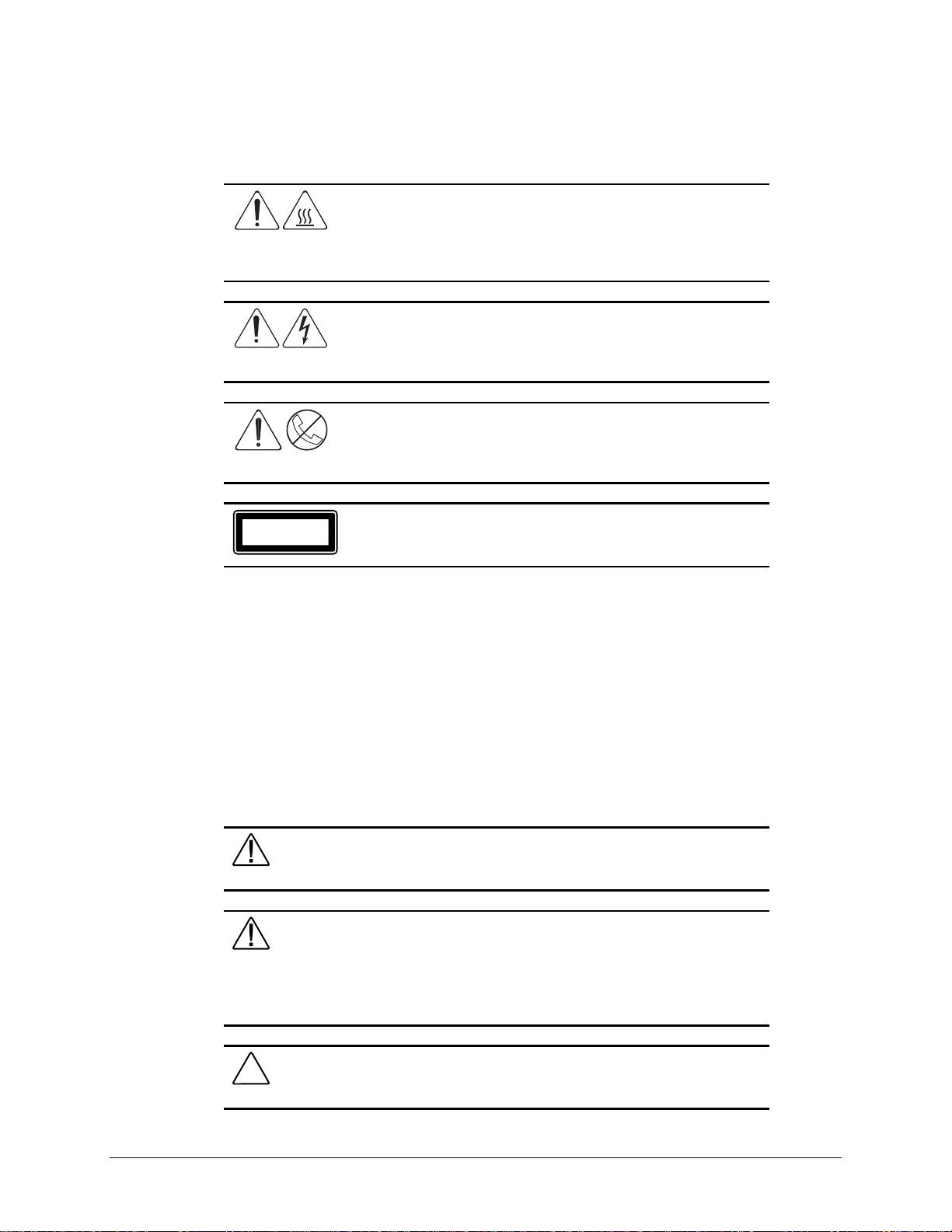
2-2 Removal and Replacement Procedures
Symbols in Equipment
WARNING: Any surface or area of the equipment marked with these
symbols indicates the presence of a hot surface or hot component. If
this surface is contacted, the potential for injury exists. To reduce risk
of injury from a hot component, allow the surface to cool before
touching.
WARNING: Any surface or area of the equipment marked with these
symbols indicates the presence of electrical shock hazards. The
enclosed area contains no operator serviceable parts. To reduce risk of
injury from electrical shock hazards, do not open this enclosure.
WARNING: Any RJ-45 receptacle marked with these symbols
indicates a Network Interface Connection. To reduce risk of electrical
shock, fire, or damage to the equipment, do not plug telephone or
telecommunications connectors into this receptacle.
CLASS 1 LASER PRODUCT
Preparation Procedures
Before beginning any non-hot-plug removal and replacement procedure:
1. Turn OFF the server and any peripheral devices.
2. Disconnect the AC power cord from the AC outlet, then from the server.
3. Disconnect all external peripheral devices from the server.
4. For most removal and replacement procedures, you must remove the server from the rack
and place it on a sturdy table or workbench. Refer to the ProLiant 3000 Server Setup and
Installation Guide for rack removal instructions.
WARNING: To reduce the risk of personal injury, do not attempt to remove the
server from the rack by yourself. A minimum of two people are required to remove
the server from the rack.
WARNING: Because the rack allows you to stack computer components on a
vertical rather than horizontal plane, you must take precautions to provide for rack
stability and safety. It is important that you follow these precautions to provide for
rack stability and safety, and to protect both personnel and property. Heed all
cautions and warnings throughout the installation instructions that came with the
server.
WARNING: This label or equivalent is located on the surface of your
CD-ROM drive. This label indicates that the product is classified as a
CLASS 1 LASER PRODUCT.
CAUTION: Electrostatic discharge can damage electronic components. Be sure
you are properly grounded before beginning any installation procedure. See the
section titled “Electrostatic Discharge” for more information.
Page 16
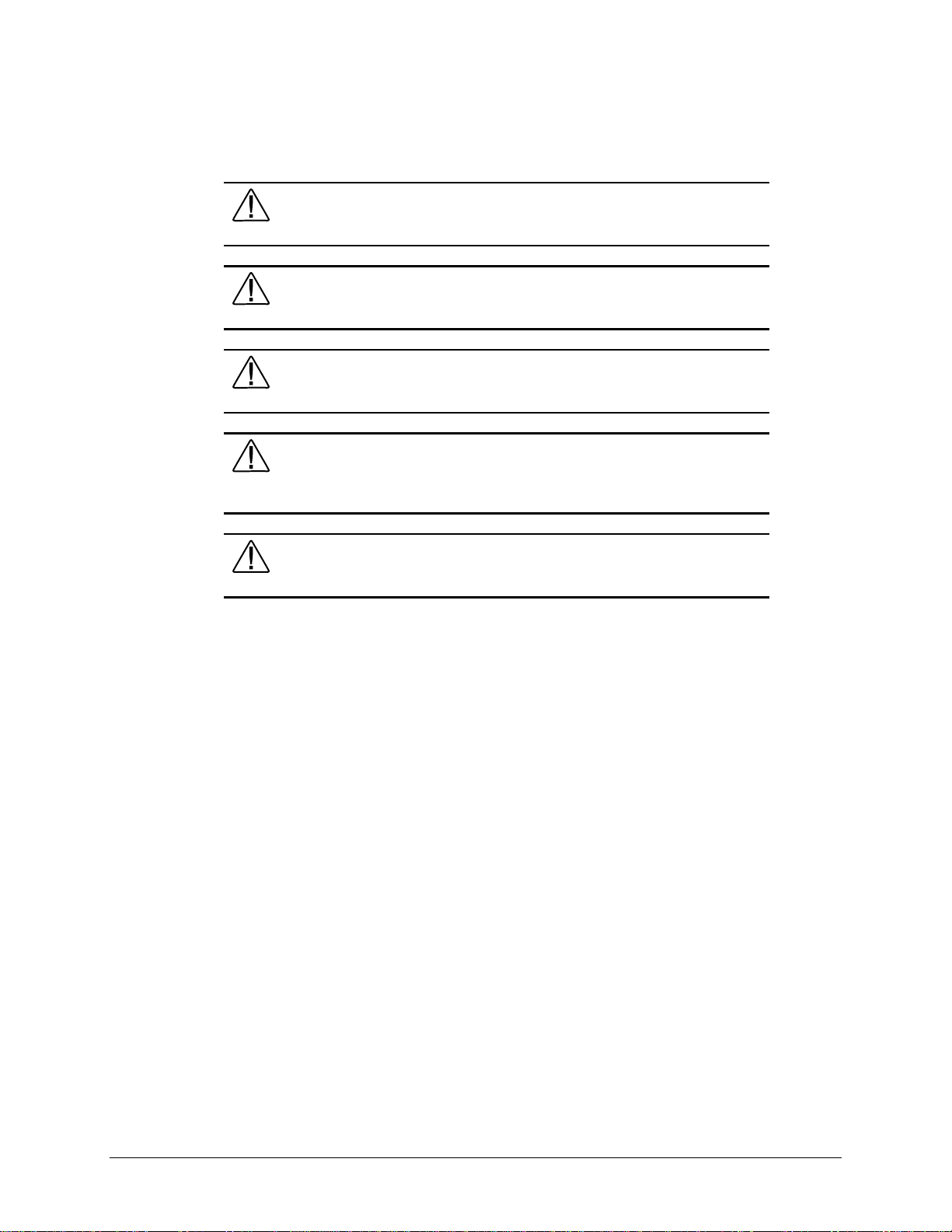
Rack Warnings
2-3
WARNING: Always load the heaviest item first and load the rack from the bottom
up. This makes the rack “bottom-heavy” and helps prevent the rack from
becoming unstable.
WARNING: To reduce the risk of personal injury, fire, or damage to the
equipment, do not overload the AC supply branch circuit that provides power to the
rack.
WARNING: To reduce the risk of personal injury or damage to the equipment,
the bottom stabilizers on the equipment must be fully extended. Be sure that the
equipment is properly supported/braced when installing options and cards.
WARNING: A rack may become unstable if more than one component is
extended for any reason. To reduce the risk of personal injury, be sure that the
rack is adequately stabilized before extending a component outside the rack, and
extend only one component at a time.
WARNING: Before beginning to work on the rack, be sure that the leveling jacks
are extended to the floor, that the full weight of the rack rests on the level floor,
and that either stabilizers are installed or multiple racks are coupled for stability.
Compaq ProLiant 3000 Servers, for use with Intel 350 MHz or greater processor-based servers only, Maintenance and Service Guide
Page 17
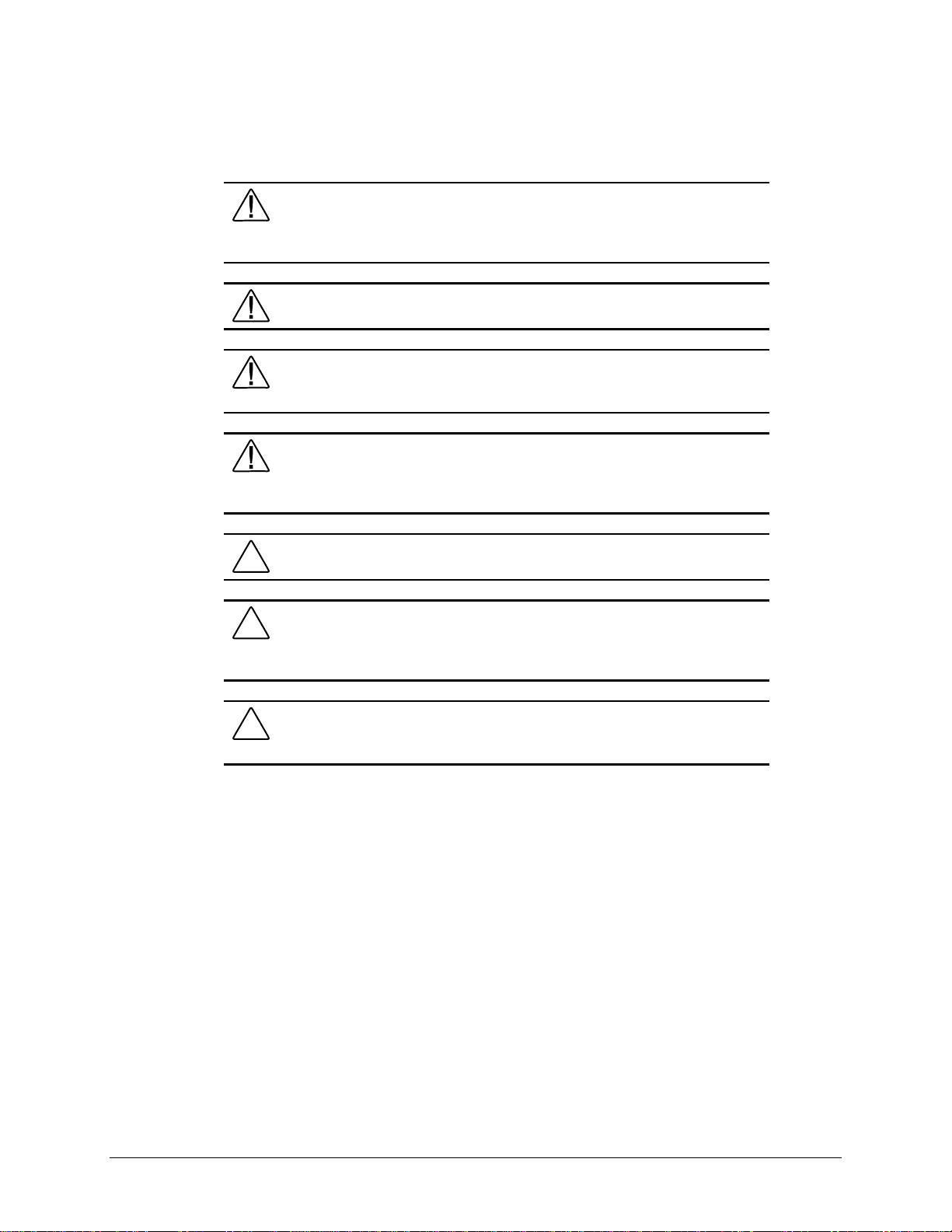
2-4 Removal and Replacement Procedures
Server Warnings and Precautions
WARNING: To reduce the risk of personal injury or damage to the server, you
must support the server when loading or unloading it from the rack. The server is
not attached to the support rails of the rack and may fall if not supported when
extended from the rack.
WARNING: To reduce the risk of personal injury from hot surfaces, allow the
internal system components to cool before touching.
WARNING: This equipment is designed for connection to a grounded AC outlet.
The grounding type plug is an important safety feature. To reduce the risk of
electric shock or damage to your equipment, do not disable this feature.
WARNING: Be sure that the power outlet into which you plug your power cord is
easily accessible and located as close to the equipment operator as possible.
When you need to disconnect power to the equipment, be sure to unplug the
power cord from the power outlet.
CAUTION: Be sure that the voltage select switch is in the proper position
(115 VAC or 230 VAC). Failure to do so will result in damage to your equipment.
CAUTION: Protect the server from power fluctuations and temporary
interruptions with a regulating uninterruptible power supply (UPS). This device
protects the hardware from damage caused by power surges and voltage spikes
and keeps the system in operation during a power failure.
CAUTION: ProLiant 3000 Servers must always be operated with system unit
covers on. Proper cooling will not be achieved if the system unit covers are
removed.
Page 18
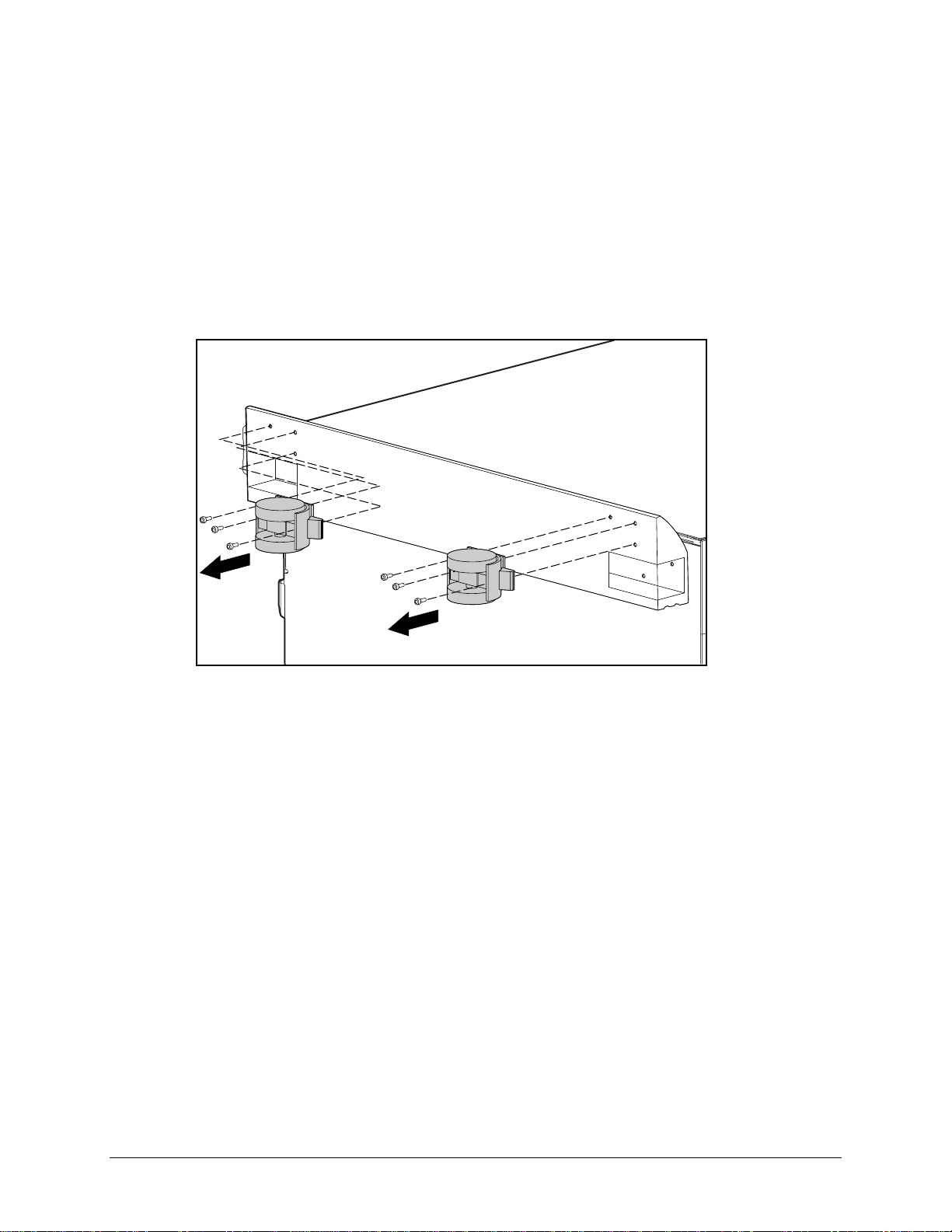
Locking Casters
To remove the locking casters:
1. Perform the preparation procedures. See “Preparation Procedures” earlier in this chapter.
2. Place the server on its side.
3. Remove the three T-25 screws securing each caster to the caster mounting support.
4. Pull the locking casters away from the server.
2-5
Figure 2-1. Removing the locking casters
Reverse steps 1 through 4 to replace the casters.
Compaq ProLiant 3000 Servers, for use with Intel 350 MHz or greater processor-based servers only, Maintenance and Service Guide
Page 19
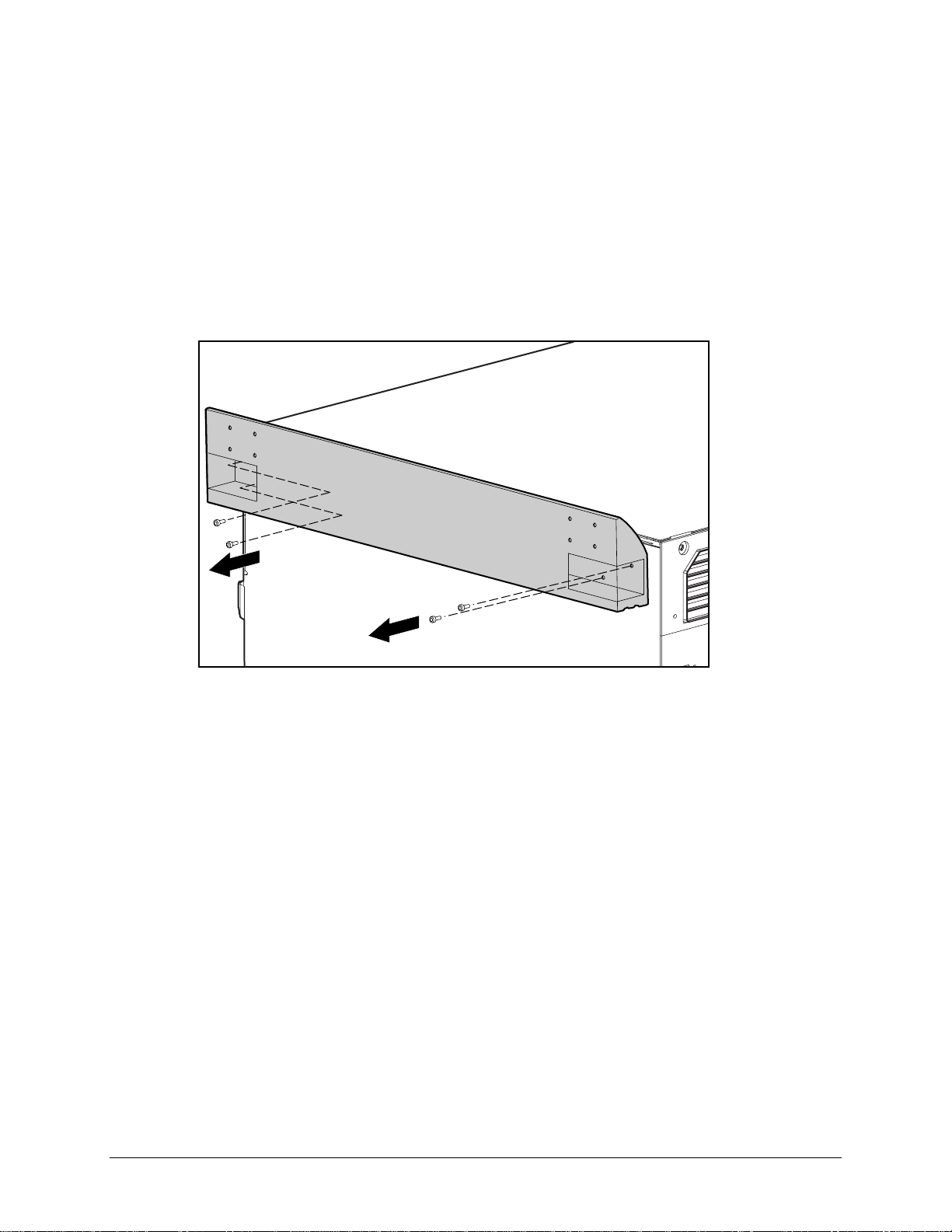
2-6 Removal and Replacement Procedures
Caster Mounting Support
To remove the caster mounting support:
1. Perform the preparation procedures. See “Preparation Procedures” earlier in this chapter.
2. Remove the casters. See “Locking Casters” earlier in this chapter.
3. Remove the four T-15 screws securing the caster mounting support to the server.
4. Pull the caster mounting support away from the server.
Figure 2-2. Removing the caster mounting support
Reverse steps 1 through 4 to replace the caster mounting support.
Page 20
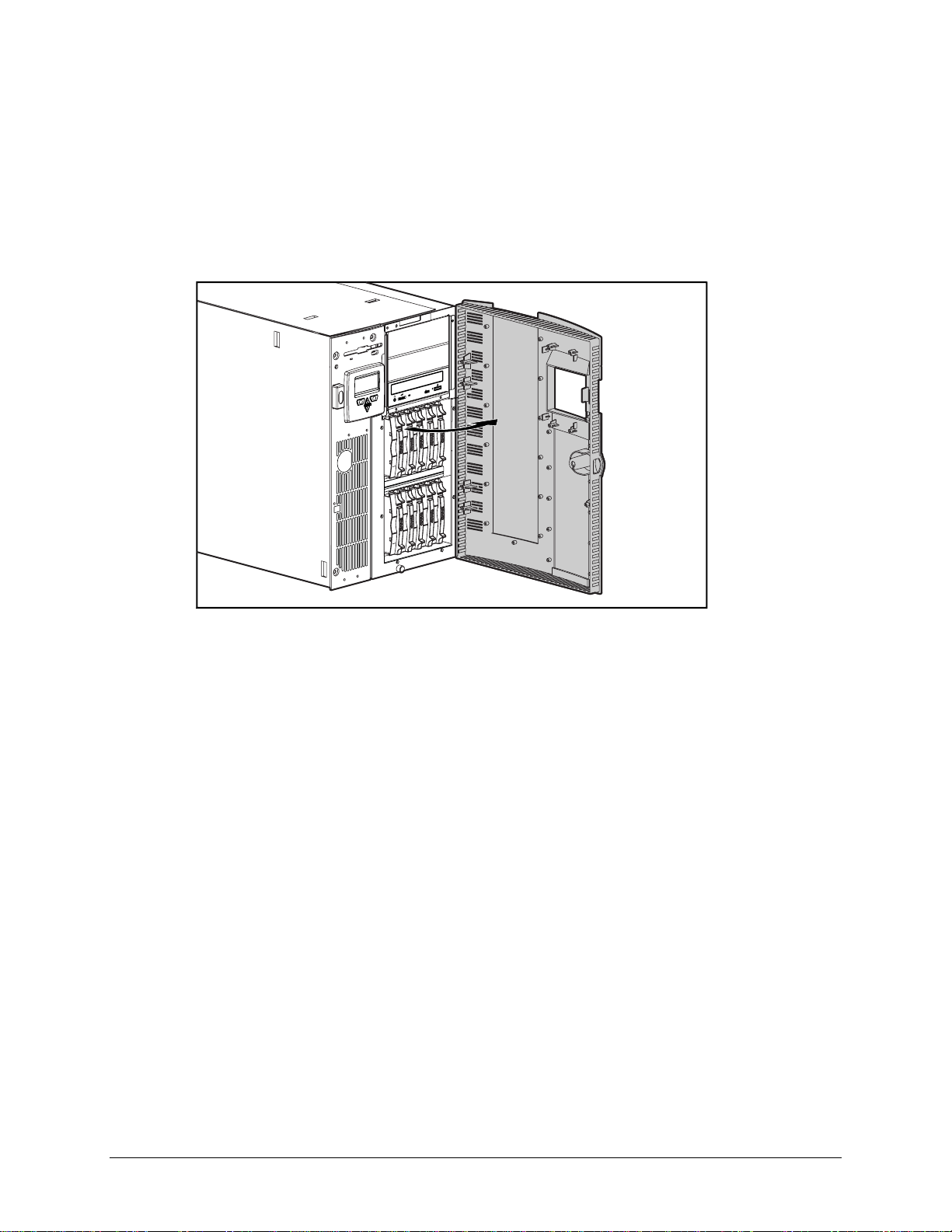
Front Bezel Door
To remove the front bezel door (tower model only):
1. Swing the front bezel door open approximately 45 degrees.
2. Lift the front bezel door up, then pull it away from the chassis.
2-7
COMPACT
Figure 2-3. Removing the front bezel door
NOTE: Drive cage may not be as illustrated.
Reverse steps 1 and 2 to replace the front bezel door.
Compaq ProLiant 3000 Servers, for use with Intel 350 MHz or greater processor-based servers only, Maintenance and Service Guide
Page 21
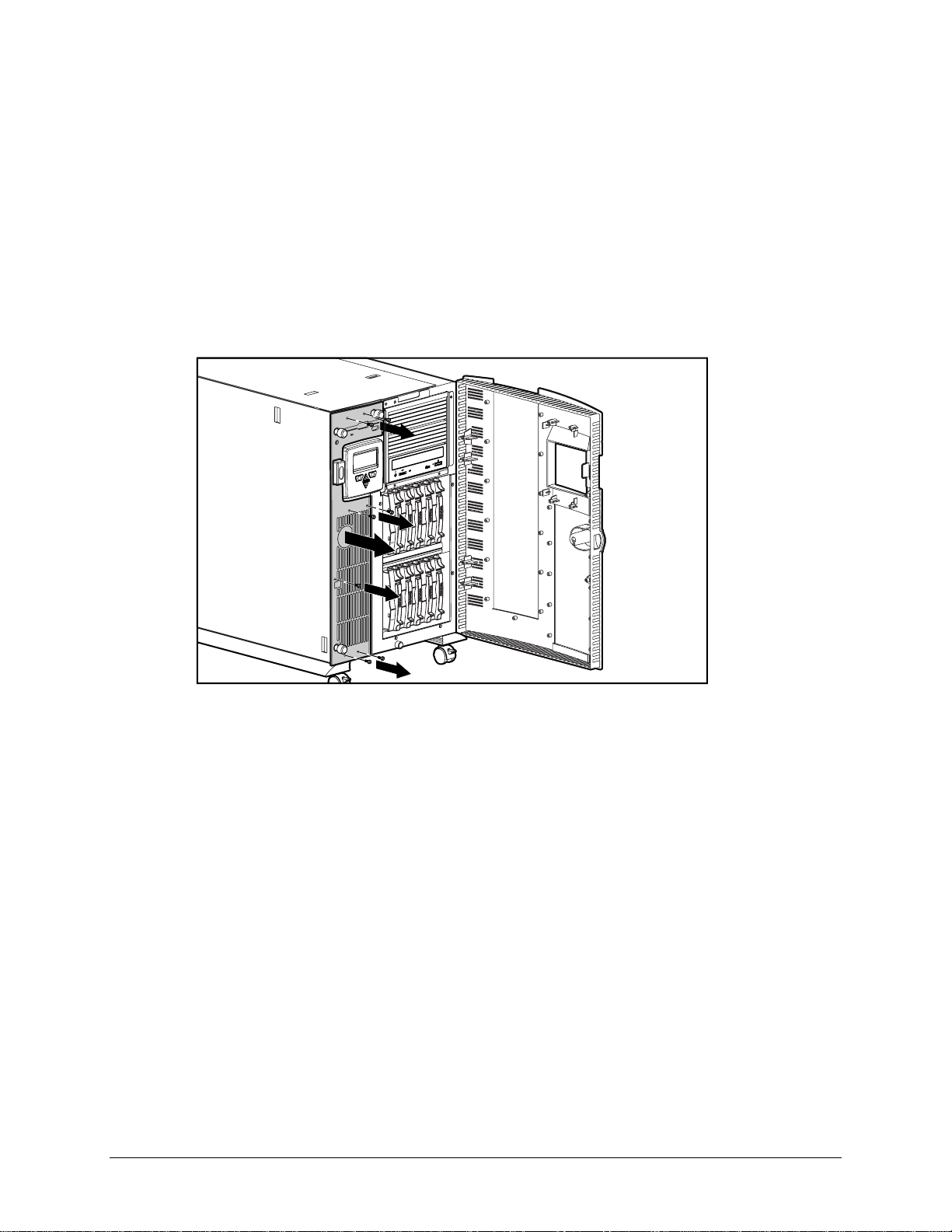
2-8 Removal and Replacement Procedures
Front Fixed Bezel
The front fixed bezel must be removed to replace the power switch. To remove the front
fixed bezel (tower model only):
1. Perform the preparation procedures. See “Preparation Procedures” earlier in this chapter.
2. Open the front bezel door.
3. Remove the seven T-15 screws securing the front fixed bezel to the chassis.
4. Pull the front fixed bezel away from the chassis.
COMPACT
Figure 2-4. Removing the front fixed bezel
NOTE: Drive cage may not be as illustrated.
Reverse steps 1 through 4 to replace the front fixed bezel.
Page 22
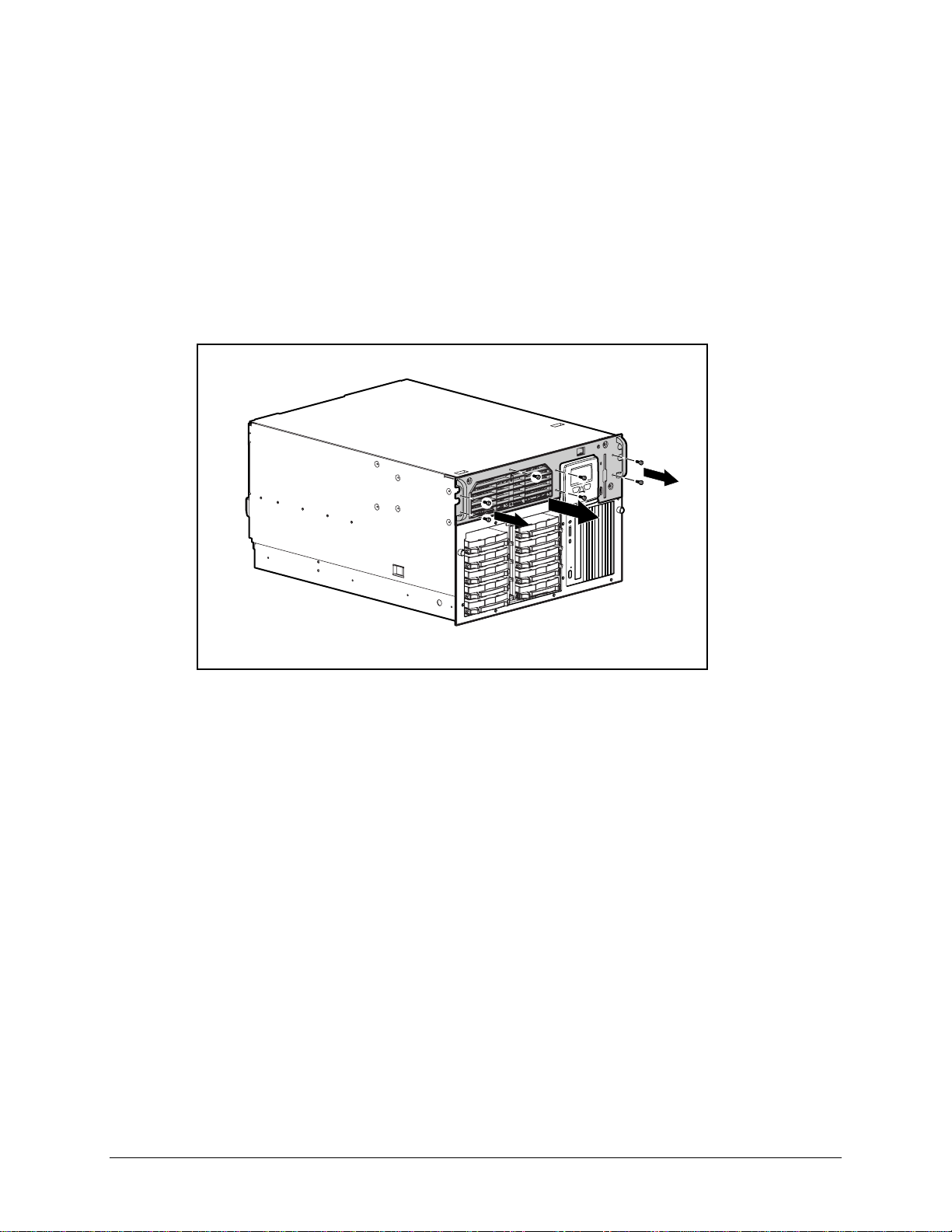
Rack-Mount Bezel
The rack-mount bezel (rack model only) must be removed to replace the power switch.
To remove the rack-mount bezel:
1. Perform the preparation procedures. See “Preparation Procedures” earlier in this chapter.
2. Remove the seven T-15 screws securing the rack-mount bezel to the chassis.
3. Pull the rack-mount bezel away from the chassis.
2-9
Figure 2-5. Removing the rack-mount bezel
NOTE: Drive cage may not be as illustrated.
Reverse steps 1 through 3 to replace the rack-mount bezel.
Compaq ProLiant 3000 Servers, for use with Intel 350 MHz or greater processor-based servers only, Maintenance and Service Guide
Page 23
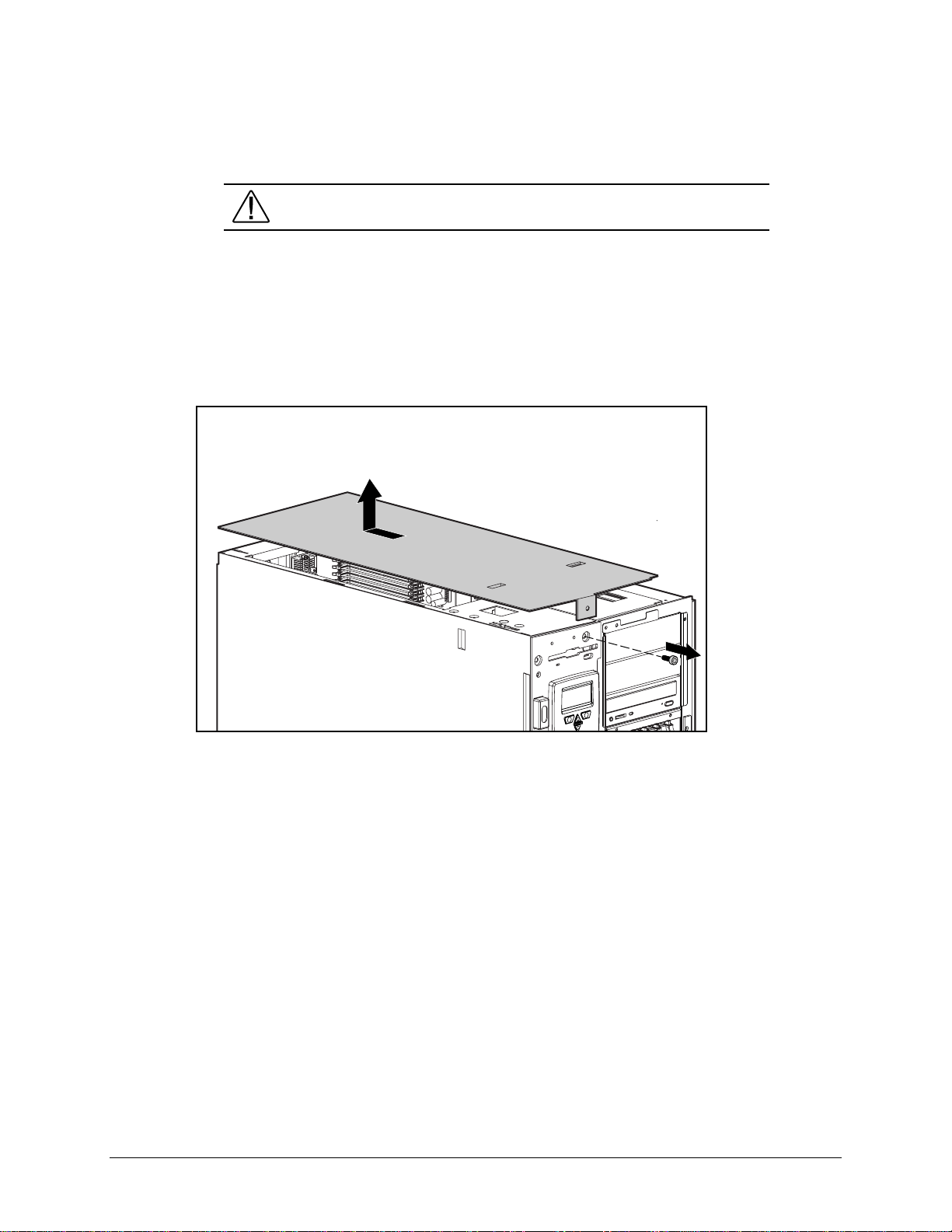
2-10 Removal and Replacement Procedures
Top Access Panel
WARNING: To reduce the risk of personal injury from hot surfaces, allow the
internal system components to cool before touching them.
To remove the top access panel (tower model only):
1. Perform the preparation procedures. See “Preparation Procedures” earlier in this chapter.
2. Open the front bezel door.
3. Remove the T-15 screw securing the top access panel to the front of the chassis.
4. Slide the top access panel back, then lift it from the chassis.
Figure 2-6. Removing the top access panel
Reverse steps 1 through 4 to replace the top access panel.
Page 24
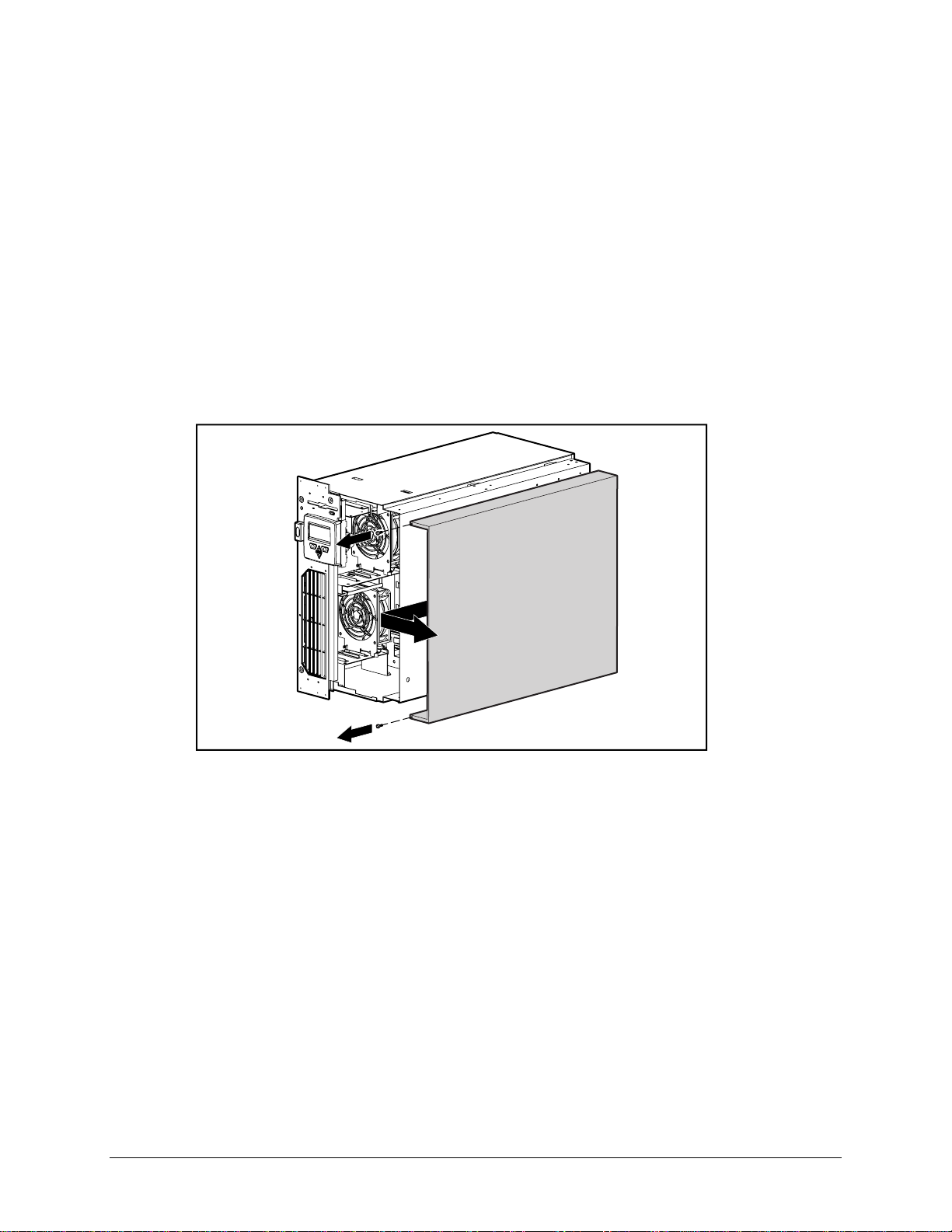
U-Channel Access Panel
The U-channel access panel is removed for replacement only. To remove the U-channel
access panel:
1. Perform the preparation procedures. See “Preparation Procedures” earlier in this chapter.
2. Pull the drive cage assembly forward until it clears the front edge of the U-channel access
panel. See “Drive Cage Assembly” later in this chapter.
3. Remove the caster mounting support. See “Caster Mounting Support” earlier in
this chapter.
4. Remove the two T-15 screws securing the U-channel access panel to the chassis.
5. Slide the U-channel access panel forward, then pull it away from the chassis.
2-11
Figure 2-7. Removing the U-channel access panel
Reverse steps 1 through 5 to replace the U-channel access panel.
Compaq ProLiant 3000 Servers, for use with Intel 350 MHz or greater processor-based servers only, Maintenance and Service Guide
Page 25
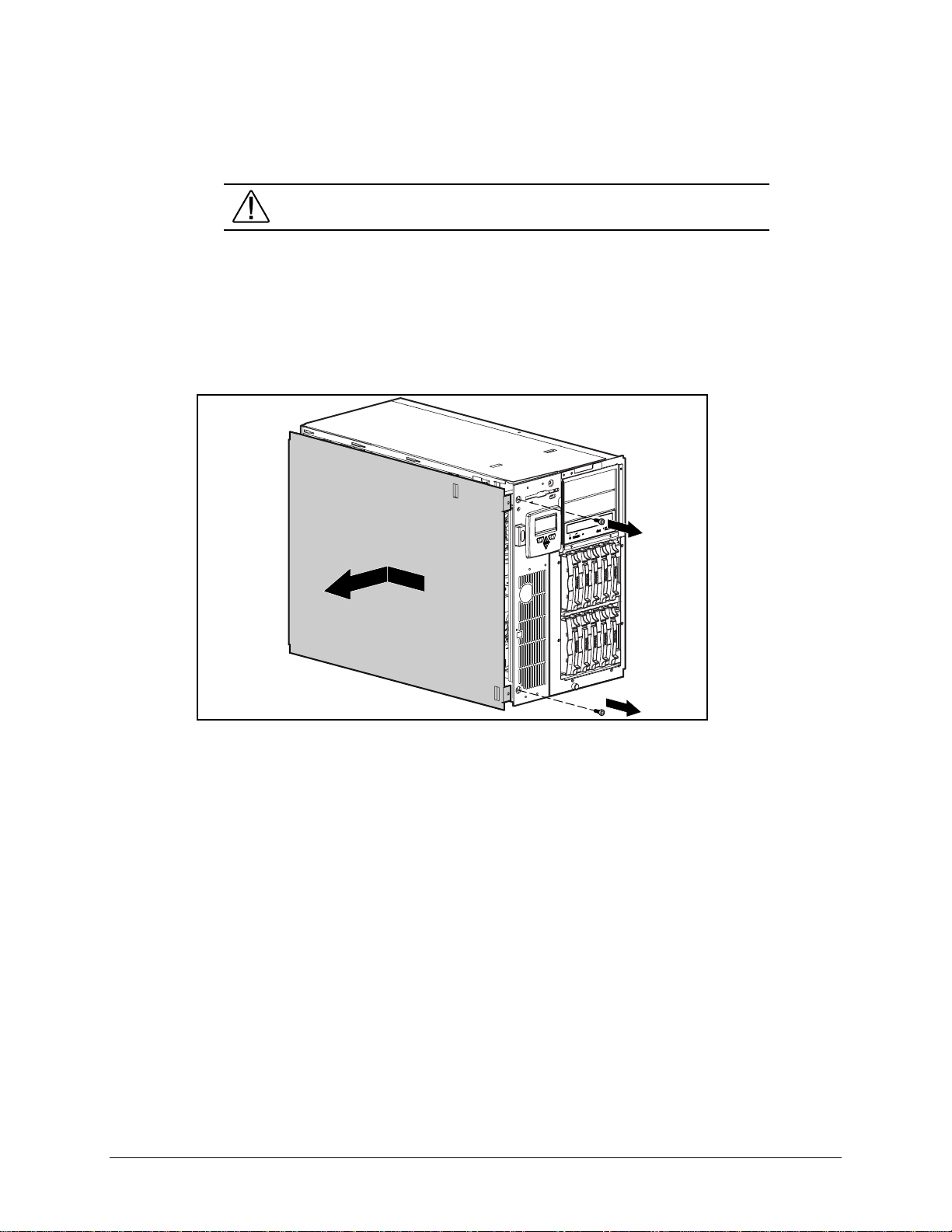
2-12 Removal and Replacement Procedures
Side Access Panel
WARNING: To reduce the risk of personal injury from hot surfaces, allow the
internal system components to cool before touching them.
To remove the side access panel:
1. Perform the preparation procedures. See “Preparation Procedures” earlier in this chapter.
2. Loosen the two screws at the front on the chassis with either a T-15 or
Phillips screwdriver.
3. Slide the side access panel backward, then pull it away from the chassis.
COMPACT
Figure 2-8. Removing the side access panel
NOTE: Drive cage may not be as illustrated.
Reverse steps 1 through 3 to replace the side access panel.
Page 26
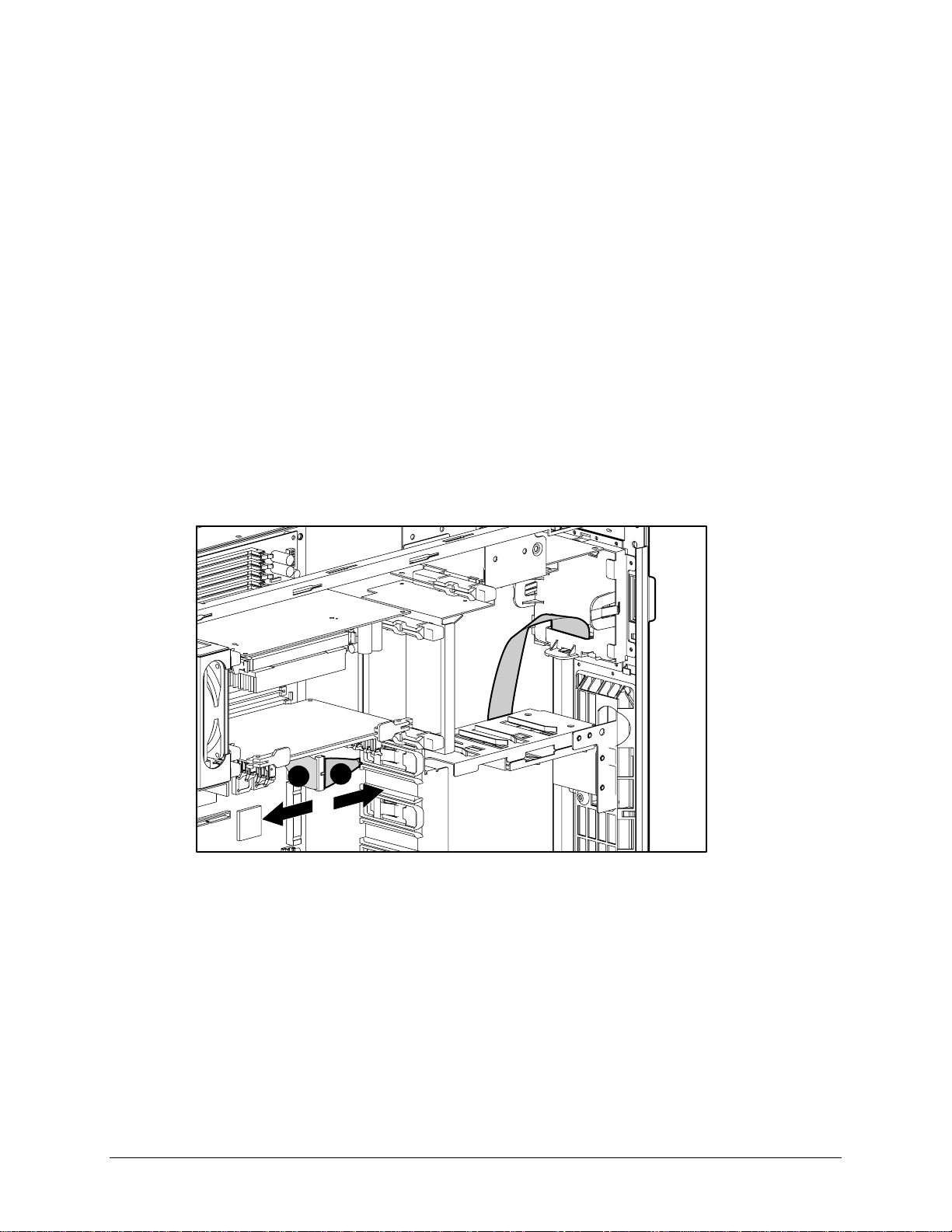
Integrated Management Display (IMD)
The IMD is removed for replacement only.
NOTE: The IMD is shipped standard in the rack-mount model and as an option in the tower
model. The tower model is shown.
To remove the IMD:
1. Perform the preparation procedures. See “Preparation Procedures” earlier in this chapter.
2. Remove the front bezel door. See “Front Bezel Door” earlier in this chapter
(tower model only).
3. Remove the front fixed bezel. See “Front Fixed Bezel” earlier in this chapter.
4. Remove the front fans. See “Front Fan(s)” later in this chapter.
5. Remove the drive cage assembly. See “Drive Cage Assembly” later in this chapter.
6. Disconnect the IMD cable 1 from the IMD extension cable 2 connected to the system
I/O board.
2-13
1
2
Figure 2-9. Disconnecting the IMD cable from the IMD extension cable
Compaq ProLiant 3000 Servers, for use with Intel 350 MHz or greater processor-based servers only, Maintenance and Service Guide
Page 27
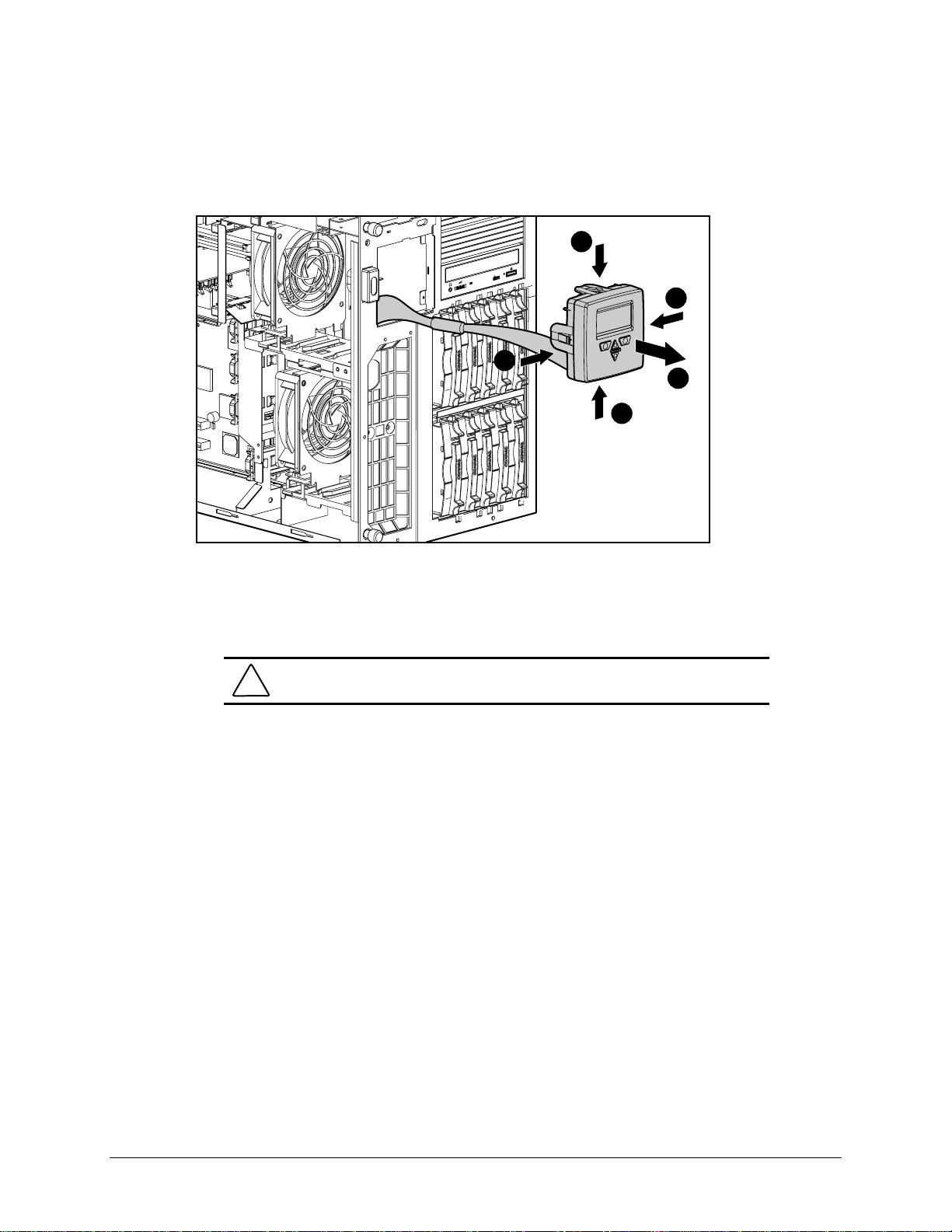
2-14 Removal and Replacement Procedures
7. Press the four latches on the rear of the IMD 3.
8. Pull the IMD from the front of the server 4.
3
COMPACT
3
3
4
3
Figure 2-10. Removing the Integrated Management Display
NOTE: Drive cage may may not be as illustrated.
Reverse steps 1 through 8 to replace the IMD.
CAUTION: Make sure all power and signal cables to the drive cage assembly are
reseated properly.
Page 28
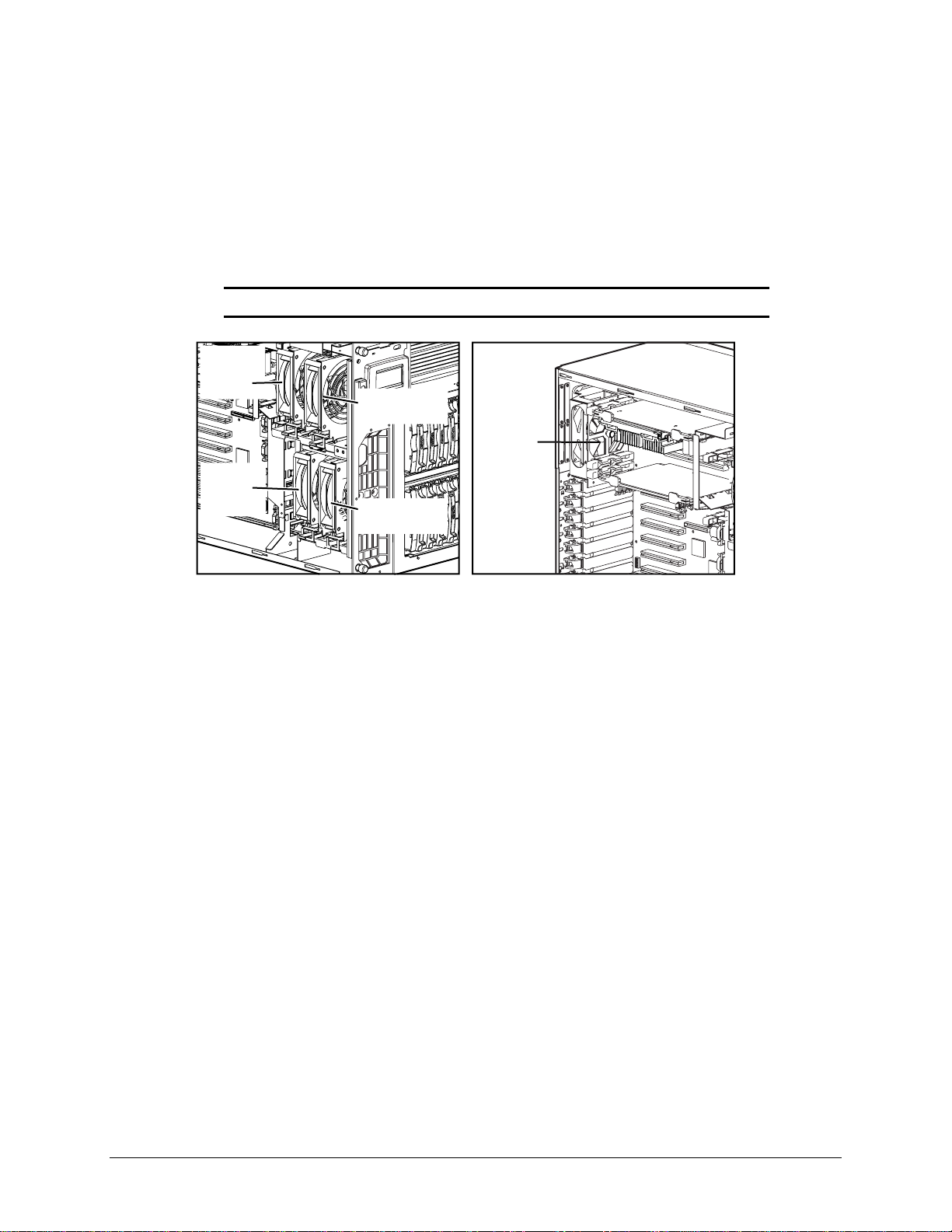
Fans
Compaq ProLiant 3000 Servers ship standard with two 120-mm front fans (in positions 1 and 3)
and one 92-mm rear fan (in position 5).
The figure below shows the location of the front and rear fans in the ProLiant 3000 Server. You
can add two fans for redundancy in the positions marked Fan 2 and Fan 4.
IMPORTANT: Redundant fans must be added in pairs.
Fan 1
(CPU)
Fan 2
(CPU Redundant)
Fan 5
(CPU Aux)
Fan 3
(I/O)
Fan 4
(I/O Redundant)
2-15
Figure 2-11. Location of fans
Compaq ProLiant 3000 Servers, for use with Intel 350 MHz or greater processor-based servers only, Maintenance and Service Guide
Page 29
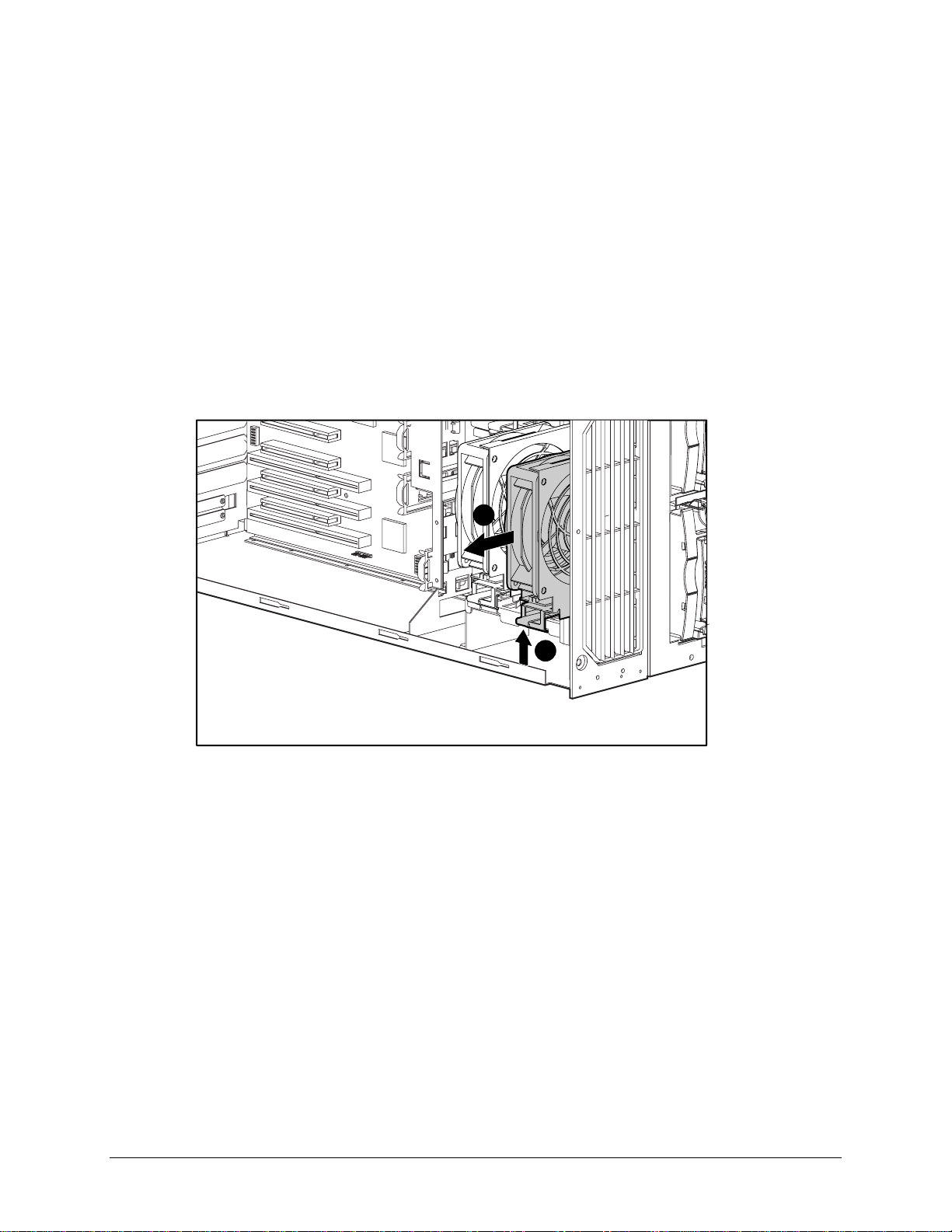
2-16 Removal and Replacement Procedures
Front Fan(s)
The front fans are removed for replacement or to replace the Integrated Management Display,
the fan baffle, or the drive cage.
To remove a front fan(s):
1. Perform the preparation procedures. See “Preparation Procedures” earlier in this chapter.
2. Remove the side access panel. See “Side Access Panel” earlier in this chapter.
3. Disconnect the fan cable from the system I/O board.
4. Push up on the latch on the side of the fan 1.
5. Pull the fan straight out of the chassis 2.
2
Figure 2-12. Removing a front fan
Reverse steps 1 through 5 to replace a front fan.
1
Page 30
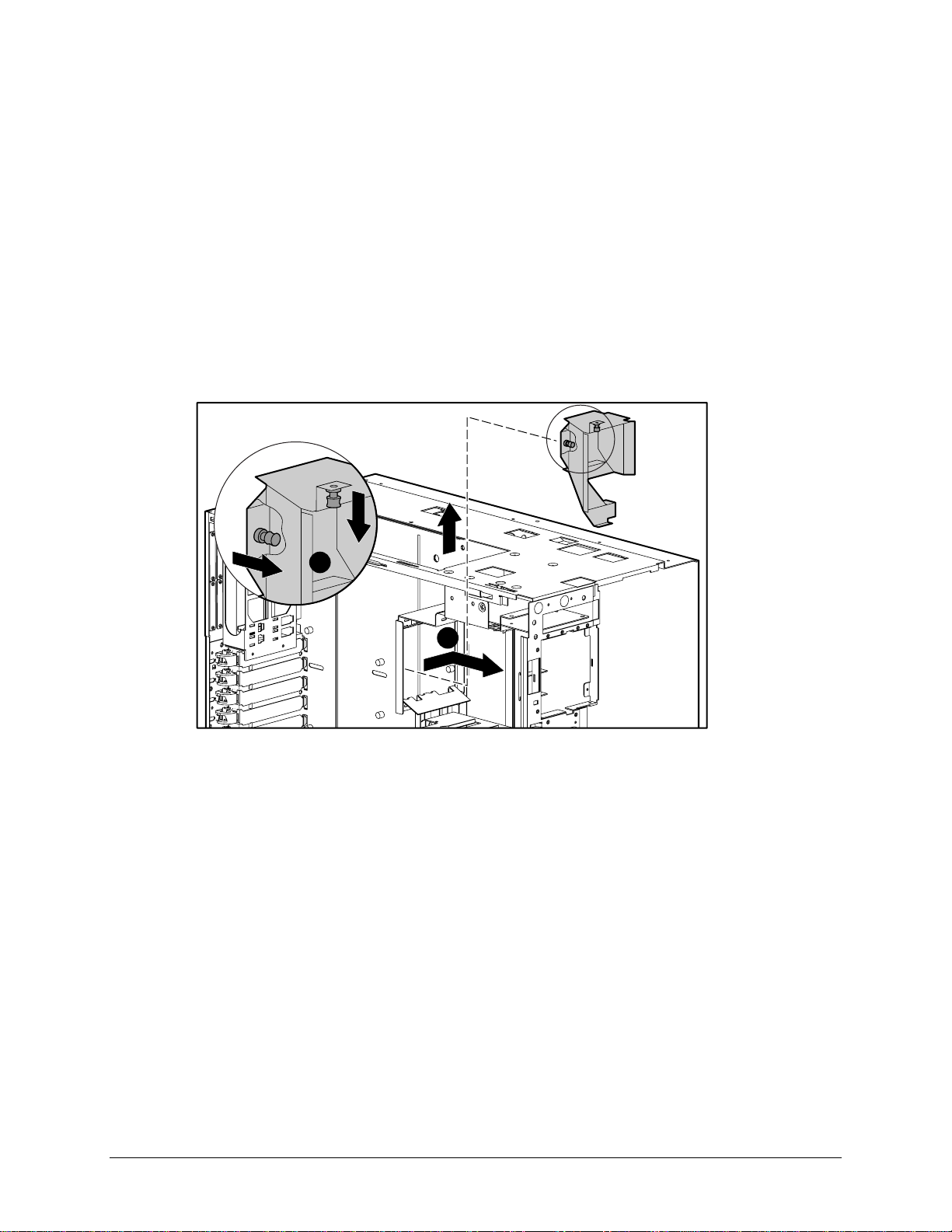
Fan Baffle
2-17
The fan baffle should only be removed if damaged.
To remove the fan baffle:
1. Perform the preparation procedures. See “Preparation Procedures” earlier in this chapter.
2. Remove the side access panel. See “Side Access Panel” earlier in this chapter.
3. Remove fan 2. See “Front Fan(s)” earlier in this chapter.
4. Unsnap the two pins 1 on the fan baffle.
5. Pull the fan baffle back 2, then out and up from the side of the chassis.
1
2
Figure 2-13. Removing the fan baffle
Reverse steps 1 through 5 to replace the fan baffle.
Compaq ProLiant 3000 Servers, for use with Intel 350 MHz or greater processor-based servers only, Maintenance and Service Guide
Page 31

2-18 Removal and Replacement Procedures
Rear Fan
Remove the rear fan for replacement or for upgrading to another model fan.
To remove the rear fan:
1. Perform the preparation procedures. See “Preparation Procedures” earlier in this chapter.
2. Remove the side access panel. See “Side Access Panel” earlier in this chapter.
3. Disconnect the rear fan cable from the system I/O board.
4. Loosen the thumbscrew securing the rear fan to the chassis.
5. Pull the rear fan out of the chassis.
Figure 2-14. Removing the rear fan
Reverse steps 1 through 5 to replace the rear fan.
Page 32

Removable Media and Mass Storage Devices
Compaq ProLiant 3000 Servers can house up to 12 mass storage devices, including:
■ Preinstalled 3.5-inch 1.44-MB diskette drive and an IDE CD-ROM drive
■ Two half-height drives (removable media area)
■ Wide-Ultra Hot-Plug drive cage with seven drive bays
❏ Simplex or Duplex mode: Seven 1-inch drives, (Wide-Ultra)
■ Ultra2 Hot-Plug drive cage with ten drive bays (Simplex mode)
Figure 2-15 and Table 2-1 show the drive bay locations with the Ultra2 Hot-Plug drive cage.
2-19
1
Figure 2-15. Server drive bay locations and Ultra2 drive identification
Table 2-1
Description of Drive Bays
Drive Position Configuration
1 3.5-inch x 1-inch device (1.44 MB standard diskette drive)
2
3
4
5
6
2 5.25-inch x 1.6-inch device (removable media area)
3 5.25-inch x 1.6-inch device (removable media area)
4 Standard IDE CD-ROM
56 Simplex or Duplex Cage: Seven 1-inch hot-plug hard drives (Wide-Ultra drive cage)
Simplex Cage: Ten 1-inch hot-plug hard drives (Ultra2 drive cage and backplane board)
Compaq ProLiant 3000 Servers, for use with Intel 350 MHz or greater processor-based servers only, Maintenance and Service Guide
Page 33

2-20 Removal and Replacement Procedures
Drive Cage Assemblies
ProLiant 3000 Servers ship with either Wide-Ultra or Ultra2 drive cage assemblies. The WideUltra and the Ultra2 drive cage assemblies include the drive cage and backplane board.
Wide-Ultra Hot-Plug Drive Cage
To remove the Wide-Ultra drive cage assembly:
1. Perform the preparation procedures. See “Preparation Procedures” earlier in this chapter.
2. Remove the front bezel door (tower model only). See “Front Bezel Door” earlier in this
chapter.
CAUTION: Do not remove a hot-plug drive if any of the online LEDs are green.
NOTE: The front fans rest against the drive cage assembly and may cause resistance when the
assembly is moved.
3. Remove the side access panel. See “Side Access Panel” earlier in this chapter.
4. Remove the front fans. See “Front Fan(s)” earlier in this chapter.
5. Loosen the two thumbscrews securing the drive cage to the chassis 1.
6. Pull out the latch securing the drive cage assembly in the chassis 2.
7. Pull the drive cage partially from the chassis to allow better access to cables.
8. Disconnect the hard drive backplane power cable, any SCSI cables, and the
IDE CD-ROM signal cable.
9. Slide the drive cage assembly out the front of the chassis 3.
1
2
COMPACT
3
1
Figure 2-16. Removing the Wide-Ultra hot-plug drive cage assembly
Reverse steps 1 through 9 to replace the Wide-Ultra hot-plug drive cage assembly.
Page 34

Simplex Enabler Board
The Simplex Enabler board is removed when changing the Wide-Ultra drive cage assembly to
Duplex mode.
To remove the Simplex Enabler board:
1. Perform the preparation procedures. See “Preparation Procedures” earlier in this chapter.
2. Remove the drive cage assembly. See “Drive Cage Assemblies” earlier in this chapter.
3. Pull the Simplex Enabler board off the plugs on the back of the drive cage assembly.
2-21
Figure 2-17. Removing the Simplex Enabler Board
Reverse steps 1 through 3 to replace the Simplex Enabler board.
Duplex Enabler Board
The Duplex Enabler board ships in the country specific kit with every Wide-Ultra drive cage
assembly. It is removed and replaced using the same steps as the Simplex Enabler board. The
Duplex Enabler board has a SCSI connector for removable media use. Before removing the
Duplex Enabler board, be sure to disconnect any SCSI cables.
Compaq ProLiant 3000 Servers, for use with Intel 350 MHz or greater processor-based servers only, Maintenance and Service Guide
Page 35

2-22 Removal and Replacement Procedures
Ultra2 Hot-Plug Drive Cage
To remove the Ultra2 hot-plug drive cage assembly:
1. Perform the preparation procedures. See “Preparation Procedures” earlier in this chapter.
2. Remove the front bezel door (tower model only). See “Front Bezel Door” earlier in
this chapter.
3. Remove the side access panel. See “Side Access Panel” earlier in this chapter.
NOTE: The front fans rest against the drive cage assembly and may cause resistance when the
assembly is moved.
4. Remove the front fans. See “Front Fan(s)” earlier in this chapter.
5. Loosen the two thumbscrews securing the drive cage to the chassis 1.
6. Pull out the latch securing the drive cage assembly in the chassis 2.
7. Pull the drive cage partially out of the chassis to access the cables.
8. Disconnect the hard drive backplane power cable, any SCSI cables, and the
IDE CD-ROM signal cable.
9. Slide the drive cage assembly out the front of the chassis 3.
1
3
1
2
1
Figure 2-18. Removing the Ultra2 hot-plug drive cage assembly
Reverse steps 1 through 9 to replace the Ultra2 hot-plug drive cage assembly.
Page 36

Hard Drives
2-23
Wide-Ultra Hot-Plug Hard Drives
Wide-Ultra hot-plug hard drives are removed for replacement or for upgrade to a larger drive.
To remove a Wide-Ultra hot-plug hard drive:
1. Open the front bezel door (tower model only).
CAUTION: Do not remove a hot-plug drive if any of the online LEDs are green.
2. Press the release tabs 1 and open the locking levers 2 that hold the drive in place.
3. Pull the drive from the cage 3.
1
3
Figure 2-19. Removing a Wide-Ultra hot-plug hard drive
Reverse steps 1 through 3 to replace a Wide-Ultra hot-plug hard drive.
2
Compaq ProLiant 3000 Servers, for use with Intel 350 MHz or greater processor-based servers only, Maintenance and Service Guide
Page 37

2-24 Removal and Replacement Procedures
Ultra2 Hot-Plug Hard Drives
Compaq ProLiant 3000 Servers may ship with Ultra2 hot-plug hard drives. Ultra2 hot-plug hard
drives are removed for replacement or for upgrade to a larger drive.
CAUTION: Do not remove a hot-plug drive if any of the online LEDs are green.
To remove an Ultra2 hot-plug hard drive:
1. Open the front bezel door (tower model only).
2. Press the release tab 1 and open the locking lever 2 that holds the drive in place.
3. Pull the drive from the cage.
2
Figure 2-20. Removing an Ultra2 hot-plug hard drive
Reverse steps 1 through 3 to replace an Ultra2 hot-plug hard drive.
1
Page 38

Removable Media Devices
The removable media area contains the standard CD-ROM drive and two available half-height
drive bays.
Removable Media Panel
The removable media panel must be removed to access the removable media area. To remove
the removable media panel:
1. Remove the four T-15 screws securing the removable media panel to the drive
cage assembly.
2. Pull the removable media panel away from the drive cage assembly.
2-25
Figure 2-21. Removing the removable media panel
Reverse steps 1 and 2 to replace the removable media panel.
NOTE: Ultra2 drive cage is shown.
Compaq ProLiant 3000 Servers, for use with Intel 350 MHz or greater processor-based servers only, Maintenance and Service Guide
Page 39

2-26 Removal and Replacement Procedures
Removable Media Drives
The removable media drives are removed for replacement or when installing another
media device.
To remove a drive from the removable media area, including the CD-ROM drive and tape drive:
1. Perform the preparation procedures. See “Preparation Procedures” earlier in this chapter.
2. Remove the drive cage assembly. See “Drive Cage Assembly” earlier in this chapter.
3. Remove the removable media panel. See “Removable Media Panel” earlier in
this chapter.
4. Disconnect all cables from the removable media device.
5. Remove the four T-15 screws securing the drive to the drive cage assembly.
6. Pull the drive out the front of the drive cage assembly.
Figure 2-22. Removing a drive from the removable media area
NOTE: Drive cage may not be as illustrated.
Reverse steps 1 through 6 to replace a drive in the removable media area.
Page 40

Diskette Drive
The diskette drive is removed for replacement or when installing another media device.
To remove the diskette drive:
1. Perform the preparation procedures. See “Preparation Procedures” earlier in this chapter.
2. Remove the top access panel. See “Top Access Panel” earlier in this chapter.
3. Remove the drive cage assembly. See “Drive Cage Assembly” later in this chapter.
4. Disconnect all cables from the diskette drive.
5. Loosen the two thumbscrews on the underside of the diskette drive 1.
6. Remove the screw on the side of the diskette drive 2.
7. Pull the drive back, then out the top of the chassis 3.
2-27
2
3
Figure 2-23. Removing the diskette drive
Reverse steps 1 through 7 to replace the diskette drive.
1
Compaq ProLiant 3000 Servers, for use with Intel 350 MHz or greater processor-based servers only, Maintenance and Service Guide
Page 41

2-28 Removal and Replacement Procedures
Cable Folding and Routing Diagrams
Figure 2-24. CD-ROM drive cable folding and routing diagram
Figure 2-25. Diskette drive cable folding and routing diagram
Page 42

Figure 2-26. Array Controller removable media cable folding and routing diagram
2-29
Compaq ProLiant 3000 Servers, for use with Intel 350 MHz or greater processor-based servers only, Maintenance and Service Guide
Page 43

2-30 Removal and Replacement Procedures
Memory
Compaq ProLiant 3000 Servers ship standard with either 128 MB or 256 MB Synchronous
DRAM (SDRAM) Dual Inline Memory Modules (DIMMs)installed in the DIMM 5 socket
location. Memory can be expanded to a maximum of 4 GB. Install SDRAM DIMM modules one
at a time in the proper socket. See Figure 2-27 and Table 2-2.
The following guidelines MUST be followed when installing or replacing memory:
■ Use only 32-, 64-, 128-, 256- or 512-MB SDRAM DIMMs.
■ Use Compaq SDRAM DIMMs only.
■ SDRAM DIMMs must all be rated 100 MHz and of the same manufacturer.
The recommended SDRAM DIMM installation order is:
■ First SDRAM DIMM in socket 5
■ Second SDRAM DIMM in socket 1
■ Third SDRAM DIMM in socket 6
■ Fourth SDRAM DIMM in socket 2
■ Fifth SDRAM DIMM in socket 7
■ Sixth SDRAM DIMM in socket 3
■ Seventh SDRAM DIMM in socket 8
■ Eighth SDRAM DIMM in socket 4
The following drawing shows the SDRAM DIMM socket locations.
SOCKET 1 SOCKET 2 SOCKET 3 SOCKET 4
SOCKET 5
SOCKET 6
SOCKET 7
SOCKET 8
Figure 2-27. SDRAM DIMM socket locations
Page 44

Any combination of SDRAM DIMMs can be used as long as the guidelines explained earlier are
followed. Examples of possible SDRAM DIMM upgrade combinations are shown below.
Table 2-2
Examples of SDRAM DIMM Upgrade Combinations
Total
Memory Socket 1 Socket 2 Socket 3 Socket 4 Socket 5 Socket 6 Socket 7 Socket 8
128 MB 64 MB 64 MB
128 MB 128 MB
256 MB 128 MB 128 MB
256MB 32 MB 32 MB 32 MB 32 MB 32 MB 32 MB 32 MB 32 MB
512 MB 256 MB 256 MB
512 MB 128 MB 128 MB 128 MB 128 MB
1GB 256 MB 256 MB 256 MB 256 MB
1 GB 512 MB 512 MB
2-31
2 GB 256 MB 256 MB 256 MB 256 MB 256 MB 256 MB 256 MB 256 MB
2 GB 512 MB 512 MB 512 MB 512 MB
3 GB 256 MB 256 MB 512 MB 512 MB 256 MB 256 MB 512 MB 512 MB
4 GB 512 MB 512 MB 512 MB 512 MB 512 MB 512 MB 512 MB 512 MB
Compaq ProLiant 3000 Servers, for use with Intel 350 MHz or greater processor-based servers only, Maintenance and Service Guide
Page 45

2-32 Removal and Replacement Procedures
To remove an SDRAM DIMM:
1. Perform the preparation procedures. See “Preparation Procedures” earlier in this chapter.
2. Remove the top access panel. See “Top Access Panel” earlier in this chapter.
3. Remove any expansion boards above the SDRAM DIMM socket.
4. Press both SDRAM DIMM socket latches outward 1.
5. Pull out the SDRAM DIMM 2.
1
2
Figure 2-28. Removing a SDRAM DIMM
Reverse steps 1 through 5 to replace a SDRAM DIMM.
IMPORTANT: A memory module can be installed one way only. Be sure to match the key
sockets on the module with the tab on the memory socket. Push the module down into the
socket, ensuring that the module is fully inserted and properly seated.
Page 46

Smart Array 3200 Controller
The Smart Array 3200 Controller is removed for replacement or when replacing the I/O board or
the drive cage assembly.
To remove the Smart Array 3200 Controller:
1. Perform the preparation procedures. See “Preparation Procedures” earlier in this chapter.
2. Remove the side access panel. See “Side Access Panels” earlier in this chapter.
3. Disconnect any external cables from the PCI controller.
4. Open the slot release lever by pressing on its ribbed area 1.
5. Grasp each end of the PCI controller, then gently remove it 2 without touching other
installed boards.
2-33
5
2
Figure 2-29. Removing the Smart Array 3200 Controller
Reverse steps 1 through 5 to replace a drive array controller. The Smart Array 3200 Controller
should only be used on Ultra2 drive cage assemblies. Refer to the Smart Array 3200 Controller
Reference Guide for further information.
1
Compaq ProLiant 3000 Servers, for use with Intel 350 MHz or greater processor-based servers only, Maintenance and Service Guide
Page 47

2-34 Removal and Replacement Procedures
Netelligent 10/100 TX UTP PCI Controller
The Compaq Netelligent 10/100 TX UTP network controller is removed for replacement or to
access the system I\O board.
To remove a Netelligent 10/100 TX UTP PCI controller:
1. Perform the preparation procedures. See “Preparation Procedures” earlier in this chapter.
2. Remove the side access panel. See “Side Access Panels” earlier in this chapter.
3. Disconnect any external cables from the PCI controller.
4. Open the slot release lever by pressing on its ribbed area 1.
5. Grasp each end of the PCI controller, then gently remove it without touching other
installed boards 2.
2
3
Figure 2-30. Removing a Netelligent 10/100 TX UTP PCI Controller
Reverse steps 1 through 5 to replace a Netelligent 10/100 TX UTP PCI Controller.
1
Page 48

Processor
Compaq ProLiant 3000 Servers support up to two 500 MHz or greater Intel Pentium III Xeon
processors with corresponding processor power modules and memory banks.
To remove a processor:
1. Perform the preparation procedures. See “Preparation Procedures” earlier in this chapter.
2. Remove the side access panel. See “Side Access Panel” earlier in this chapter.
3. Remove the top access panel. See “Top Access Panel” earlier in this chapter.
4. Push the two locking clips 1 in to release the processor.
5. Remove the processor 2.
2-35
NOTE: The processor may be a different model than illustrated.
1
Figure 2-31. Removing a processor
2
Reverse steps 1 through 5 to replace the processor.
NOTE: The locking clips lock into place when the processor is properly seated.
1
Compaq ProLiant 3000 Servers, for use with Intel 350 MHz or greater processor-based servers only, Maintenance and Service Guide
Page 49

2-36 Removal and Replacement Procedures
Processor Power Module
To remove a processor power module:
1. Perform the preparation procedures. See “Preparation Procedures” earlier in this chapter.
2. Remove the side access panel. See “Side Access Panel” earlier in this chapter.
3. Remove the top access panel. See “Top Access Panel” earlier in this chapter.
4. Push the two locking clips out to release the processor power module 1.
5. Remove the processor power module 2.
NOTE: The processor power module may be a different model than illustrated.
2
1
Figure 2-32. Removing the processor power module.
Reverse steps 1 through 5 to replace the processor power module.
NOTE: The locking clips lock into place when the processor power module is properly seated.
Page 50

Hot-Plug Power Supply
Compaq ProLiant 3000 Servers ship with one 500/750-watt hot-plug power supply 1. A second,
redundant, hot-plug 750-watt power supply is supported as an option and fits into the covered
area 2.
2-37
2
1
Figure 2-33. Power supply bay configuration
CAUTION: If the power supply in bay 2 is removed and not immediately
replaced, you must install the power supply cover plate to maintain proper
air flow.
Compaq ProLiant 3000 Servers, for use with Intel 350 MHz or greater processor-based servers only, Maintenance and Service Guide
Page 51

2-38 Removal and Replacement Procedures
NOTE: You do not need to remove power from the unit for a hot-plug power supply replacement
in a redundant power supply configuration.
WARNING: To reduce the risk of electric shock or damage to the equipment in a
single power supply configuration:
■ Unplug the power cord before removing the power supply from the server.
■ Install the power supply before connecting the power cord to the power
supply.
To remove a hot-plug power supply in a single power supply configuration:
1. If there is a padlock and locking bar attached to the power supplies, unlock the padlock
and lift the bar away from the power supplies.
2. Perform the preparation procedures. See “Preparation Procedures” earlier in this chapter.
3. Press the lever in the center of the power supply handle 1, then pull out the handle 2.
This detaches the power supply from the power backplane board.
4. Using the handle, pull the power supply from the server 3.
3
Figure 2-34. Removing a hot-plug power supply
Reverse steps 1 through 4 to replace a hot-plug power supply.
CAUTION: Do not replace the hot-plug power supply with the AC power cord
attached to the rear of the server in a single power supply configuration.
2
1
2
Page 52

Power Supply Blank Panel
The power supply blank panel is removed to install a redundant power supply.
To remove the power supply blank panel:
1. Perform the preparation procedures. See “Preparation Procedures” earlier in this chapter.
2. Remove the two T-15 screws securing the power supply cover plate to the chassis.
3. Pull the power supply cover plate away from the chassis.
2-39
Figure 2-35. Removing the power supply cover plate
Reverse steps 1 through 3 to replace a power supply cover plate.
CAUTION: The power supply cover plate or the optional hot-plug redundant
power supply must be present in bay 2 to maintain proper cooling of drive bays.
Compaq ProLiant 3000 Servers, for use with Intel 350 MHz or greater processor-based servers only, Maintenance and Service Guide
Page 53

2-40 Removal and Replacement Procedures
Power Backplane Board
The power backplane board is removed for replacement.
To remove the power backplane board:
1. Perform the preparation procedures. See “Preparation Procedures” earlier in this chapter.
2. Remove the power supply(s). See “Hot-Plug Power Supply” earlier in this chapter.
3. Disconnect all cables from the power backplane board.
4. Loosen the two thumbscrews on the backplane board 1.
5. Rotate the power backplane board 2, then slide it out the rear of the chassis 3.
1
3
Figure 2-36. Removing the power backplane board
Reverse steps 1 through 5 to replace the power backplane board.
2
Page 54

System I/O Board with Subpan
The system I/O board with subpan is removed for replacement or to upgrade to a different
Compaq model server.
To remove the system I/O board with subpan:
1. Perform the preparation procedures. See “Preparation Procedures” earlier in this chapter.
2. Remove the side access panel. See “Side Access Panel” earlier in this chapter.
3. Remove the top access panel. See “Top Access Panel” earlier in this chapter.
4. Disconnect and remove all boards from the system I/O board. Place these boards on a
nonconductive work surface.
5. Disconnect all cables from the system I/O board.
6. Loosen the thumbscrews securing the system I/O board and subpan to the chassis.
7. Move the system I/O board forward slightly, then up through the top of the server.
2-41
Figure 2-37. Removing the system I/O board with subpan
Reverse steps 1 through 7 to replace the system I/O board with subpan. Change the switch 1 and
switch 2 settings to match the switch settings on the board being replaced. Install all removed
boards onto the replacement system I/O board after installing the I/O board into the system.
Compaq ProLiant 3000 Servers, for use with Intel 350 MHz or greater processor-based servers only, Maintenance and Service Guide
Page 55

2-42 Removal and Replacement Procedures
Power Switch
IMPORTANT: To completely remove all power from the system, you must disconnect the
power cord from the server. In systems with multiple power supplies, you must disconnect
all power cords to completely remove power from the system.
To remove the power switch:
1. Perform the preparation procedures. See “Preparation Procedures” earlier in this chapter.
2. Remove the front fixed bezel. See “Front Fixed Bezel” earlier in this chapter.
3. Remove the side access panel. See “Side Access Panel” earlier in this chapter.
4. Unplug the power switch cables from the system board.
5. Press on the top and bottom of the switch, from inside the chassis 1, then pull the switch
out the front of the server 2.
Figure 2-38. Removing the power switch
Reverse steps 1 through 5 to replace the power switch.
1
2
1
Page 56

External Replacement Battery
The external replacement battery is installed if the permanent lithium battery fails.
To install the external replacement battery:
WARNING: This server contains an internal Lithium Manganese Dioxide, or a
Vanadium Pentoxide, or an alkaline battery pack. There is risk of fire and burns if
the battery pack is not handled properly. To reduce the risk of personal injury:
Do not attempt to recharge the battery.
n
Do not expose to temperatures higher than 60°C.
n
Do not disassemble, crush, puncture, short external contacts, or dispose of in
n
fire or water.
Replace only with the Compaq spare designated for this product.
n
CAUTION: Batteries, battery packs, and accumulators should not be
disposed of together with the general household waste. In order to
forward them to recycling or proper disposal, please use the public
collection system or return them to Compaq, your authorized Compaq
Partners, or their agents.
2-43
CAUTION: Do not remove the lithium battery from the system I/O board or
permanent damage may occur. If the battery fails, install an external replacement
battery.
1. Perform the preparation procedures. See “Preparation Procedures” earlier in this chapter.
2. Remove the top access panel. See “Top Access Panel” earlier in this chapter.
Compaq ProLiant 3000 Servers, for use with Intel 350 MHz or greater processor-based servers only, Maintenance and Service Guide
Page 57

2-44 Removal and Replacement Procedures
3. Connect the battery cable to battery header E9 on the system board.
4. Remove the adhesive backing from the hook-and-loop fastener strip on the replacement
battery, then place the battery and the hook-and-loop fastener strip as indicated in the
following illustration.
Figure 2-39. Installing the external replacement battery
5. Change toggle 1 on switchbank SW2 to the OFF position on the system board.
See Chapter 4, “Connectors, Switches, Jumpers, and LEDs” for more information on the
external replacement battery.
6. Place the label included with your battery kit on the back of your server above the
power connector.
7. Run the Compaq System Configuration Utility to reconfigure the system. See Chapter 3,
“Diagnostic Tools,” for more information.
NOTE: If the replacement battery fails or is defective, properly dispose of the failed battery and
repeat steps 3 through 7.
Page 58

Chapter 3
Diagnostic Tools
This chapter describes software and firmware diagnostic tools available for all Compaq server
products. The sections in this chapter are:
■ Default Configuration
■ Access to Compaq Utilities
■ Power-On Self-Test (POST)
■ Diagnostics Software
■ Drive Array Advanced Diagnostics (DAAD)
■ Integrated Management Log
■ Rapid Recovery Services
■ Remote Service Features
■ ROMPaq
■ Compaq Insight Manager
3-1
Compaq ProLiant 3000 Servers, for use with Intel 350 MHz or greater processor-based servers only, Maintenance and Service Guide
Page 59

3-2 Diagnostic Tools
Default Configuration
When the system is first powered on, the system ROM detects the un-configured state of the
hardware and provides default configuration settings for most devices. By providing this
initialization, the system can run Diagnostics and other software applications before running the
normal SmartStart and System Configuration programs.
Default Configuration Messages
IMPORTANT: If you chose to format and partition your boot drive before running
SmartStart and the System Configuration programs, this may prohibit creating a System
Partition and the off-line remote management features that it provides.
If you insert a System Configuration, Diagnostics, or SmartStart and Support Software CD in the
CD-ROM drive prior to powering on the Server, the system ROM will boot to that utility. If the
system ROM does not detect one of those CDs, you will be prompted for your intended
operating system. The system will reboot if any operating system-dependent configurations have
changed with the new operating system selection. If the selected operating system-dependent
configurations are the same as the current configurations, the system will boot normally. If you
enter a wrong choice, on subsequent re-boots you may change your operating system.
Utilities Access
The Compaq SmartStart and Support Software CD contains the SmartStart program and many of
the Compaq utilities needed to maintain your system, including:
■ System Configuration Utility
■ Array Configuration Utility
■ Drive Array Advanced Diagnostics Utility
■ ROMPaq Firmware Upgrade Utilities
CAUTION: Do not select the Erase Utility when running the SmartStart and
Support Software CD. This will result in data loss to the entire system.
Page 60

Running Compaq Utilities
There are three ways to access Compaq Utilities:
■ Run the utilities on the system partition.
If the system was installed using SmartStart, the Compaq utilities will automatically be
available on the system partition. The system partition could also have been created during a
manual system installation.
3-3
To run the utilities on the system partition, boot the system and press
F10
when you see:
“Press F10 for system partition utilities.” Then select the utilities from the menu.
❏ System Configuration Utility is available under the System Configuration menu.
❏ Array Configuration Utility is available under the System Configuration menu.
❏ Drive Array Advanced Diagnostics Utility is available under the Diagnostics and
Utilities menu.
❏ ROMPaq Firmware Upgrade Utility is available under the Diagnostics and
Utilities menu.
■ Run the utilities from diskette.
You can also run the utilities from their individual diskettes. If you have a utility diskette
newer than the version on the SmartStart and Support Software CD, use that diskette.
You can also create a diskette version of the utility from the SmartStart and Support
Software CD. To create diskette versions of the utilities from the CD:
1. Boot the Compaq SmartStart and Support Software CD.
2. From the Compaq System Utilities screen, select Create Support Software È Next.
3. Select the diskette you would like to create from the list, then follow the instructions
on the screen.
■ Run the utilities from the Compaq SmartStart and Support Software CD.
IMPORTANT: Only the System Configuration Utility and the Array Configuration Utility can
be executed from the Compaq SmartStart and Support Software CD. All other utilities must
be executed from the system partition or from diskette.
To run these utilities directly from the Compaq SmartStart and Support Software CD:
1. Boot the Compaq SmartStart and Support Software CD.
2. From the Compaq System Utilities screen, select the utility you wish to run, then
select Next.
❏ To execute the System Configuration Utility, select Run System Configuration
Utility.
❏ To execute the Array Configuration Utility, select Run Array Configuration
Utility.
Compaq ProLiant 3000 Servers, for use with Intel 350 MHz or greater processor-based servers only, Maintenance and Service Guide
Page 61

3-4 Diagnostic Tools
Power-On Self-Test (POST)
POST is a series of diagnostic tests that run automatically on Compaq computers when the
system is turned on. POST checks the following assemblies to ensure that the computer system is
functioning properly:
■ Processors
■ Keyboard
■ Power supply
■ System board
■ Memory
■ Memory expansion boards
■ Controllers
■ Diskette drives
■ Hard drives
POST Error Messages
If POST finds an error in the system, an error condition is indicated by an audible and/or visual
message. If an error code displays on the screen during POST or after resetting the system,
follow the instructions in Table 3-1. The error messages and codes listed in Table 3-1 include all
codes generated by Compaq products. Your system generates only those codes that are
applicable to your configuration and options.
In each case, the Recommended Action column lists the steps necessary to correct the problem.
After completing each step, run the Diagnostics program to verify whether the error condition
has been corrected. If the error code reappears, perform the next step, then run the Diagnostics
program again. Follow this procedure until Diagnostics no longer detects an error condition.
Table 3-1
POST Error Messages
Error Code
A Critical Error
occurred prior to
this power-up
101-ROM Error 1L,1S System ROM checksum. Run Diagnostics. Replace failed
101-I/O ROM Error None Options ROM checksum. Run Diagnostics. Replace failed
102-System Board
Failure
104-ASR-2 Timer
Failure
Audible Beeps
L=Long S=Short Probable Source of Problem Recommended Action
None A catastrophic system error,
which caused the server to
crash, has been logged.
None DMA, timers, and so on. Replace the system board. Run the
None System board failure. Run Diagnostics. Replace failed
Run Diagnostics. Replace failed
assembly as indicated.
assembly as indicated.
assembly as indicated.
Compaq System Configuration Utility.
assembly as indicated.
Continued
Page 62

3-5
POST Error Messages
Error Code
162-System Options
Not Set
163-Time & Date
Not Set
170-Expansion
Device Not
Responding
172-Configuration
Nonvolatile Memory
Invalid
172-1 Configuration
Nonvolatile Memory
Invalid
172-2 IRC
Configuration Invalid
173-Slot ID
Mismatch
Continued
Audible Beeps
L=Long S=Short Probable Source of Problem Recommended Action
2S Configuration incorrect. Run the System Configuration Utility
and correct.
2S Invalid time or date in
configuration memory.
None EISA or PCI expansion board
failure.
None Nonvolatile configuration
corrupt or jumper installed.
None Nonvolatile configuration
corrupt.
None IRC enabled and video
controller is in PCI slot on the
Run the System Configuration Utility
and correct.
Check board for secure installation.
Replace the failed board if necessary.
Run the System Configuration Utility
and correct.
Run the System Configuration Utility
and correct.
Move video controller to a PCI slot on
the primary PCI bus.
secondary bus.
None Board replaced, configuration
not updated.
Run the System Configuration Utility
and correct.
174Configuration/Slot
None EISA or PCI board not found. Run the System Configuration Utility
and correct.
Mismatch Device
Not Found
175Configuration/Slot
None EISA or PCI board added,
configuration not updated.
Run the System Configuration Utility
and correct.
Mismatch Device
Found
176-Slot with Not
Readable ID Yields
None EISA or PCI board in slot that
should contain an ISA board.
Run the System Configuration Utility
and correct.
Valid ID
177-Configuration
Not Complete
178-Processor
Configuration Invalid
179-System
Revision Mismatch
None Incomplete System
Configuration.
None Processor type or step does not
match configuration memory.
None A board was installed that has a
different revision date.
Run the System Configuration Utility
and correct.
Run the System Configuration Utility
and correct.
Run the System Configuration Utility
and correct.
180-Log Reinitialized None N/A N/A
Continued
Compaq ProLiant 3000 Servers, for use with Intel 350 MHz or greater processor-based servers only, Maintenance and Service Guide
Page 63

3-6 Diagnostic Tools
POST Error Messages
Error Code
Continued
Audible Beeps
L=Long S=Short Probable Source of Problem Recommended Action
201-Memory Error None RAM failure. Run Diagnostics. Replace failed
assembly as indicated.
203-Memory
Address Error
205-Cache Memory
Error
205-Option Cache
None RAM failure. Run Diagnostics. Replace failed
assembly as indicated.
None Cache memory error. Replace the processor board in the slot
indicated.
None Option cache memory error. Replace the option cache board.
Memory Error
206-Cache
Controller Error
207-Invalid Memory
Configuration -
None Cache controller failure. Run Diagnostics. Replace failed
assembly as indicated.
None Memory module installed
Verify placement of memory modules.
incorrectly.
Check DIMM [SIMM]
Installation
208-Invalid Memory
Speed - Check
DIMM [SIMM]
Installation
1L, 1S The speed of the memory is too
slow, where:
xx00 = expansion board SIMMs
are too slow, or
The speed of the memory modules
must be 60 ns. Verify the speed of the
memory modules installed and replace.
00yy = system board SIMMs
are too slow. xx and yy have
corresponding bit set.
210-Invalid Memory
Configuration
Detected. System
halted.
211-Cache Switch
Set Incorrectly
212-System
Processor
Failed/Mapped out
213-Cache Size
Error
213-System
Processor Not
Installed
214-DC-DC
Converter Failed
None Maximum amount of memory
exceeded.
None Switch not set properly during
Verify installed memory does not
exceed 1 GB.
Verify switch settings.
installation or upgrade.
1S Processor in slot x failed. Run Diagnostics and replace failed
processor.
None Invalid optional cache size. Replace cache with 256K cache.
1S System processor configured
for slot indicated is missing.
Install processor in the slot indicated or
run the System Configuration Utility to
remove the processor from the.
None PowerSafe Module (DC-DC
Converter) failed.
Run Diagnostics. Replace failed
assembly as indicated.
CFG
file.
Continued
Page 64

3-7
POST Error Messages
Error Code
Continued
Audible Beeps
L=Long S=Short Probable Source of Problem Recommended Action
301-Keyboard Error None Keyboard failure. Turn off the computer, then reconnect
the keyboard.
301-Keyboard Error
None Keyboard failure. Replace the keyboard.
or Test Fixture
Installed
ZZ-301-Keyboard
Error
303-Keyboard
Controller Error
None Keyboard failure. (ZZ represents
the Keyboard Scan Code.)
None System board, keyboard, or
mouse controller failure.
1. A key is stuck. Try to free it.
2. Replace the keyboard.
1. Run Diagnostics.
2. Replace failed assembly as
indicated.
304-Keyboard or
System Unit Error
None Keyboard, keyboard cable, or
system board failure.
1. Make sure the keyboard is
attached.
2. Run Diagnostics to determine
which is in error.
3. Replace the part indicated.
40X-Parallel Port X
Address Assignment
Conflict
402-Monochrome
Adapter Failure
501-Display Adapter
Failure
601-Diskette
Controller Error
605-Diskette Drive
Type Error
702-A coprocessor
has been detected
that was not
reported by CMOS
2S Both external and internal ports
are assigned to parallel port X.
Run the System Configuration Utility
and correct.
1L, 2S Monochrome display controller. Replace the monochrome display
controller.
1L, 2S Video display controller. Replace the video board.
None Diskette controller circuitry
failure.
1. Make sure the diskette drive
cables are attached.
2. Replace the diskette drive and/or
cable.
3. Replace the system board.
2S Mismatch in drive type. Run the System Configuration Utility to
set diskette type correctly.
None Installed coprocessor not
configured.
Run the System Configuration Utility
and correct.
Continued
Compaq ProLiant 3000 Servers, for use with Intel 350 MHz or greater processor-based servers only, Maintenance and Service Guide
Page 65

3-8 Diagnostic Tools
POST Error Messages
Error Code
703-CMOS reports a
coprocessor that has
not been detected
1151-Com Port 1
Address Assignment
Conflict
1152-Com Port 2, 3,
or 4 Address
Assignment Conflict
1600-Server
Manager/R Failure
1610-Temperature
violation detected.
Waiting for system to
cool
1611-Fan [fan
description] failure
detected
Continued
Audible Beeps
L=Long S=Short Probable Source of Problem Recommended Action
2S Coprocessor or configuration
error.
1. Run the System Configuration
Utility and correct.
2. Replace the coprocessor.
2S Both external and internal serial
ports are assigned to COM1.
2S Both external and internal serial
ports are assigned to COM2,
Run the System Configuration Utility
and correct.
Run the System Configuration Utility
and correct.
COM3 or COM4.
None Server Manager/R board failure.
Error code displays after error
Run Diagnostics. Replace failed
assembly as indicated.
message.
2S Ambient system temperature
Check fan in system environment.
too hot.
2S Required fan has failed. Check fans.
1611-Fan [fan
description] not
present
1612-Primary power
supply failure
1613-Low System
Battery
1615-Power Supply
Failure in Bay X
1616-Power Supply
Configuration Error
1701-SCSI Controller
failure
2S Fan not present. Make sure fans are plugged in.
2S Primary power supply has
failed.
None Real time clock system battery
is running low on power.
Replace power supply as soon as
possible.
Run Diagnostics. Replace failed
assembly as indicated.
None A power supply has failed. Replace or check specified power
supply.
2L, 2S Single power supply system is
installed in Bay 2 and not in
Move power supply from Bay 2 to
Bay 1.
Bay 1.
None A test on the Fast SCSI-2
Controller failed
Run Diagnostics. Replace failed
assembly as indicated.
Continued
Page 66

3-9
POST Error Messages
Error Code
1702-SCSI cable
error detected.
System halted.
1703-SCSI cable
error detected.
Internal SCSI cable
not attached to
system board
connector. System
halted.
1704-Unsupported
Virtual Mode Disk
Operation. DOS
Driver Required.
System halted.
Continued
Audible Beeps
L=Long S=Short Probable Source of Problem Recommended Action
None Incorrect cabling. 1. For integrated SCSI Controllers,
ensure that the internal connector
has SCSI termination attached.
2. For option card SCSI controllers,
ensure that only one of the two
internal connectors has
termination attached.
None Incorrect cabling. Ensure that the integrated SCSI
controller has SCSI termination
attached.
None System attempted to perform a
virtual mode disk operation
Use fixed-disk device driver that
supports virtual mode memory services.
without virtual mode memory
services.
1705-Locked SCSI
Bus Detected.
System halted.
1730-Fixed Disk 0
does not support
DMA Mode.
1731-Fixed Disk 1
does not support
DMA Mode.
1740-Fixed Disk 0
failed Set Block
Mode command
1741-Fixed Disk 1
failed Set Block
Mode command
1750-Fixed Disk 0
failed Identify
command
None SCSI bus failure. Run Diagnostics. Replace failed
assembly as indicated.
None Fixed disk drive error. Run the System Configuration Utility
and correct.
None Fixed disk drive error. Run the System Configuration Utility
and correct.
None Fixed disk drive error. Run the System Configuration Utility
and correct.
None Fixed disk drive error. Run the System Configuration Utility
and correct.
None Fixed disk drive error. Run the System Configuration Utility
and correct.
Continued
Compaq ProLiant 3000 Servers, for use with Intel 350 MHz or greater processor-based servers only, Maintenance and Service Guide
Page 67

3-10 Diagnostic Tools
POST Error Messages
Error Code
1751-Fixed Disk 1
Continued
Audible Beeps
L=Long S=Short Probable Source of Problem Recommended Action
None Fixed disk drive error. Run the System Configuration Utility
failed Identify
command
1760-Fixed Disk 0
None Fixed disk drive error. Run the System Configuration Utility
does not support
Block Mode
1761-Fixed Disk 1
None Fixed disk drive error. Run the System Configuration Utility
does not support
Block Mode
1764-Slot x Drive Array - Capacity Expansion Process is temporarily disabled
(followed by one of the following):
n Expansion will resume when Array Accelerator has been reattached.
n Expansion will resume when Array Accelerator has been replaced.
n Expansion will resume when Array Accelerator RAM allocation is
successful.
n Expansion will resume when Array Accelerator battery reaches full
charge.
and correct.
and correct.
and correct.
Reattach or replace Array Accelerator,
wait until the Array Accelerator batteries
have charged, or for Automatic Data
Recovery to complete, as indicated.
n Expansion will resume when automatic data recovery has been
completed.
1765-Slot x Drive Array Option ROM Appears to Conflict With an ISA Card. ISA
cards with 16-bit memory cannot be configured in memory range C0000 to
DFFFF along with the SMART-2/E 8-bit Option ROM due to EISA bus
limitations. Please remove or reconfigure your ISA card.
1766-Slot x Drive Array requires System ROM Upgrade. Run Systems
ROMPaq Utility.
1767-Slot x Drive Array Option ROM is Not Programmed Correctly or may
Conflict with the Memory Address Range of an ISA Card. Check the Memory
Address Configuration of installed ISA Card(s) or run Options ROMPaq Utility to
attempt SMART-2/E Option ROM Reprogramming.
Remove or reconfigure conflicting ISA
cards. Disable “shared memory” on any
ISA network cards that may be
installed.
Run the latest Systems ROMPaq Utility
to upgrade your System ROMs.
Remove or reconfigure conflicting ISA
cards, especially any cards that are not
recognized by the System Configuration
Utility. Try reprogramming the
SMART-2/E Controller’s ROMs using the
latest Options ROMPaq (version 2.29 or
higher).
Continued
Page 68

3-11
POST Error Messages
Error Code
1768-Slot x Drive
Array -Resuming
logical drive
expansion process.
1769-Slot x Drive
Array - Drive(s)
disabled due to failure
during expand. Select
F1 to continue with
logical drives
disabled. Select F2 to
accept data loss and
to re-enable logical
drives.
1771-Primary Disk
Port Address
Assignment Conflict
1772-Secondary Disk
Port Address
Assignment Conflict
Continued
Audible Beeps
L=Long S=Short Probable Source of Problem Recommended Action
None SMART-2 Controller error No action required. Appears whenever
a controller reset or power cycle
occurs while array expansion is in
progress.
None SMART-2 Controller error. Data has been lost while expanding the
array, therefore the drives have been
temporarily disabled. Press F2 to
accept the data loss and re-enable the
logical drives. Restore data from
backup.
None Internal and external hard drive
controllers are both assigned
Run the System Configuration Utility
and correct.
to the primary address.
None Address Assignment Conflict.
Internal and external hard drive
Run the System Configuration Utility
and correct.
controllers are both assigned
to the secondary address.
1773-Primary Fixed
Disk Port Assignment
Conflict
1774-Slot x Drive
Array - Obsolete data
found in Array
Accelerator. Select F1
to discard contents of
Array Accelerator.
Select F2 to write
contents of Array
Accelerator to drives.
1776-Drive Array SCSI Port Termination
Error
1777-Drive Array
External Drive
Subsystem Error
None Fixed disk drive error. Run the System Configuration Utility
and correct.
None SMART-2 Controller error. Data found in Array Accelerator is older
than data found on drives. Press F1 to
discard the older data in the Array
Accelerator and retain the newer data
on the drives.
None External and internal SCSI
Reconfigure drives.
drives are both configured to
Port 1.
None Cooling fan failure, internal
temperature alert or open side
Inspect for cooling fan failure or open
side panel.
panel.
Continued
Compaq ProLiant 3000 Servers, for use with Intel 350 MHz or greater processor-based servers only, Maintenance and Service Guide
Page 69

3-12 Diagnostic Tools
POST Error Messages
Error Code
1778-Drive Array
resuming Automatic
Data Recovery
process
1779-Drive Array
Controller detects
replacement drives
1780-Disk 0 Failure None Hard drive/format error. Run Diagnostics. Replace failed
1781-Disk 1 Failure None Hard drive/format error. Run Diagnostics. Replace failed
1782-Disk Controller
Failure
Continued
Audible Beeps
L=Long S=Short Probable Source of Problem Recommended Action
None This message appears
whenever a controller reset or
power cycle occurs while
Automatic Data Recovery is in
progress.
None Intermittent drive failure and/or
possible loss of data.
None Hard disk drive circuitry error. Run Diagnostics. Replace failed
No action necessary.
If this message appears and drive
has not been replaced, this indicates
an intermittent drive failure. This
message also appears once
immediately following drive
replacement whenever data must be
restored from backup.
assembly as indicated.
assembly as indicated.
assembly as indicated.
X
1784-Drive Array
Drive Failure, Physical
Drive
1785-Drive Array not
Configured
1786-Drive Array
Recovery Needed
The following drive(s)
need Automatic Data
Recovery: Drive
Select "F1" to
continue with
recovery of data to
drive(s).
Select "F2" to
continue without
recovery of data to
drive(s).
X.
None Defective drive and/or cables. Check for loose cables. Replace
defective drive X and/or cable(s).
None Configuration error. Run the System Configuration Utility
and correct.
None Interim Data Recovery mode.
Data has not been recovered
yet.
Press F1 key to allow Automatic Data
Recovery to begin. Data will
automatically be restored to drive
now that the drive has been replaced
or now seems to be working.
-Or Press the F2 key and the system will
continue to operate in the Interim Data
Recovery mode.
Continued
X
Page 70

3-13
POST Error Messages
Error Code
1787-Drive Array
Operating in Interim
Recovery Mode.
Physical drive
replacement needed:
X
Drive
*1788-Incorrect Drive
Replaced: Drive
Drive(s) were
incorrectly replaced:
Drive
Y
Select "F1" to
continue - drive array
will remain disabled.
Select "F2" to reset
configuration - all
data will be lost.
X
Continued
Audible Beeps
L=Long S=Short Probable Source of Problem Recommended Action
None Hard drive X failed or cable is
loose or defective. Following a
system restart, this message
reminds you that drive X is
defective and fault tolerance is
1. Replace drive X as soon as
possible.
2. Check loose cables.
3. Replace defective cables.
being used.
None Drives are not installed in their
original positions, so the drives
See
have been disabled.
note
below.
Reinstall the drives correctly as
indicated.
Press F1 to restart the computer with
the drive array disabled.
-Or-
Press F2 to use the drives as
configured and lose all the data on
them.
*NOTE: The 1788 error message might also be displayed inadvertently due to a bad power cable connection to the
drive or by noise on the data cable. If this message was due to a bad power cable connection, but not because of an
incorrect drive replacement, repair the connection and press F2.
-Or If this message was not due to a bad power cable connection, and no drive replacement took place, this could indicate
noise on the data cable. Check cable for proper routing.
Continued
Compaq ProLiant 3000 Servers, for use with Intel 350 MHz or greater processor-based servers only, Maintenance and Service Guide
Page 71

3-14 Diagnostic Tools
POST Error Messages
Error Code
1789-Drive Not
Responding, Physical
Drive
Check cables or
replace physical
X
.
drive
Select "F1" to
continue - drive array
will remain disabled.
Select "F2" to fail
drive(s) that are not
responding -
Interim Recovery
Mode will be enabled
if configured for fault
tolerance.
1790-Disk 0
Configuration Error
Continued
Audible Beeps
L=Long S=Short Probable Source of Problem Recommended Action
None Cable or hard drive failure. 1. Check the cable connections.
2. Replace the cables.
3. Replace the drive.
4. If you do not want to replace the
drives now, press F2.
None Hard drive error or wrong drive
type.
Run the System Configuration Utility
and Diagnostics and correct.
1791-Disk 1 Error None Hard drive error or wrong drive
type.
1792-Drive Array
Reports Valid Data
Found in Array
Accelerator.
Data will automatically
be written to drive
array.
None This indicates that while the
system was in use, power was
interrupted while data was in
the Array Accelerator memory.
Power was then restored
within eight to ten days, and
the data in the Array
Accelerator was flushed to the
drive array.
Run the System Configuration Utility
and Diagnostics and correct.
No action necessary; no data has been
lost. Perform orderly system
shutdowns to avoid data remaining in
the Array Accelerator.
Continued
Page 72

3-15
POST Error Messages
Error Code
1793-Drive Array Array Accelerator
Battery Depleted Data Lost
(Error message 1794
also displays.)
1794-Drive Array Array Accelerator
Battery Charge Low.
Array Accelerator is
temporarily disabled.
Array Accelerator will
be re-enabled when
battery reaches full
charge.
1795-Drive Array Array Accelerator
Configuration Error.
Data does not
correspond to this
drive array. Array
Accelerator is
temporarily disabled.
Continued
Audible Beeps
L=Long S=Short Probable Source of Problem Recommended Action
None This indicates that while the
system was in use, power was
interrupted while data was in
the Array Accelerator memory.
Power was not restored within eight to
ten days. Perform orderly system
shutdowns to avoid data remaining in
the Array Accelerator.
Array Accelerator batteries
failed. Data in Array
Accelerator has been lost.
None This is a warning that the
battery charge is below 75%.
Posted-writes are disabled.
None This indicates that while the
system was in use, power was
interrupted while data was in
the Array Accelerator memory.
Replace the Array Accelerator board if
batteries do not recharge within 36
power-on hours.
Match the Array Accelerator to the
correct drive array, or run the System
Configuration Utility to clear the data in
the Array Accelerator.
The data stored in the Array
Accelerator does not
correspond to this drive array.
1796-Drive Array Array Accelerator Not
Responding.
Array Accelerator is
temporarily disabled.
None Array Accelerator is defective
or has been removed.
1. Check that the Array Accelerator
is properly seated.
2. Run the System Configuration
Utility to reconfigure the Compaq
IDA-2 without the Array
Accelerator.
1797-Drive Array Array Accelerator
Read Error Occurred.
None Hard parity error while reading
data from posted-writes
memory.
Enable Array Accelerator.
Data in Array
Accelerator has been
lost. Array Accelerator
is disabled.
Compaq ProLiant 3000 Servers, for use with Intel 350 MHz or greater processor-based servers only, Maintenance and Service Guide
Continued
Page 73

3-16 Diagnostic Tools
POST Error Messages
Error Code
1798-Drive Array Array Accelerator
Write Error Occurred.
Array Accelerator is
disabled.
1799-Drive Array Drive(s) Disabled due
to Array Accelerator
Data Loss. Select
"F1" to continue with
logical drives
disabled. Select "F2"
to accept data loss
and to re-enable
logical drives.
Beeps only: 2 Long +
2 Short
Continued
Audible Beeps
L=Long S=Short Probable Source of Problem Recommended Action
None Hard parity error while writing
data to posted-writes memory.
None Volume failed due to loss of
data in posted-writes memory.
2L, 2S Power is cycled. Temperature
too hot. Processor fan not
installed or spinning.
Enable Array Accelerator.
Press F1 to continue with logical drives
disabled or F2 to accept data loss and
re-enable logical drive.
Check fans.
(Run System
Configuration Utility F10 key)
(RESUME - F1 KEY) None As indicated to continue. Press the F1 key.
None A configuration error occurred
during POST.
Press F10 to run System Configuration
Utility.
Page 74

Diagnostics Software
Tables 3-2 through 3-20 include all test error codes generated by Compaq products. Each code
has a corresponding description and recommended action(s). Your system generates only those
codes that are applicable to your configuration and options.
When you select Diagnostics and Utilities from the System Configuration Utility main menu, the
utility prompts you to test, inspect, upgrade, and diagnose the server.
Diagnostics and Utilities are located on the system partition on the hard drive and must be
accessed when a system configuration error is detected during the Power-On Self-Test (POST).
Compaq Diagnostics software is also available on the Compaq SmartStart and Support Software
CD. You can create a Diagnostics diskette from the SmartStart and Support Software CD and
run Diagnostics from diskette.
The following options are available from the Diagnostics and Utilities menu:
■ Test Computer
■ Inspect Computer
■ Upgrade Firmware
■ Remote Utilities
3-17
■ Diagnose Drive Array
Diagnostic error codes are generated when the Diagnostics software recognizes a problem.
These error codes, listed in tables 3-2 through 3-20, help identify possible defective
subassemblies.
In each case, the Recommended Action column lists the steps necessary to correct the problem.
After completing each step, run the Diagnostics program to verify whether the error condition
has been corrected. If the error code reappears, perform the next step, then run the Diagnostics
program again. Follow this procedure until the Diagnostics program no longer detects an error
condition.
If you encounter an error condition, complete the following steps before starting problem
isolation procedures:
1. Be certain proper ventilation exists. The computer should have approximately 12 inches
(30.5 cm) clearance at the front and back of the system unit.
2. Turn off the computer and peripheral devices.
3. Disconnect any peripheral devices not required for testing. Do not disconnect the printer if
you want to test it or use it to log error messages.
4. Turn on the computer.
5. Delete the power-on password, if set. You will know that the power-on password is set
when a key icon appears on the screen when POST completes. If this occurs, you must
enter the password to continue. To delete the password, type the current password, a
forward slash ( / ), and press the Enter key.
Compaq ProLiant 3000 Servers, for use with Intel 350 MHz or greater processor-based servers only, Maintenance and Service Guide
Page 75

3-18 Diagnostic Tools
6. Disable the power-on password by using the Password Disable switch on the system board,
if you do not have access to the password.
7. Install a loopback plug (Part Number 142054-001), when required by Diagnostics.
8. Run the latest version of Diagnostics.
Running Diagnostics
There are two ways to access the utilities:
■ From the System Partition.
■ From diskette. A diskette can be created from the SmartStart and Support Software CD.
To access the utilities from the system partition:
1. Reboot the server by pressing the
2. Press
F10
when the following prompt appears at the top of the screen during POST.
Ctrl+Alt+Delete
keys.
Press “F10” for System Partition Utilities.
IMPORTANT: The text appears for only two seconds. If you do not press F10 during this
time, you must reboot the server.
3. From the System Configuration Main Menu, select Diagnostics and Utilities.
If errors are detected in your Server Health Log, the Diagnostics Utility automatically
displays the following screen message:
CAUTION: Errors have been detected in your Server Health
Log. Diags will now identify your system hardware.
4. Press the
Enter
key to continue.
5. After a short pause, the Server Health Log menu displays with a list of system errors.
If there is more than one error, press the Space Bar to select the error you want to correct.
Enter
Press
.
6. The Diagnostics Utility prompts you and suggests corrective action.
Page 76

Primary Processor Test Error Codes
The 100 series of Diagnostic error codes identifies failures with processor and system board
functions.
Error Code Description Recommended Action
101-xx CPU test failed Replace the processor board and retest.
3-19
Table 3-2
Primary Processor Test Error Codes
103-xx
104-xx
105-xx
106-xx
107-xx
108-xx
109-xx
110-xx
111-xx
112-xx
113-xx
114-xx Speaker test failed. 1. Verify the speaker connection and retest.
116-xx Cache test failed. Replace the system board and retest.
122-xx
123-xx
DMA page registers test failed.
Interrupt controller master test failed.
Port 61 error.
Keyboard controller self-test failed.
CMOS RAM test failed.
CMOS interrupt test failed.
CMOS clock load data test failed.
Programmable timer load data test failed.
Refresh detect test failed.
Speed test slow mode out of range.
Protected mode test failed.
Multiprocessor Dispatch test failed.
Interprocessor Communication test failed.
For error codes 103-xx through 106-xx, replace the
processor board and retest.
The following steps apply to error codes 107-xx
through 109-xx:
Replace the battery/clock module and retest.
Replace the system board and retest.
For error codes 110-xx through 113-xx, replace the
system board and retest.
2. Replace the speaker and retest.
3. Replace the system board and retest.
The following steps apply to error codes 122-xx
through 123-xx:
Check the system configuration and retest.
Replace the processor board and retest.
Replace the system board and retest.
199-xx Installed devices test failed. 1. Check the system configuration and retest.
2. Verify cable connections and retest.
3. Check switch and/or jumper settings and
retest.
4. Run the Configuration utility and retest.
5. Replace the processor board and retest.
6. Replace the system board and retest.
Compaq ProLiant 3000 Servers, for use with Intel 350 MHz or greater processor-based servers only, Maintenance and Service Guide
Page 77

3-20 Diagnostic Tools
Memory Test Error Codes
The 200 series of Diagnostic error codes identifies failures with the memory subsystem.
Error Code Description Recommended Action
200-xx Invalid memory configuration. Reinsert memory modules in correct location and
Table 3-3
Memory Test Error Codes
retest.
201-xx
202-xx
203-xx
204-xx
205-xx
206-xx
207-xx Invalid memory configuration-check DIMM
208-xx Invalid memory speed detected - check DIMM
210-xx Random pattern test failed. 1. Replace the memory module and retest.
215 Non-functioning DC-DC converter for processor X. Replace the DC-DC converter(processor power
Memory machine ID test failed.
Memory system ROM checksum failed.
Memory write/read test failed.
Memory address test failed.
Walking I/O test failed.
Increment pattern test failed.
installation. DIMMs installed have 8K refresh.
installation. Slow DIMMs may cause data loss.
The following steps apply to error codes 201-xx and
202-xx:
1. Replace the system ROM and retest.
2. Replace the processor board and retest.
3. Replace the memory expansion board and
retest.
The following steps apply to error codes 203-xx
through 210-xx:
1. Replace the memory module and retest.
2. Replace the processor board and retest.
3. Replace the memory expansion board and
retest.
Replace DIMMs.
Replace DIMMs with timing greater than 60 ns.
2. Replace the processor board and retest.
3. Replace the memory expansion board and
retest.
module).
Page 78

Keyboard Test Error Codes
The 300 series of Diagnostic error codes identifies failures with keyboard and system board
functions.
Error Code Description Recommended Action
301-xx
302-xx
303-xx
304-xx
Keyboard short test, 8042 self-test failed.
Keyboard long test failed.
Keyboard LED test, 8042 self-test failed.
Keyboard typematic test failed.
Parallel Printer Test Error Codes
3-21
Table 3-4
Keyboard Test Error Codes
The following steps apply to error codes 301-xx
through 304-xx:
1. Check the keyboard connection. If
disconnected, turn off the computer and
connect the keyboard and retest.
2. Replace the keyboard and retest.
3. Replace the system board and retest.
The 400 series of Diagnostic error codes identifies failures with parallel printer interface card or
system board functions.
Table 3-5
Parallel Printer Test Error Codes
Error Code Description Recommended Action
401-xx
402-xx
403-xx
498-xx
Printer failed or not connected.
Printer data register failed.
Printer pattern test failed.
Printer failed or not connected.
The following steps apply to error codes 401-xx
through 498-xx:
1. Connect the printer and retest.
2. Check the power to the printer and retest.
3. Install the loopback connector and retest.
4. Check the switch on the Serial/Parallel Interface
board (if applicable) and retest.
5. Replace the Serial/Parallel Interface board (if
applicable) and retest.
6. Replace the system board and retest.
Compaq ProLiant 3000 Servers, for use with Intel 350 MHz or greater processor-based servers only, Maintenance and Service Guide
Page 79

3-22 Diagnostic Tools
Video Display Unit Test Error Codes
The 500 series of Diagnostic error codes identifies failures with video or system board functions.
Error Code Description Recommended Action
501-xx
502-xx
503-xx
504-xx
505-xx
506-xx
Video controller test failed.
Video memory test failed.
Video attribute test failed.
Video character set test failed.
Video 80 x 25 mode 9 x 14 character cell test failed.
Video 80 x 25 mode 8 x 8 character cell test failed.
Table 3-6
Video Display Unit Test Error Codes
The following steps apply to error codes
501-xx through 516-xx:
1. Replace the monitor and retest.
2. Replace the Advanced VGA board and
retest.
3. Replace the system board and retest.
507-xx
508-xx
509-xx
510-xx
511-xx
512-xx
514-xx
516-xx
Video 40 x 25 mode test failed.
Video 320 x 200 mode color set 0 test failed.
Video 320 x 200 mode color set 1 test failed.
Video 640 x 200 mode test failed.
Video screen memory page test failed.
Video gray scale test failed.
Video white screen test failed.
Video noise pattern test failed.
Page 80

Diskette Drive Test Error Codes
The 600 series of Diagnostic error codes identifies failures with diskette, diskette drive, or
system board functions.
Error Code Description Recommended Action
600-xx
Diskette ID drive types test failed.
3-23
Table 3-7
Diskette Drive Test Error Codes
1. Replace the diskette and retest.
601-xx
602-xx
603-xx
604-xx
605-xx
606-xx
607-xx
608-xx
609-xx
610-xx
694-xx
697-xx
698-xx
699-xx Diskette drive/media ID error. 1. Replace the media and retest.
Diskette format failed.
Diskette read test failed.
Diskette write/read/compute test failed.
Diskette random seek test failed.
Diskette ID media failed.
Diskette speed test failed.
Diskette wrap test failed.
Diskette write protect test failed.
Diskette reset controller test failed.
Diskette change line test failed.
Pin 34 is not cut on 360 KB diskette drive.
Diskette type error.
Diskette drive speed not within limits.
2. Check and/or replace the diskette power and
signal cables and retest.
3. Replace the diskette drive and retest.
4. Replace the system board and retest.
2. Run the Configuration utility and retest.
Monochrome Video Board Test Error Codes
The 800 series of Diagnostic error codes identifies failures with monochrome video boards or
system board functions.
Monochrome Video Board Test Error Codes
Error Code Description Recommended Action
802-xx
824-xx
Compaq ProLiant 3000 Servers, for use with Intel 350 MHz or greater processor-based servers only, Maintenance and Service Guide
Video memory test failed.
Monochrome video text mode test failed.
Table 3-8
1. Replace monitor and retest.
2. Replace the Advanced VGA board and retest.
3. Replace monochrome board and retest.
4. Replace the system board and retest.
Page 81

3-24 Diagnostic Tools
Serial Test Error Codes
The 1100 series of Diagnostic error codes identifies failures with serial/parallel interface board
or system board functions.
Error Code Description Recommended Action
1101-xx
1109-xx
Serial port test failed.
Clock register test failed.
Modem Communications Test Error Codes
The 1200 series of Diagnostic error codes identifies failures with the modem(s).
Table 3-9
Serial Test Error Codes
1. Check the switch settings on the
Serial/Parallel Interface board (if applicable)
and retest.
2. Replace the Serial/Parallel Interface board (if
applicable) and retest.
3. Replace the system board and retest.
Table 3-10
Modem Communications Test Error Codes
Error Code Description Recommended Action
1201-xx
1202-xx
1203-xx
1204-xx
1206-xx
1210-xx
Modem internal loopback test failed.
Modem time-out test failed.
Modem external termination test failed.
Modem auto originate test failed.
Dial multi-frequency tone test failed.
Modem direct connect test failed.
1. Refer to the modem documentation for
correct setup procedures and retest.
2. Check the modem line and retest.
3. Replace the modem and retest.
Page 82

Hard Drive Test Error Codes
The 1700 series of Diagnostic error codes identifies failures with hard drives, hard drive
controller boards, hard drive cabling, and system board functions. If your system uses a drive
array controller, see the section for Drive Array Advanced Diagnostics (DAAD).
Error Code Description Recommended Action
1700-xx
1701-xx
1702-xx
1703-xx
1704-xx
1705-xx
1708-xx
Fixed disk ID drive types test failed.
Fixed disk format test failed.
Fixed disk read test failed.
Fixed disk write/read/compare test failed.
Fixed disk random seek test failed.
Fixed disk controller test failed.
Fixed disk format bad track test failed.
3-25
Table 3-11
Hard Drive Test Error Codes
1. Run the System Configuration Utility and verify
the drive type.
2. Replace the fixed disk drive signal and power
cables and retest.
3. Replace the fixed disk drive controller and retest.
4. Replace the fixed disk drive and retest.
5. Replace the system board and retest.
1709-xx
1710-xx
1715-xx
1716-xx
1717-xx
1719-xx
1736-xx
1799-xx
* Error Checking and Correcting
Fixed disk reset controller test failed.
Fixed disk park head test failed.
Fixed disk head select test failed.
Fixed disk conditional format test failed.
Fixed disk ECC* test failed.
Fixed disk drive power mode test failed.
Drive Monitoring failed.
Invalid fixed disk drive type failed.
Compaq ProLiant 3000 Servers, for use with Intel 350 MHz or greater processor-based servers only, Maintenance and Service Guide
Page 83

3-26 Diagnostic Tools
Tape Drive Test Error Codes
The 1900 series of Diagnostic error codes identifies failures with tape cartridges, tape drives,
tape drive cabling, adapter boards, or the system board assembly.
Error Code Description Recommended Action
1900-xx
Tape ID failed.
Table 3-12
Tape Drive Test Error Codes
1. Replace the tape cartridge and retest.
1901-xx
1902-xx
1903-xx
1904-xx
1905-xx
1906-xx
Tape servo write failed.
Tape format failed.
Tape drive sensor test failed.
Tape BOT/EOT test failed.
Tape read test failed.
Tape write/read/compare test failed.
2. Check and/or replace the signal cable and
retest.
3. Check the switch settings on the adapter
board (if applicable).
4. Replace the tape adapter board (if applicable)
and retest.
5. Replace the tape drive and retest.
6. Replace the system board and retest.
Page 84

Advanced VGA Board Test Error Codes
The 2400 series of Diagnostic error codes identifies failures with video boards, monitors, or the
system board assembly.
Advanced VGA Board Test Error Codes
Error Code Description Recommended Action
2402-xx
Video memory test failed.
3-27
Table 3-13
1. Run the System Configuration Utility.
2403-xx
2404-xx
2405-xx
2406-xx
2407-xx
2408-xx
2409-xx
2410-xx
2411-xx
2412-xx
2414-xx
2416-xx
2417-xx
2418-xx
Video attribute test failed.
Video character set test failed.
Video 80 x 25 mode 9 x 14 character cell test failed.
Video 80 x 25 mode 8 x 8 character cell test failed.
Video 40 x 25 mode test failed.
Video 320 x 320 mode color set 0 test failed.
Video 320 x 320 mode color set 1 test failed.
Video 640 x 200 mode test failed.
Video screen memory page test failed.
Video gray scale test failed.
Video white screen test failed.
Video noise pattern test failed.
Lightpen text mode test failed, no response.
ECG/VGC memory test failed.
2. Replace the monitor and retest.
3. Replace the Advanced VGA board or other
video board and retest.
4. Replace the system board and retest.
Continued
Compaq ProLiant 3000 Servers, for use with Intel 350 MHz or greater processor-based servers only, Maintenance and Service Guide
Page 85

3-28 Diagnostic Tools
Advanced VGA Board Test Error Codes
Error Code Description Recommended Action
2419-xx
2420-xx
2421-xx
2422-xx
2423-xx
2424-xx
2425-xx
2431-xx
2432-xx
2448-xx
2451-xx
2456-xx
2458-xx
2468-xx
ECG/VGC ROM checksum test failed.
ECG/VGC attribute test failed.
ECG/VGC 640 x 200 graphics mode test failed.
ECG/VGC 640 x 350 16-color set test failed.
ECG/VGC 640 x 350 64-color test failed.
ECG/VGC monochrome text mode test failed.
ECG/VGC monochrome graphics mode test failed.
640 x 480 graphics test failure.
320 x 200 graphics (256-color mode) test failure.
Advanced VGA Controller test failed.
132-column Advanced VGA test failed.
Advanced VGA 256-Color test failed.
Advanced VGA Bit BLT Test.
Advanced VGA DAC Test.
Continued
1. Run the System Configuration Utility.
2. Replace the monitor and retest.
3. Replace the Advanced VGA board or other
video board and retest.
4. Replace the system board and retest.
1. Run Setup.
2. Replace the system board and retest.
2477-xx
2480-xx
Advanced VGA Data Path Test.
Advanced VGA DAC Test.
Page 86

NetFlex-2 Controller Test Error Codes
The 6000 series of Diagnostic error codes identifies failures with 32-bit DualSpeed NetFlex-2
and NetFlex-2 Token Ring Controllers.
NetFlex-2 Controller Test Error Codes
Error Code Description Recommended Action
6000-xx
6001-xx
6002-xx
6014-xx
6016-xx
6028-xx
6029-xx
6089-xx
Network card ID failed.
Network card setup failed.
Network card transmit failed.
Network card Configuration failed.
Network card Reset failed.
Network card Internal failed.
Network card External failed.
Network card Open failed.
3-29
Table 3-14
1. Check the controller installation in the EISA
slot.
2. Check the interrupt type and number setting.
3. Check the media connection at the controller
and Multistation Access Unit (MAU).
4. Check the media speed (4/16 ) and type
Unshielded Twisted Pair/Shielded Twisted
Pair (UTP/STP) settings.
5. Check the MAU, cabling, or other network
components.
6. Replace the controller.
Compaq ProLiant 3000 Servers, for use with Intel 350 MHz or greater processor-based servers only, Maintenance and Service Guide
Page 87

3-30 Diagnostic Tools
Compaq Network Interface Boards
Test Error Codes
The 6000 series of Diagnostic error codes identifies failures with 32-bit DualSpeed
NetFlex-2/Token Ring Controllers.
Error Code Description Recommended Action
6000-xx
Network card ID failed.
Table 3-15
Compaq Network Interface Boards
Test Error Codes
1. Check the controller installation in the EISA slot.
6001-xx
6002-xx
6014-xx
6016-xx
6028-xx
6029-xx
6089-xx
6090-xx
6091-xx
6092-xx
Network card setup failed.
Network card transmit failed.
Network card configuration failed.
Network card reset failed.
Network card internal failed.
Network card external failed.
Network card open failed.
Network card initialization failed.
Network card internal loopback failed.
Network card external loopback failed.
2. Check the interrupt type and number setting.
3. Check the media connection at the controller and
Multistation Access Unit (MAU).
4. Check the media speed (4/16 ) and type
Unshielded Twisted Pair/Shielded Twisted Pair
(UTP/STP) settings.
5. Check the MAU, cabling, or other network
components.
6. Replace the controller.
Page 88

SCSI Hard Drive Test Error Codes
The 6500 series of Diagnostic error codes identifies failures with SCSI hard drives, SCSI hard
drive controller boards, SCSI hard drive cabling, and system board functions. If your system
uses a drive array controller, see the section for Drive Array Advanced Diagnostics (DAAD).
Error Code Description Recommended Action
6500-xx
6502-xx
6505-xx
6506-xx
6509-xx
6523-xx
6528-xx
SCSI Disk ID drive types test failed.
SCSI Disk Unconditional Format test failed.
SCSI Disk Read Test Failed.
SCSI Disk SA/Media test failed.
SCSI Disk Erase tape test failed.
SCSI Disk Random Read test failed.
Media load/unload test failed.
3-31
Table 3-16
SCSI Hard Drive Test Error Codes
1. Run the System Configuration Utility and verify
the drive type.
2. Replace the SCSI disk drive signal and power
cables and retest.
3. Replace the SCSI controller and retest.
4. Replace the SCSI disk drive and retest.
5. Replace the system board and retest.
SCSI/IDE CD-ROM Drive Test Error Codes
The 6600 series of Diagnostic error codes identifies failures with the CD-ROM cabling,
CD-ROM drives, adapter boards, or the system board assembly.
SCSI/IDE CD-ROM Drive Test Error Codes
Error Code Description Recommended Action
6600-xx
6605-xx
CD-ROM ID failed.
CD-ROM Read failed.
Table 3-17
1. Replace the CD-ROM media and retest.
2. Check and/or replace the signal cable and
retest.
3. Check the switch settings on the adapter board
(if applicable).
4. Replace the SCSI controller (if applicable) and
retest.
5. Replace the CD-ROM drive and retest.
6. Replace the system board and retest.
Compaq ProLiant 3000 Servers, for use with Intel 350 MHz or greater processor-based servers only, Maintenance and Service Guide
Page 89

3-32 Diagnostic Tools
SCSI Tape Drive Test Error Codes
The 6700 series of Diagnostic error codes identifies failures with tape cartridges, tape drives,
media changers, tape drive cabling, adapter boards, or the system board assembly.
SCSI Tape Drive Test Error Codes
Error Code Description Recommended Action
6700-xx
6706-xx
6709-xx
6728-xx
SCSI Tape ID drive types test failed.
SCSI Disk SA/Media test failed.
SCSI Disk Erase tape test failed.
Media load/unload test failed.
Server Manager/R Board Test Error Codes
Table 3-18
1. Run the System Configuration Utility and
verify the drive type.
2. Replace the SCSI Tape drive signal and
power cables and retest.
3. Replace the SCSI controller and retest.
4. Replace the SCSI Tape drive and retest.
5. Replace the system board and retest.
The 7000 series of Diagnostic error codes identifies failures with the Server Manager/R board.
Table 3-19
Server Manager/R Board Test Error Codes
Error Code Description Recommended Action
7000-11
7000-12
7000-13
7000-14
7000-15
7000-21
7000-22
7000-23
7000-24
Processor (80186 Timer).
Processor (80186 Registers).
Processor (Watch Dog Timer).
Processor (8570 RAM).
Processor (8570 RTC).
Memory.
Memory Write/Read.
Memory Address.
Memory Refresh Alert.
Replace the Server Manager/R board and retest.
Continued
Page 90

3-33
Server Manager/R Board Test Error Codes
Continued
Error Code Description Recommended Action
7000-25
7000-26
7000-27
7000-28
7000-33
7000-34
7000-35
7000-41
7000-42
7000-43
7000-44
7000-45
7000-46
7000-51
7000-52
Memory Increment.
Memory Random Data.
Memory Disturb Address.
Memory HBM.
HBM IO.
HBM BMIC.
HBM Video.
ser_int.
ser_int.
ser_ext.
ser_ext.
ser_ext_int.
ser_ext_int.
mdm_int.
mdm_int.
Replace the Server Manager/R board and retest.
Replace the Server Manager/R board Enhanced
2400-Baud Integrated Modem and retest.
7000-53
7000-54
7000-55
7000-56
7000-57
7000-61
7000-62
7000-78
7000-79
mdm_ext.
mdm_ext.
mdm_ext_int.
mdm_ext_int.
mdm\c\analog.
Voice/DTMF Internal Loopback.
Voice/DTMF Internal Loopback.
Host ADC Measurements.
Battery.
Replace the Server Manager/R board Voice ROM.
Replace the Server Manager/R board battery.
Compaq ProLiant 3000 Servers, for use with Intel 350 MHz or greater processor-based servers only, Maintenance and Service Guide
Page 91

3-34 Diagnostic Tools
Pointing Device Interface Test Error Codes
The 8600 Diagnostic error codes identifies failures with the pointing device (mouse, trackball,
and so on) or the system board assembly.
Table 3-20
Pointing Device Interface Test Error Codes
Error Code Description Recommended Action
8601-xx Pointing Device Interface test failed. 1. Replace with a working pointing device and
Drive Array Advanced Diagnostics (DAAD)
Drive Array Advanced Diagnostics (DAAD) is a DOS-based tool designed to run on all Compaq
products that contain a Compaq Drive Array Controller. The error messages and codes listed
include all codes generated by Compaq products. Your system generates only codes applicable
to your configuration and options.
retest.
2. Replace the system board and retest.
The two main functions of DAAD are:
■ Collecting all possible information about array controllers in the system
■ Offering a list of all detected problems
NOTE: Refer to the
Support Software CD
DAAD works by issuing multiple commands to the array controllers to determine if a problem
exists. This data can then be saved to a file and, in severe situations, this file can be sent to
Compaq for analysis. In most cases, DAAD provides enough information to initiate problem
resolution immediately.
NOTE: DAAD does not write to the drives or destroy data. It does not change or remove
configuration information.
Drive Array Advanced Diagnostics User Guide,
,
for complete details and procedures about this diagnostic tool.
found on the SmartStart and
Page 92

Starting DAAD
To start DAAD:
1. Insert the DAAD diskette into drive A.
2. Reboot the system - OR - if you are at the DOS prompt, enter the following:
A:DAAD
NOTE: To generate a DAAD report without starting the interactive portion of the utility, enter the
following at the DOS prompt:
DAAD
filename
where
filename
is the name of the file or report.
3-35
A dialog box displays, indicating the version of DAAD installed. Press the
key to continue, or press the
3. If you continue, a Please Wait panel displays, indicating that DAAD is identifying the
system parameters.
DAAD gathers all the information it can from all of the array controllers in the system. The
time it takes to gather this information depends on the size of your system.
A second Please Wait panel may display to indicate that the utility is identifying the ROM
version of an array controller in the system.
CAUTION: Do not cycle the power; the utility must perform low-level operations
that, if interrupted, could cause the controller to revert to a previous level of
firmware if the firmware was soft-upgraded.
When the information gathering process is complete, the main DAAD screen displays.
Esc
(or ‘E’) key to exit without continuing.
Enter
(or ‘C’)
Compaq ProLiant 3000 Servers, for use with Intel 350 MHz or greater processor-based servers only, Maintenance and Service Guide
Page 93

3-36 Diagnostic Tools
DAAD Diagnostic Messages
Table 3-21 lists DAAD diagnostic messages in alphabetical order.
Message Description Recommended Action
Accelerator board
not detected
Array controller did not detect a
configured array accelerator board.
Table 3-21
DAAD Diagnostic Messages
Install array accelerator board on array controller. If an
array accelerator board is installed, check for proper
seating on the array controller board. You may need to
run the System Configuration Utility and disable the array
accelerator board to get this message off the screen.
Accelerator error
log
Accelerator parity
read errors: n
Accelerator parity
write errors: n
Accelerator status:
Permanently
disabled
Accelerator status:
Possible data loss
in cache
List of the last 32 parity errors on
transfers to or from memory on the
array accelerator board. Displays
starting memory address, transfer
count, and operation (read and write).
Number of times that read memory
parity errors were detected during
transfers from memory on array
accelerator board.
Number of times that write memory
parity errors were detected during
transfers to memory on the array
accelerator board.
Array accelerator board has been
permanently disabled. It remains
disabled until it is reinitialized using
the System Configuration Utility.
Possible data loss detected during
power-up due to all batteries being
below sufficient voltage level and no
presence of identification signatures
on the array accelerator board.
If there are many parity errors, you may need to replace
the array accelerator board.
If there are many parity errors, you may need to replace
the array accelerator board.
If there are many parity errors, you may need to replace
the array accelerator board.
Check the Disable Code field. Run the System
Configuration Utility to reinitialize the array accelerator
board.
There is no way to determine if dirty or bad data was in
the cache and is now lost.
Accelerator status:
Temporarily
disabled
Accelerator
status:
Unrecognized
status
Array accelerator board has been
temporarily disabled.
A status returned from the array
accelerator board that DAAD does not
recognize.
Check the Disable Code field.
Obtain the latest version of DAAD.
Continued
Page 94

3-37
DAAD Diagnostic Messages
Message Description Recommended Action
Accelerator
status: Obsolete
data sensed at
reset
Accelerator
status: Obsolete
data was written
to drives
Accelerator
status: Obsolete
data was
discarded
Accelerator
status: Dirty data
detected. Unable
to write dirty data
to drives
Accelerator
status: Dirty data
detected has
reached limit.
Cache still
enabled, but
writes no longer
being posted
During reset initialization obsolete data
was found in the cache. This was due to
the drives being moved and written to by
another controller.
During reset initialization obsolete data
was found in the cache. The obsolete data
was written to the drives, but newer data
may have been overwritten.
During reset initialization obsolete data
was found in the cache and it was
discarded (not written to the drives).
At least one cache line contains dirty data
that the controller has been unable to
flush (write) to the drives. This problem
usually occurs when there is a problem
with the drive(s).
The number of cache lines containing dirty
data that cannot be flushed (written) to the
drives has reached a preset limit. The
cache is still enabled, but writes are no
longer being posted. This problem usually
occurs when there is a problem with the
drive(s).
Continued
Nothing needs to be done. The controller will either
write the data to the drivers or discard the data
completely. Normal operations should continue.
If newer data was overwritten, you may need to
restore newer data; otherwise, nothing needs to be
done. Normal operations should continue.
Nothing needs to be done. Normal operations should
continue.
Fix the problem with the drive(s). Then the controller
will be able to write the dirty data to the drives.
Fix the problem with the drive(s). Then the controller
will be able to write the dirty data to the drives and
posted write operations will be restored.
Accelerator
status: Excessive
ECC errors
detected in at
least one cache
line. As a result,
at least on cache
line is no longer in
use
Accelerator
status: Data in the
cache was lost
due to some
reason other than
the battery being
discharged
Compaq ProLiant 3000 Servers, for use with Intel 350 MHz or greater processor-based servers only, Maintenance and Service Guide
At least one line in the cache is no longer
in use due to excessive ECC errors
detected during use of the memory
associated with that cache line.
Data in the cache was lost, but not
because of the battery being discharged.
Replacement of the cache should be considered. If
cache replacement is not done the remaining cache
lines should continue to operate properly.
Check to be sure that the array accelerator is
properly seated. If the error continues you may need
to replace the array accelerator.
Continued
Page 95

3-38 Diagnostic Tools
DAAD Diagnostic Messages
Message Description Recommended Action
Accelerator
status: Cache was
automatically
configured during
last controller
reset. This can
occur when
cacheboard is
replaced with one
of a different size.
Accelerator
status: Valid data
found at reset
Accelerator
status: Warranty
alert
Adapter/NVRAM
ID mismatch
Cache board was probably replaced with
one of a different size.
Valid data was found in posted write
memory at reinitialization. Data will be
flushed to disk.
Catastrophic problem with array
accelerator board. Refer to other
messages on Diagnostics screen for exact
meaning of this message.
EISA nonvolatile RAM has an ID for a
different controller from the one physically
present in the slot.
Continued
Nothing needs to be done. Normal operations should
continue.
Not an error or data loss condition. No action needs
to be taken.
Replace the array accelerator board.
Run the System Configuration Utility.
Battery X not fully
charged
Board not
attached
NVRAM
configuration
present, controller
not detected
Compatibility port
problem detected
Battery is not fully charged. Allow 36 hours to recharge them.
Array controller configured for use with
array accelerator board, but one is not
attached.
EISA nonvolatile RAM has a configuration
for an array controller but there is no
board in this slot. Either a board has been
removed from the system or a board has
been placed in the wrong slot.
Compatibility port configured for this IDA
controller. When DAAD was verifying this
interface, a serious problem was detected.
Attach array accelerator board to array controller.
Place the array controller in the proper slot or run the
System Configuration Utility to reconfigure nonvolatile
RAM to reflect the removal or new position.
A hardware problem has occurred; replace the IDA
controller.
Continued
Page 96

3-39
DAAD Diagnostic Messages
Message Description Recommended Action
Configuration
signature is zero
Configuration
signature
mismatch
Controller
communication
failure occurred
Controller
detected. NVRAM
configuration not
present
Controller
firmware needs
upgrading
DAAD detected that nonvolatile RAM
contains a configuration signature that is
zero. Old versions of the System
Configuration Utility could cause this.
Array accelerator board configured for a
different array controller board.
Configuration signature on array
accelerator board does not match the one
stored on the array controller board.
Controller communication failure occurred. DAAD was unable to successfully issue commands to
EISA nonvolatile RAM does not contain a
configuration for this controller.
Controller firmware is below the latest
recommended version.
Continued
Run the latest version of System Configuration Utility
to configure the controller and nonvolatile RAM.
To recognize the array accelerator board, run the
System Configuration Utility.
the controller in this slot.
Run the System Configuration Utility to configure the
nonvolatile RAM.
Run Options ROMPaq to upgrade the controller to the
latest firmware revision.
Controller
firmware needs
upgrading (DAAD
Error 102)
Controller is
located in special
“video” slot
Controller is not
configured
Controller needs
replacing (DAAD
Error 102)
Controller is correct, however, IDA
firmware version should be greater than
1.26.
Controller is installed in slot for special
video control signals. If controller is used
in this slot, LED indicators on front panel
may not function properly.
Controller is not configured. If controller
was previously configured and you change
drive locations, there may be a problem
with placement of the drives. DAAD
examines each physical drive and looks
for drives that have been moved to a
different drive bay.
IDA firmware is less than version 0.96. Replace the controller as soon as possible.
Obtain the latest firmware.
Install the controller in a different slot and run the
System Configuration Utility to configure the
controller and nonvolatile RAM.
Look for messages indicating which drives have been
moved. If none appear and drive swapping did not
occur, run the System Configuration Utility to
configure the controller and nonvolatile RAM. Do not
run the System Configuration Utility if you believe
drive swapping has occurred.
Continued
Compaq ProLiant 3000 Servers, for use with Intel 350 MHz or greater processor-based servers only, Maintenance and Service Guide
Page 97

3-40 Diagnostic Tools
DAAD Diagnostic Messages
Message Description Recommended Action
Controller needs
replacing (DAAD
Error 104)
Controller
reported POST
error.
Error Code: x
Controller
restarted with a
signature of zero
DAAD recorded
errors attempting
to access: X
Disable command
issued
The Intelligent Array Expansion System
firmware is less than version 1.14.
The controller returned an error from its
internal Power-On Self Tests.
DAAD did not find a valid configuration
signature to use to get the data.
Nonvolatile RAM may not be present
(unconfigured) or the signature present
in nonvolatile RAM may not match the
signature on the controller.
DAAD found errors while attempting to
access physical drive X, believed to be
operational. Message followed by
specific information about the error.
Posted-writes have been disabled by
the issuing of the Accelerator Disable
command. This occurred because of an
operating system device driver.
Continued
Replace the controller as soon as possible.
Replace the controller.
Run the System Configuration Utility to configure the
controller and nonvolatile RAM.
Replace the drive, or correct the condition that caused
the error.
Restart the system. Run the System Configuration Utility
to reinitialize the array accelerator board.
Drive (bay) X
needs replacing
(DAAD Error 102)
Drive Monitoring
features are
unobtainable
Drive Monitoring
is NOT enabled
for drive bay X
Drive time-out
occurred on
physical drive
bay X
The 210-megabyte hard drive has
firmware version 2.30 or 2.31.
DAAD unable to get monitor and
performance data due to fatal
command problem such as drive timeout, or unable to get data due to these
features not supported on the
controller.
The monitor and performance features
have not been enabled.
DAAD issued a command to a physical
drive and the command was never
acknowledged.
Replace the drive.
Check for other errors (time-outs, and so on). If no other
errors occur, upgrade the firmware to a version that
supports monitor and performance, if desired.
Run the System Configuration Utility to initialize the
monitor and performance features.
The drive or cable may be bad. Check the other error
messages on the Diagnostics screen to determine
resolution.
Continued
Page 98

3-41
DAAD Diagnostic Messages
Message Description Recommended Action
Drive (bay) X
firmware needs
upgrading
Drive (bay) X has
invalid M&P
stamp
Drive X indicates
position Y
Drive (bay) X RIS
copy mismatch
Drive (bay) X
upload code not
readable
Drive (bay) X has
loose cable
Firmware on this physical drive is below
the latest recommended version.
Physical drive has invalid monitor and
performance data.
Message indicates which physical drive
appears to be scrambled or in a drive
bay other than the one for which it was
originally configured.
The copies of the RIS on this drive do
not match.
An error occurred while DAAD was
trying to read the upload code
information from this drive.
The array controller could not
communicate with this drive at powerup. This drive has not previously failed.
Continued
Run the Options ROMPaq Utility to upgrade the drive
firmware to the latest revision.
Run the System Configuration Utility to properly initialize
this drive.
Examine the graphical drive representation on DAAD to
determine proper drive locations. Remove drive X and
place it in drive position Y. Rearrange the drives
according to the DAAD instructions.
This drive may need to be replaced. Check for other
errors.
If there were multiple errors, this drive may need to be
replaced.
Check all cable connections first. The cables could be
bad, loose, or disconnected. Turn on the system and
attempt to reconnect signal/power cable to the drive. If
this does not work, replace the cable. If that does not
work, the drive may need to be replaced.
Drive (bay) X is a
replacement drive
Drive (bay) X is a
replacement drive
marked OK
Drive (bay) X is
failed
Drive (bay) X has
insufficient
capacity for its
configuration
Drive (bay) X is
undergoing drive
recovery
This drive has been replaced. This
message displays if a drive is replaced
in a fault tolerant logical volume.
This drive has been replaced and
marked OK by the firmware. This may
occur if a drive has an intermittent
failure (for example, if a drive has
previously failed, then when DAAD is
run, the drive starts working again).
The indicated physical drive has failed. Replace this drive.
Drive has insufficient capacity to be
used in this logical drive configuration.
This drive is being rebuilt from the
corresponding mirror or parity data.
If the replacement was intentional, allow the drive to
rebuild.
Replace the drive.
Replace this drive with a larger capacity drive.
Normal operations should occur.
Continued
Compaq ProLiant 3000 Servers, for use with Intel 350 MHz or greater processor-based servers only, Maintenance and Service Guide
Page 99

3-42 Diagnostic Tools
DAAD Diagnostic Messages
Message Description Recommended Action
Drive (bay) X was
inadvertently
replaced
Duplicate write
memory error
Error occurred
reading RIS copy
from drive (bay) X
FYI: Drive (bay) X
is non-Compaq
supplied
Identify controller
data did not
match with
NVRAM
The physical drive was incorrectly
replaced after another drive failed.
Data could not be written to the array
accelerator board in duplicate due to
the detection of parity errors. This is not
a data loss situation.
An error occurred while DAAD was
trying to read the RIS from this drive.
The installed drive was not supplied by
Compaq.
The identify controller data from the
array controller did not match the
information stored in nonvolatile RAM.
This could occur if new, previously
configured drives have been placed in a
system that has also been previously
configured. It could also occur if the
firmware on the controller has been
upgraded and the System Configuration
Utility was not run.
Continued
Replace the drive that was incorrectly replaced and
replace the original drive that failed. Do not run the
System Configuration Utility and try to reconfigure; data
will be lost.
Replace the array accelerator board.
If there were multiple errors, this drive may need to be
replaced.
If problems exist with this drive, replace it with a
Compaq drive.
Check the identify controller data under the Inspect
Utility. If the firmware version field is the only thing
different between the controller and nonvolatile RAM
data, this is not a problem. Otherwise, run the System
Configuration Utility.
Identify logical
drive data did not
match with
NVRAM
Insufficient
adapter resources
The identify unit data from the array
controller did not match with the
information stored in nonvolatile RAM.
This could occur if new, previously
configured drives have been placed in a
system that has also been previously
configured.
The adapter does not have sufficient
resources to perform operations to the
array accelerator board. Drive rebuild
may be occurring.
Run the System Configuration Utility to configure the
controller and nonvolatile RAM.
Operate the system without the array accelerator board
until the drive rebuild completes.
Continued
Page 100

3-43
DAAD Diagnostic Messages
Message Description Recommended Action
Logical drive X
failed due to
cache error
Logical Drive X
status = FAILED
Logical Drive X
status = INTERIM
RECOVERY
This logical drive failed due to a
catastrophic cache error.
This status could be issued for several
reasons. If this logical drive is
configured for No Fault Tolerance and
one or more drives fail, this status will
occur. If mirroring is enabled, and any
two mirrored drives fail, this status will
occur. If Data Guarding is enabled, and
two or more drives fail in this unit, this
status will occur. This status may also
occur if another configured logical drive
is in the WRONG DRIVE REPLACED or
LOOSE CABLE DETECTED state.
A physical drive in this logical drive has
failed. The logical drive is operating in
interim recovery mode and is
vulnerable.
Continued
Replace the array accelerator board and reconfigure
using the System Configuration Utility.
Check for drive failures, wrong drive replaced, or loose
cable messages. If there was a drive failure, replace the
failed drive(s) and then restore the data for this logical
drive from the tape backup. Otherwise, follow the
wrong drive replaced or loose cable detected
procedures.
Replace the failed drive as soon as possible.
Logical Drive X
status = LOOSE
CABLE DETECTED
Logical Drive X
status = NEEDS
RECOVER
Logical Drive X
status =
OVERHEATED
Logical Drive X
status =
OVERHEATING
Logical Drive X
status =
RECOVERING
A physical drive has a cabling problem. Turn the system off and attempt to reattach the cable
onto the drive. If this does not work, replace the cable.
A physical drive in this logical drive has
failed and has now been replaced. This
drive needs to be rebuilt from the mirror
drive or the parity data.
The temperature of the Intelligent Array
Expansion System drives is beyond safe
operating levels and it has shut down to
avoid damage.
The temperature of the Intelligent Array
Expansion System drives is beyond safe
operating levels.
A physical drive in this logical drive has
failed and has now been replaced. The
replaced drive is rebuilding from the
mirror drive or the parity data.
When booting up the system, select the "F1 - rebuild
drive" option to rebuild the replaced drive.
Check the fans and the operating environment.
Check the fans and the operating environment.
Nothing needs to be done. Normal operations can
occur.
Continued
Compaq ProLiant 3000 Servers, for use with Intel 350 MHz or greater processor-based servers only, Maintenance and Service Guide
