Page 1

ThinkPadRegulatoryNotice
Aboutthismanual
ThismanualcontainsregulatoryinformationfortheThinkPad
®
Tablet.
Readrst-regulatoryinformation
Readthisdocumentbeforeusingyourcomputer .Thiscomputercomplieswith
theradiofrequencyandsafetystandardsofanycountryorregioninwhichithas
beenapprovedforwirelessuse.Installanduseyourcomputeraccordingtothe
followinginstructions.
ThelatestRegulatoryNoticehasbeenuploadedontheWebsite.T orefertoit,go
tohttp://www.lenovo.com/think/support,andthenclickUserGuides&Manuals.
Veuillezlireleprésentdocumentavantd'utiliservotreordinateur.Cetordinateur
estconformeauxnormesdefréquenceradioetdesécuritédetouslespaysou
régionsdanslesquelssonutilisationsanslaétéhomologuée.Installezetutilisez
l'ordinateurenrespectantlesinstructionsquisuivent.
LaversionlaplusrécentedelaNoticerelativeàlaréglementationaétéchargéesur
lesiteWeb.Pourlaconsulter,accédezàhttp://www.lenovo.com/think/support,
puissurUserGuides&Manuals.
USA-FederalCommunicationsCommission(FCC)
ThisThinkPadcomputercontainsthefollowingwirelessdevicesandunderwent
thecerticationprocessofFCCCFR47Part2section1093,Part15SubpartC,
Part22SubpartH,andPart24SubpartEundereachrespectiveFCCIDbelow:
•FCCID:GKR- TP00028AE
–WirelessLANandBluetoothComboHalfMiniCard(AW-NH931)
–WirelessWANMiniPCIeCard(F5521gw)
•FCCID:GKR- TP00028AS
–WirelessLANandBluetoothComboHalfMiniCard(AW-NH931)
–WirelessWANMiniPCIeCard(MC8355)
•FCCID:GKR- TP00028AA
–WirelessLANandBluetoothComboHalfMiniCard(AW-NH931)
TheFCCIDisindicatedasthelabelafxedonthebottomsideofyourcomputer.
1
Page 2
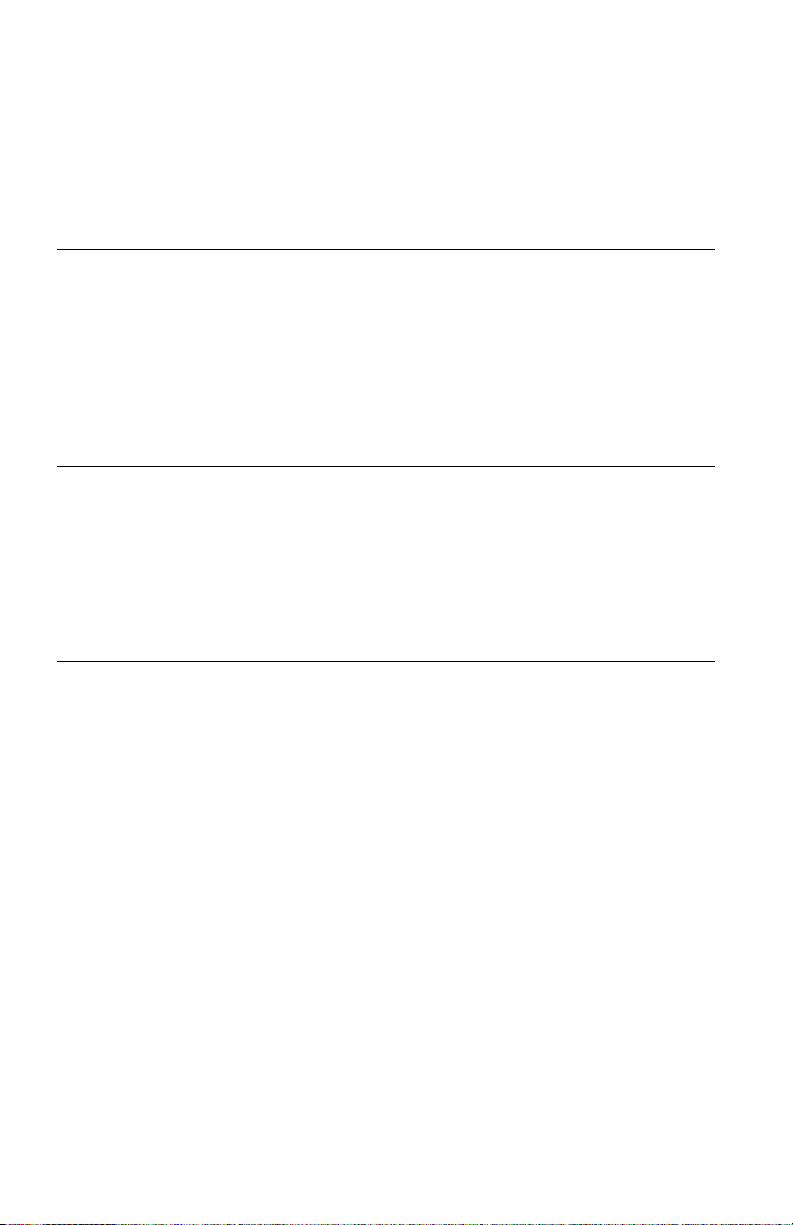
Notes:
•ThewirelessLANandtheBluetoothfeaturesoperateatdifferentfrequencies
exclusively,andtransmitradiofrequenciessimultaneously.
•ThewirelessLANfeaturemarketedintheU.S.A.doesnotsupportorfunction
intheextendedchannels(12ch,13ch).
Preinstalledintegratedwirelessfeatures
ThewirelessLANandBluetoothComboHalfMiniCardandthewirelessWAN
MiniPCIeCardarepreinstalledbyLenovo
computer.Youareprohibitedtoreplaceitwithanyotherwirelessfeatures.
IfthewirelessLANandBluetoothComboHalfMiniCardorthewirelessWANMini
PCIeCardrequiresreplacementduringwarrantyitmustbeservicedbyaLenovo
authorizedservicer.
®
,andareexclusiveforyourThinkPad
ThinkPadT abletPen
TheTabletPen(Model:LS04-A09)isdesignedforusewithyourThinkPad
computerandoperatesatafrequencyof24.944KHz.Thepentransmitswith
amaximumoutputpowerof40microwatts.Thisdevicehasbeentestedand
complieswiththelimitsforaClassBdigitaldeviceasspeciedinFCCPart15
SubpartBandhasbeenveriedtocomplywiththelimitsspeciedinFCCPart
15SubpartCforintentionalradiators.
ExposuretoRadioFrequencyRadiation
TheradiatedoutputpowerofyourcomputerisbelowtheFCCradiofrequency
exposurelimits.Nevertheless,itshouldbeusedinsuchamannerthatthepotential
forhumancontactisminimizedduringnormaloperationofyourcomputer.
CAUTION:
TheradiatedenergyfromtheantennasconformstotheFCClimitoftheSAR
(SpecicAbsorptionRate)requirementregarding47CFRPart2Section
1093,whenthecomputeroperatesintheconventionalsetting.TheSARis
determinedtomeasureatthehighestpowerlevelineachfrequencyband.
However,theactualSARlevelofThinkPadTabletintheoperationbands
iswellbelowthemaximumvalueinsomemeasurementplots.Because
ThinkPadTabletadjuststhecellulartransmissionpowerautomaticallybased
upontheproximitytothehumanbodyandorientation.Namely,thecloser
distancetoyoufromThinkPadTabletwilllowerthecellulartransmission
powerlevel.ThinkPadTablethasbeentestedandfoundtomeettheFCCRF
exposureguidelines.
2
Page 3
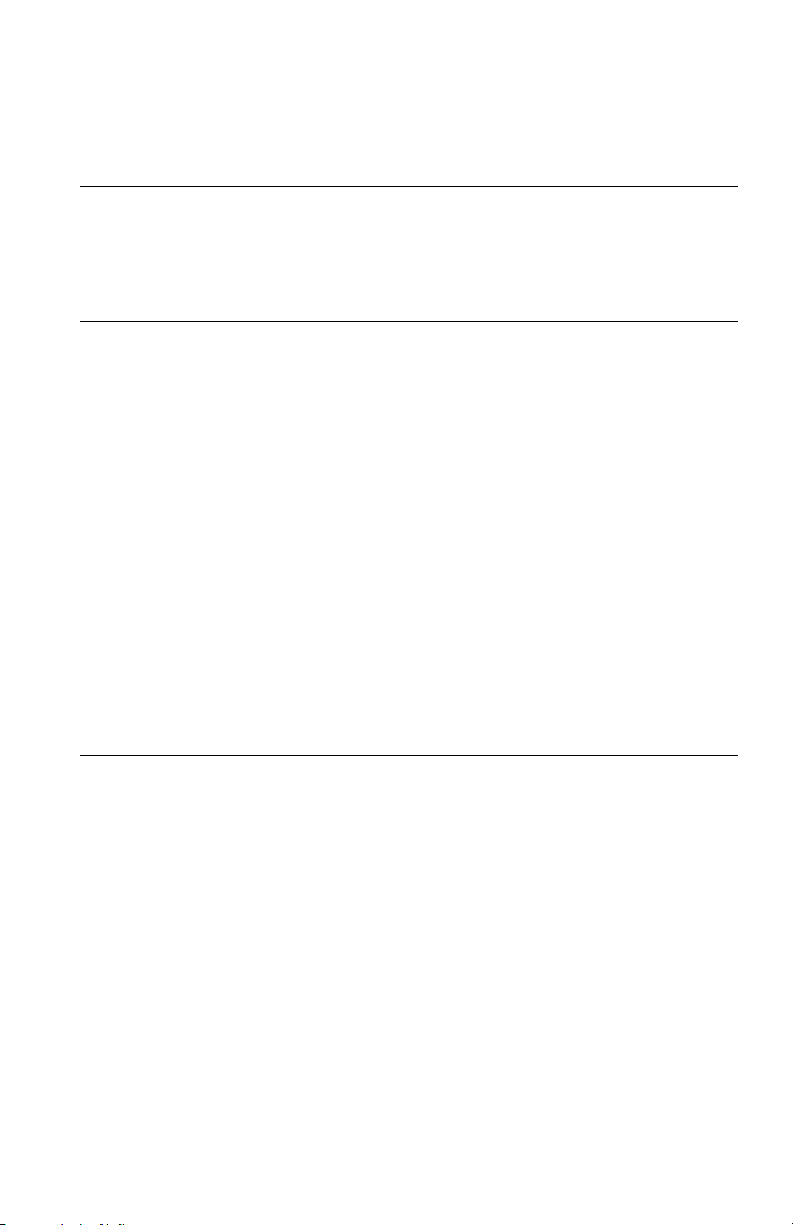
ToknowthelocationoftransmissionantennasforthewirelessLANandBluetooth
ComboHalfMiniCardandthewirelessWANMiniPCIeCard,see“Locationofthe
UltraConnectwirelessantennas”intheUserGuide.
EmergencyCalls
ThewirelessWANfeaturedoesnotsupportvoicecalls,hencetheirusefor
essentialcommunicationisnotpossible,includingemergencycallsregarding
theE911rule.
SimultaneoususeofRFtransmitters
YourcomputerisapprovedforsimultaneoususeoftheintegratedwirelessLAN,
wirelessWANandBluetoothtransmitters.
Makesureofthefollowingconditionswhenyouuseanyotherexternalwireless
optiondevice:
•WhenyouuseanyotherRFoptiondevice,youarerequestedtoconrmthat
thedeviceconformstotheRFSafetyrequirementandisapprovedtouse
foryourcomputer.
•YoumustfollowtheRFSafetyinstructionsofwirelessoptiondevicesthatare
includedintheusermanualoftheRFoptiondevice.
•Ifwirelessoptionsareprohibitedtouseinconjunctionwithanother
transmitters,youmustturnoffallotherwirelessfeaturesinyourcomputer.
Canada-IndustryCanada(IC)
ICcerticationnumber
ThissectionpresentstheICcerticationandmodelnumberofeachwireless
device.Y ourThinkPadcomputercontainsthefollowingwirelessdevices,andthe
ICcerticationnumberforthewirelessdeviceisafxedonthelabelatthebottom
ofyourcomputer.
•IC:2533B- TP00028AE(Model:TP00028AE)
–WirelessLANandBluetoothComboHalfMiniCard(AW-NH931)
–WirelessWANMiniPCIeCard(F5521gw)
•IC:2533B- TP00028AS(Model:TP00028AS)
–WirelessLANandBluetoothComboHalfMiniCard(AW-NH931)
–WirelessWANMiniPCIeCard(MC8355)
•IC:2533B- TP00028AA(Model:TP00028AA)
3
Page 4

–WirelessLANandBluetoothComboHalfMiniCard(AW-NH931)
Notes:
•ThewirelessLANandtheBluetoothfeaturesoperateatdifferentfrequencies
exclusively,andtransmitradiofrequenciessimultaneously.
•ThewirelessLANfeaturemarketedinCanadadoesnotsupportorfunctionin
theextendedchannels(12ch,13ch).
Preinstalledintegratedwirelessfeatures
ThewirelessLANandBluetoothComboHalfMiniCardandthewirelessWANMini
PCIeCardarepreinstalledbyLenovo,andarenotremovablebyyou.Youare
prohibitedtoreplacethemwithanyotherwirelessfeatures.IfthewirelessLAN
andBluetoothComboHalfMiniCardorthewirelessWANMiniPCIeCardrequires
replacementduringwarrantyitmustbeservicedbyaLenovoauthorizedservicer.
ThinkPadT abletPen
TheTabletPen(Model:LS04-A09)isdesignedforusewithyourThinkPad
computerandoperatesatafrequencyof24.944KHz.Thepentransmitswitha
maximumoutputpowerof40microwatts.
ThisdevicecomplieswithRSS-310ofIndustryCanada.Operationissubjectto
theconditionthatthisdevicedoesnotcauseharmfulinterference.
Lowpowerlicense-exemptradiocommunication devices(RSS-210)
Operationissubjecttothefollowingtwoconditions:
•Thisdevicemaynotcauseinterference.
•Thisdevicemustacceptanyinterference,includinginterferencethatmay
causeundesiredoperationofthedevice.
Thetransmitterdeviceshavebeendesignedtooperatewiththeantennas
integratedinthecomputer,andhavingamaximumgainofwithin3dBi.
ExposureofhumanstoRFelds(RSS-102)
ThecomputersemploylowgainintegralantennasthatdonotemitRFeldin
excessofHealthCanadalimitsforthegeneralpopulation;consultSafetyCode6,
obtainablefromHealthCanada'sWebsiteathttp://www.hc-sc.gc.ca/
4
Page 5

Theradiatedenergyfromtheantennasconnectedtothewirelessadapters
conformstotheIClimitoftheRFexposurerequirementregardingICRSS-102,
Issue4clause4.1.
Canada-IndustrieCanada(IC)
NumérodecerticationIC
Cettesectionfournitlenumérodemodèleetlenumérodecerticationdechaque
périphériquesansl.VotreordinateurThinkPadcontientlespériphériquessansl
suivantsetlenumérodecerticationICdupériphériquesanslestapposésur
l'étiquettesurledessousdel'ordinateur.
•IC:2533B- TP00028AE(modèle:TP00028AE)
–WirelessLANandBluetoothComboHalfMiniCard(AW-NH931)
–WirelessWANMiniPCIeCard(F5521gw)
•IC:2533B- TP00028AS(modèle:TP00028AS)
–WirelessLANandBluetoothComboHalfMiniCard(AW-NH931)
–WirelessWANMiniPCIeCard(MC8355)
•IC:2533B- TP00028AA(modèle:TP00028AA)
–WirelessLANandBluetoothComboHalfMiniCard(AW-NH931)
Remarques:
•LesfonctionsderéseaulocalsansletBluetoothsontopérationnellesà
desfréquencesdifférentesexclusivementetémettentdesfréquencesradio
simultanément.
•LafonctionderéseaulocalsanslcommercialiséeauCanadaneprendpas
enchargelescanauxétendus(12ch,13ch)etnefonctionnedoncpassurde
telscanaux.
Fonctionssanslintégréesetpréinstallées
LescartesWirelessLANandBluetoothComboHalfMiniCardetWirelessWAN
MiniPCIeCardsontpréinstalléesparLenovoetnepeuventpasêtreretiréespar
l'utilisateur.Vousnedevezpaslesremplacerparuneautrefonctionsansl.Sila
carteWirelessLANandBluetoothComboHalfMiniCardoulacarteWirelessWAN
MiniPCIeCarddoitêtreremplacéependantlapériodedegarantie,l'opération
doitêtreeffectuéeparunprestatairedeservicesagrééparLenovo.
5
Page 6

ThinkPadT abletPen
LestyletTabletPen(modèle:LS04-A09)estconçupourêtreutiliséavecvotre
ordinateurThinkPadetfonctionneàunefréquencede24,944KHz.Lestyletémet
unepuissancedesortiemaximalede40microwatts.
CetappareilestconformeàlaréglementationduCNR-310d'IndustrieCanada.
Sonutilisationestsoumiseàlaconditionselonlaquellecetappareilnecause
aucuneinterférencepréjudiciable.
Appareilsderadio-communicationbassetensionsanslicence d'utilisation(CNR-210)
Lefonctionnementdecetyped'appareilestsoumisauxdeuxconditions
suivantes:
•Cetappareilnedoitpasperturberlescommunicationsradio.
•Cetappareildoitsupportertouteperturbation,ycomprislesperturbationsqui
pourraientprovoquersondysfonctionnement.
Lesappareilsémetteursontétéconçuspourfonctionneraveclesantennes
intégréesàl'ordinateuretavoirungaind'antennemaximalde3dBi.
Conformitédesappareilsderadiocommunicationauxlimites d'expositionhumaineauxradiofréquences(CNR-102)
L'ordinateurutilisedesantennesintégralesàfaiblegainquin'émettentpasun
champélectromagnétiquesupérieurauxnormesimposéesparSantéCanada
pourlapopulation.ConsultezleCodedesécurité6surlesiteInternetdeSanté
Canadaàl'adressesuivante:http://www.hc-sc.gc.ca/
L'énergieémiseparlesantennesreliéesauxcartessanslrespectelalimite
d'expositionauxradiofréquencestellequedénieparIndustrieCanadadansla
clause4.1dudocumentCNR-102,version4.
Electronicemissionsnotices
ThefollowinginformationreferstoThinkPadT ablet(machinetypes1838and
1839),andThinkPadT abletPen(Model:LS04-A09).
6
Page 7

FederalCommunicationsCommission(FCC)Declaration ofConformity
ThisequipmenthasbeentestedandfoundtocomplywiththelimitsforaClassB
digitaldevice,pursuanttoPart15oftheFCCRules.Theselimitsaredesigned
toprovidereasonableprotectionagainstharmfulinterferenceinaresidential
installation.Thisequipmentgenerates,uses,andcanradiateradiofrequency
energyand,ifnotinstalledandusedinaccordancewiththeinstructions,may
causeharmfulinterferencetoradiocommunications.However ,thereisno
guaranteethatinterferencewillnotoccurinaparticularinstallation.Ifthis
equipmentdoescauseharmfulinterferencetoradioortelevisionreception,which
canbedeterminedbyturningtheequipmentoffandon,theuserisencouragedto
trytocorrecttheinterferencebyoneormoreofthefollowingmeasures:
•Reorientorrelocatethereceivingantenna.
•Increasetheseparationbetweentheequipmentandreceiver.
•Connecttheequipmentintoanoutletonacircuitdifferentfromthattowhich
thereceiverisconnected.
•Consultanauthorizeddealerorservicerepresentativeforhelp.
Lenovoisnotresponsibleforanyradioortelevisioninterferencecausedby
usingotherthanspeciedorrecommendedcablesandconnectorsorby
unauthorizedchangesormodicationstothisequipment.Unauthorizedchanges
ormodicationscouldvoidtheuser'sauthoritytooperatetheequipment.
ThisdevicecomplieswithPart15oftheFCCRules.Operationissubjecttothe
followingtwoconditions:(1)thisdevicemaynotcauseharmfulinterference,and
(2)thisdevicemustacceptanyinterferencereceived,includinginterferencethat
maycauseundesiredoperation.
ResponsibleParty:
Lenovo(UnitedStates)Incorporated
1009ThinkPlace-BuildingOne
Morrisville,NC27560
PhoneNumber:919-294-5900
IndustryCanadaClassBemissioncompliancestatement
ThisClassBdigitalapparatuscomplieswithCanadianICES-003.
CetappareilnumériquedelaclasseBestconformeàlanormeNMB-003du
Canada.
7
Page 8

Wirelessinteroperability
WirelessLANPCIExpressMiniCardisdesignedtobeinteroperablewithany
wirelessLANproductthatisbasedonDirectSequenceSpreadSpectrum(DSSS),
ComplementaryCodeKeying(CCK),and/orOrthogonalFrequencyDivision
Multiplexing(OFDM)radiotechnology,andiscompliantto:
•The802.11b/gStandardonWirelessLAN,asdenedandapprovedbythe
InstituteofElectricalandElectronicsEngineers.
•TheWirelessFidelity(WiFi)certicationasdenedbytheWi-FiAlliance.
BluetoothdeviceisdesignedtobeinteroperablewithanyBluetoothproductthat
iscomplianttoBluetoothSpecication2.1+EDRasdenedbytheBluetoothSIG.
FollowingprolesaresupportedbyBluetoothdevice:
•AdvancedAudioDistribution
•SerialPort
•GenericObjectPush
•FileTransfer
•Headset
•HumanInterfaceDevices
•Hands-Free
•AV
Usageenvironmentandyourhealth
WirelessLANfeature,wirelessWANfeature,andBluetoothfeatureemitradio
frequencyelectromagneticenergylikeotherradiodevices.However,thelevel
ofenergyemittedisfarmuchlessthantheelectromagneticenergyemittedby
wirelessdeviceslikeforexamplemobilephones.
DuetothefactthatwirelessLANfeature,wirelessWANfeature,andBluetooth
featureoperatewithintheguidelinesfoundinradiofrequencysafetystandardsand
recommendations,Lenovobelievestheintegratedwirelessfeaturesaresafefor
usebyconsumers.Thesestandardsandrecommendationsreecttheconsensus
ofthescienticcommunityandresultfromdeliberationsofpanelsandcommittees
ofscientistswhocontinuallyreviewandinterprettheextensiveresearchliterature.
Insomesituationorenvironment,theuseofwirelessLANfeature,wirelessWAN
feature,orBluetoothfeaturemayberestrictedbytheproprietorofthebuilding
orresponsiblerepresentativesoftheorganization.Thesesituationsandareas
mayforexampleinclude:
•Usingtheintegratedwirelessfeaturesonboardofairplanes,inhospitalsor
nearpetrolstations,blastingareas(withelectro-explosivedevices),medical
implantsorbody-wornelectronicmedicaldevices,e.g.pacemakers.
8
Page 9

•Inanyotherenvironmentwheretheriskofinterferencetootherdevicesor
servicesisperceivedoridentiedasharmful.
Ifyouareuncertainofthepolicythatappliesontheuseofwirelessdevicesina
specicorganization(e.g.,airportorhospital),youareencouragedtoaskfor
authorizationtousewirelessLANfeature,wirelessWANfeature,orBluetooth
featurepriortoturningonthecomputer.
Precautionsagainstelectrostaticdischarges(ESD)in insertingorremovingtheSIMcard
DonottouchtheSIMcardconnectors.Asaprecaution,alwaysmakesurethat
yourcomputerisinyourhandbeforeyouinsertorremovetheSIMcard.
Trademarks
ThefollowingtermsaretrademarksofLenovointheUnitedStates,other
countries,orboth:
Lenovo
ThinkPad
Othercompany,product,andservicenamesmaybetrademarksorservicemarks
ofothers.
9
Page 10

FirstEdition(July2011)
©CopyrightLenovo2011.
LIMITEDANDRESTRICTEDRIGHTSNOTICE:Ifdataorsoftwareisdelivered
pursuantaGeneralServicesAdministration“GSA”contract,use,reproduction,or
disclosureissubjecttorestrictionssetforthinContractNo.GS-35F-05925.
PrintedinChina
(1P)P/N:0A96206
*0A96206*
