Page 1

PA307OU-1MPC
User’s Guide
Page 2
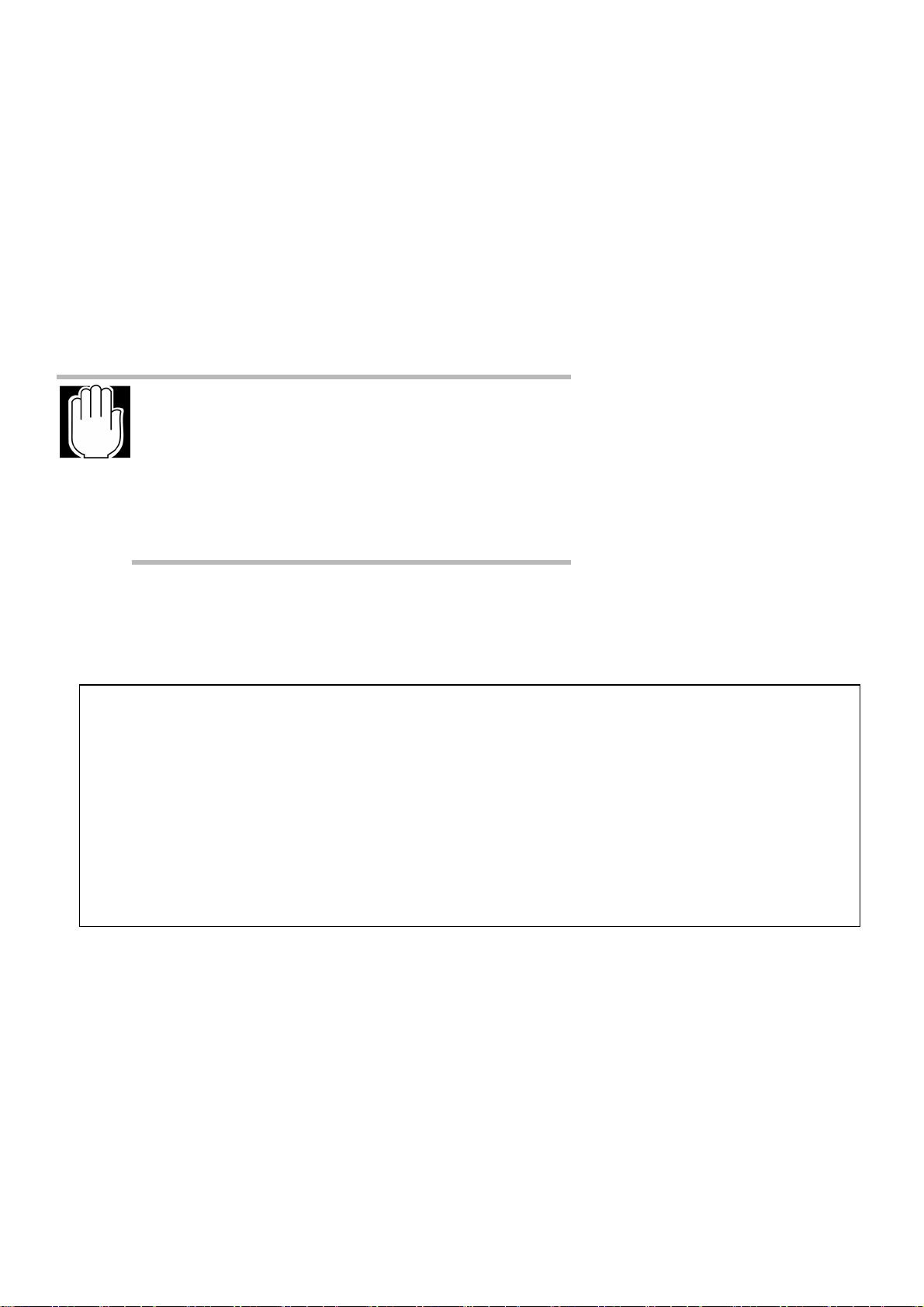
FCC Notice “Declaration of Conformity Information”
This equipment has been tested and found to comply with the limits for a Class B digital device, pursuant to
part 15 of the FCC Rules. These limits are designed to provide reasonable protection against harmful
interference in a residential installation. This equipment generates, uses and can radiate radio frequency
energy and, if not installed and used in accordance with the instructions, may cause harmful interference to
radio communications. However, there is no guarantee that interference will not occur in a particular
installation. If this equipment does cause harmful interference to radio or television reception, which can be
determined by turning the equipment off and on, the user is encouraged to try to correct the interference by
one or more of the following measures:
✿ Reorient or relocate the receiving antenna.
✿ Increase the separation between the equipment and receiver.
✿ Connect the equipment into an outlet on a circuit different from that to which the receiver is connected.
✿ Consult the dealer or an experienced radio/TV technician for help.
WARNING: Only peripherals complying with the FCC class B limits
may be attached to this equipment. Operation with non-compliant
peripherals or peripherals not recommended by Toshiba is likely to
result in interference to radio and TV reception. Shielded cables must
be used between the external devices and the computer’s USB ports,
external monitor port, PS/2 keyboard port and PS/2 mouse port.
Changes or modifications made to this equipment, not expressly
approved by Toshiba or parties authorized by Toshiba could void the
user’s authority to operate the equipment.
This device complies with part 15 of the FCC Rules. Operation is subject to the following two conditions:
(1) This device may not cause harmful interference, and
(2) This device must accept any interference received, including interference that may cause undesired
operation.
DGT Short Range Devices Application document
根據交通部低功率管理辦法規定:
第十㆕條 經型式認證合格之低功率射頻電機,非經許可,公司、商號或使用者均不得擅自變更頻率、
加大功率或變更原設計之特性及功能。
第十七條 低功率射頻電機之使用不得影響飛航安全及干擾合法通信;經發現有干擾現象時,應立即
停用,並改善至無干擾時方得繼續使用。
前項合法通信,指依電信法規定作業之無線電通信。低功率射頻電機須忍受合法通信或工
業、科學及醫療用電波輻射性電機設備之干擾。
第㆓十條 輸入、製造低功率射頻電機之公司、商號或其使用者違反本辦法規定,擅自使用或變更無
線電頻率、電功率者,除依電信法規定處罰外,電信總局並得撤銷其型式認證證明或型式
認證標籤。
Wireless Interoperability
The Toshiba Wireless LAN Mini PCI Card products are designed to be interoperable with any wireless LAN
product that is based on Direct Sequence Spread Spectrum (DSSS) radio technology, and is compliant to:
■ The IEEE 802.11 Standard on Wireless LANs (Revision B), as defined and approved by the Institute of
Electrical and Electronics Engineers.
■ The Wireless Fidelity (WiFi) certification as defined by the WECA Wireless Ethernet Compatibility
Alliance.
Wireless LAN and your Health
Wireless LAN products, like other radio devices, emit radio frequency electromagnetic energy.
The level of energy emitted by Wireless LAN devices however is far much less than the electromagnetic
energy emitted by wireless devices like for example mobile phones.
Because Wireless LAN products operate within the guidelines found in radio frequency safety standards and
Page 3
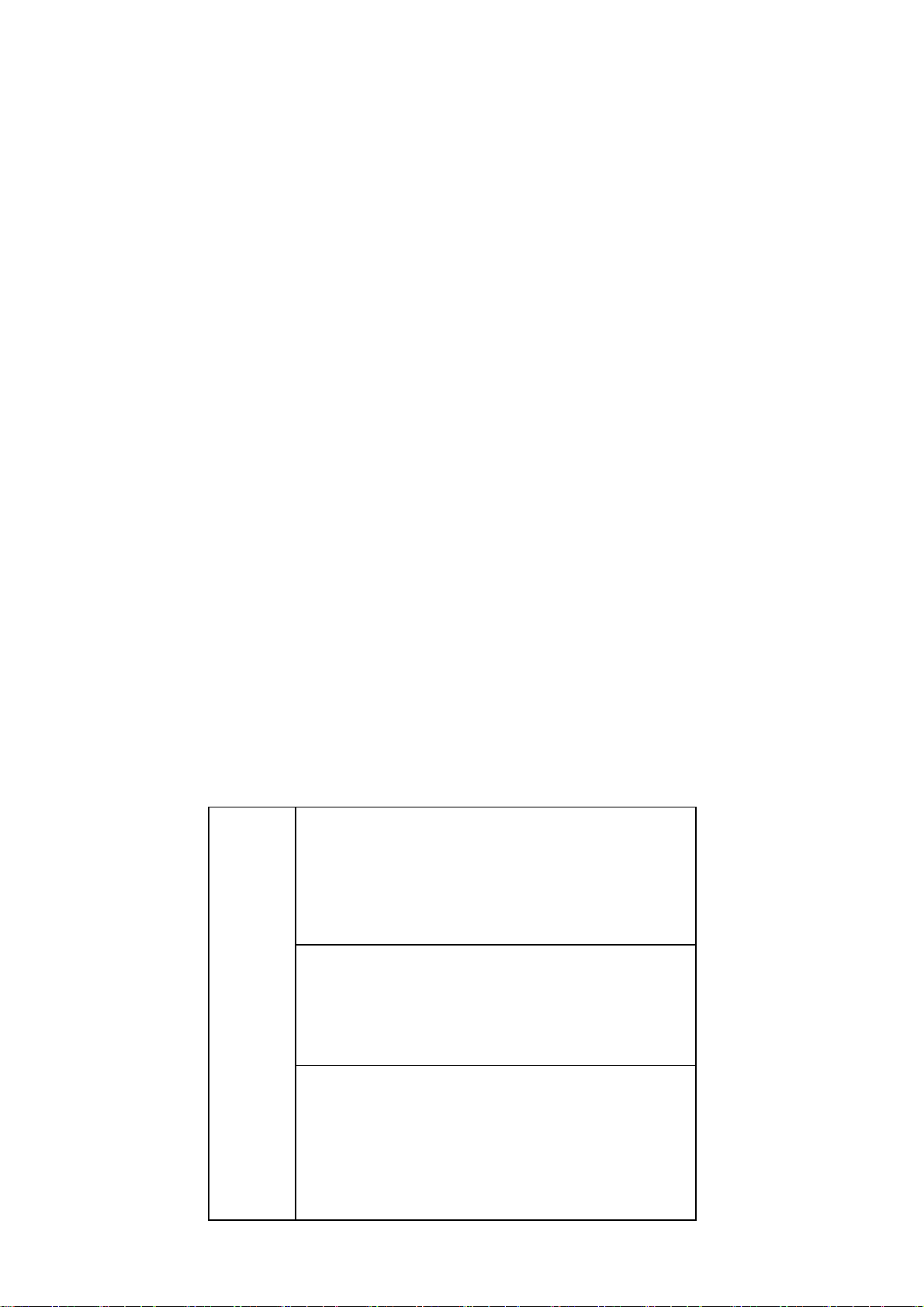
recommendations, Toshiba believ es Wireless LAN is safe for use by consumers.
These standards and recommendations reflect the consensus of the scientific community and result from
deliberations of panels and committees of scientists who continually review and interpret the extensive
research literature.
In some situations or environments, the use of Wireless LAN may be restricted by the proprietor of the
building or responsible representatives of the organization. These situations may for example include:
■ Using the Wireless LAN equipment on board of airplanes, or
■ In any other environment where the risk of interference to other devices or services is perceived or
identified as harmful.
If your are uncertain of the policy that applies on the use of wireless devices in a specific organization or
environment (e.g. airports), you are encouraged to ask for authorization to use the Wireless LAN device prior
to turning on the equipment.
Regulatory Information
The Toshiba Wireless LAN Mini PCI Card must be installed and used in strict accordance with the
manufacturer’s instructions as described in the user documentation that comes with the product. This device
complies with the following radio frequency and safety standards.
Canada-Industry Canada (IC)
This device complies with RSS 210 of Industry Canada.
Operation is subject to the following two conditions: (1) this device may not cause interference, and (2) this
device must accept any interference, including interference that may cause undesired operation of this
device.”
L’utilisation de ce dispositif est autorisée seulement aux conditions suivantes: (1) il ne doit pas produire de
brouillage et (2) l’utilsateur du dispositif doit étre prét à accepter tout brouillage radioélectrique reçu, même
si ce brouillage est susceptible de compromettre le fonctionnement du dispositif.
Europe-EU Declaration of Conformity
This device complies with the essential requirements of the R&TTE Directive 1999/5/EC with essential test
suites as per standards:
■ EN 60950 Safety of Information Technology equipment
■ ETS 300 328 Technical requirements for radio equipment
■ ETS 300 826 General EMC requirements for radio equipment.
Belegië/
Belgique:
For outdoor usage only channel 10 (2457 MHZ) and 11 (2462 MHz)
is allowed.
For private usage outside buildings across public grounds over less
than 300m no special registration with IBPT/BIPT is required.
Registration to IBPT/BIPT is required for private usage outside
buildings across public grounds over more than 300m. An
IBPT/BIPT license is required for public usage outside building.
For registration and license please contact IBPT/BIPT.
Gebruik buiten gebouw alleen op kanalen 10 (2457 MHz) en 11
(2462 MHz). Voor privé-gebruik buiten gebouw over publieke groud
over afstand kleiner dan 300m geen registratie bij BIPT/IBPT nodig;
voor gebruik over afstand groter dan 300m is wel registratie bij
BIPT/IBPT nodig. Voor publiek gebruik buiten gebouwen is licentie
van BIPT/IBPT verplicht. Voor registratie of licentie kunt u contact
opnemen met BIPT.
L’utilsation en extérieur est autorisé sur le canal 10 (2457 MHz) et
11 (2462 MHz).
Dans le cas d’une utilization privée, à l’extérieur d’un bâtiment, au-
dessus d’un espace public, aucun enregistrement n’ est nécessaire
pour une distance de moins de 300m. Pour une distance supérieure à
300m un enregistrement auprés de I’IBPT est requise. Pour une
utilization publique à I’extérieur de bâtiments, une licence de I’IBPT
est requise. Pour les enregistrements et licences, veuillez contacter
I’IBPT.
Page 4
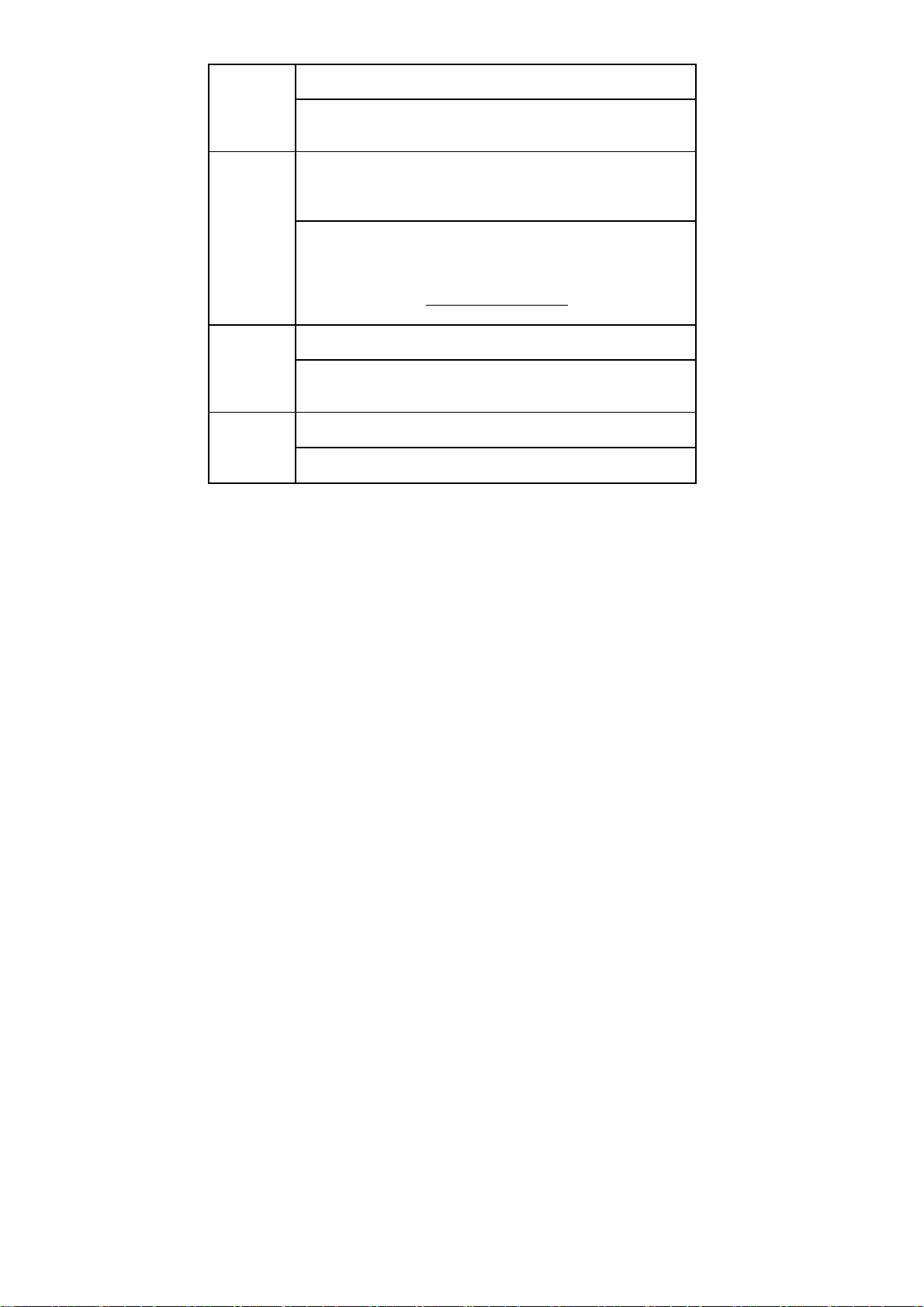
Deutschland:
France:
Italia:
Nederland:
License required for outdoor installations. Check with reseller for
procedure to follow.
Anmeldung im Outdoor-Bereich notwendig, aber nicht
genehmigungspflichtig. Bitte mit Händler die Vorgehensweise
abstimmen.
Restricted frequency band: only channels 10 and 11 (2457 MHz and
2462 MHz respectively) may b e used in France.
License required for every installation, indoor and outdoor
installations. Please contact ART for procedure to foll ow.
Bande de fréquence restreinte: seuls les canaux 10 à 11 (2457 et
2462 MHz respectivement) doivent être utilisés en Fran ce.
Toute utilisation, qu’elle soit intérieure ou extérieure, est soumise à
autorisation. Vous pouvez contacter I’Autorité de Régulation des
Télécommuniations (http://www.art-telecom.fr) pour la procédure à
suivre.
License required for indoor use. Use with outdoor installations not
allowed
E’necessaria la concessione ministeriale anche per l’uso interno
Verificare con i rivenditori la procedura da seguire. L’uso per
installazione in esterni non e’permessa.
License required for outdoor installations. Check with reseller for
procedure to follow.
Licentie verplicht voor gebruik met buitenatennes. Neem contact op
met verkoper voor juiste procedure.
USA-Federal Communications Commission (FCC)
This device complies with Part 15 of FCC Rules. Operation of the devices in a Wireless LAN System is
subject to the following two conditions :
■ This device may not cuase harmful interference.
■ This device must accept any interference that may cause undesired operation.
Caution: Exposure to Radio Frequency Radiation.
The radiated output power of the Toshiba Wireless LAN Mini PCI Card is far below the FCC radio frequency
exposure limits. Nevertheless, the Toshiba Wireless LAN Mini PCI Card shall be used in such a manner that
the potential for human contact during normal operation is minimized. When using this device in
combination with Wireless LAN Outdoor Antenna products, a certain separation distance between antenna
and nearby persons has to be kept to ensure RF exposure compliance. The distance between the antennas and
the user should not be less than 20cm
Refer to the Regulatory Statements as identificed in the documentation that comes with those products for
additional informatio n.
The Toshiba Wireless LAN Mini PCI Card is far below the FCC radio frequency exposure limits.
Nevertheless, it is advised to use the Toshiba Wireless LAN Mini PCI Card in such a manner that human
contact during normal operation is minimized.
Interference Statement
This equipment has been tested and found to comply with the limits for a Class B digital device, pursuant to
Part 15 of the FCC Rules. These limits are designed to provide reasonable protection against harmful
interference in a residentia l inst al lat ion.
This equipment generates, uses, and can radiate radio frequency energy. If not installed and used in
accordance with the instructions, it may cause harmful interference to radio communications. However, there
is no guarantee that interference will not occur in a particular installation.
If this equipment does cause harmful interference to radio or television reception, which can be determined
by turning the equipment off and on, the user is encouraged to try and correct the interference by one or more
of the following measures:
■ Reorient or relocate the receiv ing antenna.
■ Increase the distance between the equipment and the receiver.
■ Connect the equipment to an outlet on a circuit different from that to which the receiver is connected.
■ Consult the dealer or an experienced radio/TV technician for help.
Toshiba is not responsible for any radio or television interference caused by unauthorized modification of the
devices included with the Toshiba Wireless LAN Mini PCI Card, or the substitution or attachment of
connecting cables and equipment other than specified by Toshiba. The correction of interference caused by
such unauthorized modification, substitution or attachment will be the responsibility of the user.
Page 5

Approved Countries for use
This equpment is approved to the radio standard by the countries in Fig.1.
Caution: Do not use this equipment except in the countries in Fig.1
Australia Austria Belgium
Canada Denmark Finland
Germany Iceland Ireland
Japan Luxembourg Netherlands
New Zealand Norway Sweden
Switzerland UK USA
Greece Italy France
Portugal Spain
Fig.1 Countries that have approved Thoshiba Wireless LAN Mini PCI Card
Page 6

Using this equipment in Japan
In Japan, the frequency bandwidth of 2,400~2,483.5MHz for second generation low-power data
communication systems such as this equipment overlaps that of mobile object identification systems
(premises radio station and specified low-power station).
1. Sticker
Please put the following sticker on devices incorporating this product.
In the frequency bandwidth of this equipment, industrial device,
scientific device, medical device like microwave oven, licensed
premises radio station and non-licensed specified low-power
radio station for mobile object identification system (RF-ID) that
is used in product line of factories, (Other Radio Stations) are
used.
1 Please make sure before using this equipment that no Other
Radio Stations are used in the neighborhood.
2 In case that RF interference occurs to Other Radio Stations
from this equipment, please change promptly the frequency
for use, place to use, or stop emitting Radio.
3 Please contact TOSHIBA Direct PC if you have a problem,
such as interference from this equipment to Other Radio
Stations.
2. Indication
The indication shown below appears on this equipment.
(1) 2.4 :This equipment uses a frequency of 2.4GHz.
(2) DS :This equipment uses DS-SS modulation.
(3) 4 : The interference range of this equipment is less than 40m .
: This equipment uses a frequency bandwidth from 2,400MHz to 2,483.5MHz. It is
(4)
possible to avoid the band of mobile object identification systems.
3. TOSHIBA Direct PC
Monday-Friday : 10:00-17:00
Toll Free Tel : 0120-13-1100
Direct Dial : 03-3457-5916
Fax : 03-5444-9450
Electronic communication device authorization
This device obtains the Technical Conditions Compliance Approval, and it belongs to the device class of
radio equipment of low-power data communication system radio station stipulated in the
Telecommunications Business Law.
The following restrictions apply:
• Do not disassemble or modify the device.
• Do not remove the authorization label from the device.
Device Authorization
This device obtains the Technical Regulation conformity Certification, and it belongs to the device class of
radio equipment of low-power data communication system radio station stipulated in the Radio Law of Japan.
The following restrictions apply:
• Do not disassemble or modify the device.
• Do not remove the authorization label from the device.
Page 7

Copyright
This guide is copyrighted by Toshiba Corporation with all rights reserved. Under the copyright laws, this
guide cannot be reproduced in any form without the prior written permission of Toshiba. No patent liability
is assumed, however, with respect to the use of the information contained herein.
© 2001 by Toshiba Corporation. All rights reserved.
Notice
The information contained in this manual, including but not limited to any product specifications, is subject
to change without notice.
TOSHIBA CORPORATION (TOSHIBA) PROVIDES NO WARRANTY WITH REGARD TO THIS MANUAL OR ANY
OTHER INFORMATION CONTAINED HEREIN AND HEREBY EXPRESSLY DISCLAIMS ANY IMPLIED
WARRANTIES OF MERCHANTABILITY OR FITNESS FOR ANY PARTICULAR PURPOSE WITH REGARD TO ANY
OF THE FOREGOING TOSHIBA ASSUMES NO LIABILITY FOR ANY DAMAGES INCURRED DIRECTLY OR
INDIRECTLY FROM ANY TECHNICAL OR TYPOGRAPHICAL ERRORS OR OM IS SIONS CONTAINED HEREIN OR
FOR DISCREPANCIES BETWEEN THE PRODUCT AND THE MANUAL. IN NO EVENT SHALL TOSHIBA BE
LIABLE FOR ANY INCIDENTAL, CONSEQUENTIAL SPECIAL, OR EXEMPLARY DAMAGES , WHETHER BASED
ON TORT, CONTRACT OR OTHERWISE, ARISING OUT OF OR IN CONNECTI ON WITH THIS MANUAL OR ANY
OTHER INFORMATION CONTAINED HEREIN OR THE USE THEREOF.
Trademarks
Satellite, Noteworthy, and Track Point are registered trademarks, and In Touch is a service mark of Toshiba
corporation.
Intel Celeron is a registered trademark.
Microsoft Windows, MS-DOS, NetMeeting, Outlook and Media Player are registered trademarks of
Microsoft corporation.
Photo CD is a trademark of Eastman Kodak.
PS/2 is a trademark of IBM corporation.
SoundBlaster is a registered tradem ark of Creative Tech nolog y , Ltd.
All other brand and product names are trademarks or registered trademarks of their respective companies
Page 8

Drivers Instal lat io n
Before You Start the Installation 2
Before you start the installation, you are advised to keep the Windows CD-ROM or software diskettes close at hand. If your computer
came with a factor y-installed Windows operating system, t hese files will be stor ed on your computer’s hard disk, in the form of cabinet
(*.cab) files.
What You Need to Know 2
Installing a Mini-PCI Card requires t he same level of expertise that you would need to install a standard Ethernet network adapter card.
It is assumed that you have a working knowledge of standard Windows 95/98/2000/ME operati ons and of installing network adapter
cards. Refer to t he Windows Help when necessary (on the Windows task bar, press the
2-7
Installation for Windows - Install Drivers
button and select
Start
Hel
p).
Driver Installation for Windows 95/98/2000/ME /2000/Millennium
2
Windows 95/98/2000/ME operating systems support “Plug & Play” for Mini-PCI Cards. Once you insert the Mini-PCI Car d int o your
computer, these operating syst ems will automatical ly:
Detect the card, and enable the Driver, or
■
Start the
■
This would typically occur when insert ing the Mini-PCI Card into your computer for the very first time.
To install the driver proceed as follows:
1. If Windows starts the
When you are prompted to locate the driver installation files:
■
— Select the CD-ROM that was included with your Mini-PCI Card kit and.
Add New Hardware
wizard and prompt you to install the driver, when the operating system cannot find t he required driver.
Add New Hardware
wizard follow the instructions of the
New Hardware Found
wizard to install the drivers.
Windows 95:D:\D rivers\Win_95
Windows 98:D:\D rivers\Win_98
Windows 2000:D:\Drivers\Win_2000
Windows Millennium:D:\Drivers\Win_98
When finished installing the driver s, Windows automatically opens the
Installation for Windows - Install Drivers
2-
2. Continue with setting the basic parameters
.
Add/Edit Configuration Profile
window.
Windows Network Properties 2
If this is the very first time that Networking support is i nstalled onto your c omputer, the Windows operating system will prompt you to
enter a computer and workgroup name. These names will be used to identify your computer on the Microsoft Network Neighborhood.
Installation for Windows - Install Drivers
1. The window will pop-up automatically.
2. In the
3. In the
4. (Optional) Pr ovide a description of the computer in the
For more informati on about setting your Windows Network Proper ties, consult your Windows documentation or the Windows on-line
help information.
Installation for Windows - Set Basic Parameters
Computer Name
Workgroup
field, enter a unique name for your computer.
field, enter the name of your workgroup.
Computer Description
field.
Set Basic Parameters 2
After installing the drivers, Windows will open the Add/Edit Configuration Profile window f or your Mini-PCI Card.
The Add/Edit Configuration Profile window enables you to specify one or more network connection profiles.
For example you can setup profiles for:
Office, to connect to an Enterprise Network via an Acc ess Point.
■
Workgroup Computing, to shar e files with colleagues or friends in small Peer-to-Peer work groups without access point.
■
Home, to connect to a Residential Gateway (RG) that provides access to the Internet or your home printers.
■
Installation for Windows - Set Basic Parameters
2-12
To connect your computer to a wi reless network you will need to:
1. Assign a name to the net work connection profile
2. Use the pull-down menu on the right to select how you wish to connect t o the wireless network.
3. Click the
Edit Profile
button to view/modify the parameters for the selected profile.
Page 9

For first-time installations, you are advised to setup the single profile using only the Basic Sett ings.
NOTE:
The number and type of parameters you need to specify may differ according to the selected connection type.
For information about various option pr ess the key
2-15
Installation for Windows - Set Basic Parameters
or click the
F1
Help
button.
Basic Settings for Residential Gateways2
If you wish to connec t to a Home Network via a Resi dential Gateway, use the Add/Edit Configuration Profile window to:
Select to connect to a
■
Set the correct
■
Installation for Windows - Set Basic Parameters
1. In the field
Network Name
Residential Gatewa
Network Name and Encryption Ke
enter the 6-charact er RG ID to define the same of the wireless network to which you want to connect.
y.
y.
The Network Name has to match the unique RG ID (which can be found on the device).
2. In the
Encrypti on Key
field enter t he last 5 digits of t he RG ID (default).
NOTE:
If you changed the default Encryption Key on the Residential Gatew ay (RG) you will need to enter the new value here as well.
3. Click
4. Click
Installation for Windows - Set Basic Parameters
to confirm and return to the Add/Edit Configuration Profile window.
OK
again to finish t he installation.
OK
Basic Settings for Peer-to-Peer
Workgroups
2
If you wish to connec t to a Peer-to-Peer work group, use the Add/Edit Conf iguration Profile window to:
Select to connect to a
■
Set the correct
■
1. In the field
Network Name and Encryption Ke
Network Name
Peer-to-Peer Workgrou
define the name of the wirel ess network to which you want to connect.
p.
y.
The Network Name can be any alphanumeric string in the range of “a” to “z”, “A” to “Z” and “0” to “9” with a maximum of 32 characters
(case-sensitive).
If there is already a Peer-to-Peer group with this name available your computer will automatically connect to this workgr oup.
■
If there is not yet such a group available, your computer will automatically start one with this name.
■
2. Click
3. Click
Installation for Windows - Finish the Installation
to confirm and return to the Add/Edit Configuration Profile window.
OK
again to proceed with the installation.
OK
Finish the Installation 2
When you have finis hed “Set Basic Parameters”, click the
the installation process. Windows will finish building the driver configuration database and copy some files to your computer’s hard disk.
button to close the Add/Edit Configuration window and to proceed wit h
OK
If the Windows operating system prompts you to identify the location of the Windows files, specify the drive and directory of the
■
Windows Install ation CD-ROM or diskett es. When you had a Mini-PCI Card installed on your computer before, most of thes e files are
already available on your hard disk dr ive. If you do not have the Windows CD-ROM available, you may try replacing the pr oposed path
in the Copy Files From dial og box with:
“C:\Windows\System” or “C:\Windows \”
If the Windows operating system prompts you to identify the location of the driver files (typically file names starting with the characters
■
wv*.v) specify the drive and directory of the Software:
— if installing from the CD-ROM specif y the drive in one of the following directories on the Sof tware CD-ROM.
Windows 95:D:\D rivers\Win_95
Windows 98:D:\D rivers\Win_98
Windows 2000:D:\Drivers\Win_2000
Windows Millennium:D:\Drivers\Win_98
— if installing f iles that you downloaded from the Internet, point to the disk drive or directory wher e you saved the downloaded files.
Page 10

2-
When Windows has finished the copying of files, it will prompt you to restart your computer. Click the
computer.
button to restart your
OK
After Restarting Your Computer 2
After you have rest arted your computer, the Windows oper ating system will detect the Mini-PCI Card. Load the driver, in a dialog bo x
enter a Windows us er name and password. The password you enter here will be the one used to login to the Windows Network
Neighborhood.
2-21
Installation for Windows - Finish the Installation
Mini-PCI Card Hardware Specification
1. Operating and Storage Environment
The Network Interface Card shall be capable to pass the environmental tests as specified in “Mini PCI Specification, October 1999 [Ref.
16], Section 5.6 Thermal Guidelines”.
Operating temperature range: 0°C to 60°C ambient temperature.
.Relative humidity wh en operational: 95% maximum (non condensing).
Storage temperature range: -20°C to 75°C ambient temperature.
Relative humidity during storage: 95% maximum (non condensing).
2. Power supply
The Network Interface Card shall be capable to operate from 3.3V +/- 0.2V Host supply voltage. Refer to chapter 11.1. Host interface for
configuration of card type and supply voltage. The current consumption averaged over 1s is defined for the following operati onal
modes:
Doze mode: 30mA
Receive mode: 230mA
Transmit mode: 330mA
A 120mV peak-peak ripple on the supply voltag e with a fundamental frequency not greater t han 150kHz and not les s than 60Hz shall
not degrade the Network Interface performance.
The total load capacitance of the supply voltage shall not exceed 150µF in order to meet the inrush current requirement.
3. PERFORMANCE REQUIREMENTS
3.1. General
Receiver input levels and transmitter output levels are specified at the antenna connector.
3.1.1. Antenna port impedance
The nominal antenna port impedance is 50W.
The Network Interf ace Card shall not be damaged f or any Voltage Standing Wave Ratio (VSWR) 1≤VSWR≤∞.
3.1.2. Power-on start-up time
The Network Interface Card shall be operational within 600ms after switching the power supply on. This includes a delay of
max 500 ms for the Flash ROM power up sequence.
3.1.3. Doze to receive mode start-up time
The Network Interface Card shall be operational within 0.75ms after switching from Doze mode to Receive mode. This
includes lock-in and stabilization of the synthesizers. Transmissions are not allowed during this period.
3.1.4. Receive to transmit turnaround time
The time from transition of the TXE control line (transmit enable control line from WMAC to DSP) fro m inactive state to
active state until the RF section is in transmit mode shall be not more than 5µs. The NIC is said to be in transmit mode at the
moment the RF output power level is within 90% of its final value.
3.1.5. Transmit to receive turnaround time
The time from transition of the TXE control line (transmit enable control line from WMAC to DSP) from active state to
Page 11

inactive state until the NIC is in receive mode shall be not more than 10µs.
3.1.6. RF center frequency
The RF function provides programming of the RF cent er frequency from 2400MHz to
2500MHz in steps of 1MHz. The RF center frequency for transmission and reception shall be st able within 25kHz of its f inal value,
0.75ms after reprogramming or switching from doze mode to receive mode.
3.1.7. RF center frequency and clock accuracy
The master clock frequency and the RF center frequency shall be wi thin +/-25ppm of the nominal value.
The carrier jit ter is within 25kHz of its final value 40µs after switching between RX and TX mode.
3.2. Transmitter
3.2.1. Transmit power-on and power-down ramp
The transmit power-on ramp from 10% to 90% of the maximum power shall not take longer than 2µs. The transmit power-down ramp
from 90% to 10% of the maximum power shall not take longer than 2µs. The transmi t power ramp shall be const ructed such that the
emissions comply with the radio regulations.
3.2.2. Transmitted power level
The nominal transmitted power shall be 15 dBm +/- 2dB at full operational temperature range. This range complies with the
IEEE802.11 PHY standard and the radio regulations. The power density shall not exceed 10dBm/MHz EIRP.
3.2.3. Transmitted output spectrum
The transmitted spectral products shall be less than -30dBr (dB relative to the sin(x)/x peak) for frequencies between 11MHz
and 22MHz from the center frequency and -50dBr for frequencies more than 22MHz from the center frequency. The
measurement shall be made at the antenna port using 100kHz resolution bandwidth.
3.2.4. RF carrier suppression
The RF carrier suppression measured at the channel center frequency shall be at least 15dB below the peak sin(x)/x power
spectrum.
3.3. Receiver
3.3.1. Medium busy
The DSP reports to the WMAC the presence of a spread-spectrum signal on the medium by the MBUSY signal.
3.3.2. Minimum input level sensitivity
For all channels, the Frame-Error Rate ( FER) shall be less than 8*10
• an input level of -91dBm at 25ºC or -89dBm at ful l operational temperature range,
measured at the antenn a connector using 1Mbit /s DBPSK modulation
• an input level of -88dBm at 25ºC or -86dBm at ful l operational temperature range,
measured at the antenn a connector using 2Mbit /s DQPSK modulation
• an input level of -85dBm at 25ºC or -83dBm at ful l operational temperature range,
measured at the antenna connector using 5.5Mbit/s CCK modulation.
• an input level of -82dBm at 25ºC or -80dBm at ful l operational temperature range,
measured at the antenna connector using 11Mbit/s CCK modulation.
The test for the minimum input level sensitivity shall be conducted with the Carrier Detect threshold set less than –95dBm.
-2
at a frame length of 1024 bytes for:
3.3.3. Maximum input level
The FER shall be less t han 8*10
applies to all modulation types and data rat es.
-2
(1024 byte frames) for a maximum input level of -4Bm measured at the antenna connector. This
3.3.4. Over-voltage protection
The receiver shall not be damaged by over-driving levels up to +17dBm at the antenna connector. No DC voltage shall be
exposed to the antenna connector.
3.3.5. Out-of-band signal rejection
A Mini-PCI board si gnal is applied together with two Continuous Wave (CW) int erference signals at the receiver antenna input. The
level of the Mini-PCI board signal is -55dBm. The CW interferenc e signals have equal level and 1.2MHz frequency distance. The
maximum level of each of t he two interfering CW signals for a FER better t han 8*10
-2
(1024 byte frames) i s shown in Table 1 as a
Page 12

function of the aver age frequency of both interfering fr equencies.
Average frequency of int erferers max. level of each int erferer,
<1.0GHz -6dBm
1.0-2.0 GHz -10dBm
2.0-2.35 GHz -26dBm
2.55-2.9 GHz -26dBm
>2.9 GHz -10dBm
Table 1. Out of band maximum interference levels.
3.3.6. Irreducible Frame Error Ratio
The Irreducible FER (1024 byte frames) in an RF-clean environment (anechoic chamber) at nominal temperature between two Network
Interfaces one meter apart using 2Mbit/s DQPSK will be better than 1*10
.
-8
4. RF channel frequencies
The Network Interf ace in the 2.4-2.5GHz ISM ban d uses the channel center frequencies as defined by the IEEE802.11 PHY standard
for DSSS. These channel frequencies and the c ountries of applic ation are listed in Table below. Note: the mini PCI card uses subset
channel 1 through 11, which allows usage ac ross the world.
Channel ID FCC Channel
Frequencies (MHZ)
1 2412 2412 - 2 2417 2417 - 3 2422 2422 - 4 2427 2427 - 5 2432 2432 - 6 2437 2437 - 7 2442 2442 - 8 2447 2447 - 9 2452 2452 - -
10 2457 2457 - 11 2462 2462 - -
ETS Channel
Frequencies (MHZ)
Japan Channel
Frequencies (MHZ)
France Channel
Frequencies (MHZ)
RASUI
The MTBF is 150,000 hours based on a workload of 2040 hours/year. T his assumes the card does not exceed its ambient
temperature ceiling of 60 degrees C.
