Comnet RLMC1005S2-48DC, RLMC1005S2-HV, RLMC1005M2-24DC, RLMC1005M2-48DC, RLMC1005M2-HV User Manual
...Page 1

INSTALLATION AND OPERATION MANUAL
RLMC1005 Series
Electrical Substation-Rated 10/100 Mbps Ethernet
Electrical To ST Optical Media Converter
This manual serves the following
ComNet Model Numbers:
RLMC1005M2/24DC
RLMC1005S2/24DC
RLMC1005M2/48DC
RLMC1005S2/48DC
RLMC1005M2/HV
RLMC1005S2/HV
The ComNet RLMC1005 is designed for deployment in environments where high
levels of electromagnetic noise and interference (EMI) and severe voltage transients
and surges are routinely encountered.
User-selectable link fault pass-through provides remote indication of a network fault,
and a summary fault alarm provides a local or remote indication via Form C dry
contact closure in the event of loss of optical link or operating power.
The 10/100BASE-TX port supports both auto-negotiation and automatic MDI/MDI-X
crossover for full and half-duplex operation; manual MDI/MDI-X switching is not
required.
LED indicators confirm operational status.
See Figures 1 – 6 for complete operation details.
The RLMC1005 is DIN-rail or panel-mountable. See Figure A on the last page for
mounting instructions.
INS_RLMC1005_REV–
Rev. 27 Jun 2016
Page 2
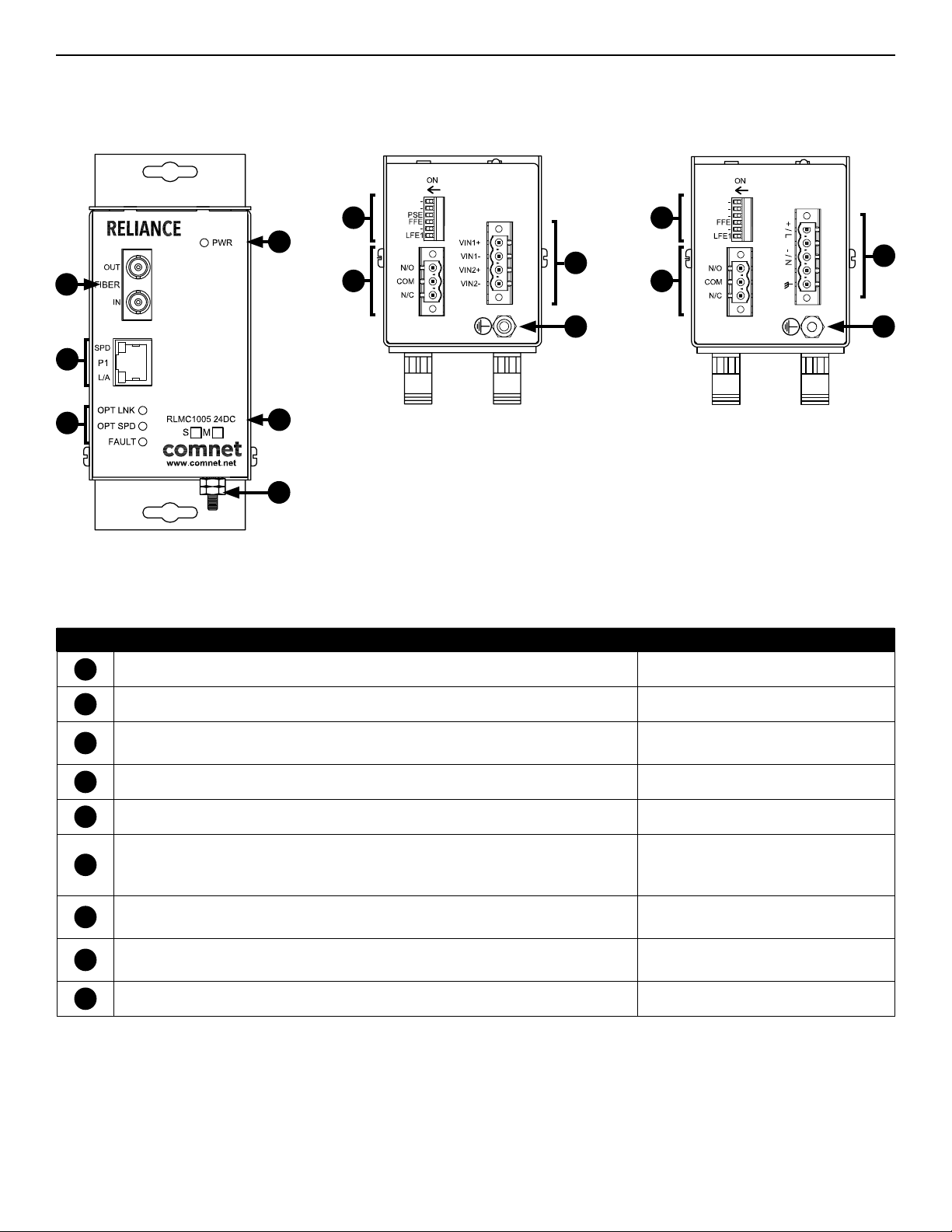
INSTALLATION AND OPERATION MANUAL RLMC1005 SERIES
INSTALLATION AND OPERATION MANUAL RLMC1005 SERIES
Figure 1 – RLMC1005(M,S)2 Series
Front Panel
2
3
4
Figure 2 – RLMC1005(M,S)2/24DC and
RLMC1005(M,S)2/48DC Bottom Panel
6
5
8
7
9 9
1
9
Figure 3 – RLMC1005(M,S)2/HV
Bottom Panel
6
8
7
Table 1 – RLMC100524DC Physical Feature Descriptions
Call-out Description Manual Reference
1
Unit Model Number (Be sure to refer to any specific instructions for your unit variation) –
2
10/100 Mbps Fiber Optic Port See Installation Instructions, Step
3
10/100 TX RJ-45 Port 1 and Port 1 Link/Activity (L/A) and Speed LED Indicators
4
Optical Port Link Status, Optical Port Link Speed, and Fault LED Indicators See Table 4 - Indicating LEDs
5
Power LED Indicator See Table 4 - Indicating LEDs
6
User-selectable DIP Switches
7
Fault Relay Connections
8
Power Connections
9
Chassis GND Lug See Installation Instructions, Step 2
See Installation Instructions, Step 7
See Table 5 - Indicating LEDs
See Installation Instructions, Step 1
See Table 2 - DIP Switch Settings
See Figure 4 - DIP Switches
See Installation Instructions, Step 3
See Figure 6 - Fault Relay Operation
See Installation Instructions, Step 7
See Table 3 - Power Connections per Use Case
TECH SUPPORT: 1.888.678.9427
TECH SUPPORT: 1.888.678.9427
INS_RLMC1005_REV–
Rev. 27 Jun 2016 PAGE 2
Page 3

INSTALLATION AND OPERATION MANUAL RLMC1005 SERIES
Installation Instructions
Figure 4 – DIP Switches
DIP Switches on RLMC1005(M,S)2/24DC
and RLMC1005(M,S)2/48DC Models
DIP Switches on RLMC1005(M,S)2/HV Model
Table 2 – DIP Switch Settings
SW NAME OFF (DOWN) ON (UP)
1 Link Fault Enable Port 1 Link Fault Pass-Through Disabled Link Fault Pass-Through Enabled
2 N/A N/A N/A
3 FFE Fiber Fault Relay Disabled Fiber Fault Relay Enabled
4 PS Fault Enable Power Supply Fault Relay Disabled Power Supply Fault Relay Enabled
5 N/A N/A N/A
6 N/A N/A N/A
1 - SET FAULT DIP SWITCHES (UTP MODELS ONLY, FOR COAX MODELS SKIP TO STEP 3)
Locate the LFE, FFE, and PSE DIP switches on the bottom panel of the unit.
LFE1: If the Copper Port is Down or Not Connected, the Optical Port will turn on and off at a ~1 sec rate to indicate copper port
fault and the alarm relay will be triggered.
FFE: If the optical link is lost or there is a power failure then the alarm relay output will be triggered.
NOTE: You may select multiple fault event triggers.
NOTE: Power Supply Fault DIP Switch is only available on Redundant Power Models. When a redundant power supply is
available, a failure of power on one power supply will trigger the alarm relay output.
NOTE: Restart not required when making changes to this DIP switch setting.
2 - CONNECT GROUND WIRING
Connect Ground Wiring to ground screw and tighten nut to secure.
3 - CONNECT FAULT RELAY WIRING
Connect Fauly Relay device to 3-pin terminal block. The COM to N/O will be shorted in the fault condition.
4 - CONNECT DATA WIRING
Connect RJ-45 Ports to field wiring using Cat5/5e/6 cable.
5 - CONNECT NETWORK WIRING
Using fiber optic cabling appropriate to the selected model, connect the unit to a network device.
6 - CONNECT POWER
Connect power to unit per the following table.
Table 3 – Power Connections per Use Case
Operating Voltage
Use Power Connectors
Contact the ComNet Design Center, or refer to the appropriate installation and operation manual when configuring and specifying power for a deployment.
TECH SUPPORT: 1.888.678.9427
RLMC100524DC RLMC100548DC RLMC1005HV
Redundant Inputs
9 to 36 VDC (max)
Vin1+ and Vin1- for PS 1
Vin2+ and VIN2- for PS 2
Redundant Inputs
36 to 59 VDC (max)
Vin1+ and Vin1- for PS 1
Vin2+ and VIN2- for PS 2
88 to 300 VDC (max)
85 to 264 VAC (max)
+/L, -/N, and Earth GND
OR
Rev. 27 Jun 2016 PAGE 3
INS_RLMC1005_REV–
Page 4

INSTALLATION AND OPERATION MANUAL RLMC1005 SERIES
INSTALLATION AND OPERATION MANUAL RLMC1005 SERIES
Installation Instructions (Continued)
7 - VERIFY FUNCTIONALITY
See LED Indicator table below and Troubleshooting Guide if corrective action is needed.
Table 4 – Front Panel LED Indicators
Fiber Optic Link Fiber Optic Speed Fault Power
GREEN Solid Communication link has been established
over optical fiber. Flashes when data is
being transmitted.
Flashing Fiber failure or copper failure (Link Fault
Enable must be switched set to ON)
RED Solid – 100 Mbps Fault (NO-COM) –
OFF – Communication link has not been
established.
1000 Mbps No Fault (NC-COM) Power Applied
– – –
Unit is not correctly
powered up
Unit is not correctly
powered up
Unit is not correctly
powered up
Figure 5 – Electrical Port
Table 5 – Electrical Port LED Indicators
Ethernet
Speed
Ethernet
Link /
Activity
Link / Activity
GREEN Solid Communication link has been established over the elec trical cable –
Flashing Data is being transmitted over the electrical cable –
OFF Communication link has not been established. 10/100 Mbps Speed
Speed
Figure 6 - Fault Relay Operation
The fault relay is normally closed and will open on any of the following alarm conditions:
- Link Fault is enabled on the remote RLMC1005 unit and the corresponding copper port has been
disconnected.
- Link Fault is enabled on the local RLMC1005 unit and the corresponding copper port has been
disconnected.
- Fiber Fault is enabled on the local RLMC1005 unit and the fiber link is down or the power has been lost to
either the local or remote RLMC1005 unit.
Table 6 – Troubleshooting Guide
Problem Steps to Take
Power LED not lighting Check that power is properly applied to the unit using the correct connector pair.
No Communication Check Ethernet Link LEDs, Fiber Optic Link LEDs. Confirm Connections, and DIP switches are set properly.
TECH SUPPORT: 1.888.678.9427
INS_RLMC1005_REV–
Rev. 27 Jun 2016 PAGE 4
Page 5

MECHANICAL INSTALLATION INSTRUCTIONS
Installation Considerations
This product is supplied as Standalone/Surface Mount module. Units should be installed in dry locations protected from extremes of temperature and humidity.
WARNING: Unit is to be used with a Listed Class 2 power supply.
IMPORTANT SAFEGUARDS:
A) Elevated Operating Ambient - If installed in a closed or multi-unit rack assembly, the operating ambient temperature of the rack environment may be greater than
room ambient. Therefore, consideration should be given to installing the equipment in an environment compatible with the maximum ambient temperature (Tma)
specified by the manufacturer.
B) Reduced Air Flow - Installation of the equipment in a rack should be such that the amount of air flow required for safe operation of the equipment is not compromised.
Figure A
Dimensions and mounting methods for a ComNet Reliance mini DIN Rail module
3 CORPORATE DRIVE | DANBURY, CT 06810 | USA
T: 203.796.5300 | F: 203.796.5303 | TECH SUPPORT: 1.888.678.9427 | INFO@COMNET.NET
8 TURNBERRY PARK ROAD | GILDERSOME | MORLEY | LEEDS, UK LS27 7LE
T: +44 (0)113 307 6400 | F: +44 (0)113 253 7462 | INFO-EUROPE@COMNET.NET
© 2016 Communications Ne tworks, LLC. All Rights Reser ved. “ComNet ” and the “ComNet L ogo” are registered trademarks of C ommunication Networ ks, LLC.
INS_RLMC1005_REV–
Rev. 27 Jun 2016 PAGE 5
