Page 1

LBI-31694C
Installation Manual
MLS II
Mobile Radio
Page 2
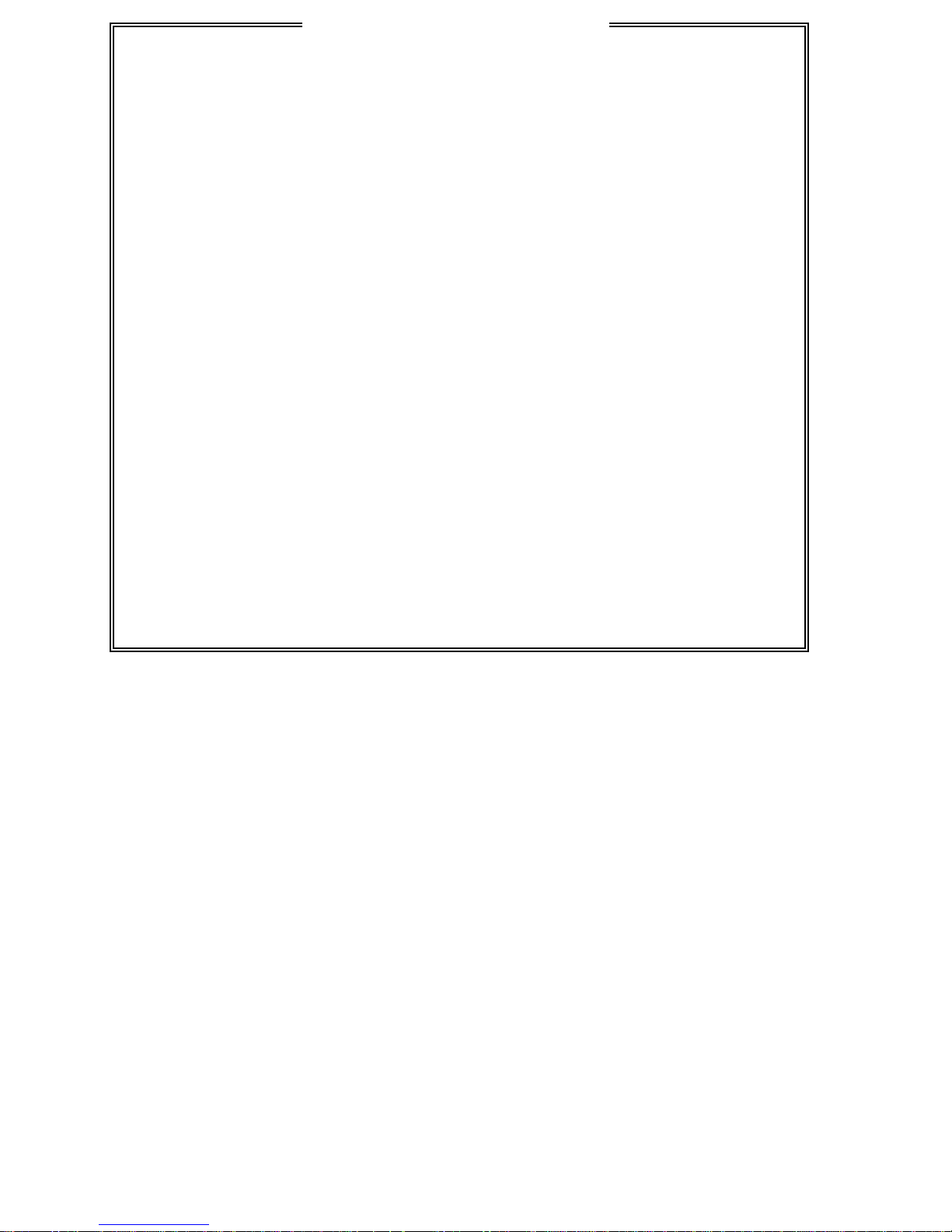
TABLE OF CONTENTS
UNPACKING AND CHECKING EQUIPMENT..........................3
PLANNING THE INSTALLATION.............................................3
INSTALLATION EQUIPMENT..................................................4
RADIOS INSTALLED IN VEHICLES POWERED BY
LIQUEFIED (LP) GAS ..............................................................5
RUNNING CABLES..................................................................5
POWER CABLE..............................................................................5
IGNITION SWITCH CONTROL .................................................6
INSTALLING THE RADIO ........................................................7
MOBILE MICROPHONE.................................................................8
DESK MICROPHONES (OPTIONAL) (OBSOLETE)......................8
HOOKSWITCH ...............................................................................9
EXTERNAL SPEAKER (OPTIONAL) (OBSOLETE).......................9
DESK TOP STAND (OPTIONAL) (OBSOLETE) ..........................10
AC POWER SUPPLY (OPTIONAL)..............................................10
ANTENNA (OPTIONAL)................................................................11
PLACING THE TWO-WAY RADIO IN OPERATION....................11
This manual is published by
warranty. Improvements and changes to this manual necessitated by typographical errors,
inaccuracies of current information, or improvements to programs and/or equipment, may be made
Com-Net Ericsson Critical Radi o Sy stems, Inc.
by
will be incorporated into new editions of this manual. No part of this manual may be reproduced or
transmitted in any form or by any means, electronic or mechanical, including photocopying and
recording, for any purpose, without the express written permission of
Radio Systems, Inc.
Copyright © 1987-2001 Com-Net Ericsson Critical Radio Systems, Inc. All rights reserved.
2
Com-Net Ericsson Critical Radio Systems, Inc.
, at any time and without notice. Such changes
Com-Net Ericsson Criti cal
, without any
Page 3
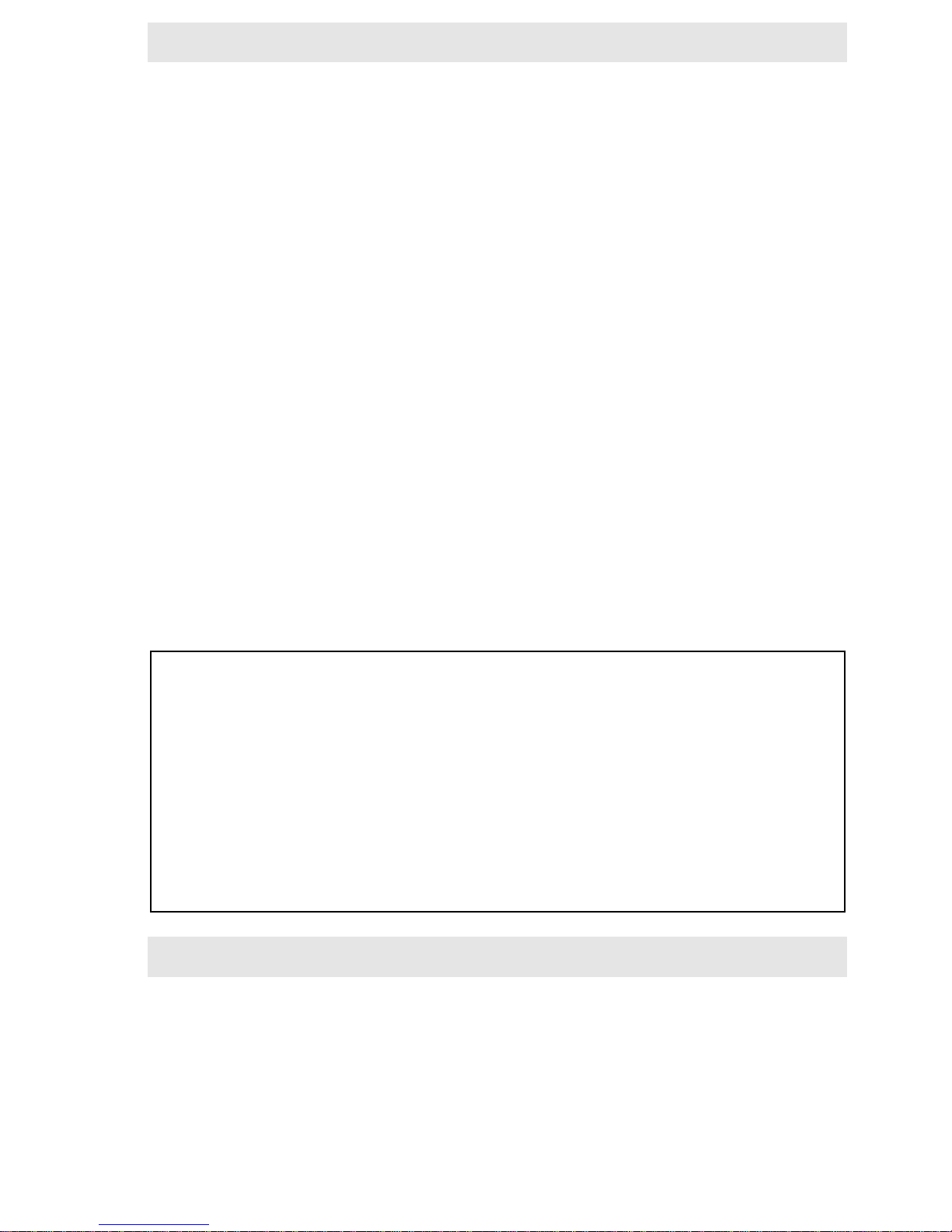
UNPACKING AND CHECKING EQUIPMENT
Carefully unpack the radio. It is recommended that you identify the items
ordered and check them off in the boxes below before discarding the packing
material. If any damage has occurred to the equipment during shipment, file a
claim with the carrier immediately.
•
Mobile Radio 19A704991
•
Power Control Cable JRC/6ZCFD00166
•
Microphone 19B801398Pl
•
Antenna, Cable, and RF Connector (Optional)
•
Microphone Hookswitch JRC/MPBP02430
•
External Speaker (Optional) 19C850550G6 (OBSOLETE)
•
Mounting Hardware Kit JRC/MPXP01777
•
Mounting Bracket JRC/MPBX15589
•
Desk Top Stand (Optional) 19A138051G8 (OBSOLETE)
It is suggested that you take advantage of the experience of one of the many
authorized Service Centers lo cated t hroughout t he United St ates by havi ng them
install your two-way radio and make the final adjustments.
WARNING!
INTERFERENCE WITH VEHICULAR ELECTRONICS – Electronic
fuel injection systems, electronic anti-skid braking systems, electronic
cruise control systems, etc., are typical of the types of electronic devices
which may be prone to malfunction due to lack of protection from radio
frequency energy present when transmitting. If the vehicle contains such
equipment, consult the dealer for the make of the vehicle and enlist his aid
in determining if such electronic circuits will perform normally when the
radio is transmitting.
PLANNING THE INSTALLATION
The accompanying illustrations should help you plan your installation. Before
starting, plan your installation carefully so that it will be:
•
Safe for the operator and passengers in the vehicle,
•
Convenient for the operator to use,
•
Neat,
3
Page 4

•
Easy for the serviceman to service,
•
Out of the way of auto mechanics,
•
Out of the way of passengers, and
•
Protected from damage by water.
Figure 1 – Typical Console/Hump or Dash Mount
INSTALLATION EQUIPMENT
The equipment required for installing the radio includes:
•
An electric drill for drilling mounting holes
•
Drills and circle cutters (see sizes below)
•
A soldering iron for the antenna cable
•
Phillips and PoziDriv
mounting screws
DRILL SIZES
•
No. 27 (9/64-inch) Drill for No. 10 Self-Tapping Screws
•
No. 31 (1/8 inch) Drill for No. 8 Self-Tapping Screws
•
No. 36 (7/64 inch) for No. 6 Self-Tapping Screws
•
3/4-Inch Punch or Holesaw for 800 MHz Antenna (optional)
screwdrivers and a 7mm hex head driver for
•
5/8-Inch Punch or Holesaw for rubber grommet
POZIDRIV
4
Trademark of Phillips International Co.
Page 5
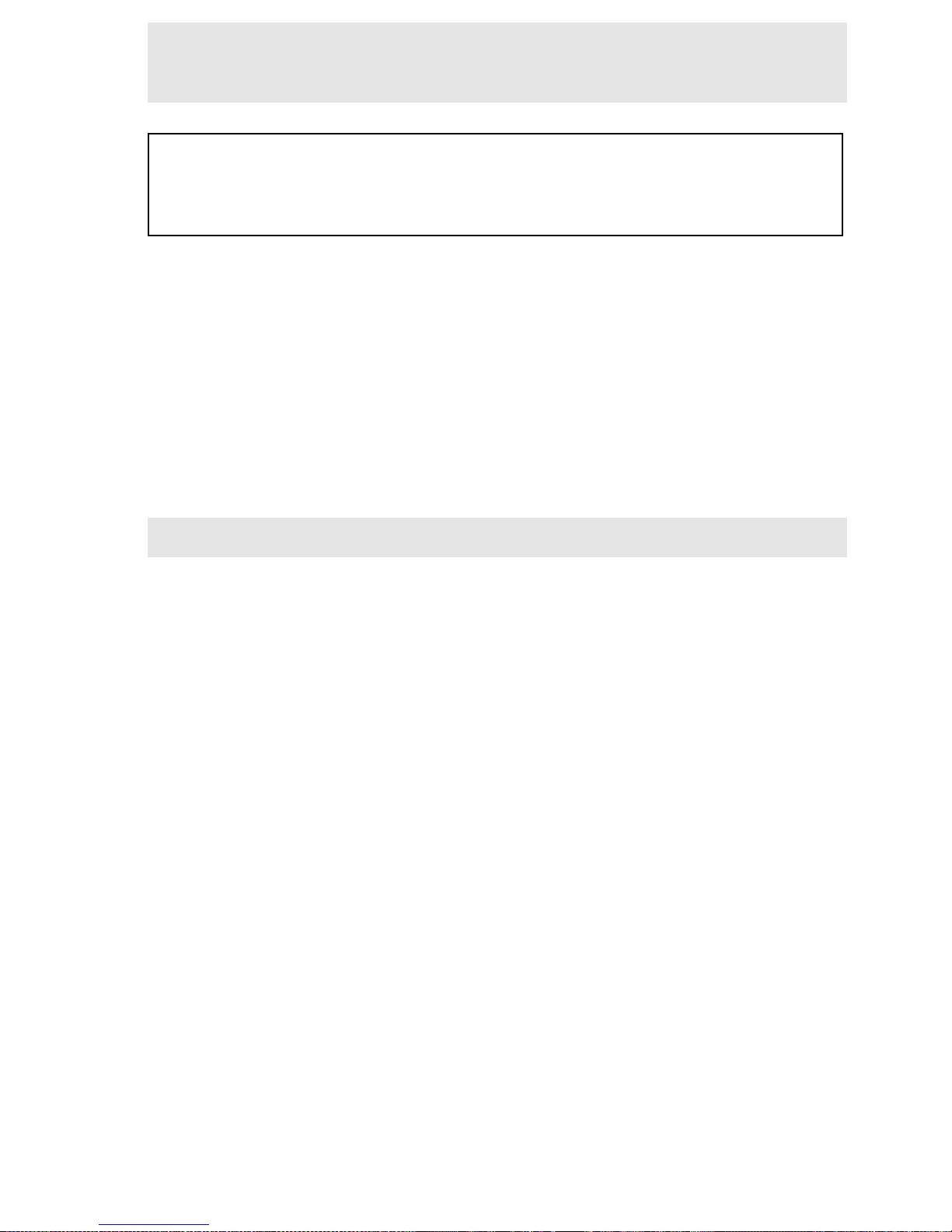
RADIOS INSTALLED IN VEHICLES
POWERED BY LIQUEFIED (LP) GAS
WARNING
Radio installations in vehicles powered by liquefied petroleum gas must
conform to the following requirements.
Radio installations in vehicles powered by liquefied petroleum gas with the LPgas container in the trunk or other sealed-off space within the interior of the
vehicle must conform to the National Fire Protection Association Standard
NFPA 58 that requires that:
•
The space containing radio equipment shall be isolated by a seal from the
space containing the LP-gas container and its fittings.
•
Outside filling connections shall be used for the LP-gas container.
•
The LP-gas container space shall be vented to the outside of the
vehicle.
RUNNING CABLES
To assure the feasib ility of the cab le r outings you pla n to use , it is suggested that
you run the cables before mounting the radio. Be sure to leave some slack in
each cable going to the radio so that the radio may be pulled out for servicing
with the power applied.
Try to route the cables away from locations where they will be exposed to heat
(exhaust pipes, mufflers, tailpipes, etc.), battery acid, sharp edges, or mechanical
damage or where they will be a nuisance to automobile mechanics, the driver, or
passengers. Keep wiring away from electronic computer modules, other
electronic modules, and ignition circuits to help prevent interference to these
components and radio equipment.
In addition, try to utilize existing holes in the firewall and trunk wall and the
channels above or beneath the doors. You may also use the channels through
door and window columns, where they are convenient for running cable s, unless
you plan to install rigid or flexible conduit in which to run the cables.
POWER CABLE
The Power Cable is supplied for negative ground systems only. It consists of a
fused red lead, a black lead, and a fused yellow lead (ignition switch control).
To install the Power Cable, run the red and black leads to the vehicle battery and
the yellow lead to the ignition switch. If an existing hole is not conveniently
located on the driver’s side firewall for the passage of the Power Cable through
5
Page 6

the firewall, drill a 5/8 inch hole and insert the rubber grommet provided. I f the
battery is located on the passenger side of the vehicle, the battery leads should
cross the vehicle in front of the engine. All attempts should be made to maintain
as much distance as possible between the radio power lead and any vehicle
electronic modules and wiring. Be sure to keep these leads mounted so they
cannot snag on any moving part of the engine. Connect the red lead to the
positive (+) battery terminal and the black lead to the negative (-) battery
terminal. Always locate the fuse as close to the battery as possible. Coil up the
surplus cable and secure it out of the way with the retaining strap provided. Be
sure to leave some slack in the cables going to the radio so that it may be pulled
out for servicing with the power applied.
IGNITION SWITCH CONTROL
With ignition switch control, the transmitter and receiver operate only with
ignition switch in the Accessory or On position. Connect the yellow fused lead
to the ignition switch terminal. Then remove the jumper between A+ and the
ignition lead on the system power cable plug (see Figure 2).
If the ignition switch control is not used, cut and tape the end of the yellow lead
to prevent shorts and do not cut the jumper between A+ and the ignition lead on
the system power cable.
NOTE
With some accessory points, the voltage only drops when the ignition switch
is in the START position. A connection point should be used where the
voltage is completely off when the ignition switch is in the START positio n.
If electrical noise is excessive at the accessory block, install alternator noise
filter option MLPDlA.
CAUTION
Certain problems may be encountered when accessory equipment is
connected to the ignition or accessory lines of the vehicle, where these lines
may have large filter capacitors or a leakage path is present.
If the radio does not turn off within a reasonable amount of time after the
ignition is turned off, first try a different accessory or ignition sense pick up
point in the vehicle. Many vehicles have more than one circuit that is
switched by the ignition switch, and one may be available that does not have
large filter capacitors or a leakage path present.
If a different pickup point cannot be found, try adding a 470-ohm, 1-watt
resistor from the ignition sense pickup point to ground. T his will discharge
the capacitor(s) or reduce the leakage voltage to a low value. Current drain
through this resistor will be minimal (less than 0.03A) when the ignition is
switched on.
6
Page 7

Figure 2 - System Cable Interconnect
INSTALLING THE RADIO
Mount the radio so that the controls are within reach of the operator. Use the
mounting bracket as a template to locate the holes and mount the radio as shown
in Figure 4. (Figure 3 pro vi des dimensional da ta.) Be sure to leave enough room
at the rear of the radio for cable connections. Before attaching the radio in the
mounting brackets, connect the antenna plug, systems plug, and microphone.
Torque radio mounting bolts to 1.58 - 2.14 Newton Meters (14-19 inch pounds).
Do not exceed torque rating.
For passenger safety, mount the radio securely so that the unit will not break
loose in the event of a collision. This is especially important in station
wagons, vans, and similar type installations where a loose radio could be
extremely dangerous to the vehicle occupants.
Figure 3 - Mo unting Dimensions
WARNING
7
Page 8

Figure 4 - Typical Mounting Bracket Installation
CAUTION
Be careful to a void d amaging some vital p art (fuel tank, tra nsmission housing,
etc.) of the vehicle when drilling mounting holes. Always check to see how far
the mounting screws will extend below the mounting surface before installing.
MOBILE MICROPHONE
Mount the microphone where it will be
within easy reach of the operator, but
will not interfere with safe op eration of
the vehicle. After the microphone
bracket is mounted, connect the
microphone plug into the microphone
jack on the rear of the radio and
connect the strain relief to the terminal,
shown in Figure 5.
DESK MICROPHONES
(OPTIONAL)
(OBSOLETE)
Desk microphones are available for use
with the MLS II radios (options
MLMC1L or MLMC1R).
8
Figure 5 - Microphone
Page 9

HOOKSWITCH
After determining the mounting
location for the microphone
hookswitch, mount the hookswitch
as indicated in Figure 6. For added
strength, a plate is provided to go
on the back side of the mounting
surface. After mounting the
hookswitch, connect one wire to
pin 7 of the microphone plug and
one wire to ground as shown in
Figure 6.
EXTERNAL SPEAKER
(OPTIONAL)
(OBSOLETE)
The speaker should be mounted where
it will direct sound to the operator, but
not interfere with his vision or provide
a hazard to passengers in case of an
accident. The speaker may be mounted
on the lower edge of the instrument
panel, on the firewall, above the
windshield in some trucks, or behind
the built in speaker grille in some
vehicles. Use the mounting bracket as a
template for locating the mounting
holes and mount the speaker bracket as
shown in Figure 7. Connect external
speaker wires to microphone plug J701
Figure 6 - Hookswitch Mounting
Figure 7 - Speaker Mounting
pins 1 and 6
.
9
Page 10

DESK TOP STAND (OPTIONAL)
(OBSOLETE)
(MLMA1K) 19A138051G8
Place radio in desktop stand and align mounting holes. Insert the lockwashers
and four M4x8mm hex head bolts through the mounting bracket and secure
radio. Before tightening bolts, position radio to the desired upward angle for the
operator’s convenience. After mounting the radio, press radio down onto
mounting surface to engage suction cups. The desktop stand is normally used in
station applications and is used with the standard mobile mounting bracket.
Complete the installation by connecting the microphones, antenna, power cable,
and ground cable.
Figure 8 - Mounting Mobile Bracket to Desktop Stand
AC POWER SUPPLY (OPTIONAL)
(MLPS5K) 19A704647P2 120/240 VAC
After positioning the radio and power supply, install the ground wire. This
grounding will help protect operators and equipment from injury or damage
during lightning storms. An eight-foot power cable is provided to allow for
remote power supply location. Connect the power supply jack to the radio and
AC line cord to AC source.
10
Page 11

ANTENNA (OPTIONAL)
(MLAN1A) HB/UHF 19B209568P1
(MLAN1C) LOW BAND 7491074P1
Installation instructions for the antenna are packaged with the antenna. The
antenna must be installed in accordance with good engineering practice for
optimum results.
A permanent mount type of antenna should be located in the center of the roof or
the center of rear deck. Glass mounted antennas should be kept as high as
possible in the center of the rear window. Some states have laws restricting
vision-obstructing items from the windows. Be aware of local laws before
installing glass mount antennas.
Try to route the cable away from locations where it will be exposed to heat,
sharp edges, or mechanical damage, and where it will be out of the way of the
driver, passengers, or vehicles mechanics. Wherever possible, existing holes in
the trunk wall, and the channels above or beneath doors and window columns
should be utilized.
Avoid routing the antenna cable near any electronic modules or along side any
vehicle wiring.
Connect the antenna cable to the type N connector on the radio.
CAUTION
In station applications, the radio will not operate properly with the antenna
mounted directly on the back of the radio. Always mount the antenna at
least five feet from the radio.
PLACING THE TWO-WAY RADIO IN OPERATION
After completing the installation of the two-way radio, the following final
operations should be performed:
FOR U.S. INSTALLATIONS
Have a certified electronics technician make the final adjustments. Instructions
for making these adjustments are included in the maintenance manual for the
radio. These include:
Transmitter: Measure forward and reflected power and adjust antenna length
for optimum ratio. Set the transmitter to rated power output. Measure the
frequency and modulation and record these measurements for future reference.
Vehicle: Check to see if any electrical noise suppression is needed.
11
Page 12

Complete the Registration Card provided, and return it to an authorized
representative or distributor.
Give the Operator’s Manual to the person who is going to operate the radio or
place the manual in the vehicle
FOR INTERNATIONAL INSTALLATIONS
Maintain records consistent with those applicable under the regulations of the
country where the equipment is installed.
Complete the
Registration Card provided,
representative or distributor.
return it to an authorized
and
12
Page 13

NOTES
13
Page 14

NOTES
14
Page 15

NOTES
15
Page 16

Com-Net Ericsson Critical Radio Systems, Inc.
P.O. Box 2000
Lynchburg, Virginia 24501
1-800-528-7711 (Outside USA, 804-385-2400)
www.com-netericsson.com Printed in U.S.A.
