Page 1
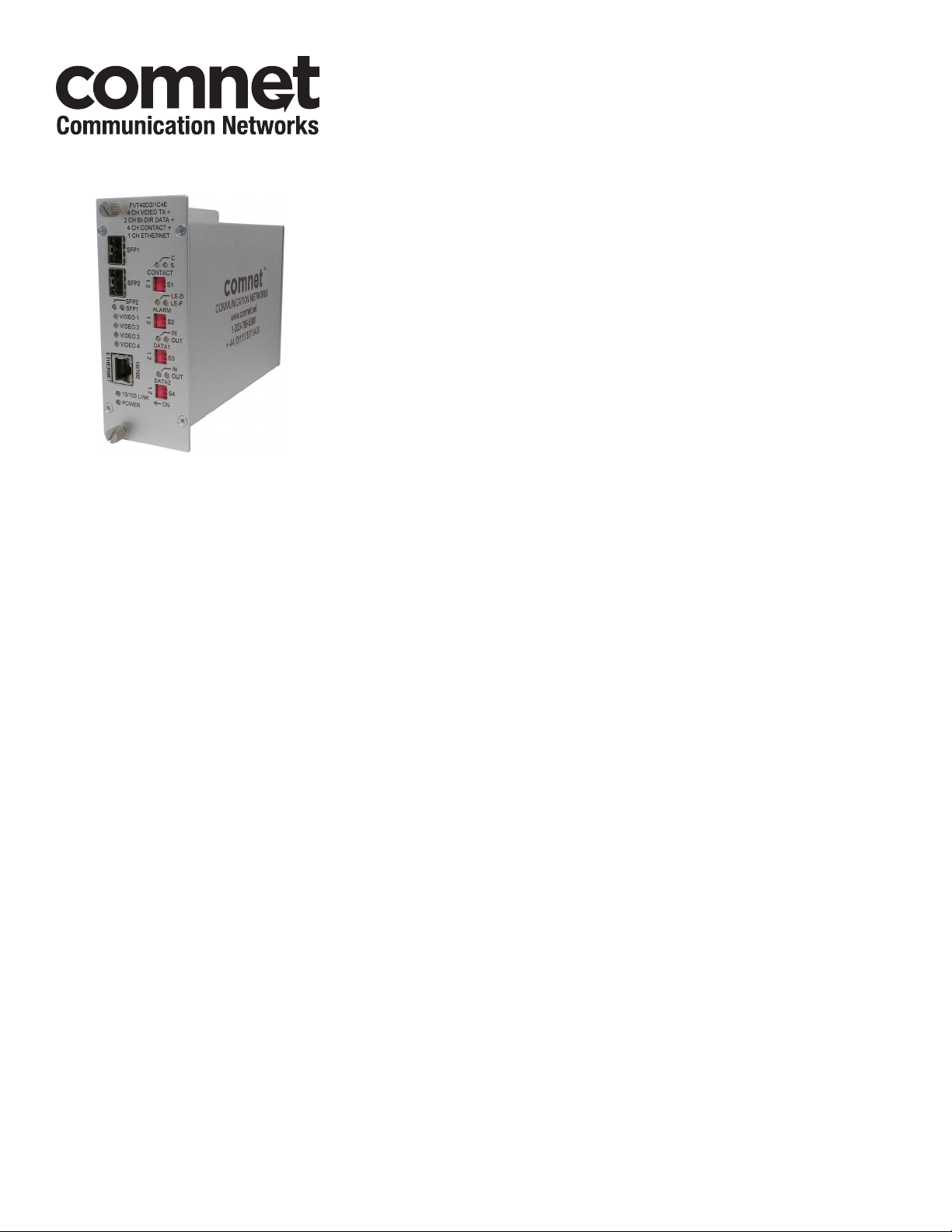
INSTALLATION AND OPERATION MANUAL
FVT/FVR40D2I1C4E
4-CHANNEL 10-BIT DIGITALLY ENCODED VIDEO
+ 2 BI-DIRECTIONAL DATA + AIPHONE™ INTERCOM
+ 4 CONTACT CLOSURE
+ 100MB ETHERNET
+ REDUNDANT POINT-TO-POINT DUAL SFP OPTICAL PORTS
The FVT/FVR40D2I1C4E series utilize 10-bit digital video encoding and decoding
for high-quality video transmission that meets the requirements of EIA RS-250C
for short-haul video transmission. These environmentally hardened units provide
transmission of four independent video channels and two bi-directional data
channels. They also provide transmission of one Aiphone™ intercom channel and
four contact closure channels with tamper supervision in addition to one 10/100Mb
Ethernet channel.
The ComNet™ FVT/FVR40D2I1C4E has dual optical (SFP) ports to provide a redundant
point-to-point fail safe topology in the event of loss of one fiber or one optical module.
Operational status can be monitored by using the web management interface
through the addition of the ComNet network managed chassis and network
management interface module.
Bi-color (red/green) LED indicators are provided for confirming operating status in
addition to alarm contacts for fault monitoring. See Figure 15 on Page 9 for LED
explanations.
Packaged in the exclusive ComNet ComFit housing, these units may be either wall
or rack-mounted (using ComNet C2 network-managed rack), or may be DIN-rail
mounted by the addition of ComNet model DINBKT1 adaptor plate. See Figure A on
Page 10 for mounting instructions.
INS_FVT/FVR40D2I1C4E_REVA 06/22/12 PAGE 1
Page 2
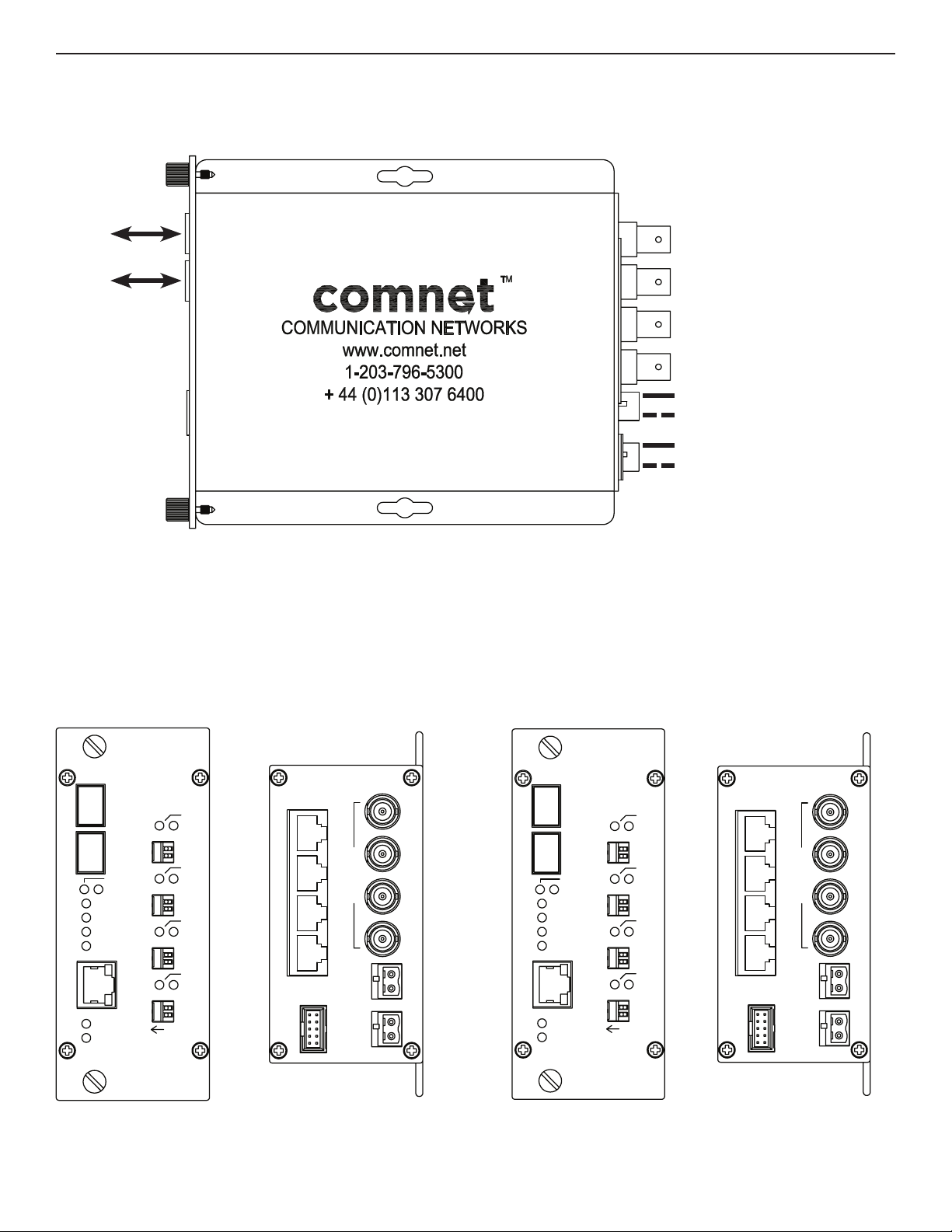
INSTALLATION AND OPERATION MANUAL FVT/FVR40D2I1C4E
VIDEOIN
1234
GND
+Vin
GND
+Vin
PWR1 PWR2
CONTACTAIPHONE
DATA 2DATA 1
NETWORK
MANAGEMENT
4CHVIDEO TX +
2CHBI-DIRDATA+
4CHCONTACT +
1CHETHERNET
FVT40D2I1C4E
VIDEO 1
VIDEO 2
VIDEO 3
VIDEO4
POWER
10/100LINK
SFP1
SFP2
SFP2
SFP1
10/100
12 12 12 12
ON
S4
DATA1
IN
ETHERNET
S3
S2
S1
OUT
DATA2
IN
OUT
ALARM
LE-D
LE-F
CONTACT
C
S
VIDEOIN
1234
GND
+Vin
GND
+Vin
PWR1 PWR2
CONTACTAIPHONE
DATA 2DATA 1
NETWORK
MANAGEMENT
VIDEOIN
1234
GND
+Vin
GND
+Vin
PWR1 PWR2
CONTACTAIPHONE
DATA 2DATA 1
NETWORK
MANAGEMENT
VIDEOOUT
1234
GND
+Vin
GND
+Vin
PWR1 PWR2
CONTACTAIPHONE
DATA 2DATA 1
NETWORK
MANAGEMENT
4CHVIDEORX+
2CHBI-DIRDATA+
4CHCONTACT +
1CHETHERNET
FVR40D2I1C4E
VIDEO 1
VIDEO 2
VIDEO 3
VIDEO4
POWER
10/100LINK
SFP1
SFP2
SFP2
SFP1
10/100
12 12 12 12
ON
S4
DATA1
IN
ETHERNET
S3
S2
S1
OUT
DATA2
IN
OUT
ALARM
LE-D
LE-F
CONTACT
C
S
VIDEOOUT
1234
GND
+Vin
GND
+Vin
PWR1 PWR2
CONTACTAIPHONE
DATA 2DATA 1
NETWORK
MANAGEMENT
FIGURE 1 – FVT/FVR40D2I1C4E TRANSMITTER AND RECEIVER
Optical fiber determined by Selection of Small Form-factor Pluggable (SFP) modules*.
(–) BLACK
(+) BLACK W/ WHITE STRIPE
(–) BLACK
(+) BLACK W/ WHITE STRIPE
* One SFP required for point-to-point operation. Two SFPs required for redundant operation.
Consult factory for compatible SFP Modules.
FIGURE 2 – FVT40D2I1C4E TRANSMITTER
REAR PANEL REAR PANELFRONT PANEL FRONT PANEL
TECH SUPPORT: 1.888.678.9427
Power Supply:
Dual 8-24VDC @ 4W
Rack Mount: C2 Network-Managed
NOTE: Remove PWR1 Electrical
Connector for Rack Mount Units
FIGURE 3 – FVR40D2I1C4E RECEIVER
INS_FVT/FVR40D2I1C4E_REVA 06/22/12 PAGE 2
Page 3
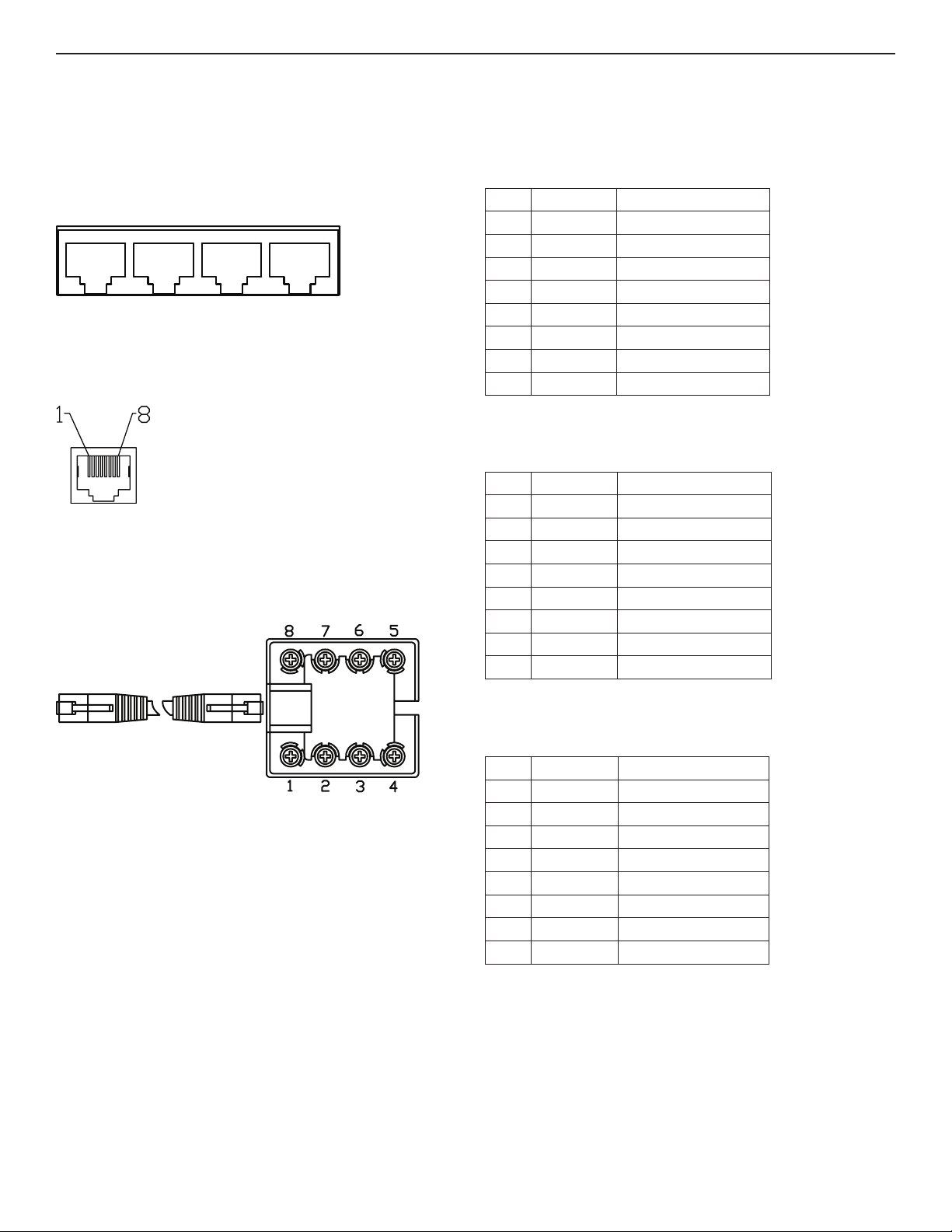
CONTACTAIPHONE
DATA 2DATA 1
12 12 12 12
DATA1
IN
S3
S2
S1
OUT
IN
ALARM
LE-D
LE-F
CONTACT
C
S
INSTALLATION AND OPERATION MANUAL FVT/FVR40D2I1C4E
FIGURE 4 – RJ45 BREAK-OUT – FVT40D2I1C4E TRANSMITTER
4 pc. Factory Supplied
RJ-45 PORTS
Located on Rear Panel
D (DATA PORTS)
PIN # Wire Color Data Connections
CADD
VIEW INSIDE RJ-45 PORT
C (CONTACT PORT)
PIN # Wire Color TX Connections
RJ-45 BREAK-OUT KIT
Screw Number Corresponds to RJ-45 Port Pin Number
1 Blue DATA OUT –
2 Orange DATA OUT +
3 Black DATA IN +
4 Red RELAY OUT
5 Green RELAY OUT
6 Yellow DATA IN –
7 Brown GND
8 White +5V (BIAS)
1 Blue IN 1+
2 Orange IN 1–
3 Black IN 2+
4 Red IN 3+
5 Green IN 3 –
6 Yellow IN 2–
7 Brown IN 4+
8 White IN 4–
TECH SUPPORT: 1.888.678.9427
A (AIPHONE™ PORT)
PIN # Wire Color Aiphone Connections
1 Blue LE-D ‘-’ TERMINAL
2 Orange LE-D ‘1’ TERMINAL
3 Black LE-D ‘E’ TERMINAL
4 Red RELAY OUTPUT COM
5 Green RELAY OUTPUT N.C.
6 Yellow RELAY OUTPUT N.O.
7 Brown GND
8 White GND
INS_FVT/FVR40D2I1C4E_REVA 06/22/12 PAGE 3
Page 4

CONTACTAIPHONE
DATA 2DATA 1
12 12 12 12
DATA1
IN
S3
S2
S1
OUT
IN
ALARM
LE-D
LE-F
CONTACT
C
S
INSTALLATION AND OPERATION MANUAL FVT/FVR40D2I1C4E
FIGURE 5 – RJ45 BREAK-OUT – FVR40D2I1C4E RECEIVER
4 pc. Factory Supplied
RJ-45 PORTS
Located on Rear Panel
CADD
VIEW INSIDE RJ-45 PORT
RJ-45 BREAK-OUT KIT
Screw Number Corresponds to RJ-45 Port Pin Number
D (DATA PORTS)
PIN # Wire Color Data Connections
1 Blue DATA OUT –
2 Orange DATA OUT +
3 Black DATA IN +
4 Red RELAY OUT
5 Green RELAY OUT
6 Yellow DATA IN –
7 Brown GND
8 White +5V (BIAS)
C (CONTACT PORT)
PIN # Wire Color RX Connections
1 Blue OUT1 +
2 Orange OUT1 –
3 Black OUT2 +
4 Red OUT3 +
5 Green OUT3 –
6 Yellow OUT2 –
7 Brown OUT4 +
8 White OUT4 –
TECH SUPPORT: 1.888.678.9427
A (AIPHONE™ PORT)
PIN # Wire Color Aiphone Connections
1 Blue LEF ‘E’ TERMINAL
2 Orange LEF ‘1’ TERMINAL
3 Black LEF ‘–’ TERMINAL
4 Red NC
5 Green CONTACT INPUT +
6 Yellow NC
7 Brown GND
8 White GND
NC = No Connection
INS_FVT/FVR40D2I1C4E_REVA 06/22/12 PAGE 4
Page 5

INSTALLATION AND OPERATION MANUAL FVT/FVR40D2I1C4E
12 12 12 12
DATA1
IN
S3
S2
S1
OUT
ALARM
LE-D
LE-F
CONTACT
C
S
12 12 12 12
ON
S4
DATA1
IN
S3
S2
S1
OUT
DATA2
IN
OUT
ALARM
LE-D
LE-F
CONTACT
C
S
FIGURE 6 – DATA SWITCH POSITIONS
The mode for each data channel is configured using a set of two switches labeled DATA1 (S3) and DATA2 (S4), located on the front panel of the unit.
DATA1 (S3) DATA2 (S4)
Resulting Mode1 2 1 2
ON ON ON ON RS232
ON OFF
OFF ON OFF ON RS485 2-Wire, Sensornet
OFF OFF OFF OFF RS485 4-Wire
FIGURE 7 – RJ-45 PIN OUT
OFF RS422, Bi-Phase or Manchester
ON
PIN # RS232 RS422 RS485 2-Wire RS485 4-Wire
1 NC RS422 OUTPUT – NC RS485 OUTPUT –
2 RS232 – OUTPUT RS422 OUTPUT + NC RS485 OUTPUT +
3 NC RS422 INPUT + RS485 INPUT + RS485 INPUT +
4 RELAY OUT RELAY OUT RELAY OUT RELAY OUT
5 RELAY OUT RELAY OUT RELAY OUT RELAY OUT
6 RS232 – INPUT RS422 INPUT – RS485 INPUT – RS485 INPUT –
7 GND GND GND GND
8 +5V (BIAS) +5V (BIAS) +5V (BIAS) +5V (BIAS)
NC = No Connection
PIN # Wire Color Data Connections
1 Blue DATA OUT –
2 Orange DATA OUT +
3 Black DATA IN +
4 Red RELAY OUT
5 Green RELAY OUT
6 Yellow DATA IN –
7 Brown GND
8 White +5V (BIAS)
TECH SUPPORT: 1.888.678.9427
INS_FVT/FVR40D2I1C4E_REVA 06/22/12 PAGE 5
Page 6

INSTALLATION AND OPERATION MANUAL FVT/FVR40D2I1C4E
FIGURE 8 – DATA CONNECTIONS
See Page 5 for Switch Settings
Customer
Equipment
FVT40D2I1C4E
FVR40D2I1C4E
Customer
Equipment
RS232
RS422
Bi-phase or
Manchester
2-Wire
RS485,
Sensornet
Data Transmit
Data Receive
Signal Ground
Data Out (+)
Data Out (-)
Data In (+)
Data In (-)
Data In (+)
Data In (-)
Data (A)
Data (B)
DIN(-)
DOUT(+)
GND
DIN(+)
DIN(-)
DOUT(+)
DOUT(-)
DOUT(+)
DOUT(-)
DIN(+)
DIN(-)
DOUT(+)
DIN(-)
GND
DOUT(+)
DOUT(-)
DIN(+)
DIN(-)
DIN(+)
DIN(-)
DIN(+)
DIN(-)
Data Receive
Data Transmit
Signal Ground
Data In (+)
Data In (-)
Data Out (+)
Data Out (-)
Data Out (+)
Data Out (-)
Data (A)
Data (B)
4-Wire
RS485
Data Out (A)
Data Out (B)
Data In (A)
Data In (B)
DIN(+)
DIN(-)
DOUT(+)
DOUT(-)
FIGURE 9 – POSSIBLE ETHERNET CONFIGURATION
Ethernet IEEE 802.3 Network Element determined by user.
CAT5e/6 with
RJ45 Connections
Ethernet IEEE 802.3
Network Element
FVT40D2I1C4E FVR40D2I1C4E
Optical Fiber
SC or LC
Connectors
SINGLE FIBER
SFP MODULE
DOUT(+)
DOUT(-)
DIN(+)
DIN(-)
Data In (A)
Data In (B)
Data Out (A)
Data Out (B)
CAT5e/6 with
RJ45 Connections
Ethernet IEEE 802.3
Network Element
TECH SUPPORT: 1.888.678.9427
INS_FVT/FVR40D2I1C4E_REVA 06/22/12 PAGE 6
Page 7

INSTALLATION AND OPERATION MANUAL FVT/FVR40D2I1C4E
VIDEOIN
1234
GND
+Vin
GND
+Vin
PWR1 PWR2
CONTACTAIPHONE
DATA 2DATA 1
NETWORK
MANAGEMENT
4CHVIDEO TX +
2CHBI-DIRDATA+
4CHCONTACT +
1CHETHERNET
FVT40D2I1C4E
VIDEO 1
VIDEO 2
VIDEO 3
VIDEO4
POWER
10/100LINK
SFP1
SFP2
SFP2
SFP1
10/100
12 12 12 12
ON
S4
DATA1
IN
ETHERNET
S3
S2
S1
OUT
DATA2
IN
OUT
ALARM
LE-D
LE-F
CONTACT
C
S
VIDEOOUT
1234
GND
+Vin
GND
+Vin
PWR1 PWR2
CONTACTAIPHONE
DATA 2DATA 1
NETWORK
MANAGEMENT
4CHVIDEORX+
2CHBI-DIRDATA+
4CHCONTACT +
1CHETHERNET
FVR40D2I1C4E
VIDEO 1
VIDEO 2
VIDEO 3
VIDEO4
POWER
10/100LINK
SFP1
SFP2
SFP2
SFP1
10/100
12 12 12 12
ON
S4
DATA1
IN
ETHERNET
S3
S2
S1
OUT
DATA2
IN
OUT
ALARM
LE-D
LE-F
CONTACT
C
S
FIGURE 10 – SFP CONNECTIONS
Number of fibers and type of fiber connectors will be determined by selected SFP modules and if point-to-point or redundant modes are required.
FIGURE 11 – AIPHONE™ INTERCOM CONNECTIONS
The units are designed to operate with the Aiphone™ LE-D and LEF intercom system.
FVT40D2I1C4E
PIN # Wire Color Aiphone Connections
1 Blue LE-D ‘-’ TERMINAL
2 Orange LE-D ‘1’ TERMINAL
3 Black LE-D ‘E’ TERMINAL
4 Red RELAY OUTPUT COM
5 Green RELAY OUTPUT N.C.
LE-D FVR40D2I1C4E
TECH SUPPORT: 1.888.678.9427
FVT40D2I1C4E
3 –3E
2 121
1 E
5 54 76
6 Yellow RELAY OUTPUT N.O.
7 Brown GND
8 White GND
Form ‘C’ Relay
Output
Door/Barrier
Contact Input
FVR40D2I1C4E
PIN # Wire Color Aiphone Connections
1 Blue LEF ‘E’ TERMINAL
2 Orange LEF ‘1’ TERMINAL
3 Black LEF ‘–’ TERMINAL
4 Red NC
5 Green CONTACT INPUT +
6 Yellow NC
7 Brown GND
8 White GND
LEF
1–
INS_FVT/FVR40D2I1C4E_REVA 06/22/12 PAGE 7
Page 8

INSTALLATION AND OPERATION MANUAL FVT/FVR40D2I1C4E
12 12 12 12
S1
CONTACT
C
S
ON
S4
DATA1
IN
S3
S2
S1
OUT
DATA2
IN
OUT
ALARM
LE-D
LE-F
C
S
FIGURE 12 – CONTACT SWITCH POSITIONS
The mode for contact closure operation is configured using a set of two switches labeled CONTACT (S1) located on the front panel of the unit. There are four
supervised contacts in the forward (video) direction.
CONTACT (S1)
Resulting Mode1 2
ON ON Full Supervision – When a 1K resistor is connected in series with
the contact closure input, and a 1K resistor is connected in parallel
across the contact closure input. Both open circuits and short
circuits can be detected as well as normal opens and closes.
OFF Series Supervision – When a 1K resister is connected in series with
the contact closure input. In this mode, shorts across the contact
inputs can be detected but open circuits cannot be detected.
across the contact closure input. In this mode, open circuits can be
detected but short circuits cannot be detected.
no Supervision.
NOTE: These switch settings refer to the trans-
mitter (FVT40D2I1C4E). On the receiver
(FVR40D2I1C4E), S1 SWITCH 1 inverts the
contact outputs. S1 SWITCH 2 is not used.
ON
OFF ON Parallel Supervision – When a 1K resistor is connected in parallel
OFF OFF No Supervision – The contacts will behave as normal contacts with
FIGURE 13 – CONTACT CLOSURE SUPERVISED INPUT CIRCUIT
INTERNAL
1K Series*
5V
1K
1K
Parallel*
1K
* Optional external resistors
(provided) are required for
supervision. Place close to
the switch for optimal results.
TECH SUPPORT: 1.888.678.9427
INS_FVT/FVR40D2I1C4E_REVA 06/22/12 PAGE 8
Page 9

INSTALLATION AND OPERATION MANUAL FVT/FVR40D2I1C4E
12 12 12 12
S2
S1
ALARM
LE-D
LE-F
CONTACT
C
S
ON
S4
DATA1
IN
S3
S2
S1
OUT
DATA2
IN
OUT
ALARM
LE-D
LE-F
C
S
POWER
10/100LINK
10/100
ON
S4
ETHERNET
S3
DATA2
IN
OUT
FIGURE 14 – ALARM SWITCH POSITIONS
The mode for alarm operation is configured using a set of two switches labeled ALARM (S2) located on the front panel of the unit. There are two alarm outputs on each unit. One on each RJ45 data connector. See Figures 4 & 5 on Pages 3 & 4.
ALARM (S2)
Resulting Mode1 2
Alarm 1 – SFP 1 Failure
Alarm 2 – SFP 2 Failure
Alarm 1 – SFP 1 or SFP 2 Failure
Alarm 2 – Video Loss
Alarm 1 – SFP 1 Failure or Video Loss
Alarm 2 – SFP 2 Failure or Video Loss
Alarm 1 – SFP 1 or SFP 2 Failure or Video Loss
Alarm 2 – SFP 1 or SFP 2 Failure or Video Loss
NOTE: The ALARM will also open when Fiber Link
on either SFP port is lost or if Power is lost
on either unit.
ON ON
ON OFF
OFF ON
OFF OFF
FIGURE 15 – LED INDICATORS
10/100 LINK – No Ethernet signal Ethernet signal linked –
CONTACT (C)
CONTACT (S) –
TECH SUPPORT: 1.888.678.9427
OFF RED GREEN FLASHING
SFP SFP not installed No optical link Link is good and is in use
VIDEO – No video signal
One or more contacts are
open
LE-D – Quiet / No Audio Audio Present Call button active
LE-F – Quiet / No Audio Audio Present –
DATA IN Tri-state Low state High state Data activity
DATA OUT Tri-state Low state High state Data activity
POWER Unit powered down – Unit powered up –
Fiber link failed
Supervised contact alarm
or fiber link failed
An active video
signal is present
All four contacts
are closed
No supervised contacts in
alarm state
Link is good but is not in
use
–
–
–
GREEN Solid: Link (no activity)
YELLOW Solid: Highest data rate (100Mbs)
Blinking: Activity
Off: No link
INS_FVT/FVR40D2I1C4E_REVA 06/22/12 PAGE 9
Page 10

MECHANICAL INSTALLATION INSTRUCTIONS
INSTALLATION CONSIDERATIONS
This fiber-optic link is supplied as a Standalone/Rack module. Units
should be installed in dry locations protected from extremes of
temperature and humidity.
C2 NETWORK MANAGED RACKS
CAUTION: Although the units are hot-swappable and may be installed
without turning power off to the rack, ComNet recommends that the
power supply be turned off and that the rack power supply is disconnected
from any power source. Note: Remove electrical connector before
installing in card cage rack.
1. Make sure that the card is oriented right side up, and slide it into the
card guides in the rack until the edge connector at the back of the card
seats in the corresponding slot in the rack’s connector panel. Seating
may require thumb pressure on the top and bottom of the card’s front
panel.
CAUTION: Take care not to press on any of the LEDs.
2. Tighten the two thumb screws on the card until the front panel of the
card is seated against the front of the rack.
WARNING: Unit is to be used with a Listed Class 2 power supply.
FIGURE A
Dimensions are for a standard ComNet™ two slot module
.156 [3.96 mm]
.313 [7.95 mm]
IMPORTANT SAFEGUARDS:
A) Elevated Operating Ambient - If installed in a closed or multi-unit rack
assembly, the operating ambient temperature of the rack environment may
be greater than room ambient. Therefore, consideration should be given to
installing the equipment in an environment compatible with the maximum
ambient temperature (Tma) specified by the manufacturer.
B) Reduced Air Flow - Installation of the equipment in a rack should be such
that the amount of air flow required for safe operation of the equipment is not
compromised.
3 CORPORATE DRIVE | DANBURY, CT 06810 | USA
T: 203.796.5300 | F: 203.796.5303 | TECH SUPPORT: 1.888.678.9427 | INFO@COMNET.NET
8 TURNBERRY PARK ROAD | GILDERSOME | MORLEY | LEEDS, UK LS27 7LE
T: +44 (0)113 307 6400 | F: +44 (0)113 253 7462 | INFO-EUROPE@COMNET.NET
© 2013 Communications Ne tworks Cor poration. All Rights Reser ved. “ComNet ” and the “ComNet Logo” are regis tered trademarks of Communic ation Networ ks, LLC.
INS_FVT/FVR40D2I1C4E_REVA 06/22/12 PAGE 10
