Page 1
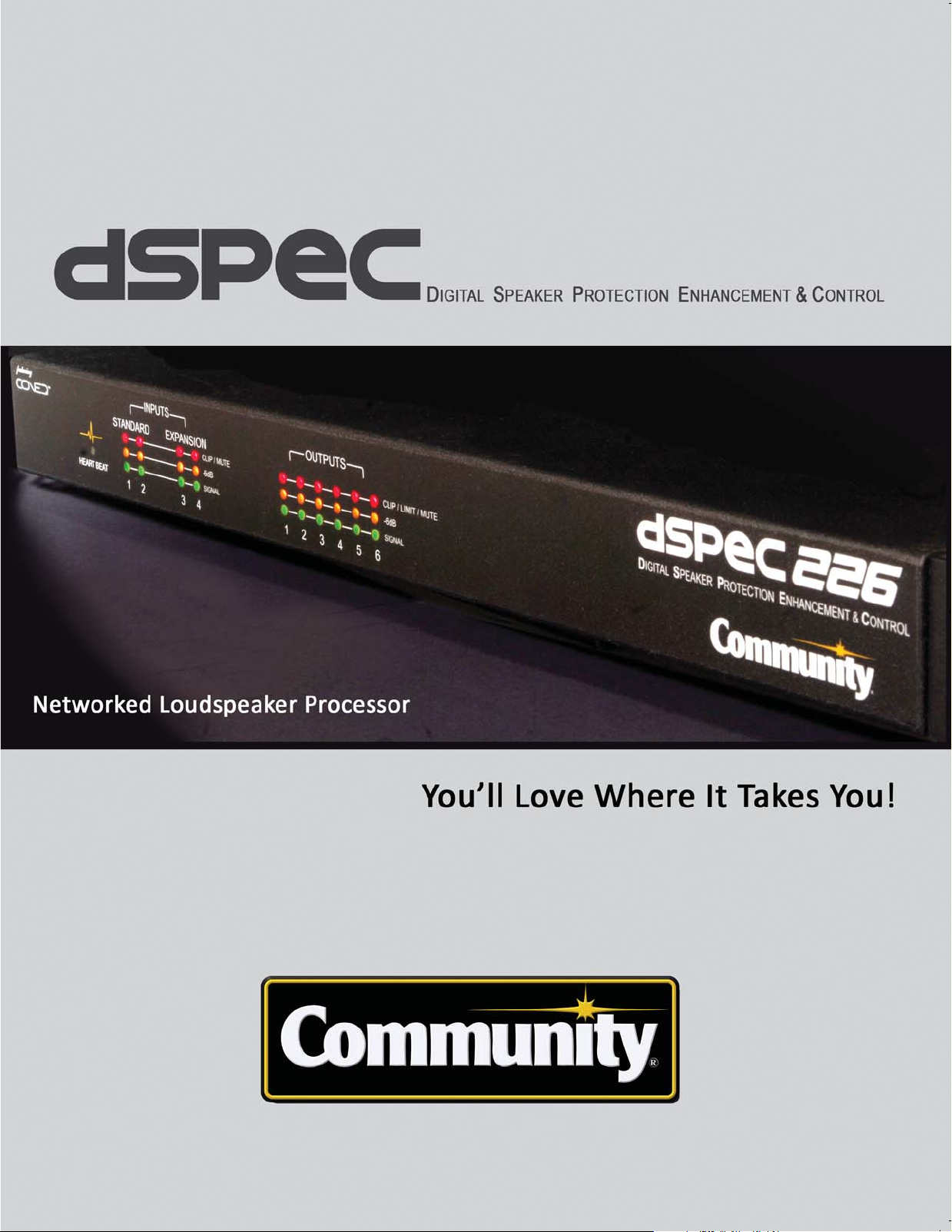
Page 2

ESIGN - PROTECT - ENHANCE - CONTROL
d
A New Way of Geng There
dSPEC is different...and therein lies its power. While other DSP products
require hours, even days, to optimize crossover slopes, adjust
protective limiters, correct driver offset, and set a slew of other
parameters for each loudspeaker in your installation, dSPEC takes
a whole different approach.
With dSPEC you simply select from a menu of Community Loudspeakers
and dSPEC does the rest. We’ve provided a full suite of opmized DSP
sengs for each model of Community loudspeakers in the library that
we supply with the included Resyn™ soware program.
Opmized DSP means opmal performance. And opmal performance
means sasfied customers (it also means spending a lot less me on
the jobsite).
Equipped with a high speed SHARC DSP and a Xilinx Spartan FPGA,
dSPEC gives you sonic quality at its very best—coupled with the
processing power to get the job done right. Add in efficient operaon
and a reasonable price tag and you’ll know why we say, “You’ll Love
Where it Takes You.”
Consistency
Technology that Doesn't Trip on Itself
A lot of raw technology is available in pro audio, but oen is very
difficult to harness. That’s where dSPEC comes in. Our Resyn soware
guides you through an Engineered Workflow to configure your system
- whether it’s a single dSPEC in a House of Worship with only a few
loudspeakers - or many dSPEC’s driving hundreds of loudspeakers in a
large stadium.
How Does It Work?
It starts with design System (de•sign sys’tem: to skillfully plan an
ordered assemblage). You select the Community loudspeakers in
your installation from the design System screen, and then label
your Inputs and Outputs (MAIN L, MAIN R, UNDERBALCONY
SECTION 33, etc.). Resyn soware intelligently introduces lo-pass and
hi-pass filters, along with factory opmized equalizaon that flaens
each loudspeaker’s frequency response. If a loudspeaker is
bi-amplified or tri-amplified, Resyn provides optimal crossover
points and assigns LF, MF, & HF Outputs as needed. Here’s what a
design System screen looks like. It could hardly be more simple:
It’s no secret that loudspeakers are designed for many diverse
applicaons and can sound quite different from one another. There’s
long throw, medium throw, and underbalcony fill, to name a few. But
who wants the sound quality of their project to differ from one area of
the venue to any other?
To solve this basic problem, dSPEC employs proprietary CONEQ™
CONvoluon EQualizaon. Based on Acousc Power Frequency
Response, instead of the SPL measurements used in all other correcve
systems, a large Community R2 can sound nearly the same as a
compact Community W2-2V8. Not idencal, but extremely close in
character, parcularly in the zone that each is intended to cover.
CONEQ™ is just one outstanding dSPEC feature among a host of
others. Aer all, the world doesn’t need just another loudspeaker
processor. But what it does need, is a new way to get the job done.
Next, you select Protecon (pro•tec’on: providing safety).
This is where you’ll enter the power rangs of the amplifiers to ensure
that the protecve limiter algorithms funcon properly. Beer yet,
dSPEC can accurately measure each amplifier’s power level. By
connecng the amplifier to dSPEC’s built-in AMP CAL port, dSPEC
derives opmal limiter adjustments. AMP-CAL is quick and it’s smart.
Your loudspeakers will thank you for it.
Page 3

dSPEC’s Protecon screen is shown below:
Now it’s me to use the full array of
(en•hance’ment: to raise to a higher degree; increase value). Do you
need delay for that underbalcony area? It’s available. Want to dial-out
room resonance modes with parametric filters? You’ve got 20 of them
on each of the six outputs. Every filter can be configured as a PEQ,
a Low Shelf, a High Shelf, an All-Pass, a Phase Compensation filter,
or a Var Q lo-pass or hi-pass. With Var Q you can alter filter
damping coefficients, opening up possibilies that go way beyond
normal equalizaon pracces.
Enhancement capabilies
Take Control
(con·trol: to adjust to a requirement; to regulate)
While DSP can be a great problem solver, you may not always want to
include a PC with each installaon. Fortunately with dSPEC you don’t
have to. Once the setup is complete, the computer can be removed
and your sengs will be tamper-proof.
But what if the system needs to be reconfigured from me to me?
Maybe it’s in a gymnasium where the format changes from basketball
games to commencement ceremonies? Or a hotel ballroom where
the head table at lunch is moved to a new posion during dinner, and
all the delay mes need to be re-set? What if these changes occur
every day?
No Problem. dSPEC provides the soluon. Six external control ports
are included, each acvated by a simple remote contact closure.
Remote Control switches can be located far, far away, and more than one
dSPEC can respond to the same switch command. You can even purchase
a nice looking 4-posion wall mount switch assembly directly from us.
And there’s more. Resyn’s Enhancement screen provides an all-new
way to Look at the response of multiple Inputs and Outputs, while
Adjusting the one of interest. Numerous graphs representing
Inputs, Outputs, and Individual Drivers may be superimposed
on one another. Enhancement provides a wealth of informaon you
won’t find anywhere else. But it’s not just raw informaon; it helps you do
a beer job.
dSPEC may also be used with non-Community loudspeakers. Custom
crossovers are readily configured using Bessel, Buerworth, and
Linkwitz-Riley filters with slopes that range from 12dB/oct to 48dB/oct
in 6dB increments. You can enter driver power ratings into the
Protection screen to quickly set protection levels, and the full
complement of delays and filters are always available without
restriction. The sole exception is CONEQ™, which is only usable
with Community loudspeakers.
dSPEC’s Control screen (shown above) is all about setting up
User Presets. A Preset can change as few as one, or as many as
all, of dSPEC’s configurable parameters. Whenever a Control
Port is activated, I/O routings, delay times, crossover points,
EQ, loudspeaker types—and every other programmable
function—can be reconfigured in a matter of seconds. And if
that’s not enough, each of the six Control Ports can alternately
be used for remote Level Control with fully configurable
maximum and minimum range settings (we sell attractive
wall-mount controls, too).
So when you need to provide a system for rapid changeover in
a meeting room...or one that lets the restaurant staff turn up
the volume after hours (but not too loud), you can be assured
that dSPEC’s control capabilities will meet your needs.
Administer (ad•min’ister: to direct or manage)
Community’s Effortless Ethernet requires nothing more than
connecting an Ethernet cable from dSPEC to your laptop. And
if you add more units, they’ll be automatically recognized. In
case you need manual IT control, dSPEC provides that, too. You
also get password-protection for all functions, a quick way to
check if firmware is up to date, the ability to change
measurement units, and a Community first… you can alter the
screen contrast to improve visibility in daylight.
Page 4

Flexible, Configurable, and Future Proof
While all dSPEC models are based on a fixed-chain architecture
of four Input Processing Blocks and six Output Processing Blocks,
within this framework alternave I/O opons are available by
means of an expansion slot. The base model is equipped with
two Analog Inputs and six Analog Outputs, and can easily be
upgraded to four Analog Inputs by purchasing a dSPEC226AN or
installing an Analog expansion card.
A second expansion card provides two AES3 dual channel
Digital Inputs, thereby providing opons for selecng from four
Digital Inputs along with the two nave Analog Inputs.
Addionally, a CobraNet™ expansion card provides selecon of
eight Digital Inputs and eight Digital Outputs, while the two
nave analog Inputs and six nave analog Outputs remain acve
and addressable - for a total of 10 physical Inputs x 14 physical
Outputs to choose from.
Any Input or Output may be routed to the fixed-chain 4 x 6
processing blocks in any way that might be required. Digital
Inputs can be used in conjuncon with Analog Inputs, and the
first six CobraNet Digital Outputs appear in parallel with the six
Analog Outputs (though small ming variaons may occur). As
with all other adjustments, roung is selected through the use
of Resyn soware, and changes can be programmed into one or
more of the User Presets.
Technical Specificaons
Perhaps most importantly, dSPEC was designed to be Future
Proof. As new digital audio standards emerge, Community will
respond by manufacturing expansion cards that meet the needs
of our customers. Iniaves such as AVB, Dante™, Optocore,
and others hold excing promise that dSPEC will be capable of
accommodang. Though we don’t know where the future will
take us, we’re very confident that...
“You’ll Love Where dSPEC Will Take You.”
Please visit www.communitypro.com for more informaon.
Community Professional Loudspeakers
333 East Fifth Street, Chester, PA 19013-4511 USA
TEL: 1-(610) 876-3400 FAX: 1-(610) 874-0190
© 2011 All Rights Reserved
18OCT2011
