Page 1

7950 Pager
User Manual
(Manual Revision 1.00)
Last updated 24/04/2012
Page 2
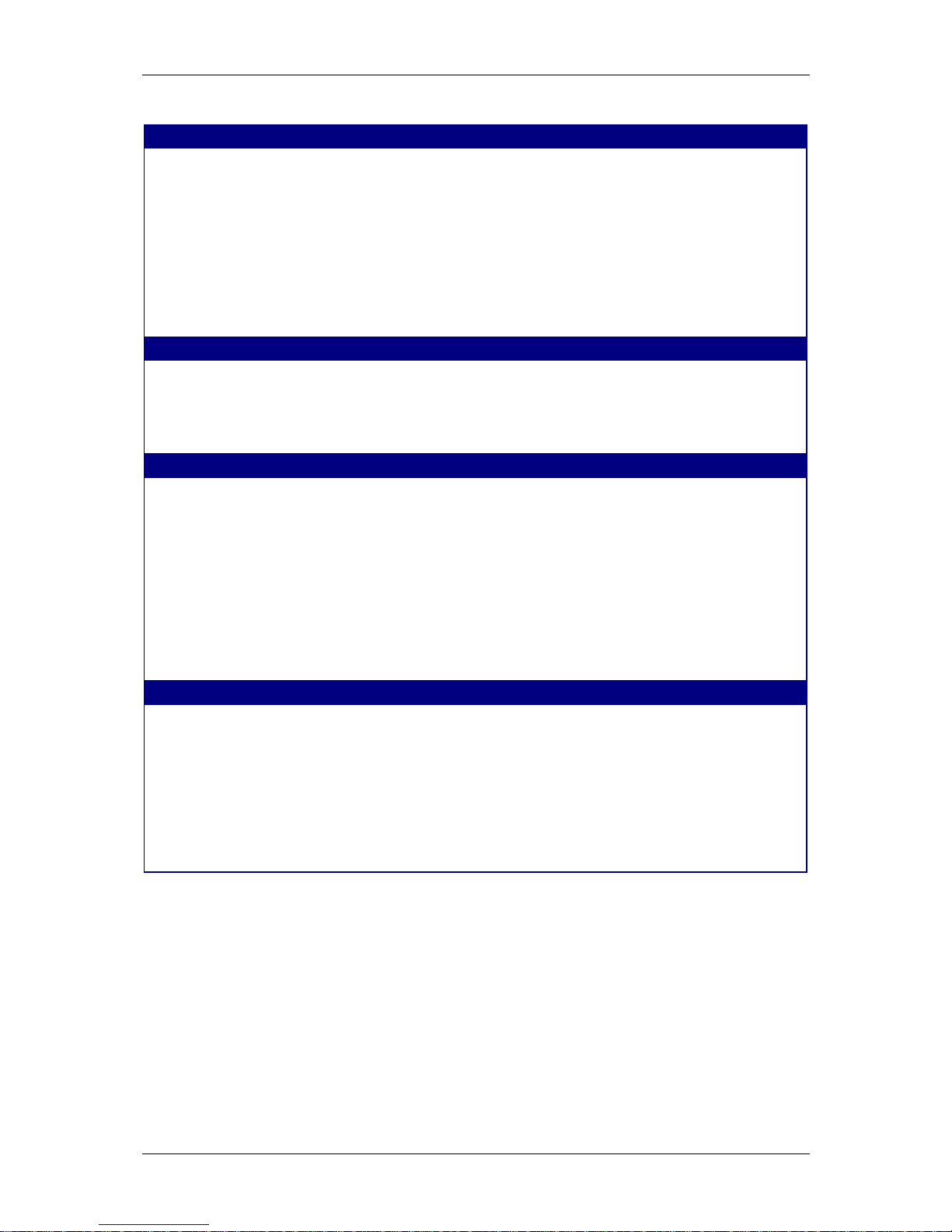
7950 Pager Manual
Page 2 © CommtechWireless
NOTICE
This manual, software and electronic circuitry are copyrighted. All rights reserved. Under the copyright
laws, this manual, software and electronic circuitry may not be copied, in whole or in part without written
prior consent of Commtech Wireless.
All information provided in this document is carefully prepared and offered in good faith as a guide in the
installation, use and servicing of our products. Installers must ensure that the final installation operates
satisfactorily within the relevant regulatory requirements. Commtech Wireless accepts no responsibility for
incorrect installation. Commtech Wireless reserves the right to change products, specifications, and
installation data at any time, without notice.
Commtech Wireless makes certain limited warranties with respect to defective diskettes, documentation
and electronic circuitry. Please see the associated information contained on this page.
SOFTWARE LICENSE STATEMENT
This manual, software and electronic circuitry are protected by international copyright laws. Under the
copyright laws, this manual, software and electronic circuitry may not be copied, in whole or in part without
written prior consent of Commtech Wireless, except in the normal use of the software to make an archival
copy of the software for the sole purpose of backing up the software and protecting your investment from
loss or damage.
LIMITED WARRANTY
With respect to the physical documentation and physical electronic circuitry enclosed herein, Commtech
Wireless warrants the same to be free of defects in materials and workmanship for a period of one year
from the date of purchase. In the event of notification within the warranty period of defects in material or
workmanship, Commtech Wireless will replace the defective diskettes, documentation and electronic
circuitry. The remedy for breach of this warranty shall be limited to replacement and shall not encompass
any other damages, including but not limited to loss of profit, and special, incidental, consequential, or other
similar claims.
Commtech Wireless specifically disclaims all other warranties, expressed or implied, including but not
limited to implied warranties of merchantability and fitness for a particular purpose with respect to defects
in the documentation and electronic circuitry, and the program license granted herein, in particular, and
without limiting operation of the program license with respect to any particular application, use, or purpose.
COMPLIANCE NOTICES
AUSTRALIA: Where applicable, to ensure compliance with ACA Technical Standards, this equipment is
labeled with a Telecommunications Compliance Label. For safety reasons, this equipment should only be
connected to compliant telecommunications equipment in accordance with the manufacturer’s instructions.
NORTH AMERICA: Where applicable, this equipment has been tested and found to comply with FCC Rules
and Regulations, Part 15 with the limits of a Class B digital device, designed to provide reasonable protection
against harmful interference. This equipment generates, uses and can radiate frequency energy and if not
installed and used in accordance with the instructions, may cause interference harmful to radio
communications. On the base of the equipment is a label containing an FCC Registration Number, if
applicable.
Page 3

Manual 7950 Pager
© CommtechWireless Page 3
Table of Contents
1.1 About This Handbook ............................................................................................................... 4
2. THE 7950 PAGER .................................................................................................................................. 5
2.1 Getting Started ......................................................................................................................... 5
2.1.1 Case Layout ......................................................................................................................... 5
2.1.2 Pager Icons .......................................................................................................................... 6
2.1.3 Turning Your Pager On ........................................................................................................ 7
2.1.4 Turning Your Pager Off ........................................................................................................ 7
2.2 Using the Function Menu .......................................................................................................... 7
2.3 Message-Status Screen ............................................................................................................. 7
2.3.1 Receiving/Reading Personal Messages ............................................................................... 7
2.3.2 Reading an Incoming Message ............................................................................................ 8
2.3.3 Reading a Stored Message .................................................................................................. 8
2.3.4 Message Reading Features .................................................................................................. 8
2.3.5 Message Preview ................................................................................................................. 8
2.3.6 Automatic Message Deletion .............................................................................................. 8
2.3.7 Duplicate Message .............................................................................................................. 8
2.4 Locking/Unlocking Message ..................................................................................................... 9
2.4.1 Lock or Unlock a Message ................................................................................................... 9
2.5 Deleting Message ..................................................................................................................... 9
2.5.1 Delete a Single Message ...................................................................................................... 9
2.5.2 Delete All Unlocked, Un-alarmed and Read Messages ....................................................... 9
2.6 Message Alarm ......................................................................................................................... 9
2.6.1 Set a One-time Message Alarm ........................................................................................... 9
2.6.2 Set Daily Message Alarm ................................................................................................... 10
2.7 Backlight ................................................................................................................................. 10
2.8 Low Battery Indication ............................................................................................................ 10
2.9 Display Zoom .......................................................................................................................... 10
2.10 Setting the Time and Date ...................................................................................................... 11
2.11 Setting Message Alert ............................................................................................................. 11
2.11.1 Setting the Audible Alert ................................................................................................... 11
2.11.2 Setting the Alert Pattern ................................................................................................... 11
2.11.3 Setting a Silent (Vibrate) Alert ........................................................................................... 11
2.12 Pager Alarm ............................................................................................................................ 12
2.12.1 Set a One-Time Alarm ....................................................................................................... 12
2.12.2 Set the Alarm to Alert Daily ............................................................................................... 12
2.13 Private Time ........................................................................................................................... 13
2.13.1 Set Private Time ................................................................................................................ 13
2.13.2 Disable Private Time .......................................................................................................... 13
2.14 Notebook................................................................................................................................ 13
2.14.1 Storing Personal in Your Notebook ................................................................................... 13
2.14.2 Deleting Messages from Your Notebooks ......................................................................... 14
3. APPENDIX .......................................................................................................................................... 15
3.1 Further Help and Support ....................................................................................................... 15
3.2 Precautions ............................................................................................................................. 15
3.3 Specifications .......................................................................................................................... 16
3.3.1 Electrical Specification........................................................... Error! Bookmark not defined.
3.3.2 Technical Specification .......................................................... Error! Bookmark not defined.
3.3.3 Mechanical Specification ....................................................... Error! Bookmark not defined.
3.3.4 RF Specification ..................................................................... Error! Bookmark not defined.
Page 4
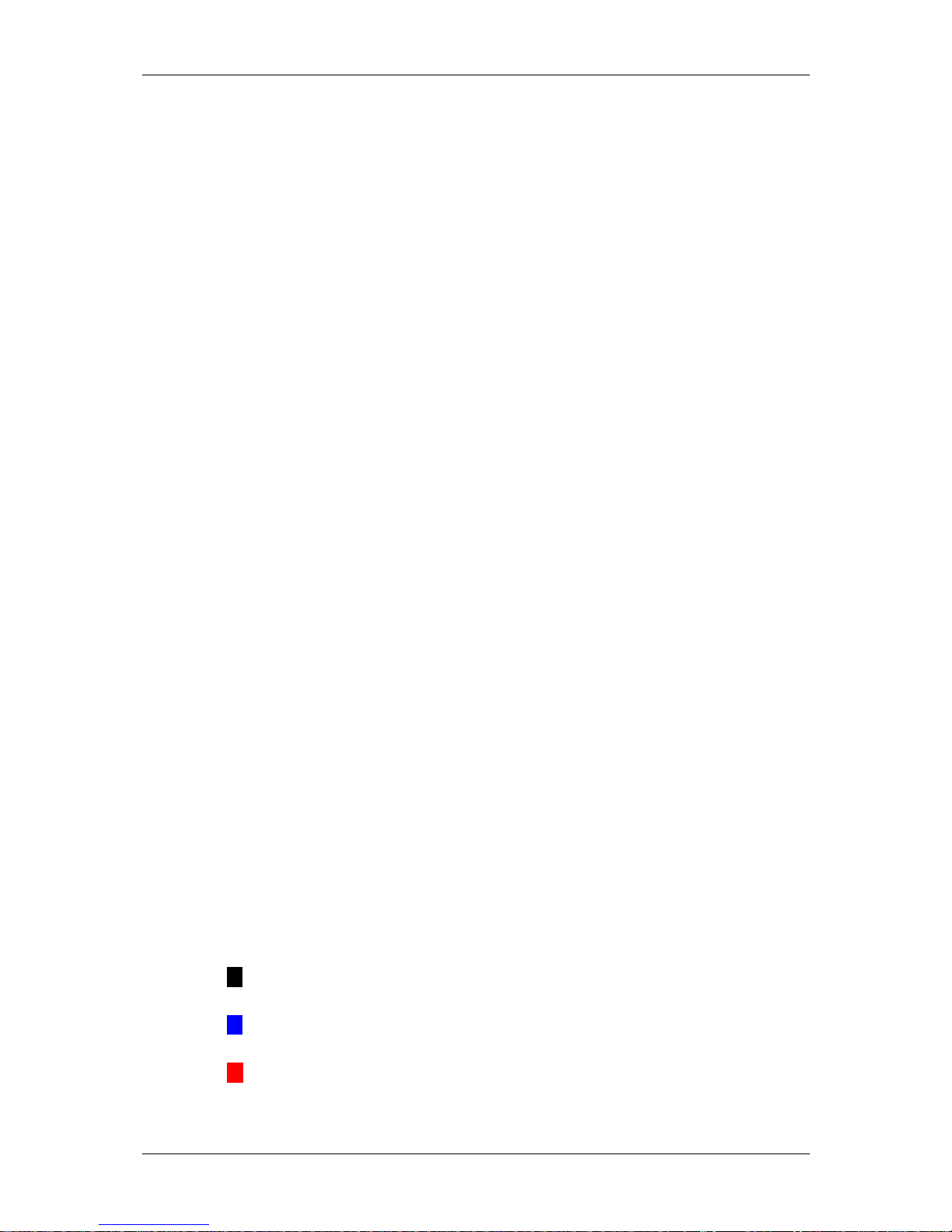
7950 Pager Manual
Page 4 © CommtechWireless
1.1 About This Handbook
This handbook is designed to assist you use the 7950 pager. Following the steps and
checklists correctly will ensure that there will be no problems when using the 7950
pager.
Conventions
NOTE: A note preceded with this symbol indicates secondary information
pertaining to the topic under discussion.
IMPORTANT: A Right-pointing arrow followed by text in this manner presents
important information.
▲ WARNING: Warnings like this alert you to the fact that you might damage your
equipment or lose data if you don't follow instructions carefully.
Page 5
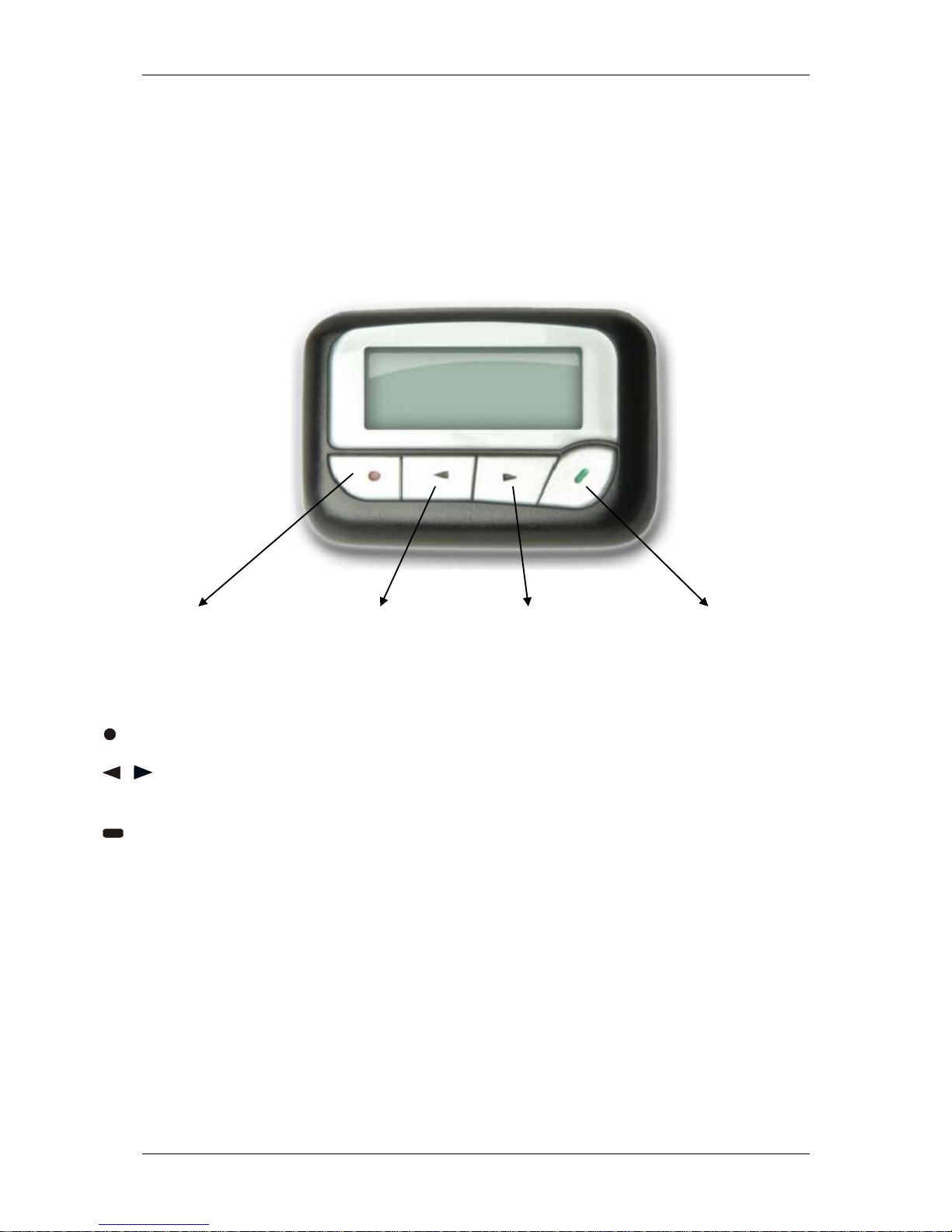
Manual 7950 Pager
© CommtechWireless Page 5
2. THE 7950 PAGER
2.1 Getting Started
2.1.1 Case Layout
The Commtech 7950 pager has four buttons on its case.
Function/Escape Button Left Directional Button Right Directional Button Read/Select Button
Function/Escape Button - Used to display the Function menu and escape out of menus
/ Left/Right Directional Buttons - Used to navigate through the Function menu and scroll
through your messages
Read/Select Button - Used to read messages, to activate your selection and turn on your
pager.
Page 6

7950 Pager Manual
Page 6 © CommtechWireless
2.1.2 Pager Icons
The Commtech 7950 pager may display the following icons:
Choose Alert
Set Time and Alarm
Private Time Enabled
■ Private Time Disabled
Set Display Zoom 1
Set Display Zoom 2
Set Display Zoom 3
Set Audible alert
Audio Alert
Vibration Alert
Audio and Vibration Alert
Turn Pager Off
Delete Message
Delete All Messages
Lock Message
Alarmed Message
Notebook
Power On
Inputted Function, Received Call No Warning
Out of Range
Audio or Melody Alert
Vibration Alert
Alarm Enabled
Received Message
Set Message Alarm
Add to Notebook
Message Continues On Next Page
24hr 24 Hour Time
AM AM Time
PM PM Time
Enable Alarm
Disable Alarm
Low battery Indicator
¼ Battery Indicator
½ Battery Indicator
¾ Battery Indicator
Full Battery Indicator
Page 7

Manual 7950 Pager
© CommtechWireless Page 7
2.1.3 Turning Your Pager On
Press for 3 seconds. A start-up screen is momentarily displayed and your pager activates the
currently selected alert.
Note: Press any button to stop the alert.
When the pager is on but no activity is taking place, the screen will turn off.
2.1.4 Turning Your Pager Off
(1) Press to display the Function menu.
(2) Press to move the cursor to ( ).
(3) Press and TURN PAGER OFF? is displayed.
(4) Press again to turn the pager off.
Your pager is now off and the screen will go blank.
2.2 Using the Function Menu
The Function menu provides access to the many features of your pager through the use of symbols
and prompts.
(1) Press to display the Function menu. When the Function menu is initially displayed,
flashes to indicate the location of the cursor.
Example of Fully Displayed Function Menu
(2) Press , to move the cursor within the Function menu. As you move through the Function
menu, the pager function symbols flash to indicate the location of the cursor. To exit from the
Function menu without making any changes press .
Note: Some symbols may not be displayed on your pager, depending upon your pager’s enabled
features and whether it has any stored messages.
2.3 Message-Status Screen
The Message-status screen shows the current status of your messages. For example, unread
messages are indicated by a flashing symbol, locked messages are indicated by .
The Messages-status screen also displays the time and date and any activated pager settings. The
message-status screen can be accessed by pressing or from the Standby screen.
Example of the Message-Status Screen
2.3.1 Receiving/Reading Personal Messages
Your pager can receive up to 50 personal messages. When a message is received, your pager alerts
according to the current alert setting (audible, vibrate, no vibrate or no audio alert). A new message
is indicated by a flashing symbol. When a message is selected, the symbol changes to .
Page 8

7950 Pager Manual
Page 8 © CommtechWireless
2.3.2 Reading an Incoming Message
(1) The message will be displayed on the screen. Press any button to stop the alert.
Note: A flashing in the right corner of the screen indicates the message is continued on an
additional screen (s). Press to display the rest of the message.
(2) Press to exit.
2.3.3 Reading a Stored Message
(1) From the Message-status screen press or to move the cursor to the message you want to
read.
(2) Press to read the message.
2.3.4 Message Reading Features
Press or while reading a message to read the previous or next message.
Note: When an unread message exists, your pager gives a periodic reminder alert until all unread
messages are read.
2.3.5 Message Preview
This feature allows you to scan the first line of your messages.
(1) Use the or buttons to move the cursor through your messages.
Note: Previewing an unread message does not remove the unread message status from the message.
2.3.6 Automatic Message Deletion
Note: Stored message differ from locked messages. They can be deleted or overwritten when the
pagers memory is full and a new message is received. If all 50 messages slots are full and a new
message is received, the oldest, unlocked, un-alarmed, and previously read message is automatically
deleted when a new message is received.
Note: To prevent specific messages from being deleted, you can lock them. Then you can delete all
other messages you no longer need to prevent the pagers memory from becoming full.
2.3.7 Duplicate Message
If the same message is received more than once, DUPLICATE MESSAGE is displayed at the beginning
of the new message. The new duplicate message replaces the older duplicate message and contains
the latest time and date stamp.
Page 9

Manual 7950 Pager
© CommtechWireless Page 9
2.4 Locking/Unlocking Message
Up to 16 messages can be locked to prevent them from being deleted or from being replaced when
the pagers memory is full.
When a message is locked, the symbol is replaced by the symbol indicating the message is
locked.
2.4.1 Lock or Unlock a Message
(1) From the Message-status screen, press or to select the message you want to lock or
unlock.
(2) Press .
(3) Press to move the cursor to to lock the message, or to unlock the message.
(4) Press .
To lock or unlock a message while reading it, follow steps 2 through 4 above while the message is
displayed.
2.5 Deleting Message
This feature allows you to delete unlocked and un-alarmed messages.
2.5.1 Delete a Single Message
(1) From the Message-status screen, Press or to select the message you want to delete.
(2) Press .
(3) Press to move the cursor to .
(4) Press DELETE MESSAGE? is displayed.
(5) Press again to delete the message.
2.5.2 Delete All Unlocked, Un-alarmed and Read Messages
(1) From the Function menu, Press to move the cursor to .
(2) Press , DELETE ALL MESSAGES? is displayed.
(3) Press , all unlocked, un-alarmed and read message are deleted.
Note: Notebook messages are not deleted with this feature.
2.6 Message Alarm
This feature allows you to set a one-time or daily alarm for a selected personal message. You can set
an alarm for up to five personal messages. When a message alarm is set, replaces in the
Message-status screen. At the time the alarm sounds, is again displayed unless the alarm is set to
alert daily. Press to display the message for which the alarm is set. If the alarm times passes
without being acknowledged, flashes until the message is read.
2.6.1 Set a One-time Message Alarm
(1) From the Message-status screen, press or to select the message you want to alarm.
(2) Press .
(3) Press to move the cursor to .
(4) Press . The Set-message-alarm screen is displayed.
Page 10

7950 Pager Manual
Page 10 © CommtechWireless
Example of Set-Message-Alarm Screen
The alarm symbol shows the current alarm status. is displayed if the message alarm is enabled,
is displayed if the message alarm is disabled.
(5) Press until is displayed.
(6) Press to move the cursor to the hour digits.
(1) Press to adjust the hour digits.
(2) Repeat steps 6 and 7 to adjust the minutes, AM/PM/24 hr, and date.
(3) Press to activate your selection.
You can also set a message alarm while reading the message by following steps 2 through 9 above.
2.6.2 Set Daily Message Alarm
(1) Follow steps 1 through 8 to set the message alarm time.
(2) When setting the date in step 8, press until you see double dashes for the month, day and
year (--/--/--).
(3) Press to activate your selection. The alarm is now set to alert every day at this specified time.
2.7 Backlight
You can manually turn the backlight on or off at any time by pressing and holding any key for two
seconds. The backlight automatically turns off when the pager returns to the Standby screen or when
holding any key for two seconds again.
2.8 Low Battery Indication
When the energy level of the battery is low, the battery icon will change from to . An
audio alert sounds every 4 minutes.
2.9 Display Zoom
When this feature is enabled, the standard 4-line display is converted to a 2-line display. The
characters are enlarged vertically for increased message readability.
(1) From the Function menu, press to move the cursor to (Zoom 2) or (Zoom 3) or
(Zoom 1)
(2) Press , and display zoom is now active.
All new and stored messages including notebook messages are displayed in the new format.
Page 11

Manual 7950 Pager
© CommtechWireless Page 11
2.10 Setting the Time and Date
(4) From the Function menu, press to move the cursor to .
(5) Press to display the Set-time-and-alarm screen.
(6) Press to move the cursor to the hour digit.
(7) Press adjust the hour.
(8) Repeat steps 3 and 4 to adjust the minutes, AM/PM/24 Hr., month, day and year.
(9) Press to activate the time and date setting.
Example of Set-Time Screen
If you move the cursor past the last symbol in the row (far right), it automatically wraps around to
the first symbol in the beginning of the same row (far left).
2.11 Setting Message Alert
2.11.1 Setting the Audible Alert
(1) From the Function menu, press to move the cursor to
(2) Press .
(3) Press or to move the cursor to and press .
When is displayed on the Standby screen, your pager is in the audible alert mode.
2.11.2 Setting the Alert Pattern
You can set your pager to alert audible with a standard alert (1), one of seven pleasing alerts (2-8), a
chirp alert ( ), or a chirp and vibrate alert ( ).
Your pager must be in the audible alert mode ( displayed in the Standby screen) to select an alert
pattern.
(1) From the Function menu, press to move the cursor to .
(2) Press to display the choose alert menu.
(3) Press or to move the cursor to the desired alert. The pager gives a sample of each alert as
you move through the selections.
(4) Press to activate your selection. The pager gives a sample of the alert to confirm your
selection.
2.11.3 Setting a Silent (Vibrate) Alert
Note: If is displayed in the Standby screen, your pager is already in the vibrate alert mode.
(1) From the Function menu, press to move the cursor to and then press .
(2) Press or to move the cursor to then press to confirm.
Page 12

7950 Pager Manual
Page 12 © CommtechWireless
2.12 Pager Alarm
Your pager has an alarm that can be set for a specific time and date, or a specific time on a daily
basis.
At the selected alarm time, your pager alerts. If the alarm passes without being acknowledged
flashes until any button is pressed.
2.12.1 Set a One-Time Alarm
(1) From the Function menu, press to move the cursor to .
(2) Press . The Set-time-alarm screen is displayed.
(3) Press . The Set-alarm screen is displayed.
Example of Set-Alarm screen for a Specific Time and Date
The alarm symbol shows the current alarm status. is displayed if the alarm is enabled, is
displayed if the alarm is disabled.
(4) Press to move the cursor to the alarm symbol.
(5) Press until is displayed.
(6) Press to move the cursor to the hour digits.
(7) Press adjust the hour digits.
(8) Repeat steps 6 and 7 to adjust the minutes, AM/PM/24 hr, and date.
(9) Press to activate the alarm. The symbol is displayed on the Standby screen.
2.12.2 Set the Alarm to Alert Daily
(1) Follow steps 1 through 8 in “To Set a One-Time Alarm” to set the alarm time.
(2) When setting the date in step 8, press until you see double dashes for the month, day, and
year (--/--/--).
Example of Set-Alarm Screen for a Daily Alert
(3) Press to activate the alarm. The alarm is now set to alarm every day at the specified time. is
displayed on the Standby screen.
Page 13

Manual 7950 Pager
© CommtechWireless Page 13
2.13 Private Time
You can select a time period during which your pager is completely silent. Your pager still receives
messages but is does not alert. The pager alerts only if an alarm expires or a priority message is
received.
2.13.1 Set Private Time
(1) From the Function menu, press to move the cursor to .
(2) Press .
When the Private-time screen is first displayed, the cursor is at the flashing symbol on the far left,
indicates private time is enabled, indicates private time is disabled.
Example of Set Private-Time Screen
(3) Press until is displayed.
(3) Press to move the cursor to the hour digit.
(4) Press to adjust the hour digit.
(5) Repeat steps 4 and 5 to adjust the on and off time setting.
(6) Press to activate you selection.
The symbol is displayed in the Standby screen when private time is enabled.
Note: If the on time is equal to the off time, private time is not enabled.
2.13.2 Disable Private Time
(1) Press .
(2) Press to move the cursor to .
(3) Press .
(4) Press and release until is displayed.
(5) Press to disable private time.
2.14 Notebook
Your pager has a personal notebook for storing personal messages. Notebook messages are indicated
by , Personal messages are indicated on the first row of the display.
Example of Notebook Locations
2.14.1 Storing Personal in Your Notebook
(1) From the Message-status screen, press or to move the cursor to the personal message you
want to move into the notebook.
(2) Press .
(3) Press to move the cursor to .
Page 14

7950 Pager Manual
Page 14 © CommtechWireless
(4) Press . The message is now in the notebook.
2.14.2 Deleting Messages from Your Notebooks
(1) From the Message-status screen, press or to move the cursor to the notebook from where
you want to delete a message.
(2) Press to display a list of the notebook messages.
(3) Press or to scroll through the list until is displayed at the beginning of the notebook
message you want to delete.
Example of Notebook Screen in Delete Mode
(4) Press to display the Function menu.
(5) Press to move the cursor to .
(6) Press DELETE MESSAGE? is displayed.
(7) Press to delete the message.
(8) Repeat steps 3 through 7 for each message you want to delete.
Note: Notebook messages are deleted one at a time. If all messages are deleted from a notebook,
the symbol is removed from the display.
Page 15

Manual 7950 Pager
© CommtechWireless Page 15
3. APPENDIX
3.1 Further Help and Support
Contact your Place of Purchase
A CommtechWireless Authorized Distributor or Dealer sets up most systems. Contact
your place of purchase with inquiries beyond the scope of this manual.
This Product is Not Field Serviceable
Should a fault develop with the hardware or software, contact your place of purchase
for the most appropriate form of action. Do not attempt to open or repair any of the
products as this may void any warranty.
3.2 Precautions
1. This pager contains precision electronic components. Avoid temperature
extremes during use and storage and do not subject it to strong impact.
2. Avoid using the pager in an area where it might come into contact with liquids
or very high humidity.
3. Never try to take the pager apart. Doing so can lead to serious damage and
malfunction.
4. Replace the battery as soon as possible after you notice it getting low. Leaving a
dead battery in the pager can result in damage caused by leaking fluids. The
battery should be removed from the pager if you do not plan to use it for a long
time.
5. Clean the pager by wiping it with a soft dry cloth. You can also use a cloth
moistened with a weak solution of mild neutral detergent and water. Wring as
much liquid as possible from the cloth before wiping the pager. Never use
thinner, benzene, alcohol or other volatile agents to clean the pager.
6. Do not allow the pager to be exposed to direct sunlight, heat from heaters or
other sources of heat (greater than 60°C). Do not leave the pager in a motor
vehicle that is parked in the sun.
7. Never expose batteries to direct sunlight or incinerate them. Doing so may
cause the batteries to explode.
8. Never try to charge batteries or take them apart. Doing so can cause them to
leak fluid.
Page 16

7950 Pager Manual
Page 16 © CommtechWireless
3.3 Specifications
* Note: Specifications subject to change without any notice
Equipment type ........................................................................ Alphanumeric POCSAG Pager
Rx frequency (MHz) ....................................................... 138-174, 278-284, 448-472, 989-932
Baud rate ................................................................................ 512, 1200, 2400 bps selectable
Power supply ...................................................................................... 1 x AA battery 1.5 volts
Nominal battery life .................................................. around 20-80 days depending on usage
Backlight .................................................................................................................. White LED
Keys....................................................................... 4 (Enter, Escape, Left Arrow, Right Arrow)
Programming ............................................. USB programming cradle and Windows software
................................................................................................... Hand programming on pager
Cap codes.............................................................................................. 8, frame independent
Message capacity................................................. 50 messages (512 characters per message)
LCD .......................................................................................... Dot matrix with zoom function
................................................................................................. 2 lines x 20 characters per line
...................................................................................... 2 lines x 15 characters per line (bold)
................................................................................................. 4 lines x 20 characters per line
Alert types ..........................................................................................................Beep, Vibrate
Beeper ..................................................................................... 75dBc SPL @ 30cm / 12inches
Approvals .............................................................................. CE / FCC / ACA C-tick / IC / RoHS
Sensitivity ..................................................512bps 5uV/m, 1200bps 7uV/m, 2400bps 9uV/m
Channel spacing ....................................... 25kHz (narrow band 12.5khz available on request)
Modulation ..................................... ± 4.5kHz DC modulation @ NRZ (± 2.5kHz narrow band)
Selectivity ..................................................................................................... Better than 55dB
Spurious rejection ......................................................................................... Better than 55dB
Image rejection ............................................................................................. Better than 50dB
Frequency stability ....................................................................................................... 10ppm
Ambient temperature operating range ..................... 0 to 50°C (20-90% RH non condensing)
Storage temperature range .................................... -10 to 60°C (10-95% RH non condensing)
Dimensions ...................................... 70 x 49 x 19 mm / 2.7 x 1.9 x 0.7 inches without holster
Weight ......................................................................... 135 grams / 4.6 oz (including battery)
