
ProTUNE TXT
Stereo TV / FM Tuner with RS232 Control
and Teletext
User Manual
Version 1.0e
1 of 26

1. Table of Content
1. Table of Content......................................................................................................2
2. Menu-Organisation ProTUNE..................................................................................3
3. Accessories included ...............................................................................................3
4. Introduction ..............................................................................................................3
4.1 First Connection.................................................................................................3
4.2 Allocating Program Spots automatically / Importing defaults ............................4
4.3 The Keys and their Functions............................................................................4
4.4 The Keys............................................................................................................4
ON / Standby........................................................................................................5
TV/FM...................................................................................................................5
The SCAN Menu..................................................................................................6
SET NAME...........................................................................................................7
SET TV STANDARD............................................................................................8
SAVE....................................................................................................................8
MUTE...................................................................................................................8
Stereo / Mono and Dual A / Dual B (TV Stereo) Select......................................9
SEL. 1...................................................................................................................9
SEL. 2.................................................................................................................10
Switching Modul A/B..........................................................................................10
5. Serial Protocol........................................................................................................11
5.1 Hardware..........................................................................................................11
5.2 Software...........................................................................................................11
5.3 Commands.......................................................................................................11
5.4 Inquiries............................................................................................................17
5.5 Binary Status String.........................................................................................19
5.6 Binary Program Preset Structure.....................................................................20
6. Channel Tables......................................................................................................21
6.1 Channel table C.C.I.R. CATV (System B/G PAL, System I PAL)...................21
6.2. Channel table EIA CATV (System M/N NTSC).........................................22
7. Technical Data.......................................................................................................23
7.1 Jumper.............................................................................................................23
Front panel.........................................................................................................23
Tuner module.....................................................................................................24
7.2 Pin Connection.................................................................................................24
Y/C (S-Video).....................................................................................................24
RGBS / YUV.......................................................................................................24
RS-232...............................................................................................................25
Symmetric Audio................................................................................................25
Unsymmetric Audio............................................................................................25
7.3 Voltage.............................................................................................................25
7.4 Tuner................................................................................................................25
7.5 Video output.....................................................................................................26
7.6 Audio output.....................................................................................................26
Author: Karsten Dudek, Alex Tempel, CTCS
Date: 27/04/06
2 of 26

2. Menu-Organisation ProTUNE
TVP01C22A
SCAN Menü SEL. 1 Menü SEL. 2 Menü
ò ò ò
SCAN AUTO VOLUME BALANCE
SCAN MAN BASS LOUDNESS
SET NAME TREBLE LINE XLR VOLUME
SET TV STAD. TELETEXT MODE SPATIAL EFFECT
TELETEXT DISPLAY LCD LIGHT
TELETEXT PAGE LCD CONTRAST
3. Accessories included
TV CONTRAST
TV SATURATION
TV BRIGHTNESS
TXT CONTRAST
TXT SATURATION
TXT BRIGHTNESS
TXT BLENDING
OUTPUT RGB/YUV
COLORBAR TEST
SET TIME
SET DATE
• EU power cord
• Operation manual
• CD-ROM (Setup Software, Manual, AMX System Call)
• Antenna splitter (only ProTUNE TXT2)
4. Introduction
You have bought a COMM-TEC product, developed and manufactured in Germany,
which grants a trouble-free operation for many years.
Many requests of customers were considered during development, and we hope that
you will be satisfied with the features and the audio/video quality as well.
4.1 First Connection
Right after the ProTUNE is being switched on, using the power switch on the rear
panel, the following information will be displayed:
A 1 3 : 0 6 0 5 / 1 4
On the left side of the first line, the selected mode is indicated (FM /TV). In the
center of the display, you will find the last program store selected (P01). IF RDS data
is being received, 8 digits of the program name are indicated on the display
([PROG.__ 1]). On the right side, the FM – radio frequency or the selected channel
of the TV-mode is indicated. The last figure stands for Stereo (S) or Mono (M). The
3 of 26

line below shows the selected module (A or B), time and date. If you receive the time
AUTOPROGRAMPRESETS?
via RDS, time is set automatically and transferred to the Real-Time-Clock of the
Tuner.
4.2 Allocating Program Spots automatically / Importing defaults
By pressing the Mute and the Standby button simultaniously, the Display-Index
appears:
A L L 1 | T V 4 | F M 7 | D E F 9 | N O 0
Button 1 TV and FM frequencies will be scanned in a haste procedure, and
saved on the program spots.
Button 4 TV frequencies will be scanned in a haste procedure, and saved on
the program spots.
Button 7 FM frequencies will be scanned in a haste procedure, and saved on
the program spots.
Button 9 Stored default values for brightness, contrast, etc. are being
imported and saved.
Button 0 Exit Menu
4.3 The Keys and their Functions
On the left side of the tuner, you will find the program- or station keys, labelled with
numbers 1 to 9 and 0. With these keys, you are able to select the stored presets. On
the right side of the unit, you will find all keys that are required to control the tuner. If
you press a key for about a second, the alternate function of the key (lower lettering)
is activated. For settings, use the SELECT- or TUNE-key. If no keys are pushed in a
menu, the respective menu is being exited after a couple of seconds. Immediate
interruption is done with the corresponding menu keys. Stop the select menu with
the TUNE-key and interrupt the TUNE menu with the SELECT key. All settings are
stored as long as they don´t get changed or replaced by a preset, just the way you
are used to from conventional keys, knobs and slide switches
4.4 The Keys
ST/MO Switching between Stereo / Mono (FM) and Dual A / Dual B (TV)
SAVE Saving a programm set
SCAN Scanning the frequency range
TV/FM Switching between TV and Radio
UP Channel, value or cursor up
4 of 26

DOWN Channel, value or cursor down
StandbyProTUNE1.0
1
TVPROG.1P01C03S
SEL. 1 Function selection 1
SEL. 2 Function selection 2
MUTE Audio mute (only unbalanced RCA outputs)
A/B Switching between tuner module A and B (only ProTUNE TXT2)
ON On / Standby
ON / Standby
With the button ON/Standby, you can select the energy saving mode without
completely switching off the tuner. Push the red ON-key for about two seconds. The
display indicates „standby“. In addition, you can find information about the version of
the software (ProTune 1.01). The below line is indicating the modules the tuner is
equipped with (here: A and B).
A / B 1 3 : 0 6 0 5 / 1 4
To revive the tuner, push the ON-key briefly again.
TV/FM
In order to switch from FM to TV, push the TV/FM-key for about a second until the
display changes from FM to TV.
A 1 3 : 0 6 0 5 / 1 4
The respective channel is shown on the upper right half of the display. Press the key
again in order to change to FM.
5 of 26

The SCAN Menu
FMPROG.1P01103.60
S
FMPROG.1P01103.60
S
Push the SCAN-key to enter the station select menu.
SCAN AUTO
SCAN MAN
⇒
SET NAME
⇒
⇒
If you push the key again, the respective menu items change.
SCAN AUTO By using the UP- / DOWN–Buttons in radio mode, the Tuner
automatically scans the complete frequency band unto the
next detected channel.
SCAN MAN By using the UP- / DOWN–Buttons, the frequency band can
be scanned for channels manually, in steps of 50 kHz.
By using the UP- / DOWN–Buttons in TV mode, the Tuner
scans the complete frequency band unto the next detected
channel.
By using the UP- / DOWN–Buttons, the frequency band can
be scanned for channels manually, in steps of 62.5 kHz.
SET NAME An alphanumeric name, consisting of 8 digits, can be
assigned to a channel. If a channel’s name is being received
via RDS, it will automatically be adopted.
SET TV STD. Selection between the different TV-Standards.
SCAN AUTO FM
If the Tuner is in the auto scan mode, in this case for FM reception, the direction of
search is indicated by arrows.
S C A N A U T O [ > ]
As soon as a station is found, the auto scan stops and reception of the station is fine
tuned, using the AFC - function.
S C A N A U T O [ | ]
Press the UP or DOWN key again, to restart the auto scan from the current position
into the chosen direction. If you like to fine tune manually, use the TUNE key in order
to switch to FM TUNE. You can then fine tune the respective station manually.
SCAN MAN FM
Use the FM TUNE menu to fine tune a certain frequency. Here you can search the
frequency band in 50 kHz steps using the UP/DOWN keys.
6 of 26

FMPROG.1P01103.60
S
S C A N M A N [ < ]
TVPROG.1P01C03S
SETNAME:[PROGRA_]
SCAN AUTO TV
Is the Tuner in the auto scan mode, for TV reception in this case, the direction of
search is indicated by arrows.
S C A N A U T O [ > ] ( B G
As soon as a TV station is found, it is fine tuned using the AFC function and stopped.
If it is not possible to find a station using the SCAN function, please change to TV
TUNE with the TUNE key. The auto scan immediately stops at the current position
and you can fine tune the TV-station manually.
The set TV-Standard is displayed at the end of the lower line within brackets. PAL
norms are being indicated in capital letters, Secam norms in lower case (e.g. PAL
B/G is (BG), Secam B/G is (bg), etc.). TV-Standards can be changed for each
program spot int the „Set TV STD“ menu.
)
SCAN MAN TV
With this feature, you are able to fine tune a certain frequency. Using the UP/DOWN
keys, you can search the frequency band for TV stations in steps of 62,5 kHz.
SET NAME
With the SET NAME function, the name of a program can be defined to mark a
preset TV or FM station.
6 0 7 . 2 2 C 3 8 P 0 1
Use the UP and DOWN key to select the position (to be perceived by the signalling
cursor in the upper line of the display) where you want to feed into a sign.
Change signs by using the keys 0 – 9. Each of the ten keys shows letters (just like
e.g. your phone)
0 + - / * . ? ! # 0
1 1
2 A B C 2
3 D E F 3
4 G H I 4
5 J K L 5
6 M N O 6
7 P Q R S 7
8 T U V 8
9 W X Y Z 9
7 of 26

If you push the respective button several times, you get to the letter or sign which is
TVPROG.1P01C03S
TVPROG.1P01C03S
TVPROG.1P01C03S
TVPROG.1P01C03S
then inserted to the alphanumeric name at the signalling cursor position. If a station
name is received in the FM mode via RDS it is accepted by the Tuner.
SET TV STANDARD
S E T T V S T A N D A R D : B / G
Here you can switch between the different TV-Standards for PAL and Secam.
Select :
e.g. „B/G“ for Germany, BeNeLux, Scandinavia etc.
„PAL I“ for England, Scottland etc.,
„Secam L“ for France or „Secam DK“ for Eastern Europe.
To satisfy all country norms with their diverse audio frequencies, unusual standards
such as Secam B/G, etc. can also be selected.
The settings will be saved for every Preset, in order to enable different settings.
SAVE
If the settings for a storage set are complete, they can be assigned to a storage
place numbered 0 – 99 using the SAVE key. All relevant data such as volume, bass
etc. can be stored, and recalled later.
S A V E P R O G R A M A T : 1 2
Select the one-digit number on which the set should be stored, via the program keys
0 to 9. Select the decimal place by pushing the 0 to 9 keys a little bit longer.
Alternately, the preset program place can be altered using the UP and DOWN keys.
When you are ready to store, just push the SAVE-key a little bit longer
P R O G R A M S A V E D A T : 1 2
until you see the confirmation on the display.
MUTE
Pressing the MUTE-key mutes the audio outputs without changing the current
volume. If the mute function is activated, you will find a respective message on the
display.
A M
Press the key again to set the function back.
u t e 1 3 : 0 6 0 5 / 1 4
8 of 26
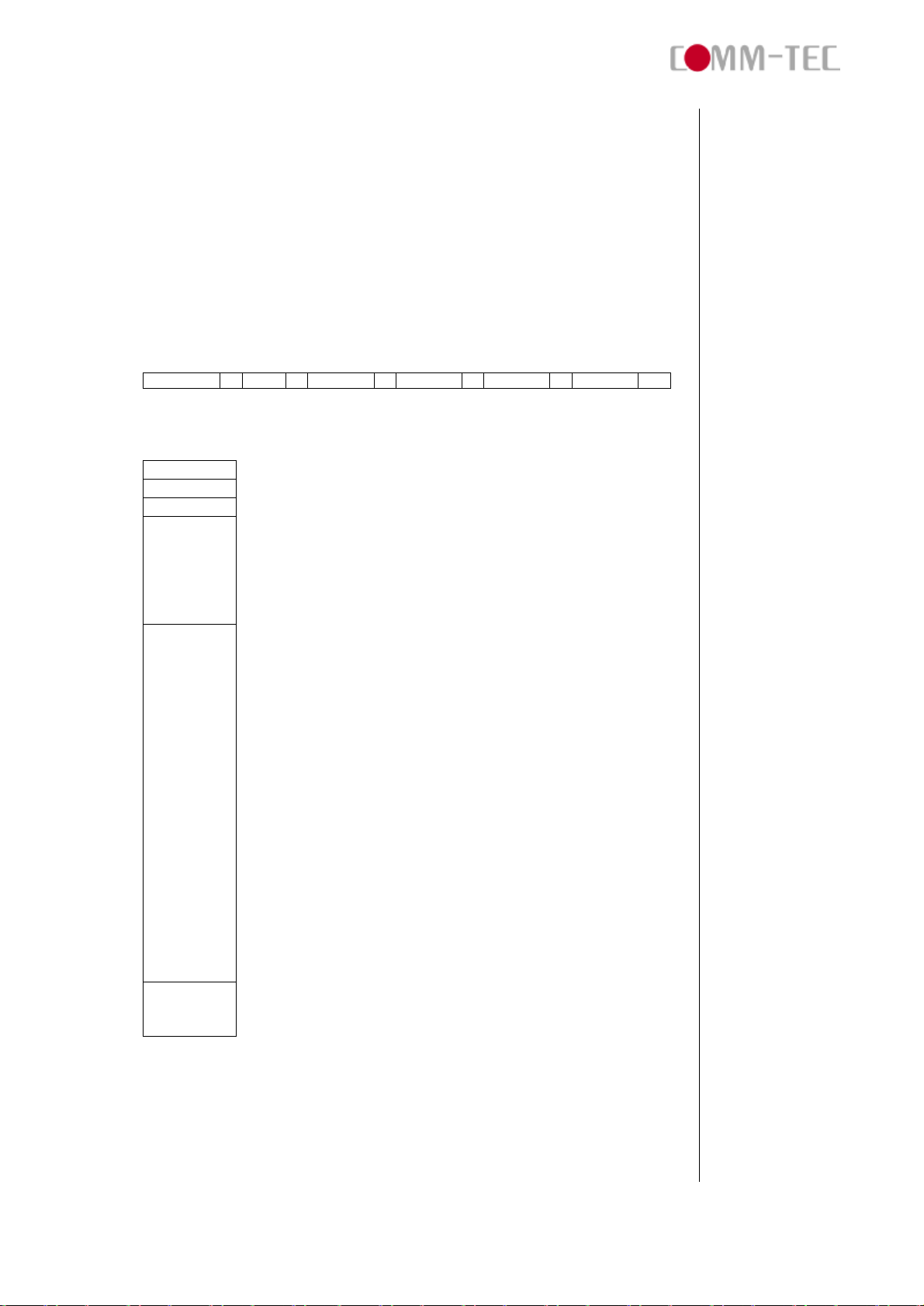
Stereo / Mono and Dual A / Dual B (TV Stereo) Select
By pressing the MO/ST key, you can choose between Mono and Stereo in the FM
mode. If your Tuner is equipped for TV-Stereo reception, you may select between
the following TV – Audio outputs: Stereo, Mono, Dual A, and Dual B.
SEL. 1
Briefly press the SELECT 1-key and you will get to first menu level, where overall
presets effecting all audio outputs can be made.
VOLUME
BASS
⇒
⇒
TREBLE
⇒
TT Mode
⇒
TT Page
⇒
TT Size
⇒
To switch between the single menu items, push the SELECT 1-key again. Use UP
and DOWN to alter the preset parameters.
VOLUME
BASS
TREBLE
TXT MODE
Volume from - 78 dB to 0 dB
Bass from - 14 dB to 16 dB .
Treble from - 14 dB to 16 dB.
Setting the teletext mode. The teletext mode will be
turned on and off. Possible modes are:
Off = switched off
On = Standard indication for teletext
Mix = The selected page is shown with the TV program
in the background.
TXT PAGE
Setting the number of the teletext page. If this menu
item is selected, the menu fallback function will be
switched off in addition, to enable the switching of the
pages. By using the ten-button control on the front of
the unit, the functions described below will be available
after an extended push.
With these buttons, you are able to easily navigate
through the teletext pages, as with a remote control.
1 Red
2 Green
3 Yellow
4 Blue
5 Subtitle
6 Status
7 Hold
8 Up
9 Down
0 Previous
TXT SIZE
Teletext Size switches between the indication of the
complete page, or upper / lower half of to page in
scaled format.
9 of 26

SEL. 2
AUOPROGRAMPRESETS
?
Pressing the SELECT-key a little bit longer will get you to the second menu level,
where you can change the settings of the individual audio outputs.
BALANCE
TV
CONTRAST
LOUDNESS
⇒
TV
⇒
SATURATI
ON
LINE XLR
⇒
VOLUME
TV
⇒
BRIGHTNESS
SPATIAL
⇒
EFFECT
TXT
⇒
CONTRAST
LCD
⇒
LIGHT
⇒ ⇒ ⇒
LCD
⇒
CONTRAS
T
Press the SELECT-key again and you are able to select the respective menu item.
Change parameters by UP and DOWN.
Menu item Value Default
BALANCE -127 L/R 0
LOUDNESS 0 -17 6
LINE XLR VOLUME -114 -12 -18
SPATIAL EFFECT +/- 99,9% 0%
LCD LIGHT 0 - 3 2
LCD CONTRAST 0 - 15 8
TV Contrast 0 - 63 32
TV Saturation 0 - 63 32
TV Brightness 0 - 128 64
TXT Contrast 0 - 63 32
TXT Saturation 0 - 63 32
TXT Brightness 0 - 128 128
TXT BLENDING 0 - 7 3
OUTPUT RGB (00) /YUV (01) 0 / 1 0
COLORBAR TEST 0 / 1 0
⇒
Switching Modul A/B
By pressing this key, you are able to switch between Module A and Module B of the
Double Tuner.
Autoprogram Presets
If you want to preset all program places automatically, just push the MUTE and ON
key simultaneously. Keep on pushing the keys until you see the following message
on the display:
B O T H 1 | T V 4 | F M 7 | N O 0
If you want to preset all TV and FM programs, push key 1 and the Tuner starts the
auto scan process. As soon as a carrier frequency is found, it is stored as program
1, then the auto scan is continued. When the scan of the FM frequency band is
finished, the Tuner continues with the TV frequency band.
If you want to scan for TV or FM programs only, please select key 4 for TV and 7 for
FM. You can stop the scan function by the 0 key.
10 of 26

5. Serial Protocol
With the built-in RS232 port, it is easy to remote control the Tuner with e.g. a
terminal program. All parameters, that can be selected by keys, can be set. In
addition to that, commands are available to adjust frequencies and channels
numerically. Furthermore, there is a command available to lock and unlock keys.
5.1 Hardware
9600 Baud ( Front panel JP7 OPEN )
19200 Baud ( Front panel JP7 SET)
No Parity
8 data bits
2 Stop bits
5.2 Software
Controller : [ESC] [Data 0] ..... [Data n-1] [CR]
Tuner : [ESC] [Data 0] ..... [Data n-1] [CR]
[ESC] = [0x1B]
[CR] = [0x0D]
[ACK] = [0x06]
[NAK] = [0x15]
5.3 Commands
Controller Tuner Command
ESC 'M' 'M' '0' CR ESC ACK CR MUTE OFF
ESC 'M' 'M' '1' CR ESC ACK CR MUTE ON
ESC 'M' 'P' '0' CR ESC ACK CR POWER OFF
ESC 'M' 'P' '1' CR ESC ACK CR POWER ON
ESC 'M' 'K' '0' CR ESC ACK CR KEY
UNLOCK
ESC 'M' 'K' '1' CR ESC ACK CR KEY LOCK
ESC 'M' 'A' CR ESC ACK CR MODUL A
ESC 'M' 'B' CR ESC ACK CR MODUL B
ESC 'M' 'R' CR ESC ACK CR MODE
RADIO
ESC 'M' 'S' '0' CR ESC ACK CR MONO
ESC 'M' 'S' '1' CR ESC ACK CR STEREO
ESC 'M' 'S' '2' CR ESC ACK CR DUAL A
(only TV )
ESC 'M' 'S' '3' CR ESC ACK CR DUAL B
(only TV)
ESC 'M' 'T' CR ESC ACK CR MODE TV
ESC 'M' 'U' D0.. D7 ESC ACK CR SET CLOCK
HH:MM:SS
ESC 'M' 'Y' D0.. D7 ESC ACK CR SET DATE
YY/MM/DD
ESC 'M' 'I' 'R' ESC ACK CR AUTOPROG
RAM RADIO
ESC 'M' 'I' 'T' ESC ACK CR AUTOPROG
11 of 26

RAM TV
ESC 'M' 'I' 'B' ESC ACK CR AUTOPROG
RAM RADIO
& TV
ESC 'V' '+' CR ESC ACK CR VOLUME +
in 1,25 dB
Steps
ESC 'V' '-' CR ESC ACK CR VOLUME -
in 1,25 dB
Steps
ESC 'V' D0.. D11CR ESC ACK CR VOLUME 0 –
63
from 0 to -
78 dB
ESC 'T' '+' CR ESC ACK CR TREBLE +
in 2dB Steps
ESC 'T' '-' CR ESC ACK CR TREBLE -
in 2dB
Steps
ESC 'T' D0.. D1 CR ESC ACK CR TREBLE 0 –
15
from -14 to +
14dB
ESC 'B' '+' CR ESC ACK CR BASS + in
2dB Steps
ESC 'B' '-' CR ESC ACK CR BASS - in
2dB Steps
ESC 'B' D0.. D1 CR ESC ACK CR BASS 0 – 15
from -14 to +
14dB
ESC ‘A’,’B’ D‘0’,’0’,’0’CR ESC ACK CR BALANCE
127
L Mute / R
100%
1
If numbers 0 to 9 are being send, You need the leading 0 in D0 e.g. „V 0 1 CR“
126
L 0,8% / R
100%
…
…
1
L 99,2%/ R
100%
0
L 100% / R
100%
256
R 99,2%/ L
100%
…
…
12 of 26

130
R 0,8% / L
100%
129
L Mute / R
100%
ESC ‘A’,’B’ ‘+’ CR ESC ACK CR BALANCE +
ESC ‘A’,’B’ ‘-‘ CR ESC ACK CR BALANCE ESC ‘A’,’V’ D‘0’,’0’,’0’CR ESC ACK CR VOLUME
XLR
0 (-114dB) –
127 (+12 dB)
ESC ‘A’,’V’ ‘+’ CR ESC ACK CR VOLUME
XLR+
ESC ‘A’,’V’ ‘-‘ CR ESC ACK CR VOLUME
XLRESC ‘A’,’L’ D‘0’,’0’,’0’CR ESC ACK CR LOUDNESS
0 (0db) –
68 (+17dB)
ESC ‘A’,’L’ ‘+’ CR ESC ACK CR LOUDNESS
+
ESC ‘A’,’L’ ‘-‘ CR ESC ACK CR LOUDNESSESC ‘A’,’S’ D‘0’,’0’,’0’CR ESC ACK CR SPATIAL
EFFECT
127
Enlargement
100%
63
Enlargement
50%
…
1
Enlargement
1,5%
0
Effect Off
256
Reduction
1,5%
…
192
Reduction
50%
128
Reduction
100%
ESC ‘A’,’S’ ‘+’ CR ESC ACK CR SPATIAL
EFFECT+
ESC ‘A’,’S’ ‘-‘ CR ESC ACK CR SPATIAL
EFFECTESC 'L' '+' CR ESC ACK CR LIGHT +
ESC 'L' '-' CR ESC ACK CR LIGHT ESC 'L' D0.. D1 CR ESC ACK CR LIGHT 0 – 3
ESC 'I' '+' CR ESC ACK CR INTENSITY
+
ESC 'I' '-' CR ESC ACK CR INTENSITY -
13 of 26

ESC 'I' D0.. D1 CR ESC ACK CR INTENSITY 0
– 15
ESC 'P' '+' CR ESC ACK CR LOAD NEXT
PROGRAM
ESC 'P' '-' CR ESC ACK CR LOAD PREV.
PROGRAM
ESC 'P' D0.. D1 CR ESC ACK CR LOAD
PROGRAM
0..99
ESC 'W' '+' CR ESC ACK CR WRITE AS
NEXT
PROG.
ESC 'W' '-' CR ESC ACK CR WRITE AS
PREV.
PROG.
ESC 'W' D0.. D1 CR ESC ACK CR WRITE AS
PROGRAM
0..99
ESC 'N' D0.. D7 CR ESC ACK CR PROGRAM
NAME
ESC 'F' '+' CR ESC ACK CR FREQUENZ
+
for TV in
31,25 kHz
Steps
for FM in 50
kHz Steps
ESC 'F' '-' CR ESC ACK CR FREQUENZ
-
for TV in
31,25 kHz
Steps
for FM in 50
kHz Steps
ESC 'F' D0.. D4 CR ESC ACK CR FREQUENZ
e.g. 87.5 or
67.5
ESC 'C' D0.. D2 CR ESC ACK CR TV CHANEL
e.g.
C2...C69,
S1..S42
ESC 'S' '+' CR ESC ACK CR SCAN +
ESC 'S' '-' CR ESC ACK CR SCAN ESC 'Y' PrNo BPP CR ESC ACK CR Write Binary
TV Program
2
preset
ESC 'Z' PrNo BPP CR ESC ACK CR Write Binary
RADIO
Program
3
preset
ESC ‘M’ ‘Z’ D0 CR ESC ACK CR Set Current
TV Standard
‘B’ is PAL
B/G Standard
‘I’ is PAL I
2
See Binary Programpreset Structure
3
See Binary Programpreset Structure
14 of 26

Standard
‘L’ is (PAL) L
Standard
‘l’ (lower) is
(PAL) L’
Standard
‘D’ is PAL DK
Standard
‘G’ is Secam
B/G Standard
‘S’ is Secam
L Standard
‘s’ is Secam
L’ Standard
‘K’ is Secam
D/K Standard
ESC ‘E’ ‘P’ D0..D2 CR ESC ACK CR Set Teletext
Page
No.e.g.100
(proTune ME
Teletext only)
ESC ‘E’ ‘M’ D0 CR ESC ACK CR Set Teletext
Mode
0 Off
1 On
2 Mix
ESC ‘E’ ‘Z’ ‘0’ CR ESC ACK CR Teletext
Toggle Size
ESC ‘E’ ‘P’ ‘1’,’0’,’0’ CR ESC ACK CR Teletext
Page
ESC ‘E’ ‘P’ ‘+’ CR ESC ACK CR Teletext
Page+
ESC ‘E’ ‘P’ ‘-‘ CR ESC ACK CR Teletext
PageESC ‘E’ ‘B’ ‘R‘ CR ESC ACK CR TXT Button
Red
ESC ‘E’ ‘B’ ‘G‘ CR ESC ACK CR TXT Button
Green
ESC ‘E’ ‘B’ ‘Y‘ CR ESC ACK CR TXT Button
Yellow
ESC ‘E’ ‘B’ ‘B‘ CR ESC ACK CR TXT Button
Blue
ESC ‘E’ ‘B’ ‘<‘ CR ESC ACK CR TXT Button
Down
ESC ‘E’ ‘B’ ‘>‘ CR ESC ACK CR TXT Button
Up
ESC ‘E’ ‘B’ ‘Z‘ CR ESC ACK CR TXT Button
Subtitle
ESC ‘E’ ‘B’ ‘P‘ CR ESC ACK CR TXT Button
Previous
ESC ‘E’ ‘B’ ‘H‘ CR ESC ACK CR TXT Button
Hold
ESC ‘E’ ‘B’ ‘S‘ CR ESC ACK CR TXT Button
Status
ESC ‘E’ ‘B’ ‘T‘ CR ESC ACK CR TXT Button
Time (6 sec.)
ESC ‘E’ ‘B’ ‘V‘ CR ESC ACK CR TXT Button
Video On
15 of 26

ESC ‘E’ ‘C’ ‘T’ CR ESC ACK CR Test on
(Video off)
ESC ‘E’ ‘C’ ‘V’ CR ESC ACK CR Video on
(Test off)
ESC ‘E’ ‘C’ ‘R’ CR ESC ACK CR RGBS Out
ESC ‘E’ ‘C’ ‘Y’ CR ESC ACK CR YUV Out
ESC ‘E’ ‘C’,’0’ D‘0’,’0’,’0’CR ESC ACK CR TV
CONTRAST
000 - 063
DEFAULT =
32
ESC ‘E’ ‘C’,’1’ D‘0’,’0’,’0’CR ESC ACK CR TV
SATURATIO
N
000 - 063
DEFAULT =
32
ESC ‘E’ ‘C’,’2’ D‘0’,’0’,’0’CR ESC ACK CR TV
BRIGHTNES
S
000 - 127
DEFAULT =
64
ESC ‘E’ ‘C’,’3’ D‘0’,’0’,’0’CR ESC ACK CR TXT
CONTRAST
000 – 063
DEFAULT =
32
ESC ‘E’ ‘C’,’4’ D‘0’,’0’,’0’CR ESC ACK CR TXT
SATURATIO
N
000 – 063
DEFAULT =
32
ESC ‘E’ ‘C’,’5’ D‘0’,’0’,’0’CR ESC ACK CR TXT
BRIGHTNES
S
000 – 127
DEFAULT =
64
ESC ‘E’ ‘C’,’6’ D‘0’,’0’,’0’CR ESC ACK CR TXT
BLENDING
000 – 007
DEFAULT =
3
ESC ‘E’ ‘C’,’7’ D0 CR ESC ACK CR TEST
0-1 (0)
ESC ‘E’ ‘C’,’8’ D0 CR ESC ACK CR
RGB / YUV
0-1 (0)
16 of 26

5.4 Inquiries
Controller Tuner Command
ESC '?' 'M' 'M' CR ESCx4'M' 'M' D0 CR MUTE 0 =
OFF 1 = ON
ESC '?' 'M' 'P' CR ESCx 'M' 'P' D0 CR POWER 0 =
OFF 1 = ON
ESC '?' 'M' 'K' CR ESCx 'M' 'K' D0 CR KEY 0 =
UNLOCK 1 =
LOCK
ESC '?' 'M' 'A' CR ESCx 'M' 'A' D0 CR MODUL A 0
= OFF 1 =
ON
ESC '?' 'M' 'B' CR ESCx 'M' 'B' D0 CR MODUL B 0
= OFF 1 =
ON
ESC '?' 'M' 'R' CR ESCx 'M' 'R' D0 CR MODE
RADIO 0 =
OFF 1 = ON
ESC '?' 'M' 'S' CR ESCx 'M' 'S' D0 CR STEREO 0
= OFF / 1 =
ON
DUAL 2
= A / 3 =
B
ESC '?' 'M' 'T' CR ESCx 'M' 'T' D0 CR MODE TV 0
= OFF 1 =
ON
ESC '?' 'M' 'U' CR ESCx 'M' 'U' D0-D7CR CLOCK
HH:MM:SS
ESC '?' 'M' 'Y' CR ESCx 'M' 'Y' D0-D4CR DATE
MM/DD
ESC '?' 'M' 'E' CR ESCx 'M' 'E' D0-D1CR TUNER
MODEL V1
/ V2 e.g. „V1“
ESC '?' 'V' CR ESCx 'V' D0-D1 CR VOLUME 0 –
63
ESC '?' 'T' CR ESCx 'T' D0-D1 CR TREBLE 0 –
15
ESC '?' 'B' CR ESCx 'B' D0-D1 CR BASS 0 – 15
ESC '?' ‘A’ ‘B’ CR ESCx ‘A’ ‘B’ D000 CR BALANCE
(see
commands)
ESC '?' ‘A’ ‘V’ CR ESCx ‘A’ ‘V’ D000 CR VOLUME
XLR
(see
commands)
ESC '?' ‘A’ ‘L’ CR ESCx ‘A’ ‘L’ D000 CR LOUDNESS
(see
commands)
ESC '?' ‘A’ ‘S’ CR ESCx ‘A’ ‘S’ D000 CR SPATIAL
4
ESCx = ESC and module name 'A' or 'B'
17 of 26

EFFECT
(see
commands)
ESC '?' 'L' CR ESCx 'L' D0 CR LIGHT 0 – 3
ESC '?' 'I' CR ESCx 'I' D0-D1 CR INTENSITY 0
– 15
ESC '?' 'P' CR ESCx 'P' D0-D1 CR PROGRAM
NO.
ESC '?' 'N' CR ESCx 'N' D0-D7 CR PROGRAM
NAME / RDS
STRING
ESC '?' 'F' CR ESCx 'F' D0-D4 CR FREQUENZ
e.g. 87.5 or
067.5
ESC '?' 'C' CR ESCx 'C' D0-D2 CR TV CHANEL
e.g.
C02...C69,
S01..S42
ESC '?' 'R' CR ESCx 'R' D0-Dx CR REVISIONST
RING
ProTUNE
ESC '?' 'Y' PrNoCR ESCx 'Y' PrNo BPP CR Read Binary
TV Program
preset
5
ESC '?' 'Z' PrNoCR ESCx 'Z' PrNo BPP CR Read Binary
RADIO
Program
preset
6
ESC '?' 'S' CR ESCx 'S' BSS CR Binary Status
String
ESC '?' 'M' 'Z' CR ESCx 'M' 'Z' D0 CR Set Current
TV Standard
‘G’ is PAL
B/G Standard
‘I’ is PAL I
Standard
‘L’ is Secam
L Standard
‘l’ (lower)is
Secam L’
Standard
‘D’ is PAL DK
Standard
(proTune ME
only)
ESC ‘?’ ‘E’ ‘M’ ‘2’ CR ESCx ‘E’ ’M’ D0 CR Teletext
Mode
0 = Off
1 = On
2 = Mix
ESC ‘?’ ‘E’ ‘C’ ‘0’ CR ESCx ‘E’ ‘C’,’0’ D000 CR TV
CONTRAST
000 - 063
DEFAULT =
32
ESC ‘?’ ‘E’ ‘C’ ‘1’ CR ESCx ‘E’ ‘C’,’1’ D000 CR TV
5
See Binary Program Preset Structure
6
See Binary Program Preset Structure
18 of 26

SATURATIO
N
000 - 063
DEFAULT =
32
ESC ‘?’ ‘E’ ‘C’ ‘2’ CR ESCx ‘E’ ‘C’,’2’ D000 CR TV
BRIGHTNES
S
000 - 127
DEFAULT =
64
ESC ‘?’ ‘E’ ‘C’ ‘3’ CR ESCx ‘E’ ‘C’,’3’ D000 CR TXT
CONTRAST
000 – 063
DEFAULT =
32
ESC ‘?’ ‘E’ ‘C’ ‘4’ CR ESCx ‘E’ ‘C’,’4’ D000 CR TXT
SATURATIO
N
000 – 063
DEFAULT =
32
ESC ‘?’ ‘E’ ‘C’ ‘5’ CR ESCx ‘E’ ‘C’,’5’ D000 CR TXT
BRIGHTNES
S
000 – 127
DEFAULT =
64
ESC ‘?’ ‘E’ ‘C’ ‘6’ CR ESCx ‘E’ ‘C’,’6’ D000 CR TXT
BLENDING
000 – 007
DEFAULT =
3
ESC ‘?’ ‘E’ ‘C’ ‘7’ CR ESCx ‘E’ ‘C’,’7’ D0 CR TEST
0-1 (0)
ESC ‘?’ ‘E’ ‘C’ ‘8’ CR ESCx ‘E’ ‘C’,’8’ D0 CR RGB / YUV
0-1 (0)
5.5 Binary Status String
BD0.7 Key Press 1 Key was pressed
BD0.6 MUTE 1 ON / 0 OFF
BD0.5 KEYLOCK 1 Locked / 0 Unlocked
BD0.4 MODE 1 Radio / 0 TV
BD0.3 STEREO 00 = Mono
01 = Stereo
BD0.2 STEREO 10 = Dual A
11 = Dual B
BD0.1 Standby 1 = ON / 0 = OFF
BD0.0 Spare 0 Spare for future dev.
DB1 Volume 0 - 63
DB2 Bass 0 – 15
7
sent once the reset to zero
7
19 of 26

DB3 Treble 0 – 15
DB4 ATT CH. Left 0 – 24
DB5 ATT CH. Right 0 – 24
DB6 ATT XLR Left 0 – 24
DB7 ATT XLR Right 0 – 24
DB8 Program No. 0 – 99 / -1
8
DB9 Character 0 TV Channel
DB10 Character 1 or
DB11 Character 2 Radio
DB12 Character 3 Frequency
DB13 Character 4
DB14 Character 5
Character 0 – 5 = 6 ASCII – Character e. g. „ C49“, „ W01“ if TV or „106.00“ if
Radio
5.6 Binary Program Preset Structure
PrNo Program No. Program preset number 0 - 99
DB0 Valid If Program preset is valid then 0xAA
DB1 Spare Spare for future dev.
DB2 Mono 0 = Stereo, 1 = Mono
DB3 Volume 0 – 63
DB4 Bass 0 – 15
DB5 Treble 0 – 15
DB6 AttLC 0 – 24
DB7 AttRC 0 – 24
DB8 AttLX 0 – 24
DB9 AttRX 0 – 24
DB10 LSB PDB Programmable Divider Byte 2
DB11 MSB PDB Programmable Divider Byte 1
DB12 Name[0] Namespace of the Program set
DB13 Name[1]
DB14 Name[2]
DB15 Name[3]
DB16 Name[4]
DB17 Name[5]
DB18 Name[6]
DB19 Name[7]
DB20 TVSTD TV Standard ( ‘B’=BG,’D’ = DK,’I’=I , ‘L’ = L,’L low)’ = L’)
DB21 Spare Spare for future dev.
DB22 Spare Spare for future dev.
DB23 Spare Spare for future dev.
DB24 Spare Spare for future dev.
DB25 Spare Spare for future dev.
DB26 Spare Spare for future dev.
DB27 Spare Spare for future dev.
DB28 Spare Spare for future dev.
DB29 Spare Spare for future dev.
DB30 Spare Spare for future dev.
DB31 Spare Spare for future dev.
"
"
"
"
"
"
"
proTune ME only
8
-1 (0xff) If not present
20 of 26

PROGRAMMABLE DIVIDER SETTINGS (BYTES 1 AND 2)
Divider ratio:
N = 16 x {fRF(pc) + fIF(pc)}, where (pc) is picture carrier and fRF and fIF are
expressed in MHz
fosc = N¤16 (MHz).
N = (8192 x n13) + (4096 x n12) + (2048 x n11) + (1024 x n10) + (512 x n9) + (256 x
n8) + (128 x n7) + (64 x n6) + (32 x n5) + (16 x n4) + (8 x n3) + (4 x n2) + (2 x n1) +
n0
6. Channel Tables
6.1 Channel table C.C.I.R. CATV (System B/G PAL, System I PAL)
Channel Frequency Channel Frequency
C2 48.25 S39 447.25
C3 55.25 S40 455.25
C4 62.25 S41 463.25
X 69.25 C21 471.25
Y 76.25 C22 479.25
Z 83.25 C23 487.25
Z+1 90.25 C24 495.25
Z+2 97.25 C25 503.25
S1 105.25 C26 511.25
S2 112.25 C27 519.25
S3 119.25 C28 527.25
S4 126.25 C29 535.25
S5 133.25 C30 543.25
S6 140.25 C31 551.25
S7 147.25 C32 559.25
S8 154.25 C33 567.25
S9 161.25 C34 575.25
S10 168.25 C35 583.25
C5 175.25 C36 591.25
C6 182.25 C37 599.25
C7 189.25 C38 607.25
C8 196.25 C39 615.25
C9 203.25 C40 623.25
C10 210.25 C41 631.25
C11 217.25 C42 639.25
C12 224.25 C43 647.25
S11 231.25 C44 655.25
S12 238.25 C45 663.25
S13 245.25 C46 671.25
S14 252.25 C47 679.25
S15 259.25 C48 687.25
S16 266.25 C49 695.25
S17 273.25 C50 703.25
S18 280.25 C51 711.25
S19 287.25 C52 719.25
S20 294.25 C53 727.25
21 of 26

S21 303.25 C54 735.25
S22 311.25 C55 743.25
S23 319.25 C56 751.25
S24 327.25 C57 759.25
S25 335.25 C58 767.25
S26 343.25 C59 775.25
S27 351.25 C60 783.25
S28 359.25 C61 791.25
S29 367.25 C62 799.25
S30 375.25 C63 807.25
S31 383.25 C64 815.25
S32 391.25 C65 823.25
S33 399.25 C66 831.25
S34 407.25 C67 839.25
S45 415.25 C68 847.25
S36 423.25 C69 855.25
S37 431.25
S38 439.25
6.2. Channel table EIA CATV (System M/N NTSC)
Channel Frequency Channel Frequency
C2 55.25 C59 433.25
C3 61.25 C60 439.25
C4 67.25 C61 445.25
C1 73.25 C62 451.25
C5 77.25 C63 457.25
C6 83.25 C64 463.25
C95 91.25 C65 469.25
C96 97.25 C66 475.25
C97 103.25 C67 481.25
C98 109.25 C68 487.25
C99 115.25 C69 493.25
C14 121.25 C70 499.25
C15 127.25 C71 505.25
C16 133.25 C72 511.25
C17 139.25 C73 517.25
C18 145.25 C74 523.25
C19 151.25 C75 529.25
C20 157.25 C76 535.25
C21 163.25 C77 541.25
C22 169.25 C78 547.25
C7 175.25 C79 535.25
C8 181.25 C80 559.25
C9 187.25 C81 565.25
C10 193.25 C82 571.25
C11 199.25 C83 577.25
C12 205.25 C84 583.25
C13 211.25 C85 589.25
C23 217.25 C86 595.25
C24 223.25 C87 601.25
C25 229.25 C88 607.25
C26 235.25 C89 613.25
C27 241.25 C90 619.25
C28 247.25 C91 625.25
C29 253.25 C92 631.25
22 of 26

C30 259.25 C93 637.25
C31 265.25 C94 643.25
C32 271.25 C100 649.25
C33 277.25 C101 655.25
C34 283.25 C102 661.25
C35 289.25 C103 667.25
C36 295.25 C104 673.25
C37 301.25 C105 679.25
C38 307.25 C106 685.25
C39 313.25 C107 691.25
C40 319.25 C108 697.25
C41 325.25 C109 703.25
C42 331.25 C110 709.25
C43 337.25 C111 715.25
C44 343.25 C112 721.25
C45 349.25 C113 727.25
C46 355.25 C114 733.25
C47 361.25 C115 739.25
C48 367.25 C116 745.25
C49 373.25 C117 751.25
C50 379.25 C118 757.25
C51 385.25 C119 763.25
C52 391.25 C120 769.25
C53 397.25 C121 775.25
C54 403.25 C122 781.25
C55 409.25 C123 787.25
C56 415.25 C124 793.25
C57 421.25 C125 799.25
C58 427.25 C126 805.25
7. Technical Data
7.1 Jumper
Front panel
JP4 Open Spare Jumper
Close*
JP5 Open Spare Jumper
Close*
JP6
JP7
* default setting
Open*
Close TV –Mono
Open*
Close 19200 Baud
Spare Jumper
Spare Jumper
TV –Stereo
9600 Baud
23 of 26

Tuner module
JP8 JP9 Tuner
open Open
close Open
open Close
close Close n.u.
V1 (System BG / PAL )
V2 (System MN /
NTSC )
V3 (System I )
7.2 Pin Connection
Y/C (S-Video)
4-pole Mini-DIN - Female
Pin 1 - C-Ground
Pin 2 - Y-Ground
Pin 3 - C-Chroma
Pin 4 - Y-Luma
RGBS / YUV
HD 15-pole Female
RGBS YUV
Pin 1 R-Signal V-Signal
Pin 2 G-Signal Y-Signal
Pin 3 B-Signal U-Signal
Pin 4
Pin 5
Pin 6 R-Ground V-Ground
Pin 7 G-Ground Y-Ground
Pin 8 B-Ground U-Ground
Pin 9
Pin 10 S-Ground
Pin 11
Pin 12
Pin 13 S-Signal
Pin 14
Pin 15
24 of 26

RS-232
Sub D 9-pole - Female
Pin 1 - n.c.
Pin 2 - TxD
Pin 3 - RxD
Pin 4 - n.c.
Pin 5 - GND
Pin 6 - n.c.
Pin 7 - n.c.
Pin 8 - n.c.
Pin 9 - n.c.
Symmetric Audio
(2x) XLR – Male
1 GND
2 + Signal
3 – Signal
Unsymmetric Audio
(2x) Cinch - Female
1 Signal
2 GND
7.3 Voltage
Range of input voltage 85 – 264 VCA
Input frequency 47 – 63 Hz
7.4 Tuner
PLL tuning
Ultra linear FM PLL Demodulator for FM Radio
True – Synchronous vision IF Demodulator (PLL)
Inter carrier SAW Filter for TV
System Multinorm (Pal) & Teletext
B/G, I, L, L’, D/K / Stereo / Nicam
and FM Radio / Stereo
Full frequency band width from Channel 2 ( 48.25 MHz) to Channel 69 (855.25
MHz)
FM Radio from 87.5 MHz to 108.0 MHz
IEC – Antenna input for TV and Radio
25 of 26

7.5 Video output
BNC:
Format : Composite Video
Impedance : 75 Ohm
Max. Level : 1 Vpp at 75 Ohm
S - Video:
Format : Y/C
Impedance : 75 Ohm
Max. Level Y: 1 Vpp at 75 Ohm
Max. Level C: 0.7 Vpp at 75 Ohm
RGB – Video:
Format : RGBS
Impedance : 75 Ohm
R,G,B max. Level : 0,7 Vpp an 75 Ohm
Sync max. Level : 0,3 Vpp an 75 Ohm
Component – Video:
Format : YUV (interlaced)
Impedance : 75 Ohm
Y max Level : 1 Vpp an 75 Ohm
U,V max Level : 0,7 Vpp an 75 Ohm
7.6 Audio output
Cinch: unsymmetrical max 500mV RMS / -3 dBu
XLR: symmetric max 3V RMS / +12 dBu
26 of 26
