Page 1
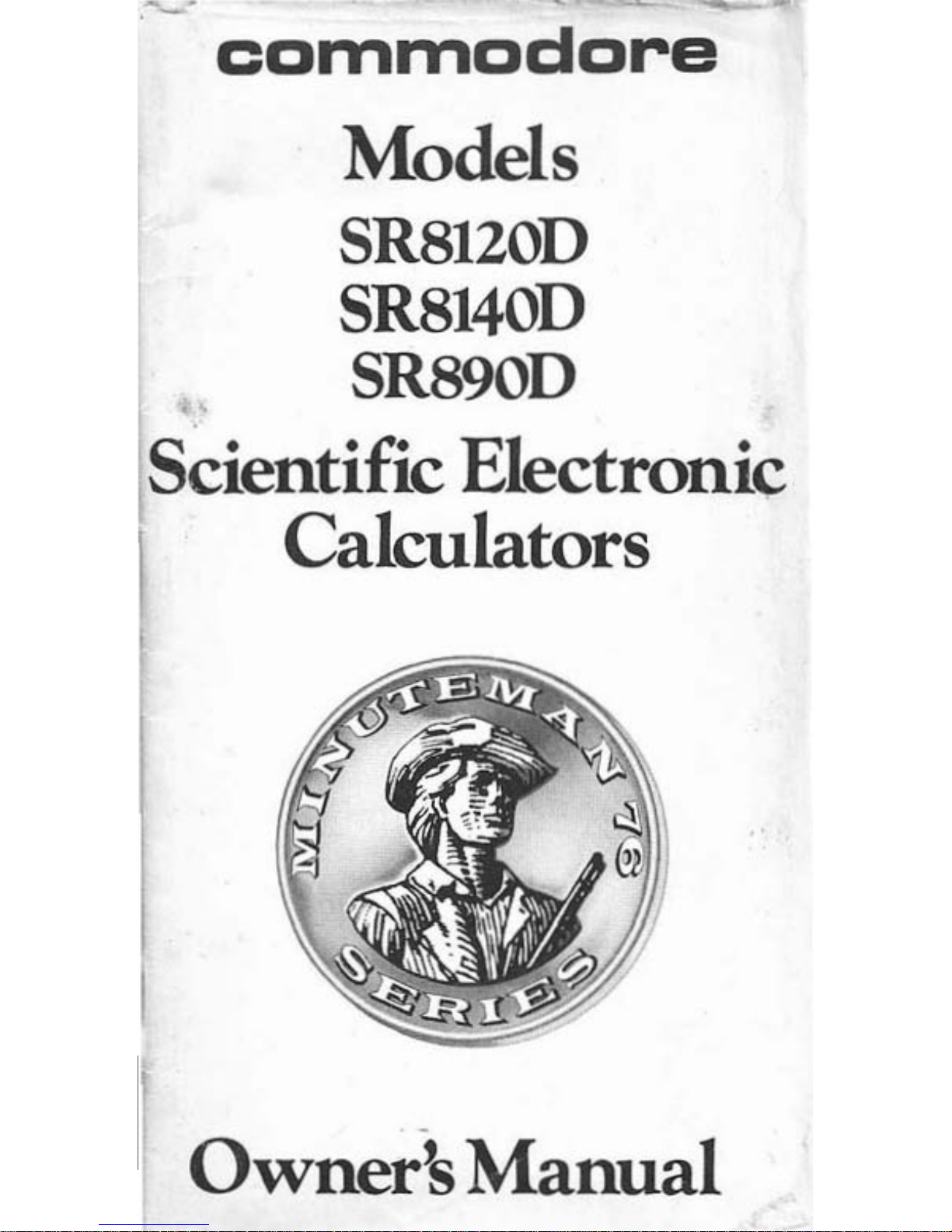
commodore
Models
SR8120D
SR8140D
SR890D
Scientific Electronic
Calculators
Owners
Manual
Page 2
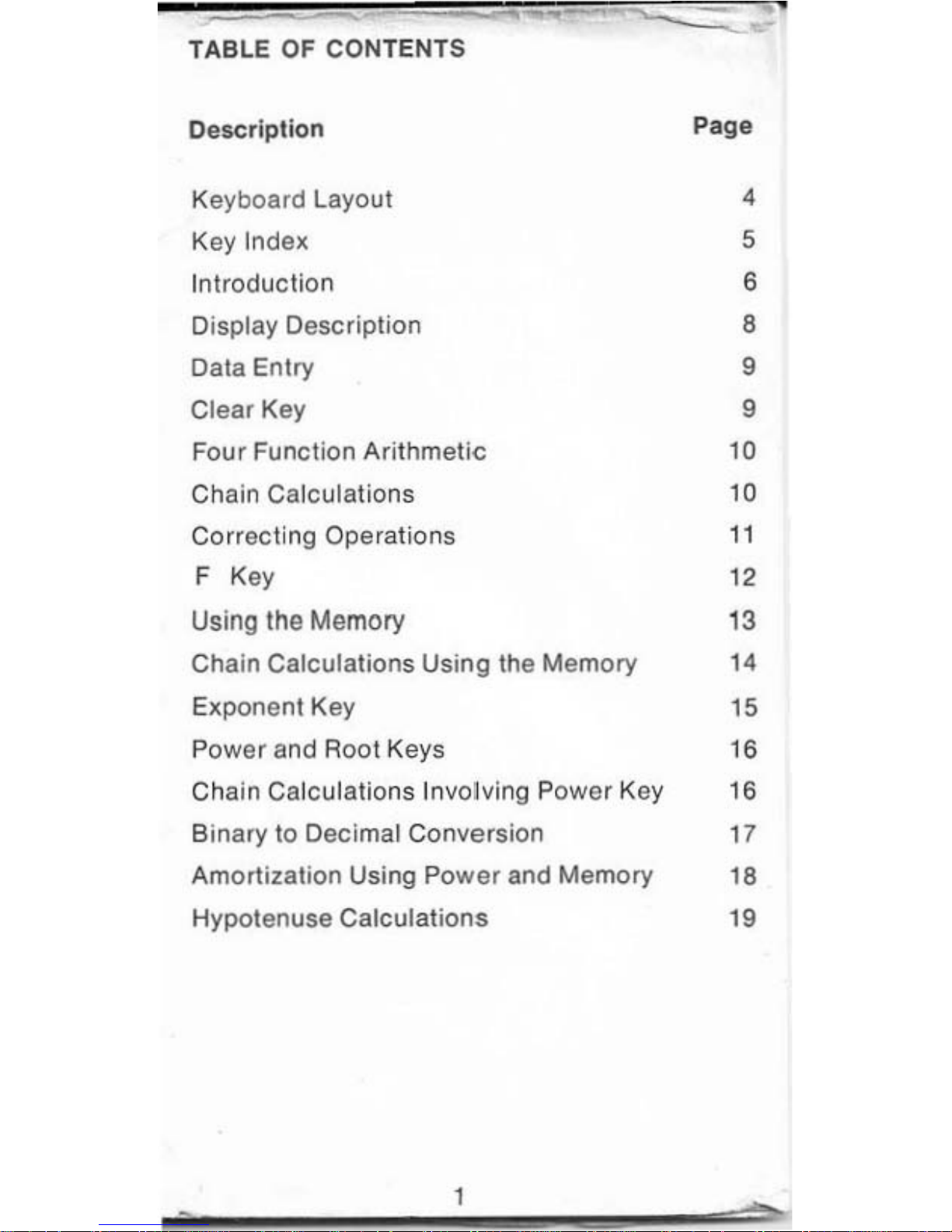
1
TABLE OF
CO
NTENTS
D
escription Page
Keyboard Layout 4
Key Index 5
Introduction 6
Display Description 8
Data Entry 9
Clear
Key 9
Four Function
Arithmetic
10
Chain Calculations
10
Correcting Operations
11
F Key 12
Using
the
Memory
13
Chain Calculations Using the Memory
14
Exponent Key 15
Power and Rool Keys
16
Chain
Calculations
Involving P
ower
Key 16
Bina ry to Decimal Conversion 17
Amorlization
Using
Power
and Memory 18
Hypotenuse
Calculations
19
-
...
Page 3
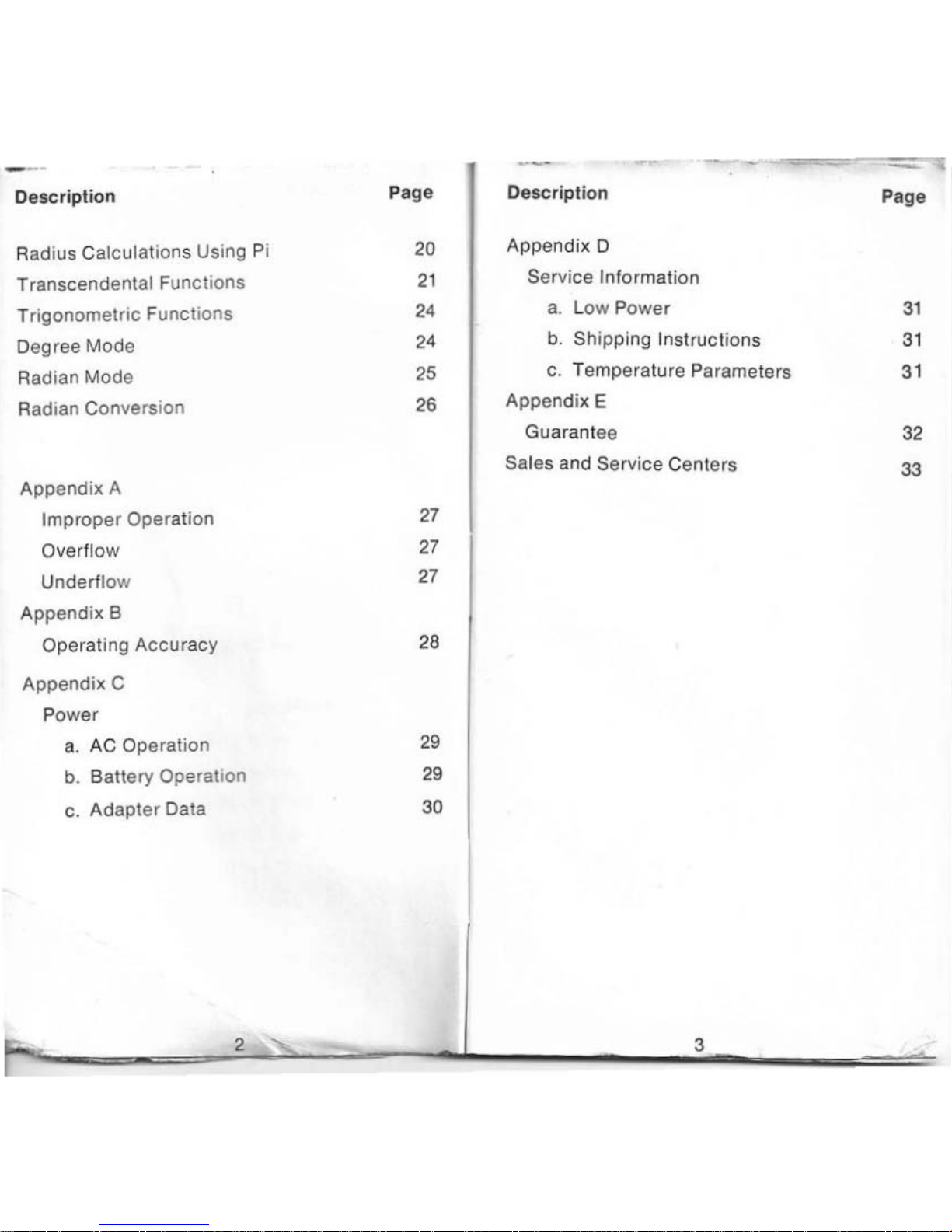
--
Description
Radius
Ca
lculations Using
Pi
Transcendental Functions
Trigonometric Functions
Degree Mode
Ra
dian Mode
Radian Conversi
on
Appendix A
Improp
er
Opera tion
Over/low
Underflow
Append ix B
Operatin g Accuracy
Appendix
C
Power
a.
AC
Operalion
b. Batte ry Operation
c. Adapter Data
2
Page
20
21
24
24
25
26
27
27
27
28
29
29
30
-
Description
Page
Appendix 0
Service Informat ion
a. Low Power
31
b.
Sh ipping Instructions
31
c. Temperature Parameters
31
Appendix E
Guarantee
32
Sales and Service Centers
33
3
Page 4

- - - -
--
- -
--
- -
KEYBOARD
10
'
ex
e._
Oi
sin
-I
COS
-I
tan
-
1
G
••••
STO 2
80000
00000
KEY INDEX
This
inde x
permits
quick
page location
of
the
description
and/or
the first use
of
each
function
key.
C
9
+ / -
10
x
10
=
10
10
+
11
11
12
13
13
13
13
15
16
5
lID
10'
..
"
sin-
1
cos-'
tan-'
16
20
21
21
21
"
24
24
24
24
24
24
24
,
Page 5
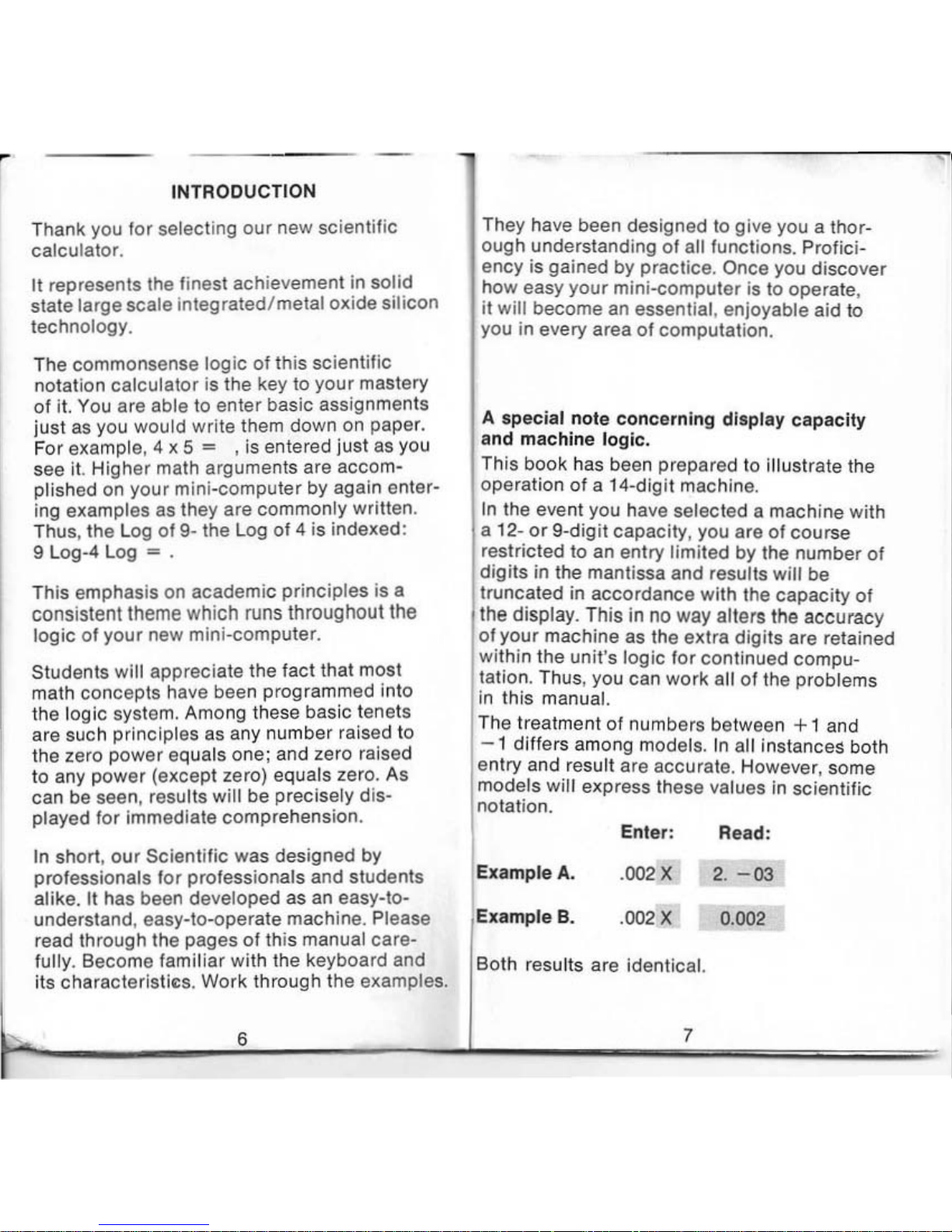
TR
ODUCTION
Thank you
for
select
ing
our
new
scientilic
calculator.
II represents the finesl ach ievement in
solid
state large scale integrated /
metal
oxide
silicon
technology
,
The commonsense
logic
of
this
scientific
notation
calculator
is
the
key to
your
mastery
of
i
t.
You are able to
enter
basic assignments
just
as
you would
wri
te them
down
on pape r.
For
eJlample, 4 x
5:co
,is
entered
just as you
see
it. H
igher
math
arguments
Bfe
accom-
plished on
your
mini-computer
by again enter-
ing examples as they Bfe commonly written .
Th us, t
he
Log 019- the Log
of 4 is
inde)(ed:
9 l
og-4 Log
- .
Th is
emphasis
on
academic
principles
is a
consistent theme which runs throughoullhe
logic
01
your
new
mini-computer.
Students
will
appreciate
the
fact
that most
math
concepts
have been
programmed
into
the
logic
system. Among these
bas
ic tenets
are such
principles
as any
number
raised to
the zero
power
equa
ls one; and zero raised
to any
power
(excep t zero) equals zero. As
can
be seen, results will be precisely dis-
played for
immediate
comprehension
.
In short ,
our
Scien t
ific
was designed by
pro fessionals
for
professionals
and
students
alike. It has been
developed
as an easy-to-
understand
, easy-to-operate machine. Please
read t
hrough
the
pages
of
this manual
care-
fully. Become famil
iar
with
the keyboard
and
its
charac
teristics.
Wor
k through
the
examples.
6
They have been designed to gi
ve
you a t
hor-
ough
understanding
of
all functions. Pr
ofici
·
ency
is
gained
by
practice. Once
you
discover
how
easy
your
mini-computer
is to operate,
it
will
become
an essential,
enjoyable
aid
to
you
in
every area
of
computation.
A special
note concernin
g dis
pla
y ca
pacit
y
a
nd
machin
e l
ogi
c.
This
book
has been
prepared
to illustrate the
operation
01
a 14-digi t machine.
In the event you have selected a machine
with
a 12-
or
9-d
igit
capacity, you are
of course
restricted to an
entry
limited
by t
he
number
of
digits
in the mantissa
and
results
will
be
lruncated
in
accordance
with
the
capacity
of
the
display. This in
no
way
alters
the
accuracy
of
your
machine
as the
extra
digits
are
relained
within
the
unit's
logic
for
continued
comp
u-
la
lion.
Thus
, you can
work
all of the
problems
in
this
manual.
The treatment
of
numbers
be tween
+'
and
- 1
differs
among models. In all instances both
entry a
nd
result are accurate. However, some
models
wi
ll express these values in
scientific
no
tation.
Enter: Read:
Ex
amp
le A.
.002 X 2.
-03
Ex
ampl
e B.
.002 X
0.002
Bolh
results are identical.
7
Page 6
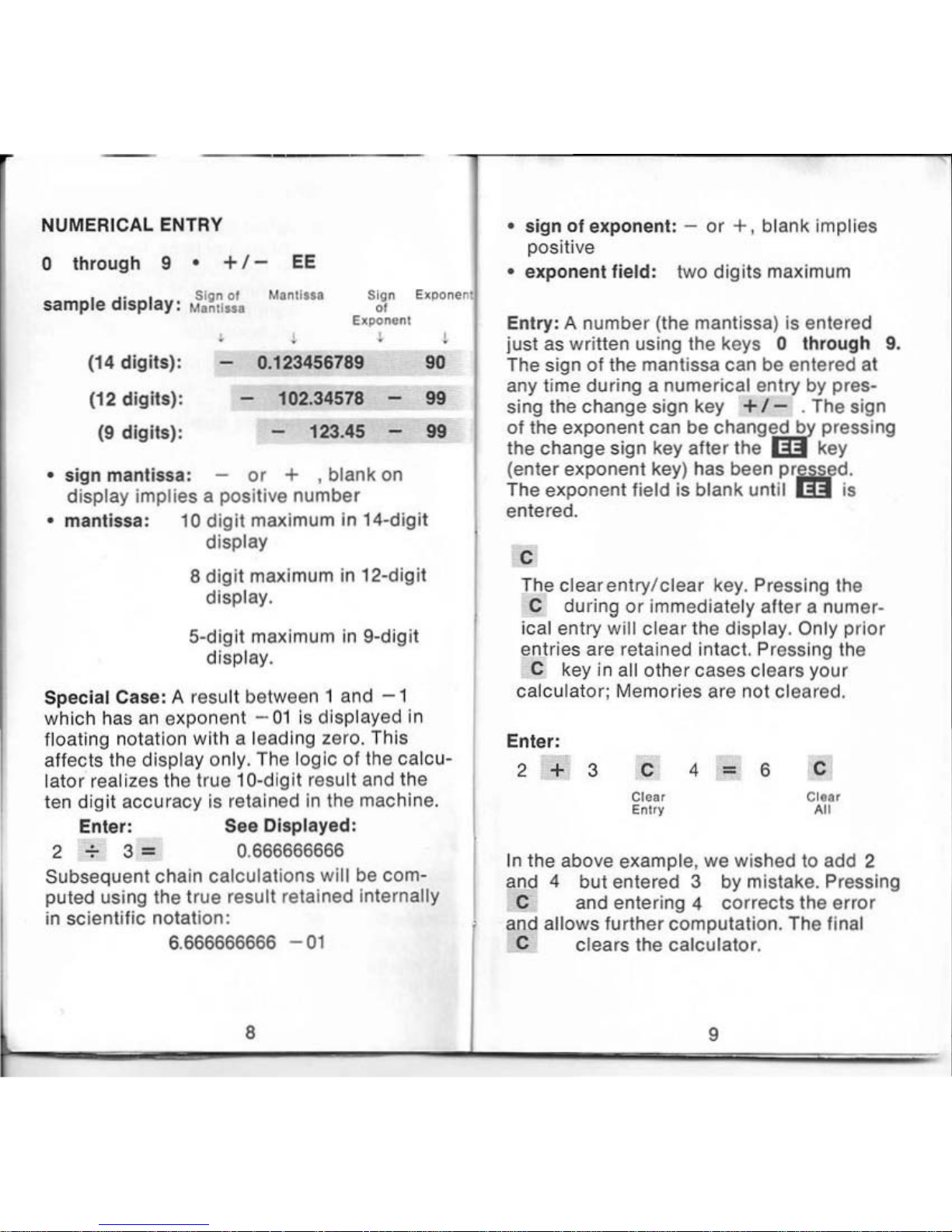
NUMERICAL
ENTRY
o through 9 •
+/-
EE
sample display :
J~~~I~.
Sign El""n_"
"
Eo
""
...
nl
(14 digits):
(12 digits):
(9 digits):
0.123456789
102.34578
123.45
,
sign mantissa:
or
+ , blank on
display impl ies a pos itive number
90
99
..
mantissa:
10
digit
maximum
In
14·digit
display
8
digit
maximum in 12-digll
display.
5-dlgit maximum
In
9·digit
display.
Special
Ca
se: A result between 1 and
-1
which has
an
exponent
-01
is displayed
in
floating notation with a leading zero. This
affects the
display only. The l
ogic
01
the
calcu-
lator
realizes the true 10-digit result and the
ten
digit
accuracy
Is
retained in the machine.
Enter:
See Displayed:
2 3 = 0.666666666
Subsequent chain calculations wifl
be
computed using the true result retained internally
in scientific notation:
6.666666666 -
01
8
sign
of
exponent: -
or
+, blank implies
positive
expone
nt
field:
two
digits
maximum
Entry:
A number (the mantissa) is entered
just as written using the keys
0
Ihrough
9.
The sign of the mantissa can be entered at
any time
during a numerical
enlry
by pres-
sing the change sign key
+
/-
. The sign
of
the exponent
can
be
Changg
press ing
the change sign key
aUer the key
(enter exponent key) has been
prm.ed.
The exponent
lield
is blank until
I..:l.3I
is
entered.
C
The
clear
entry/
clear
key. Pressing the
C during
or
immediately
aller
a numer·
ical
entry will
clear
the display, Only
prior
entries are retained intact. Pressing the
C key
in
all other cases clears your
calculator; Memories are not cleared.
Enter:
2 + 3 c
Cl
n '
Enl'Y
4 = 6
c
In the above example,
we
wished
10
add 2
and 4
but
entered 3 by mistake. Pressing
C and entering 4 corrects t
he
error
and allows further computation. The linal
C
clears the calculator.
9
Page 7

FOUR FUNCTION ARITHMETIC
+ x
Example:
Enter:
3 +
1-
x
1.2 m
+1-
2
=
+
Read: Explanation:
3. Enter - 3 and
multiply
1.2 -02
Enter
1.2
x 10-
2
- 0.036
Perf
orm
multipli-
cation
and
display
result
CHAIN CALCULATIONS
Example:
3x4
Calculate - 5- + .3
Enter: Read:
3 x 3.
4
4.
12.
5
5.
EKplanatlon:
Enter
3 and
multiply
Enter
4
The mult
iplication
3 x 4 is
per formed, the result, 12,
Is
displayed
and
divide
is
entered.
Enter 5
10
Enter: Read: Explanation:
.3
=
2.4
The result of the division
12 + 5 is
displayed
and
divide
is
entered
0.3 Enter.3
8,
The result of 3 ; 4 + .3
which
is
8 in display
CORRECTING OPERATIONS
Example: Calculate 3 x 4
Enter:
Read:
E
xplanation:
3
+
3.
Enler
3.
We
wish
to multiply
but enter
ed + by
mistake.
x
3.
Enter
the
correct
function
key
4 4. Now ente r 4
=
12. The result 01 3 x 4 is
displayed
In this manner any
of
the
"four
function"
keys
(+
- x
-;-)
can be
over
wrillen by another;
the
final entry
will
be executed,
For
example:
Enter:
3 x +
4 =
Read:
Elplanation
:
11
- 1. Th e last
lunclion
pressed,
(-)
is
execu
ted.
Page 8

U,.
oflh.
D
F,"
";,,
K"~
Your
mini-computer
has 29 keys, one
of
which
is
a special function key marked
"F,"
The application of this key enables you to
increase the feature range
of
your
machine
by
releasing twelve additional operations.
Nine
of
the
29 keys are
inscribed
with
upper
ca
se functions. If
anyone
of these keys
is
pressed the lower case function
is
executed.
However,
if
the
II
key is indexed
immediately
prior
10
pressing one
of
the "
double
function"
keys, the upper case function is performed.
Example:
Enter:
a. 2
11
3 =
b. C a
13
\Iy
3=
12
Read: Explanation:
8.
Ra
ise 2 to the
t
hird
power.
2.
Obtain the
cube root
of
8.
,
USING THE MEMORY
Store:
I!Z.!II
STO 2
The store keys
refer
to
the
two
memory
registers and they store data
for
future use.
When
mliII
is pressed, the value
currenlly
on the display will be
copied
into Memory
Register
1. Similarly, when the
iii
key is
~as
a prefix to the memory key
~,the
displayed data
is
copied
into
Memory Register
2.
Any data
stored
in the
register
prior
to pressing the respective STO
key will be los
t.
This is referred to
as
"writing
over."
Recall :
mil
and R
Cl2
These keys are used to recall da ta stored in
their associa ted memory registers. The
value stored
in
memory is
copied
onto
the
display; the value on display
prior
to recall
is
lost
while
the value stored
in
memory
is
unaltered. To recall data in 5TO 2
,Press
key sequence
II
RCl
2 .
Example:
Enter: Read: Explan
ation:
5 5.
Enter
5
mJI
5.
Copies 5 into memory register 1
6
6.
Enter 6
6
5
T02
6.
Copies6
into
memory register 2
13
Page 9

Enter: Read: Ellplanation:
IIIDI
5.
DRCL2
6.
Clear
:
The
content
01
Memory 1
(5)
is
copied
onto
the display.
Five remains in Memory
1.
The
content
of Memory 2 (6)
is
copied
onto
the display.
Six
is
retained in Memory 2.
An individual mamory register can be clea red
by entering the key sequences:
C
~
Clears memory register 1.
C
III
STO 2 Clears memory register
2.
The C key need not be entered
if
O.
is on the
display. However, you must
still press the
appropriate storage entry keys to
replace the
ellisting data
with
a zero value. Both memory
registers are
cleared
at
power
on.
CHAtN
CALCULATIONS USING MEMORY
Examples:
Enter:
Read:
CD
3 x 5 x 4
-:-
6 =
EiiII
10.
The result of the
calculat
ion (10) is dis-
played
and stored in Memory 1
for
future
recall.
14
,
Enter:
Read:
® 3 + S
+IimII=
18.
The value in Memory 1 (10) is added to 8
and the result is displayed. Memory 1
is unaffec ted.
o 3 x 5 x 4
-:-
6 = n
5TO
2
10.
The result of the
calcu
lation is displayed
and stored in Memory 2 f
or
future recall.
3 x 4
-:-
II
RCL 2 = 1.2
The
value stored in Memory 2 (10)
is
in-
cluded
in the cal
culation
and the resu
lt
is displayed. Memory 2
Is
unaltered.
EXPONENT KEY
m Enables
entry
of
exponent value s.
Enter:
5.5
IE
46
Read: Explanation:
5.5 46 We have
ent
ered
5.5 x
1
()4
5
15
Page 10

l1li With tho
power
key, a number raised to any
power
(or root) can be calculated. The base
;ry is
en
tered first, then the
power
key, and
finatly the
power
(or root) to which the base
is to be raised. Powers are calculated using
the formula
y'
=
e(·ln~),
VT=
eC:~).
Therefore, negative bases are not
permitted. Any attempt to raise a negative base
to a
power
witl
resu1!
in
an
error
condition.
In
addition to performing all commonly encountered powers and rools accurately and
quickly.
your
calculator
will
correclly
per-
form these
calculations:
DO = 1.
X
O
= 1,
(»<
= 0
for x '"
O.
<D
Chain
calculation
involving
Y'
key
Calculate 3
)<.5
- x3 + 4
for
x = 4
Enter: Read: Explanation:
3 x
3.
Enler 3 and multiply
4.
Enter 4 as the base
5
5. Enter 5
as
the
power
3072. Calculate and
display
3
(4)~
and
enter
subtract
4.
Enter
4,
t"'e base
16
t
l
I
f
Enler
:
Read: Expla
nation:
3
3.
Enter
3,
the
power
+
3008. Calculate and display 3
(4)5
-
(4)3
enler
add
4
=
3012. 3
(4)5 -(4)
3 + 4 = 3012.
o Binary to det:imal
conversion:
Convert the binary number
11011
to
deci-
mal.1101 1
in
base2isequal
to2
4
+ 23 +
2' +
20
in decimal.
Enler:
2
I'D
0
+
2 I'll
+
3 +
2m
4 =
Read: Explanation:
2. Enter 2, the base
1.
Calculate &
display
20
and add
2. Enter
2,
the base
3. Calculate & display
20 + 21
and add
2. Enter
2.
the base
11. Calculate and
display
2+2+2andadd
27.
Terminate
calculation
&
display result
11011
base 2 =
27
base
10
17
Page 11

What are the monthly payments on a
$20,000
mortgage
at
9%
annually
extend·
ing
over
20
years?
formula:
PV
I
PMT = .,
-'-{"
' -'-
+"'
l) "
Where
PV
is the Principal (present value)
of the mortgage
I is the monthly interest expressed
as a decimal
n is the number of months
PMT is the monthly payment
Enter :
.09
.;-
12
+
Calculate the monthly interest
(g%
for
12
months)
=
1'1
Read:
0.0075
1.0075
Calculate (1 + I) and ente r
it
as the base
240
+1-
- 240.
Enter the
number
of
months, change the
sign,
calculate
(I + I)
-"
and subtract 1
=
+1-
+ 1 =
0.833587156
Store 1 - (1
+ 1
)-"
in memory
En
ter:
Read:
.09 7
12
)(
0.0075
Calculate the monthly interest and multipl y
20000
.;-
Calcula te
PV
Enter
divide
IiIil!I =
150.
179.945191
The
dollar
amount necessary to amortize
a
$20,000 mOrlgage in 20 years
at9%
annual interest
@ Hypotenu
se
Calculations
5
3
4
Given a
right
trian
gle
, three meters
on
one
side and
four
on the other, find the
hypotenuse. The equation is:
R =
>IN + 8
2
A = side 1 8 = side 2
Find
R, if A =
3and
S = 4
"
Page 12

Enter:
Read:
Explanation :
3
1'1
3.
Enter
3,
the base
2
+
9.
Calculate
& display 3
2
4
1'1
4.
Enter
4.
the base
2
=
25.
Calculale
and display
32 + 42
D
{;y
25.
Enter
25
as
the base
2
=
5
Calculate and
display
the
second root of
25.
Example:
o Find the radius of a sphere whose volume
is 2144
cubic meters.
Equation: R
=
!;R
R=radius
V=Volume
'"
Enter:
Read:
Explanation:
2144
x 2144.
Enter the
Volume-
mult
iply
3
6432.
By 3 divide
4
+
1608. By 4
divide
III
,
=
511.842297
By
::-
20
Ente
r:
Read:
Explana
ti
on:
III
r,
511.842297
3V
Enter 4
::-
as the base
3
=
7.999178546
Calculat
e the
cubic
root of
!~
and display
result
The sphere has a radius of approximately
8 meters .
TRANSCENDENTA L
FUNCTIONS
Your scientific
calculator
will
perform common
and natural (Naperian) logarithmic and inverse
logarithmic functions.
It
also calculates the
three trigonometric functions and
their
in-
verses. Each
of
these keys operates on the
value
currenlly
on
display.
Logarithmic Functions
log Calculates the common logarithm (log,o) of x.
10'
Calculate
s the common antilogari thm of x.
'0
Calcula tes the natural
logarit
hm (log.)
01
x.
"
Calculates the nalural antilogarit hm of x.
Page 13

Elamp
les:
<D
Natural logari thm In and inverse natural
logarilhm
funclion, ex
Calculates e
lnH
11\3
Enter:
Re
ad:
Elplanati
on:
'.
+
0.69314718
Calculate
In 2 and
enter
+
3m
1.098612289
Calculate
In
3
=
1.791759469
Display
result of In2
+
In
3
II
"
6.
Calculate the inverse
fu
nction.
The above
calculation
demonstrates the
equation
In
(a) +
In
(b) = In (ab)
To
calcula
te the
hyperbolic
arc
tan of .5:
@ Equation: arctanh X =
'h
In
(
.!...:!:2.
)
1 - ,
Enter:
.5 =
1m!
1 + .5 =
Read: Elplanation:
0.5
1.5
22
Store
(1
- .5)
in Memory 1
Calculate (t + .5),
enter
divide
Enter:
Read:
Elpl
analion:
IiI!l!I
=
3.
Calculate (1 +
.5
)
I!lI
1.098612
289
Calculate
In
[(1 +
.5)/(1- .5)]
,
=
0.549306144
Calculate
~
rl
+ .5)]
arc
tan =-2
(1
- .5)
® Calculate the
hyperbolic
sine of .5
Equation:
Enter:
.
ex -e-"
slnhx
=-,-_
Read: Elplanation:
1.648721271
Calculate
and
dis·
play the ex
penen·
tial function of
.5,
e·5 and enter -
.5
+
/-
iii
e' 0.606530659 Calculate and
dis·
play the expenen·
tialel
-.5
2 =
1.042190611 Perform subtraction,
display
result, and
enter
+
0.521095305 Divide by 2 and dis-
play
the result,
the sinh of
.5
23
, -
Page 14

Trigon ometric Func
tions
-
Calculates sine
01
x.
sin-
I
Calculates inverse sine
01
x.
Calculates
cosine
01
x.
cos-
I
Calculates inverse cosine
01
x.
IEIiI
Calculates tangent
01
x.
tan-I
Calculates inverse tangent
01
x.
Your
calculator
will find the sine, cosine,
ta
ngent, arc sine, arc
cosine
and arc tangent
01
any number on
display
in
either
degrees
or
radians. The
calculator
is in
di
U;
mode
when turned on. Pressing
th
e • key
shills
your
calculator
to radian mode,
lights
a decimal point in the exponent liald, end converts
the value on display from degrees to radians.
Pressing
I!1lI again shi
lts
the
calcula
tor
back
to degree
moqe and
conver
ts the display in
degrees.
Input
range for sine,
cosi
ne and tangent
is
:!: 0-360"
Example: Degree
Mode
Ent
8f:
30
[I
s
in-
I
Read:
3ll.
0.5
30
24
Enter: Read:
120
120
rm
- 0.5
n
cor
'
120
45
45.
1m
,.
n
tan-I
45
Example: Radian
Mode
Enter: Read:
c mil
II
0.523598775
• =
II
sin-
I
0.5
.523598775
25
Rldlln
l~d
lCl
IOf
Explanation:
enter
~
radian
Page 15

Con version to radian
<D
Enler:
Read:
Explanation:
C
O.
120
120.
m
2.094395102
120
0
converted
to
2;
rad. Radian
mode
initiated
-
0.5
Ii
cos-1 2.094395102
l!lII
120.
Con vert back: to
degrees.
Ini tial
degree mode
<D
Enter: Read:
Explanation:
45
45.
m
0.785398163 450 converted
to
% rad. Radian
mode
init
iated
m:I
1.
Rtan
-
1
0.785398163 •
IlII
45.
Convert back: to
degrees and
initiate
degree
mode
26
A
PPENDI
X A
Error
Condition
An error
condit
ion results
when
an
improper
operation is performed
or
when the result
of
an
operation
overftows
or
under
flows
the
absolute range
of
the cal
cula
tor.
When an
error
cond
ition
occurs
the
leiter
"
E'·
is disp layed.
Press the
clear
key C to
clear
the
error
cond
itio
n.
Improper
Operation:
x Y
where
Y = 0
y.
wherey
< O
W
where
X < O
,"X
where X ::::;
0
l
og
X
where
X
::::;
0
Sin-l
X
where
X I > 1
cos-
1
X
where
I X I > 1
Overflow
Occurs
when a computed
result is greater than
the
display
capacity
01
your
machine.
Underflow
Occurs
when a
computed
result is less than
1.0xl0-~
27
Page 16

APPENDIX B
OPERATING ACCURACY
The
precision
of
your
calculator
depends
upon
the
operation
being
performed.
Basic
addition,
subtraction, multiplica
tion ,
division
and
recipro-
cal assignments have a
maximum
error
of
:!:
one
count
in
the tenth
or
least
significant
digit.
While
countless
computations
may be
performed
with
complete
accu
racy , the
accuracy
limits
of
particular
operations depend
upon
the
input
argument
as
shown
below
.
Funclion
,",
log
x
e'
Y'
sin
4>
cos
4>
to"
.
sin
-'
x
cos
-' x
tan
-'
x
Input
Argument
0° $ 14>1 $ 360
0
or
0
'::;; 4>1$ 2
;;-
00'::;;14>1:$
360°
or
0
:;;14>
1'::;;2;;-
0
:;;
4>1<
89
0
89°
:$101>
1
:;;
89.95°
10
-,o:$I~I:;;
1
10-
'0:;;
1"1
:;;
1
Mantissa
Error
(Max.)
1
count
in D
,o
1
count
in 0
'0
3 counts in 0
'0
1
count
in
D9
8 counts in
0'
0
8
counls
in 0 ,"
4
counts
in O.
1
count
in O.
E<
5xl0
-
1
E<
5xl0
-
1
E<
5xl0
'
On=Nth
display digit assuming a lett
justified
10
digit
result.
APPENDIX C
Disposable
Satlery
Model
(0)
Your calculator
uses
a standard nine·volt bat·
tery
type
006P
available
at
most
drug, depart-
m
ent
and
camera
stores.
To
operate, discon-
nect
the
adaptor cord
and
turn power switch
"
ON"'
(an
interlocking switch
in
the
AC
socket
will prevent battery
use
if
the
plug
remains
connected).
When
1M ballery
weakens.
display
will
dim.
Experience
has
proven that batteries packed
with
machinll
,.
a911
con
sidllrably.
To
protllct
your calculator,
we
have
omitted
the
battery
from
the
package.
Please
ask
your dealer for a
fresh,
new
power cel
l.
In t
he
event your
brand
new
machine
does
not
function. please check
the
battery firs\.
Please
nore
, mactlines wirtl disposable
barreries will
nor
recharge.
See
ba/rery
replacement details above.
AC
Adapter Operation
11
is
recommended that
you
unsnap
and
reo
move
the
battery from your machine before
inserting t
he
adapter jack.
Page 17

APPENDIX C
Use
proper
Commodore/CBM
adapter
for
AC
opera
tion.
Adapter
640
or
707
North America
Adapter
708 England
Adapter
709
West Germany
30
Page 18

AP
PENDIX E
Guarantee
Your new electronic calculator carries a
parts and labor guarantee for one year from
date
01
purchase.
We
reser~e
the right to
repair
a damaged
component.
replace
it entirel
y.
or. if necessary.
exchange your machine.
If you own a pOrlable
calculator
which uses
an
AC adapter, the adapter must
be
returned
with your machine when
service
is
required.
In
order
to
receive free service under this
guarantee at a Commodore
Service Center,
you are required to pay all postage. shipping
and insurance charges wh
en
returni ng your
calculator
to the Commodore Service Center
and enclose a
check
or money
order
for $2.50
to
cover handling charge. return postage and
Insur~nce
This guarantee is valid only when a copy
01
your
original sales
slip
or
similar
prOOf
of pur-
chase
accompanies
your defective machine .
Th
is guarantee applies only
to
the origina l
owner. It does not cover damage or malfunc-
tions resulting from fire , accident , neglect,
abuse or
other
causes beyo nd our control.
The guarantee does not cover the repair or
rep lacement of plastiC housings
or
transform-
ers damaged by the use of improper
~oltage.
N
or
does
it
cover the replacement of expend-
able accessories and disposab le bat!eries.
The guarantee will also
be
automatically
voided if your machine is repaired
or
tampered
with by any unauthorized person
or
agency.
This guarantee supersedes. and is
in
lieu of,
all
other
guarantees whether expressed. or
implied.
I
5alesond
Ser
vi
ce
Centers
Commo
dore Business
Machine
s, Inc.
390
Reed Street,
Santa Clara,
California
95050
Comm
odor
e Business Ma
chines
, (Canada)
ltd
.
946
Warde n Avenue
Scarborough,
Ontario
CaM
Business Machines Limited
E.aglescliffe
Industrial Estate
Stockton on Tees
Cleveland County
T5160PN
Engl"",)
Com
modore
Buromaschinen GmbH
6079
Sprendlingen
Robert-Bosch-SIr.
12A
West Germany
Co
mmodore
Japan Lid.
Taisel-Dens hi
Bldg.
6-14,lkue
t-Chome
Asahi-Ku, Osaka 535
Commodore
France S.A.
Zone lndustrielle
Departmentale M
14
06510 Carros, France
Commodore
Switzerland S.A.
8ahnhofstr
29-31, 2
Stock
Posllach
666, 5001 Aarau
33
Page 19

-
\
--
